Part 2 – FLOWCHART: What is Algorithm in Computer Science
Flowcharts represent algorithms graphically. It is often used by programmers as a tool for planning their programs.

What is a flowchart in programming?
Flowchart as the name suggests is the logical representation that describes a process or workflow. Flowcharts are the way of illustrating solutions with the help of diagrams and charts. They are used in documenting, managing, designing and analyzing the problem.
Flowchart makes use of diagrams, symbols and charts interconnected with each other to represent the flow of information. It is frequently used by programmers as a problem-solving technique.
Elements of Programming Flowchart
Elements that may be included in a flowchart are a sequence of actions, materials, or services entering or leaving the process (inputs and outputs), decisions that must be made, people who become involved, time involved at each step, and/or process measurements.
Programming Flowchart Symbols
The following table shows some of the widely used symbols
Advantages of using the flowchart in programming
- Flowcharts are a more effective technique of communicating a system's logic.
- Flowcharts serve as mockups for a program written.
- Debugging becomes easy with flowchart programming.
- Programs can be easily evaluated with the help of flowcharts.
- Flowcharts are an excellent form of documentation.
Usage of Flowchart
- To develop an understanding of how processes work
- To study a process for further improvement.
- To communicate to others how a process is done.
- When better communication is needed between people involved with the same process
- To document a process.
- When planning a project.
Example of flowchart
Let’s say we need to draw a programming flowchart of two input numbers and then display the result of the largest of two numbers. The final flowchart will look as shown in the image below:
Input: Put two given numbers a, b. Find max
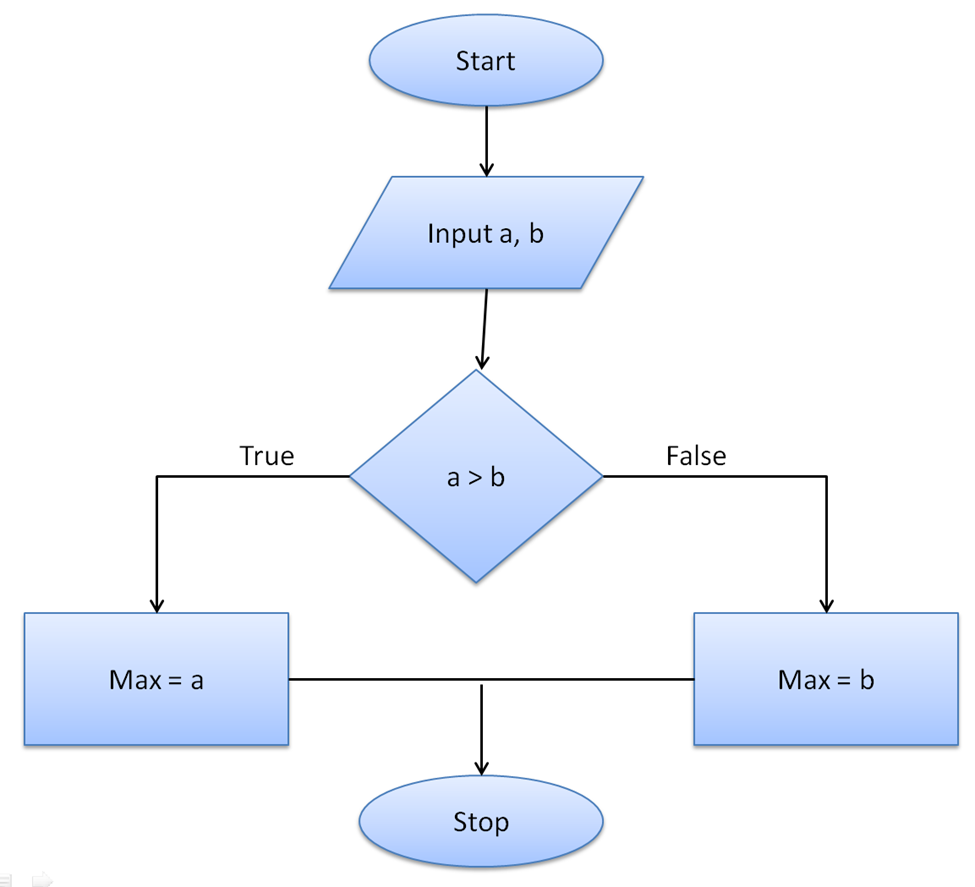
Frequently Asked question
How do I make a programming flowchart?
To draw a programming flowchart follow the described steps.
- Define the scope of the problem and analyze it thoroughly.
- Next, organize the tasks into a timeline.
- Build relationship between symbol
- Draw the chart
- Crosscheck the flowchart to avoid mistake
What are the different types of flowcharts?
Logic flowcharts, Data Flowcharts, System Flowchart, Process Flowchart, Product Flowchart, Workflow Flowchart, Swimlane Diagram.
This is PART 2: FLOWCHART where we provide a brief overview of the FLOWCHART. The 3rd part of the presentation can be viewed by clicking this link: where we explain PART 3: STEP IN PROGRAM DEVELOPMENT
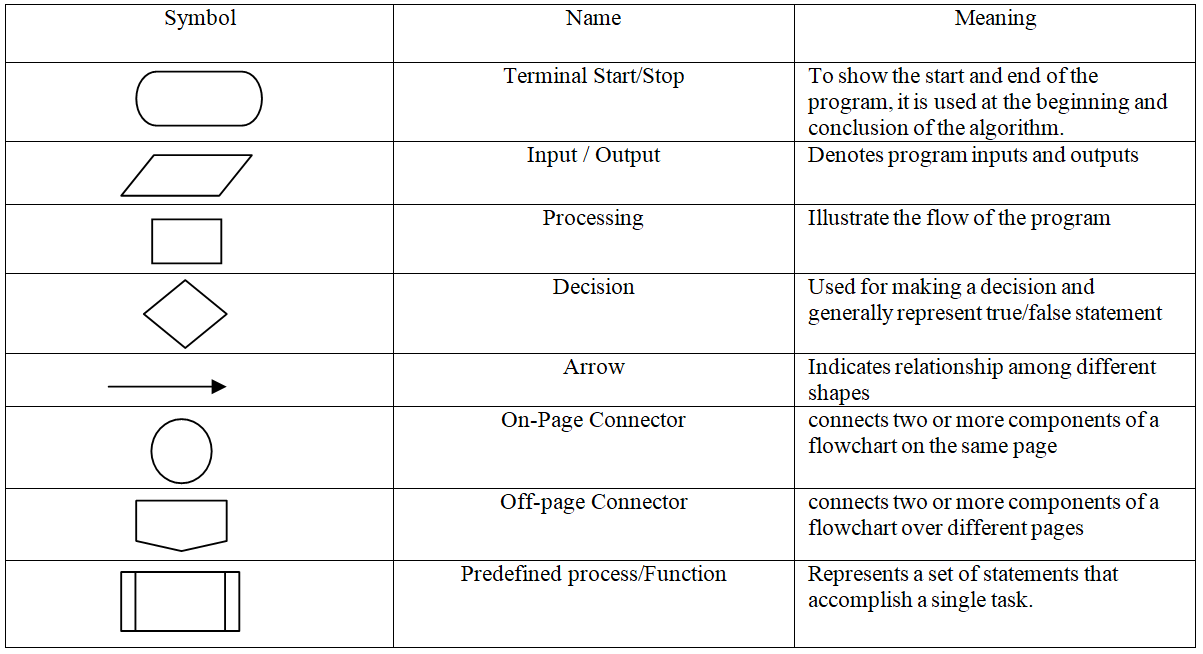
![[object Object]](/_next/static/media/star-bottom.7253800d.svg)