Faculty & Student Web Portal System Design
VerifiedAdded on 2019/09/13
|12
|629
|1131
Project
AI Summary
This document presents a system design for a new faculty and student web portal. It outlines functional and non-functional requirements, including details on database capacity, security, user interface design, and system maintainability. Hardware and software requirements are specified (100GB hard drive, 2GB RAM, Windows 7 OS, JSP, HTML, CSS, AJAX front-end, MySQL back-end, Netbeans 8.0 IDE, JDK 8). The document includes a class diagram, use case diagram, and sequence diagram, along with detailed use case descriptions for department heads, students, and supervisors. These descriptions cover various actions such as login, viewing staff lists, project topic selection, supervisor requests, report submission, and marking. The design emphasizes ease of use, security, and efficient data management.

[ FACULTY AND STUDENT WEB PORTAL]
SYSTEM DESIGN
Student Name:
Student ID:
Course Name:
Course ID:
Faculty Name:
University Name:
SYSTEM DESIGN
Student Name:
Student ID:
Course Name:
Course ID:
Faculty Name:
University Name:
Paraphrase This Document
Need a fresh take? Get an instant paraphrase of this document with our AI Paraphraser

1

2
Contents
New System Requirements List.......................................................................................................3
Class Diagram..................................................................................................................................3
Use Case Diagram...........................................................................................................................3
Sequence Diagram...........................................................................................................................5
Use Case Description.......................................................................................................................5
Contents
New System Requirements List.......................................................................................................3
Class Diagram..................................................................................................................................3
Use Case Diagram...........................................................................................................................3
Sequence Diagram...........................................................................................................................5
Use Case Description.......................................................................................................................5
⊘ This is a preview!⊘
Do you want full access?
Subscribe today to unlock all pages.

Trusted by 1+ million students worldwide

3
New System Requirements List
Functional Requirement:
1. It is assumed that the large number of students or faculty records could be saved into
database.
2. It is assumed the web portal must be secured by login id and password.
3. This is supposed that user interface is easy to understand and use.
4. The student can easily login and select project topic from the given topic list. The student
also able to request for supervisor easily.
5. The all frequently updated data is saved into database successfully.
Non-functional Requirements:
1. The user who operates the web portal can easily interact with the system and the
2. Accessibility: The student and the faculty staff can access the portal from anywhere and at
any time.
3. Capacity, current and forecast: It is assumed that the new system will handle the large
number of student’s data.
4. Compliance: No error or bug occur at the user end while using this.
5. Efficiency: This is assumed that the new system will be efficient by keeping updated data.
6. Maintainability: If in future any functionality need to be added to this system then it can
be done easily without affecting he old code functioning.
7. Privacy: Every user has their own login id and password.
8. Reliability: When user access the database and made any changes in the required details
then these details equally updated to all relevant tables.
9. Response time: The response time of system is lesser as much as possible for user
convenience.
New System Requirements List
Functional Requirement:
1. It is assumed that the large number of students or faculty records could be saved into
database.
2. It is assumed the web portal must be secured by login id and password.
3. This is supposed that user interface is easy to understand and use.
4. The student can easily login and select project topic from the given topic list. The student
also able to request for supervisor easily.
5. The all frequently updated data is saved into database successfully.
Non-functional Requirements:
1. The user who operates the web portal can easily interact with the system and the
2. Accessibility: The student and the faculty staff can access the portal from anywhere and at
any time.
3. Capacity, current and forecast: It is assumed that the new system will handle the large
number of student’s data.
4. Compliance: No error or bug occur at the user end while using this.
5. Efficiency: This is assumed that the new system will be efficient by keeping updated data.
6. Maintainability: If in future any functionality need to be added to this system then it can
be done easily without affecting he old code functioning.
7. Privacy: Every user has their own login id and password.
8. Reliability: When user access the database and made any changes in the required details
then these details equally updated to all relevant tables.
9. Response time: The response time of system is lesser as much as possible for user
convenience.
Paraphrase This Document
Need a fresh take? Get an instant paraphrase of this document with our AI Paraphraser

4
Hardware Requirements:
Hard Disk: 100 GB
RAM: 2 GB
Software Requirements:
Operating System: Windows 7
Front End: JSP, HTML, CSS, AJAX
Back End: MySql
IDE: Netbeans 8.0
JDK: Jdk 8
Hardware Requirements:
Hard Disk: 100 GB
RAM: 2 GB
Software Requirements:
Operating System: Windows 7
Front End: JSP, HTML, CSS, AJAX
Back End: MySql
IDE: Netbeans 8.0
JDK: Jdk 8

5
Class Diagram
Class Diagram
⊘ This is a preview!⊘
Do you want full access?
Subscribe today to unlock all pages.

Trusted by 1+ million students worldwide

6
Use Case Diagram
Use Case Diagram
Paraphrase This Document
Need a fresh take? Get an instant paraphrase of this document with our AI Paraphraser

7
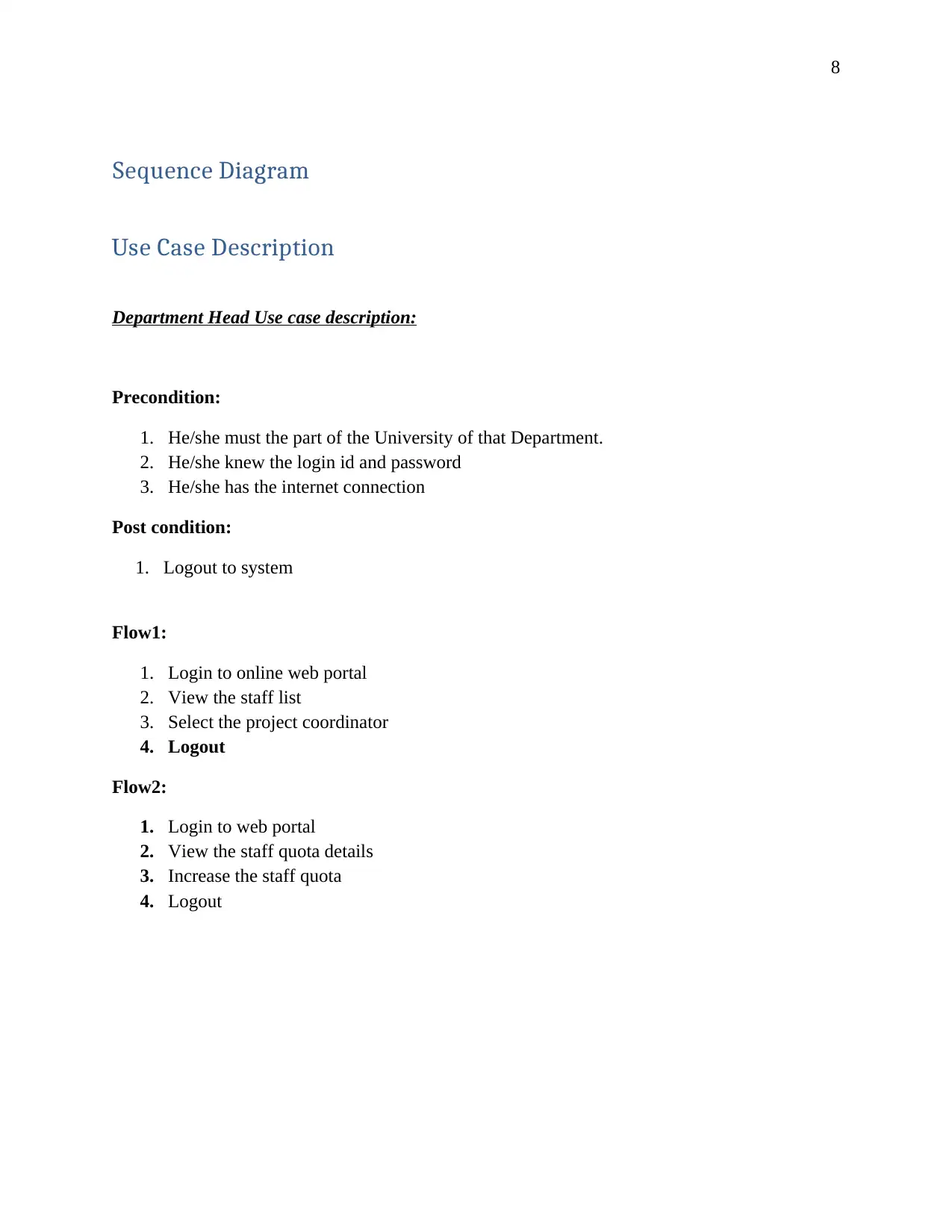
8
Sequence Diagram
Use Case Description
Department Head Use case description:
Precondition:
1. He/she must the part of the University of that Department.
2. He/she knew the login id and password
3. He/she has the internet connection
Post condition:
1. Logout to system
Flow1:
1. Login to online web portal
2. View the staff list
3. Select the project coordinator
4. Logout
Flow2:
1. Login to web portal
2. View the staff quota details
3. Increase the staff quota
4. Logout
Sequence Diagram
Use Case Description
Department Head Use case description:
Precondition:
1. He/she must the part of the University of that Department.
2. He/she knew the login id and password
3. He/she has the internet connection
Post condition:
1. Logout to system
Flow1:
1. Login to online web portal
2. View the staff list
3. Select the project coordinator
4. Logout
Flow2:
1. Login to web portal
2. View the staff quota details
3. Increase the staff quota
4. Logout
⊘ This is a preview!⊘
Do you want full access?
Subscribe today to unlock all pages.

Trusted by 1+ million students worldwide

9
Student Use Case Description
Precondition:
1. Student of that university
2. He/she enrolled to that university
3. He/she must the last year or last semester student of university
Post condition:
1. Details are saved to database
2. Logout
Flow1:
1. Register to web portal
Flow2:
1. Login to web portal
2. View the Supervisor list and the project topic
3. Request for supervisor with the project topic
4. Wait for approval
5. Logout
Flow3:
1. Login to system
2. View the project topic approval
3. View the supervisor meeting time
4. Request for meeting
5. Logout
Flow4:
1. Login to system
2. View the meeting status
3. Logout
Flow5:
Student Use Case Description
Precondition:
1. Student of that university
2. He/she enrolled to that university
3. He/she must the last year or last semester student of university
Post condition:
1. Details are saved to database
2. Logout
Flow1:
1. Register to web portal
Flow2:
1. Login to web portal
2. View the Supervisor list and the project topic
3. Request for supervisor with the project topic
4. Wait for approval
5. Logout
Flow3:
1. Login to system
2. View the project topic approval
3. View the supervisor meeting time
4. Request for meeting
5. Logout
Flow4:
1. Login to system
2. View the meeting status
3. Logout
Flow5:
Paraphrase This Document
Need a fresh take? Get an instant paraphrase of this document with our AI Paraphraser
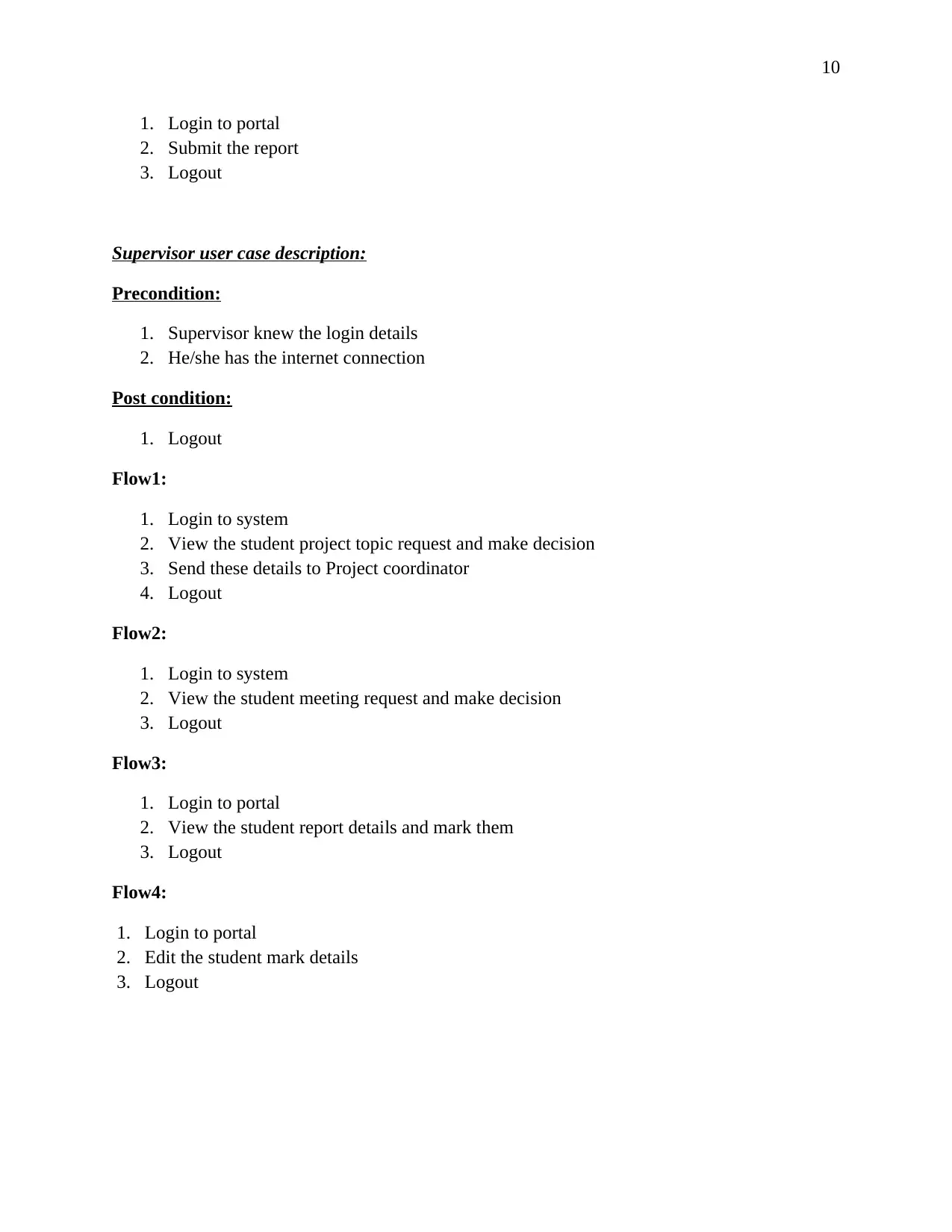
10
1. Login to portal
2. Submit the report
3. Logout
Supervisor user case description:
Precondition:
1. Supervisor knew the login details
2. He/she has the internet connection
Post condition:
1. Logout
Flow1:
1. Login to system
2. View the student project topic request and make decision
3. Send these details to Project coordinator
4. Logout
Flow2:
1. Login to system
2. View the student meeting request and make decision
3. Logout
Flow3:
1. Login to portal
2. View the student report details and mark them
3. Logout
Flow4:
1. Login to portal
2. Edit the student mark details
3. Logout
1. Login to portal
2. Submit the report
3. Logout
Supervisor user case description:
Precondition:
1. Supervisor knew the login details
2. He/she has the internet connection
Post condition:
1. Logout
Flow1:
1. Login to system
2. View the student project topic request and make decision
3. Send these details to Project coordinator
4. Logout
Flow2:
1. Login to system
2. View the student meeting request and make decision
3. Logout
Flow3:
1. Login to portal
2. View the student report details and mark them
3. Logout
Flow4:
1. Login to portal
2. Edit the student mark details
3. Logout

11
Flow5:
1. Login to portal
2. Fill the available time details
3. Logout
Flow5:
1. Login to portal
2. Fill the available time details
3. Logout
⊘ This is a preview!⊘
Do you want full access?
Subscribe today to unlock all pages.

Trusted by 1+ million students worldwide
1 out of 12
Related Documents
Your All-in-One AI-Powered Toolkit for Academic Success.
+13062052269
info@desklib.com
Available 24*7 on WhatsApp / Email
![[object Object]](/_next/static/media/star-bottom.7253800d.svg)
Unlock your academic potential
Copyright © 2020–2026 A2Z Services. All Rights Reserved. Developed and managed by ZUCOL.



