Network Management Assignment - Course Name - Semester 1
VerifiedAdded on 2020/04/13
|4
|440
|50
Homework Assignment
AI Summary
This assignment solution delves into the core concepts of network management, covering essential topics such as router configuration, including the setup of FastEthernet interfaces and the use of NO SHUT commands. It also explores methods for determining the type of serial port (DCE or DTE) on a router. The solution further analyzes the implications of the BPDU's forward delay on network operations and compares the functionalities of Layer 2 switches and Layer 3 routers, recommending the use of the latter for a campus network core. Finally, the assignment touches upon the relevance of the OSI model in the context of network hardware choices, such as fiber or microwave, emphasizing the independence of upper layers from physical layer implementations. The provided references support the analysis and conclusions presented in the assignment.
1 out of 4

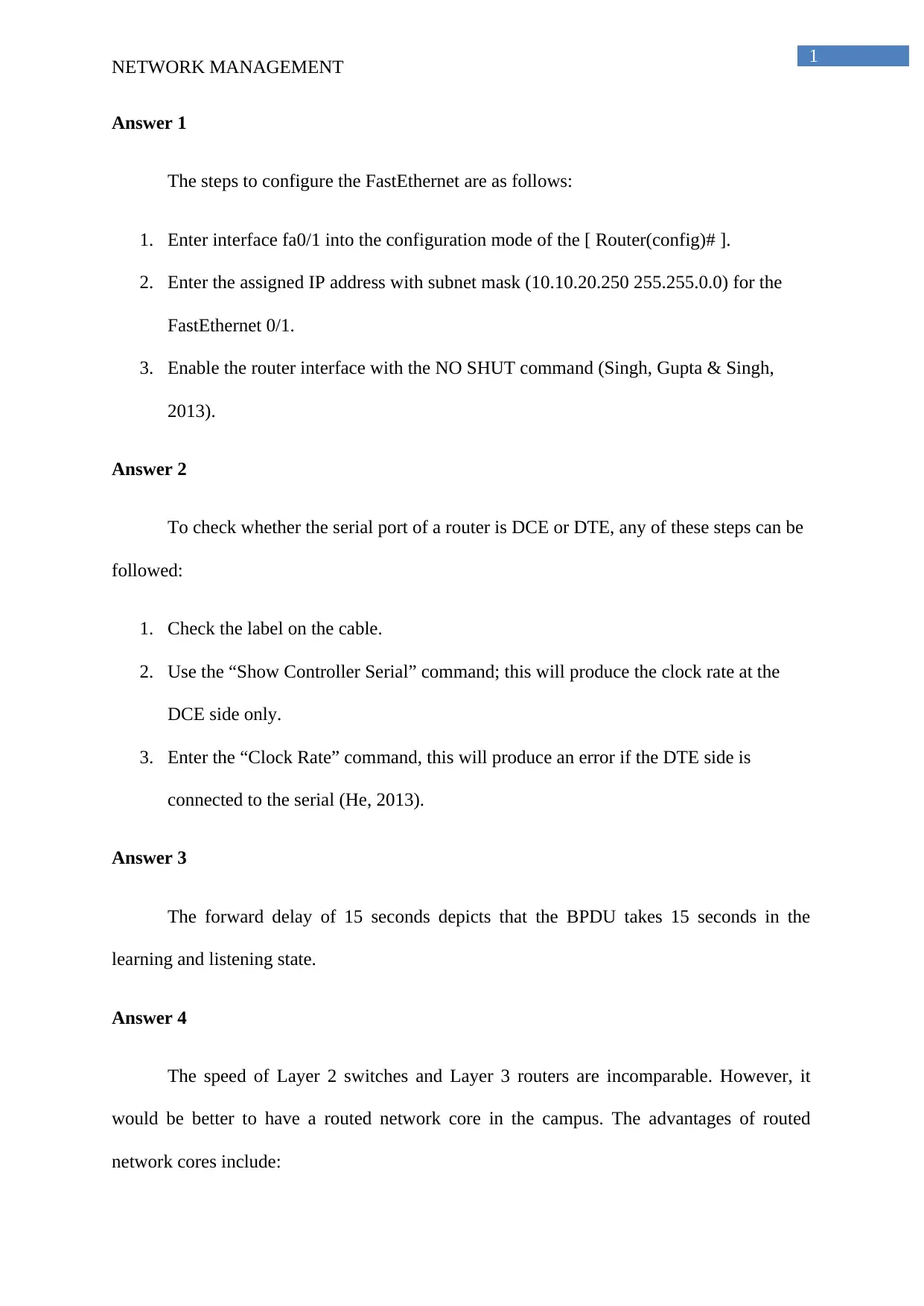
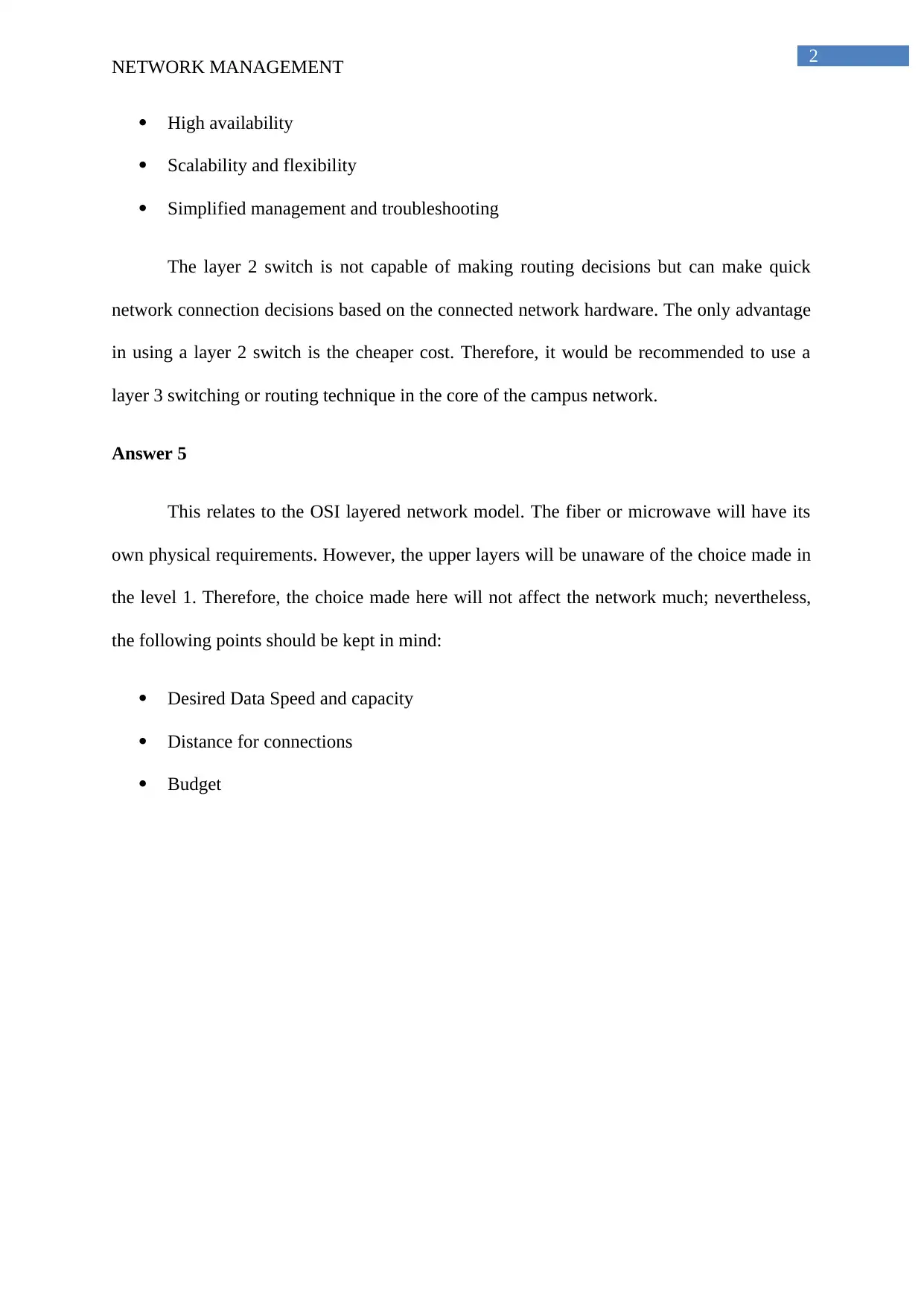

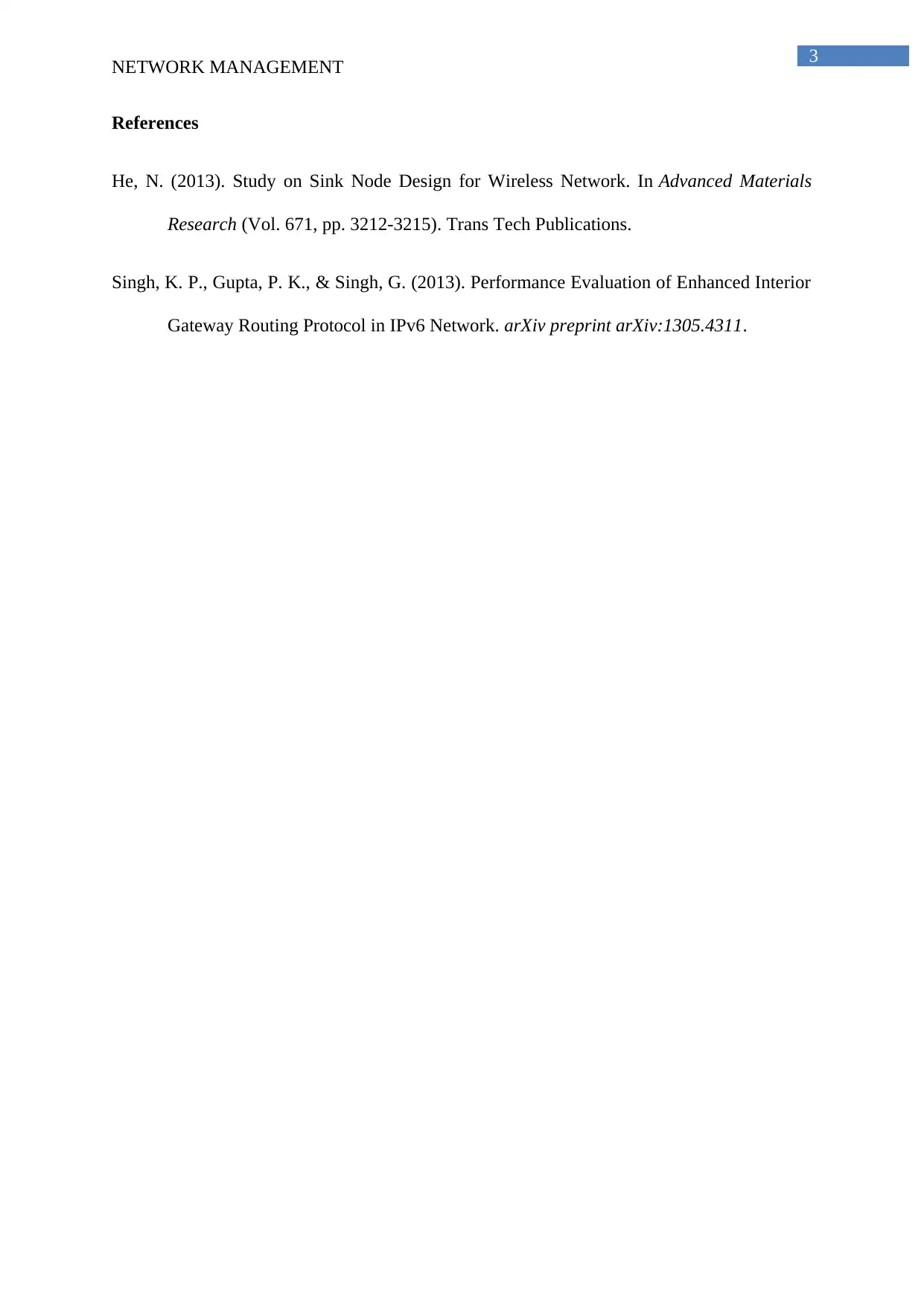

![Network Management Homework - [University Name] - [Semester]](/_next/image/?url=https%3A%2F%2Fdesklib.com%2Fmedia%2Fimages%2Fur%2F9610cb4b2ab64eba8a490cd1d249863c.jpg&w=256&q=75)
![Network Security Management Assignment - [Module Name] - [University]](/_next/image/?url=https%3A%2F%2Fdesklib.com%2Fmedia%2Fimages%2Fnt%2F5b258787a14d4ddfb34e270cb295d3b4.jpg&w=256&q=75)


![[object Object]](/_next/static/media/star-bottom.7253800d.svg)