State Transition Diagram and Testing for Oral Toothbrush (ITECH7410)
VerifiedAdded on 2022/09/08
|11
|1610
|8
Project
AI Summary
This report presents a detailed analysis of an Oral B 5000 electric toothbrush, fulfilling the requirements of an ITECH7410 Software Engineering assignment. The project involved dissecting the toothbrush's functionality, including its interaction with the SmartGuide, and creating a state transition diagram (STD) using Draw.io. The STD comprehensively illustrates the various states and transitions of the toothbrush and smart guide, including features such as charging, timer settings, and different cleaning modes. The report also includes a series of test cases designed to validate the functionality described in the STD, ensuring that the toothbrush operates as expected. The conclusion emphasizes the innovative features and benefits of the Oral B 5000, including its design and functionality, and highlights the importance of proper oral hygiene. The report also includes references to relevant sources like Oralb.com and Amazon.com, as well as other resources used to gather information about the electric toothbrush.

ITECH7410 Software Engineering Methodologies
Oral toothbrush
[Type the author name]
12/18/2019
Oral toothbrush
[Type the author name]
12/18/2019
Paraphrase This Document
Need a fresh take? Get an instant paraphrase of this document with our AI Paraphraser
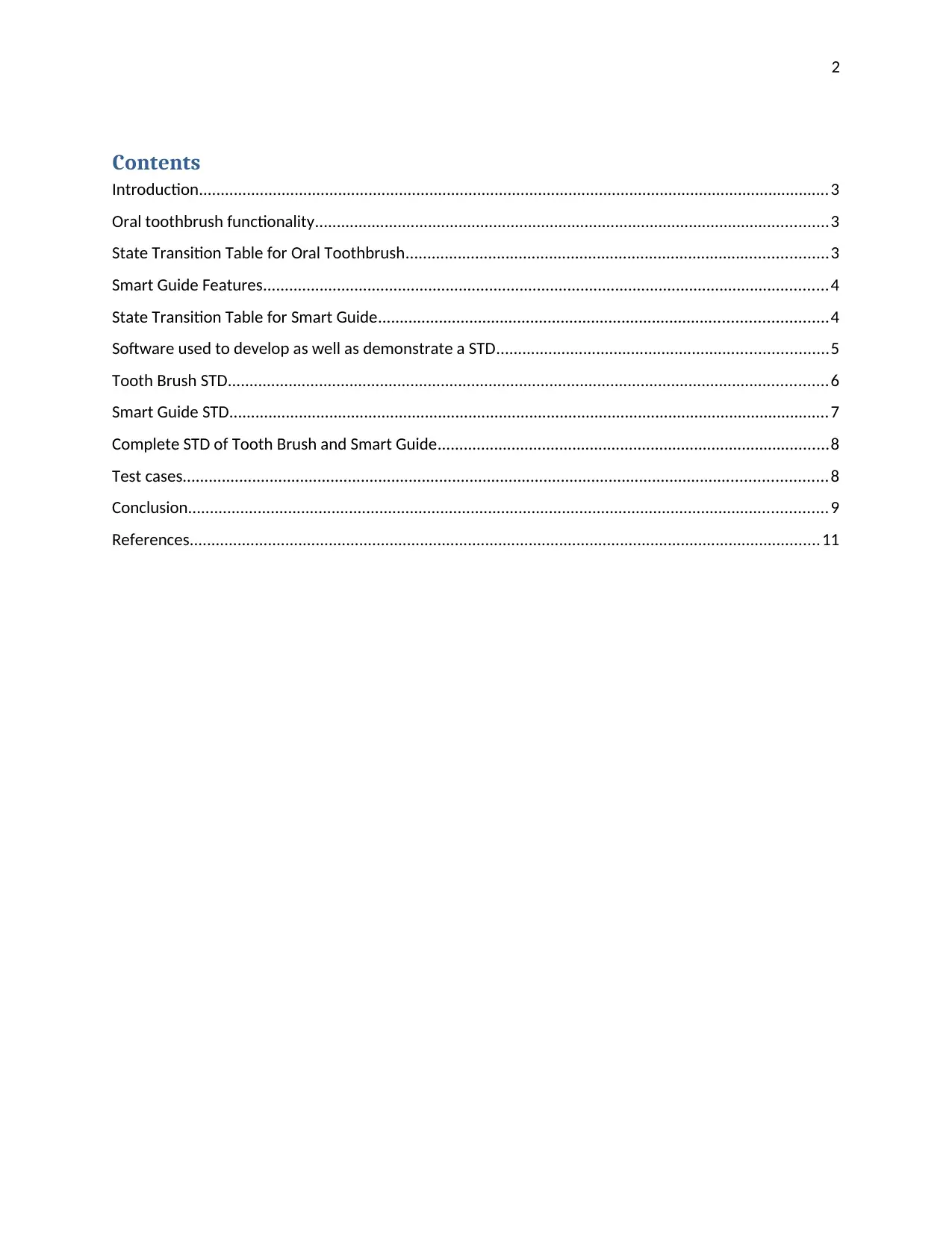
2
Contents
Introduction.................................................................................................................................................3
Oral toothbrush functionality......................................................................................................................3
State Transition Table for Oral Toothbrush.................................................................................................3
Smart Guide Features..................................................................................................................................4
State Transition Table for Smart Guide.......................................................................................................4
Software used to develop as well as demonstrate a STD............................................................................5
Tooth Brush STD..........................................................................................................................................6
Smart Guide STD..........................................................................................................................................7
Complete STD of Tooth Brush and Smart Guide..........................................................................................8
Test cases....................................................................................................................................................8
Conclusion...................................................................................................................................................9
References.................................................................................................................................................11
Contents
Introduction.................................................................................................................................................3
Oral toothbrush functionality......................................................................................................................3
State Transition Table for Oral Toothbrush.................................................................................................3
Smart Guide Features..................................................................................................................................4
State Transition Table for Smart Guide.......................................................................................................4
Software used to develop as well as demonstrate a STD............................................................................5
Tooth Brush STD..........................................................................................................................................6
Smart Guide STD..........................................................................................................................................7
Complete STD of Tooth Brush and Smart Guide..........................................................................................8
Test cases....................................................................................................................................................8
Conclusion...................................................................................................................................................9
References.................................................................................................................................................11
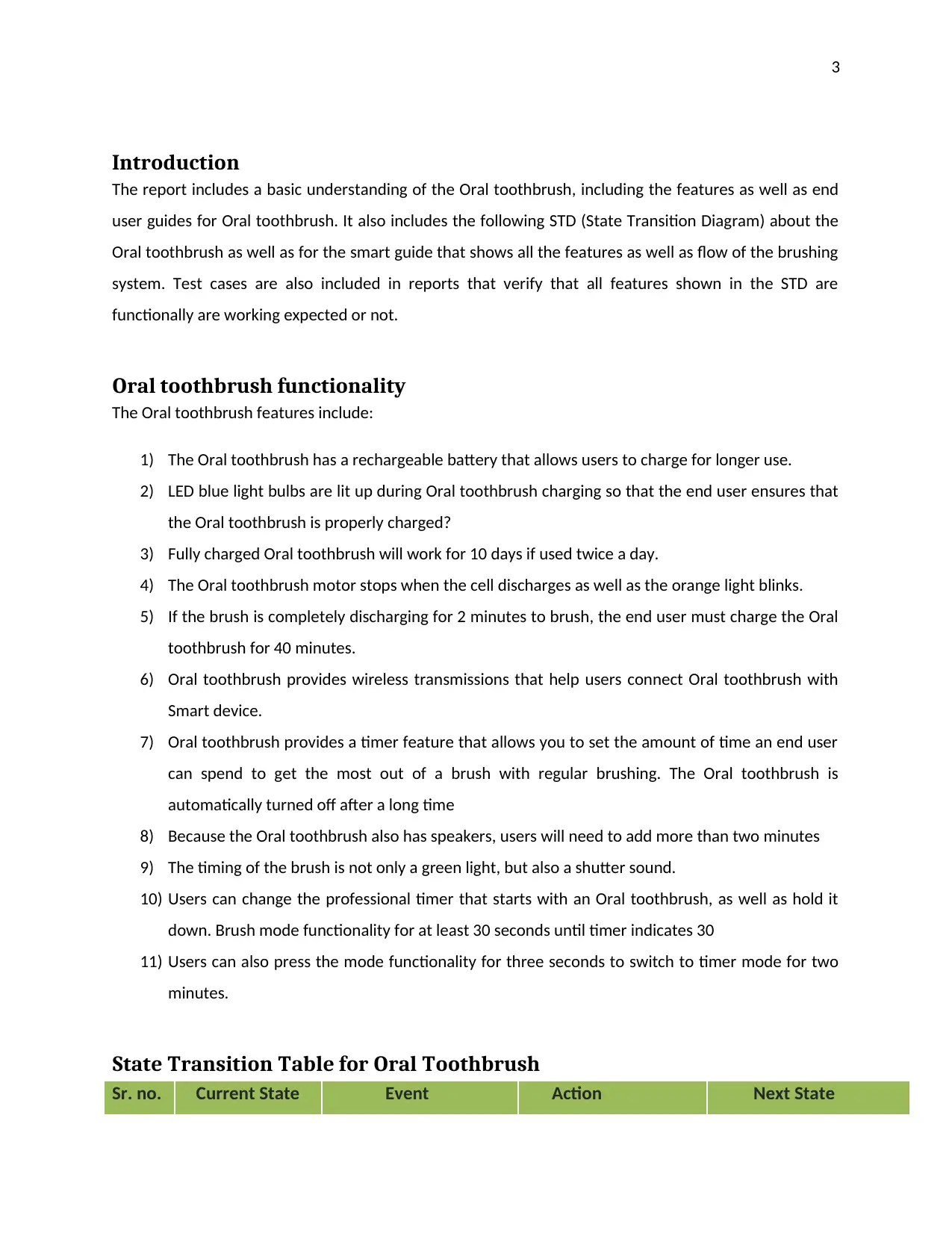
3
Introduction
The report includes a basic understanding of the Oral toothbrush, including the features as well as end
user guides for Oral toothbrush. It also includes the following STD (State Transition Diagram) about the
Oral toothbrush as well as for the smart guide that shows all the features as well as flow of the brushing
system. Test cases are also included in reports that verify that all features shown in the STD are
functionally are working expected or not.
Oral toothbrush functionality
The Oral toothbrush features include:
1) The Oral toothbrush has a rechargeable battery that allows users to charge for longer use.
2) LED blue light bulbs are lit up during Oral toothbrush charging so that the end user ensures that
the Oral toothbrush is properly charged?
3) Fully charged Oral toothbrush will work for 10 days if used twice a day.
4) The Oral toothbrush motor stops when the cell discharges as well as the orange light blinks.
5) If the brush is completely discharging for 2 minutes to brush, the end user must charge the Oral
toothbrush for 40 minutes.
6) Oral toothbrush provides wireless transmissions that help users connect Oral toothbrush with
Smart device.
7) Oral toothbrush provides a timer feature that allows you to set the amount of time an end user
can spend to get the most out of a brush with regular brushing. The Oral toothbrush is
automatically turned off after a long time
8) Because the Oral toothbrush also has speakers, users will need to add more than two minutes
9) The timing of the brush is not only a green light, but also a shutter sound.
10) Users can change the professional timer that starts with an Oral toothbrush, as well as hold it
down. Brush mode functionality for at least 30 seconds until timer indicates 30
11) Users can also press the mode functionality for three seconds to switch to timer mode for two
minutes.
State Transition Table for Oral Toothbrush
Sr. no. Current State Event Action Next State
Introduction
The report includes a basic understanding of the Oral toothbrush, including the features as well as end
user guides for Oral toothbrush. It also includes the following STD (State Transition Diagram) about the
Oral toothbrush as well as for the smart guide that shows all the features as well as flow of the brushing
system. Test cases are also included in reports that verify that all features shown in the STD are
functionally are working expected or not.
Oral toothbrush functionality
The Oral toothbrush features include:
1) The Oral toothbrush has a rechargeable battery that allows users to charge for longer use.
2) LED blue light bulbs are lit up during Oral toothbrush charging so that the end user ensures that
the Oral toothbrush is properly charged?
3) Fully charged Oral toothbrush will work for 10 days if used twice a day.
4) The Oral toothbrush motor stops when the cell discharges as well as the orange light blinks.
5) If the brush is completely discharging for 2 minutes to brush, the end user must charge the Oral
toothbrush for 40 minutes.
6) Oral toothbrush provides wireless transmissions that help users connect Oral toothbrush with
Smart device.
7) Oral toothbrush provides a timer feature that allows you to set the amount of time an end user
can spend to get the most out of a brush with regular brushing. The Oral toothbrush is
automatically turned off after a long time
8) Because the Oral toothbrush also has speakers, users will need to add more than two minutes
9) The timing of the brush is not only a green light, but also a shutter sound.
10) Users can change the professional timer that starts with an Oral toothbrush, as well as hold it
down. Brush mode functionality for at least 30 seconds until timer indicates 30
11) Users can also press the mode functionality for three seconds to switch to timer mode for two
minutes.
State Transition Table for Oral Toothbrush
Sr. no. Current State Event Action Next State
⊘ This is a preview!⊘
Do you want full access?
Subscribe today to unlock all pages.

Trusted by 1+ million students worldwide
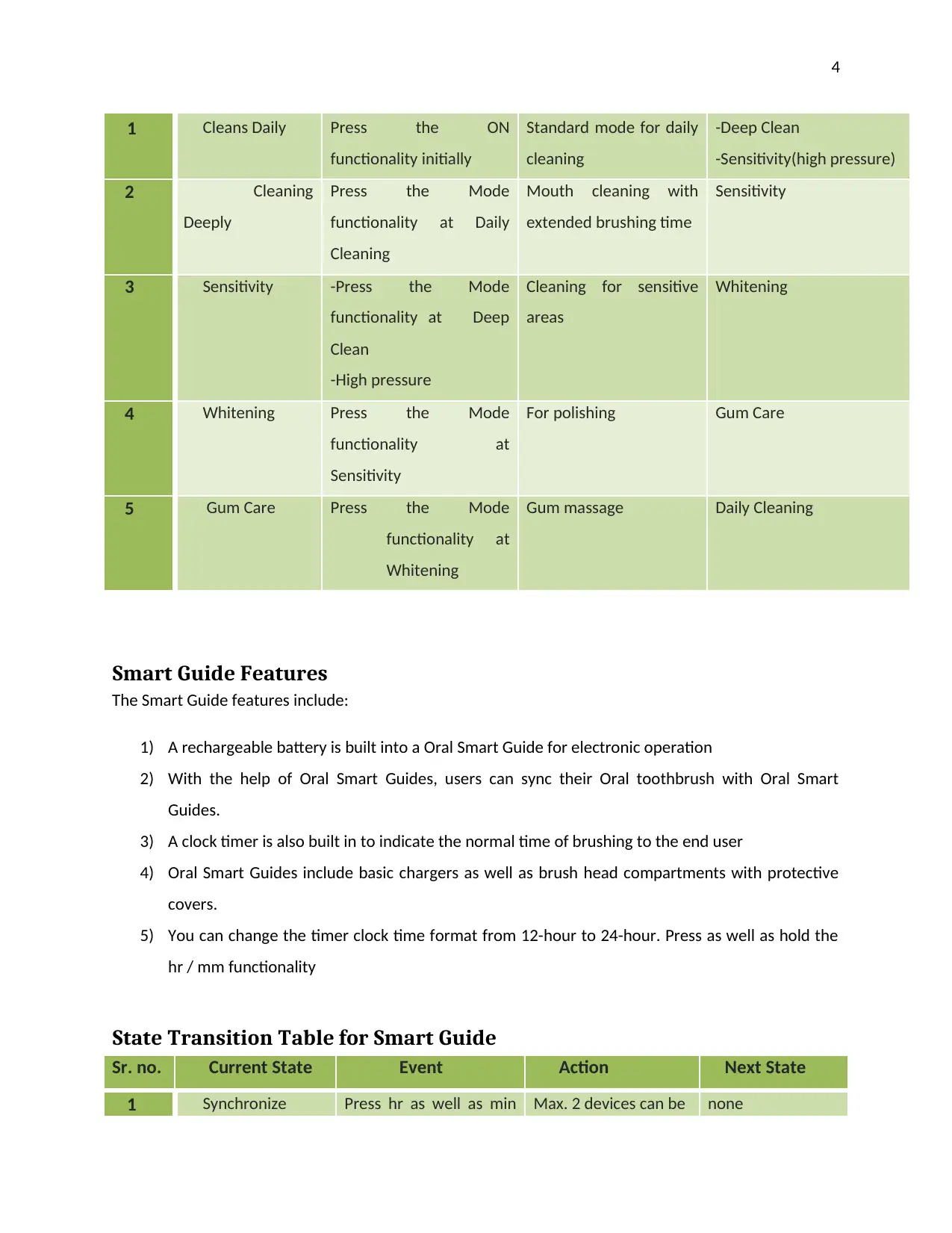
4
1 Cleans Daily Press the ON
functionality initially
Standard mode for daily
cleaning
-Deep Clean
-Sensitivity(high pressure)
2 Cleaning
Deeply
Press the Mode
functionality at Daily
Cleaning
Mouth cleaning with
extended brushing time
Sensitivity
3 Sensitivity -Press the Mode
functionality at Deep
Clean
-High pressure
Cleaning for sensitive
areas
Whitening
4 Whitening Press the Mode
functionality at
Sensitivity
For polishing Gum Care
5 Gum Care Press the Mode
functionality at
Whitening
Gum massage Daily Cleaning
Smart Guide Features
The Smart Guide features include:
1) A rechargeable battery is built into a Oral Smart Guide for electronic operation
2) With the help of Oral Smart Guides, users can sync their Oral toothbrush with Oral Smart
Guides.
3) A clock timer is also built in to indicate the normal time of brushing to the end user
4) Oral Smart Guides include basic chargers as well as brush head compartments with protective
covers.
5) You can change the timer clock time format from 12-hour to 24-hour. Press as well as hold the
hr / mm functionality
State Transition Table for Smart Guide
Sr. no. Current State Event Action Next State
1 Synchronize Press hr as well as min Max. 2 devices can be none
1 Cleans Daily Press the ON
functionality initially
Standard mode for daily
cleaning
-Deep Clean
-Sensitivity(high pressure)
2 Cleaning
Deeply
Press the Mode
functionality at Daily
Cleaning
Mouth cleaning with
extended brushing time
Sensitivity
3 Sensitivity -Press the Mode
functionality at Deep
Clean
-High pressure
Cleaning for sensitive
areas
Whitening
4 Whitening Press the Mode
functionality at
Sensitivity
For polishing Gum Care
5 Gum Care Press the Mode
functionality at
Whitening
Gum massage Daily Cleaning
Smart Guide Features
The Smart Guide features include:
1) A rechargeable battery is built into a Oral Smart Guide for electronic operation
2) With the help of Oral Smart Guides, users can sync their Oral toothbrush with Oral Smart
Guides.
3) A clock timer is also built in to indicate the normal time of brushing to the end user
4) Oral Smart Guides include basic chargers as well as brush head compartments with protective
covers.
5) You can change the timer clock time format from 12-hour to 24-hour. Press as well as hold the
hr / mm functionality
State Transition Table for Smart Guide
Sr. no. Current State Event Action Next State
1 Synchronize Press hr as well as min Max. 2 devices can be none
Paraphrase This Document
Need a fresh take? Get an instant paraphrase of this document with our AI Paraphraser
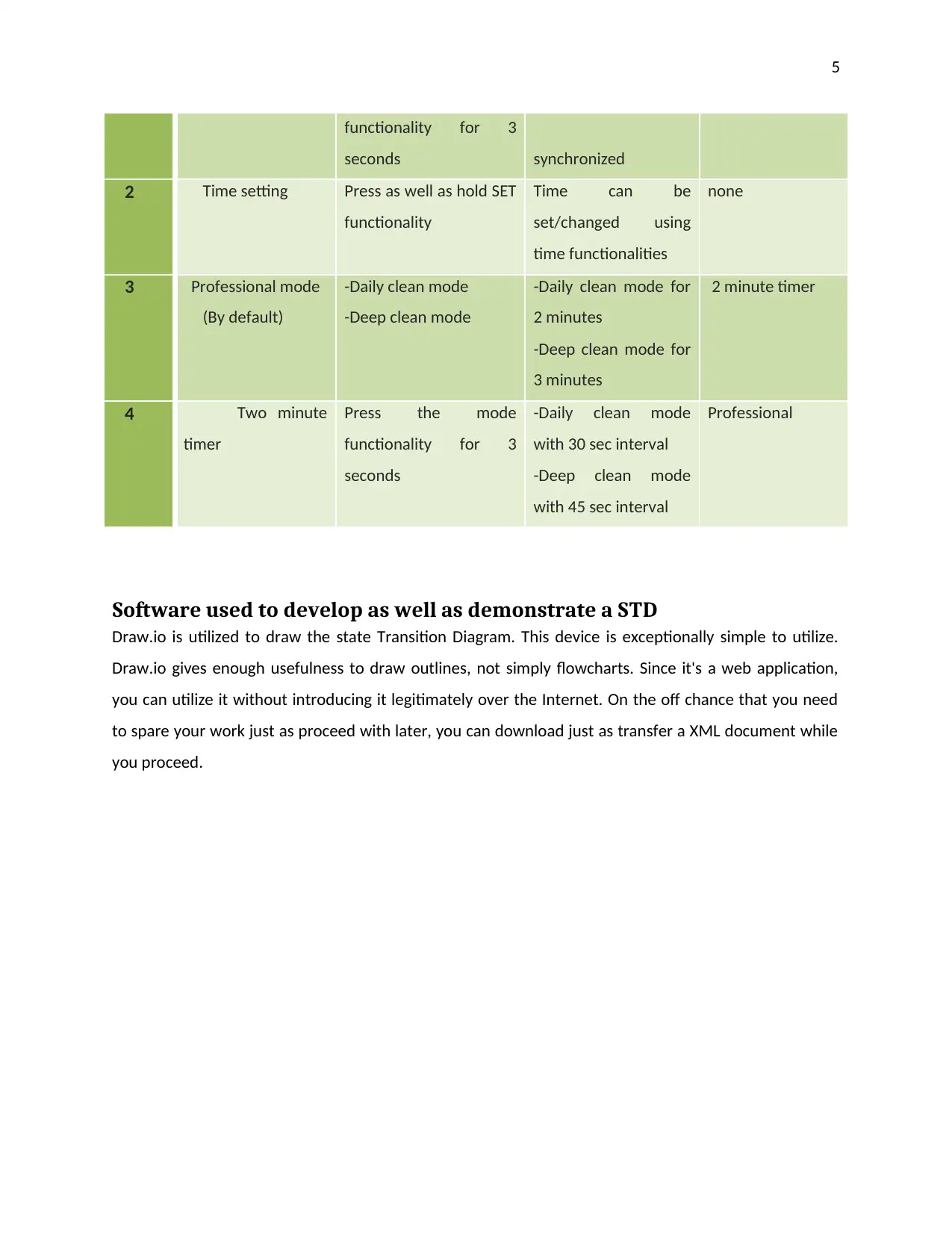
5
functionality for 3
seconds synchronized
2 Time setting Press as well as hold SET
functionality
Time can be
set/changed using
time functionalities
none
3 Professional mode
(By default)
-Daily clean mode
-Deep clean mode
-Daily clean mode for
2 minutes
-Deep clean mode for
3 minutes
2 minute timer
4 Two minute
timer
Press the mode
functionality for 3
seconds
-Daily clean mode
with 30 sec interval
-Deep clean mode
with 45 sec interval
Professional
Software used to develop as well as demonstrate a STD
Draw.io is utilized to draw the state Transition Diagram. This device is exceptionally simple to utilize.
Draw.io gives enough usefulness to draw outlines, not simply flowcharts. Since it's a web application,
you can utilize it without introducing it legitimately over the Internet. On the off chance that you need
to spare your work just as proceed with later, you can download just as transfer a XML document while
you proceed.
functionality for 3
seconds synchronized
2 Time setting Press as well as hold SET
functionality
Time can be
set/changed using
time functionalities
none
3 Professional mode
(By default)
-Daily clean mode
-Deep clean mode
-Daily clean mode for
2 minutes
-Deep clean mode for
3 minutes
2 minute timer
4 Two minute
timer
Press the mode
functionality for 3
seconds
-Daily clean mode
with 30 sec interval
-Deep clean mode
with 45 sec interval
Professional
Software used to develop as well as demonstrate a STD
Draw.io is utilized to draw the state Transition Diagram. This device is exceptionally simple to utilize.
Draw.io gives enough usefulness to draw outlines, not simply flowcharts. Since it's a web application,
you can utilize it without introducing it legitimately over the Internet. On the off chance that you need
to spare your work just as proceed with later, you can download just as transfer a XML document while
you proceed.
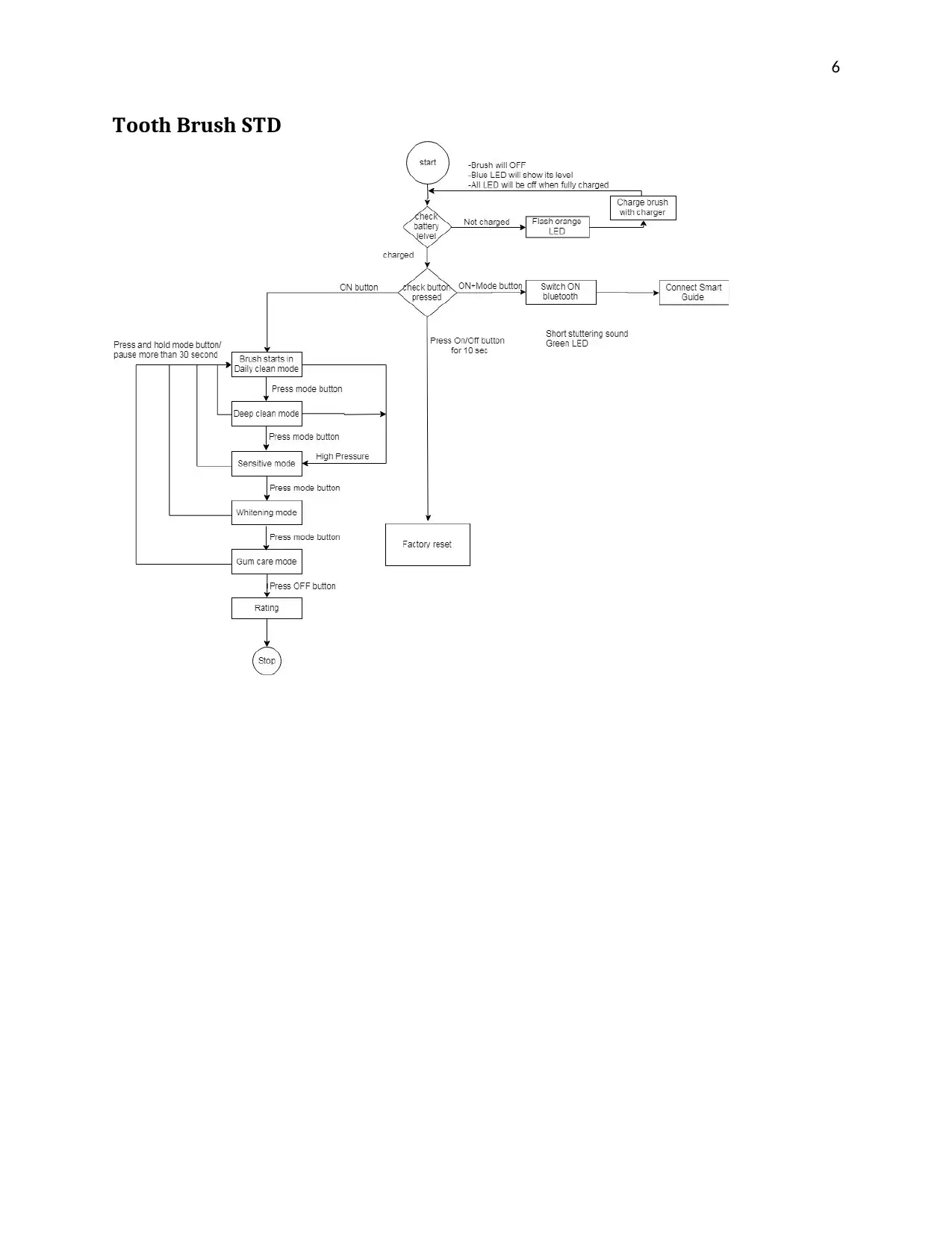
6
Tooth Brush STD
Tooth Brush STD
⊘ This is a preview!⊘
Do you want full access?
Subscribe today to unlock all pages.

Trusted by 1+ million students worldwide
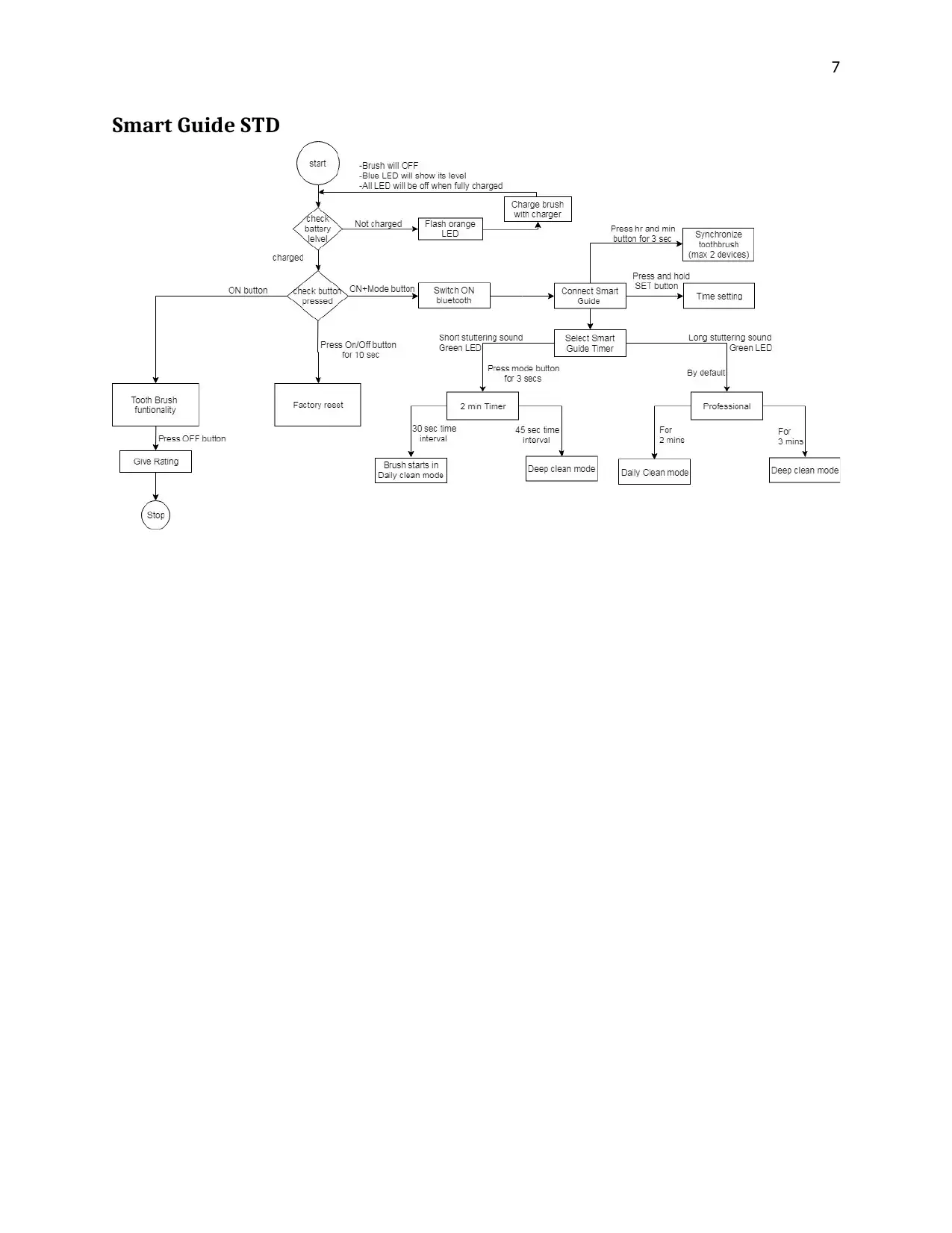
7
Smart Guide STD
Smart Guide STD
Paraphrase This Document
Need a fresh take? Get an instant paraphrase of this document with our AI Paraphraser
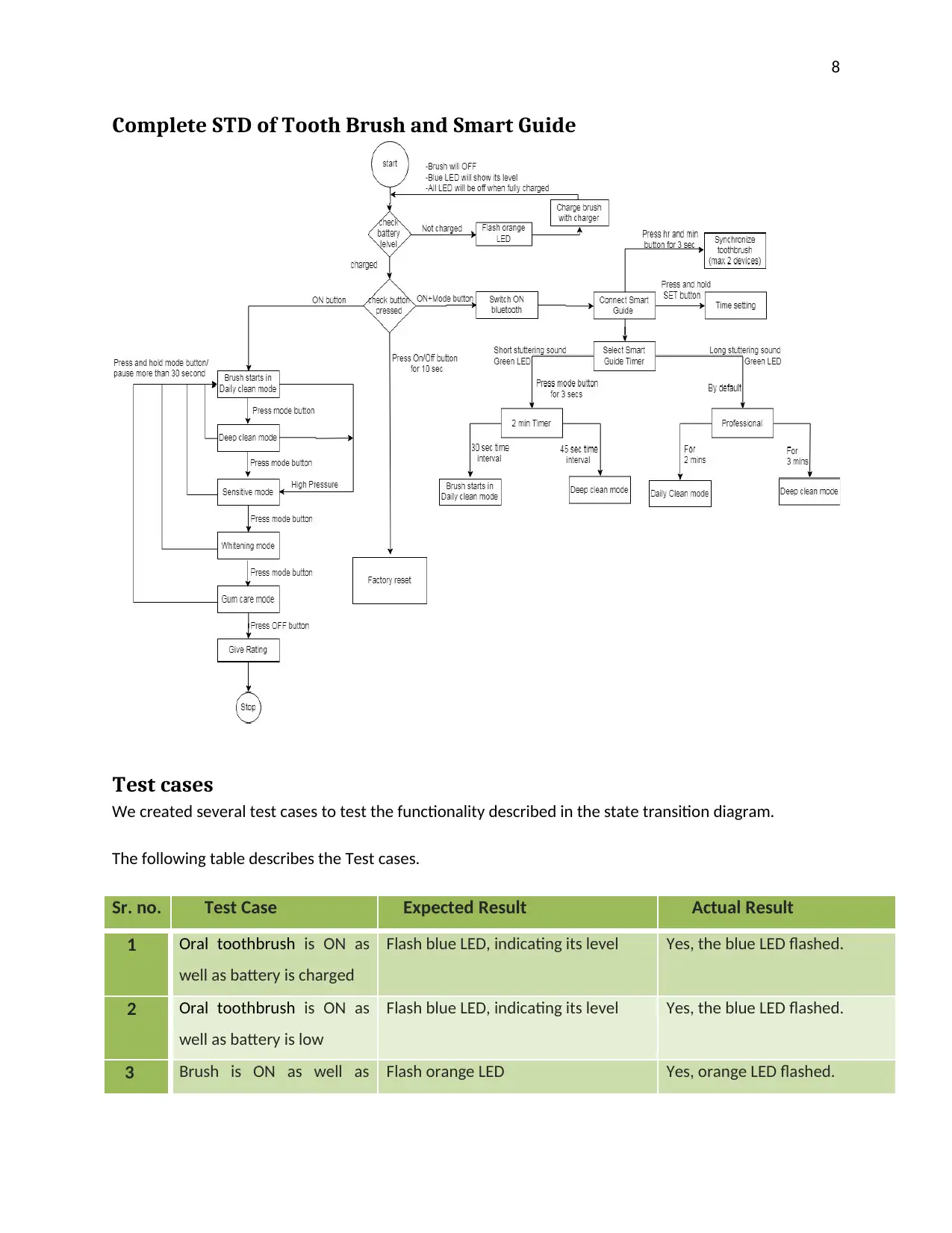
8
Complete STD of Tooth Brush and Smart Guide
Test cases
We created several test cases to test the functionality described in the state transition diagram.
The following table describes the Test cases.
Sr. no. Test Case Expected Result Actual Result
1 Oral toothbrush is ON as
well as battery is charged
Flash blue LED, indicating its level Yes, the blue LED flashed.
2 Oral toothbrush is ON as
well as battery is low
Flash blue LED, indicating its level Yes, the blue LED flashed.
3 Brush is ON as well as Flash orange LED Yes, orange LED flashed.
Complete STD of Tooth Brush and Smart Guide
Test cases
We created several test cases to test the functionality described in the state transition diagram.
The following table describes the Test cases.
Sr. no. Test Case Expected Result Actual Result
1 Oral toothbrush is ON as
well as battery is charged
Flash blue LED, indicating its level Yes, the blue LED flashed.
2 Oral toothbrush is ON as
well as battery is low
Flash blue LED, indicating its level Yes, the blue LED flashed.
3 Brush is ON as well as Flash orange LED Yes, orange LED flashed.
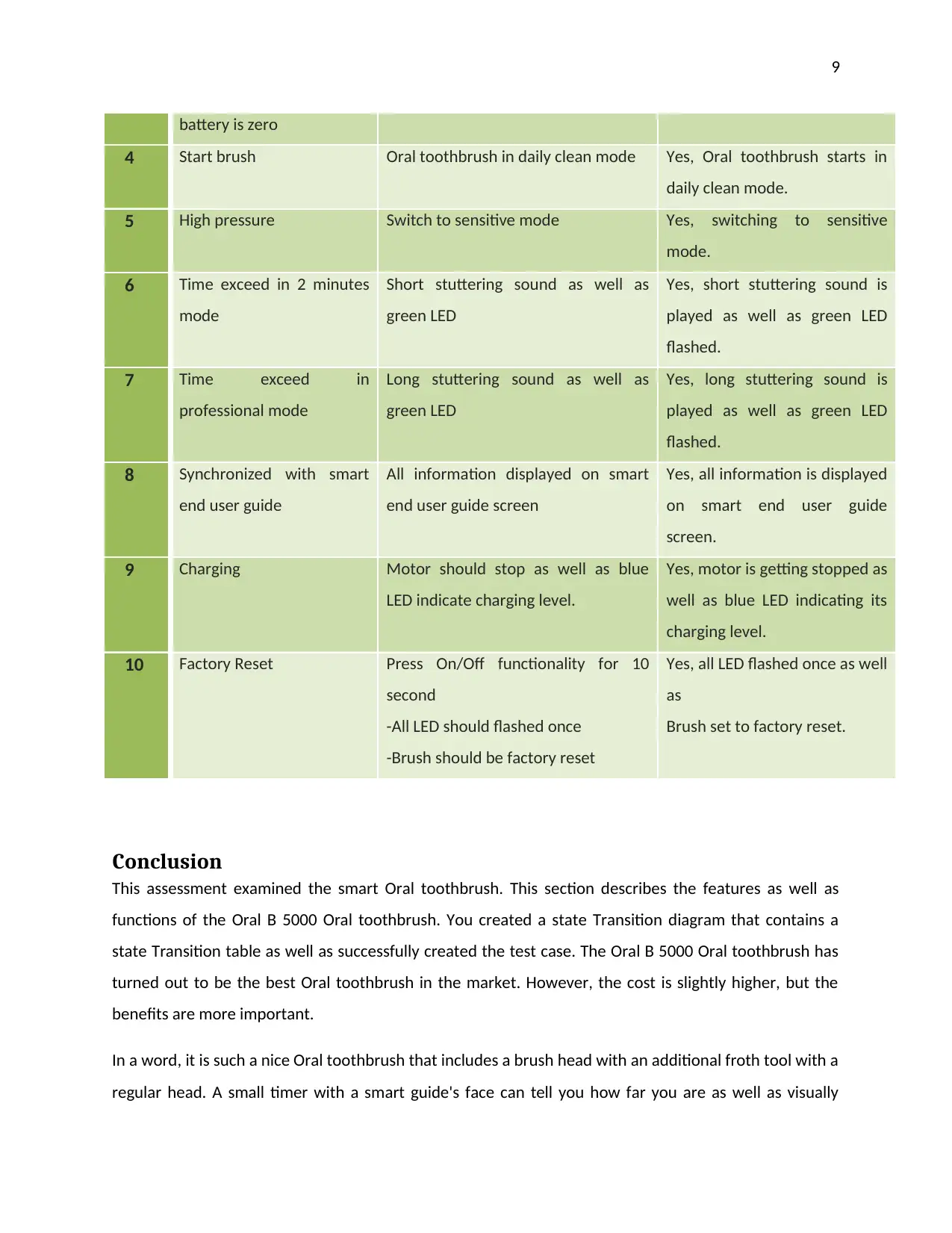
9
battery is zero
4 Start brush Oral toothbrush in daily clean mode Yes, Oral toothbrush starts in
daily clean mode.
5 High pressure Switch to sensitive mode Yes, switching to sensitive
mode.
6 Time exceed in 2 minutes
mode
Short stuttering sound as well as
green LED
Yes, short stuttering sound is
played as well as green LED
flashed.
7 Time exceed in
professional mode
Long stuttering sound as well as
green LED
Yes, long stuttering sound is
played as well as green LED
flashed.
8 Synchronized with smart
end user guide
All information displayed on smart
end user guide screen
Yes, all information is displayed
on smart end user guide
screen.
9 Charging Motor should stop as well as blue
LED indicate charging level.
Yes, motor is getting stopped as
well as blue LED indicating its
charging level.
10 Factory Reset Press On/Off functionality for 10
second
-All LED should flashed once
-Brush should be factory reset
Yes, all LED flashed once as well
as
Brush set to factory reset.
Conclusion
This assessment examined the smart Oral toothbrush. This section describes the features as well as
functions of the Oral B 5000 Oral toothbrush. You created a state Transition diagram that contains a
state Transition table as well as successfully created the test case. The Oral B 5000 Oral toothbrush has
turned out to be the best Oral toothbrush in the market. However, the cost is slightly higher, but the
benefits are more important.
In a word, it is such a nice Oral toothbrush that includes a brush head with an additional froth tool with a
regular head. A small timer with a smart guide's face can tell you how far you are as well as visually
battery is zero
4 Start brush Oral toothbrush in daily clean mode Yes, Oral toothbrush starts in
daily clean mode.
5 High pressure Switch to sensitive mode Yes, switching to sensitive
mode.
6 Time exceed in 2 minutes
mode
Short stuttering sound as well as
green LED
Yes, short stuttering sound is
played as well as green LED
flashed.
7 Time exceed in
professional mode
Long stuttering sound as well as
green LED
Yes, long stuttering sound is
played as well as green LED
flashed.
8 Synchronized with smart
end user guide
All information displayed on smart
end user guide screen
Yes, all information is displayed
on smart end user guide
screen.
9 Charging Motor should stop as well as blue
LED indicate charging level.
Yes, motor is getting stopped as
well as blue LED indicating its
charging level.
10 Factory Reset Press On/Off functionality for 10
second
-All LED should flashed once
-Brush should be factory reset
Yes, all LED flashed once as well
as
Brush set to factory reset.
Conclusion
This assessment examined the smart Oral toothbrush. This section describes the features as well as
functions of the Oral B 5000 Oral toothbrush. You created a state Transition diagram that contains a
state Transition table as well as successfully created the test case. The Oral B 5000 Oral toothbrush has
turned out to be the best Oral toothbrush in the market. However, the cost is slightly higher, but the
benefits are more important.
In a word, it is such a nice Oral toothbrush that includes a brush head with an additional froth tool with a
regular head. A small timer with a smart guide's face can tell you how far you are as well as visually
⊘ This is a preview!⊘
Do you want full access?
Subscribe today to unlock all pages.

Trusted by 1+ million students worldwide
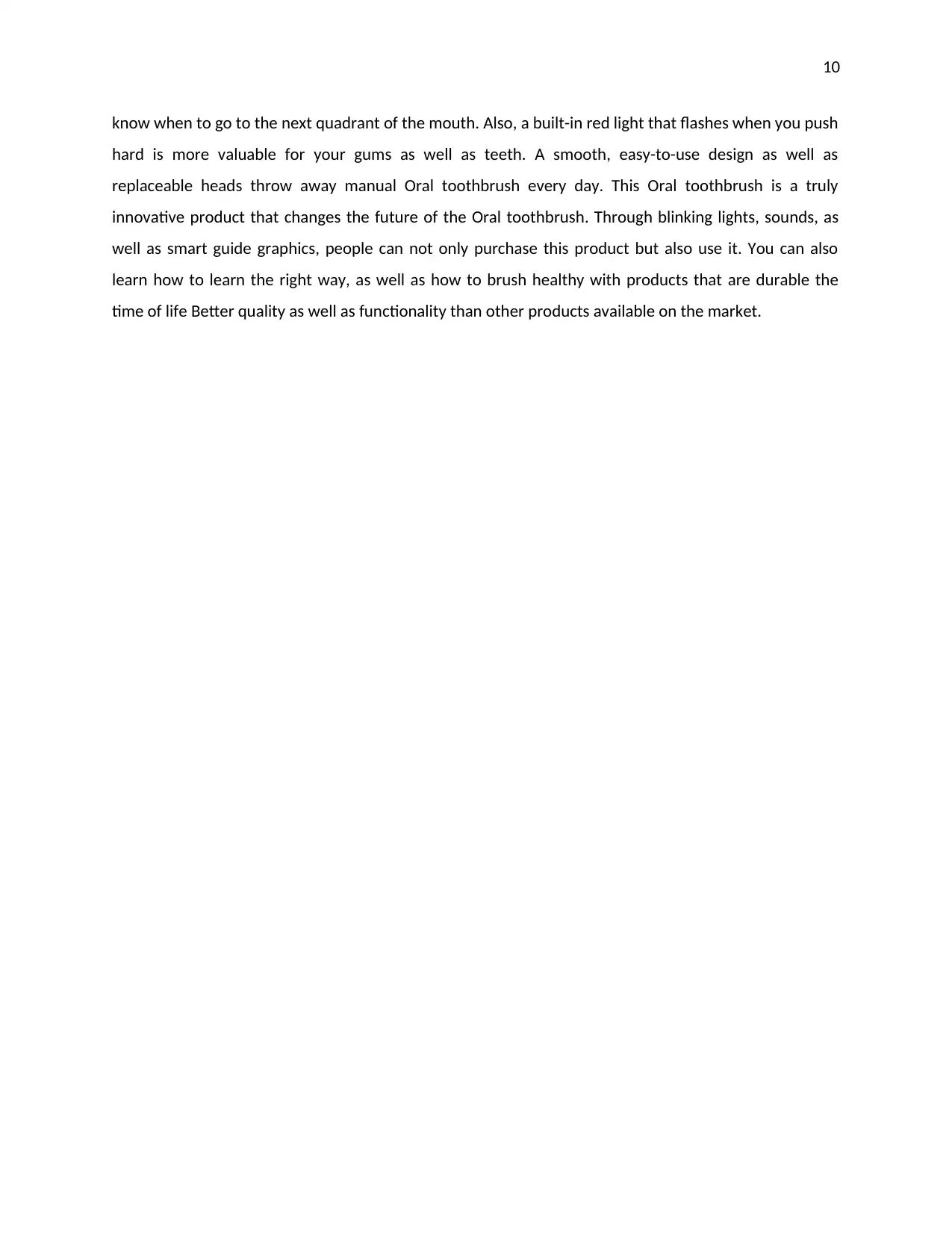
10
know when to go to the next quadrant of the mouth. Also, a built-in red light that flashes when you push
hard is more valuable for your gums as well as teeth. A smooth, easy-to-use design as well as
replaceable heads throw away manual Oral toothbrush every day. This Oral toothbrush is a truly
innovative product that changes the future of the Oral toothbrush. Through blinking lights, sounds, as
well as smart guide graphics, people can not only purchase this product but also use it. You can also
learn how to learn the right way, as well as how to brush healthy with products that are durable the
time of life Better quality as well as functionality than other products available on the market.
know when to go to the next quadrant of the mouth. Also, a built-in red light that flashes when you push
hard is more valuable for your gums as well as teeth. A smooth, easy-to-use design as well as
replaceable heads throw away manual Oral toothbrush every day. This Oral toothbrush is a truly
innovative product that changes the future of the Oral toothbrush. Through blinking lights, sounds, as
well as smart guide graphics, people can not only purchase this product but also use it. You can also
learn how to learn the right way, as well as how to brush healthy with products that are durable the
time of life Better quality as well as functionality than other products available on the market.
Paraphrase This Document
Need a fresh take? Get an instant paraphrase of this document with our AI Paraphraser
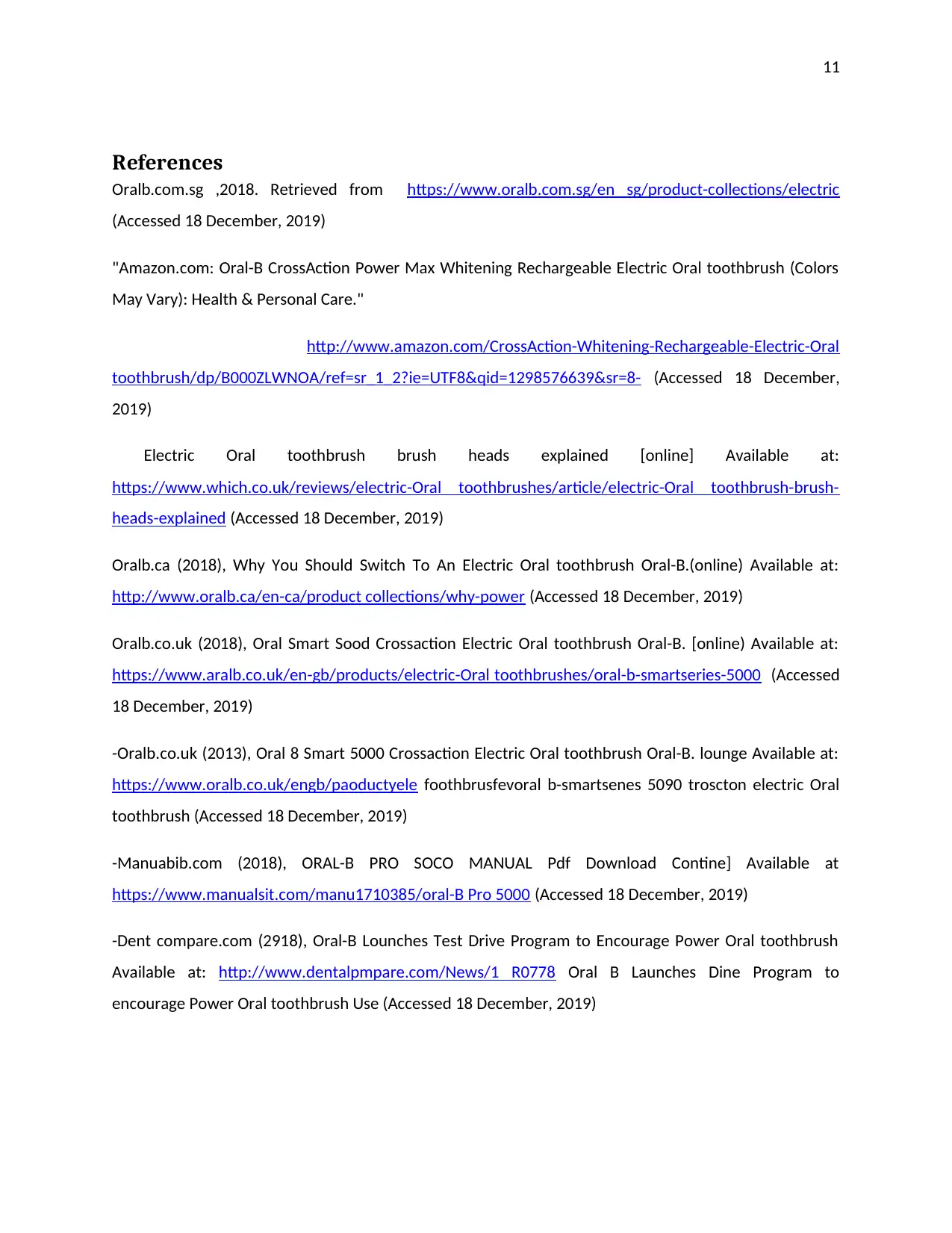
11
References
Oralb.com.sg ,2018. Retrieved from https://www.oralb.com.sg/en sg/product-collections/electric
(Accessed 18 December, 2019)
"Amazon.com: Oral-B CrossAction Power Max Whitening Rechargeable Electric Oral toothbrush (Colors
May Vary): Health & Personal Care."
http://www.amazon.com/CrossAction-Whitening-Rechargeable-Electric-Oral
toothbrush/dp/B000ZLWNOA/ref=sr_1_2?ie=UTF8&qid=1298576639&sr=8- (Accessed 18 December,
2019)
Electric Oral toothbrush brush heads explained [online] Available at:
https://www.which.co.uk/reviews/electric-Oral toothbrushes/article/electric-Oral toothbrush-brush-
heads-explained (Accessed 18 December, 2019)
Oralb.ca (2018), Why You Should Switch To An Electric Oral toothbrush Oral-B.(online) Available at:
http://www.oralb.ca/en-ca/product collections/why-power (Accessed 18 December, 2019)
Oralb.co.uk (2018), Oral Smart Sood Crossaction Electric Oral toothbrush Oral-B. [online) Available at:
https://www.aralb.co.uk/en-gb/products/electric-Oral toothbrushes/oral-b-smartseries-5000 (Accessed
18 December, 2019)
-Oralb.co.uk (2013), Oral 8 Smart 5000 Crossaction Electric Oral toothbrush Oral-B. lounge Available at:
https://www.oralb.co.uk/engb/paoductyele foothbrusfevoral b-smartsenes 5090 troscton electric Oral
toothbrush (Accessed 18 December, 2019)
-Manuabib.com (2018), ORAL-B PRO SOCO MANUAL Pdf Download Contine] Available at
https://www.manualsit.com/manu1710385/oral-B Pro 5000 (Accessed 18 December, 2019)
-Dent compare.com (2918), Oral-B Lounches Test Drive Program to Encourage Power Oral toothbrush
Available at: http://www.dentalpmpare.com/News/1 R0778 Oral B Launches Dine Program to
encourage Power Oral toothbrush Use (Accessed 18 December, 2019)
References
Oralb.com.sg ,2018. Retrieved from https://www.oralb.com.sg/en sg/product-collections/electric
(Accessed 18 December, 2019)
"Amazon.com: Oral-B CrossAction Power Max Whitening Rechargeable Electric Oral toothbrush (Colors
May Vary): Health & Personal Care."
http://www.amazon.com/CrossAction-Whitening-Rechargeable-Electric-Oral
toothbrush/dp/B000ZLWNOA/ref=sr_1_2?ie=UTF8&qid=1298576639&sr=8- (Accessed 18 December,
2019)
Electric Oral toothbrush brush heads explained [online] Available at:
https://www.which.co.uk/reviews/electric-Oral toothbrushes/article/electric-Oral toothbrush-brush-
heads-explained (Accessed 18 December, 2019)
Oralb.ca (2018), Why You Should Switch To An Electric Oral toothbrush Oral-B.(online) Available at:
http://www.oralb.ca/en-ca/product collections/why-power (Accessed 18 December, 2019)
Oralb.co.uk (2018), Oral Smart Sood Crossaction Electric Oral toothbrush Oral-B. [online) Available at:
https://www.aralb.co.uk/en-gb/products/electric-Oral toothbrushes/oral-b-smartseries-5000 (Accessed
18 December, 2019)
-Oralb.co.uk (2013), Oral 8 Smart 5000 Crossaction Electric Oral toothbrush Oral-B. lounge Available at:
https://www.oralb.co.uk/engb/paoductyele foothbrusfevoral b-smartsenes 5090 troscton electric Oral
toothbrush (Accessed 18 December, 2019)
-Manuabib.com (2018), ORAL-B PRO SOCO MANUAL Pdf Download Contine] Available at
https://www.manualsit.com/manu1710385/oral-B Pro 5000 (Accessed 18 December, 2019)
-Dent compare.com (2918), Oral-B Lounches Test Drive Program to Encourage Power Oral toothbrush
Available at: http://www.dentalpmpare.com/News/1 R0778 Oral B Launches Dine Program to
encourage Power Oral toothbrush Use (Accessed 18 December, 2019)
1 out of 11
Related Documents
Your All-in-One AI-Powered Toolkit for Academic Success.
+13062052269
info@desklib.com
Available 24*7 on WhatsApp / Email
![[object Object]](/_next/static/media/star-bottom.7253800d.svg)
Unlock your academic potential
Copyright © 2020–2026 A2Z Services. All Rights Reserved. Developed and managed by ZUCOL.





