Installation and Working of Linux Screen, X Windows, Wayland, and Window Managers
Added on 2022-11-19
9 Pages1251 Words432 Views
TITLE
Name of Student
Name of University
Author Note
Name of Student
Name of University
Author Note

1
Table of Contents
Answer to Question 1:................................................................................................................2
Installation of Linux Screen:..................................................................................................2
Installation of Linux Screen on Ubuntu and Debian:.............................................................2
Installation of Linux Screen on CentOS and Fedora:............................................................2
Functions :..................................................................................................................................2
Opening Linux Screen:..........................................................................................................2
Working with Linux:..............................................................................................................3
Answer to Question 2:................................................................................................................3
X Windows:...........................................................................................................................3
Features of X Windows:.........................................................................................................3
Features of Wayland:.............................................................................................................4
Answer to Question 3:................................................................................................................5
Windows Managers:...............................................................................................................5
Answer to Question 4:................................................................................................................7
Benefit of 2bwm:....................................................................................................................7
Benefits of Awesome:............................................................................................................7
Drawbacks of Awesome:.......................................................................................................8
Table of Contents
Answer to Question 1:................................................................................................................2
Installation of Linux Screen:..................................................................................................2
Installation of Linux Screen on Ubuntu and Debian:.............................................................2
Installation of Linux Screen on CentOS and Fedora:............................................................2
Functions :..................................................................................................................................2
Opening Linux Screen:..........................................................................................................2
Working with Linux:..............................................................................................................3
Answer to Question 2:................................................................................................................3
X Windows:...........................................................................................................................3
Features of X Windows:.........................................................................................................3
Features of Wayland:.............................................................................................................4
Answer to Question 3:................................................................................................................5
Windows Managers:...............................................................................................................5
Answer to Question 4:................................................................................................................7
Benefit of 2bwm:....................................................................................................................7
Benefits of Awesome:............................................................................................................7
Drawbacks of Awesome:.......................................................................................................8
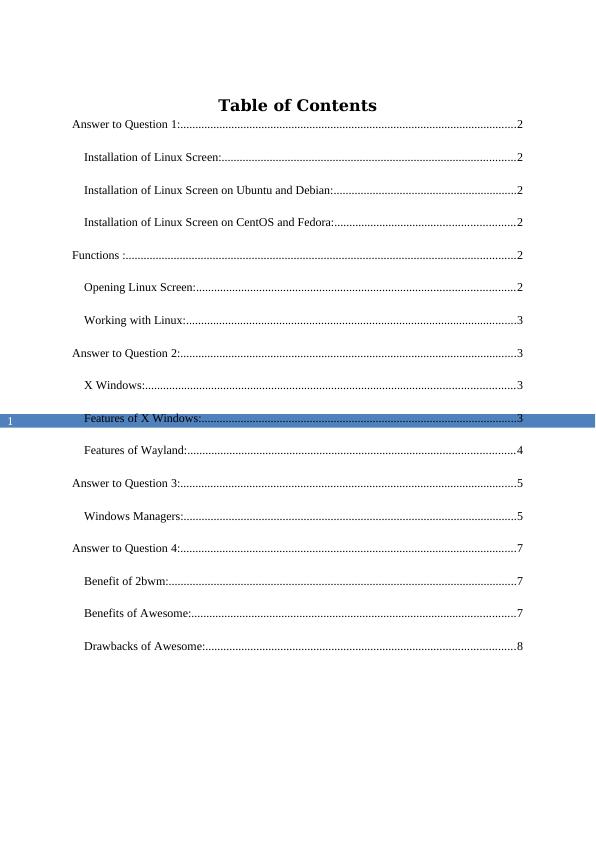
2
Answer to Question 1:
Screen or Linux Screen could be a workstation electronic device. Into different words,
It means that you are going to begin a screen session and open any range of windows (digital
terminals) inside that session. Methods strolling in display can still run once their window
will not be visible even you get disconnected.
Installation of Linux Screen:
The screen programs are already installed on most of Linux distros currently. You are
going to make certain if it is available on user procedure by way of typing:
$ screen –version (after typing this you will get some output)
Output
Screen version 4.07.02 (GNU) 24-dec-16
Installation of Linux Screen on Ubuntu and Debian:
$ sudo apt install screen
Installation of Linux Screen on CentOS and Fedora:
$ sudo yum install screen
Functions :
Opening Linux Screen:
For starting a Lunix screen session, you just type “screen” in your console:
$ screen
Answer to Question 1:
Screen or Linux Screen could be a workstation electronic device. Into different words,
It means that you are going to begin a screen session and open any range of windows (digital
terminals) inside that session. Methods strolling in display can still run once their window
will not be visible even you get disconnected.
Installation of Linux Screen:
The screen programs are already installed on most of Linux distros currently. You are
going to make certain if it is available on user procedure by way of typing:
$ screen –version (after typing this you will get some output)
Output
Screen version 4.07.02 (GNU) 24-dec-16
Installation of Linux Screen on Ubuntu and Debian:
$ sudo apt install screen
Installation of Linux Screen on CentOS and Fedora:
$ sudo yum install screen
Functions :
Opening Linux Screen:
For starting a Lunix screen session, you just type “screen” in your console:
$ screen
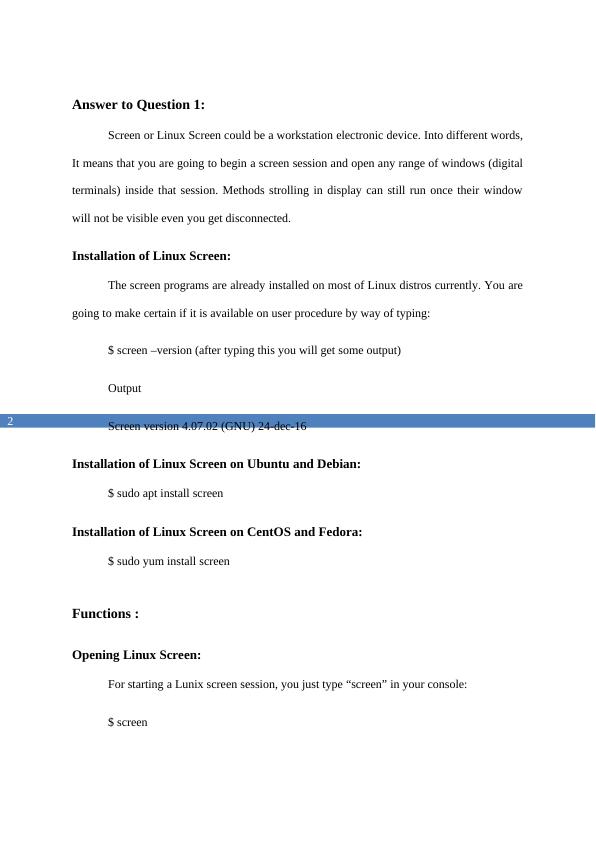
End of preview
Want to access all the pages? Upload your documents or become a member.
