Computer Architecture Report
VerifiedAdded on 2019/09/27
|9
|2254
|280
Report
AI Summary
This report provides a comprehensive overview of computer architecture, covering its fundamental components, evolution across generations, and various architectural models. It begins by defining computer architecture as the arrangement of hardware and software to create a computer system, highlighting key elements like memory, processors, input/output devices, and communication channels. The report then delves into the three main categories of computer architecture: system design (hardware components), instruction set architecture (CPU functions and capabilities), and microarchitecture (data processing and storage). Key elements like input/output units, storage units (primary and secondary), the arithmetic logic unit (ALU), and the control unit are explained. The evolution of computer architecture across five generations is detailed, highlighting the technological advancements (vacuum tubes, transistors, integrated circuits, microprocessors) and their impact on architecture, instruction sets, and programming languages. The report also discusses modern computer architecture, including Von Neumann, Harvard, RISC, and CISC architectures, and the core components of a computer system (CPU, RAM, ROM, I/O ports, ALU, PSU). The functions of the CPU and the characteristics of RAM and ROM are explained in detail. The report concludes by emphasizing the complexity of modern computer systems and their various subsystems.
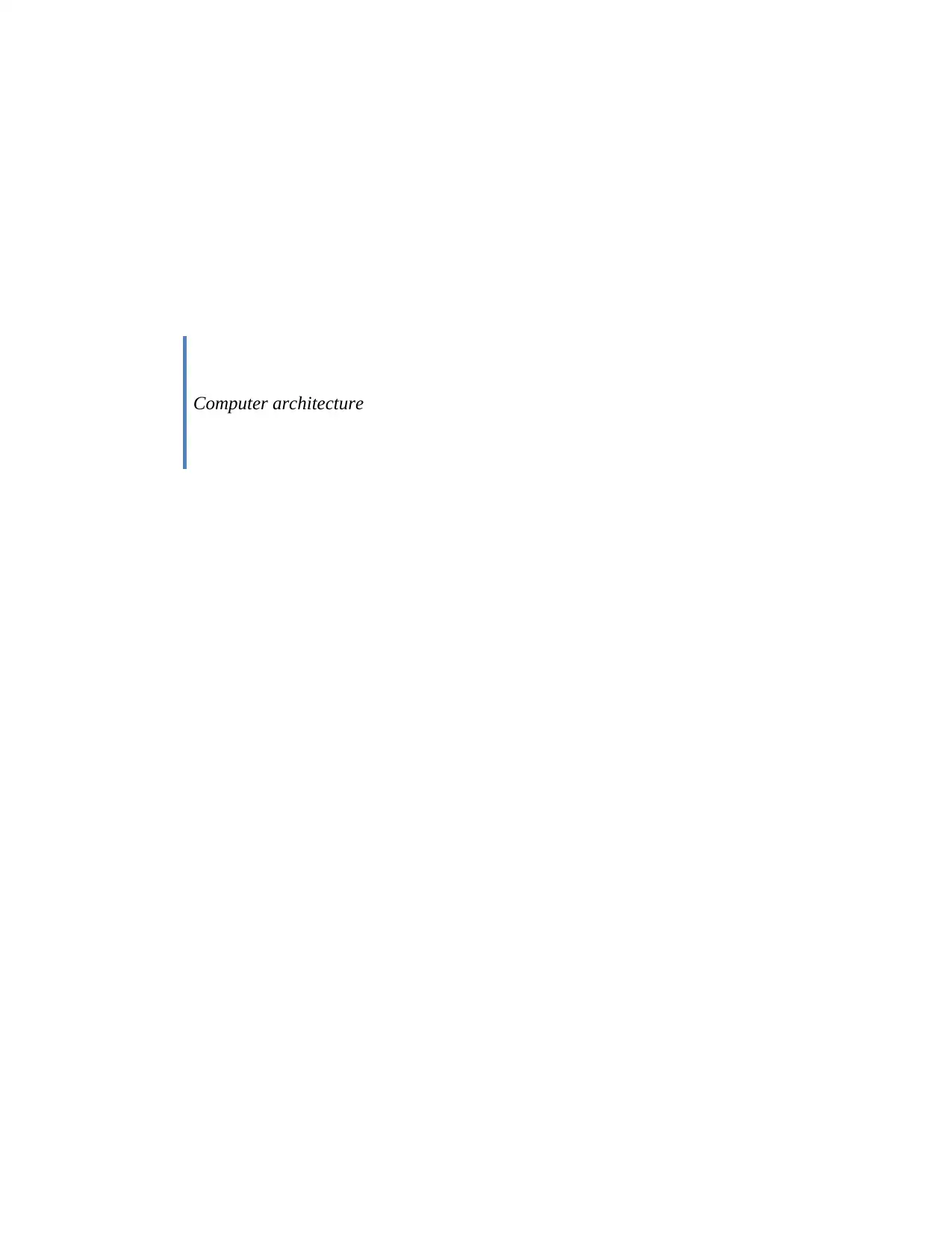
Computer architecture
Paraphrase This Document
Need a fresh take? Get an instant paraphrase of this document with our AI Paraphraser
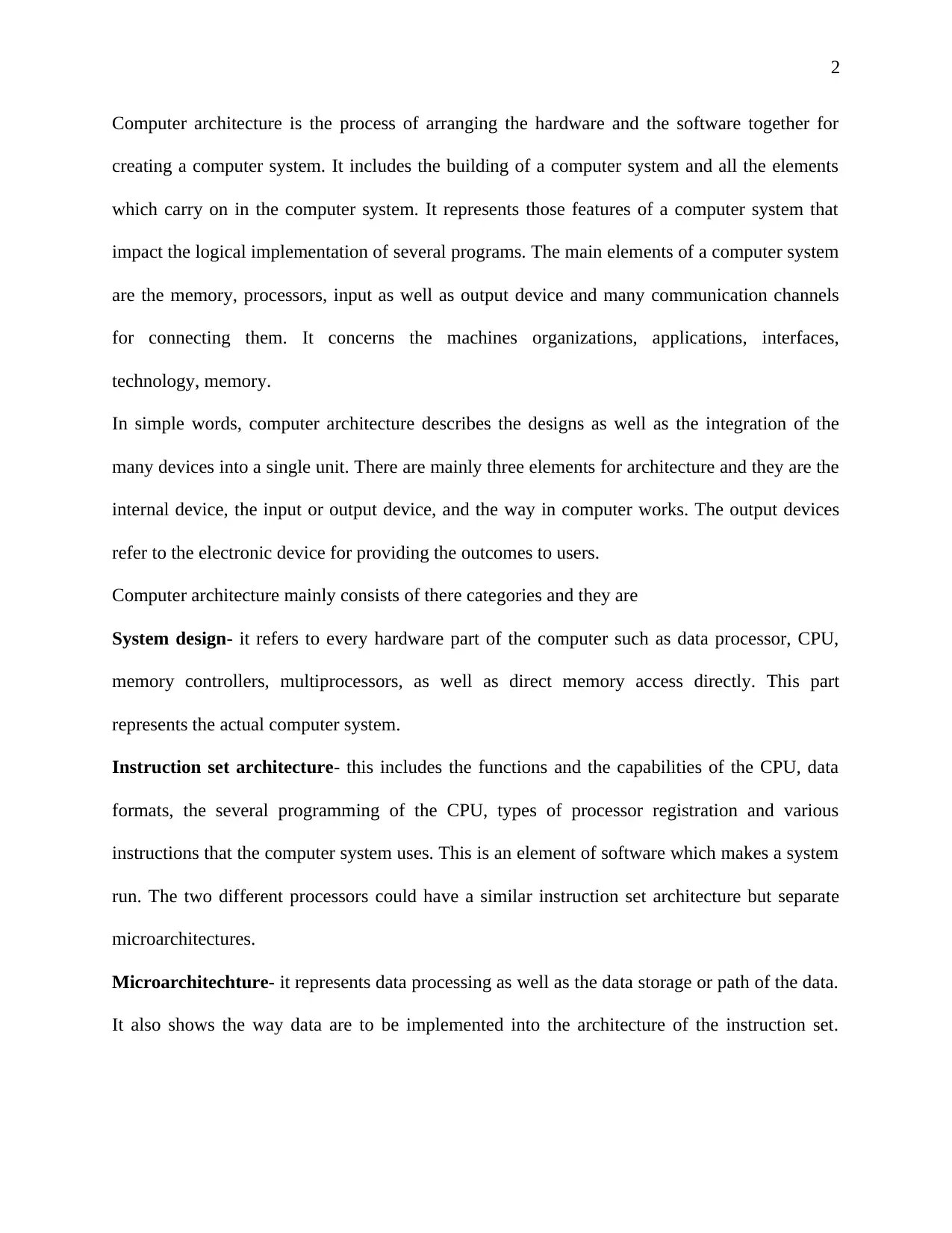
2
Computer architecture is the process of arranging the hardware and the software together for
creating a computer system. It includes the building of a computer system and all the elements
which carry on in the computer system. It represents those features of a computer system that
impact the logical implementation of several programs. The main elements of a computer system
are the memory, processors, input as well as output device and many communication channels
for connecting them. It concerns the machines organizations, applications, interfaces,
technology, memory.
In simple words, computer architecture describes the designs as well as the integration of the
many devices into a single unit. There are mainly three elements for architecture and they are the
internal device, the input or output device, and the way in computer works. The output devices
refer to the electronic device for providing the outcomes to users.
Computer architecture mainly consists of there categories and they are
System design- it refers to every hardware part of the computer such as data processor, CPU,
memory controllers, multiprocessors, as well as direct memory access directly. This part
represents the actual computer system.
Instruction set architecture- this includes the functions and the capabilities of the CPU, data
formats, the several programming of the CPU, types of processor registration and various
instructions that the computer system uses. This is an element of software which makes a system
run. The two different processors could have a similar instruction set architecture but separate
microarchitectures.
Microarchitechture- it represents data processing as well as the data storage or path of the data.
It also shows the way data are to be implemented into the architecture of the instruction set.
Computer architecture is the process of arranging the hardware and the software together for
creating a computer system. It includes the building of a computer system and all the elements
which carry on in the computer system. It represents those features of a computer system that
impact the logical implementation of several programs. The main elements of a computer system
are the memory, processors, input as well as output device and many communication channels
for connecting them. It concerns the machines organizations, applications, interfaces,
technology, memory.
In simple words, computer architecture describes the designs as well as the integration of the
many devices into a single unit. There are mainly three elements for architecture and they are the
internal device, the input or output device, and the way in computer works. The output devices
refer to the electronic device for providing the outcomes to users.
Computer architecture mainly consists of there categories and they are
System design- it refers to every hardware part of the computer such as data processor, CPU,
memory controllers, multiprocessors, as well as direct memory access directly. This part
represents the actual computer system.
Instruction set architecture- this includes the functions and the capabilities of the CPU, data
formats, the several programming of the CPU, types of processor registration and various
instructions that the computer system uses. This is an element of software which makes a system
run. The two different processors could have a similar instruction set architecture but separate
microarchitectures.
Microarchitechture- it represents data processing as well as the data storage or path of the data.
It also shows the way data are to be implemented into the architecture of the instruction set.
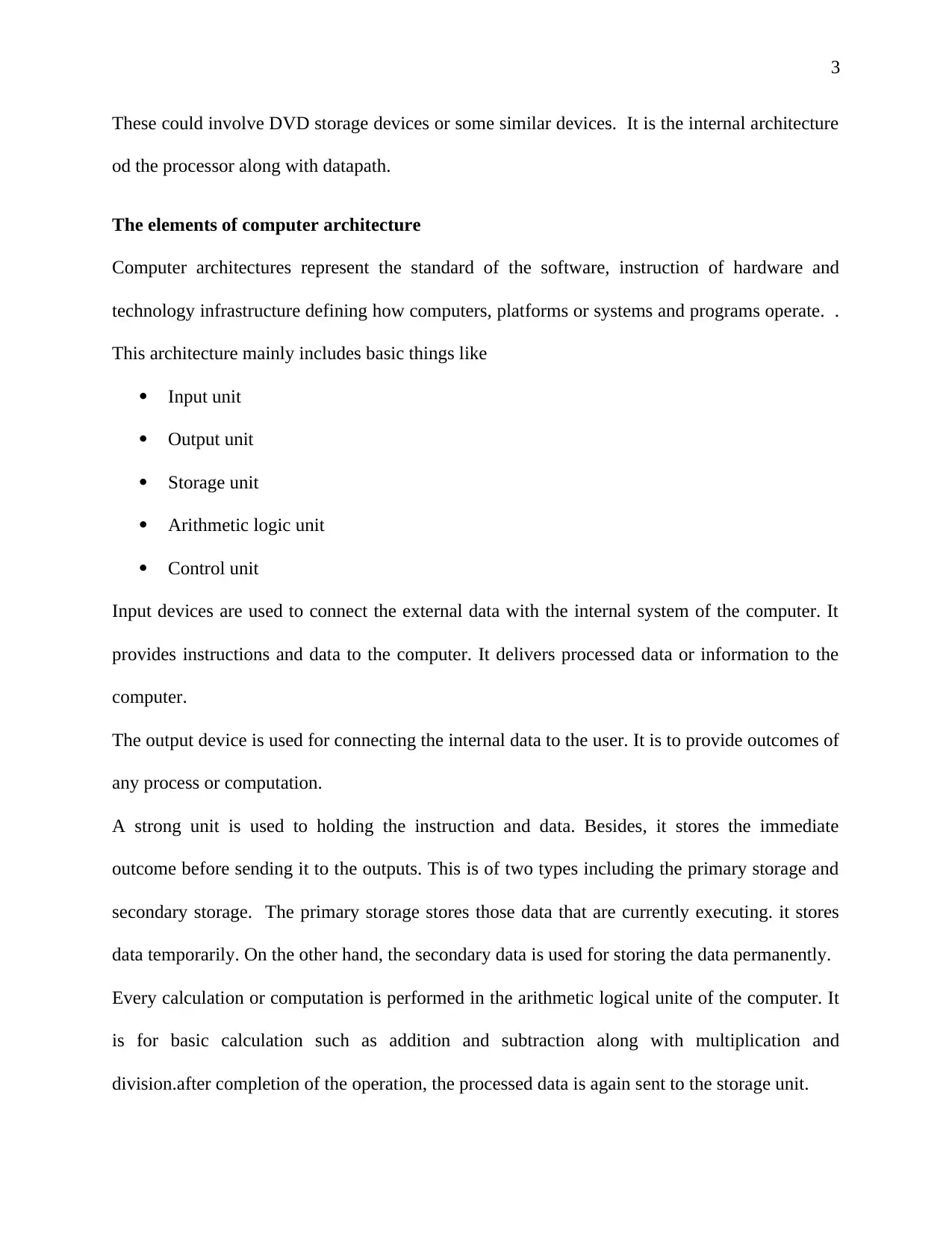
3
These could involve DVD storage devices or some similar devices. It is the internal architecture
od the processor along with datapath.
The elements of computer architecture
Computer architectures represent the standard of the software, instruction of hardware and
technology infrastructure defining how computers, platforms or systems and programs operate. .
This architecture mainly includes basic things like
Input unit
Output unit
Storage unit
Arithmetic logic unit
Control unit
Input devices are used to connect the external data with the internal system of the computer. It
provides instructions and data to the computer. It delivers processed data or information to the
computer.
The output device is used for connecting the internal data to the user. It is to provide outcomes of
any process or computation.
A strong unit is used to holding the instruction and data. Besides, it stores the immediate
outcome before sending it to the outputs. This is of two types including the primary storage and
secondary storage. The primary storage stores those data that are currently executing. it stores
data temporarily. On the other hand, the secondary data is used for storing the data permanently.
Every calculation or computation is performed in the arithmetic logical unite of the computer. It
is for basic calculation such as addition and subtraction along with multiplication and
division.after completion of the operation, the processed data is again sent to the storage unit.
These could involve DVD storage devices or some similar devices. It is the internal architecture
od the processor along with datapath.
The elements of computer architecture
Computer architectures represent the standard of the software, instruction of hardware and
technology infrastructure defining how computers, platforms or systems and programs operate. .
This architecture mainly includes basic things like
Input unit
Output unit
Storage unit
Arithmetic logic unit
Control unit
Input devices are used to connect the external data with the internal system of the computer. It
provides instructions and data to the computer. It delivers processed data or information to the
computer.
The output device is used for connecting the internal data to the user. It is to provide outcomes of
any process or computation.
A strong unit is used to holding the instruction and data. Besides, it stores the immediate
outcome before sending it to the outputs. This is of two types including the primary storage and
secondary storage. The primary storage stores those data that are currently executing. it stores
data temporarily. On the other hand, the secondary data is used for storing the data permanently.
Every calculation or computation is performed in the arithmetic logical unite of the computer. It
is for basic calculation such as addition and subtraction along with multiplication and
division.after completion of the operation, the processed data is again sent to the storage unit.
⊘ This is a preview!⊘
Do you want full access?
Subscribe today to unlock all pages.

Trusted by 1+ million students worldwide
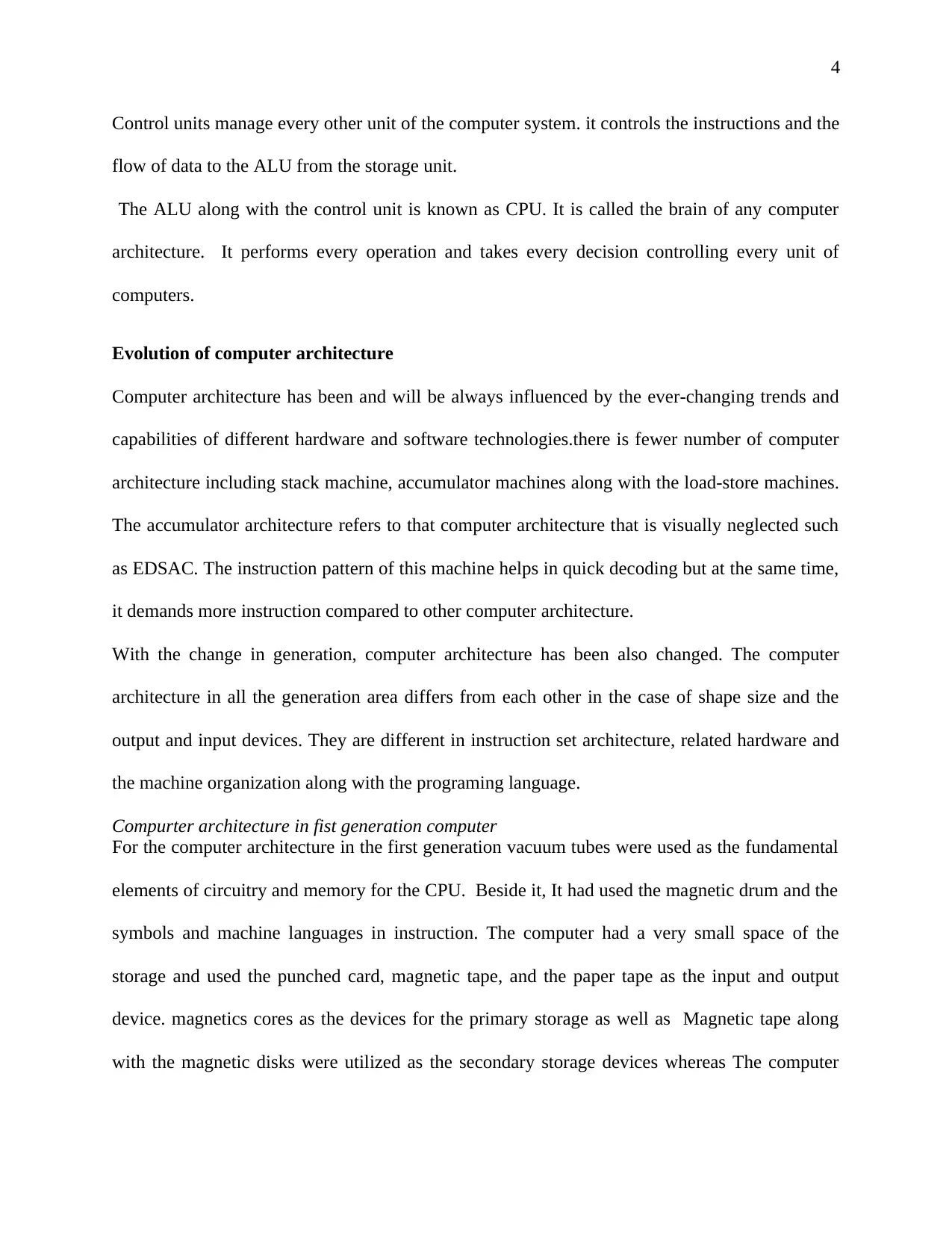
4
Control units manage every other unit of the computer system. it controls the instructions and the
flow of data to the ALU from the storage unit.
The ALU along with the control unit is known as CPU. It is called the brain of any computer
architecture. It performs every operation and takes every decision controlling every unit of
computers.
Evolution of computer architecture
Computer architecture has been and will be always influenced by the ever-changing trends and
capabilities of different hardware and software technologies.there is fewer number of computer
architecture including stack machine, accumulator machines along with the load-store machines.
The accumulator architecture refers to that computer architecture that is visually neglected such
as EDSAC. The instruction pattern of this machine helps in quick decoding but at the same time,
it demands more instruction compared to other computer architecture.
With the change in generation, computer architecture has been also changed. The computer
architecture in all the generation area differs from each other in the case of shape size and the
output and input devices. They are different in instruction set architecture, related hardware and
the machine organization along with the programing language.
Compurter architecture in fist generation computer
For the computer architecture in the first generation vacuum tubes were used as the fundamental
elements of circuitry and memory for the CPU. Beside it, It had used the magnetic drum and the
symbols and machine languages in instruction. The computer had a very small space of the
storage and used the punched card, magnetic tape, and the paper tape as the input and output
device. magnetics cores as the devices for the primary storage as well as Magnetic tape along
with the magnetic disks were utilized as the secondary storage devices whereas The computer
Control units manage every other unit of the computer system. it controls the instructions and the
flow of data to the ALU from the storage unit.
The ALU along with the control unit is known as CPU. It is called the brain of any computer
architecture. It performs every operation and takes every decision controlling every unit of
computers.
Evolution of computer architecture
Computer architecture has been and will be always influenced by the ever-changing trends and
capabilities of different hardware and software technologies.there is fewer number of computer
architecture including stack machine, accumulator machines along with the load-store machines.
The accumulator architecture refers to that computer architecture that is visually neglected such
as EDSAC. The instruction pattern of this machine helps in quick decoding but at the same time,
it demands more instruction compared to other computer architecture.
With the change in generation, computer architecture has been also changed. The computer
architecture in all the generation area differs from each other in the case of shape size and the
output and input devices. They are different in instruction set architecture, related hardware and
the machine organization along with the programing language.
Compurter architecture in fist generation computer
For the computer architecture in the first generation vacuum tubes were used as the fundamental
elements of circuitry and memory for the CPU. Beside it, It had used the magnetic drum and the
symbols and machine languages in instruction. The computer had a very small space of the
storage and used the punched card, magnetic tape, and the paper tape as the input and output
device. magnetics cores as the devices for the primary storage as well as Magnetic tape along
with the magnetic disks were utilized as the secondary storage devices whereas The computer
Paraphrase This Document
Need a fresh take? Get an instant paraphrase of this document with our AI Paraphraser
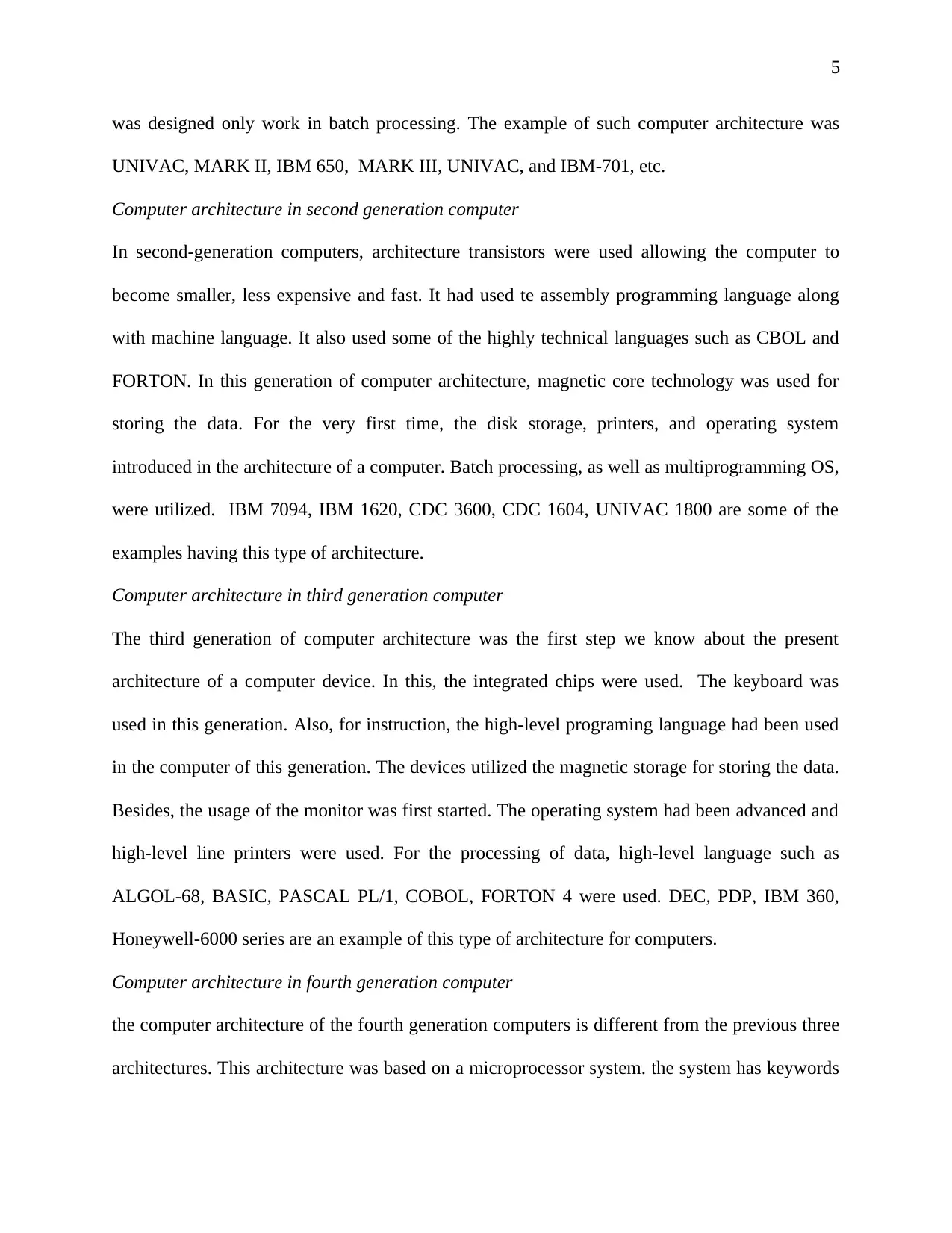
5
was designed only work in batch processing. The example of such computer architecture was
UNIVAC, MARK II, IBM 650, MARK III, UNIVAC, and IBM-701, etc.
Computer architecture in second generation computer
In second-generation computers, architecture transistors were used allowing the computer to
become smaller, less expensive and fast. It had used te assembly programming language along
with machine language. It also used some of the highly technical languages such as CBOL and
FORTON. In this generation of computer architecture, magnetic core technology was used for
storing the data. For the very first time, the disk storage, printers, and operating system
introduced in the architecture of a computer. Batch processing, as well as multiprogramming OS,
were utilized. IBM 7094, IBM 1620, CDC 3600, CDC 1604, UNIVAC 1800 are some of the
examples having this type of architecture.
Computer architecture in third generation computer
The third generation of computer architecture was the first step we know about the present
architecture of a computer device. In this, the integrated chips were used. The keyboard was
used in this generation. Also, for instruction, the high-level programing language had been used
in the computer of this generation. The devices utilized the magnetic storage for storing the data.
Besides, the usage of the monitor was first started. The operating system had been advanced and
high-level line printers were used. For the processing of data, high-level language such as
ALGOL-68, BASIC, PASCAL PL/1, COBOL, FORTON 4 were used. DEC, PDP, IBM 360,
Honeywell-6000 series are an example of this type of architecture for computers.
Computer architecture in fourth generation computer
the computer architecture of the fourth generation computers is different from the previous three
architectures. This architecture was based on a microprocessor system. the system has keywords
was designed only work in batch processing. The example of such computer architecture was
UNIVAC, MARK II, IBM 650, MARK III, UNIVAC, and IBM-701, etc.
Computer architecture in second generation computer
In second-generation computers, architecture transistors were used allowing the computer to
become smaller, less expensive and fast. It had used te assembly programming language along
with machine language. It also used some of the highly technical languages such as CBOL and
FORTON. In this generation of computer architecture, magnetic core technology was used for
storing the data. For the very first time, the disk storage, printers, and operating system
introduced in the architecture of a computer. Batch processing, as well as multiprogramming OS,
were utilized. IBM 7094, IBM 1620, CDC 3600, CDC 1604, UNIVAC 1800 are some of the
examples having this type of architecture.
Computer architecture in third generation computer
The third generation of computer architecture was the first step we know about the present
architecture of a computer device. In this, the integrated chips were used. The keyboard was
used in this generation. Also, for instruction, the high-level programing language had been used
in the computer of this generation. The devices utilized the magnetic storage for storing the data.
Besides, the usage of the monitor was first started. The operating system had been advanced and
high-level line printers were used. For the processing of data, high-level language such as
ALGOL-68, BASIC, PASCAL PL/1, COBOL, FORTON 4 were used. DEC, PDP, IBM 360,
Honeywell-6000 series are an example of this type of architecture for computers.
Computer architecture in fourth generation computer
the computer architecture of the fourth generation computers is different from the previous three
architectures. This architecture was based on a microprocessor system. the system has keywords
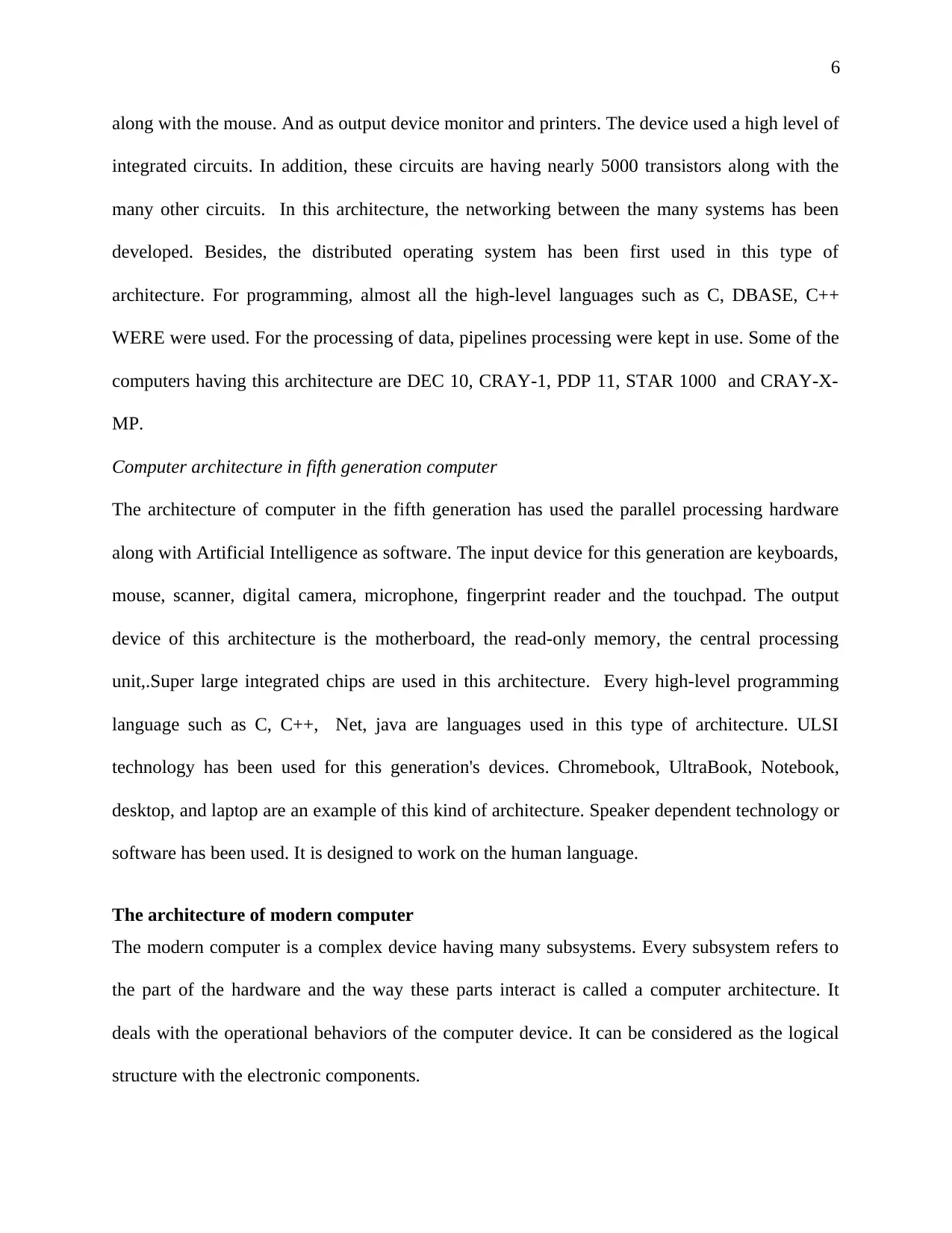
6
along with the mouse. And as output device monitor and printers. The device used a high level of
integrated circuits. In addition, these circuits are having nearly 5000 transistors along with the
many other circuits. In this architecture, the networking between the many systems has been
developed. Besides, the distributed operating system has been first used in this type of
architecture. For programming, almost all the high-level languages such as C, DBASE, C++
WERE were used. For the processing of data, pipelines processing were kept in use. Some of the
computers having this architecture are DEC 10, CRAY-1, PDP 11, STAR 1000 and CRAY-X-
MP.
Computer architecture in fifth generation computer
The architecture of computer in the fifth generation has used the parallel processing hardware
along with Artificial Intelligence as software. The input device for this generation are keyboards,
mouse, scanner, digital camera, microphone, fingerprint reader and the touchpad. The output
device of this architecture is the motherboard, the read-only memory, the central processing
unit,.Super large integrated chips are used in this architecture. Every high-level programming
language such as C, C++, Net, java are languages used in this type of architecture. ULSI
technology has been used for this generation's devices. Chromebook, UltraBook, Notebook,
desktop, and laptop are an example of this kind of architecture. Speaker dependent technology or
software has been used. It is designed to work on the human language.
The architecture of modern computer
The modern computer is a complex device having many subsystems. Every subsystem refers to
the part of the hardware and the way these parts interact is called a computer architecture. It
deals with the operational behaviors of the computer device. It can be considered as the logical
structure with the electronic components.
along with the mouse. And as output device monitor and printers. The device used a high level of
integrated circuits. In addition, these circuits are having nearly 5000 transistors along with the
many other circuits. In this architecture, the networking between the many systems has been
developed. Besides, the distributed operating system has been first used in this type of
architecture. For programming, almost all the high-level languages such as C, DBASE, C++
WERE were used. For the processing of data, pipelines processing were kept in use. Some of the
computers having this architecture are DEC 10, CRAY-1, PDP 11, STAR 1000 and CRAY-X-
MP.
Computer architecture in fifth generation computer
The architecture of computer in the fifth generation has used the parallel processing hardware
along with Artificial Intelligence as software. The input device for this generation are keyboards,
mouse, scanner, digital camera, microphone, fingerprint reader and the touchpad. The output
device of this architecture is the motherboard, the read-only memory, the central processing
unit,.Super large integrated chips are used in this architecture. Every high-level programming
language such as C, C++, Net, java are languages used in this type of architecture. ULSI
technology has been used for this generation's devices. Chromebook, UltraBook, Notebook,
desktop, and laptop are an example of this kind of architecture. Speaker dependent technology or
software has been used. It is designed to work on the human language.
The architecture of modern computer
The modern computer is a complex device having many subsystems. Every subsystem refers to
the part of the hardware and the way these parts interact is called a computer architecture. It
deals with the operational behaviors of the computer device. It can be considered as the logical
structure with the electronic components.
⊘ This is a preview!⊘
Do you want full access?
Subscribe today to unlock all pages.

Trusted by 1+ million students worldwide
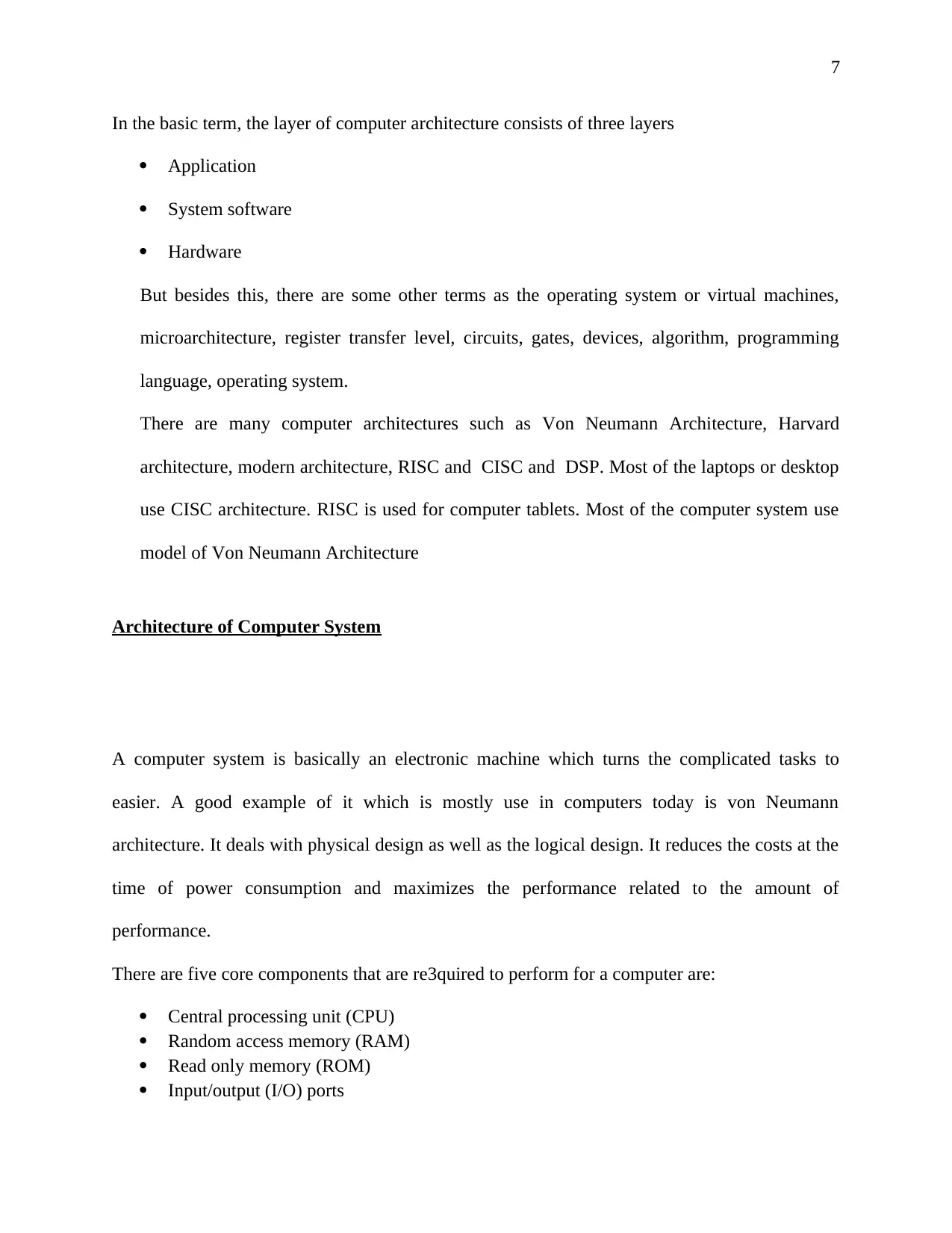
7
In the basic term, the layer of computer architecture consists of three layers
Application
System software
Hardware
But besides this, there are some other terms as the operating system or virtual machines,
microarchitecture, register transfer level, circuits, gates, devices, algorithm, programming
language, operating system.
There are many computer architectures such as Von Neumann Architecture, Harvard
architecture, modern architecture, RISC and CISC and DSP. Most of the laptops or desktop
use CISC architecture. RISC is used for computer tablets. Most of the computer system use
model of Von Neumann Architecture
Architecture of Computer System
A computer system is basically an electronic machine which turns the complicated tasks to
easier. A good example of it which is mostly use in computers today is von Neumann
architecture. It deals with physical design as well as the logical design. It reduces the costs at the
time of power consumption and maximizes the performance related to the amount of
performance.
There are five core components that are re3quired to perform for a computer are:
Central processing unit (CPU)
Random access memory (RAM)
Read only memory (ROM)
Input/output (I/O) ports
In the basic term, the layer of computer architecture consists of three layers
Application
System software
Hardware
But besides this, there are some other terms as the operating system or virtual machines,
microarchitecture, register transfer level, circuits, gates, devices, algorithm, programming
language, operating system.
There are many computer architectures such as Von Neumann Architecture, Harvard
architecture, modern architecture, RISC and CISC and DSP. Most of the laptops or desktop
use CISC architecture. RISC is used for computer tablets. Most of the computer system use
model of Von Neumann Architecture
Architecture of Computer System
A computer system is basically an electronic machine which turns the complicated tasks to
easier. A good example of it which is mostly use in computers today is von Neumann
architecture. It deals with physical design as well as the logical design. It reduces the costs at the
time of power consumption and maximizes the performance related to the amount of
performance.
There are five core components that are re3quired to perform for a computer are:
Central processing unit (CPU)
Random access memory (RAM)
Read only memory (ROM)
Input/output (I/O) ports
Paraphrase This Document
Need a fresh take? Get an instant paraphrase of this document with our AI Paraphraser
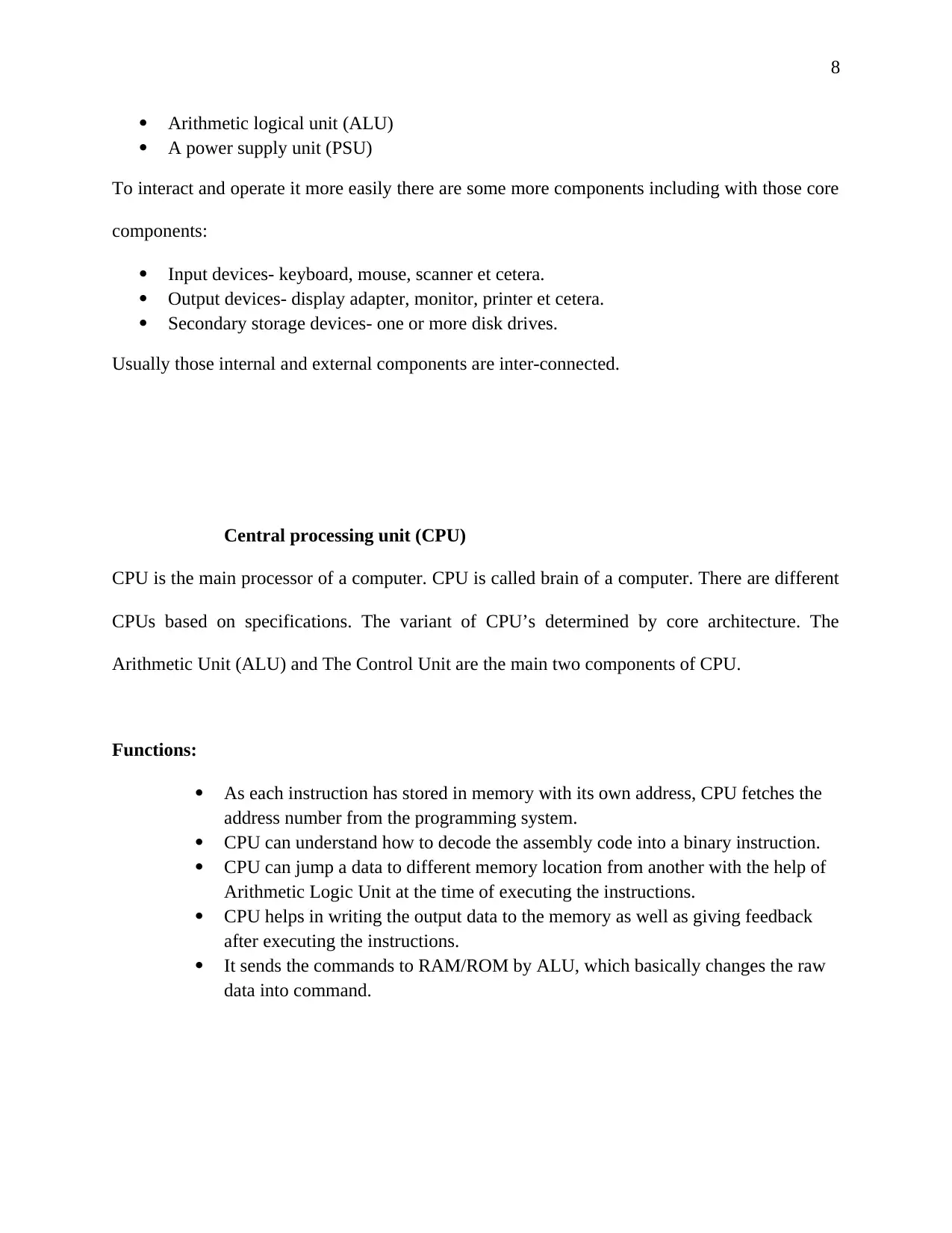
8
Arithmetic logical unit (ALU)
A power supply unit (PSU)
To interact and operate it more easily there are some more components including with those core
components:
Input devices- keyboard, mouse, scanner et cetera.
Output devices- display adapter, monitor, printer et cetera.
Secondary storage devices- one or more disk drives.
Usually those internal and external components are inter-connected.
Central processing unit (CPU)
CPU is the main processor of a computer. CPU is called brain of a computer. There are different
CPUs based on specifications. The variant of CPU’s determined by core architecture. The
Arithmetic Unit (ALU) and The Control Unit are the main two components of CPU.
Functions:
As each instruction has stored in memory with its own address, CPU fetches the
address number from the programming system.
CPU can understand how to decode the assembly code into a binary instruction.
CPU can jump a data to different memory location from another with the help of
Arithmetic Logic Unit at the time of executing the instructions.
CPU helps in writing the output data to the memory as well as giving feedback
after executing the instructions.
It sends the commands to RAM/ROM by ALU, which basically changes the raw
data into command.
Arithmetic logical unit (ALU)
A power supply unit (PSU)
To interact and operate it more easily there are some more components including with those core
components:
Input devices- keyboard, mouse, scanner et cetera.
Output devices- display adapter, monitor, printer et cetera.
Secondary storage devices- one or more disk drives.
Usually those internal and external components are inter-connected.
Central processing unit (CPU)
CPU is the main processor of a computer. CPU is called brain of a computer. There are different
CPUs based on specifications. The variant of CPU’s determined by core architecture. The
Arithmetic Unit (ALU) and The Control Unit are the main two components of CPU.
Functions:
As each instruction has stored in memory with its own address, CPU fetches the
address number from the programming system.
CPU can understand how to decode the assembly code into a binary instruction.
CPU can jump a data to different memory location from another with the help of
Arithmetic Logic Unit at the time of executing the instructions.
CPU helps in writing the output data to the memory as well as giving feedback
after executing the instructions.
It sends the commands to RAM/ROM by ALU, which basically changes the raw
data into command.
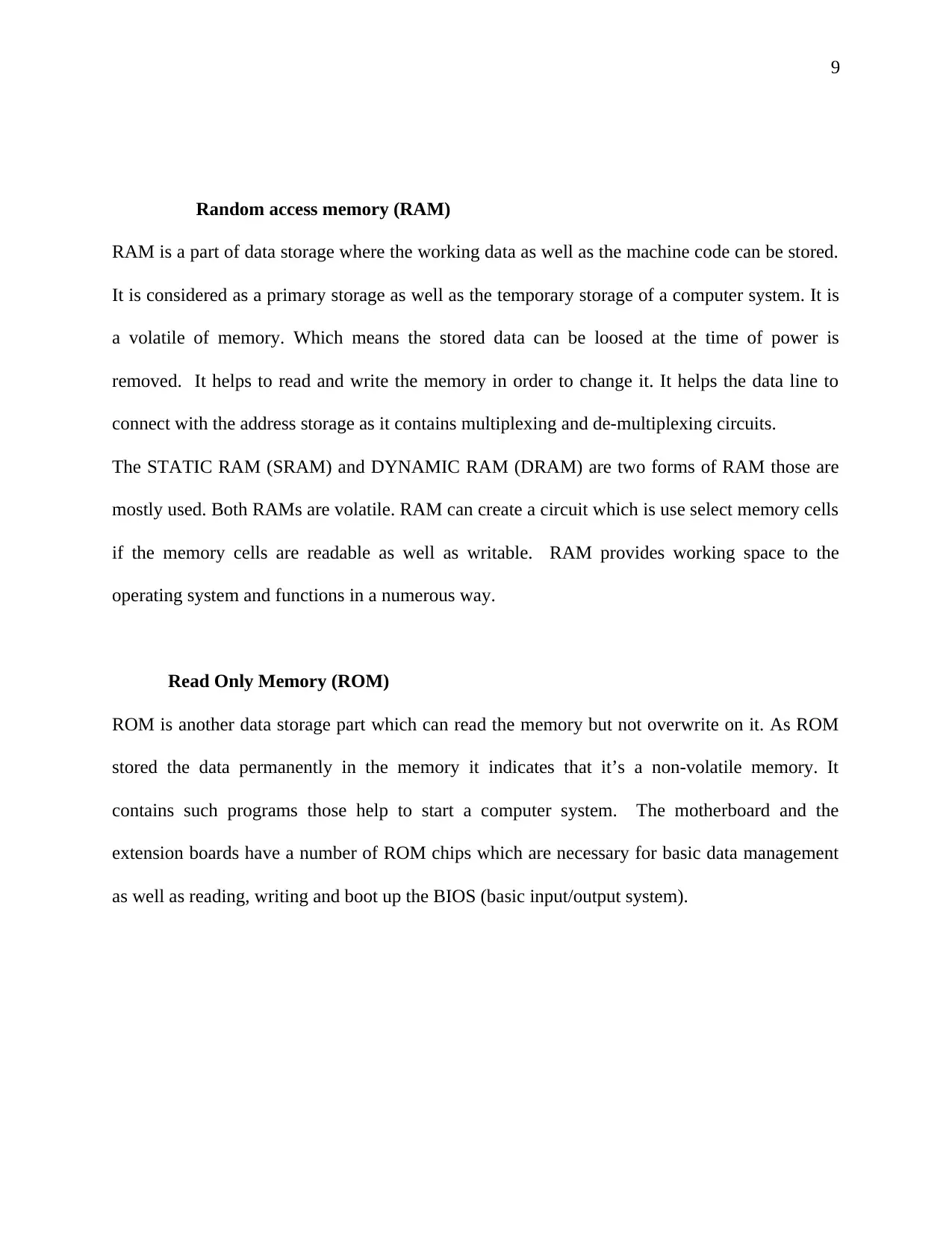
9
Random access memory (RAM)
RAM is a part of data storage where the working data as well as the machine code can be stored.
It is considered as a primary storage as well as the temporary storage of a computer system. It is
a volatile of memory. Which means the stored data can be loosed at the time of power is
removed. It helps to read and write the memory in order to change it. It helps the data line to
connect with the address storage as it contains multiplexing and de-multiplexing circuits.
The STATIC RAM (SRAM) and DYNAMIC RAM (DRAM) are two forms of RAM those are
mostly used. Both RAMs are volatile. RAM can create a circuit which is use select memory cells
if the memory cells are readable as well as writable. RAM provides working space to the
operating system and functions in a numerous way.
Read Only Memory (ROM)
ROM is another data storage part which can read the memory but not overwrite on it. As ROM
stored the data permanently in the memory it indicates that it’s a non-volatile memory. It
contains such programs those help to start a computer system. The motherboard and the
extension boards have a number of ROM chips which are necessary for basic data management
as well as reading, writing and boot up the BIOS (basic input/output system).
Random access memory (RAM)
RAM is a part of data storage where the working data as well as the machine code can be stored.
It is considered as a primary storage as well as the temporary storage of a computer system. It is
a volatile of memory. Which means the stored data can be loosed at the time of power is
removed. It helps to read and write the memory in order to change it. It helps the data line to
connect with the address storage as it contains multiplexing and de-multiplexing circuits.
The STATIC RAM (SRAM) and DYNAMIC RAM (DRAM) are two forms of RAM those are
mostly used. Both RAMs are volatile. RAM can create a circuit which is use select memory cells
if the memory cells are readable as well as writable. RAM provides working space to the
operating system and functions in a numerous way.
Read Only Memory (ROM)
ROM is another data storage part which can read the memory but not overwrite on it. As ROM
stored the data permanently in the memory it indicates that it’s a non-volatile memory. It
contains such programs those help to start a computer system. The motherboard and the
extension boards have a number of ROM chips which are necessary for basic data management
as well as reading, writing and boot up the BIOS (basic input/output system).
⊘ This is a preview!⊘
Do you want full access?
Subscribe today to unlock all pages.

Trusted by 1+ million students worldwide
1 out of 9
Related Documents
Your All-in-One AI-Powered Toolkit for Academic Success.
+13062052269
info@desklib.com
Available 24*7 on WhatsApp / Email
![[object Object]](/_next/static/media/star-bottom.7253800d.svg)
Unlock your academic potential
Copyright © 2020–2026 A2Z Services. All Rights Reserved. Developed and managed by ZUCOL.





