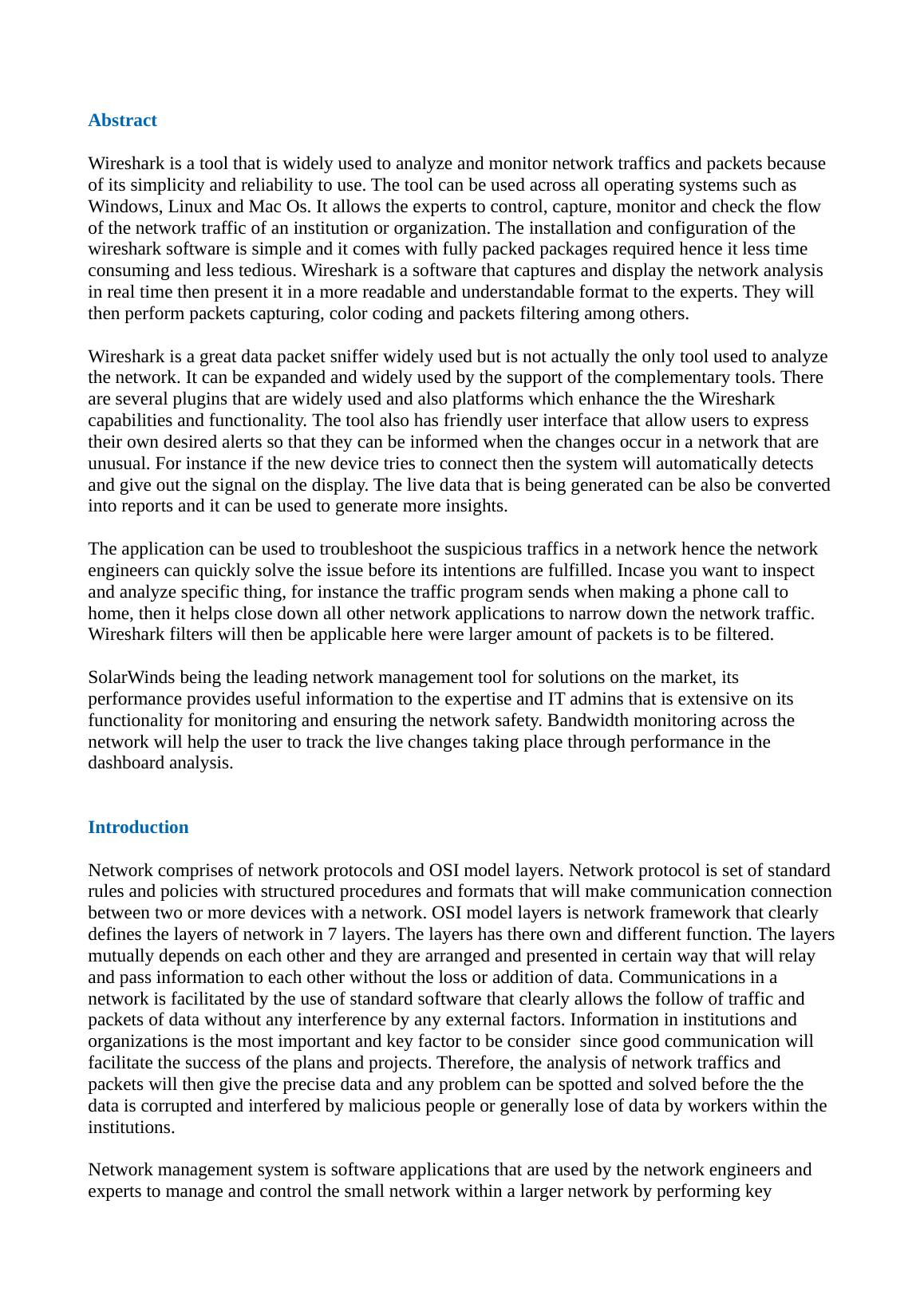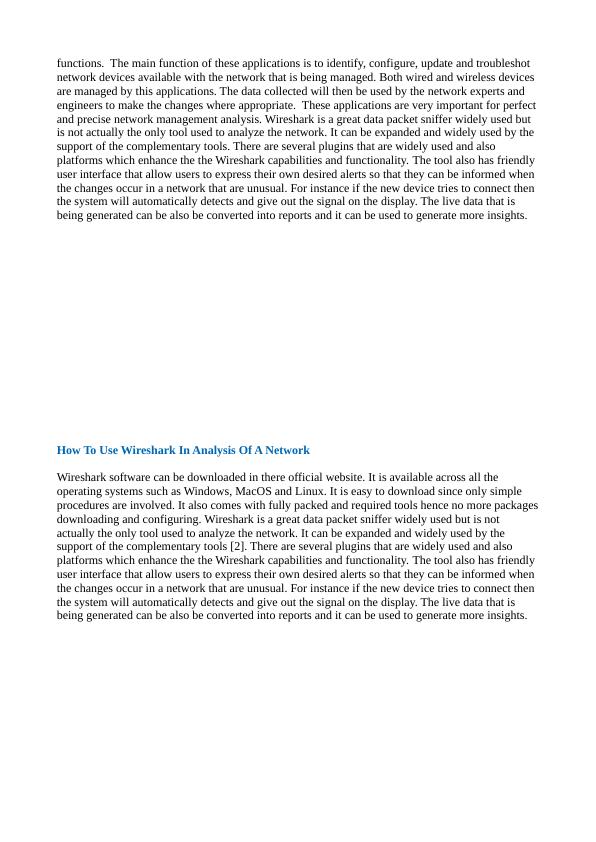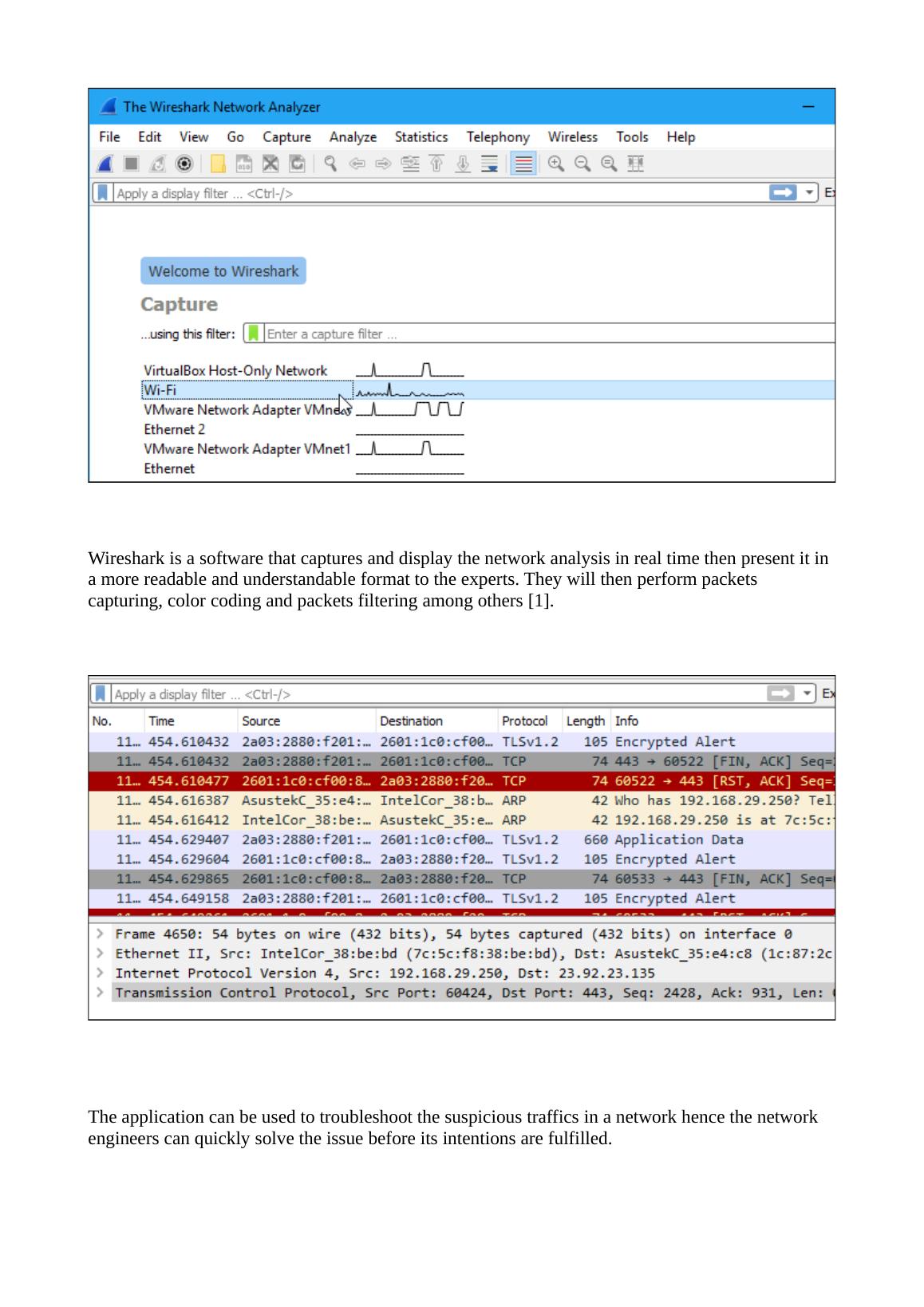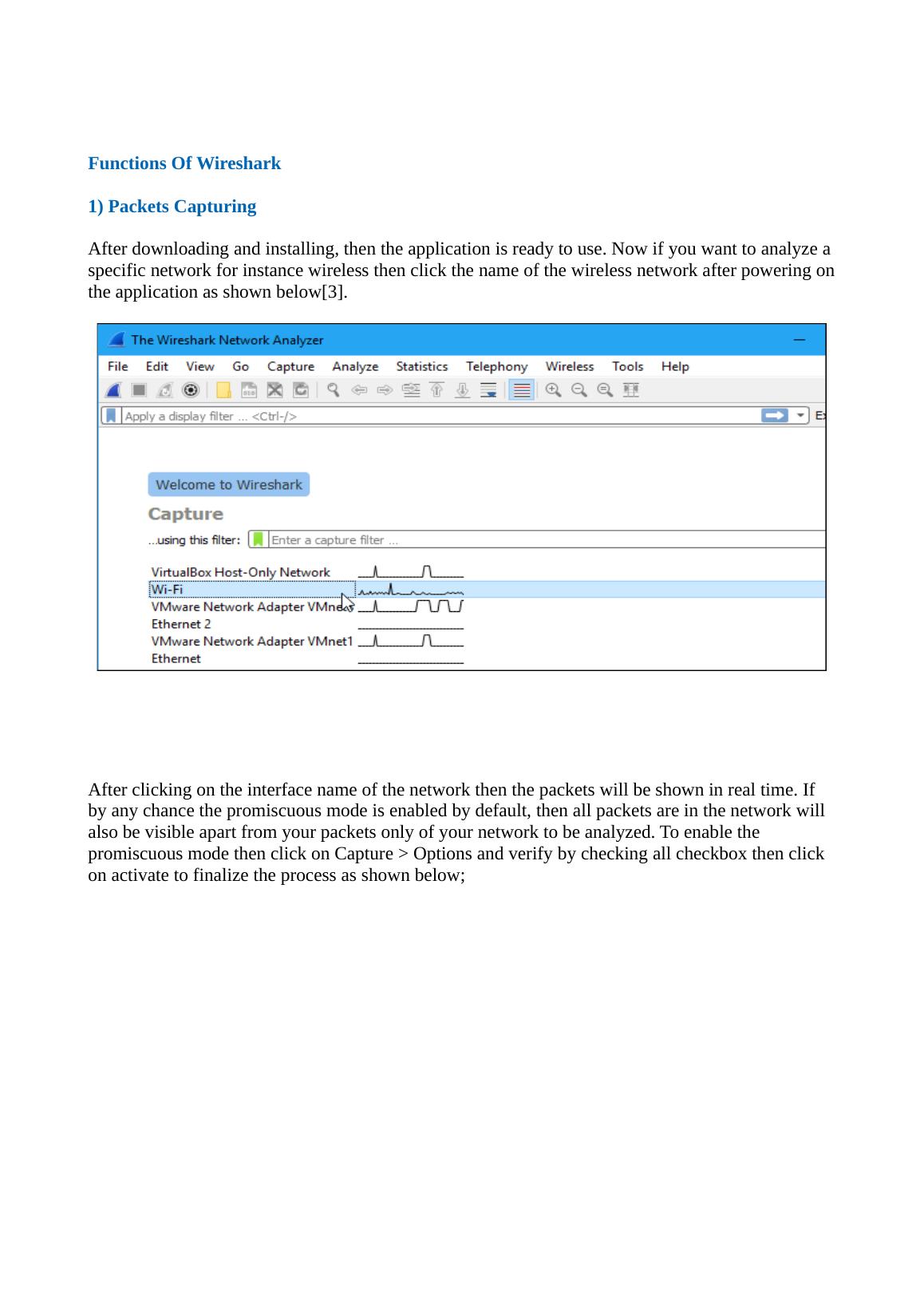Wireshark: Simplifying Network Traffic Analysis and Monitoring
This assignment is designed to develop deeper analytical understanding of different distributed network conditions.
Added on 2023-04-25
About This Document
In this report we will discuss about wireshark and below are the summaries point:-
-
Wireshark is a widely used tool for network traffic analysis and monitoring across different operating systems.
-
It provides real-time capturing and display of network analysis in a readable format, with features like packet filtering and color coding.
-
Wireshark can be enhanced with complementary tools and plugins, allowing for troubleshooting and generating insightful reports.
Wireshark: Simplifying Network Traffic Analysis and Monitoring
This assignment is designed to develop deeper analytical understanding of different distributed network conditions.
Added on 2023-04-25
End of preview
Want to access all the pages? Upload your documents or become a member.