Analysis of Adaptive Software Development Methodologies
VerifiedAdded on 2023/06/05
|15
|3421
|397
Report
AI Summary
This report provides an in-depth analysis of adaptive software development methodologies, including Scrum, Joint Application Development (JAD), and Extreme Programming (XP), assessing their strengths and weaknesses. It then recommends Extreme Programming (XP) for the development of a Back-to-School (BTS) system due to its suitability for iterative development and close collaboration with stakeholders. Furthermore, the report explores Human-Computer Interface (HCI) design approaches, such as Cognitive HCI Design, Anthropomorphic Approach, and Users Affordability, to ensure user-friendly interfaces. The report provides a memo outlining the recommended HCI design approaches for an online BTS ordering system. The analysis includes advantages, disadvantages, and practical recommendations for software development, making it a comprehensive resource for understanding and applying adaptive methodologies and HCI principles in system design.

System Analysis and Design
Student Name
Institution
Student Name
Institution
Paraphrase This Document
Need a fresh take? Get an instant paraphrase of this document with our AI Paraphraser
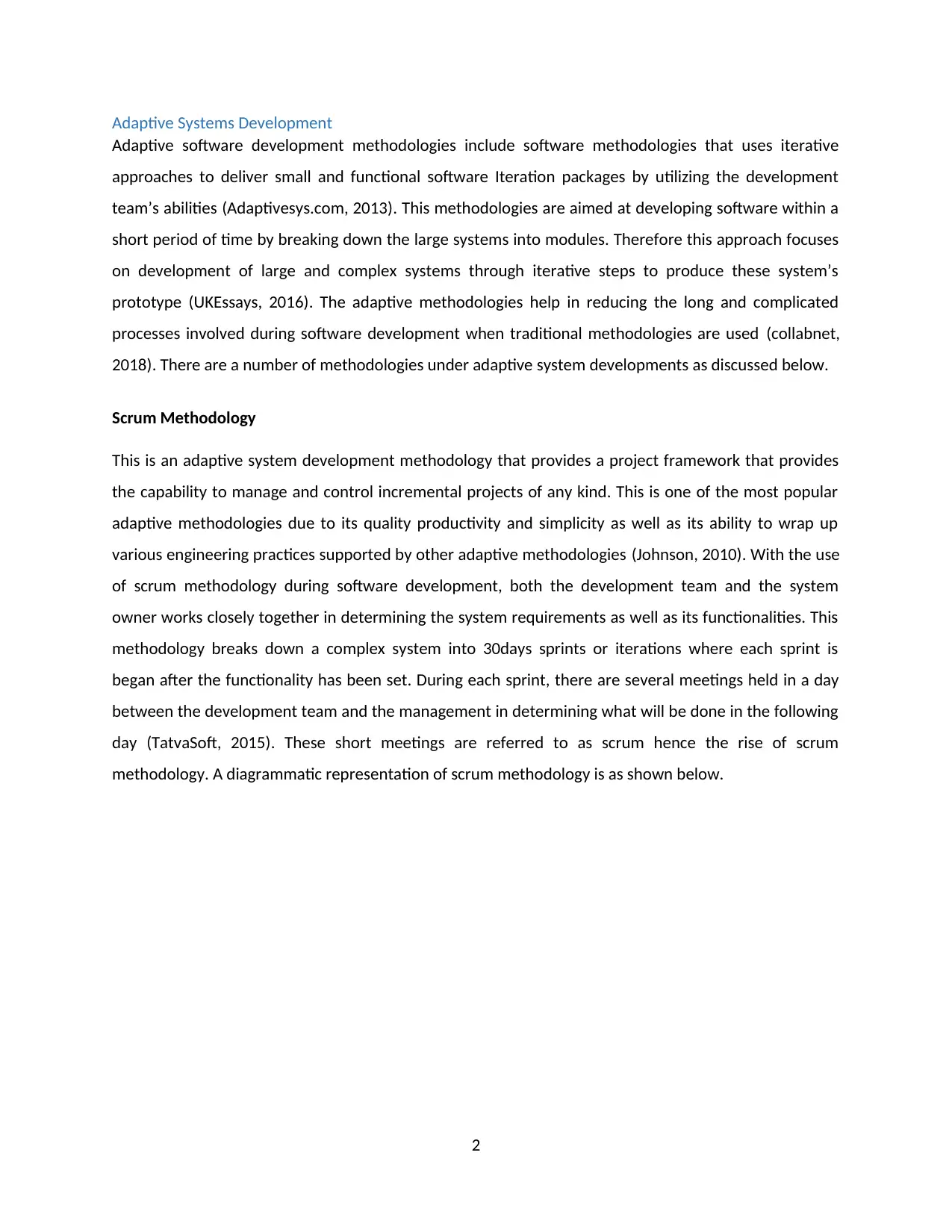
Adaptive Systems Development
Adaptive software development methodologies include software methodologies that uses iterative
approaches to deliver small and functional software Iteration packages by utilizing the development
team’s abilities (Adaptivesys.com, 2013). This methodologies are aimed at developing software within a
short period of time by breaking down the large systems into modules. Therefore this approach focuses
on development of large and complex systems through iterative steps to produce these system’s
prototype (UKEssays, 2016). The adaptive methodologies help in reducing the long and complicated
processes involved during software development when traditional methodologies are used (collabnet,
2018). There are a number of methodologies under adaptive system developments as discussed below.
Scrum Methodology
This is an adaptive system development methodology that provides a project framework that provides
the capability to manage and control incremental projects of any kind. This is one of the most popular
adaptive methodologies due to its quality productivity and simplicity as well as its ability to wrap up
various engineering practices supported by other adaptive methodologies (Johnson, 2010). With the use
of scrum methodology during software development, both the development team and the system
owner works closely together in determining the system requirements as well as its functionalities. This
methodology breaks down a complex system into 30days sprints or iterations where each sprint is
began after the functionality has been set. During each sprint, there are several meetings held in a day
between the development team and the management in determining what will be done in the following
day (TatvaSoft, 2015). These short meetings are referred to as scrum hence the rise of scrum
methodology. A diagrammatic representation of scrum methodology is as shown below.
2
Adaptive software development methodologies include software methodologies that uses iterative
approaches to deliver small and functional software Iteration packages by utilizing the development
team’s abilities (Adaptivesys.com, 2013). This methodologies are aimed at developing software within a
short period of time by breaking down the large systems into modules. Therefore this approach focuses
on development of large and complex systems through iterative steps to produce these system’s
prototype (UKEssays, 2016). The adaptive methodologies help in reducing the long and complicated
processes involved during software development when traditional methodologies are used (collabnet,
2018). There are a number of methodologies under adaptive system developments as discussed below.
Scrum Methodology
This is an adaptive system development methodology that provides a project framework that provides
the capability to manage and control incremental projects of any kind. This is one of the most popular
adaptive methodologies due to its quality productivity and simplicity as well as its ability to wrap up
various engineering practices supported by other adaptive methodologies (Johnson, 2010). With the use
of scrum methodology during software development, both the development team and the system
owner works closely together in determining the system requirements as well as its functionalities. This
methodology breaks down a complex system into 30days sprints or iterations where each sprint is
began after the functionality has been set. During each sprint, there are several meetings held in a day
between the development team and the management in determining what will be done in the following
day (TatvaSoft, 2015). These short meetings are referred to as scrum hence the rise of scrum
methodology. A diagrammatic representation of scrum methodology is as shown below.
2
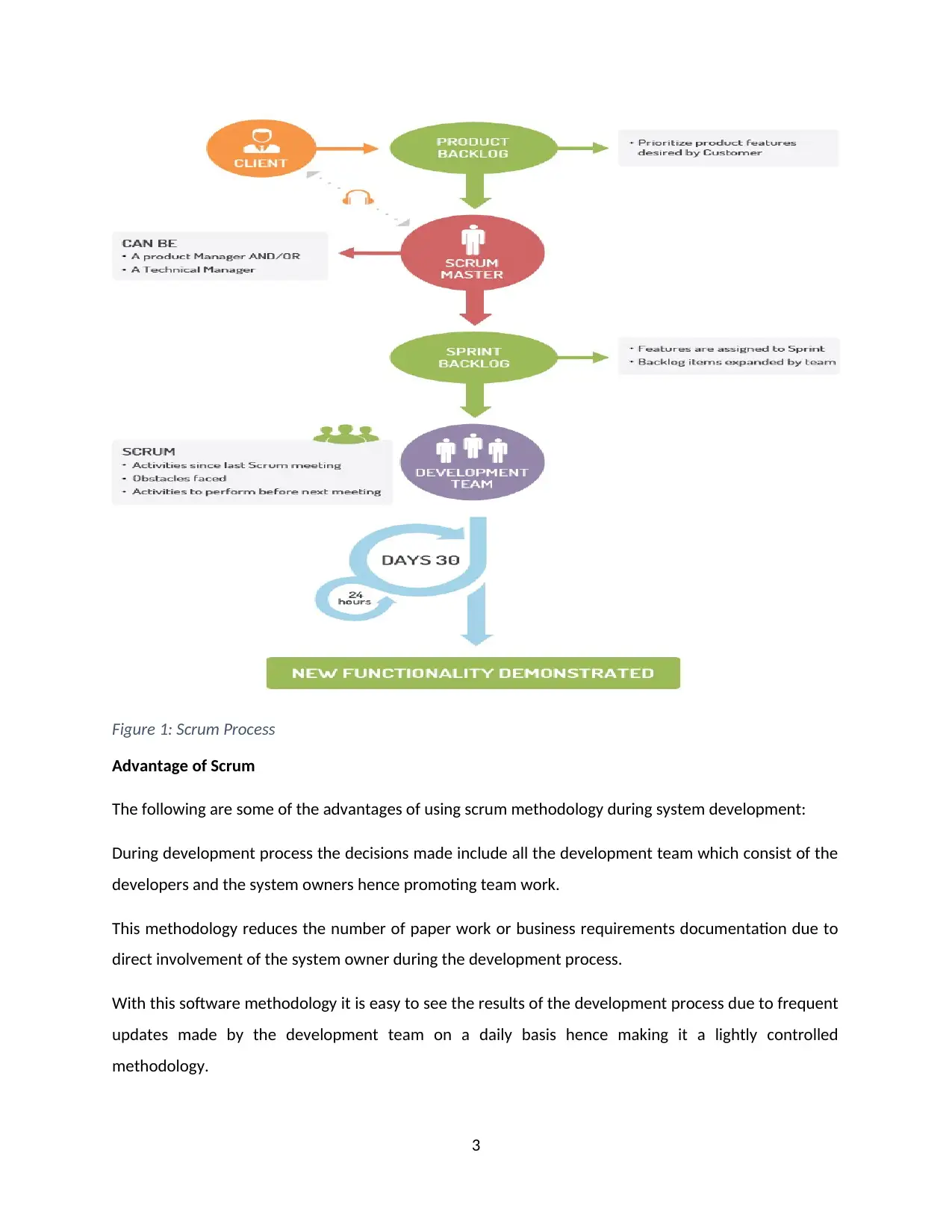
Figure 1: Scrum Process
Advantage of Scrum
The following are some of the advantages of using scrum methodology during system development:
During development process the decisions made include all the development team which consist of the
developers and the system owners hence promoting team work.
This methodology reduces the number of paper work or business requirements documentation due to
direct involvement of the system owner during the development process.
With this software methodology it is easy to see the results of the development process due to frequent
updates made by the development team on a daily basis hence making it a lightly controlled
methodology.
3
Advantage of Scrum
The following are some of the advantages of using scrum methodology during system development:
During development process the decisions made include all the development team which consist of the
developers and the system owners hence promoting team work.
This methodology reduces the number of paper work or business requirements documentation due to
direct involvement of the system owner during the development process.
With this software methodology it is easy to see the results of the development process due to frequent
updates made by the development team on a daily basis hence making it a lightly controlled
methodology.
3
⊘ This is a preview!⊘
Do you want full access?
Subscribe today to unlock all pages.

Trusted by 1+ million students worldwide
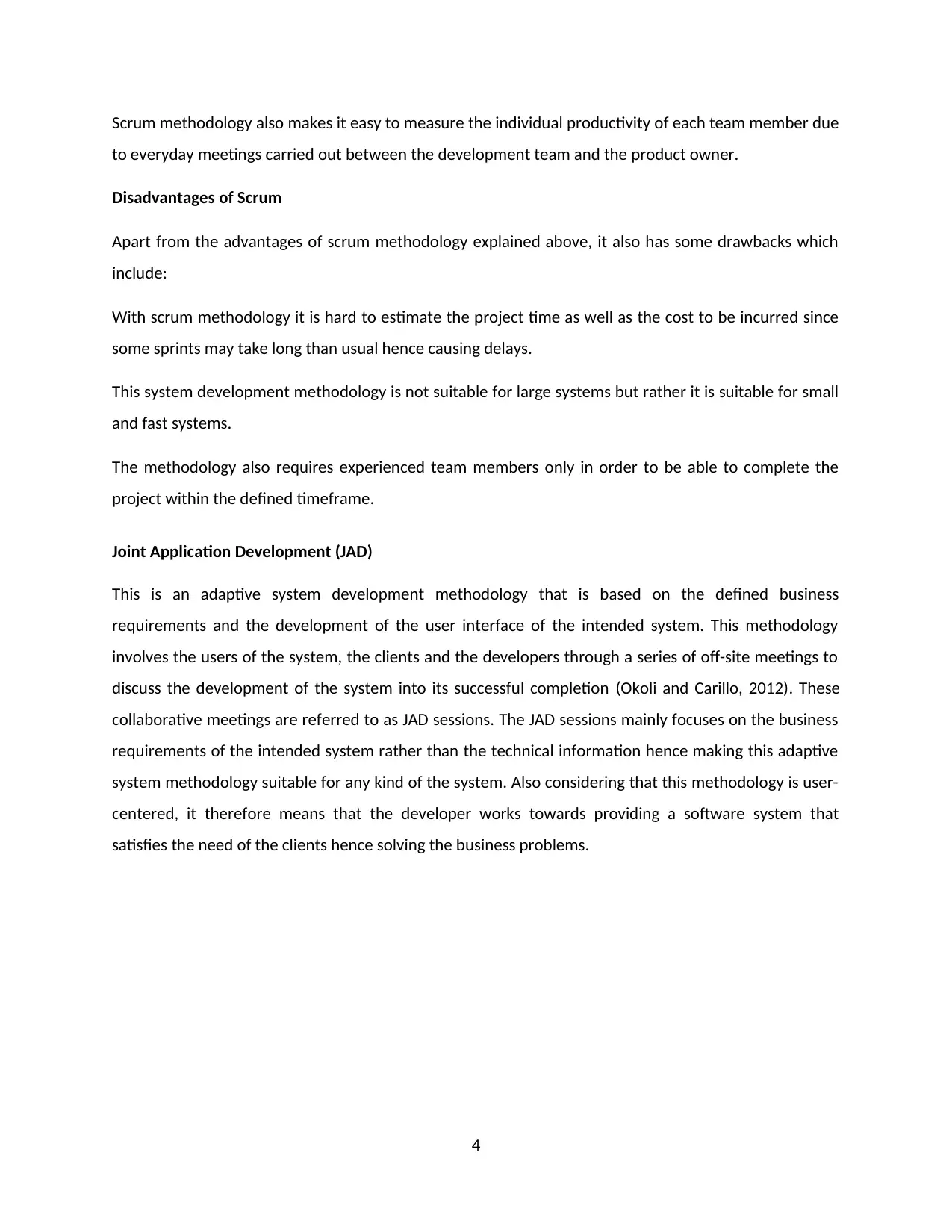
Scrum methodology also makes it easy to measure the individual productivity of each team member due
to everyday meetings carried out between the development team and the product owner.
Disadvantages of Scrum
Apart from the advantages of scrum methodology explained above, it also has some drawbacks which
include:
With scrum methodology it is hard to estimate the project time as well as the cost to be incurred since
some sprints may take long than usual hence causing delays.
This system development methodology is not suitable for large systems but rather it is suitable for small
and fast systems.
The methodology also requires experienced team members only in order to be able to complete the
project within the defined timeframe.
Joint Application Development (JAD)
This is an adaptive system development methodology that is based on the defined business
requirements and the development of the user interface of the intended system. This methodology
involves the users of the system, the clients and the developers through a series of off-site meetings to
discuss the development of the system into its successful completion (Okoli and Carillo, 2012). These
collaborative meetings are referred to as JAD sessions. The JAD sessions mainly focuses on the business
requirements of the intended system rather than the technical information hence making this adaptive
system methodology suitable for any kind of the system. Also considering that this methodology is user-
centered, it therefore means that the developer works towards providing a software system that
satisfies the need of the clients hence solving the business problems.
4
to everyday meetings carried out between the development team and the product owner.
Disadvantages of Scrum
Apart from the advantages of scrum methodology explained above, it also has some drawbacks which
include:
With scrum methodology it is hard to estimate the project time as well as the cost to be incurred since
some sprints may take long than usual hence causing delays.
This system development methodology is not suitable for large systems but rather it is suitable for small
and fast systems.
The methodology also requires experienced team members only in order to be able to complete the
project within the defined timeframe.
Joint Application Development (JAD)
This is an adaptive system development methodology that is based on the defined business
requirements and the development of the user interface of the intended system. This methodology
involves the users of the system, the clients and the developers through a series of off-site meetings to
discuss the development of the system into its successful completion (Okoli and Carillo, 2012). These
collaborative meetings are referred to as JAD sessions. The JAD sessions mainly focuses on the business
requirements of the intended system rather than the technical information hence making this adaptive
system methodology suitable for any kind of the system. Also considering that this methodology is user-
centered, it therefore means that the developer works towards providing a software system that
satisfies the need of the clients hence solving the business problems.
4
Paraphrase This Document
Need a fresh take? Get an instant paraphrase of this document with our AI Paraphraser
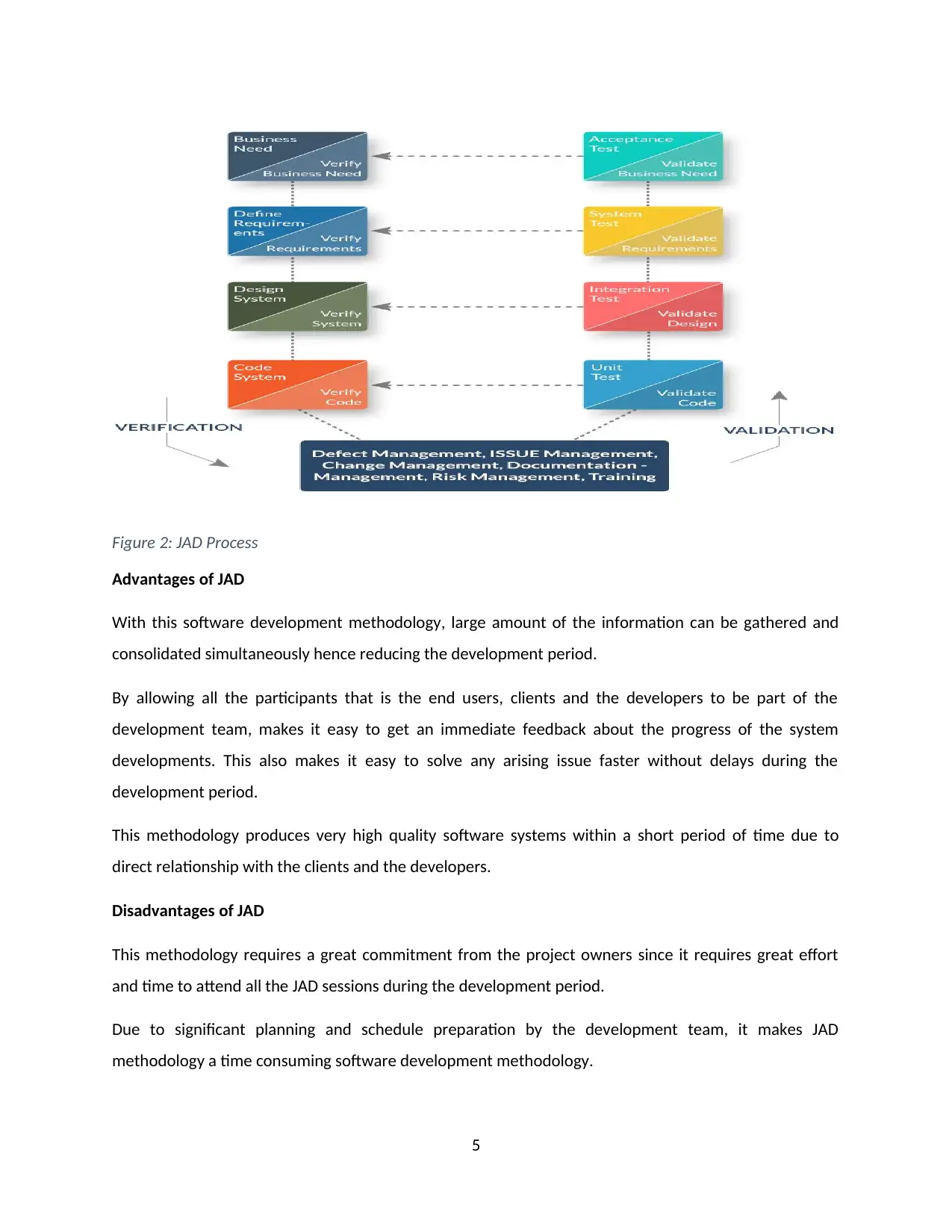
Figure 2: JAD Process
Advantages of JAD
With this software development methodology, large amount of the information can be gathered and
consolidated simultaneously hence reducing the development period.
By allowing all the participants that is the end users, clients and the developers to be part of the
development team, makes it easy to get an immediate feedback about the progress of the system
developments. This also makes it easy to solve any arising issue faster without delays during the
development period.
This methodology produces very high quality software systems within a short period of time due to
direct relationship with the clients and the developers.
Disadvantages of JAD
This methodology requires a great commitment from the project owners since it requires great effort
and time to attend all the JAD sessions during the development period.
Due to significant planning and schedule preparation by the development team, it makes JAD
methodology a time consuming software development methodology.
5
Advantages of JAD
With this software development methodology, large amount of the information can be gathered and
consolidated simultaneously hence reducing the development period.
By allowing all the participants that is the end users, clients and the developers to be part of the
development team, makes it easy to get an immediate feedback about the progress of the system
developments. This also makes it easy to solve any arising issue faster without delays during the
development period.
This methodology produces very high quality software systems within a short period of time due to
direct relationship with the clients and the developers.
Disadvantages of JAD
This methodology requires a great commitment from the project owners since it requires great effort
and time to attend all the JAD sessions during the development period.
Due to significant planning and schedule preparation by the development team, it makes JAD
methodology a time consuming software development methodology.
5
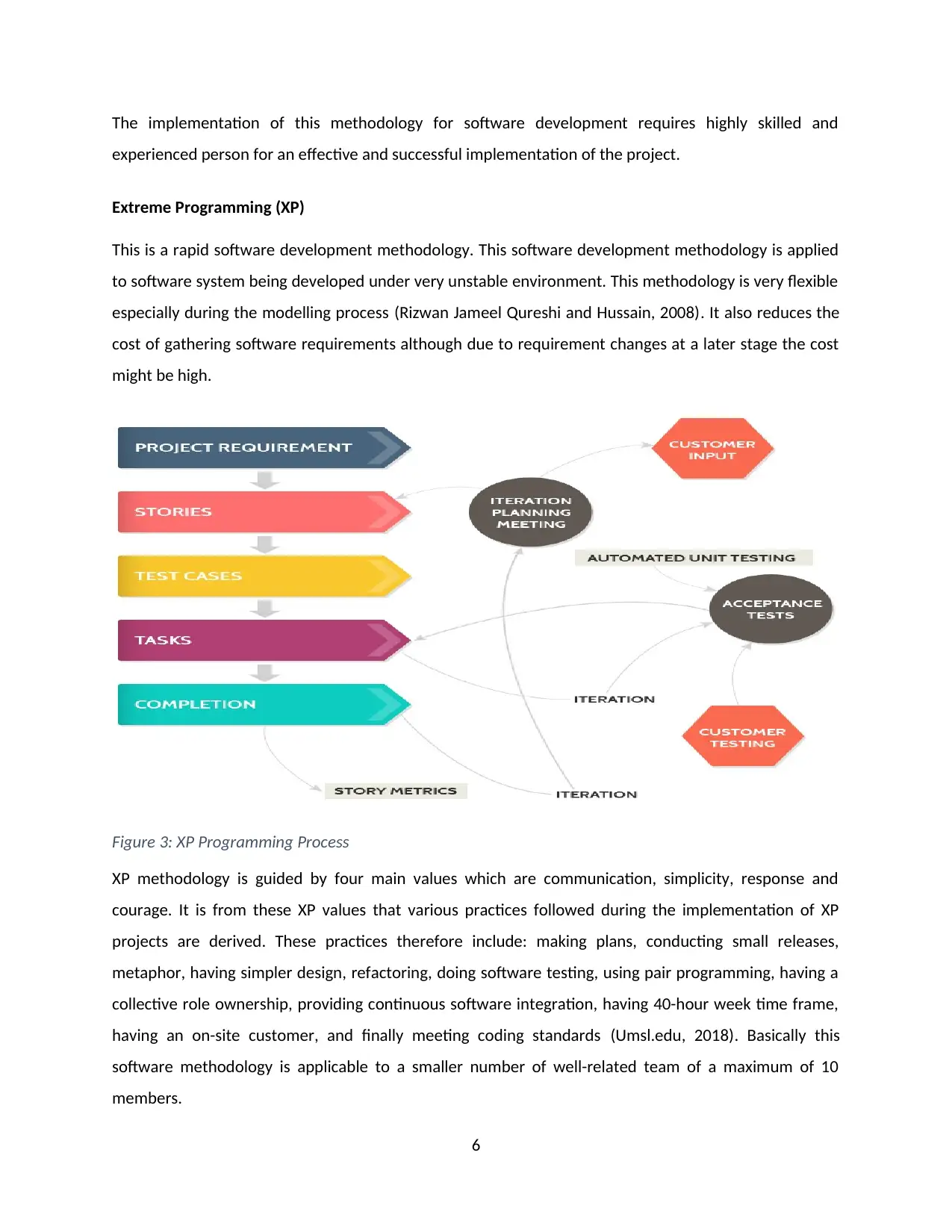
The implementation of this methodology for software development requires highly skilled and
experienced person for an effective and successful implementation of the project.
Extreme Programming (XP)
This is a rapid software development methodology. This software development methodology is applied
to software system being developed under very unstable environment. This methodology is very flexible
especially during the modelling process (Rizwan Jameel Qureshi and Hussain, 2008). It also reduces the
cost of gathering software requirements although due to requirement changes at a later stage the cost
might be high.
Figure 3: XP Programming Process
XP methodology is guided by four main values which are communication, simplicity, response and
courage. It is from these XP values that various practices followed during the implementation of XP
projects are derived. These practices therefore include: making plans, conducting small releases,
metaphor, having simpler design, refactoring, doing software testing, using pair programming, having a
collective role ownership, providing continuous software integration, having 40-hour week time frame,
having an on-site customer, and finally meeting coding standards (Umsl.edu, 2018). Basically this
software methodology is applicable to a smaller number of well-related team of a maximum of 10
members.
6
experienced person for an effective and successful implementation of the project.
Extreme Programming (XP)
This is a rapid software development methodology. This software development methodology is applied
to software system being developed under very unstable environment. This methodology is very flexible
especially during the modelling process (Rizwan Jameel Qureshi and Hussain, 2008). It also reduces the
cost of gathering software requirements although due to requirement changes at a later stage the cost
might be high.
Figure 3: XP Programming Process
XP methodology is guided by four main values which are communication, simplicity, response and
courage. It is from these XP values that various practices followed during the implementation of XP
projects are derived. These practices therefore include: making plans, conducting small releases,
metaphor, having simpler design, refactoring, doing software testing, using pair programming, having a
collective role ownership, providing continuous software integration, having 40-hour week time frame,
having an on-site customer, and finally meeting coding standards (Umsl.edu, 2018). Basically this
software methodology is applicable to a smaller number of well-related team of a maximum of 10
members.
6
⊘ This is a preview!⊘
Do you want full access?
Subscribe today to unlock all pages.

Trusted by 1+ million students worldwide
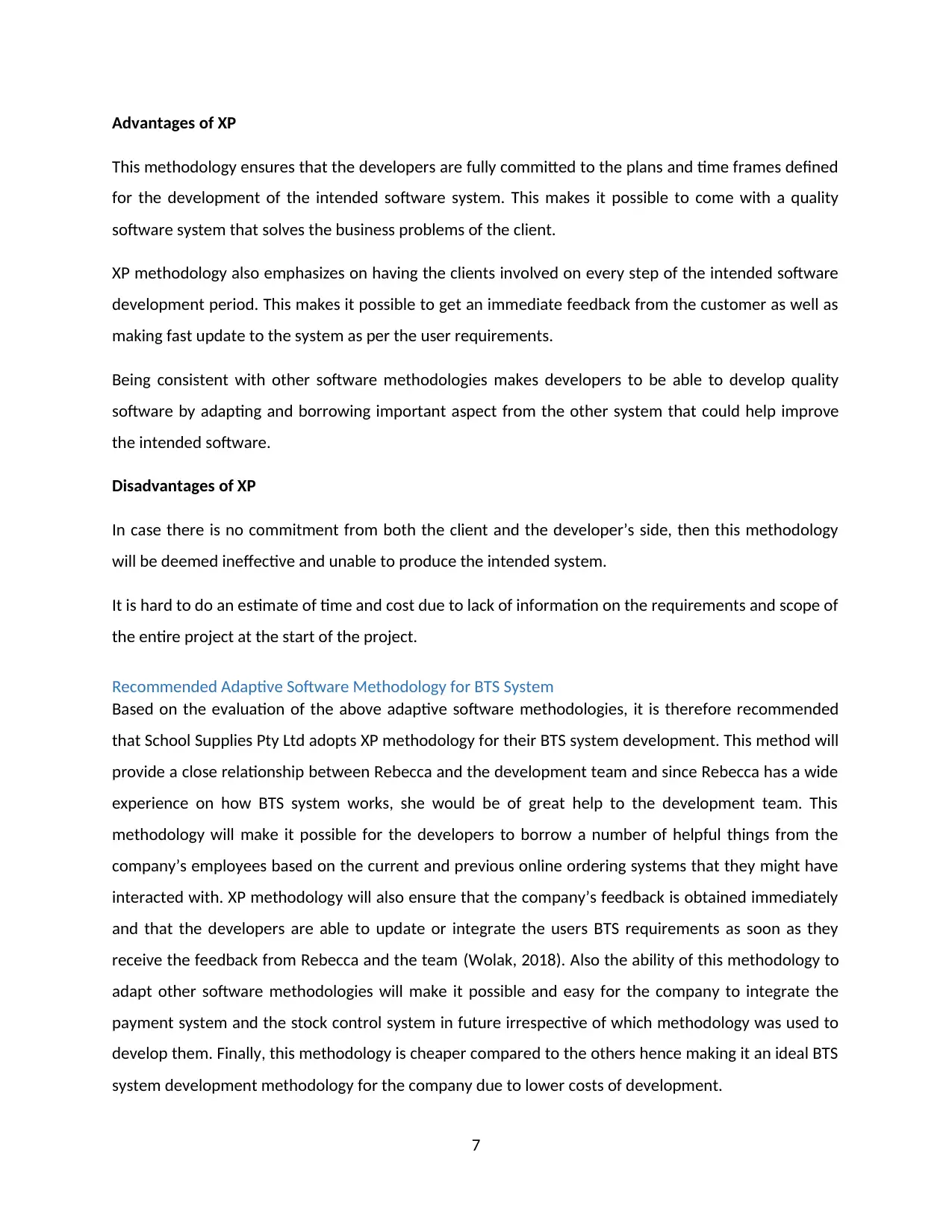
Advantages of XP
This methodology ensures that the developers are fully committed to the plans and time frames defined
for the development of the intended software system. This makes it possible to come with a quality
software system that solves the business problems of the client.
XP methodology also emphasizes on having the clients involved on every step of the intended software
development period. This makes it possible to get an immediate feedback from the customer as well as
making fast update to the system as per the user requirements.
Being consistent with other software methodologies makes developers to be able to develop quality
software by adapting and borrowing important aspect from the other system that could help improve
the intended software.
Disadvantages of XP
In case there is no commitment from both the client and the developer’s side, then this methodology
will be deemed ineffective and unable to produce the intended system.
It is hard to do an estimate of time and cost due to lack of information on the requirements and scope of
the entire project at the start of the project.
Recommended Adaptive Software Methodology for BTS System
Based on the evaluation of the above adaptive software methodologies, it is therefore recommended
that School Supplies Pty Ltd adopts XP methodology for their BTS system development. This method will
provide a close relationship between Rebecca and the development team and since Rebecca has a wide
experience on how BTS system works, she would be of great help to the development team. This
methodology will make it possible for the developers to borrow a number of helpful things from the
company’s employees based on the current and previous online ordering systems that they might have
interacted with. XP methodology will also ensure that the company’s feedback is obtained immediately
and that the developers are able to update or integrate the users BTS requirements as soon as they
receive the feedback from Rebecca and the team (Wolak, 2018). Also the ability of this methodology to
adapt other software methodologies will make it possible and easy for the company to integrate the
payment system and the stock control system in future irrespective of which methodology was used to
develop them. Finally, this methodology is cheaper compared to the others hence making it an ideal BTS
system development methodology for the company due to lower costs of development.
7
This methodology ensures that the developers are fully committed to the plans and time frames defined
for the development of the intended software system. This makes it possible to come with a quality
software system that solves the business problems of the client.
XP methodology also emphasizes on having the clients involved on every step of the intended software
development period. This makes it possible to get an immediate feedback from the customer as well as
making fast update to the system as per the user requirements.
Being consistent with other software methodologies makes developers to be able to develop quality
software by adapting and borrowing important aspect from the other system that could help improve
the intended software.
Disadvantages of XP
In case there is no commitment from both the client and the developer’s side, then this methodology
will be deemed ineffective and unable to produce the intended system.
It is hard to do an estimate of time and cost due to lack of information on the requirements and scope of
the entire project at the start of the project.
Recommended Adaptive Software Methodology for BTS System
Based on the evaluation of the above adaptive software methodologies, it is therefore recommended
that School Supplies Pty Ltd adopts XP methodology for their BTS system development. This method will
provide a close relationship between Rebecca and the development team and since Rebecca has a wide
experience on how BTS system works, she would be of great help to the development team. This
methodology will make it possible for the developers to borrow a number of helpful things from the
company’s employees based on the current and previous online ordering systems that they might have
interacted with. XP methodology will also ensure that the company’s feedback is obtained immediately
and that the developers are able to update or integrate the users BTS requirements as soon as they
receive the feedback from Rebecca and the team (Wolak, 2018). Also the ability of this methodology to
adapt other software methodologies will make it possible and easy for the company to integrate the
payment system and the stock control system in future irrespective of which methodology was used to
develop them. Finally, this methodology is cheaper compared to the others hence making it an ideal BTS
system development methodology for the company due to lower costs of development.
7
Paraphrase This Document
Need a fresh take? Get an instant paraphrase of this document with our AI Paraphraser
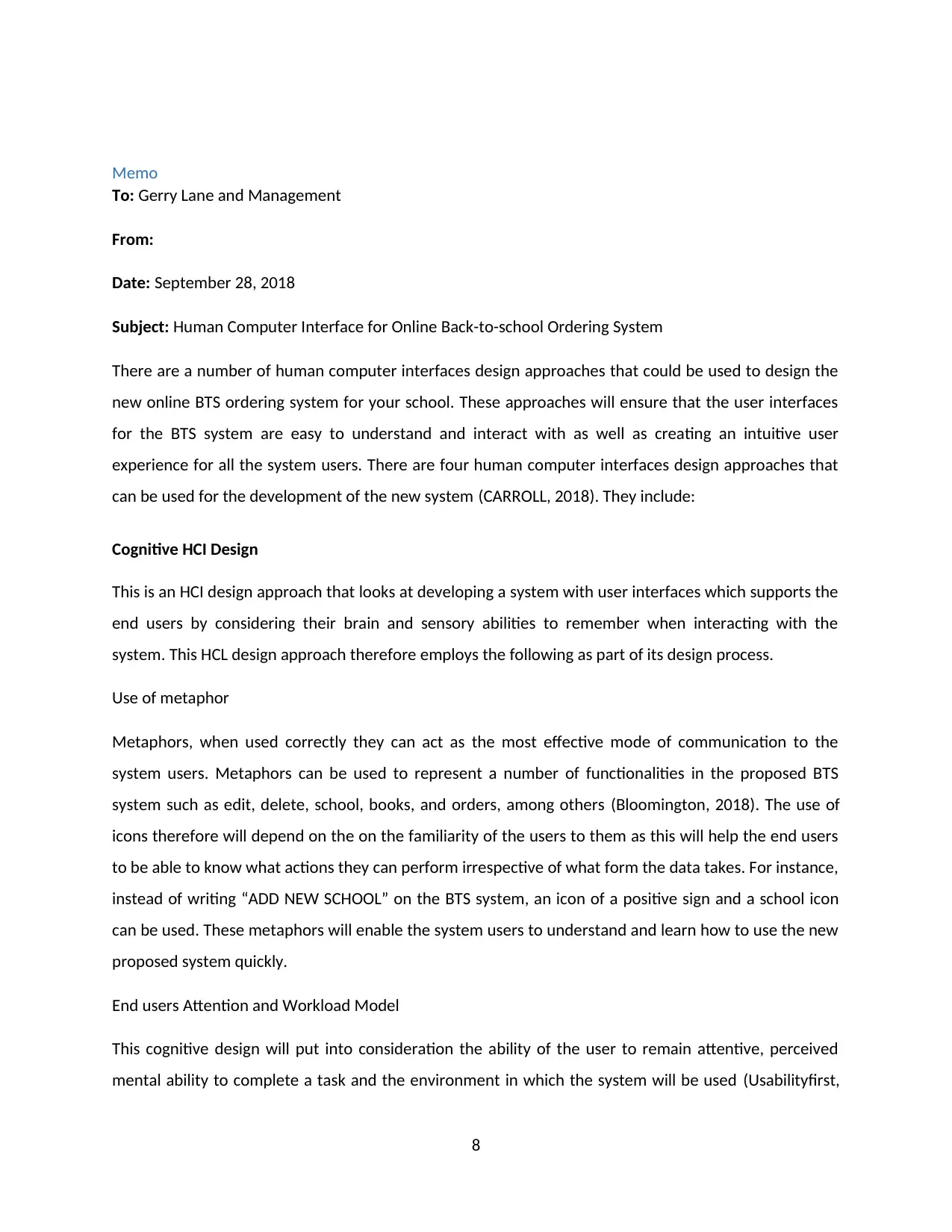
Memo
To: Gerry Lane and Management
From:
Date: September 28, 2018
Subject: Human Computer Interface for Online Back-to-school Ordering System
There are a number of human computer interfaces design approaches that could be used to design the
new online BTS ordering system for your school. These approaches will ensure that the user interfaces
for the BTS system are easy to understand and interact with as well as creating an intuitive user
experience for all the system users. There are four human computer interfaces design approaches that
can be used for the development of the new system (CARROLL, 2018). They include:
Cognitive HCI Design
This is an HCI design approach that looks at developing a system with user interfaces which supports the
end users by considering their brain and sensory abilities to remember when interacting with the
system. This HCL design approach therefore employs the following as part of its design process.
Use of metaphor
Metaphors, when used correctly they can act as the most effective mode of communication to the
system users. Metaphors can be used to represent a number of functionalities in the proposed BTS
system such as edit, delete, school, books, and orders, among others (Bloomington, 2018). The use of
icons therefore will depend on the on the familiarity of the users to them as this will help the end users
to be able to know what actions they can perform irrespective of what form the data takes. For instance,
instead of writing “ADD NEW SCHOOL” on the BTS system, an icon of a positive sign and a school icon
can be used. These metaphors will enable the system users to understand and learn how to use the new
proposed system quickly.
End users Attention and Workload Model
This cognitive design will put into consideration the ability of the user to remain attentive, perceived
mental ability to complete a task and the environment in which the system will be used (Usabilityfirst,
8
To: Gerry Lane and Management
From:
Date: September 28, 2018
Subject: Human Computer Interface for Online Back-to-school Ordering System
There are a number of human computer interfaces design approaches that could be used to design the
new online BTS ordering system for your school. These approaches will ensure that the user interfaces
for the BTS system are easy to understand and interact with as well as creating an intuitive user
experience for all the system users. There are four human computer interfaces design approaches that
can be used for the development of the new system (CARROLL, 2018). They include:
Cognitive HCI Design
This is an HCI design approach that looks at developing a system with user interfaces which supports the
end users by considering their brain and sensory abilities to remember when interacting with the
system. This HCL design approach therefore employs the following as part of its design process.
Use of metaphor
Metaphors, when used correctly they can act as the most effective mode of communication to the
system users. Metaphors can be used to represent a number of functionalities in the proposed BTS
system such as edit, delete, school, books, and orders, among others (Bloomington, 2018). The use of
icons therefore will depend on the on the familiarity of the users to them as this will help the end users
to be able to know what actions they can perform irrespective of what form the data takes. For instance,
instead of writing “ADD NEW SCHOOL” on the BTS system, an icon of a positive sign and a school icon
can be used. These metaphors will enable the system users to understand and learn how to use the new
proposed system quickly.
End users Attention and Workload Model
This cognitive design will put into consideration the ability of the user to remain attentive, perceived
mental ability to complete a task and the environment in which the system will be used (Usabilityfirst,
8
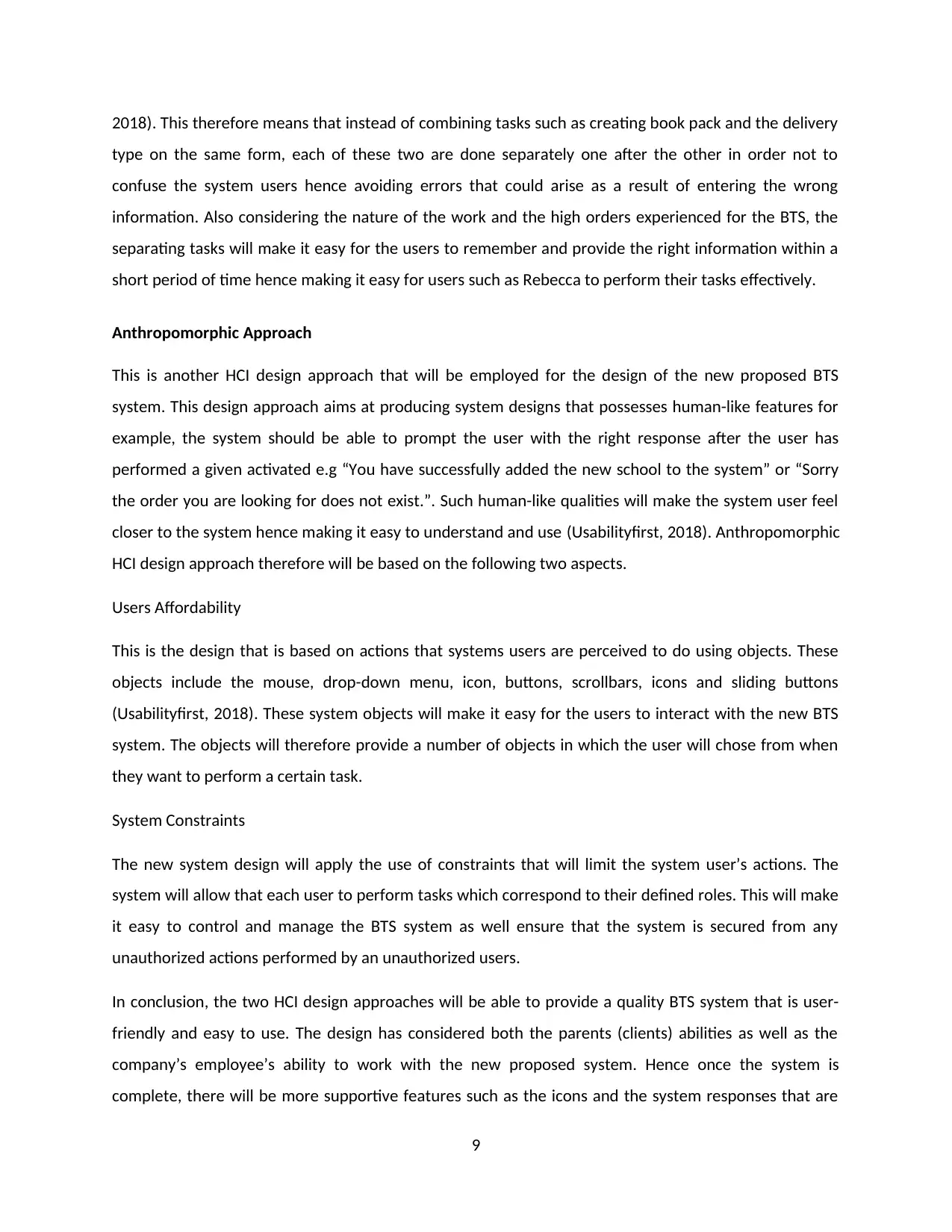
2018). This therefore means that instead of combining tasks such as creating book pack and the delivery
type on the same form, each of these two are done separately one after the other in order not to
confuse the system users hence avoiding errors that could arise as a result of entering the wrong
information. Also considering the nature of the work and the high orders experienced for the BTS, the
separating tasks will make it easy for the users to remember and provide the right information within a
short period of time hence making it easy for users such as Rebecca to perform their tasks effectively.
Anthropomorphic Approach
This is another HCI design approach that will be employed for the design of the new proposed BTS
system. This design approach aims at producing system designs that possesses human-like features for
example, the system should be able to prompt the user with the right response after the user has
performed a given activated e.g “You have successfully added the new school to the system” or “Sorry
the order you are looking for does not exist.”. Such human-like qualities will make the system user feel
closer to the system hence making it easy to understand and use (Usabilityfirst, 2018). Anthropomorphic
HCI design approach therefore will be based on the following two aspects.
Users Affordability
This is the design that is based on actions that systems users are perceived to do using objects. These
objects include the mouse, drop-down menu, icon, buttons, scrollbars, icons and sliding buttons
(Usabilityfirst, 2018). These system objects will make it easy for the users to interact with the new BTS
system. The objects will therefore provide a number of objects in which the user will chose from when
they want to perform a certain task.
System Constraints
The new system design will apply the use of constraints that will limit the system user’s actions. The
system will allow that each user to perform tasks which correspond to their defined roles. This will make
it easy to control and manage the BTS system as well ensure that the system is secured from any
unauthorized actions performed by an unauthorized users.
In conclusion, the two HCI design approaches will be able to provide a quality BTS system that is user-
friendly and easy to use. The design has considered both the parents (clients) abilities as well as the
company’s employee’s ability to work with the new proposed system. Hence once the system is
complete, there will be more supportive features such as the icons and the system responses that are
9
type on the same form, each of these two are done separately one after the other in order not to
confuse the system users hence avoiding errors that could arise as a result of entering the wrong
information. Also considering the nature of the work and the high orders experienced for the BTS, the
separating tasks will make it easy for the users to remember and provide the right information within a
short period of time hence making it easy for users such as Rebecca to perform their tasks effectively.
Anthropomorphic Approach
This is another HCI design approach that will be employed for the design of the new proposed BTS
system. This design approach aims at producing system designs that possesses human-like features for
example, the system should be able to prompt the user with the right response after the user has
performed a given activated e.g “You have successfully added the new school to the system” or “Sorry
the order you are looking for does not exist.”. Such human-like qualities will make the system user feel
closer to the system hence making it easy to understand and use (Usabilityfirst, 2018). Anthropomorphic
HCI design approach therefore will be based on the following two aspects.
Users Affordability
This is the design that is based on actions that systems users are perceived to do using objects. These
objects include the mouse, drop-down menu, icon, buttons, scrollbars, icons and sliding buttons
(Usabilityfirst, 2018). These system objects will make it easy for the users to interact with the new BTS
system. The objects will therefore provide a number of objects in which the user will chose from when
they want to perform a certain task.
System Constraints
The new system design will apply the use of constraints that will limit the system user’s actions. The
system will allow that each user to perform tasks which correspond to their defined roles. This will make
it easy to control and manage the BTS system as well ensure that the system is secured from any
unauthorized actions performed by an unauthorized users.
In conclusion, the two HCI design approaches will be able to provide a quality BTS system that is user-
friendly and easy to use. The design has considered both the parents (clients) abilities as well as the
company’s employee’s ability to work with the new proposed system. Hence once the system is
complete, there will be more supportive features such as the icons and the system responses that are
9
⊘ This is a preview!⊘
Do you want full access?
Subscribe today to unlock all pages.

Trusted by 1+ million students worldwide
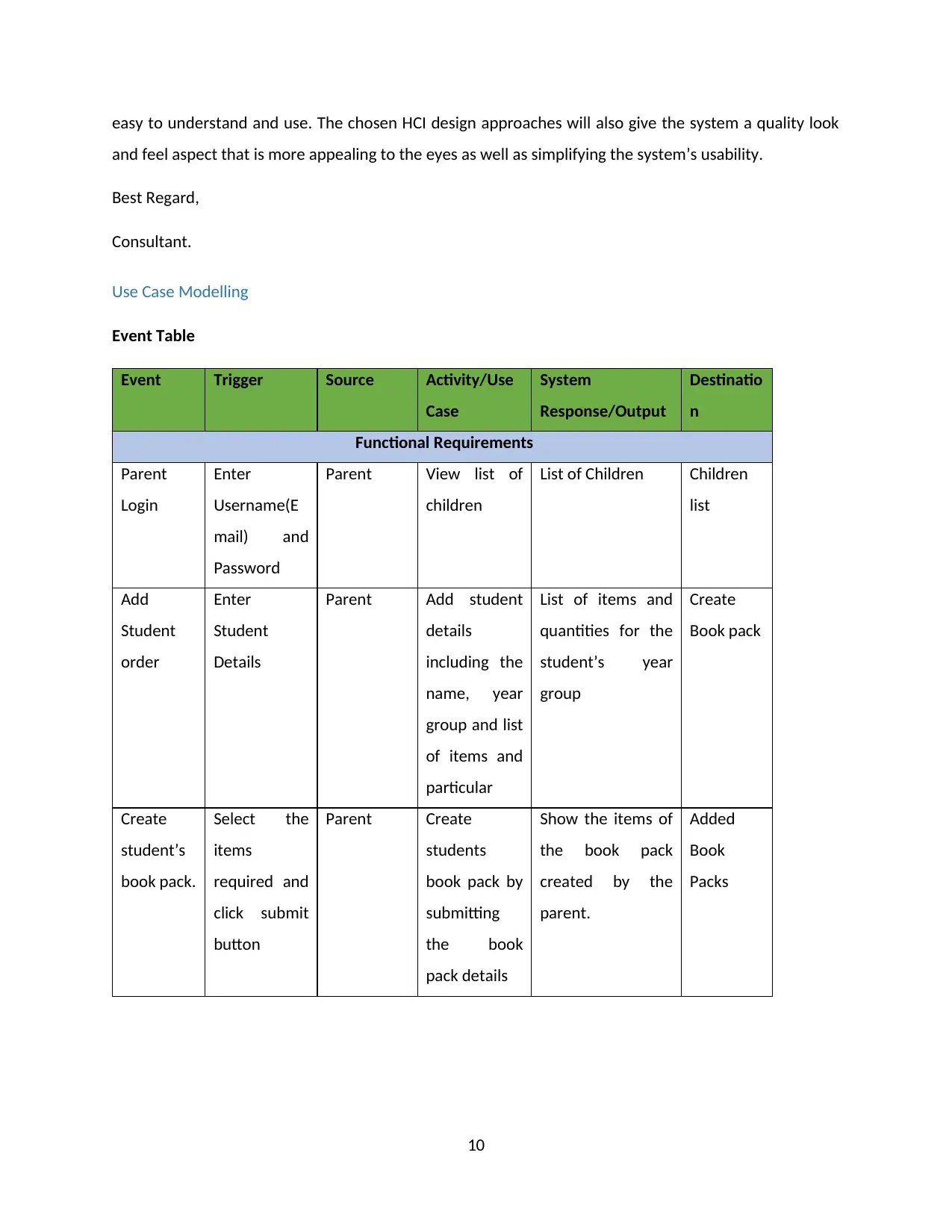
easy to understand and use. The chosen HCI design approaches will also give the system a quality look
and feel aspect that is more appealing to the eyes as well as simplifying the system’s usability.
Best Regard,
Consultant.
Use Case Modelling
Event Table
Event Trigger Source Activity/Use
Case
System
Response/Output
Destinatio
n
Functional Requirements
Parent
Login
Enter
Username(E
mail) and
Password
Parent View list of
children
List of Children Children
list
Add
Student
order
Enter
Student
Details
Parent Add student
details
including the
name, year
group and list
of items and
particular
List of items and
quantities for the
student’s year
group
Create
Book pack
Create
student’s
book pack.
Select the
items
required and
click submit
button
Parent Create
students
book pack by
submitting
the book
pack details
Show the items of
the book pack
created by the
parent.
Added
Book
Packs
10
and feel aspect that is more appealing to the eyes as well as simplifying the system’s usability.
Best Regard,
Consultant.
Use Case Modelling
Event Table
Event Trigger Source Activity/Use
Case
System
Response/Output
Destinatio
n
Functional Requirements
Parent
Login
Enter
Username(E
mail) and
Password
Parent View list of
children
List of Children Children
list
Add
Student
order
Enter
Student
Details
Parent Add student
details
including the
name, year
group and list
of items and
particular
List of items and
quantities for the
student’s year
group
Create
Book pack
Create
student’s
book pack.
Select the
items
required and
click submit
button
Parent Create
students
book pack by
submitting
the book
pack details
Show the items of
the book pack
created by the
parent.
Added
Book
Packs
10
Paraphrase This Document
Need a fresh take? Get an instant paraphrase of this document with our AI Paraphraser
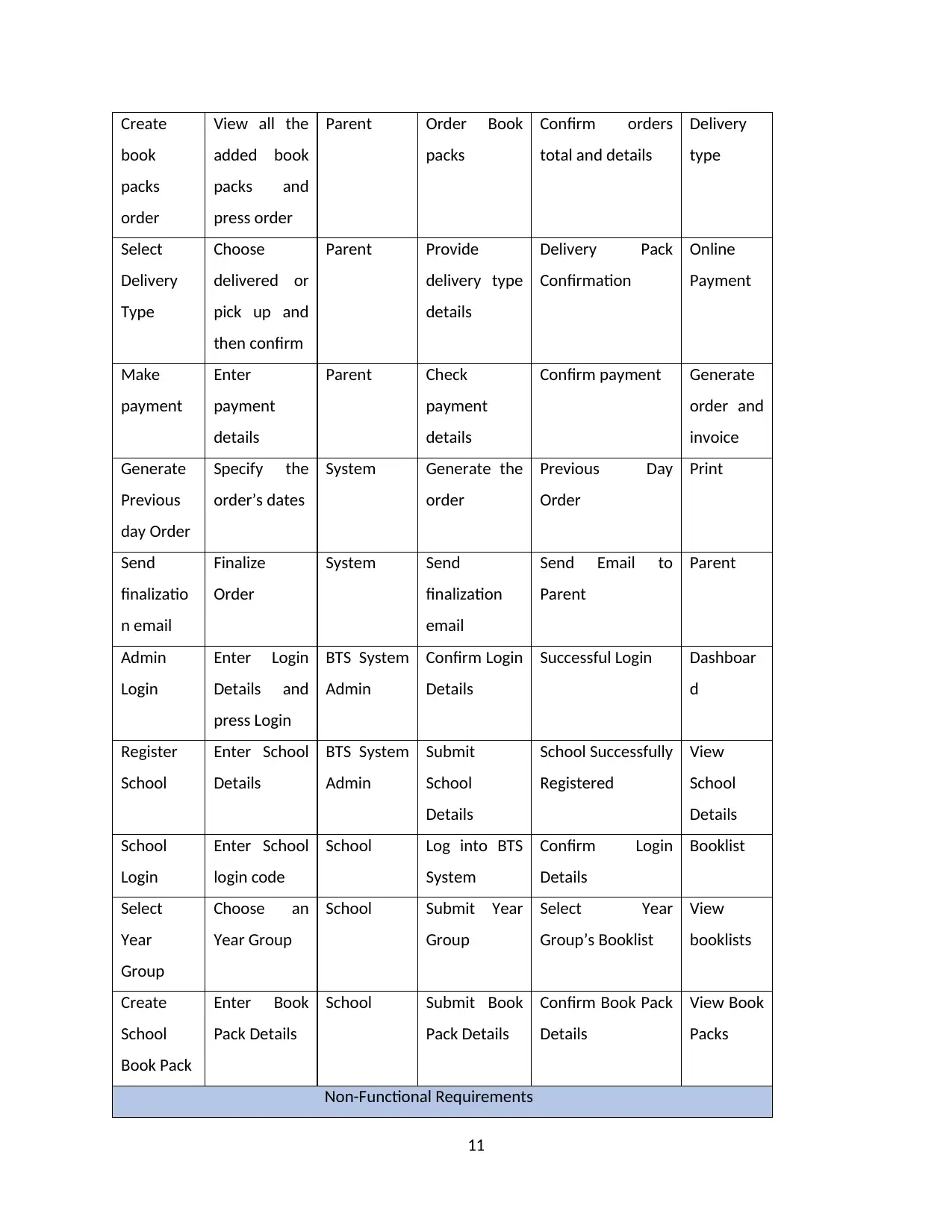
Create
book
packs
order
View all the
added book
packs and
press order
Parent Order Book
packs
Confirm orders
total and details
Delivery
type
Select
Delivery
Type
Choose
delivered or
pick up and
then confirm
Parent Provide
delivery type
details
Delivery Pack
Confirmation
Online
Payment
Make
payment
Enter
payment
details
Parent Check
payment
details
Confirm payment Generate
order and
invoice
Generate
Previous
day Order
Specify the
order’s dates
System Generate the
order
Previous Day
Order
Print
Send
finalizatio
n email
Finalize
Order
System Send
finalization
email
Send Email to
Parent
Parent
Admin
Login
Enter Login
Details and
press Login
BTS System
Admin
Confirm Login
Details
Successful Login Dashboar
d
Register
School
Enter School
Details
BTS System
Admin
Submit
School
Details
School Successfully
Registered
View
School
Details
School
Login
Enter School
login code
School Log into BTS
System
Confirm Login
Details
Booklist
Select
Year
Group
Choose an
Year Group
School Submit Year
Group
Select Year
Group’s Booklist
View
booklists
Create
School
Book Pack
Enter Book
Pack Details
School Submit Book
Pack Details
Confirm Book Pack
Details
View Book
Packs
Non-Functional Requirements
11
book
packs
order
View all the
added book
packs and
press order
Parent Order Book
packs
Confirm orders
total and details
Delivery
type
Select
Delivery
Type
Choose
delivered or
pick up and
then confirm
Parent Provide
delivery type
details
Delivery Pack
Confirmation
Online
Payment
Make
payment
Enter
payment
details
Parent Check
payment
details
Confirm payment Generate
order and
invoice
Generate
Previous
day Order
Specify the
order’s dates
System Generate the
order
Previous Day
Order
Send
finalizatio
n email
Finalize
Order
System Send
finalization
Send Email to
Parent
Parent
Admin
Login
Enter Login
Details and
press Login
BTS System
Admin
Confirm Login
Details
Successful Login Dashboar
d
Register
School
Enter School
Details
BTS System
Admin
Submit
School
Details
School Successfully
Registered
View
School
Details
School
Login
Enter School
login code
School Log into BTS
System
Confirm Login
Details
Booklist
Select
Year
Group
Choose an
Year Group
School Submit Year
Group
Select Year
Group’s Booklist
View
booklists
Create
School
Book Pack
Enter Book
Pack Details
School Submit Book
Pack Details
Confirm Book Pack
Details
View Book
Packs
Non-Functional Requirements
11
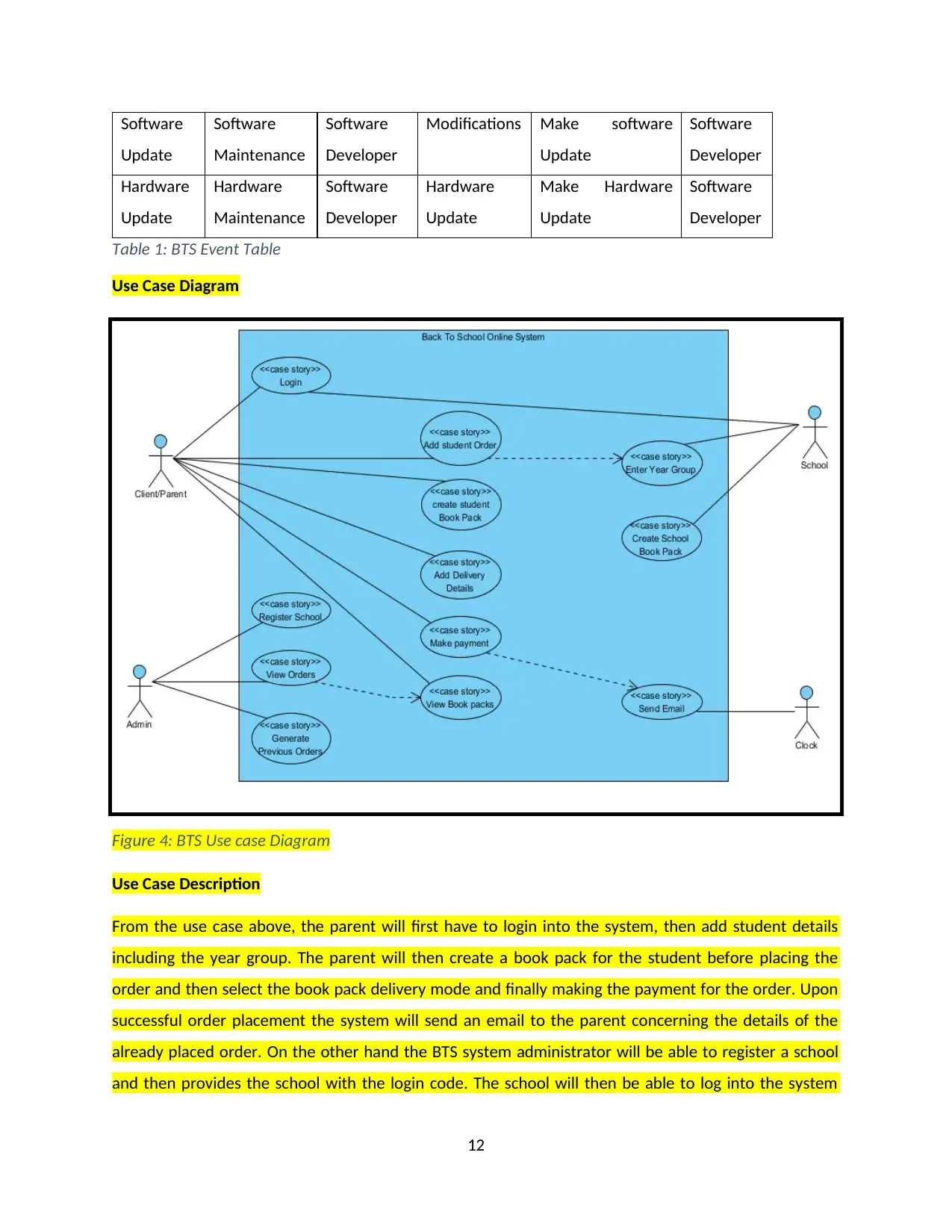
Software
Update
Software
Maintenance
Software
Developer
Modifications Make software
Update
Software
Developer
Hardware
Update
Hardware
Maintenance
Software
Developer
Hardware
Update
Make Hardware
Update
Software
Developer
Table 1: BTS Event Table
Use Case Diagram
Figure 4: BTS Use case Diagram
Use Case Description
From the use case above, the parent will first have to login into the system, then add student details
including the year group. The parent will then create a book pack for the student before placing the
order and then select the book pack delivery mode and finally making the payment for the order. Upon
successful order placement the system will send an email to the parent concerning the details of the
already placed order. On the other hand the BTS system administrator will be able to register a school
and then provides the school with the login code. The school will then be able to log into the system
12
Update
Software
Maintenance
Software
Developer
Modifications Make software
Update
Software
Developer
Hardware
Update
Hardware
Maintenance
Software
Developer
Hardware
Update
Make Hardware
Update
Software
Developer
Table 1: BTS Event Table
Use Case Diagram
Figure 4: BTS Use case Diagram
Use Case Description
From the use case above, the parent will first have to login into the system, then add student details
including the year group. The parent will then create a book pack for the student before placing the
order and then select the book pack delivery mode and finally making the payment for the order. Upon
successful order placement the system will send an email to the parent concerning the details of the
already placed order. On the other hand the BTS system administrator will be able to register a school
and then provides the school with the login code. The school will then be able to log into the system
12
⊘ This is a preview!⊘
Do you want full access?
Subscribe today to unlock all pages.

Trusted by 1+ million students worldwide
1 out of 15
Related Documents
Your All-in-One AI-Powered Toolkit for Academic Success.
+13062052269
info@desklib.com
Available 24*7 on WhatsApp / Email
![[object Object]](/_next/static/media/star-bottom.7253800d.svg)
Unlock your academic potential
Copyright © 2020–2026 A2Z Services. All Rights Reserved. Developed and managed by ZUCOL.





