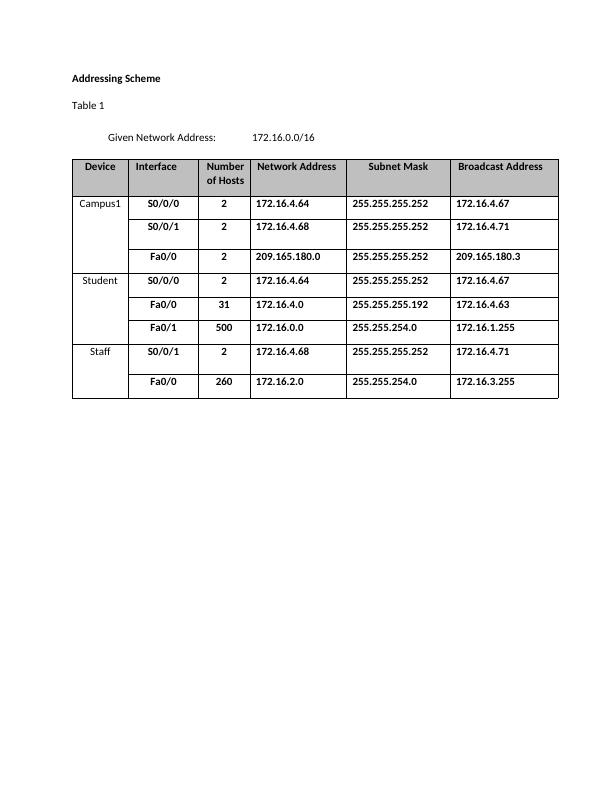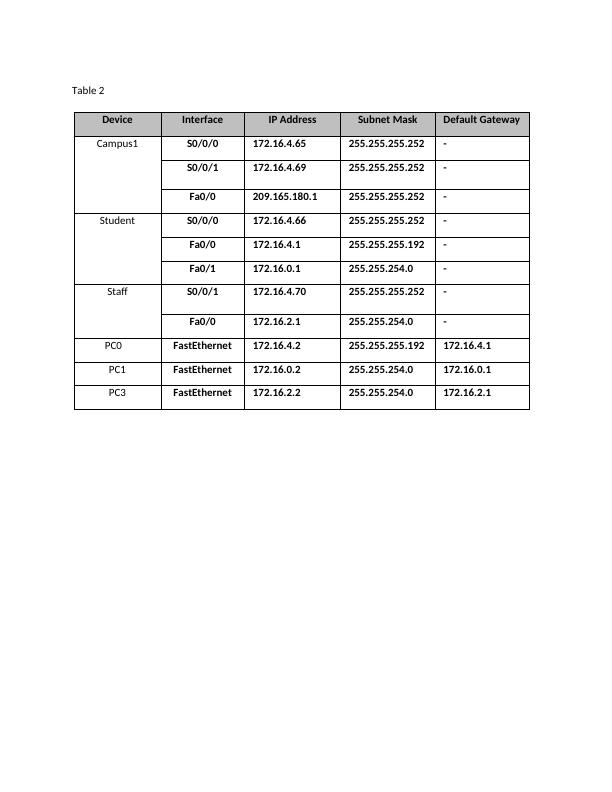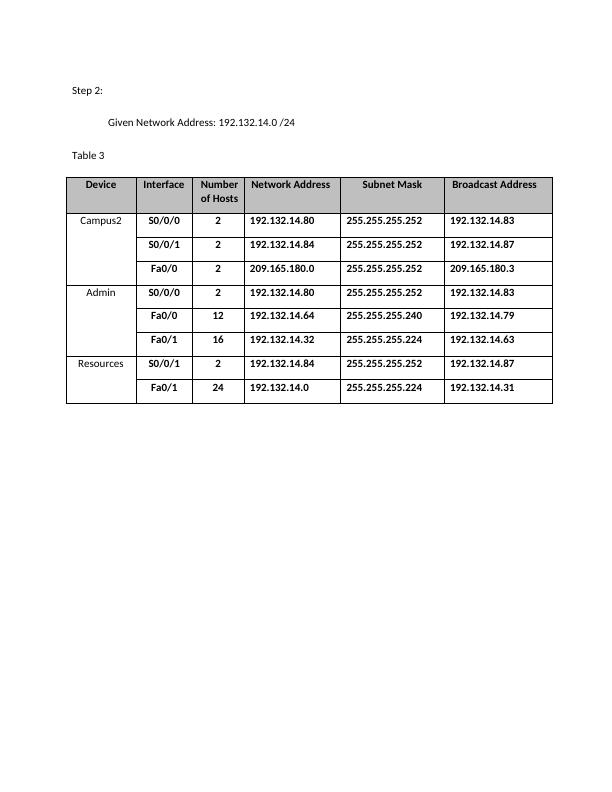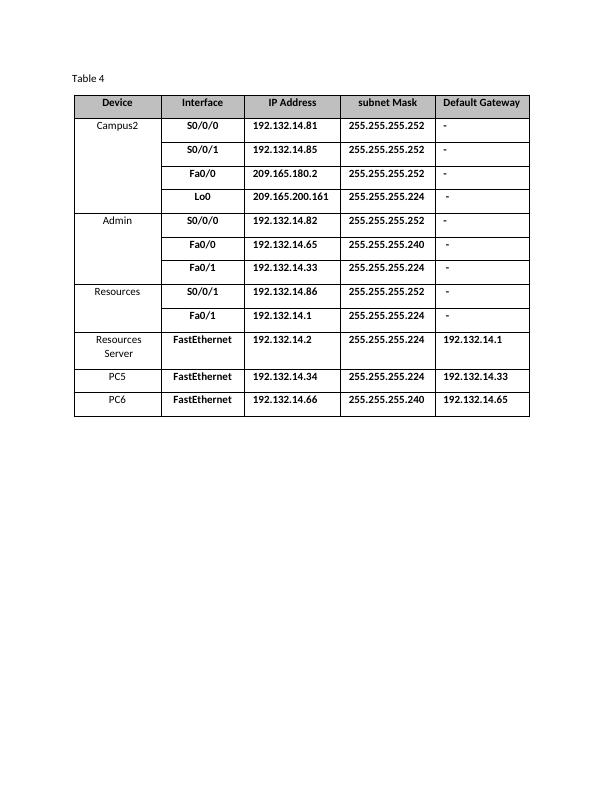Addressing Scheme and Basic Configuration for Campus Network
Create an addressing scheme, configure basic device settings, configure RIP, configure and redistribute static routes, configure ACL, and verify connectivity for a network topology.
14 Pages1001 Words394 Views
Added on 2023-06-10
About This Document
This article discusses the addressing scheme and basic configuration for a campus network, including the network addresses, subnet masks, and default gateways for various devices. It also covers the configuration of RIP, static routes, ACLs, and connectivity verification.
Addressing Scheme and Basic Configuration for Campus Network
Create an addressing scheme, configure basic device settings, configure RIP, configure and redistribute static routes, configure ACL, and verify connectivity for a network topology.
Added on 2023-06-10
ShareRelated Documents
End of preview
Want to access all the pages? Upload your documents or become a member.
Primary School Network Design with Guest Network
|16
|1462
|361
Network Design Assessment (Doc)
|26
|2054
|20
Designing Primary School Network with DHCP, Access List and Server Configuration
|17
|1280
|346
MPLS VPN Configuration for Desklib Online Library Network
|19
|3232
|277
Assignment TCP/IP Networking
|19
|1595
|148
Network Configuration Task 2022
|6
|524
|22