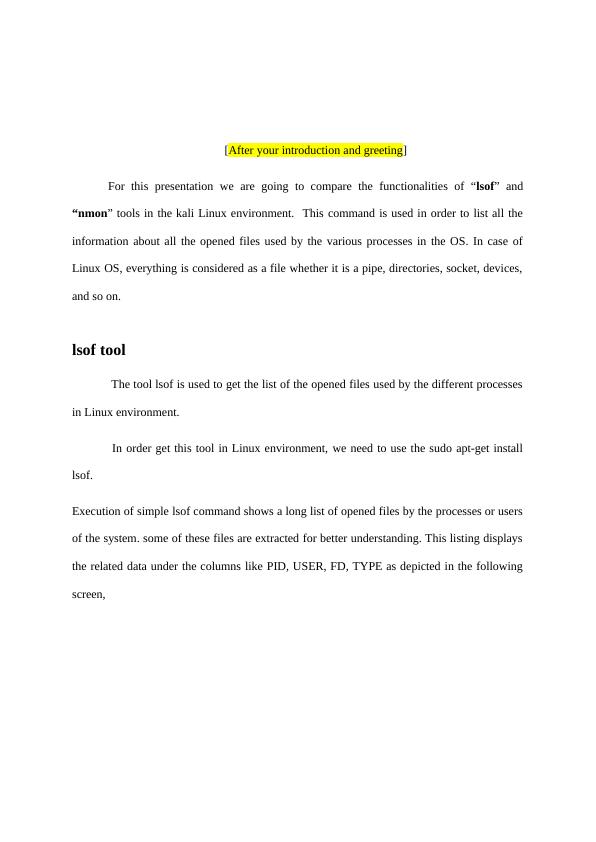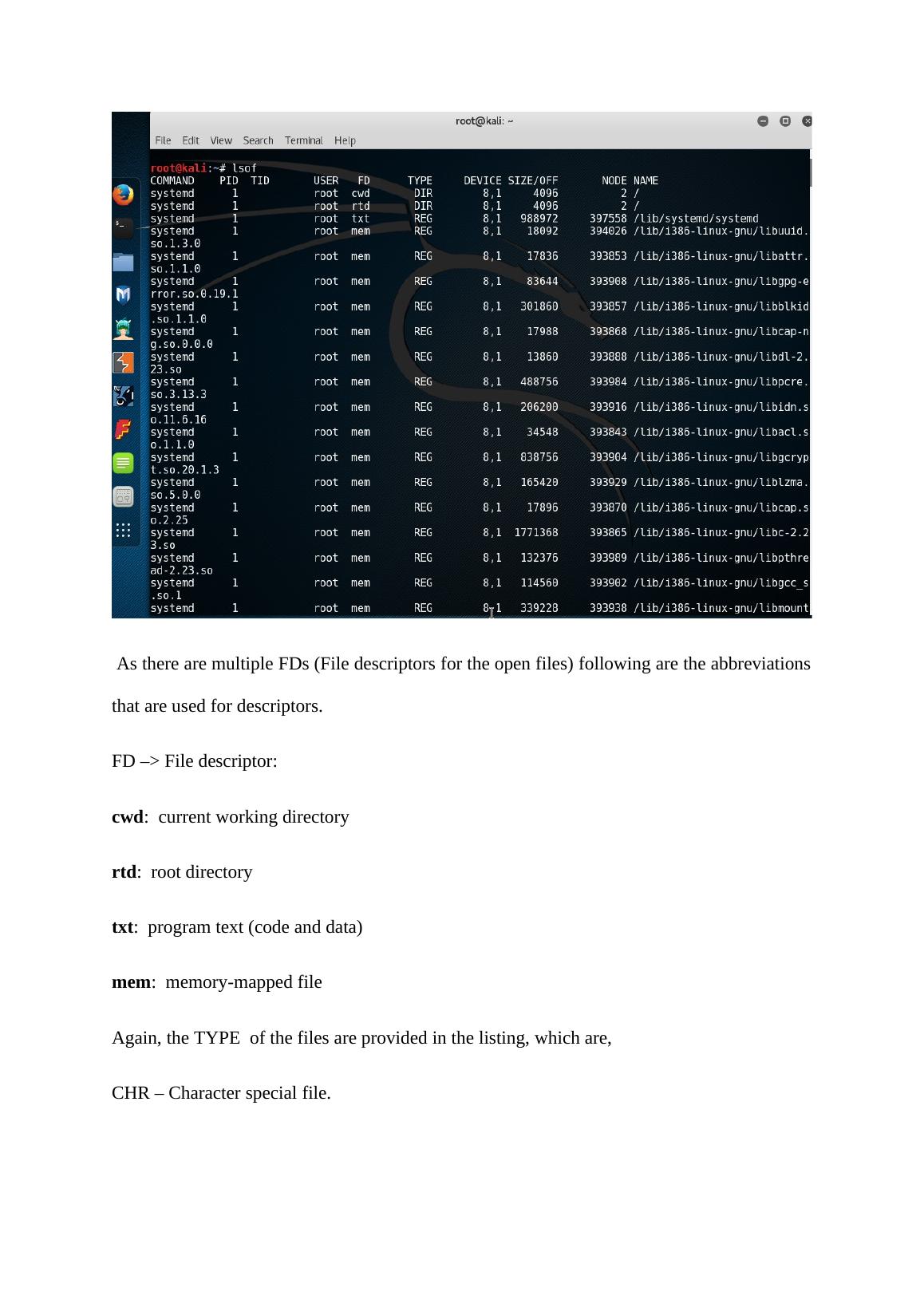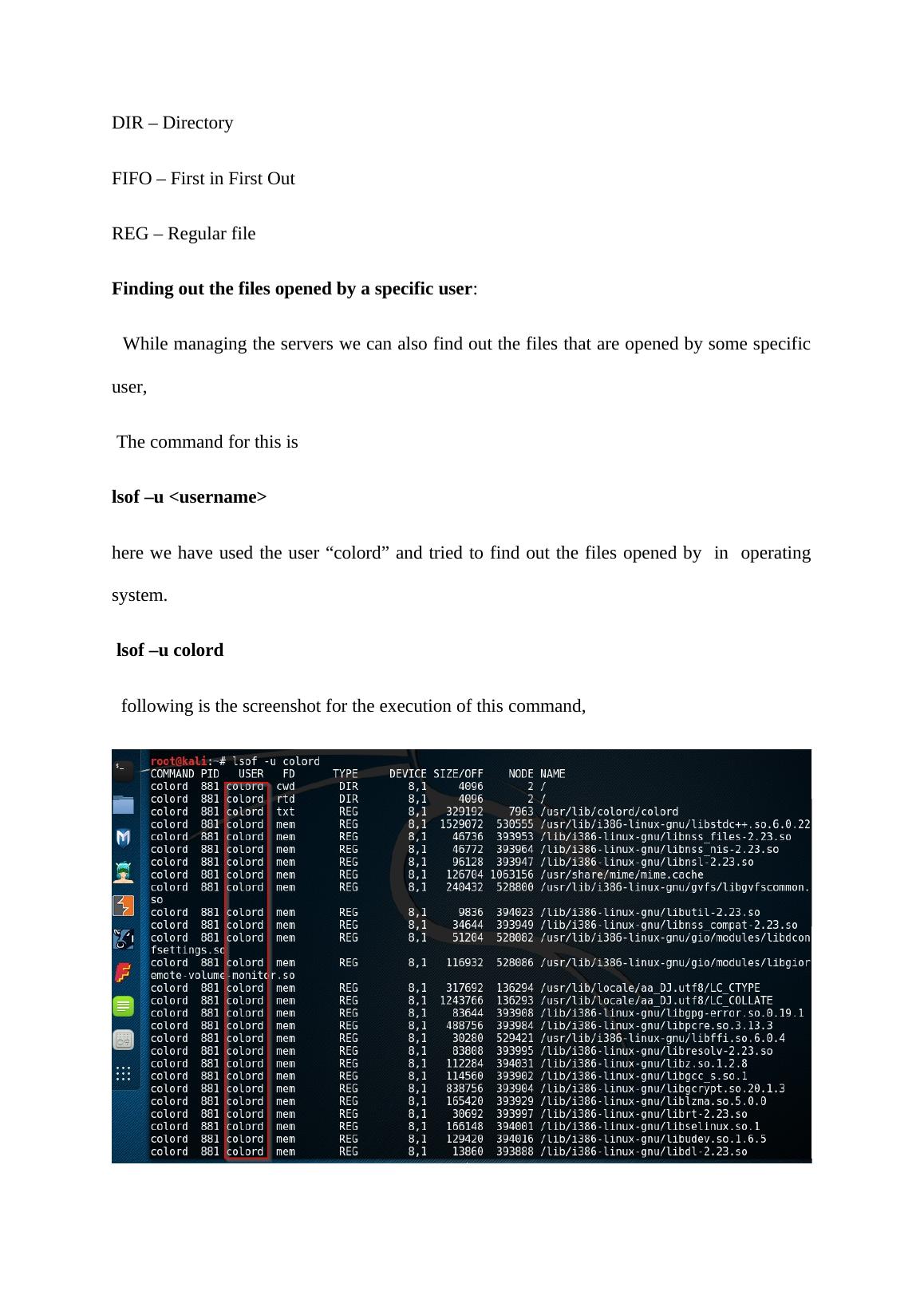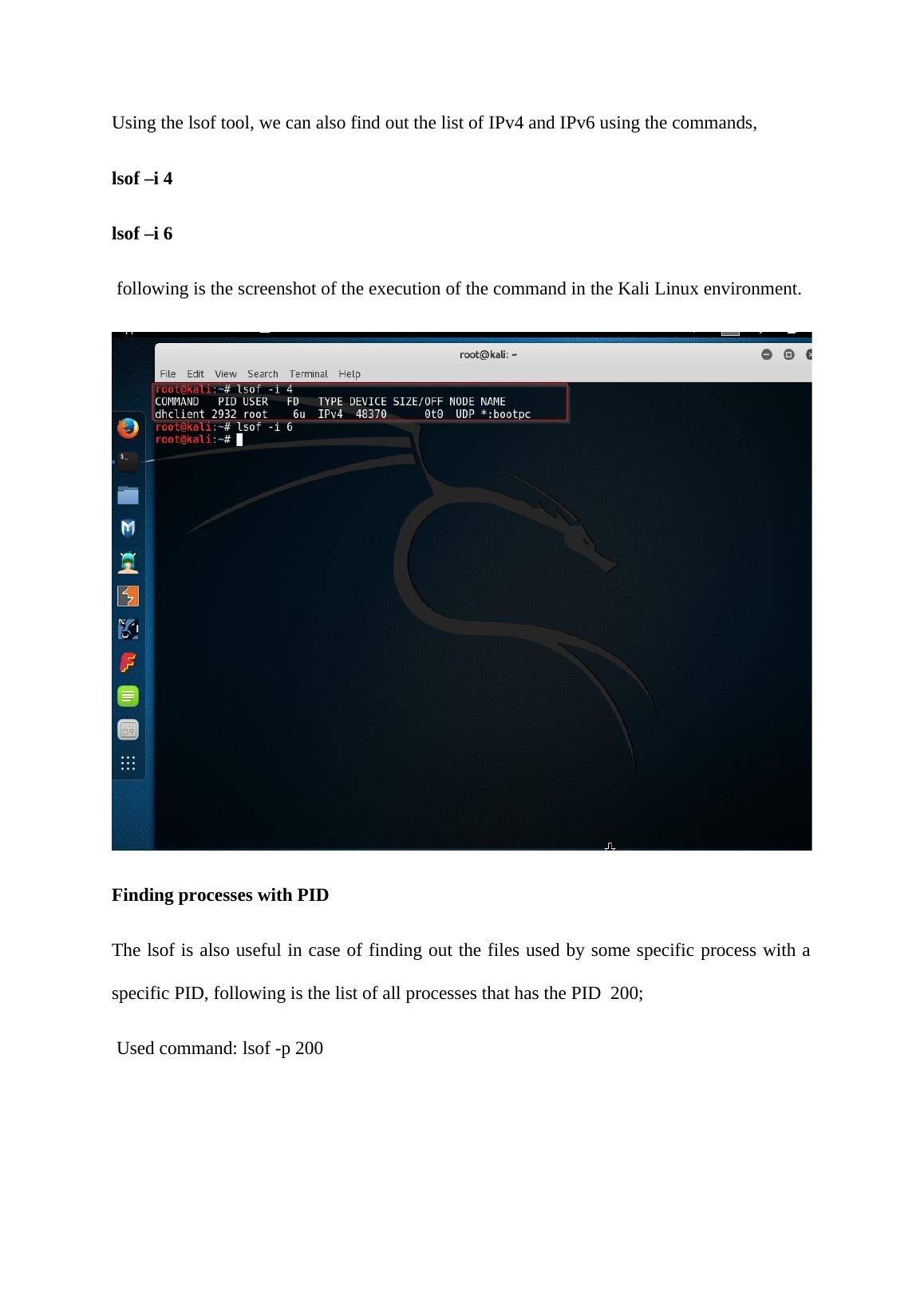Ask a question from expert
Assignment on Linux Environment
15 Pages995 Words106 Views
Added on 2021-06-16
Assignment on Linux Environment
Added on 2021-06-16
BookmarkShareRelated Documents
End of preview
Want to access all the pages? Upload your documents or become a member.
(Solution) Assignment on Operating System
|11
|1633
|88
Operating system Sample Assignment
|13
|1725
|282
System Management: Monitoring Tools Atop and LOSF
|11
|769
|206
System Administration - Assignment PDF
|13
|1578
|99
System Administration: Directory Services and User/Group Management
|4
|705
|283
Basic Linux Security | Assignment
|7
|568
|19