System Architecture: Airline Reservation System Design and Analysis
VerifiedAdded on 2022/09/29
|10
|1204
|20
Project
AI Summary
This project report details the system architecture of an airline reservation system, focusing on its design and functionality. It begins with a description of the application, outlining its purpose and features, such as online booking, flight search, and package offerings. The report then explains the three-tier architecture employed, comprising the presentation, business, and data access tiers, with diagrams illustrating the flow of information. The core of the report involves the use of UML diagrams, including class, activity, sequence, and use-case diagrams, to model the system's behavior and structure. A user interface design is also presented. Finally, the report discusses the system's non-functional requirements, such as robustness, fault tolerance, minimal recovery time, scalability, and security, referencing relevant sources to support the analysis. The project provides a comprehensive overview of the system's design, from its structural components to its operational characteristics, and provides the technical details necessary to understand the system.

Running head: DATABASE
MN611 – T2 2019 System Architecture
Name of Student-
Name of University-
Author’s Note-
MN611 – T2 2019 System Architecture
Name of Student-
Name of University-
Author’s Note-
Paraphrase This Document
Need a fresh take? Get an instant paraphrase of this document with our AI Paraphraser
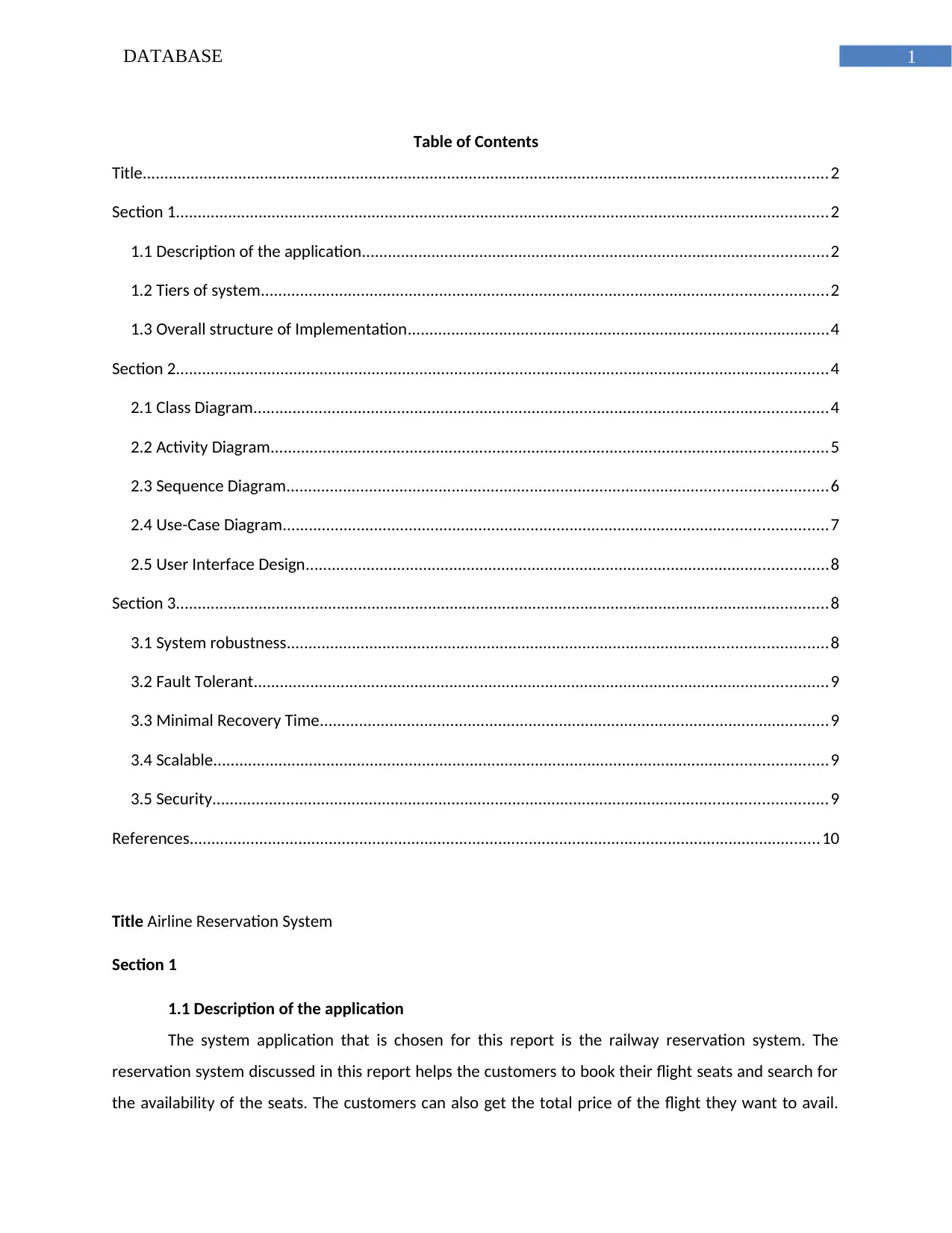
1DATABASE
Table of Contents
Title.............................................................................................................................................................2
Section 1......................................................................................................................................................2
1.1 Description of the application...........................................................................................................2
1.2 Tiers of system..................................................................................................................................2
1.3 Overall structure of Implementation.................................................................................................4
Section 2......................................................................................................................................................4
2.1 Class Diagram....................................................................................................................................4
2.2 Activity Diagram................................................................................................................................5
2.3 Sequence Diagram............................................................................................................................6
2.4 Use-Case Diagram.............................................................................................................................7
2.5 User Interface Design........................................................................................................................8
Section 3......................................................................................................................................................8
3.1 System robustness............................................................................................................................8
3.2 Fault Tolerant....................................................................................................................................9
3.3 Minimal Recovery Time.....................................................................................................................9
3.4 Scalable.............................................................................................................................................9
3.5 Security.............................................................................................................................................9
References.................................................................................................................................................10
Title Airline Reservation System
Section 1
1.1 Description of the application
The system application that is chosen for this report is the railway reservation system. The
reservation system discussed in this report helps the customers to book their flight seats and search for
the availability of the seats. The customers can also get the total price of the flight they want to avail.
Table of Contents
Title.............................................................................................................................................................2
Section 1......................................................................................................................................................2
1.1 Description of the application...........................................................................................................2
1.2 Tiers of system..................................................................................................................................2
1.3 Overall structure of Implementation.................................................................................................4
Section 2......................................................................................................................................................4
2.1 Class Diagram....................................................................................................................................4
2.2 Activity Diagram................................................................................................................................5
2.3 Sequence Diagram............................................................................................................................6
2.4 Use-Case Diagram.............................................................................................................................7
2.5 User Interface Design........................................................................................................................8
Section 3......................................................................................................................................................8
3.1 System robustness............................................................................................................................8
3.2 Fault Tolerant....................................................................................................................................9
3.3 Minimal Recovery Time.....................................................................................................................9
3.4 Scalable.............................................................................................................................................9
3.5 Security.............................................................................................................................................9
References.................................................................................................................................................10
Title Airline Reservation System
Section 1
1.1 Description of the application
The system application that is chosen for this report is the railway reservation system. The
reservation system discussed in this report helps the customers to book their flight seats and search for
the availability of the seats. The customers can also get the total price of the flight they want to avail.

2DATABASE
This airline reservation system offers many packages as well to their customers. This application will also
show the details of the packages to their customers. The application will enable online registration to
the customers, will allow the customers to modify their personal details, and delete the account by the
customers. The admin in the system also provides their customers with fight packages and includes
flight information.
1.2 Tiers of system
The system architecture that the online ticket reservation system includes is a three-tier
architecture. The three-tier architecture includes presentation tier, the data access tier and the business
tier. The below show diagram is the three tier system of the airline ticket reservation system.
Figure 1: Three Tier Architecture
(Source: Created by Author)
The architecture that is shown above includes the online reservation system of airline tickets.
The presentation layer helps in converting the information as well as display all related information of
the airline system. This presentation layer is visible by the humans. Information regarding flight are
displayed in the presentation layer, the tickets availability of a flight and the customer membership sign
This airline reservation system offers many packages as well to their customers. This application will also
show the details of the packages to their customers. The application will enable online registration to
the customers, will allow the customers to modify their personal details, and delete the account by the
customers. The admin in the system also provides their customers with fight packages and includes
flight information.
1.2 Tiers of system
The system architecture that the online ticket reservation system includes is a three-tier
architecture. The three-tier architecture includes presentation tier, the data access tier and the business
tier. The below show diagram is the three tier system of the airline ticket reservation system.
Figure 1: Three Tier Architecture
(Source: Created by Author)
The architecture that is shown above includes the online reservation system of airline tickets.
The presentation layer helps in converting the information as well as display all related information of
the airline system. This presentation layer is visible by the humans. Information regarding flight are
displayed in the presentation layer, the tickets availability of a flight and the customer membership sign
⊘ This is a preview!⊘
Do you want full access?
Subscribe today to unlock all pages.

Trusted by 1+ million students worldwide
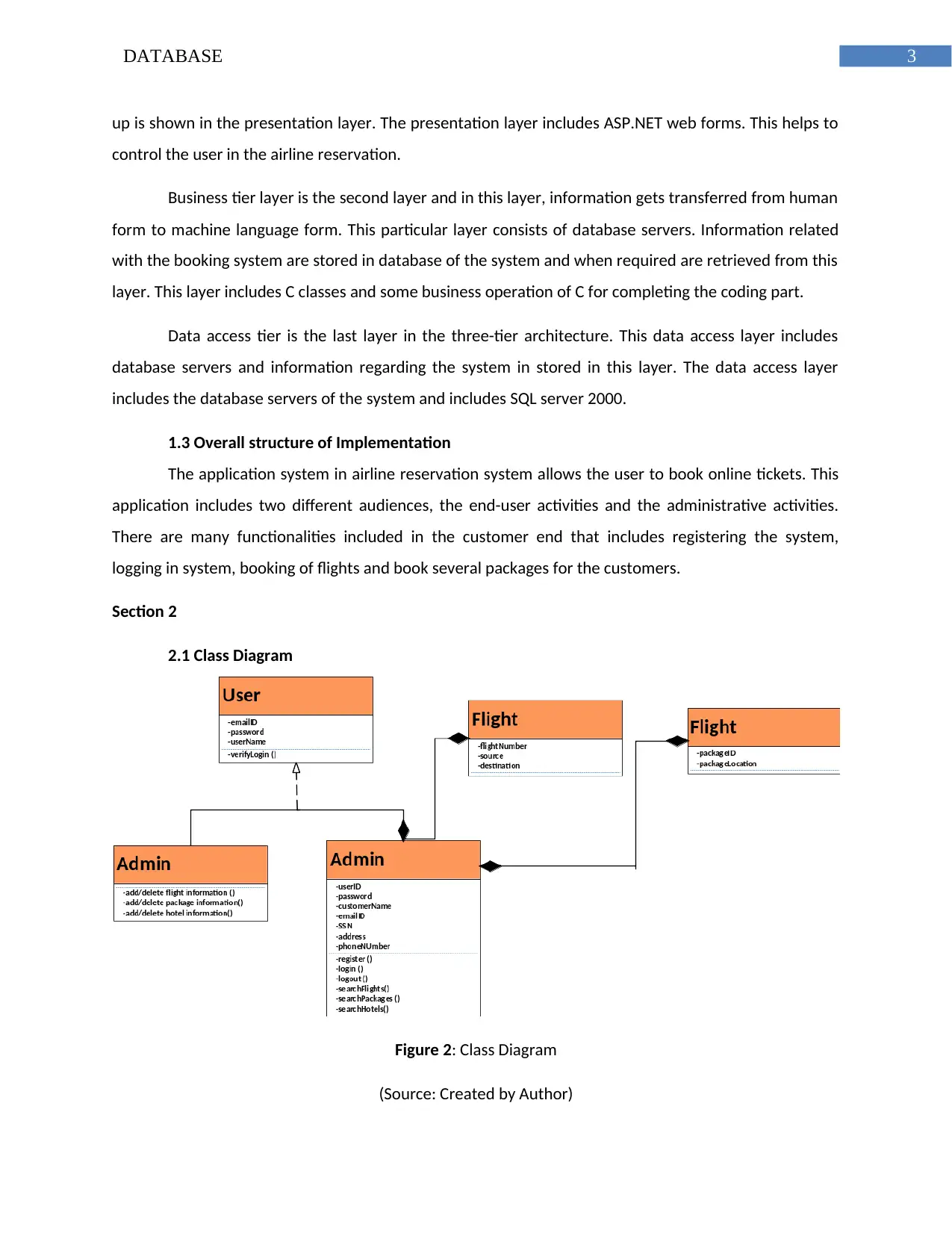
3DATABASE
up is shown in the presentation layer. The presentation layer includes ASP.NET web forms. This helps to
control the user in the airline reservation.
Business tier layer is the second layer and in this layer, information gets transferred from human
form to machine language form. This particular layer consists of database servers. Information related
with the booking system are stored in database of the system and when required are retrieved from this
layer. This layer includes C classes and some business operation of C for completing the coding part.
Data access tier is the last layer in the three-tier architecture. This data access layer includes
database servers and information regarding the system in stored in this layer. The data access layer
includes the database servers of the system and includes SQL server 2000.
1.3 Overall structure of Implementation
The application system in airline reservation system allows the user to book online tickets. This
application includes two different audiences, the end-user activities and the administrative activities.
There are many functionalities included in the customer end that includes registering the system,
logging in system, booking of flights and book several packages for the customers.
Section 2
2.1 Class Diagram
Figure 2: Class Diagram
(Source: Created by Author)
up is shown in the presentation layer. The presentation layer includes ASP.NET web forms. This helps to
control the user in the airline reservation.
Business tier layer is the second layer and in this layer, information gets transferred from human
form to machine language form. This particular layer consists of database servers. Information related
with the booking system are stored in database of the system and when required are retrieved from this
layer. This layer includes C classes and some business operation of C for completing the coding part.
Data access tier is the last layer in the three-tier architecture. This data access layer includes
database servers and information regarding the system in stored in this layer. The data access layer
includes the database servers of the system and includes SQL server 2000.
1.3 Overall structure of Implementation
The application system in airline reservation system allows the user to book online tickets. This
application includes two different audiences, the end-user activities and the administrative activities.
There are many functionalities included in the customer end that includes registering the system,
logging in system, booking of flights and book several packages for the customers.
Section 2
2.1 Class Diagram
Figure 2: Class Diagram
(Source: Created by Author)
Paraphrase This Document
Need a fresh take? Get an instant paraphrase of this document with our AI Paraphraser
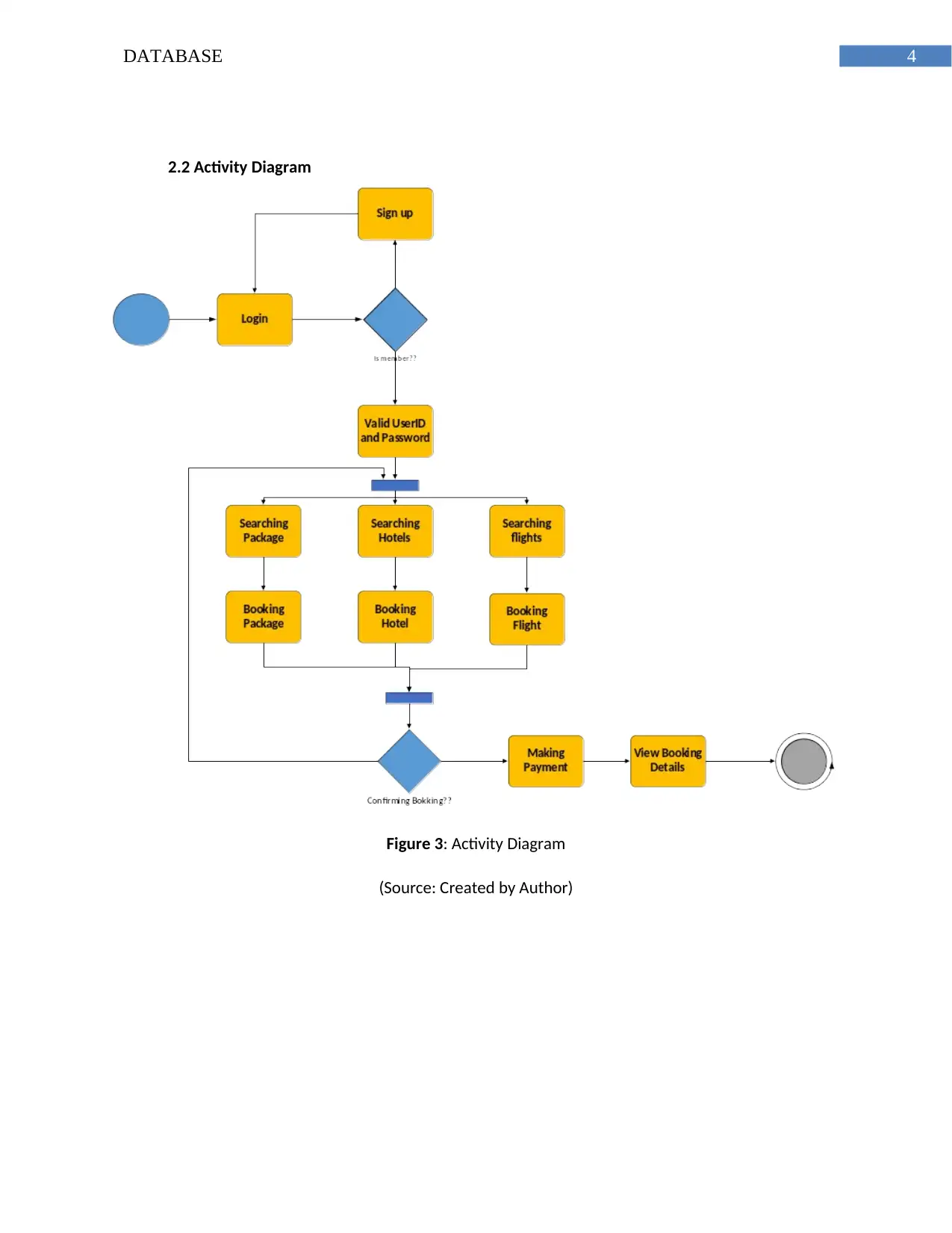
4DATABASE
2.2 Activity Diagram
Figure 3: Activity Diagram
(Source: Created by Author)
2.2 Activity Diagram
Figure 3: Activity Diagram
(Source: Created by Author)
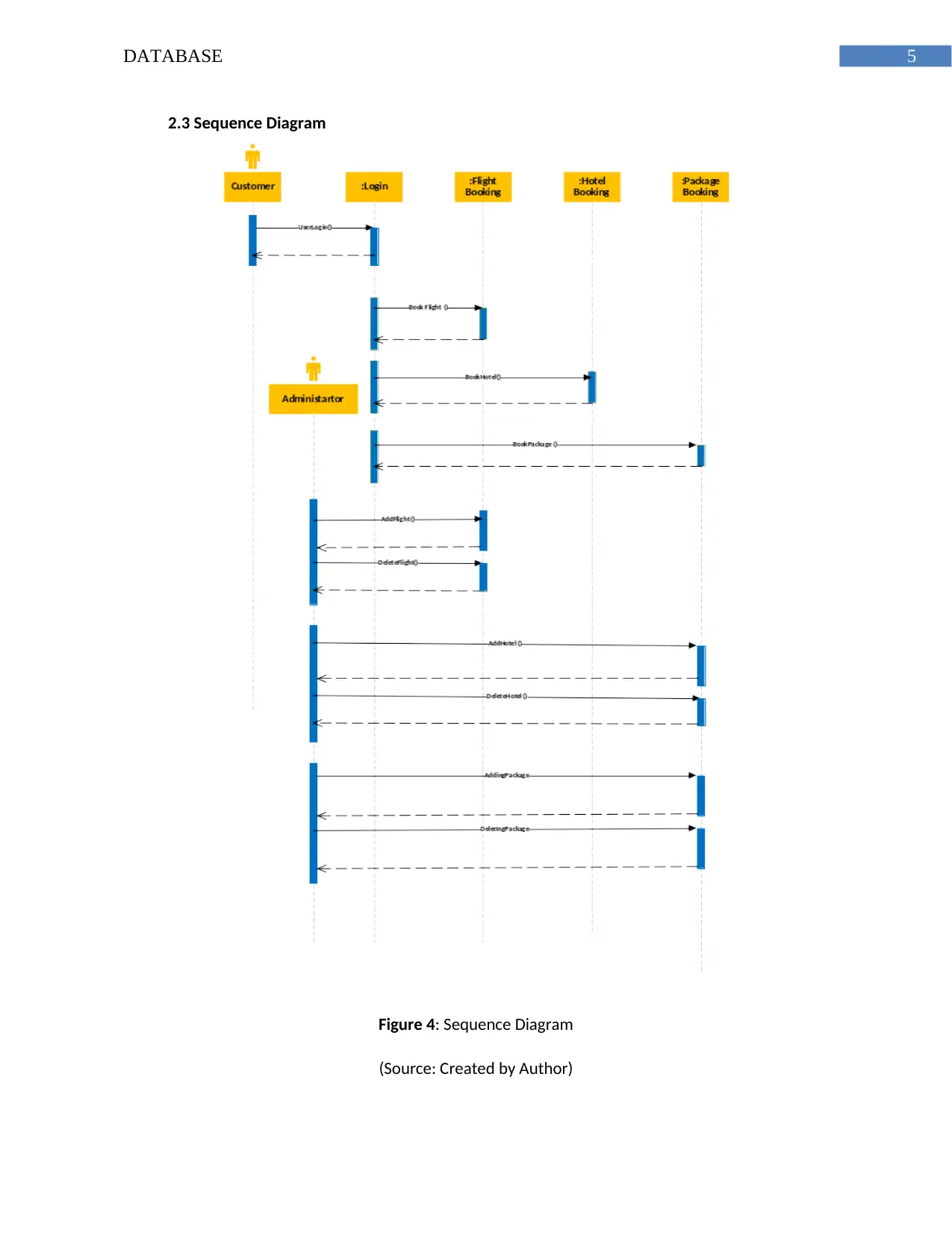
5DATABASE
2.3 Sequence Diagram
Figure 4: Sequence Diagram
(Source: Created by Author)
2.3 Sequence Diagram
Figure 4: Sequence Diagram
(Source: Created by Author)
⊘ This is a preview!⊘
Do you want full access?
Subscribe today to unlock all pages.

Trusted by 1+ million students worldwide
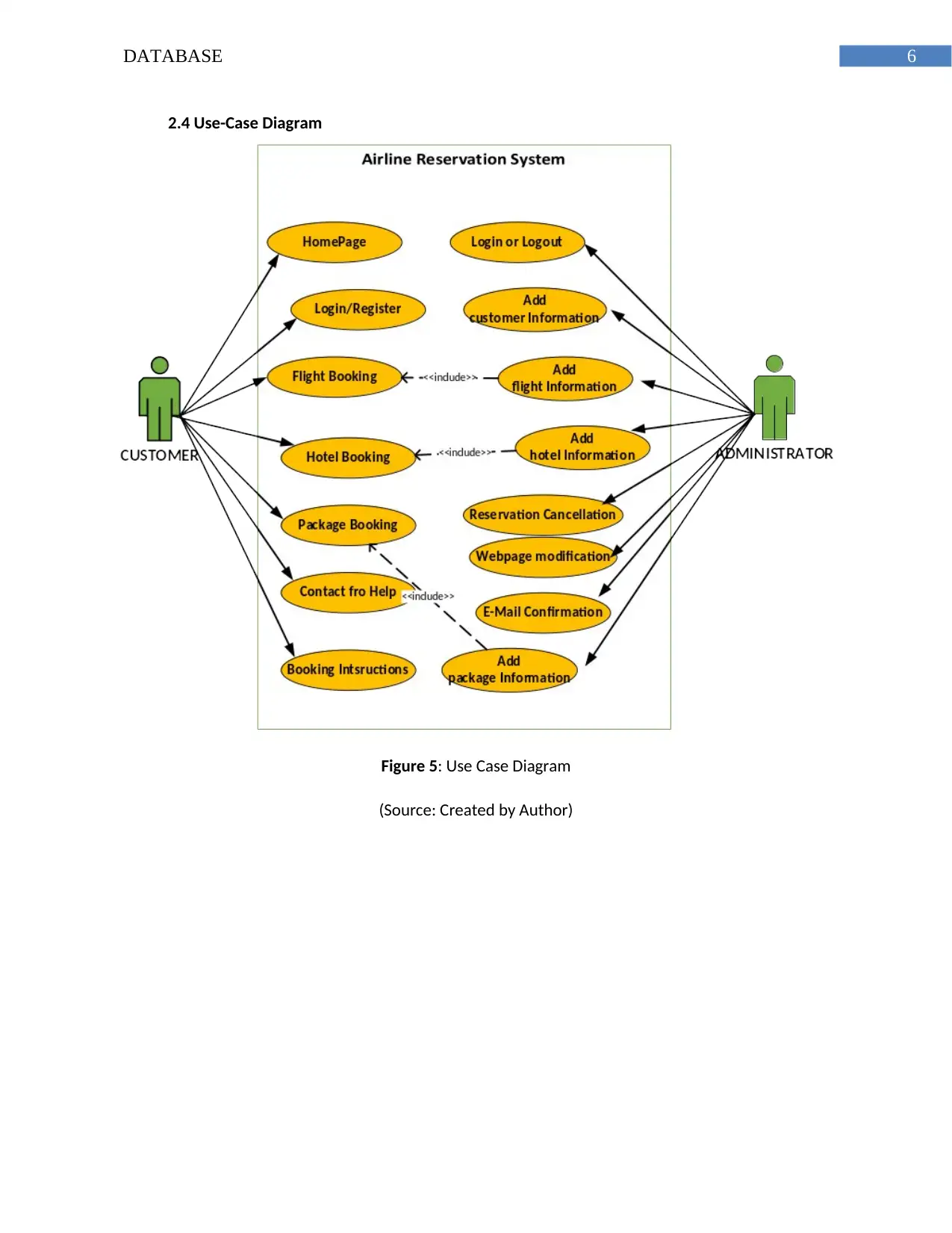
6DATABASE
2.4 Use-Case Diagram
Figure 5: Use Case Diagram
(Source: Created by Author)
2.4 Use-Case Diagram
Figure 5: Use Case Diagram
(Source: Created by Author)
Paraphrase This Document
Need a fresh take? Get an instant paraphrase of this document with our AI Paraphraser
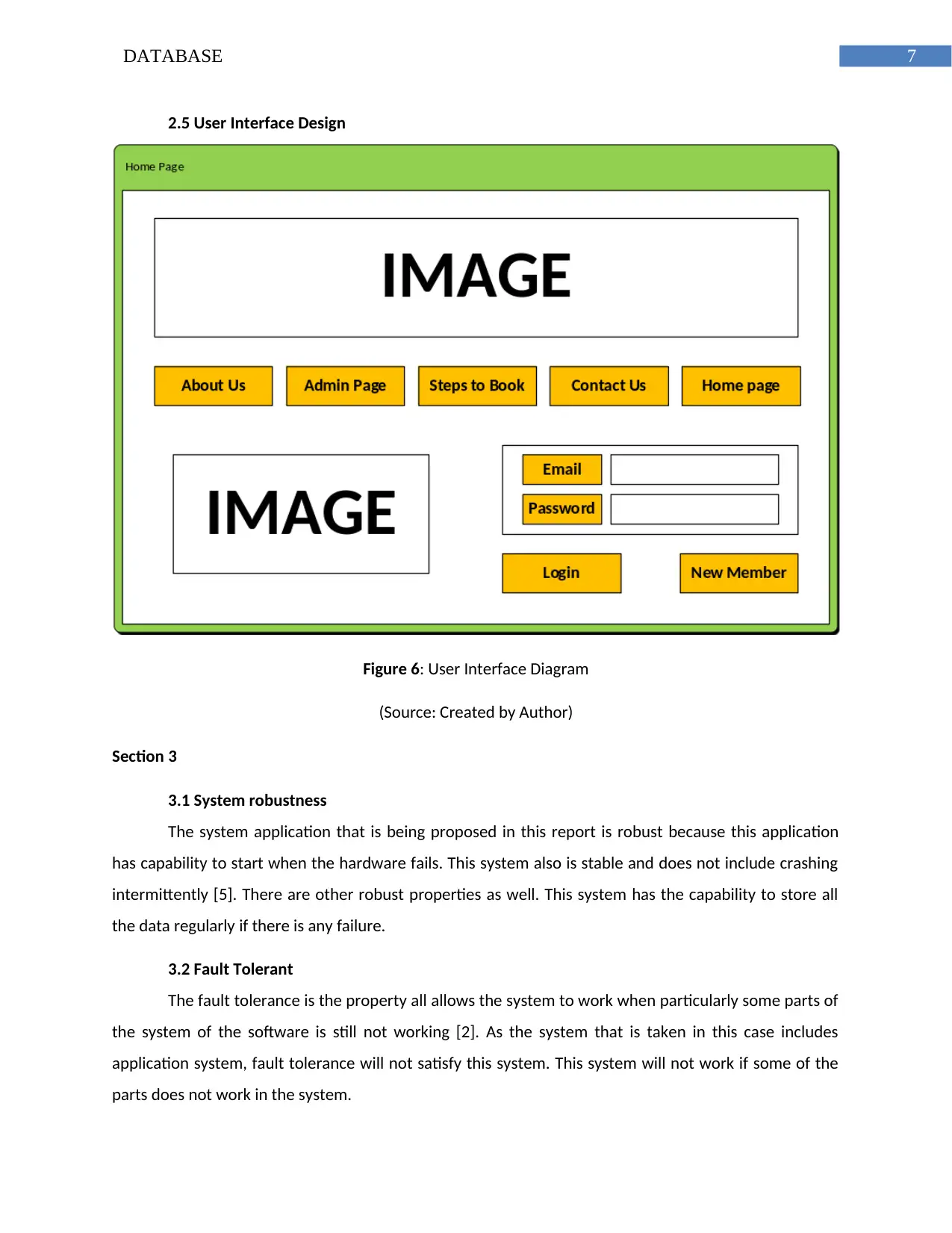
7DATABASE
2.5 User Interface Design
Figure 6: User Interface Diagram
(Source: Created by Author)
Section 3
3.1 System robustness
The system application that is being proposed in this report is robust because this application
has capability to start when the hardware fails. This system also is stable and does not include crashing
intermittently [5]. There are other robust properties as well. This system has the capability to store all
the data regularly if there is any failure.
3.2 Fault Tolerant
The fault tolerance is the property all allows the system to work when particularly some parts of
the system of the software is still not working [2]. As the system that is taken in this case includes
application system, fault tolerance will not satisfy this system. This system will not work if some of the
parts does not work in the system.
2.5 User Interface Design
Figure 6: User Interface Diagram
(Source: Created by Author)
Section 3
3.1 System robustness
The system application that is being proposed in this report is robust because this application
has capability to start when the hardware fails. This system also is stable and does not include crashing
intermittently [5]. There are other robust properties as well. This system has the capability to store all
the data regularly if there is any failure.
3.2 Fault Tolerant
The fault tolerance is the property all allows the system to work when particularly some parts of
the system of the software is still not working [2]. As the system that is taken in this case includes
application system, fault tolerance will not satisfy this system. This system will not work if some of the
parts does not work in the system.
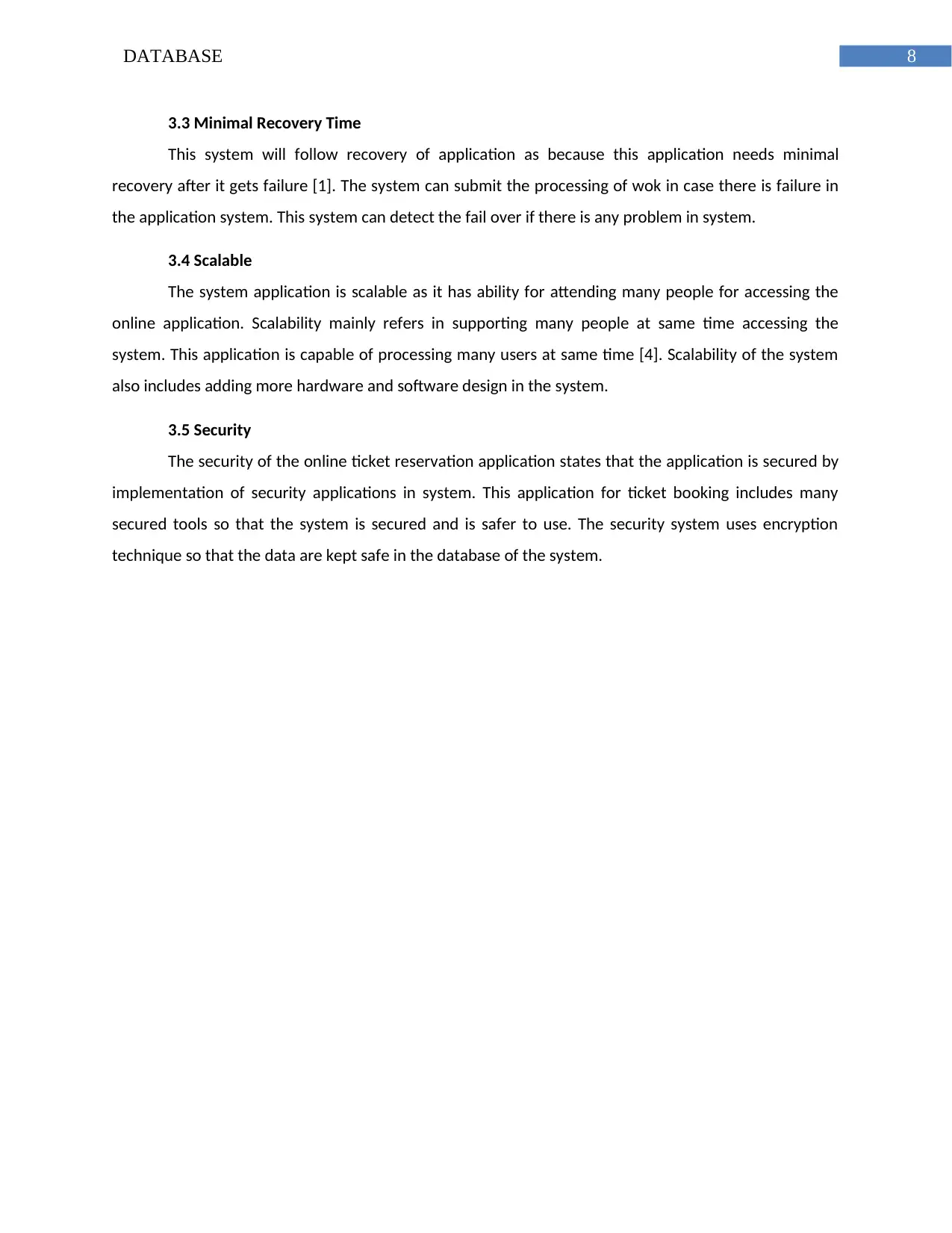
8DATABASE
3.3 Minimal Recovery Time
This system will follow recovery of application as because this application needs minimal
recovery after it gets failure [1]. The system can submit the processing of wok in case there is failure in
the application system. This system can detect the fail over if there is any problem in system.
3.4 Scalable
The system application is scalable as it has ability for attending many people for accessing the
online application. Scalability mainly refers in supporting many people at same time accessing the
system. This application is capable of processing many users at same time [4]. Scalability of the system
also includes adding more hardware and software design in the system.
3.5 Security
The security of the online ticket reservation application states that the application is secured by
implementation of security applications in system. This application for ticket booking includes many
secured tools so that the system is secured and is safer to use. The security system uses encryption
technique so that the data are kept safe in the database of the system.
3.3 Minimal Recovery Time
This system will follow recovery of application as because this application needs minimal
recovery after it gets failure [1]. The system can submit the processing of wok in case there is failure in
the application system. This system can detect the fail over if there is any problem in system.
3.4 Scalable
The system application is scalable as it has ability for attending many people for accessing the
online application. Scalability mainly refers in supporting many people at same time accessing the
system. This application is capable of processing many users at same time [4]. Scalability of the system
also includes adding more hardware and software design in the system.
3.5 Security
The security of the online ticket reservation application states that the application is secured by
implementation of security applications in system. This application for ticket booking includes many
secured tools so that the system is secured and is safer to use. The security system uses encryption
technique so that the data are kept safe in the database of the system.
⊘ This is a preview!⊘
Do you want full access?
Subscribe today to unlock all pages.

Trusted by 1+ million students worldwide
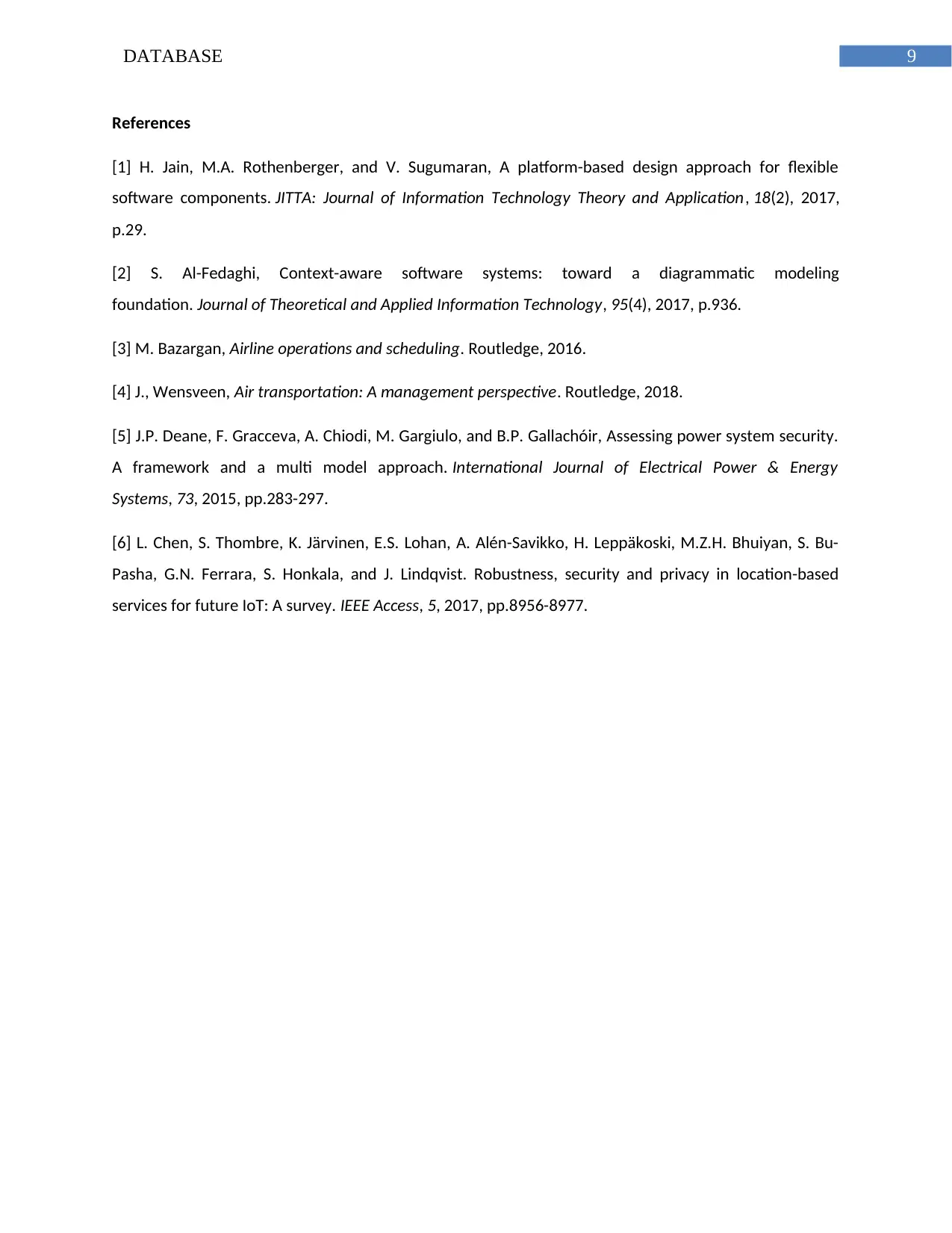
9DATABASE
References
[1] H. Jain, M.A. Rothenberger, and V. Sugumaran, A platform-based design approach for flexible
software components. JITTA: Journal of Information Technology Theory and Application, 18(2), 2017,
p.29.
[2] S. Al-Fedaghi, Context-aware software systems: toward a diagrammatic modeling
foundation. Journal of Theoretical and Applied Information Technology, 95(4), 2017, p.936.
[3] M. Bazargan, Airline operations and scheduling. Routledge, 2016.
[4] J., Wensveen, Air transportation: A management perspective. Routledge, 2018.
[5] J.P. Deane, F. Gracceva, A. Chiodi, M. Gargiulo, and B.P. Gallachóir, Assessing power system security.
A framework and a multi model approach. International Journal of Electrical Power & Energy
Systems, 73, 2015, pp.283-297.
[6] L. Chen, S. Thombre, K. Järvinen, E.S. Lohan, A. Alén-Savikko, H. Leppäkoski, M.Z.H. Bhuiyan, S. Bu-
Pasha, G.N. Ferrara, S. Honkala, and J. Lindqvist. Robustness, security and privacy in location-based
services for future IoT: A survey. IEEE Access, 5, 2017, pp.8956-8977.
References
[1] H. Jain, M.A. Rothenberger, and V. Sugumaran, A platform-based design approach for flexible
software components. JITTA: Journal of Information Technology Theory and Application, 18(2), 2017,
p.29.
[2] S. Al-Fedaghi, Context-aware software systems: toward a diagrammatic modeling
foundation. Journal of Theoretical and Applied Information Technology, 95(4), 2017, p.936.
[3] M. Bazargan, Airline operations and scheduling. Routledge, 2016.
[4] J., Wensveen, Air transportation: A management perspective. Routledge, 2018.
[5] J.P. Deane, F. Gracceva, A. Chiodi, M. Gargiulo, and B.P. Gallachóir, Assessing power system security.
A framework and a multi model approach. International Journal of Electrical Power & Energy
Systems, 73, 2015, pp.283-297.
[6] L. Chen, S. Thombre, K. Järvinen, E.S. Lohan, A. Alén-Savikko, H. Leppäkoski, M.Z.H. Bhuiyan, S. Bu-
Pasha, G.N. Ferrara, S. Honkala, and J. Lindqvist. Robustness, security and privacy in location-based
services for future IoT: A survey. IEEE Access, 5, 2017, pp.8956-8977.
1 out of 10
Related Documents
Your All-in-One AI-Powered Toolkit for Academic Success.
+13062052269
info@desklib.com
Available 24*7 on WhatsApp / Email
![[object Object]](/_next/static/media/star-bottom.7253800d.svg)
Unlock your academic potential
Copyright © 2020–2025 A2Z Services. All Rights Reserved. Developed and managed by ZUCOL.



