Computer Application Assignment: Concepts and Applications
VerifiedAdded on 2022/09/12
|8
|1257
|20
Homework Assignment
AI Summary
This document presents a comprehensive solution to a computer application assignment, addressing various key concepts. It begins by defining the World Wide Web, including webpages, downloading, websites, and web servers, and discusses online tasks. The assignment then explores spreadsheets, explaining their organization, and defining terms like cell, value, formula, function, recalculation, and charting. Further, it covers note-taking software, personal finance software, and search tools, including the term index. The solution also delves into cybercrime, categorizing perpetrators and discussing malware like viruses, payloads, and their delivery mechanisms. It outlines how computers and mobile devices become infected and lists common malware types. Finally, it provides measures to safeguard computers and devices and discusses different types of software theft, such as counterfeiting and internet piracy, providing a well-rounded understanding of computer applications and related security concerns.

Running head: APPLICATION OF COMPUTER
COMPUTER APPLICATION
Name of the student:
Name of the university:
Author Note:
COMPUTER APPLICATION
Name of the student:
Name of the university:
Author Note:
Paraphrase This Document
Need a fresh take? Get an instant paraphrase of this document with our AI Paraphraser

1APPLICATION OF COMPUTER
Table of Contents
Question-1..................................................................................................................................2
Question-2..................................................................................................................................2
Question-3..................................................................................................................................3
Question-4..................................................................................................................................3
Quesiton-5..................................................................................................................................3
Question-6..................................................................................................................................4
Question-7..................................................................................................................................5
Question-8..................................................................................................................................5
Question-9..................................................................................................................................6
Question-10................................................................................................................................6
References..................................................................................................................................7
Table of Contents
Question-1..................................................................................................................................2
Question-2..................................................................................................................................2
Question-3..................................................................................................................................3
Question-4..................................................................................................................................3
Quesiton-5..................................................................................................................................3
Question-6..................................................................................................................................4
Question-7..................................................................................................................................5
Question-8..................................................................................................................................5
Question-9..................................................................................................................................6
Question-10................................................................................................................................6
References..................................................................................................................................7

2APPLICATION OF COMPUTER
Question-1
Explain what the World Wide Web is, including several tasks that can be accomplished
online. Include definitions of the following terms in your response: Webpage,
Downloading, Website and Web Server.
The World Wide Web refers to a combination of all the resources along with users
present on the internet that have been using the Hypertext Transfer Protocol (HTTP).
Webpage- refers to a single page present on a website providing information to users
on a single topic related to the website (Rogers, Richard and Noortje Marres 23).
Downloading- refers to the process of copying data from one computer to another
with the help of internet.
Website- refers to an entire set of webpages dealing with a specific topic providing
information to users.
Web Server- is the protocol that hosts the websites along with web pages to make it
available to users.
Question-2
Describe how spreadsheets are organized. Define the following terms and concepts in your
response: cell, value, formula, function, recalculation and charting.
Spreadsheets are organized in a rectangular form, within inclusion of boxes forming
rows and columns together and giving rise to a page full of boxes with specific cell numbers.
Cell- refers to the smallest unit of a spreadsheet and when grouped together in rows
and columns give rise to spreadsheet.
Value- refers to numbers entered into the spreadsheet cells.
Question-1
Explain what the World Wide Web is, including several tasks that can be accomplished
online. Include definitions of the following terms in your response: Webpage,
Downloading, Website and Web Server.
The World Wide Web refers to a combination of all the resources along with users
present on the internet that have been using the Hypertext Transfer Protocol (HTTP).
Webpage- refers to a single page present on a website providing information to users
on a single topic related to the website (Rogers, Richard and Noortje Marres 23).
Downloading- refers to the process of copying data from one computer to another
with the help of internet.
Website- refers to an entire set of webpages dealing with a specific topic providing
information to users.
Web Server- is the protocol that hosts the websites along with web pages to make it
available to users.
Question-2
Describe how spreadsheets are organized. Define the following terms and concepts in your
response: cell, value, formula, function, recalculation and charting.
Spreadsheets are organized in a rectangular form, within inclusion of boxes forming
rows and columns together and giving rise to a page full of boxes with specific cell numbers.
Cell- refers to the smallest unit of a spreadsheet and when grouped together in rows
and columns give rise to spreadsheet.
Value- refers to numbers entered into the spreadsheet cells.
⊘ This is a preview!⊘
Do you want full access?
Subscribe today to unlock all pages.

Trusted by 1+ million students worldwide

3APPLICATION OF COMPUTER
Formula- refers to a numeric expression that can be used to carry out numerical
calculations in spreadsheets.
Function- refers to a predefined formula that performs specific calculations with the
help of specific values in specific order.
Recalculation- refers to the process of computing the values present in cells of the
spreadsheet.
Charting- refers to the representation of values with the help of charts.
Question-3
Discuss note taking software and how it is used.
Note taking software refers to specific applications that are used for taking down
important reminders or data by typing them out in the space provided by these applications
(Zieba et al. 333-341). These applications provide with a space, and the user need to type out
the relevant data to take a note of the same.
Question-4
Explain personal Finance Software.
Personal Finance software refer to applications that help users keep a track upon their
personal finances and also provision with a helping hand to manage the finances and to check
their income and expenditure in particular.
Quesiton-5
Explain a search tool and include the term index in your response.
Formula- refers to a numeric expression that can be used to carry out numerical
calculations in spreadsheets.
Function- refers to a predefined formula that performs specific calculations with the
help of specific values in specific order.
Recalculation- refers to the process of computing the values present in cells of the
spreadsheet.
Charting- refers to the representation of values with the help of charts.
Question-3
Discuss note taking software and how it is used.
Note taking software refers to specific applications that are used for taking down
important reminders or data by typing them out in the space provided by these applications
(Zieba et al. 333-341). These applications provide with a space, and the user need to type out
the relevant data to take a note of the same.
Question-4
Explain personal Finance Software.
Personal Finance software refer to applications that help users keep a track upon their
personal finances and also provision with a helping hand to manage the finances and to check
their income and expenditure in particular.
Quesiton-5
Explain a search tool and include the term index in your response.
Paraphrase This Document
Need a fresh take? Get an instant paraphrase of this document with our AI Paraphraser

4APPLICATION OF COMPUTER
Search tool provides individual users with the ability to search anything regarding the
concern belonging to the user in order to get a better understanding of the topic that is
searched.
Term index- refers to a term that specifically captures the essence of a topic within a
single document.
Question-6
Discuss the seven different categories into which perpetrators of cybercrime and other
intrusions fall.
The seven primary categories of cybercrime and intrusion are,
DDoS attacks- to make an online service inaccessible for the users.
Botnets- botnets refer to networks that have been compromised by computers
controlled by external remote hackers.
Identity theft- specifically this crime occurs whenever a criminal gets specific access
into the sensitive information belonging to users.
Cyberstalking- is the potential crime where, individual users are followed and their
activities are monitored by the criminal hackers.
Social engineering- has the primary involvement of criminals having direct contact
with the help of usual mobile phones or emails.
Phishing- this specific attack has the involvement of hackers sending various
malicious emails to user to have access to accounts belonging to them.
Online Scams- usually take the form of ads or might as well be spams that provides
the users with unrealistic money in order to gain access to sensitive information.
Search tool provides individual users with the ability to search anything regarding the
concern belonging to the user in order to get a better understanding of the topic that is
searched.
Term index- refers to a term that specifically captures the essence of a topic within a
single document.
Question-6
Discuss the seven different categories into which perpetrators of cybercrime and other
intrusions fall.
The seven primary categories of cybercrime and intrusion are,
DDoS attacks- to make an online service inaccessible for the users.
Botnets- botnets refer to networks that have been compromised by computers
controlled by external remote hackers.
Identity theft- specifically this crime occurs whenever a criminal gets specific access
into the sensitive information belonging to users.
Cyberstalking- is the potential crime where, individual users are followed and their
activities are monitored by the criminal hackers.
Social engineering- has the primary involvement of criminals having direct contact
with the help of usual mobile phones or emails.
Phishing- this specific attack has the involvement of hackers sending various
malicious emails to user to have access to accounts belonging to them.
Online Scams- usually take the form of ads or might as well be spams that provides
the users with unrealistic money in order to gain access to sensitive information.
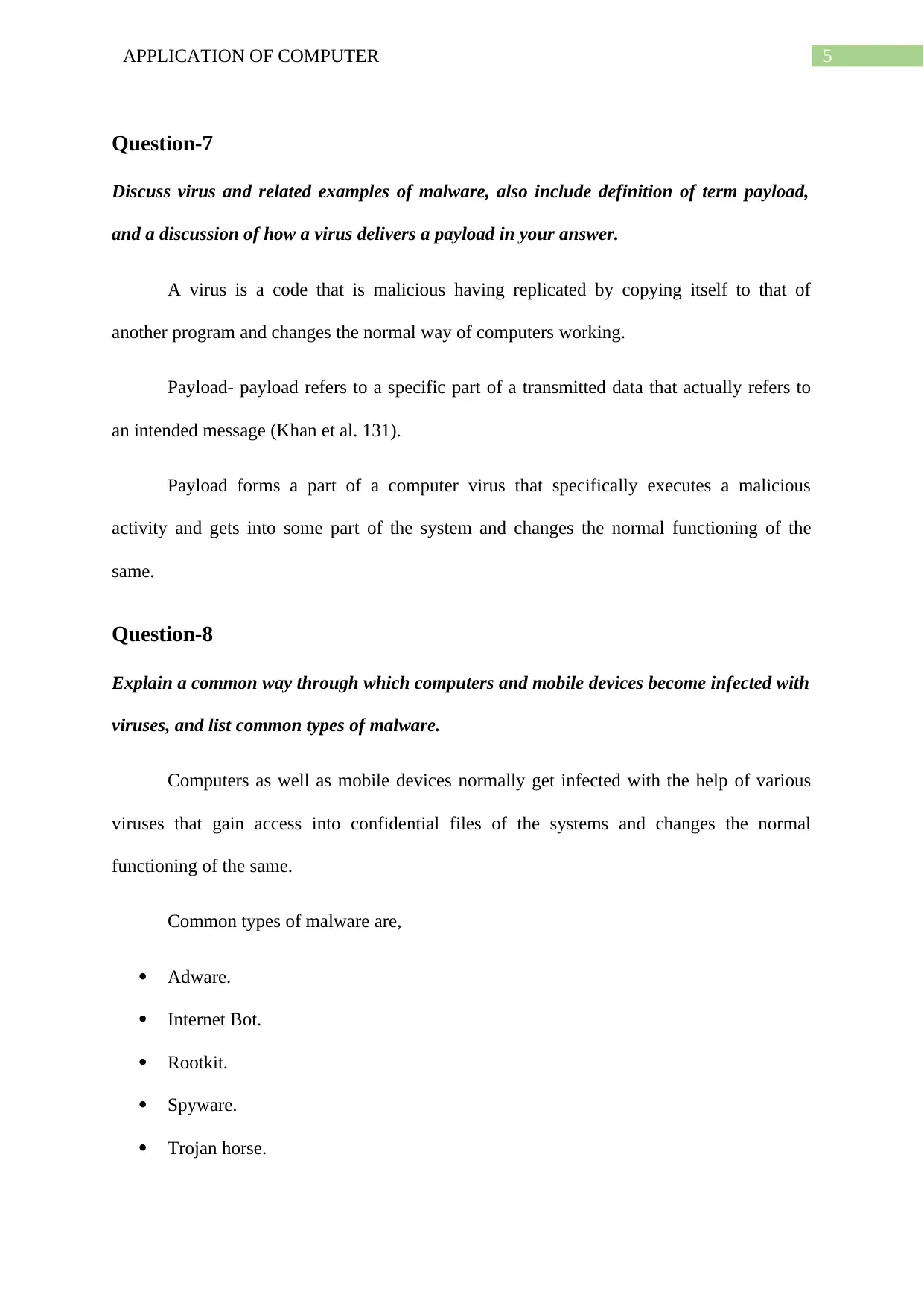
5APPLICATION OF COMPUTER
Question-7
Discuss virus and related examples of malware, also include definition of term payload,
and a discussion of how a virus delivers a payload in your answer.
A virus is a code that is malicious having replicated by copying itself to that of
another program and changes the normal way of computers working.
Payload- payload refers to a specific part of a transmitted data that actually refers to
an intended message (Khan et al. 131).
Payload forms a part of a computer virus that specifically executes a malicious
activity and gets into some part of the system and changes the normal functioning of the
same.
Question-8
Explain a common way through which computers and mobile devices become infected with
viruses, and list common types of malware.
Computers as well as mobile devices normally get infected with the help of various
viruses that gain access into confidential files of the systems and changes the normal
functioning of the same.
Common types of malware are,
Adware.
Internet Bot.
Rootkit.
Spyware.
Trojan horse.
Question-7
Discuss virus and related examples of malware, also include definition of term payload,
and a discussion of how a virus delivers a payload in your answer.
A virus is a code that is malicious having replicated by copying itself to that of
another program and changes the normal way of computers working.
Payload- payload refers to a specific part of a transmitted data that actually refers to
an intended message (Khan et al. 131).
Payload forms a part of a computer virus that specifically executes a malicious
activity and gets into some part of the system and changes the normal functioning of the
same.
Question-8
Explain a common way through which computers and mobile devices become infected with
viruses, and list common types of malware.
Computers as well as mobile devices normally get infected with the help of various
viruses that gain access into confidential files of the systems and changes the normal
functioning of the same.
Common types of malware are,
Adware.
Internet Bot.
Rootkit.
Spyware.
Trojan horse.
⊘ This is a preview!⊘
Do you want full access?
Subscribe today to unlock all pages.

Trusted by 1+ million students worldwide
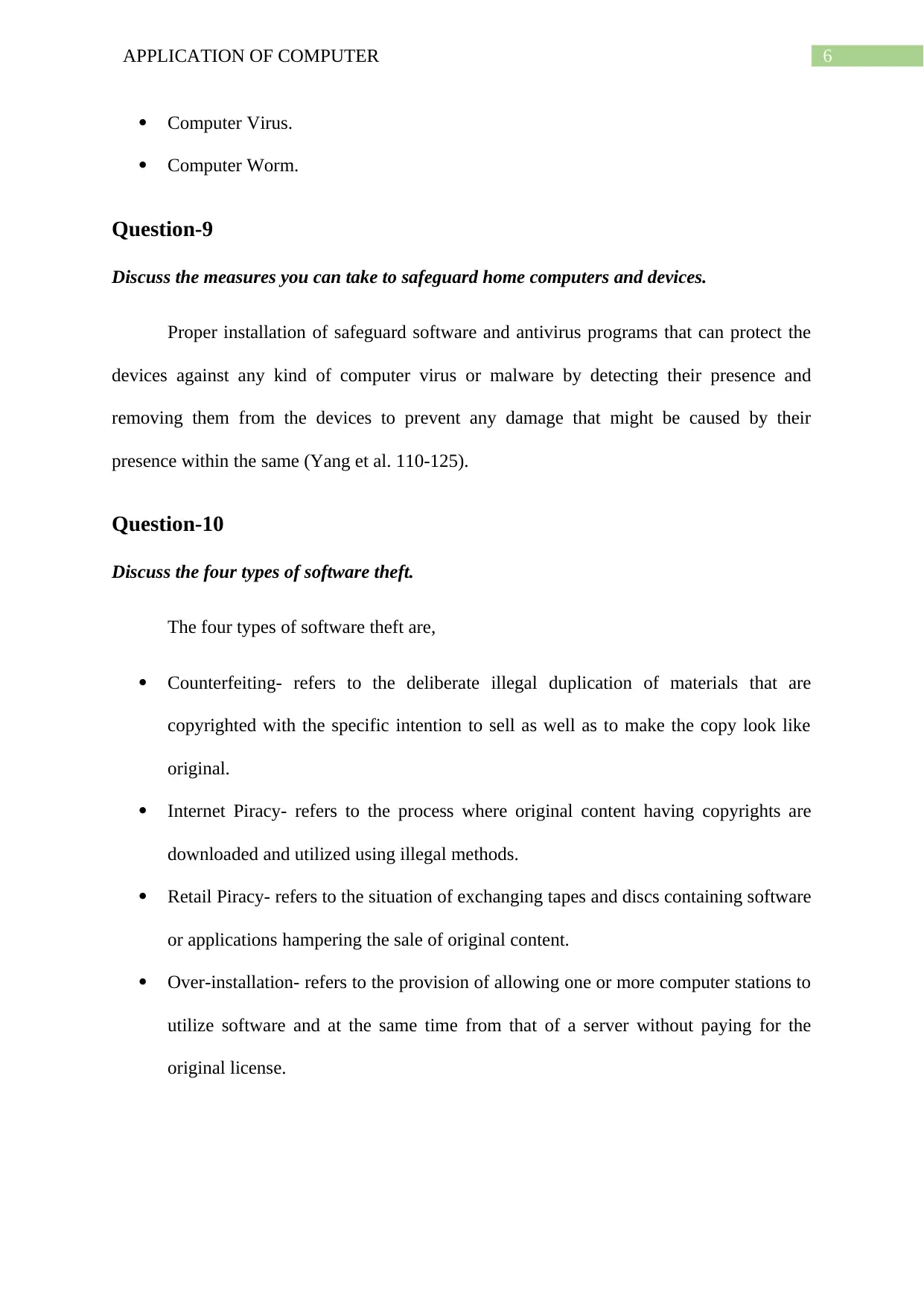
6APPLICATION OF COMPUTER
Computer Virus.
Computer Worm.
Question-9
Discuss the measures you can take to safeguard home computers and devices.
Proper installation of safeguard software and antivirus programs that can protect the
devices against any kind of computer virus or malware by detecting their presence and
removing them from the devices to prevent any damage that might be caused by their
presence within the same (Yang et al. 110-125).
Question-10
Discuss the four types of software theft.
The four types of software theft are,
Counterfeiting- refers to the deliberate illegal duplication of materials that are
copyrighted with the specific intention to sell as well as to make the copy look like
original.
Internet Piracy- refers to the process where original content having copyrights are
downloaded and utilized using illegal methods.
Retail Piracy- refers to the situation of exchanging tapes and discs containing software
or applications hampering the sale of original content.
Over-installation- refers to the provision of allowing one or more computer stations to
utilize software and at the same time from that of a server without paying for the
original license.
Computer Virus.
Computer Worm.
Question-9
Discuss the measures you can take to safeguard home computers and devices.
Proper installation of safeguard software and antivirus programs that can protect the
devices against any kind of computer virus or malware by detecting their presence and
removing them from the devices to prevent any damage that might be caused by their
presence within the same (Yang et al. 110-125).
Question-10
Discuss the four types of software theft.
The four types of software theft are,
Counterfeiting- refers to the deliberate illegal duplication of materials that are
copyrighted with the specific intention to sell as well as to make the copy look like
original.
Internet Piracy- refers to the process where original content having copyrights are
downloaded and utilized using illegal methods.
Retail Piracy- refers to the situation of exchanging tapes and discs containing software
or applications hampering the sale of original content.
Over-installation- refers to the provision of allowing one or more computer stations to
utilize software and at the same time from that of a server without paying for the
original license.
Paraphrase This Document
Need a fresh take? Get an instant paraphrase of this document with our AI Paraphraser

7APPLICATION OF COMPUTER
References
Khan, Haris A., et al. "Computer virus and protection methods using lab analysis." 2017
IEEE 2nd International Conference on Big Data Analysis (ICBDA)(. IEEE, (2017): 131.
Rogers, Richard, and Noortje Marres. "Landscaping climate change: A mapping technique
for understanding science and technology debates on the World Wide Web." Public
Understanding of Science (2016) 23.
Yang, Lu-Xing, Xiaofan Yang, and Yingbo Wu. "The impact of patch forwarding on the
prevalence of computer virus: a theoretical assessment approach." Applied Mathematical
Modelling 43 (2017): 110-125.
Zieba, Daniela, et al. "Taking a Steppe Towards Optimizing Note-Taking Software by
Creation of a Note Classification Algorithm." Information Technology-New Generations.
Springer, Cham, 2018. 333-341.
References
Khan, Haris A., et al. "Computer virus and protection methods using lab analysis." 2017
IEEE 2nd International Conference on Big Data Analysis (ICBDA)(. IEEE, (2017): 131.
Rogers, Richard, and Noortje Marres. "Landscaping climate change: A mapping technique
for understanding science and technology debates on the World Wide Web." Public
Understanding of Science (2016) 23.
Yang, Lu-Xing, Xiaofan Yang, and Yingbo Wu. "The impact of patch forwarding on the
prevalence of computer virus: a theoretical assessment approach." Applied Mathematical
Modelling 43 (2017): 110-125.
Zieba, Daniela, et al. "Taking a Steppe Towards Optimizing Note-Taking Software by
Creation of a Note Classification Algorithm." Information Technology-New Generations.
Springer, Cham, 2018. 333-341.
1 out of 8
Your All-in-One AI-Powered Toolkit for Academic Success.
+13062052269
info@desklib.com
Available 24*7 on WhatsApp / Email
![[object Object]](/_next/static/media/star-bottom.7253800d.svg)
Unlock your academic potential
Copyright © 2020–2026 A2Z Services. All Rights Reserved. Developed and managed by ZUCOL.