Excel Guide for Applying Mathematics 0003 Assignment 2
Added on 2019-09-30
8 Pages1017 Words406 Views
Applying Mathematics 0003Excel Guide to help with Assignment 2WorksheetsHow to move and copy worksheets or worksheet datahttps://support.office.com/en-us/article/move-or-copy-worksheets-or-worksheet-data-47207967-bbb2-4e95-9b5c-3c174aa69328Insert or delete aworksheetHow to insert or delete a worksheethttps://support.office.com/en-ie/article/insert-or-delete-a-worksheet-19d3d21e-a3b3-4e13-a422-d1f43f1faaf2Select, copy and pasteHow to select, copy and paste datahttps://support.office.com/en-ie/article/move-or-copy-cells-and-cell-contents-803d65eb-6a3e-4534-8c6f-ff12d1c4139eSort Data How to sort data in a table by text (A-Z or Z-A) or by number (smallest to largest or largest to smallest)https://support.office.com/en-us/article/sort-data-in-a-range-or-table-62d0b95d-2a90-4610-a6ae-2e545c4a4654Filter dataHow to filter data according to top 10, between a range ... https://support.office.com/en-us/article/filter-data-in-a-range-or-table-01832226-31b5-4568-8806-38c37dcc180eTabsHow to use Tabshttps://support.office.com/en-ie/article/where-are-my-worksheet-tabs-42623d50-2f9b-4583-ad9c-f1b381185e48Basic FormulasHow to perform basic calculations with formulaehttps://support.office.com/en-us/article/overview-of-formulas-in-excel-ecfdc708-9162-49e8-b993-c311f47ca173Fill DownHow to fill down (quickly copy formulas into other cells)https://support.office.com/en-gb/article/fill-a-formula-down-into-adjacent-cells-041edfe2-05bc-40e6-b933-ef48c3f308c6AutosumHow to automatically sum numbershttps://support.office.com/en-ie/article/use-autosum-to-sum-numbers-543941e7-e783-44ef-8317-7d1bb85fe706CalculatorHow to do basic calculations such as add, subtract, multiply, divide and% in Excelhttps://support.office.com/en-ie/article/use-excel-as-your-calculator-a1abc057-ed11-443a-a635-68216555ad0aMeanHow to calculate the mean of a group of numbershttps://support.office.com/en-us/article/calculate-the-average-of-a-group-of-numbers-e158ef61-421c-4839-8290-34d7b1e68283
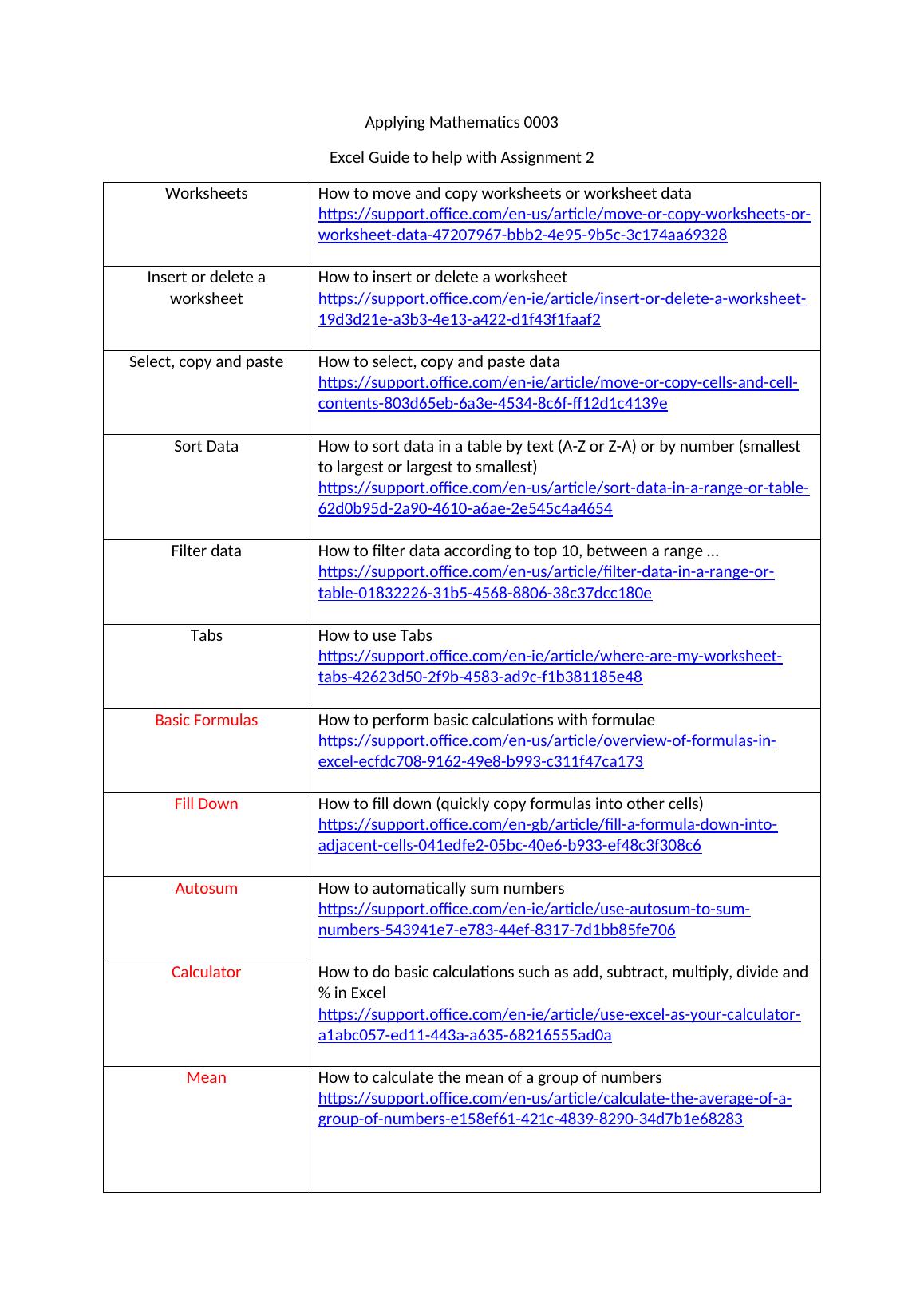
MedianHow to calculate the median of a group of numbershttps://support.office.com/en-us/article/calculate-the-median-of-a-group-of-numbers-2e3ec1aa-5046-4b4b-bfc4-4266ecf39bf9ModeHow to calculate the mode of a group of numbershttps://support.office.com/en-us/article/mode-function-e45192ce-9122-4980-82ed-4bdc34973120Correlation CoefficientHow to calculate the correlation coefficient between two sets of numbershttps://support.office.com/en-ie/article/correl-function-995dcef7-0c0a-4bed-a3fb-239d7b68ca92Standard Deviation (Population)How to calculate the standard deviation (population) of a group of numbers.https://support.office.com/en-ie/article/stdev-function-51fecaaa-231e-4bbb-9230-33650a72c9b0Quartile 1, Quartile 2(median) and Quartile 3 How to calculate the Quartile 1, Quartile 2 and Quartile 3 for a group of numbershttps://support.office.com/en-ie/article/quartile-function-93cf8f62-60cd-4fdb-8a92-8451041e1a2aBoxplotsHow to draw a boxplot (newer 2016 versions)https://support.office.com/en-us/article/create-a-box-and-whisker-chart-62f4219f-db4b-4754-aca8-4743f6190f0dHow to draw a boxplot (Excel 2013)https://support.office.com/en-gb/article/create-a-box-plot-10204530-8cdf-40fe-a711-2eb9785e510fPie chartHow to draw a pie charthttps://support.office.com/en-us/article/add-a-pie-chart-1a5f08ae-ba40-46f2-9ed0-ff84873b7863*** Categories need a “Non- numeric” titleEg “4 rooms” not “4”ScatterplotsInstructions to create a scatterplot in Excel can be found at:https://support.office.com/en-ie/article/present-your-data-in-a-scatter-chart-or-a-line-chart-4570a80f-599a-4d6b-a155-104a9018b86e*** Look only at how to present tour data in a scatterplotTrend lineHow to draw a trend line on a scatterplothttps://support.office.com/en-ie/article/add-a-trend-or-moving-average-line-to-a-chart-fa59f86c-5852-4b68-a6d4-901a745842adEquation of a Trend lineHow to display the equation of a trend line on the scatterplothttps://www.online-tech-tips.com/ms-office-tips/add-a-linear-regression-trendline-to-an-excel-scatter-plot/
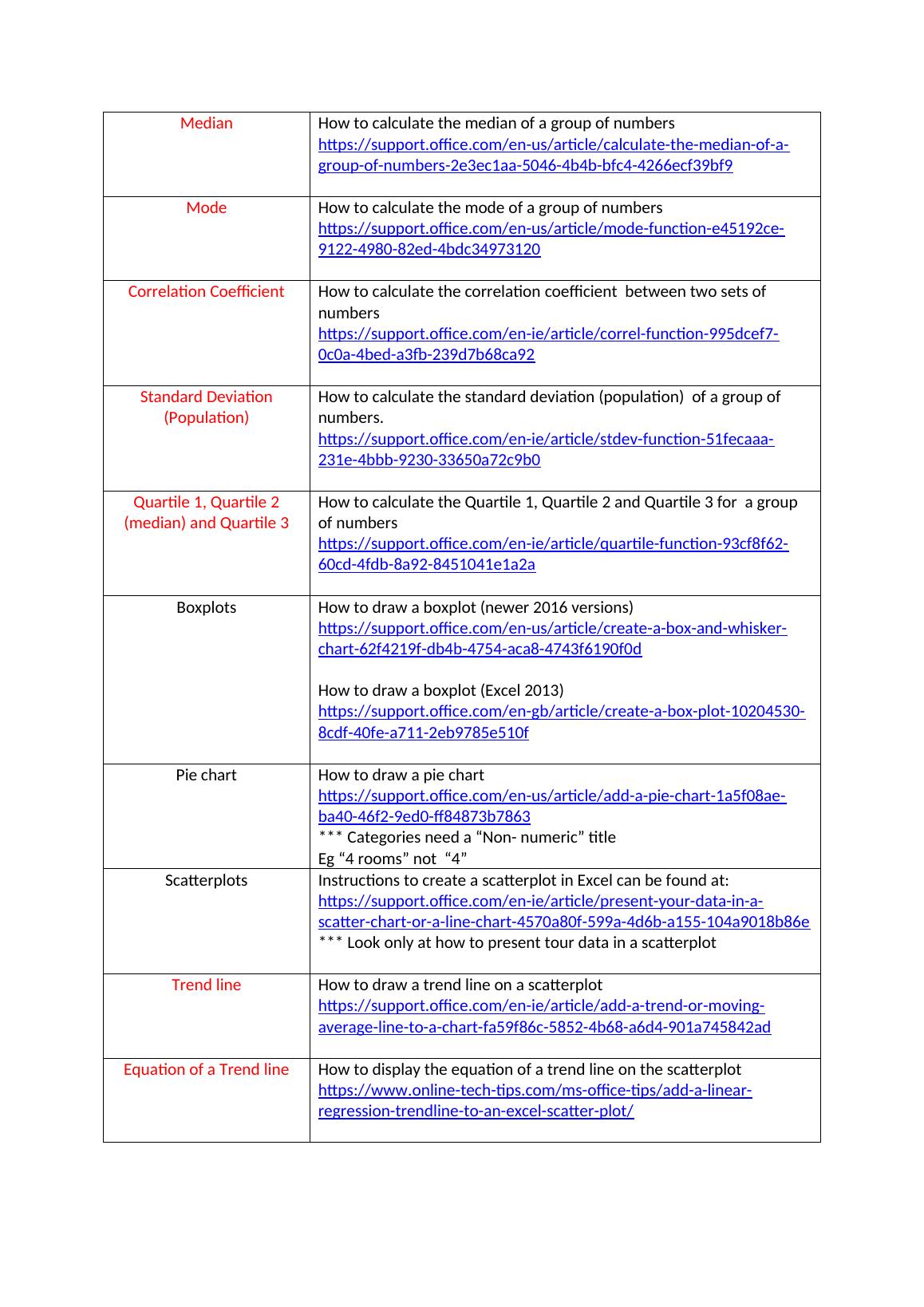
You can select instructions for mac or earlier versions of Excel near the top of each of these pages:Some Useful Excel Instructions1.Rename worksheet tab by double-clicking the tabOne way to rename a worksheet tab in Excel is by double-clicking on the sheet tab. When you double-click on the worksheet tab at the bottom, the tab name (e.g. Sheet1) is highlighted. After that, you just have to type the new name.2.Copy cells by using Copy and PasteSelect a cell or a cell range.SelectHome>COPYor press Ctrl + C.Select a cell where you want to move the data.SelectHome>Pasteor press Ctrl + V.
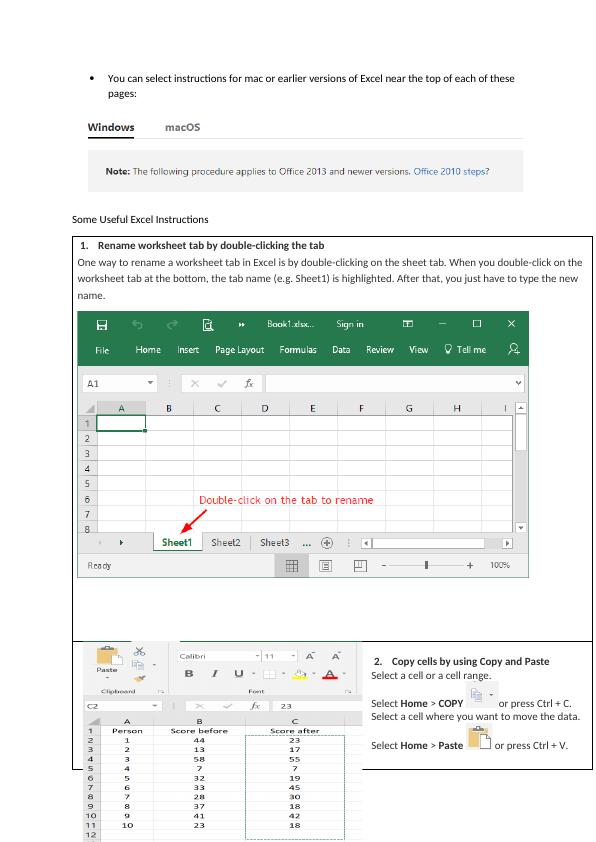
End of preview
Want to access all the pages? Upload your documents or become a member.
Related Documents
Poisson Distribution Model - Assignmentlg...
|8
|575
|77
After 30 years, Microsoft Excel remains ubiquitous in business.lg...
|106
|10270
|231
Excel Functions and Purposeslg...
|4
|738
|297
Statistics for Decision Making Weeklg...
|5
|1378
|15
Individual Project Assignment (Doc)lg...
|8
|1069
|235
STAT1250 - Business Statisticslg...
|6
|2421
|282
