NIT5150 Assignment 2 Solution: ASP.NET MVC Application for APTA
VerifiedAdded on 2024/06/07
|14
|1623
|145
Practical Assignment
AI Summary
This document presents a practical assignment solution for the NIT5150 Advanced Object Oriented Programming course, focusing on the development of an ASP.NET MVC application for the Asia Pacific Tourism Association (APTA). The application aims to streamline conference management, including attendee registration, event organization, and data handling. Key features include CRUD operations, data annotation for input validation, data seeding for initial records, and the use of LocalDB for simplified deployment. The application architecture encompasses database classes for managing student data, affiliations, leadership, organizations, modifications, and organizer roles. The user manual details the application's functionality, covering the homepage, attendee management, organizer roles, conference details, and registration processes. The document also includes test cases demonstrating input validation and error handling within the application, ensuring data integrity and a user-friendly experience. This assignment provides a comprehensive overview of the application's design, functionality, and implementation, showcasing practical skills in ASP.NET MVC development.
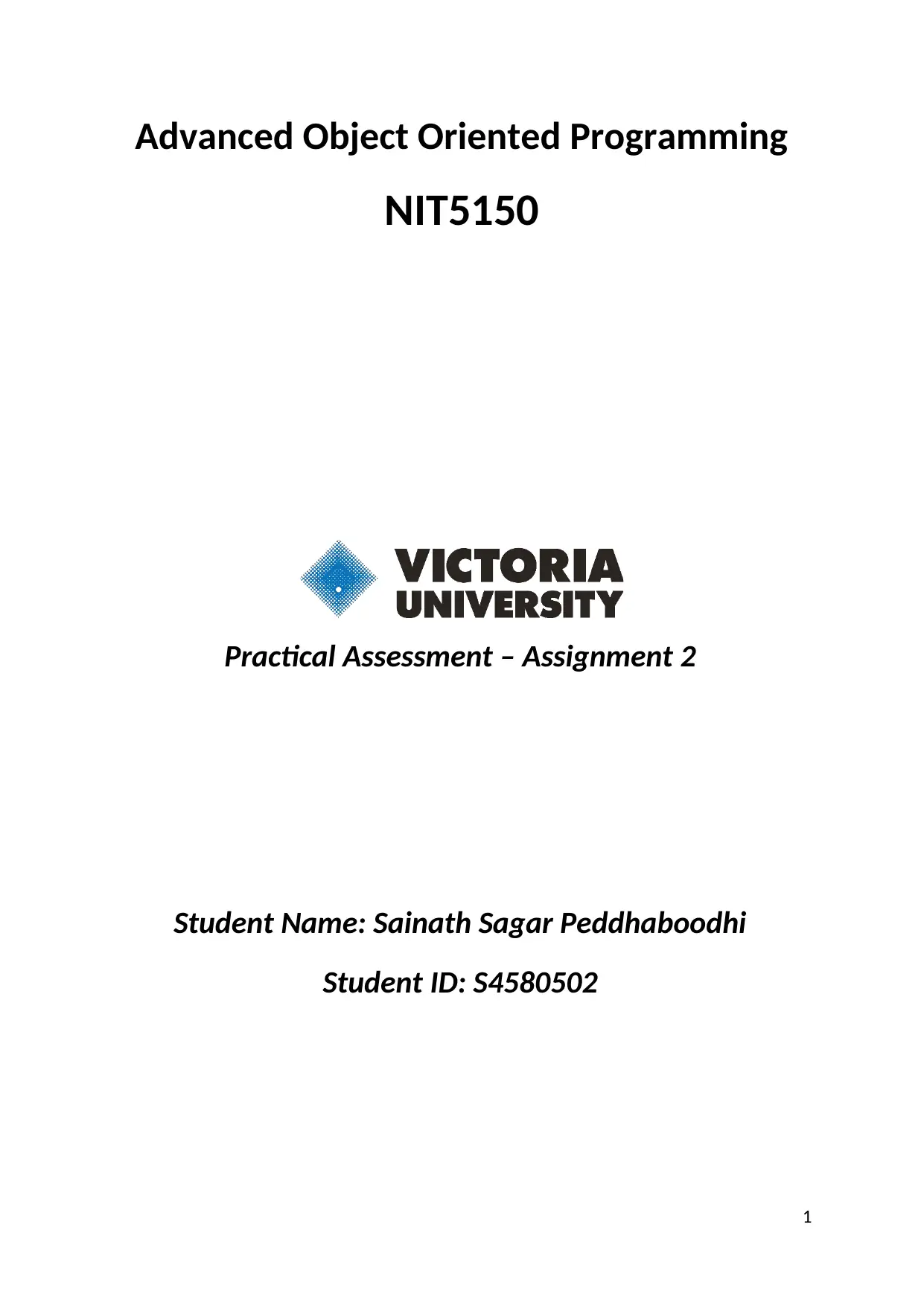
Advanced Object Oriented Programming
NIT5150
Practical Assessment – Assignment 2
Student Name: Sainath Sagar Peddhaboodhi
Student ID: S4580502
1
NIT5150
Practical Assessment – Assignment 2
Student Name: Sainath Sagar Peddhaboodhi
Student ID: S4580502
1
Paraphrase This Document
Need a fresh take? Get an instant paraphrase of this document with our AI Paraphraser
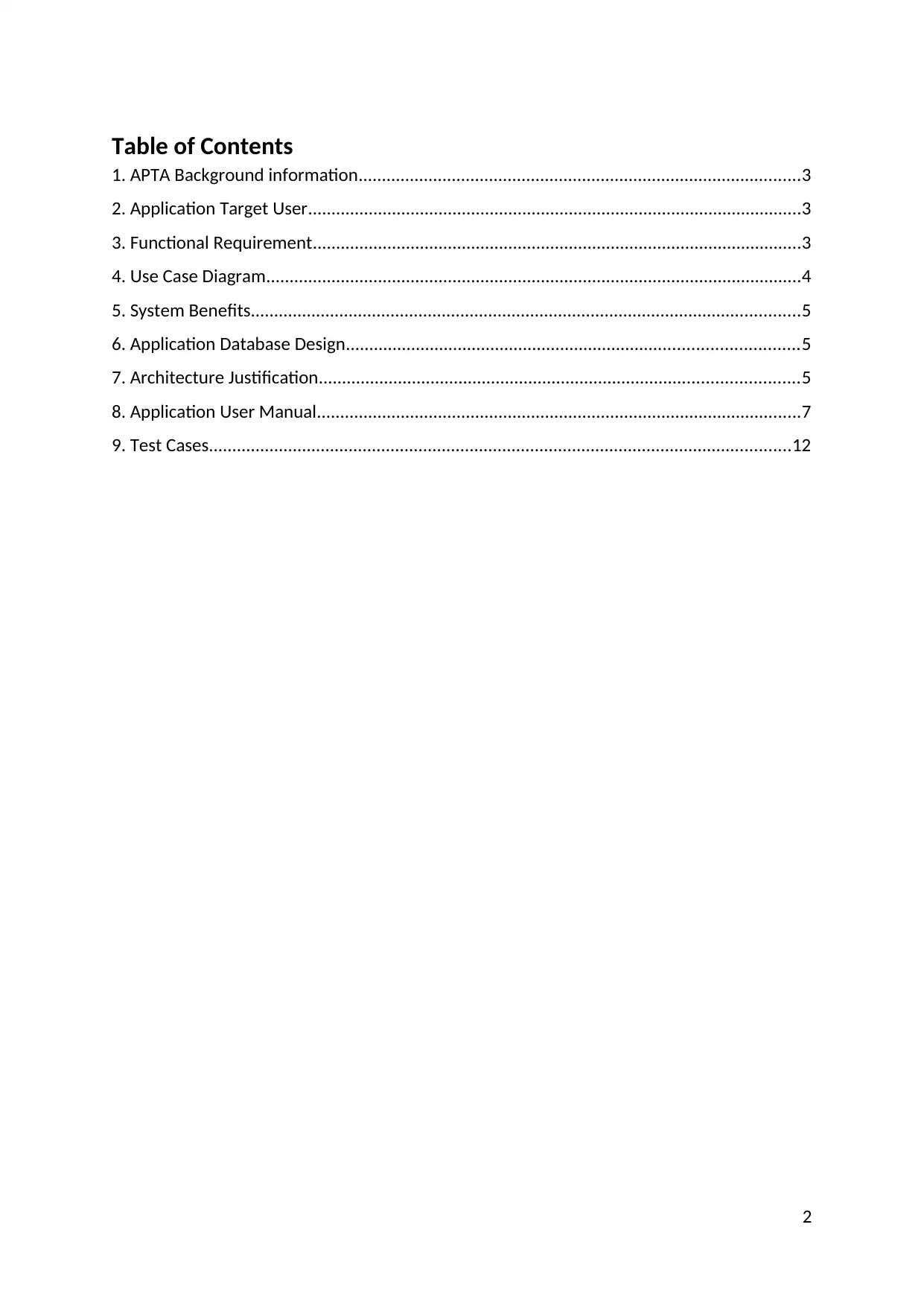
Table of Contents
1. APTA Background information...............................................................................................3
2. Application Target User..........................................................................................................3
3. Functional Requirement.........................................................................................................3
4. Use Case Diagram...................................................................................................................4
5. System Benefits......................................................................................................................5
6. Application Database Design.................................................................................................5
7. Architecture Justification.......................................................................................................5
8. Application User Manual........................................................................................................7
9. Test Cases.............................................................................................................................12
2
1. APTA Background information...............................................................................................3
2. Application Target User..........................................................................................................3
3. Functional Requirement.........................................................................................................3
4. Use Case Diagram...................................................................................................................4
5. System Benefits......................................................................................................................5
6. Application Database Design.................................................................................................5
7. Architecture Justification.......................................................................................................5
8. Application User Manual........................................................................................................7
9. Test Cases.............................................................................................................................12
2
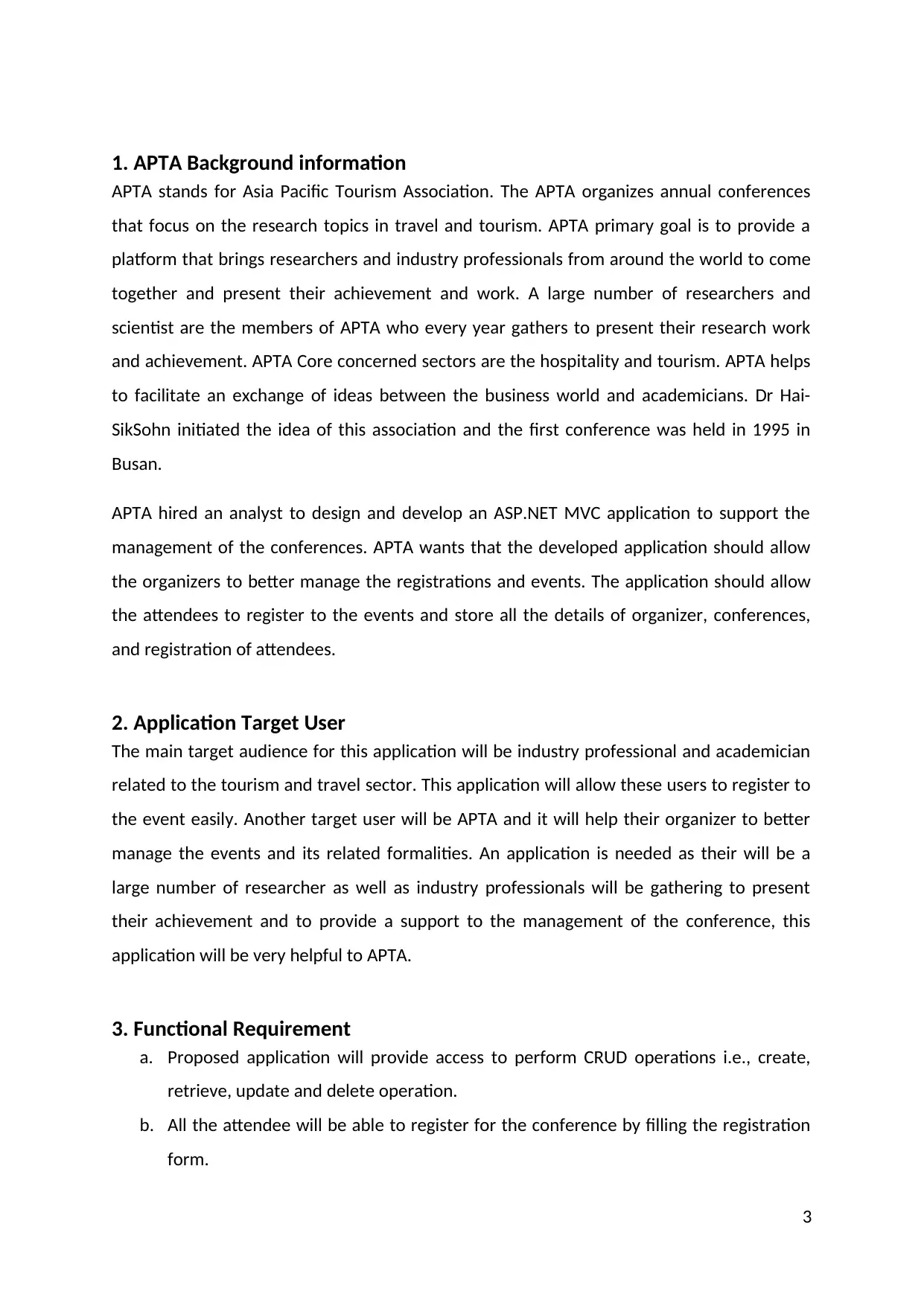
1. APTA Background information
APTA stands for Asia Pacific Tourism Association. The APTA organizes annual conferences
that focus on the research topics in travel and tourism. APTA primary goal is to provide a
platform that brings researchers and industry professionals from around the world to come
together and present their achievement and work. A large number of researchers and
scientist are the members of APTA who every year gathers to present their research work
and achievement. APTA Core concerned sectors are the hospitality and tourism. APTA helps
to facilitate an exchange of ideas between the business world and academicians. Dr Hai-
SikSohn initiated the idea of this association and the first conference was held in 1995 in
Busan.
APTA hired an analyst to design and develop an ASP.NET MVC application to support the
management of the conferences. APTA wants that the developed application should allow
the organizers to better manage the registrations and events. The application should allow
the attendees to register to the events and store all the details of organizer, conferences,
and registration of attendees.
2. Application Target User
The main target audience for this application will be industry professional and academician
related to the tourism and travel sector. This application will allow these users to register to
the event easily. Another target user will be APTA and it will help their organizer to better
manage the events and its related formalities. An application is needed as their will be a
large number of researcher as well as industry professionals will be gathering to present
their achievement and to provide a support to the management of the conference, this
application will be very helpful to APTA.
3. Functional Requirement
a. Proposed application will provide access to perform CRUD operations i.e., create,
retrieve, update and delete operation.
b. All the attendee will be able to register for the conference by filling the registration
form.
3
APTA stands for Asia Pacific Tourism Association. The APTA organizes annual conferences
that focus on the research topics in travel and tourism. APTA primary goal is to provide a
platform that brings researchers and industry professionals from around the world to come
together and present their achievement and work. A large number of researchers and
scientist are the members of APTA who every year gathers to present their research work
and achievement. APTA Core concerned sectors are the hospitality and tourism. APTA helps
to facilitate an exchange of ideas between the business world and academicians. Dr Hai-
SikSohn initiated the idea of this association and the first conference was held in 1995 in
Busan.
APTA hired an analyst to design and develop an ASP.NET MVC application to support the
management of the conferences. APTA wants that the developed application should allow
the organizers to better manage the registrations and events. The application should allow
the attendees to register to the events and store all the details of organizer, conferences,
and registration of attendees.
2. Application Target User
The main target audience for this application will be industry professional and academician
related to the tourism and travel sector. This application will allow these users to register to
the event easily. Another target user will be APTA and it will help their organizer to better
manage the events and its related formalities. An application is needed as their will be a
large number of researcher as well as industry professionals will be gathering to present
their achievement and to provide a support to the management of the conference, this
application will be very helpful to APTA.
3. Functional Requirement
a. Proposed application will provide access to perform CRUD operations i.e., create,
retrieve, update and delete operation.
b. All the attendee will be able to register for the conference by filling the registration
form.
3
⊘ This is a preview!⊘
Do you want full access?
Subscribe today to unlock all pages.

Trusted by 1+ million students worldwide
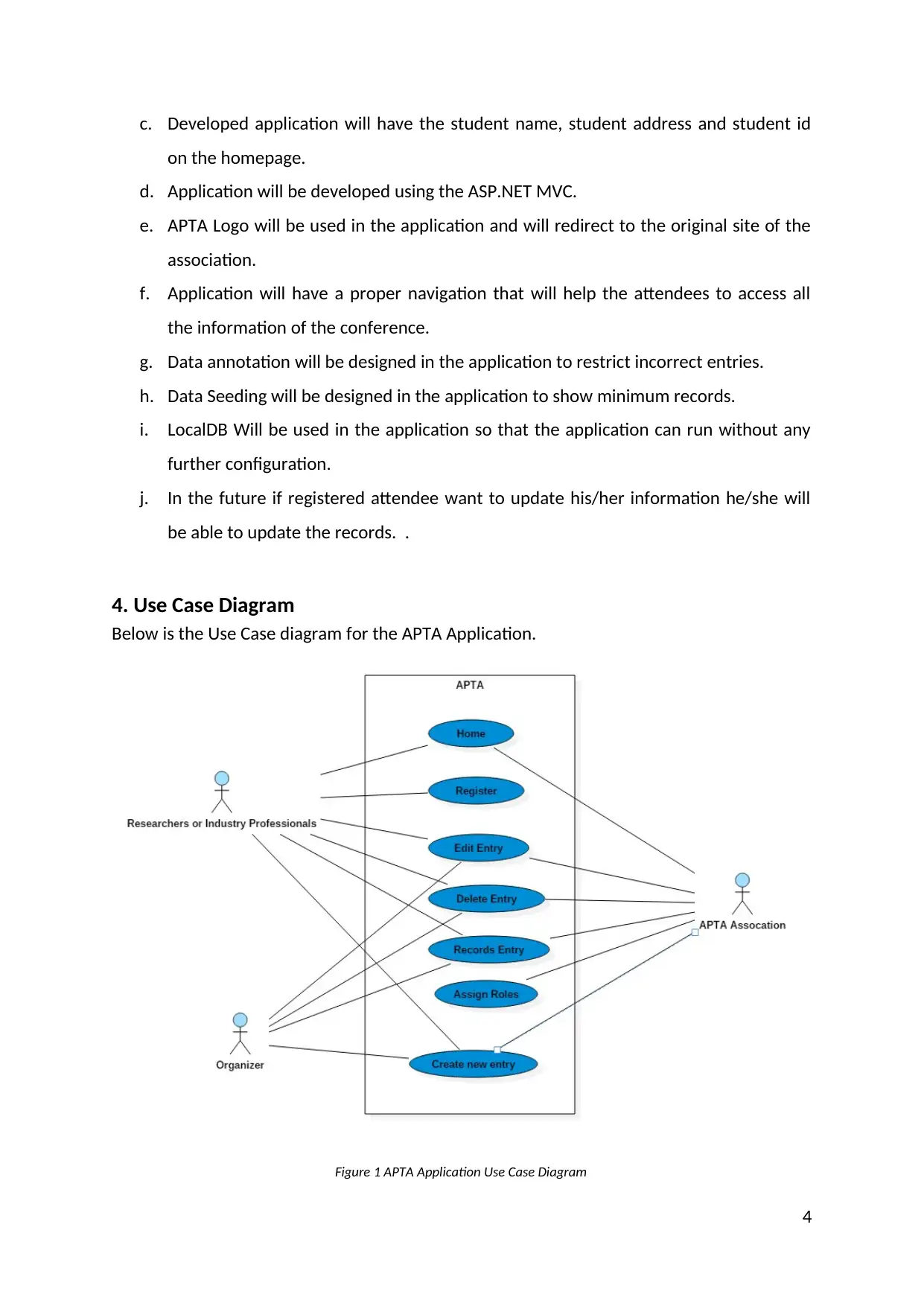
c. Developed application will have the student name, student address and student id
on the homepage.
d. Application will be developed using the ASP.NET MVC.
e. APTA Logo will be used in the application and will redirect to the original site of the
association.
f. Application will have a proper navigation that will help the attendees to access all
the information of the conference.
g. Data annotation will be designed in the application to restrict incorrect entries.
h. Data Seeding will be designed in the application to show minimum records.
i. LocalDB Will be used in the application so that the application can run without any
further configuration.
j. In the future if registered attendee want to update his/her information he/she will
be able to update the records. .
4. Use Case Diagram
Below is the Use Case diagram for the APTA Application.
Figure 1 APTA Application Use Case Diagram
4
on the homepage.
d. Application will be developed using the ASP.NET MVC.
e. APTA Logo will be used in the application and will redirect to the original site of the
association.
f. Application will have a proper navigation that will help the attendees to access all
the information of the conference.
g. Data annotation will be designed in the application to restrict incorrect entries.
h. Data Seeding will be designed in the application to show minimum records.
i. LocalDB Will be used in the application so that the application can run without any
further configuration.
j. In the future if registered attendee want to update his/her information he/she will
be able to update the records. .
4. Use Case Diagram
Below is the Use Case diagram for the APTA Application.
Figure 1 APTA Application Use Case Diagram
4
Paraphrase This Document
Need a fresh take? Get an instant paraphrase of this document with our AI Paraphraser
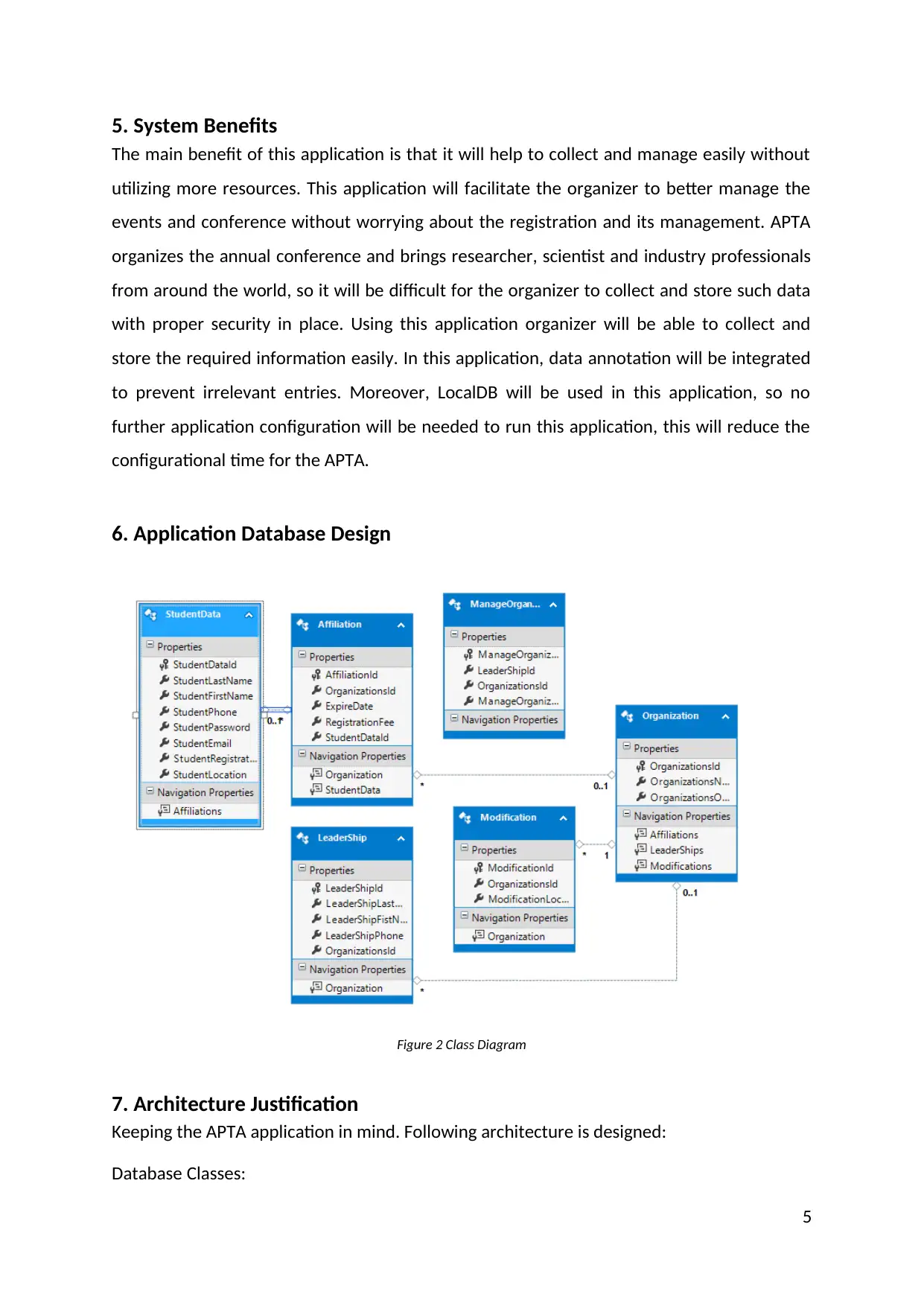
5. System Benefits
The main benefit of this application is that it will help to collect and manage easily without
utilizing more resources. This application will facilitate the organizer to better manage the
events and conference without worrying about the registration and its management. APTA
organizes the annual conference and brings researcher, scientist and industry professionals
from around the world, so it will be difficult for the organizer to collect and store such data
with proper security in place. Using this application organizer will be able to collect and
store the required information easily. In this application, data annotation will be integrated
to prevent irrelevant entries. Moreover, LocalDB will be used in this application, so no
further application configuration will be needed to run this application, this will reduce the
configurational time for the APTA.
6. Application Database Design
Figure 2 Class Diagram
7. Architecture Justification
Keeping the APTA application in mind. Following architecture is designed:
Database Classes:
5
The main benefit of this application is that it will help to collect and manage easily without
utilizing more resources. This application will facilitate the organizer to better manage the
events and conference without worrying about the registration and its management. APTA
organizes the annual conference and brings researcher, scientist and industry professionals
from around the world, so it will be difficult for the organizer to collect and store such data
with proper security in place. Using this application organizer will be able to collect and
store the required information easily. In this application, data annotation will be integrated
to prevent irrelevant entries. Moreover, LocalDB will be used in this application, so no
further application configuration will be needed to run this application, this will reduce the
configurational time for the APTA.
6. Application Database Design
Figure 2 Class Diagram
7. Architecture Justification
Keeping the APTA application in mind. Following architecture is designed:
Database Classes:
5
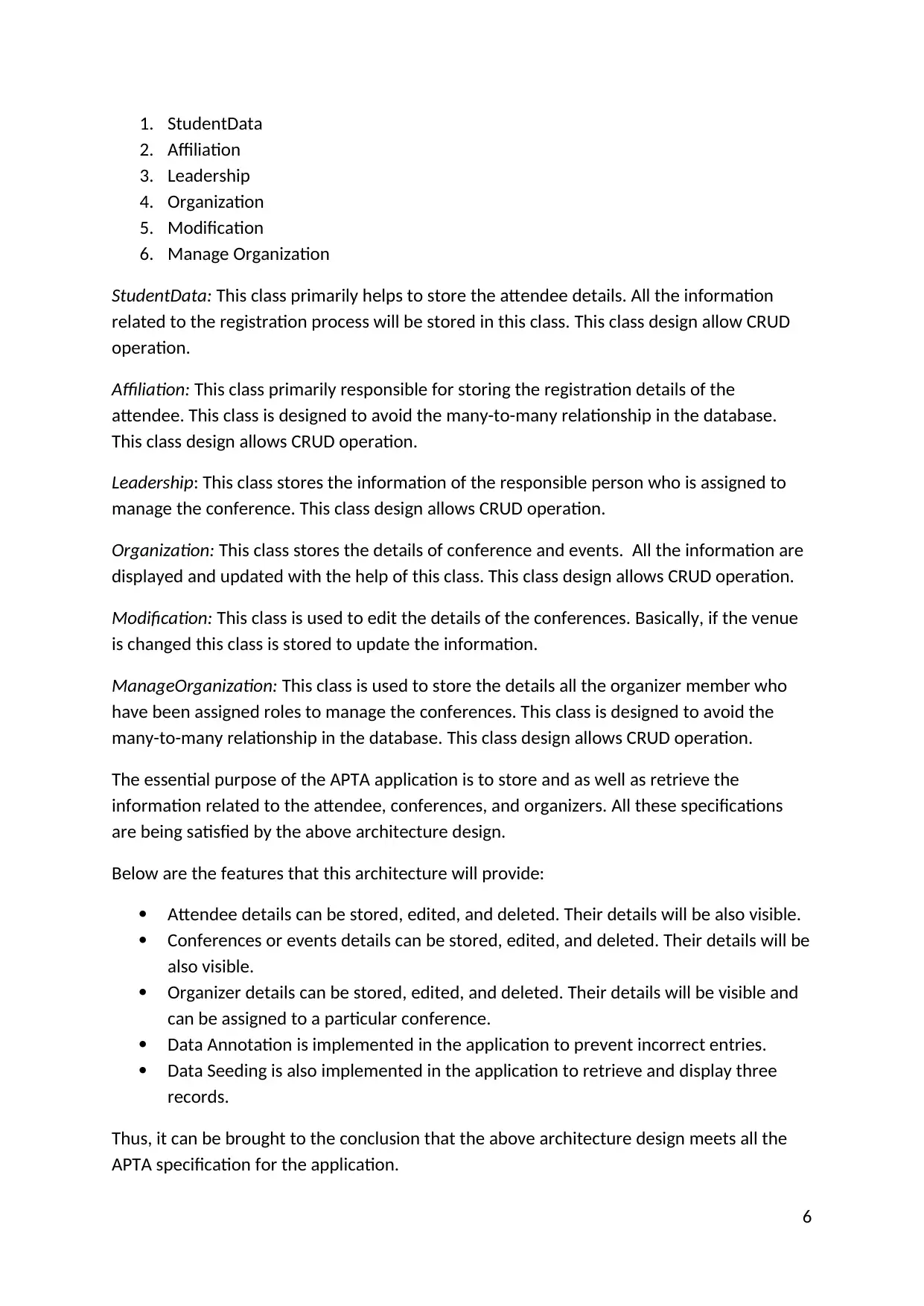
1. StudentData
2. Affiliation
3. Leadership
4. Organization
5. Modification
6. Manage Organization
StudentData: This class primarily helps to store the attendee details. All the information
related to the registration process will be stored in this class. This class design allow CRUD
operation.
Affiliation: This class primarily responsible for storing the registration details of the
attendee. This class is designed to avoid the many-to-many relationship in the database.
This class design allows CRUD operation.
Leadership: This class stores the information of the responsible person who is assigned to
manage the conference. This class design allows CRUD operation.
Organization: This class stores the details of conference and events. All the information are
displayed and updated with the help of this class. This class design allows CRUD operation.
Modification: This class is used to edit the details of the conferences. Basically, if the venue
is changed this class is stored to update the information.
ManageOrganization: This class is used to store the details all the organizer member who
have been assigned roles to manage the conferences. This class is designed to avoid the
many-to-many relationship in the database. This class design allows CRUD operation.
The essential purpose of the APTA application is to store and as well as retrieve the
information related to the attendee, conferences, and organizers. All these specifications
are being satisfied by the above architecture design.
Below are the features that this architecture will provide:
Attendee details can be stored, edited, and deleted. Their details will be also visible.
Conferences or events details can be stored, edited, and deleted. Their details will be
also visible.
Organizer details can be stored, edited, and deleted. Their details will be visible and
can be assigned to a particular conference.
Data Annotation is implemented in the application to prevent incorrect entries.
Data Seeding is also implemented in the application to retrieve and display three
records.
Thus, it can be brought to the conclusion that the above architecture design meets all the
APTA specification for the application.
6
2. Affiliation
3. Leadership
4. Organization
5. Modification
6. Manage Organization
StudentData: This class primarily helps to store the attendee details. All the information
related to the registration process will be stored in this class. This class design allow CRUD
operation.
Affiliation: This class primarily responsible for storing the registration details of the
attendee. This class is designed to avoid the many-to-many relationship in the database.
This class design allows CRUD operation.
Leadership: This class stores the information of the responsible person who is assigned to
manage the conference. This class design allows CRUD operation.
Organization: This class stores the details of conference and events. All the information are
displayed and updated with the help of this class. This class design allows CRUD operation.
Modification: This class is used to edit the details of the conferences. Basically, if the venue
is changed this class is stored to update the information.
ManageOrganization: This class is used to store the details all the organizer member who
have been assigned roles to manage the conferences. This class is designed to avoid the
many-to-many relationship in the database. This class design allows CRUD operation.
The essential purpose of the APTA application is to store and as well as retrieve the
information related to the attendee, conferences, and organizers. All these specifications
are being satisfied by the above architecture design.
Below are the features that this architecture will provide:
Attendee details can be stored, edited, and deleted. Their details will be also visible.
Conferences or events details can be stored, edited, and deleted. Their details will be
also visible.
Organizer details can be stored, edited, and deleted. Their details will be visible and
can be assigned to a particular conference.
Data Annotation is implemented in the application to prevent incorrect entries.
Data Seeding is also implemented in the application to retrieve and display three
records.
Thus, it can be brought to the conclusion that the above architecture design meets all the
APTA specification for the application.
6
⊘ This is a preview!⊘
Do you want full access?
Subscribe today to unlock all pages.

Trusted by 1+ million students worldwide
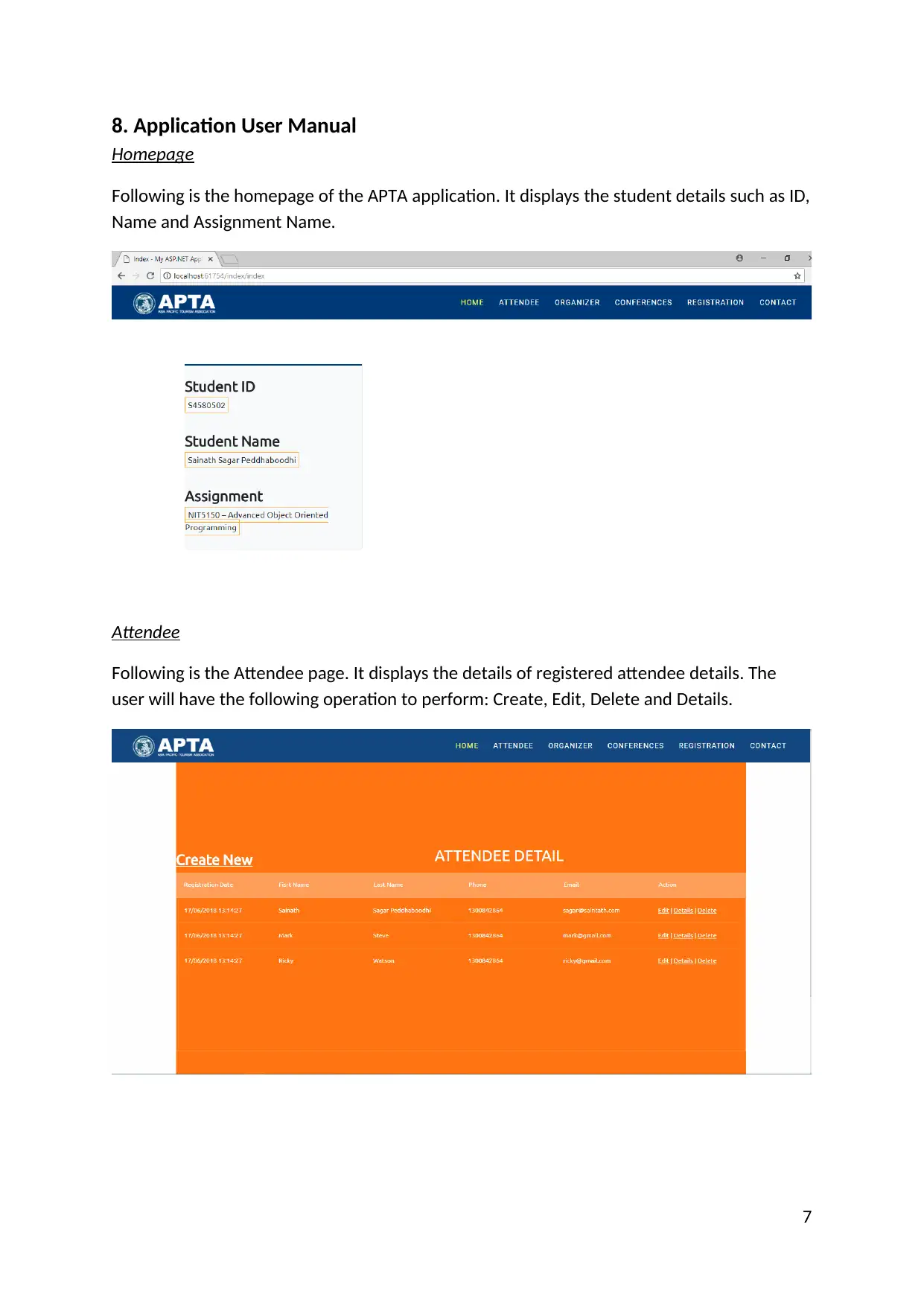
8. Application User Manual
Homepage
Following is the homepage of the APTA application. It displays the student details such as ID,
Name and Assignment Name.
Attendee
Following is the Attendee page. It displays the details of registered attendee details. The
user will have the following operation to perform: Create, Edit, Delete and Details.
7
Homepage
Following is the homepage of the APTA application. It displays the student details such as ID,
Name and Assignment Name.
Attendee
Following is the Attendee page. It displays the details of registered attendee details. The
user will have the following operation to perform: Create, Edit, Delete and Details.
7
Paraphrase This Document
Need a fresh take? Get an instant paraphrase of this document with our AI Paraphraser
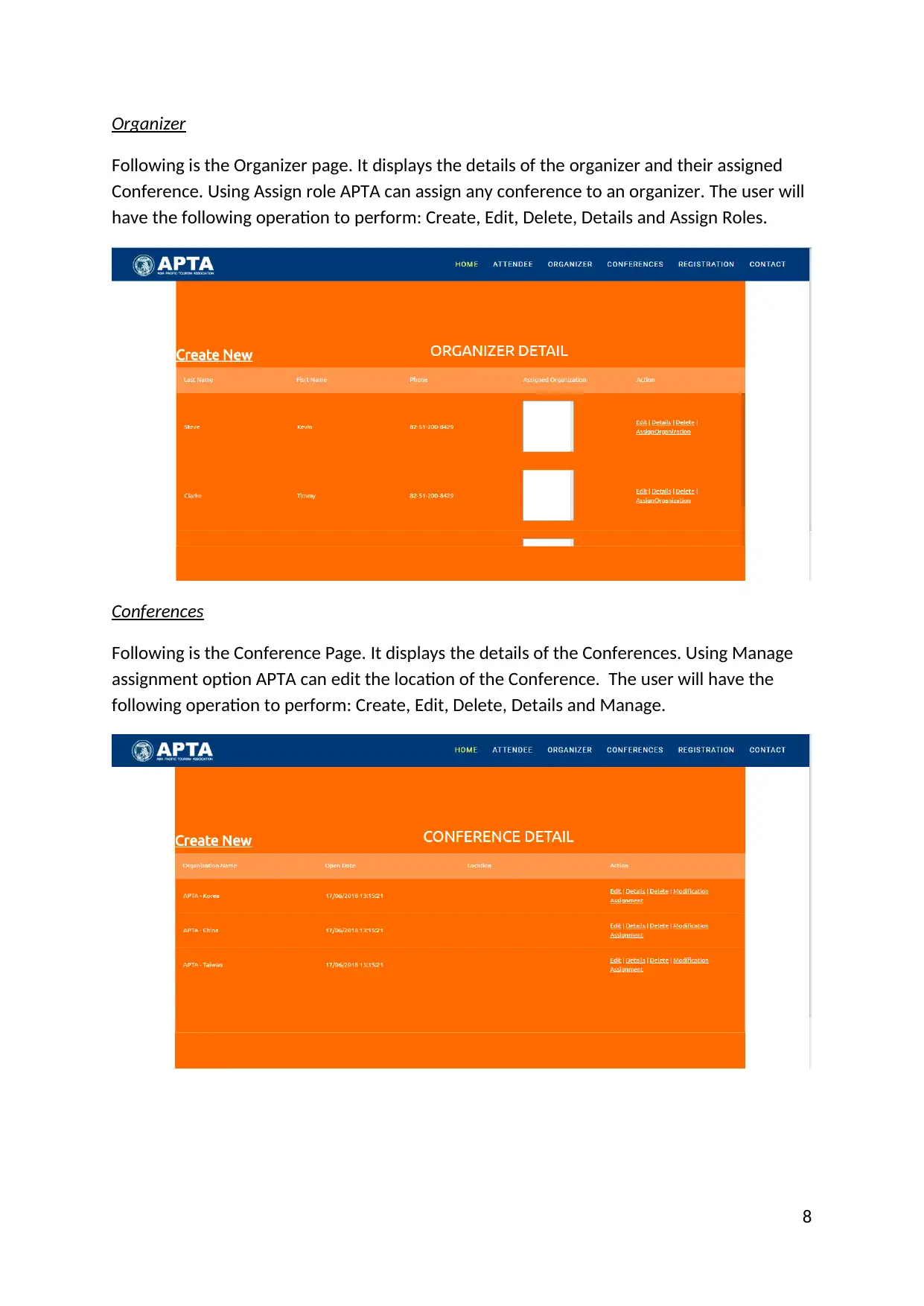
Organizer
Following is the Organizer page. It displays the details of the organizer and their assigned
Conference. Using Assign role APTA can assign any conference to an organizer. The user will
have the following operation to perform: Create, Edit, Delete, Details and Assign Roles.
Conferences
Following is the Conference Page. It displays the details of the Conferences. Using Manage
assignment option APTA can edit the location of the Conference. The user will have the
following operation to perform: Create, Edit, Delete, Details and Manage.
8
Following is the Organizer page. It displays the details of the organizer and their assigned
Conference. Using Assign role APTA can assign any conference to an organizer. The user will
have the following operation to perform: Create, Edit, Delete, Details and Assign Roles.
Conferences
Following is the Conference Page. It displays the details of the Conferences. Using Manage
assignment option APTA can edit the location of the Conference. The user will have the
following operation to perform: Create, Edit, Delete, Details and Manage.
8
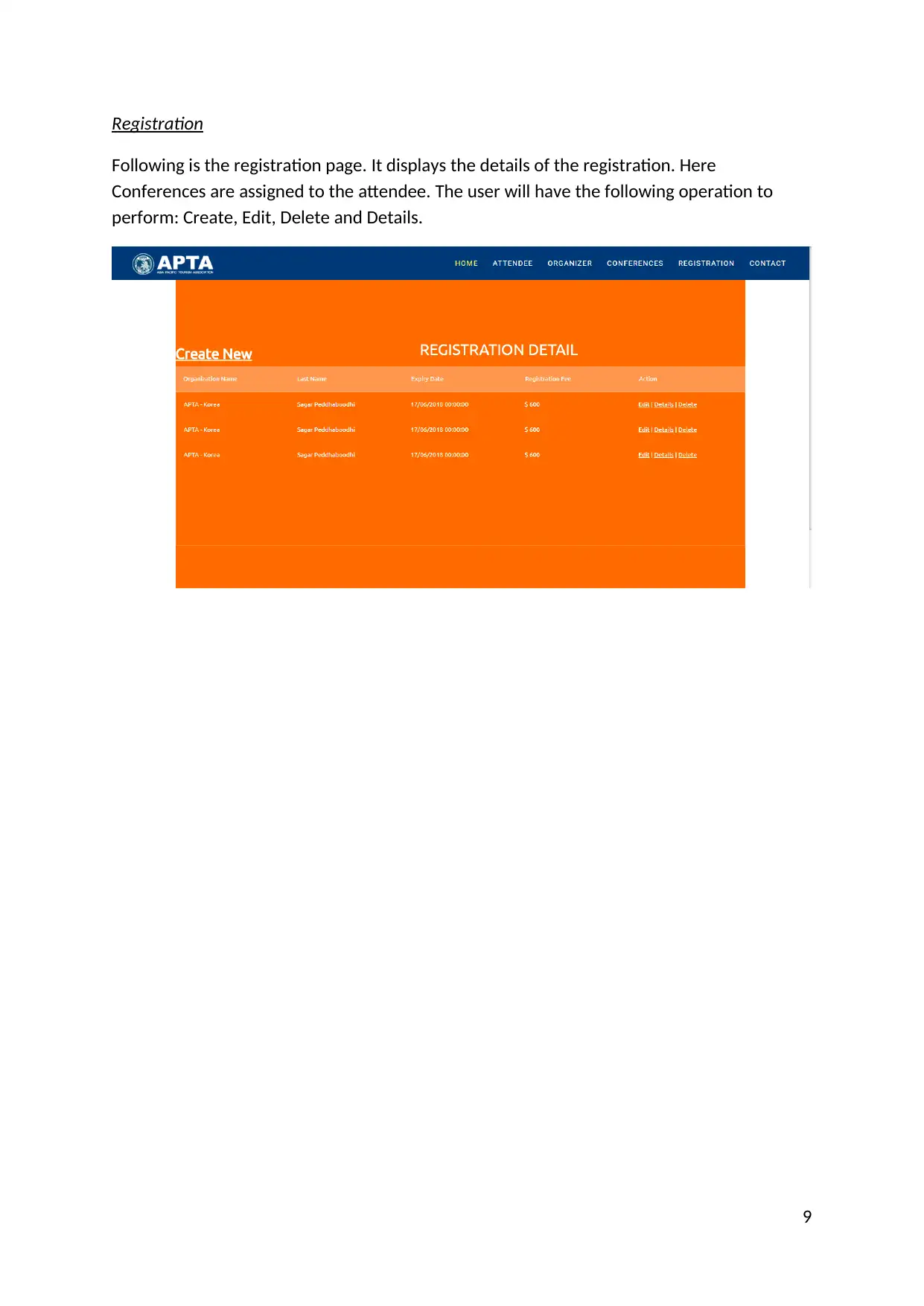
Registration
Following is the registration page. It displays the details of the registration. Here
Conferences are assigned to the attendee. The user will have the following operation to
perform: Create, Edit, Delete and Details.
9
Following is the registration page. It displays the details of the registration. Here
Conferences are assigned to the attendee. The user will have the following operation to
perform: Create, Edit, Delete and Details.
9
⊘ This is a preview!⊘
Do you want full access?
Subscribe today to unlock all pages.

Trusted by 1+ million students worldwide
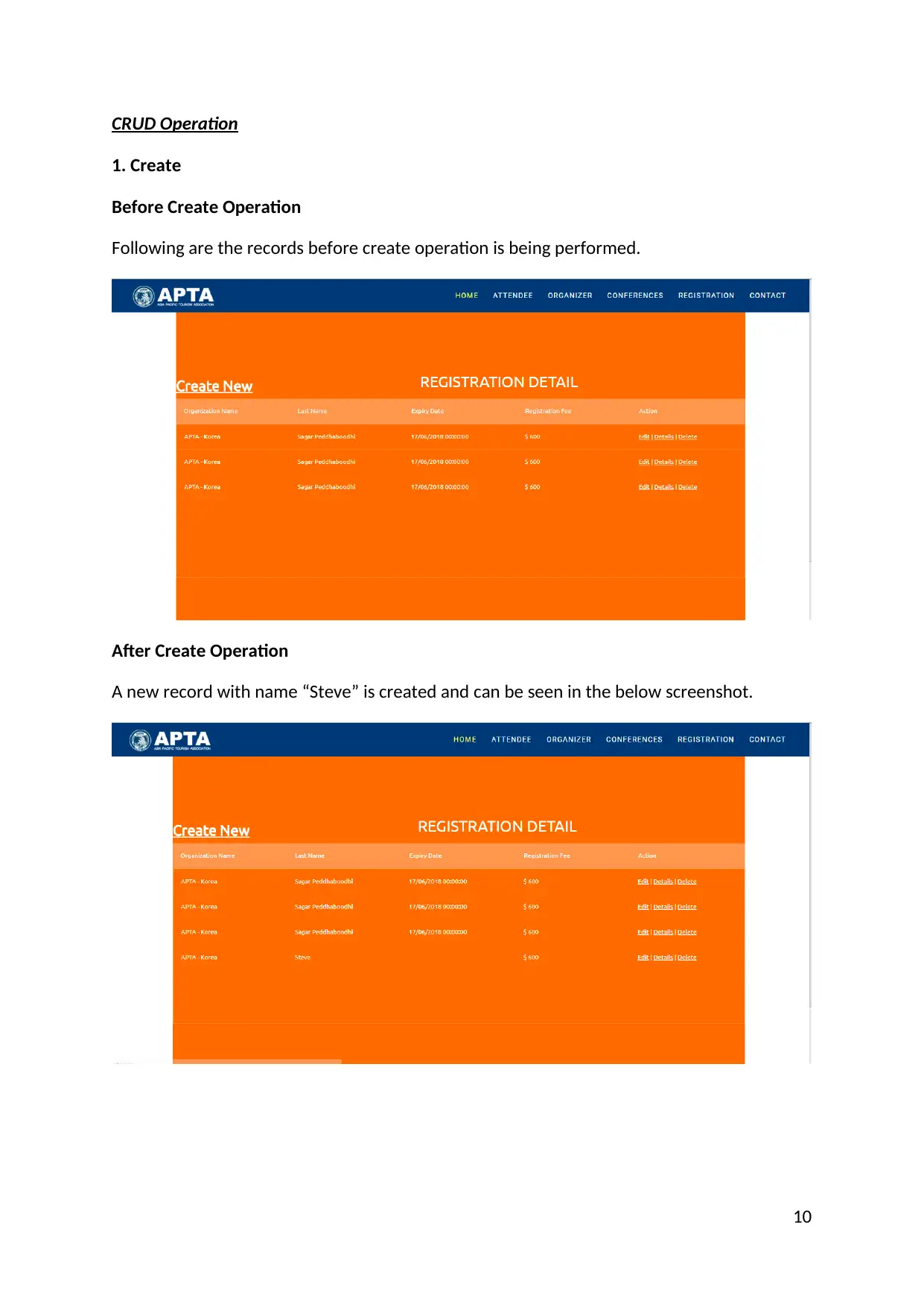
CRUD Operation
1. Create
Before Create Operation
Following are the records before create operation is being performed.
After Create Operation
A new record with name “Steve” is created and can be seen in the below screenshot.
10
1. Create
Before Create Operation
Following are the records before create operation is being performed.
After Create Operation
A new record with name “Steve” is created and can be seen in the below screenshot.
10
Paraphrase This Document
Need a fresh take? Get an instant paraphrase of this document with our AI Paraphraser
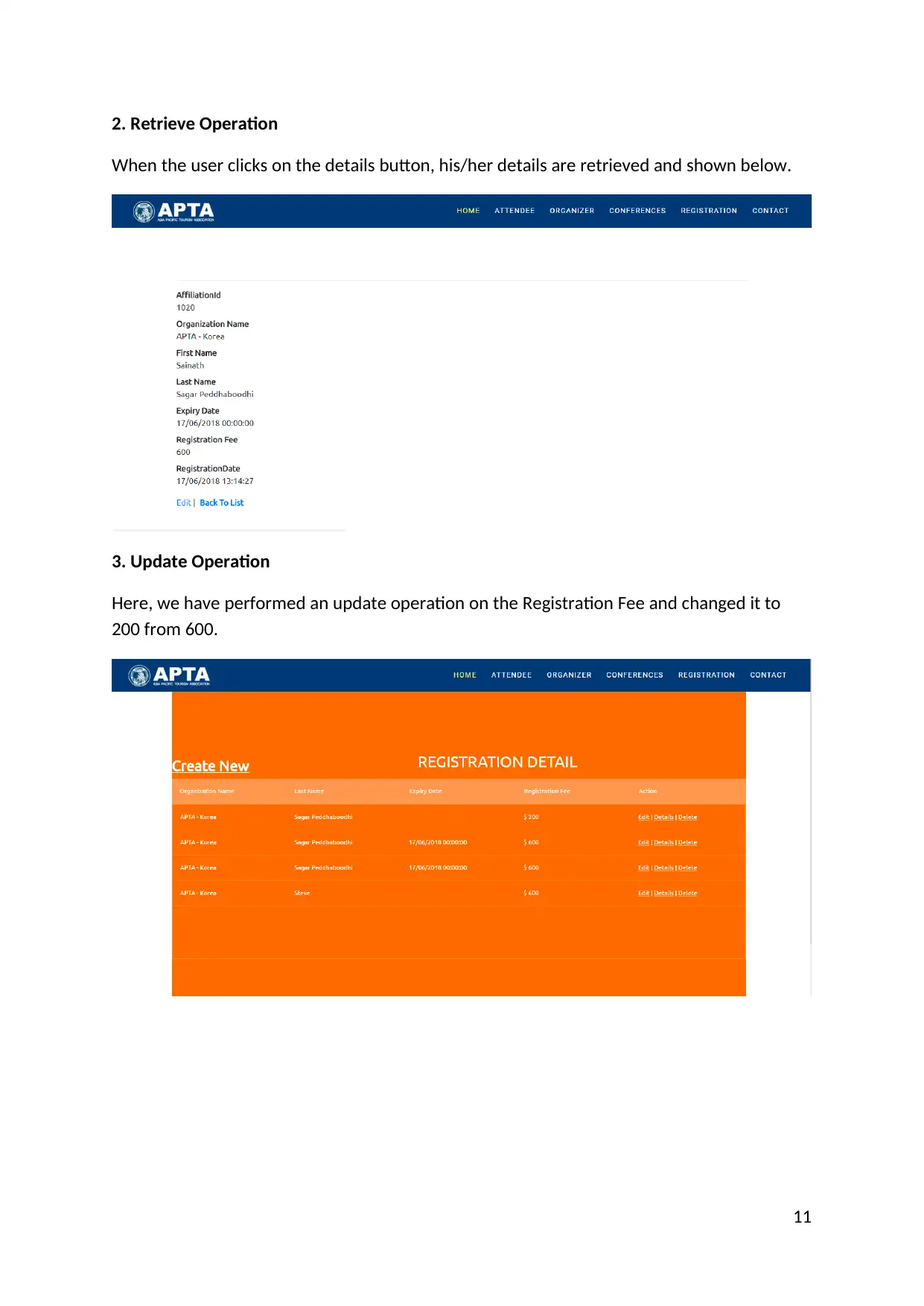
2. Retrieve Operation
When the user clicks on the details button, his/her details are retrieved and shown below.
3. Update Operation
Here, we have performed an update operation on the Registration Fee and changed it to
200 from 600.
11
When the user clicks on the details button, his/her details are retrieved and shown below.
3. Update Operation
Here, we have performed an update operation on the Registration Fee and changed it to
200 from 600.
11
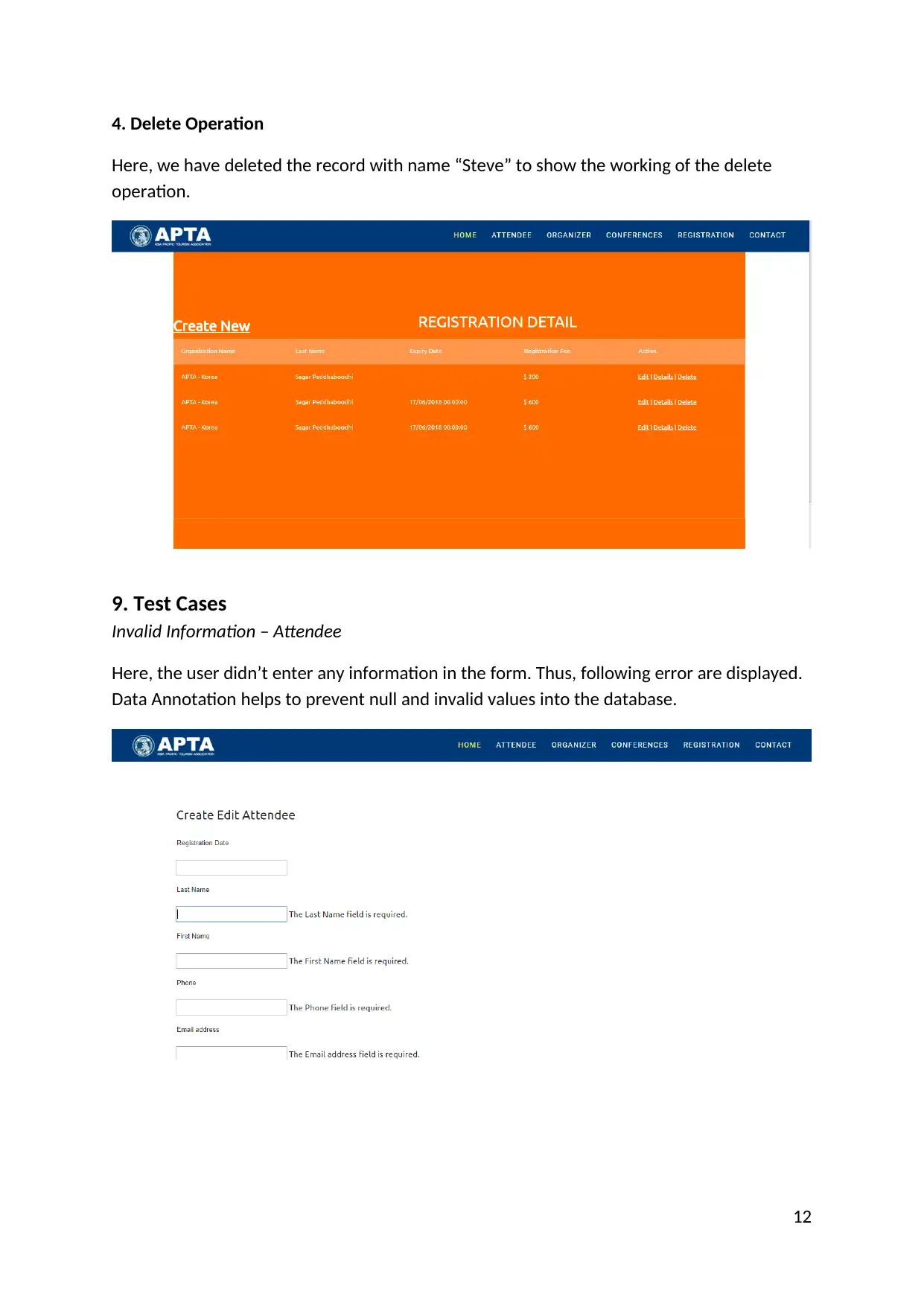
4. Delete Operation
Here, we have deleted the record with name “Steve” to show the working of the delete
operation.
9. Test Cases
Invalid Information – Attendee
Here, the user didn’t enter any information in the form. Thus, following error are displayed.
Data Annotation helps to prevent null and invalid values into the database.
12
Here, we have deleted the record with name “Steve” to show the working of the delete
operation.
9. Test Cases
Invalid Information – Attendee
Here, the user didn’t enter any information in the form. Thus, following error are displayed.
Data Annotation helps to prevent null and invalid values into the database.
12
⊘ This is a preview!⊘
Do you want full access?
Subscribe today to unlock all pages.

Trusted by 1+ million students worldwide
1 out of 14
Related Documents
Your All-in-One AI-Powered Toolkit for Academic Success.
+13062052269
info@desklib.com
Available 24*7 on WhatsApp / Email
![[object Object]](/_next/static/media/star-bottom.7253800d.svg)
Unlock your academic potential
Copyright © 2020–2026 A2Z Services. All Rights Reserved. Developed and managed by ZUCOL.


