Assignment #10: Java Programming Project
VerifiedAdded on 2019/09/16
|2
|386
|194
Practical Assignment
AI Summary
This assignment involves two parts. The first part requires completing Programming Project 6.22 (not detailed here). The second part focuses on modifying the 'Splat' program from Chapter 4. Students must enhance the existing program to include labeled circles, using a dialog box to obtain the number of circles from the user. The program should then generate a random number of circles with random colors and labels, storing them in an ArrayList. The paintComponent method needs to be updated to iterate through the ArrayList and draw each circle. The final output should resemble a screen filled with randomly generated, labeled circles.
1 out of 2
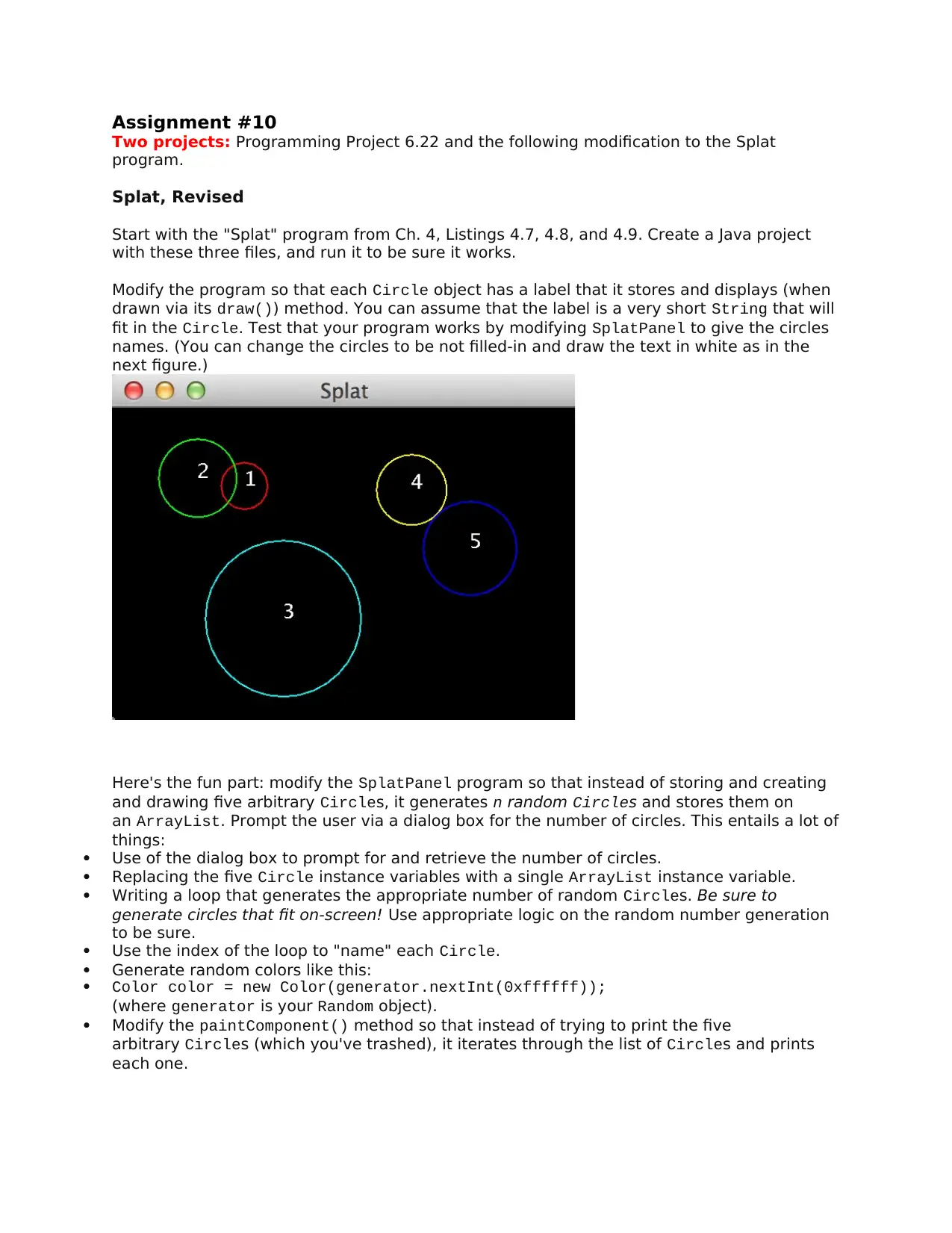
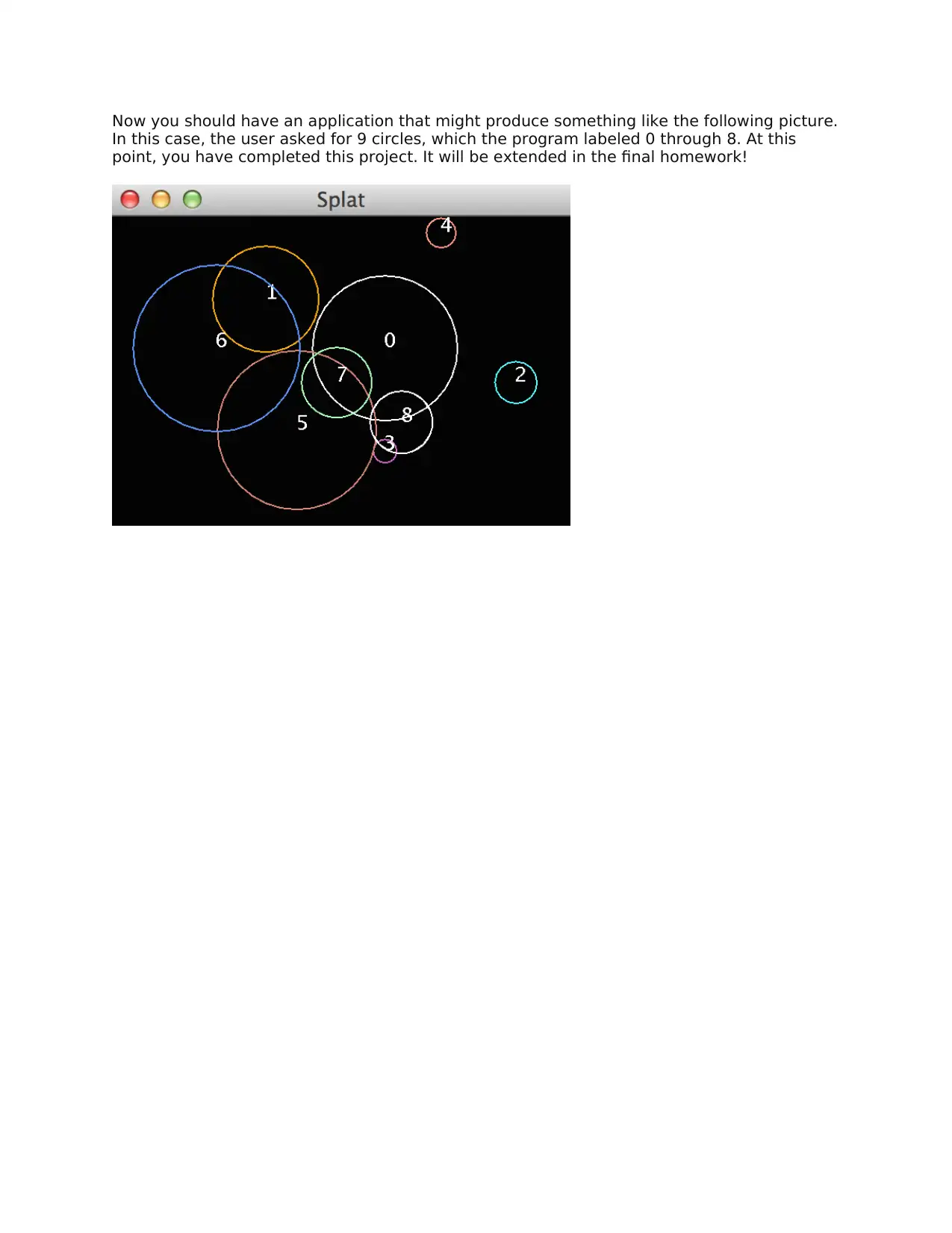
![[object Object]](/_next/static/media/star-bottom.7253800d.svg)