Comprehensive Project: System Analysis & Design of Chatbot for Forum
VerifiedAdded on 2024/05/13
|38
|5717
|436
Project
AI Summary
This project documentation outlines the system analysis and design of a chatbot application intended for a subject forum. The report details the system development life cycle, emphasizing the use of the Agile approach and justifying its selection over traditional methods. Functional and non-functional requirements are specified, along with data requirements, data flow diagrams, class diagrams, and use case diagrams to illustrate the system's architecture and functionality. The document also includes system navigation details for different user roles (student, admin, teacher), user interface designs, a work breakdown structure, and a Gantt chart for project management. Finally, it addresses potential issues, considerations, and member contributions, concluding with references to support the analysis and design process. Desklib provides access to this and other solved assignments.
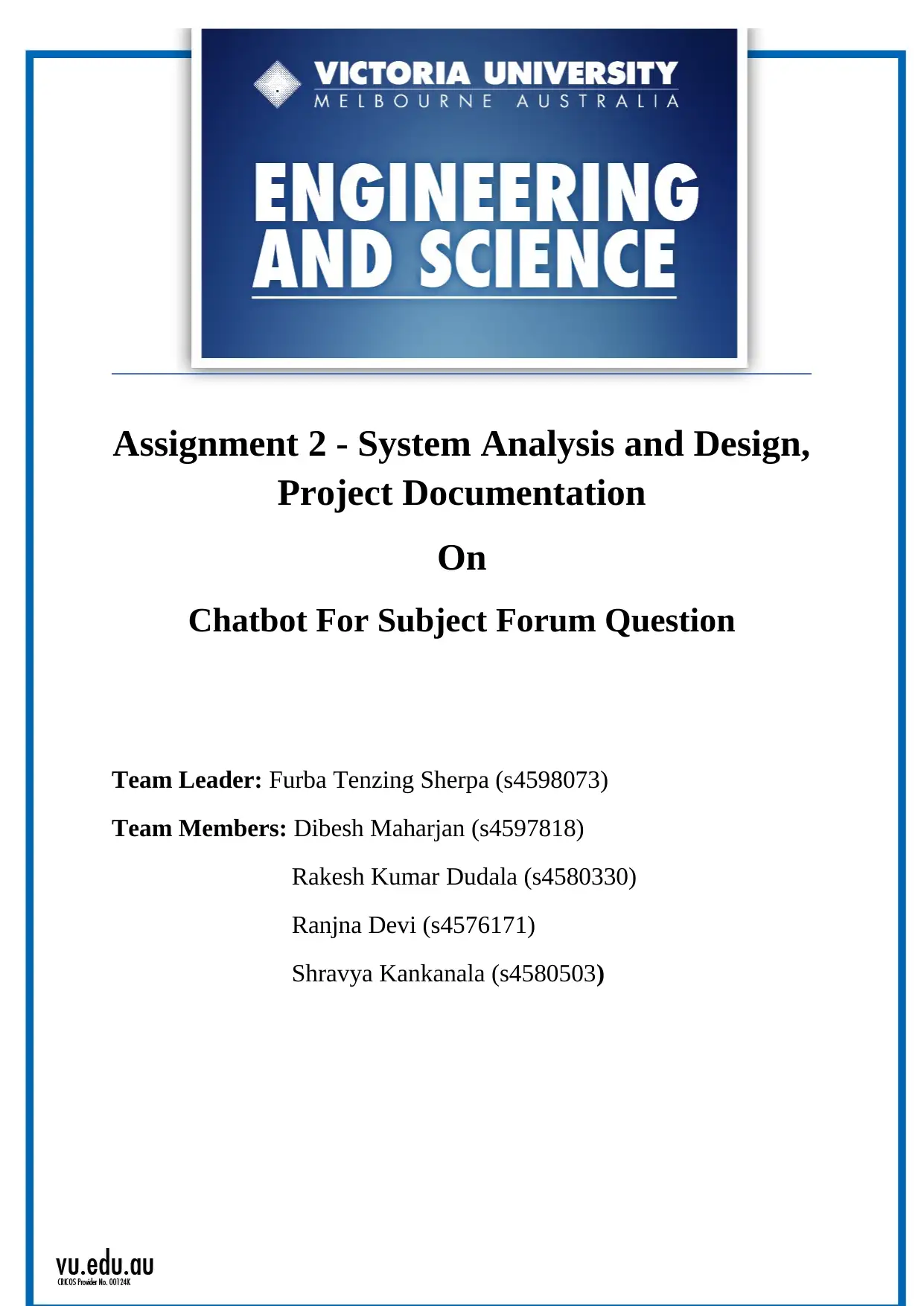
Assignment 2 - System Analysis and Design,
Project Documentation
On
Chatbot For Subject Forum Question
Team Leader: Furba Tenzing Sherpa (s4598073)
Team Members: Dibesh Maharjan (s4597818)
Rakesh Kumar Dudala (s4580330)
Ranjna Devi (s4576171)
Shravya Kankanala (s4580503)
Project Documentation
On
Chatbot For Subject Forum Question
Team Leader: Furba Tenzing Sherpa (s4598073)
Team Members: Dibesh Maharjan (s4597818)
Rakesh Kumar Dudala (s4580330)
Ranjna Devi (s4576171)
Shravya Kankanala (s4580503)
Paraphrase This Document
Need a fresh take? Get an instant paraphrase of this document with our AI Paraphraser
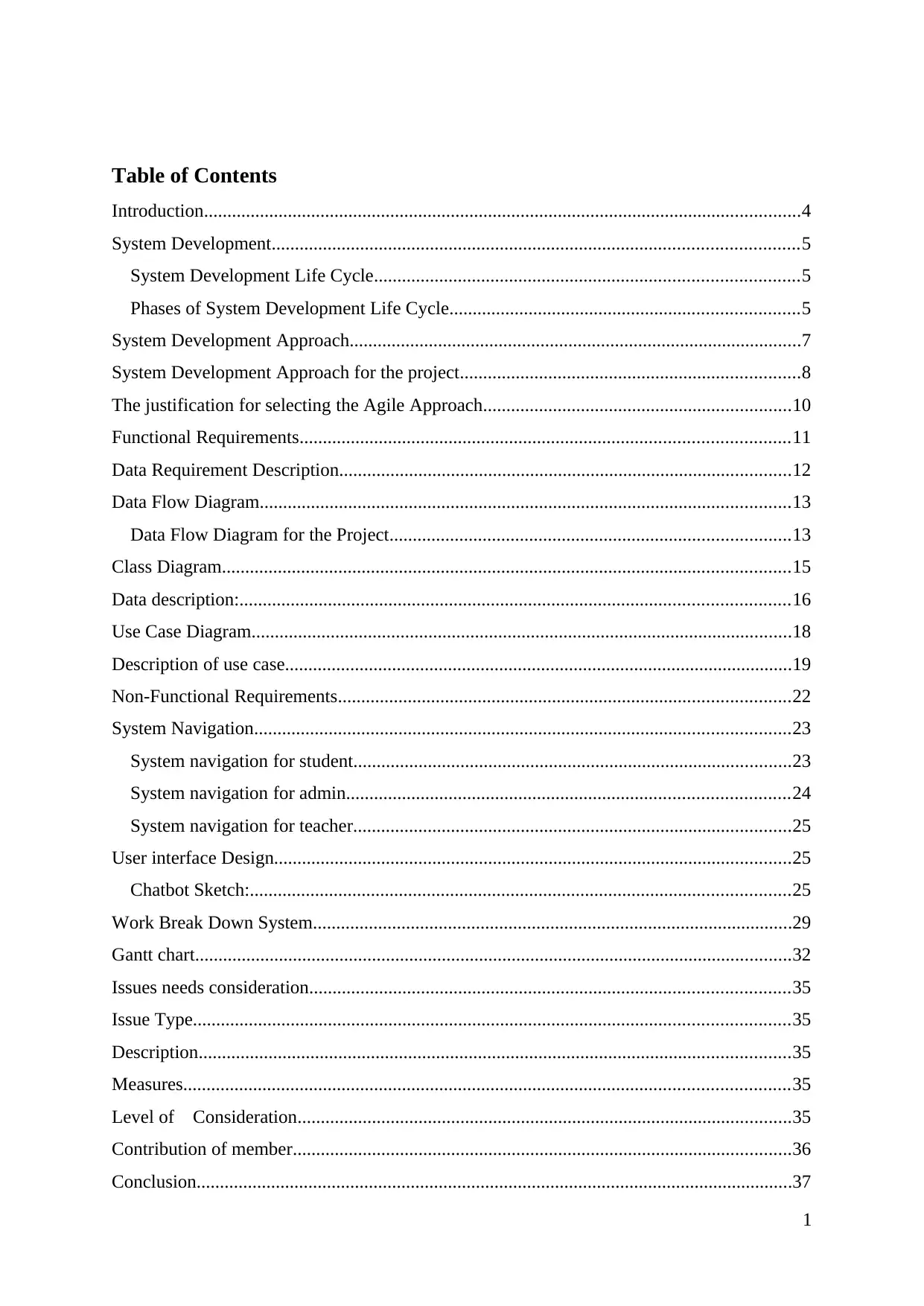
Table of Contents
Introduction................................................................................................................................4
System Development.................................................................................................................5
System Development Life Cycle...........................................................................................5
Phases of System Development Life Cycle...........................................................................5
System Development Approach.................................................................................................7
System Development Approach for the project.........................................................................8
The justification for selecting the Agile Approach..................................................................10
Functional Requirements.........................................................................................................11
Data Requirement Description.................................................................................................12
Data Flow Diagram..................................................................................................................13
Data Flow Diagram for the Project......................................................................................13
Class Diagram..........................................................................................................................15
Data description:......................................................................................................................16
Use Case Diagram....................................................................................................................18
Description of use case.............................................................................................................19
Non-Functional Requirements.................................................................................................22
System Navigation...................................................................................................................23
System navigation for student..............................................................................................23
System navigation for admin...............................................................................................24
System navigation for teacher..............................................................................................25
User interface Design...............................................................................................................25
Chatbot Sketch:....................................................................................................................25
Work Break Down System.......................................................................................................29
Gantt chart................................................................................................................................32
Issues needs consideration.......................................................................................................35
Issue Type................................................................................................................................35
Description...............................................................................................................................35
Measures..................................................................................................................................35
Level of Consideration..........................................................................................................35
Contribution of member...........................................................................................................36
Conclusion................................................................................................................................37
1
Introduction................................................................................................................................4
System Development.................................................................................................................5
System Development Life Cycle...........................................................................................5
Phases of System Development Life Cycle...........................................................................5
System Development Approach.................................................................................................7
System Development Approach for the project.........................................................................8
The justification for selecting the Agile Approach..................................................................10
Functional Requirements.........................................................................................................11
Data Requirement Description.................................................................................................12
Data Flow Diagram..................................................................................................................13
Data Flow Diagram for the Project......................................................................................13
Class Diagram..........................................................................................................................15
Data description:......................................................................................................................16
Use Case Diagram....................................................................................................................18
Description of use case.............................................................................................................19
Non-Functional Requirements.................................................................................................22
System Navigation...................................................................................................................23
System navigation for student..............................................................................................23
System navigation for admin...............................................................................................24
System navigation for teacher..............................................................................................25
User interface Design...............................................................................................................25
Chatbot Sketch:....................................................................................................................25
Work Break Down System.......................................................................................................29
Gantt chart................................................................................................................................32
Issues needs consideration.......................................................................................................35
Issue Type................................................................................................................................35
Description...............................................................................................................................35
Measures..................................................................................................................................35
Level of Consideration..........................................................................................................35
Contribution of member...........................................................................................................36
Conclusion................................................................................................................................37
1

References:...............................................................................................................................38
2
2
⊘ This is a preview!⊘
Do you want full access?
Subscribe today to unlock all pages.

Trusted by 1+ million students worldwide
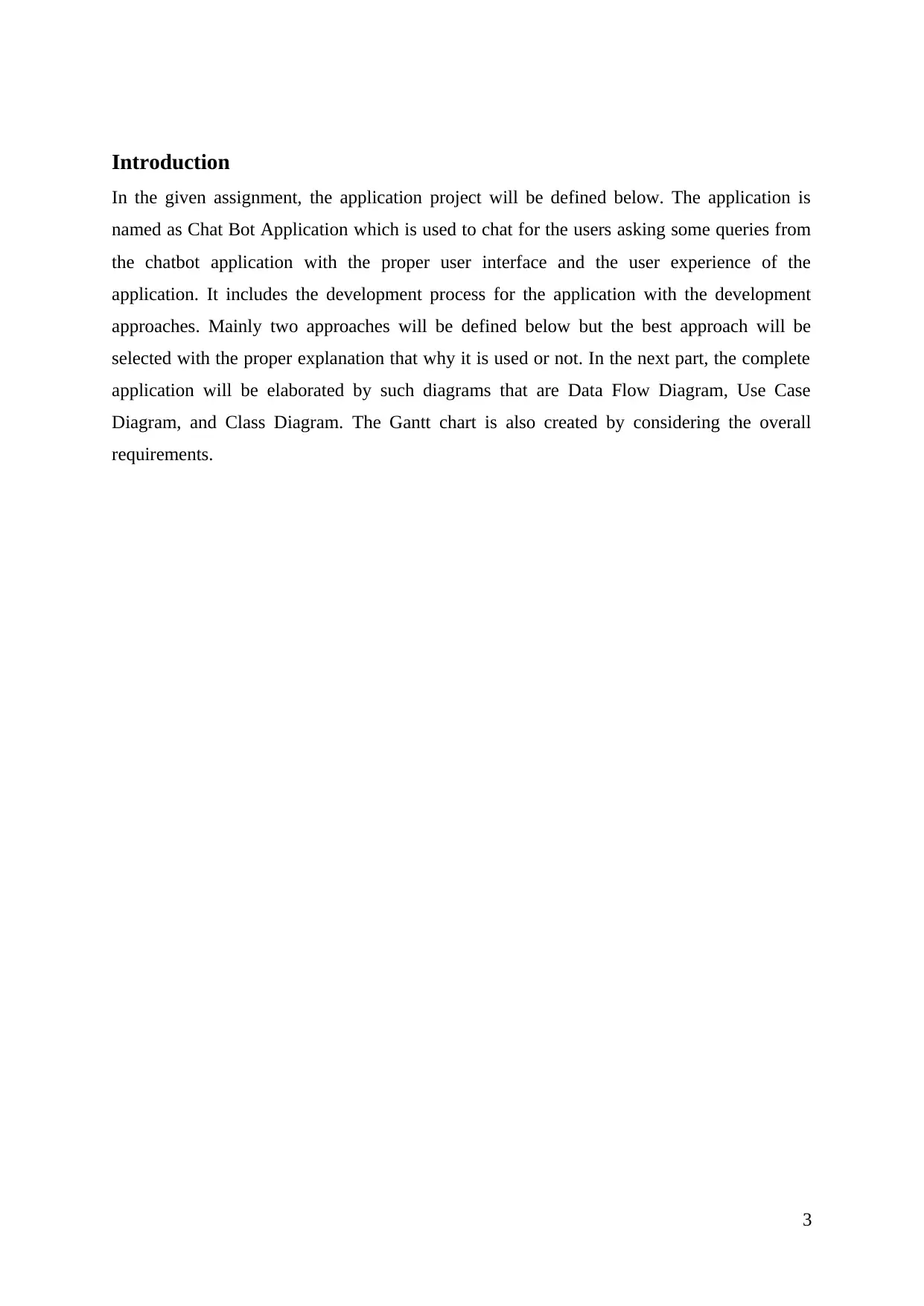
Introduction
In the given assignment, the application project will be defined below. The application is
named as Chat Bot Application which is used to chat for the users asking some queries from
the chatbot application with the proper user interface and the user experience of the
application. It includes the development process for the application with the development
approaches. Mainly two approaches will be defined below but the best approach will be
selected with the proper explanation that why it is used or not. In the next part, the complete
application will be elaborated by such diagrams that are Data Flow Diagram, Use Case
Diagram, and Class Diagram. The Gantt chart is also created by considering the overall
requirements.
3
In the given assignment, the application project will be defined below. The application is
named as Chat Bot Application which is used to chat for the users asking some queries from
the chatbot application with the proper user interface and the user experience of the
application. It includes the development process for the application with the development
approaches. Mainly two approaches will be defined below but the best approach will be
selected with the proper explanation that why it is used or not. In the next part, the complete
application will be elaborated by such diagrams that are Data Flow Diagram, Use Case
Diagram, and Class Diagram. The Gantt chart is also created by considering the overall
requirements.
3
Paraphrase This Document
Need a fresh take? Get an instant paraphrase of this document with our AI Paraphraser
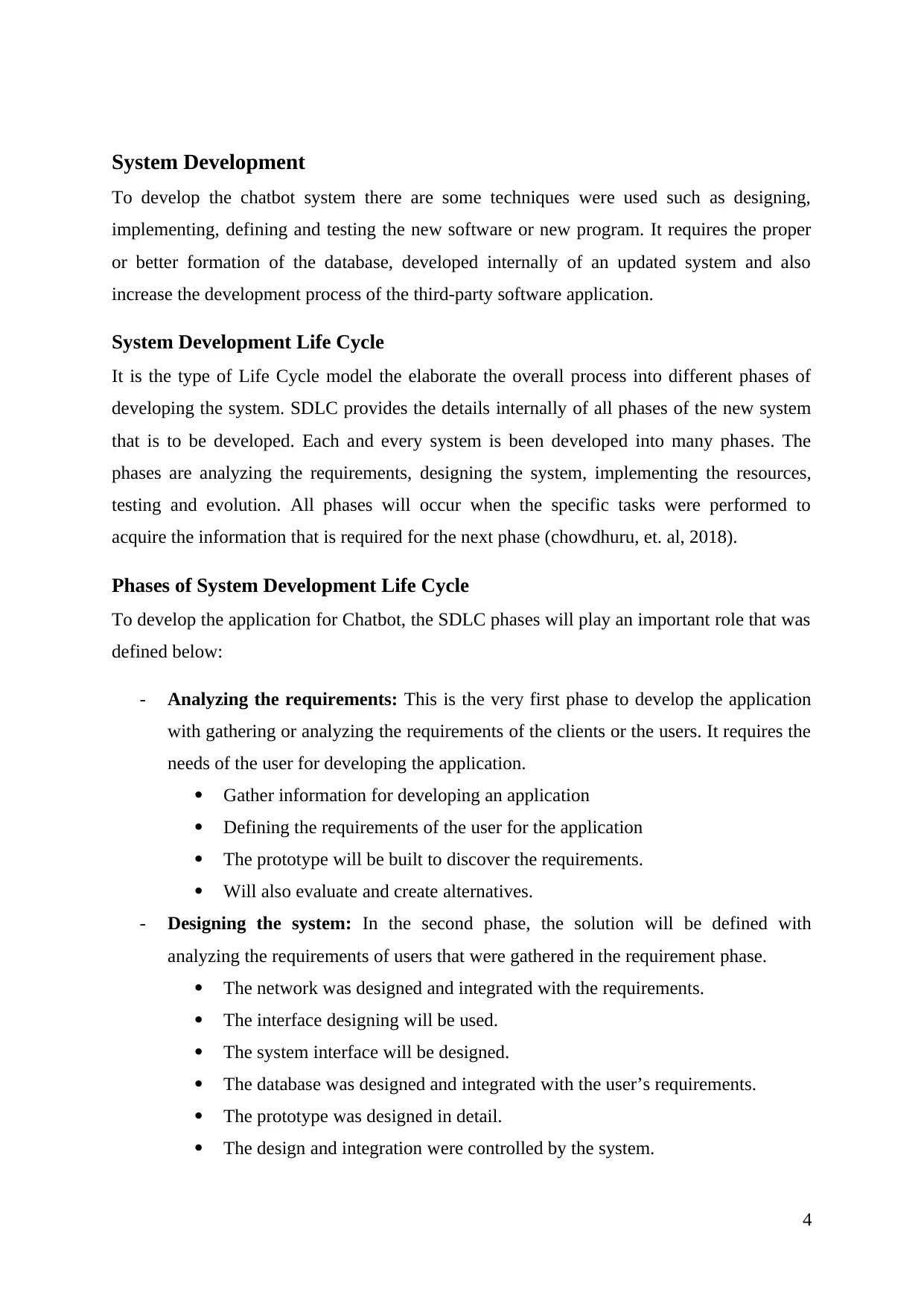
System Development
To develop the chatbot system there are some techniques were used such as designing,
implementing, defining and testing the new software or new program. It requires the proper
or better formation of the database, developed internally of an updated system and also
increase the development process of the third-party software application.
System Development Life Cycle
It is the type of Life Cycle model the elaborate the overall process into different phases of
developing the system. SDLC provides the details internally of all phases of the new system
that is to be developed. Each and every system is been developed into many phases. The
phases are analyzing the requirements, designing the system, implementing the resources,
testing and evolution. All phases will occur when the specific tasks were performed to
acquire the information that is required for the next phase (chowdhuru, et. al, 2018).
Phases of System Development Life Cycle
To develop the application for Chatbot, the SDLC phases will play an important role that was
defined below:
- Analyzing the requirements: This is the very first phase to develop the application
with gathering or analyzing the requirements of the clients or the users. It requires the
needs of the user for developing the application.
Gather information for developing an application
Defining the requirements of the user for the application
The prototype will be built to discover the requirements.
Will also evaluate and create alternatives.
- Designing the system: In the second phase, the solution will be defined with
analyzing the requirements of users that were gathered in the requirement phase.
The network was designed and integrated with the requirements.
The interface designing will be used.
The system interface will be designed.
The database was designed and integrated with the user’s requirements.
The prototype was designed in detail.
The design and integration were controlled by the system.
4
To develop the chatbot system there are some techniques were used such as designing,
implementing, defining and testing the new software or new program. It requires the proper
or better formation of the database, developed internally of an updated system and also
increase the development process of the third-party software application.
System Development Life Cycle
It is the type of Life Cycle model the elaborate the overall process into different phases of
developing the system. SDLC provides the details internally of all phases of the new system
that is to be developed. Each and every system is been developed into many phases. The
phases are analyzing the requirements, designing the system, implementing the resources,
testing and evolution. All phases will occur when the specific tasks were performed to
acquire the information that is required for the next phase (chowdhuru, et. al, 2018).
Phases of System Development Life Cycle
To develop the application for Chatbot, the SDLC phases will play an important role that was
defined below:
- Analyzing the requirements: This is the very first phase to develop the application
with gathering or analyzing the requirements of the clients or the users. It requires the
needs of the user for developing the application.
Gather information for developing an application
Defining the requirements of the user for the application
The prototype will be built to discover the requirements.
Will also evaluate and create alternatives.
- Designing the system: In the second phase, the solution will be defined with
analyzing the requirements of users that were gathered in the requirement phase.
The network was designed and integrated with the requirements.
The interface designing will be used.
The system interface will be designed.
The database was designed and integrated with the user’s requirements.
The prototype was designed in detail.
The design and integration were controlled by the system.
4
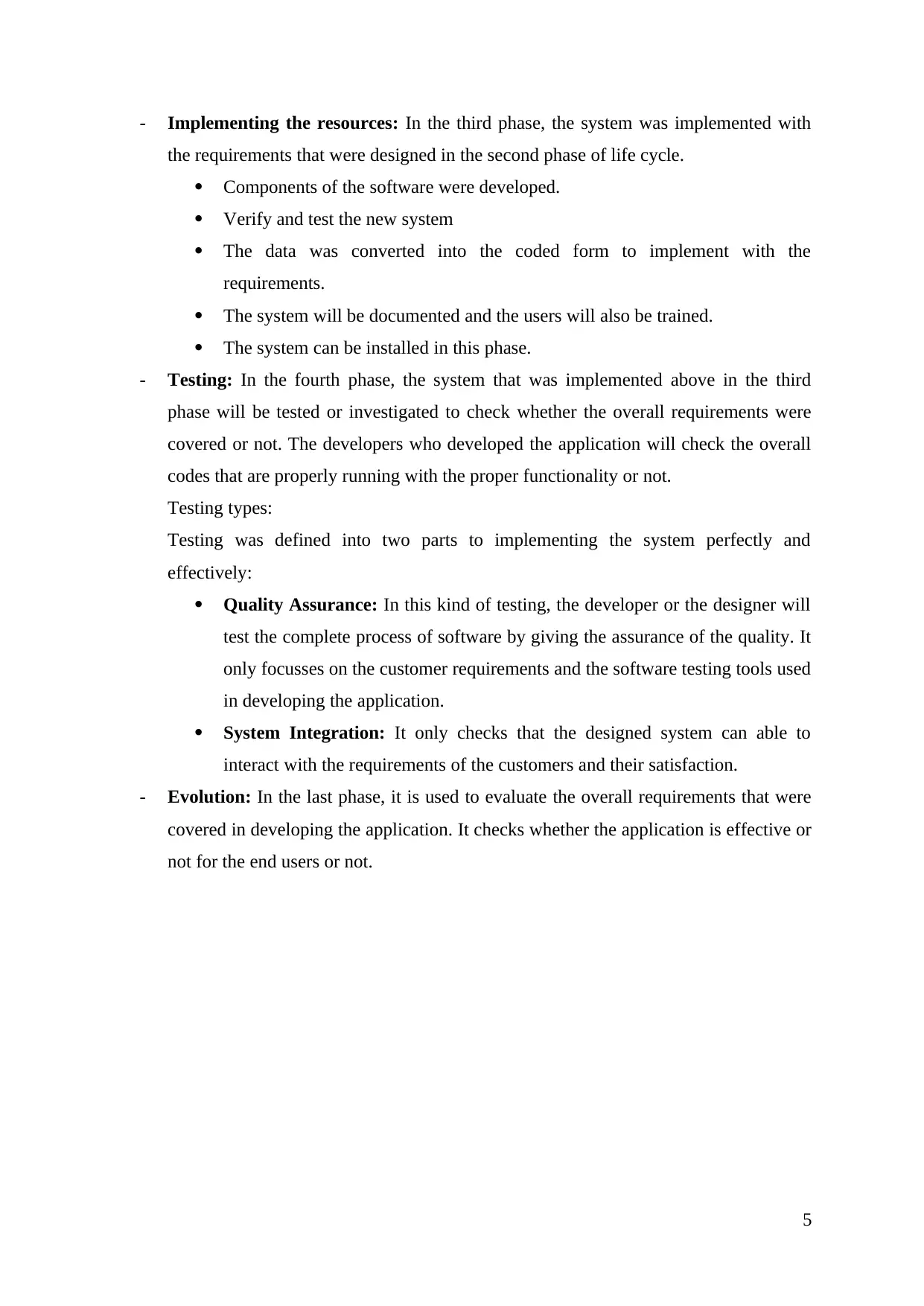
- Implementing the resources: In the third phase, the system was implemented with
the requirements that were designed in the second phase of life cycle.
Components of the software were developed.
Verify and test the new system
The data was converted into the coded form to implement with the
requirements.
The system will be documented and the users will also be trained.
The system can be installed in this phase.
- Testing: In the fourth phase, the system that was implemented above in the third
phase will be tested or investigated to check whether the overall requirements were
covered or not. The developers who developed the application will check the overall
codes that are properly running with the proper functionality or not.
Testing types:
Testing was defined into two parts to implementing the system perfectly and
effectively:
Quality Assurance: In this kind of testing, the developer or the designer will
test the complete process of software by giving the assurance of the quality. It
only focusses on the customer requirements and the software testing tools used
in developing the application.
System Integration: It only checks that the designed system can able to
interact with the requirements of the customers and their satisfaction.
- Evolution: In the last phase, it is used to evaluate the overall requirements that were
covered in developing the application. It checks whether the application is effective or
not for the end users or not.
5
the requirements that were designed in the second phase of life cycle.
Components of the software were developed.
Verify and test the new system
The data was converted into the coded form to implement with the
requirements.
The system will be documented and the users will also be trained.
The system can be installed in this phase.
- Testing: In the fourth phase, the system that was implemented above in the third
phase will be tested or investigated to check whether the overall requirements were
covered or not. The developers who developed the application will check the overall
codes that are properly running with the proper functionality or not.
Testing types:
Testing was defined into two parts to implementing the system perfectly and
effectively:
Quality Assurance: In this kind of testing, the developer or the designer will
test the complete process of software by giving the assurance of the quality. It
only focusses on the customer requirements and the software testing tools used
in developing the application.
System Integration: It only checks that the designed system can able to
interact with the requirements of the customers and their satisfaction.
- Evolution: In the last phase, it is used to evaluate the overall requirements that were
covered in developing the application. It checks whether the application is effective or
not for the end users or not.
5
⊘ This is a preview!⊘
Do you want full access?
Subscribe today to unlock all pages.

Trusted by 1+ million students worldwide
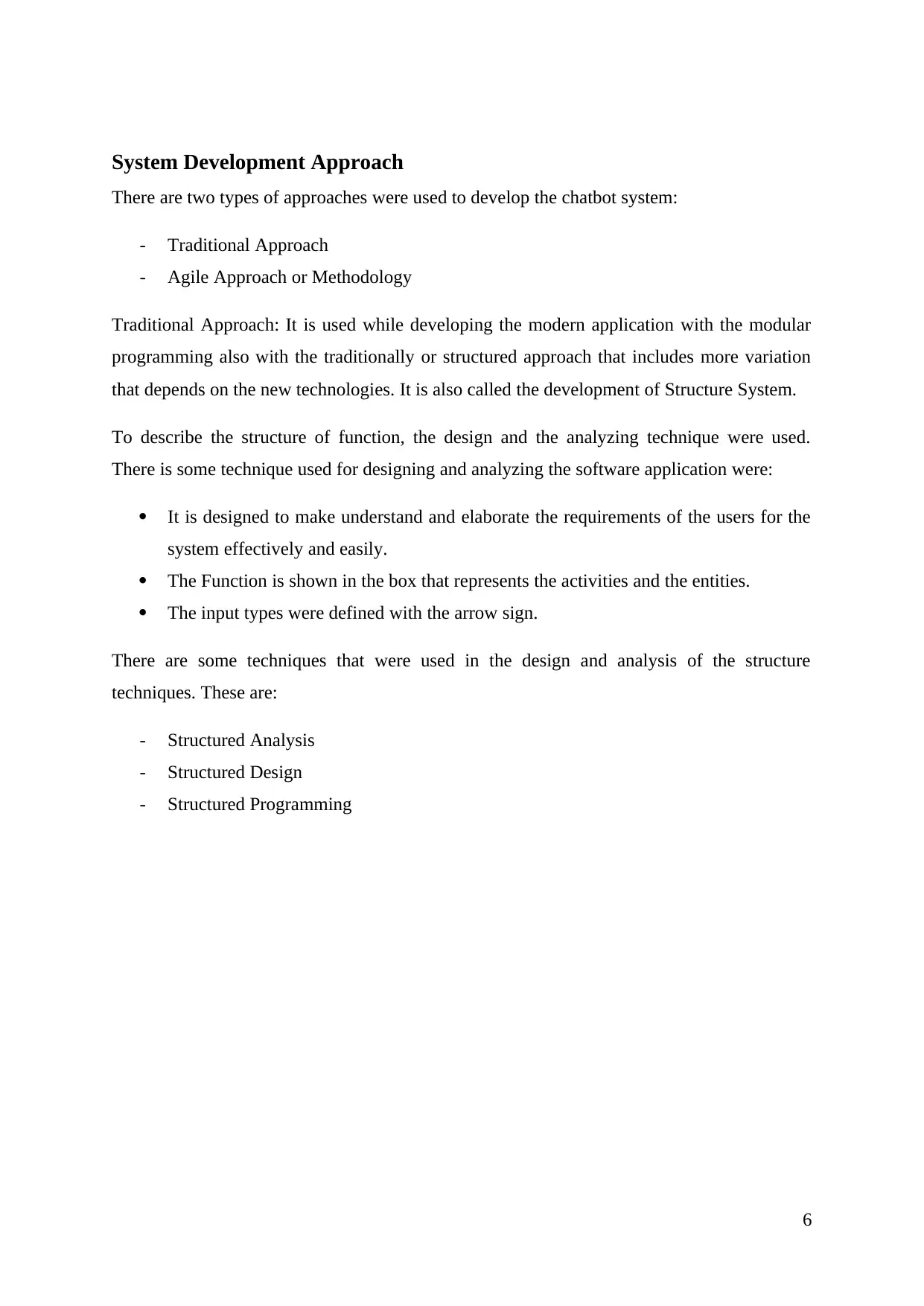
System Development Approach
There are two types of approaches were used to develop the chatbot system:
- Traditional Approach
- Agile Approach or Methodology
Traditional Approach: It is used while developing the modern application with the modular
programming also with the traditionally or structured approach that includes more variation
that depends on the new technologies. It is also called the development of Structure System.
To describe the structure of function, the design and the analyzing technique were used.
There is some technique used for designing and analyzing the software application were:
It is designed to make understand and elaborate the requirements of the users for the
system effectively and easily.
The Function is shown in the box that represents the activities and the entities.
The input types were defined with the arrow sign.
There are some techniques that were used in the design and analysis of the structure
techniques. These are:
- Structured Analysis
- Structured Design
- Structured Programming
6
There are two types of approaches were used to develop the chatbot system:
- Traditional Approach
- Agile Approach or Methodology
Traditional Approach: It is used while developing the modern application with the modular
programming also with the traditionally or structured approach that includes more variation
that depends on the new technologies. It is also called the development of Structure System.
To describe the structure of function, the design and the analyzing technique were used.
There is some technique used for designing and analyzing the software application were:
It is designed to make understand and elaborate the requirements of the users for the
system effectively and easily.
The Function is shown in the box that represents the activities and the entities.
The input types were defined with the arrow sign.
There are some techniques that were used in the design and analysis of the structure
techniques. These are:
- Structured Analysis
- Structured Design
- Structured Programming
6
Paraphrase This Document
Need a fresh take? Get an instant paraphrase of this document with our AI Paraphraser
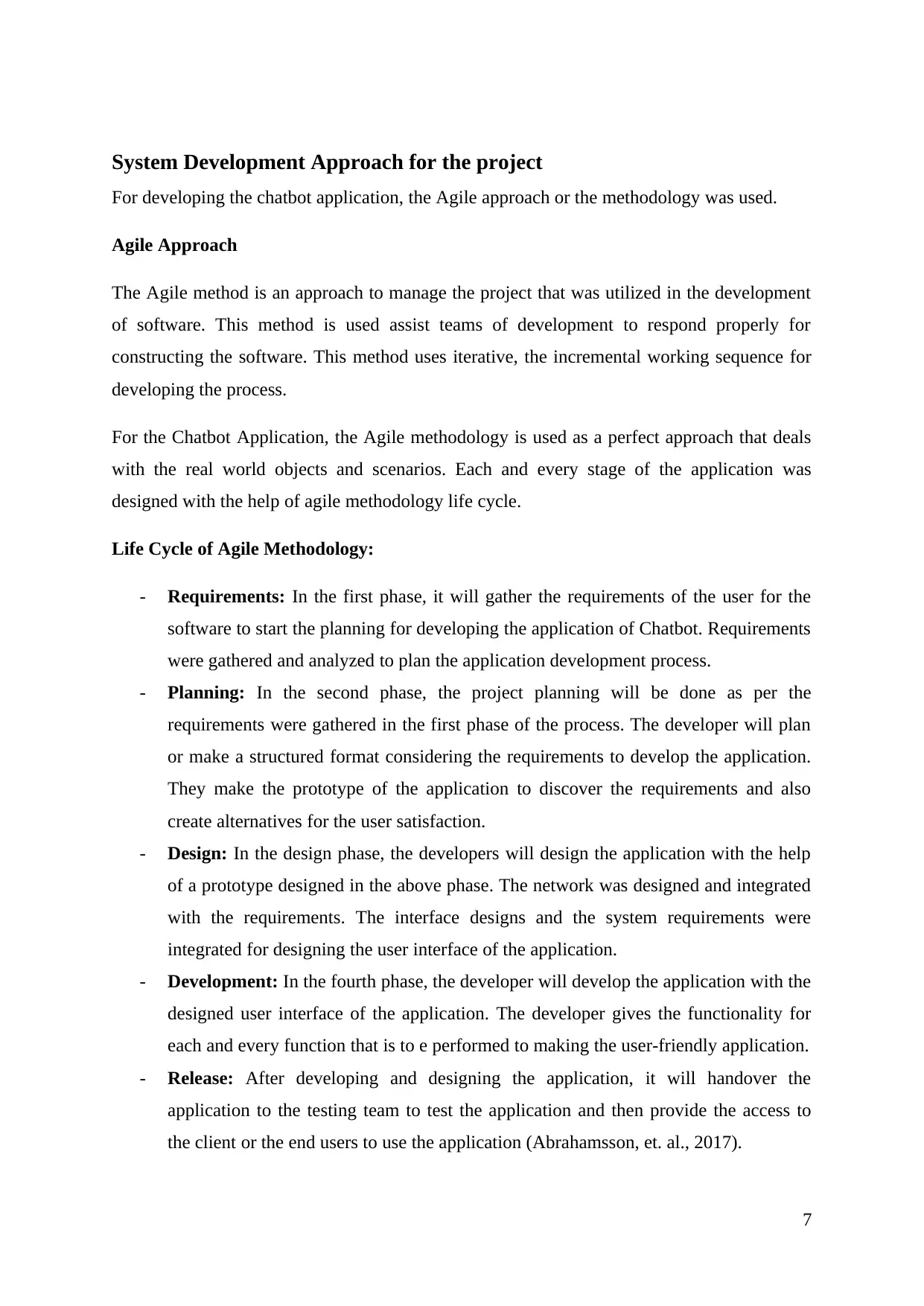
System Development Approach for the project
For developing the chatbot application, the Agile approach or the methodology was used.
Agile Approach
The Agile method is an approach to manage the project that was utilized in the development
of software. This method is used assist teams of development to respond properly for
constructing the software. This method uses iterative, the incremental working sequence for
developing the process.
For the Chatbot Application, the Agile methodology is used as a perfect approach that deals
with the real world objects and scenarios. Each and every stage of the application was
designed with the help of agile methodology life cycle.
Life Cycle of Agile Methodology:
- Requirements: In the first phase, it will gather the requirements of the user for the
software to start the planning for developing the application of Chatbot. Requirements
were gathered and analyzed to plan the application development process.
- Planning: In the second phase, the project planning will be done as per the
requirements were gathered in the first phase of the process. The developer will plan
or make a structured format considering the requirements to develop the application.
They make the prototype of the application to discover the requirements and also
create alternatives for the user satisfaction.
- Design: In the design phase, the developers will design the application with the help
of a prototype designed in the above phase. The network was designed and integrated
with the requirements. The interface designs and the system requirements were
integrated for designing the user interface of the application.
- Development: In the fourth phase, the developer will develop the application with the
designed user interface of the application. The developer gives the functionality for
each and every function that is to e performed to making the user-friendly application.
- Release: After developing and designing the application, it will handover the
application to the testing team to test the application and then provide the access to
the client or the end users to use the application (Abrahamsson, et. al., 2017).
7
For developing the chatbot application, the Agile approach or the methodology was used.
Agile Approach
The Agile method is an approach to manage the project that was utilized in the development
of software. This method is used assist teams of development to respond properly for
constructing the software. This method uses iterative, the incremental working sequence for
developing the process.
For the Chatbot Application, the Agile methodology is used as a perfect approach that deals
with the real world objects and scenarios. Each and every stage of the application was
designed with the help of agile methodology life cycle.
Life Cycle of Agile Methodology:
- Requirements: In the first phase, it will gather the requirements of the user for the
software to start the planning for developing the application of Chatbot. Requirements
were gathered and analyzed to plan the application development process.
- Planning: In the second phase, the project planning will be done as per the
requirements were gathered in the first phase of the process. The developer will plan
or make a structured format considering the requirements to develop the application.
They make the prototype of the application to discover the requirements and also
create alternatives for the user satisfaction.
- Design: In the design phase, the developers will design the application with the help
of a prototype designed in the above phase. The network was designed and integrated
with the requirements. The interface designs and the system requirements were
integrated for designing the user interface of the application.
- Development: In the fourth phase, the developer will develop the application with the
designed user interface of the application. The developer gives the functionality for
each and every function that is to e performed to making the user-friendly application.
- Release: After developing and designing the application, it will handover the
application to the testing team to test the application and then provide the access to
the client or the end users to use the application (Abrahamsson, et. al., 2017).
7

- Track and Monitor: After giving the access to the end users, it will also monitor or
track the application for identifying some bugs into it to resolve it.
8
track the application for identifying some bugs into it to resolve it.
8
⊘ This is a preview!⊘
Do you want full access?
Subscribe today to unlock all pages.

Trusted by 1+ million students worldwide

The justification for selecting the Agile Approach
For Chatbot application, the Agile approach was selected for some reasons as compared with
the traditional approach. The reasons were defined below:
- The agile approach is so very best for use with their defined techniques such as use
case model, relational model, and the conceptual model. The user interface of the
application is also designed with the customer requirements.
- The agile approach is used because in this cycle all phases were at the running
position. In each and every phase the application can be tested and it is the less time-
consuming process that’s why fewer bug problems will occur. It is also called a real-
time process or approach.
- As compared to the traditional approach, each and every phase of Agile approach was
developed with their own specification that helps to make better UI and UX of the
application (brhel, et. al., 2015).
Figure 1: Agile Development Life Cycle
9
For Chatbot application, the Agile approach was selected for some reasons as compared with
the traditional approach. The reasons were defined below:
- The agile approach is so very best for use with their defined techniques such as use
case model, relational model, and the conceptual model. The user interface of the
application is also designed with the customer requirements.
- The agile approach is used because in this cycle all phases were at the running
position. In each and every phase the application can be tested and it is the less time-
consuming process that’s why fewer bug problems will occur. It is also called a real-
time process or approach.
- As compared to the traditional approach, each and every phase of Agile approach was
developed with their own specification that helps to make better UI and UX of the
application (brhel, et. al., 2015).
Figure 1: Agile Development Life Cycle
9
Paraphrase This Document
Need a fresh take? Get an instant paraphrase of this document with our AI Paraphraser
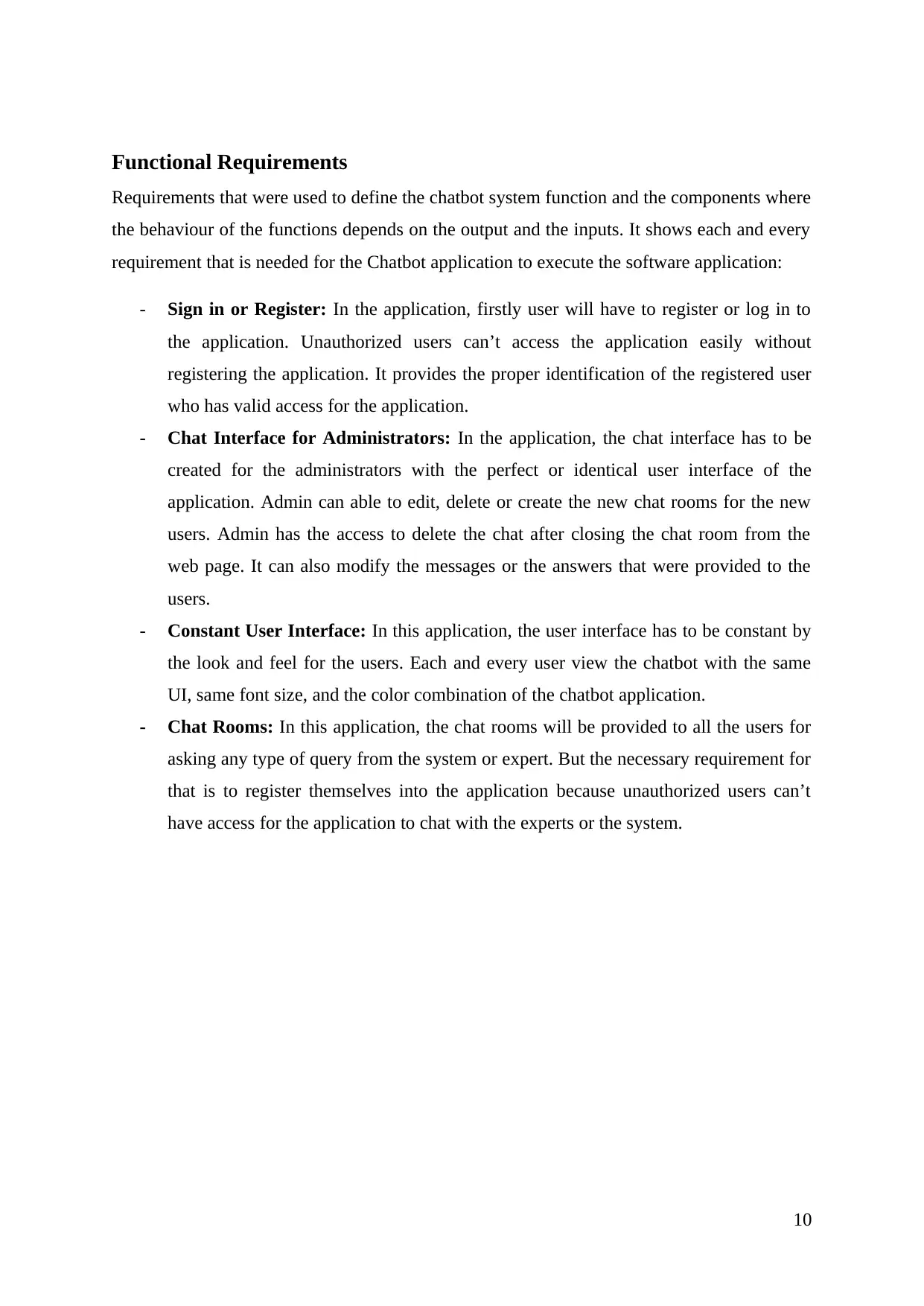
Functional Requirements
Requirements that were used to define the chatbot system function and the components where
the behaviour of the functions depends on the output and the inputs. It shows each and every
requirement that is needed for the Chatbot application to execute the software application:
- Sign in or Register: In the application, firstly user will have to register or log in to
the application. Unauthorized users can’t access the application easily without
registering the application. It provides the proper identification of the registered user
who has valid access for the application.
- Chat Interface for Administrators: In the application, the chat interface has to be
created for the administrators with the perfect or identical user interface of the
application. Admin can able to edit, delete or create the new chat rooms for the new
users. Admin has the access to delete the chat after closing the chat room from the
web page. It can also modify the messages or the answers that were provided to the
users.
- Constant User Interface: In this application, the user interface has to be constant by
the look and feel for the users. Each and every user view the chatbot with the same
UI, same font size, and the color combination of the chatbot application.
- Chat Rooms: In this application, the chat rooms will be provided to all the users for
asking any type of query from the system or expert. But the necessary requirement for
that is to register themselves into the application because unauthorized users can’t
have access for the application to chat with the experts or the system.
10
Requirements that were used to define the chatbot system function and the components where
the behaviour of the functions depends on the output and the inputs. It shows each and every
requirement that is needed for the Chatbot application to execute the software application:
- Sign in or Register: In the application, firstly user will have to register or log in to
the application. Unauthorized users can’t access the application easily without
registering the application. It provides the proper identification of the registered user
who has valid access for the application.
- Chat Interface for Administrators: In the application, the chat interface has to be
created for the administrators with the perfect or identical user interface of the
application. Admin can able to edit, delete or create the new chat rooms for the new
users. Admin has the access to delete the chat after closing the chat room from the
web page. It can also modify the messages or the answers that were provided to the
users.
- Constant User Interface: In this application, the user interface has to be constant by
the look and feel for the users. Each and every user view the chatbot with the same
UI, same font size, and the color combination of the chatbot application.
- Chat Rooms: In this application, the chat rooms will be provided to all the users for
asking any type of query from the system or expert. But the necessary requirement for
that is to register themselves into the application because unauthorized users can’t
have access for the application to chat with the experts or the system.
10
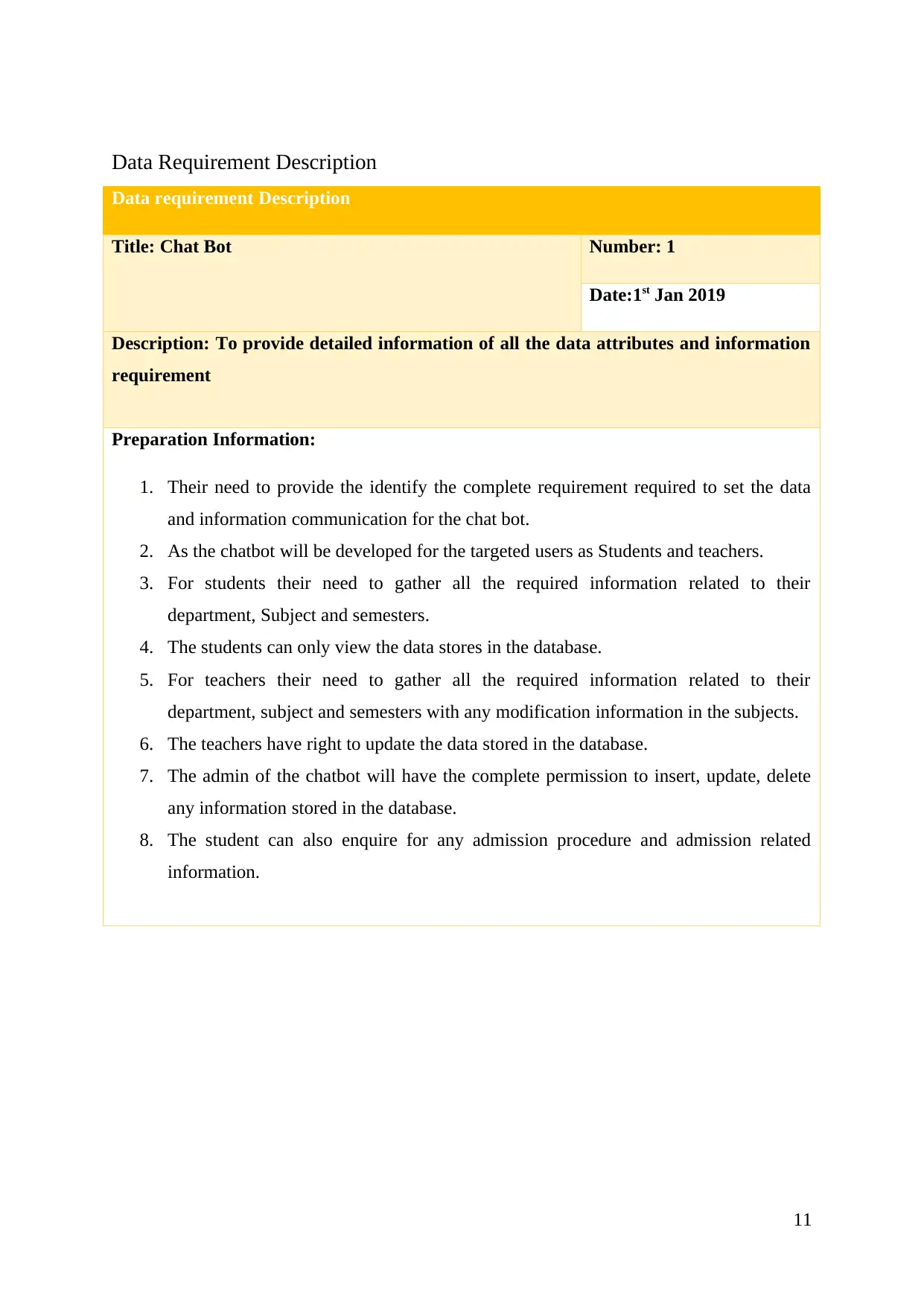
Data Requirement Description
Data requirement Description
Title: Chat Bot Number: 1
Date:1st Jan 2019
Description: To provide detailed information of all the data attributes and information
requirement
Preparation Information:
1. Their need to provide the identify the complete requirement required to set the data
and information communication for the chat bot.
2. As the chatbot will be developed for the targeted users as Students and teachers.
3. For students their need to gather all the required information related to their
department, Subject and semesters.
4. The students can only view the data stores in the database.
5. For teachers their need to gather all the required information related to their
department, subject and semesters with any modification information in the subjects.
6. The teachers have right to update the data stored in the database.
7. The admin of the chatbot will have the complete permission to insert, update, delete
any information stored in the database.
8. The student can also enquire for any admission procedure and admission related
information.
11
Data requirement Description
Title: Chat Bot Number: 1
Date:1st Jan 2019
Description: To provide detailed information of all the data attributes and information
requirement
Preparation Information:
1. Their need to provide the identify the complete requirement required to set the data
and information communication for the chat bot.
2. As the chatbot will be developed for the targeted users as Students and teachers.
3. For students their need to gather all the required information related to their
department, Subject and semesters.
4. The students can only view the data stores in the database.
5. For teachers their need to gather all the required information related to their
department, subject and semesters with any modification information in the subjects.
6. The teachers have right to update the data stored in the database.
7. The admin of the chatbot will have the complete permission to insert, update, delete
any information stored in the database.
8. The student can also enquire for any admission procedure and admission related
information.
11
⊘ This is a preview!⊘
Do you want full access?
Subscribe today to unlock all pages.

Trusted by 1+ million students worldwide
1 out of 38
Related Documents
Your All-in-One AI-Powered Toolkit for Academic Success.
+13062052269
info@desklib.com
Available 24*7 on WhatsApp / Email
![[object Object]](/_next/static/media/star-bottom.7253800d.svg)
Unlock your academic potential
Copyright © 2020–2026 A2Z Services. All Rights Reserved. Developed and managed by ZUCOL.





