Computer Science ITC514 Assignment: DNS Server and User Management
VerifiedAdded on 2020/03/02
|11
|1604
|198
Homework Assignment
AI Summary
This document presents a solution for a computer science assignment focused on setting up a DNS server using BIND9 on an Ubuntu system and creating a user account with specific file permissions. The assignment covers installing the DNS server, basic configuration including setting up forward and reverse lookup zones, and testing the DNS server. The solution includes detailed steps, commands, and troubleshooting notes. The second part of the assignment addresses user creation, file creation, and setting file permissions, demonstrating practical application of Linux commands such as `useradd`, `touch`, `chmod`, and `ln`. The document also highlights problems faced during the configuration, such as difficulties with Linux commands and configuration file locations. This assignment provides a detailed guide for students to understand and implement DNS server setup and user management in a Linux environment.
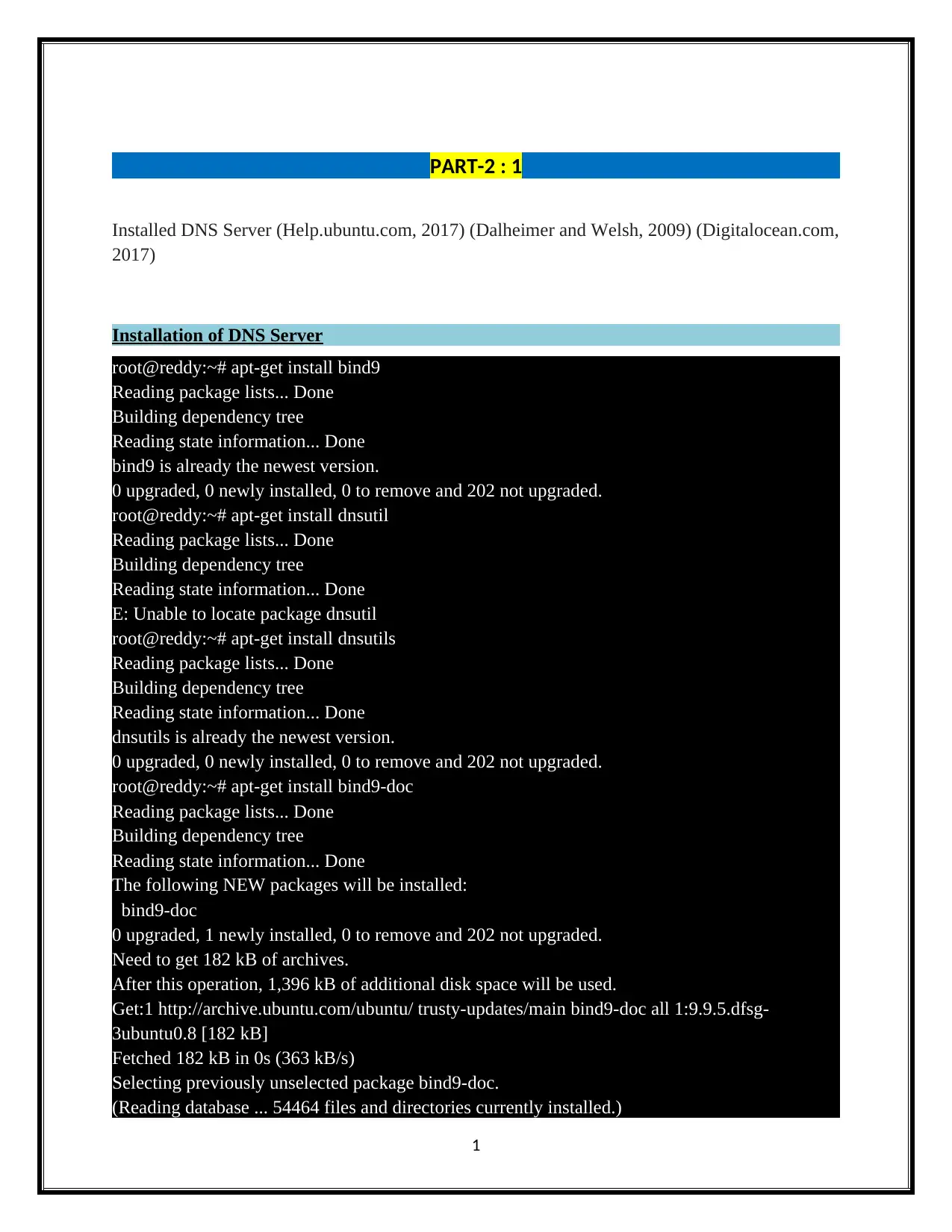
PART-2 : 1
Installed DNS Server (Help.ubuntu.com, 2017) (Dalheimer and Welsh, 2009) (Digitalocean.com,
2017)
Installation of DNS Server
root@reddy:~# apt-get install bind9
Reading package lists... Done
Building dependency tree
Reading state information... Done
bind9 is already the newest version.
0 upgraded, 0 newly installed, 0 to remove and 202 not upgraded.
root@reddy:~# apt-get install dnsutil
Reading package lists... Done
Building dependency tree
Reading state information... Done
E: Unable to locate package dnsutil
root@reddy:~# apt-get install dnsutils
Reading package lists... Done
Building dependency tree
Reading state information... Done
dnsutils is already the newest version.
0 upgraded, 0 newly installed, 0 to remove and 202 not upgraded.
root@reddy:~# apt-get install bind9-doc
Reading package lists... Done
Building dependency tree
Reading state information... Done
The following NEW packages will be installed:
bind9-doc
0 upgraded, 1 newly installed, 0 to remove and 202 not upgraded.
Need to get 182 kB of archives.
After this operation, 1,396 kB of additional disk space will be used.
Get:1 http://archive.ubuntu.com/ubuntu/ trusty-updates/main bind9-doc all 1:9.9.5.dfsg-
3ubuntu0.8 [182 kB]
Fetched 182 kB in 0s (363 kB/s)
Selecting previously unselected package bind9-doc.
(Reading database ... 54464 files and directories currently installed.)
1
Installed DNS Server (Help.ubuntu.com, 2017) (Dalheimer and Welsh, 2009) (Digitalocean.com,
2017)
Installation of DNS Server
root@reddy:~# apt-get install bind9
Reading package lists... Done
Building dependency tree
Reading state information... Done
bind9 is already the newest version.
0 upgraded, 0 newly installed, 0 to remove and 202 not upgraded.
root@reddy:~# apt-get install dnsutil
Reading package lists... Done
Building dependency tree
Reading state information... Done
E: Unable to locate package dnsutil
root@reddy:~# apt-get install dnsutils
Reading package lists... Done
Building dependency tree
Reading state information... Done
dnsutils is already the newest version.
0 upgraded, 0 newly installed, 0 to remove and 202 not upgraded.
root@reddy:~# apt-get install bind9-doc
Reading package lists... Done
Building dependency tree
Reading state information... Done
The following NEW packages will be installed:
bind9-doc
0 upgraded, 1 newly installed, 0 to remove and 202 not upgraded.
Need to get 182 kB of archives.
After this operation, 1,396 kB of additional disk space will be used.
Get:1 http://archive.ubuntu.com/ubuntu/ trusty-updates/main bind9-doc all 1:9.9.5.dfsg-
3ubuntu0.8 [182 kB]
Fetched 182 kB in 0s (363 kB/s)
Selecting previously unselected package bind9-doc.
(Reading database ... 54464 files and directories currently installed.)
1
Paraphrase This Document
Need a fresh take? Get an instant paraphrase of this document with our AI Paraphraser
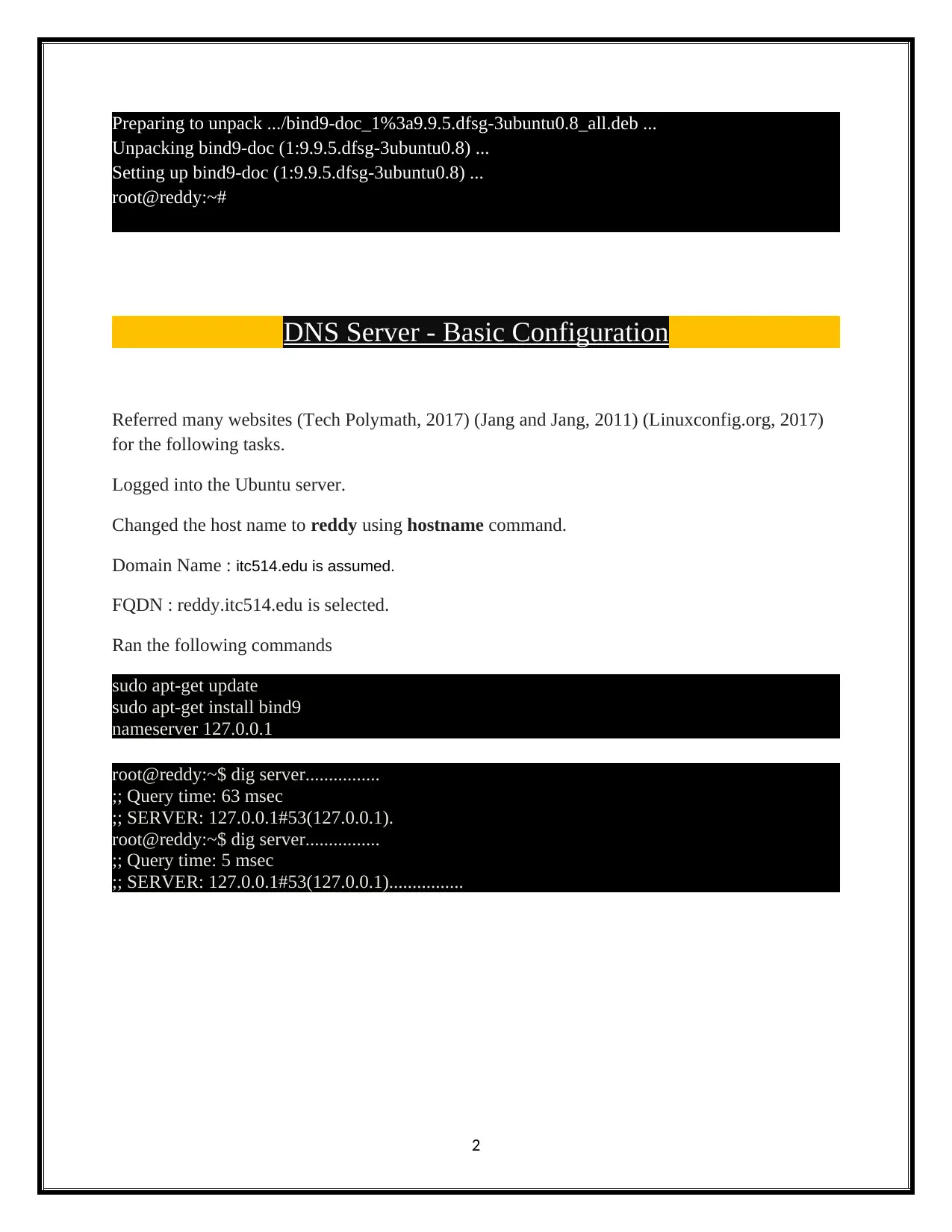
Preparing to unpack .../bind9-doc_1%3a9.9.5.dfsg-3ubuntu0.8_all.deb ...
Unpacking bind9-doc (1:9.9.5.dfsg-3ubuntu0.8) ...
Setting up bind9-doc (1:9.9.5.dfsg-3ubuntu0.8) ...
root@reddy:~#
DNS Server - Basic Configuration
Referred many websites (Tech Polymath, 2017) (Jang and Jang, 2011) (Linuxconfig.org, 2017)
for the following tasks.
Logged into the Ubuntu server.
Changed the host name to reddy using hostname command.
Domain Name : itc514.edu is assumed.
FQDN : reddy.itc514.edu is selected.
Ran the following commands
sudo apt-get update
sudo apt-get install bind9
nameserver 127.0.0.1
root@reddy:~$ dig server................
;; Query time: 63 msec
;; SERVER: 127.0.0.1#53(127.0.0.1).
root@reddy:~$ dig server................
;; Query time: 5 msec
;; SERVER: 127.0.0.1#53(127.0.0.1)................
2
Unpacking bind9-doc (1:9.9.5.dfsg-3ubuntu0.8) ...
Setting up bind9-doc (1:9.9.5.dfsg-3ubuntu0.8) ...
root@reddy:~#
DNS Server - Basic Configuration
Referred many websites (Tech Polymath, 2017) (Jang and Jang, 2011) (Linuxconfig.org, 2017)
for the following tasks.
Logged into the Ubuntu server.
Changed the host name to reddy using hostname command.
Domain Name : itc514.edu is assumed.
FQDN : reddy.itc514.edu is selected.
Ran the following commands
sudo apt-get update
sudo apt-get install bind9
nameserver 127.0.0.1
root@reddy:~$ dig server................
;; Query time: 63 msec
;; SERVER: 127.0.0.1#53(127.0.0.1).
root@reddy:~$ dig server................
;; Query time: 5 msec
;; SERVER: 127.0.0.1#53(127.0.0.1)................
2
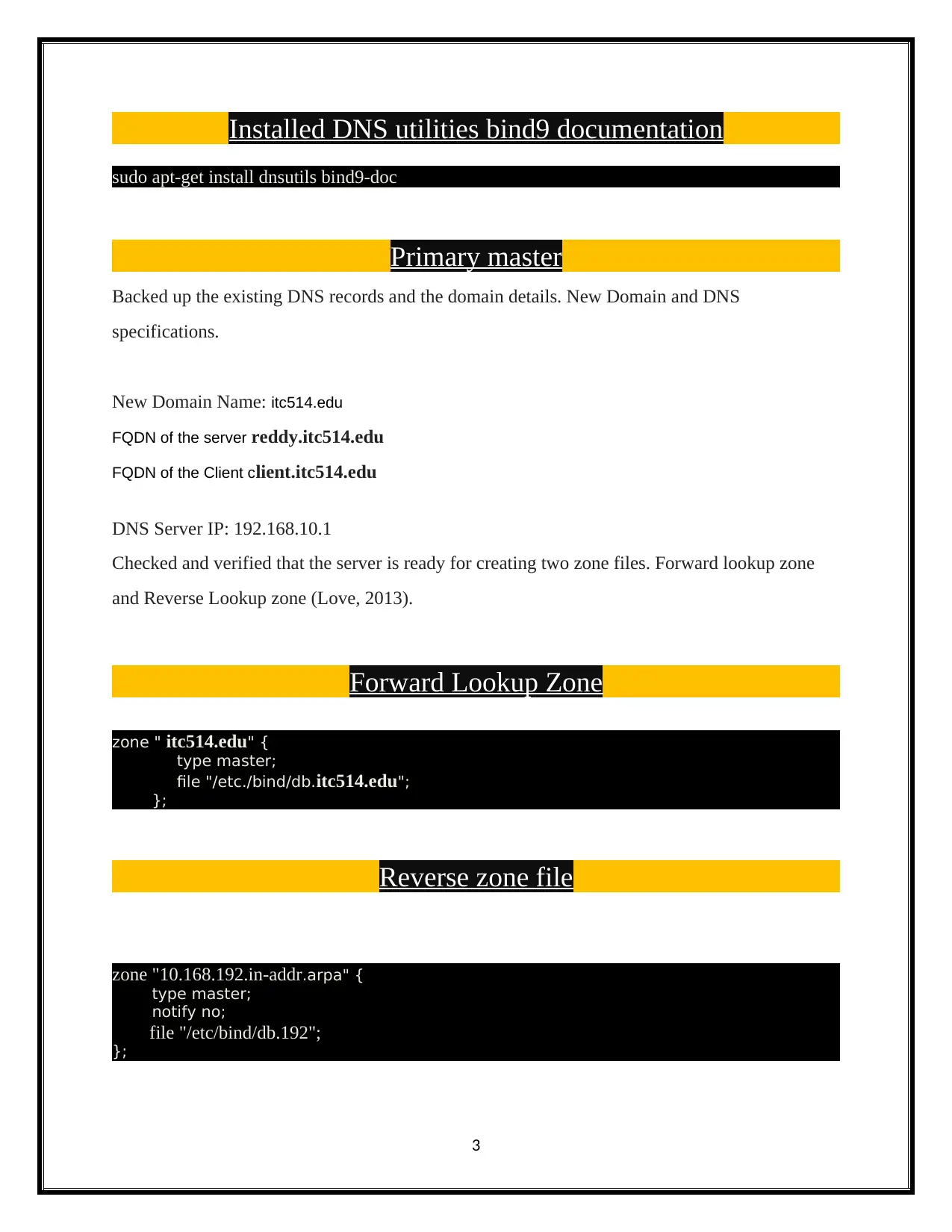
Installed DNS utilities bind9 documentation
sudo apt-get install dnsutils bind9-doc
Primary master
Backed up the existing DNS records and the domain details. New Domain and DNS
specifications.
New Domain Name: itc514.edu
FQDN of the server reddy.itc514.edu
FQDN of the Client client.itc514.edu
DNS Server IP: 192.168.10.1
Checked and verified that the server is ready for creating two zone files. Forward lookup zone
and Reverse Lookup zone (Love, 2013).
Forward Lookup Zone
zone " itc514.edu" {
type master;
file "/etc./bind/db.itc514.edu";
};
Reverse zone file
zone "10.168.192.in-addr.arpa" {
type master;
notify no;
file "/etc/bind/db.192";
};
3
sudo apt-get install dnsutils bind9-doc
Primary master
Backed up the existing DNS records and the domain details. New Domain and DNS
specifications.
New Domain Name: itc514.edu
FQDN of the server reddy.itc514.edu
FQDN of the Client client.itc514.edu
DNS Server IP: 192.168.10.1
Checked and verified that the server is ready for creating two zone files. Forward lookup zone
and Reverse Lookup zone (Love, 2013).
Forward Lookup Zone
zone " itc514.edu" {
type master;
file "/etc./bind/db.itc514.edu";
};
Reverse zone file
zone "10.168.192.in-addr.arpa" {
type master;
notify no;
file "/etc/bind/db.192";
};
3
⊘ This is a preview!⊘
Do you want full access?
Subscribe today to unlock all pages.

Trusted by 1+ million students worldwide
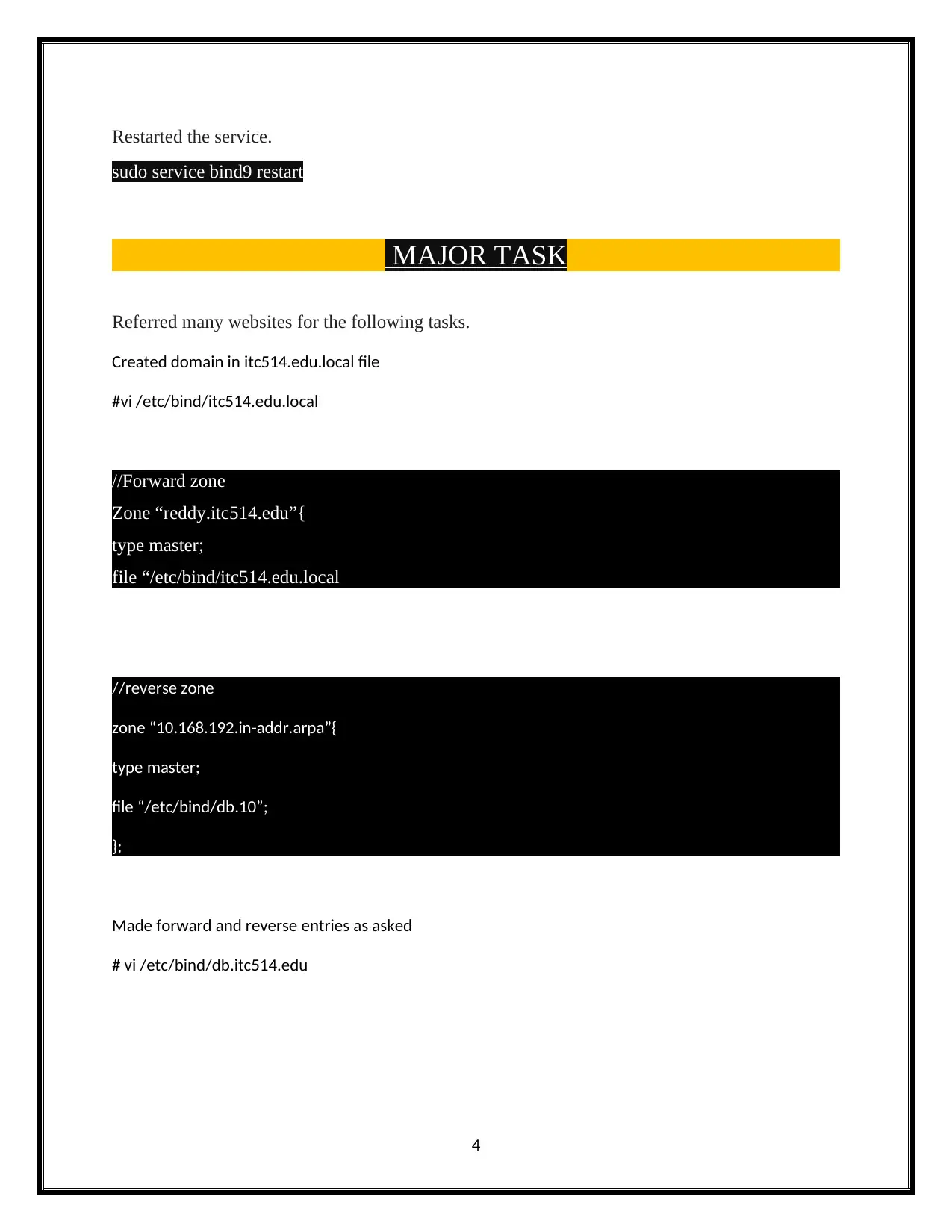
Restarted the service.
sudo service bind9 restart
MAJOR TASK
Referred many websites for the following tasks.
Created domain in itc514.edu.local file
#vi /etc/bind/itc514.edu.local
//Forward zone
Zone “reddy.itc514.edu”{
type master;
file “/etc/bind/itc514.edu.local
//reverse zone
zone “10.168.192.in-addr.arpa”{
type master;
file “/etc/bind/db.10”;
};
Made forward and reverse entries as asked
# vi /etc/bind/db.itc514.edu
4
sudo service bind9 restart
MAJOR TASK
Referred many websites for the following tasks.
Created domain in itc514.edu.local file
#vi /etc/bind/itc514.edu.local
//Forward zone
Zone “reddy.itc514.edu”{
type master;
file “/etc/bind/itc514.edu.local
//reverse zone
zone “10.168.192.in-addr.arpa”{
type master;
file “/etc/bind/db.10”;
};
Made forward and reverse entries as asked
# vi /etc/bind/db.itc514.edu
4
Paraphrase This Document
Need a fresh take? Get an instant paraphrase of this document with our AI Paraphraser
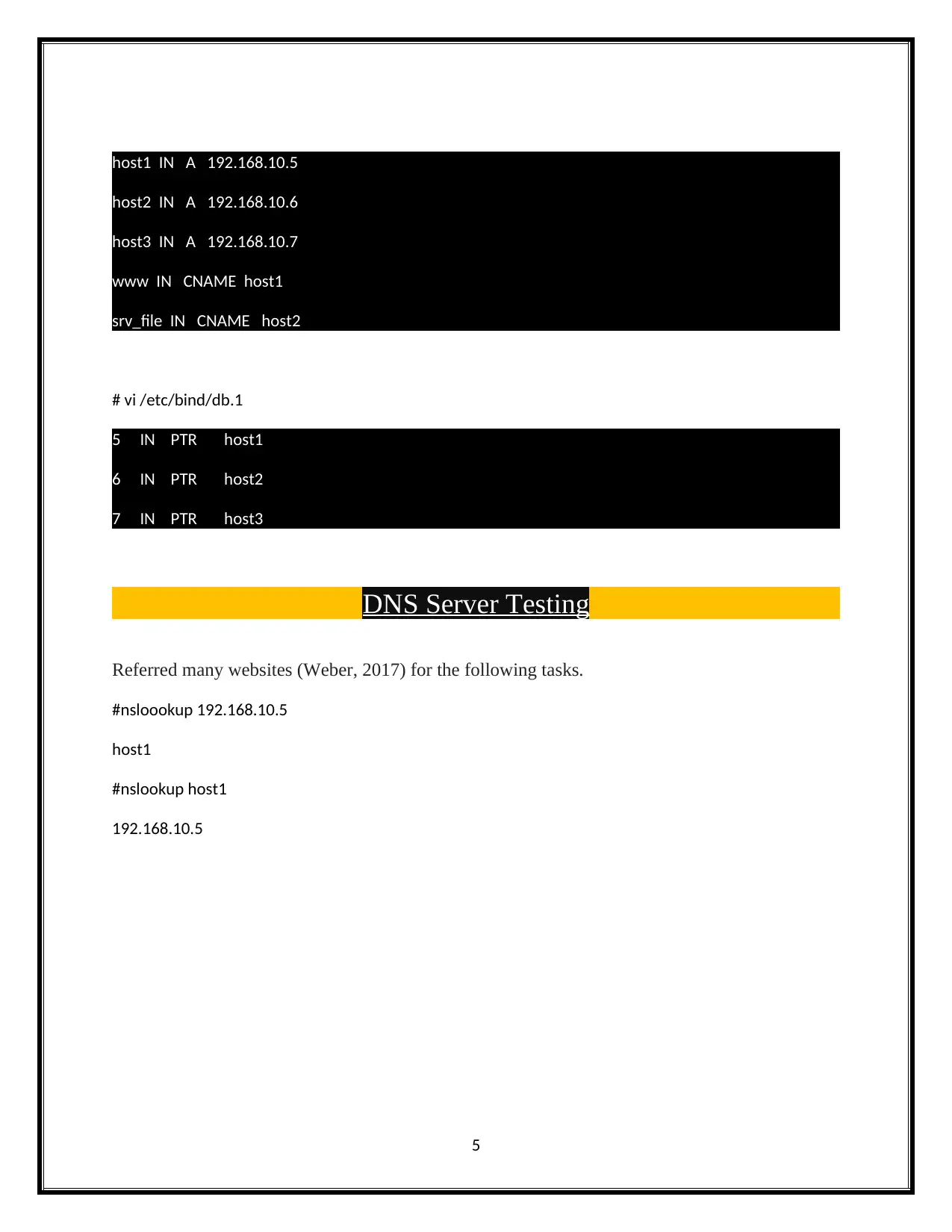
host1 IN A 192.168.10.5
host2 IN A 192.168.10.6
host3 IN A 192.168.10.7
www IN CNAME host1
srv_file IN CNAME host2
# vi /etc/bind/db.1
5 IN PTR host1
6 IN PTR host2
7 IN PTR host3
DNS Server Testing
Referred many websites (Weber, 2017) for the following tasks.
#nsloookup 192.168.10.5
host1
#nslookup host1
192.168.10.5
5
host2 IN A 192.168.10.6
host3 IN A 192.168.10.7
www IN CNAME host1
srv_file IN CNAME host2
# vi /etc/bind/db.1
5 IN PTR host1
6 IN PTR host2
7 IN PTR host3
DNS Server Testing
Referred many websites (Weber, 2017) for the following tasks.
#nsloookup 192.168.10.5
host1
#nslookup host1
192.168.10.5
5
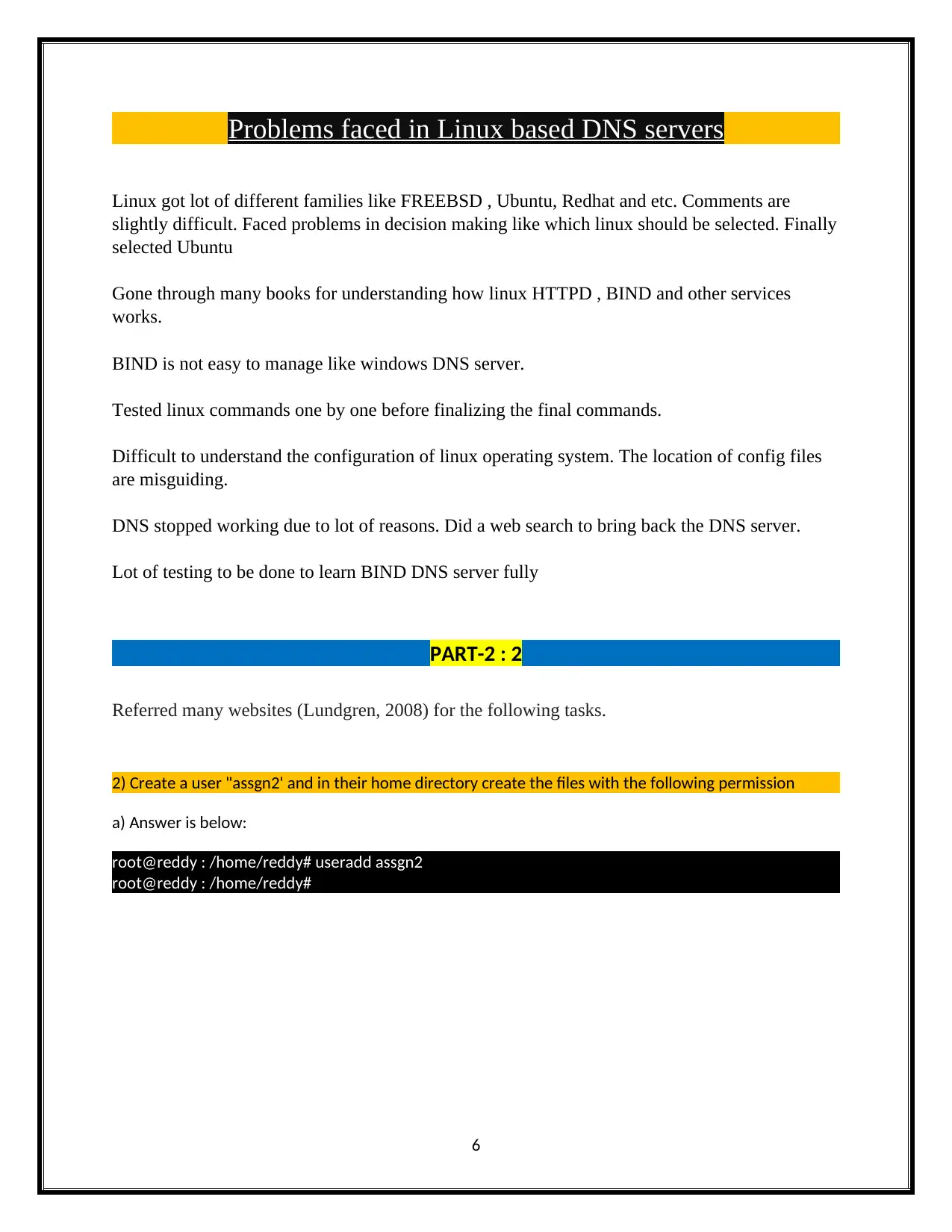
Problems faced in Linux based DNS servers
Linux got lot of different families like FREEBSD , Ubuntu, Redhat and etc. Comments are
slightly difficult. Faced problems in decision making like which linux should be selected. Finally
selected Ubuntu
Gone through many books for understanding how linux HTTPD , BIND and other services
works.
BIND is not easy to manage like windows DNS server.
Tested linux commands one by one before finalizing the final commands.
Difficult to understand the configuration of linux operating system. The location of config files
are misguiding.
DNS stopped working due to lot of reasons. Did a web search to bring back the DNS server.
Lot of testing to be done to learn BIND DNS server fully
PART-2 : 2
Referred many websites (Lundgren, 2008) for the following tasks.
2) Create a user "assgn2' and in their home directory create the files with the following permission
a) Answer is below:
root@reddy : /home/reddy# useradd assgn2
root@reddy : /home/reddy#
6
Linux got lot of different families like FREEBSD , Ubuntu, Redhat and etc. Comments are
slightly difficult. Faced problems in decision making like which linux should be selected. Finally
selected Ubuntu
Gone through many books for understanding how linux HTTPD , BIND and other services
works.
BIND is not easy to manage like windows DNS server.
Tested linux commands one by one before finalizing the final commands.
Difficult to understand the configuration of linux operating system. The location of config files
are misguiding.
DNS stopped working due to lot of reasons. Did a web search to bring back the DNS server.
Lot of testing to be done to learn BIND DNS server fully
PART-2 : 2
Referred many websites (Lundgren, 2008) for the following tasks.
2) Create a user "assgn2' and in their home directory create the files with the following permission
a) Answer is below:
root@reddy : /home/reddy# useradd assgn2
root@reddy : /home/reddy#
6
⊘ This is a preview!⊘
Do you want full access?
Subscribe today to unlock all pages.

Trusted by 1+ million students worldwide
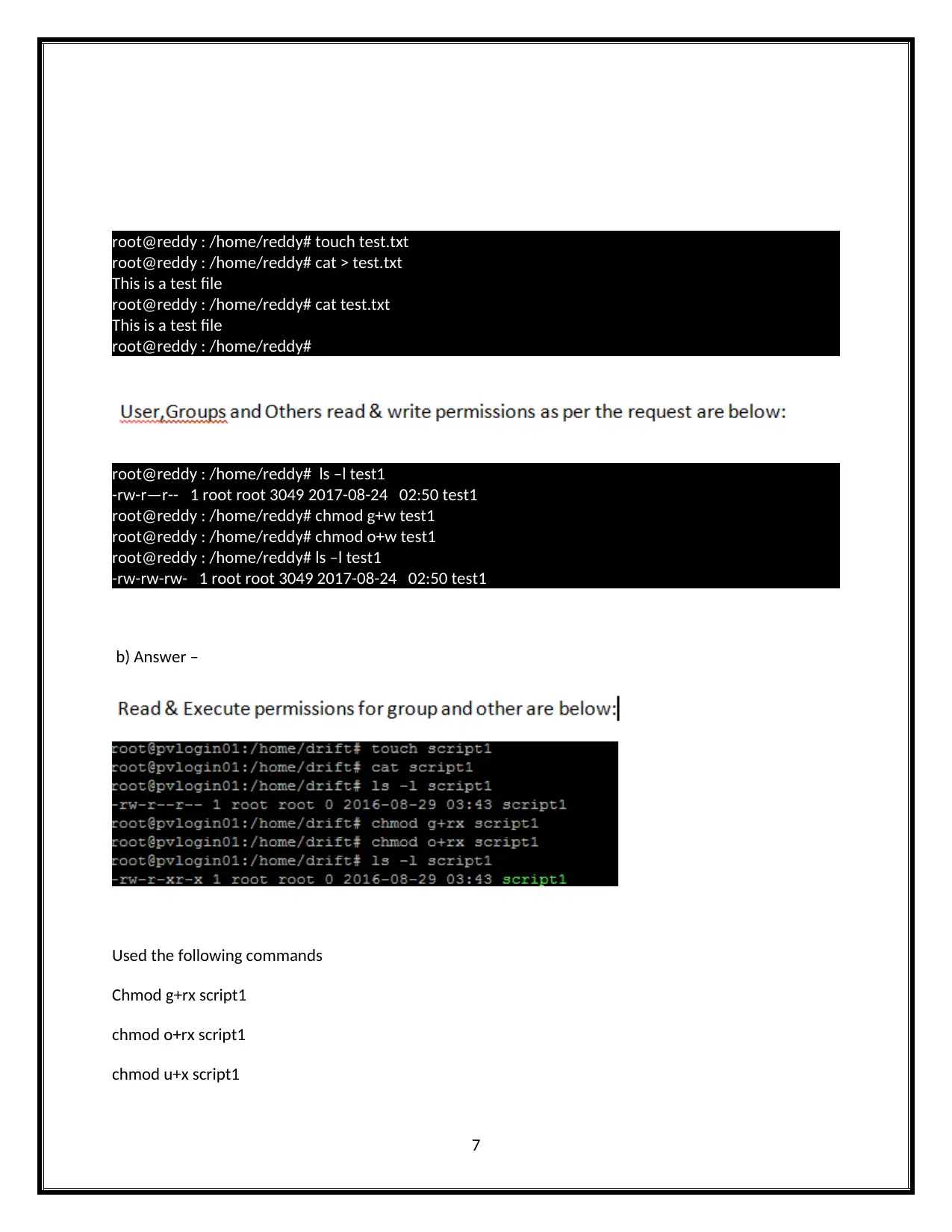
root@reddy : /home/reddy# touch test.txt
root@reddy : /home/reddy# cat > test.txt
This is a test file
root@reddy : /home/reddy# cat test.txt
This is a test file
root@reddy : /home/reddy#
root@reddy : /home/reddy# ls –l test1
-rw-r—r-- 1 root root 3049 2017-08-24 02:50 test1
root@reddy : /home/reddy# chmod g+w test1
root@reddy : /home/reddy# chmod o+w test1
root@reddy : /home/reddy# ls –l test1
-rw-rw-rw- 1 root root 3049 2017-08-24 02:50 test1
b) Answer –
Used the following commands
Chmod g+rx script1
chmod o+rx script1
chmod u+x script1
7
root@reddy : /home/reddy# cat > test.txt
This is a test file
root@reddy : /home/reddy# cat test.txt
This is a test file
root@reddy : /home/reddy#
root@reddy : /home/reddy# ls –l test1
-rw-r—r-- 1 root root 3049 2017-08-24 02:50 test1
root@reddy : /home/reddy# chmod g+w test1
root@reddy : /home/reddy# chmod o+w test1
root@reddy : /home/reddy# ls –l test1
-rw-rw-rw- 1 root root 3049 2017-08-24 02:50 test1
b) Answer –
Used the following commands
Chmod g+rx script1
chmod o+rx script1
chmod u+x script1
7
Paraphrase This Document
Need a fresh take? Get an instant paraphrase of this document with our AI Paraphraser
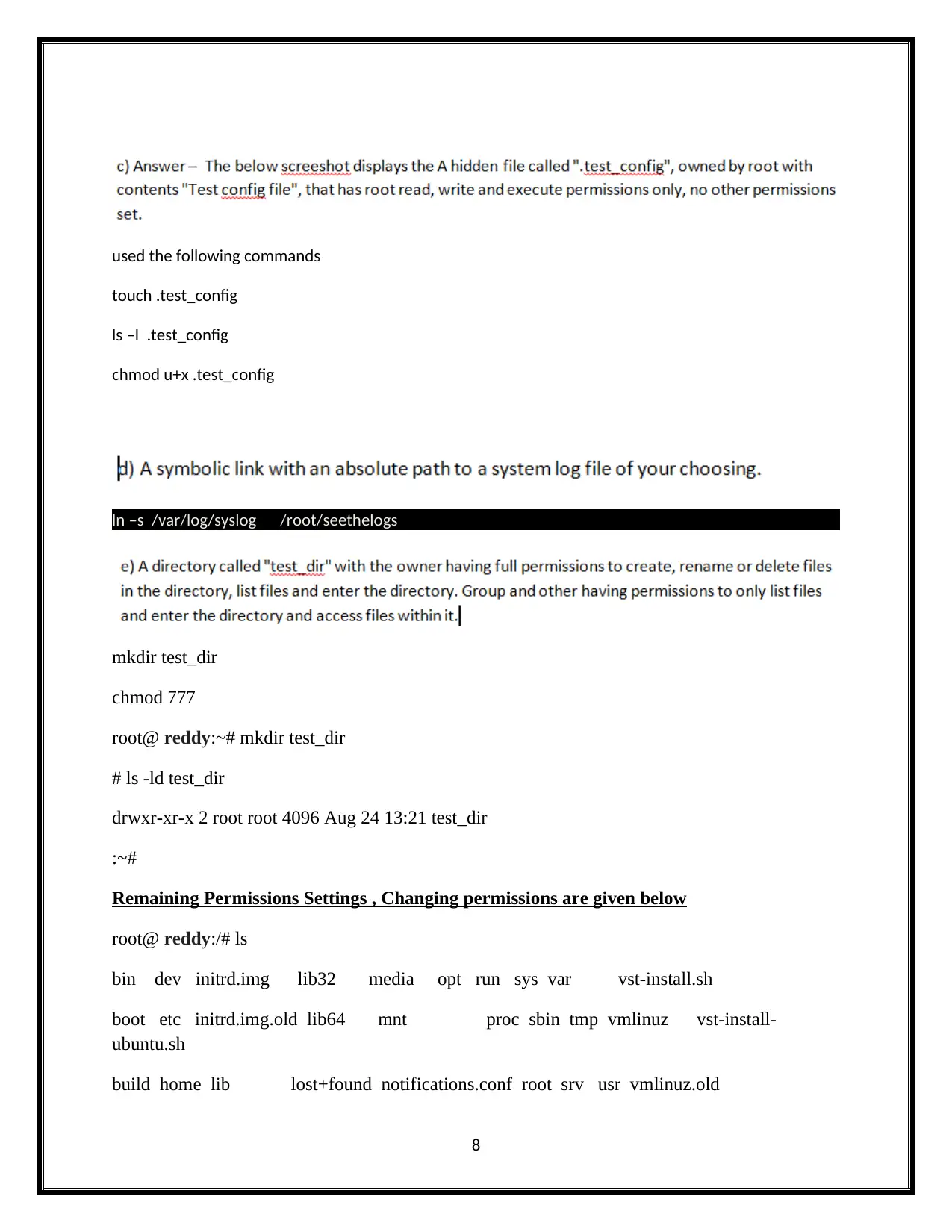
used the following commands
touch .test_config
ls –l .test_config
chmod u+x .test_config
ln –s /var/log/syslog /root/seethelogs
mkdir test_dir
chmod 777
root@ reddy:~# mkdir test_dir
# ls -ld test_dir
drwxr-xr-x 2 root root 4096 Aug 24 13:21 test_dir
:~#
Remaining Permissions Settings , Changing permissions are given below
root@ reddy:/# ls
bin dev initrd.img lib32 media opt run sys var vst-install.sh
boot etc initrd.img.old lib64 mnt proc sbin tmp vmlinuz vst-install-
ubuntu.sh
build home lib lost+found notifications.conf root srv usr vmlinuz.old
8
touch .test_config
ls –l .test_config
chmod u+x .test_config
ln –s /var/log/syslog /root/seethelogs
mkdir test_dir
chmod 777
root@ reddy:~# mkdir test_dir
# ls -ld test_dir
drwxr-xr-x 2 root root 4096 Aug 24 13:21 test_dir
:~#
Remaining Permissions Settings , Changing permissions are given below
root@ reddy:/# ls
bin dev initrd.img lib32 media opt run sys var vst-install.sh
boot etc initrd.img.old lib64 mnt proc sbin tmp vmlinuz vst-install-
ubuntu.sh
build home lib lost+found notifications.conf root srv usr vmlinuz.old
8
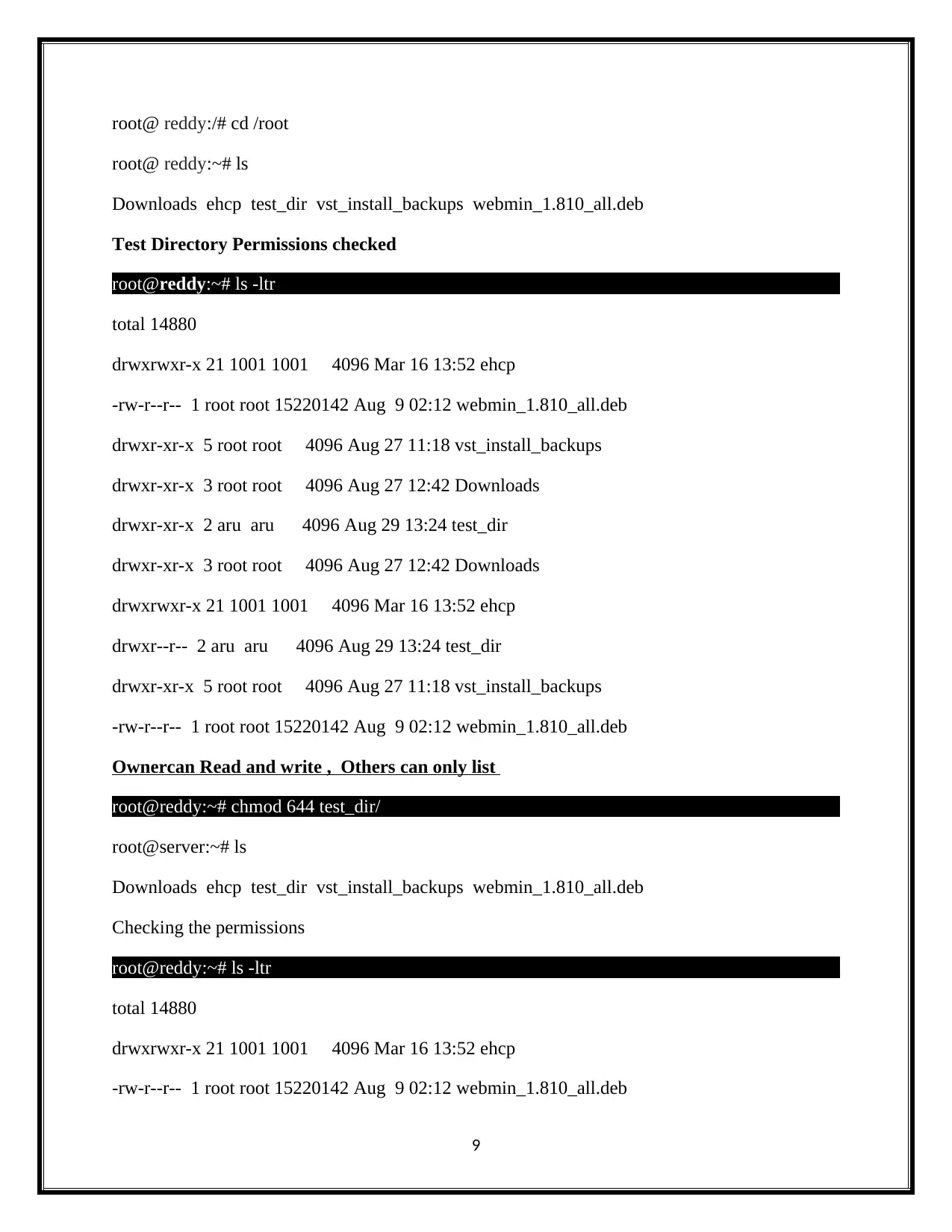
root@ reddy:/# cd /root
root@ reddy:~# ls
Downloads ehcp test_dir vst_install_backups webmin_1.810_all.deb
Test Directory Permissions checked
root@reddy:~# ls -ltr
total 14880
drwxrwxr-x 21 1001 1001 4096 Mar 16 13:52 ehcp
-rw-r--r-- 1 root root 15220142 Aug 9 02:12 webmin_1.810_all.deb
drwxr-xr-x 5 root root 4096 Aug 27 11:18 vst_install_backups
drwxr-xr-x 3 root root 4096 Aug 27 12:42 Downloads
drwxr-xr-x 2 aru aru 4096 Aug 29 13:24 test_dir
drwxr-xr-x 3 root root 4096 Aug 27 12:42 Downloads
drwxrwxr-x 21 1001 1001 4096 Mar 16 13:52 ehcp
drwxr--r-- 2 aru aru 4096 Aug 29 13:24 test_dir
drwxr-xr-x 5 root root 4096 Aug 27 11:18 vst_install_backups
-rw-r--r-- 1 root root 15220142 Aug 9 02:12 webmin_1.810_all.deb
Ownercan Read and write , Others can only list
root@reddy:~# chmod 644 test_dir/
root@server:~# ls
Downloads ehcp test_dir vst_install_backups webmin_1.810_all.deb
Checking the permissions
root@reddy:~# ls -ltr
total 14880
drwxrwxr-x 21 1001 1001 4096 Mar 16 13:52 ehcp
-rw-r--r-- 1 root root 15220142 Aug 9 02:12 webmin_1.810_all.deb
9
root@ reddy:~# ls
Downloads ehcp test_dir vst_install_backups webmin_1.810_all.deb
Test Directory Permissions checked
root@reddy:~# ls -ltr
total 14880
drwxrwxr-x 21 1001 1001 4096 Mar 16 13:52 ehcp
-rw-r--r-- 1 root root 15220142 Aug 9 02:12 webmin_1.810_all.deb
drwxr-xr-x 5 root root 4096 Aug 27 11:18 vst_install_backups
drwxr-xr-x 3 root root 4096 Aug 27 12:42 Downloads
drwxr-xr-x 2 aru aru 4096 Aug 29 13:24 test_dir
drwxr-xr-x 3 root root 4096 Aug 27 12:42 Downloads
drwxrwxr-x 21 1001 1001 4096 Mar 16 13:52 ehcp
drwxr--r-- 2 aru aru 4096 Aug 29 13:24 test_dir
drwxr-xr-x 5 root root 4096 Aug 27 11:18 vst_install_backups
-rw-r--r-- 1 root root 15220142 Aug 9 02:12 webmin_1.810_all.deb
Ownercan Read and write , Others can only list
root@reddy:~# chmod 644 test_dir/
root@server:~# ls
Downloads ehcp test_dir vst_install_backups webmin_1.810_all.deb
Checking the permissions
root@reddy:~# ls -ltr
total 14880
drwxrwxr-x 21 1001 1001 4096 Mar 16 13:52 ehcp
-rw-r--r-- 1 root root 15220142 Aug 9 02:12 webmin_1.810_all.deb
9
⊘ This is a preview!⊘
Do you want full access?
Subscribe today to unlock all pages.

Trusted by 1+ million students worldwide
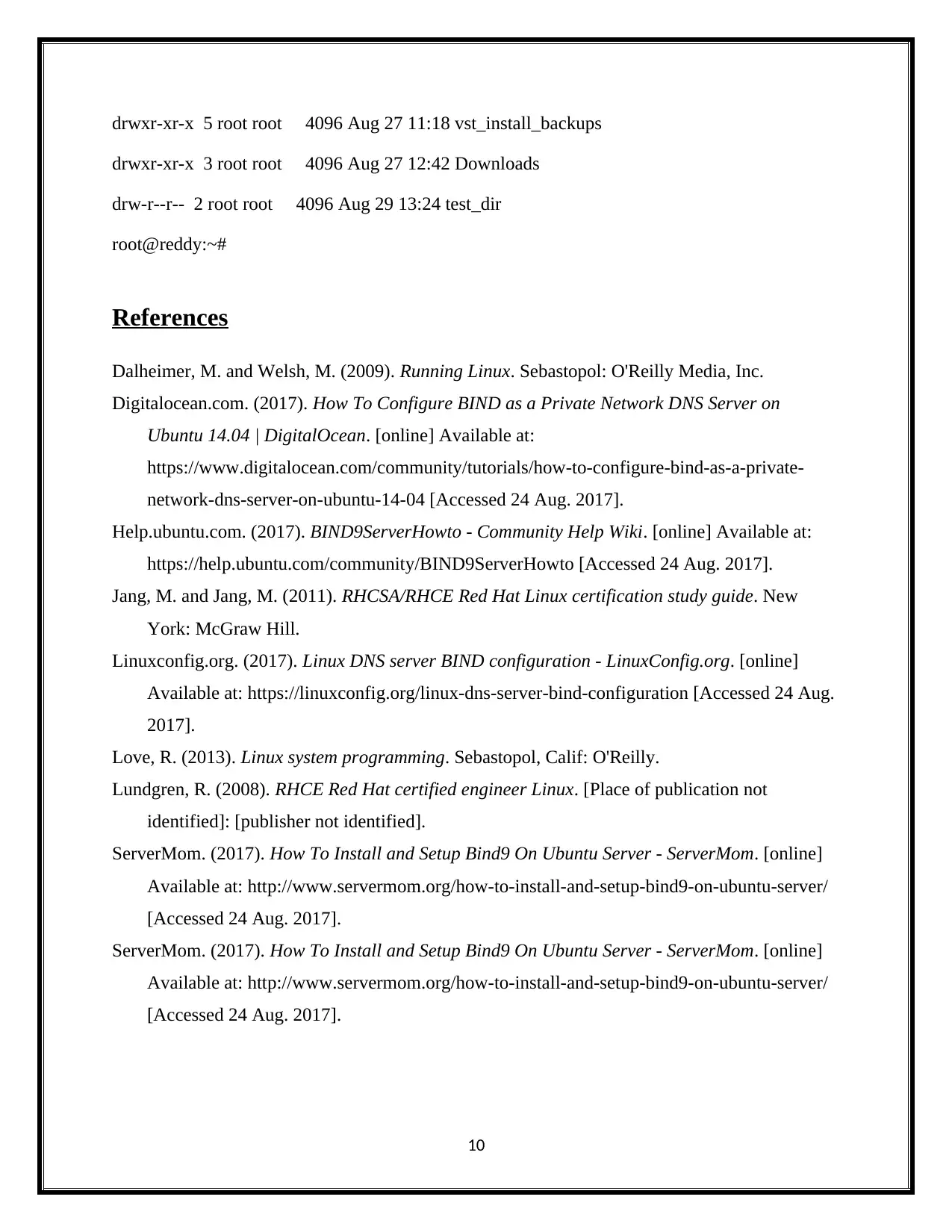
drwxr-xr-x 5 root root 4096 Aug 27 11:18 vst_install_backups
drwxr-xr-x 3 root root 4096 Aug 27 12:42 Downloads
drw-r--r-- 2 root root 4096 Aug 29 13:24 test_dir
root@reddy:~#
References
Dalheimer, M. and Welsh, M. (2009). Running Linux. Sebastopol: O'Reilly Media, Inc.
Digitalocean.com. (2017). How To Configure BIND as a Private Network DNS Server on
Ubuntu 14.04 | DigitalOcean. [online] Available at:
https://www.digitalocean.com/community/tutorials/how-to-configure-bind-as-a-private-
network-dns-server-on-ubuntu-14-04 [Accessed 24 Aug. 2017].
Help.ubuntu.com. (2017). BIND9ServerHowto - Community Help Wiki. [online] Available at:
https://help.ubuntu.com/community/BIND9ServerHowto [Accessed 24 Aug. 2017].
Jang, M. and Jang, M. (2011). RHCSA/RHCE Red Hat Linux certification study guide. New
York: McGraw Hill.
Linuxconfig.org. (2017). Linux DNS server BIND configuration - LinuxConfig.org. [online]
Available at: https://linuxconfig.org/linux-dns-server-bind-configuration [Accessed 24 Aug.
2017].
Love, R. (2013). Linux system programming. Sebastopol, Calif: O'Reilly.
Lundgren, R. (2008). RHCE Red Hat certified engineer Linux. [Place of publication not
identified]: [publisher not identified].
ServerMom. (2017). How To Install and Setup Bind9 On Ubuntu Server - ServerMom. [online]
Available at: http://www.servermom.org/how-to-install-and-setup-bind9-on-ubuntu-server/
[Accessed 24 Aug. 2017].
ServerMom. (2017). How To Install and Setup Bind9 On Ubuntu Server - ServerMom. [online]
Available at: http://www.servermom.org/how-to-install-and-setup-bind9-on-ubuntu-server/
[Accessed 24 Aug. 2017].
10
drwxr-xr-x 3 root root 4096 Aug 27 12:42 Downloads
drw-r--r-- 2 root root 4096 Aug 29 13:24 test_dir
root@reddy:~#
References
Dalheimer, M. and Welsh, M. (2009). Running Linux. Sebastopol: O'Reilly Media, Inc.
Digitalocean.com. (2017). How To Configure BIND as a Private Network DNS Server on
Ubuntu 14.04 | DigitalOcean. [online] Available at:
https://www.digitalocean.com/community/tutorials/how-to-configure-bind-as-a-private-
network-dns-server-on-ubuntu-14-04 [Accessed 24 Aug. 2017].
Help.ubuntu.com. (2017). BIND9ServerHowto - Community Help Wiki. [online] Available at:
https://help.ubuntu.com/community/BIND9ServerHowto [Accessed 24 Aug. 2017].
Jang, M. and Jang, M. (2011). RHCSA/RHCE Red Hat Linux certification study guide. New
York: McGraw Hill.
Linuxconfig.org. (2017). Linux DNS server BIND configuration - LinuxConfig.org. [online]
Available at: https://linuxconfig.org/linux-dns-server-bind-configuration [Accessed 24 Aug.
2017].
Love, R. (2013). Linux system programming. Sebastopol, Calif: O'Reilly.
Lundgren, R. (2008). RHCE Red Hat certified engineer Linux. [Place of publication not
identified]: [publisher not identified].
ServerMom. (2017). How To Install and Setup Bind9 On Ubuntu Server - ServerMom. [online]
Available at: http://www.servermom.org/how-to-install-and-setup-bind9-on-ubuntu-server/
[Accessed 24 Aug. 2017].
ServerMom. (2017). How To Install and Setup Bind9 On Ubuntu Server - ServerMom. [online]
Available at: http://www.servermom.org/how-to-install-and-setup-bind9-on-ubuntu-server/
[Accessed 24 Aug. 2017].
10
Paraphrase This Document
Need a fresh take? Get an instant paraphrase of this document with our AI Paraphraser
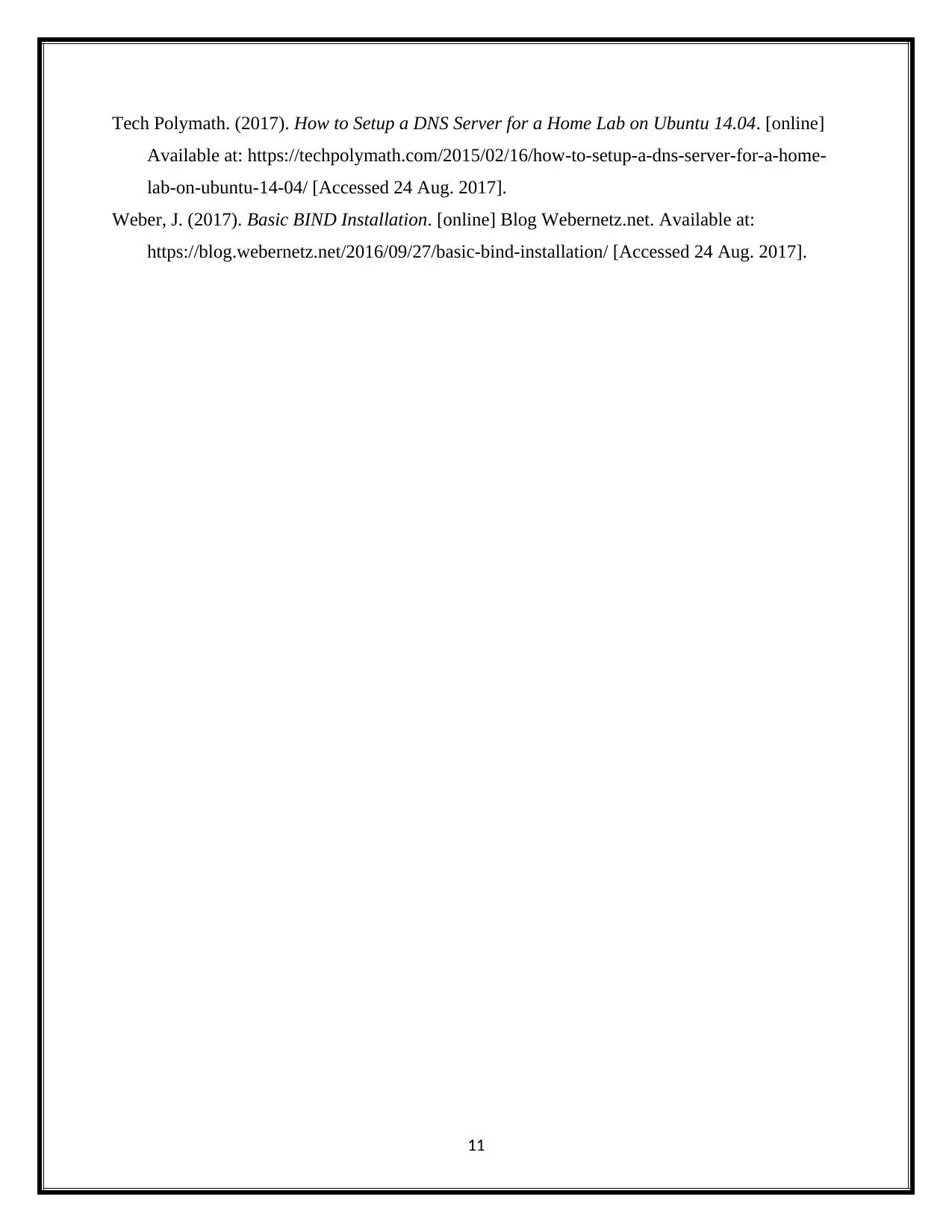
Tech Polymath. (2017). How to Setup a DNS Server for a Home Lab on Ubuntu 14.04. [online]
Available at: https://techpolymath.com/2015/02/16/how-to-setup-a-dns-server-for-a-home-
lab-on-ubuntu-14-04/ [Accessed 24 Aug. 2017].
Weber, J. (2017). Basic BIND Installation. [online] Blog Webernetz.net. Available at:
https://blog.webernetz.net/2016/09/27/basic-bind-installation/ [Accessed 24 Aug. 2017].
11
Available at: https://techpolymath.com/2015/02/16/how-to-setup-a-dns-server-for-a-home-
lab-on-ubuntu-14-04/ [Accessed 24 Aug. 2017].
Weber, J. (2017). Basic BIND Installation. [online] Blog Webernetz.net. Available at:
https://blog.webernetz.net/2016/09/27/basic-bind-installation/ [Accessed 24 Aug. 2017].
11
1 out of 11
Related Documents
Your All-in-One AI-Powered Toolkit for Academic Success.
+13062052269
info@desklib.com
Available 24*7 on WhatsApp / Email
![[object Object]](/_next/static/media/star-bottom.7253800d.svg)
Unlock your academic potential
Copyright © 2020–2026 A2Z Services. All Rights Reserved. Developed and managed by ZUCOL.



