Roots Ivy College: Professional Practices in Computing Report
VerifiedAdded on 2022/02/17
|10
|4574
|32
Report
AI Summary
This report, prepared for an HND in Computing program at Roots Ivy College, focuses on professional practices within the field. It begins by outlining a computer training program designed for a target audience of children with minimal computer experience, detailing the curriculum, training collateral, and a four-day timeline. The report then delves into problem-solving techniques, specifically the GROW model, and applies it to potential issues encountered during the training, such as trainer unavailability and equipment malfunctions. It explores different types of teams and their purposes, team lifecycle, and the importance of communication. The report also covers the concept of Continuous Professional Development (CPD), highlighting its benefits and its role in motivation and goal achievement. The report emphasizes the importance of practical application and interactive sessions to ensure that the children understand the concepts in a fun and engaging way.
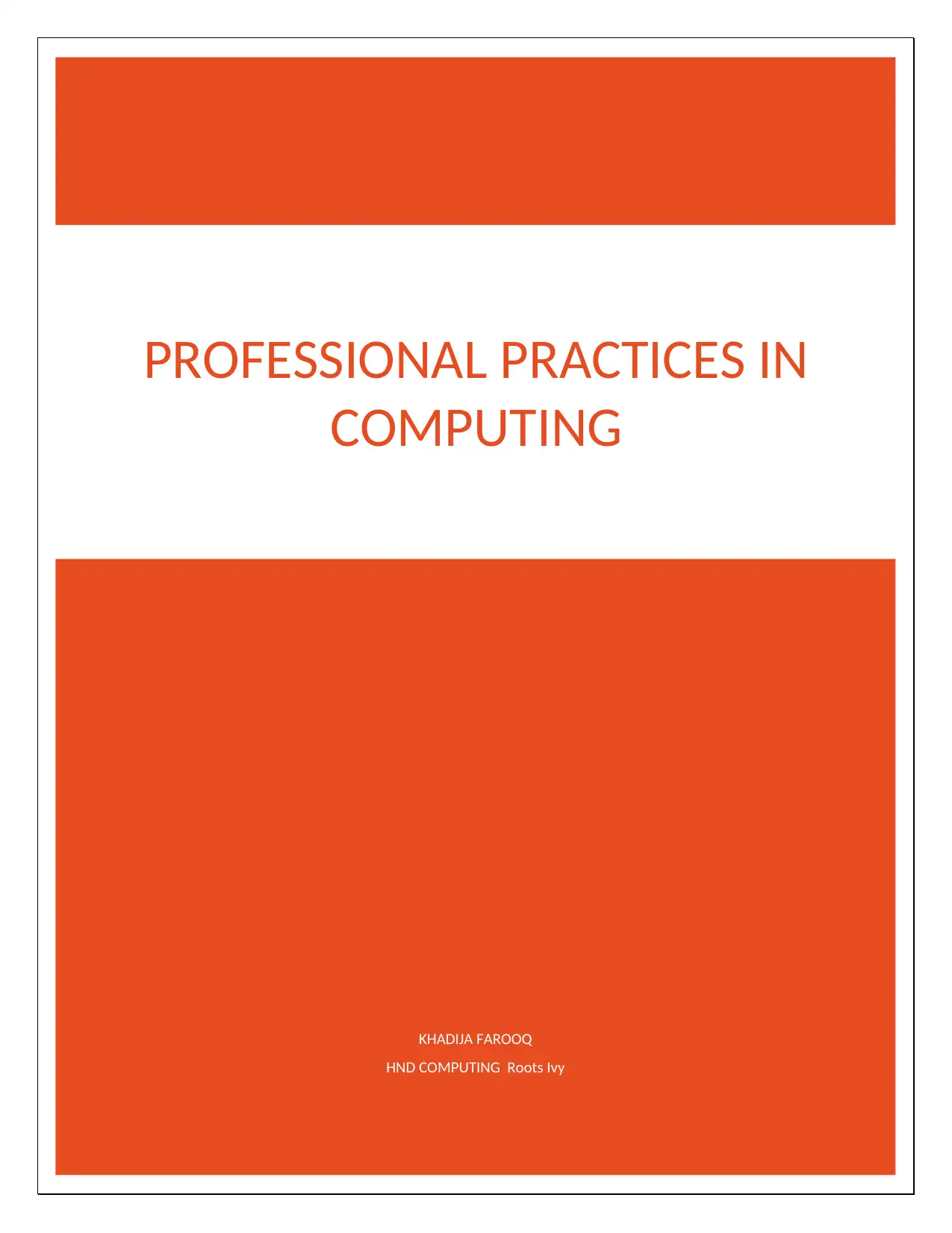
KHADIJA FAROOQ
HND COMPUTING Roots Ivy
PROFESSIONAL PRACTICES IN
COMPUTING
HND COMPUTING Roots Ivy
PROFESSIONAL PRACTICES IN
COMPUTING
Paraphrase This Document
Need a fresh take? Get an instant paraphrase of this document with our AI Paraphraser
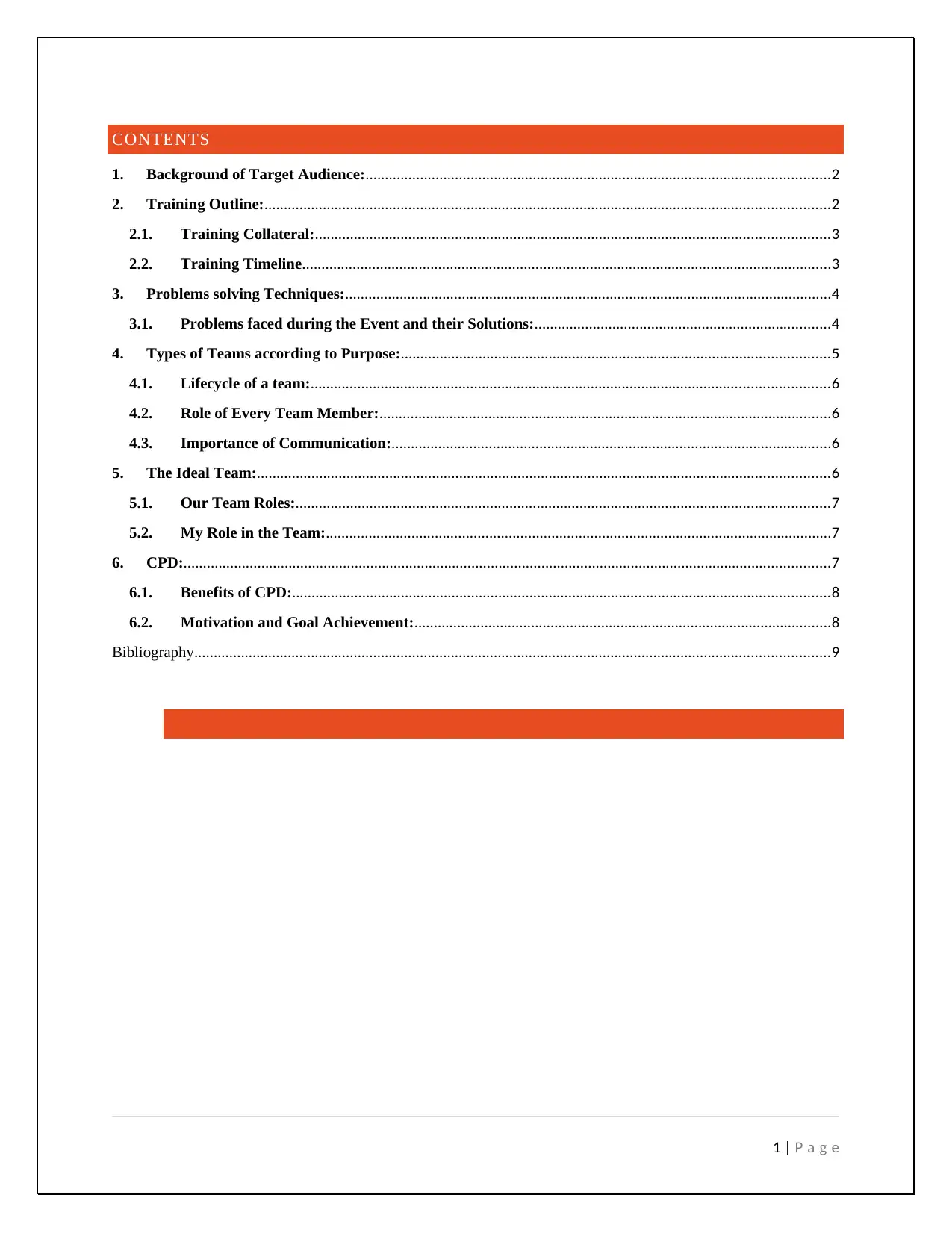
CONTENTS
1. Background of Target Audience:.......................................................................................................................2
2. Training Outline:.................................................................................................................................................2
2.1. Training Collateral:....................................................................................................................................3
2.2. Training Timeline........................................................................................................................................3
3. Problems solving Techniques:.............................................................................................................................4
3.1. Problems faced during the Event and their Solutions:............................................................................4
4. Types of Teams according to Purpose:..............................................................................................................5
4.1. Lifecycle of a team:.....................................................................................................................................6
4.2. Role of Every Team Member:....................................................................................................................6
4.3. Importance of Communication:.................................................................................................................6
5. The Ideal Team:...................................................................................................................................................6
5.1. Our Team Roles:.........................................................................................................................................7
5.2. My Role in the Team:..................................................................................................................................7
6. CPD:......................................................................................................................................................................7
6.1. Benefits of CPD:..........................................................................................................................................8
6.2. Motivation and Goal Achievement:...........................................................................................................8
Bibliography...................................................................................................................................................................9
1 | P a g e
1. Background of Target Audience:.......................................................................................................................2
2. Training Outline:.................................................................................................................................................2
2.1. Training Collateral:....................................................................................................................................3
2.2. Training Timeline........................................................................................................................................3
3. Problems solving Techniques:.............................................................................................................................4
3.1. Problems faced during the Event and their Solutions:............................................................................4
4. Types of Teams according to Purpose:..............................................................................................................5
4.1. Lifecycle of a team:.....................................................................................................................................6
4.2. Role of Every Team Member:....................................................................................................................6
4.3. Importance of Communication:.................................................................................................................6
5. The Ideal Team:...................................................................................................................................................6
5.1. Our Team Roles:.........................................................................................................................................7
5.2. My Role in the Team:..................................................................................................................................7
6. CPD:......................................................................................................................................................................7
6.1. Benefits of CPD:..........................................................................................................................................8
6.2. Motivation and Goal Achievement:...........................................................................................................8
Bibliography...................................................................................................................................................................9
1 | P a g e
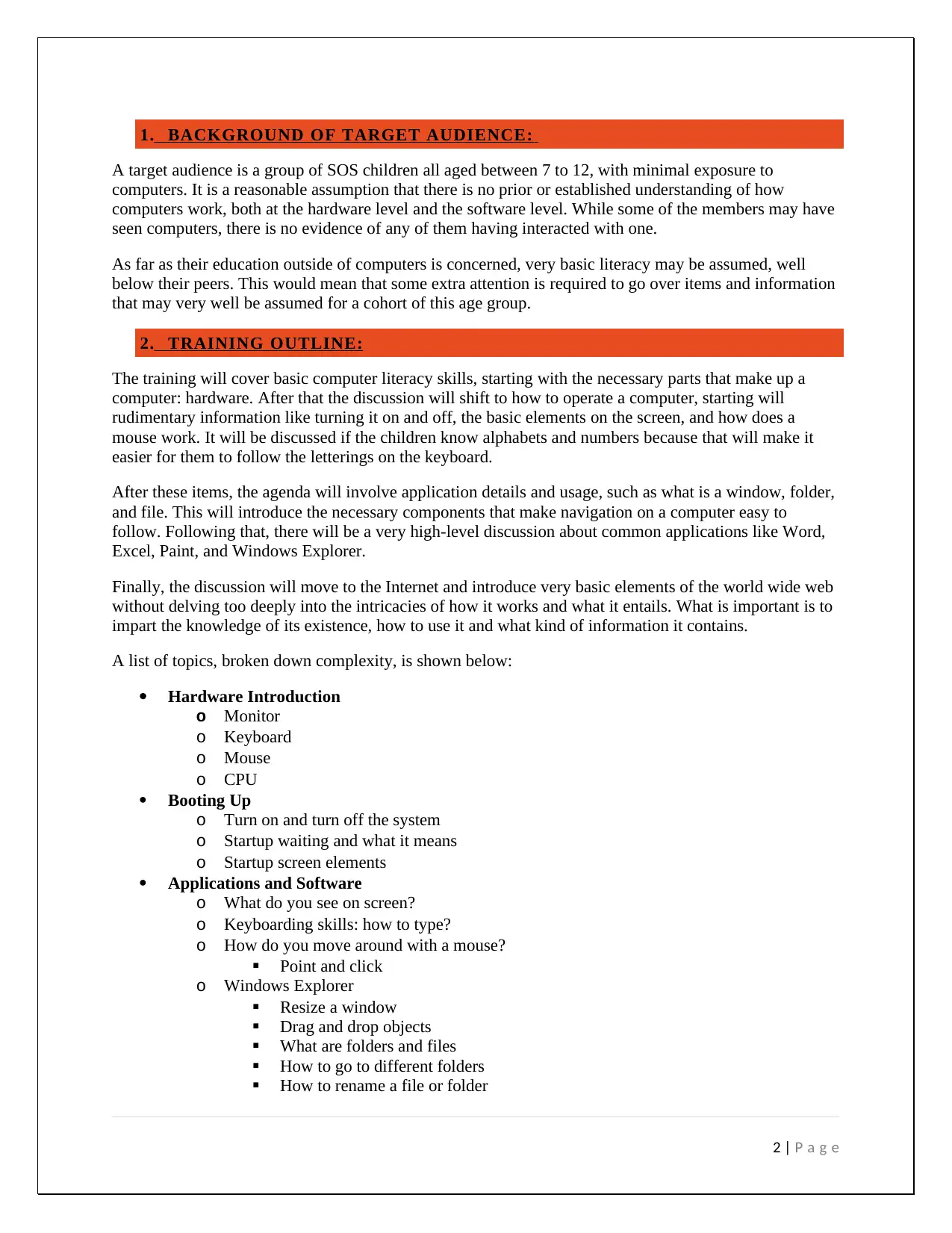
1. BACKGROUND OF TARGET AUDIENCE:
A target audience is a group of SOS children all aged between 7 to 12, with minimal exposure to
computers. It is a reasonable assumption that there is no prior or established understanding of how
computers work, both at the hardware level and the software level. While some of the members may have
seen computers, there is no evidence of any of them having interacted with one.
As far as their education outside of computers is concerned, very basic literacy may be assumed, well
below their peers. This would mean that some extra attention is required to go over items and information
that may very well be assumed for a cohort of this age group.
2. TRAINING OUTLINE:
The training will cover basic computer literacy skills, starting with the necessary parts that make up a
computer: hardware. After that the discussion will shift to how to operate a computer, starting will
rudimentary information like turning it on and off, the basic elements on the screen, and how does a
mouse work. It will be discussed if the children know alphabets and numbers because that will make it
easier for them to follow the letterings on the keyboard.
After these items, the agenda will involve application details and usage, such as what is a window, folder,
and file. This will introduce the necessary components that make navigation on a computer easy to
follow. Following that, there will be a very high-level discussion about common applications like Word,
Excel, Paint, and Windows Explorer.
Finally, the discussion will move to the Internet and introduce very basic elements of the world wide web
without delving too deeply into the intricacies of how it works and what it entails. What is important is to
impart the knowledge of its existence, how to use it and what kind of information it contains.
A list of topics, broken down complexity, is shown below:
Hardware Introduction
o Monitor
o Keyboard
o Mouse
o CPU
Booting Up
o Turn on and turn off the system
o Startup waiting and what it means
o Startup screen elements
Applications and Software
o What do you see on screen?
o Keyboarding skills: how to type?
o How do you move around with a mouse?
Point and click
o Windows Explorer
Resize a window
Drag and drop objects
What are folders and files
How to go to different folders
How to rename a file or folder
2 | P a g e
A target audience is a group of SOS children all aged between 7 to 12, with minimal exposure to
computers. It is a reasonable assumption that there is no prior or established understanding of how
computers work, both at the hardware level and the software level. While some of the members may have
seen computers, there is no evidence of any of them having interacted with one.
As far as their education outside of computers is concerned, very basic literacy may be assumed, well
below their peers. This would mean that some extra attention is required to go over items and information
that may very well be assumed for a cohort of this age group.
2. TRAINING OUTLINE:
The training will cover basic computer literacy skills, starting with the necessary parts that make up a
computer: hardware. After that the discussion will shift to how to operate a computer, starting will
rudimentary information like turning it on and off, the basic elements on the screen, and how does a
mouse work. It will be discussed if the children know alphabets and numbers because that will make it
easier for them to follow the letterings on the keyboard.
After these items, the agenda will involve application details and usage, such as what is a window, folder,
and file. This will introduce the necessary components that make navigation on a computer easy to
follow. Following that, there will be a very high-level discussion about common applications like Word,
Excel, Paint, and Windows Explorer.
Finally, the discussion will move to the Internet and introduce very basic elements of the world wide web
without delving too deeply into the intricacies of how it works and what it entails. What is important is to
impart the knowledge of its existence, how to use it and what kind of information it contains.
A list of topics, broken down complexity, is shown below:
Hardware Introduction
o Monitor
o Keyboard
o Mouse
o CPU
Booting Up
o Turn on and turn off the system
o Startup waiting and what it means
o Startup screen elements
Applications and Software
o What do you see on screen?
o Keyboarding skills: how to type?
o How do you move around with a mouse?
Point and click
o Windows Explorer
Resize a window
Drag and drop objects
What are folders and files
How to go to different folders
How to rename a file or folder
2 | P a g e
⊘ This is a preview!⊘
Do you want full access?
Subscribe today to unlock all pages.

Trusted by 1+ million students worldwide
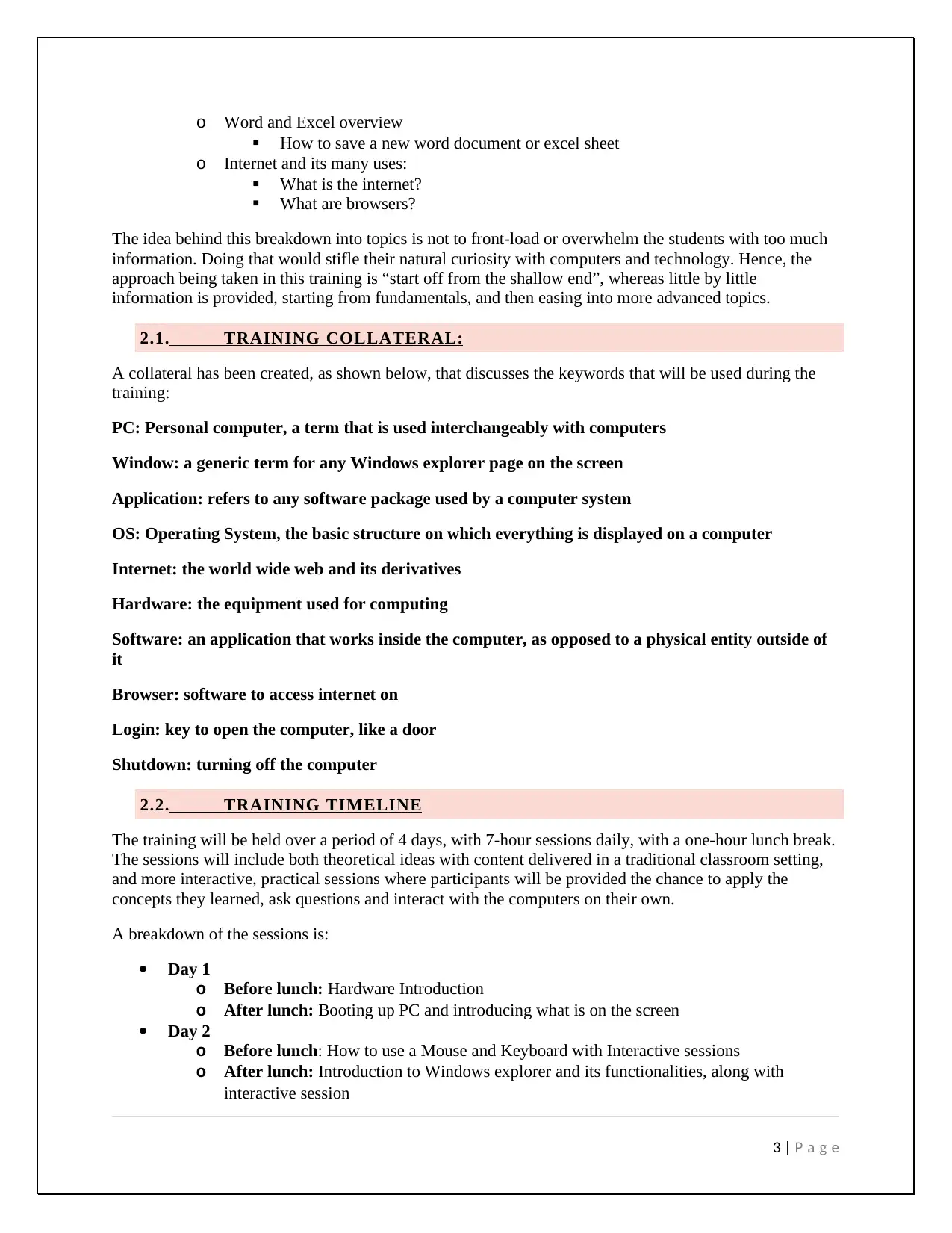
o Word and Excel overview
How to save a new word document or excel sheet
o Internet and its many uses:
What is the internet?
What are browsers?
The idea behind this breakdown into topics is not to front-load or overwhelm the students with too much
information. Doing that would stifle their natural curiosity with computers and technology. Hence, the
approach being taken in this training is “start off from the shallow end”, whereas little by little
information is provided, starting from fundamentals, and then easing into more advanced topics.
2.1. TRAINING COLLATERAL:
A collateral has been created, as shown below, that discusses the keywords that will be used during the
training:
PC: Personal computer, a term that is used interchangeably with computers
Window: a generic term for any Windows explorer page on the screen
Application: refers to any software package used by a computer system
OS: Operating System, the basic structure on which everything is displayed on a computer
Internet: the world wide web and its derivatives
Hardware: the equipment used for computing
Software: an application that works inside the computer, as opposed to a physical entity outside of
it
Browser: software to access internet on
Login: key to open the computer, like a door
Shutdown: turning off the computer
2.2. TRAINING TIMELINE
The training will be held over a period of 4 days, with 7-hour sessions daily, with a one-hour lunch break.
The sessions will include both theoretical ideas with content delivered in a traditional classroom setting,
and more interactive, practical sessions where participants will be provided the chance to apply the
concepts they learned, ask questions and interact with the computers on their own.
A breakdown of the sessions is:
Day 1
o Before lunch: Hardware Introduction
o After lunch: Booting up PC and introducing what is on the screen
Day 2
o Before lunch: How to use a Mouse and Keyboard with Interactive sessions
o After lunch: Introduction to Windows explorer and its functionalities, along with
interactive session
3 | P a g e
How to save a new word document or excel sheet
o Internet and its many uses:
What is the internet?
What are browsers?
The idea behind this breakdown into topics is not to front-load or overwhelm the students with too much
information. Doing that would stifle their natural curiosity with computers and technology. Hence, the
approach being taken in this training is “start off from the shallow end”, whereas little by little
information is provided, starting from fundamentals, and then easing into more advanced topics.
2.1. TRAINING COLLATERAL:
A collateral has been created, as shown below, that discusses the keywords that will be used during the
training:
PC: Personal computer, a term that is used interchangeably with computers
Window: a generic term for any Windows explorer page on the screen
Application: refers to any software package used by a computer system
OS: Operating System, the basic structure on which everything is displayed on a computer
Internet: the world wide web and its derivatives
Hardware: the equipment used for computing
Software: an application that works inside the computer, as opposed to a physical entity outside of
it
Browser: software to access internet on
Login: key to open the computer, like a door
Shutdown: turning off the computer
2.2. TRAINING TIMELINE
The training will be held over a period of 4 days, with 7-hour sessions daily, with a one-hour lunch break.
The sessions will include both theoretical ideas with content delivered in a traditional classroom setting,
and more interactive, practical sessions where participants will be provided the chance to apply the
concepts they learned, ask questions and interact with the computers on their own.
A breakdown of the sessions is:
Day 1
o Before lunch: Hardware Introduction
o After lunch: Booting up PC and introducing what is on the screen
Day 2
o Before lunch: How to use a Mouse and Keyboard with Interactive sessions
o After lunch: Introduction to Windows explorer and its functionalities, along with
interactive session
3 | P a g e
Paraphrase This Document
Need a fresh take? Get an instant paraphrase of this document with our AI Paraphraser
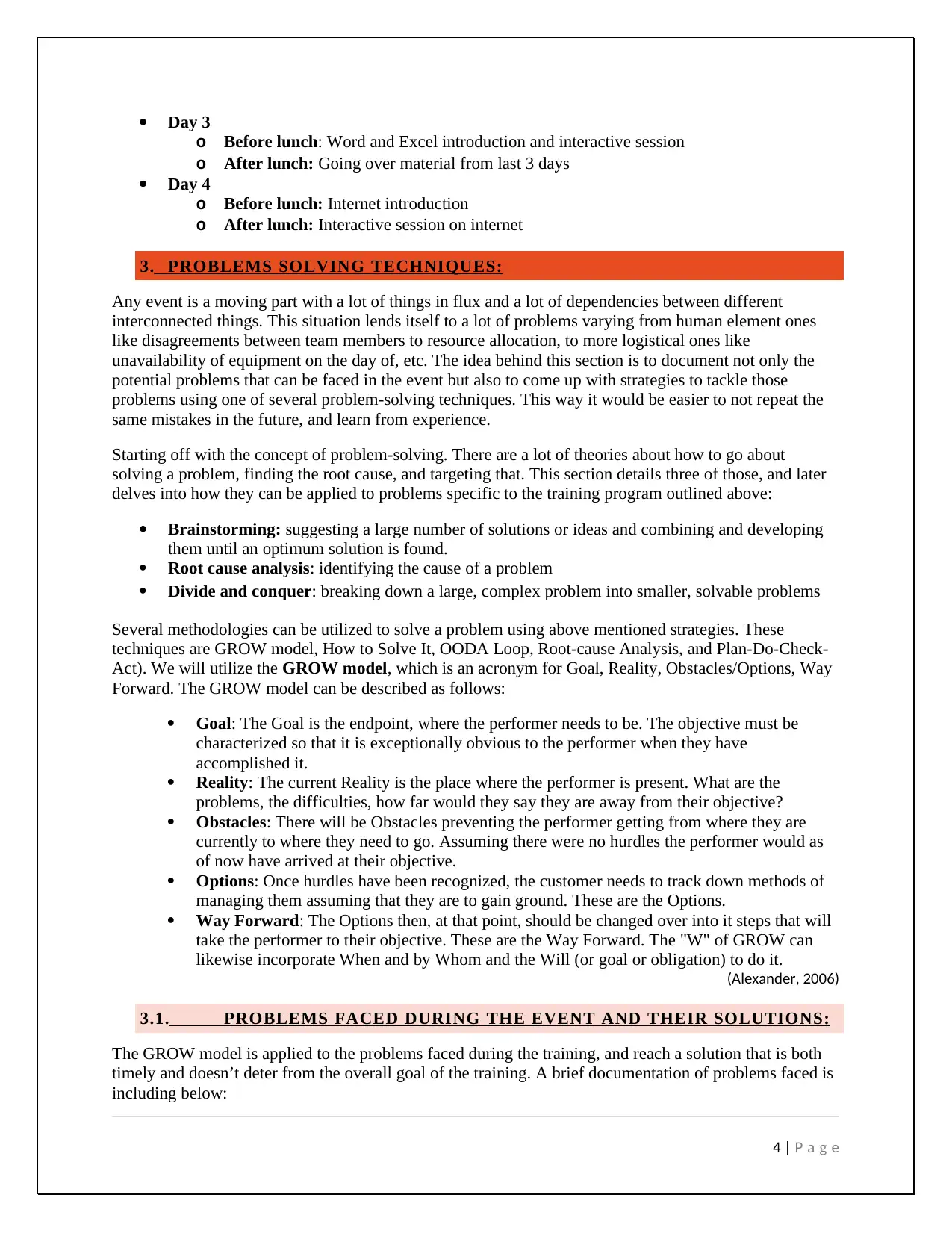
Day 3
o Before lunch: Word and Excel introduction and interactive session
o After lunch: Going over material from last 3 days
Day 4
o Before lunch: Internet introduction
o After lunch: Interactive session on internet
3. PROBLEMS SOLVING TECHNIQUES:
Any event is a moving part with a lot of things in flux and a lot of dependencies between different
interconnected things. This situation lends itself to a lot of problems varying from human element ones
like disagreements between team members to resource allocation, to more logistical ones like
unavailability of equipment on the day of, etc. The idea behind this section is to document not only the
potential problems that can be faced in the event but also to come up with strategies to tackle those
problems using one of several problem-solving techniques. This way it would be easier to not repeat the
same mistakes in the future, and learn from experience.
Starting off with the concept of problem-solving. There are a lot of theories about how to go about
solving a problem, finding the root cause, and targeting that. This section details three of those, and later
delves into how they can be applied to problems specific to the training program outlined above:
Brainstorming: suggesting a large number of solutions or ideas and combining and developing
them until an optimum solution is found.
Root cause analysis: identifying the cause of a problem
Divide and conquer: breaking down a large, complex problem into smaller, solvable problems
Several methodologies can be utilized to solve a problem using above mentioned strategies. These
techniques are GROW model, How to Solve It, OODA Loop, Root-cause Analysis, and Plan-Do-Check-
Act). We will utilize the GROW model, which is an acronym for Goal, Reality, Obstacles/Options, Way
Forward. The GROW model can be described as follows:
Goal: The Goal is the endpoint, where the performer needs to be. The objective must be
characterized so that it is exceptionally obvious to the performer when they have
accomplished it.
Reality: The current Reality is the place where the performer is present. What are the
problems, the difficulties, how far would they say they are away from their objective?
Obstacles: There will be Obstacles preventing the performer getting from where they are
currently to where they need to go. Assuming there were no hurdles the performer would as
of now have arrived at their objective.
Options: Once hurdles have been recognized, the customer needs to track down methods of
managing them assuming that they are to gain ground. These are the Options.
Way Forward: The Options then, at that point, should be changed over into it steps that will
take the performer to their objective. These are the Way Forward. The "W" of GROW can
likewise incorporate When and by Whom and the Will (or goal or obligation) to do it.
(Alexander, 2006)
3.1. PROBLEMS FACED DURING THE EVENT AND THEIR SOLUTIONS:
The GROW model is applied to the problems faced during the training, and reach a solution that is both
timely and doesn’t deter from the overall goal of the training. A brief documentation of problems faced is
including below:
4 | P a g e
o Before lunch: Word and Excel introduction and interactive session
o After lunch: Going over material from last 3 days
Day 4
o Before lunch: Internet introduction
o After lunch: Interactive session on internet
3. PROBLEMS SOLVING TECHNIQUES:
Any event is a moving part with a lot of things in flux and a lot of dependencies between different
interconnected things. This situation lends itself to a lot of problems varying from human element ones
like disagreements between team members to resource allocation, to more logistical ones like
unavailability of equipment on the day of, etc. The idea behind this section is to document not only the
potential problems that can be faced in the event but also to come up with strategies to tackle those
problems using one of several problem-solving techniques. This way it would be easier to not repeat the
same mistakes in the future, and learn from experience.
Starting off with the concept of problem-solving. There are a lot of theories about how to go about
solving a problem, finding the root cause, and targeting that. This section details three of those, and later
delves into how they can be applied to problems specific to the training program outlined above:
Brainstorming: suggesting a large number of solutions or ideas and combining and developing
them until an optimum solution is found.
Root cause analysis: identifying the cause of a problem
Divide and conquer: breaking down a large, complex problem into smaller, solvable problems
Several methodologies can be utilized to solve a problem using above mentioned strategies. These
techniques are GROW model, How to Solve It, OODA Loop, Root-cause Analysis, and Plan-Do-Check-
Act). We will utilize the GROW model, which is an acronym for Goal, Reality, Obstacles/Options, Way
Forward. The GROW model can be described as follows:
Goal: The Goal is the endpoint, where the performer needs to be. The objective must be
characterized so that it is exceptionally obvious to the performer when they have
accomplished it.
Reality: The current Reality is the place where the performer is present. What are the
problems, the difficulties, how far would they say they are away from their objective?
Obstacles: There will be Obstacles preventing the performer getting from where they are
currently to where they need to go. Assuming there were no hurdles the performer would as
of now have arrived at their objective.
Options: Once hurdles have been recognized, the customer needs to track down methods of
managing them assuming that they are to gain ground. These are the Options.
Way Forward: The Options then, at that point, should be changed over into it steps that will
take the performer to their objective. These are the Way Forward. The "W" of GROW can
likewise incorporate When and by Whom and the Will (or goal or obligation) to do it.
(Alexander, 2006)
3.1. PROBLEMS FACED DURING THE EVENT AND THEIR SOLUTIONS:
The GROW model is applied to the problems faced during the training, and reach a solution that is both
timely and doesn’t deter from the overall goal of the training. A brief documentation of problems faced is
including below:
4 | P a g e
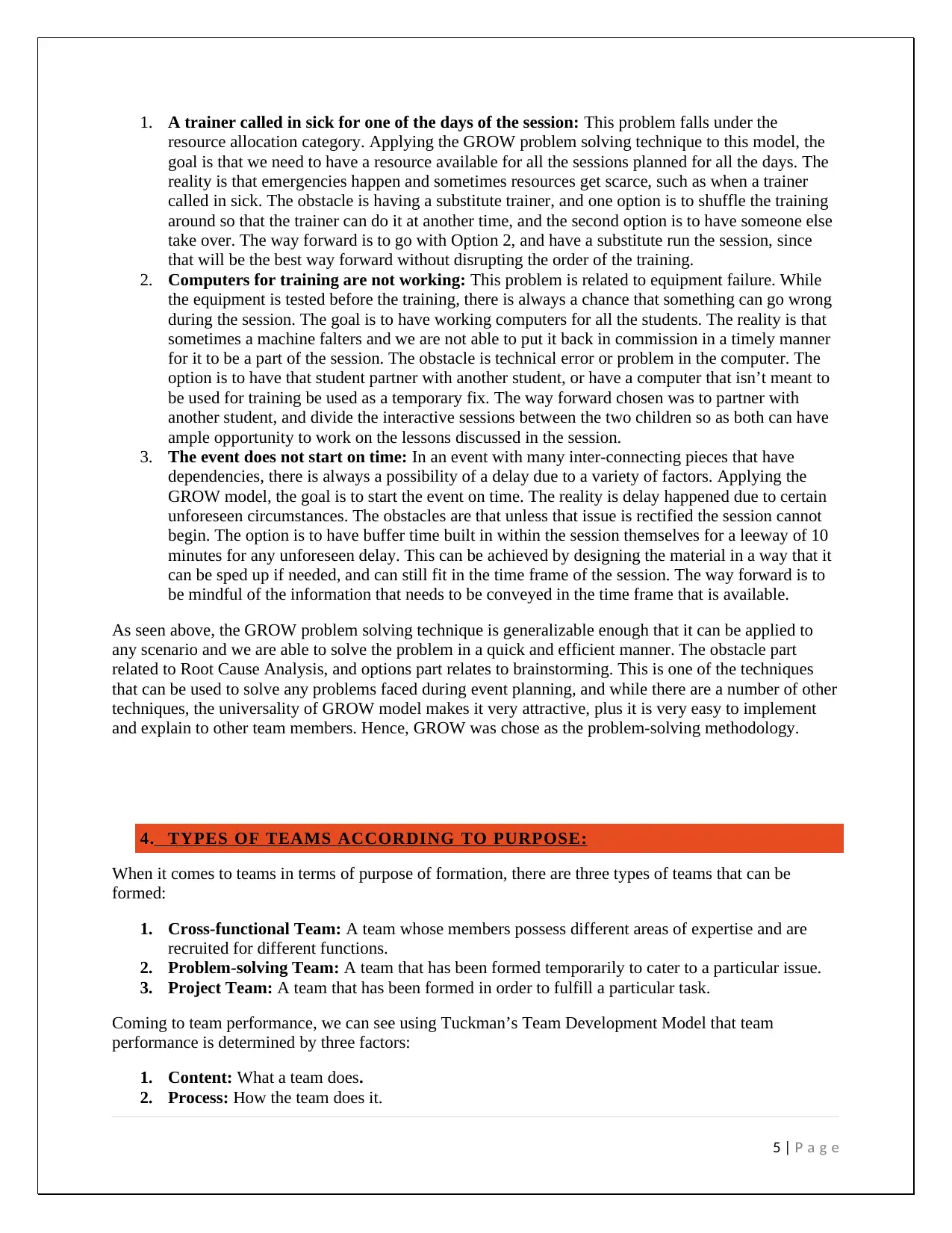
1. A trainer called in sick for one of the days of the session: This problem falls under the
resource allocation category. Applying the GROW problem solving technique to this model, the
goal is that we need to have a resource available for all the sessions planned for all the days. The
reality is that emergencies happen and sometimes resources get scarce, such as when a trainer
called in sick. The obstacle is having a substitute trainer, and one option is to shuffle the training
around so that the trainer can do it at another time, and the second option is to have someone else
take over. The way forward is to go with Option 2, and have a substitute run the session, since
that will be the best way forward without disrupting the order of the training.
2. Computers for training are not working: This problem is related to equipment failure. While
the equipment is tested before the training, there is always a chance that something can go wrong
during the session. The goal is to have working computers for all the students. The reality is that
sometimes a machine falters and we are not able to put it back in commission in a timely manner
for it to be a part of the session. The obstacle is technical error or problem in the computer. The
option is to have that student partner with another student, or have a computer that isn’t meant to
be used for training be used as a temporary fix. The way forward chosen was to partner with
another student, and divide the interactive sessions between the two children so as both can have
ample opportunity to work on the lessons discussed in the session.
3. The event does not start on time: In an event with many inter-connecting pieces that have
dependencies, there is always a possibility of a delay due to a variety of factors. Applying the
GROW model, the goal is to start the event on time. The reality is delay happened due to certain
unforeseen circumstances. The obstacles are that unless that issue is rectified the session cannot
begin. The option is to have buffer time built in within the session themselves for a leeway of 10
minutes for any unforeseen delay. This can be achieved by designing the material in a way that it
can be sped up if needed, and can still fit in the time frame of the session. The way forward is to
be mindful of the information that needs to be conveyed in the time frame that is available.
As seen above, the GROW problem solving technique is generalizable enough that it can be applied to
any scenario and we are able to solve the problem in a quick and efficient manner. The obstacle part
related to Root Cause Analysis, and options part relates to brainstorming. This is one of the techniques
that can be used to solve any problems faced during event planning, and while there are a number of other
techniques, the universality of GROW model makes it very attractive, plus it is very easy to implement
and explain to other team members. Hence, GROW was chose as the problem-solving methodology.
4. TYPES OF TEAMS ACCORDING TO PURPOSE:
When it comes to teams in terms of purpose of formation, there are three types of teams that can be
formed:
1. Cross-functional Team: A team whose members possess different areas of expertise and are
recruited for different functions.
2. Problem-solving Team: A team that has been formed temporarily to cater to a particular issue.
3. Project Team: A team that has been formed in order to fulfill a particular task.
Coming to team performance, we can see using Tuckman’s Team Development Model that team
performance is determined by three factors:
1. Content: What a team does.
2. Process: How the team does it.
5 | P a g e
resource allocation category. Applying the GROW problem solving technique to this model, the
goal is that we need to have a resource available for all the sessions planned for all the days. The
reality is that emergencies happen and sometimes resources get scarce, such as when a trainer
called in sick. The obstacle is having a substitute trainer, and one option is to shuffle the training
around so that the trainer can do it at another time, and the second option is to have someone else
take over. The way forward is to go with Option 2, and have a substitute run the session, since
that will be the best way forward without disrupting the order of the training.
2. Computers for training are not working: This problem is related to equipment failure. While
the equipment is tested before the training, there is always a chance that something can go wrong
during the session. The goal is to have working computers for all the students. The reality is that
sometimes a machine falters and we are not able to put it back in commission in a timely manner
for it to be a part of the session. The obstacle is technical error or problem in the computer. The
option is to have that student partner with another student, or have a computer that isn’t meant to
be used for training be used as a temporary fix. The way forward chosen was to partner with
another student, and divide the interactive sessions between the two children so as both can have
ample opportunity to work on the lessons discussed in the session.
3. The event does not start on time: In an event with many inter-connecting pieces that have
dependencies, there is always a possibility of a delay due to a variety of factors. Applying the
GROW model, the goal is to start the event on time. The reality is delay happened due to certain
unforeseen circumstances. The obstacles are that unless that issue is rectified the session cannot
begin. The option is to have buffer time built in within the session themselves for a leeway of 10
minutes for any unforeseen delay. This can be achieved by designing the material in a way that it
can be sped up if needed, and can still fit in the time frame of the session. The way forward is to
be mindful of the information that needs to be conveyed in the time frame that is available.
As seen above, the GROW problem solving technique is generalizable enough that it can be applied to
any scenario and we are able to solve the problem in a quick and efficient manner. The obstacle part
related to Root Cause Analysis, and options part relates to brainstorming. This is one of the techniques
that can be used to solve any problems faced during event planning, and while there are a number of other
techniques, the universality of GROW model makes it very attractive, plus it is very easy to implement
and explain to other team members. Hence, GROW was chose as the problem-solving methodology.
4. TYPES OF TEAMS ACCORDING TO PURPOSE:
When it comes to teams in terms of purpose of formation, there are three types of teams that can be
formed:
1. Cross-functional Team: A team whose members possess different areas of expertise and are
recruited for different functions.
2. Problem-solving Team: A team that has been formed temporarily to cater to a particular issue.
3. Project Team: A team that has been formed in order to fulfill a particular task.
Coming to team performance, we can see using Tuckman’s Team Development Model that team
performance is determined by three factors:
1. Content: What a team does.
2. Process: How the team does it.
5 | P a g e
⊘ This is a preview!⊘
Do you want full access?
Subscribe today to unlock all pages.

Trusted by 1+ million students worldwide
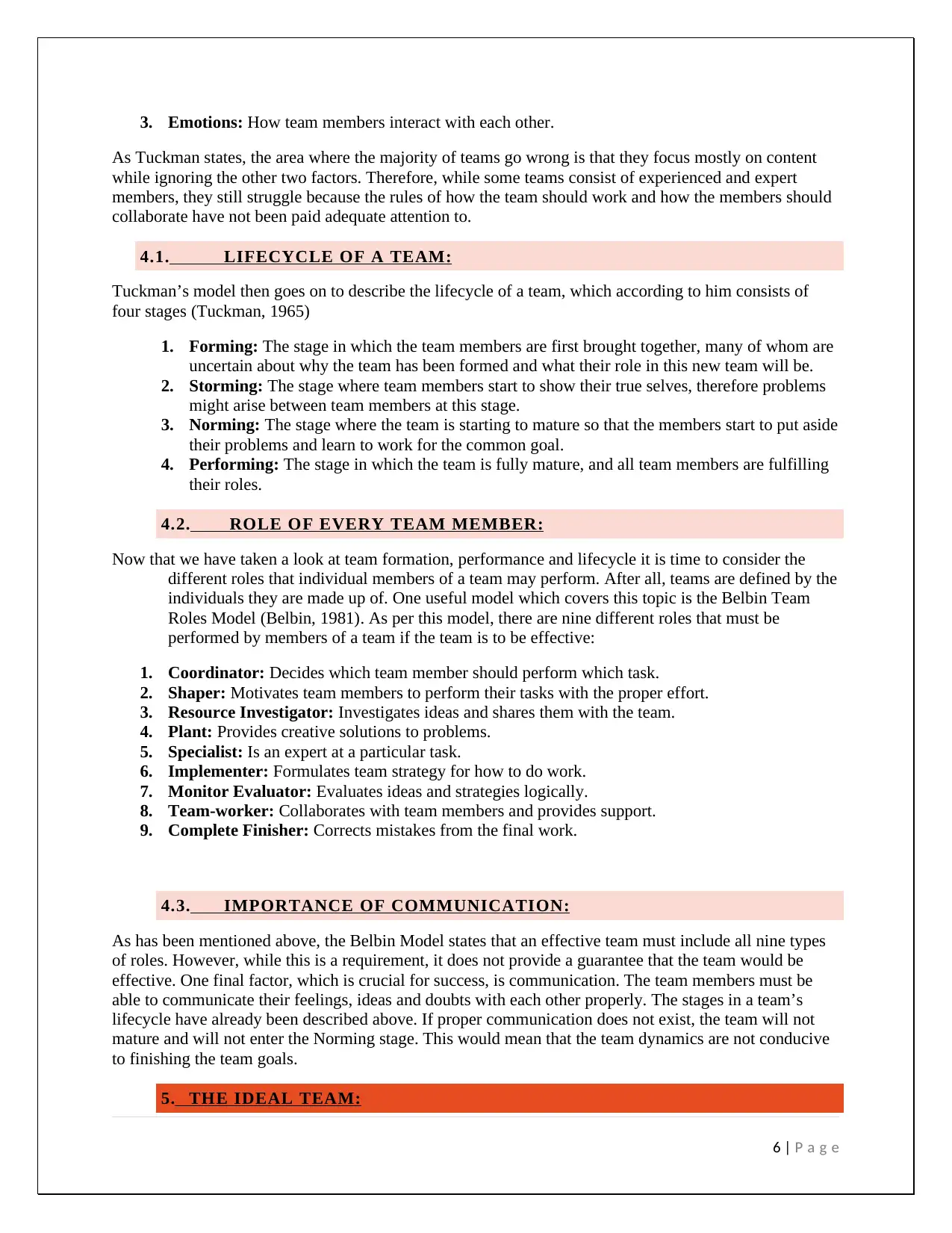
3. Emotions: How team members interact with each other.
As Tuckman states, the area where the majority of teams go wrong is that they focus mostly on content
while ignoring the other two factors. Therefore, while some teams consist of experienced and expert
members, they still struggle because the rules of how the team should work and how the members should
collaborate have not been paid adequate attention to.
4.1. LIFECYCLE OF A TEAM:
Tuckman’s model then goes on to describe the lifecycle of a team, which according to him consists of
four stages (Tuckman, 1965)
1. Forming: The stage in which the team members are first brought together, many of whom are
uncertain about why the team has been formed and what their role in this new team will be.
2. Storming: The stage where team members start to show their true selves, therefore problems
might arise between team members at this stage.
3. Norming: The stage where the team is starting to mature so that the members start to put aside
their problems and learn to work for the common goal.
4. Performing: The stage in which the team is fully mature, and all team members are fulfilling
their roles.
4.2. ROLE OF EVERY TEAM MEMBER:
Now that we have taken a look at team formation, performance and lifecycle it is time to consider the
different roles that individual members of a team may perform. After all, teams are defined by the
individuals they are made up of. One useful model which covers this topic is the Belbin Team
Roles Model (Belbin, 1981). As per this model, there are nine different roles that must be
performed by members of a team if the team is to be effective:
1. Coordinator: Decides which team member should perform which task.
2. Shaper: Motivates team members to perform their tasks with the proper effort.
3. Resource Investigator: Investigates ideas and shares them with the team.
4. Plant: Provides creative solutions to problems.
5. Specialist: Is an expert at a particular task.
6. Implementer: Formulates team strategy for how to do work.
7. Monitor Evaluator: Evaluates ideas and strategies logically.
8. Team-worker: Collaborates with team members and provides support.
9. Complete Finisher: Corrects mistakes from the final work.
4.3. IMPORTANCE OF COMMUNICATION:
As has been mentioned above, the Belbin Model states that an effective team must include all nine types
of roles. However, while this is a requirement, it does not provide a guarantee that the team would be
effective. One final factor, which is crucial for success, is communication. The team members must be
able to communicate their feelings, ideas and doubts with each other properly. The stages in a team’s
lifecycle have already been described above. If proper communication does not exist, the team will not
mature and will not enter the Norming stage. This would mean that the team dynamics are not conducive
to finishing the team goals.
5. THE IDEAL TEAM:
6 | P a g e
As Tuckman states, the area where the majority of teams go wrong is that they focus mostly on content
while ignoring the other two factors. Therefore, while some teams consist of experienced and expert
members, they still struggle because the rules of how the team should work and how the members should
collaborate have not been paid adequate attention to.
4.1. LIFECYCLE OF A TEAM:
Tuckman’s model then goes on to describe the lifecycle of a team, which according to him consists of
four stages (Tuckman, 1965)
1. Forming: The stage in which the team members are first brought together, many of whom are
uncertain about why the team has been formed and what their role in this new team will be.
2. Storming: The stage where team members start to show their true selves, therefore problems
might arise between team members at this stage.
3. Norming: The stage where the team is starting to mature so that the members start to put aside
their problems and learn to work for the common goal.
4. Performing: The stage in which the team is fully mature, and all team members are fulfilling
their roles.
4.2. ROLE OF EVERY TEAM MEMBER:
Now that we have taken a look at team formation, performance and lifecycle it is time to consider the
different roles that individual members of a team may perform. After all, teams are defined by the
individuals they are made up of. One useful model which covers this topic is the Belbin Team
Roles Model (Belbin, 1981). As per this model, there are nine different roles that must be
performed by members of a team if the team is to be effective:
1. Coordinator: Decides which team member should perform which task.
2. Shaper: Motivates team members to perform their tasks with the proper effort.
3. Resource Investigator: Investigates ideas and shares them with the team.
4. Plant: Provides creative solutions to problems.
5. Specialist: Is an expert at a particular task.
6. Implementer: Formulates team strategy for how to do work.
7. Monitor Evaluator: Evaluates ideas and strategies logically.
8. Team-worker: Collaborates with team members and provides support.
9. Complete Finisher: Corrects mistakes from the final work.
4.3. IMPORTANCE OF COMMUNICATION:
As has been mentioned above, the Belbin Model states that an effective team must include all nine types
of roles. However, while this is a requirement, it does not provide a guarantee that the team would be
effective. One final factor, which is crucial for success, is communication. The team members must be
able to communicate their feelings, ideas and doubts with each other properly. The stages in a team’s
lifecycle have already been described above. If proper communication does not exist, the team will not
mature and will not enter the Norming stage. This would mean that the team dynamics are not conducive
to finishing the team goals.
5. THE IDEAL TEAM:
6 | P a g e
Paraphrase This Document
Need a fresh take? Get an instant paraphrase of this document with our AI Paraphraser
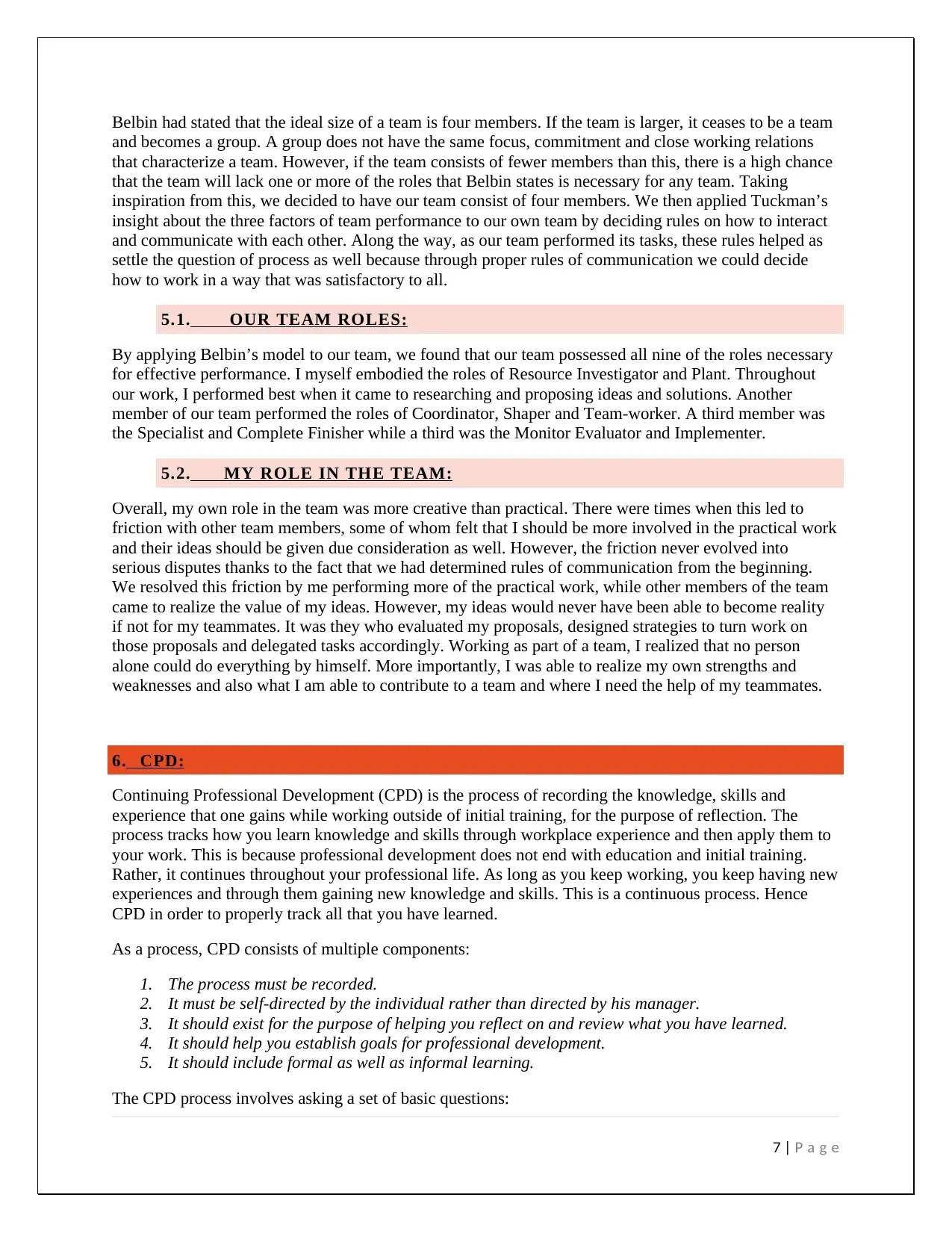
Belbin had stated that the ideal size of a team is four members. If the team is larger, it ceases to be a team
and becomes a group. A group does not have the same focus, commitment and close working relations
that characterize a team. However, if the team consists of fewer members than this, there is a high chance
that the team will lack one or more of the roles that Belbin states is necessary for any team. Taking
inspiration from this, we decided to have our team consist of four members. We then applied Tuckman’s
insight about the three factors of team performance to our own team by deciding rules on how to interact
and communicate with each other. Along the way, as our team performed its tasks, these rules helped as
settle the question of process as well because through proper rules of communication we could decide
how to work in a way that was satisfactory to all.
5.1. OUR TEAM ROLES:
By applying Belbin’s model to our team, we found that our team possessed all nine of the roles necessary
for effective performance. I myself embodied the roles of Resource Investigator and Plant. Throughout
our work, I performed best when it came to researching and proposing ideas and solutions. Another
member of our team performed the roles of Coordinator, Shaper and Team-worker. A third member was
the Specialist and Complete Finisher while a third was the Monitor Evaluator and Implementer.
5.2. MY ROLE IN THE TEAM:
Overall, my own role in the team was more creative than practical. There were times when this led to
friction with other team members, some of whom felt that I should be more involved in the practical work
and their ideas should be given due consideration as well. However, the friction never evolved into
serious disputes thanks to the fact that we had determined rules of communication from the beginning.
We resolved this friction by me performing more of the practical work, while other members of the team
came to realize the value of my ideas. However, my ideas would never have been able to become reality
if not for my teammates. It was they who evaluated my proposals, designed strategies to turn work on
those proposals and delegated tasks accordingly. Working as part of a team, I realized that no person
alone could do everything by himself. More importantly, I was able to realize my own strengths and
weaknesses and also what I am able to contribute to a team and where I need the help of my teammates.
6. CPD:
Continuing Professional Development (CPD) is the process of recording the knowledge, skills and
experience that one gains while working outside of initial training, for the purpose of reflection. The
process tracks how you learn knowledge and skills through workplace experience and then apply them to
your work. This is because professional development does not end with education and initial training.
Rather, it continues throughout your professional life. As long as you keep working, you keep having new
experiences and through them gaining new knowledge and skills. This is a continuous process. Hence
CPD in order to properly track all that you have learned.
As a process, CPD consists of multiple components:
1. The process must be recorded.
2. It must be self-directed by the individual rather than directed by his manager.
3. It should exist for the purpose of helping you reflect on and review what you have learned.
4. It should help you establish goals for professional development.
5. It should include formal as well as informal learning.
The CPD process involves asking a set of basic questions:
7 | P a g e
and becomes a group. A group does not have the same focus, commitment and close working relations
that characterize a team. However, if the team consists of fewer members than this, there is a high chance
that the team will lack one or more of the roles that Belbin states is necessary for any team. Taking
inspiration from this, we decided to have our team consist of four members. We then applied Tuckman’s
insight about the three factors of team performance to our own team by deciding rules on how to interact
and communicate with each other. Along the way, as our team performed its tasks, these rules helped as
settle the question of process as well because through proper rules of communication we could decide
how to work in a way that was satisfactory to all.
5.1. OUR TEAM ROLES:
By applying Belbin’s model to our team, we found that our team possessed all nine of the roles necessary
for effective performance. I myself embodied the roles of Resource Investigator and Plant. Throughout
our work, I performed best when it came to researching and proposing ideas and solutions. Another
member of our team performed the roles of Coordinator, Shaper and Team-worker. A third member was
the Specialist and Complete Finisher while a third was the Monitor Evaluator and Implementer.
5.2. MY ROLE IN THE TEAM:
Overall, my own role in the team was more creative than practical. There were times when this led to
friction with other team members, some of whom felt that I should be more involved in the practical work
and their ideas should be given due consideration as well. However, the friction never evolved into
serious disputes thanks to the fact that we had determined rules of communication from the beginning.
We resolved this friction by me performing more of the practical work, while other members of the team
came to realize the value of my ideas. However, my ideas would never have been able to become reality
if not for my teammates. It was they who evaluated my proposals, designed strategies to turn work on
those proposals and delegated tasks accordingly. Working as part of a team, I realized that no person
alone could do everything by himself. More importantly, I was able to realize my own strengths and
weaknesses and also what I am able to contribute to a team and where I need the help of my teammates.
6. CPD:
Continuing Professional Development (CPD) is the process of recording the knowledge, skills and
experience that one gains while working outside of initial training, for the purpose of reflection. The
process tracks how you learn knowledge and skills through workplace experience and then apply them to
your work. This is because professional development does not end with education and initial training.
Rather, it continues throughout your professional life. As long as you keep working, you keep having new
experiences and through them gaining new knowledge and skills. This is a continuous process. Hence
CPD in order to properly track all that you have learned.
As a process, CPD consists of multiple components:
1. The process must be recorded.
2. It must be self-directed by the individual rather than directed by his manager.
3. It should exist for the purpose of helping you reflect on and review what you have learned.
4. It should help you establish goals for professional development.
5. It should include formal as well as informal learning.
The CPD process involves asking a set of basic questions:
7 | P a g e
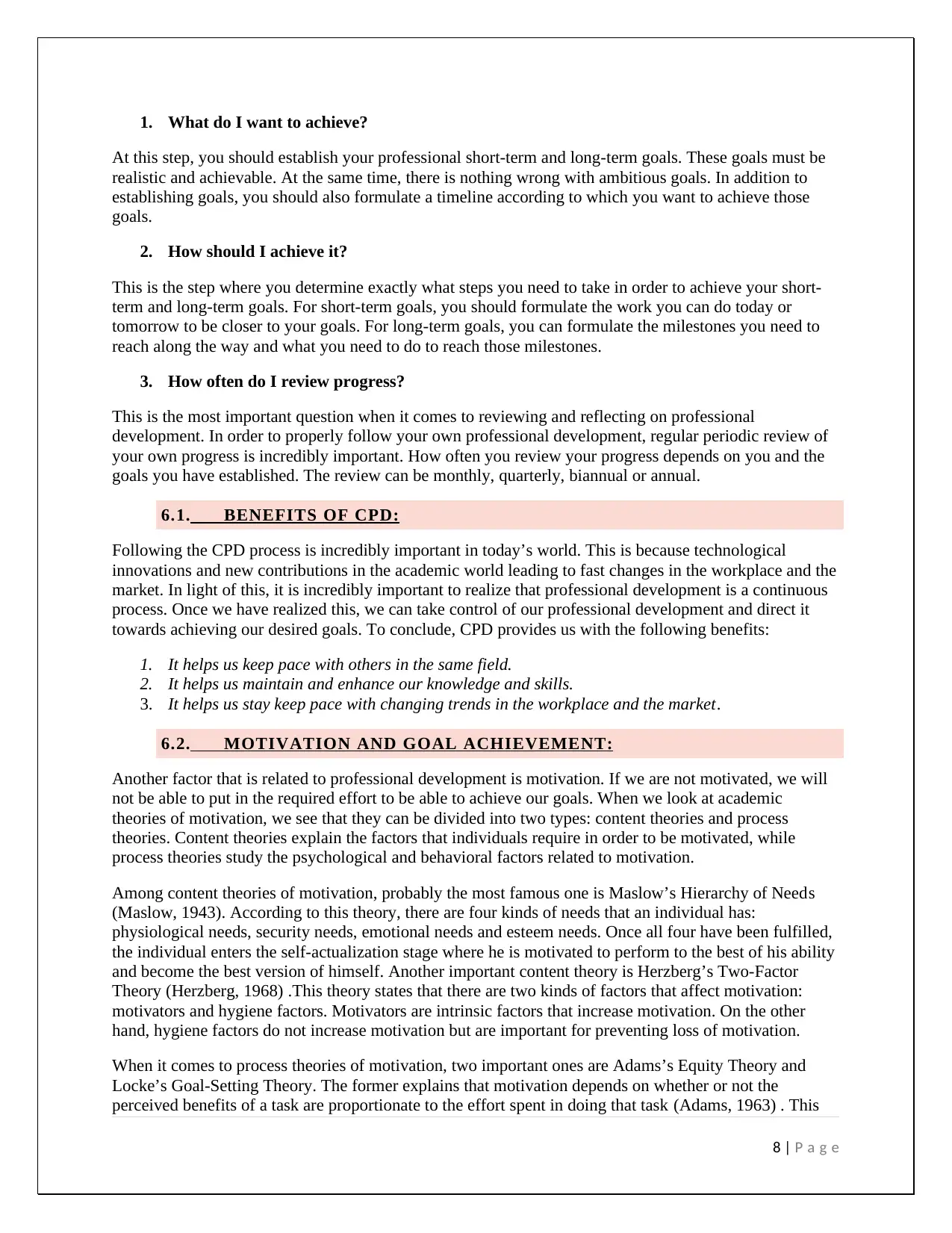
1. What do I want to achieve?
At this step, you should establish your professional short-term and long-term goals. These goals must be
realistic and achievable. At the same time, there is nothing wrong with ambitious goals. In addition to
establishing goals, you should also formulate a timeline according to which you want to achieve those
goals.
2. How should I achieve it?
This is the step where you determine exactly what steps you need to take in order to achieve your short-
term and long-term goals. For short-term goals, you should formulate the work you can do today or
tomorrow to be closer to your goals. For long-term goals, you can formulate the milestones you need to
reach along the way and what you need to do to reach those milestones.
3. How often do I review progress?
This is the most important question when it comes to reviewing and reflecting on professional
development. In order to properly follow your own professional development, regular periodic review of
your own progress is incredibly important. How often you review your progress depends on you and the
goals you have established. The review can be monthly, quarterly, biannual or annual.
6.1. BENEFITS OF CPD:
Following the CPD process is incredibly important in today’s world. This is because technological
innovations and new contributions in the academic world leading to fast changes in the workplace and the
market. In light of this, it is incredibly important to realize that professional development is a continuous
process. Once we have realized this, we can take control of our professional development and direct it
towards achieving our desired goals. To conclude, CPD provides us with the following benefits:
1. It helps us keep pace with others in the same field.
2. It helps us maintain and enhance our knowledge and skills.
3. It helps us stay keep pace with changing trends in the workplace and the market.
6.2. MOTIVATION AND GOAL ACHIEVEMENT:
Another factor that is related to professional development is motivation. If we are not motivated, we will
not be able to put in the required effort to be able to achieve our goals. When we look at academic
theories of motivation, we see that they can be divided into two types: content theories and process
theories. Content theories explain the factors that individuals require in order to be motivated, while
process theories study the psychological and behavioral factors related to motivation.
Among content theories of motivation, probably the most famous one is Maslow’s Hierarchy of Needs
(Maslow, 1943). According to this theory, there are four kinds of needs that an individual has:
physiological needs, security needs, emotional needs and esteem needs. Once all four have been fulfilled,
the individual enters the self-actualization stage where he is motivated to perform to the best of his ability
and become the best version of himself. Another important content theory is Herzberg’s Two-Factor
Theory (Herzberg, 1968) .This theory states that there are two kinds of factors that affect motivation:
motivators and hygiene factors. Motivators are intrinsic factors that increase motivation. On the other
hand, hygiene factors do not increase motivation but are important for preventing loss of motivation.
When it comes to process theories of motivation, two important ones are Adams’s Equity Theory and
Locke’s Goal-Setting Theory. The former explains that motivation depends on whether or not the
perceived benefits of a task are proportionate to the effort spent in doing that task (Adams, 1963) . This
8 | P a g e
At this step, you should establish your professional short-term and long-term goals. These goals must be
realistic and achievable. At the same time, there is nothing wrong with ambitious goals. In addition to
establishing goals, you should also formulate a timeline according to which you want to achieve those
goals.
2. How should I achieve it?
This is the step where you determine exactly what steps you need to take in order to achieve your short-
term and long-term goals. For short-term goals, you should formulate the work you can do today or
tomorrow to be closer to your goals. For long-term goals, you can formulate the milestones you need to
reach along the way and what you need to do to reach those milestones.
3. How often do I review progress?
This is the most important question when it comes to reviewing and reflecting on professional
development. In order to properly follow your own professional development, regular periodic review of
your own progress is incredibly important. How often you review your progress depends on you and the
goals you have established. The review can be monthly, quarterly, biannual or annual.
6.1. BENEFITS OF CPD:
Following the CPD process is incredibly important in today’s world. This is because technological
innovations and new contributions in the academic world leading to fast changes in the workplace and the
market. In light of this, it is incredibly important to realize that professional development is a continuous
process. Once we have realized this, we can take control of our professional development and direct it
towards achieving our desired goals. To conclude, CPD provides us with the following benefits:
1. It helps us keep pace with others in the same field.
2. It helps us maintain and enhance our knowledge and skills.
3. It helps us stay keep pace with changing trends in the workplace and the market.
6.2. MOTIVATION AND GOAL ACHIEVEMENT:
Another factor that is related to professional development is motivation. If we are not motivated, we will
not be able to put in the required effort to be able to achieve our goals. When we look at academic
theories of motivation, we see that they can be divided into two types: content theories and process
theories. Content theories explain the factors that individuals require in order to be motivated, while
process theories study the psychological and behavioral factors related to motivation.
Among content theories of motivation, probably the most famous one is Maslow’s Hierarchy of Needs
(Maslow, 1943). According to this theory, there are four kinds of needs that an individual has:
physiological needs, security needs, emotional needs and esteem needs. Once all four have been fulfilled,
the individual enters the self-actualization stage where he is motivated to perform to the best of his ability
and become the best version of himself. Another important content theory is Herzberg’s Two-Factor
Theory (Herzberg, 1968) .This theory states that there are two kinds of factors that affect motivation:
motivators and hygiene factors. Motivators are intrinsic factors that increase motivation. On the other
hand, hygiene factors do not increase motivation but are important for preventing loss of motivation.
When it comes to process theories of motivation, two important ones are Adams’s Equity Theory and
Locke’s Goal-Setting Theory. The former explains that motivation depends on whether or not the
perceived benefits of a task are proportionate to the effort spent in doing that task (Adams, 1963) . This
8 | P a g e
⊘ This is a preview!⊘
Do you want full access?
Subscribe today to unlock all pages.

Trusted by 1+ million students worldwide
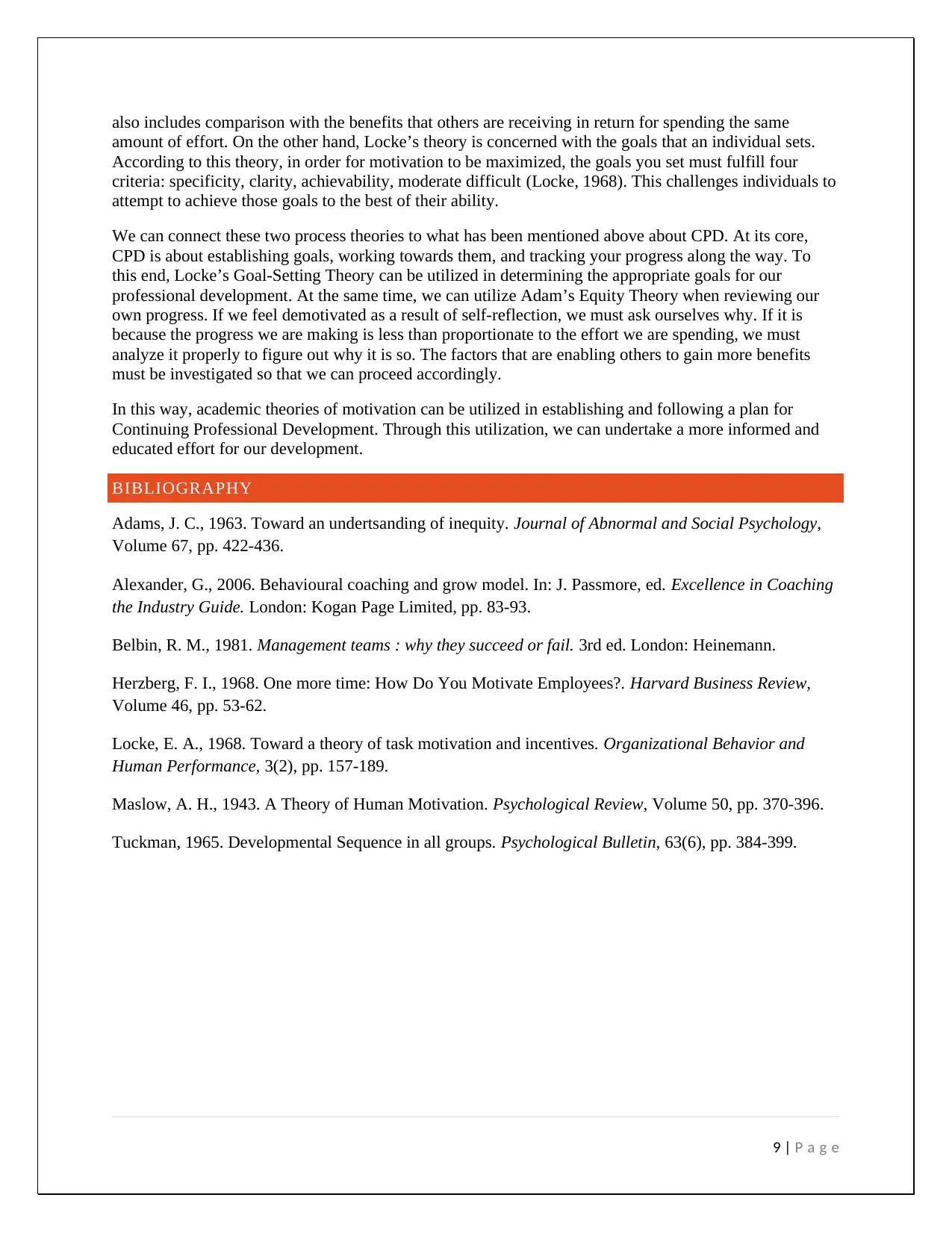
also includes comparison with the benefits that others are receiving in return for spending the same
amount of effort. On the other hand, Locke’s theory is concerned with the goals that an individual sets.
According to this theory, in order for motivation to be maximized, the goals you set must fulfill four
criteria: specificity, clarity, achievability, moderate difficult (Locke, 1968). This challenges individuals to
attempt to achieve those goals to the best of their ability.
We can connect these two process theories to what has been mentioned above about CPD. At its core,
CPD is about establishing goals, working towards them, and tracking your progress along the way. To
this end, Locke’s Goal-Setting Theory can be utilized in determining the appropriate goals for our
professional development. At the same time, we can utilize Adam’s Equity Theory when reviewing our
own progress. If we feel demotivated as a result of self-reflection, we must ask ourselves why. If it is
because the progress we are making is less than proportionate to the effort we are spending, we must
analyze it properly to figure out why it is so. The factors that are enabling others to gain more benefits
must be investigated so that we can proceed accordingly.
In this way, academic theories of motivation can be utilized in establishing and following a plan for
Continuing Professional Development. Through this utilization, we can undertake a more informed and
educated effort for our development.
BIBLIOGRAPHY
Adams, J. C., 1963. Toward an undertsanding of inequity. Journal of Abnormal and Social Psychology,
Volume 67, pp. 422-436.
Alexander, G., 2006. Behavioural coaching and grow model. In: J. Passmore, ed. Excellence in Coaching
the Industry Guide. London: Kogan Page Limited, pp. 83-93.
Belbin, R. M., 1981. Management teams : why they succeed or fail. 3rd ed. London: Heinemann.
Herzberg, F. I., 1968. One more time: How Do You Motivate Employees?. Harvard Business Review,
Volume 46, pp. 53-62.
Locke, E. A., 1968. Toward a theory of task motivation and incentives. Organizational Behavior and
Human Performance, 3(2), pp. 157-189.
Maslow, A. H., 1943. A Theory of Human Motivation. Psychological Review, Volume 50, pp. 370-396.
Tuckman, 1965. Developmental Sequence in all groups. Psychological Bulletin, 63(6), pp. 384-399.
9 | P a g e
amount of effort. On the other hand, Locke’s theory is concerned with the goals that an individual sets.
According to this theory, in order for motivation to be maximized, the goals you set must fulfill four
criteria: specificity, clarity, achievability, moderate difficult (Locke, 1968). This challenges individuals to
attempt to achieve those goals to the best of their ability.
We can connect these two process theories to what has been mentioned above about CPD. At its core,
CPD is about establishing goals, working towards them, and tracking your progress along the way. To
this end, Locke’s Goal-Setting Theory can be utilized in determining the appropriate goals for our
professional development. At the same time, we can utilize Adam’s Equity Theory when reviewing our
own progress. If we feel demotivated as a result of self-reflection, we must ask ourselves why. If it is
because the progress we are making is less than proportionate to the effort we are spending, we must
analyze it properly to figure out why it is so. The factors that are enabling others to gain more benefits
must be investigated so that we can proceed accordingly.
In this way, academic theories of motivation can be utilized in establishing and following a plan for
Continuing Professional Development. Through this utilization, we can undertake a more informed and
educated effort for our development.
BIBLIOGRAPHY
Adams, J. C., 1963. Toward an undertsanding of inequity. Journal of Abnormal and Social Psychology,
Volume 67, pp. 422-436.
Alexander, G., 2006. Behavioural coaching and grow model. In: J. Passmore, ed. Excellence in Coaching
the Industry Guide. London: Kogan Page Limited, pp. 83-93.
Belbin, R. M., 1981. Management teams : why they succeed or fail. 3rd ed. London: Heinemann.
Herzberg, F. I., 1968. One more time: How Do You Motivate Employees?. Harvard Business Review,
Volume 46, pp. 53-62.
Locke, E. A., 1968. Toward a theory of task motivation and incentives. Organizational Behavior and
Human Performance, 3(2), pp. 157-189.
Maslow, A. H., 1943. A Theory of Human Motivation. Psychological Review, Volume 50, pp. 370-396.
Tuckman, 1965. Developmental Sequence in all groups. Psychological Bulletin, 63(6), pp. 384-399.
9 | P a g e
1 out of 10
Your All-in-One AI-Powered Toolkit for Academic Success.
+13062052269
info@desklib.com
Available 24*7 on WhatsApp / Email
![[object Object]](/_next/static/media/star-bottom.7253800d.svg)
Unlock your academic potential
Copyright © 2020–2026 A2Z Services. All Rights Reserved. Developed and managed by ZUCOL.