University Visual Basic Assignment: Code, Testing, and Analysis Report
VerifiedAdded on 2022/08/18
|11
|949
|20
Practical Assignment
AI Summary
This document presents solutions to a Visual Basic programming assignment, providing code for several exercises. Exercise 4 involves a department code display with input validation. Exercise 11 calculates the total amount due, incorporating quantity, price, discounts, and user input validation. Exercise 12 addresses commission calculations, highlighting the differences between integer and decimal data types and demonstrating the use of TryParse() for data conversion. The solution includes code snippets, testing data, and output screenshots for each exercise, demonstrating the functionality and correctness of the implemented code. The assignment covers fundamental programming concepts such as user input, conditional statements, data type handling, and output formatting within the Visual Basic environment.
1 out of 11

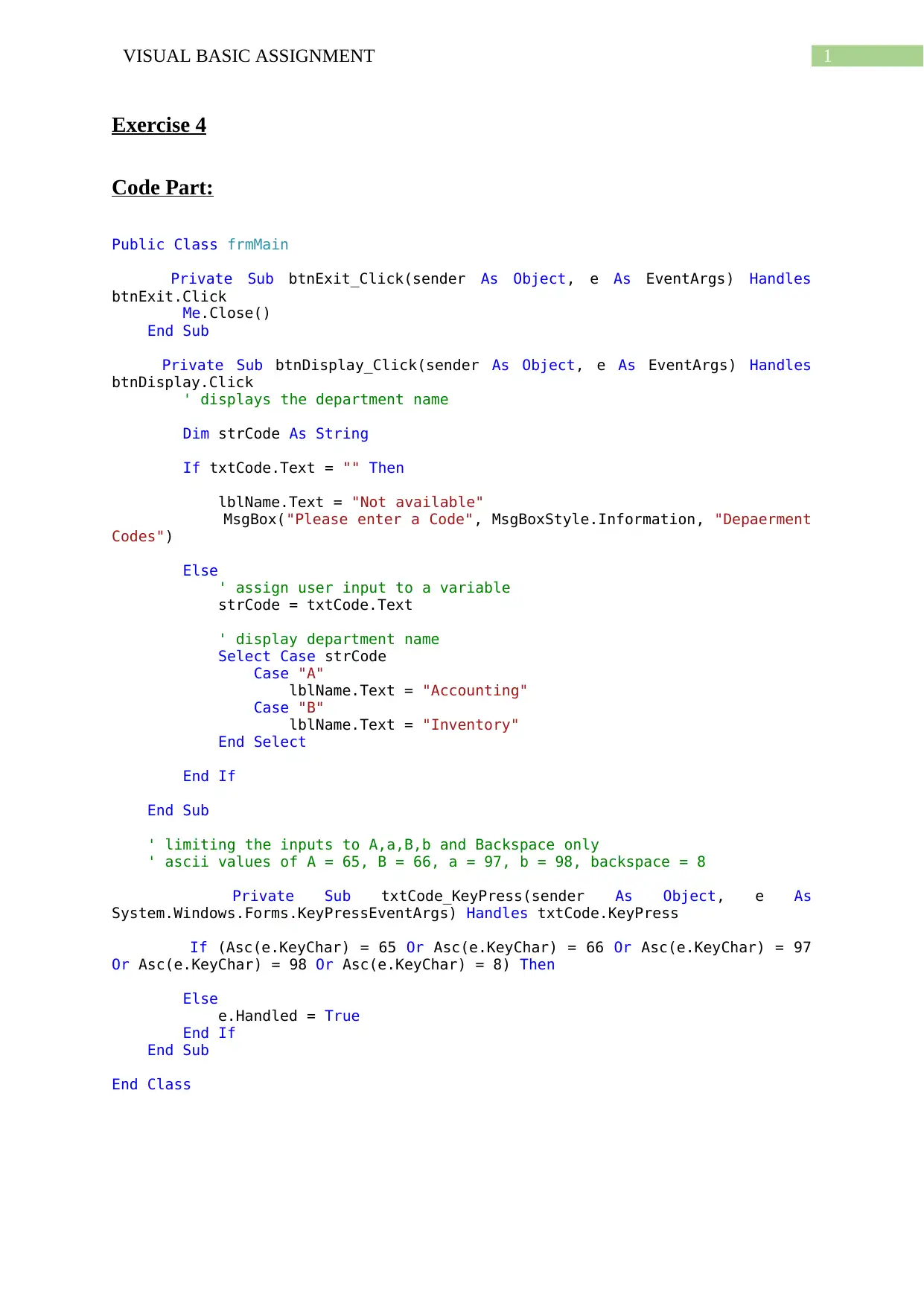
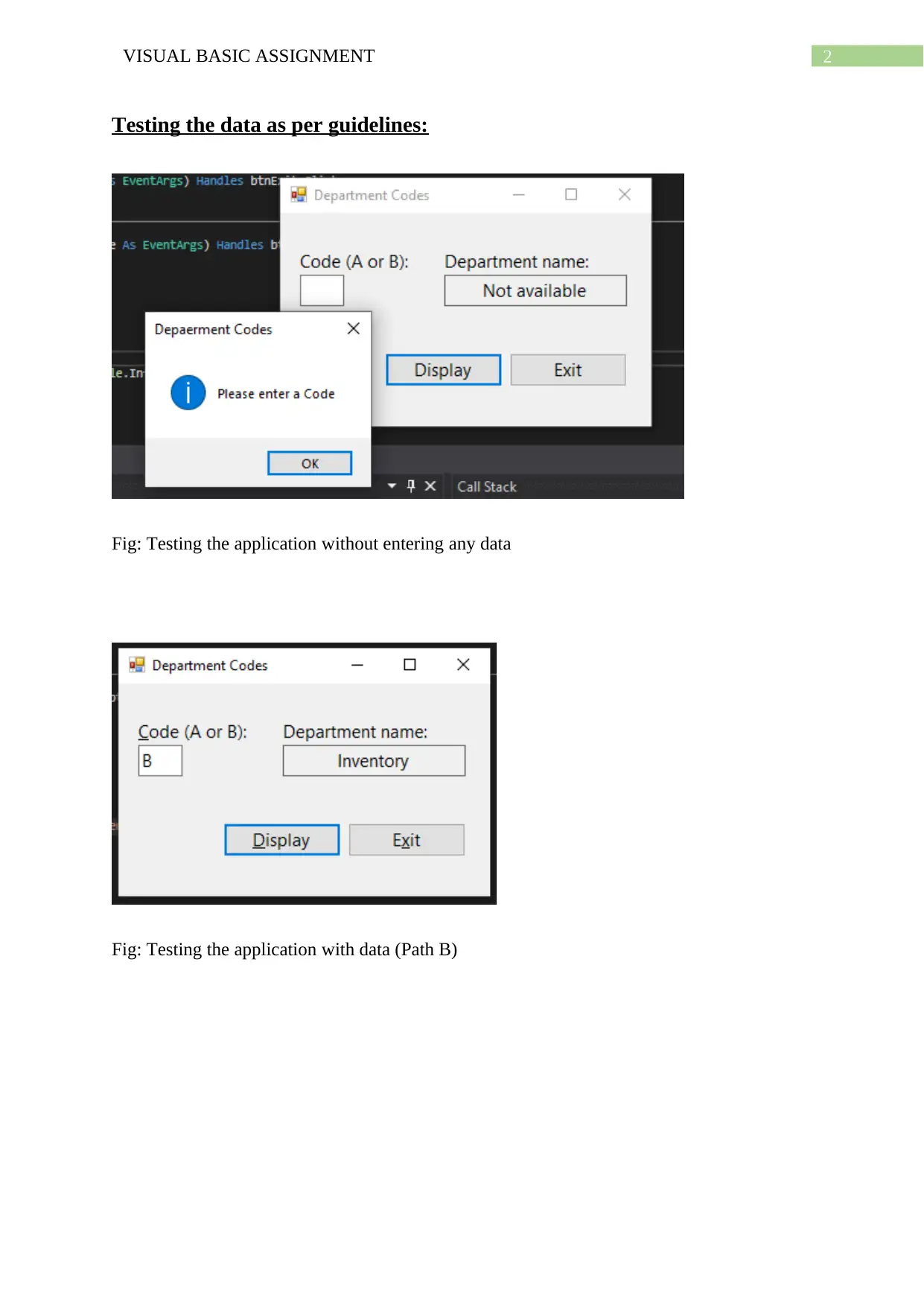
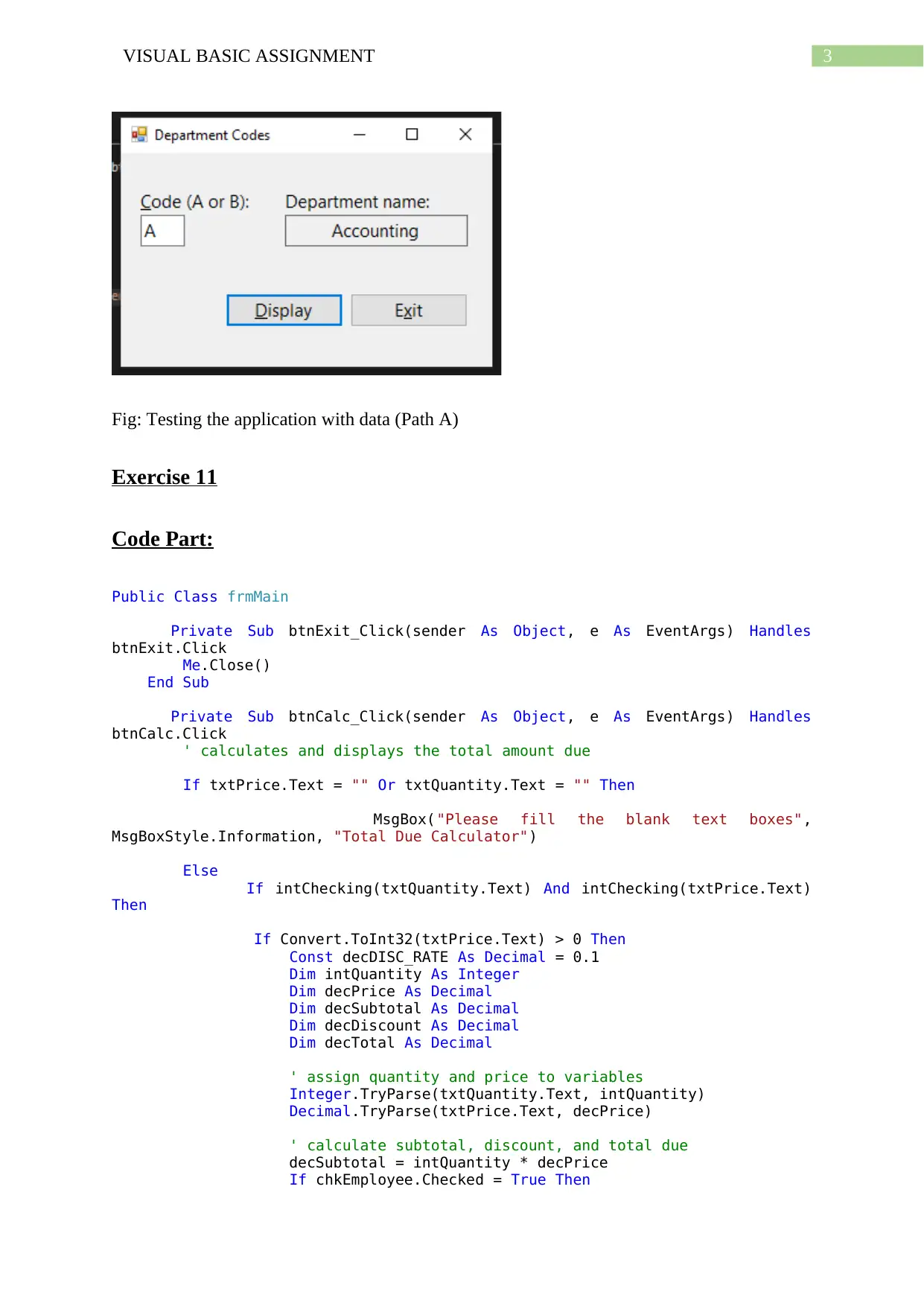
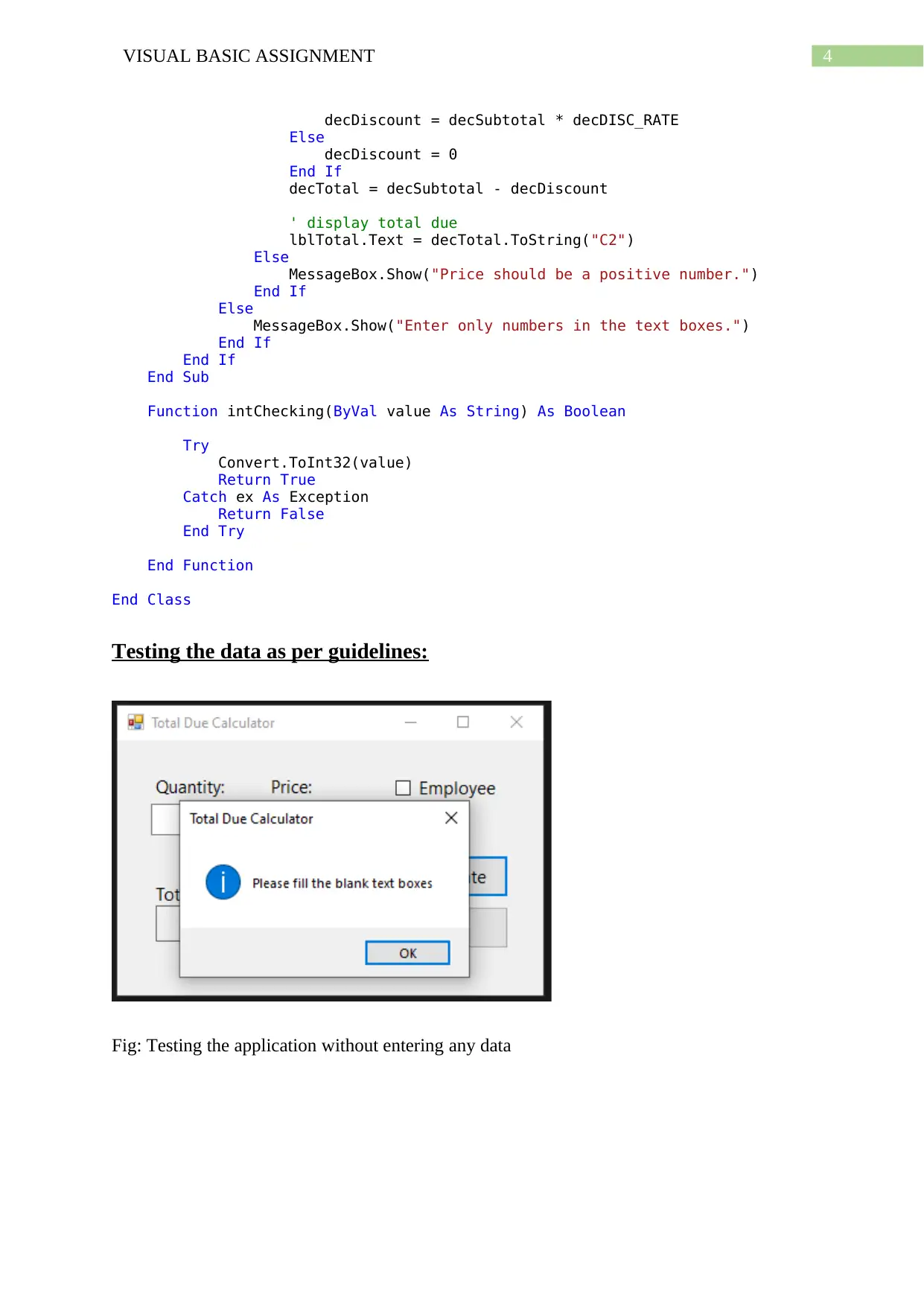
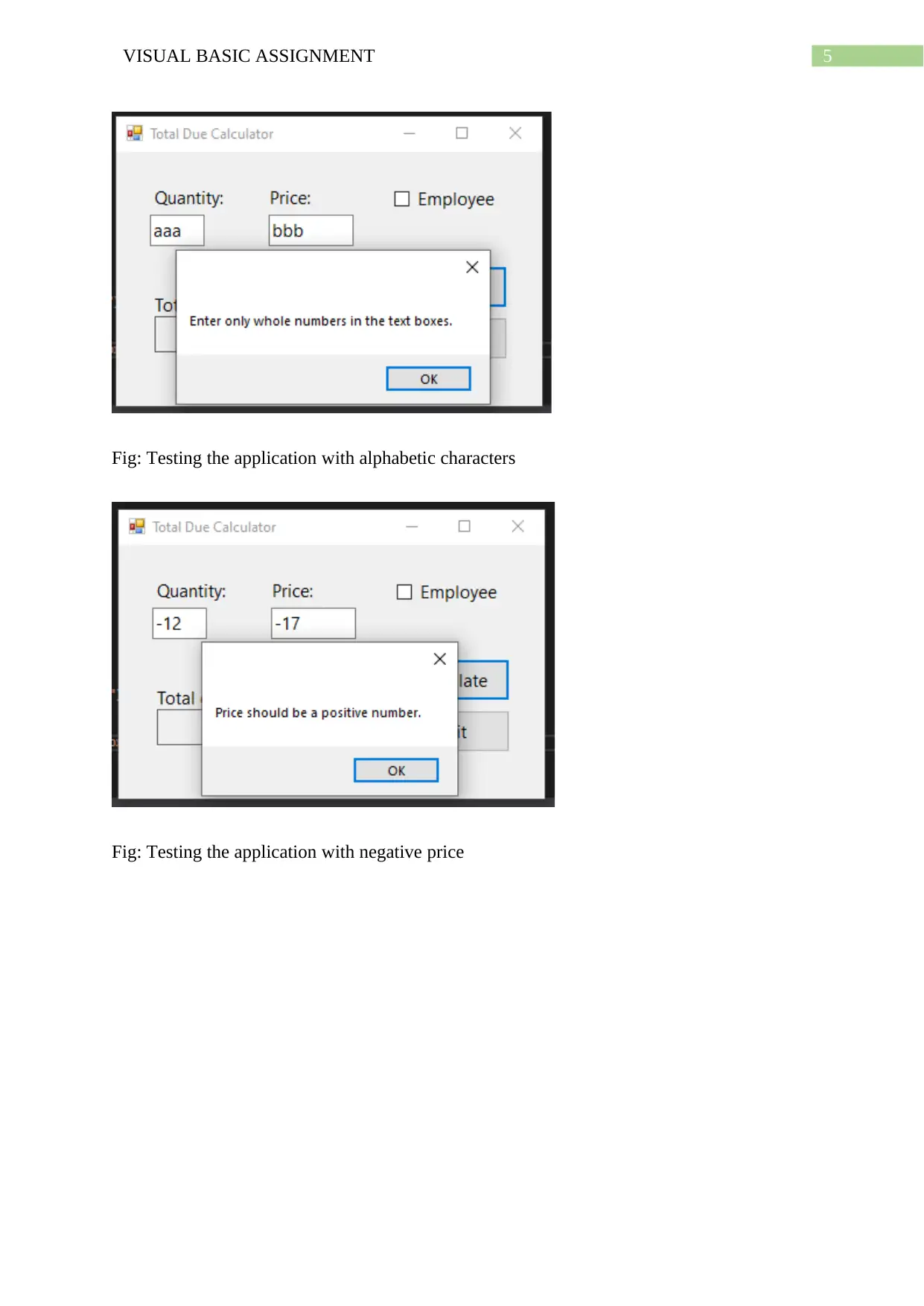
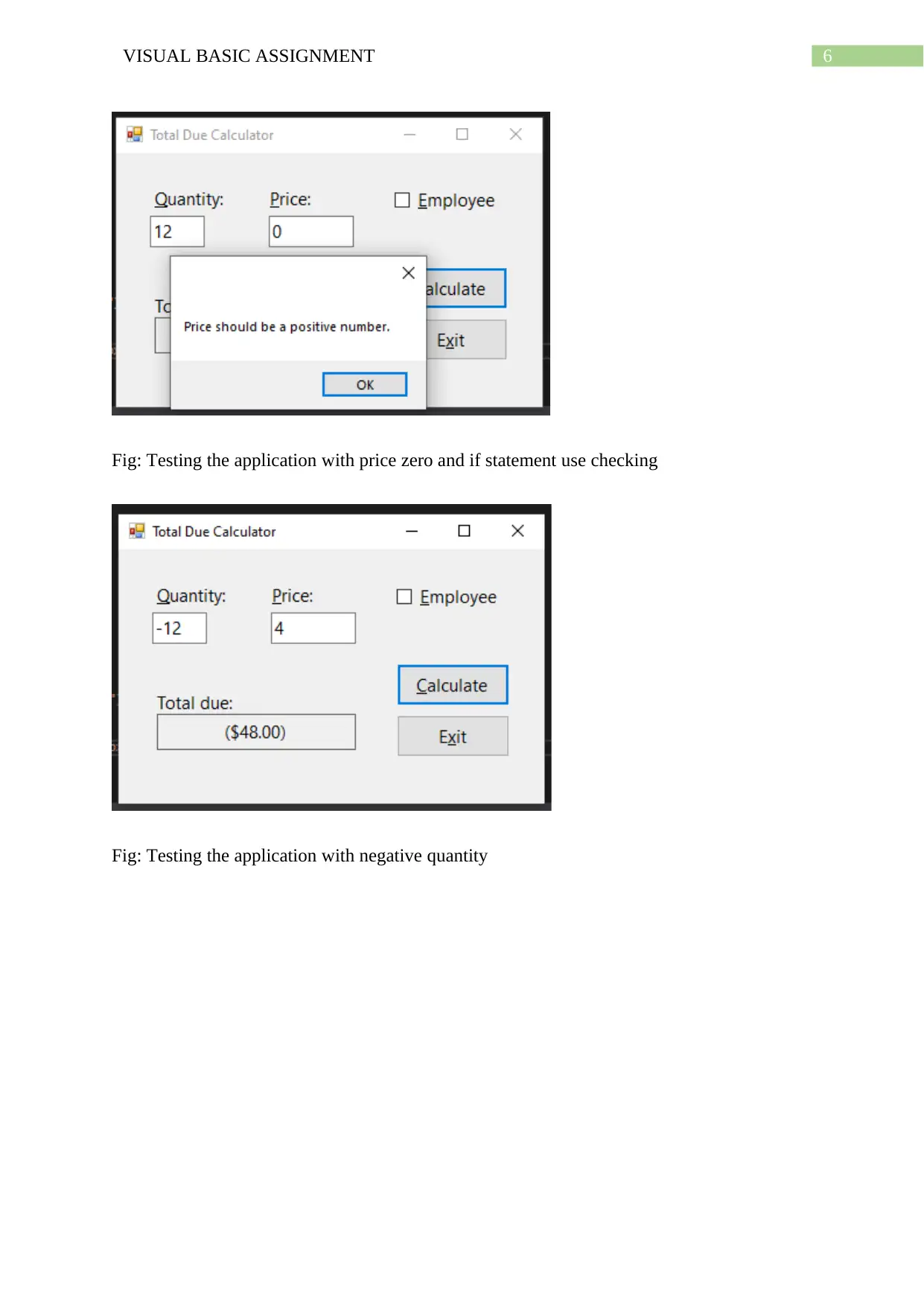
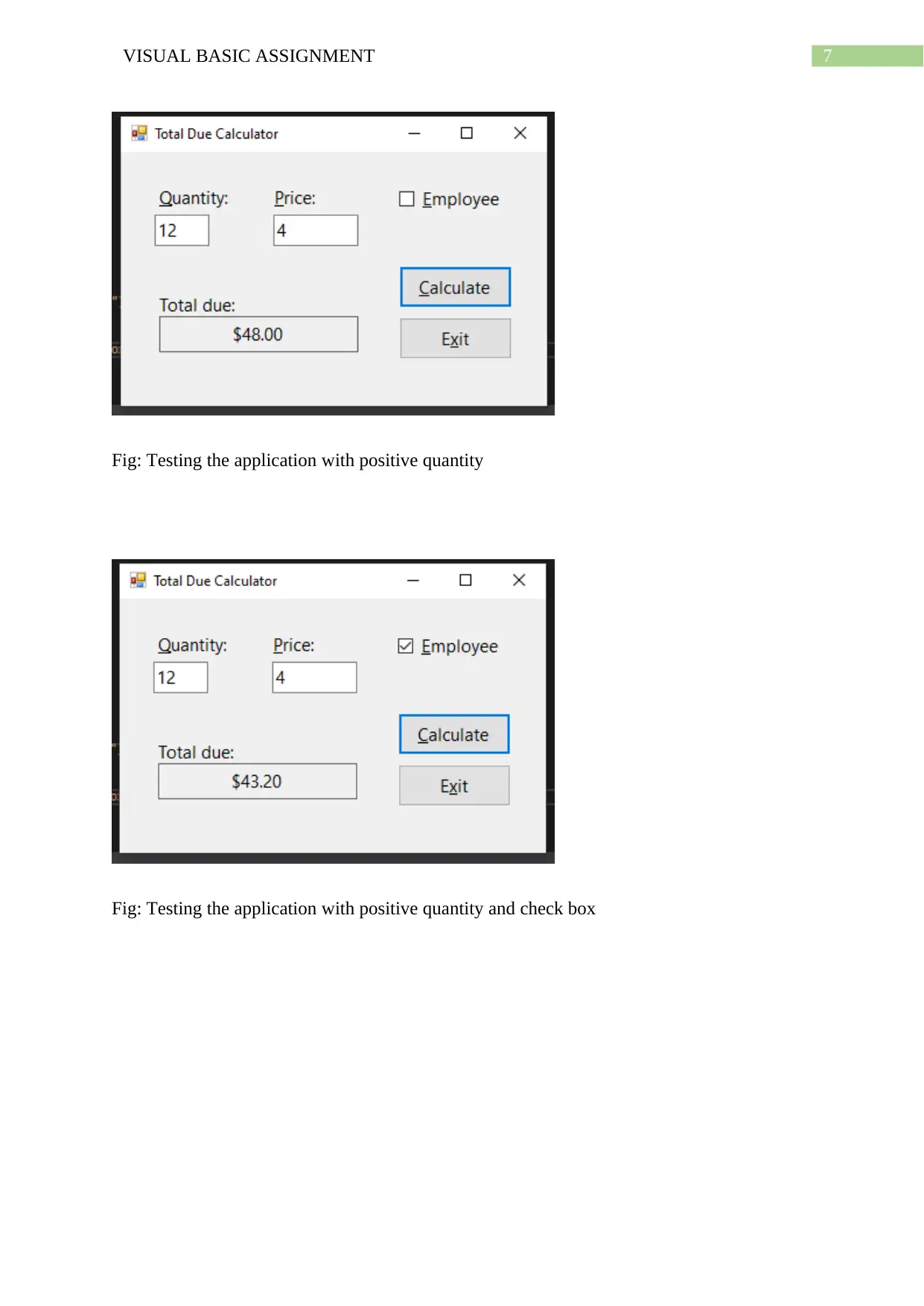
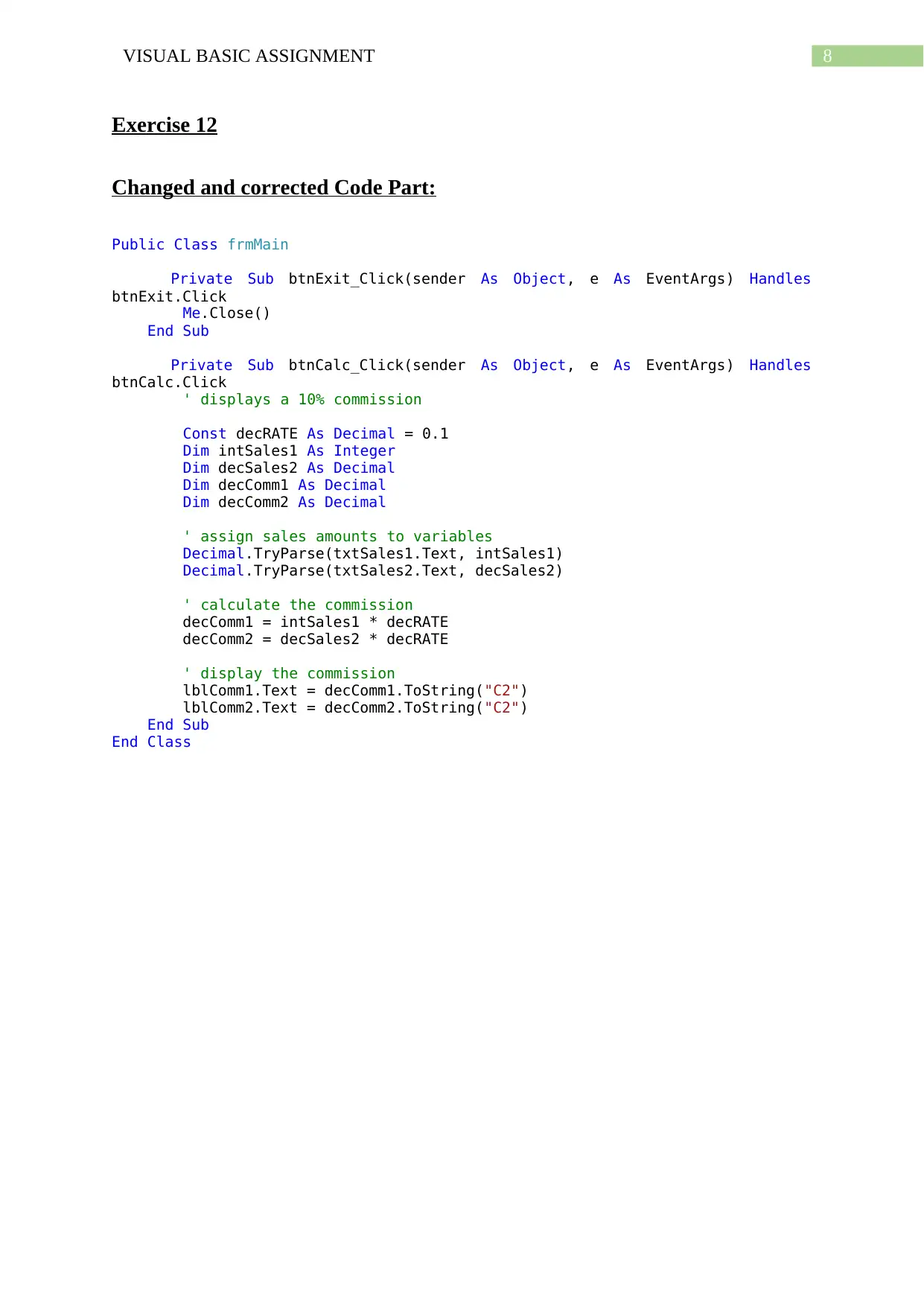
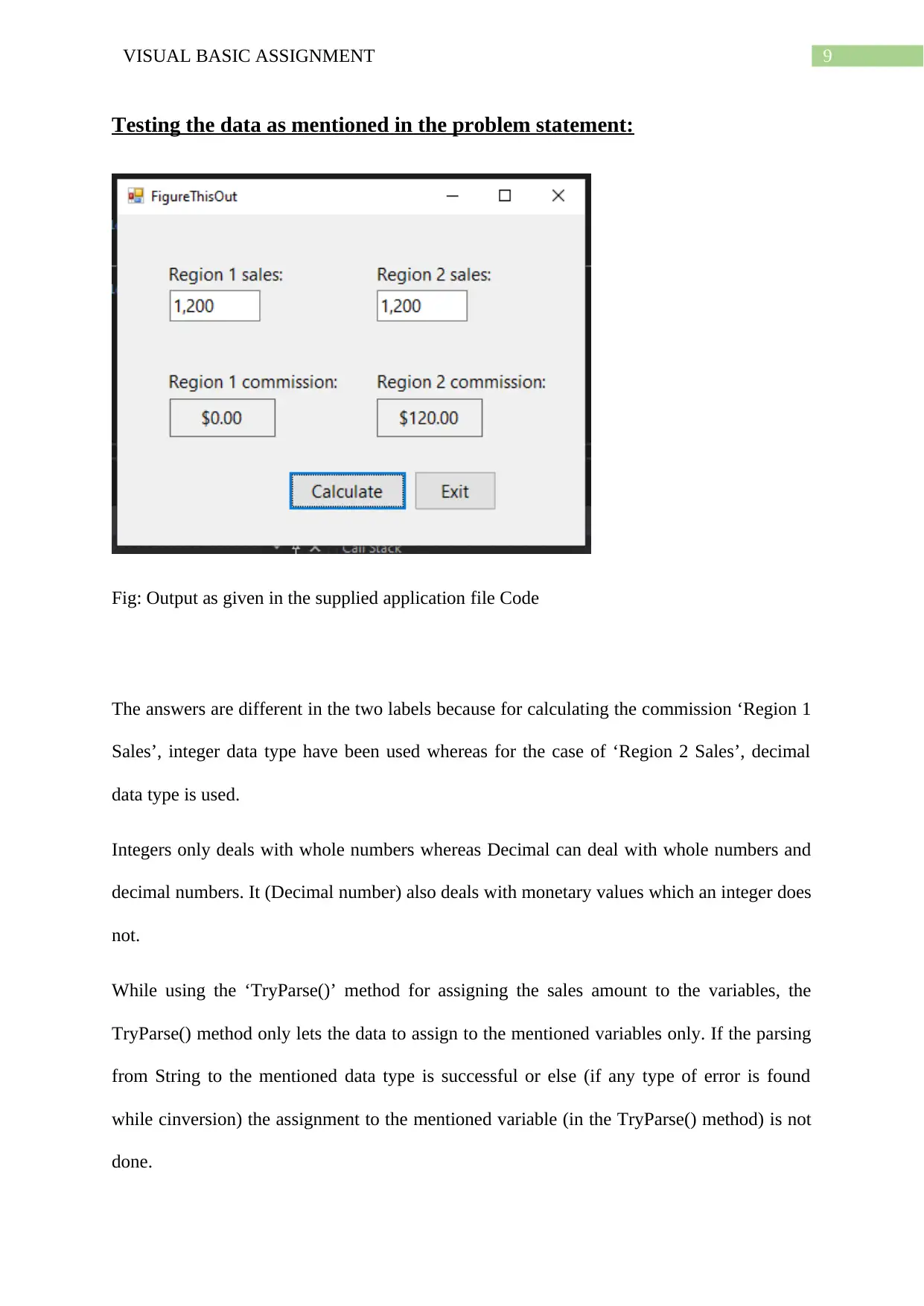
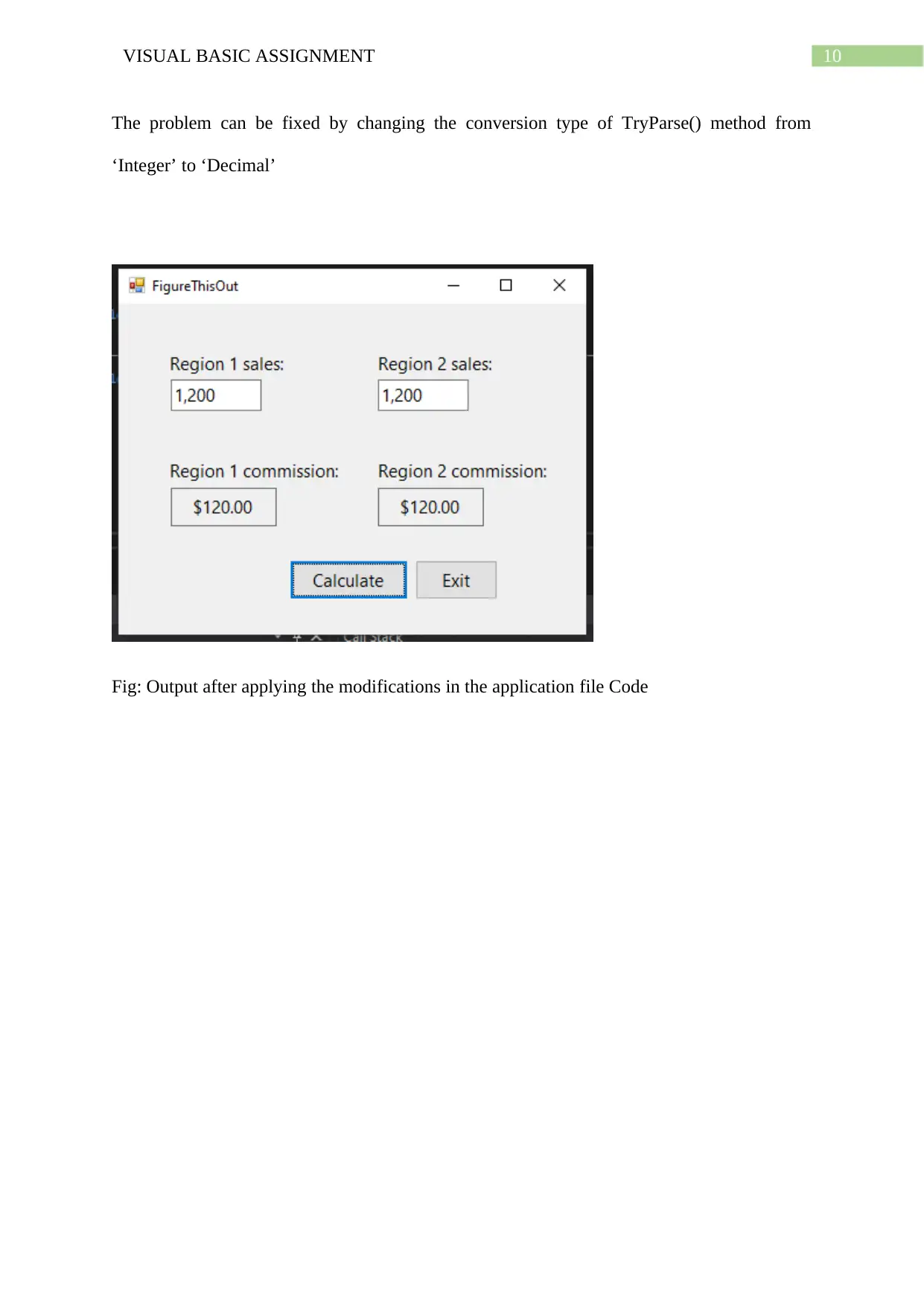





![[object Object]](/_next/static/media/star-bottom.7253800d.svg)