Faculty of Organizational Sciences: MS Word Camera-Ready Instructions
VerifiedAdded on 2021/08/30
|7
|2669
|71
Homework Assignment
AI Summary
This document provides comprehensive instructions for authors on preparing camera-ready manuscripts using MS Word. It covers essential aspects such as formatting guidelines, including font sizes, headings, and layout specifications. The document emphasizes the importance of using the provided template, ComSISTemplate2.dot, to maintain uniformity. Detailed instructions are given for integrating figures and photographs, including resolution requirements, captioning, and placement. The document also addresses formulas, program code formatting, footnotes, and citations. It outlines the process for submitting the final manuscript, including required files and copyright information. Furthermore, it discusses supplementary materials, such as color illustrations and executable files, and provides a checklist to ensure all necessary components are included. The guide is designed to help authors prepare their papers for publication, ensuring technical suitability and adherence to the required standards.

Computer Science and Information Systems 0(0):1–7 DOI: N/A
Authors’ Instructions for the Preparation
of Camera-Ready Contributions with MS Word
Vladan Devedžić1, Marijana Despotović1, Ivan Luković2, and
Violeta Damjanović3
1 Faculty of Organizational Sciences, POB 52,
11000 Belgrade, Serbia
{devedzic, maja}@fon.rs
2 Faculty of Technical Sciences, Trg D. Obradovića 6,
21000 Novi Sad, Serbia
ivan@uns.ac.rs
3 Postal Savings Bank, 27.marta 71,
11000 Belgrade, Serbia
vdamjanovic@posted.co.rs
Abstract. The abstract should summarize the contents of the paper and should
contain at least 70 and at most 150 words. It should be set in 9-point font size
and should be inset 1.0 cm from the right and left margins. There should be two
blank (10-point) lines before and after the abstract.
Keywords: computer science, information systems, Word, typesetting.
1. Introduction
These instructions and the corresponding MS Word document template are based on
the corresponding Springer instructions and MS Word document template for
preparing camera ready papers to be published in the Springer series Lecture Notes in
Computer Science.
The preparation of manuscripts which are to be reproduced by photo-offset requires
special care. Papers submitted in a technically unsuitable form will be returned for
retyping, or canceled if the volume cannot otherwise be finished on time.
2. Manuscript Preparation
You are encouraged to use MS Word for the preparation of your camera-ready
manuscript together with the corresponding template ComSISTemplate2.dot (see
Sect. 3), and send us the resulting MS Word file. Please follow these instructions
closely in order to make the volume look as uniform as possible. Please also send a
corresponding pdf file matching exactly your MS Word file.
Authors’ Instructions for the Preparation
of Camera-Ready Contributions with MS Word
Vladan Devedžić1, Marijana Despotović1, Ivan Luković2, and
Violeta Damjanović3
1 Faculty of Organizational Sciences, POB 52,
11000 Belgrade, Serbia
{devedzic, maja}@fon.rs
2 Faculty of Technical Sciences, Trg D. Obradovića 6,
21000 Novi Sad, Serbia
ivan@uns.ac.rs
3 Postal Savings Bank, 27.marta 71,
11000 Belgrade, Serbia
vdamjanovic@posted.co.rs
Abstract. The abstract should summarize the contents of the paper and should
contain at least 70 and at most 150 words. It should be set in 9-point font size
and should be inset 1.0 cm from the right and left margins. There should be two
blank (10-point) lines before and after the abstract.
Keywords: computer science, information systems, Word, typesetting.
1. Introduction
These instructions and the corresponding MS Word document template are based on
the corresponding Springer instructions and MS Word document template for
preparing camera ready papers to be published in the Springer series Lecture Notes in
Computer Science.
The preparation of manuscripts which are to be reproduced by photo-offset requires
special care. Papers submitted in a technically unsuitable form will be returned for
retyping, or canceled if the volume cannot otherwise be finished on time.
2. Manuscript Preparation
You are encouraged to use MS Word for the preparation of your camera-ready
manuscript together with the corresponding template ComSISTemplate2.dot (see
Sect. 3), and send us the resulting MS Word file. Please follow these instructions
closely in order to make the volume look as uniform as possible. Please also send a
corresponding pdf file matching exactly your MS Word file.
Paraphrase This Document
Need a fresh take? Get an instant paraphrase of this document with our AI Paraphraser
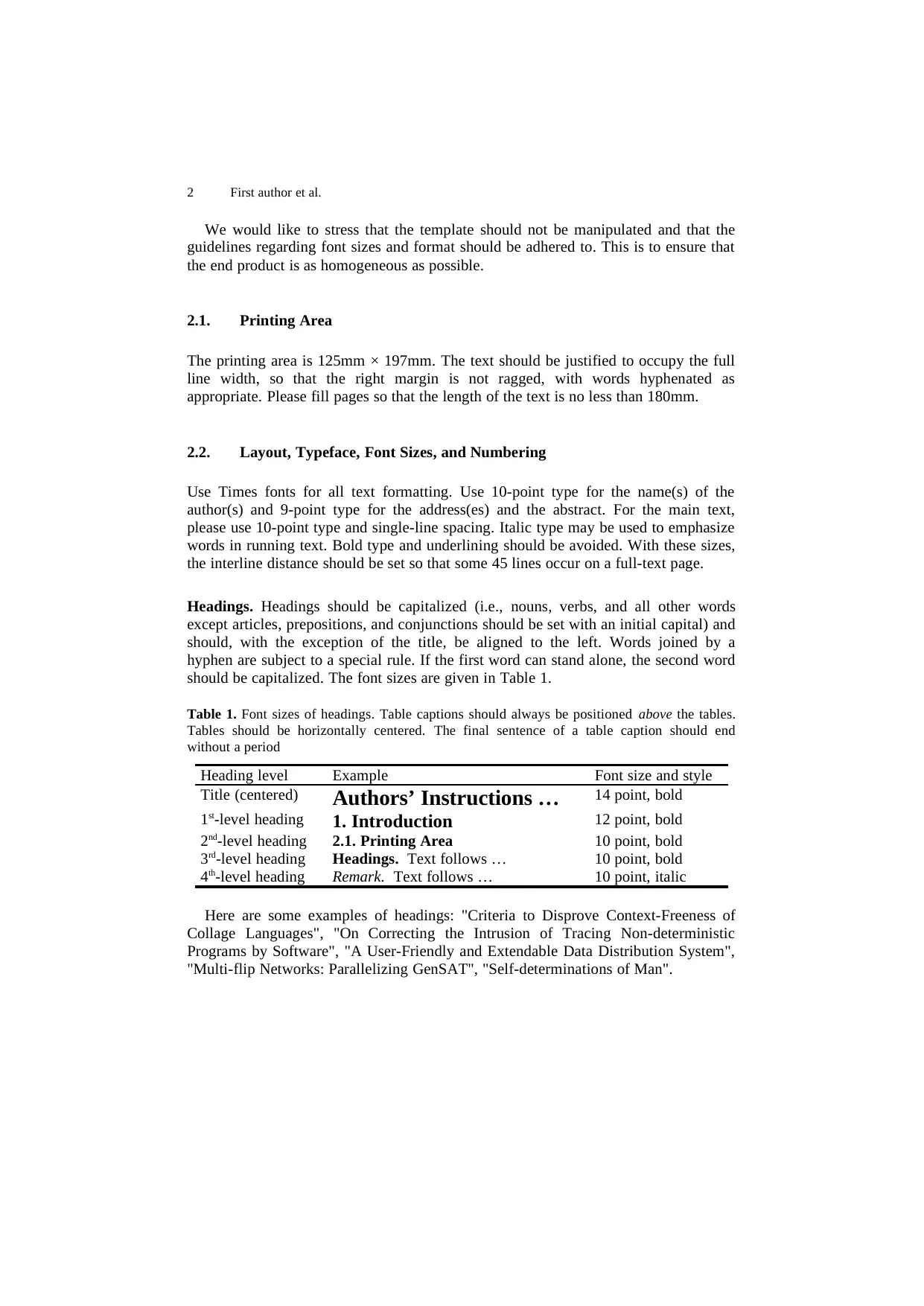
2 First author et al.
We would like to stress that the template should not be manipulated and that the
guidelines regarding font sizes and format should be adhered to. This is to ensure that
the end product is as homogeneous as possible.
2.1. Printing Area
The printing area is 125mm × 197mm. The text should be justified to occupy the full
line width, so that the right margin is not ragged, with words hyphenated as
appropriate. Please fill pages so that the length of the text is no less than 180mm.
2.2. Layout, Typeface, Font Sizes, and Numbering
Use Times fonts for all text formatting. Use 10-point type for the name(s) of the
author(s) and 9-point type for the address(es) and the abstract. For the main text,
please use 10-point type and single-line spacing. Italic type may be used to emphasize
words in running text. Bold type and underlining should be avoided. With these sizes,
the interline distance should be set so that some 45 lines occur on a full-text page.
Headings. Headings should be capitalized (i.e., nouns, verbs, and all other words
except articles, prepositions, and conjunctions should be set with an initial capital) and
should, with the exception of the title, be aligned to the left. Words joined by a
hyphen are subject to a special rule. If the first word can stand alone, the second word
should be capitalized. The font sizes are given in Table 1.
Table 1. Font sizes of headings. Table captions should always be positioned above the tables.
Tables should be horizontally centered. The final sentence of a table caption should end
without a period
Heading level Example Font size and style
Title (centered) Authors’ Instructions … 14 point, bold
1st-level heading 1. Introduction 12 point, bold
2nd-level heading 2.1. Printing Area 10 point, bold
3rd-level heading Headings. Text follows … 10 point, bold
4th-level heading Remark. Text follows … 10 point, italic
Here are some examples of headings: "Criteria to Disprove Context-Freeness of
Collage Languages", "On Correcting the Intrusion of Tracing Non-deterministic
Programs by Software", "A User-Friendly and Extendable Data Distribution System",
"Multi-flip Networks: Parallelizing GenSAT", "Self-determinations of Man".
We would like to stress that the template should not be manipulated and that the
guidelines regarding font sizes and format should be adhered to. This is to ensure that
the end product is as homogeneous as possible.
2.1. Printing Area
The printing area is 125mm × 197mm. The text should be justified to occupy the full
line width, so that the right margin is not ragged, with words hyphenated as
appropriate. Please fill pages so that the length of the text is no less than 180mm.
2.2. Layout, Typeface, Font Sizes, and Numbering
Use Times fonts for all text formatting. Use 10-point type for the name(s) of the
author(s) and 9-point type for the address(es) and the abstract. For the main text,
please use 10-point type and single-line spacing. Italic type may be used to emphasize
words in running text. Bold type and underlining should be avoided. With these sizes,
the interline distance should be set so that some 45 lines occur on a full-text page.
Headings. Headings should be capitalized (i.e., nouns, verbs, and all other words
except articles, prepositions, and conjunctions should be set with an initial capital) and
should, with the exception of the title, be aligned to the left. Words joined by a
hyphen are subject to a special rule. If the first word can stand alone, the second word
should be capitalized. The font sizes are given in Table 1.
Table 1. Font sizes of headings. Table captions should always be positioned above the tables.
Tables should be horizontally centered. The final sentence of a table caption should end
without a period
Heading level Example Font size and style
Title (centered) Authors’ Instructions … 14 point, bold
1st-level heading 1. Introduction 12 point, bold
2nd-level heading 2.1. Printing Area 10 point, bold
3rd-level heading Headings. Text follows … 10 point, bold
4th-level heading Remark. Text follows … 10 point, italic
Here are some examples of headings: "Criteria to Disprove Context-Freeness of
Collage Languages", "On Correcting the Intrusion of Tracing Non-deterministic
Programs by Software", "A User-Friendly and Extendable Data Distribution System",
"Multi-flip Networks: Parallelizing GenSAT", "Self-determinations of Man".

Authors’ Instructions 3
Lemmas, Propositions, and Theorems. The numbers accorded to lemmas,
propositions, and theorems etc. should appear in consecutive order, starting with the
number 1, and not, for example, with the number 11.
2.3. Figures and Photographs
Please produce your figures electronically, if possible, and integrate them into your
text file. If you use MS Word, please use "In Line with Text" wrapping style for
integrating figures into text. Format the paragraphs containing figures using the Figure
style provided in the ComSISTemplate2.dot template, and make sure that the figures
are horizontally centered.
Check that in line drawings, lines are not interrupted and have constant width.
Grids and details within the figures must be clearly readable and may not be written
one on top of the other. Line drawings should have a resolution of at least 800 dpi
(preferably 1200 dpi). For digital halftones 300 dpi is usually sufficient. The lettering
in figures should have a height of 2mm (10-point type). Figures should be scaled up or
down accordingly. Please do not use any absolute coordinates in figures. If possible,
the files of figures (e.g. PS files) should not contain binary data, but be saved in ASCII
format.
Figures should be numbered and should have a caption which should always be
positioned under the figures, in contrast to the caption belonging to a table, which
should always appear above the table. The final sentence of a caption, be it for a table
or a figure, should end without a period. Please center the captions between the
margins and set them in 9-point type (Fig. 1 shows an example). The distance between
text and figure should be about 8mm, the distance between figure and caption about
5mm.
Remark 1. In the printed volumes, illustrations are generally black and white
(halftones), and only in exceptional cases, and if the author is prepared to cover the
extra cost for color reproduction, are color pictures accepted. If color illustrations are
necessary, please send us color-separated files if possible. Color pictures are welcome
in the electronic version at no additional cost.
Remark 2. To ensure that the reproduction of your illustrations is of reasonable quality
we advise against the use of shading. The contrast should be as pronounced as
possible. This particularly applies for screenshots.
2.4. Formulas
Displayed equations or formulas are centered and set on a separate line (with an extra
line or halfline space above and below). Displayed expressions should be numbered
for reference. The numbers should be consecutive within each section or within the
contribution, with numbers enclosed in parentheses and set on the right margin. For
example,
Lemmas, Propositions, and Theorems. The numbers accorded to lemmas,
propositions, and theorems etc. should appear in consecutive order, starting with the
number 1, and not, for example, with the number 11.
2.3. Figures and Photographs
Please produce your figures electronically, if possible, and integrate them into your
text file. If you use MS Word, please use "In Line with Text" wrapping style for
integrating figures into text. Format the paragraphs containing figures using the Figure
style provided in the ComSISTemplate2.dot template, and make sure that the figures
are horizontally centered.
Check that in line drawings, lines are not interrupted and have constant width.
Grids and details within the figures must be clearly readable and may not be written
one on top of the other. Line drawings should have a resolution of at least 800 dpi
(preferably 1200 dpi). For digital halftones 300 dpi is usually sufficient. The lettering
in figures should have a height of 2mm (10-point type). Figures should be scaled up or
down accordingly. Please do not use any absolute coordinates in figures. If possible,
the files of figures (e.g. PS files) should not contain binary data, but be saved in ASCII
format.
Figures should be numbered and should have a caption which should always be
positioned under the figures, in contrast to the caption belonging to a table, which
should always appear above the table. The final sentence of a caption, be it for a table
or a figure, should end without a period. Please center the captions between the
margins and set them in 9-point type (Fig. 1 shows an example). The distance between
text and figure should be about 8mm, the distance between figure and caption about
5mm.
Remark 1. In the printed volumes, illustrations are generally black and white
(halftones), and only in exceptional cases, and if the author is prepared to cover the
extra cost for color reproduction, are color pictures accepted. If color illustrations are
necessary, please send us color-separated files if possible. Color pictures are welcome
in the electronic version at no additional cost.
Remark 2. To ensure that the reproduction of your illustrations is of reasonable quality
we advise against the use of shading. The contrast should be as pronounced as
possible. This particularly applies for screenshots.
2.4. Formulas
Displayed equations or formulas are centered and set on a separate line (with an extra
line or halfline space above and below). Displayed expressions should be numbered
for reference. The numbers should be consecutive within each section or within the
contribution, with numbers enclosed in parentheses and set on the right margin. For
example,
⊘ This is a preview!⊘
Do you want full access?
Subscribe today to unlock all pages.

Trusted by 1+ million students worldwide
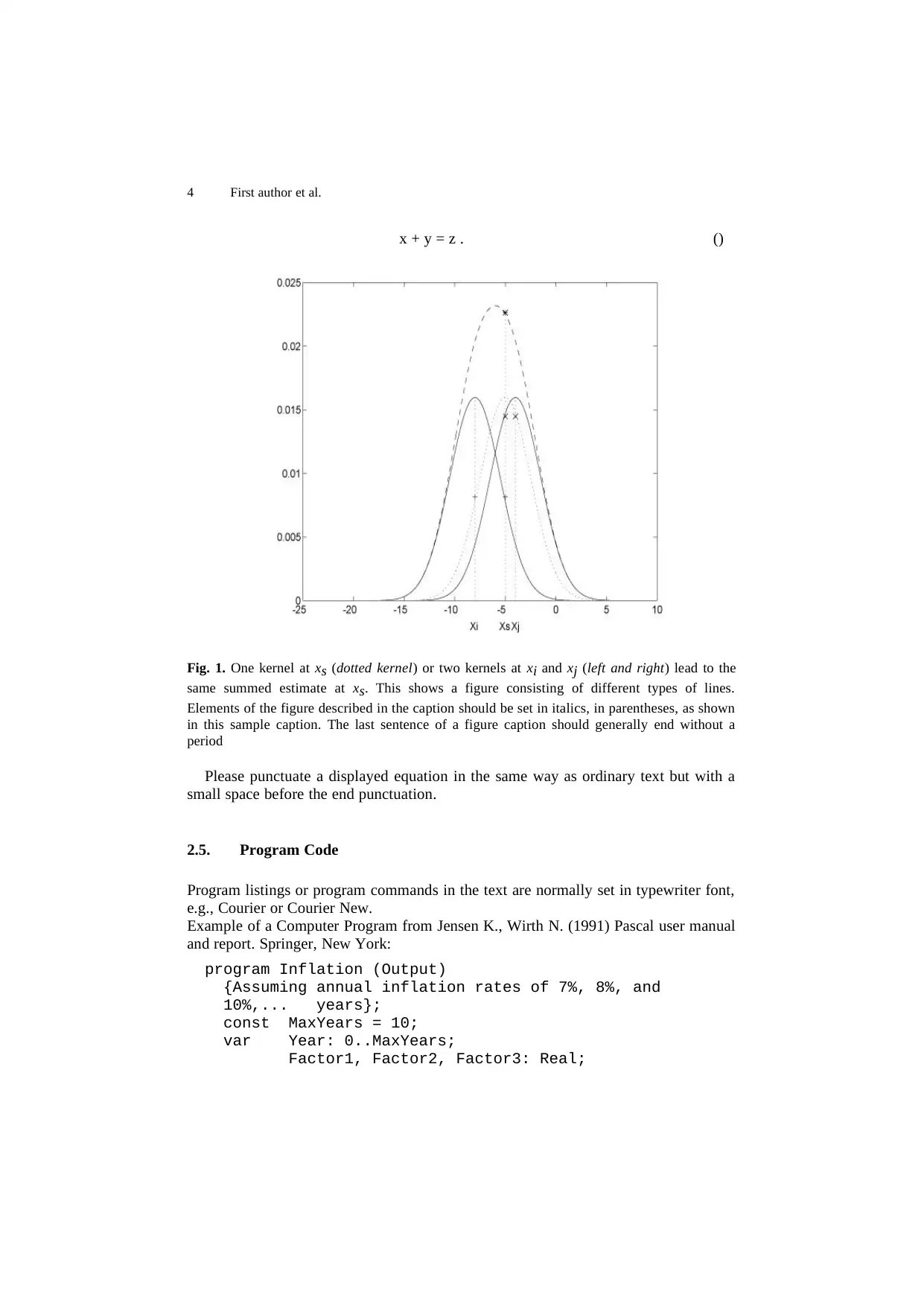
4 First author et al.
x + y = z . ()
Fig. 1. One kernel at xs (dotted kernel) or two kernels at xi and xj (left and right) lead to the
same summed estimate at xs. This shows a figure consisting of different types of lines.
Elements of the figure described in the caption should be set in italics, in parentheses, as shown
in this sample caption. The last sentence of a figure caption should generally end without a
period
Please punctuate a displayed equation in the same way as ordinary text but with a
small space before the end punctuation.
2.5. Program Code
Program listings or program commands in the text are normally set in typewriter font,
e.g., Courier or Courier New.
Example of a Computer Program from Jensen K., Wirth N. (1991) Pascal user manual
and report. Springer, New York:
program Inflation (Output)
{Assuming annual inflation rates of 7%, 8%, and
10%,... years};
const MaxYears = 10;
var Year: 0..MaxYears;
Factor1, Factor2, Factor3: Real;
x + y = z . ()
Fig. 1. One kernel at xs (dotted kernel) or two kernels at xi and xj (left and right) lead to the
same summed estimate at xs. This shows a figure consisting of different types of lines.
Elements of the figure described in the caption should be set in italics, in parentheses, as shown
in this sample caption. The last sentence of a figure caption should generally end without a
period
Please punctuate a displayed equation in the same way as ordinary text but with a
small space before the end punctuation.
2.5. Program Code
Program listings or program commands in the text are normally set in typewriter font,
e.g., Courier or Courier New.
Example of a Computer Program from Jensen K., Wirth N. (1991) Pascal user manual
and report. Springer, New York:
program Inflation (Output)
{Assuming annual inflation rates of 7%, 8%, and
10%,... years};
const MaxYears = 10;
var Year: 0..MaxYears;
Factor1, Factor2, Factor3: Real;
Paraphrase This Document
Need a fresh take? Get an instant paraphrase of this document with our AI Paraphraser
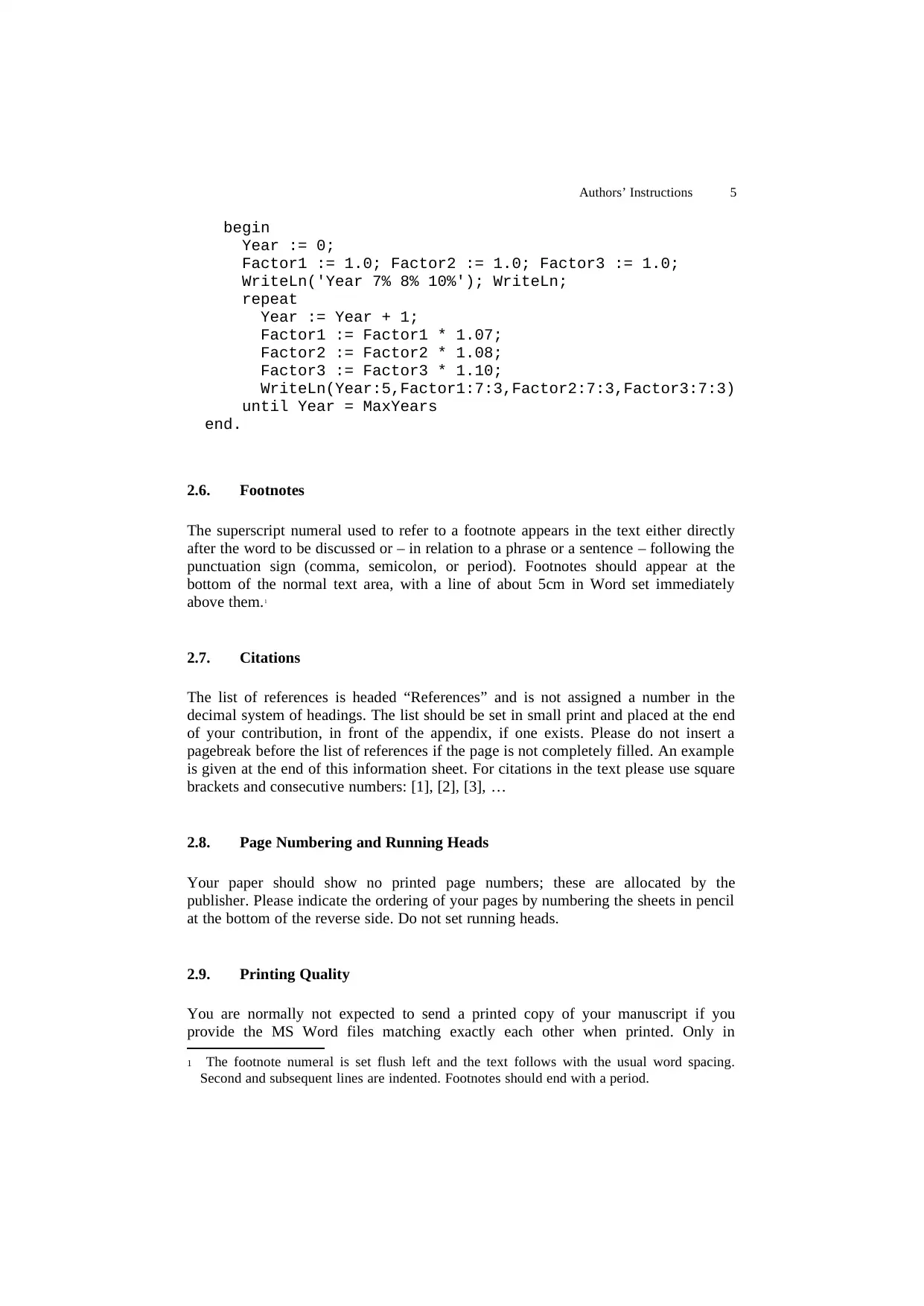
Authors’ Instructions 5
begin
Year := 0;
Factor1 := 1.0; Factor2 := 1.0; Factor3 := 1.0;
WriteLn('Year 7% 8% 10%'); WriteLn;
repeat
Year := Year + 1;
Factor1 := Factor1 * 1.07;
Factor2 := Factor2 * 1.08;
Factor3 := Factor3 * 1.10;
WriteLn(Year:5,Factor1:7:3,Factor2:7:3,Factor3:7:3)
until Year = MaxYears
end.
2.6. Footnotes
The superscript numeral used to refer to a footnote appears in the text either directly
after the word to be discussed or – in relation to a phrase or a sentence – following the
punctuation sign (comma, semicolon, or period). Footnotes should appear at the
bottom of the normal text area, with a line of about 5cm in Word set immediately
above them.1
2.7. Citations
The list of references is headed “References” and is not assigned a number in the
decimal system of headings. The list should be set in small print and placed at the end
of your contribution, in front of the appendix, if one exists. Please do not insert a
pagebreak before the list of references if the page is not completely filled. An example
is given at the end of this information sheet. For citations in the text please use square
brackets and consecutive numbers: [1], [2], [3], …
2.8. Page Numbering and Running Heads
Your paper should show no printed page numbers; these are allocated by the
publisher. Please indicate the ordering of your pages by numbering the sheets in pencil
at the bottom of the reverse side. Do not set running heads.
2.9. Printing Quality
You are normally not expected to send a printed copy of your manuscript if you
provide the MS Word files matching exactly each other when printed. Only in
1 The footnote numeral is set flush left and the text follows with the usual word spacing.
Second and subsequent lines are indented. Footnotes should end with a period.
begin
Year := 0;
Factor1 := 1.0; Factor2 := 1.0; Factor3 := 1.0;
WriteLn('Year 7% 8% 10%'); WriteLn;
repeat
Year := Year + 1;
Factor1 := Factor1 * 1.07;
Factor2 := Factor2 * 1.08;
Factor3 := Factor3 * 1.10;
WriteLn(Year:5,Factor1:7:3,Factor2:7:3,Factor3:7:3)
until Year = MaxYears
end.
2.6. Footnotes
The superscript numeral used to refer to a footnote appears in the text either directly
after the word to be discussed or – in relation to a phrase or a sentence – following the
punctuation sign (comma, semicolon, or period). Footnotes should appear at the
bottom of the normal text area, with a line of about 5cm in Word set immediately
above them.1
2.7. Citations
The list of references is headed “References” and is not assigned a number in the
decimal system of headings. The list should be set in small print and placed at the end
of your contribution, in front of the appendix, if one exists. Please do not insert a
pagebreak before the list of references if the page is not completely filled. An example
is given at the end of this information sheet. For citations in the text please use square
brackets and consecutive numbers: [1], [2], [3], …
2.8. Page Numbering and Running Heads
Your paper should show no printed page numbers; these are allocated by the
publisher. Please indicate the ordering of your pages by numbering the sheets in pencil
at the bottom of the reverse side. Do not set running heads.
2.9. Printing Quality
You are normally not expected to send a printed copy of your manuscript if you
provide the MS Word files matching exactly each other when printed. Only in
1 The footnote numeral is set flush left and the text follows with the usual word spacing.
Second and subsequent lines are indented. Footnotes should end with a period.
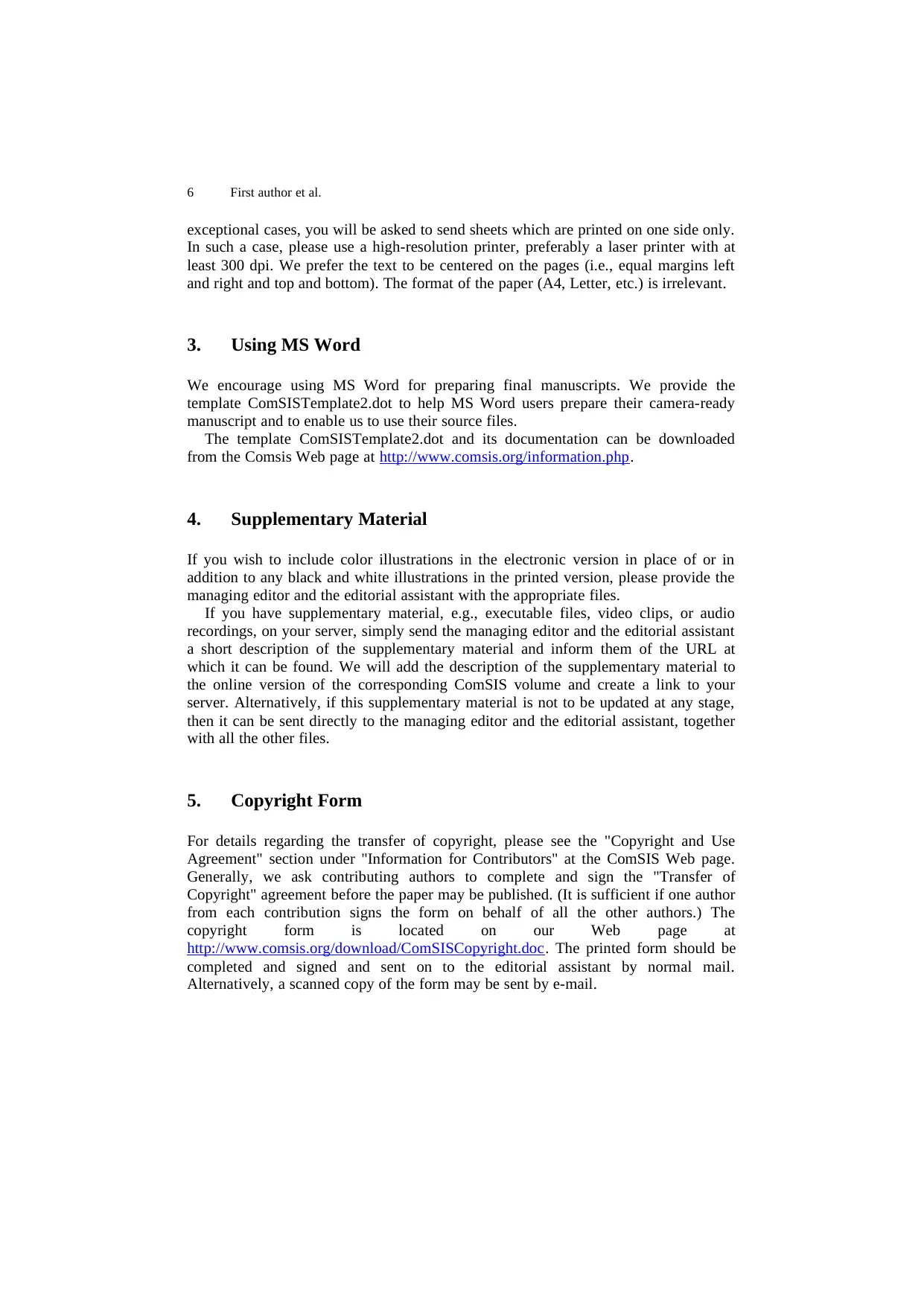
6 First author et al.
exceptional cases, you will be asked to send sheets which are printed on one side only.
In such a case, please use a high-resolution printer, preferably a laser printer with at
least 300 dpi. We prefer the text to be centered on the pages (i.e., equal margins left
and right and top and bottom). The format of the paper (A4, Letter, etc.) is irrelevant.
3. Using MS Word
We encourage using MS Word for preparing final manuscripts. We provide the
template ComSISTemplate2.dot to help MS Word users prepare their camera-ready
manuscript and to enable us to use their source files.
The template ComSISTemplate2.dot and its documentation can be downloaded
from the Comsis Web page at http://www.comsis.org/information.php.
4. Supplementary Material
If you wish to include color illustrations in the electronic version in place of or in
addition to any black and white illustrations in the printed version, please provide the
managing editor and the editorial assistant with the appropriate files.
If you have supplementary material, e.g., executable files, video clips, or audio
recordings, on your server, simply send the managing editor and the editorial assistant
a short description of the supplementary material and inform them of the URL at
which it can be found. We will add the description of the supplementary material to
the online version of the corresponding ComSIS volume and create a link to your
server. Alternatively, if this supplementary material is not to be updated at any stage,
then it can be sent directly to the managing editor and the editorial assistant, together
with all the other files.
5. Copyright Form
For details regarding the transfer of copyright, please see the "Copyright and Use
Agreement" section under "Information for Contributors" at the ComSIS Web page.
Generally, we ask contributing authors to complete and sign the "Transfer of
Copyright" agreement before the paper may be published. (It is sufficient if one author
from each contribution signs the form on behalf of all the other authors.) The
copyright form is located on our Web page at
http://www.comsis.org/download/ComSISCopyright.doc. The printed form should be
completed and signed and sent on to the editorial assistant by normal mail.
Alternatively, a scanned copy of the form may be sent by e-mail.
exceptional cases, you will be asked to send sheets which are printed on one side only.
In such a case, please use a high-resolution printer, preferably a laser printer with at
least 300 dpi. We prefer the text to be centered on the pages (i.e., equal margins left
and right and top and bottom). The format of the paper (A4, Letter, etc.) is irrelevant.
3. Using MS Word
We encourage using MS Word for preparing final manuscripts. We provide the
template ComSISTemplate2.dot to help MS Word users prepare their camera-ready
manuscript and to enable us to use their source files.
The template ComSISTemplate2.dot and its documentation can be downloaded
from the Comsis Web page at http://www.comsis.org/information.php.
4. Supplementary Material
If you wish to include color illustrations in the electronic version in place of or in
addition to any black and white illustrations in the printed version, please provide the
managing editor and the editorial assistant with the appropriate files.
If you have supplementary material, e.g., executable files, video clips, or audio
recordings, on your server, simply send the managing editor and the editorial assistant
a short description of the supplementary material and inform them of the URL at
which it can be found. We will add the description of the supplementary material to
the online version of the corresponding ComSIS volume and create a link to your
server. Alternatively, if this supplementary material is not to be updated at any stage,
then it can be sent directly to the managing editor and the editorial assistant, together
with all the other files.
5. Copyright Form
For details regarding the transfer of copyright, please see the "Copyright and Use
Agreement" section under "Information for Contributors" at the ComSIS Web page.
Generally, we ask contributing authors to complete and sign the "Transfer of
Copyright" agreement before the paper may be published. (It is sufficient if one author
from each contribution signs the form on behalf of all the other authors.) The
copyright form is located on our Web page at
http://www.comsis.org/download/ComSISCopyright.doc. The printed form should be
completed and signed and sent on to the editorial assistant by normal mail.
Alternatively, a scanned copy of the form may be sent by e-mail.
⊘ This is a preview!⊘
Do you want full access?
Subscribe today to unlock all pages.

Trusted by 1+ million students worldwide

Authors’ Instructions 7
6. Checklist
When submitting your camera-ready manuscript to the managing editor and the
editorial assistant, please make sure you include the following:
your source (input) files, e.g. MS Word files integrating all the figures as well;
a single-sided printout (not a photocopy) of the final version of your contribution, if
requested by the managing editor;
any style files, templates, and special fonts you may have used;
the completed and signed copyright form.
If supplementary material is available, please provide the editorial assistant with:
a short description of the supplementary material;
the supplementary material or the URL at which it can be found;
the files of color figures for the electronic version.
References
1. Agrawal, R., Srikant, R.: Fast Algorithms for Mining Association Rules. In Proceedings of
the 20th International Conference on Very Large Databases. Morgan Kaufmann, Santiago,
Chile, 487-499. (1994)
2. Garcia-Molina, H., Ullman, D. J., Widom, J.: Database Systems: The Complete Book.
Prentice Hall, New Jersey, USA. (2002)
3. Wang, X., Bettini, C., Brodsky, A., Jajoida, S.: Logical Design for Temporal Databases
with Multiple Granularities. ACM Transactions on Database Systems, Vol. 22, No. 2, 115-
170. (1997)
4. Bruce, K. B., Cardelli, L., Pierce, B. C.: Comparing Object Encodings. In: Abadi, M., Ito,
T. (eds.): Theoretical Aspects of Computer Software. Lecture Notes in Computer Science,
Vol. 1281. Springer-Verlag, Berlin Heidelberg New York, 415–438. (1997)
5. van Leeuwen, J. (ed.): Computer Science Today. Recent Trends and Developments.
Lecture Notes in Computer Science, Vol. 1000. Springer-Verlag, Berlin Heidelberg New
York (1995)
6. Ribière, M., Charlton, P.: Ontology Overview. Motorola Labs, Paris (2002). [Online].
Available: http://www.fipa.org/docs/input/f-in-00045/f-in-00045.pdf (current October
2003)
6. Checklist
When submitting your camera-ready manuscript to the managing editor and the
editorial assistant, please make sure you include the following:
your source (input) files, e.g. MS Word files integrating all the figures as well;
a single-sided printout (not a photocopy) of the final version of your contribution, if
requested by the managing editor;
any style files, templates, and special fonts you may have used;
the completed and signed copyright form.
If supplementary material is available, please provide the editorial assistant with:
a short description of the supplementary material;
the supplementary material or the URL at which it can be found;
the files of color figures for the electronic version.
References
1. Agrawal, R., Srikant, R.: Fast Algorithms for Mining Association Rules. In Proceedings of
the 20th International Conference on Very Large Databases. Morgan Kaufmann, Santiago,
Chile, 487-499. (1994)
2. Garcia-Molina, H., Ullman, D. J., Widom, J.: Database Systems: The Complete Book.
Prentice Hall, New Jersey, USA. (2002)
3. Wang, X., Bettini, C., Brodsky, A., Jajoida, S.: Logical Design for Temporal Databases
with Multiple Granularities. ACM Transactions on Database Systems, Vol. 22, No. 2, 115-
170. (1997)
4. Bruce, K. B., Cardelli, L., Pierce, B. C.: Comparing Object Encodings. In: Abadi, M., Ito,
T. (eds.): Theoretical Aspects of Computer Software. Lecture Notes in Computer Science,
Vol. 1281. Springer-Verlag, Berlin Heidelberg New York, 415–438. (1997)
5. van Leeuwen, J. (ed.): Computer Science Today. Recent Trends and Developments.
Lecture Notes in Computer Science, Vol. 1000. Springer-Verlag, Berlin Heidelberg New
York (1995)
6. Ribière, M., Charlton, P.: Ontology Overview. Motorola Labs, Paris (2002). [Online].
Available: http://www.fipa.org/docs/input/f-in-00045/f-in-00045.pdf (current October
2003)
1 out of 7
Related Documents
Your All-in-One AI-Powered Toolkit for Academic Success.
+13062052269
info@desklib.com
Available 24*7 on WhatsApp / Email
![[object Object]](/_next/static/media/star-bottom.7253800d.svg)
Unlock your academic potential
Copyright © 2020–2026 A2Z Services. All Rights Reserved. Developed and managed by ZUCOL.





