BICT Explorer GUI: A User-Friendly Interface for Course Selection
VerifiedAdded on 2024/06/03
|12
|665
|347
AI Summary
Contribute Materials
Your contribution can guide someone’s learning journey. Share your
documents today.
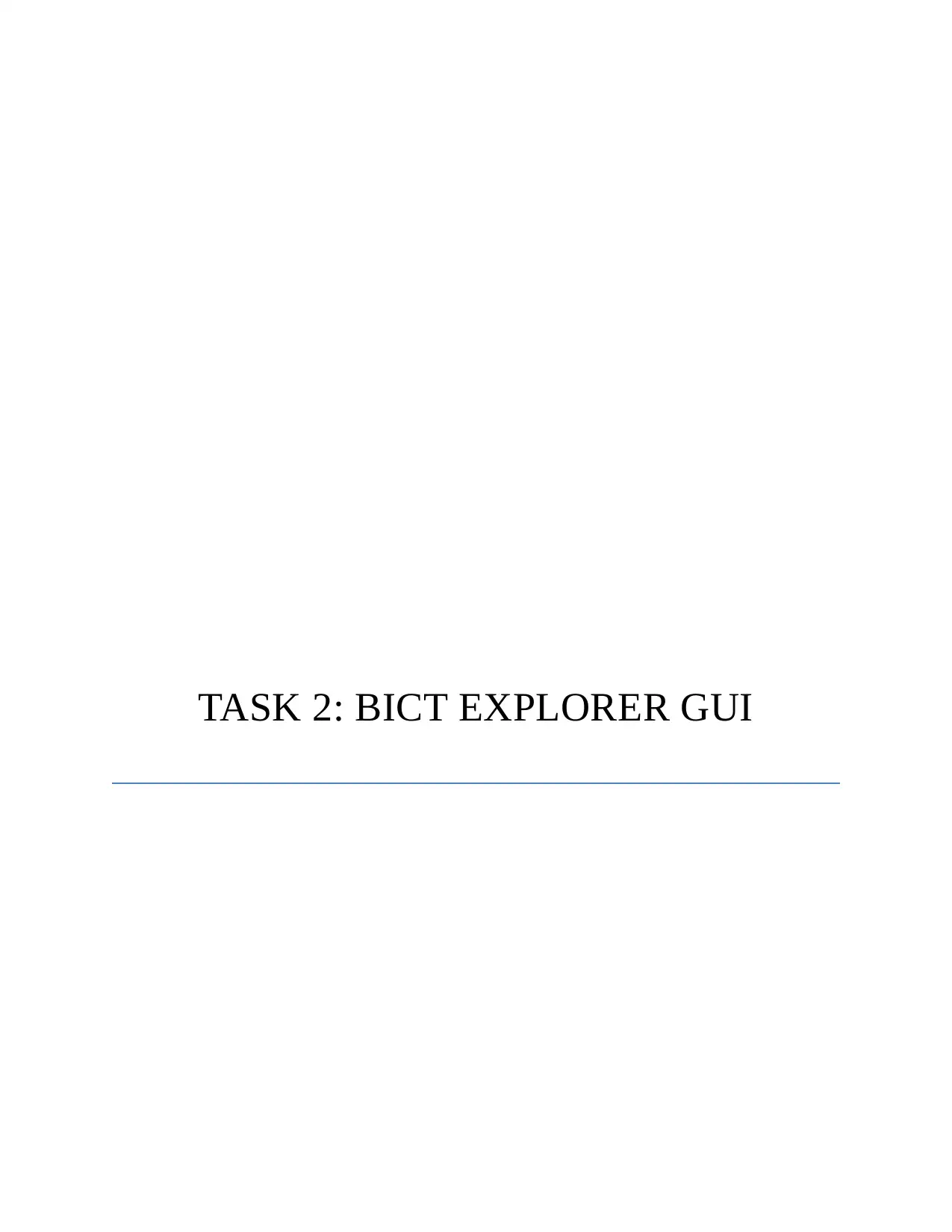
TASK 2: BICT EXPLORER GUI
Secure Best Marks with AI Grader
Need help grading? Try our AI Grader for instant feedback on your assignments.
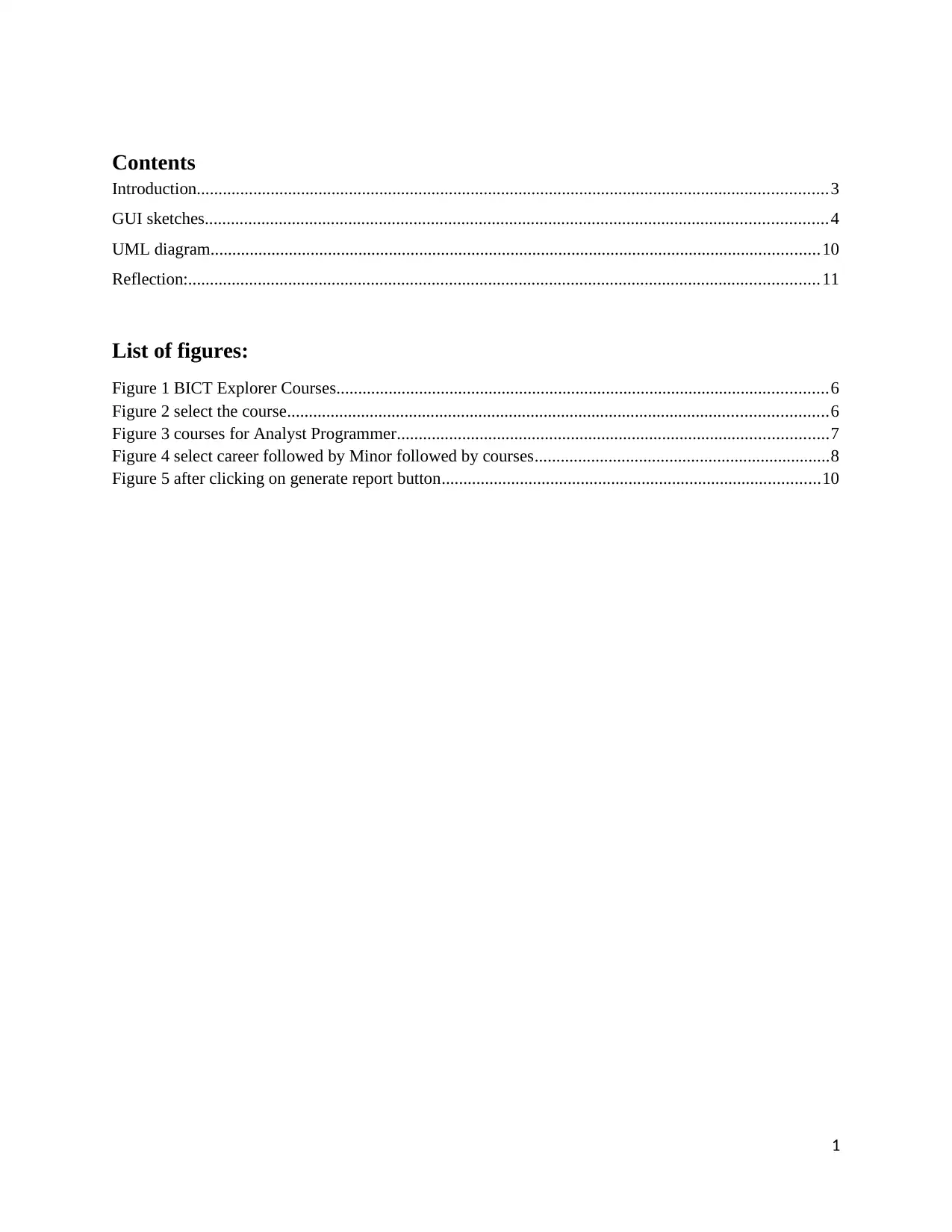
Contents
Introduction.................................................................................................................................................3
GUI sketches...............................................................................................................................................4
UML diagram............................................................................................................................................10
Reflection:.................................................................................................................................................11
List of figures:
Figure 1 BICT Explorer Courses.................................................................................................................6
Figure 2 select the course............................................................................................................................6
Figure 3 courses for Analyst Programmer...................................................................................................7
Figure 4 select career followed by Minor followed by courses....................................................................8
Figure 5 after clicking on generate report button.......................................................................................10
1
Introduction.................................................................................................................................................3
GUI sketches...............................................................................................................................................4
UML diagram............................................................................................................................................10
Reflection:.................................................................................................................................................11
List of figures:
Figure 1 BICT Explorer Courses.................................................................................................................6
Figure 2 select the course............................................................................................................................6
Figure 3 courses for Analyst Programmer...................................................................................................7
Figure 4 select career followed by Minor followed by courses....................................................................8
Figure 5 after clicking on generate report button.......................................................................................10
1

Introduction
BICT explorer application is developed to presents the different courses to build their careers. To presents
the courses, the GUI is designed that is shows by opening the application. On that screen, the users can
select the courses which they want for their career. If the users are select the incorrect course that is not
matched with their career, then it shows an error message. There are three options are designed that are
given as career, minor and course. After the select an option, user can press on report button. When user
clicked on report button, the application shows the next screen to perform further operation.
2
BICT explorer application is developed to presents the different courses to build their careers. To presents
the courses, the GUI is designed that is shows by opening the application. On that screen, the users can
select the courses which they want for their career. If the users are select the incorrect course that is not
matched with their career, then it shows an error message. There are three options are designed that are
given as career, minor and course. After the select an option, user can press on report button. When user
clicked on report button, the application shows the next screen to perform further operation.
2
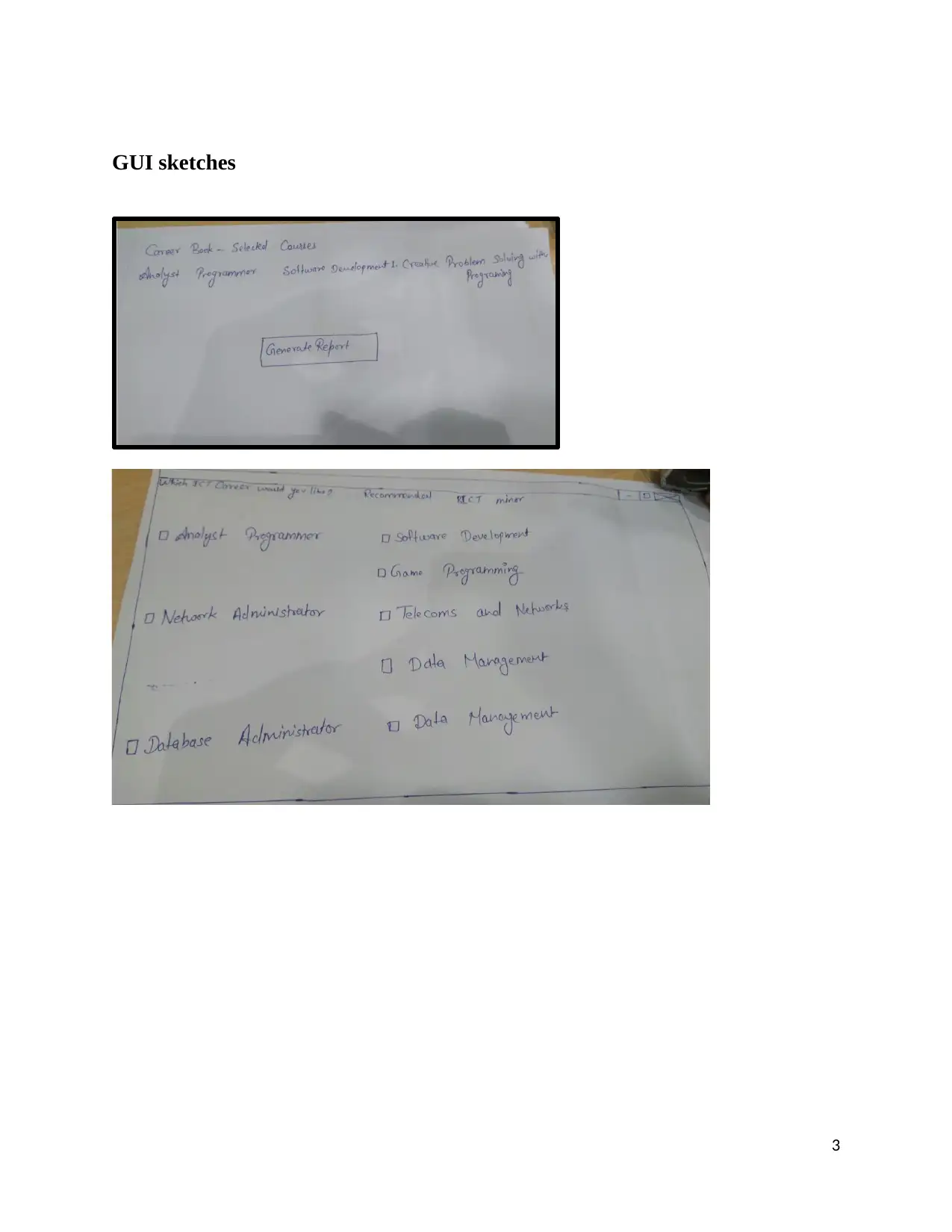
GUI sketches
3
3
Paraphrase This Document
Need a fresh take? Get an instant paraphrase of this document with our AI Paraphraser
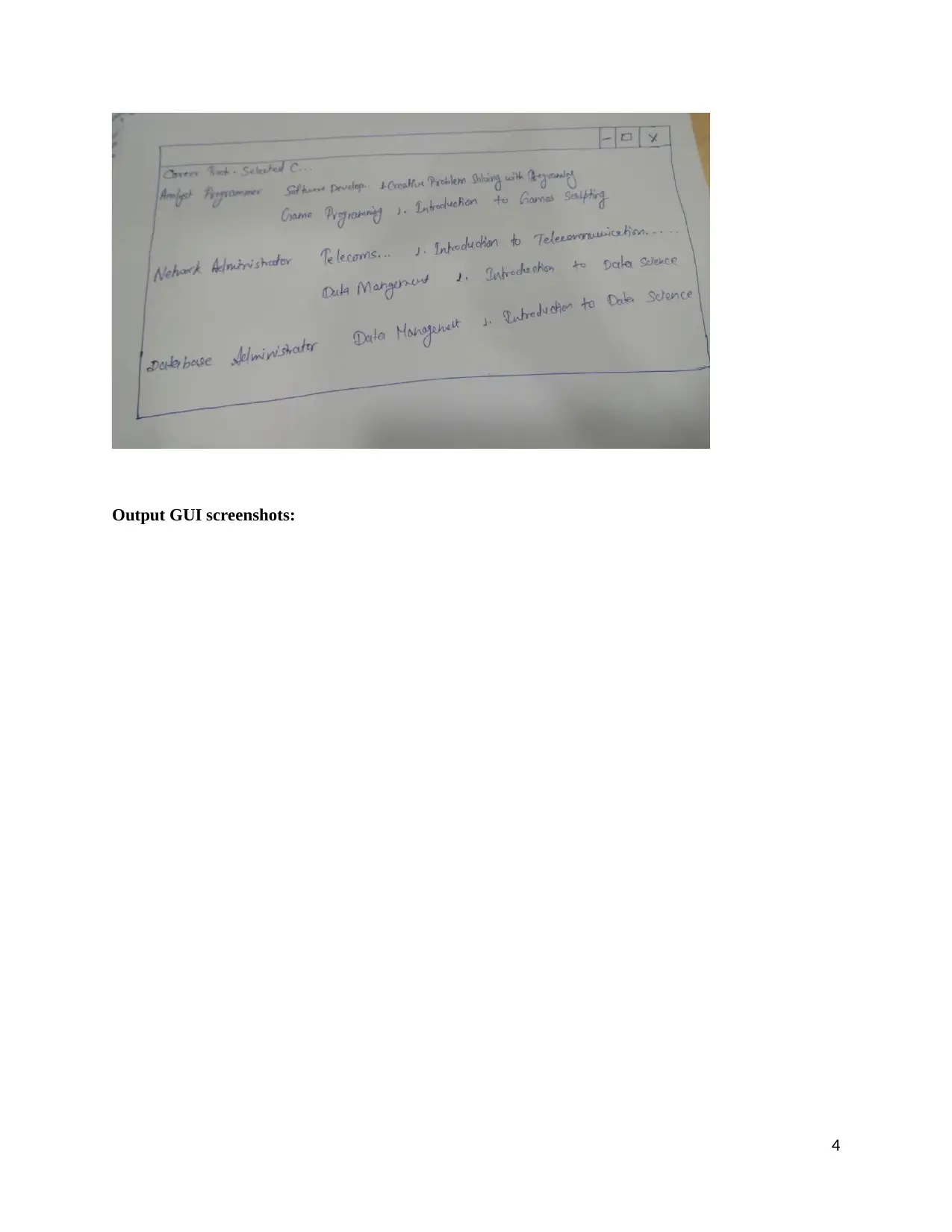
Output GUI screenshots:
4
4
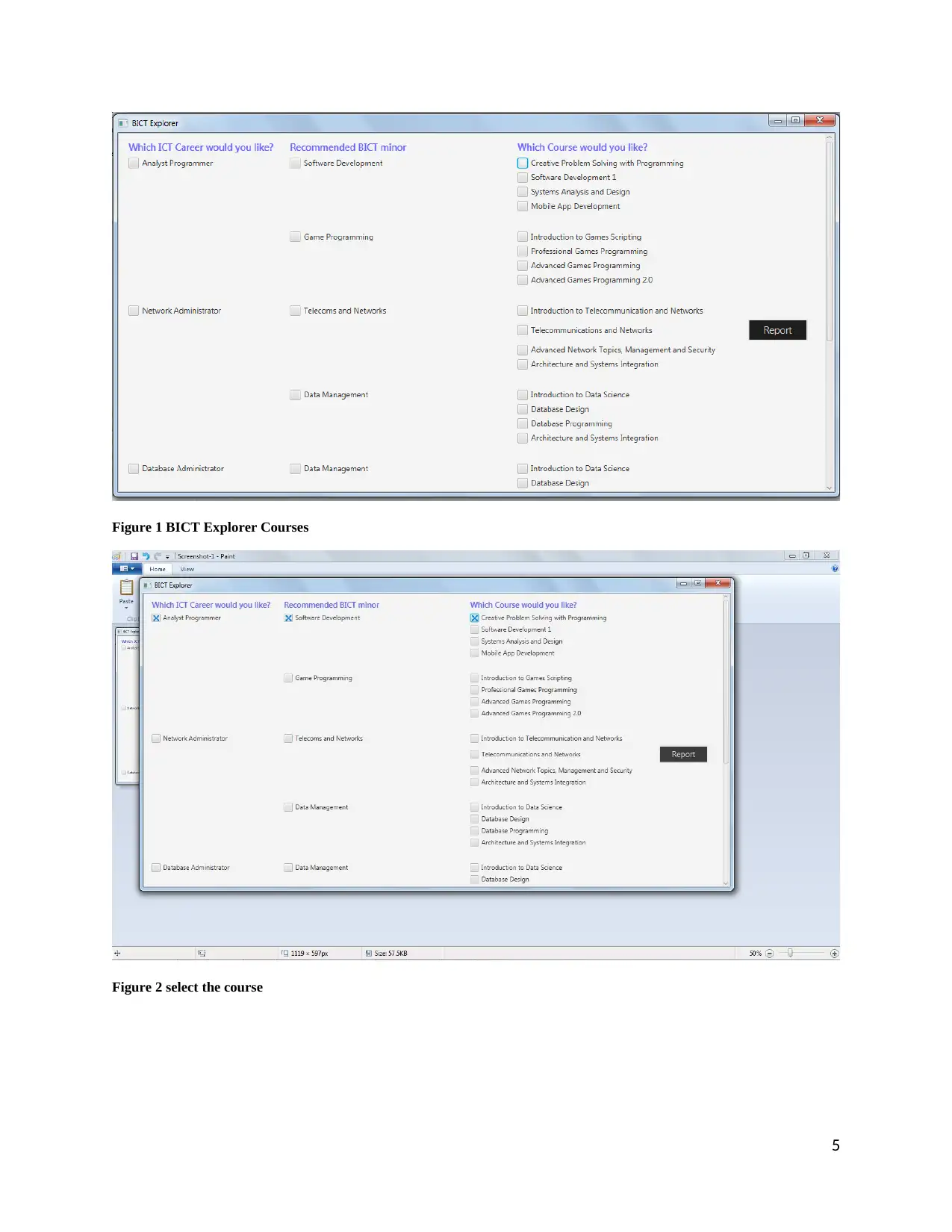
Figure 1 BICT Explorer Courses
Figure 2 select the course
5
Figure 2 select the course
5
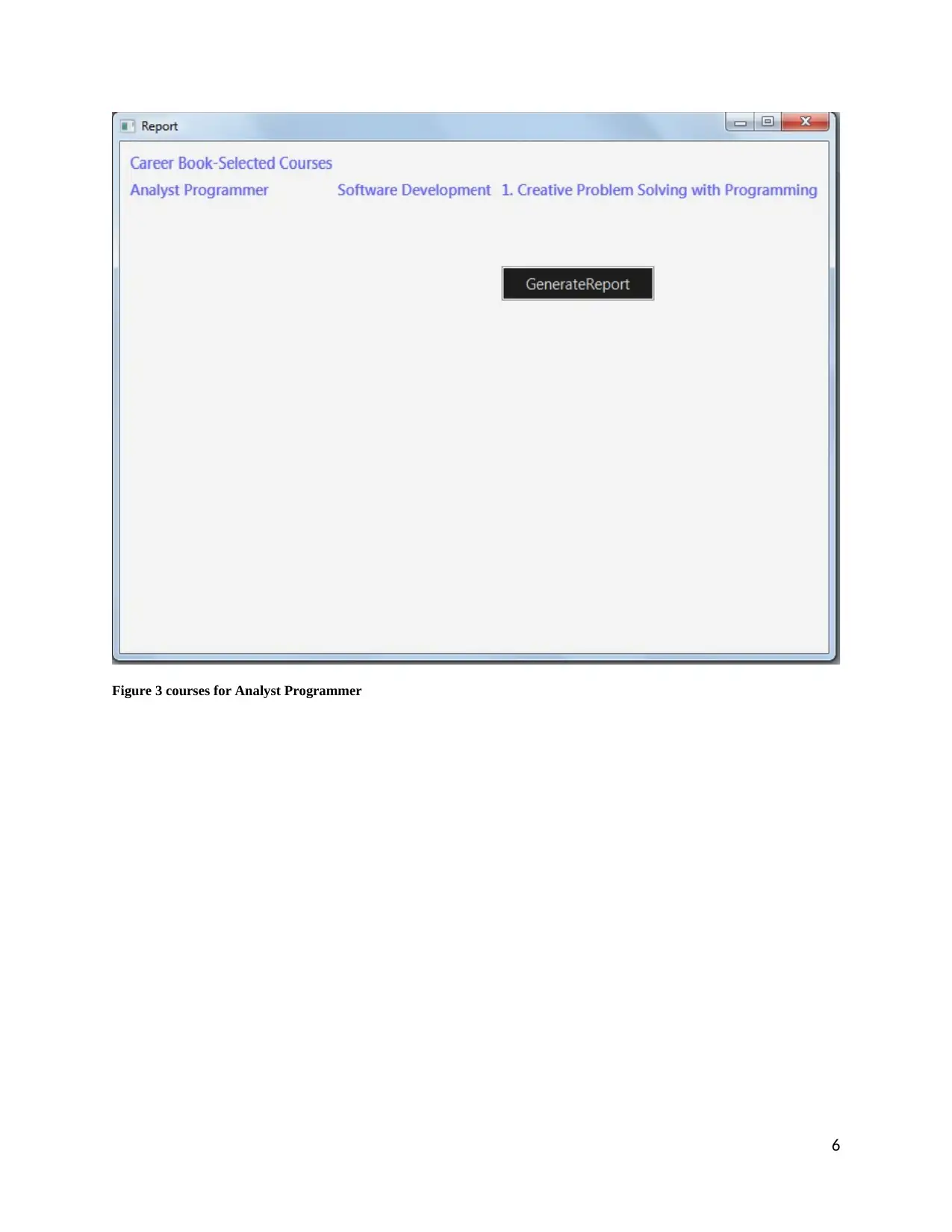
Figure 3 courses for Analyst Programmer
6
6
Secure Best Marks with AI Grader
Need help grading? Try our AI Grader for instant feedback on your assignments.
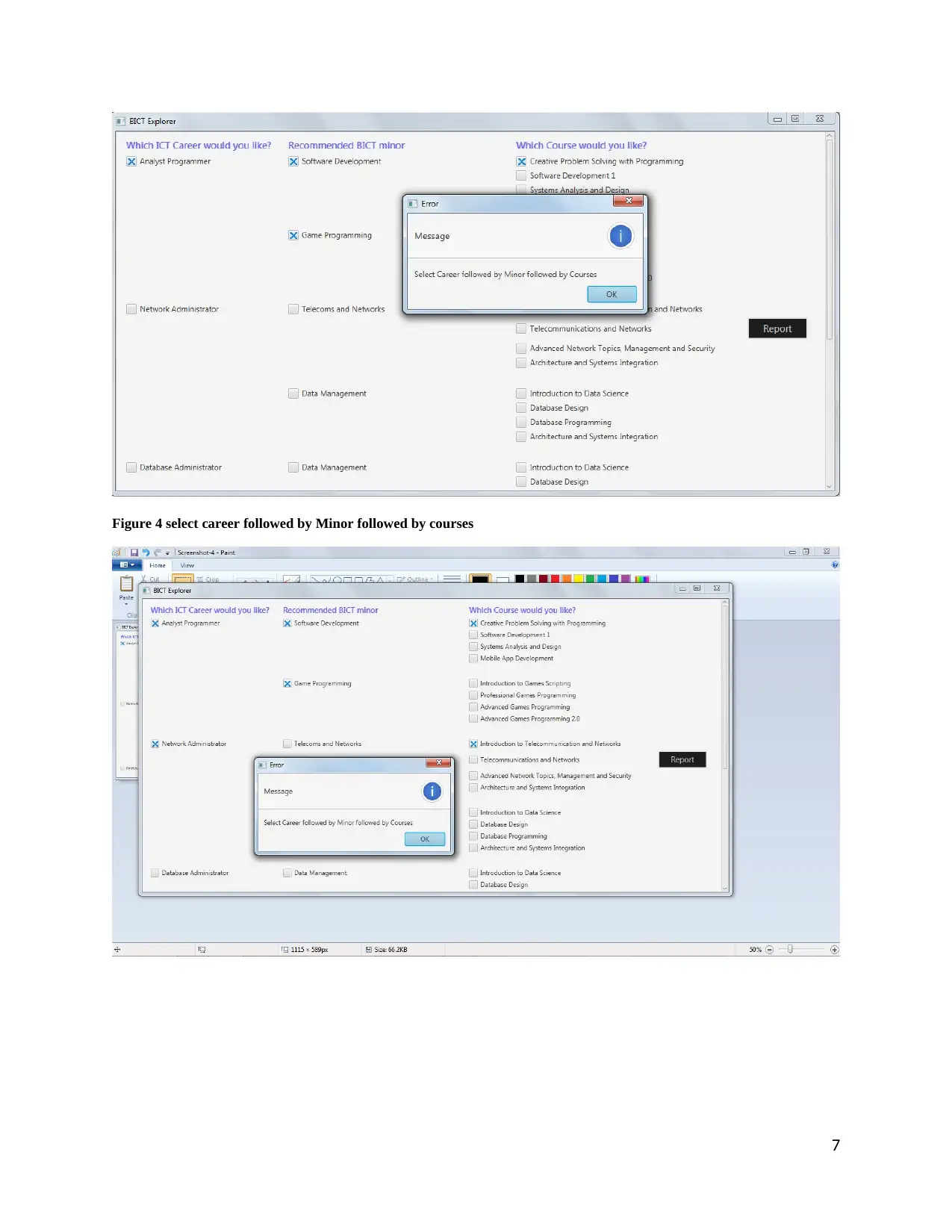
Figure 4 select career followed by Minor followed by courses
7
7
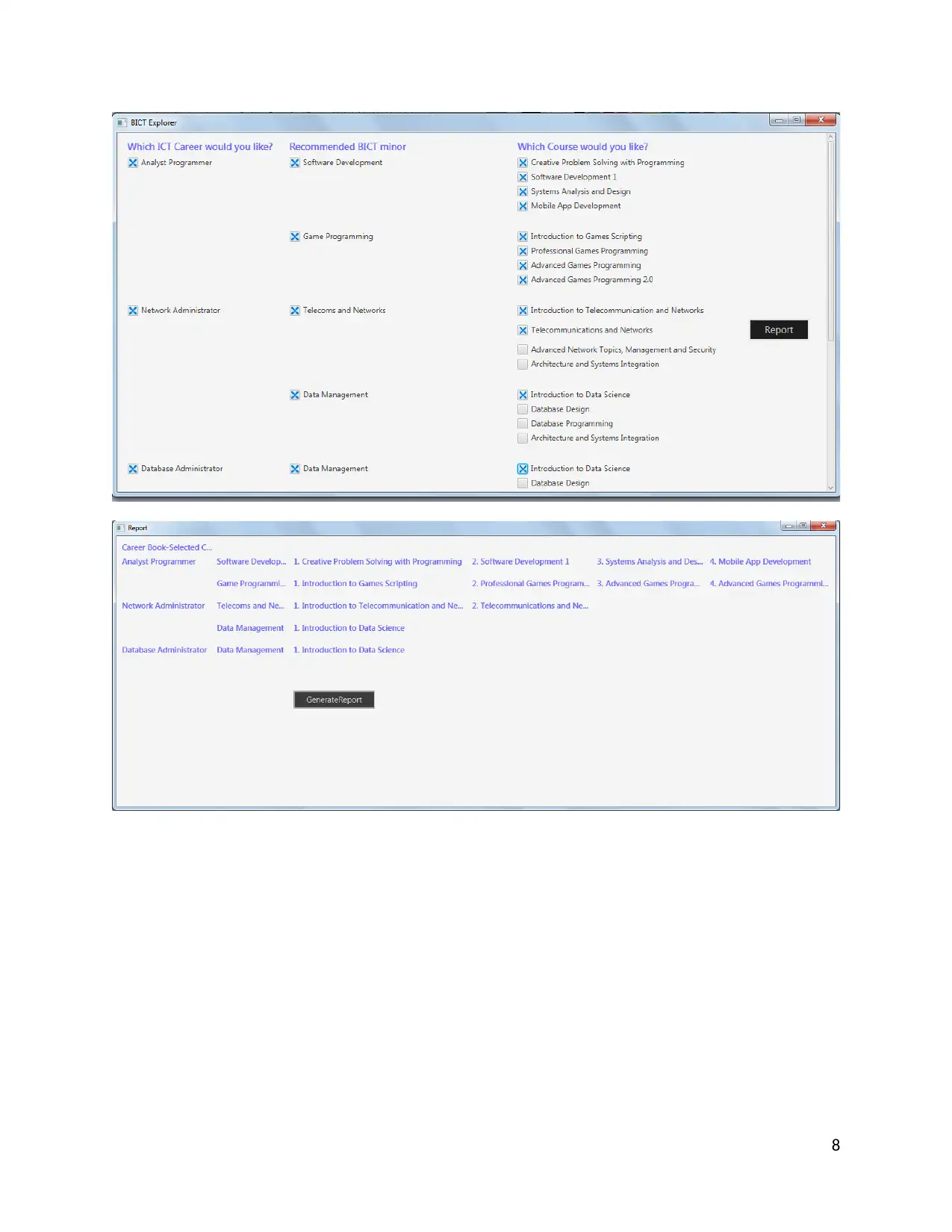
8
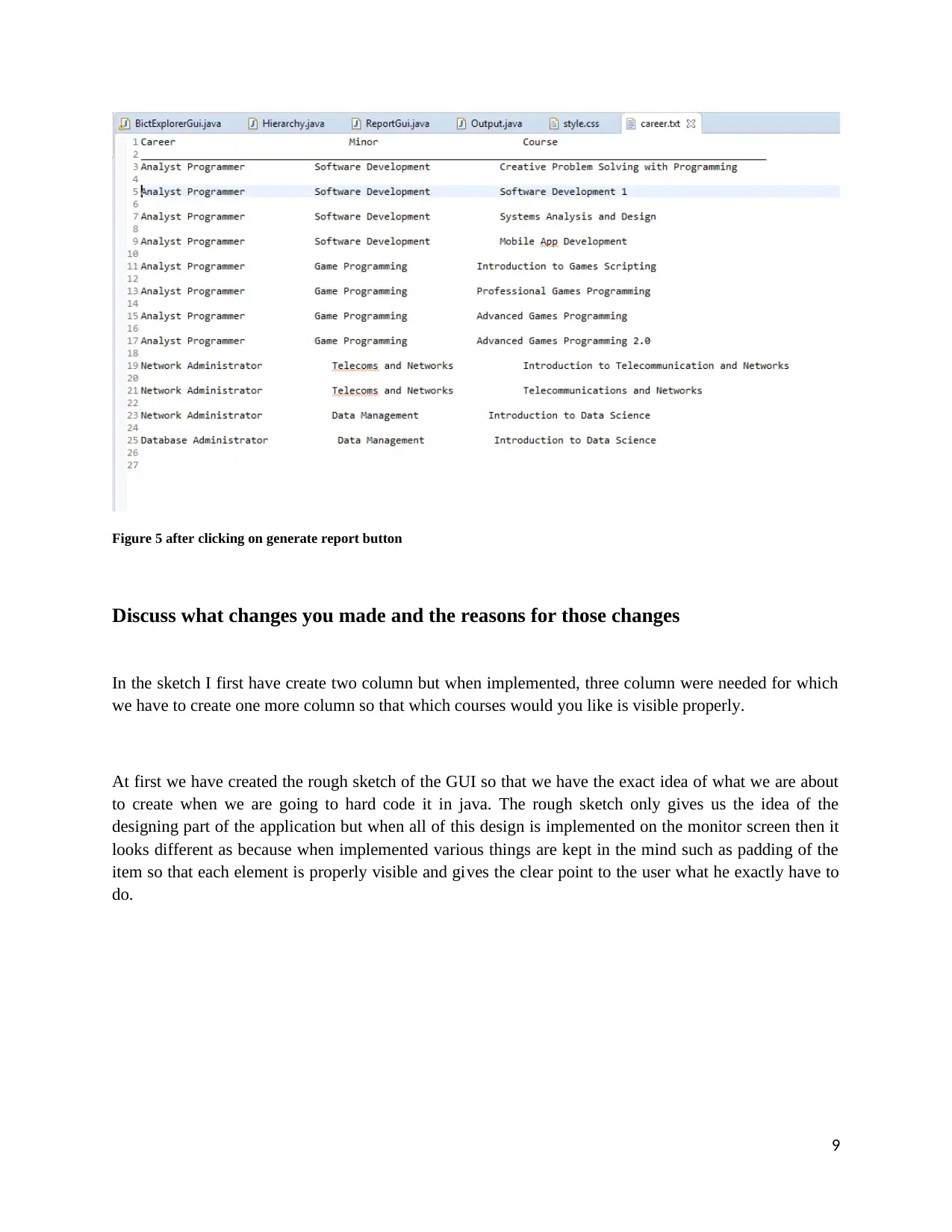
Figure 5 after clicking on generate report button
Discuss what changes you made and the reasons for those changes
In the sketch I first have create two column but when implemented, three column were needed for which
we have to create one more column so that which courses would you like is visible properly.
At first we have created the rough sketch of the GUI so that we have the exact idea of what we are about
to create when we are going to hard code it in java. The rough sketch only gives us the idea of the
designing part of the application but when all of this design is implemented on the monitor screen then it
looks different as because when implemented various things are kept in the mind such as padding of the
item so that each element is properly visible and gives the clear point to the user what he exactly have to
do.
9
Discuss what changes you made and the reasons for those changes
In the sketch I first have create two column but when implemented, three column were needed for which
we have to create one more column so that which courses would you like is visible properly.
At first we have created the rough sketch of the GUI so that we have the exact idea of what we are about
to create when we are going to hard code it in java. The rough sketch only gives us the idea of the
designing part of the application but when all of this design is implemented on the monitor screen then it
looks different as because when implemented various things are kept in the mind such as padding of the
item so that each element is properly visible and gives the clear point to the user what he exactly have to
do.
9
Paraphrase This Document
Need a fresh take? Get an instant paraphrase of this document with our AI Paraphraser
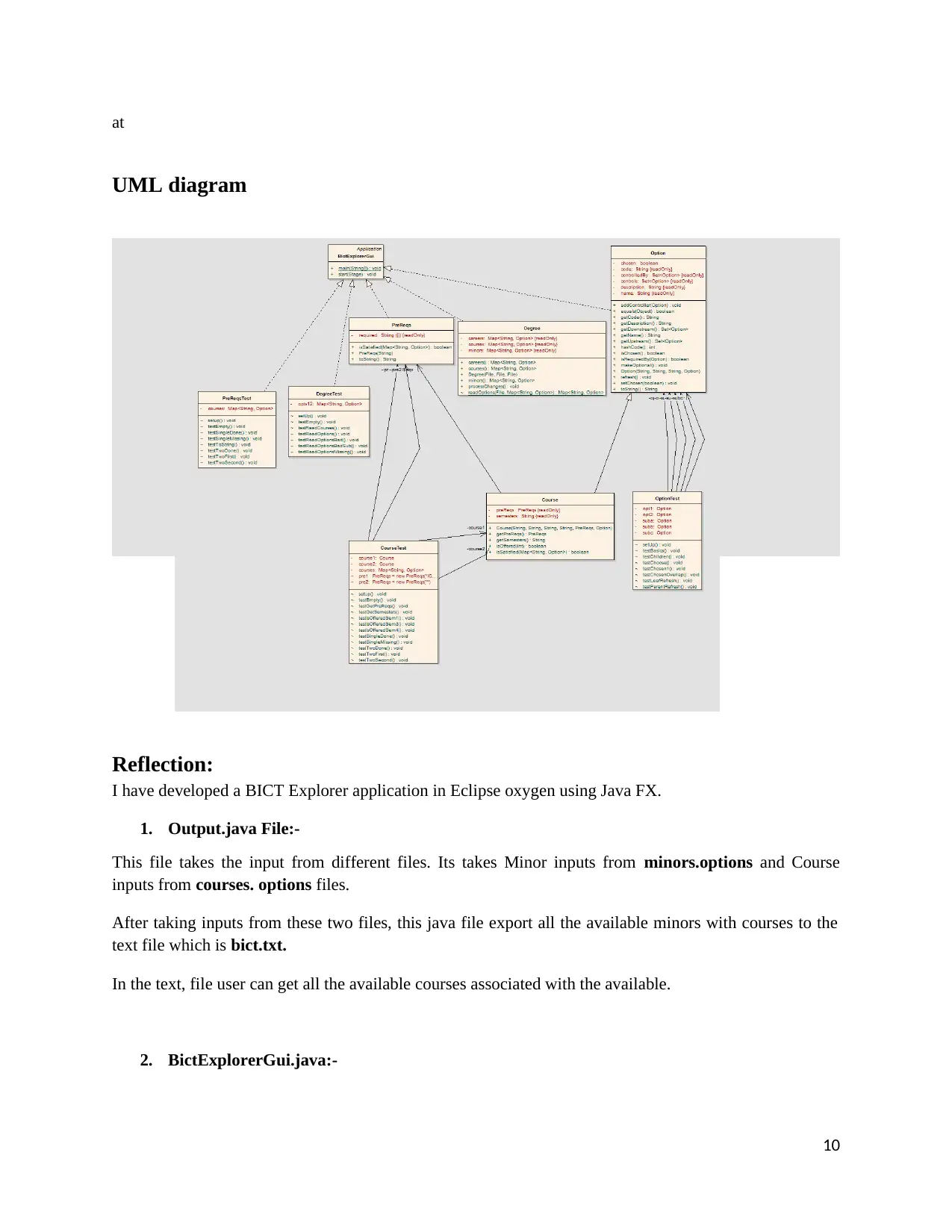
at
UML diagram
Reflection:
I have developed a BICT Explorer application in Eclipse oxygen using Java FX.
1. Output.java File:-
This file takes the input from different files. Its takes Minor inputs from minors.options and Course
inputs from courses. options files.
After taking inputs from these two files, this java file export all the available minors with courses to the
text file which is bict.txt.
In the text, file user can get all the available courses associated with the available.
2. BictExplorerGui.java:-
10
UML diagram
Reflection:
I have developed a BICT Explorer application in Eclipse oxygen using Java FX.
1. Output.java File:-
This file takes the input from different files. Its takes Minor inputs from minors.options and Course
inputs from courses. options files.
After taking inputs from these two files, this java file export all the available minors with courses to the
text file which is bict.txt.
In the text, file user can get all the available courses associated with the available.
2. BictExplorerGui.java:-
10
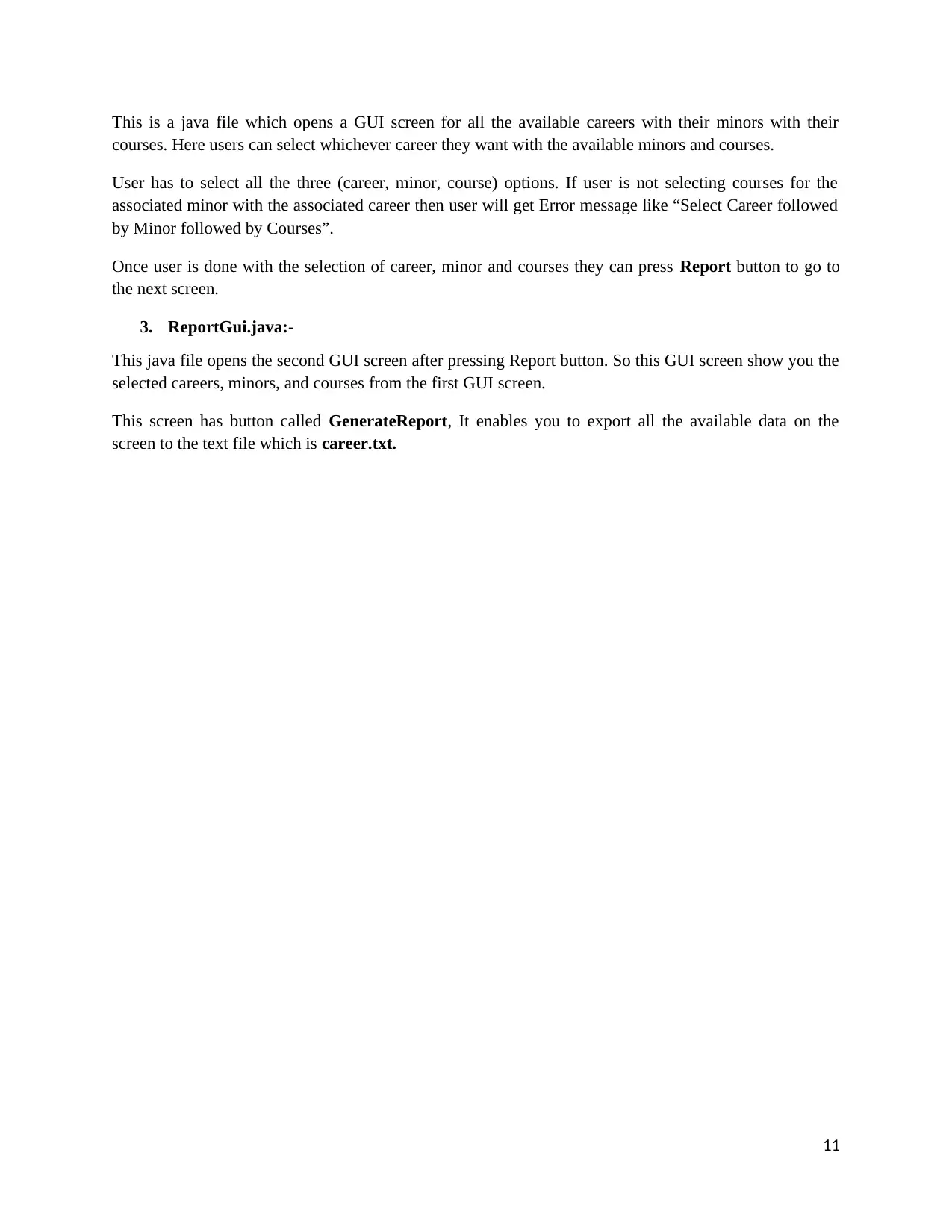
This is a java file which opens a GUI screen for all the available careers with their minors with their
courses. Here users can select whichever career they want with the available minors and courses.
User has to select all the three (career, minor, course) options. If user is not selecting courses for the
associated minor with the associated career then user will get Error message like “Select Career followed
by Minor followed by Courses”.
Once user is done with the selection of career, minor and courses they can press Report button to go to
the next screen.
3. ReportGui.java:-
This java file opens the second GUI screen after pressing Report button. So this GUI screen show you the
selected careers, minors, and courses from the first GUI screen.
This screen has button called GenerateReport, It enables you to export all the available data on the
screen to the text file which is career.txt.
11
courses. Here users can select whichever career they want with the available minors and courses.
User has to select all the three (career, minor, course) options. If user is not selecting courses for the
associated minor with the associated career then user will get Error message like “Select Career followed
by Minor followed by Courses”.
Once user is done with the selection of career, minor and courses they can press Report button to go to
the next screen.
3. ReportGui.java:-
This java file opens the second GUI screen after pressing Report button. So this GUI screen show you the
selected careers, minors, and courses from the first GUI screen.
This screen has button called GenerateReport, It enables you to export all the available data on the
screen to the text file which is career.txt.
11
1 out of 12
![[object Object]](/_next/static/media/star-bottom.7253800d.svg)


