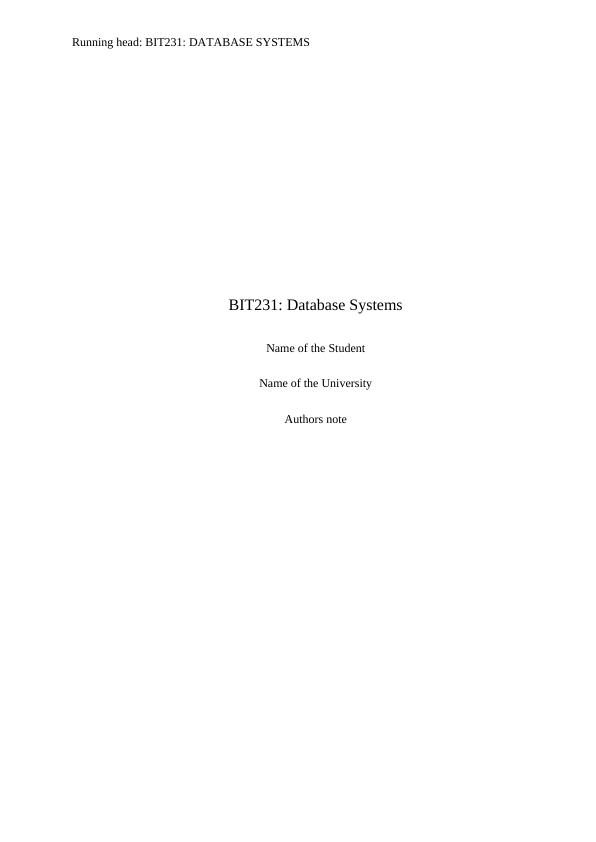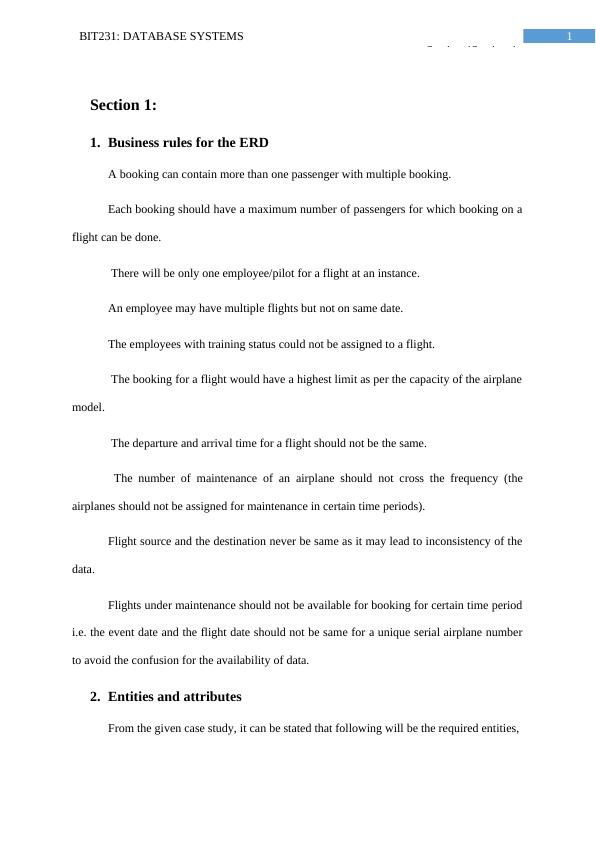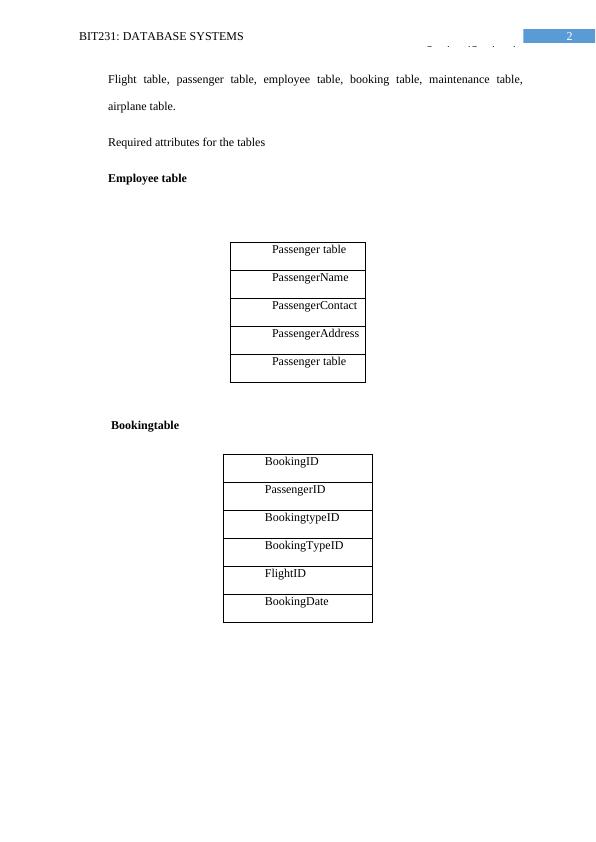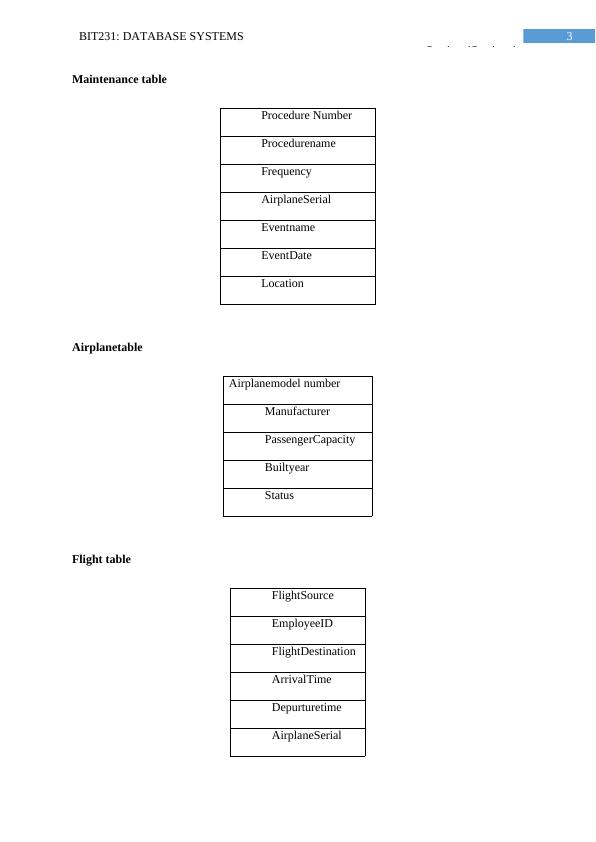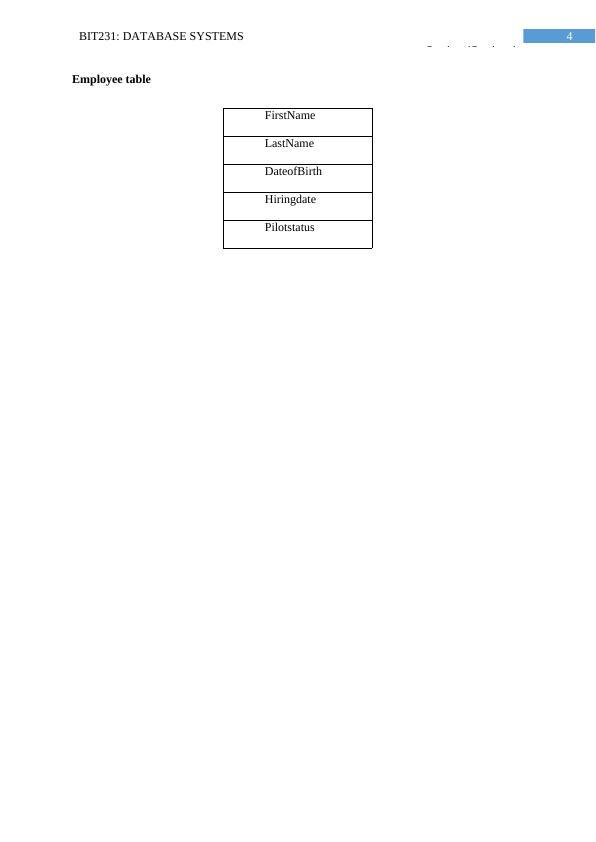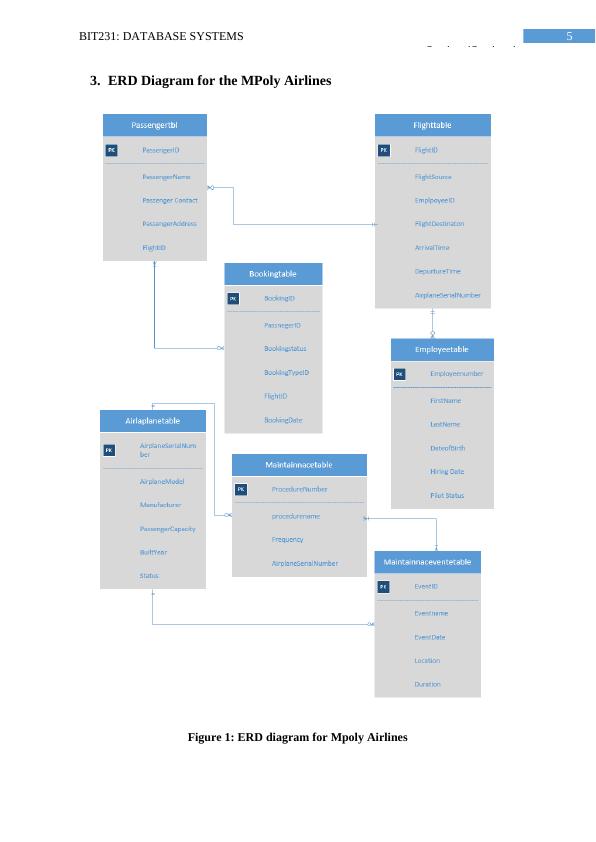BIT231: Database Systems - ERD Diagram, Entities, Attributes, SQL Commands and Insert Commands
This assignment is centered on ER modelling and Normalization in database design. Students will learn to identify components of an ERD, recognize business rules from relationships, understand relationship classifications, and develop relational models.
25 Pages2168 Words381 Views
Added on 2023-06-10
About This Document
This article discusses the ERD diagram, entities, attributes, SQL commands and insert commands for BIT231: Database Systems. It covers business rules for the ERD, required entities and attributes, dependency diagram, and create table SQL commands with insert commands for Employee, Flight, Airplane, Passenger, Booking, Maintenance Event and Maintenance tables.
BIT231: Database Systems - ERD Diagram, Entities, Attributes, SQL Commands and Insert Commands
This assignment is centered on ER modelling and Normalization in database design. Students will learn to identify components of an ERD, recognize business rules from relationships, understand relationship classifications, and develop relational models.
Added on 2023-06-10
ShareRelated Documents
End of preview
Want to access all the pages? Upload your documents or become a member.
MyPoly Airlines - Database
|14
|1586
|168