Comprehensive Guide to Document Formatting: Styling and Readability
VerifiedAdded on 2020/04/29
|9
|2455
|235
Homework Assignment
AI Summary
This document comprehensively explores essential aspects of document formatting, aiming to enhance readability and appearance. It delves into styling fonts, including choosing appropriate types and sizes, and the impact of headings, justification, and alignment on document structure. The document also addresses styling lists, tables, page size, layout, white space, color, and the inclusion of illustrations. Furthermore, it emphasizes the importance of understanding and applying correct spelling, capitalization, punctuation, and grammar rules, specifically focusing on Australian English standards. The document provides practical guidance on how to effectively format documents for professional and academic purposes, emphasizing clarity and adherence to accepted conventions.

Running head: COMPLEX DOCUMENT 1
Complex Document
Student’s name
Institutional affiliation
Complex Document
Student’s name
Institutional affiliation
Paraphrase This Document
Need a fresh take? Get an instant paraphrase of this document with our AI Paraphraser
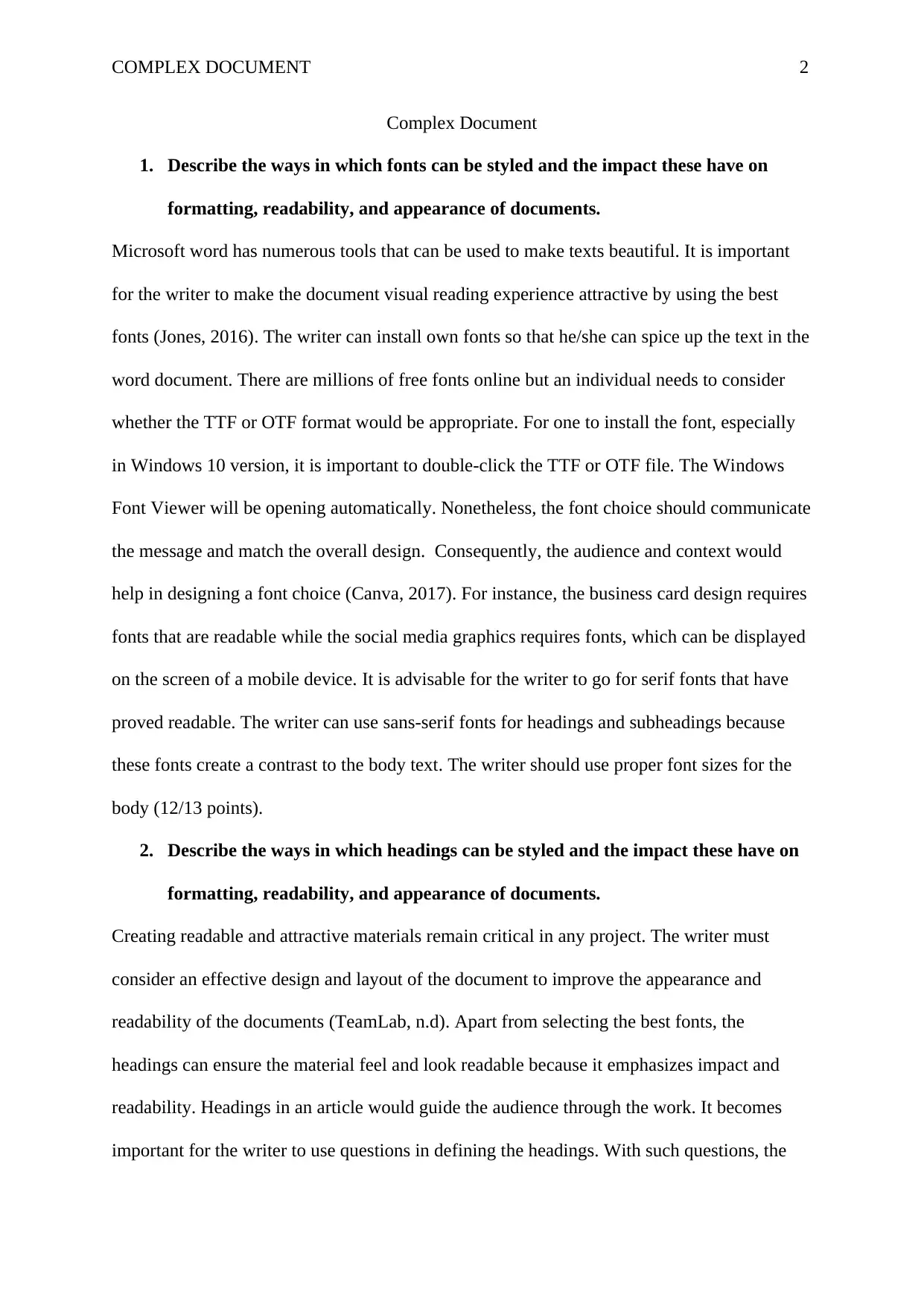
COMPLEX DOCUMENT 2
Complex Document
1. Describe the ways in which fonts can be styled and the impact these have on
formatting, readability, and appearance of documents.
Microsoft word has numerous tools that can be used to make texts beautiful. It is important
for the writer to make the document visual reading experience attractive by using the best
fonts (Jones, 2016). The writer can install own fonts so that he/she can spice up the text in the
word document. There are millions of free fonts online but an individual needs to consider
whether the TTF or OTF format would be appropriate. For one to install the font, especially
in Windows 10 version, it is important to double-click the TTF or OTF file. The Windows
Font Viewer will be opening automatically. Nonetheless, the font choice should communicate
the message and match the overall design. Consequently, the audience and context would
help in designing a font choice (Canva, 2017). For instance, the business card design requires
fonts that are readable while the social media graphics requires fonts, which can be displayed
on the screen of a mobile device. It is advisable for the writer to go for serif fonts that have
proved readable. The writer can use sans-serif fonts for headings and subheadings because
these fonts create a contrast to the body text. The writer should use proper font sizes for the
body (12/13 points).
2. Describe the ways in which headings can be styled and the impact these have on
formatting, readability, and appearance of documents.
Creating readable and attractive materials remain critical in any project. The writer must
consider an effective design and layout of the document to improve the appearance and
readability of the documents (TeamLab, n.d). Apart from selecting the best fonts, the
headings can ensure the material feel and look readable because it emphasizes impact and
readability. Headings in an article would guide the audience through the work. It becomes
important for the writer to use questions in defining the headings. With such questions, the
Complex Document
1. Describe the ways in which fonts can be styled and the impact these have on
formatting, readability, and appearance of documents.
Microsoft word has numerous tools that can be used to make texts beautiful. It is important
for the writer to make the document visual reading experience attractive by using the best
fonts (Jones, 2016). The writer can install own fonts so that he/she can spice up the text in the
word document. There are millions of free fonts online but an individual needs to consider
whether the TTF or OTF format would be appropriate. For one to install the font, especially
in Windows 10 version, it is important to double-click the TTF or OTF file. The Windows
Font Viewer will be opening automatically. Nonetheless, the font choice should communicate
the message and match the overall design. Consequently, the audience and context would
help in designing a font choice (Canva, 2017). For instance, the business card design requires
fonts that are readable while the social media graphics requires fonts, which can be displayed
on the screen of a mobile device. It is advisable for the writer to go for serif fonts that have
proved readable. The writer can use sans-serif fonts for headings and subheadings because
these fonts create a contrast to the body text. The writer should use proper font sizes for the
body (12/13 points).
2. Describe the ways in which headings can be styled and the impact these have on
formatting, readability, and appearance of documents.
Creating readable and attractive materials remain critical in any project. The writer must
consider an effective design and layout of the document to improve the appearance and
readability of the documents (TeamLab, n.d). Apart from selecting the best fonts, the
headings can ensure the material feel and look readable because it emphasizes impact and
readability. Headings in an article would guide the audience through the work. It becomes
important for the writer to use questions in defining the headings. With such questions, the
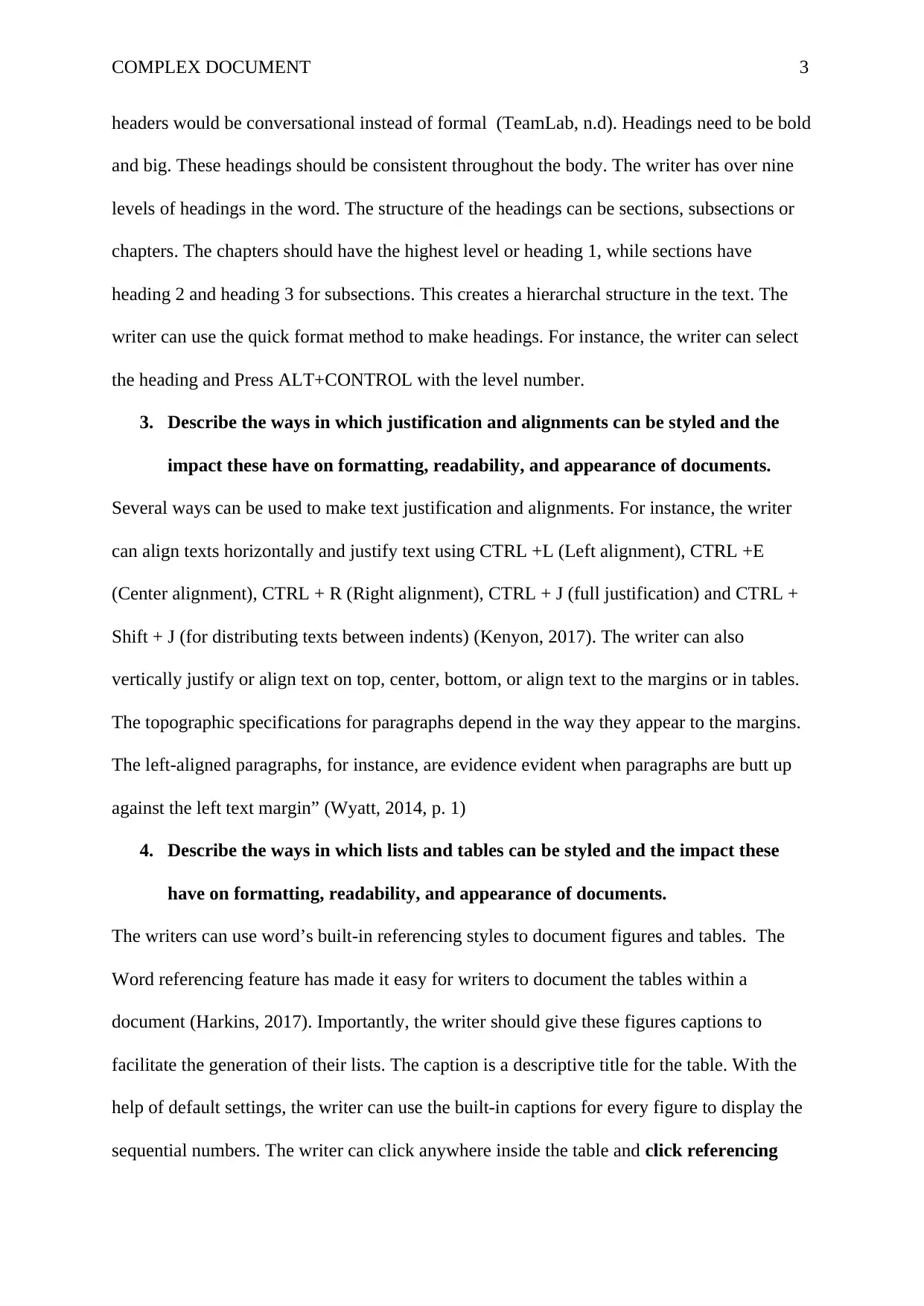
COMPLEX DOCUMENT 3
headers would be conversational instead of formal (TeamLab, n.d). Headings need to be bold
and big. These headings should be consistent throughout the body. The writer has over nine
levels of headings in the word. The structure of the headings can be sections, subsections or
chapters. The chapters should have the highest level or heading 1, while sections have
heading 2 and heading 3 for subsections. This creates a hierarchal structure in the text. The
writer can use the quick format method to make headings. For instance, the writer can select
the heading and Press ALT+CONTROL with the level number.
3. Describe the ways in which justification and alignments can be styled and the
impact these have on formatting, readability, and appearance of documents.
Several ways can be used to make text justification and alignments. For instance, the writer
can align texts horizontally and justify text using CTRL +L (Left alignment), CTRL +E
(Center alignment), CTRL + R (Right alignment), CTRL + J (full justification) and CTRL +
Shift + J (for distributing texts between indents) (Kenyon, 2017). The writer can also
vertically justify or align text on top, center, bottom, or align text to the margins or in tables.
The topographic specifications for paragraphs depend in the way they appear to the margins.
The left-aligned paragraphs, for instance, are evidence evident when paragraphs are butt up
against the left text margin” (Wyatt, 2014, p. 1)
4. Describe the ways in which lists and tables can be styled and the impact these
have on formatting, readability, and appearance of documents.
The writers can use word’s built-in referencing styles to document figures and tables. The
Word referencing feature has made it easy for writers to document the tables within a
document (Harkins, 2017). Importantly, the writer should give these figures captions to
facilitate the generation of their lists. The caption is a descriptive title for the table. With the
help of default settings, the writer can use the built-in captions for every figure to display the
sequential numbers. The writer can click anywhere inside the table and click referencing
headers would be conversational instead of formal (TeamLab, n.d). Headings need to be bold
and big. These headings should be consistent throughout the body. The writer has over nine
levels of headings in the word. The structure of the headings can be sections, subsections or
chapters. The chapters should have the highest level or heading 1, while sections have
heading 2 and heading 3 for subsections. This creates a hierarchal structure in the text. The
writer can use the quick format method to make headings. For instance, the writer can select
the heading and Press ALT+CONTROL with the level number.
3. Describe the ways in which justification and alignments can be styled and the
impact these have on formatting, readability, and appearance of documents.
Several ways can be used to make text justification and alignments. For instance, the writer
can align texts horizontally and justify text using CTRL +L (Left alignment), CTRL +E
(Center alignment), CTRL + R (Right alignment), CTRL + J (full justification) and CTRL +
Shift + J (for distributing texts between indents) (Kenyon, 2017). The writer can also
vertically justify or align text on top, center, bottom, or align text to the margins or in tables.
The topographic specifications for paragraphs depend in the way they appear to the margins.
The left-aligned paragraphs, for instance, are evidence evident when paragraphs are butt up
against the left text margin” (Wyatt, 2014, p. 1)
4. Describe the ways in which lists and tables can be styled and the impact these
have on formatting, readability, and appearance of documents.
The writers can use word’s built-in referencing styles to document figures and tables. The
Word referencing feature has made it easy for writers to document the tables within a
document (Harkins, 2017). Importantly, the writer should give these figures captions to
facilitate the generation of their lists. The caption is a descriptive title for the table. With the
help of default settings, the writer can use the built-in captions for every figure to display the
sequential numbers. The writer can click anywhere inside the table and click referencing
⊘ This is a preview!⊘
Do you want full access?
Subscribe today to unlock all pages.

Trusted by 1+ million students worldwide
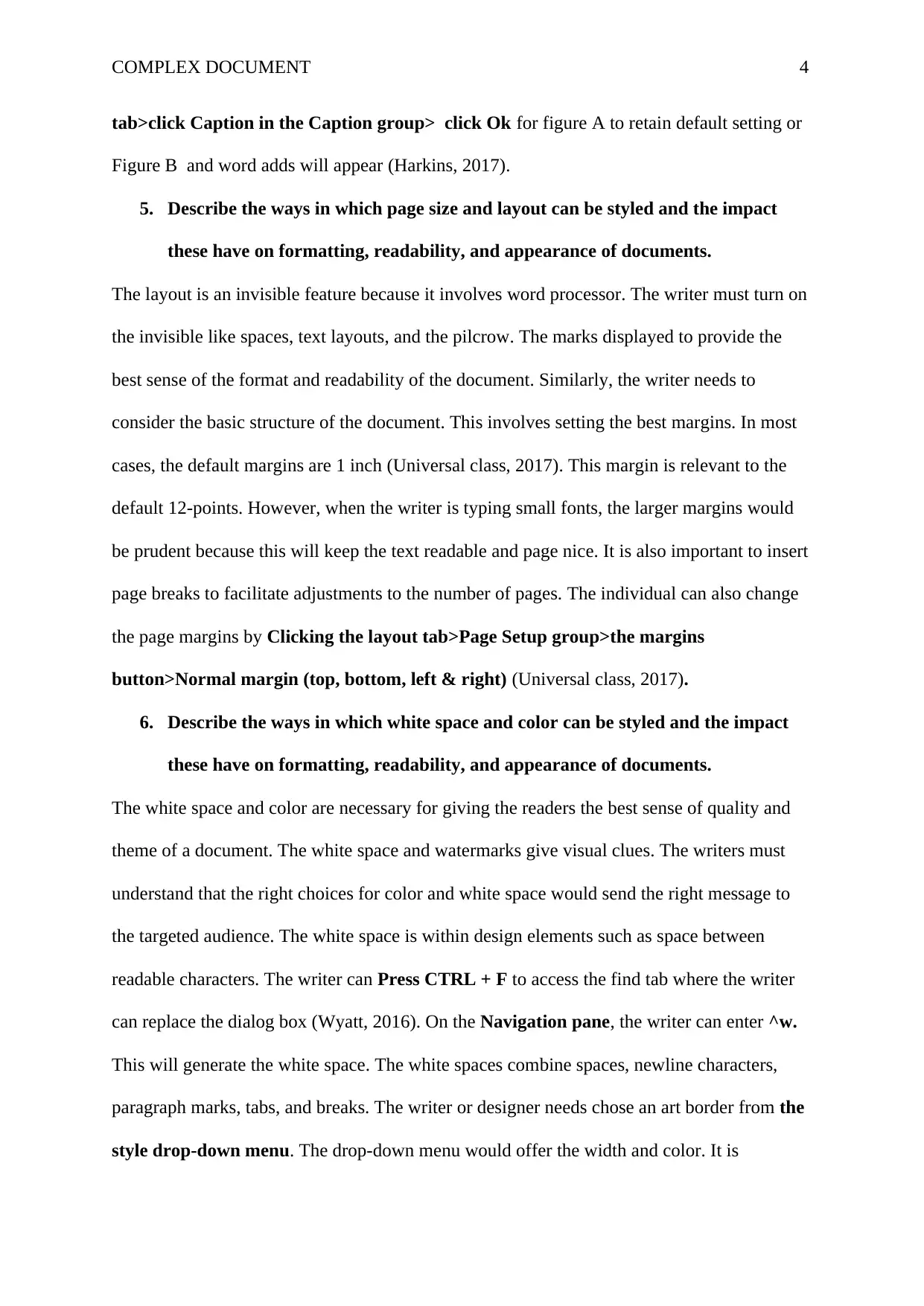
COMPLEX DOCUMENT 4
tab>click Caption in the Caption group> click Ok for figure A to retain default setting or
Figure B and word adds will appear (Harkins, 2017).
5. Describe the ways in which page size and layout can be styled and the impact
these have on formatting, readability, and appearance of documents.
The layout is an invisible feature because it involves word processor. The writer must turn on
the invisible like spaces, text layouts, and the pilcrow. The marks displayed to provide the
best sense of the format and readability of the document. Similarly, the writer needs to
consider the basic structure of the document. This involves setting the best margins. In most
cases, the default margins are 1 inch (Universal class, 2017). This margin is relevant to the
default 12-points. However, when the writer is typing small fonts, the larger margins would
be prudent because this will keep the text readable and page nice. It is also important to insert
page breaks to facilitate adjustments to the number of pages. The individual can also change
the page margins by Clicking the layout tab>Page Setup group>the margins
button>Normal margin (top, bottom, left & right) (Universal class, 2017).
6. Describe the ways in which white space and color can be styled and the impact
these have on formatting, readability, and appearance of documents.
The white space and color are necessary for giving the readers the best sense of quality and
theme of a document. The white space and watermarks give visual clues. The writers must
understand that the right choices for color and white space would send the right message to
the targeted audience. The white space is within design elements such as space between
readable characters. The writer can Press CTRL + F to access the find tab where the writer
can replace the dialog box (Wyatt, 2016). On the Navigation pane, the writer can enter ^w.
This will generate the white space. The white spaces combine spaces, newline characters,
paragraph marks, tabs, and breaks. The writer or designer needs chose an art border from the
style drop-down menu. The drop-down menu would offer the width and color. It is
tab>click Caption in the Caption group> click Ok for figure A to retain default setting or
Figure B and word adds will appear (Harkins, 2017).
5. Describe the ways in which page size and layout can be styled and the impact
these have on formatting, readability, and appearance of documents.
The layout is an invisible feature because it involves word processor. The writer must turn on
the invisible like spaces, text layouts, and the pilcrow. The marks displayed to provide the
best sense of the format and readability of the document. Similarly, the writer needs to
consider the basic structure of the document. This involves setting the best margins. In most
cases, the default margins are 1 inch (Universal class, 2017). This margin is relevant to the
default 12-points. However, when the writer is typing small fonts, the larger margins would
be prudent because this will keep the text readable and page nice. It is also important to insert
page breaks to facilitate adjustments to the number of pages. The individual can also change
the page margins by Clicking the layout tab>Page Setup group>the margins
button>Normal margin (top, bottom, left & right) (Universal class, 2017).
6. Describe the ways in which white space and color can be styled and the impact
these have on formatting, readability, and appearance of documents.
The white space and color are necessary for giving the readers the best sense of quality and
theme of a document. The white space and watermarks give visual clues. The writers must
understand that the right choices for color and white space would send the right message to
the targeted audience. The white space is within design elements such as space between
readable characters. The writer can Press CTRL + F to access the find tab where the writer
can replace the dialog box (Wyatt, 2016). On the Navigation pane, the writer can enter ^w.
This will generate the white space. The white spaces combine spaces, newline characters,
paragraph marks, tabs, and breaks. The writer or designer needs chose an art border from the
style drop-down menu. The drop-down menu would offer the width and color. It is
Paraphrase This Document
Need a fresh take? Get an instant paraphrase of this document with our AI Paraphraser
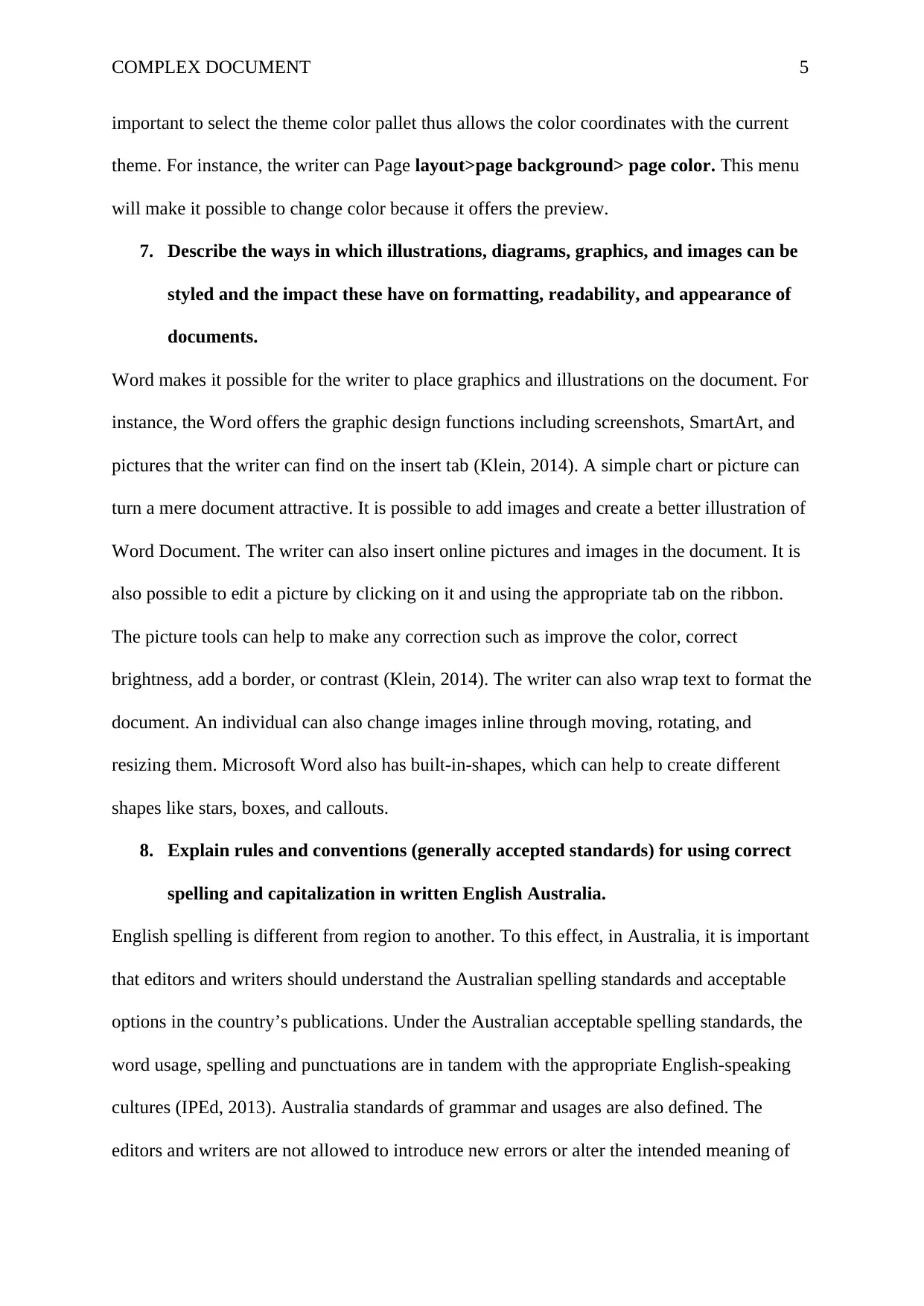
COMPLEX DOCUMENT 5
important to select the theme color pallet thus allows the color coordinates with the current
theme. For instance, the writer can Page layout>page background> page color. This menu
will make it possible to change color because it offers the preview.
7. Describe the ways in which illustrations, diagrams, graphics, and images can be
styled and the impact these have on formatting, readability, and appearance of
documents.
Word makes it possible for the writer to place graphics and illustrations on the document. For
instance, the Word offers the graphic design functions including screenshots, SmartArt, and
pictures that the writer can find on the insert tab (Klein, 2014). A simple chart or picture can
turn a mere document attractive. It is possible to add images and create a better illustration of
Word Document. The writer can also insert online pictures and images in the document. It is
also possible to edit a picture by clicking on it and using the appropriate tab on the ribbon.
The picture tools can help to make any correction such as improve the color, correct
brightness, add a border, or contrast (Klein, 2014). The writer can also wrap text to format the
document. An individual can also change images inline through moving, rotating, and
resizing them. Microsoft Word also has built-in-shapes, which can help to create different
shapes like stars, boxes, and callouts.
8. Explain rules and conventions (generally accepted standards) for using correct
spelling and capitalization in written English Australia.
English spelling is different from region to another. To this effect, in Australia, it is important
that editors and writers should understand the Australian spelling standards and acceptable
options in the country’s publications. Under the Australian acceptable spelling standards, the
word usage, spelling and punctuations are in tandem with the appropriate English-speaking
cultures (IPEd, 2013). Australia standards of grammar and usages are also defined. The
editors and writers are not allowed to introduce new errors or alter the intended meaning of
important to select the theme color pallet thus allows the color coordinates with the current
theme. For instance, the writer can Page layout>page background> page color. This menu
will make it possible to change color because it offers the preview.
7. Describe the ways in which illustrations, diagrams, graphics, and images can be
styled and the impact these have on formatting, readability, and appearance of
documents.
Word makes it possible for the writer to place graphics and illustrations on the document. For
instance, the Word offers the graphic design functions including screenshots, SmartArt, and
pictures that the writer can find on the insert tab (Klein, 2014). A simple chart or picture can
turn a mere document attractive. It is possible to add images and create a better illustration of
Word Document. The writer can also insert online pictures and images in the document. It is
also possible to edit a picture by clicking on it and using the appropriate tab on the ribbon.
The picture tools can help to make any correction such as improve the color, correct
brightness, add a border, or contrast (Klein, 2014). The writer can also wrap text to format the
document. An individual can also change images inline through moving, rotating, and
resizing them. Microsoft Word also has built-in-shapes, which can help to create different
shapes like stars, boxes, and callouts.
8. Explain rules and conventions (generally accepted standards) for using correct
spelling and capitalization in written English Australia.
English spelling is different from region to another. To this effect, in Australia, it is important
that editors and writers should understand the Australian spelling standards and acceptable
options in the country’s publications. Under the Australian acceptable spelling standards, the
word usage, spelling and punctuations are in tandem with the appropriate English-speaking
cultures (IPEd, 2013). Australia standards of grammar and usages are also defined. The
editors and writers are not allowed to introduce new errors or alter the intended meaning of
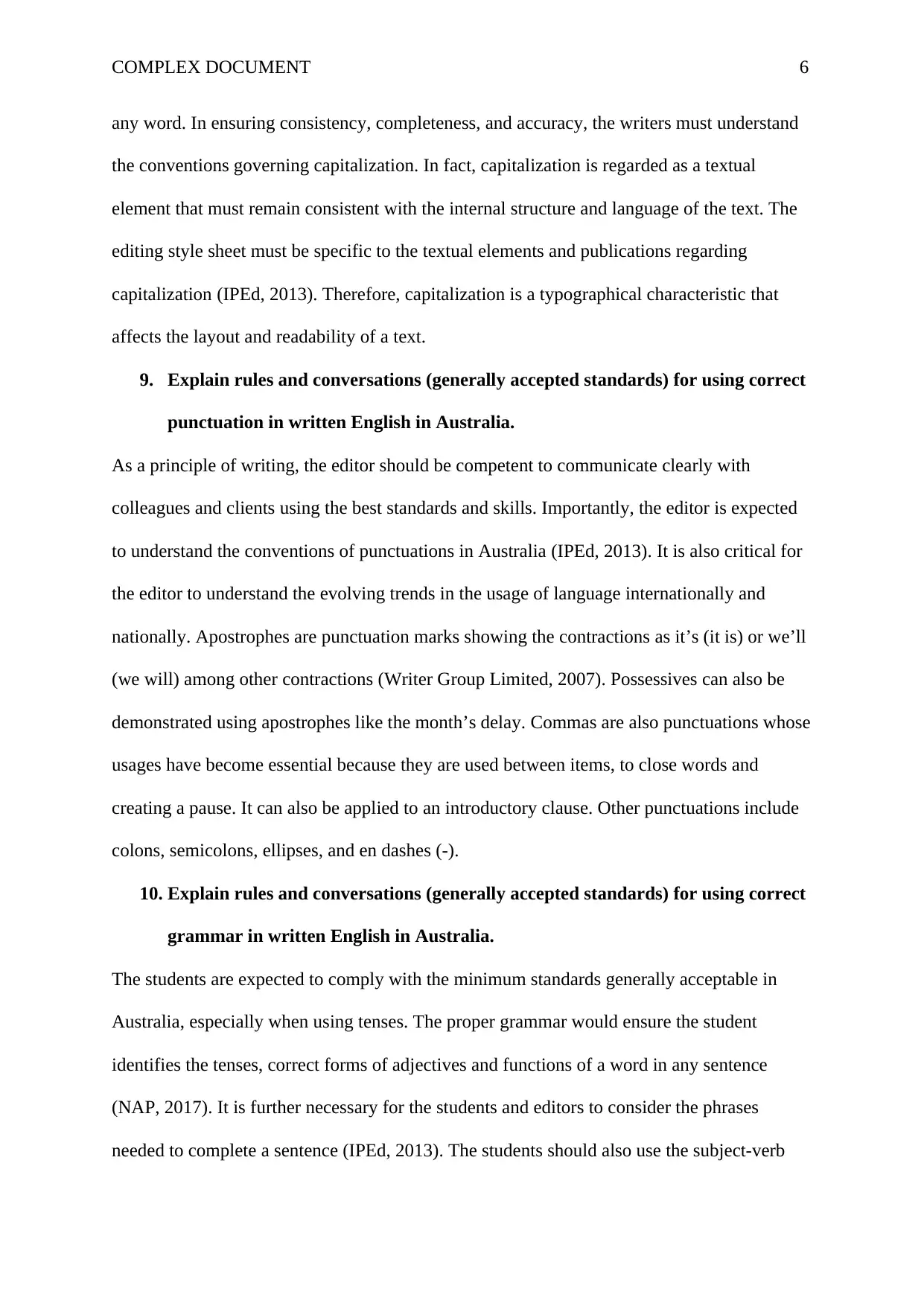
COMPLEX DOCUMENT 6
any word. In ensuring consistency, completeness, and accuracy, the writers must understand
the conventions governing capitalization. In fact, capitalization is regarded as a textual
element that must remain consistent with the internal structure and language of the text. The
editing style sheet must be specific to the textual elements and publications regarding
capitalization (IPEd, 2013). Therefore, capitalization is a typographical characteristic that
affects the layout and readability of a text.
9. Explain rules and conversations (generally accepted standards) for using correct
punctuation in written English in Australia.
As a principle of writing, the editor should be competent to communicate clearly with
colleagues and clients using the best standards and skills. Importantly, the editor is expected
to understand the conventions of punctuations in Australia (IPEd, 2013). It is also critical for
the editor to understand the evolving trends in the usage of language internationally and
nationally. Apostrophes are punctuation marks showing the contractions as it’s (it is) or we’ll
(we will) among other contractions (Writer Group Limited, 2007). Possessives can also be
demonstrated using apostrophes like the month’s delay. Commas are also punctuations whose
usages have become essential because they are used between items, to close words and
creating a pause. It can also be applied to an introductory clause. Other punctuations include
colons, semicolons, ellipses, and en dashes (-).
10. Explain rules and conversations (generally accepted standards) for using correct
grammar in written English in Australia.
The students are expected to comply with the minimum standards generally acceptable in
Australia, especially when using tenses. The proper grammar would ensure the student
identifies the tenses, correct forms of adjectives and functions of a word in any sentence
(NAP, 2017). It is further necessary for the students and editors to consider the phrases
needed to complete a sentence (IPEd, 2013). The students should also use the subject-verb
any word. In ensuring consistency, completeness, and accuracy, the writers must understand
the conventions governing capitalization. In fact, capitalization is regarded as a textual
element that must remain consistent with the internal structure and language of the text. The
editing style sheet must be specific to the textual elements and publications regarding
capitalization (IPEd, 2013). Therefore, capitalization is a typographical characteristic that
affects the layout and readability of a text.
9. Explain rules and conversations (generally accepted standards) for using correct
punctuation in written English in Australia.
As a principle of writing, the editor should be competent to communicate clearly with
colleagues and clients using the best standards and skills. Importantly, the editor is expected
to understand the conventions of punctuations in Australia (IPEd, 2013). It is also critical for
the editor to understand the evolving trends in the usage of language internationally and
nationally. Apostrophes are punctuation marks showing the contractions as it’s (it is) or we’ll
(we will) among other contractions (Writer Group Limited, 2007). Possessives can also be
demonstrated using apostrophes like the month’s delay. Commas are also punctuations whose
usages have become essential because they are used between items, to close words and
creating a pause. It can also be applied to an introductory clause. Other punctuations include
colons, semicolons, ellipses, and en dashes (-).
10. Explain rules and conversations (generally accepted standards) for using correct
grammar in written English in Australia.
The students are expected to comply with the minimum standards generally acceptable in
Australia, especially when using tenses. The proper grammar would ensure the student
identifies the tenses, correct forms of adjectives and functions of a word in any sentence
(NAP, 2017). It is further necessary for the students and editors to consider the phrases
needed to complete a sentence (IPEd, 2013). The students should also use the subject-verb
⊘ This is a preview!⊘
Do you want full access?
Subscribe today to unlock all pages.

Trusted by 1+ million students worldwide
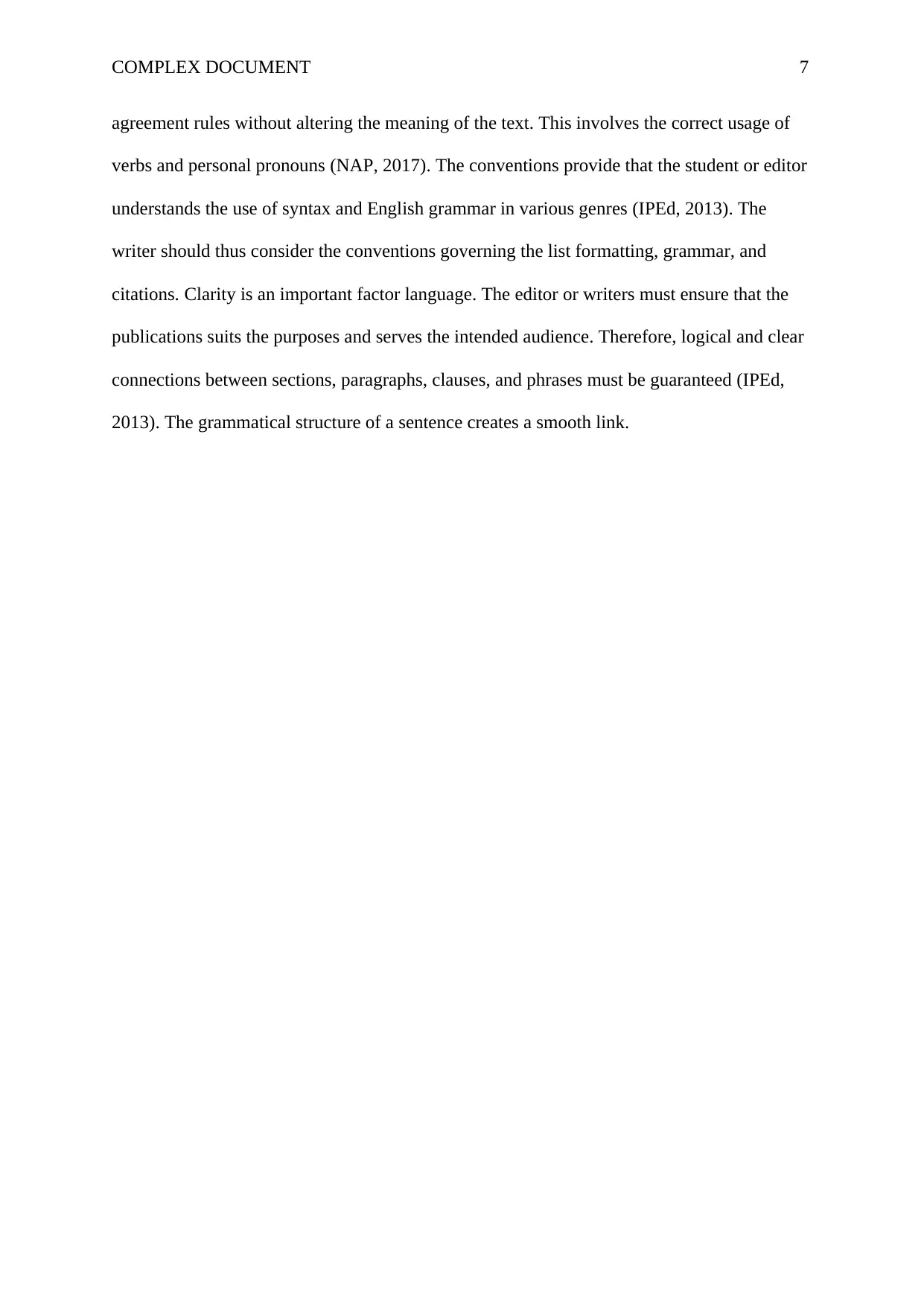
COMPLEX DOCUMENT 7
agreement rules without altering the meaning of the text. This involves the correct usage of
verbs and personal pronouns (NAP, 2017). The conventions provide that the student or editor
understands the use of syntax and English grammar in various genres (IPEd, 2013). The
writer should thus consider the conventions governing the list formatting, grammar, and
citations. Clarity is an important factor language. The editor or writers must ensure that the
publications suits the purposes and serves the intended audience. Therefore, logical and clear
connections between sections, paragraphs, clauses, and phrases must be guaranteed (IPEd,
2013). The grammatical structure of a sentence creates a smooth link.
agreement rules without altering the meaning of the text. This involves the correct usage of
verbs and personal pronouns (NAP, 2017). The conventions provide that the student or editor
understands the use of syntax and English grammar in various genres (IPEd, 2013). The
writer should thus consider the conventions governing the list formatting, grammar, and
citations. Clarity is an important factor language. The editor or writers must ensure that the
publications suits the purposes and serves the intended audience. Therefore, logical and clear
connections between sections, paragraphs, clauses, and phrases must be guaranteed (IPEd,
2013). The grammatical structure of a sentence creates a smooth link.
Paraphrase This Document
Need a fresh take? Get an instant paraphrase of this document with our AI Paraphraser
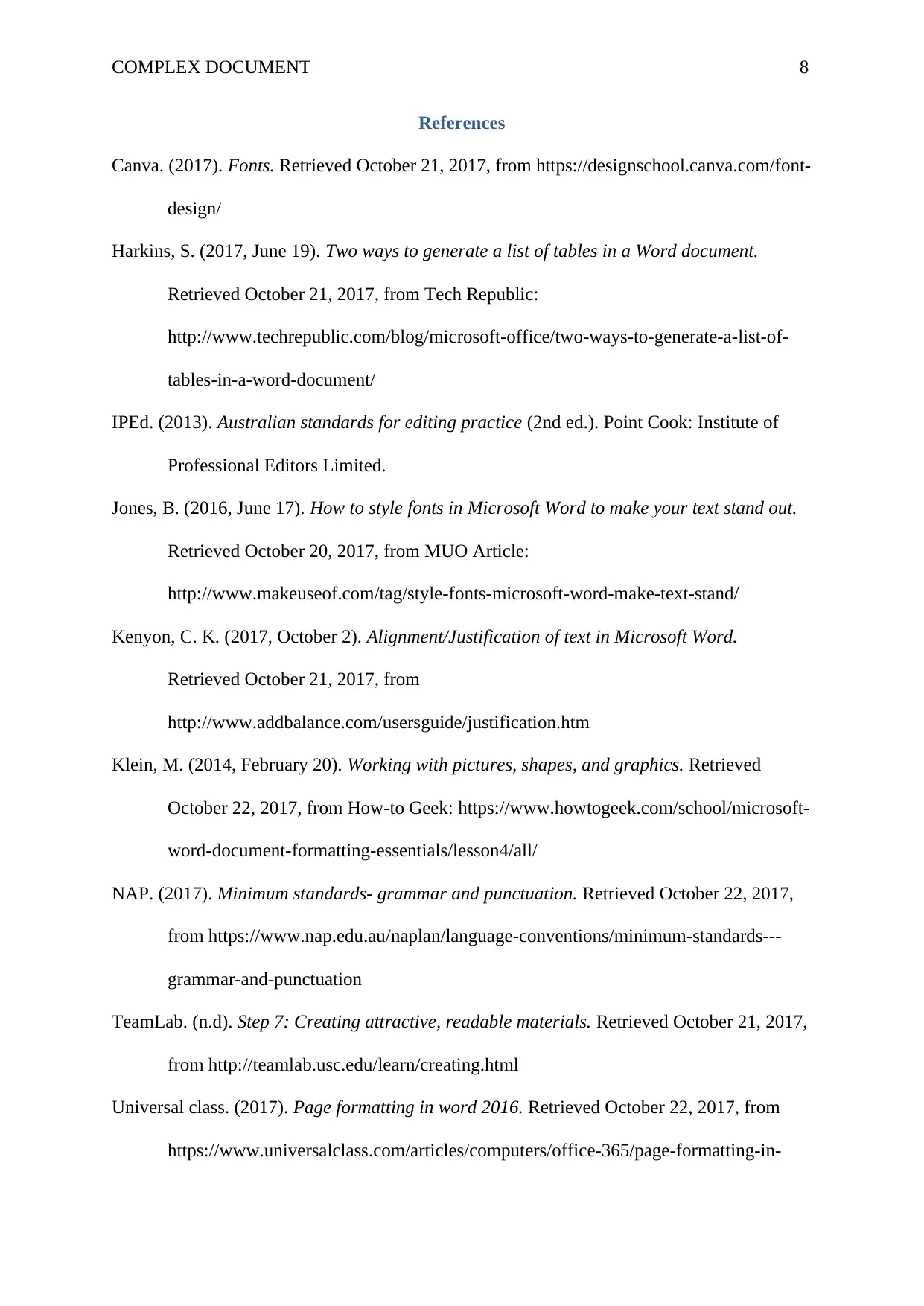
COMPLEX DOCUMENT 8
References
Canva. (2017). Fonts. Retrieved October 21, 2017, from https://designschool.canva.com/font-
design/
Harkins, S. (2017, June 19). Two ways to generate a list of tables in a Word document.
Retrieved October 21, 2017, from Tech Republic:
http://www.techrepublic.com/blog/microsoft-office/two-ways-to-generate-a-list-of-
tables-in-a-word-document/
IPEd. (2013). Australian standards for editing practice (2nd ed.). Point Cook: Institute of
Professional Editors Limited.
Jones, B. (2016, June 17). How to style fonts in Microsoft Word to make your text stand out.
Retrieved October 20, 2017, from MUO Article:
http://www.makeuseof.com/tag/style-fonts-microsoft-word-make-text-stand/
Kenyon, C. K. (2017, October 2). Alignment/Justification of text in Microsoft Word.
Retrieved October 21, 2017, from
http://www.addbalance.com/usersguide/justification.htm
Klein, M. (2014, February 20). Working with pictures, shapes, and graphics. Retrieved
October 22, 2017, from How-to Geek: https://www.howtogeek.com/school/microsoft-
word-document-formatting-essentials/lesson4/all/
NAP. (2017). Minimum standards- grammar and punctuation. Retrieved October 22, 2017,
from https://www.nap.edu.au/naplan/language-conventions/minimum-standards---
grammar-and-punctuation
TeamLab. (n.d). Step 7: Creating attractive, readable materials. Retrieved October 21, 2017,
from http://teamlab.usc.edu/learn/creating.html
Universal class. (2017). Page formatting in word 2016. Retrieved October 22, 2017, from
https://www.universalclass.com/articles/computers/office-365/page-formatting-in-
References
Canva. (2017). Fonts. Retrieved October 21, 2017, from https://designschool.canva.com/font-
design/
Harkins, S. (2017, June 19). Two ways to generate a list of tables in a Word document.
Retrieved October 21, 2017, from Tech Republic:
http://www.techrepublic.com/blog/microsoft-office/two-ways-to-generate-a-list-of-
tables-in-a-word-document/
IPEd. (2013). Australian standards for editing practice (2nd ed.). Point Cook: Institute of
Professional Editors Limited.
Jones, B. (2016, June 17). How to style fonts in Microsoft Word to make your text stand out.
Retrieved October 20, 2017, from MUO Article:
http://www.makeuseof.com/tag/style-fonts-microsoft-word-make-text-stand/
Kenyon, C. K. (2017, October 2). Alignment/Justification of text in Microsoft Word.
Retrieved October 21, 2017, from
http://www.addbalance.com/usersguide/justification.htm
Klein, M. (2014, February 20). Working with pictures, shapes, and graphics. Retrieved
October 22, 2017, from How-to Geek: https://www.howtogeek.com/school/microsoft-
word-document-formatting-essentials/lesson4/all/
NAP. (2017). Minimum standards- grammar and punctuation. Retrieved October 22, 2017,
from https://www.nap.edu.au/naplan/language-conventions/minimum-standards---
grammar-and-punctuation
TeamLab. (n.d). Step 7: Creating attractive, readable materials. Retrieved October 21, 2017,
from http://teamlab.usc.edu/learn/creating.html
Universal class. (2017). Page formatting in word 2016. Retrieved October 22, 2017, from
https://www.universalclass.com/articles/computers/office-365/page-formatting-in-
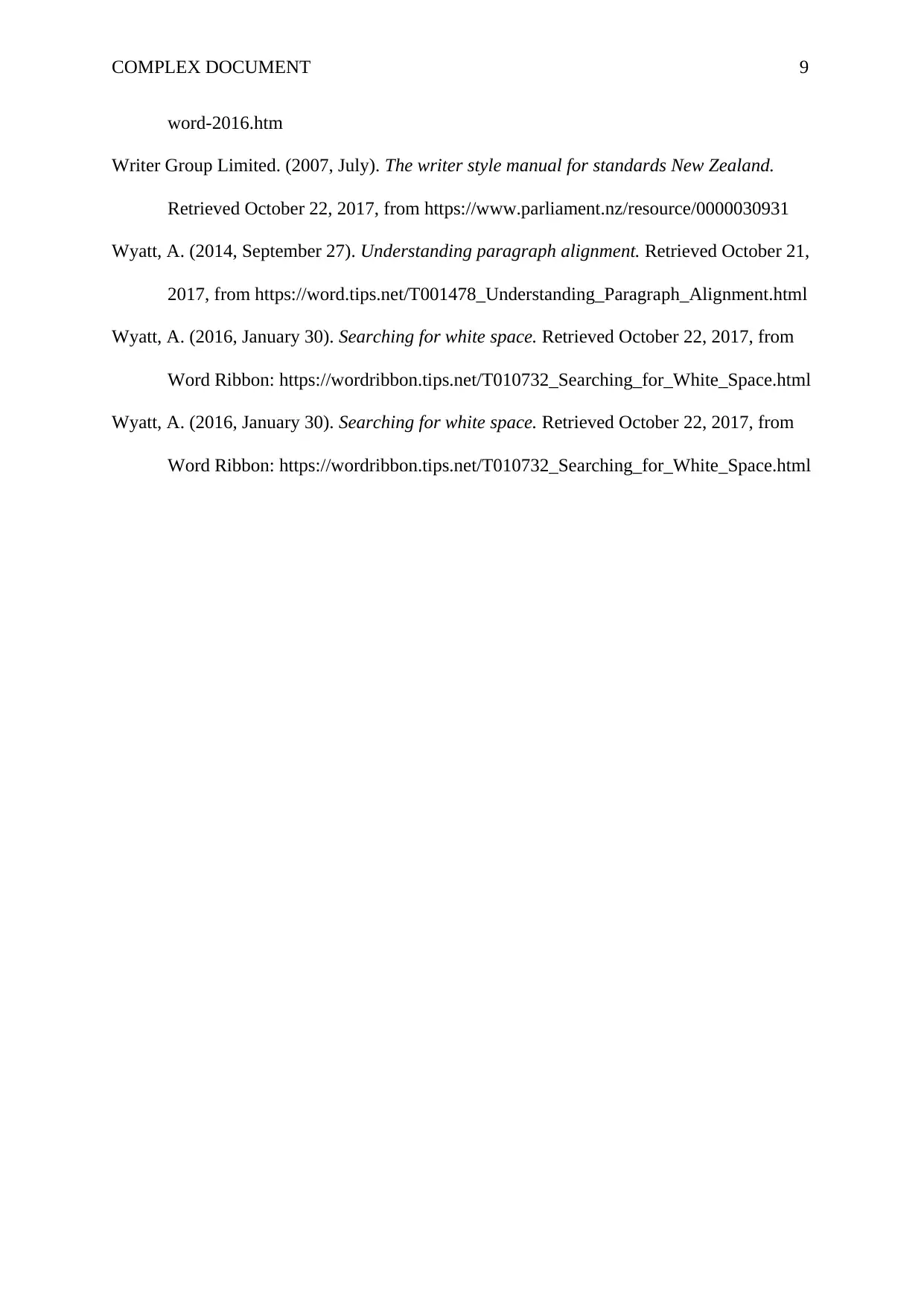
COMPLEX DOCUMENT 9
word-2016.htm
Writer Group Limited. (2007, July). The writer style manual for standards New Zealand.
Retrieved October 22, 2017, from https://www.parliament.nz/resource/0000030931
Wyatt, A. (2014, September 27). Understanding paragraph alignment. Retrieved October 21,
2017, from https://word.tips.net/T001478_Understanding_Paragraph_Alignment.html
Wyatt, A. (2016, January 30). Searching for white space. Retrieved October 22, 2017, from
Word Ribbon: https://wordribbon.tips.net/T010732_Searching_for_White_Space.html
Wyatt, A. (2016, January 30). Searching for white space. Retrieved October 22, 2017, from
Word Ribbon: https://wordribbon.tips.net/T010732_Searching_for_White_Space.html
word-2016.htm
Writer Group Limited. (2007, July). The writer style manual for standards New Zealand.
Retrieved October 22, 2017, from https://www.parliament.nz/resource/0000030931
Wyatt, A. (2014, September 27). Understanding paragraph alignment. Retrieved October 21,
2017, from https://word.tips.net/T001478_Understanding_Paragraph_Alignment.html
Wyatt, A. (2016, January 30). Searching for white space. Retrieved October 22, 2017, from
Word Ribbon: https://wordribbon.tips.net/T010732_Searching_for_White_Space.html
Wyatt, A. (2016, January 30). Searching for white space. Retrieved October 22, 2017, from
Word Ribbon: https://wordribbon.tips.net/T010732_Searching_for_White_Space.html
⊘ This is a preview!⊘
Do you want full access?
Subscribe today to unlock all pages.

Trusted by 1+ million students worldwide
1 out of 9
Related Documents
Your All-in-One AI-Powered Toolkit for Academic Success.
+13062052269
info@desklib.com
Available 24*7 on WhatsApp / Email
![[object Object]](/_next/static/media/star-bottom.7253800d.svg)
Unlock your academic potential
Copyright © 2020–2026 A2Z Services. All Rights Reserved. Developed and managed by ZUCOL.





