University BYOD Implementation: Security Policy and Analysis Report
VerifiedAdded on 2023/06/09
|6
|1168
|252
Report
AI Summary
This report provides a comprehensive overview of BYOD (Bring Your Own Device) implementation within an organizational context, emphasizing the crucial aspects of security policies. The introduction defines BYOD and its cost-saving benefits, setting the stage for a detailed discussion on security measures. The report outlines several key policies, including the use of multi-layered password systems, biannual re-authentication protocols, and restrictions on rooted or jailbroken devices. It also addresses minimizing network protocols, restricting offline data access, and blocking irrelevant websites to enhance security. Furthermore, it emphasizes the importance of software update reminders, exit strategies for departing employees, employee education, and the implementation of Mobile Device Management (MDM) to prevent data breaches and ensure secure data transfer. The conclusion reiterates the advantages of BYOD while highlighting the significance of the described security policies for a secure and efficient BYOD environment. References to relevant research papers are included to support the findings and recommendations.

Running Head: IMPLEMENTATION OF BYOD
Implementation of BYOD
Name of the Student
Name of the University
Author Note
Implementation of BYOD
Name of the Student
Name of the University
Author Note
Paraphrase This Document
Need a fresh take? Get an instant paraphrase of this document with our AI Paraphraser
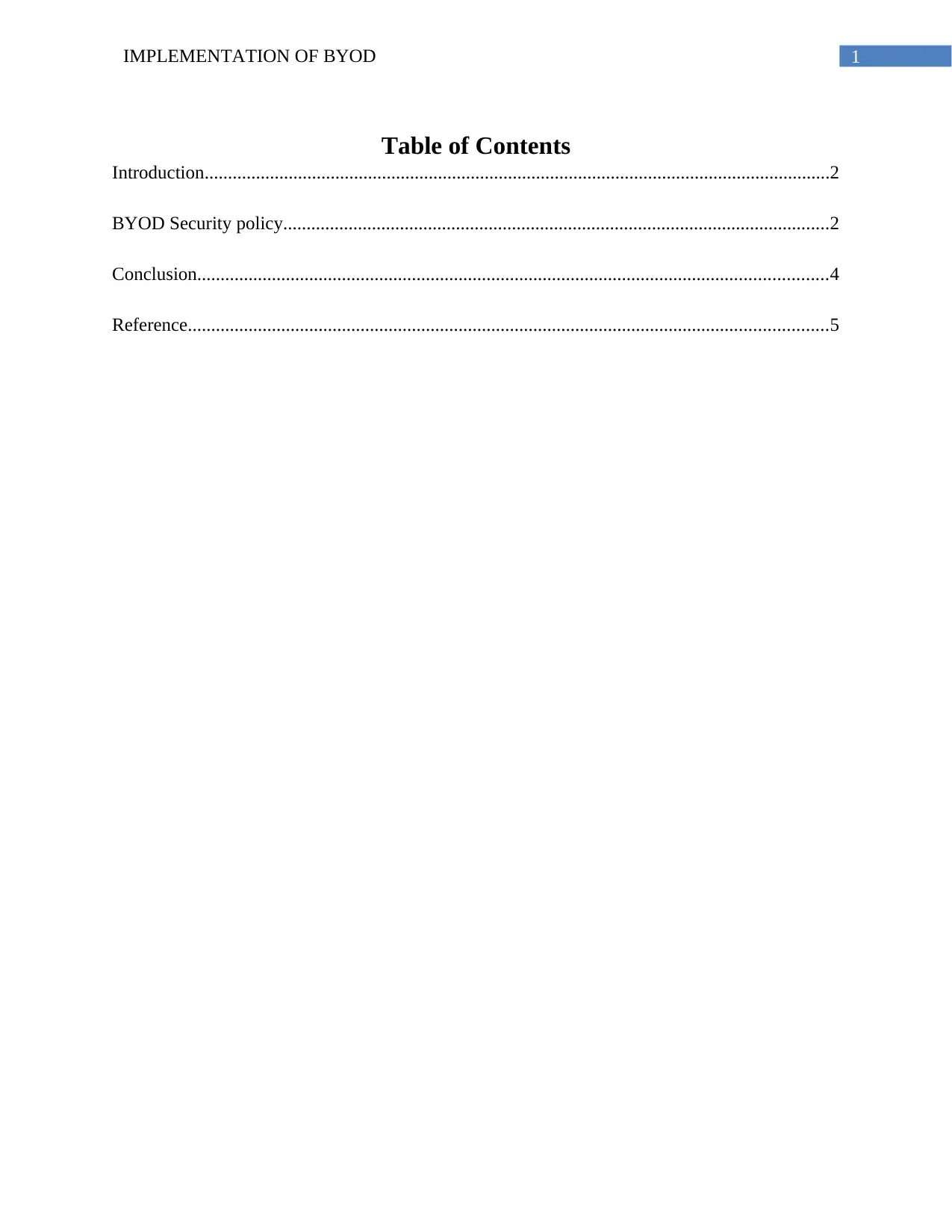
1IMPLEMENTATION OF BYOD
Table of Contents
Introduction......................................................................................................................................2
BYOD Security policy.....................................................................................................................2
Conclusion.......................................................................................................................................4
Reference.........................................................................................................................................5
Table of Contents
Introduction......................................................................................................................................2
BYOD Security policy.....................................................................................................................2
Conclusion.......................................................................................................................................4
Reference.........................................................................................................................................5
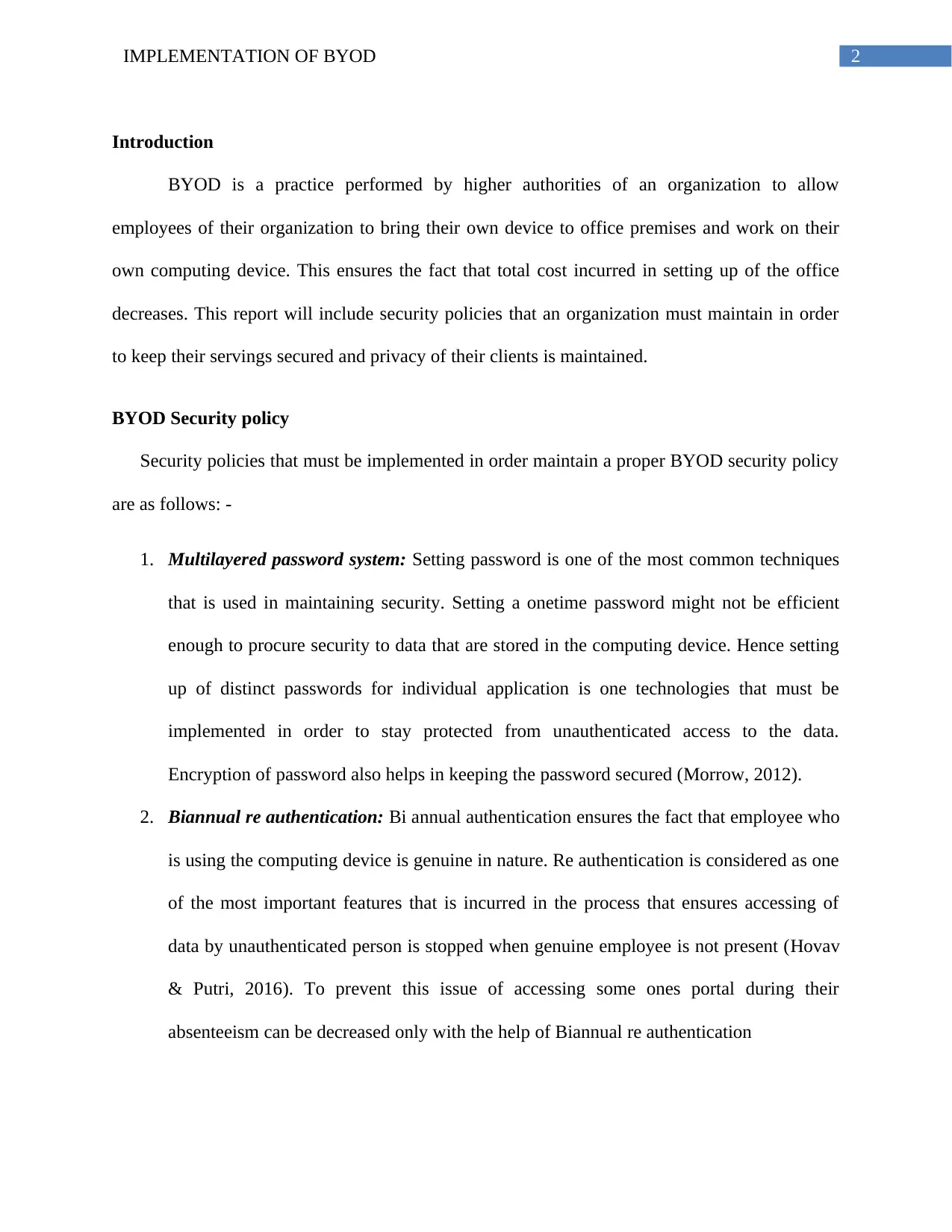
2IMPLEMENTATION OF BYOD
Introduction
BYOD is a practice performed by higher authorities of an organization to allow
employees of their organization to bring their own device to office premises and work on their
own computing device. This ensures the fact that total cost incurred in setting up of the office
decreases. This report will include security policies that an organization must maintain in order
to keep their servings secured and privacy of their clients is maintained.
BYOD Security policy
Security policies that must be implemented in order maintain a proper BYOD security policy
are as follows: -
1. Multilayered password system: Setting password is one of the most common techniques
that is used in maintaining security. Setting a onetime password might not be efficient
enough to procure security to data that are stored in the computing device. Hence setting
up of distinct passwords for individual application is one technologies that must be
implemented in order to stay protected from unauthenticated access to the data.
Encryption of password also helps in keeping the password secured (Morrow, 2012).
2. Biannual re authentication: Bi annual authentication ensures the fact that employee who
is using the computing device is genuine in nature. Re authentication is considered as one
of the most important features that is incurred in the process that ensures accessing of
data by unauthenticated person is stopped when genuine employee is not present (Hovav
& Putri, 2016). To prevent this issue of accessing some ones portal during their
absenteeism can be decreased only with the help of Biannual re authentication
Introduction
BYOD is a practice performed by higher authorities of an organization to allow
employees of their organization to bring their own device to office premises and work on their
own computing device. This ensures the fact that total cost incurred in setting up of the office
decreases. This report will include security policies that an organization must maintain in order
to keep their servings secured and privacy of their clients is maintained.
BYOD Security policy
Security policies that must be implemented in order maintain a proper BYOD security policy
are as follows: -
1. Multilayered password system: Setting password is one of the most common techniques
that is used in maintaining security. Setting a onetime password might not be efficient
enough to procure security to data that are stored in the computing device. Hence setting
up of distinct passwords for individual application is one technologies that must be
implemented in order to stay protected from unauthenticated access to the data.
Encryption of password also helps in keeping the password secured (Morrow, 2012).
2. Biannual re authentication: Bi annual authentication ensures the fact that employee who
is using the computing device is genuine in nature. Re authentication is considered as one
of the most important features that is incurred in the process that ensures accessing of
data by unauthenticated person is stopped when genuine employee is not present (Hovav
& Putri, 2016). To prevent this issue of accessing some ones portal during their
absenteeism can be decreased only with the help of Biannual re authentication
⊘ This is a preview!⊘
Do you want full access?
Subscribe today to unlock all pages.

Trusted by 1+ million students worldwide
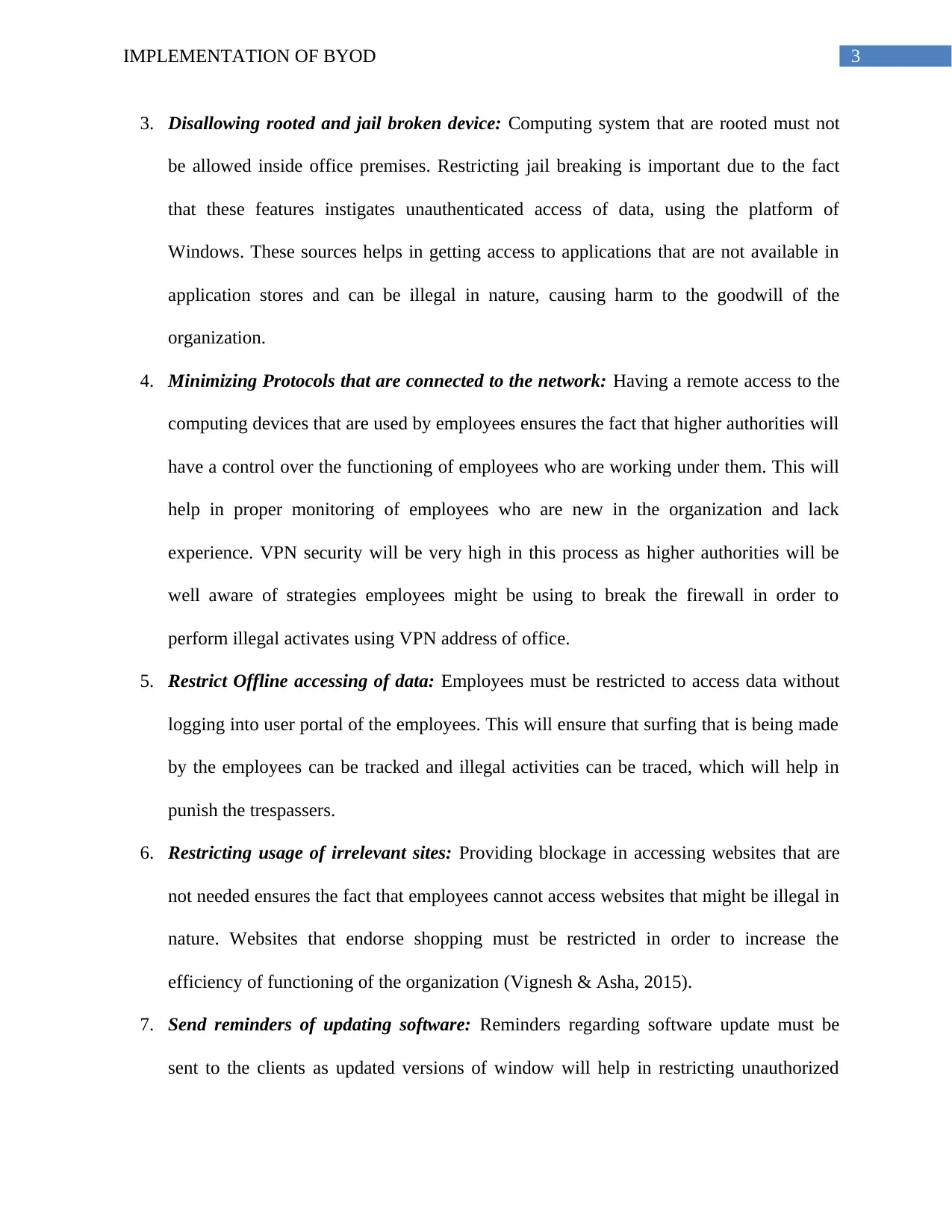
3IMPLEMENTATION OF BYOD
3. Disallowing rooted and jail broken device: Computing system that are rooted must not
be allowed inside office premises. Restricting jail breaking is important due to the fact
that these features instigates unauthenticated access of data, using the platform of
Windows. These sources helps in getting access to applications that are not available in
application stores and can be illegal in nature, causing harm to the goodwill of the
organization.
4. Minimizing Protocols that are connected to the network: Having a remote access to the
computing devices that are used by employees ensures the fact that higher authorities will
have a control over the functioning of employees who are working under them. This will
help in proper monitoring of employees who are new in the organization and lack
experience. VPN security will be very high in this process as higher authorities will be
well aware of strategies employees might be using to break the firewall in order to
perform illegal activates using VPN address of office.
5. Restrict Offline accessing of data: Employees must be restricted to access data without
logging into user portal of the employees. This will ensure that surfing that is being made
by the employees can be tracked and illegal activities can be traced, which will help in
punish the trespassers.
6. Restricting usage of irrelevant sites: Providing blockage in accessing websites that are
not needed ensures the fact that employees cannot access websites that might be illegal in
nature. Websites that endorse shopping must be restricted in order to increase the
efficiency of functioning of the organization (Vignesh & Asha, 2015).
7. Send reminders of updating software: Reminders regarding software update must be
sent to the clients as updated versions of window will help in restricting unauthorized
3. Disallowing rooted and jail broken device: Computing system that are rooted must not
be allowed inside office premises. Restricting jail breaking is important due to the fact
that these features instigates unauthenticated access of data, using the platform of
Windows. These sources helps in getting access to applications that are not available in
application stores and can be illegal in nature, causing harm to the goodwill of the
organization.
4. Minimizing Protocols that are connected to the network: Having a remote access to the
computing devices that are used by employees ensures the fact that higher authorities will
have a control over the functioning of employees who are working under them. This will
help in proper monitoring of employees who are new in the organization and lack
experience. VPN security will be very high in this process as higher authorities will be
well aware of strategies employees might be using to break the firewall in order to
perform illegal activates using VPN address of office.
5. Restrict Offline accessing of data: Employees must be restricted to access data without
logging into user portal of the employees. This will ensure that surfing that is being made
by the employees can be tracked and illegal activities can be traced, which will help in
punish the trespassers.
6. Restricting usage of irrelevant sites: Providing blockage in accessing websites that are
not needed ensures the fact that employees cannot access websites that might be illegal in
nature. Websites that endorse shopping must be restricted in order to increase the
efficiency of functioning of the organization (Vignesh & Asha, 2015).
7. Send reminders of updating software: Reminders regarding software update must be
sent to the clients as updated versions of window will help in restricting unauthorized
Paraphrase This Document
Need a fresh take? Get an instant paraphrase of this document with our AI Paraphraser
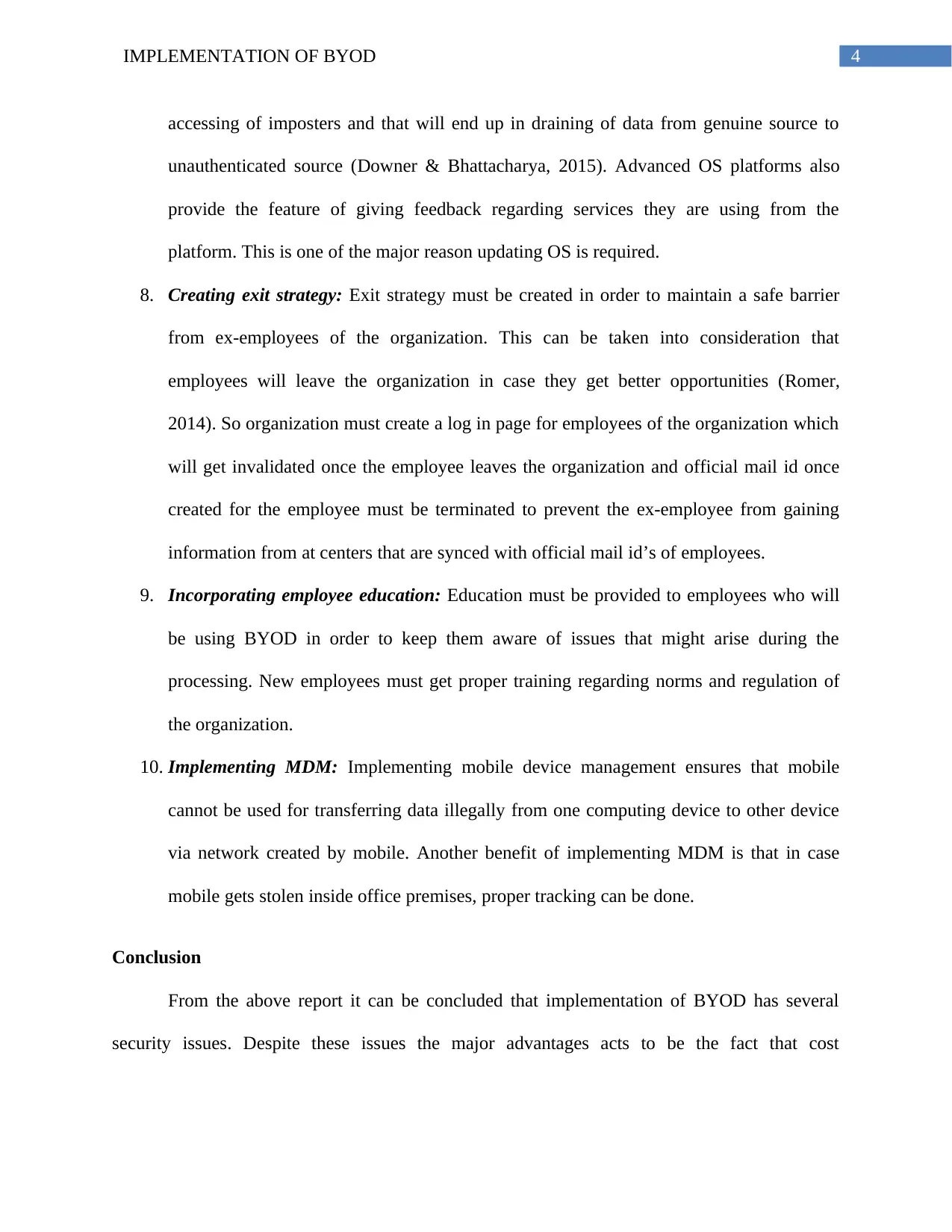
4IMPLEMENTATION OF BYOD
accessing of imposters and that will end up in draining of data from genuine source to
unauthenticated source (Downer & Bhattacharya, 2015). Advanced OS platforms also
provide the feature of giving feedback regarding services they are using from the
platform. This is one of the major reason updating OS is required.
8. Creating exit strategy: Exit strategy must be created in order to maintain a safe barrier
from ex-employees of the organization. This can be taken into consideration that
employees will leave the organization in case they get better opportunities (Romer,
2014). So organization must create a log in page for employees of the organization which
will get invalidated once the employee leaves the organization and official mail id once
created for the employee must be terminated to prevent the ex-employee from gaining
information from at centers that are synced with official mail id’s of employees.
9. Incorporating employee education: Education must be provided to employees who will
be using BYOD in order to keep them aware of issues that might arise during the
processing. New employees must get proper training regarding norms and regulation of
the organization.
10. Implementing MDM: Implementing mobile device management ensures that mobile
cannot be used for transferring data illegally from one computing device to other device
via network created by mobile. Another benefit of implementing MDM is that in case
mobile gets stolen inside office premises, proper tracking can be done.
Conclusion
From the above report it can be concluded that implementation of BYOD has several
security issues. Despite these issues the major advantages acts to be the fact that cost
accessing of imposters and that will end up in draining of data from genuine source to
unauthenticated source (Downer & Bhattacharya, 2015). Advanced OS platforms also
provide the feature of giving feedback regarding services they are using from the
platform. This is one of the major reason updating OS is required.
8. Creating exit strategy: Exit strategy must be created in order to maintain a safe barrier
from ex-employees of the organization. This can be taken into consideration that
employees will leave the organization in case they get better opportunities (Romer,
2014). So organization must create a log in page for employees of the organization which
will get invalidated once the employee leaves the organization and official mail id once
created for the employee must be terminated to prevent the ex-employee from gaining
information from at centers that are synced with official mail id’s of employees.
9. Incorporating employee education: Education must be provided to employees who will
be using BYOD in order to keep them aware of issues that might arise during the
processing. New employees must get proper training regarding norms and regulation of
the organization.
10. Implementing MDM: Implementing mobile device management ensures that mobile
cannot be used for transferring data illegally from one computing device to other device
via network created by mobile. Another benefit of implementing MDM is that in case
mobile gets stolen inside office premises, proper tracking can be done.
Conclusion
From the above report it can be concluded that implementation of BYOD has several
security issues. Despite these issues the major advantages acts to be the fact that cost
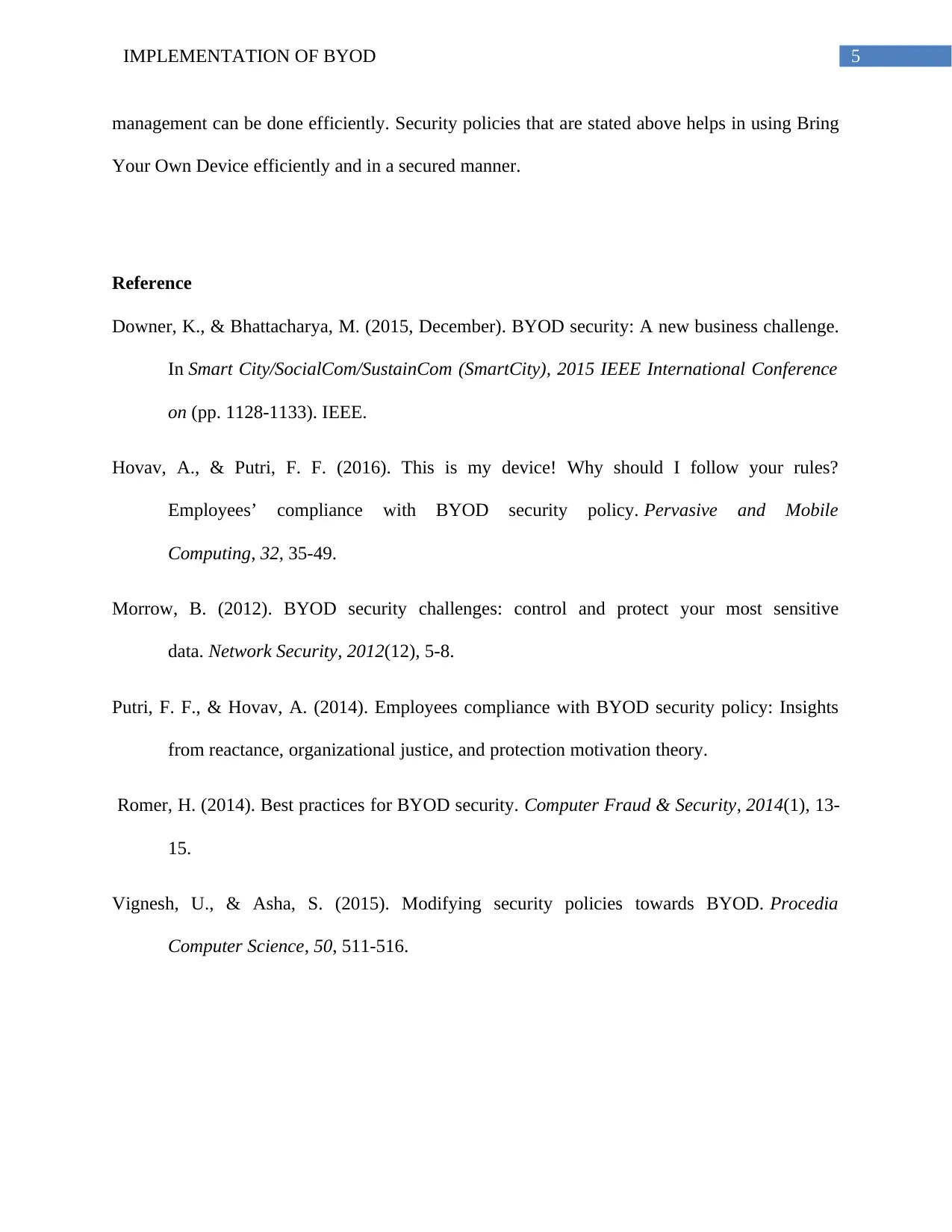
5IMPLEMENTATION OF BYOD
management can be done efficiently. Security policies that are stated above helps in using Bring
Your Own Device efficiently and in a secured manner.
Reference
Downer, K., & Bhattacharya, M. (2015, December). BYOD security: A new business challenge.
In Smart City/SocialCom/SustainCom (SmartCity), 2015 IEEE International Conference
on (pp. 1128-1133). IEEE.
Hovav, A., & Putri, F. F. (2016). This is my device! Why should I follow your rules?
Employees’ compliance with BYOD security policy. Pervasive and Mobile
Computing, 32, 35-49.
Morrow, B. (2012). BYOD security challenges: control and protect your most sensitive
data. Network Security, 2012(12), 5-8.
Putri, F. F., & Hovav, A. (2014). Employees compliance with BYOD security policy: Insights
from reactance, organizational justice, and protection motivation theory.
Romer, H. (2014). Best practices for BYOD security. Computer Fraud & Security, 2014(1), 13-
15.
Vignesh, U., & Asha, S. (2015). Modifying security policies towards BYOD. Procedia
Computer Science, 50, 511-516.
management can be done efficiently. Security policies that are stated above helps in using Bring
Your Own Device efficiently and in a secured manner.
Reference
Downer, K., & Bhattacharya, M. (2015, December). BYOD security: A new business challenge.
In Smart City/SocialCom/SustainCom (SmartCity), 2015 IEEE International Conference
on (pp. 1128-1133). IEEE.
Hovav, A., & Putri, F. F. (2016). This is my device! Why should I follow your rules?
Employees’ compliance with BYOD security policy. Pervasive and Mobile
Computing, 32, 35-49.
Morrow, B. (2012). BYOD security challenges: control and protect your most sensitive
data. Network Security, 2012(12), 5-8.
Putri, F. F., & Hovav, A. (2014). Employees compliance with BYOD security policy: Insights
from reactance, organizational justice, and protection motivation theory.
Romer, H. (2014). Best practices for BYOD security. Computer Fraud & Security, 2014(1), 13-
15.
Vignesh, U., & Asha, S. (2015). Modifying security policies towards BYOD. Procedia
Computer Science, 50, 511-516.
⊘ This is a preview!⊘
Do you want full access?
Subscribe today to unlock all pages.

Trusted by 1+ million students worldwide
1 out of 6
Related Documents
Your All-in-One AI-Powered Toolkit for Academic Success.
+13062052269
info@desklib.com
Available 24*7 on WhatsApp / Email
![[object Object]](/_next/static/media/star-bottom.7253800d.svg)
Unlock your academic potential
Copyright © 2020–2026 A2Z Services. All Rights Reserved. Developed and managed by ZUCOL.





