Canva Network Design Report: Sydney Branch Network Architecture
VerifiedAdded on 2023/01/23

CANVA NETWORK DESIGN
Name of the Student:
Name of the University:
Author Note:
Paraphrase This Document
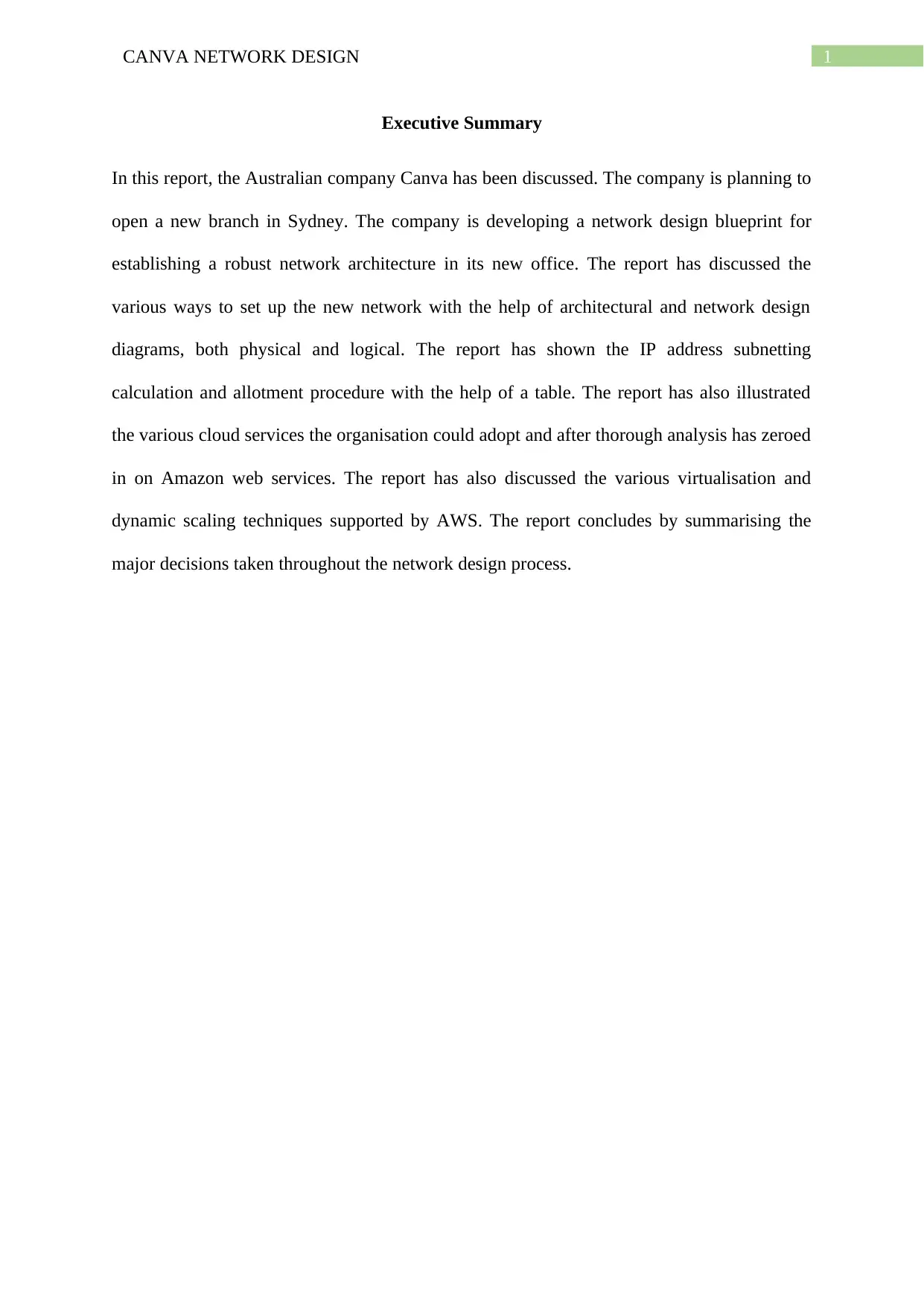
Executive Summary
In this report, the Australian company Canva has been discussed. The company is planning to
open a new branch in Sydney. The company is developing a network design blueprint for
establishing a robust network architecture in its new office. The report has discussed the
various ways to set up the new network with the help of architectural and network design
diagrams, both physical and logical. The report has shown the IP address subnetting
calculation and allotment procedure with the help of a table. The report has also illustrated
the various cloud services the organisation could adopt and after thorough analysis has zeroed
in on Amazon web services. The report has also discussed the various virtualisation and
dynamic scaling techniques supported by AWS. The report concludes by summarising the
major decisions taken throughout the network design process.
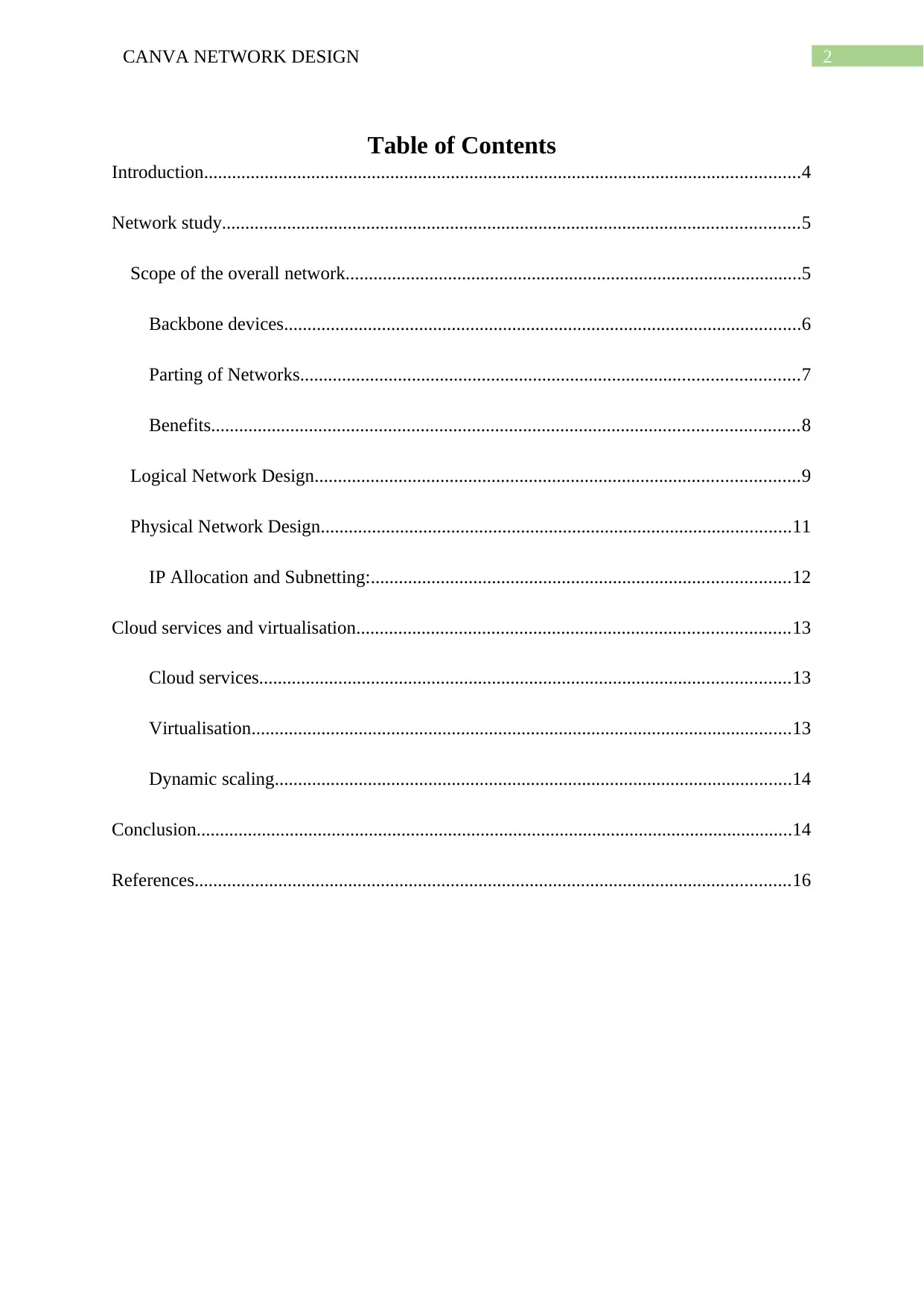
Table of Contents
Introduction................................................................................................................................4
Network study............................................................................................................................5
Scope of the overall network..................................................................................................5
Backbone devices...............................................................................................................6
Parting of Networks...........................................................................................................7
Benefits..............................................................................................................................8
Logical Network Design........................................................................................................9
Physical Network Design.....................................................................................................11
IP Allocation and Subnetting:..........................................................................................12
Cloud services and virtualisation.............................................................................................13
Cloud services..................................................................................................................13
Virtualisation....................................................................................................................13
Dynamic scaling...............................................................................................................14
Conclusion................................................................................................................................14
References................................................................................................................................16
⊘ This is a preview!⊘
Do you want full access?
Subscribe today to unlock all pages.

Trusted by 1+ million students worldwide
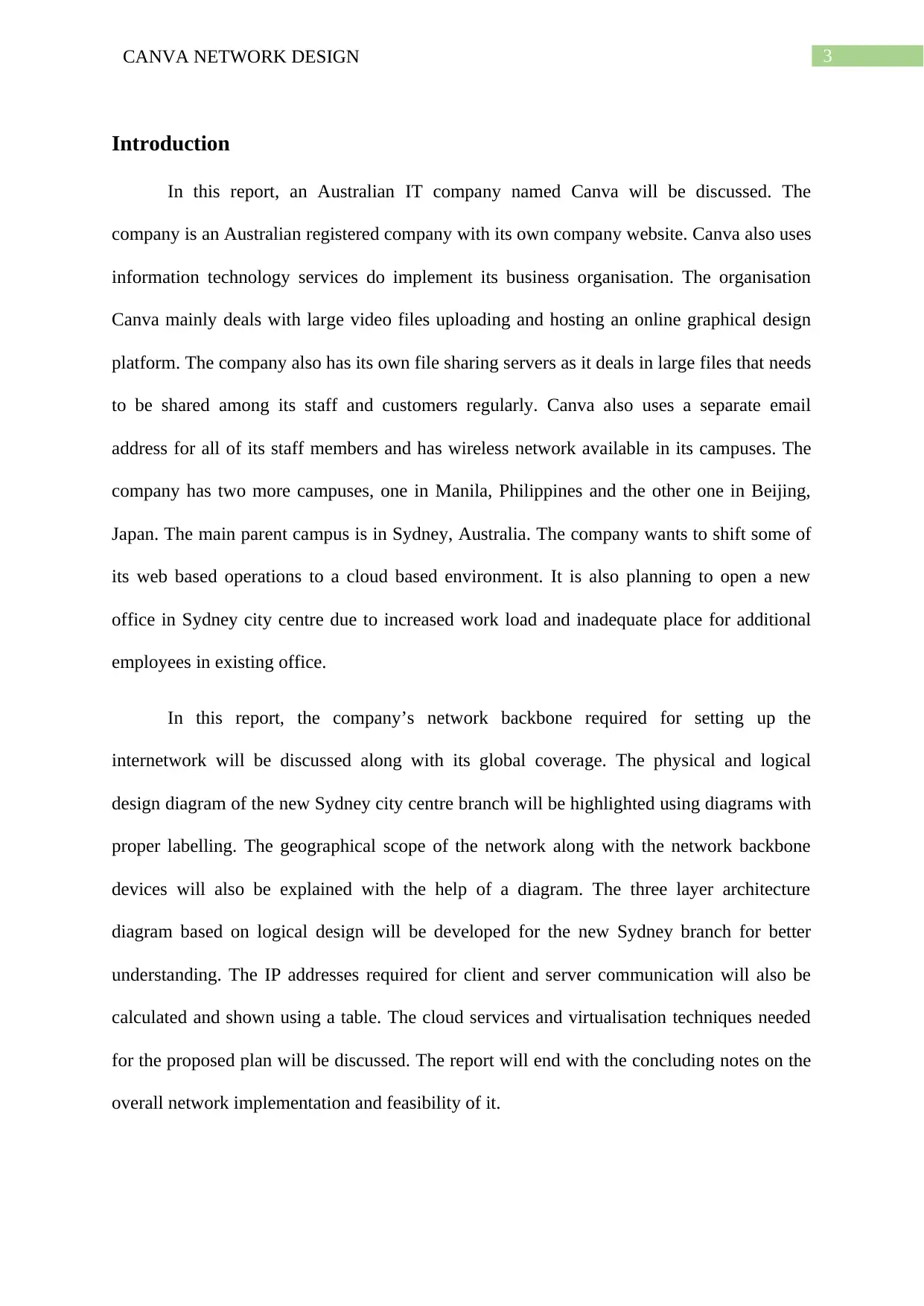
Introduction
In this report, an Australian IT company named Canva will be discussed. The
company is an Australian registered company with its own company website. Canva also uses
information technology services do implement its business organisation. The organisation
Canva mainly deals with large video files uploading and hosting an online graphical design
platform. The company also has its own file sharing servers as it deals in large files that needs
to be shared among its staff and customers regularly. Canva also uses a separate email
address for all of its staff members and has wireless network available in its campuses. The
company has two more campuses, one in Manila, Philippines and the other one in Beijing,
Japan. The main parent campus is in Sydney, Australia. The company wants to shift some of
its web based operations to a cloud based environment. It is also planning to open a new
office in Sydney city centre due to increased work load and inadequate place for additional
employees in existing office.
In this report, the company’s network backbone required for setting up the
internetwork will be discussed along with its global coverage. The physical and logical
design diagram of the new Sydney city centre branch will be highlighted using diagrams with
proper labelling. The geographical scope of the network along with the network backbone
devices will also be explained with the help of a diagram. The three layer architecture
diagram based on logical design will be developed for the new Sydney branch for better
understanding. The IP addresses required for client and server communication will also be
calculated and shown using a table. The cloud services and virtualisation techniques needed
for the proposed plan will be discussed. The report will end with the concluding notes on the
overall network implementation and feasibility of it.
Paraphrase This Document
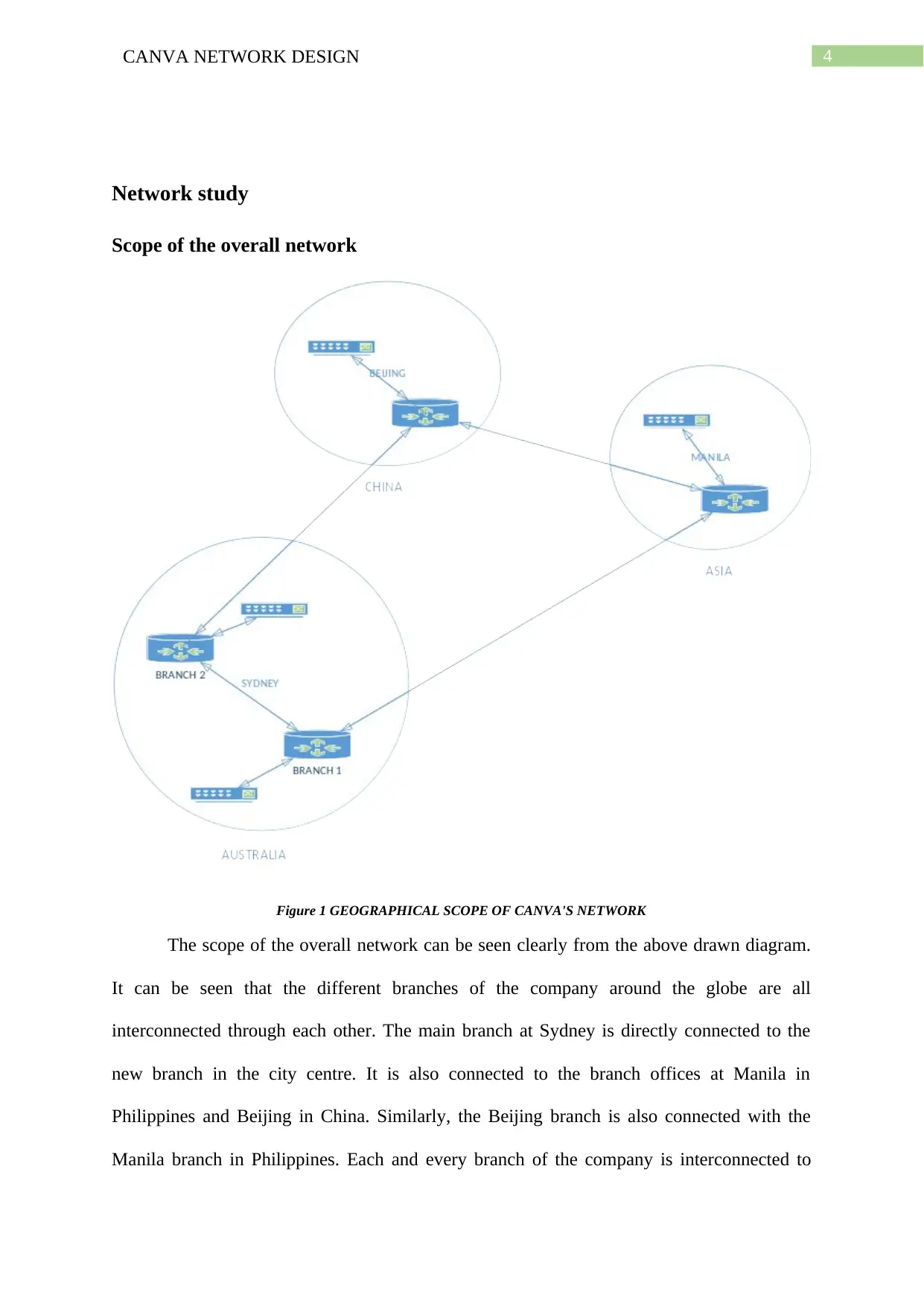
Network study
Scope of the overall network
Figure 1 GEOGRAPHICAL SCOPE OF CANVA'S NETWORK
The scope of the overall network can be seen clearly from the above drawn diagram.
It can be seen that the different branches of the company around the globe are all
interconnected through each other. The main branch at Sydney is directly connected to the
new branch in the city centre. It is also connected to the branch offices at Manila in
Philippines and Beijing in China. Similarly, the Beijing branch is also connected with the
Manila branch in Philippines. Each and every branch of the company is interconnected to
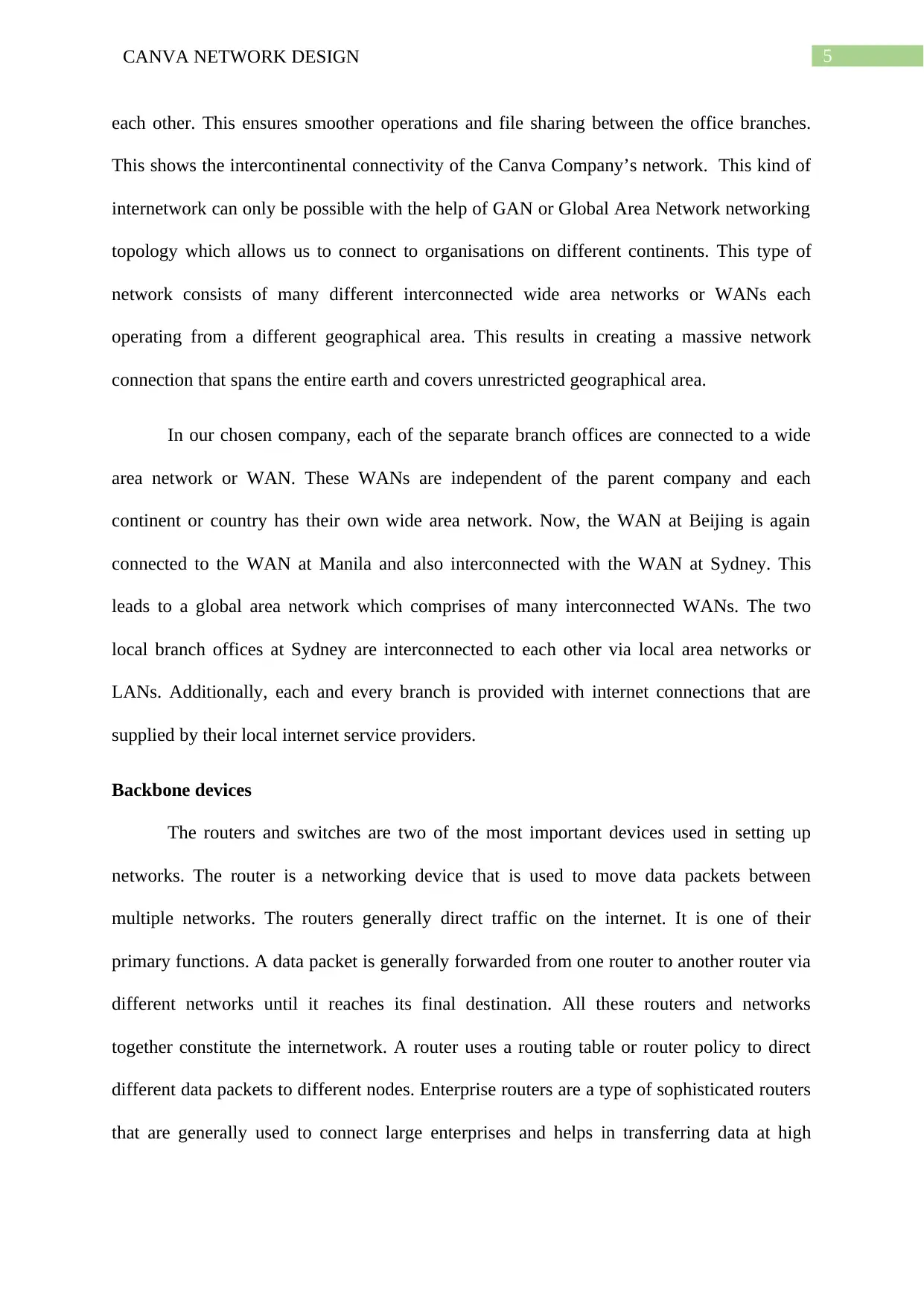
each other. This ensures smoother operations and file sharing between the office branches.
This shows the intercontinental connectivity of the Canva Company’s network. This kind of
internetwork can only be possible with the help of GAN or Global Area Network networking
topology which allows us to connect to organisations on different continents. This type of
network consists of many different interconnected wide area networks or WANs each
operating from a different geographical area. This results in creating a massive network
connection that spans the entire earth and covers unrestricted geographical area.
In our chosen company, each of the separate branch offices are connected to a wide
area network or WAN. These WANs are independent of the parent company and each
continent or country has their own wide area network. Now, the WAN at Beijing is again
connected to the WAN at Manila and also interconnected with the WAN at Sydney. This
leads to a global area network which comprises of many interconnected WANs. The two
local branch offices at Sydney are interconnected to each other via local area networks or
LANs. Additionally, each and every branch is provided with internet connections that are
supplied by their local internet service providers.
Backbone devices
The routers and switches are two of the most important devices used in setting up
networks. The router is a networking device that is used to move data packets between
multiple networks. The routers generally direct traffic on the internet. It is one of their
primary functions. A data packet is generally forwarded from one router to another router via
different networks until it reaches its final destination. All these routers and networks
together constitute the internetwork. A router uses a routing table or router policy to direct
different data packets to different nodes. Enterprise routers are a type of sophisticated routers
that are generally used to connect large enterprises and helps in transferring data at high
⊘ This is a preview!⊘
Do you want full access?
Subscribe today to unlock all pages.

Trusted by 1+ million students worldwide
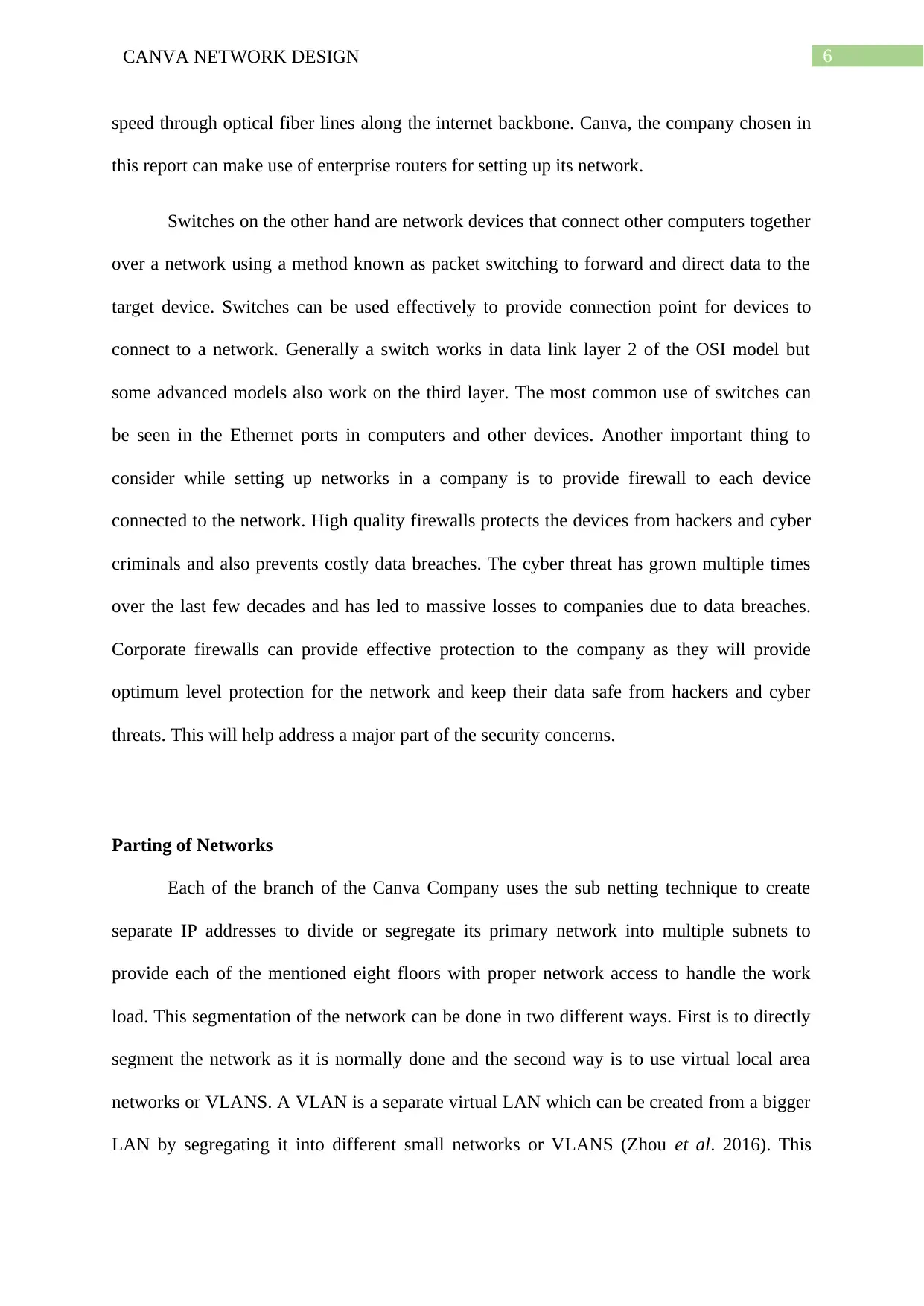
speed through optical fiber lines along the internet backbone. Canva, the company chosen in
this report can make use of enterprise routers for setting up its network.
Switches on the other hand are network devices that connect other computers together
over a network using a method known as packet switching to forward and direct data to the
target device. Switches can be used effectively to provide connection point for devices to
connect to a network. Generally a switch works in data link layer 2 of the OSI model but
some advanced models also work on the third layer. The most common use of switches can
be seen in the Ethernet ports in computers and other devices. Another important thing to
consider while setting up networks in a company is to provide firewall to each device
connected to the network. High quality firewalls protects the devices from hackers and cyber
criminals and also prevents costly data breaches. The cyber threat has grown multiple times
over the last few decades and has led to massive losses to companies due to data breaches.
Corporate firewalls can provide effective protection to the company as they will provide
optimum level protection for the network and keep their data safe from hackers and cyber
threats. This will help address a major part of the security concerns.
Parting of Networks
Each of the branch of the Canva Company uses the sub netting technique to create
separate IP addresses to divide or segregate its primary network into multiple subnets to
provide each of the mentioned eight floors with proper network access to handle the work
load. This segmentation of the network can be done in two different ways. First is to directly
segment the network as it is normally done and the second way is to use virtual local area
networks or VLANS. A VLAN is a separate virtual LAN which can be created from a bigger
LAN by segregating it into different small networks or VLANS (Zhou et al. 2016). This
Paraphrase This Document
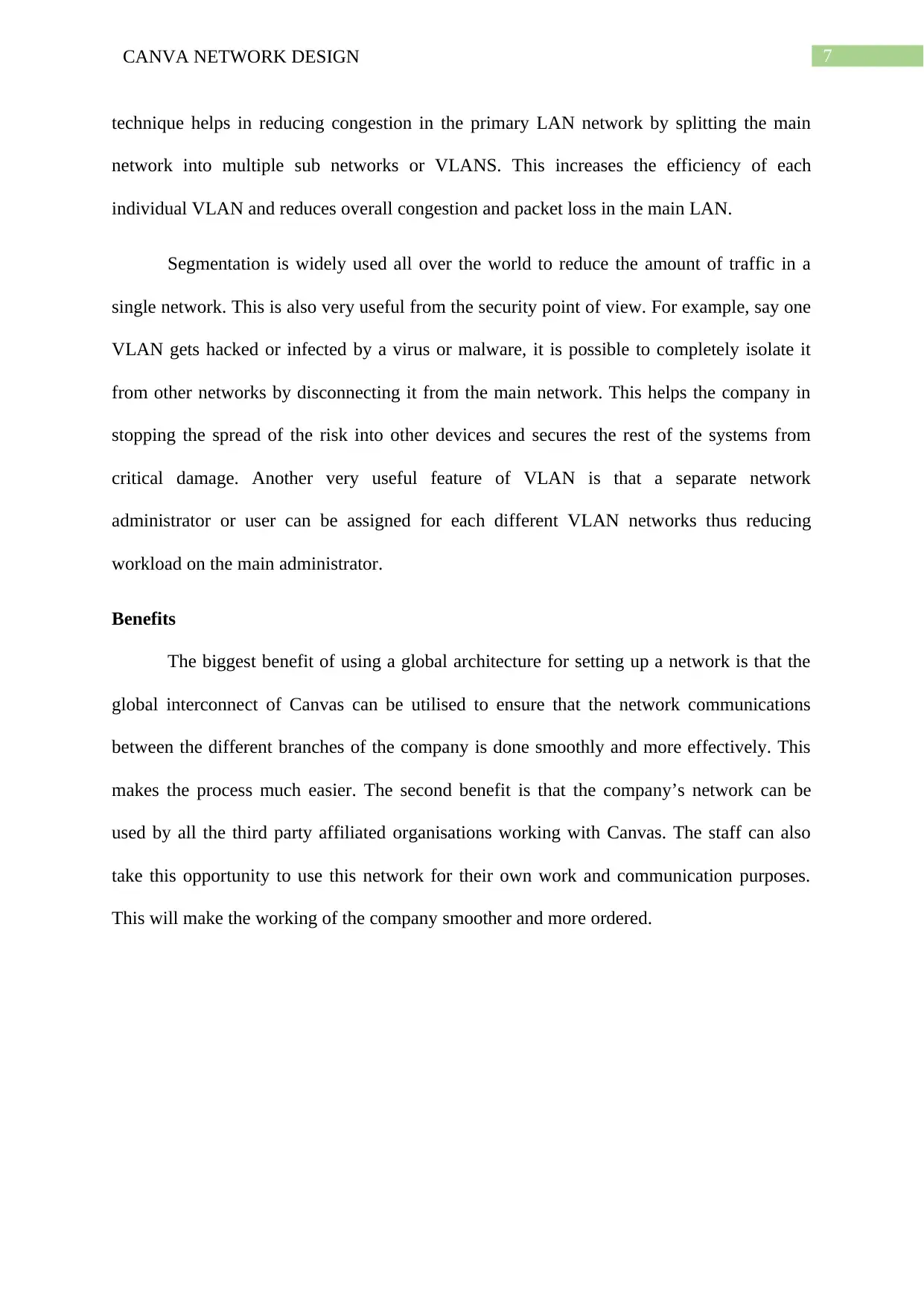
technique helps in reducing congestion in the primary LAN network by splitting the main
network into multiple sub networks or VLANS. This increases the efficiency of each
individual VLAN and reduces overall congestion and packet loss in the main LAN.
Segmentation is widely used all over the world to reduce the amount of traffic in a
single network. This is also very useful from the security point of view. For example, say one
VLAN gets hacked or infected by a virus or malware, it is possible to completely isolate it
from other networks by disconnecting it from the main network. This helps the company in
stopping the spread of the risk into other devices and secures the rest of the systems from
critical damage. Another very useful feature of VLAN is that a separate network
administrator or user can be assigned for each different VLAN networks thus reducing
workload on the main administrator.
Benefits
The biggest benefit of using a global architecture for setting up a network is that the
global interconnect of Canvas can be utilised to ensure that the network communications
between the different branches of the company is done smoothly and more effectively. This
makes the process much easier. The second benefit is that the company’s network can be
used by all the third party affiliated organisations working with Canvas. The staff can also
take this opportunity to use this network for their own work and communication purposes.
This will make the working of the company smoother and more ordered.
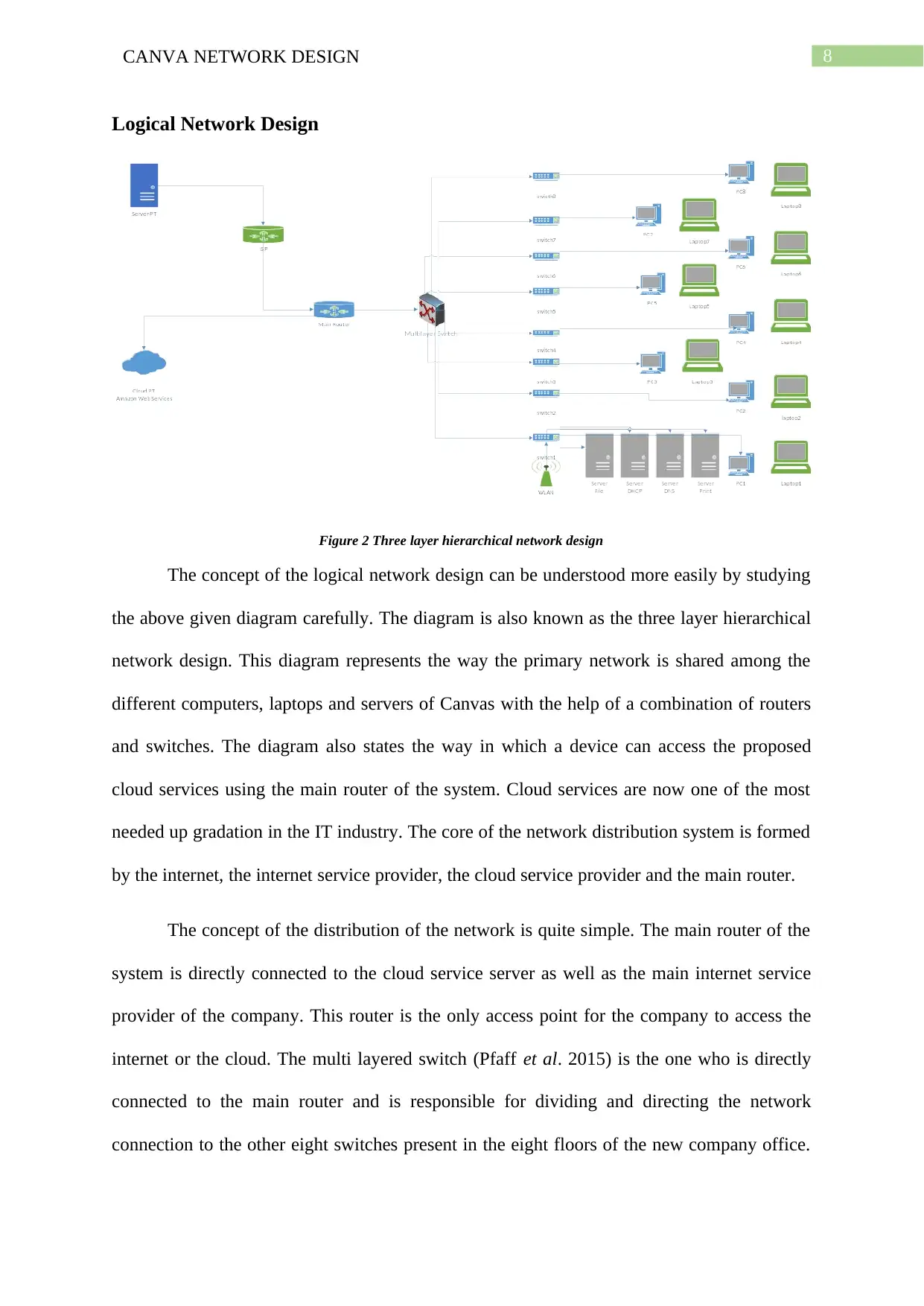
Logical Network Design
Figure 2 Three layer hierarchical network design
The concept of the logical network design can be understood more easily by studying
the above given diagram carefully. The diagram is also known as the three layer hierarchical
network design. This diagram represents the way the primary network is shared among the
different computers, laptops and servers of Canvas with the help of a combination of routers
and switches. The diagram also states the way in which a device can access the proposed
cloud services using the main router of the system. Cloud services are now one of the most
needed up gradation in the IT industry. The core of the network distribution system is formed
by the internet, the internet service provider, the cloud service provider and the main router.
The concept of the distribution of the network is quite simple. The main router of the
system is directly connected to the cloud service server as well as the main internet service
provider of the company. This router is the only access point for the company to access the
internet or the cloud. The multi layered switch (Pfaff et al. 2015) is the one who is directly
connected to the main router and is responsible for dividing and directing the network
connection to the other eight switches present in the eight floors of the new company office.
⊘ This is a preview!⊘
Do you want full access?
Subscribe today to unlock all pages.

Trusted by 1+ million students worldwide
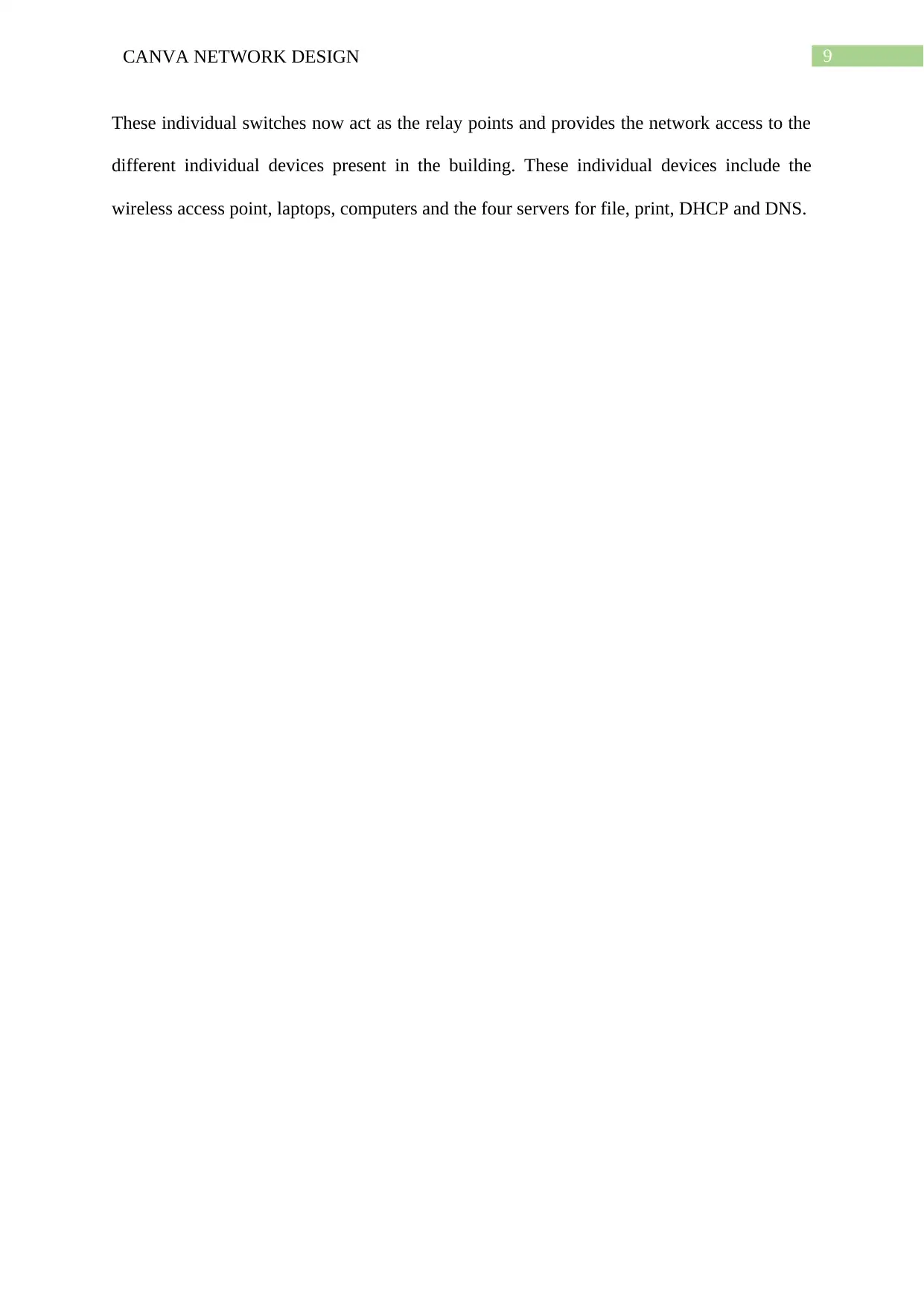
These individual switches now act as the relay points and provides the network access to the
different individual devices present in the building. These individual devices include the
wireless access point, laptops, computers and the four servers for file, print, DHCP and DNS.
Paraphrase This Document
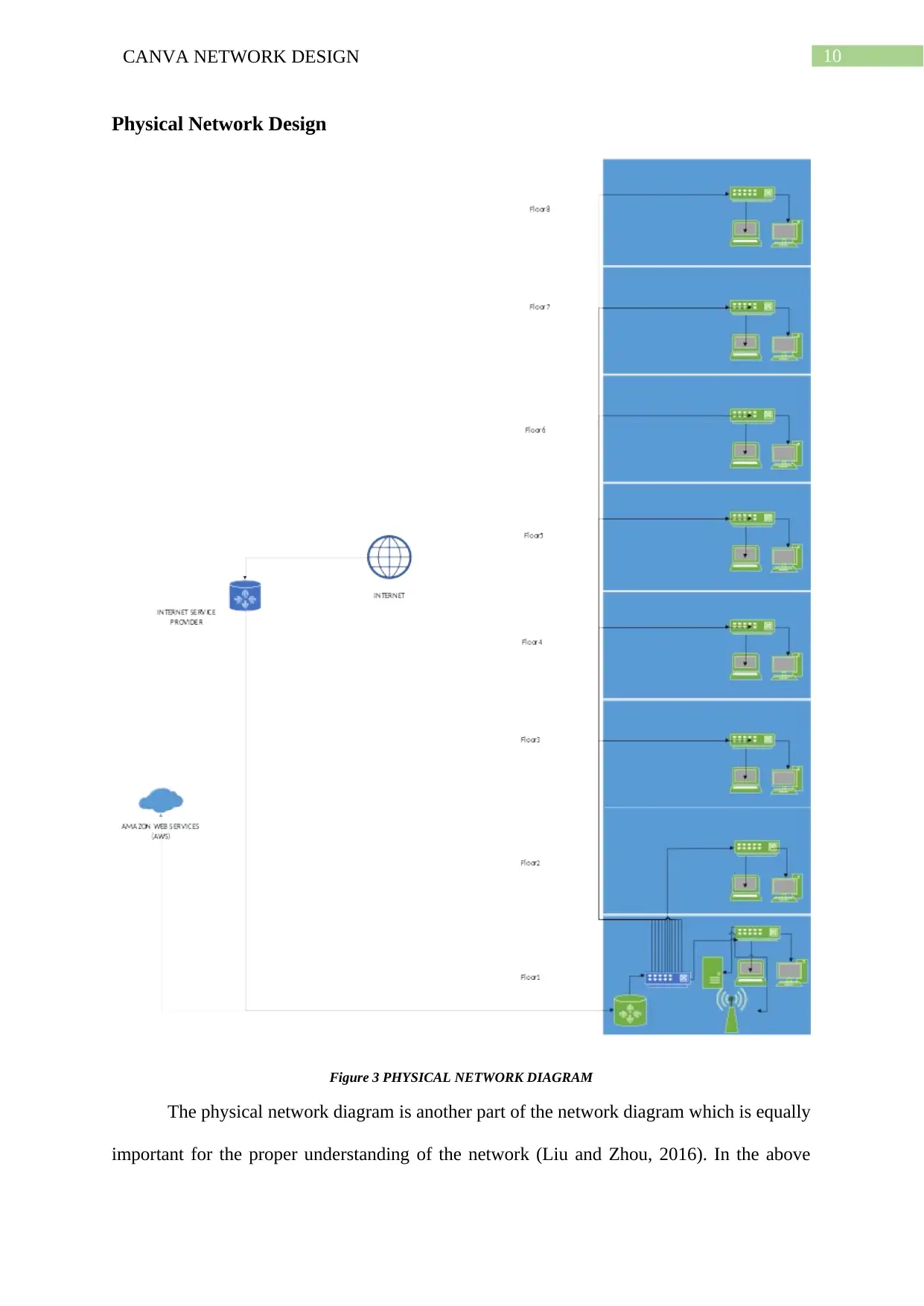
Physical Network Design
Figure 3 PHYSICAL NETWORK DIAGRAM
The physical network diagram is another part of the network diagram which is equally
important for the proper understanding of the network (Liu and Zhou, 2016). In the above
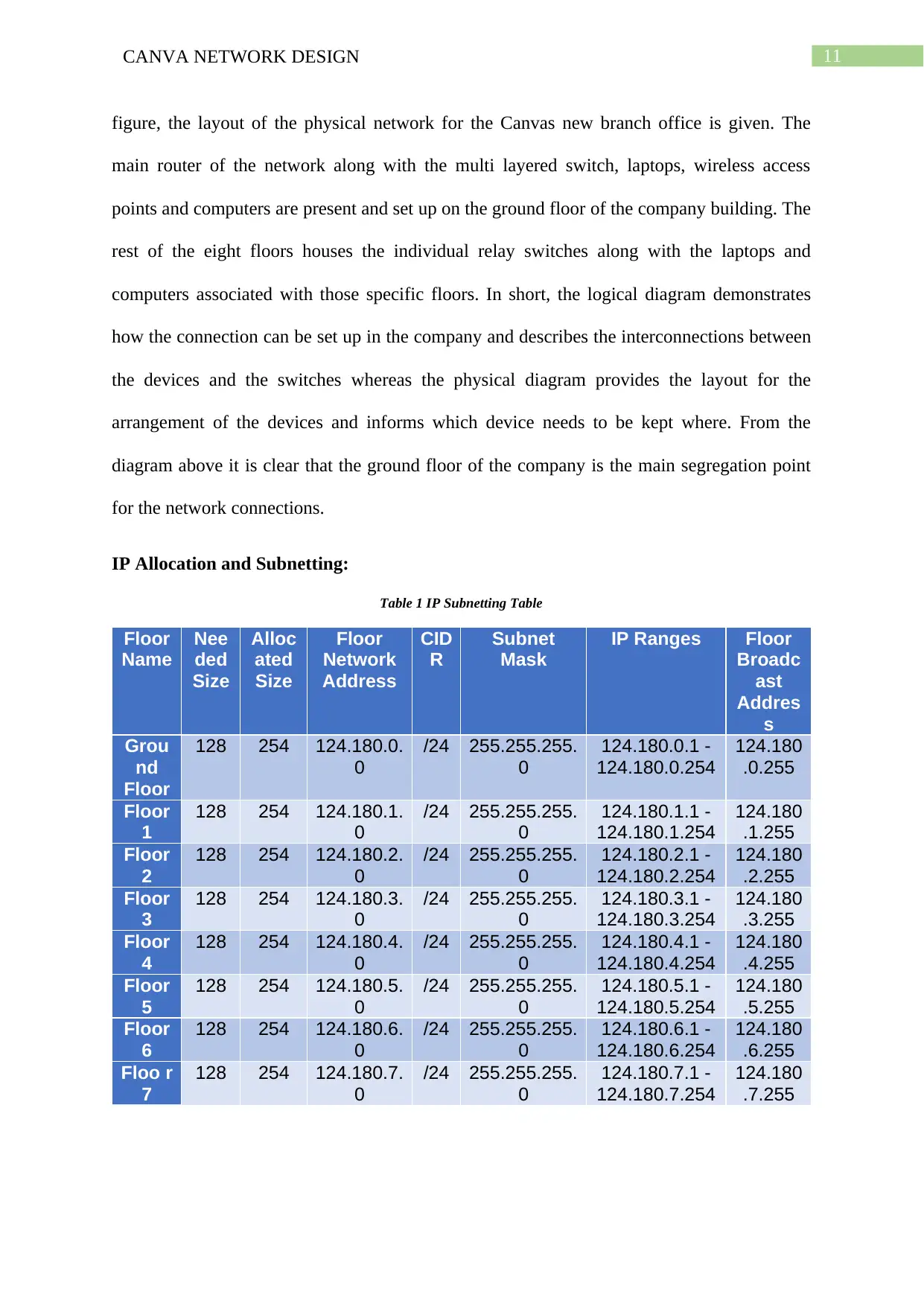
figure, the layout of the physical network for the Canvas new branch office is given. The
main router of the network along with the multi layered switch, laptops, wireless access
points and computers are present and set up on the ground floor of the company building. The
rest of the eight floors houses the individual relay switches along with the laptops and
computers associated with those specific floors. In short, the logical diagram demonstrates
how the connection can be set up in the company and describes the interconnections between
the devices and the switches whereas the physical diagram provides the layout for the
arrangement of the devices and informs which device needs to be kept where. From the
diagram above it is clear that the ground floor of the company is the main segregation point
for the network connections.
IP Allocation and Subnetting:
Table 1 IP Subnetting Table
Floor
Name
Nee
ded
Size
Alloc
ated
Size
Floor
Network
Address
CID
R
Subnet
Mask
IP Ranges Floor
Broadc
ast
Addres
s
Grou
nd
Floor
128 254 124.180.0.
0
/24 255.255.255.
0
124.180.0.1 -
124.180.0.254
124.180
.0.255
Floor
1
128 254 124.180.1.
0
/24 255.255.255.
0
124.180.1.1 -
124.180.1.254
124.180
.1.255
Floor
2
128 254 124.180.2.
0
/24 255.255.255.
0
124.180.2.1 -
124.180.2.254
124.180
.2.255
Floor
3
128 254 124.180.3.
0
/24 255.255.255.
0
124.180.3.1 -
124.180.3.254
124.180
.3.255
Floor
4
128 254 124.180.4.
0
/24 255.255.255.
0
124.180.4.1 -
124.180.4.254
124.180
.4.255
Floor
5
128 254 124.180.5.
0
/24 255.255.255.
0
124.180.5.1 -
124.180.5.254
124.180
.5.255
Floor
6
128 254 124.180.6.
0
/24 255.255.255.
0
124.180.6.1 -
124.180.6.254
124.180
.6.255
Floo r
7
128 254 124.180.7.
0
/24 255.255.255.
0
124.180.7.1 -
124.180.7.254
124.180
.7.255
⊘ This is a preview!⊘
Do you want full access?
Subscribe today to unlock all pages.

Trusted by 1+ million students worldwide
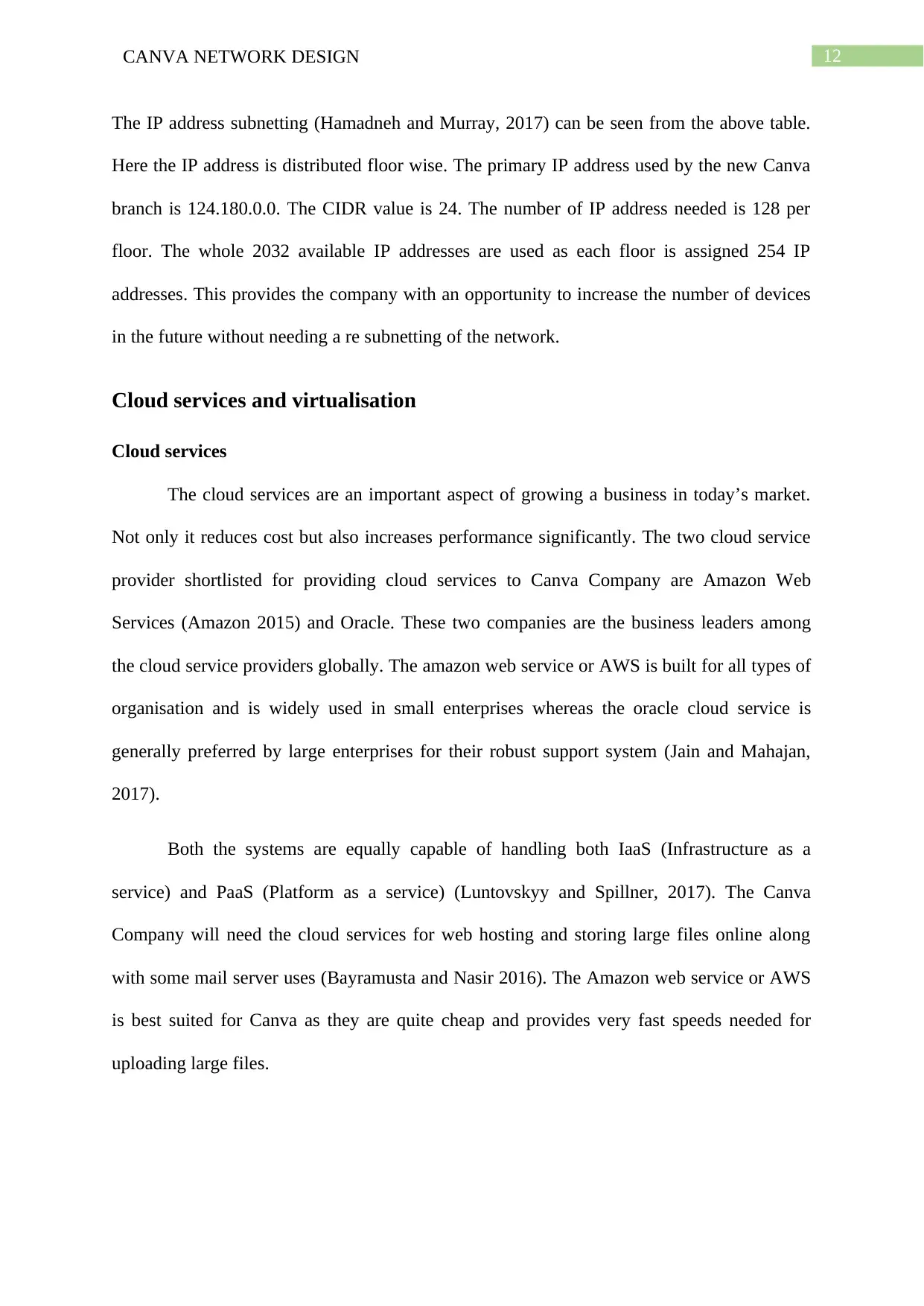
The IP address subnetting (Hamadneh and Murray, 2017) can be seen from the above table.
Here the IP address is distributed floor wise. The primary IP address used by the new Canva
branch is 124.180.0.0. The CIDR value is 24. The number of IP address needed is 128 per
floor. The whole 2032 available IP addresses are used as each floor is assigned 254 IP
addresses. This provides the company with an opportunity to increase the number of devices
in the future without needing a re subnetting of the network.
Cloud services and virtualisation
Cloud services
The cloud services are an important aspect of growing a business in today’s market.
Not only it reduces cost but also increases performance significantly. The two cloud service
provider shortlisted for providing cloud services to Canva Company are Amazon Web
Services (Amazon 2015) and Oracle. These two companies are the business leaders among
the cloud service providers globally. The amazon web service or AWS is built for all types of
organisation and is widely used in small enterprises whereas the oracle cloud service is
generally preferred by large enterprises for their robust support system (Jain and Mahajan,
2017).
Both the systems are equally capable of handling both IaaS (Infrastructure as a
service) and PaaS (Platform as a service) (Luntovskyy and Spillner, 2017). The Canva
Company will need the cloud services for web hosting and storing large files online along
with some mail server uses (Bayramusta and Nasir 2016). The Amazon web service or AWS
is best suited for Canva as they are quite cheap and provides very fast speeds needed for
uploading large files.
Paraphrase This Document
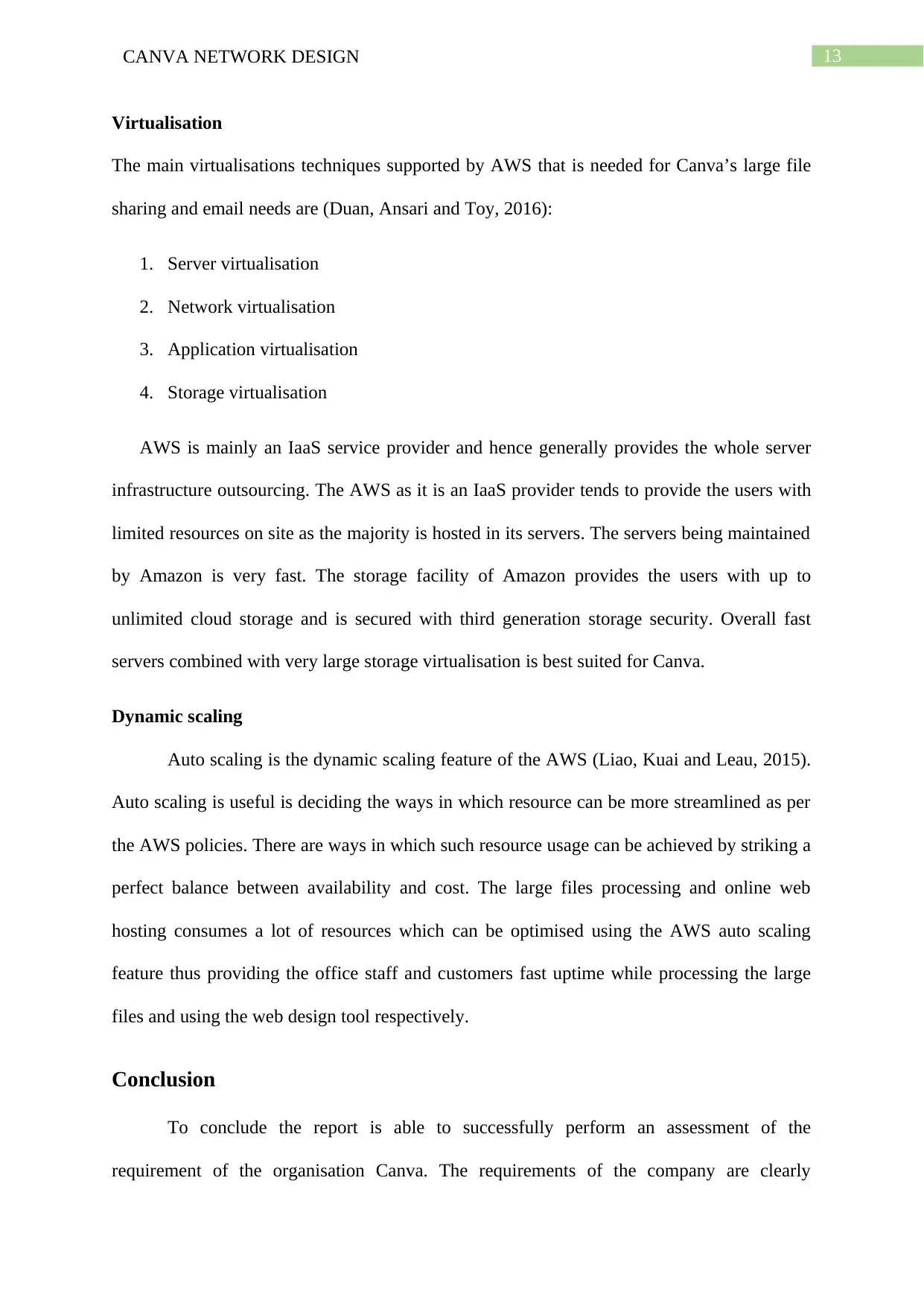
Virtualisation
The main virtualisations techniques supported by AWS that is needed for Canva’s large file
sharing and email needs are (Duan, Ansari and Toy, 2016):
1. Server virtualisation
2. Network virtualisation
3. Application virtualisation
4. Storage virtualisation
AWS is mainly an IaaS service provider and hence generally provides the whole server
infrastructure outsourcing. The AWS as it is an IaaS provider tends to provide the users with
limited resources on site as the majority is hosted in its servers. The servers being maintained
by Amazon is very fast. The storage facility of Amazon provides the users with up to
unlimited cloud storage and is secured with third generation storage security. Overall fast
servers combined with very large storage virtualisation is best suited for Canva.
Dynamic scaling
Auto scaling is the dynamic scaling feature of the AWS (Liao, Kuai and Leau, 2015).
Auto scaling is useful is deciding the ways in which resource can be more streamlined as per
the AWS policies. There are ways in which such resource usage can be achieved by striking a
perfect balance between availability and cost. The large files processing and online web
hosting consumes a lot of resources which can be optimised using the AWS auto scaling
feature thus providing the office staff and customers fast uptime while processing the large
files and using the web design tool respectively.
Conclusion
To conclude the report is able to successfully perform an assessment of the
requirement of the organisation Canva. The requirements of the company are clearly
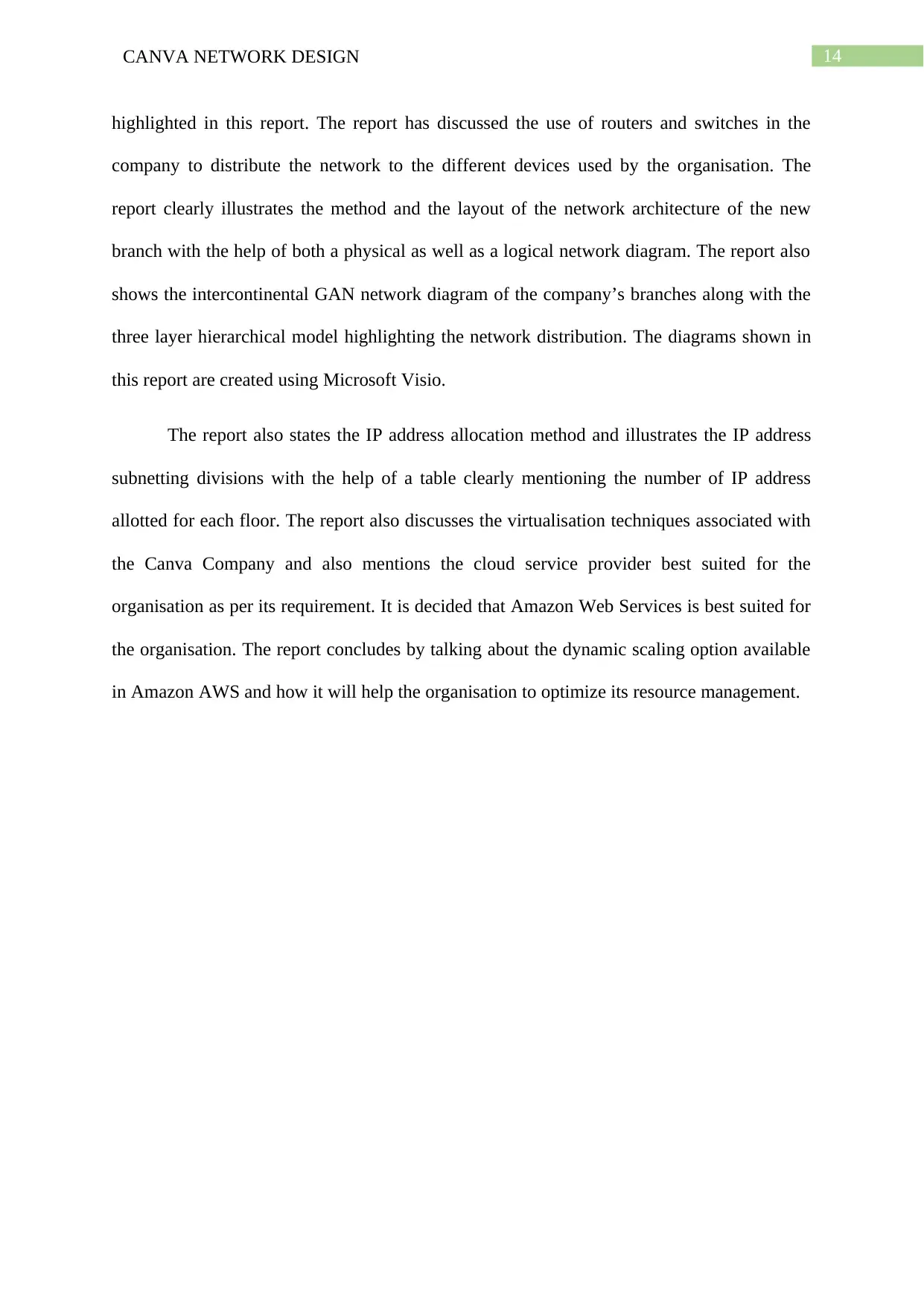
highlighted in this report. The report has discussed the use of routers and switches in the
company to distribute the network to the different devices used by the organisation. The
report clearly illustrates the method and the layout of the network architecture of the new
branch with the help of both a physical as well as a logical network diagram. The report also
shows the intercontinental GAN network diagram of the company’s branches along with the
three layer hierarchical model highlighting the network distribution. The diagrams shown in
this report are created using Microsoft Visio.
The report also states the IP address allocation method and illustrates the IP address
subnetting divisions with the help of a table clearly mentioning the number of IP address
allotted for each floor. The report also discusses the virtualisation techniques associated with
the Canva Company and also mentions the cloud service provider best suited for the
organisation as per its requirement. It is decided that Amazon Web Services is best suited for
the organisation. The report concludes by talking about the dynamic scaling option available
in Amazon AWS and how it will help the organisation to optimize its resource management.
⊘ This is a preview!⊘
Do you want full access?
Subscribe today to unlock all pages.

Trusted by 1+ million students worldwide
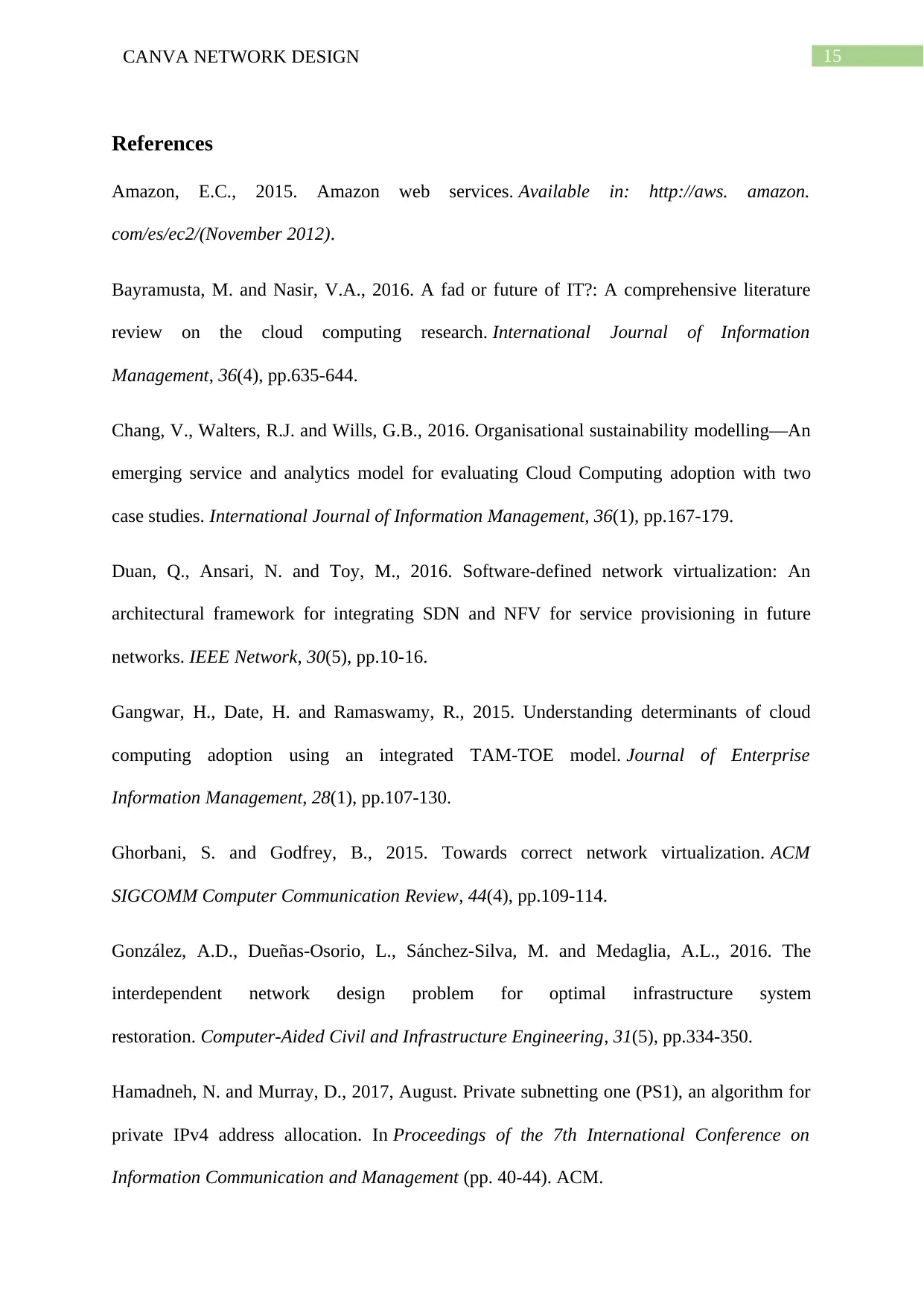
References
Amazon, E.C., 2015. Amazon web services. Available in: http://aws. amazon.
com/es/ec2/(November 2012).
Bayramusta, M. and Nasir, V.A., 2016. A fad or future of IT?: A comprehensive literature
review on the cloud computing research. International Journal of Information
Management, 36(4), pp.635-644.
Chang, V., Walters, R.J. and Wills, G.B., 2016. Organisational sustainability modelling—An
emerging service and analytics model for evaluating Cloud Computing adoption with two
case studies. International Journal of Information Management, 36(1), pp.167-179.
Duan, Q., Ansari, N. and Toy, M., 2016. Software-defined network virtualization: An
architectural framework for integrating SDN and NFV for service provisioning in future
networks. IEEE Network, 30(5), pp.10-16.
Gangwar, H., Date, H. and Ramaswamy, R., 2015. Understanding determinants of cloud
computing adoption using an integrated TAM-TOE model. Journal of Enterprise
Information Management, 28(1), pp.107-130.
Ghorbani, S. and Godfrey, B., 2015. Towards correct network virtualization. ACM
SIGCOMM Computer Communication Review, 44(4), pp.109-114.
González, A.D., Dueñas‐Osorio, L., Sánchez‐Silva, M. and Medaglia, A.L., 2016. The
interdependent network design problem for optimal infrastructure system
restoration. Computer‐Aided Civil and Infrastructure Engineering, 31(5), pp.334-350.
Hamadneh, N. and Murray, D., 2017, August. Private subnetting one (PS1), an algorithm for
private IPv4 address allocation. In Proceedings of the 7th International Conference on
Information Communication and Management (pp. 40-44). ACM.
Paraphrase This Document
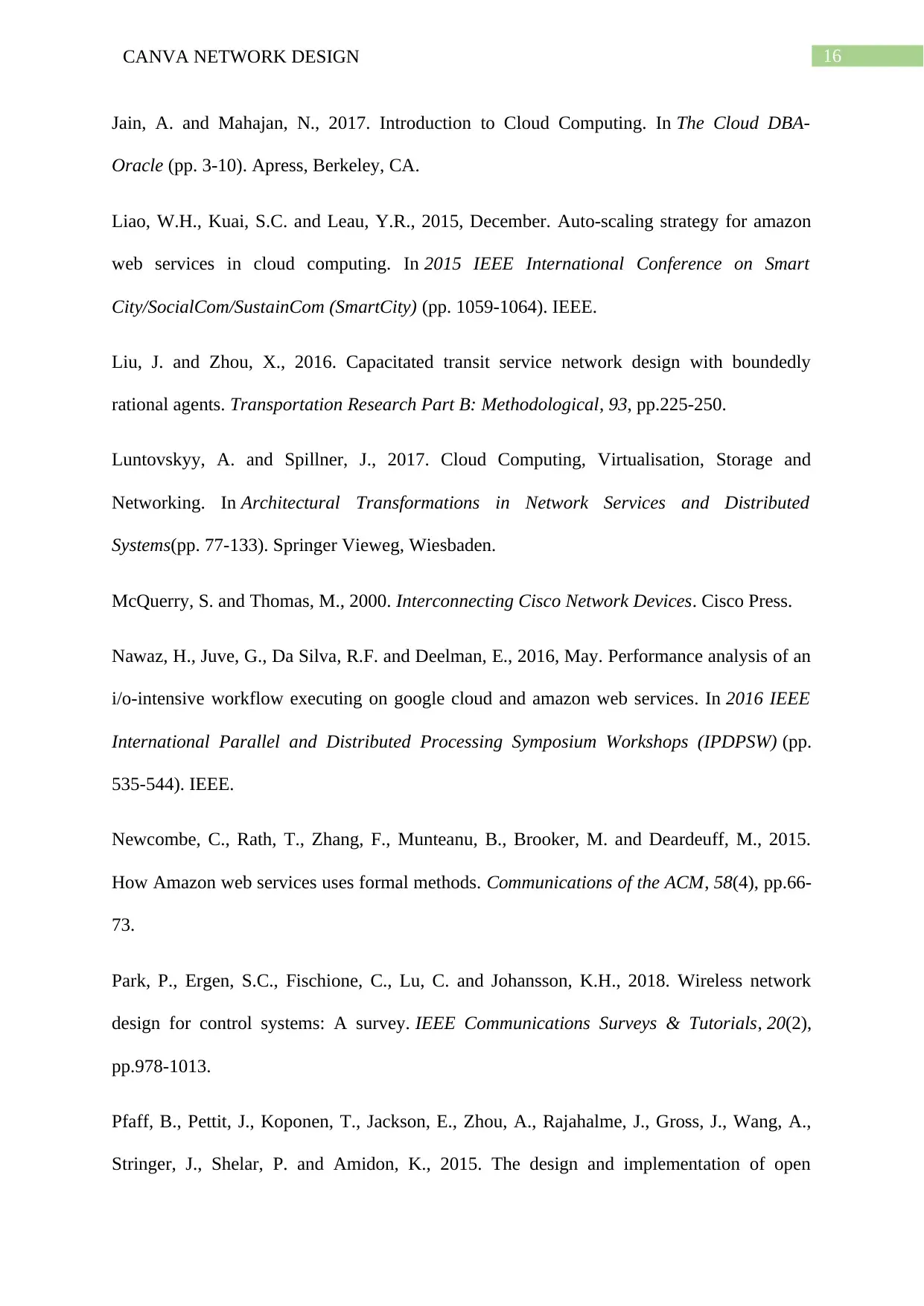
Jain, A. and Mahajan, N., 2017. Introduction to Cloud Computing. In The Cloud DBA-
Oracle (pp. 3-10). Apress, Berkeley, CA.
Liao, W.H., Kuai, S.C. and Leau, Y.R., 2015, December. Auto-scaling strategy for amazon
web services in cloud computing. In 2015 IEEE International Conference on Smart
City/SocialCom/SustainCom (SmartCity) (pp. 1059-1064). IEEE.
Liu, J. and Zhou, X., 2016. Capacitated transit service network design with boundedly
rational agents. Transportation Research Part B: Methodological, 93, pp.225-250.
Luntovskyy, A. and Spillner, J., 2017. Cloud Computing, Virtualisation, Storage and
Networking. In Architectural Transformations in Network Services and Distributed
Systems(pp. 77-133). Springer Vieweg, Wiesbaden.
McQuerry, S. and Thomas, M., 2000. Interconnecting Cisco Network Devices. Cisco Press.
Nawaz, H., Juve, G., Da Silva, R.F. and Deelman, E., 2016, May. Performance analysis of an
i/o-intensive workflow executing on google cloud and amazon web services. In 2016 IEEE
International Parallel and Distributed Processing Symposium Workshops (IPDPSW) (pp.
535-544). IEEE.
Newcombe, C., Rath, T., Zhang, F., Munteanu, B., Brooker, M. and Deardeuff, M., 2015.
How Amazon web services uses formal methods. Communications of the ACM, 58(4), pp.66-
73.
Park, P., Ergen, S.C., Fischione, C., Lu, C. and Johansson, K.H., 2018. Wireless network
design for control systems: A survey. IEEE Communications Surveys & Tutorials, 20(2),
pp.978-1013.
Pfaff, B., Pettit, J., Koponen, T., Jackson, E., Zhou, A., Rajahalme, J., Gross, J., Wang, A.,
Stringer, J., Shelar, P. and Amidon, K., 2015. The design and implementation of open
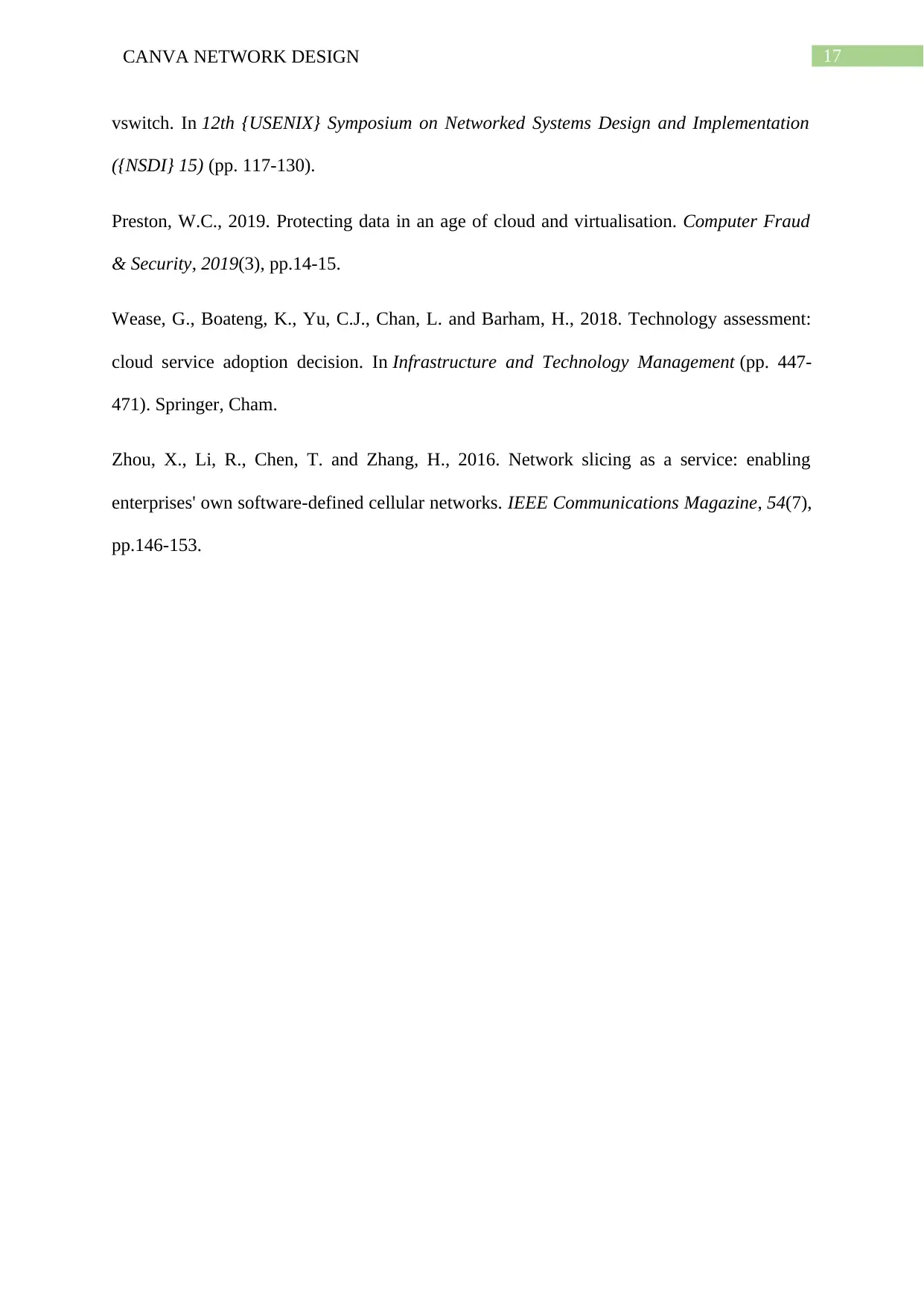
vswitch. In 12th {USENIX} Symposium on Networked Systems Design and Implementation
({NSDI} 15) (pp. 117-130).
Preston, W.C., 2019. Protecting data in an age of cloud and virtualisation. Computer Fraud
& Security, 2019(3), pp.14-15.
Wease, G., Boateng, K., Yu, C.J., Chan, L. and Barham, H., 2018. Technology assessment:
cloud service adoption decision. In Infrastructure and Technology Management (pp. 447-
471). Springer, Cham.
Zhou, X., Li, R., Chen, T. and Zhang, H., 2016. Network slicing as a service: enabling
enterprises' own software-defined cellular networks. IEEE Communications Magazine, 54(7),
pp.146-153.
⊘ This is a preview!⊘
Do you want full access?
Subscribe today to unlock all pages.

Trusted by 1+ million students worldwide

Related Documents
Your All-in-One AI-Powered Toolkit for Academic Success.
+13062052269
info@desklib.com
Available 24*7 on WhatsApp / Email
![[object Object]](/_next/static/media/star-bottom.7253800d.svg)
© 2024 | Zucol Services PVT LTD | All rights reserved.





