Documentation for CharlieChoclates LAN Network
VerifiedAdded on 2023/06/04
|48
|3107
|460
AI Summary
This documentation provides a detailed guide on setting up CharlieChoclates LAN Network including client requirements, Windows Server introduction, server roles, types of servers, configurations, DHCP server configuration and more. It includes step-by-step installation and configuration instructions with relevant screenshots.
Contribute Materials
Your contribution can guide someone’s learning journey. Share your
documents today.

DOCUMENTATION FOR CHARLIECHOCLATES LAN NETWORK
1
Documentation for CharlieChoclates LAN Network
Name
University
Date
1
Documentation for CharlieChoclates LAN Network
Name
University
Date
Secure Best Marks with AI Grader
Need help grading? Try our AI Grader for instant feedback on your assignments.
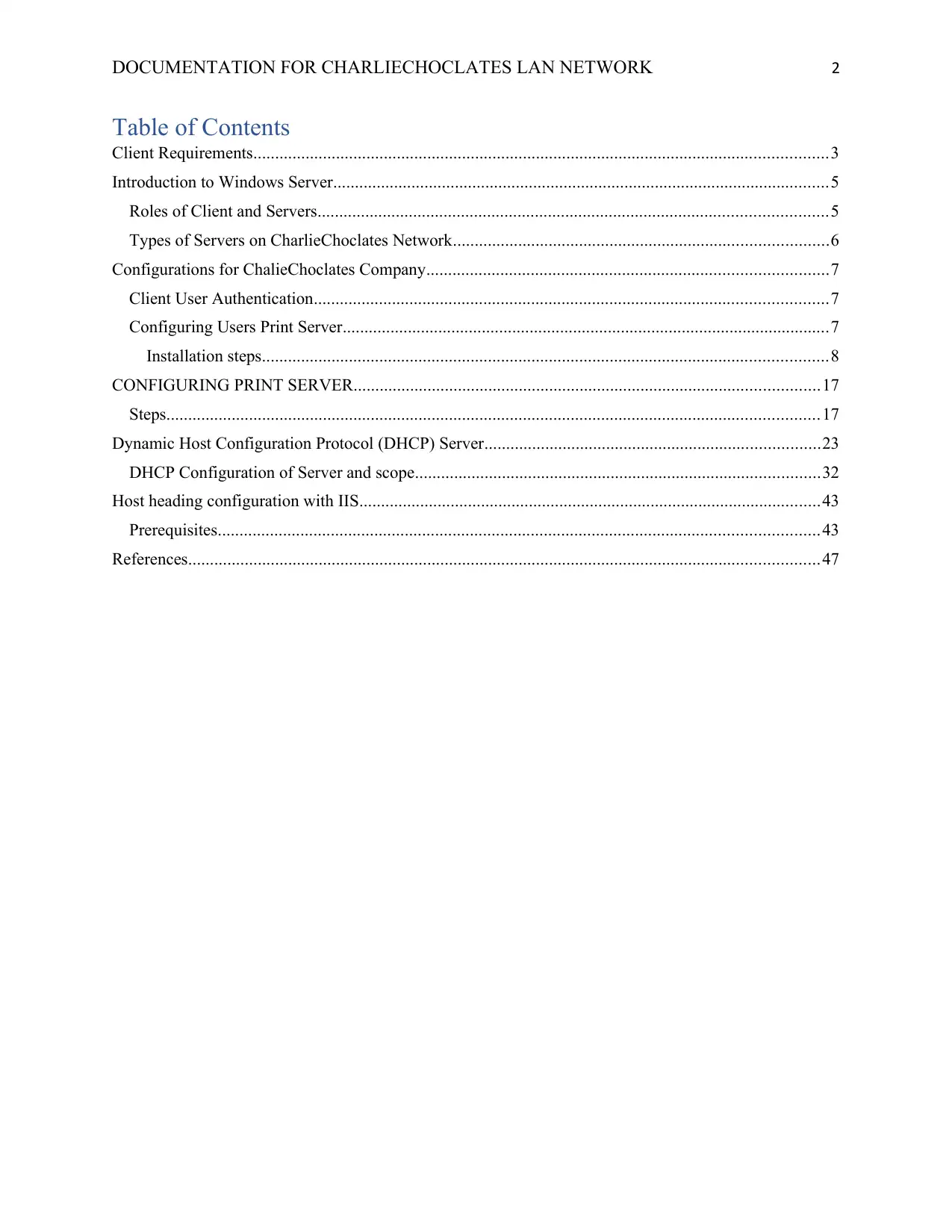
DOCUMENTATION FOR CHARLIECHOCLATES LAN NETWORK 2
Table of Contents
Client Requirements....................................................................................................................................3
Introduction to Windows Server..................................................................................................................5
Roles of Client and Servers.....................................................................................................................5
Types of Servers on CharlieChoclates Network......................................................................................6
Configurations for ChalieChoclates Company............................................................................................7
Client User Authentication......................................................................................................................7
Configuring Users Print Server................................................................................................................7
Installation steps..................................................................................................................................8
CONFIGURING PRINT SERVER...........................................................................................................17
Steps......................................................................................................................................................17
Dynamic Host Configuration Protocol (DHCP) Server.............................................................................23
DHCP Configuration of Server and scope.............................................................................................32
Host heading configuration with IIS..........................................................................................................43
Prerequisites..........................................................................................................................................43
References.................................................................................................................................................47
Table of Contents
Client Requirements....................................................................................................................................3
Introduction to Windows Server..................................................................................................................5
Roles of Client and Servers.....................................................................................................................5
Types of Servers on CharlieChoclates Network......................................................................................6
Configurations for ChalieChoclates Company............................................................................................7
Client User Authentication......................................................................................................................7
Configuring Users Print Server................................................................................................................7
Installation steps..................................................................................................................................8
CONFIGURING PRINT SERVER...........................................................................................................17
Steps......................................................................................................................................................17
Dynamic Host Configuration Protocol (DHCP) Server.............................................................................23
DHCP Configuration of Server and scope.............................................................................................32
Host heading configuration with IIS..........................................................................................................43
Prerequisites..........................................................................................................................................43
References.................................................................................................................................................47
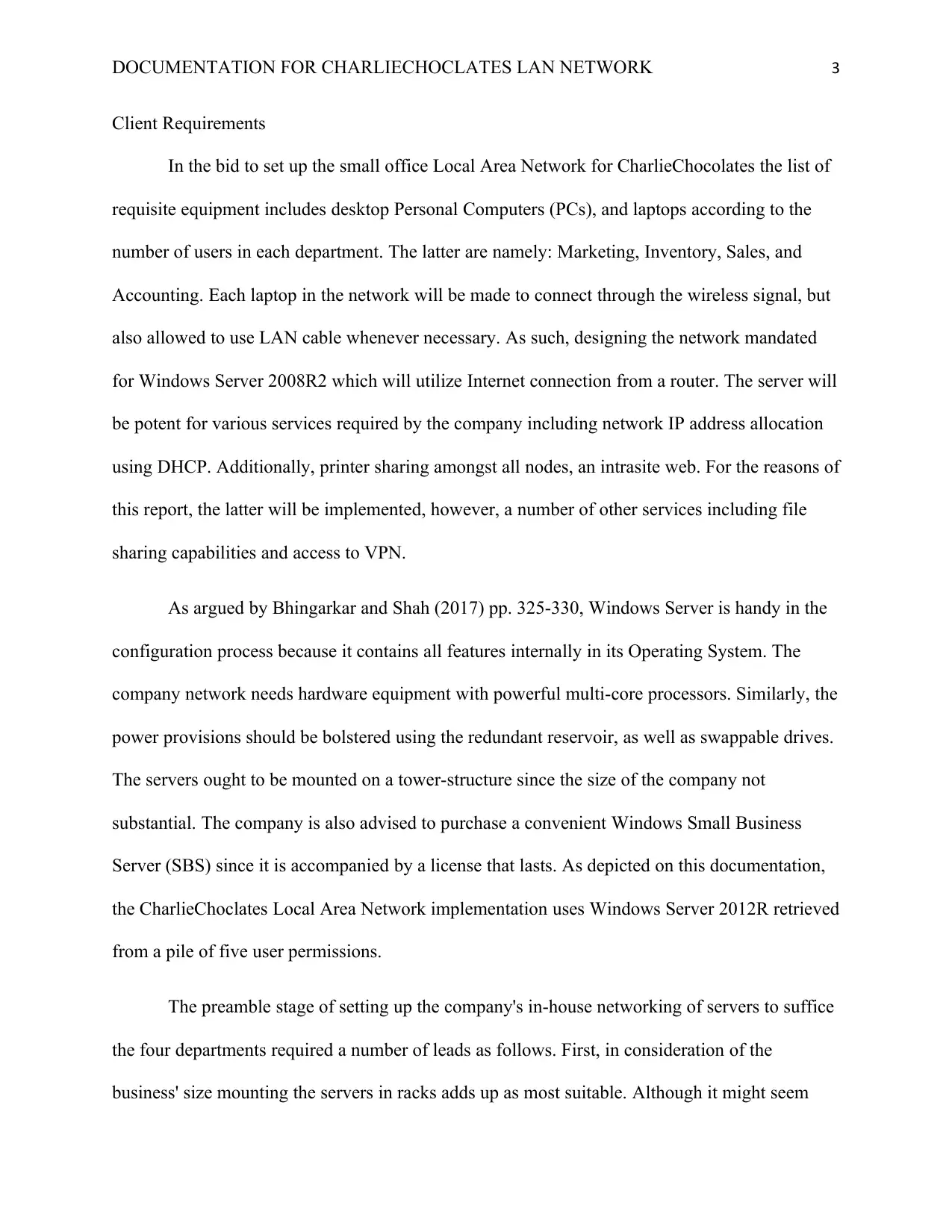
DOCUMENTATION FOR CHARLIECHOCLATES LAN NETWORK 3
Client Requirements
In the bid to set up the small office Local Area Network for CharlieChocolates the list of
requisite equipment includes desktop Personal Computers (PCs), and laptops according to the
number of users in each department. The latter are namely: Marketing, Inventory, Sales, and
Accounting. Each laptop in the network will be made to connect through the wireless signal, but
also allowed to use LAN cable whenever necessary. As such, designing the network mandated
for Windows Server 2008R2 which will utilize Internet connection from a router. The server will
be potent for various services required by the company including network IP address allocation
using DHCP. Additionally, printer sharing amongst all nodes, an intrasite web. For the reasons of
this report, the latter will be implemented, however, a number of other services including file
sharing capabilities and access to VPN.
As argued by Bhingarkar and Shah (2017) pp. 325-330, Windows Server is handy in the
configuration process because it contains all features internally in its Operating System. The
company network needs hardware equipment with powerful multi-core processors. Similarly, the
power provisions should be bolstered using the redundant reservoir, as well as swappable drives.
The servers ought to be mounted on a tower-structure since the size of the company not
substantial. The company is also advised to purchase a convenient Windows Small Business
Server (SBS) since it is accompanied by a license that lasts. As depicted on this documentation,
the CharlieChoclates Local Area Network implementation uses Windows Server 2012R retrieved
from a pile of five user permissions.
The preamble stage of setting up the company's in-house networking of servers to suffice
the four departments required a number of leads as follows. First, in consideration of the
business' size mounting the servers in racks adds up as most suitable. Although it might seem
Client Requirements
In the bid to set up the small office Local Area Network for CharlieChocolates the list of
requisite equipment includes desktop Personal Computers (PCs), and laptops according to the
number of users in each department. The latter are namely: Marketing, Inventory, Sales, and
Accounting. Each laptop in the network will be made to connect through the wireless signal, but
also allowed to use LAN cable whenever necessary. As such, designing the network mandated
for Windows Server 2008R2 which will utilize Internet connection from a router. The server will
be potent for various services required by the company including network IP address allocation
using DHCP. Additionally, printer sharing amongst all nodes, an intrasite web. For the reasons of
this report, the latter will be implemented, however, a number of other services including file
sharing capabilities and access to VPN.
As argued by Bhingarkar and Shah (2017) pp. 325-330, Windows Server is handy in the
configuration process because it contains all features internally in its Operating System. The
company network needs hardware equipment with powerful multi-core processors. Similarly, the
power provisions should be bolstered using the redundant reservoir, as well as swappable drives.
The servers ought to be mounted on a tower-structure since the size of the company not
substantial. The company is also advised to purchase a convenient Windows Small Business
Server (SBS) since it is accompanied by a license that lasts. As depicted on this documentation,
the CharlieChoclates Local Area Network implementation uses Windows Server 2012R retrieved
from a pile of five user permissions.
The preamble stage of setting up the company's in-house networking of servers to suffice
the four departments required a number of leads as follows. First, in consideration of the
business' size mounting the servers in racks adds up as most suitable. Although it might seem
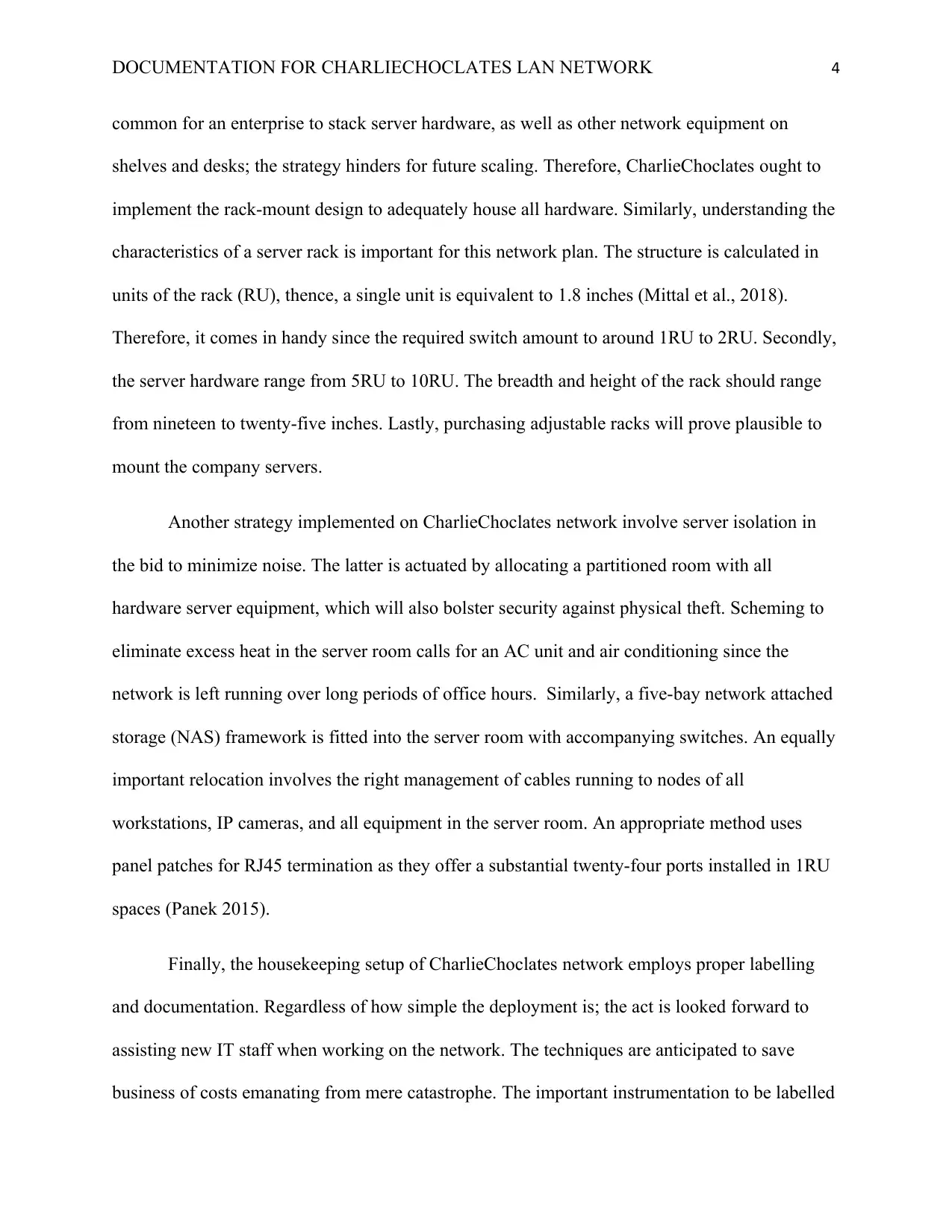
DOCUMENTATION FOR CHARLIECHOCLATES LAN NETWORK 4
common for an enterprise to stack server hardware, as well as other network equipment on
shelves and desks; the strategy hinders for future scaling. Therefore, CharlieChoclates ought to
implement the rack-mount design to adequately house all hardware. Similarly, understanding the
characteristics of a server rack is important for this network plan. The structure is calculated in
units of the rack (RU), thence, a single unit is equivalent to 1.8 inches (Mittal et al., 2018).
Therefore, it comes in handy since the required switch amount to around 1RU to 2RU. Secondly,
the server hardware range from 5RU to 10RU. The breadth and height of the rack should range
from nineteen to twenty-five inches. Lastly, purchasing adjustable racks will prove plausible to
mount the company servers.
Another strategy implemented on CharlieChoclates network involve server isolation in
the bid to minimize noise. The latter is actuated by allocating a partitioned room with all
hardware server equipment, which will also bolster security against physical theft. Scheming to
eliminate excess heat in the server room calls for an AC unit and air conditioning since the
network is left running over long periods of office hours. Similarly, a five-bay network attached
storage (NAS) framework is fitted into the server room with accompanying switches. An equally
important relocation involves the right management of cables running to nodes of all
workstations, IP cameras, and all equipment in the server room. An appropriate method uses
panel patches for RJ45 termination as they offer a substantial twenty-four ports installed in 1RU
spaces (Panek 2015).
Finally, the housekeeping setup of CharlieChoclates network employs proper labelling
and documentation. Regardless of how simple the deployment is; the act is looked forward to
assisting new IT staff when working on the network. The techniques are anticipated to save
business of costs emanating from mere catastrophe. The important instrumentation to be labelled
common for an enterprise to stack server hardware, as well as other network equipment on
shelves and desks; the strategy hinders for future scaling. Therefore, CharlieChoclates ought to
implement the rack-mount design to adequately house all hardware. Similarly, understanding the
characteristics of a server rack is important for this network plan. The structure is calculated in
units of the rack (RU), thence, a single unit is equivalent to 1.8 inches (Mittal et al., 2018).
Therefore, it comes in handy since the required switch amount to around 1RU to 2RU. Secondly,
the server hardware range from 5RU to 10RU. The breadth and height of the rack should range
from nineteen to twenty-five inches. Lastly, purchasing adjustable racks will prove plausible to
mount the company servers.
Another strategy implemented on CharlieChoclates network involve server isolation in
the bid to minimize noise. The latter is actuated by allocating a partitioned room with all
hardware server equipment, which will also bolster security against physical theft. Scheming to
eliminate excess heat in the server room calls for an AC unit and air conditioning since the
network is left running over long periods of office hours. Similarly, a five-bay network attached
storage (NAS) framework is fitted into the server room with accompanying switches. An equally
important relocation involves the right management of cables running to nodes of all
workstations, IP cameras, and all equipment in the server room. An appropriate method uses
panel patches for RJ45 termination as they offer a substantial twenty-four ports installed in 1RU
spaces (Panek 2015).
Finally, the housekeeping setup of CharlieChoclates network employs proper labelling
and documentation. Regardless of how simple the deployment is; the act is looked forward to
assisting new IT staff when working on the network. The techniques are anticipated to save
business of costs emanating from mere catastrophe. The important instrumentation to be labelled
Secure Best Marks with AI Grader
Need help grading? Try our AI Grader for instant feedback on your assignments.
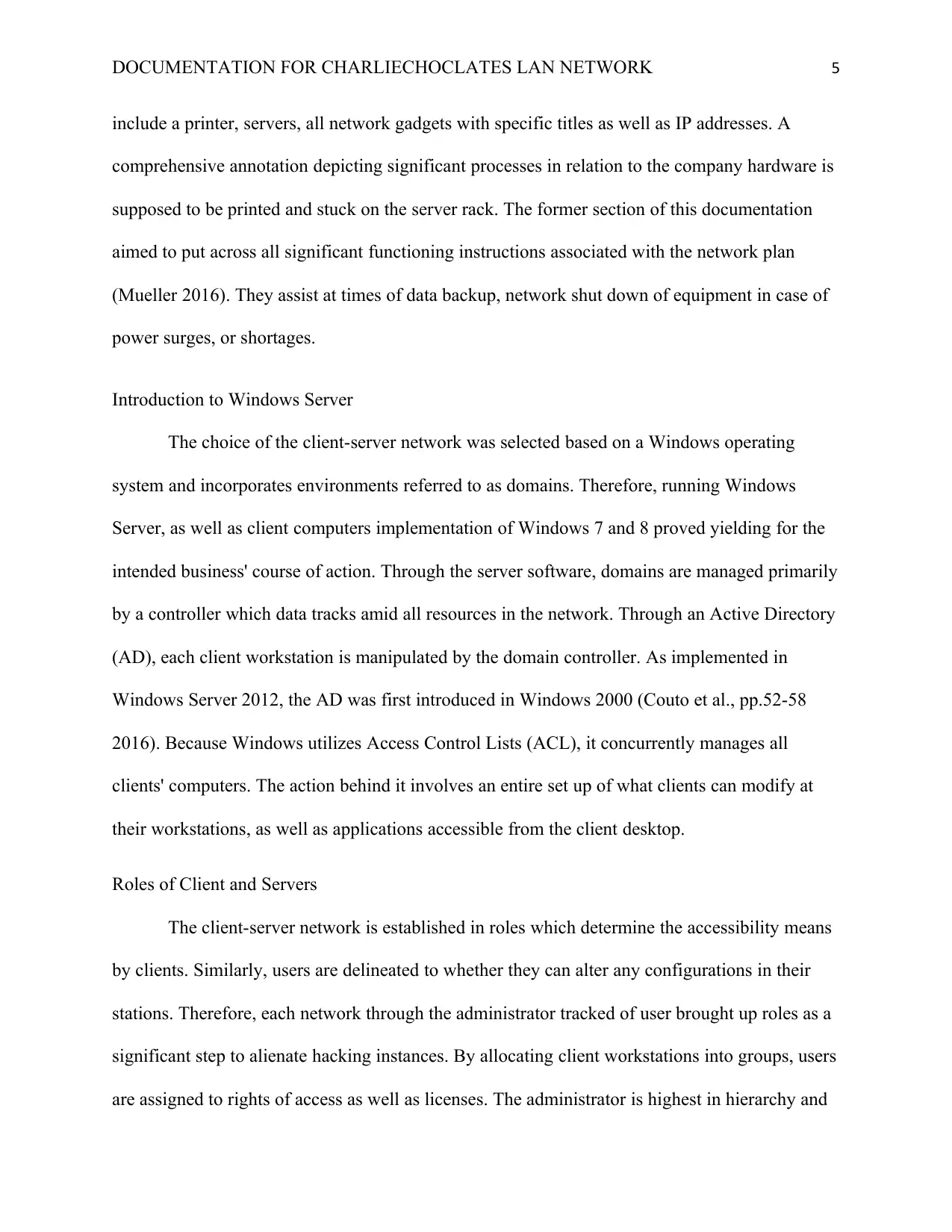
DOCUMENTATION FOR CHARLIECHOCLATES LAN NETWORK 5
include a printer, servers, all network gadgets with specific titles as well as IP addresses. A
comprehensive annotation depicting significant processes in relation to the company hardware is
supposed to be printed and stuck on the server rack. The former section of this documentation
aimed to put across all significant functioning instructions associated with the network plan
(Mueller 2016). They assist at times of data backup, network shut down of equipment in case of
power surges, or shortages.
Introduction to Windows Server
The choice of the client-server network was selected based on a Windows operating
system and incorporates environments referred to as domains. Therefore, running Windows
Server, as well as client computers implementation of Windows 7 and 8 proved yielding for the
intended business' course of action. Through the server software, domains are managed primarily
by a controller which data tracks amid all resources in the network. Through an Active Directory
(AD), each client workstation is manipulated by the domain controller. As implemented in
Windows Server 2012, the AD was first introduced in Windows 2000 (Couto et al., pp.52-58
2016). Because Windows utilizes Access Control Lists (ACL), it concurrently manages all
clients' computers. The action behind it involves an entire set up of what clients can modify at
their workstations, as well as applications accessible from the client desktop.
Roles of Client and Servers
The client-server network is established in roles which determine the accessibility means
by clients. Similarly, users are delineated to whether they can alter any configurations in their
stations. Therefore, each network through the administrator tracked of user brought up roles as a
significant step to alienate hacking instances. By allocating client workstations into groups, users
are assigned to rights of access as well as licenses. The administrator is highest in hierarchy and
include a printer, servers, all network gadgets with specific titles as well as IP addresses. A
comprehensive annotation depicting significant processes in relation to the company hardware is
supposed to be printed and stuck on the server rack. The former section of this documentation
aimed to put across all significant functioning instructions associated with the network plan
(Mueller 2016). They assist at times of data backup, network shut down of equipment in case of
power surges, or shortages.
Introduction to Windows Server
The choice of the client-server network was selected based on a Windows operating
system and incorporates environments referred to as domains. Therefore, running Windows
Server, as well as client computers implementation of Windows 7 and 8 proved yielding for the
intended business' course of action. Through the server software, domains are managed primarily
by a controller which data tracks amid all resources in the network. Through an Active Directory
(AD), each client workstation is manipulated by the domain controller. As implemented in
Windows Server 2012, the AD was first introduced in Windows 2000 (Couto et al., pp.52-58
2016). Because Windows utilizes Access Control Lists (ACL), it concurrently manages all
clients' computers. The action behind it involves an entire set up of what clients can modify at
their workstations, as well as applications accessible from the client desktop.
Roles of Client and Servers
The client-server network is established in roles which determine the accessibility means
by clients. Similarly, users are delineated to whether they can alter any configurations in their
stations. Therefore, each network through the administrator tracked of user brought up roles as a
significant step to alienate hacking instances. By allocating client workstations into groups, users
are assigned to rights of access as well as licenses. The administrator is highest in hierarchy and
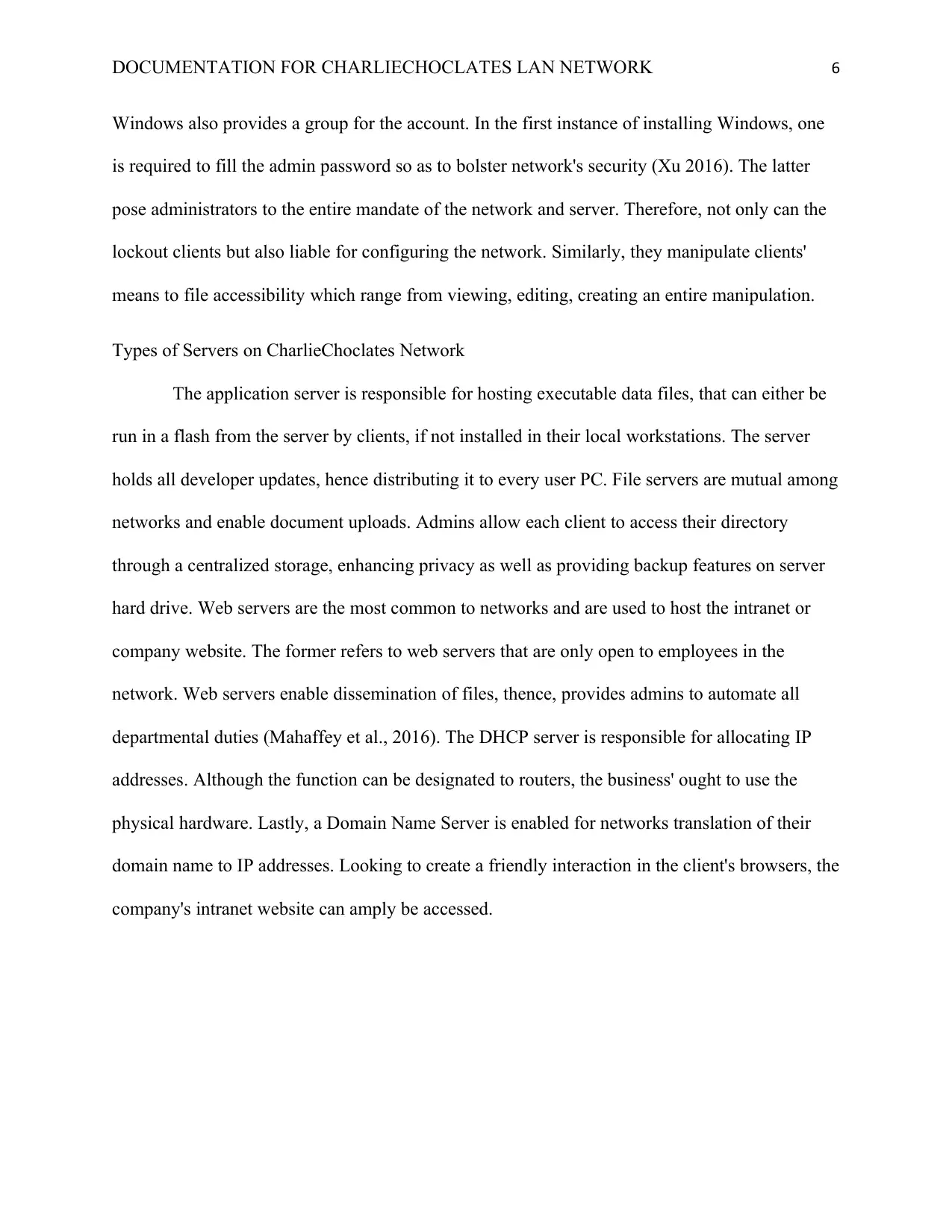
DOCUMENTATION FOR CHARLIECHOCLATES LAN NETWORK 6
Windows also provides a group for the account. In the first instance of installing Windows, one
is required to fill the admin password so as to bolster network's security (Xu 2016). The latter
pose administrators to the entire mandate of the network and server. Therefore, not only can the
lockout clients but also liable for configuring the network. Similarly, they manipulate clients'
means to file accessibility which range from viewing, editing, creating an entire manipulation.
Types of Servers on CharlieChoclates Network
The application server is responsible for hosting executable data files, that can either be
run in a flash from the server by clients, if not installed in their local workstations. The server
holds all developer updates, hence distributing it to every user PC. File servers are mutual among
networks and enable document uploads. Admins allow each client to access their directory
through a centralized storage, enhancing privacy as well as providing backup features on server
hard drive. Web servers are the most common to networks and are used to host the intranet or
company website. The former refers to web servers that are only open to employees in the
network. Web servers enable dissemination of files, thence, provides admins to automate all
departmental duties (Mahaffey et al., 2016). The DHCP server is responsible for allocating IP
addresses. Although the function can be designated to routers, the business' ought to use the
physical hardware. Lastly, a Domain Name Server is enabled for networks translation of their
domain name to IP addresses. Looking to create a friendly interaction in the client's browsers, the
company's intranet website can amply be accessed.
Windows also provides a group for the account. In the first instance of installing Windows, one
is required to fill the admin password so as to bolster network's security (Xu 2016). The latter
pose administrators to the entire mandate of the network and server. Therefore, not only can the
lockout clients but also liable for configuring the network. Similarly, they manipulate clients'
means to file accessibility which range from viewing, editing, creating an entire manipulation.
Types of Servers on CharlieChoclates Network
The application server is responsible for hosting executable data files, that can either be
run in a flash from the server by clients, if not installed in their local workstations. The server
holds all developer updates, hence distributing it to every user PC. File servers are mutual among
networks and enable document uploads. Admins allow each client to access their directory
through a centralized storage, enhancing privacy as well as providing backup features on server
hard drive. Web servers are the most common to networks and are used to host the intranet or
company website. The former refers to web servers that are only open to employees in the
network. Web servers enable dissemination of files, thence, provides admins to automate all
departmental duties (Mahaffey et al., 2016). The DHCP server is responsible for allocating IP
addresses. Although the function can be designated to routers, the business' ought to use the
physical hardware. Lastly, a Domain Name Server is enabled for networks translation of their
domain name to IP addresses. Looking to create a friendly interaction in the client's browsers, the
company's intranet website can amply be accessed.
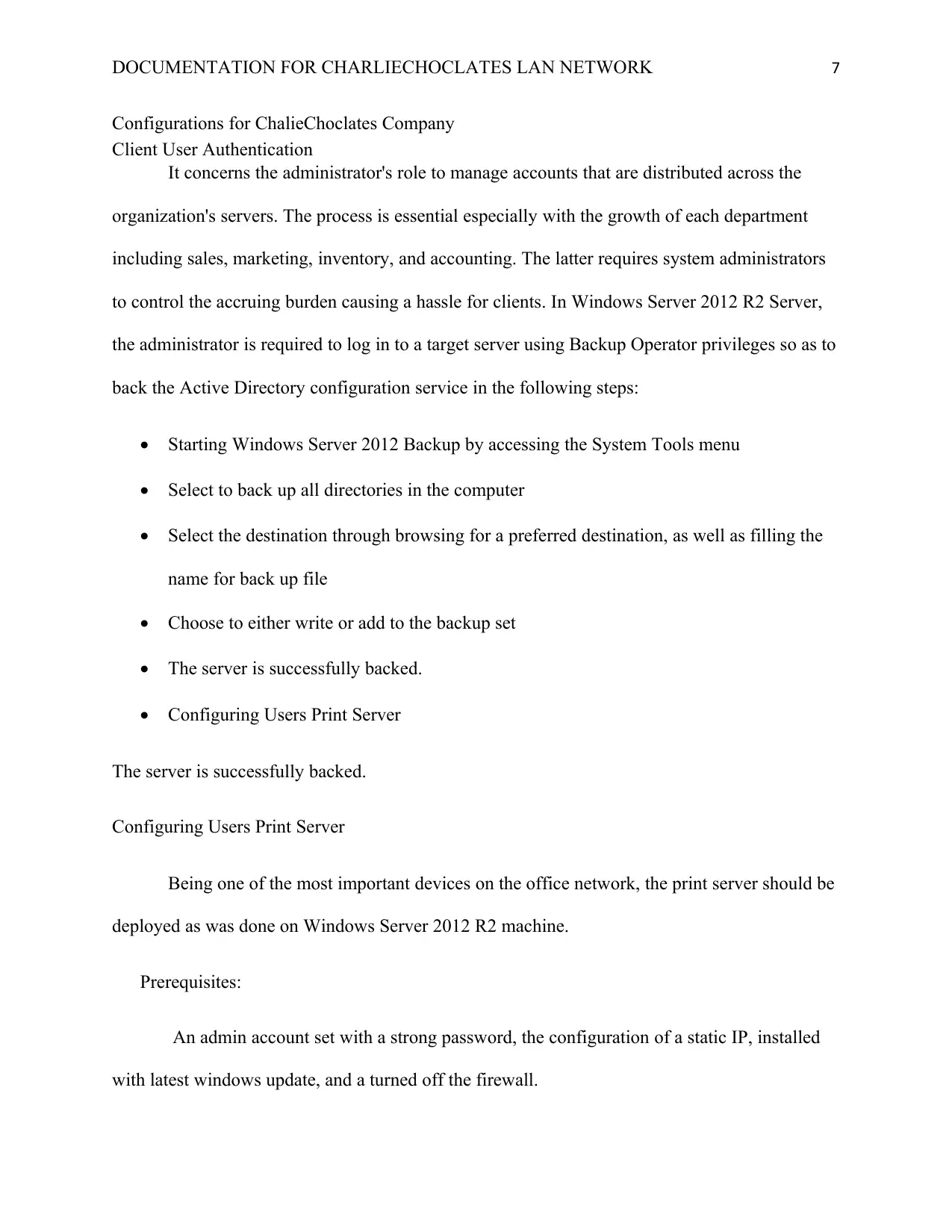
DOCUMENTATION FOR CHARLIECHOCLATES LAN NETWORK 7
Configurations for ChalieChoclates Company
Client User Authentication
It concerns the administrator's role to manage accounts that are distributed across the
organization's servers. The process is essential especially with the growth of each department
including sales, marketing, inventory, and accounting. The latter requires system administrators
to control the accruing burden causing a hassle for clients. In Windows Server 2012 R2 Server,
the administrator is required to log in to a target server using Backup Operator privileges so as to
back the Active Directory configuration service in the following steps:
Starting Windows Server 2012 Backup by accessing the System Tools menu
Select to back up all directories in the computer
Select the destination through browsing for a preferred destination, as well as filling the
name for back up file
Choose to either write or add to the backup set
The server is successfully backed.
Configuring Users Print Server
The server is successfully backed.
Configuring Users Print Server
Being one of the most important devices on the office network, the print server should be
deployed as was done on Windows Server 2012 R2 machine.
Prerequisites:
An admin account set with a strong password, the configuration of a static IP, installed
with latest windows update, and a turned off the firewall.
Configurations for ChalieChoclates Company
Client User Authentication
It concerns the administrator's role to manage accounts that are distributed across the
organization's servers. The process is essential especially with the growth of each department
including sales, marketing, inventory, and accounting. The latter requires system administrators
to control the accruing burden causing a hassle for clients. In Windows Server 2012 R2 Server,
the administrator is required to log in to a target server using Backup Operator privileges so as to
back the Active Directory configuration service in the following steps:
Starting Windows Server 2012 Backup by accessing the System Tools menu
Select to back up all directories in the computer
Select the destination through browsing for a preferred destination, as well as filling the
name for back up file
Choose to either write or add to the backup set
The server is successfully backed.
Configuring Users Print Server
The server is successfully backed.
Configuring Users Print Server
Being one of the most important devices on the office network, the print server should be
deployed as was done on Windows Server 2012 R2 machine.
Prerequisites:
An admin account set with a strong password, the configuration of a static IP, installed
with latest windows update, and a turned off the firewall.
Paraphrase This Document
Need a fresh take? Get an instant paraphrase of this document with our AI Paraphraser
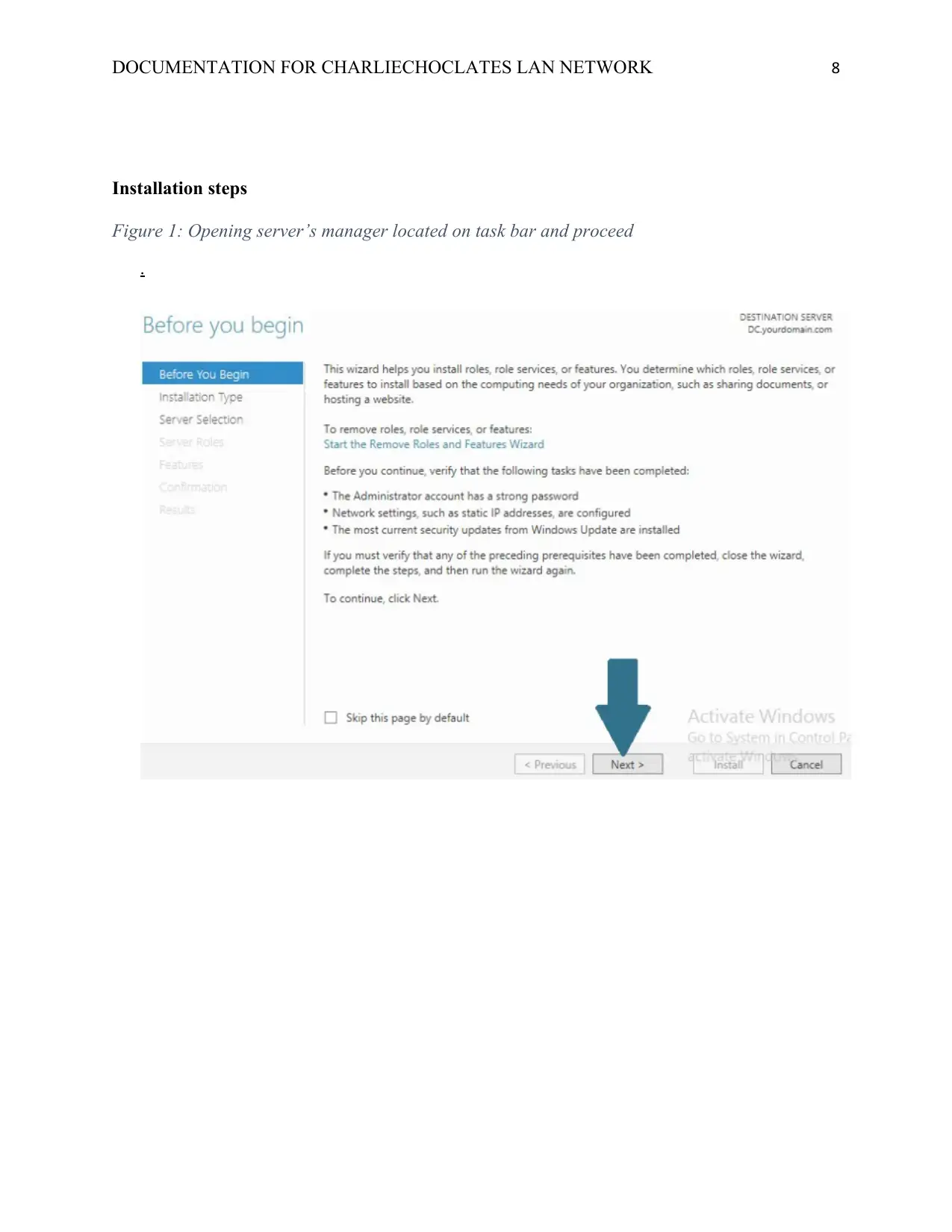
DOCUMENTATION FOR CHARLIECHOCLATES LAN NETWORK 8
Installation steps
Figure 1: Opening server’s manager located on task bar and proceed
.
Installation steps
Figure 1: Opening server’s manager located on task bar and proceed
.
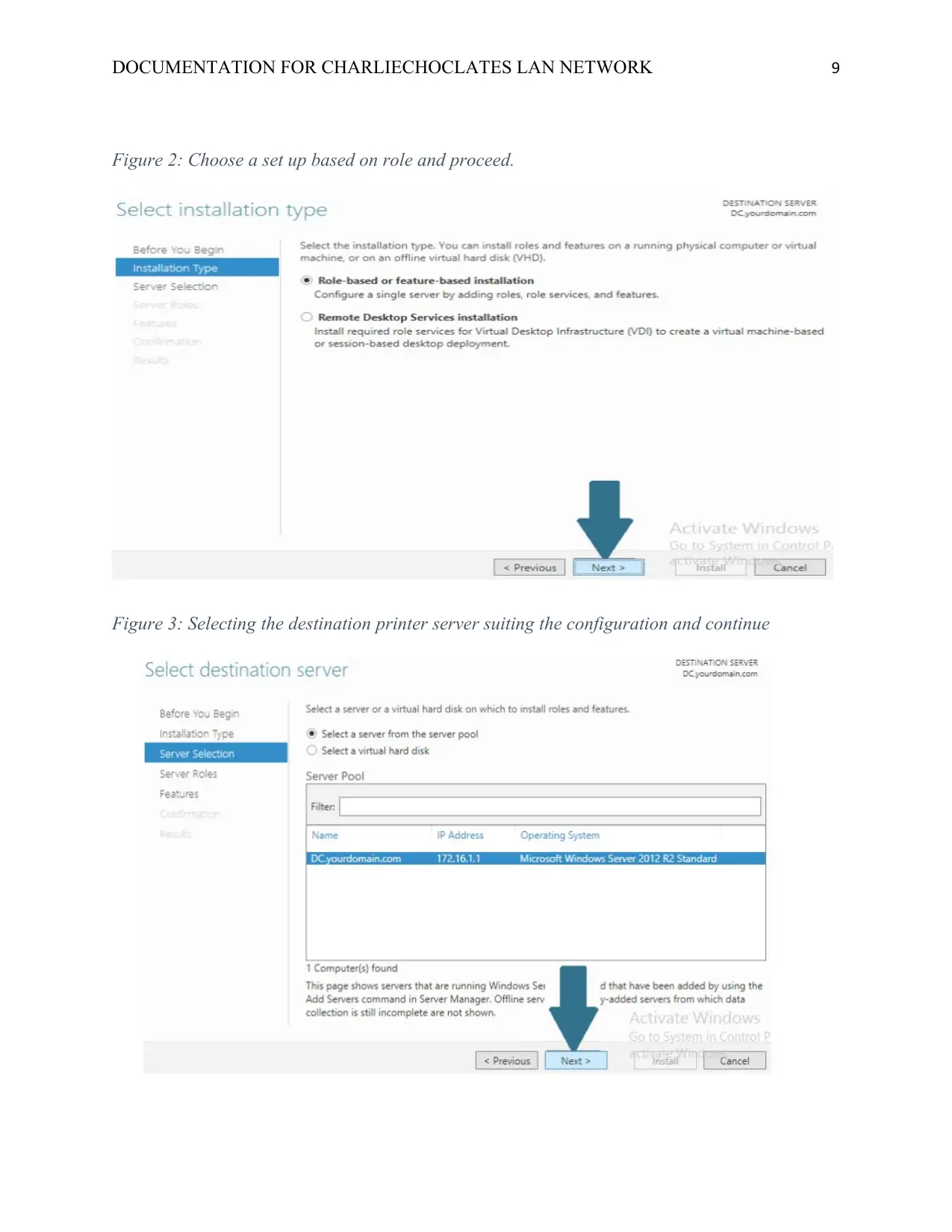
DOCUMENTATION FOR CHARLIECHOCLATES LAN NETWORK 9
Figure 2: Choose a set up based on role and proceed.
Figure 3: Selecting the destination printer server suiting the configuration and continue
Figure 2: Choose a set up based on role and proceed.
Figure 3: Selecting the destination printer server suiting the configuration and continue
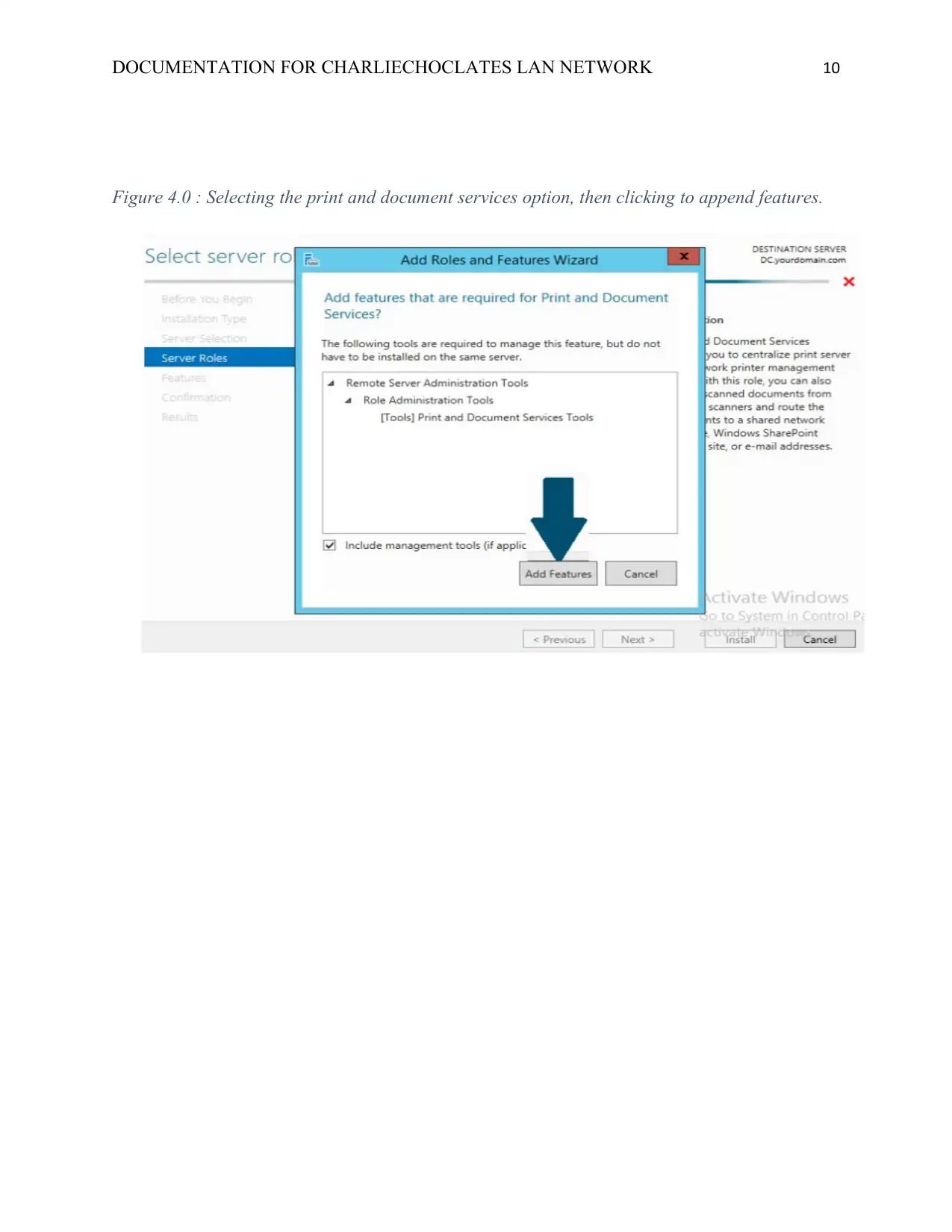
DOCUMENTATION FOR CHARLIECHOCLATES LAN NETWORK 10
Figure 4.0 : Selecting the print and document services option, then clicking to append features.
Figure 4.0 : Selecting the print and document services option, then clicking to append features.
Secure Best Marks with AI Grader
Need help grading? Try our AI Grader for instant feedback on your assignments.
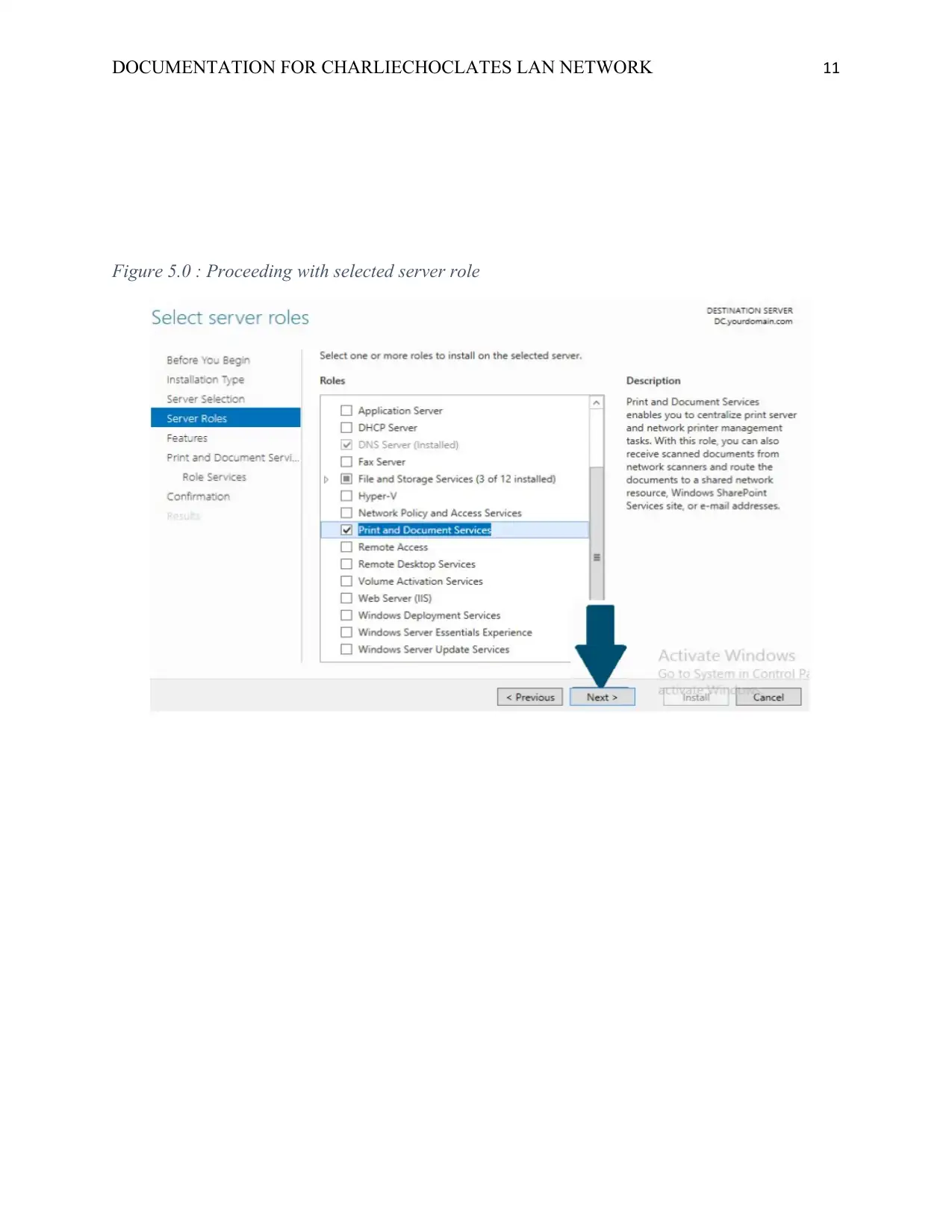
DOCUMENTATION FOR CHARLIECHOCLATES LAN NETWORK 11
Figure 5.0 : Proceeding with selected server role
Figure 5.0 : Proceeding with selected server role
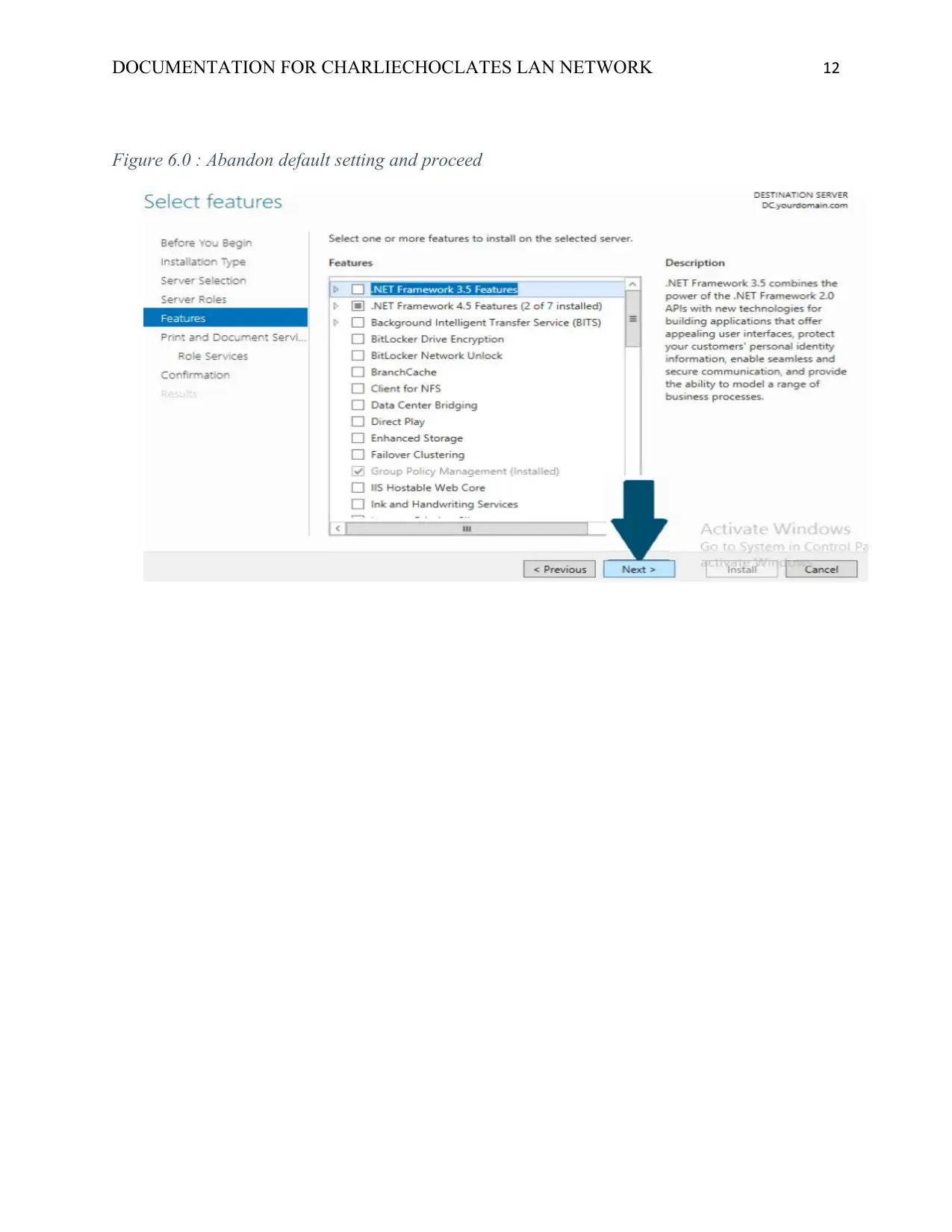
DOCUMENTATION FOR CHARLIECHOCLATES LAN NETWORK 12
Figure 6.0 : Abandon default setting and proceed
Figure 6.0 : Abandon default setting and proceed
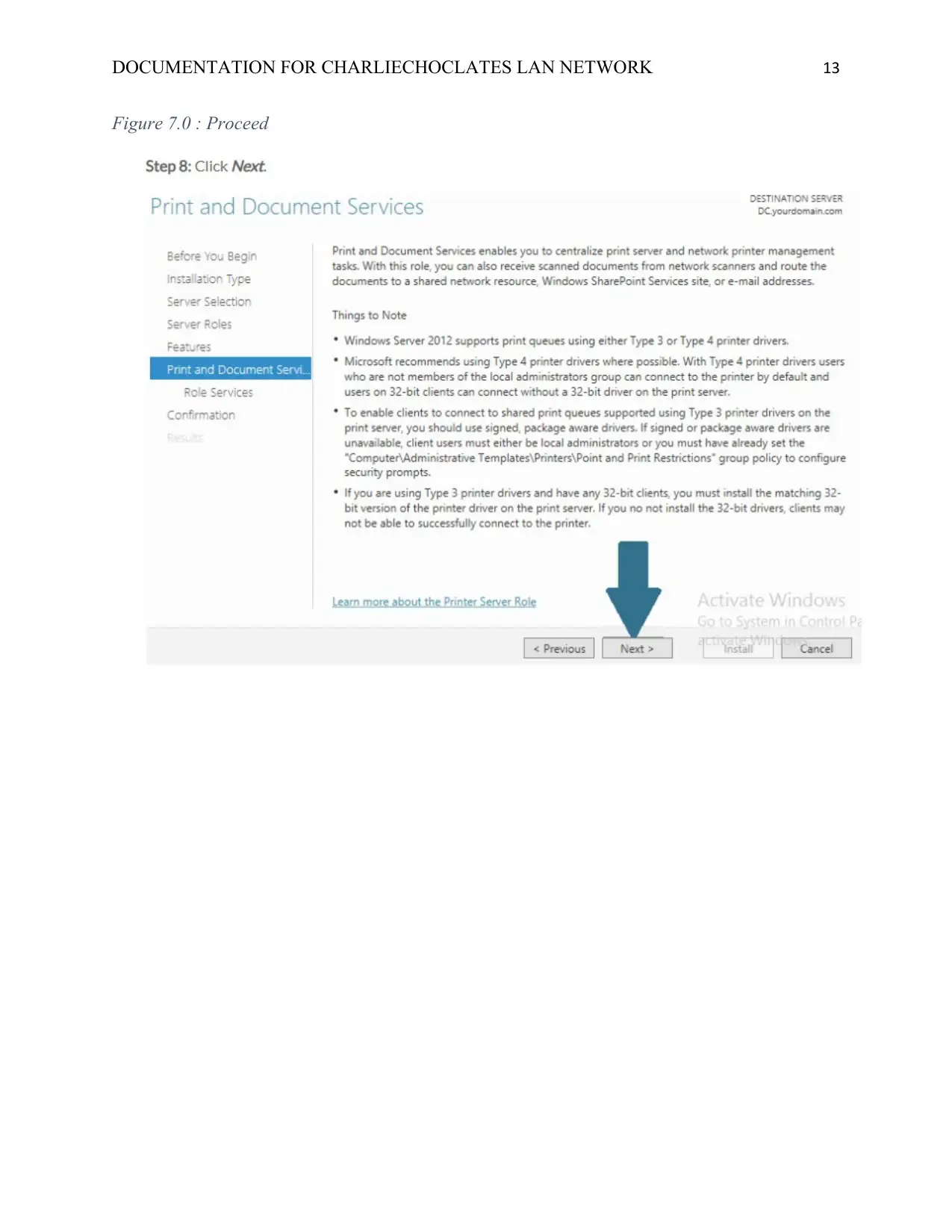
DOCUMENTATION FOR CHARLIECHOCLATES LAN NETWORK 13
Figure 7.0 : Proceed
Figure 7.0 : Proceed
Paraphrase This Document
Need a fresh take? Get an instant paraphrase of this document with our AI Paraphraser
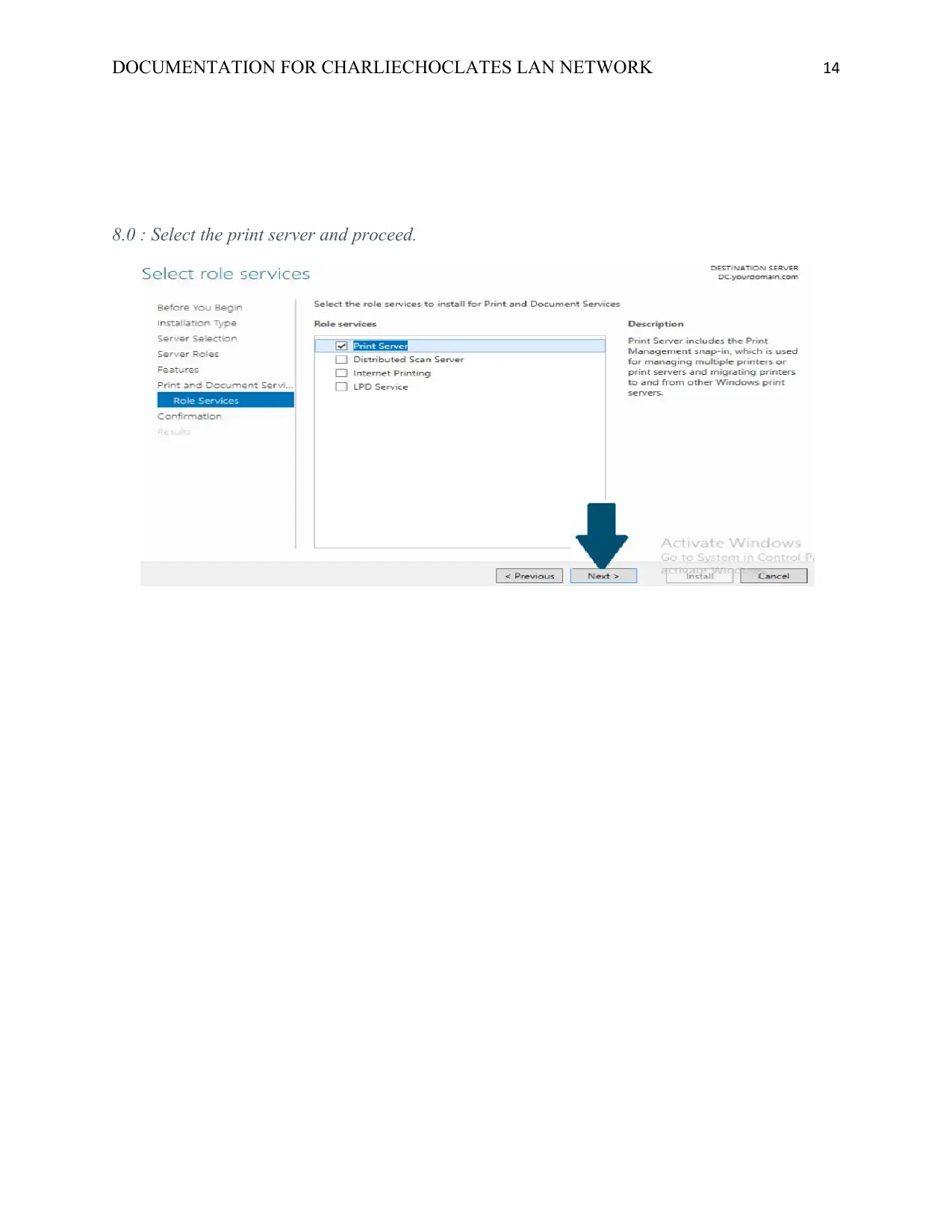
DOCUMENTATION FOR CHARLIECHOCLATES LAN NETWORK 14
8.0 : Select the print server and proceed.
8.0 : Select the print server and proceed.
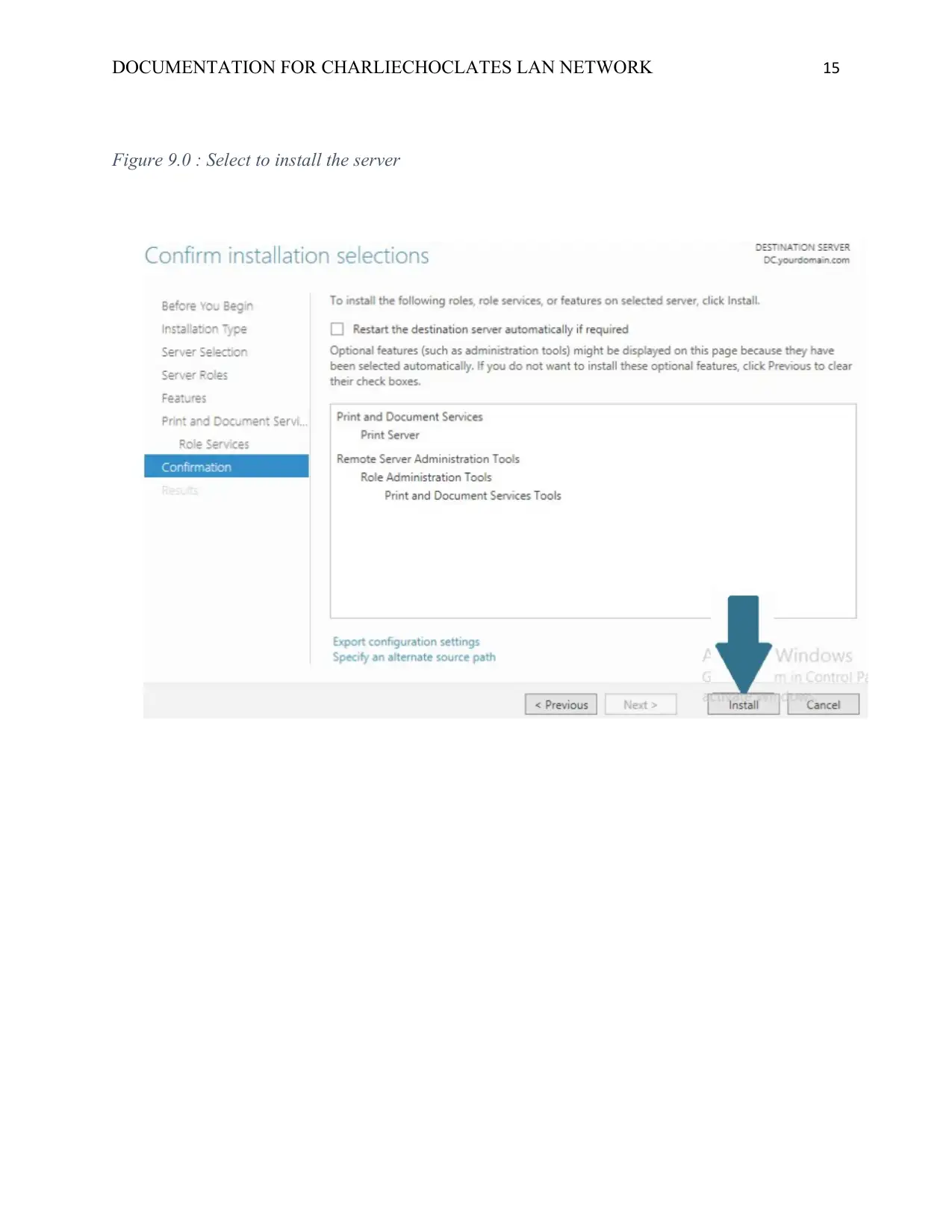
DOCUMENTATION FOR CHARLIECHOCLATES LAN NETWORK 15
Figure 9.0 : Select to install the server
Figure 9.0 : Select to install the server
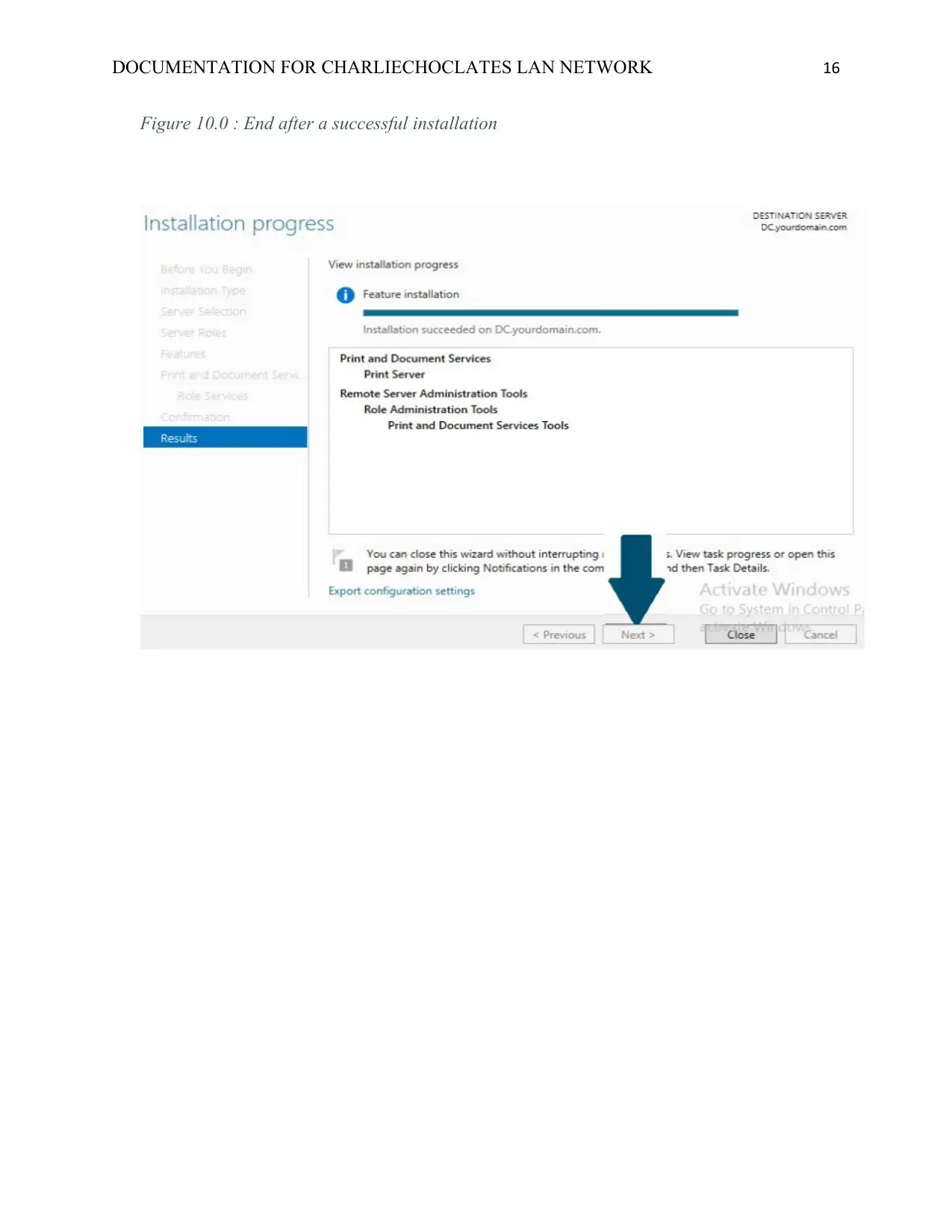
DOCUMENTATION FOR CHARLIECHOCLATES LAN NETWORK 16
Figure 10.0 : End after a successful installation
Figure 10.0 : End after a successful installation
Secure Best Marks with AI Grader
Need help grading? Try our AI Grader for instant feedback on your assignments.
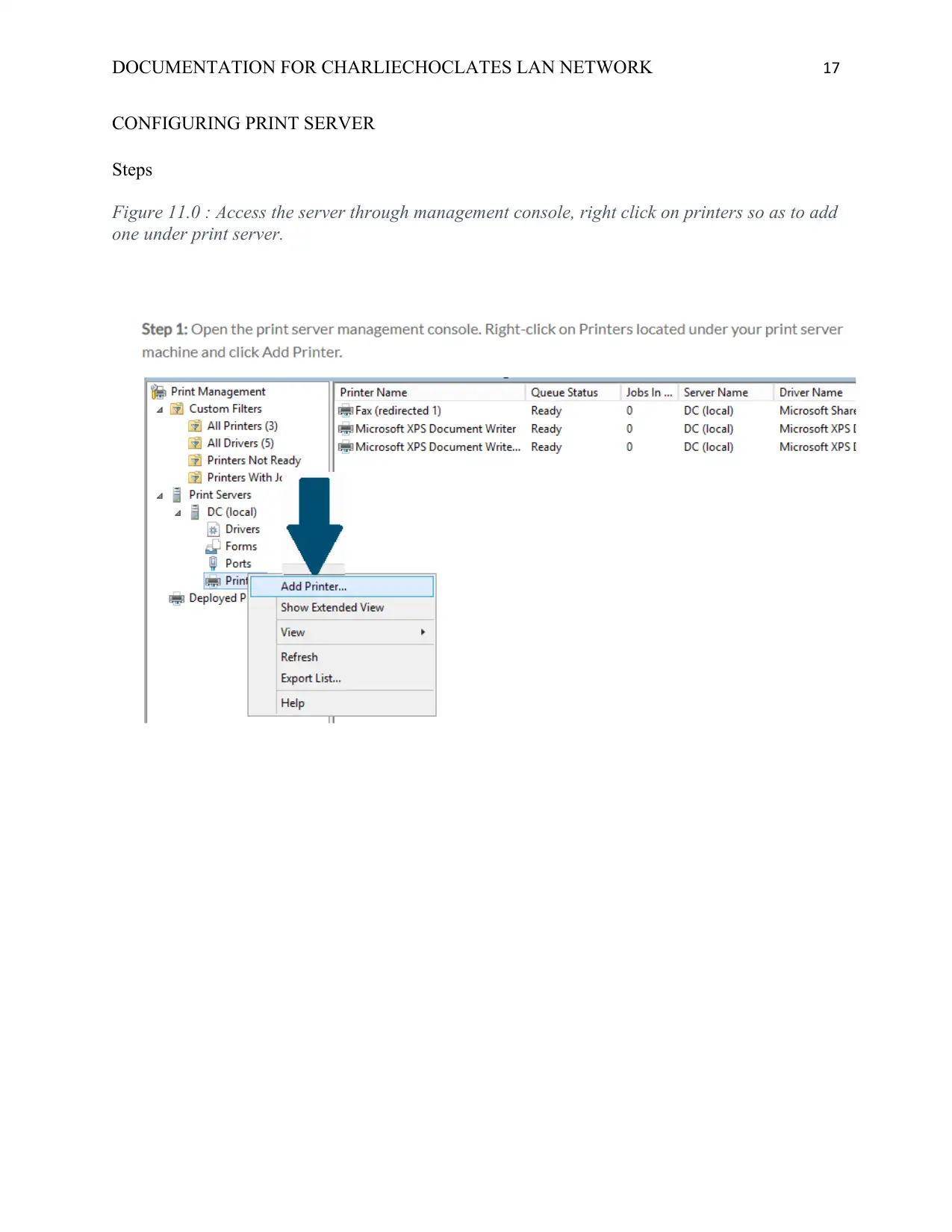
DOCUMENTATION FOR CHARLIECHOCLATES LAN NETWORK 17
CONFIGURING PRINT SERVER
Steps
Figure 11.0 : Access the server through management console, right click on printers so as to add
one under print server.
CONFIGURING PRINT SERVER
Steps
Figure 11.0 : Access the server through management console, right click on printers so as to add
one under print server.
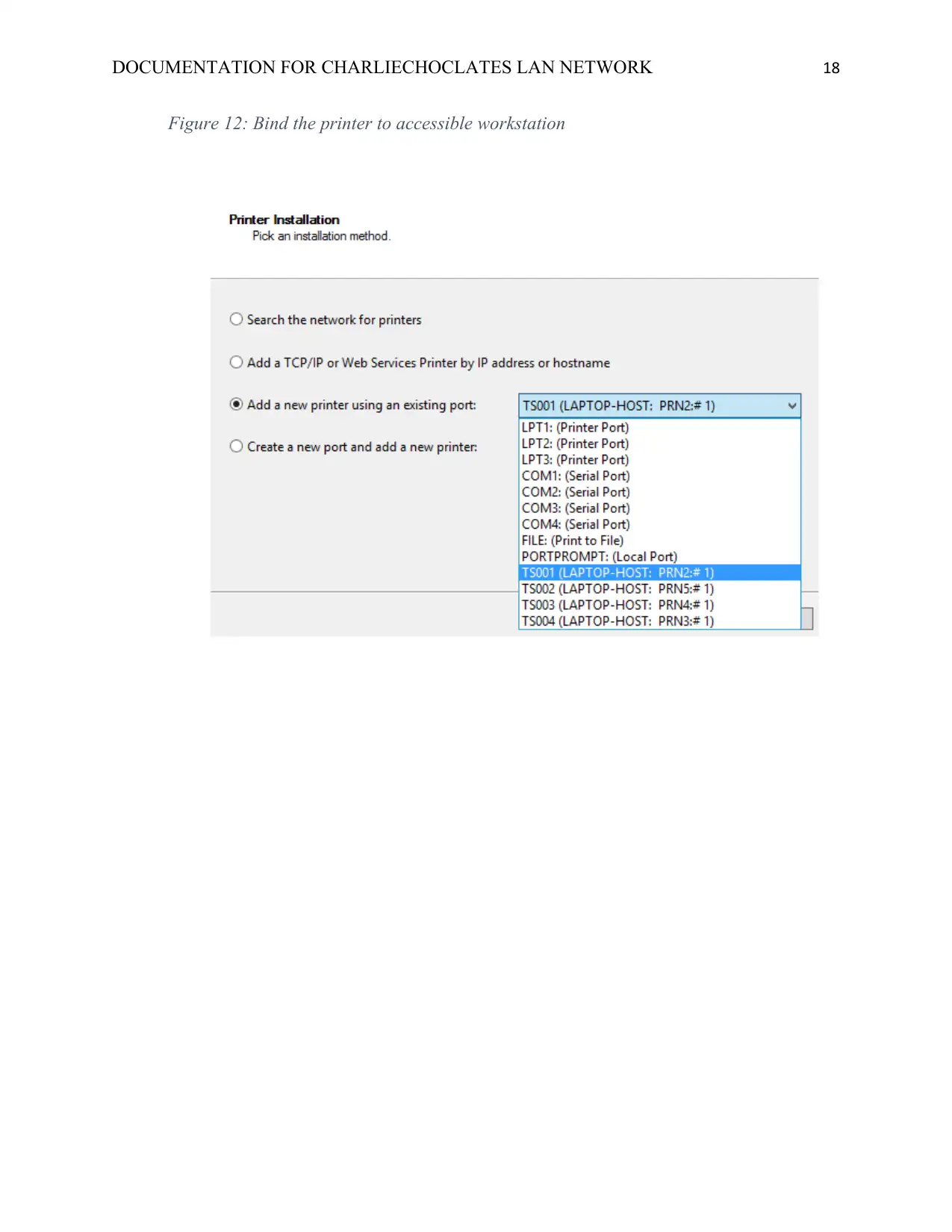
DOCUMENTATION FOR CHARLIECHOCLATES LAN NETWORK 18
Figure 12: Bind the printer to accessible workstation
Figure 12: Bind the printer to accessible workstation
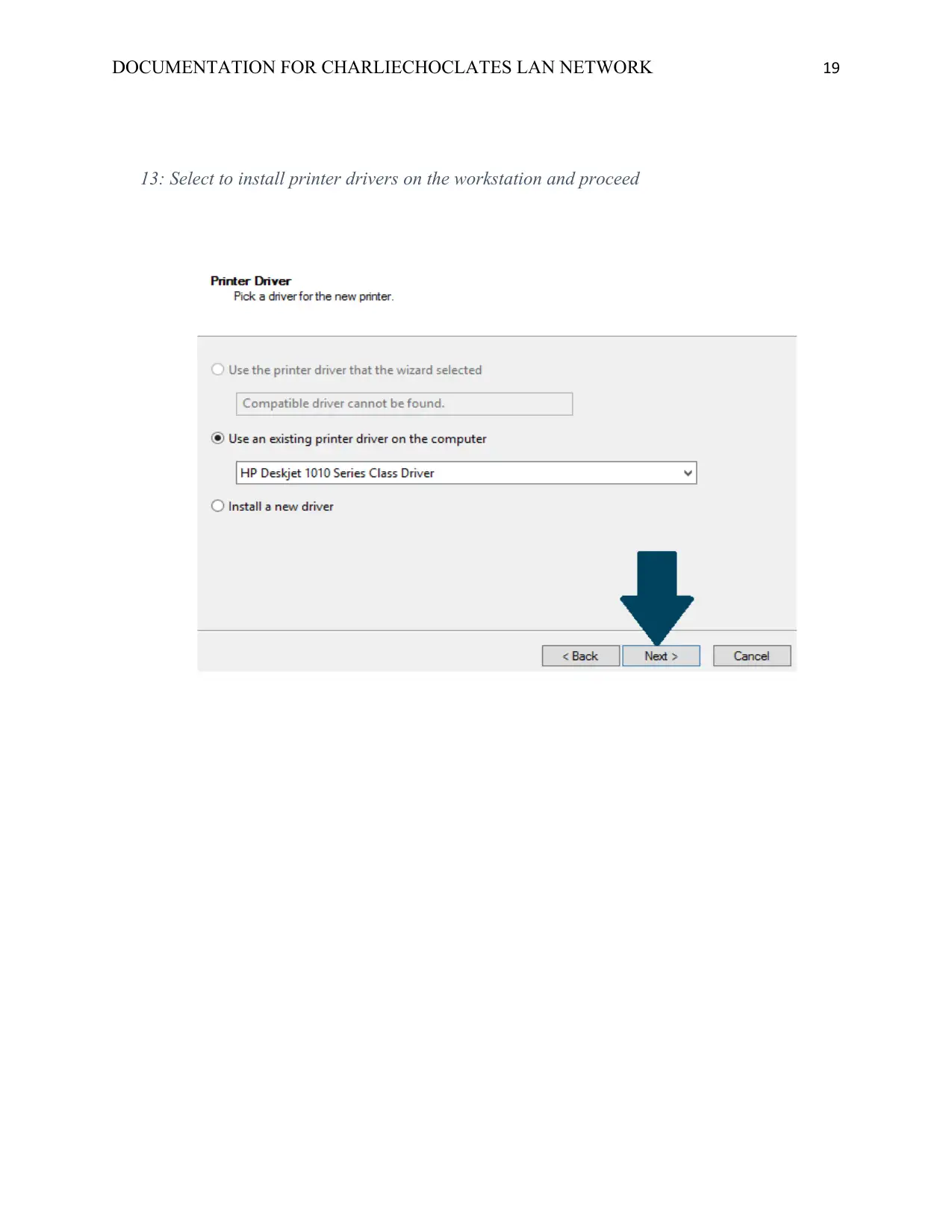
DOCUMENTATION FOR CHARLIECHOCLATES LAN NETWORK 19
13: Select to install printer drivers on the workstation and proceed
13: Select to install printer drivers on the workstation and proceed
Paraphrase This Document
Need a fresh take? Get an instant paraphrase of this document with our AI Paraphraser
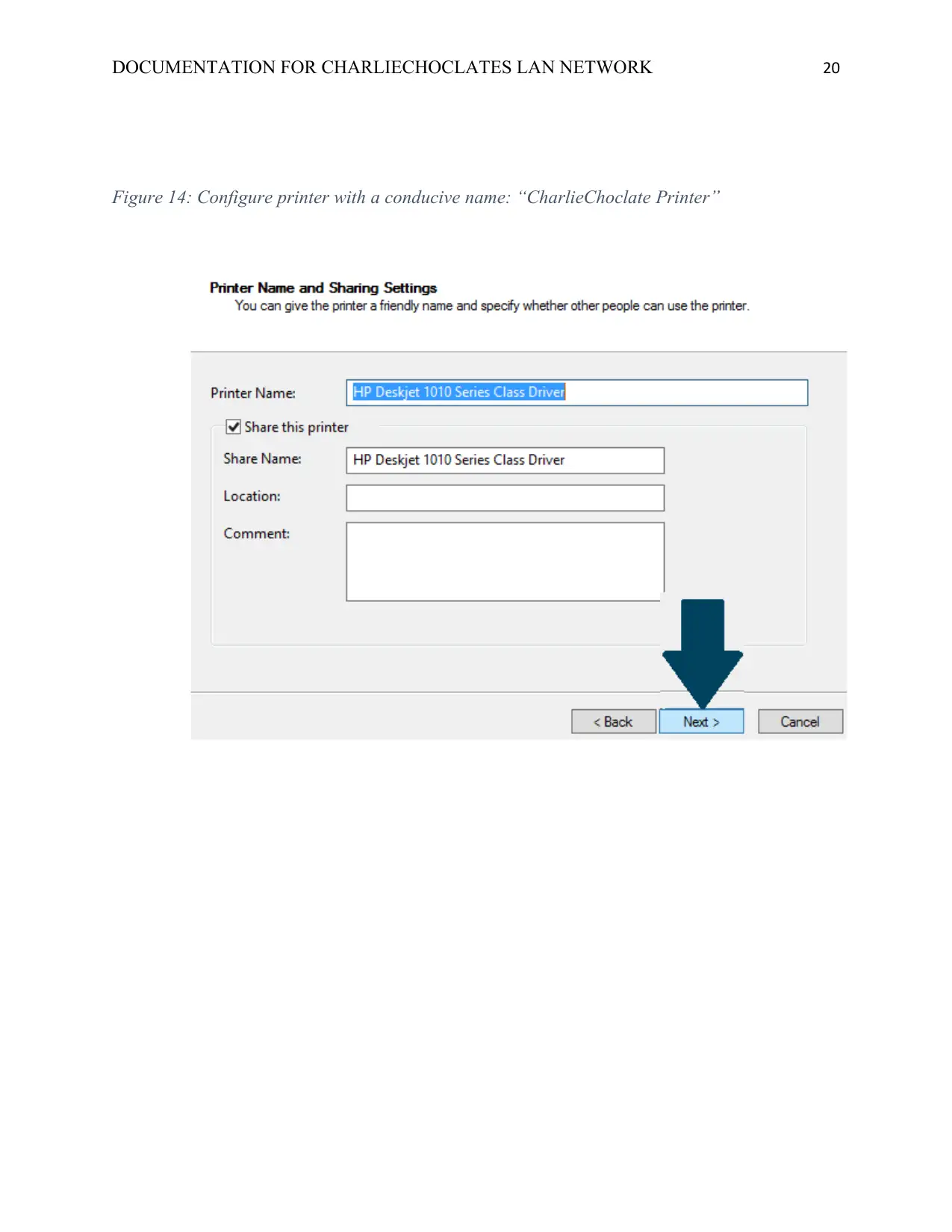
DOCUMENTATION FOR CHARLIECHOCLATES LAN NETWORK 20
Figure 14: Configure printer with a conducive name: “CharlieChoclate Printer”
Figure 14: Configure printer with a conducive name: “CharlieChoclate Printer”
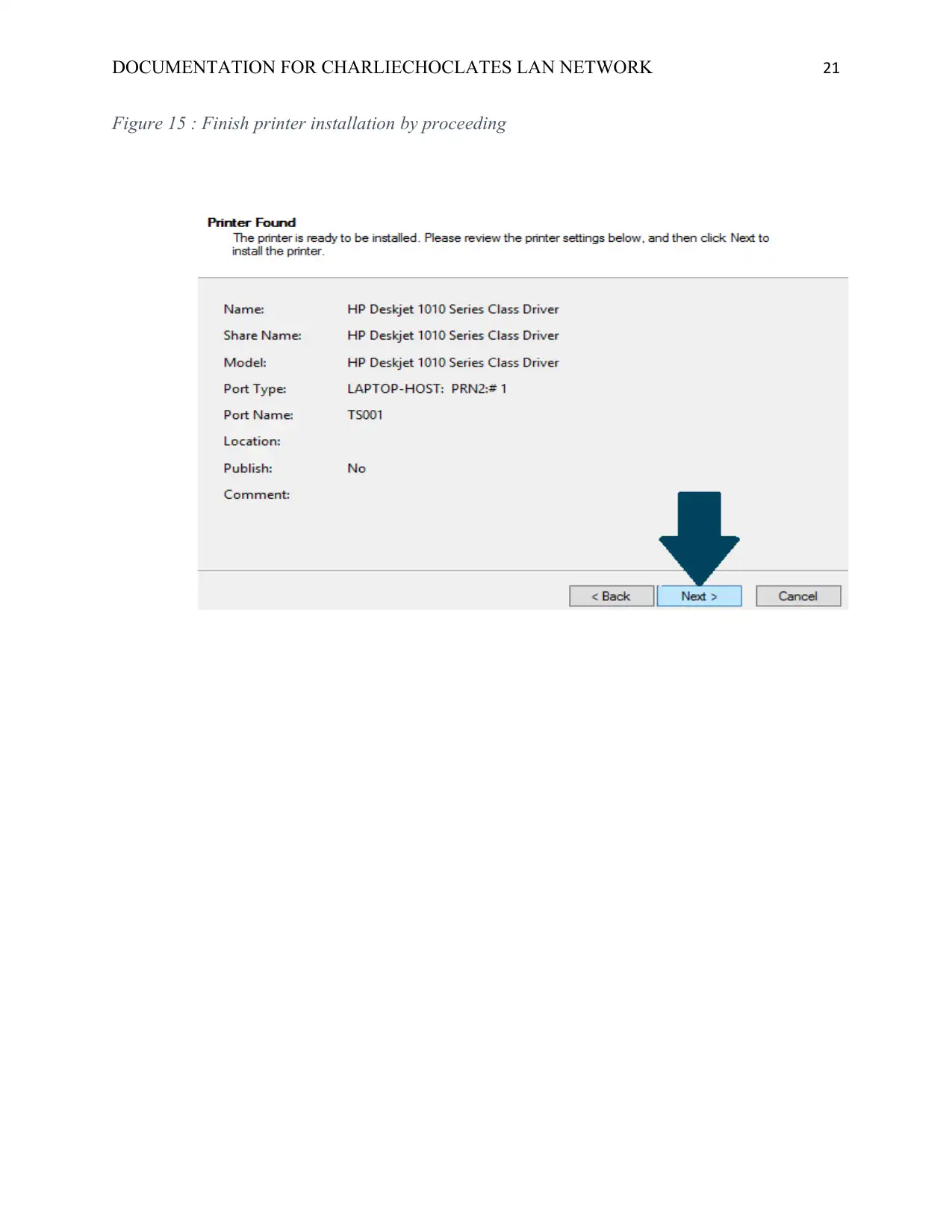
DOCUMENTATION FOR CHARLIECHOCLATES LAN NETWORK 21
Figure 15 : Finish printer installation by proceeding
Figure 15 : Finish printer installation by proceeding
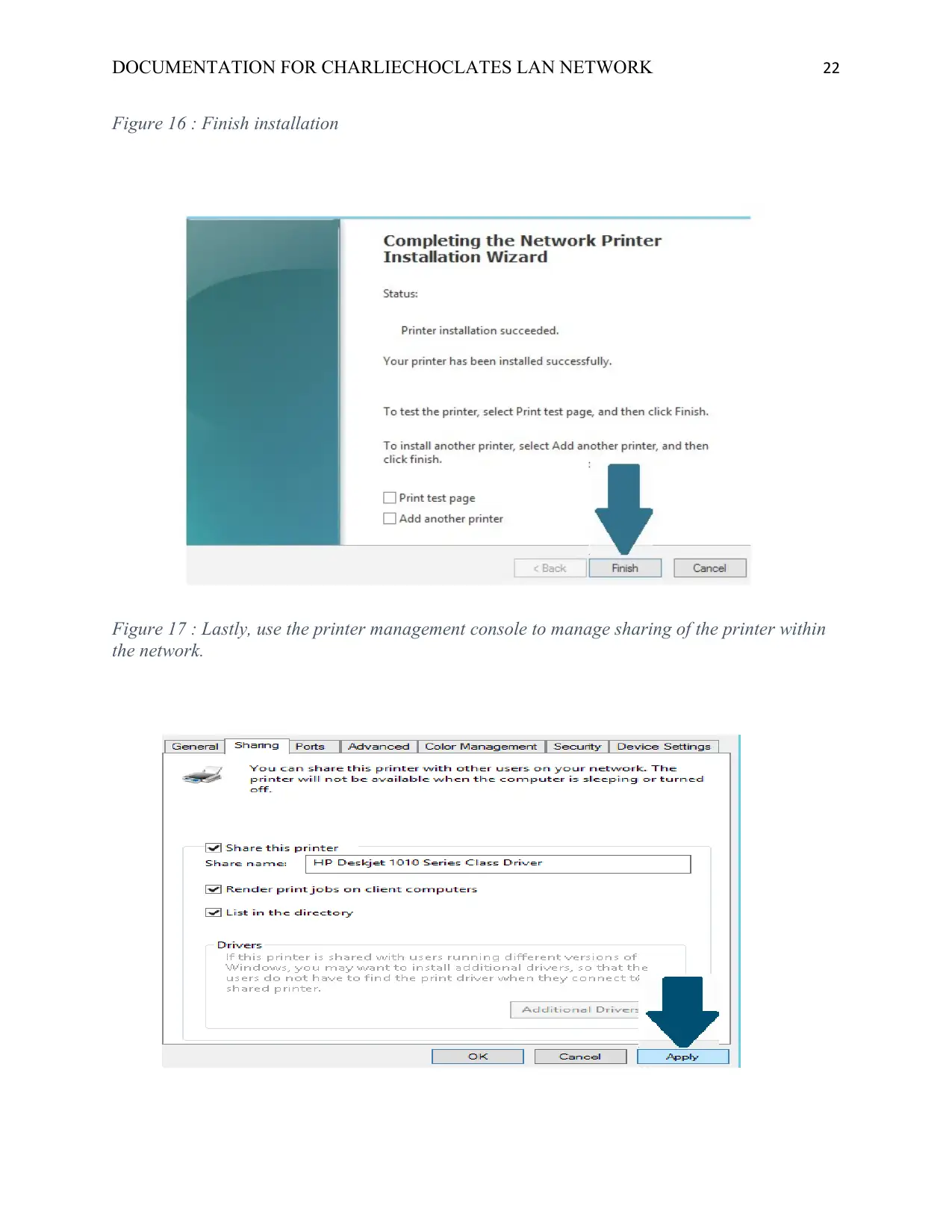
DOCUMENTATION FOR CHARLIECHOCLATES LAN NETWORK 22
Figure 16 : Finish installation
Figure 17 : Lastly, use the printer management console to manage sharing of the printer within
the network.
Figure 16 : Finish installation
Figure 17 : Lastly, use the printer management console to manage sharing of the printer within
the network.
Secure Best Marks with AI Grader
Need help grading? Try our AI Grader for instant feedback on your assignments.
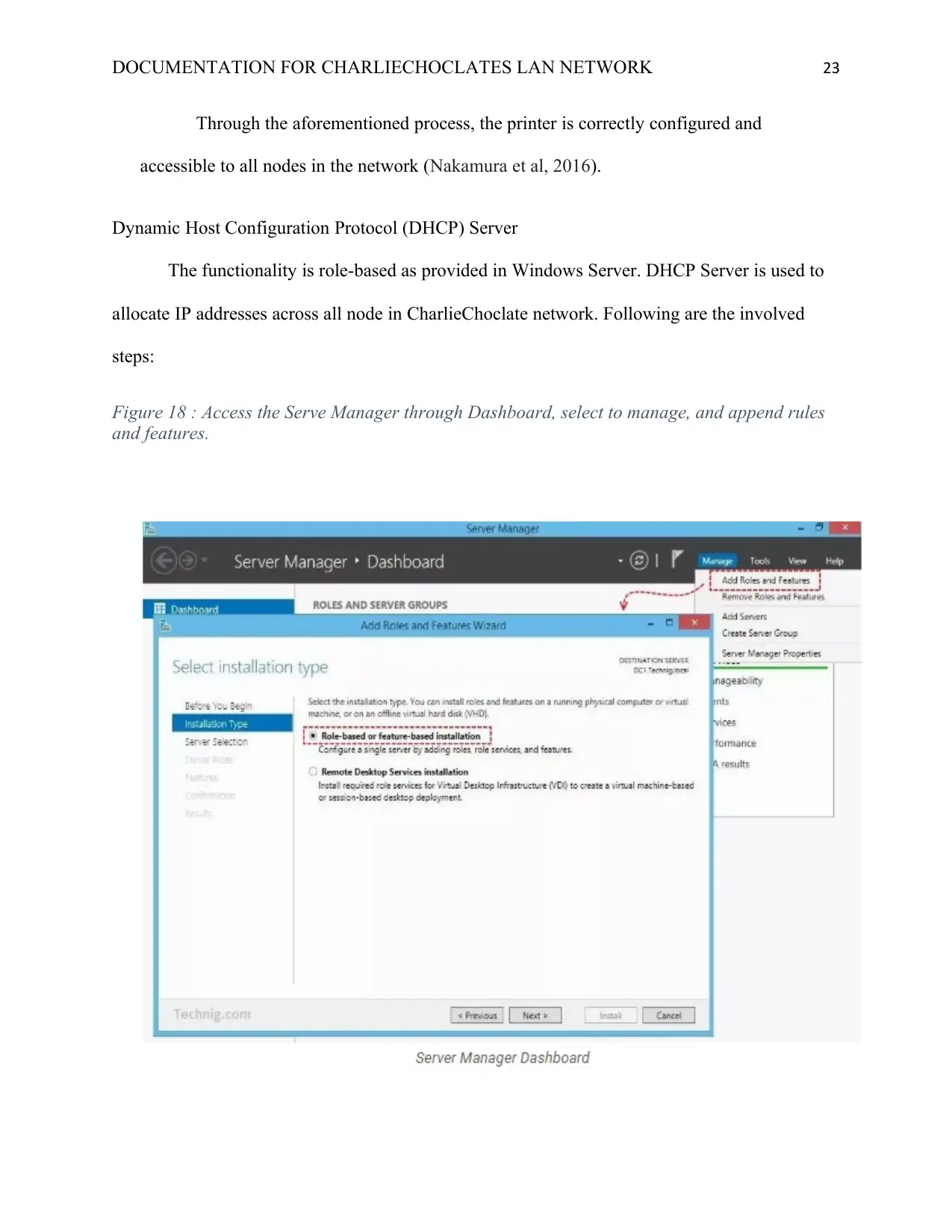
DOCUMENTATION FOR CHARLIECHOCLATES LAN NETWORK 23
Through the aforementioned process, the printer is correctly configured and
accessible to all nodes in the network (Nakamura et al, 2016).
Dynamic Host Configuration Protocol (DHCP) Server
The functionality is role-based as provided in Windows Server. DHCP Server is used to
allocate IP addresses across all node in CharlieChoclate network. Following are the involved
steps:
Figure 18 : Access the Serve Manager through Dashboard, select to manage, and append rules
and features.
Through the aforementioned process, the printer is correctly configured and
accessible to all nodes in the network (Nakamura et al, 2016).
Dynamic Host Configuration Protocol (DHCP) Server
The functionality is role-based as provided in Windows Server. DHCP Server is used to
allocate IP addresses across all node in CharlieChoclate network. Following are the involved
steps:
Figure 18 : Access the Serve Manager through Dashboard, select to manage, and append rules
and features.
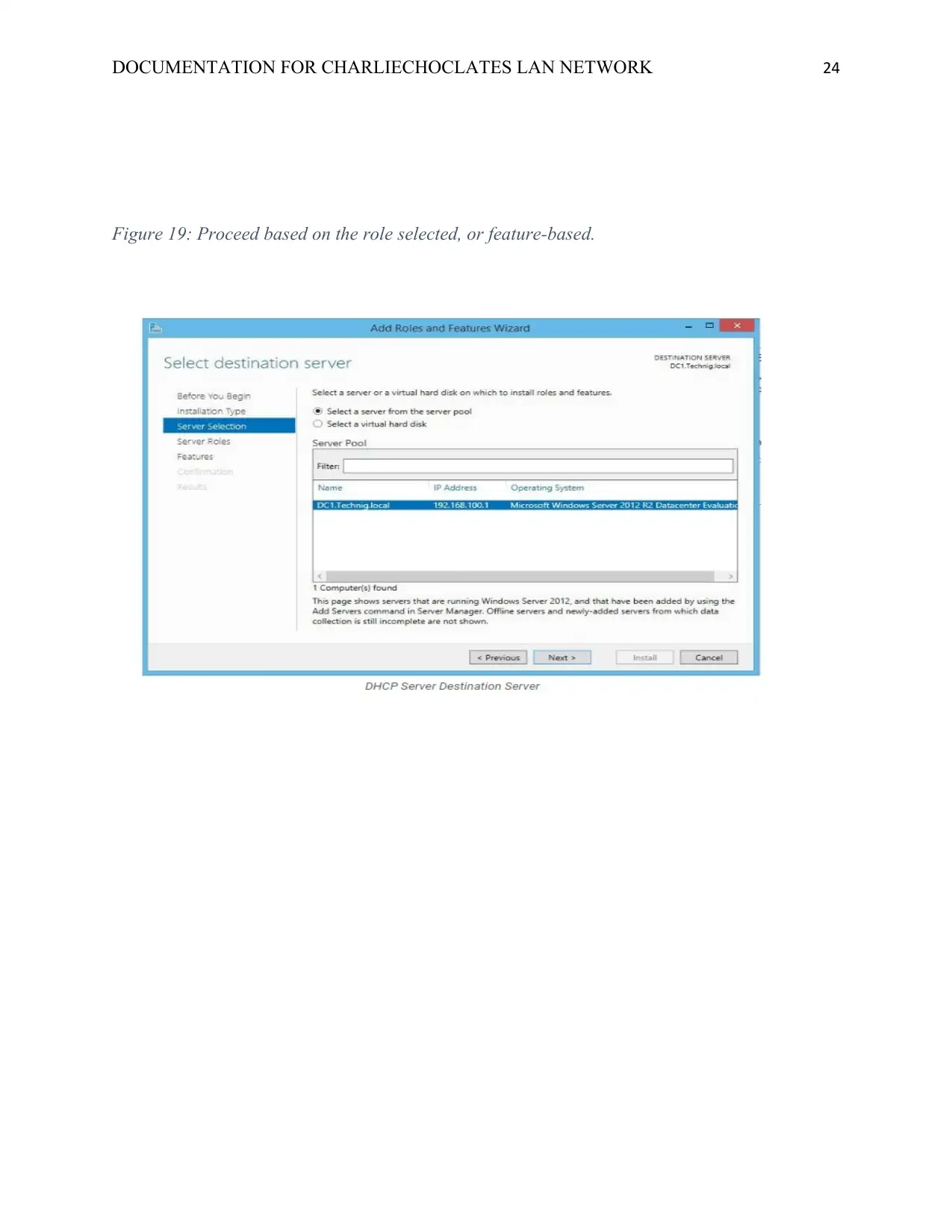
DOCUMENTATION FOR CHARLIECHOCLATES LAN NETWORK 24
Figure 19: Proceed based on the role selected, or feature-based.
Figure 19: Proceed based on the role selected, or feature-based.
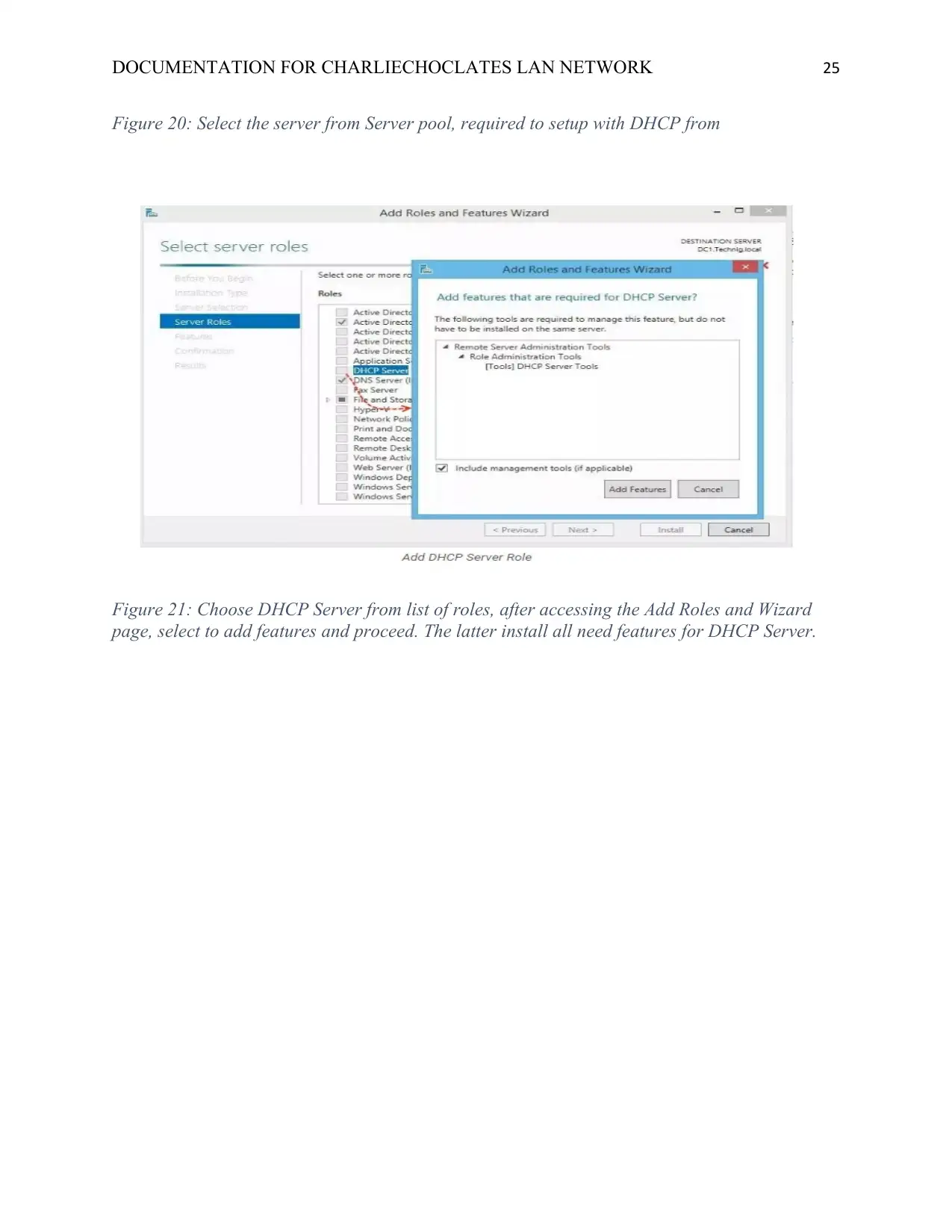
DOCUMENTATION FOR CHARLIECHOCLATES LAN NETWORK 25
Figure 20: Select the server from Server pool, required to setup with DHCP from
Figure 21: Choose DHCP Server from list of roles, after accessing the Add Roles and Wizard
page, select to add features and proceed. The latter install all need features for DHCP Server.
Figure 20: Select the server from Server pool, required to setup with DHCP from
Figure 21: Choose DHCP Server from list of roles, after accessing the Add Roles and Wizard
page, select to add features and proceed. The latter install all need features for DHCP Server.
Paraphrase This Document
Need a fresh take? Get an instant paraphrase of this document with our AI Paraphraser
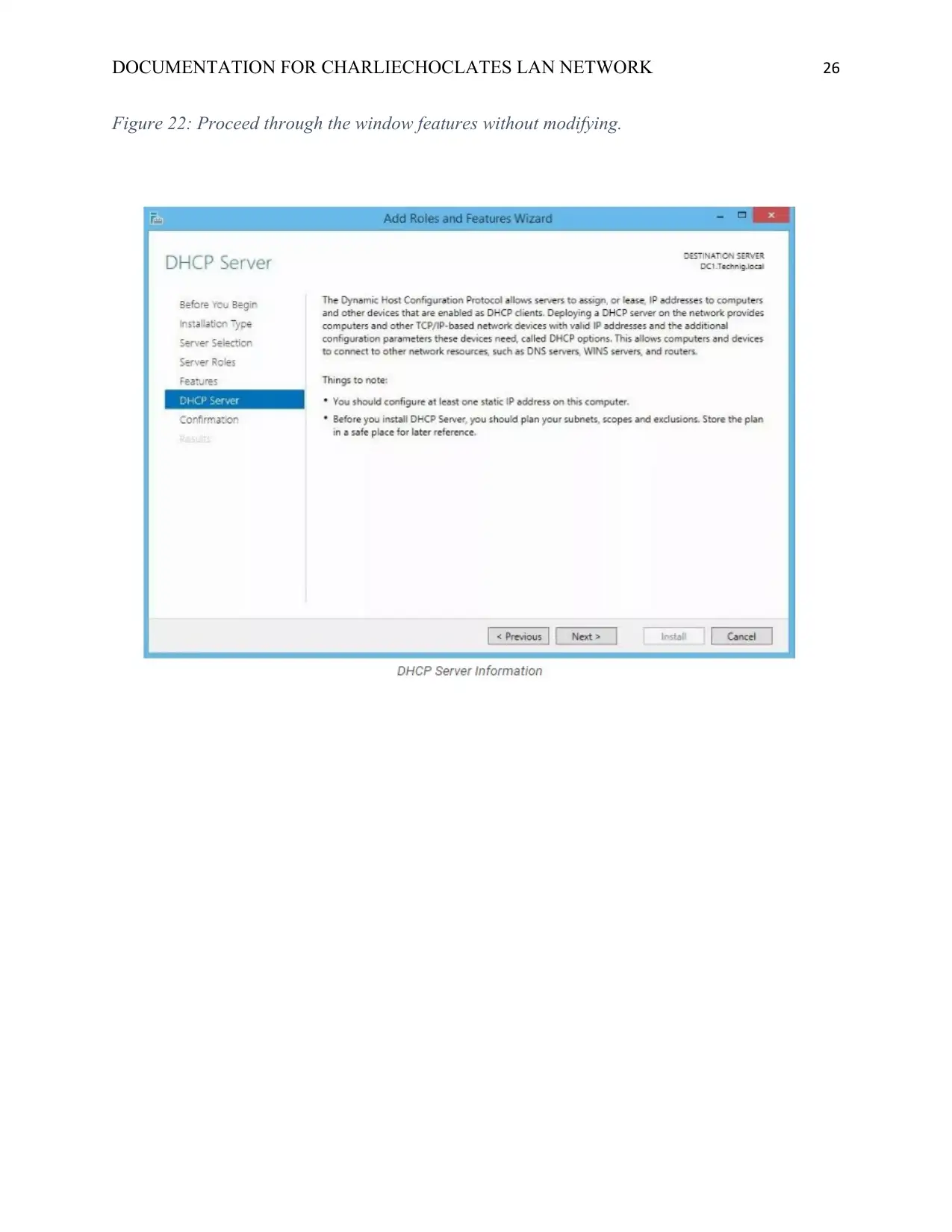
DOCUMENTATION FOR CHARLIECHOCLATES LAN NETWORK 26
Figure 22: Proceed through the window features without modifying.
Figure 22: Proceed through the window features without modifying.
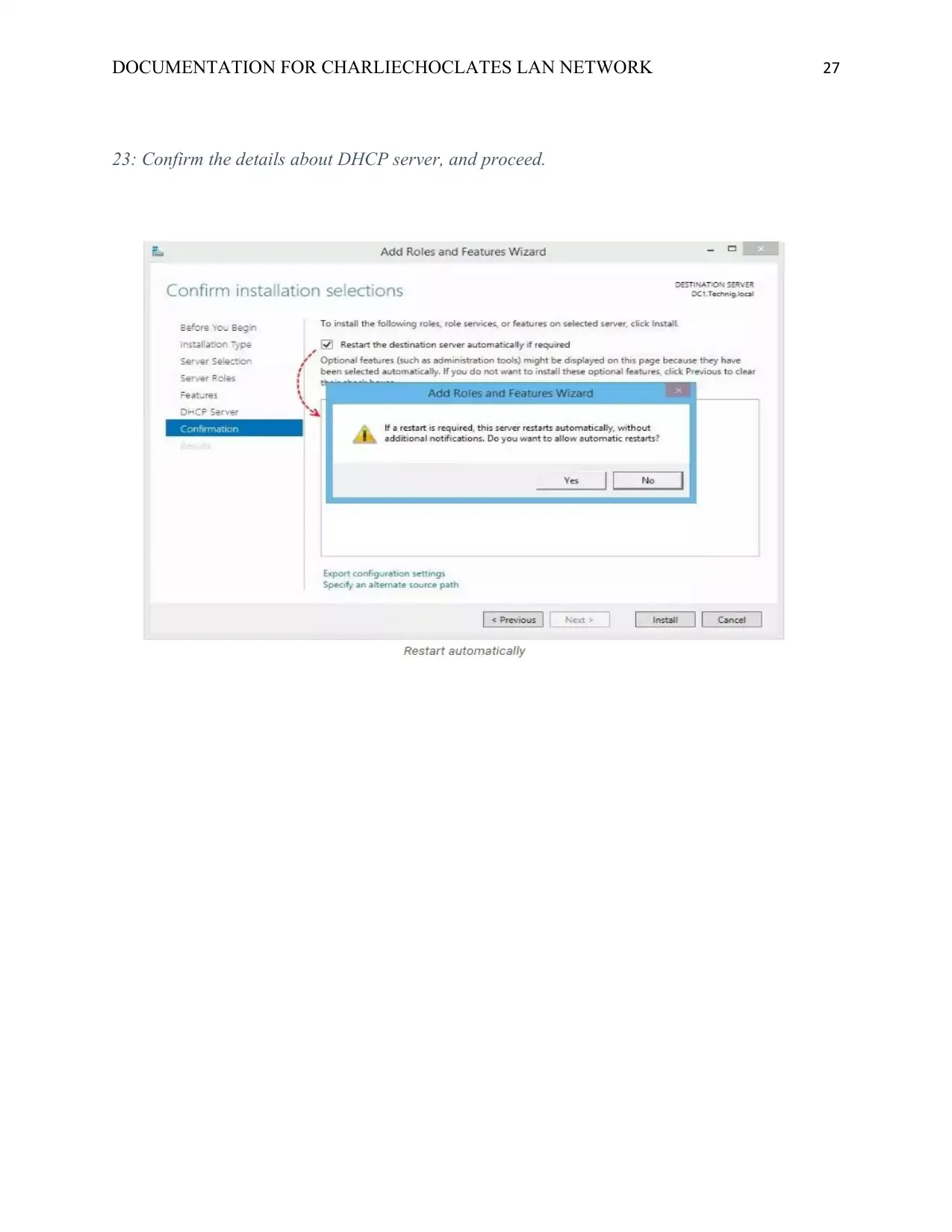
DOCUMENTATION FOR CHARLIECHOCLATES LAN NETWORK 27
23: Confirm the details about DHCP server, and proceed.
23: Confirm the details about DHCP server, and proceed.
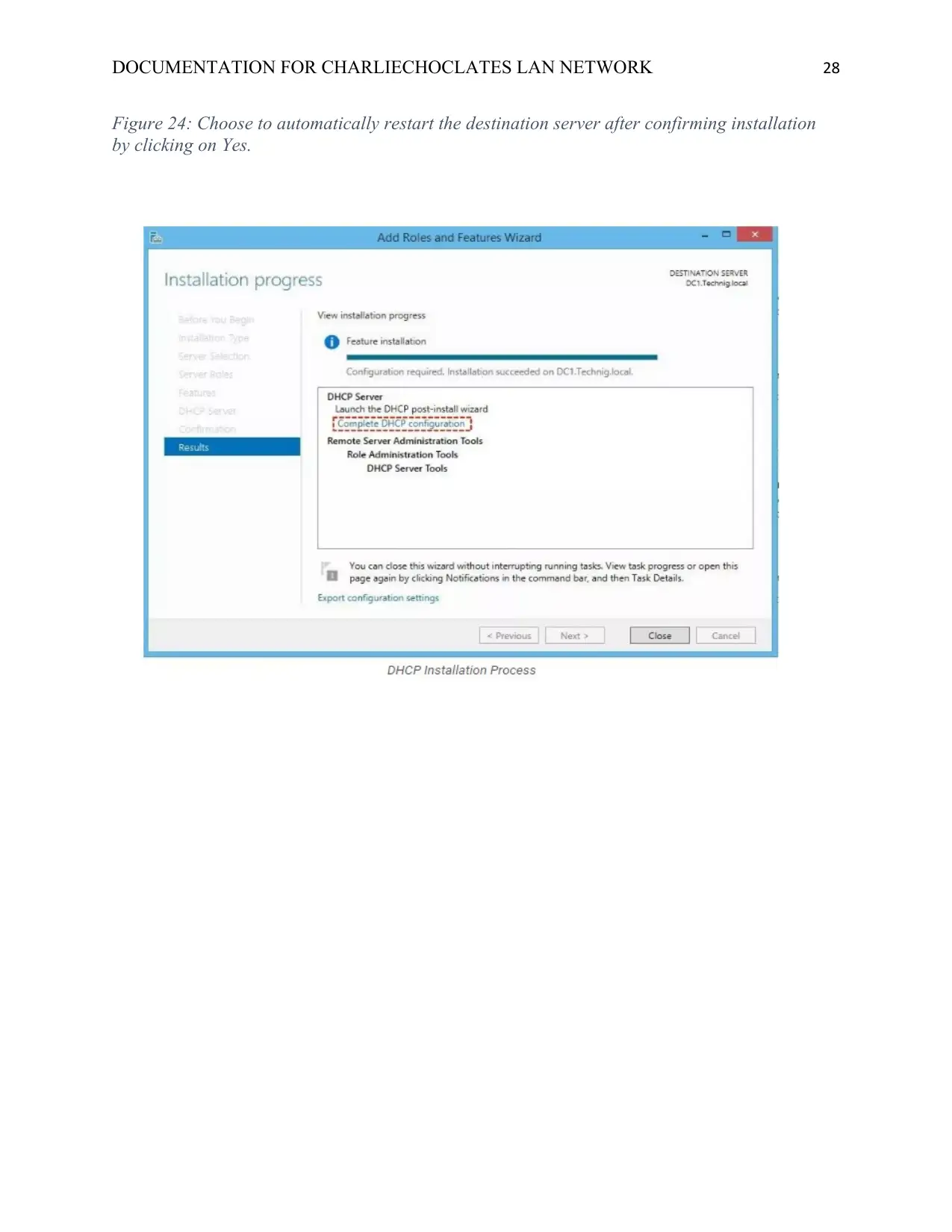
DOCUMENTATION FOR CHARLIECHOCLATES LAN NETWORK 28
Figure 24: Choose to automatically restart the destination server after confirming installation
by clicking on Yes.
Figure 24: Choose to automatically restart the destination server after confirming installation
by clicking on Yes.
Secure Best Marks with AI Grader
Need help grading? Try our AI Grader for instant feedback on your assignments.
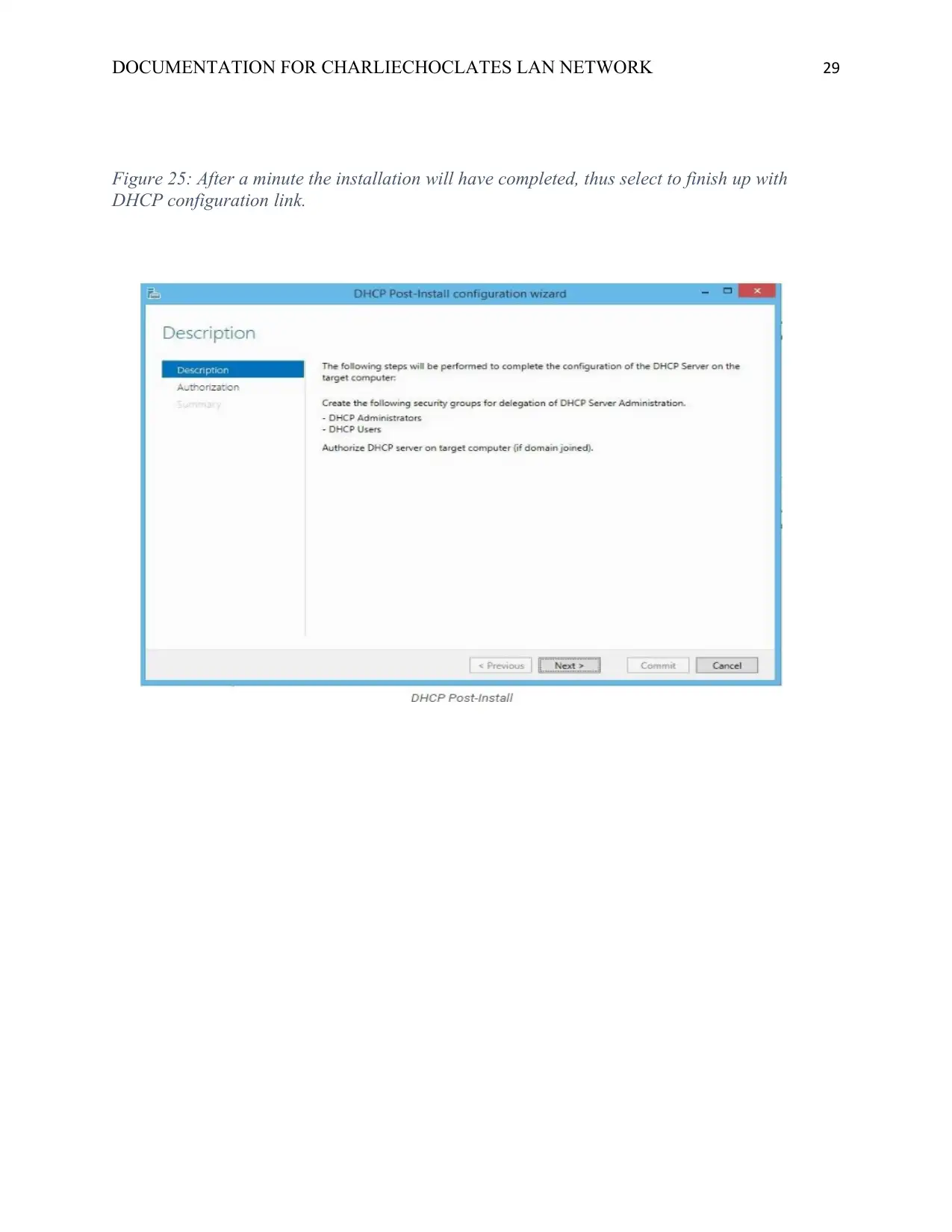
DOCUMENTATION FOR CHARLIECHOCLATES LAN NETWORK 29
Figure 25: After a minute the installation will have completed, thus select to finish up with
DHCP configuration link.
Figure 25: After a minute the installation will have completed, thus select to finish up with
DHCP configuration link.
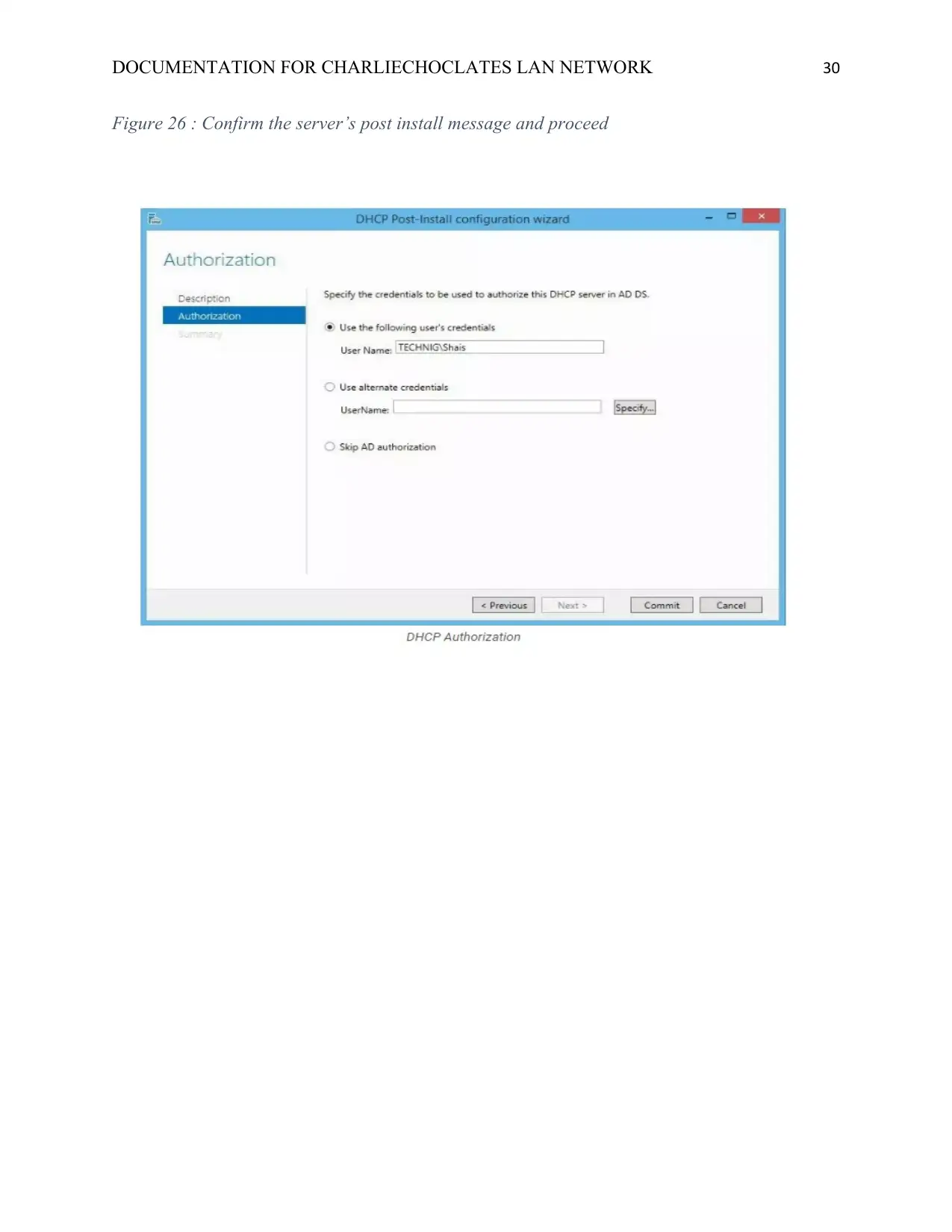
DOCUMENTATION FOR CHARLIECHOCLATES LAN NETWORK 30
Figure 26 : Confirm the server’s post install message and proceed
Figure 26 : Confirm the server’s post install message and proceed
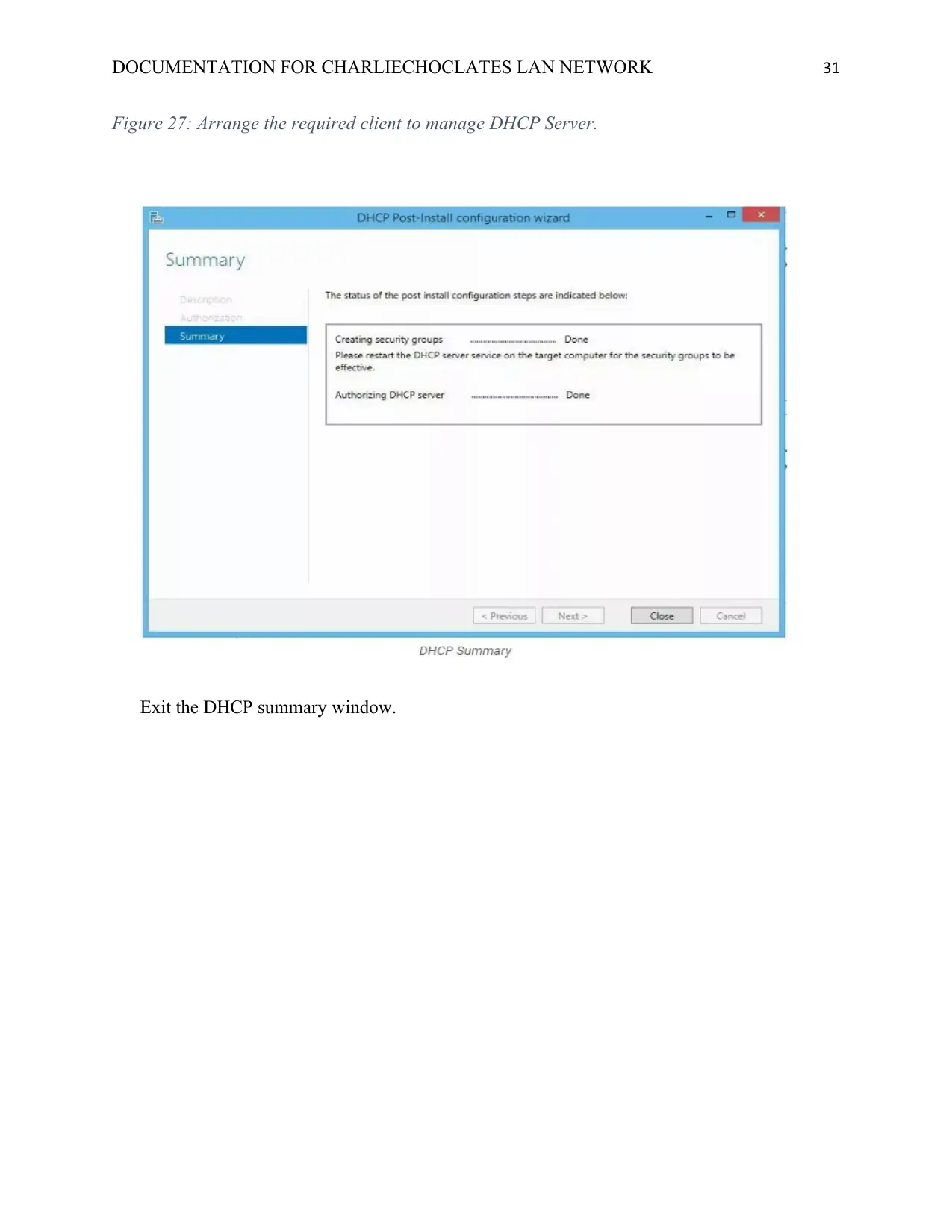
DOCUMENTATION FOR CHARLIECHOCLATES LAN NETWORK 31
Figure 27: Arrange the required client to manage DHCP Server.
Exit the DHCP summary window.
Figure 27: Arrange the required client to manage DHCP Server.
Exit the DHCP summary window.
Paraphrase This Document
Need a fresh take? Get an instant paraphrase of this document with our AI Paraphraser
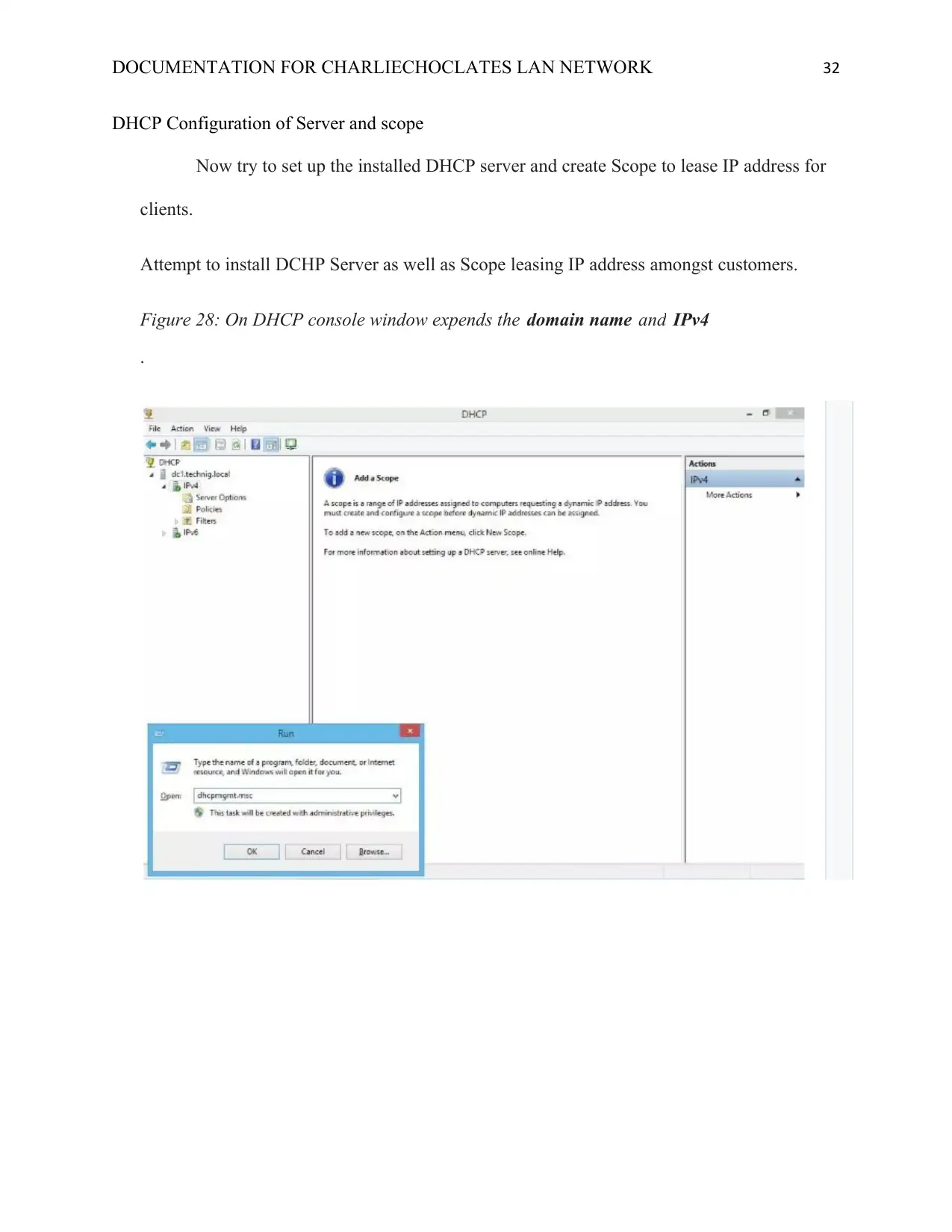
DOCUMENTATION FOR CHARLIECHOCLATES LAN NETWORK 32
DHCP Configuration of Server and scope
Now try to set up the installed DHCP server and create Scope to lease IP address for
clients.
Attempt to install DCHP Server as well as Scope leasing IP address amongst customers.
Figure 28: On DHCP console window expends the domain name and IPv4
.
DHCP Configuration of Server and scope
Now try to set up the installed DHCP server and create Scope to lease IP address for
clients.
Attempt to install DCHP Server as well as Scope leasing IP address amongst customers.
Figure 28: On DHCP console window expends the domain name and IPv4
.
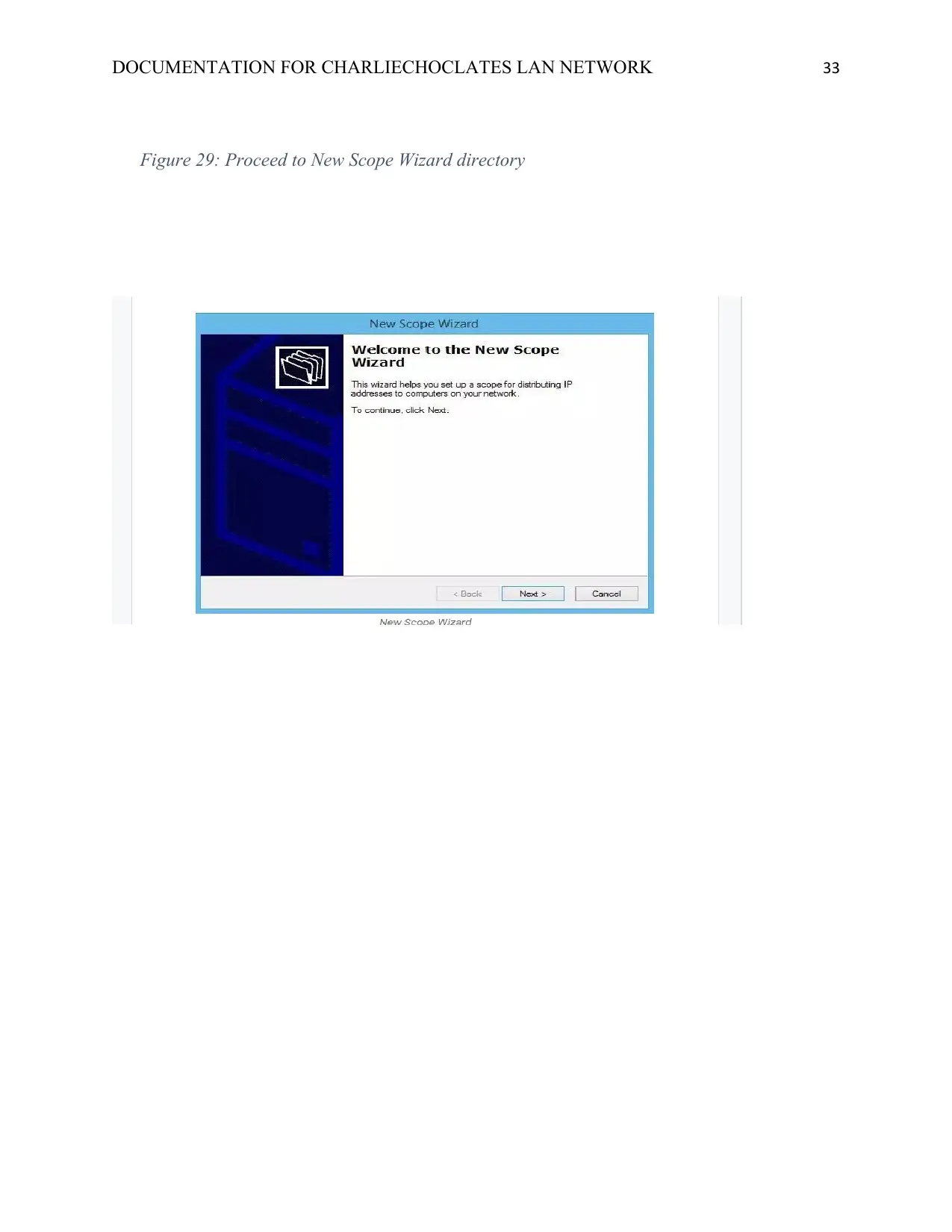
DOCUMENTATION FOR CHARLIECHOCLATES LAN NETWORK 33
Figure 29: Proceed to New Scope Wizard directory
Figure 29: Proceed to New Scope Wizard directory
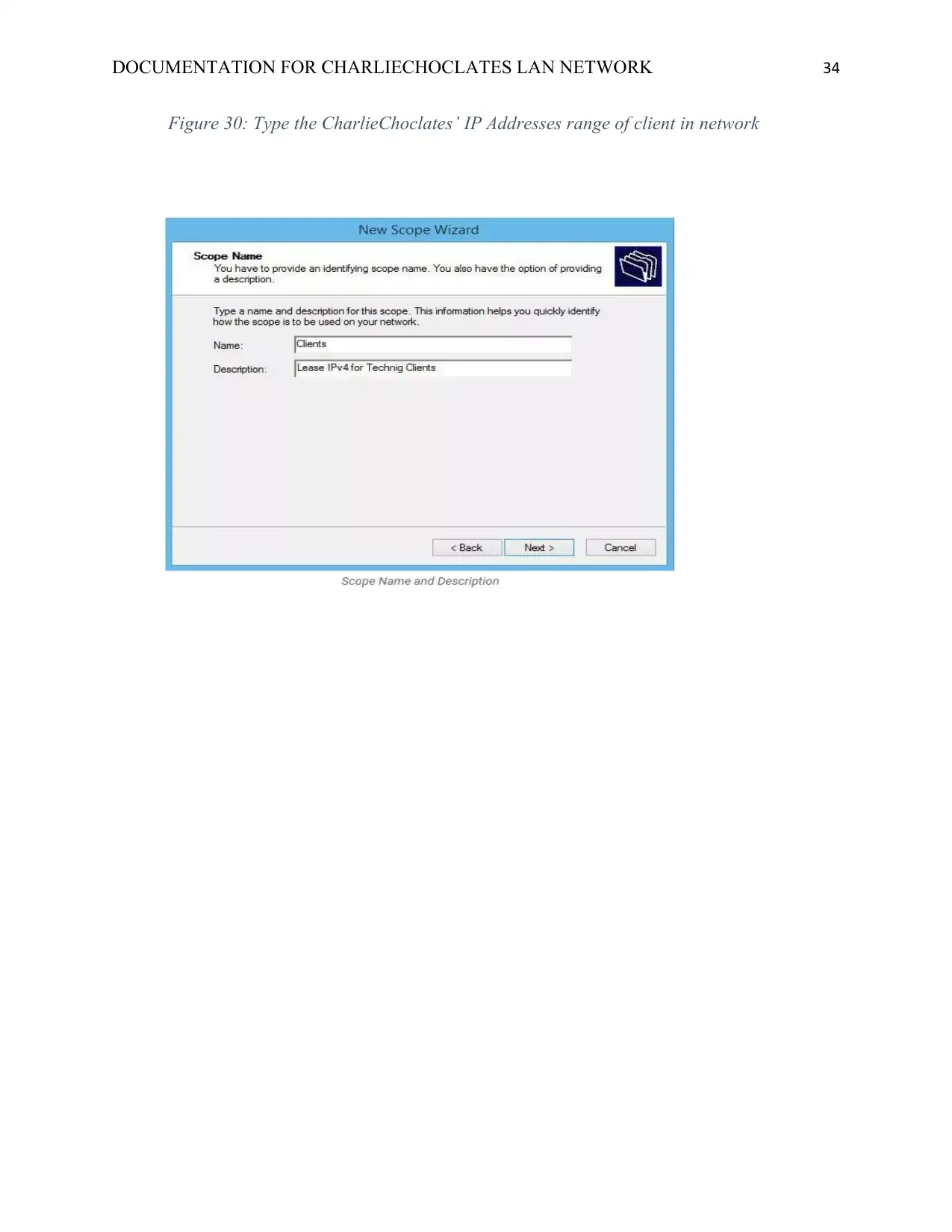
DOCUMENTATION FOR CHARLIECHOCLATES LAN NETWORK 34
Figure 30: Type the CharlieChoclates’ IP Addresses range of client in network
Figure 30: Type the CharlieChoclates’ IP Addresses range of client in network
Secure Best Marks with AI Grader
Need help grading? Try our AI Grader for instant feedback on your assignments.
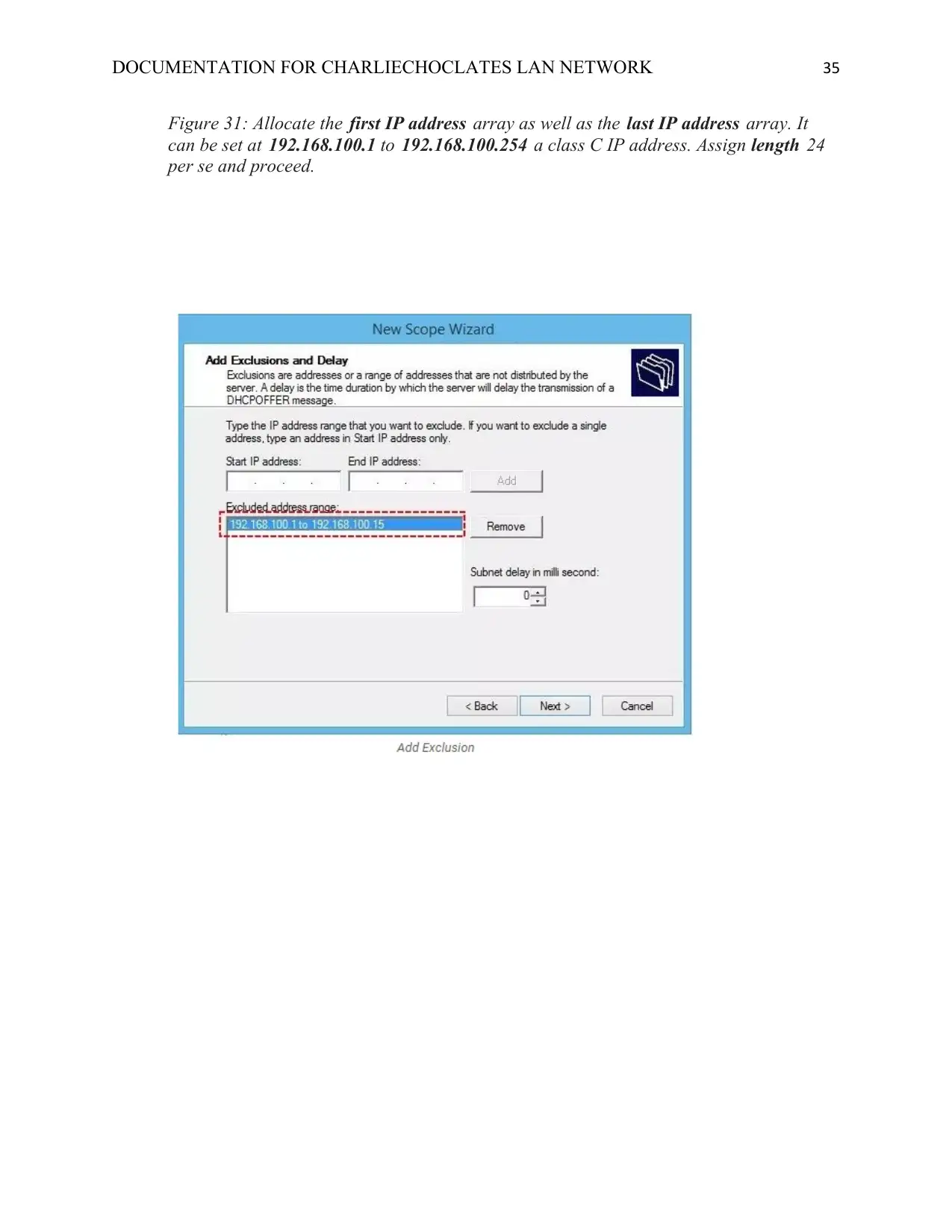
DOCUMENTATION FOR CHARLIECHOCLATES LAN NETWORK 35
Figure 31: Allocate the first IP address array as well as the last IP address array. It
can be set at 192.168.100.1 to 192.168.100.254 a class C IP address. Assign length 24
per se and proceed.
Figure 31: Allocate the first IP address array as well as the last IP address array. It
can be set at 192.168.100.1 to 192.168.100.254 a class C IP address. Assign length 24
per se and proceed.
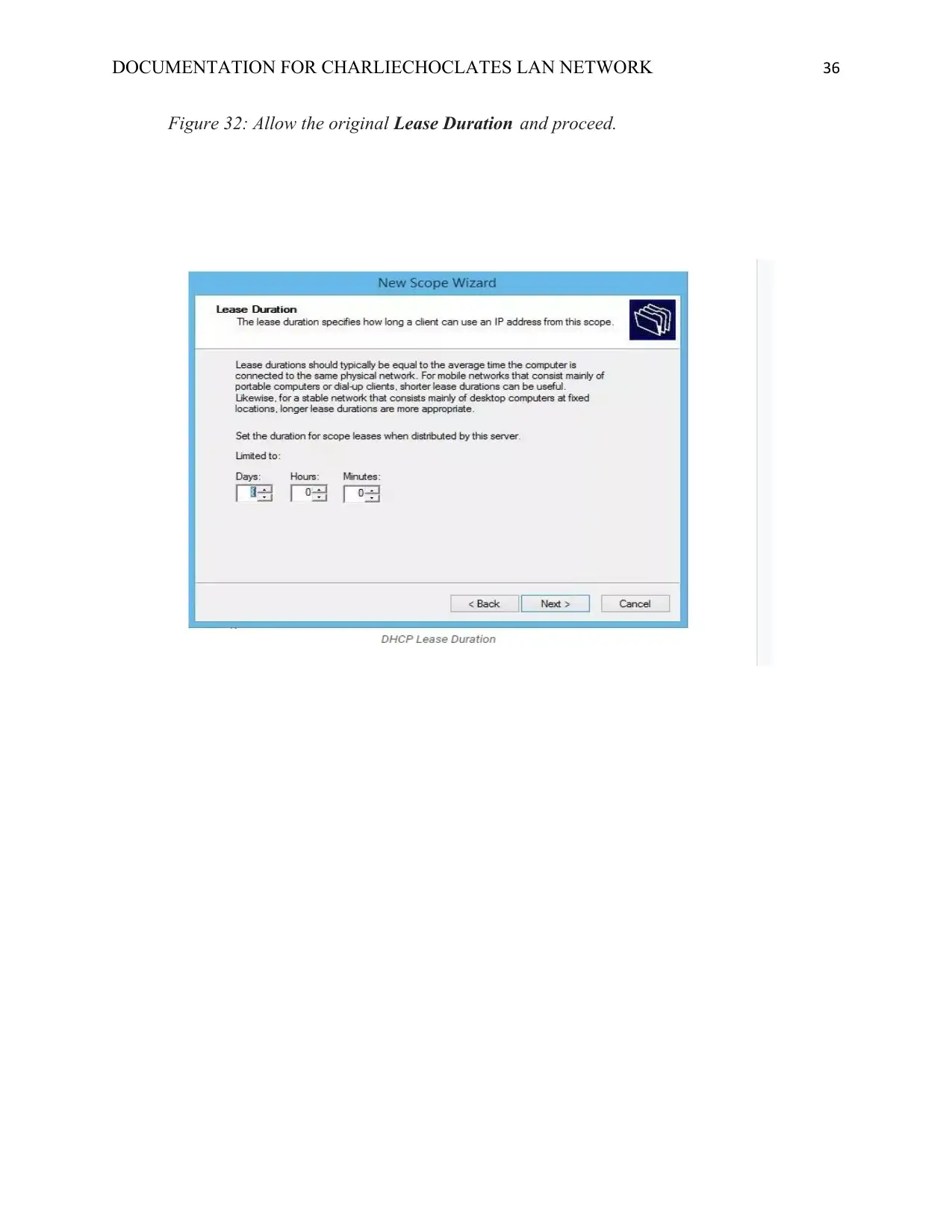
DOCUMENTATION FOR CHARLIECHOCLATES LAN NETWORK 36
Figure 32: Allow the original Lease Duration and proceed.
Figure 32: Allow the original Lease Duration and proceed.
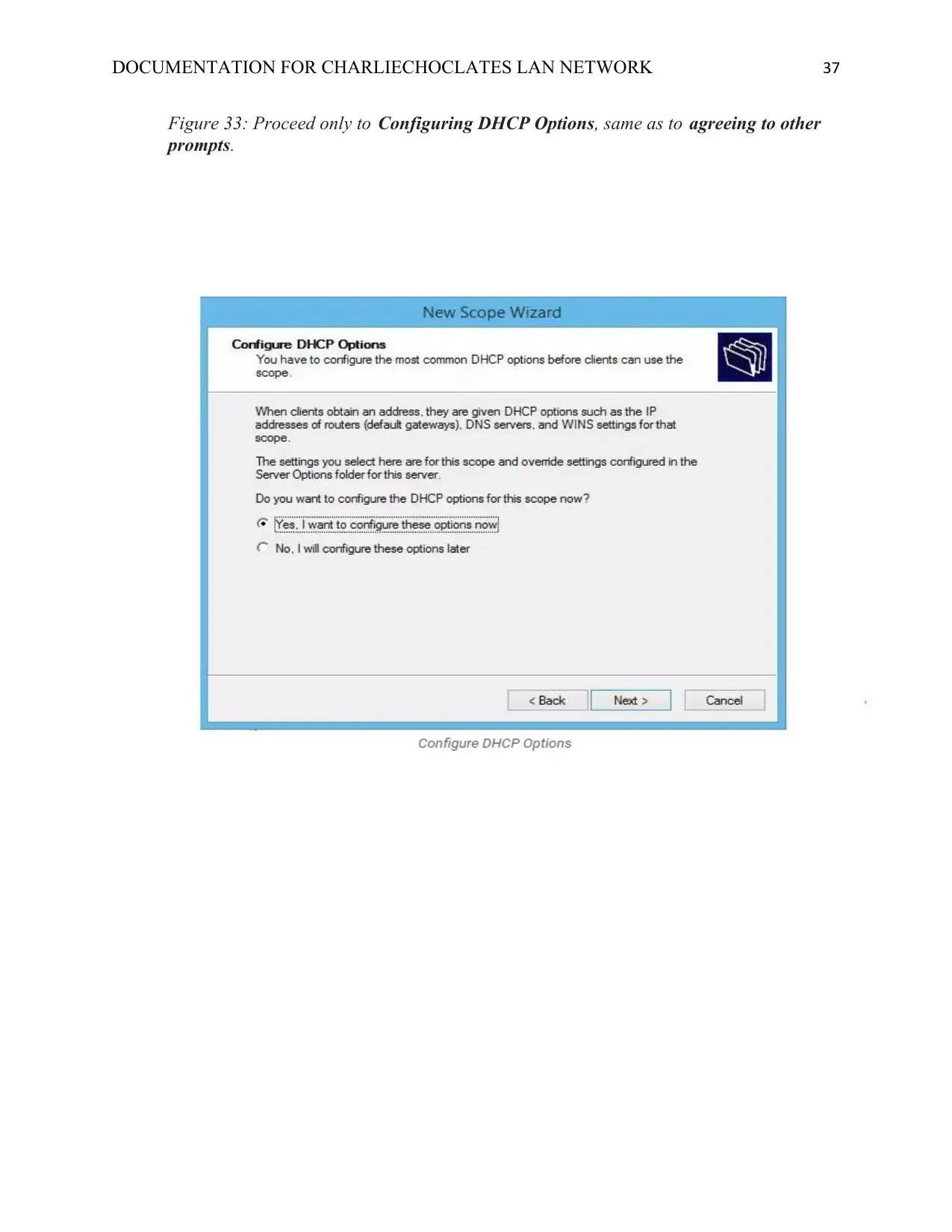
DOCUMENTATION FOR CHARLIECHOCLATES LAN NETWORK 37
Figure 33: Proceed only to Configuring DHCP Options, same as to agreeing to other
prompts.
Figure 33: Proceed only to Configuring DHCP Options, same as to agreeing to other
prompts.
Paraphrase This Document
Need a fresh take? Get an instant paraphrase of this document with our AI Paraphraser
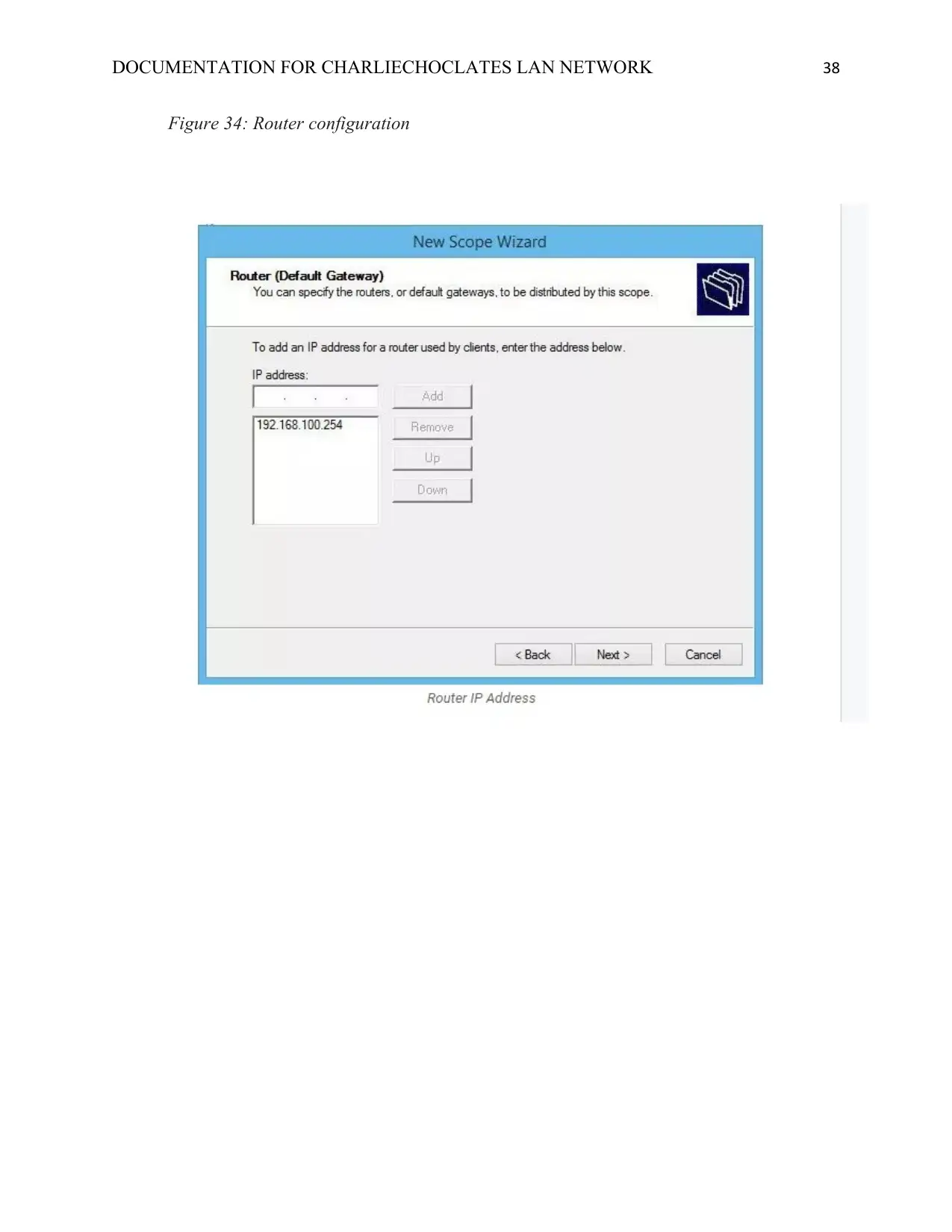
DOCUMENTATION FOR CHARLIECHOCLATES LAN NETWORK 38
Figure 34: Router configuration
Figure 34: Router configuration
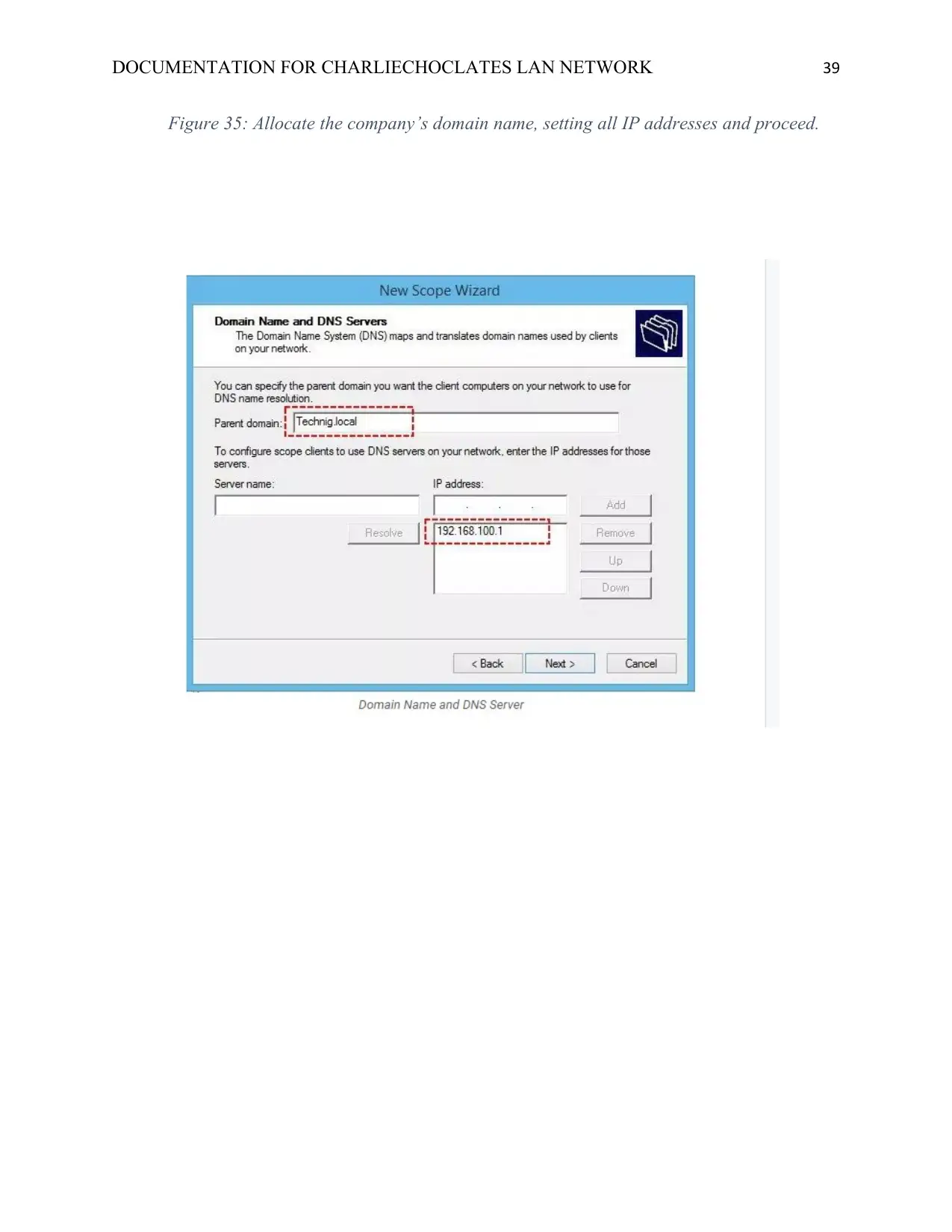
DOCUMENTATION FOR CHARLIECHOCLATES LAN NETWORK 39
Figure 35: Allocate the company’s domain name, setting all IP addresses and proceed.
Figure 35: Allocate the company’s domain name, setting all IP addresses and proceed.
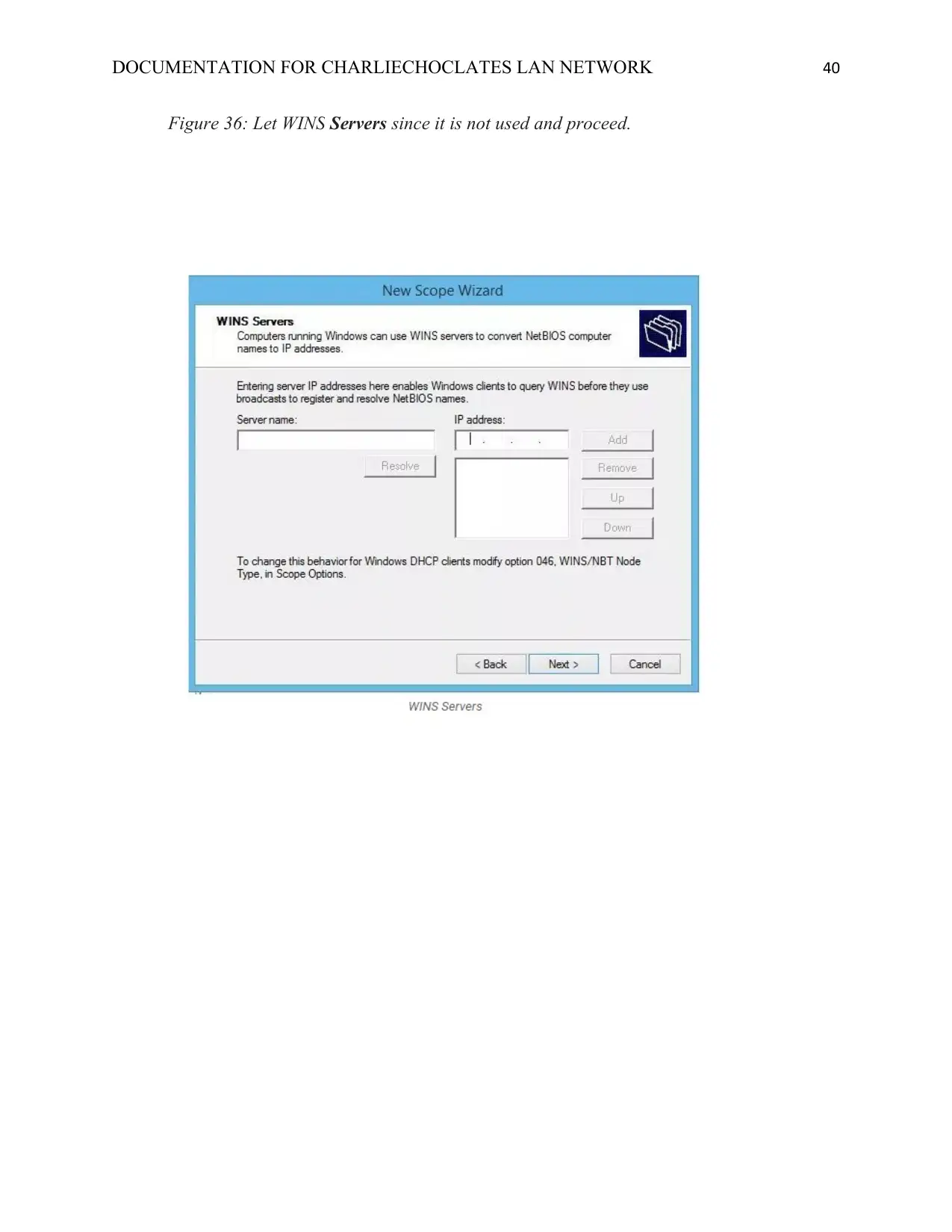
DOCUMENTATION FOR CHARLIECHOCLATES LAN NETWORK 40
Figure 36: Let WINS Servers since it is not used and proceed.
Figure 36: Let WINS Servers since it is not used and proceed.
Secure Best Marks with AI Grader
Need help grading? Try our AI Grader for instant feedback on your assignments.
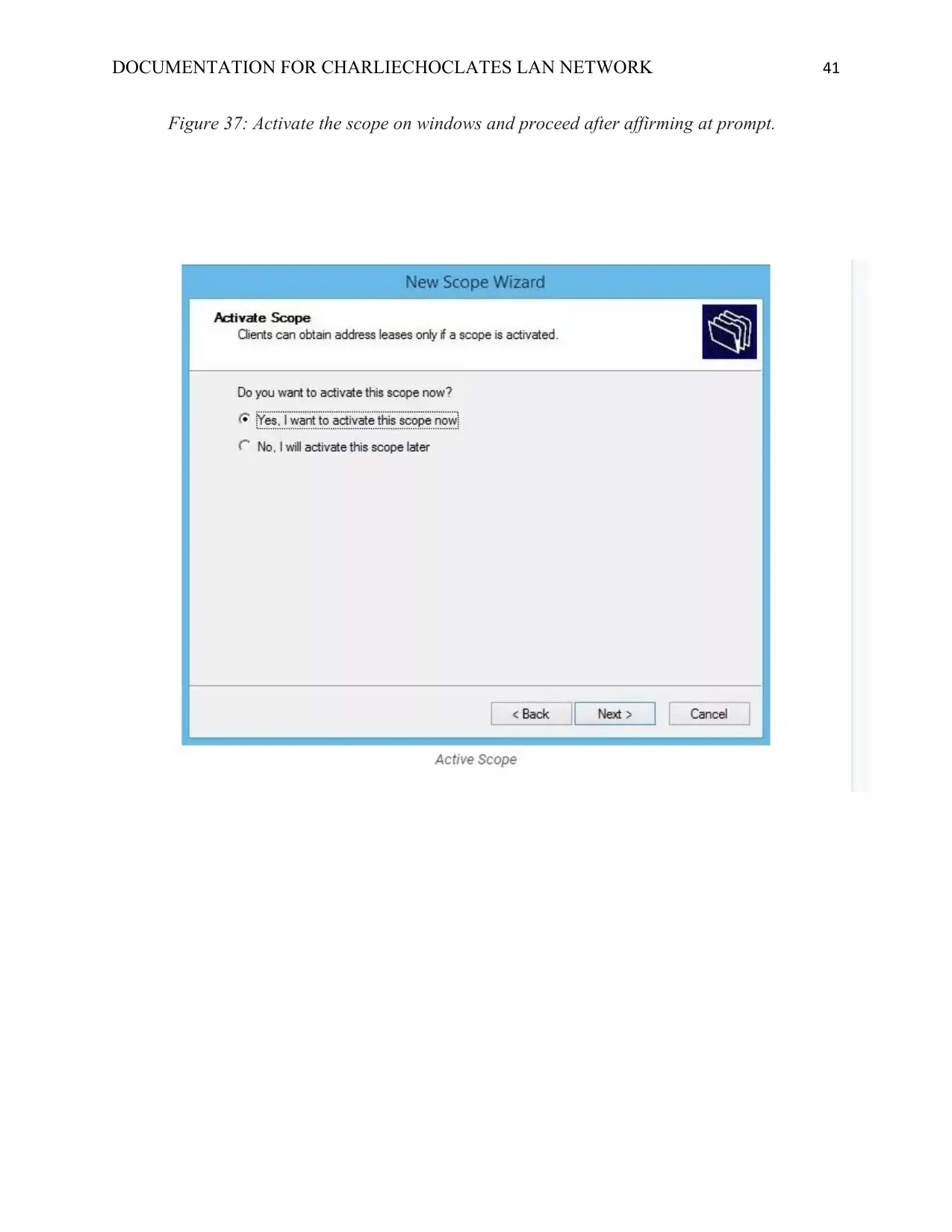
DOCUMENTATION FOR CHARLIECHOCLATES LAN NETWORK 41
Figure 37: Activate the scope on windows and proceed after affirming at prompt.
Figure 37: Activate the scope on windows and proceed after affirming at prompt.
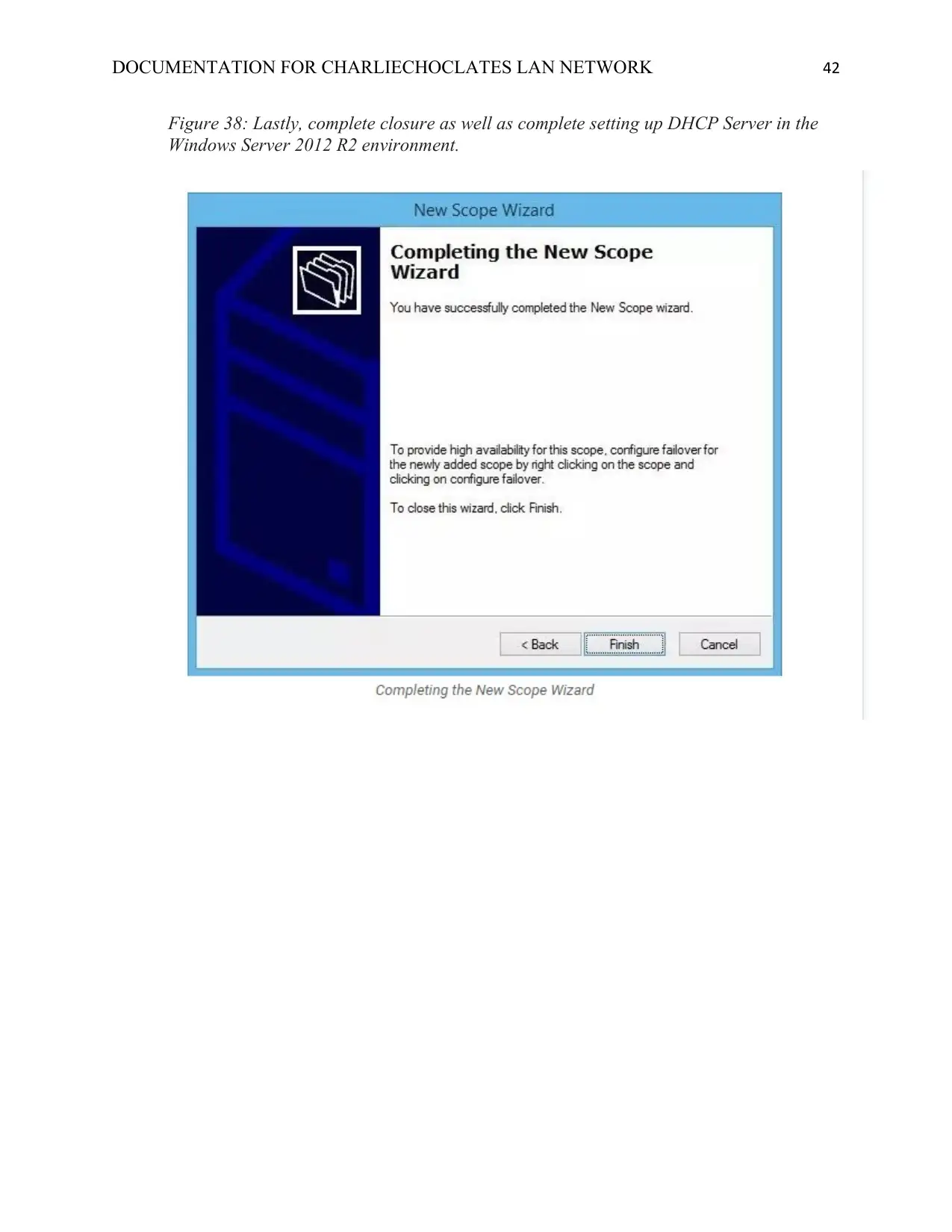
DOCUMENTATION FOR CHARLIECHOCLATES LAN NETWORK 42
Figure 38: Lastly, complete closure as well as complete setting up DHCP Server in the
Windows Server 2012 R2 environment.
Figure 38: Lastly, complete closure as well as complete setting up DHCP Server in the
Windows Server 2012 R2 environment.
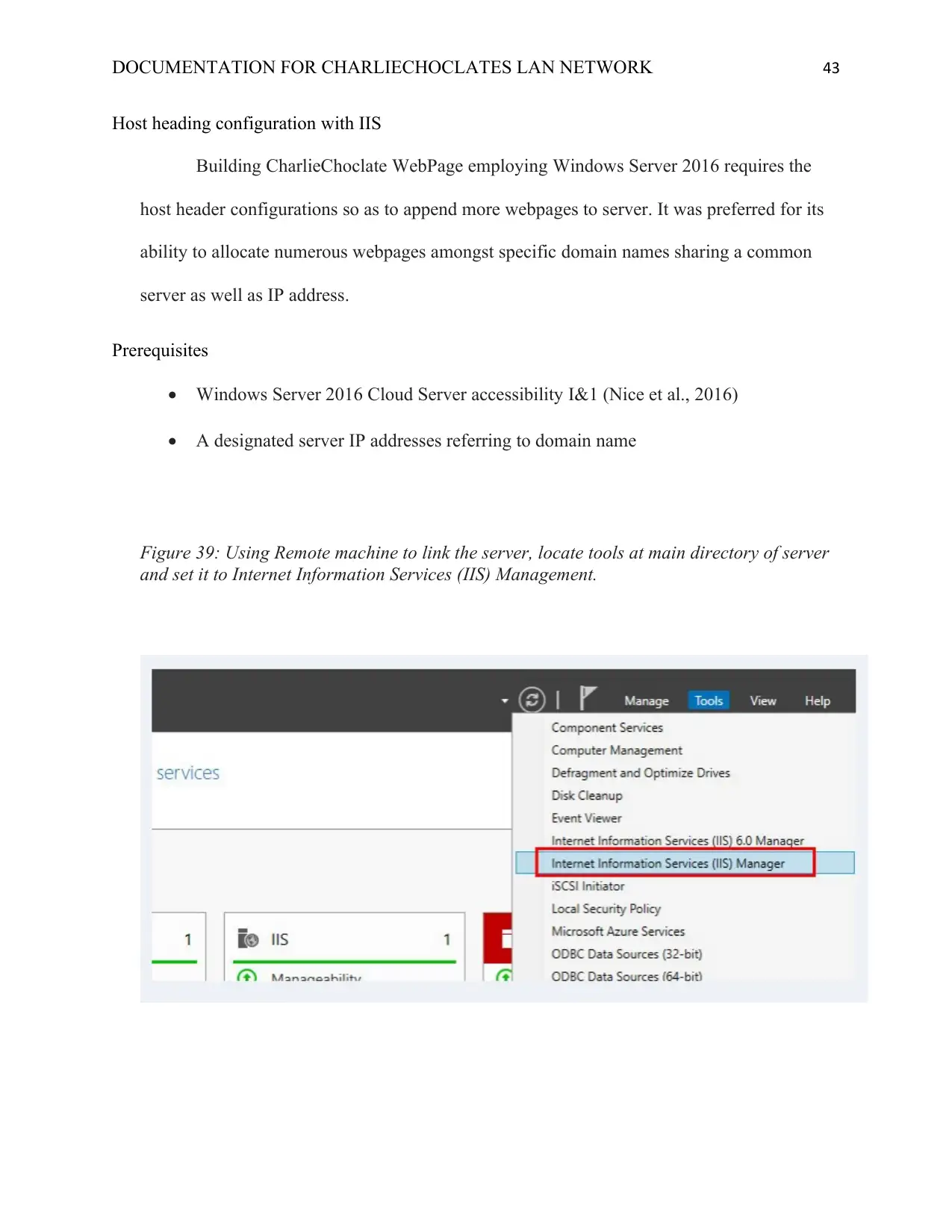
DOCUMENTATION FOR CHARLIECHOCLATES LAN NETWORK 43
Host heading configuration with IIS
Building CharlieChoclate WebPage employing Windows Server 2016 requires the
host header configurations so as to append more webpages to server. It was preferred for its
ability to allocate numerous webpages amongst specific domain names sharing a common
server as well as IP address.
Prerequisites
Windows Server 2016 Cloud Server accessibility I&1 (Nice et al., 2016)
A designated server IP addresses referring to domain name
Figure 39: Using Remote machine to link the server, locate tools at main directory of server
and set it to Internet Information Services (IIS) Management.
Host heading configuration with IIS
Building CharlieChoclate WebPage employing Windows Server 2016 requires the
host header configurations so as to append more webpages to server. It was preferred for its
ability to allocate numerous webpages amongst specific domain names sharing a common
server as well as IP address.
Prerequisites
Windows Server 2016 Cloud Server accessibility I&1 (Nice et al., 2016)
A designated server IP addresses referring to domain name
Figure 39: Using Remote machine to link the server, locate tools at main directory of server
and set it to Internet Information Services (IIS) Management.
Paraphrase This Document
Need a fresh take? Get an instant paraphrase of this document with our AI Paraphraser
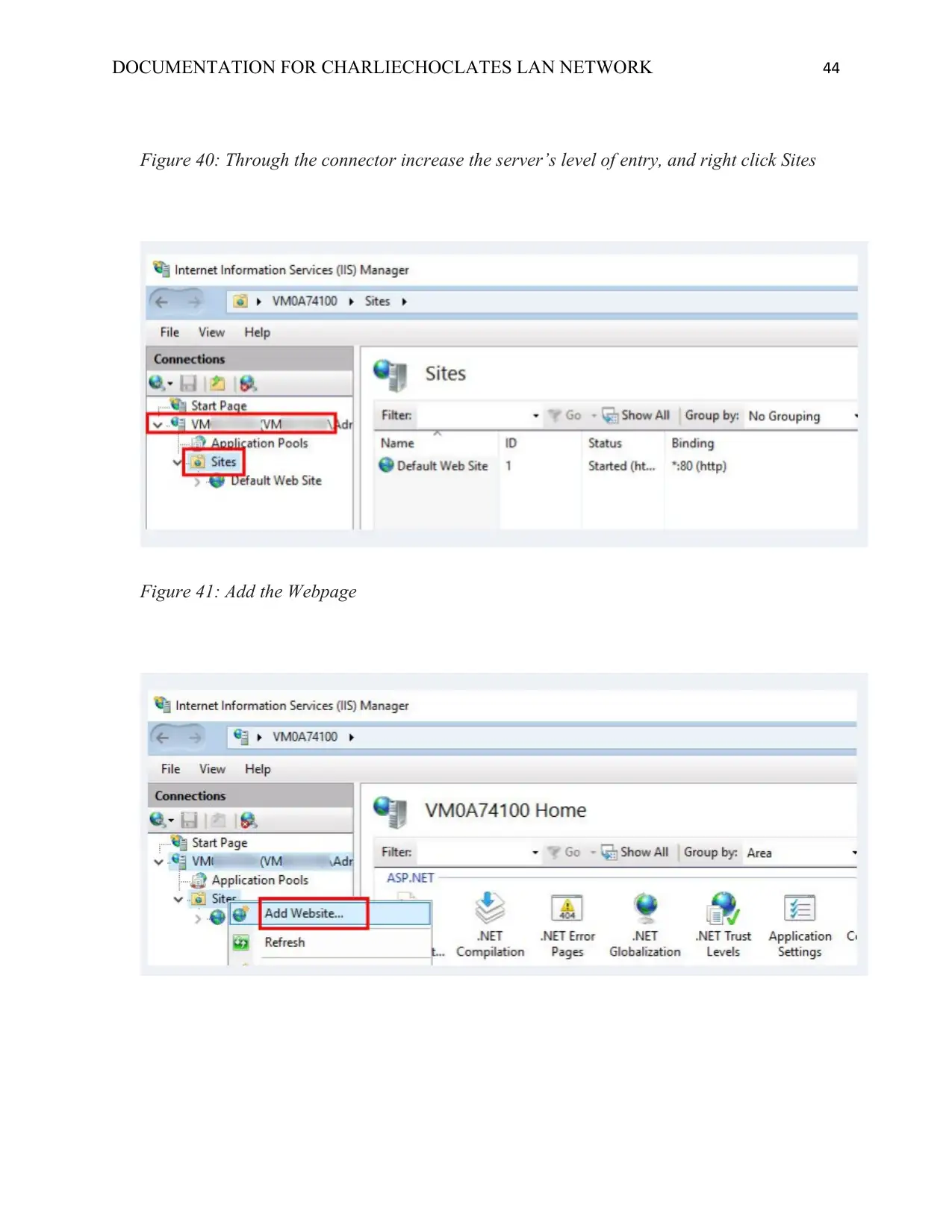
DOCUMENTATION FOR CHARLIECHOCLATES LAN NETWORK 44
Figure 40: Through the connector increase the server’s level of entry, and right click Sites
Figure 41: Add the Webpage
Figure 40: Through the connector increase the server’s level of entry, and right click Sites
Figure 41: Add the Webpage
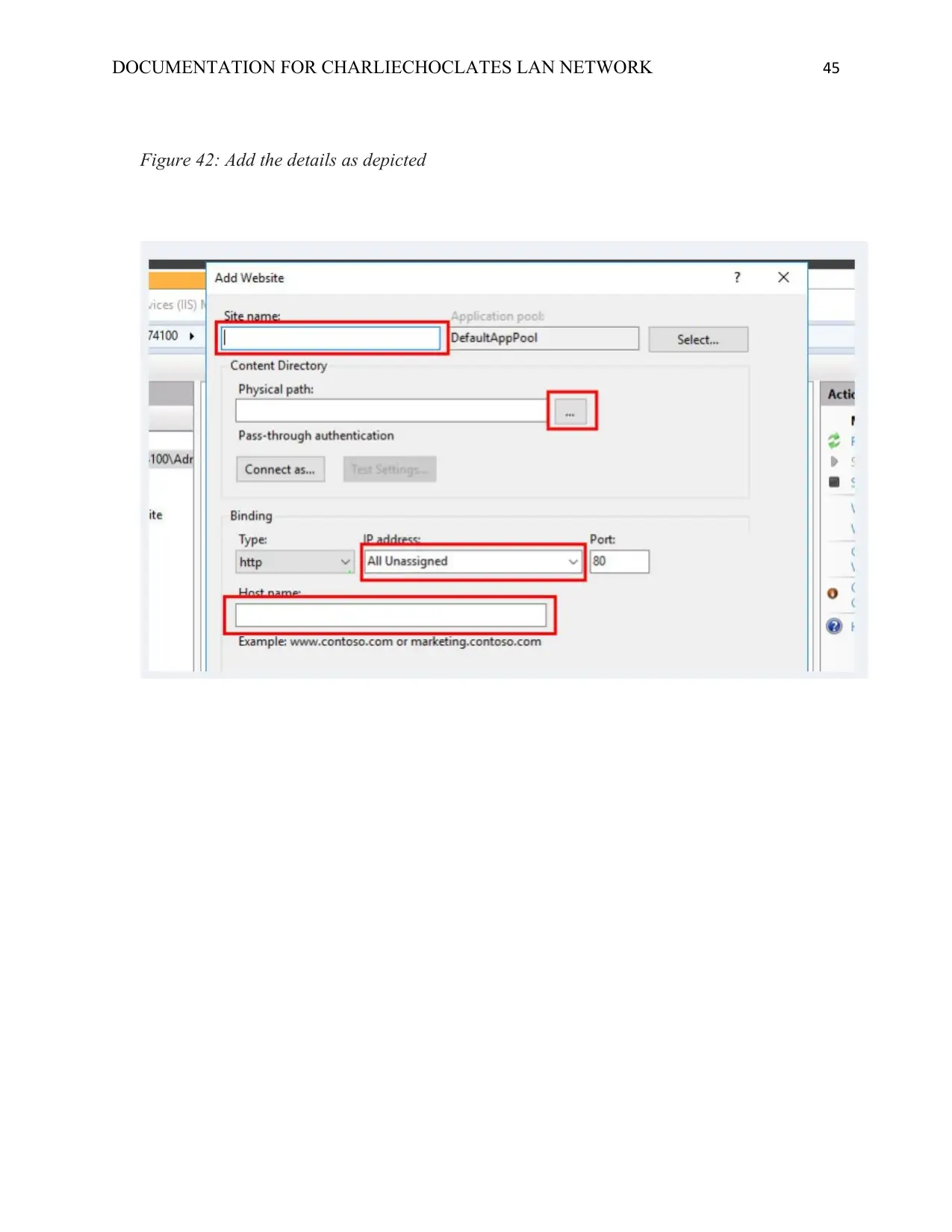
DOCUMENTATION FOR CHARLIECHOCLATES LAN NETWORK 45
Figure 42: Add the details as depicted
Figure 42: Add the details as depicted
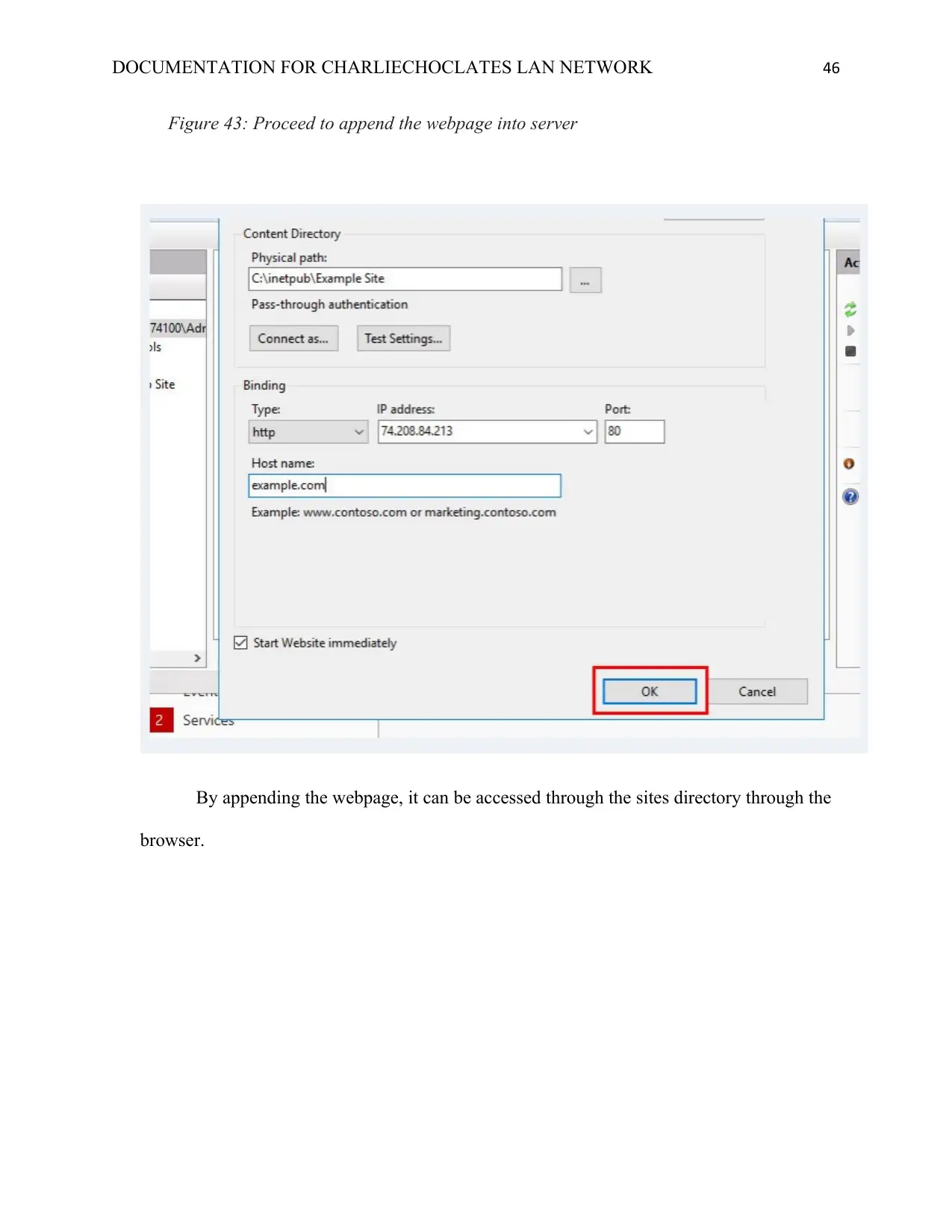
DOCUMENTATION FOR CHARLIECHOCLATES LAN NETWORK 46
Figure 43: Proceed to append the webpage into server
By appending the webpage, it can be accessed through the sites directory through the
browser.
Figure 43: Proceed to append the webpage into server
By appending the webpage, it can be accessed through the sites directory through the
browser.
Secure Best Marks with AI Grader
Need help grading? Try our AI Grader for instant feedback on your assignments.
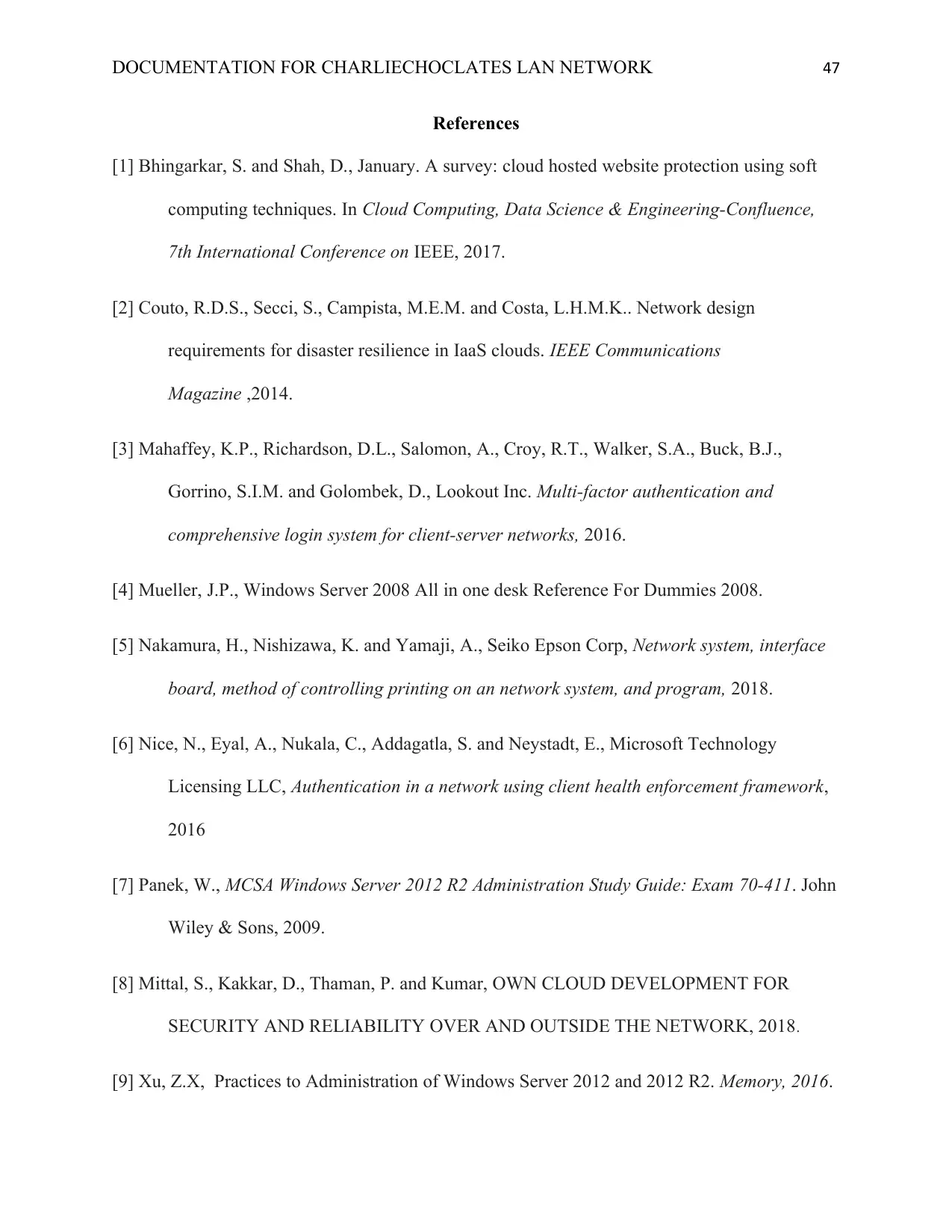
DOCUMENTATION FOR CHARLIECHOCLATES LAN NETWORK 47
References
[1] Bhingarkar, S. and Shah, D., January. A survey: cloud hosted website protection using soft
computing techniques. In Cloud Computing, Data Science & Engineering-Confluence,
7th International Conference on IEEE, 2017.
[2] Couto, R.D.S., Secci, S., Campista, M.E.M. and Costa, L.H.M.K.. Network design
requirements for disaster resilience in IaaS clouds. IEEE Communications
Magazine ,2014.
[3] Mahaffey, K.P., Richardson, D.L., Salomon, A., Croy, R.T., Walker, S.A., Buck, B.J.,
Gorrino, S.I.M. and Golombek, D., Lookout Inc. Multi-factor authentication and
comprehensive login system for client-server networks, 2016.
[4] Mueller, J.P., Windows Server 2008 All in one desk Reference For Dummies 2008.
[5] Nakamura, H., Nishizawa, K. and Yamaji, A., Seiko Epson Corp, Network system, interface
board, method of controlling printing on an network system, and program, 2018.
[6] Nice, N., Eyal, A., Nukala, C., Addagatla, S. and Neystadt, E., Microsoft Technology
Licensing LLC, Authentication in a network using client health enforcement framework,
2016
[7] Panek, W., MCSA Windows Server 2012 R2 Administration Study Guide: Exam 70-411. John
Wiley & Sons, 2009.
[8] Mittal, S., Kakkar, D., Thaman, P. and Kumar, OWN CLOUD DEVELOPMENT FOR
SECURITY AND RELIABILITY OVER AND OUTSIDE THE NETWORK, 2018.
[9] Xu, Z.X, Practices to Administration of Windows Server 2012 and 2012 R2. Memory, 2016.
References
[1] Bhingarkar, S. and Shah, D., January. A survey: cloud hosted website protection using soft
computing techniques. In Cloud Computing, Data Science & Engineering-Confluence,
7th International Conference on IEEE, 2017.
[2] Couto, R.D.S., Secci, S., Campista, M.E.M. and Costa, L.H.M.K.. Network design
requirements for disaster resilience in IaaS clouds. IEEE Communications
Magazine ,2014.
[3] Mahaffey, K.P., Richardson, D.L., Salomon, A., Croy, R.T., Walker, S.A., Buck, B.J.,
Gorrino, S.I.M. and Golombek, D., Lookout Inc. Multi-factor authentication and
comprehensive login system for client-server networks, 2016.
[4] Mueller, J.P., Windows Server 2008 All in one desk Reference For Dummies 2008.
[5] Nakamura, H., Nishizawa, K. and Yamaji, A., Seiko Epson Corp, Network system, interface
board, method of controlling printing on an network system, and program, 2018.
[6] Nice, N., Eyal, A., Nukala, C., Addagatla, S. and Neystadt, E., Microsoft Technology
Licensing LLC, Authentication in a network using client health enforcement framework,
2016
[7] Panek, W., MCSA Windows Server 2012 R2 Administration Study Guide: Exam 70-411. John
Wiley & Sons, 2009.
[8] Mittal, S., Kakkar, D., Thaman, P. and Kumar, OWN CLOUD DEVELOPMENT FOR
SECURITY AND RELIABILITY OVER AND OUTSIDE THE NETWORK, 2018.
[9] Xu, Z.X, Practices to Administration of Windows Server 2012 and 2012 R2. Memory, 2016.

DOCUMENTATION FOR CHARLIECHOCLATES LAN NETWORK 48
[10] Zambelli, A., IIS smooth streaming technical overview. Microsoft Corporation, 2009
[10] Zambelli, A., IIS smooth streaming technical overview. Microsoft Corporation, 2009
1 out of 48
Related Documents
Your All-in-One AI-Powered Toolkit for Academic Success.
+13062052269
info@desklib.com
Available 24*7 on WhatsApp / Email
![[object Object]](/_next/static/media/star-bottom.7253800d.svg)
Unlock your academic potential
© 2024 | Zucol Services PVT LTD | All rights reserved.





