CHCSOH001 Project: Homelessness, Services, and Legislative Needs
VerifiedAdded on 2023/06/10
|11
|3486
|414
Project
AI Summary
This project, completed for the CHCSOH001 Work with people experiencing or at risk of homelessness unit, addresses various aspects of homelessness in Australia, particularly focusing on the Aboriginal and Torres Strait Islander communities. The project begins by identifying the factors contributing to homelessness among this population, such as domestic violence, financial difficulties, and inadequate dwelling conditions. It then suggests means to resolve these issues, including financial assistance, employment opportunities, and maintenance services. The project also examines the barriers that homeless individuals face when accessing secure housing, such as lack of trust in institutions, fear of cultural separation, and discrimination. Solutions are proposed, including counseling, addressing discrimination, and reducing waiting times. Furthermore, the project outlines key agencies and services that provide housing and accommodation, such as Link2home, Aboriginal Housing Office, and the Department of Communities and Justice. Finally, the project explores how to identify children at risk of homelessness and describes the organizational and legislative requirements for referral and reporting, emphasizing the importance of recognizing the basic needs of these vulnerable individuals. The project provides a comprehensive overview of the challenges and potential solutions related to homelessness, with a specific focus on the Aboriginal and Torres Strait Islander communities.

CHCSOH001 Work with people
experiencing or at risk of
homelessness
ASSESSMENT
WRITTEN ASSIGNMENT – PROJECT
RTO Code 21837
experiencing or at risk of
homelessness
ASSESSMENT
WRITTEN ASSIGNMENT – PROJECT
RTO Code 21837
Paraphrase This Document
Need a fresh take? Get an instant paraphrase of this document with our AI Paraphraser
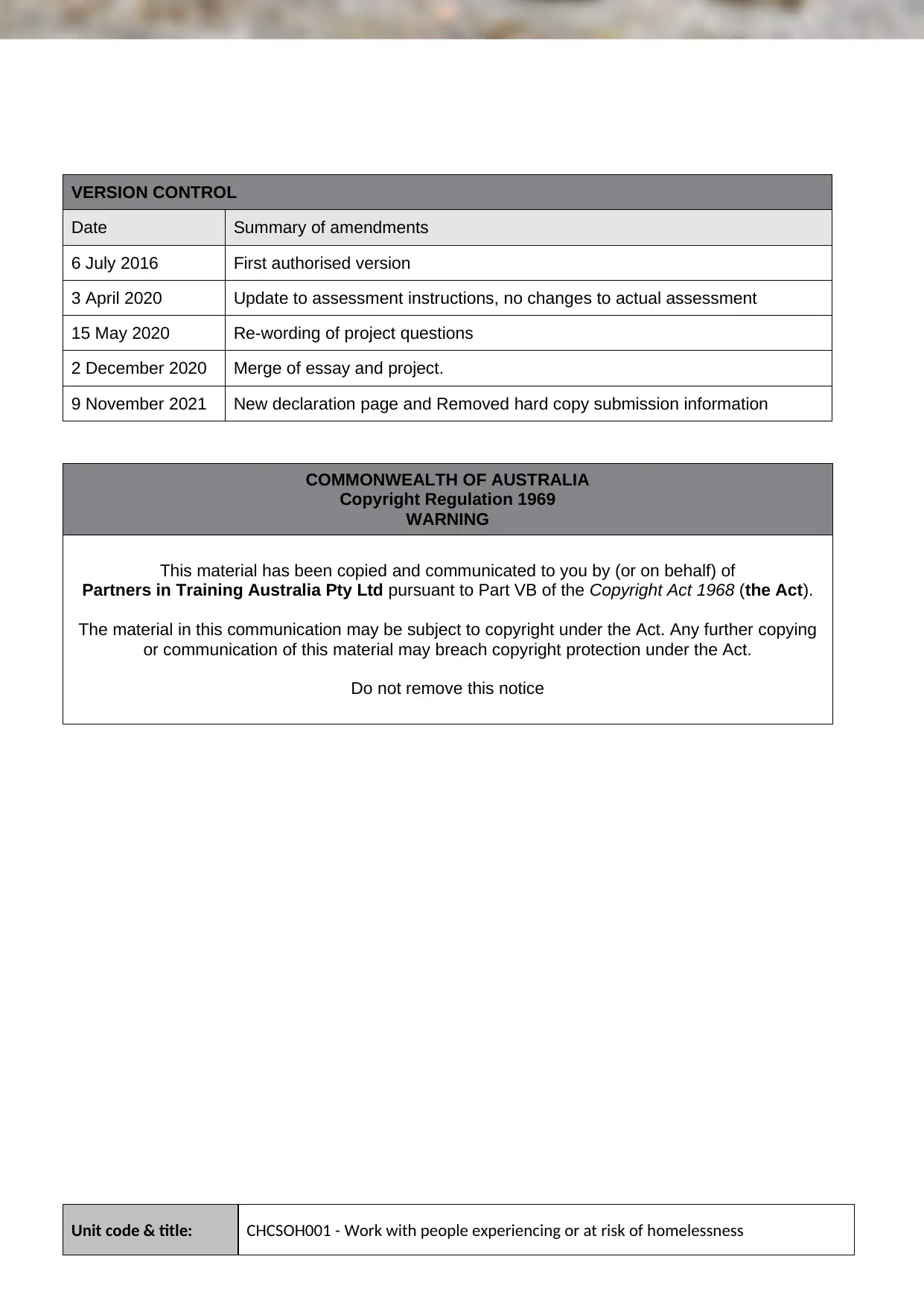
VERSION CONTROL
Date Summary of amendments
6 July 2016 First authorised version
3 April 2020 Update to assessment instructions, no changes to actual assessment
15 May 2020 Re-wording of project questions
2 December 2020 Merge of essay and project.
9 November 2021 New declaration page and Removed hard copy submission information
COMMONWEALTH OF AUSTRALIA
Copyright Regulation 1969
WARNING
This material has been copied and communicated to you by (or on behalf) of
Partners in Training Australia Pty Ltd pursuant to Part VB of the Copyright Act 1968 (the Act).
The material in this communication may be subject to copyright under the Act. Any further copying
or communication of this material may breach copyright protection under the Act.
Do not remove this notice
Unit code & title: CHCSOH001 - Work with people experiencing or at risk of homelessness
Date Summary of amendments
6 July 2016 First authorised version
3 April 2020 Update to assessment instructions, no changes to actual assessment
15 May 2020 Re-wording of project questions
2 December 2020 Merge of essay and project.
9 November 2021 New declaration page and Removed hard copy submission information
COMMONWEALTH OF AUSTRALIA
Copyright Regulation 1969
WARNING
This material has been copied and communicated to you by (or on behalf) of
Partners in Training Australia Pty Ltd pursuant to Part VB of the Copyright Act 1968 (the Act).
The material in this communication may be subject to copyright under the Act. Any further copying
or communication of this material may breach copyright protection under the Act.
Do not remove this notice
Unit code & title: CHCSOH001 - Work with people experiencing or at risk of homelessness
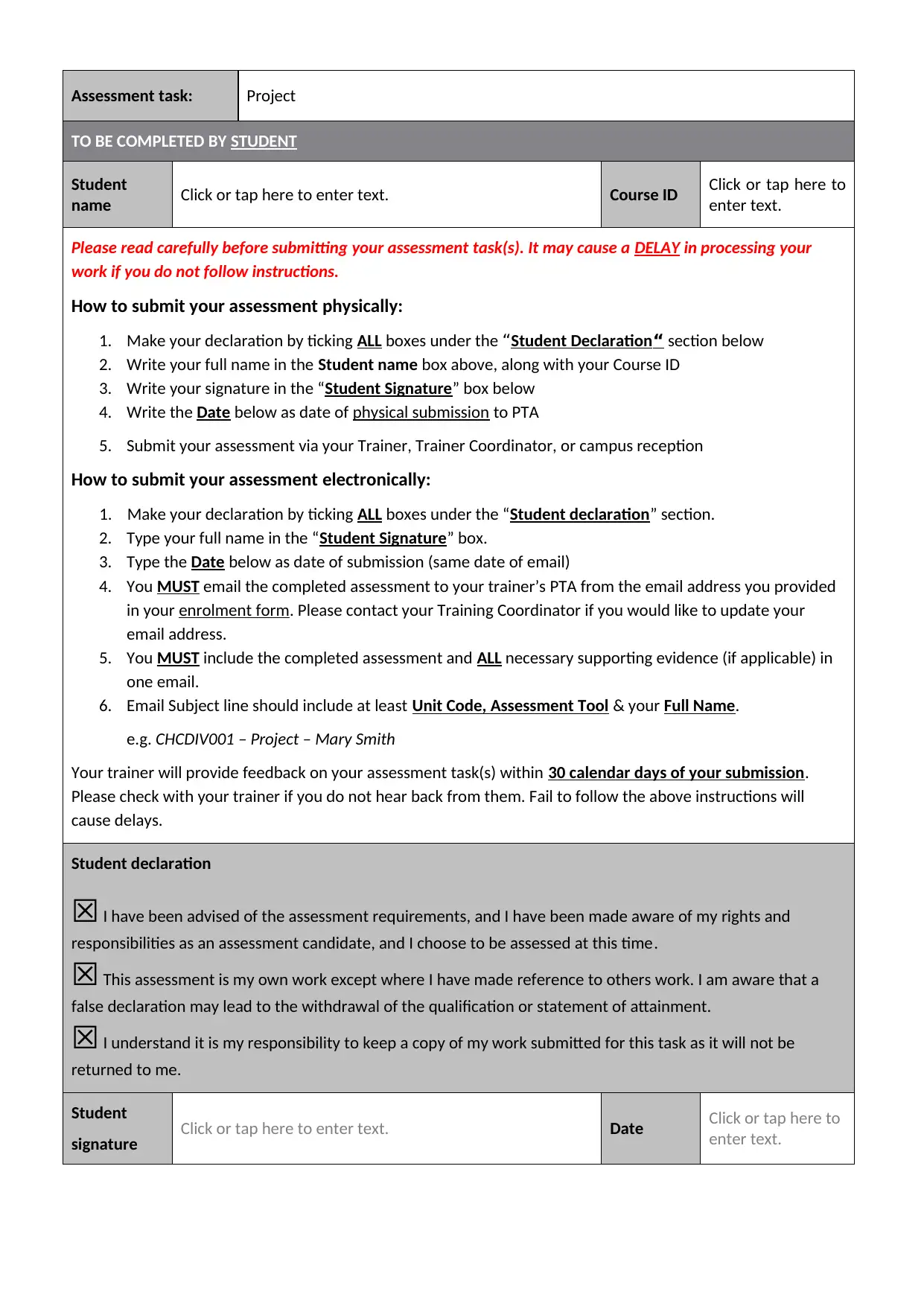
Assessment task: Project
TO BE COMPLETED BY STUDENT
Student
name Click or tap here to enter text. Course ID Click or tap here to
enter text.
Please read carefully before submitting your assessment task(s). It may cause a DELAY in processing your
work if you do not follow instructions.
How to submit your assessment physically:
1. Make your declaration by ticking ALL boxes under the “Student Declaration“ section below
2. Write your full name in the Student name box above, along with your Course ID
3. Write your signature in the “Student Signature” box below
4. Write the Date below as date of physical submission to PTA
5. Submit your assessment via your Trainer, Trainer Coordinator, or campus reception
How to submit your assessment electronically:
1. Make your declaration by ticking ALL boxes under the “Student declaration” section.
2. Type your full name in the “Student Signature” box.
3. Type the Date below as date of submission (same date of email)
4. You MUST email the completed assessment to your trainer’s PTA from the email address you provided
in your enrolment form. Please contact your Training Coordinator if you would like to update your
email address.
5. You MUST include the completed assessment and ALL necessary supporting evidence (if applicable) in
one email.
6. Email Subject line should include at least Unit Code, Assessment Tool & your Full Name.
e.g. CHCDIV001 – Project – Mary Smith
Your trainer will provide feedback on your assessment task(s) within 30 calendar days of your submission.
Please check with your trainer if you do not hear back from them. Fail to follow the above instructions will
cause delays.
Student declaration
☒ I have been advised of the assessment requirements, and I have been made aware of my rights and
responsibilities as an assessment candidate, and I choose to be assessed at this time.
☒ This assessment is my own work except where I have made reference to others work. I am aware that a
false declaration may lead to the withdrawal of the qualification or statement of attainment.
☒ I understand it is my responsibility to keep a copy of my work submitted for this task as it will not be
returned to me.
Student
signature Click or tap here to enter text. Date Click or tap here to
enter text.
TO BE COMPLETED BY STUDENT
Student
name Click or tap here to enter text. Course ID Click or tap here to
enter text.
Please read carefully before submitting your assessment task(s). It may cause a DELAY in processing your
work if you do not follow instructions.
How to submit your assessment physically:
1. Make your declaration by ticking ALL boxes under the “Student Declaration“ section below
2. Write your full name in the Student name box above, along with your Course ID
3. Write your signature in the “Student Signature” box below
4. Write the Date below as date of physical submission to PTA
5. Submit your assessment via your Trainer, Trainer Coordinator, or campus reception
How to submit your assessment electronically:
1. Make your declaration by ticking ALL boxes under the “Student declaration” section.
2. Type your full name in the “Student Signature” box.
3. Type the Date below as date of submission (same date of email)
4. You MUST email the completed assessment to your trainer’s PTA from the email address you provided
in your enrolment form. Please contact your Training Coordinator if you would like to update your
email address.
5. You MUST include the completed assessment and ALL necessary supporting evidence (if applicable) in
one email.
6. Email Subject line should include at least Unit Code, Assessment Tool & your Full Name.
e.g. CHCDIV001 – Project – Mary Smith
Your trainer will provide feedback on your assessment task(s) within 30 calendar days of your submission.
Please check with your trainer if you do not hear back from them. Fail to follow the above instructions will
cause delays.
Student declaration
☒ I have been advised of the assessment requirements, and I have been made aware of my rights and
responsibilities as an assessment candidate, and I choose to be assessed at this time.
☒ This assessment is my own work except where I have made reference to others work. I am aware that a
false declaration may lead to the withdrawal of the qualification or statement of attainment.
☒ I understand it is my responsibility to keep a copy of my work submitted for this task as it will not be
returned to me.
Student
signature Click or tap here to enter text. Date Click or tap here to
enter text.
⊘ This is a preview!⊘
Do you want full access?
Subscribe today to unlock all pages.

Trusted by 1+ million students worldwide
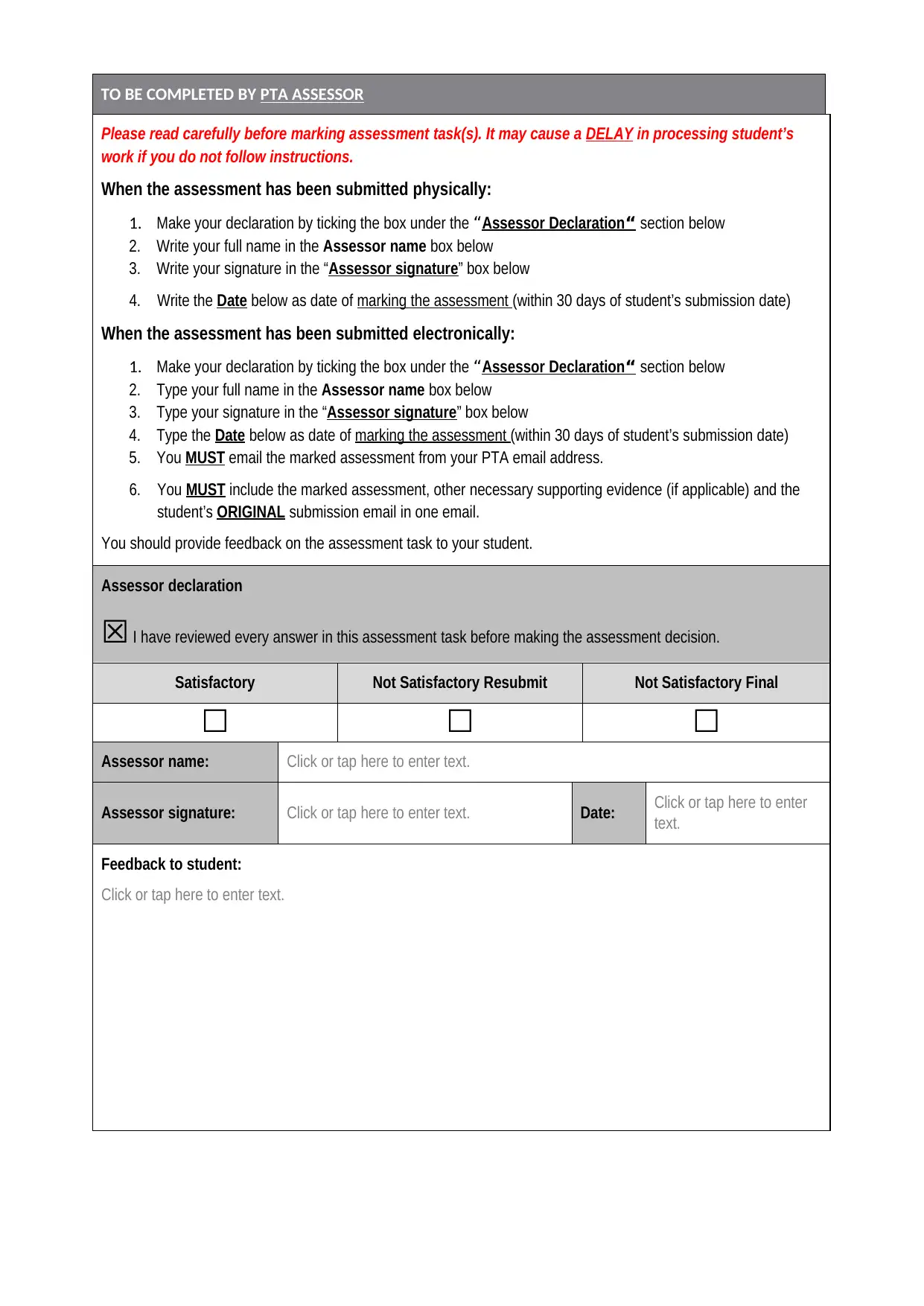
TO BE COMPLETED BY PTA ASSESSOR
Please read carefully before marking assessment task(s). It may cause a DELAY in processing student’s
work if you do not follow instructions.
When the assessment has been submitted physically:
1. Make your declaration by ticking the box under the “Assessor Declaration“ section below
2. Write your full name in the Assessor name box below
3. Write your signature in the “Assessor signature” box below
4. Write the Date below as date of marking the assessment (within 30 days of student’s submission date)
When the assessment has been submitted electronically:
1. Make your declaration by ticking the box under the “Assessor Declaration“ section below
2. Type your full name in the Assessor name box below
3. Type your signature in the “Assessor signature” box below
4. Type the Date below as date of marking the assessment (within 30 days of student’s submission date)
5. You MUST email the marked assessment from your PTA email address.
6. You MUST include the marked assessment, other necessary supporting evidence (if applicable) and the
student’s ORIGINAL submission email in one email.
You should provide feedback on the assessment task to your student.
Assessor declaration
☒ I have reviewed every answer in this assessment task before making the assessment decision.
Satisfactory Not Satisfactory Resubmit Not Satisfactory Final
☐ ☐ ☐
Assessor name: Click or tap here to enter text.
Assessor signature: Click or tap here to enter text. Date: Click or tap here to enter
text.
Feedback to student:
Click or tap here to enter text.
Please read carefully before marking assessment task(s). It may cause a DELAY in processing student’s
work if you do not follow instructions.
When the assessment has been submitted physically:
1. Make your declaration by ticking the box under the “Assessor Declaration“ section below
2. Write your full name in the Assessor name box below
3. Write your signature in the “Assessor signature” box below
4. Write the Date below as date of marking the assessment (within 30 days of student’s submission date)
When the assessment has been submitted electronically:
1. Make your declaration by ticking the box under the “Assessor Declaration“ section below
2. Type your full name in the Assessor name box below
3. Type your signature in the “Assessor signature” box below
4. Type the Date below as date of marking the assessment (within 30 days of student’s submission date)
5. You MUST email the marked assessment from your PTA email address.
6. You MUST include the marked assessment, other necessary supporting evidence (if applicable) and the
student’s ORIGINAL submission email in one email.
You should provide feedback on the assessment task to your student.
Assessor declaration
☒ I have reviewed every answer in this assessment task before making the assessment decision.
Satisfactory Not Satisfactory Resubmit Not Satisfactory Final
☐ ☐ ☐
Assessor name: Click or tap here to enter text.
Assessor signature: Click or tap here to enter text. Date: Click or tap here to enter
text.
Feedback to student:
Click or tap here to enter text.
Paraphrase This Document
Need a fresh take? Get an instant paraphrase of this document with our AI Paraphraser

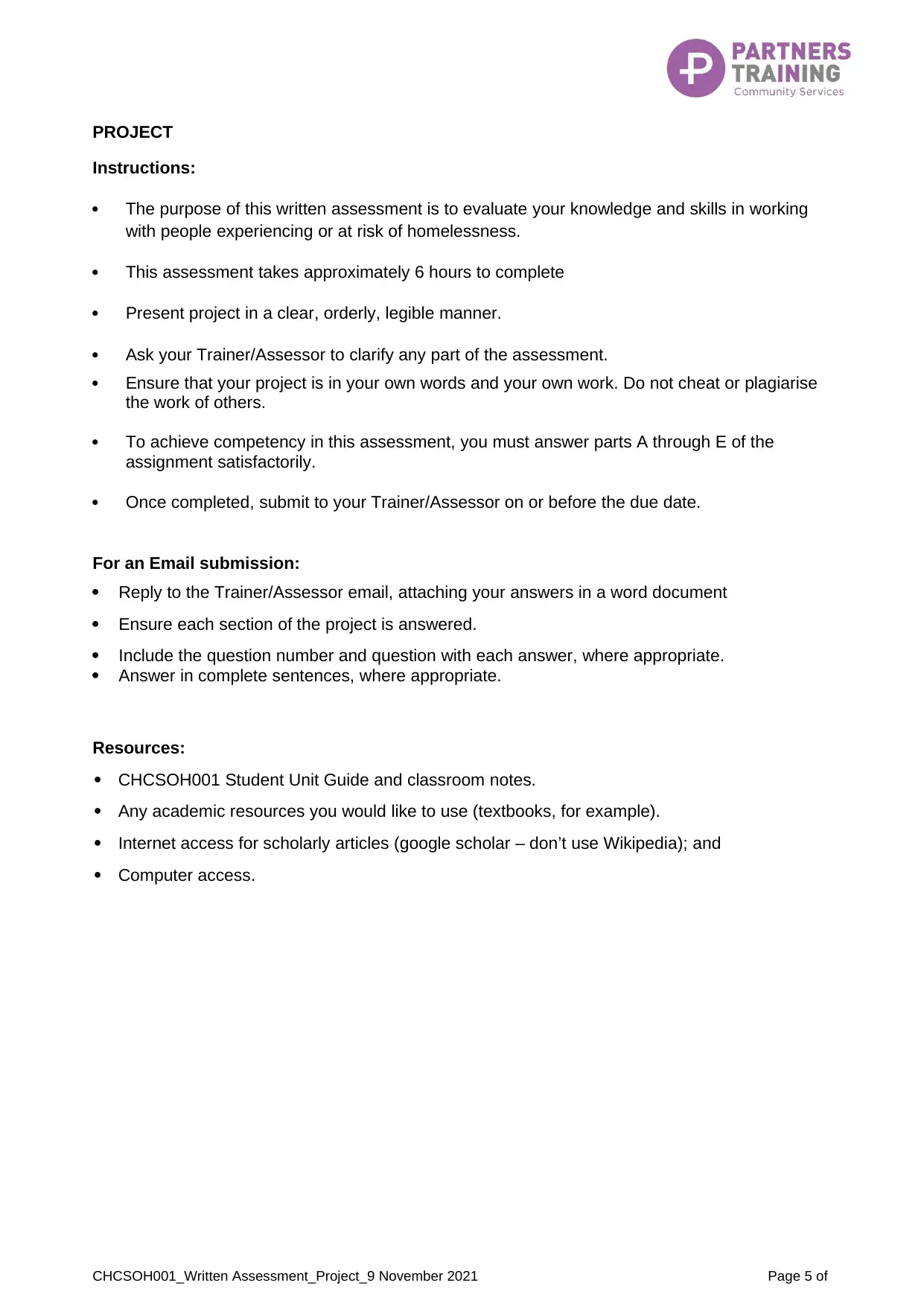
PROJECT
Instructions:
The purpose of this written assessment is to evaluate your knowledge and skills in working
with people experiencing or at risk of homelessness.
This assessment takes approximately 6 hours to complete
Present project in a clear, orderly, legible manner.
Ask your Trainer/Assessor to clarify any part of the assessment.
Ensure that your project is in your own words and your own work. Do not cheat or plagiarise
the work of others.
To achieve competency in this assessment, you must answer parts A through E of the
assignment satisfactorily.
Once completed, submit to your Trainer/Assessor on or before the due date.
For an Email submission:
Reply to the Trainer/Assessor email, attaching your answers in a word document
Ensure each section of the project is answered.
Include the question number and question with each answer, where appropriate.
Answer in complete sentences, where appropriate.
Resources:
CHCSOH001 Student Unit Guide and classroom notes.
Any academic resources you would like to use (textbooks, for example).
Internet access for scholarly articles (google scholar – don’t use Wikipedia); and
Computer access.
CHCSOH001_Written Assessment_Project_9 November 2021 Page 5 of
Instructions:
The purpose of this written assessment is to evaluate your knowledge and skills in working
with people experiencing or at risk of homelessness.
This assessment takes approximately 6 hours to complete
Present project in a clear, orderly, legible manner.
Ask your Trainer/Assessor to clarify any part of the assessment.
Ensure that your project is in your own words and your own work. Do not cheat or plagiarise
the work of others.
To achieve competency in this assessment, you must answer parts A through E of the
assignment satisfactorily.
Once completed, submit to your Trainer/Assessor on or before the due date.
For an Email submission:
Reply to the Trainer/Assessor email, attaching your answers in a word document
Ensure each section of the project is answered.
Include the question number and question with each answer, where appropriate.
Answer in complete sentences, where appropriate.
Resources:
CHCSOH001 Student Unit Guide and classroom notes.
Any academic resources you would like to use (textbooks, for example).
Internet access for scholarly articles (google scholar – don’t use Wikipedia); and
Computer access.
CHCSOH001_Written Assessment_Project_9 November 2021 Page 5 of
⊘ This is a preview!⊘
Do you want full access?
Subscribe today to unlock all pages.

Trusted by 1+ million students worldwide
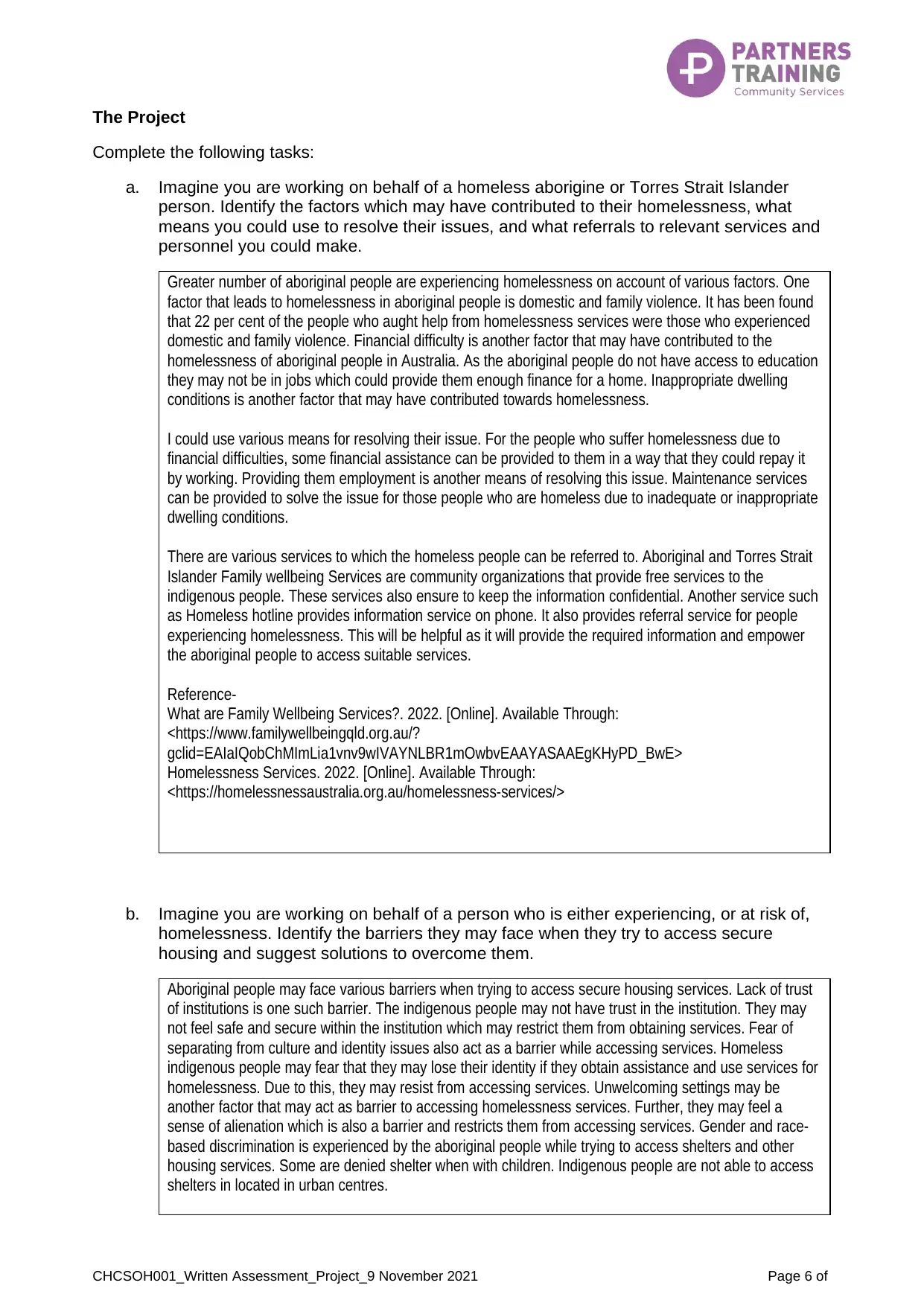
The Project
Complete the following tasks:
a. Imagine you are working on behalf of a homeless aborigine or Torres Strait Islander
person. Identify the factors which may have contributed to their homelessness, what
means you could use to resolve their issues, and what referrals to relevant services and
personnel you could make.
Greater number of aboriginal people are experiencing homelessness on account of various factors. One
factor that leads to homelessness in aboriginal people is domestic and family violence. It has been found
that 22 per cent of the people who aught help from homelessness services were those who experienced
domestic and family violence. Financial difficulty is another factor that may have contributed to the
homelessness of aboriginal people in Australia. As the aboriginal people do not have access to education
they may not be in jobs which could provide them enough finance for a home. Inappropriate dwelling
conditions is another factor that may have contributed towards homelessness.
I could use various means for resolving their issue. For the people who suffer homelessness due to
financial difficulties, some financial assistance can be provided to them in a way that they could repay it
by working. Providing them employment is another means of resolving this issue. Maintenance services
can be provided to solve the issue for those people who are homeless due to inadequate or inappropriate
dwelling conditions.
There are various services to which the homeless people can be referred to. Aboriginal and Torres Strait
Islander Family wellbeing Services are community organizations that provide free services to the
indigenous people. These services also ensure to keep the information confidential. Another service such
as Homeless hotline provides information service on phone. It also provides referral service for people
experiencing homelessness. This will be helpful as it will provide the required information and empower
the aboriginal people to access suitable services.
Reference-
What are Family Wellbeing Services?. 2022. [Online]. Available Through:
<https://www.familywellbeingqld.org.au/?
gclid=EAIaIQobChMImLia1vnv9wIVAYNLBR1mOwbvEAAYASAAEgKHyPD_BwE>
Homelessness Services. 2022. [Online]. Available Through:
<https://homelessnessaustralia.org.au/homelessness-services/>
b. Imagine you are working on behalf of a person who is either experiencing, or at risk of,
homelessness. Identify the barriers they may face when they try to access secure
housing and suggest solutions to overcome them.
Aboriginal people may face various barriers when trying to access secure housing services. Lack of trust
of institutions is one such barrier. The indigenous people may not have trust in the institution. They may
not feel safe and secure within the institution which may restrict them from obtaining services. Fear of
separating from culture and identity issues also act as a barrier while accessing services. Homeless
indigenous people may fear that they may lose their identity if they obtain assistance and use services for
homelessness. Due to this, they may resist from accessing services. Unwelcoming settings may be
another factor that may act as barrier to accessing homelessness services. Further, they may feel a
sense of alienation which is also a barrier and restricts them from accessing services. Gender and race-
based discrimination is experienced by the aboriginal people while trying to access shelters and other
housing services. Some are denied shelter when with children. Indigenous people are not able to access
shelters in located in urban centres.
CHCSOH001_Written Assessment_Project_9 November 2021 Page 6 of
Complete the following tasks:
a. Imagine you are working on behalf of a homeless aborigine or Torres Strait Islander
person. Identify the factors which may have contributed to their homelessness, what
means you could use to resolve their issues, and what referrals to relevant services and
personnel you could make.
Greater number of aboriginal people are experiencing homelessness on account of various factors. One
factor that leads to homelessness in aboriginal people is domestic and family violence. It has been found
that 22 per cent of the people who aught help from homelessness services were those who experienced
domestic and family violence. Financial difficulty is another factor that may have contributed to the
homelessness of aboriginal people in Australia. As the aboriginal people do not have access to education
they may not be in jobs which could provide them enough finance for a home. Inappropriate dwelling
conditions is another factor that may have contributed towards homelessness.
I could use various means for resolving their issue. For the people who suffer homelessness due to
financial difficulties, some financial assistance can be provided to them in a way that they could repay it
by working. Providing them employment is another means of resolving this issue. Maintenance services
can be provided to solve the issue for those people who are homeless due to inadequate or inappropriate
dwelling conditions.
There are various services to which the homeless people can be referred to. Aboriginal and Torres Strait
Islander Family wellbeing Services are community organizations that provide free services to the
indigenous people. These services also ensure to keep the information confidential. Another service such
as Homeless hotline provides information service on phone. It also provides referral service for people
experiencing homelessness. This will be helpful as it will provide the required information and empower
the aboriginal people to access suitable services.
Reference-
What are Family Wellbeing Services?. 2022. [Online]. Available Through:
<https://www.familywellbeingqld.org.au/?
gclid=EAIaIQobChMImLia1vnv9wIVAYNLBR1mOwbvEAAYASAAEgKHyPD_BwE>
Homelessness Services. 2022. [Online]. Available Through:
<https://homelessnessaustralia.org.au/homelessness-services/>
b. Imagine you are working on behalf of a person who is either experiencing, or at risk of,
homelessness. Identify the barriers they may face when they try to access secure
housing and suggest solutions to overcome them.
Aboriginal people may face various barriers when trying to access secure housing services. Lack of trust
of institutions is one such barrier. The indigenous people may not have trust in the institution. They may
not feel safe and secure within the institution which may restrict them from obtaining services. Fear of
separating from culture and identity issues also act as a barrier while accessing services. Homeless
indigenous people may fear that they may lose their identity if they obtain assistance and use services for
homelessness. Due to this, they may resist from accessing services. Unwelcoming settings may be
another factor that may act as barrier to accessing homelessness services. Further, they may feel a
sense of alienation which is also a barrier and restricts them from accessing services. Gender and race-
based discrimination is experienced by the aboriginal people while trying to access shelters and other
housing services. Some are denied shelter when with children. Indigenous people are not able to access
shelters in located in urban centres.
CHCSOH001_Written Assessment_Project_9 November 2021 Page 6 of
Paraphrase This Document
Need a fresh take? Get an instant paraphrase of this document with our AI Paraphraser
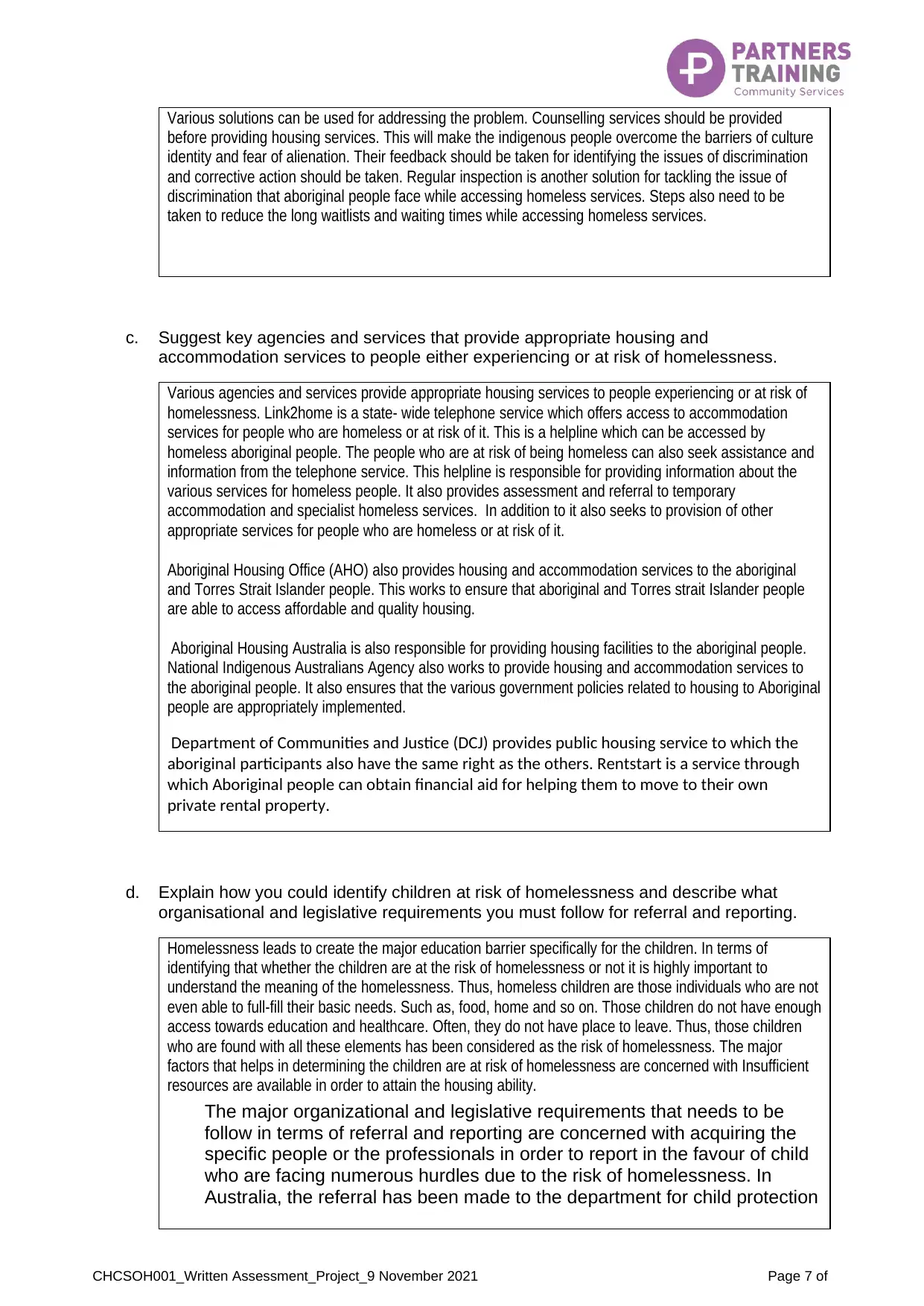
Various solutions can be used for addressing the problem. Counselling services should be provided
before providing housing services. This will make the indigenous people overcome the barriers of culture
identity and fear of alienation. Their feedback should be taken for identifying the issues of discrimination
and corrective action should be taken. Regular inspection is another solution for tackling the issue of
discrimination that aboriginal people face while accessing homeless services. Steps also need to be
taken to reduce the long waitlists and waiting times while accessing homeless services.
c. Suggest key agencies and services that provide appropriate housing and
accommodation services to people either experiencing or at risk of homelessness.
Various agencies and services provide appropriate housing services to people experiencing or at risk of
homelessness. Link2home is a state- wide telephone service which offers access to accommodation
services for people who are homeless or at risk of it. This is a helpline which can be accessed by
homeless aboriginal people. The people who are at risk of being homeless can also seek assistance and
information from the telephone service. This helpline is responsible for providing information about the
various services for homeless people. It also provides assessment and referral to temporary
accommodation and specialist homeless services. In addition to it also seeks to provision of other
appropriate services for people who are homeless or at risk of it.
Aboriginal Housing Office (AHO) also provides housing and accommodation services to the aboriginal
and Torres Strait Islander people. This works to ensure that aboriginal and Torres strait Islander people
are able to access affordable and quality housing.
Aboriginal Housing Australia is also responsible for providing housing facilities to the aboriginal people.
National Indigenous Australians Agency also works to provide housing and accommodation services to
the aboriginal people. It also ensures that the various government policies related to housing to Aboriginal
people are appropriately implemented.
Department of Communities and Justice (DCJ) provides public housing service to which the
aboriginal participants also have the same right as the others. Rentstart is a service through
which Aboriginal people can obtain financial aid for helping them to move to their own
private rental property.
d. Explain how you could identify children at risk of homelessness and describe what
organisational and legislative requirements you must follow for referral and reporting.
Homelessness leads to create the major education barrier specifically for the children. In terms of
identifying that whether the children are at the risk of homelessness or not it is highly important to
understand the meaning of the homelessness. Thus, homeless children are those individuals who are not
even able to full-fill their basic needs. Such as, food, home and so on. Those children do not have enough
access towards education and healthcare. Often, they do not have place to leave. Thus, those children
who are found with all these elements has been considered as the risk of homelessness. The major
factors that helps in determining the children are at risk of homelessness are concerned with Insufficient
resources are available in order to attain the housing ability.
The major organizational and legislative requirements that needs to be
follow in terms of referral and reporting are concerned with acquiring the
specific people or the professionals in order to report in the favour of child
who are facing numerous hurdles due to the risk of homelessness. In
Australia, the referral has been made to the department for child protection
CHCSOH001_Written Assessment_Project_9 November 2021 Page 7 of
before providing housing services. This will make the indigenous people overcome the barriers of culture
identity and fear of alienation. Their feedback should be taken for identifying the issues of discrimination
and corrective action should be taken. Regular inspection is another solution for tackling the issue of
discrimination that aboriginal people face while accessing homeless services. Steps also need to be
taken to reduce the long waitlists and waiting times while accessing homeless services.
c. Suggest key agencies and services that provide appropriate housing and
accommodation services to people either experiencing or at risk of homelessness.
Various agencies and services provide appropriate housing services to people experiencing or at risk of
homelessness. Link2home is a state- wide telephone service which offers access to accommodation
services for people who are homeless or at risk of it. This is a helpline which can be accessed by
homeless aboriginal people. The people who are at risk of being homeless can also seek assistance and
information from the telephone service. This helpline is responsible for providing information about the
various services for homeless people. It also provides assessment and referral to temporary
accommodation and specialist homeless services. In addition to it also seeks to provision of other
appropriate services for people who are homeless or at risk of it.
Aboriginal Housing Office (AHO) also provides housing and accommodation services to the aboriginal
and Torres Strait Islander people. This works to ensure that aboriginal and Torres strait Islander people
are able to access affordable and quality housing.
Aboriginal Housing Australia is also responsible for providing housing facilities to the aboriginal people.
National Indigenous Australians Agency also works to provide housing and accommodation services to
the aboriginal people. It also ensures that the various government policies related to housing to Aboriginal
people are appropriately implemented.
Department of Communities and Justice (DCJ) provides public housing service to which the
aboriginal participants also have the same right as the others. Rentstart is a service through
which Aboriginal people can obtain financial aid for helping them to move to their own
private rental property.
d. Explain how you could identify children at risk of homelessness and describe what
organisational and legislative requirements you must follow for referral and reporting.
Homelessness leads to create the major education barrier specifically for the children. In terms of
identifying that whether the children are at the risk of homelessness or not it is highly important to
understand the meaning of the homelessness. Thus, homeless children are those individuals who are not
even able to full-fill their basic needs. Such as, food, home and so on. Those children do not have enough
access towards education and healthcare. Often, they do not have place to leave. Thus, those children
who are found with all these elements has been considered as the risk of homelessness. The major
factors that helps in determining the children are at risk of homelessness are concerned with Insufficient
resources are available in order to attain the housing ability.
The major organizational and legislative requirements that needs to be
follow in terms of referral and reporting are concerned with acquiring the
specific people or the professionals in order to report in the favour of child
who are facing numerous hurdles due to the risk of homelessness. In
Australia, the referral has been made to the department for child protection
CHCSOH001_Written Assessment_Project_9 November 2021 Page 7 of
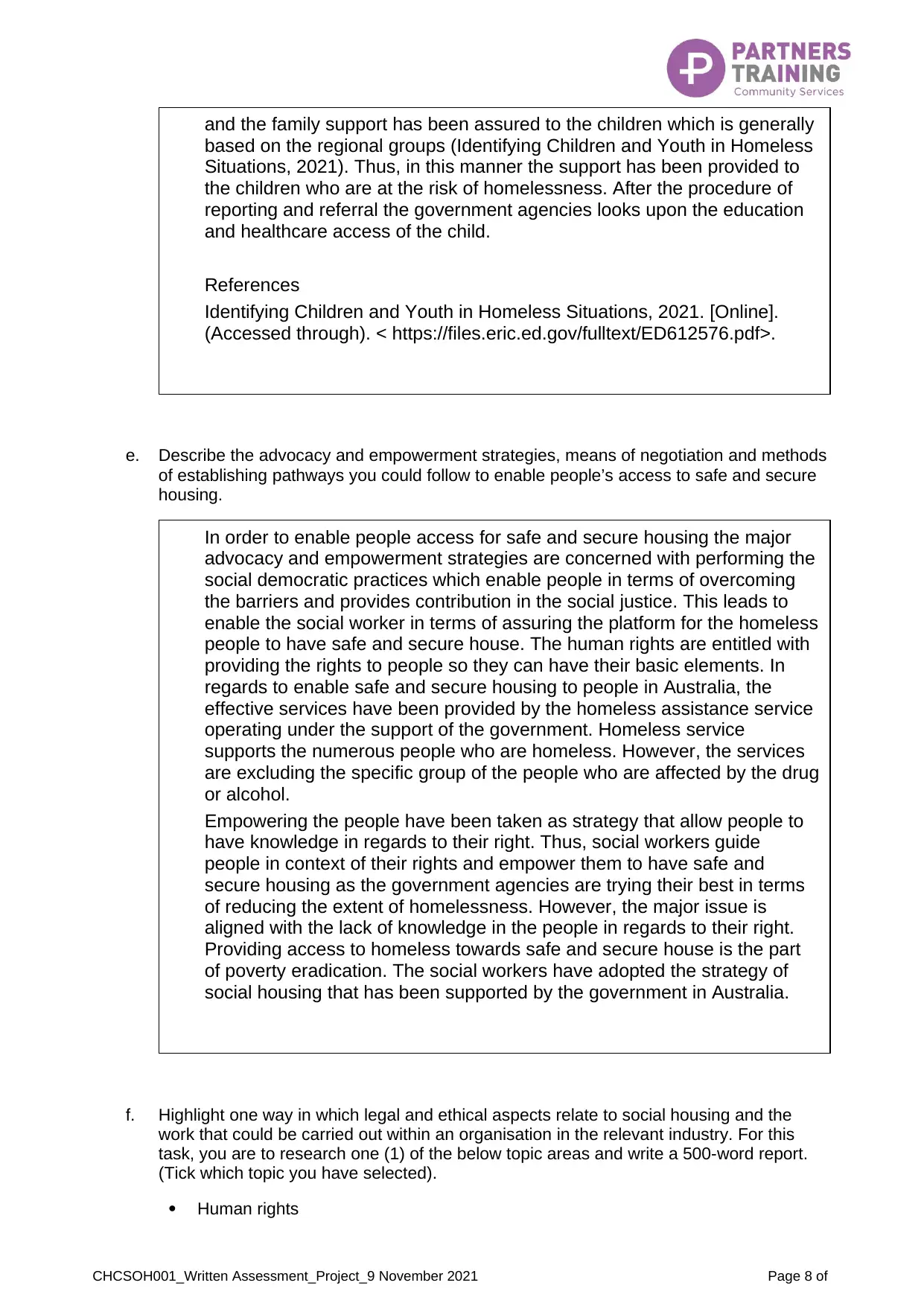
and the family support has been assured to the children which is generally
based on the regional groups (Identifying Children and Youth in Homeless
Situations, 2021). Thus, in this manner the support has been provided to
the children who are at the risk of homelessness. After the procedure of
reporting and referral the government agencies looks upon the education
and healthcare access of the child.
References
Identifying Children and Youth in Homeless Situations, 2021. [Online].
(Accessed through). < https://files.eric.ed.gov/fulltext/ED612576.pdf>.
e. Describe the advocacy and empowerment strategies, means of negotiation and methods
of establishing pathways you could follow to enable people’s access to safe and secure
housing.
In order to enable people access for safe and secure housing the major
advocacy and empowerment strategies are concerned with performing the
social democratic practices which enable people in terms of overcoming
the barriers and provides contribution in the social justice. This leads to
enable the social worker in terms of assuring the platform for the homeless
people to have safe and secure house. The human rights are entitled with
providing the rights to people so they can have their basic elements. In
regards to enable safe and secure housing to people in Australia, the
effective services have been provided by the homeless assistance service
operating under the support of the government. Homeless service
supports the numerous people who are homeless. However, the services
are excluding the specific group of the people who are affected by the drug
or alcohol.
Empowering the people have been taken as strategy that allow people to
have knowledge in regards to their right. Thus, social workers guide
people in context of their rights and empower them to have safe and
secure housing as the government agencies are trying their best in terms
of reducing the extent of homelessness. However, the major issue is
aligned with the lack of knowledge in the people in regards to their right.
Providing access to homeless towards safe and secure house is the part
of poverty eradication. The social workers have adopted the strategy of
social housing that has been supported by the government in Australia.
f. Highlight one way in which legal and ethical aspects relate to social housing and the
work that could be carried out within an organisation in the relevant industry. For this
task, you are to research one (1) of the below topic areas and write a 500-word report.
(Tick which topic you have selected).
Human rights
CHCSOH001_Written Assessment_Project_9 November 2021 Page 8 of
based on the regional groups (Identifying Children and Youth in Homeless
Situations, 2021). Thus, in this manner the support has been provided to
the children who are at the risk of homelessness. After the procedure of
reporting and referral the government agencies looks upon the education
and healthcare access of the child.
References
Identifying Children and Youth in Homeless Situations, 2021. [Online].
(Accessed through). < https://files.eric.ed.gov/fulltext/ED612576.pdf>.
e. Describe the advocacy and empowerment strategies, means of negotiation and methods
of establishing pathways you could follow to enable people’s access to safe and secure
housing.
In order to enable people access for safe and secure housing the major
advocacy and empowerment strategies are concerned with performing the
social democratic practices which enable people in terms of overcoming
the barriers and provides contribution in the social justice. This leads to
enable the social worker in terms of assuring the platform for the homeless
people to have safe and secure house. The human rights are entitled with
providing the rights to people so they can have their basic elements. In
regards to enable safe and secure housing to people in Australia, the
effective services have been provided by the homeless assistance service
operating under the support of the government. Homeless service
supports the numerous people who are homeless. However, the services
are excluding the specific group of the people who are affected by the drug
or alcohol.
Empowering the people have been taken as strategy that allow people to
have knowledge in regards to their right. Thus, social workers guide
people in context of their rights and empower them to have safe and
secure housing as the government agencies are trying their best in terms
of reducing the extent of homelessness. However, the major issue is
aligned with the lack of knowledge in the people in regards to their right.
Providing access to homeless towards safe and secure house is the part
of poverty eradication. The social workers have adopted the strategy of
social housing that has been supported by the government in Australia.
f. Highlight one way in which legal and ethical aspects relate to social housing and the
work that could be carried out within an organisation in the relevant industry. For this
task, you are to research one (1) of the below topic areas and write a 500-word report.
(Tick which topic you have selected).
Human rights
CHCSOH001_Written Assessment_Project_9 November 2021 Page 8 of
⊘ This is a preview!⊘
Do you want full access?
Subscribe today to unlock all pages.

Trusted by 1+ million students worldwide
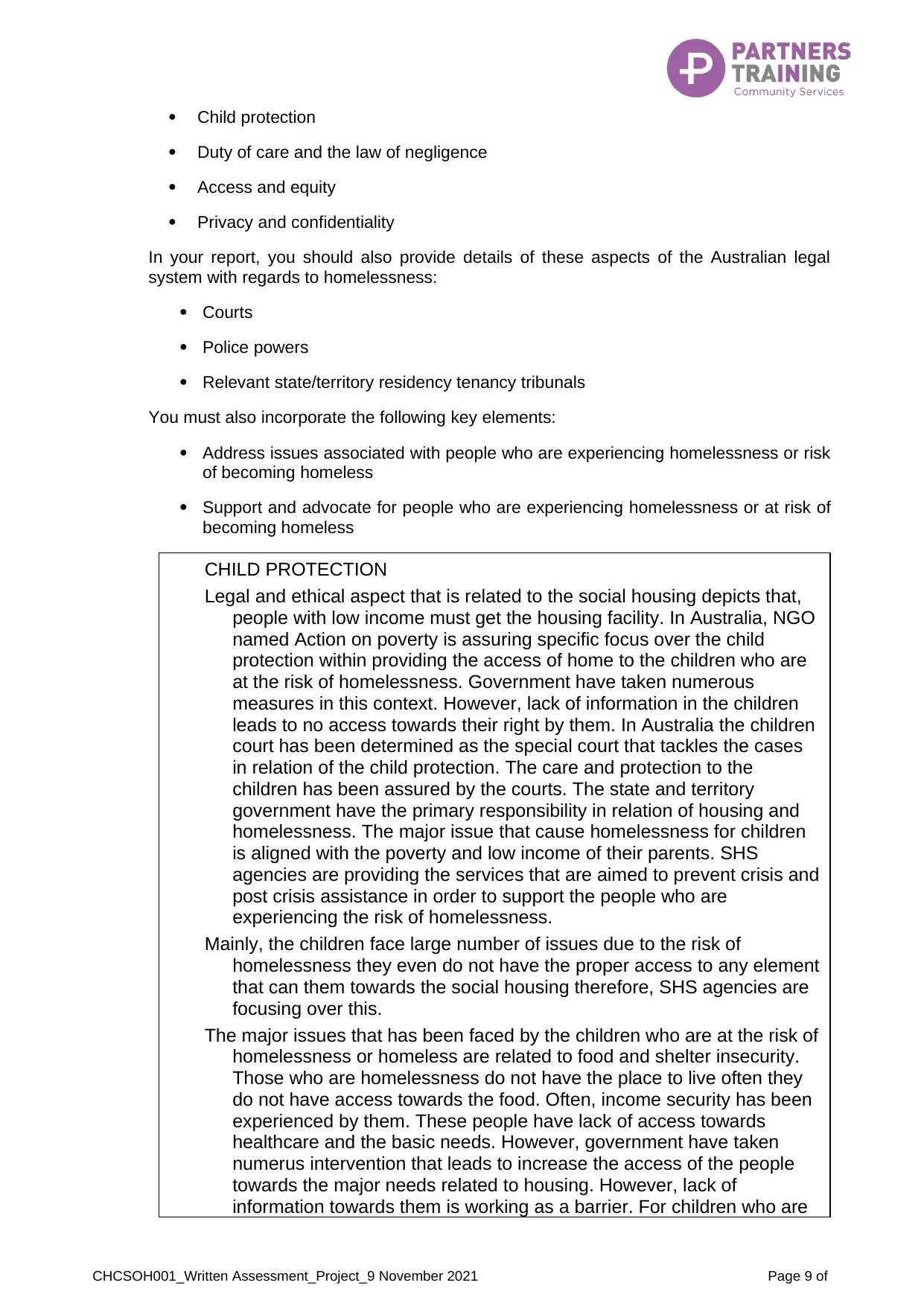
Child protection
Duty of care and the law of negligence
Access and equity
Privacy and confidentiality
In your report, you should also provide details of these aspects of the Australian legal
system with regards to homelessness:
Courts
Police powers
Relevant state/territory residency tenancy tribunals
You must also incorporate the following key elements:
Address issues associated with people who are experiencing homelessness or risk
of becoming homeless
Support and advocate for people who are experiencing homelessness or at risk of
becoming homeless
CHILD PROTECTION
Legal and ethical aspect that is related to the social housing depicts that,
people with low income must get the housing facility. In Australia, NGO
named Action on poverty is assuring specific focus over the child
protection within providing the access of home to the children who are
at the risk of homelessness. Government have taken numerous
measures in this context. However, lack of information in the children
leads to no access towards their right by them. In Australia the children
court has been determined as the special court that tackles the cases
in relation of the child protection. The care and protection to the
children has been assured by the courts. The state and territory
government have the primary responsibility in relation of housing and
homelessness. The major issue that cause homelessness for children
is aligned with the poverty and low income of their parents. SHS
agencies are providing the services that are aimed to prevent crisis and
post crisis assistance in order to support the people who are
experiencing the risk of homelessness.
Mainly, the children face large number of issues due to the risk of
homelessness they even do not have the proper access to any element
that can them towards the social housing therefore, SHS agencies are
focusing over this.
The major issues that has been faced by the children who are at the risk of
homelessness or homeless are related to food and shelter insecurity.
Those who are homelessness do not have the place to live often they
do not have access towards the food. Often, income security has been
experienced by them. These people have lack of access towards
healthcare and the basic needs. However, government have taken
numerus intervention that leads to increase the access of the people
towards the major needs related to housing. However, lack of
information towards them is working as a barrier. For children who are
CHCSOH001_Written Assessment_Project_9 November 2021 Page 9 of
Duty of care and the law of negligence
Access and equity
Privacy and confidentiality
In your report, you should also provide details of these aspects of the Australian legal
system with regards to homelessness:
Courts
Police powers
Relevant state/territory residency tenancy tribunals
You must also incorporate the following key elements:
Address issues associated with people who are experiencing homelessness or risk
of becoming homeless
Support and advocate for people who are experiencing homelessness or at risk of
becoming homeless
CHILD PROTECTION
Legal and ethical aspect that is related to the social housing depicts that,
people with low income must get the housing facility. In Australia, NGO
named Action on poverty is assuring specific focus over the child
protection within providing the access of home to the children who are
at the risk of homelessness. Government have taken numerous
measures in this context. However, lack of information in the children
leads to no access towards their right by them. In Australia the children
court has been determined as the special court that tackles the cases
in relation of the child protection. The care and protection to the
children has been assured by the courts. The state and territory
government have the primary responsibility in relation of housing and
homelessness. The major issue that cause homelessness for children
is aligned with the poverty and low income of their parents. SHS
agencies are providing the services that are aimed to prevent crisis and
post crisis assistance in order to support the people who are
experiencing the risk of homelessness.
Mainly, the children face large number of issues due to the risk of
homelessness they even do not have the proper access to any element
that can them towards the social housing therefore, SHS agencies are
focusing over this.
The major issues that has been faced by the children who are at the risk of
homelessness or homeless are related to food and shelter insecurity.
Those who are homelessness do not have the place to live often they
do not have access towards the food. Often, income security has been
experienced by them. These people have lack of access towards
healthcare and the basic needs. However, government have taken
numerus intervention that leads to increase the access of the people
towards the major needs related to housing. However, lack of
information towards them is working as a barrier. For children who are
CHCSOH001_Written Assessment_Project_9 November 2021 Page 9 of
Paraphrase This Document
Need a fresh take? Get an instant paraphrase of this document with our AI Paraphraser

at the risk of homelessness or homeless. The child care protection has
been introduced that is looking forwards towards such children and
providing their family the facility of social housing. Also, children who
do not have family have been refer to the NGO (Action on poverty) that
further looks upon the child and assure care and protection towards
them (Child protection, 2021). Thus, the people who are homeless
must be aware about their rights as government is accountable for
looking over this element that often helps in eradication of poverty
along with solving the issues related to homelessness. Thus, in this
manner the child protection can also be assured and the extent of the
children who are homelessness can be reduced. The major part has
been played in this by the social workers as they create awareness un
regards of the right of the children. The children started moving in
wrong direction when they are homeless. Thus, advocating them and
helping them out in this regards helps in focusing over the child
protection and care.
Reference
Child protection,2021. [Online]. (Accessed through). <
https://www.aihw.gov.au/reports/australias-welfare/child-
protection>
CHCSOH001_Written Assessment_Project_9 November 2021 Page 10 of
been introduced that is looking forwards towards such children and
providing their family the facility of social housing. Also, children who
do not have family have been refer to the NGO (Action on poverty) that
further looks upon the child and assure care and protection towards
them (Child protection, 2021). Thus, the people who are homeless
must be aware about their rights as government is accountable for
looking over this element that often helps in eradication of poverty
along with solving the issues related to homelessness. Thus, in this
manner the child protection can also be assured and the extent of the
children who are homelessness can be reduced. The major part has
been played in this by the social workers as they create awareness un
regards of the right of the children. The children started moving in
wrong direction when they are homeless. Thus, advocating them and
helping them out in this regards helps in focusing over the child
protection and care.
Reference
Child protection,2021. [Online]. (Accessed through). <
https://www.aihw.gov.au/reports/australias-welfare/child-
protection>
CHCSOH001_Written Assessment_Project_9 November 2021 Page 10 of
1 out of 11
Related Documents
Your All-in-One AI-Powered Toolkit for Academic Success.
+13062052269
info@desklib.com
Available 24*7 on WhatsApp / Email
![[object Object]](/_next/static/media/star-bottom.7253800d.svg)
Unlock your academic potential
Copyright © 2020–2026 A2Z Services. All Rights Reserved. Developed and managed by ZUCOL.





