Child Care System Project: System Analysis, Design, and Prototype
VerifiedAdded on 2021/05/31
|23
|1957
|623
Project
AI Summary
This project details the development of a child care system designed to meet specific requirements, including online payments, automated email notifications, and supplier management. The project encompasses various aspects of system analysis and design, starting with the definition of critical use cases involving parents, administrators, and other centers. It then proceeds to create context-level diagrams and Level 0 data flow diagrams (DFDs) to illustrate the system's processes and data flow. An Entity Relationship Diagram (ERD) is constructed to model the database structure, including entities such as parents, children, payments, suppliers, and item details, along with their relationships and attributes. CRUD diagrams are also included to show the create, read, update, and delete operations for each entity. The document also outlines the required data elements and provides a prototype for the website design and architecture, covering functionalities like parent registration, child information management, payment processing, and supplier management. The project concludes with a reflection on the learning outcomes, emphasizing the importance of system analysis and design in software development, and how diagrams aid in system implementation and website design.
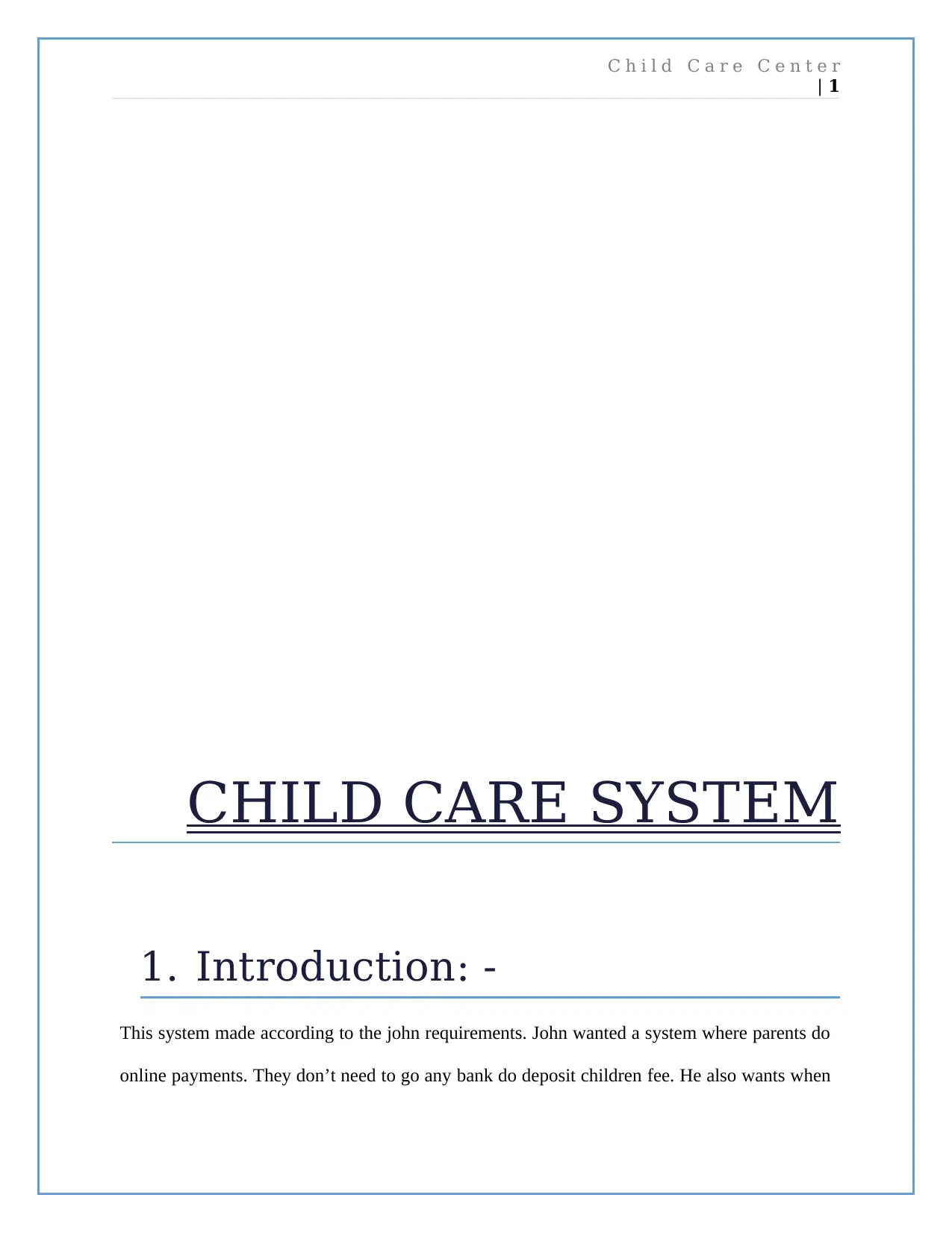
C h i l d C a r e C e n t e r
| 1
CHILD CARE SYSTEM
1. Introduction: -
This system made according to the john requirements. John wanted a system where parents do
online payments. They don’t need to go any bank do deposit children fee. He also wants when
| 1
CHILD CARE SYSTEM
1. Introduction: -
This system made according to the john requirements. John wanted a system where parents do
online payments. They don’t need to go any bank do deposit children fee. He also wants when
Paraphrase This Document
Need a fresh take? Get an instant paraphrase of this document with our AI Paraphraser
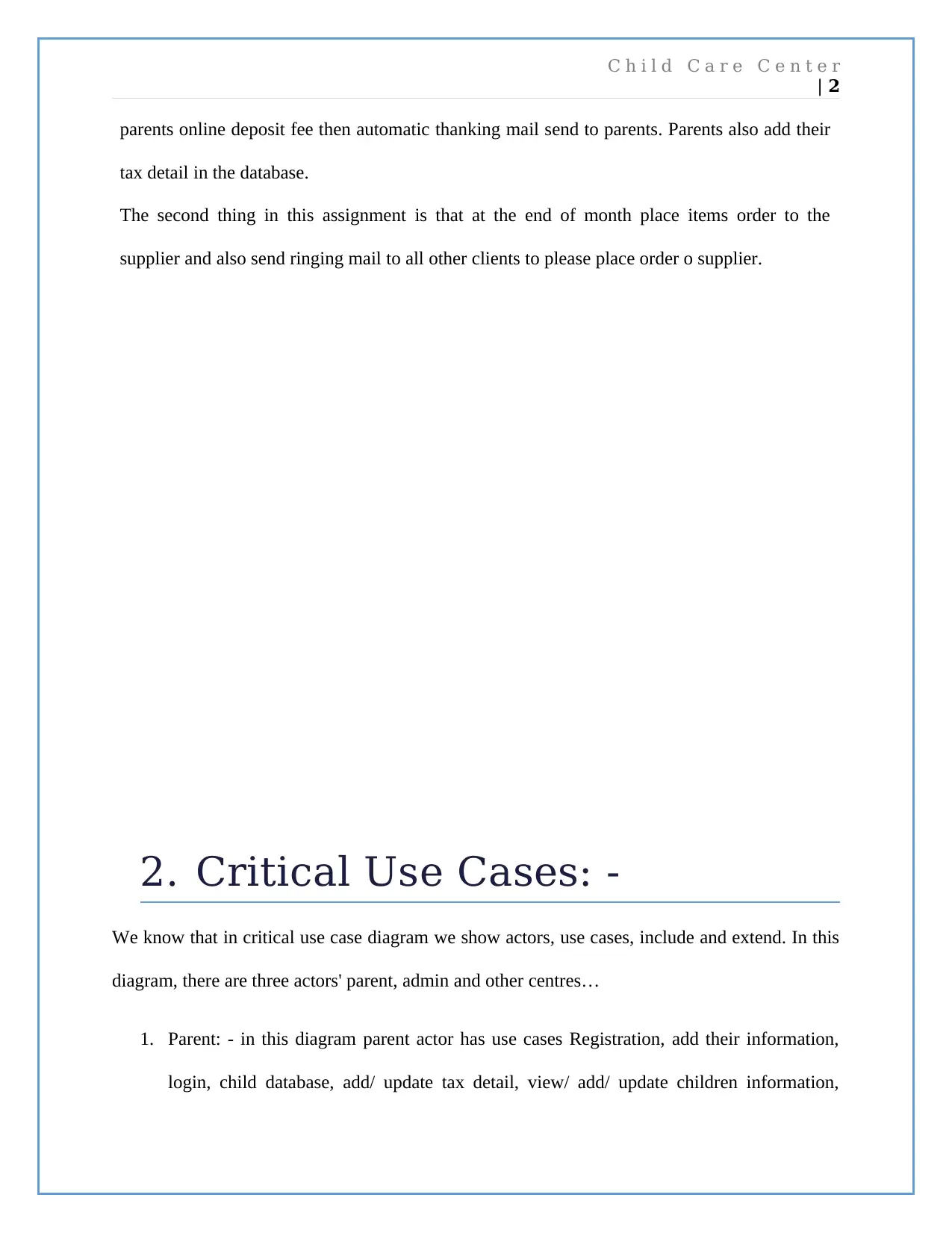
C h i l d C a r e C e n t e r
| 2
parents online deposit fee then automatic thanking mail send to parents. Parents also add their
tax detail in the database.
The second thing in this assignment is that at the end of month place items order to the
supplier and also send ringing mail to all other clients to please place order o supplier.
2. Critical Use Cases: -
We know that in critical use case diagram we show actors, use cases, include and extend. In this
diagram, there are three actors' parent, admin and other centres…
1. Parent: - in this diagram parent actor has use cases Registration, add their information,
login, child database, add/ update tax detail, view/ add/ update children information,
| 2
parents online deposit fee then automatic thanking mail send to parents. Parents also add their
tax detail in the database.
The second thing in this assignment is that at the end of month place items order to the
supplier and also send ringing mail to all other clients to please place order o supplier.
2. Critical Use Cases: -
We know that in critical use case diagram we show actors, use cases, include and extend. In this
diagram, there are three actors' parent, admin and other centres…
1. Parent: - in this diagram parent actor has use cases Registration, add their information,
login, child database, add/ update tax detail, view/ add/ update children information,
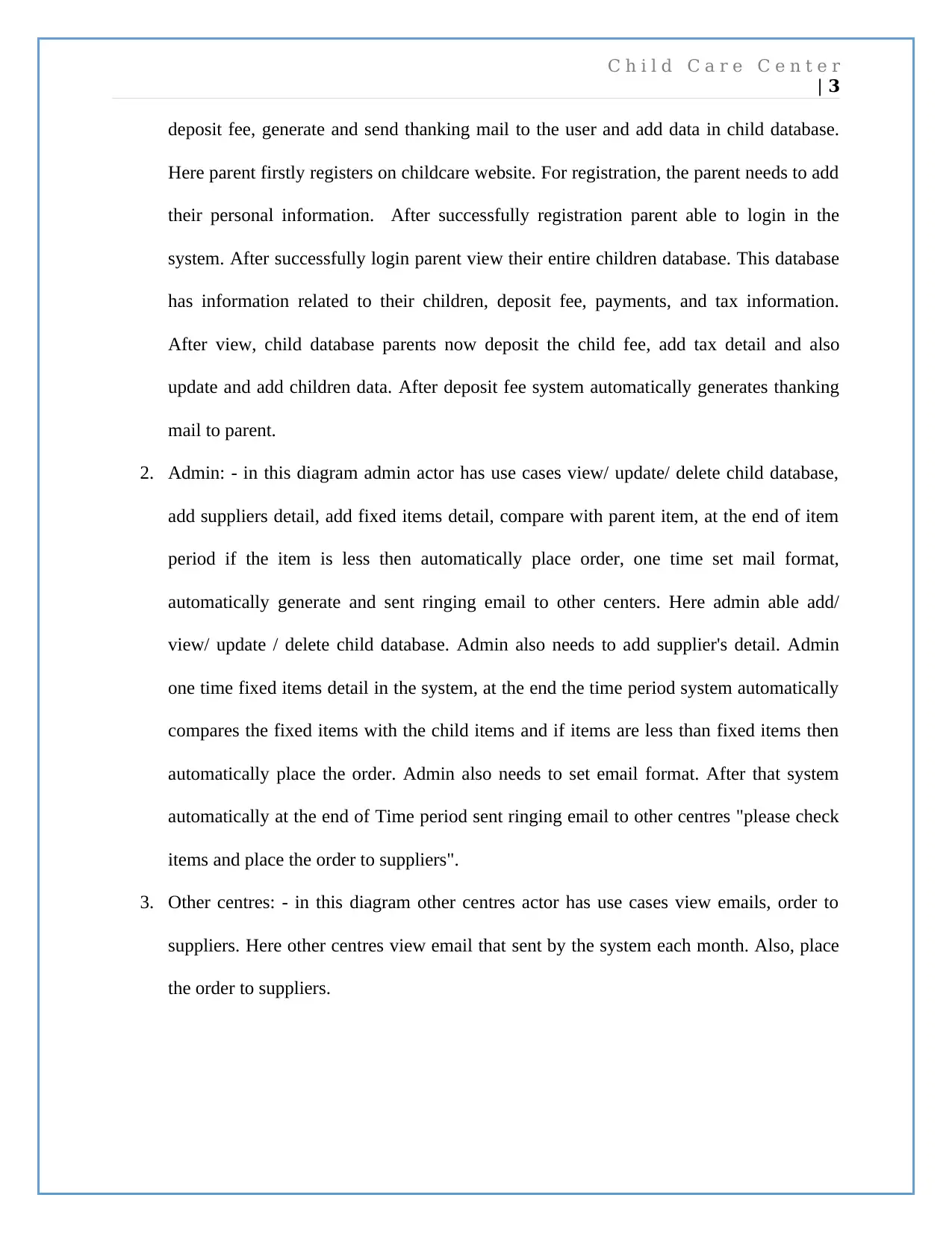
C h i l d C a r e C e n t e r
| 3
deposit fee, generate and send thanking mail to the user and add data in child database.
Here parent firstly registers on childcare website. For registration, the parent needs to add
their personal information. After successfully registration parent able to login in the
system. After successfully login parent view their entire children database. This database
has information related to their children, deposit fee, payments, and tax information.
After view, child database parents now deposit the child fee, add tax detail and also
update and add children data. After deposit fee system automatically generates thanking
mail to parent.
2. Admin: - in this diagram admin actor has use cases view/ update/ delete child database,
add suppliers detail, add fixed items detail, compare with parent item, at the end of item
period if the item is less then automatically place order, one time set mail format,
automatically generate and sent ringing email to other centers. Here admin able add/
view/ update / delete child database. Admin also needs to add supplier's detail. Admin
one time fixed items detail in the system, at the end the time period system automatically
compares the fixed items with the child items and if items are less than fixed items then
automatically place the order. Admin also needs to set email format. After that system
automatically at the end of Time period sent ringing email to other centres "please check
items and place the order to suppliers".
3. Other centres: - in this diagram other centres actor has use cases view emails, order to
suppliers. Here other centres view email that sent by the system each month. Also, place
the order to suppliers.
| 3
deposit fee, generate and send thanking mail to the user and add data in child database.
Here parent firstly registers on childcare website. For registration, the parent needs to add
their personal information. After successfully registration parent able to login in the
system. After successfully login parent view their entire children database. This database
has information related to their children, deposit fee, payments, and tax information.
After view, child database parents now deposit the child fee, add tax detail and also
update and add children data. After deposit fee system automatically generates thanking
mail to parent.
2. Admin: - in this diagram admin actor has use cases view/ update/ delete child database,
add suppliers detail, add fixed items detail, compare with parent item, at the end of item
period if the item is less then automatically place order, one time set mail format,
automatically generate and sent ringing email to other centers. Here admin able add/
view/ update / delete child database. Admin also needs to add supplier's detail. Admin
one time fixed items detail in the system, at the end the time period system automatically
compares the fixed items with the child items and if items are less than fixed items then
automatically place the order. Admin also needs to set email format. After that system
automatically at the end of Time period sent ringing email to other centres "please check
items and place the order to suppliers".
3. Other centres: - in this diagram other centres actor has use cases view emails, order to
suppliers. Here other centres view email that sent by the system each month. Also, place
the order to suppliers.
⊘ This is a preview!⊘
Do you want full access?
Subscribe today to unlock all pages.

Trusted by 1+ million students worldwide
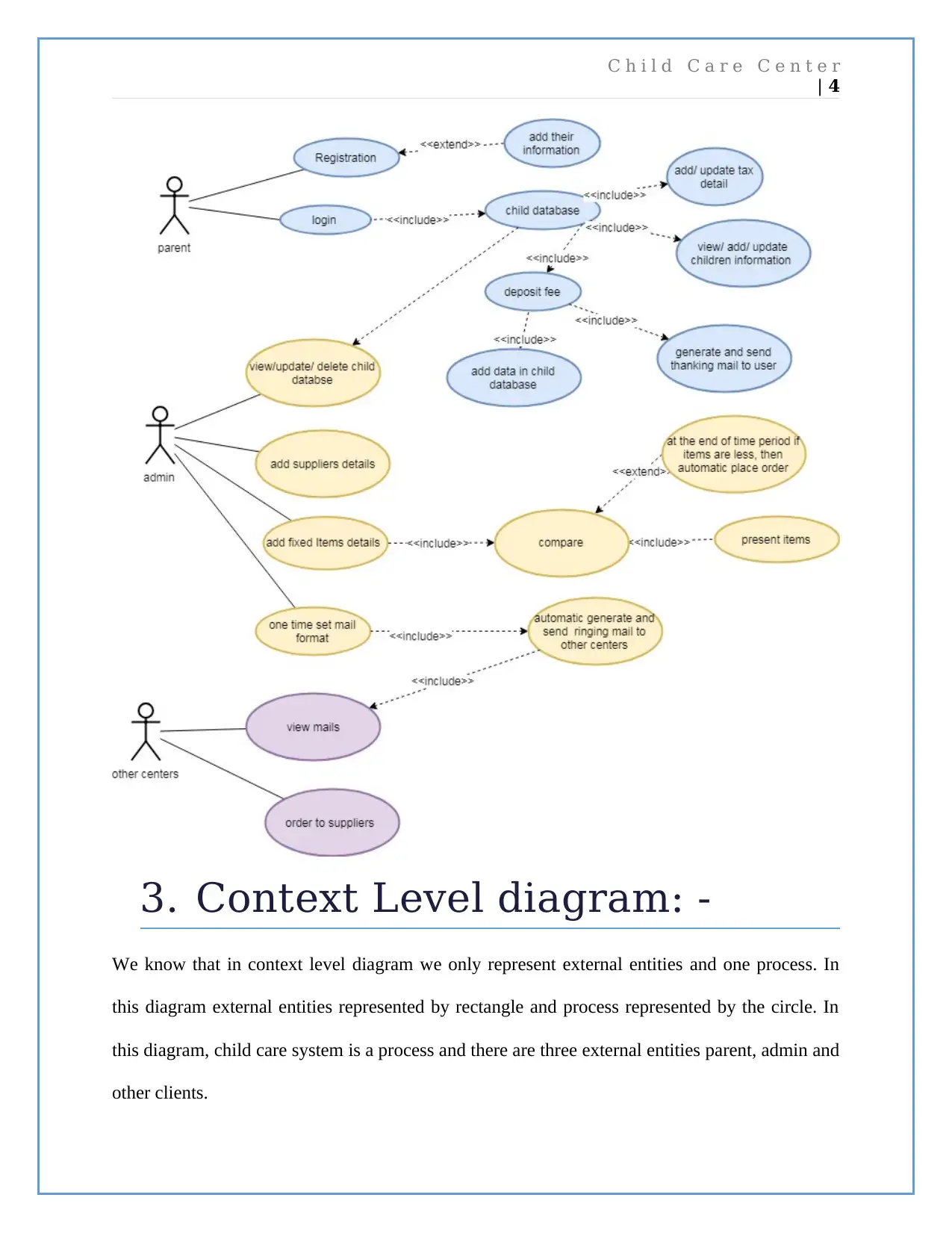
C h i l d C a r e C e n t e r
| 4
3. Context Level diagram: -
We know that in context level diagram we only represent external entities and one process. In
this diagram external entities represented by rectangle and process represented by the circle. In
this diagram, child care system is a process and there are three external entities parent, admin and
other clients.
| 4
3. Context Level diagram: -
We know that in context level diagram we only represent external entities and one process. In
this diagram external entities represented by rectangle and process represented by the circle. In
this diagram, child care system is a process and there are three external entities parent, admin and
other clients.
Paraphrase This Document
Need a fresh take? Get an instant paraphrase of this document with our AI Paraphraser
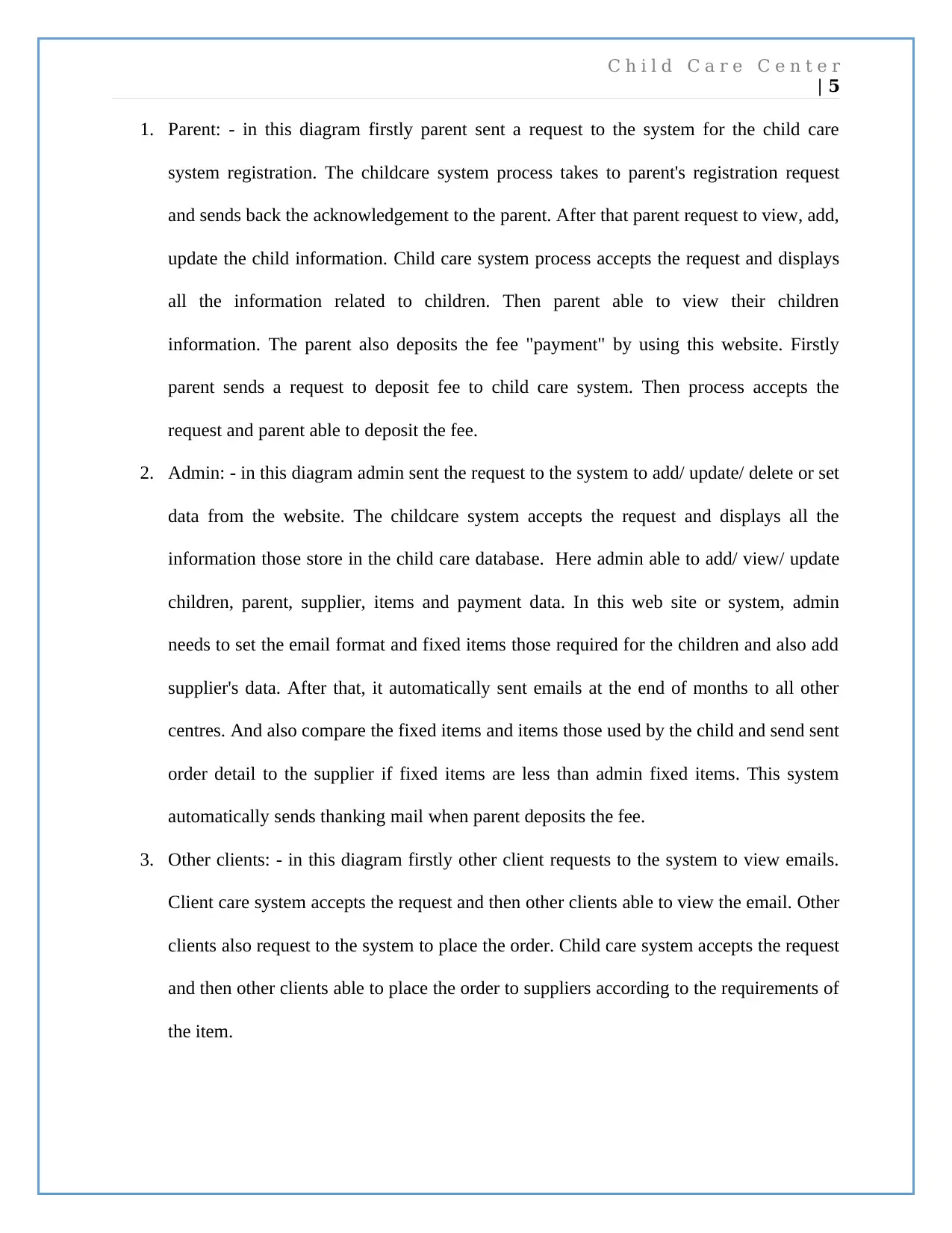
C h i l d C a r e C e n t e r
| 5
1. Parent: - in this diagram firstly parent sent a request to the system for the child care
system registration. The childcare system process takes to parent's registration request
and sends back the acknowledgement to the parent. After that parent request to view, add,
update the child information. Child care system process accepts the request and displays
all the information related to children. Then parent able to view their children
information. The parent also deposits the fee "payment" by using this website. Firstly
parent sends a request to deposit fee to child care system. Then process accepts the
request and parent able to deposit the fee.
2. Admin: - in this diagram admin sent the request to the system to add/ update/ delete or set
data from the website. The childcare system accepts the request and displays all the
information those store in the child care database. Here admin able to add/ view/ update
children, parent, supplier, items and payment data. In this web site or system, admin
needs to set the email format and fixed items those required for the children and also add
supplier's data. After that, it automatically sent emails at the end of months to all other
centres. And also compare the fixed items and items those used by the child and send sent
order detail to the supplier if fixed items are less than admin fixed items. This system
automatically sends thanking mail when parent deposits the fee.
3. Other clients: - in this diagram firstly other client requests to the system to view emails.
Client care system accepts the request and then other clients able to view the email. Other
clients also request to the system to place the order. Child care system accepts the request
and then other clients able to place the order to suppliers according to the requirements of
the item.
| 5
1. Parent: - in this diagram firstly parent sent a request to the system for the child care
system registration. The childcare system process takes to parent's registration request
and sends back the acknowledgement to the parent. After that parent request to view, add,
update the child information. Child care system process accepts the request and displays
all the information related to children. Then parent able to view their children
information. The parent also deposits the fee "payment" by using this website. Firstly
parent sends a request to deposit fee to child care system. Then process accepts the
request and parent able to deposit the fee.
2. Admin: - in this diagram admin sent the request to the system to add/ update/ delete or set
data from the website. The childcare system accepts the request and displays all the
information those store in the child care database. Here admin able to add/ view/ update
children, parent, supplier, items and payment data. In this web site or system, admin
needs to set the email format and fixed items those required for the children and also add
supplier's data. After that, it automatically sent emails at the end of months to all other
centres. And also compare the fixed items and items those used by the child and send sent
order detail to the supplier if fixed items are less than admin fixed items. This system
automatically sends thanking mail when parent deposits the fee.
3. Other clients: - in this diagram firstly other client requests to the system to view emails.
Client care system accepts the request and then other clients able to view the email. Other
clients also request to the system to place the order. Child care system accepts the request
and then other clients able to place the order to suppliers according to the requirements of
the item.
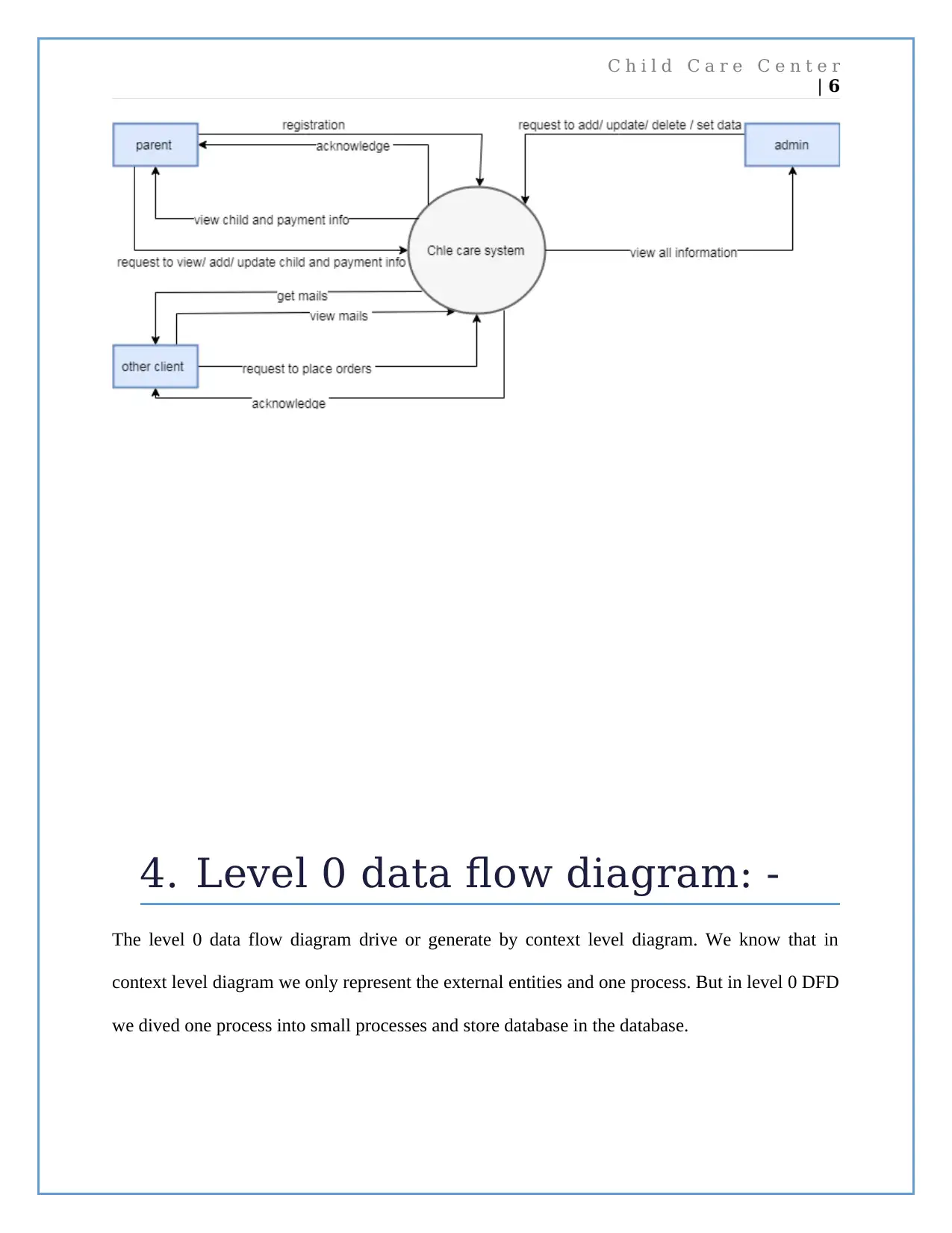
C h i l d C a r e C e n t e r
| 6
4. Level 0 data flow diagram: -
The level 0 data flow diagram drive or generate by context level diagram. We know that in
context level diagram we only represent the external entities and one process. But in level 0 DFD
we dived one process into small processes and store database in the database.
| 6
4. Level 0 data flow diagram: -
The level 0 data flow diagram drive or generate by context level diagram. We know that in
context level diagram we only represent the external entities and one process. But in level 0 DFD
we dived one process into small processes and store database in the database.
⊘ This is a preview!⊘
Do you want full access?
Subscribe today to unlock all pages.

Trusted by 1+ million students worldwide
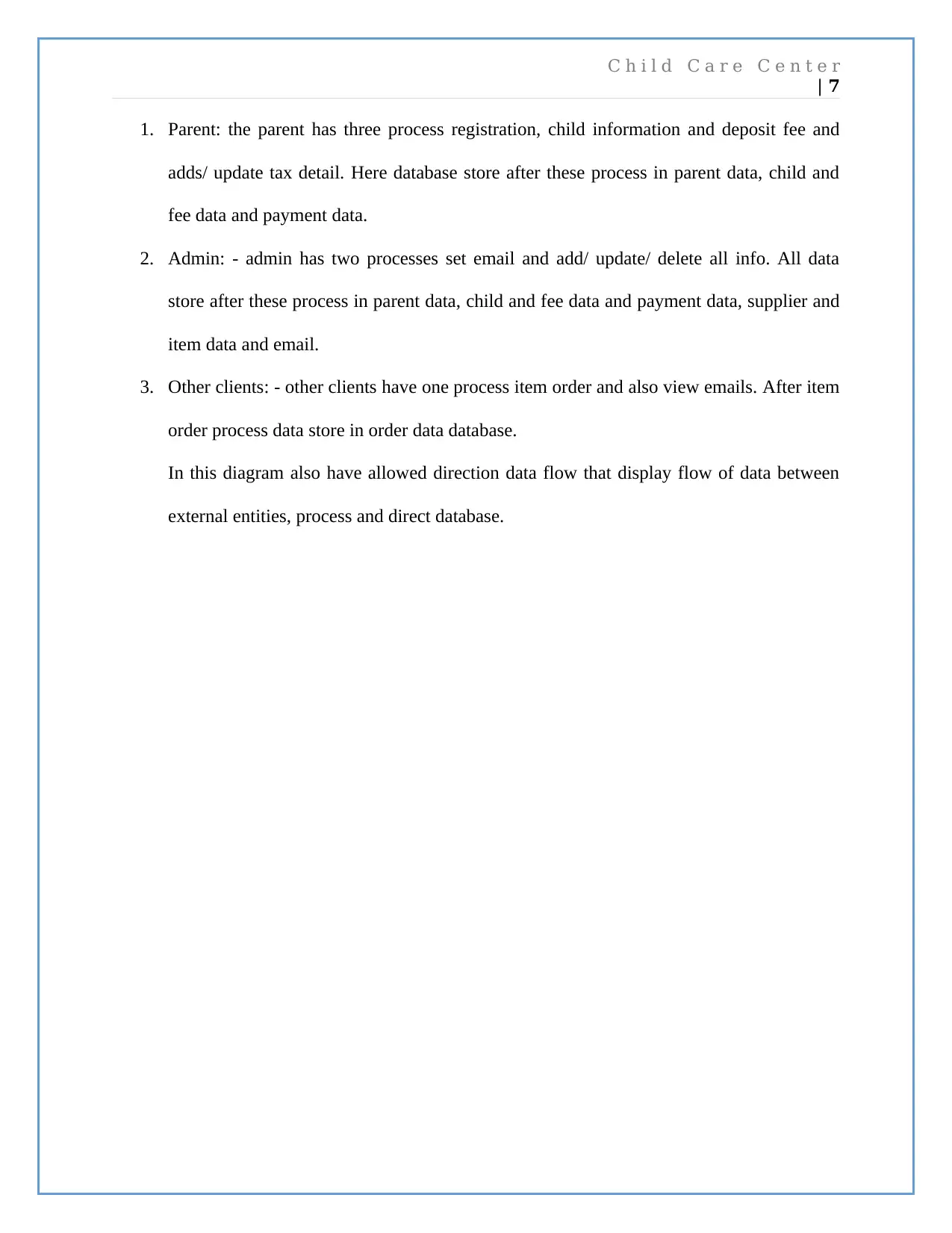
C h i l d C a r e C e n t e r
| 7
1. Parent: the parent has three process registration, child information and deposit fee and
adds/ update tax detail. Here database store after these process in parent data, child and
fee data and payment data.
2. Admin: - admin has two processes set email and add/ update/ delete all info. All data
store after these process in parent data, child and fee data and payment data, supplier and
item data and email.
3. Other clients: - other clients have one process item order and also view emails. After item
order process data store in order data database.
In this diagram also have allowed direction data flow that display flow of data between
external entities, process and direct database.
| 7
1. Parent: the parent has three process registration, child information and deposit fee and
adds/ update tax detail. Here database store after these process in parent data, child and
fee data and payment data.
2. Admin: - admin has two processes set email and add/ update/ delete all info. All data
store after these process in parent data, child and fee data and payment data, supplier and
item data and email.
3. Other clients: - other clients have one process item order and also view emails. After item
order process data store in order data database.
In this diagram also have allowed direction data flow that display flow of data between
external entities, process and direct database.
Paraphrase This Document
Need a fresh take? Get an instant paraphrase of this document with our AI Paraphraser
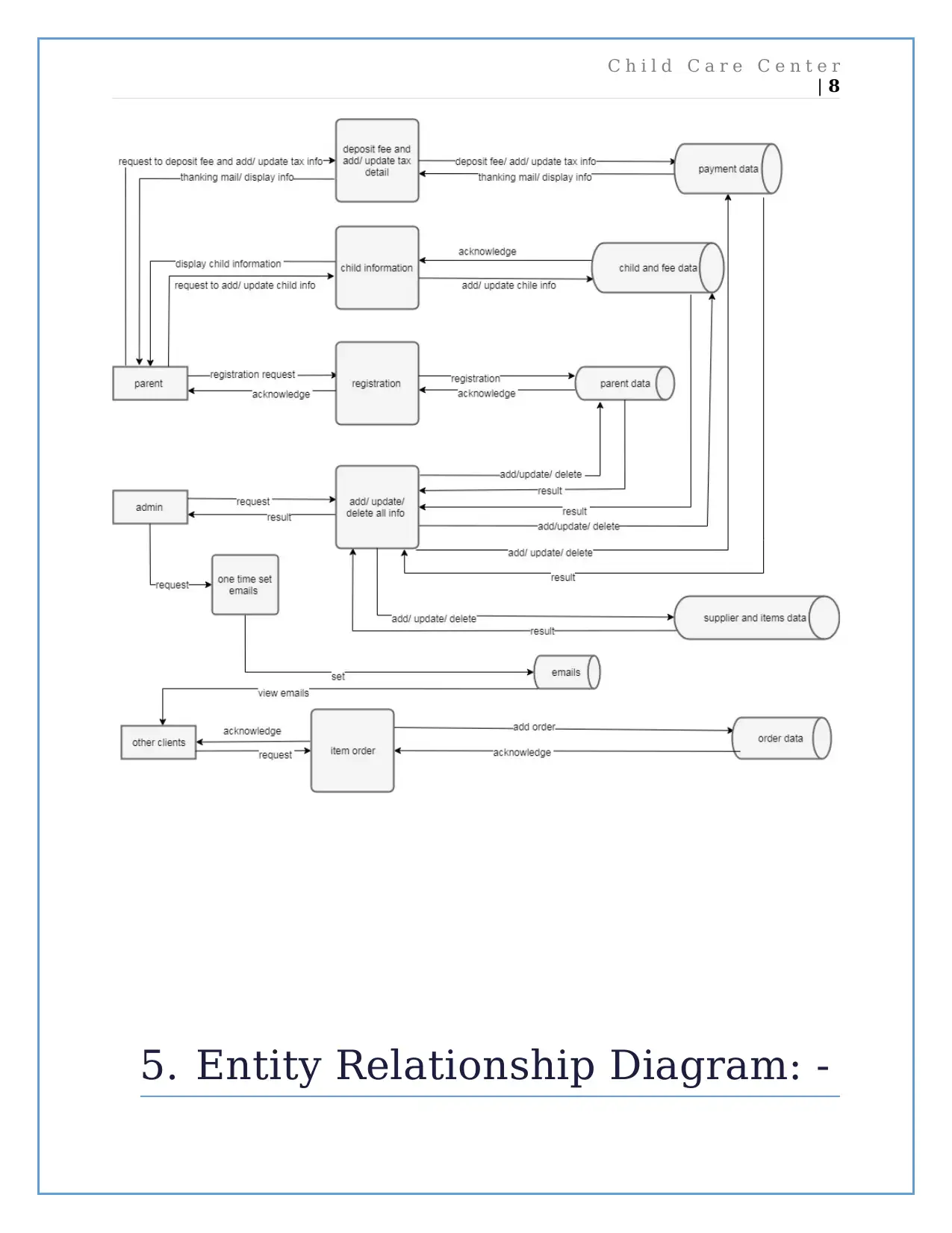
C h i l d C a r e C e n t e r
| 8
5. Entity Relationship Diagram: -
| 8
5. Entity Relationship Diagram: -
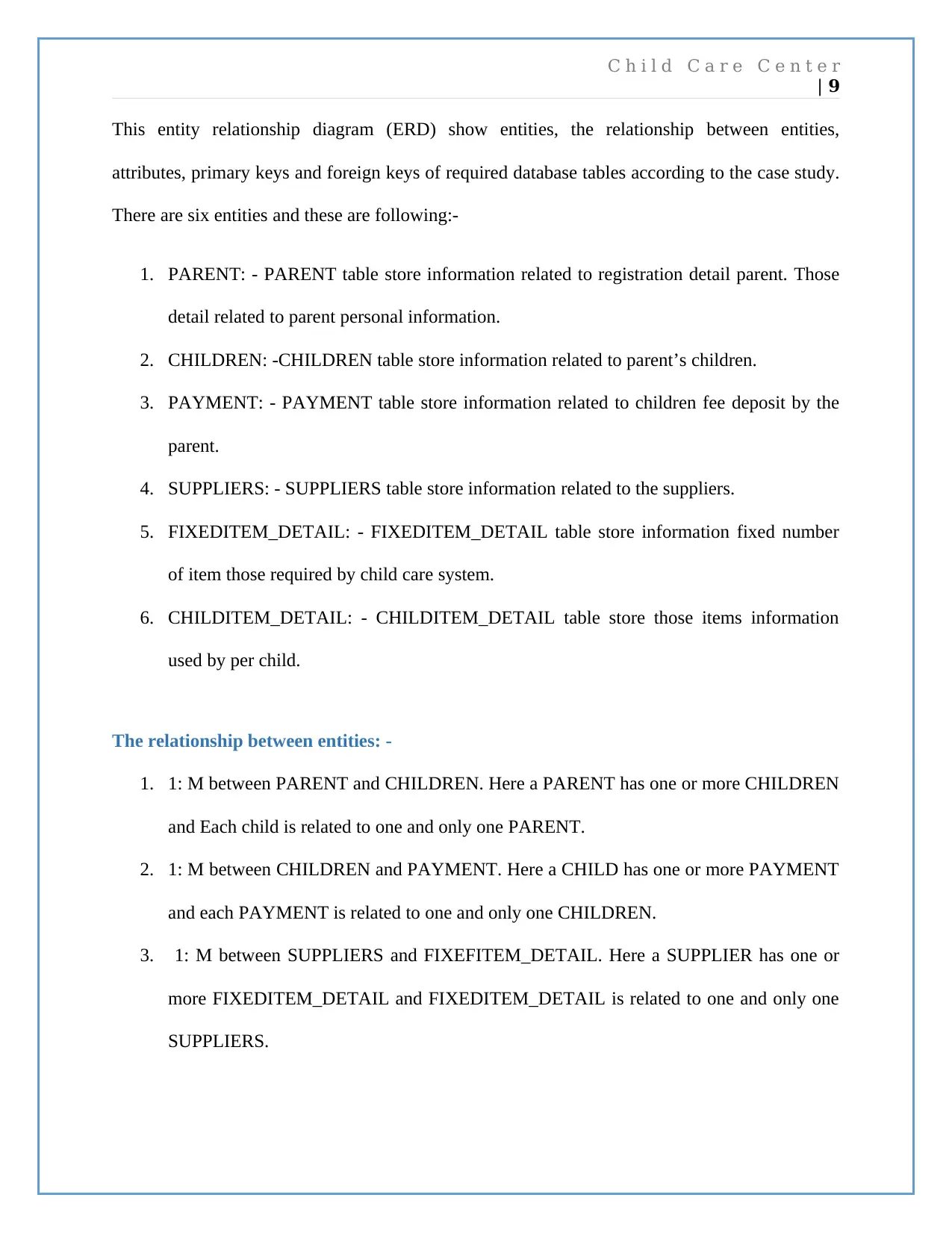
C h i l d C a r e C e n t e r
| 9
This entity relationship diagram (ERD) show entities, the relationship between entities,
attributes, primary keys and foreign keys of required database tables according to the case study.
There are six entities and these are following:-
1. PARENT: - PARENT table store information related to registration detail parent. Those
detail related to parent personal information.
2. CHILDREN: -CHILDREN table store information related to parent’s children.
3. PAYMENT: - PAYMENT table store information related to children fee deposit by the
parent.
4. SUPPLIERS: - SUPPLIERS table store information related to the suppliers.
5. FIXEDITEM_DETAIL: - FIXEDITEM_DETAIL table store information fixed number
of item those required by child care system.
6. CHILDITEM_DETAIL: - CHILDITEM_DETAIL table store those items information
used by per child.
The relationship between entities: -
1. 1: M between PARENT and CHILDREN. Here a PARENT has one or more CHILDREN
and Each child is related to one and only one PARENT.
2. 1: M between CHILDREN and PAYMENT. Here a CHILD has one or more PAYMENT
and each PAYMENT is related to one and only one CHILDREN.
3. 1: M between SUPPLIERS and FIXEFITEM_DETAIL. Here a SUPPLIER has one or
more FIXEDITEM_DETAIL and FIXEDITEM_DETAIL is related to one and only one
SUPPLIERS.
| 9
This entity relationship diagram (ERD) show entities, the relationship between entities,
attributes, primary keys and foreign keys of required database tables according to the case study.
There are six entities and these are following:-
1. PARENT: - PARENT table store information related to registration detail parent. Those
detail related to parent personal information.
2. CHILDREN: -CHILDREN table store information related to parent’s children.
3. PAYMENT: - PAYMENT table store information related to children fee deposit by the
parent.
4. SUPPLIERS: - SUPPLIERS table store information related to the suppliers.
5. FIXEDITEM_DETAIL: - FIXEDITEM_DETAIL table store information fixed number
of item those required by child care system.
6. CHILDITEM_DETAIL: - CHILDITEM_DETAIL table store those items information
used by per child.
The relationship between entities: -
1. 1: M between PARENT and CHILDREN. Here a PARENT has one or more CHILDREN
and Each child is related to one and only one PARENT.
2. 1: M between CHILDREN and PAYMENT. Here a CHILD has one or more PAYMENT
and each PAYMENT is related to one and only one CHILDREN.
3. 1: M between SUPPLIERS and FIXEFITEM_DETAIL. Here a SUPPLIER has one or
more FIXEDITEM_DETAIL and FIXEDITEM_DETAIL is related to one and only one
SUPPLIERS.
⊘ This is a preview!⊘
Do you want full access?
Subscribe today to unlock all pages.

Trusted by 1+ million students worldwide
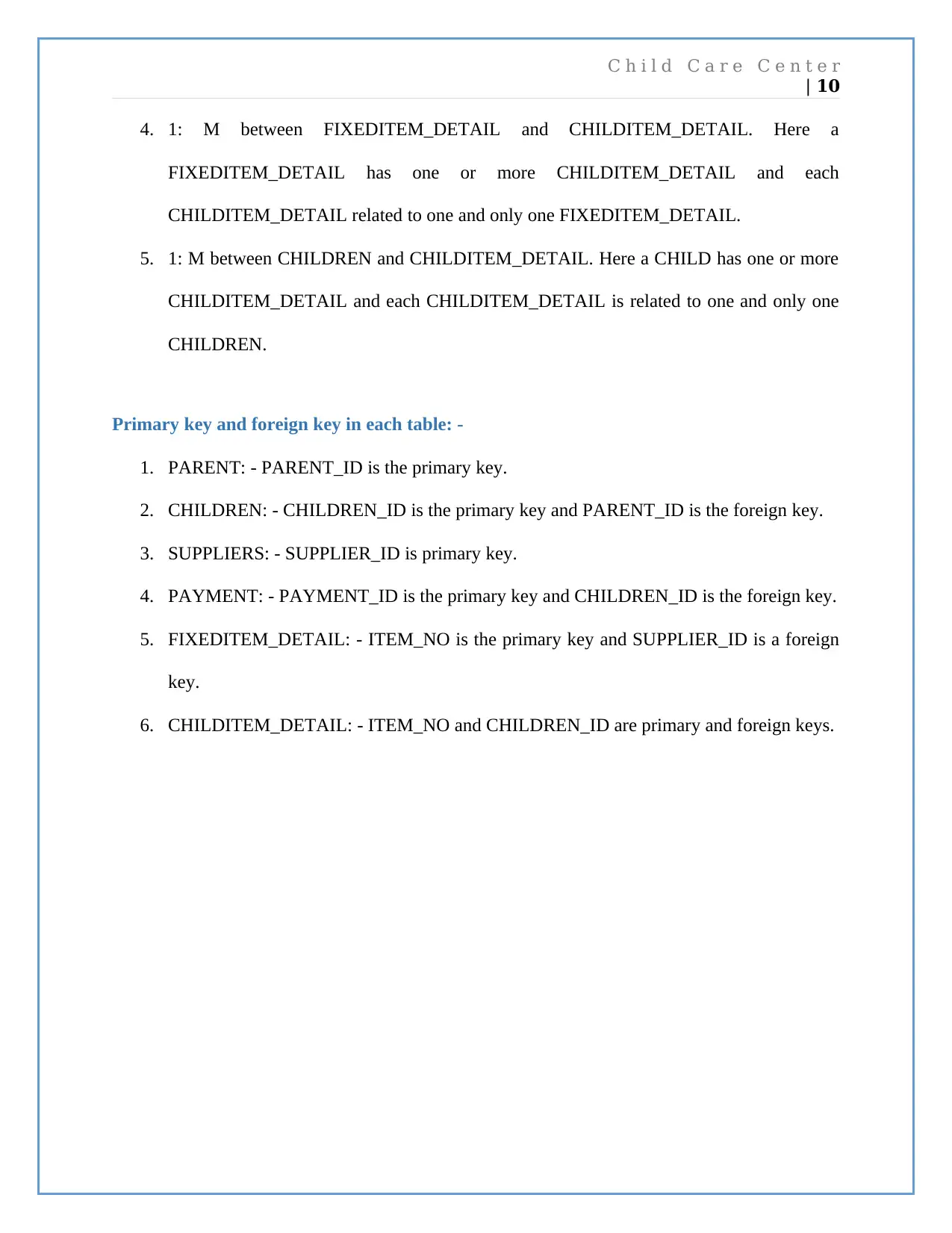
C h i l d C a r e C e n t e r
| 10
4. 1: M between FIXEDITEM_DETAIL and CHILDITEM_DETAIL. Here a
FIXEDITEM_DETAIL has one or more CHILDITEM_DETAIL and each
CHILDITEM_DETAIL related to one and only one FIXEDITEM_DETAIL.
5. 1: M between CHILDREN and CHILDITEM_DETAIL. Here a CHILD has one or more
CHILDITEM_DETAIL and each CHILDITEM_DETAIL is related to one and only one
CHILDREN.
Primary key and foreign key in each table: -
1. PARENT: - PARENT_ID is the primary key.
2. CHILDREN: - CHILDREN_ID is the primary key and PARENT_ID is the foreign key.
3. SUPPLIERS: - SUPPLIER_ID is primary key.
4. PAYMENT: - PAYMENT_ID is the primary key and CHILDREN_ID is the foreign key.
5. FIXEDITEM_DETAIL: - ITEM_NO is the primary key and SUPPLIER_ID is a foreign
key.
6. CHILDITEM_DETAIL: - ITEM_NO and CHILDREN_ID are primary and foreign keys.
| 10
4. 1: M between FIXEDITEM_DETAIL and CHILDITEM_DETAIL. Here a
FIXEDITEM_DETAIL has one or more CHILDITEM_DETAIL and each
CHILDITEM_DETAIL related to one and only one FIXEDITEM_DETAIL.
5. 1: M between CHILDREN and CHILDITEM_DETAIL. Here a CHILD has one or more
CHILDITEM_DETAIL and each CHILDITEM_DETAIL is related to one and only one
CHILDREN.
Primary key and foreign key in each table: -
1. PARENT: - PARENT_ID is the primary key.
2. CHILDREN: - CHILDREN_ID is the primary key and PARENT_ID is the foreign key.
3. SUPPLIERS: - SUPPLIER_ID is primary key.
4. PAYMENT: - PAYMENT_ID is the primary key and CHILDREN_ID is the foreign key.
5. FIXEDITEM_DETAIL: - ITEM_NO is the primary key and SUPPLIER_ID is a foreign
key.
6. CHILDITEM_DETAIL: - ITEM_NO and CHILDREN_ID are primary and foreign keys.
Paraphrase This Document
Need a fresh take? Get an instant paraphrase of this document with our AI Paraphraser
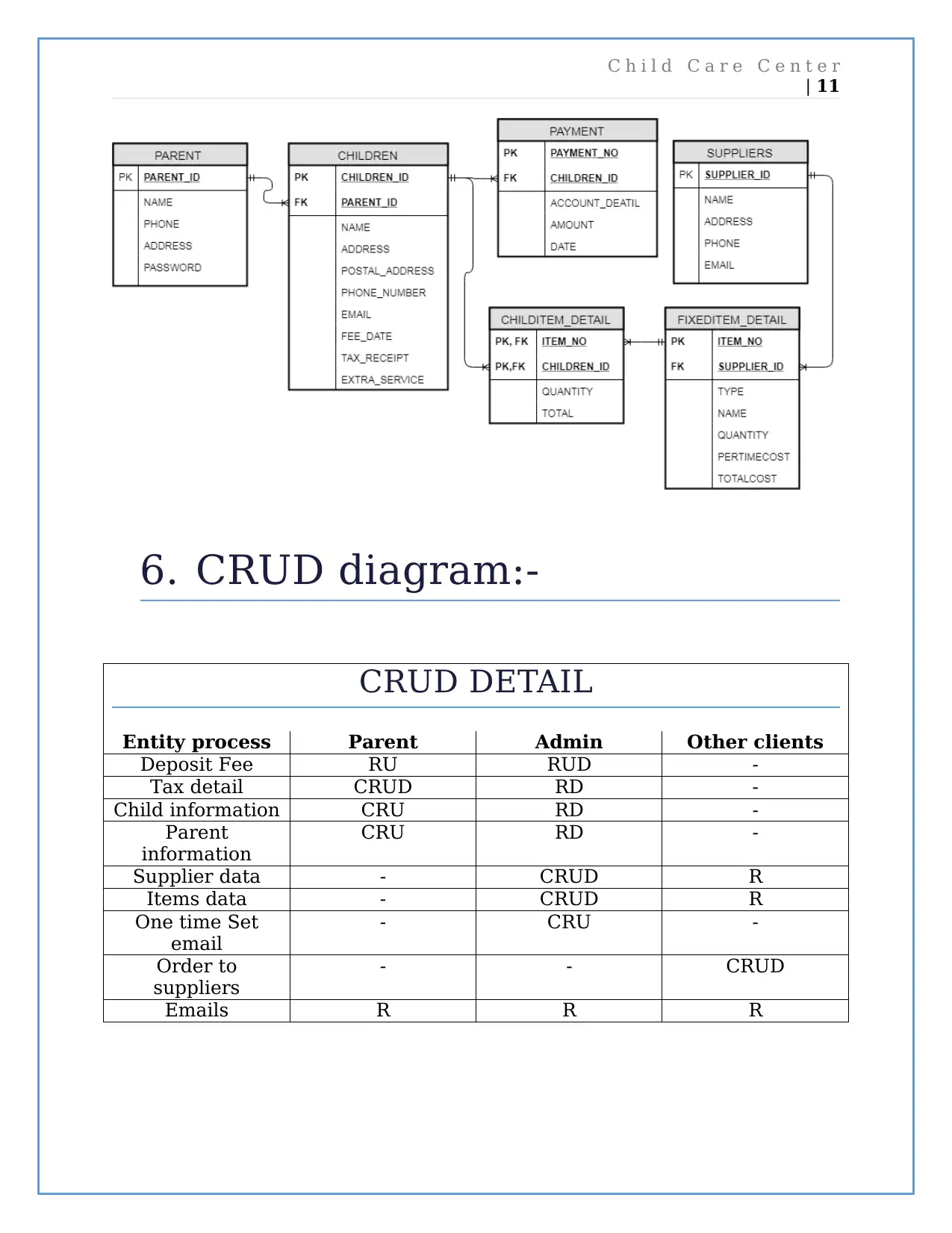
C h i l d C a r e C e n t e r
| 11
6. CRUD diagram:-
CRUD DETAIL
Entity process Parent Admin Other clients
Deposit Fee RU RUD -
Tax detail CRUD RD -
Child information CRU RD -
Parent
information
CRU RD -
Supplier data - CRUD R
Items data - CRUD R
One time Set
email
- CRU -
Order to
suppliers
- - CRUD
Emails R R R
| 11
6. CRUD diagram:-
CRUD DETAIL
Entity process Parent Admin Other clients
Deposit Fee RU RUD -
Tax detail CRUD RD -
Child information CRU RD -
Parent
information
CRU RD -
Supplier data - CRUD R
Items data - CRUD R
One time Set
- CRU -
Order to
suppliers
- - CRUD
Emails R R R
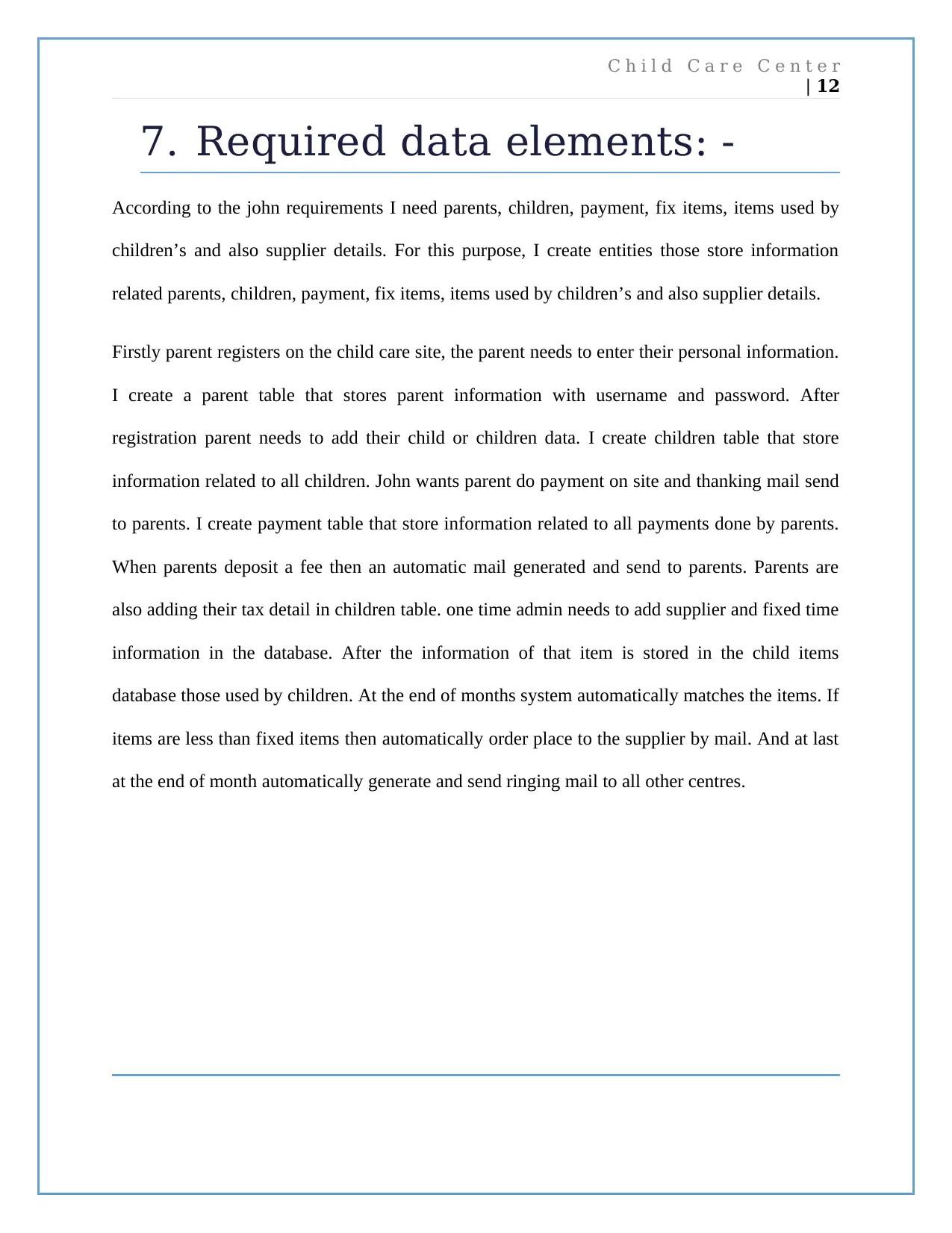
C h i l d C a r e C e n t e r
| 12
7. Required data elements: -
According to the john requirements I need parents, children, payment, fix items, items used by
children’s and also supplier details. For this purpose, I create entities those store information
related parents, children, payment, fix items, items used by children’s and also supplier details.
Firstly parent registers on the child care site, the parent needs to enter their personal information.
I create a parent table that stores parent information with username and password. After
registration parent needs to add their child or children data. I create children table that store
information related to all children. John wants parent do payment on site and thanking mail send
to parents. I create payment table that store information related to all payments done by parents.
When parents deposit a fee then an automatic mail generated and send to parents. Parents are
also adding their tax detail in children table. one time admin needs to add supplier and fixed time
information in the database. After the information of that item is stored in the child items
database those used by children. At the end of months system automatically matches the items. If
items are less than fixed items then automatically order place to the supplier by mail. And at last
at the end of month automatically generate and send ringing mail to all other centres.
| 12
7. Required data elements: -
According to the john requirements I need parents, children, payment, fix items, items used by
children’s and also supplier details. For this purpose, I create entities those store information
related parents, children, payment, fix items, items used by children’s and also supplier details.
Firstly parent registers on the child care site, the parent needs to enter their personal information.
I create a parent table that stores parent information with username and password. After
registration parent needs to add their child or children data. I create children table that store
information related to all children. John wants parent do payment on site and thanking mail send
to parents. I create payment table that store information related to all payments done by parents.
When parents deposit a fee then an automatic mail generated and send to parents. Parents are
also adding their tax detail in children table. one time admin needs to add supplier and fixed time
information in the database. After the information of that item is stored in the child items
database those used by children. At the end of months system automatically matches the items. If
items are less than fixed items then automatically order place to the supplier by mail. And at last
at the end of month automatically generate and send ringing mail to all other centres.
⊘ This is a preview!⊘
Do you want full access?
Subscribe today to unlock all pages.

Trusted by 1+ million students worldwide
1 out of 23
Your All-in-One AI-Powered Toolkit for Academic Success.
+13062052269
info@desklib.com
Available 24*7 on WhatsApp / Email
![[object Object]](/_next/static/media/star-bottom.7253800d.svg)
Unlock your academic potential
Copyright © 2020–2026 A2Z Services. All Rights Reserved. Developed and managed by ZUCOL.

