CDCT2203 - Classification of Computers and Use in Daily Life
VerifiedAdded on 2023/05/31
|13
|3994
|341
Essay
AI Summary
This essay provides a detailed classification of computers, exploring their diverse types and applications in daily life. It delves into the pros and cons of desktops, laptops, and tablets, offering a comparative analysis based on factors like processing power, portability, and customization options. The essay also highlights the differences between traditional and ultrathin laptops, focusing on features, size, and battery life. Furthermore, it includes guidance for prospective laptop and desktop buyers, considering aspects such as screen size, resolution, and processing power. The document is available on Desklib, a platform offering a range of study tools and solved assignments for students.

Running head: CLASSIFICATION OF COMPUTERS AND THEIR USE IN DAILY LIVES
Classification of Computers and their Use in Daily Lives
Name of the Student
Name of the University
Author’s note
Classification of Computers and their Use in Daily Lives
Name of the Student
Name of the University
Author’s note
Paraphrase This Document
Need a fresh take? Get an instant paraphrase of this document with our AI Paraphraser
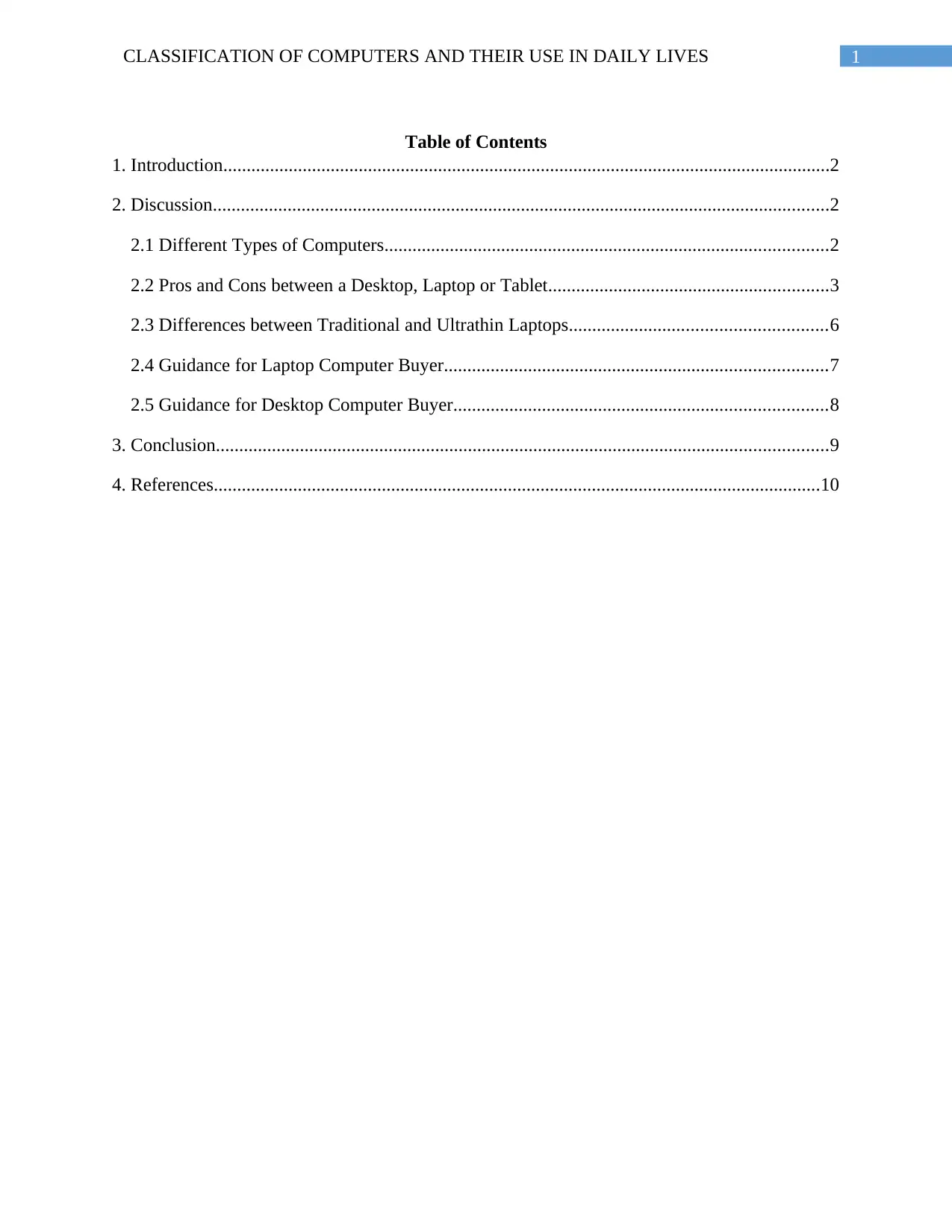
1CLASSIFICATION OF COMPUTERS AND THEIR USE IN DAILY LIVES
Table of Contents
1. Introduction..................................................................................................................................2
2. Discussion....................................................................................................................................2
2.1 Different Types of Computers...............................................................................................2
2.2 Pros and Cons between a Desktop, Laptop or Tablet............................................................3
2.3 Differences between Traditional and Ultrathin Laptops.......................................................6
2.4 Guidance for Laptop Computer Buyer..................................................................................7
2.5 Guidance for Desktop Computer Buyer................................................................................8
3. Conclusion...................................................................................................................................9
4. References..................................................................................................................................10
Table of Contents
1. Introduction..................................................................................................................................2
2. Discussion....................................................................................................................................2
2.1 Different Types of Computers...............................................................................................2
2.2 Pros and Cons between a Desktop, Laptop or Tablet............................................................3
2.3 Differences between Traditional and Ultrathin Laptops.......................................................6
2.4 Guidance for Laptop Computer Buyer..................................................................................7
2.5 Guidance for Desktop Computer Buyer................................................................................8
3. Conclusion...................................................................................................................................9
4. References..................................................................................................................................10
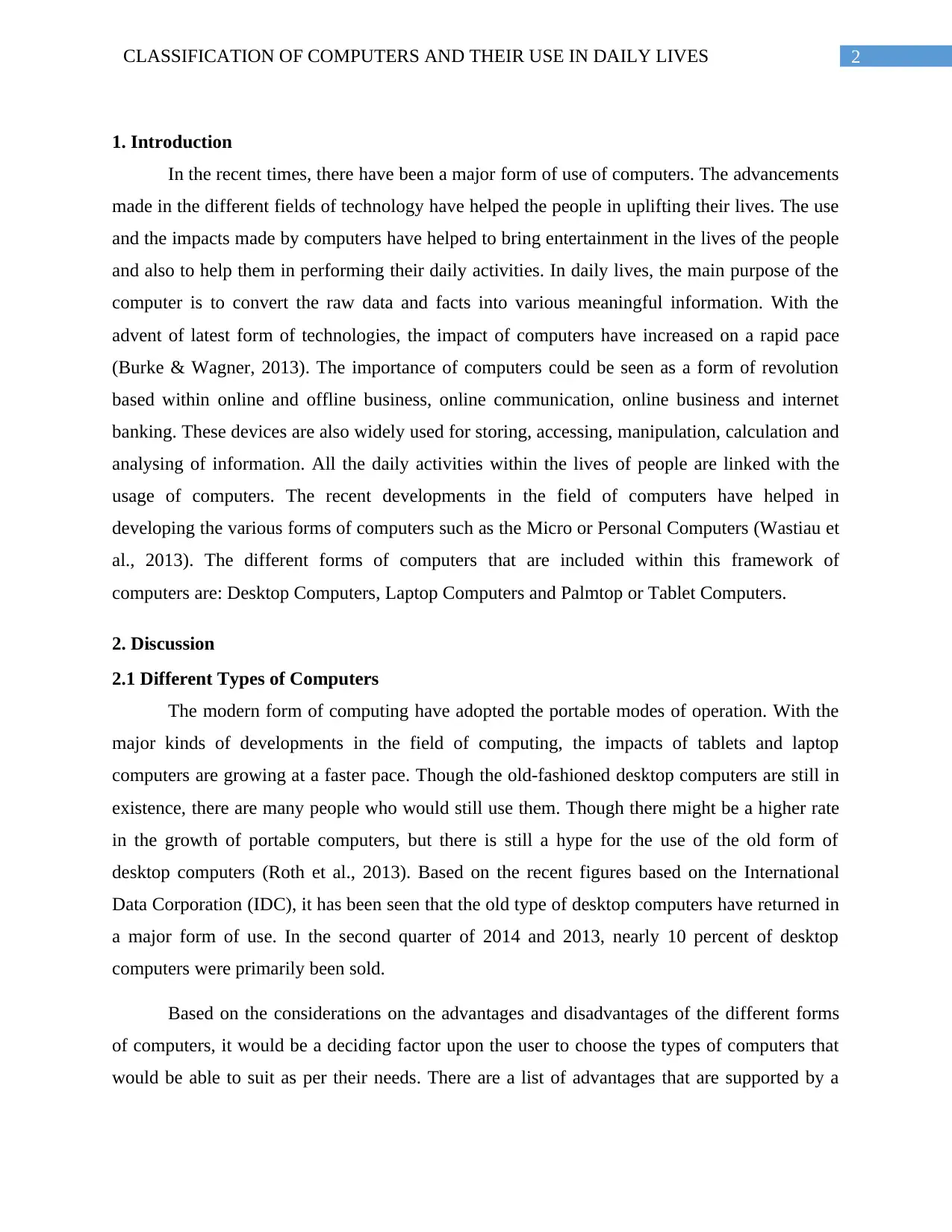
2CLASSIFICATION OF COMPUTERS AND THEIR USE IN DAILY LIVES
1. Introduction
In the recent times, there have been a major form of use of computers. The advancements
made in the different fields of technology have helped the people in uplifting their lives. The use
and the impacts made by computers have helped to bring entertainment in the lives of the people
and also to help them in performing their daily activities. In daily lives, the main purpose of the
computer is to convert the raw data and facts into various meaningful information. With the
advent of latest form of technologies, the impact of computers have increased on a rapid pace
(Burke & Wagner, 2013). The importance of computers could be seen as a form of revolution
based within online and offline business, online communication, online business and internet
banking. These devices are also widely used for storing, accessing, manipulation, calculation and
analysing of information. All the daily activities within the lives of people are linked with the
usage of computers. The recent developments in the field of computers have helped in
developing the various forms of computers such as the Micro or Personal Computers (Wastiau et
al., 2013). The different forms of computers that are included within this framework of
computers are: Desktop Computers, Laptop Computers and Palmtop or Tablet Computers.
2. Discussion
2.1 Different Types of Computers
The modern form of computing have adopted the portable modes of operation. With the
major kinds of developments in the field of computing, the impacts of tablets and laptop
computers are growing at a faster pace. Though the old-fashioned desktop computers are still in
existence, there are many people who would still use them. Though there might be a higher rate
in the growth of portable computers, but there is still a hype for the use of the old form of
desktop computers (Roth et al., 2013). Based on the recent figures based on the International
Data Corporation (IDC), it has been seen that the old type of desktop computers have returned in
a major form of use. In the second quarter of 2014 and 2013, nearly 10 percent of desktop
computers were primarily been sold.
Based on the considerations on the advantages and disadvantages of the different forms
of computers, it would be a deciding factor upon the user to choose the types of computers that
would be able to suit as per their needs. There are a list of advantages that are supported by a
1. Introduction
In the recent times, there have been a major form of use of computers. The advancements
made in the different fields of technology have helped the people in uplifting their lives. The use
and the impacts made by computers have helped to bring entertainment in the lives of the people
and also to help them in performing their daily activities. In daily lives, the main purpose of the
computer is to convert the raw data and facts into various meaningful information. With the
advent of latest form of technologies, the impact of computers have increased on a rapid pace
(Burke & Wagner, 2013). The importance of computers could be seen as a form of revolution
based within online and offline business, online communication, online business and internet
banking. These devices are also widely used for storing, accessing, manipulation, calculation and
analysing of information. All the daily activities within the lives of people are linked with the
usage of computers. The recent developments in the field of computers have helped in
developing the various forms of computers such as the Micro or Personal Computers (Wastiau et
al., 2013). The different forms of computers that are included within this framework of
computers are: Desktop Computers, Laptop Computers and Palmtop or Tablet Computers.
2. Discussion
2.1 Different Types of Computers
The modern form of computing have adopted the portable modes of operation. With the
major kinds of developments in the field of computing, the impacts of tablets and laptop
computers are growing at a faster pace. Though the old-fashioned desktop computers are still in
existence, there are many people who would still use them. Though there might be a higher rate
in the growth of portable computers, but there is still a hype for the use of the old form of
desktop computers (Roth et al., 2013). Based on the recent figures based on the International
Data Corporation (IDC), it has been seen that the old type of desktop computers have returned in
a major form of use. In the second quarter of 2014 and 2013, nearly 10 percent of desktop
computers were primarily been sold.
Based on the considerations on the advantages and disadvantages of the different forms
of computers, it would be a deciding factor upon the user to choose the types of computers that
would be able to suit as per their needs. There are a list of advantages that are supported by a
⊘ This is a preview!⊘
Do you want full access?
Subscribe today to unlock all pages.

Trusted by 1+ million students worldwide
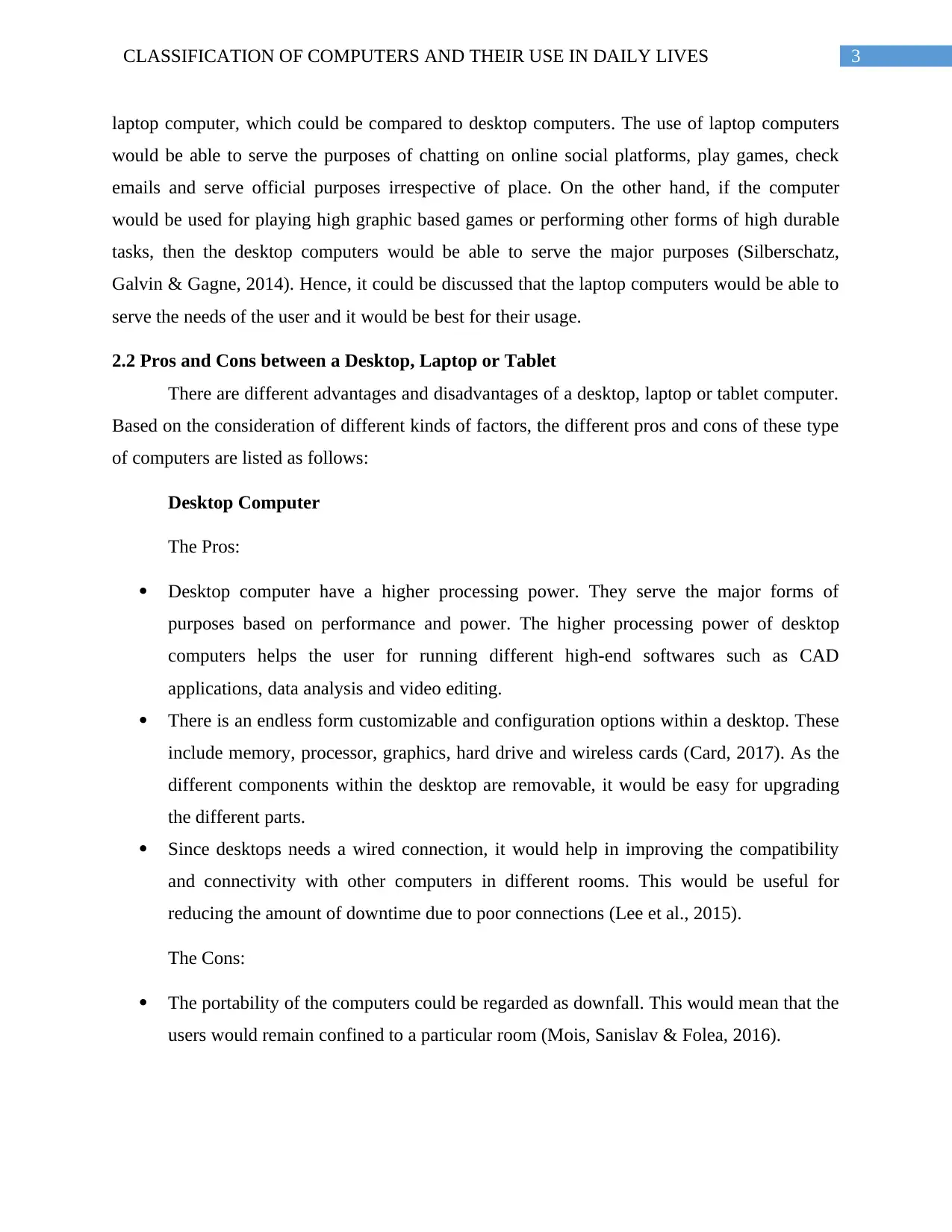
3CLASSIFICATION OF COMPUTERS AND THEIR USE IN DAILY LIVES
laptop computer, which could be compared to desktop computers. The use of laptop computers
would be able to serve the purposes of chatting on online social platforms, play games, check
emails and serve official purposes irrespective of place. On the other hand, if the computer
would be used for playing high graphic based games or performing other forms of high durable
tasks, then the desktop computers would be able to serve the major purposes (Silberschatz,
Galvin & Gagne, 2014). Hence, it could be discussed that the laptop computers would be able to
serve the needs of the user and it would be best for their usage.
2.2 Pros and Cons between a Desktop, Laptop or Tablet
There are different advantages and disadvantages of a desktop, laptop or tablet computer.
Based on the consideration of different kinds of factors, the different pros and cons of these type
of computers are listed as follows:
Desktop Computer
The Pros:
Desktop computer have a higher processing power. They serve the major forms of
purposes based on performance and power. The higher processing power of desktop
computers helps the user for running different high-end softwares such as CAD
applications, data analysis and video editing.
There is an endless form customizable and configuration options within a desktop. These
include memory, processor, graphics, hard drive and wireless cards (Card, 2017). As the
different components within the desktop are removable, it would be easy for upgrading
the different parts.
Since desktops needs a wired connection, it would help in improving the compatibility
and connectivity with other computers in different rooms. This would be useful for
reducing the amount of downtime due to poor connections (Lee et al., 2015).
The Cons:
The portability of the computers could be regarded as downfall. This would mean that the
users would remain confined to a particular room (Mois, Sanislav & Folea, 2016).
laptop computer, which could be compared to desktop computers. The use of laptop computers
would be able to serve the purposes of chatting on online social platforms, play games, check
emails and serve official purposes irrespective of place. On the other hand, if the computer
would be used for playing high graphic based games or performing other forms of high durable
tasks, then the desktop computers would be able to serve the major purposes (Silberschatz,
Galvin & Gagne, 2014). Hence, it could be discussed that the laptop computers would be able to
serve the needs of the user and it would be best for their usage.
2.2 Pros and Cons between a Desktop, Laptop or Tablet
There are different advantages and disadvantages of a desktop, laptop or tablet computer.
Based on the consideration of different kinds of factors, the different pros and cons of these type
of computers are listed as follows:
Desktop Computer
The Pros:
Desktop computer have a higher processing power. They serve the major forms of
purposes based on performance and power. The higher processing power of desktop
computers helps the user for running different high-end softwares such as CAD
applications, data analysis and video editing.
There is an endless form customizable and configuration options within a desktop. These
include memory, processor, graphics, hard drive and wireless cards (Card, 2017). As the
different components within the desktop are removable, it would be easy for upgrading
the different parts.
Since desktops needs a wired connection, it would help in improving the compatibility
and connectivity with other computers in different rooms. This would be useful for
reducing the amount of downtime due to poor connections (Lee et al., 2015).
The Cons:
The portability of the computers could be regarded as downfall. This would mean that the
users would remain confined to a particular room (Mois, Sanislav & Folea, 2016).
Paraphrase This Document
Need a fresh take? Get an instant paraphrase of this document with our AI Paraphraser
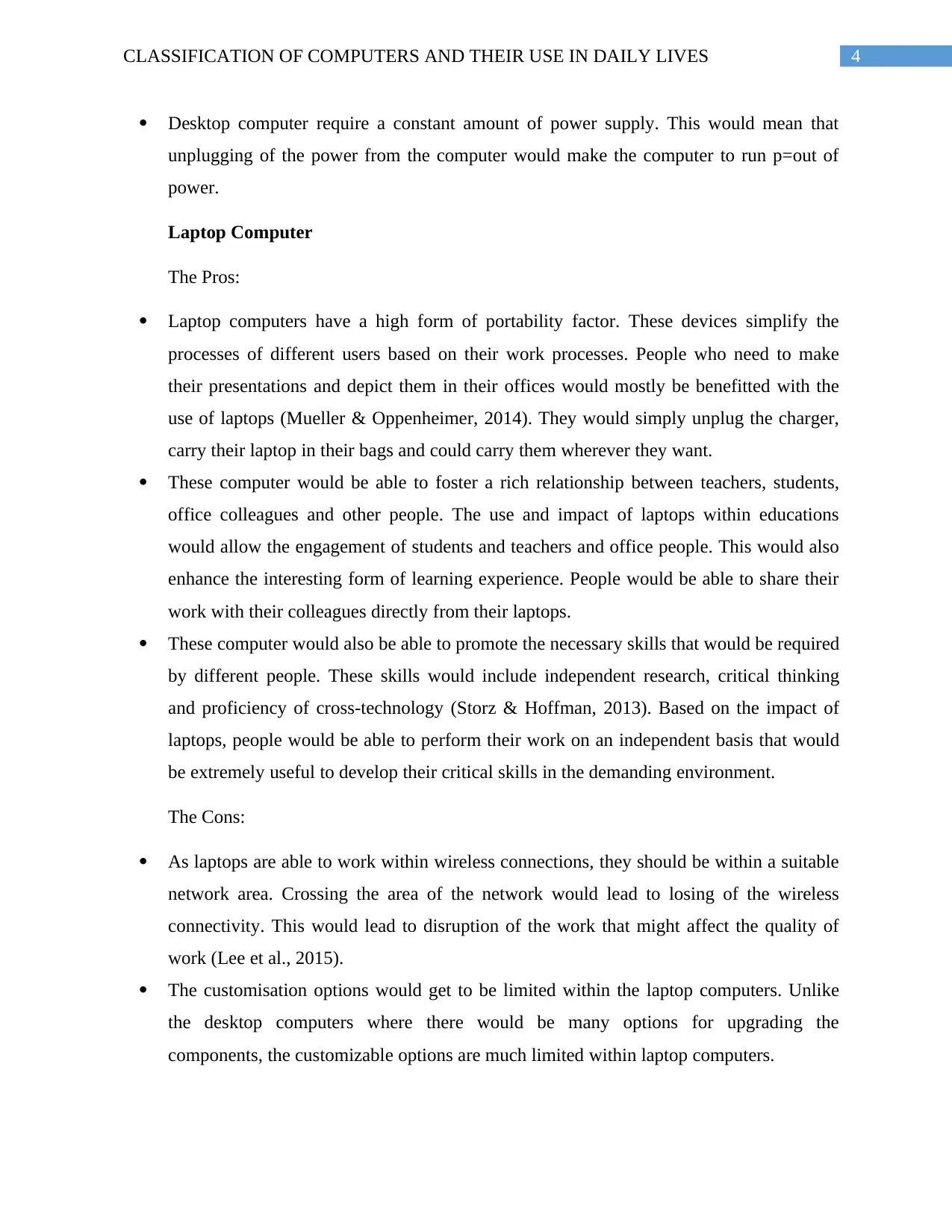
4CLASSIFICATION OF COMPUTERS AND THEIR USE IN DAILY LIVES
Desktop computer require a constant amount of power supply. This would mean that
unplugging of the power from the computer would make the computer to run p=out of
power.
Laptop Computer
The Pros:
Laptop computers have a high form of portability factor. These devices simplify the
processes of different users based on their work processes. People who need to make
their presentations and depict them in their offices would mostly be benefitted with the
use of laptops (Mueller & Oppenheimer, 2014). They would simply unplug the charger,
carry their laptop in their bags and could carry them wherever they want.
These computer would be able to foster a rich relationship between teachers, students,
office colleagues and other people. The use and impact of laptops within educations
would allow the engagement of students and teachers and office people. This would also
enhance the interesting form of learning experience. People would be able to share their
work with their colleagues directly from their laptops.
These computer would also be able to promote the necessary skills that would be required
by different people. These skills would include independent research, critical thinking
and proficiency of cross-technology (Storz & Hoffman, 2013). Based on the impact of
laptops, people would be able to perform their work on an independent basis that would
be extremely useful to develop their critical skills in the demanding environment.
The Cons:
As laptops are able to work within wireless connections, they should be within a suitable
network area. Crossing the area of the network would lead to losing of the wireless
connectivity. This would lead to disruption of the work that might affect the quality of
work (Lee et al., 2015).
The customisation options would get to be limited within the laptop computers. Unlike
the desktop computers where there would be many options for upgrading the
components, the customizable options are much limited within laptop computers.
Desktop computer require a constant amount of power supply. This would mean that
unplugging of the power from the computer would make the computer to run p=out of
power.
Laptop Computer
The Pros:
Laptop computers have a high form of portability factor. These devices simplify the
processes of different users based on their work processes. People who need to make
their presentations and depict them in their offices would mostly be benefitted with the
use of laptops (Mueller & Oppenheimer, 2014). They would simply unplug the charger,
carry their laptop in their bags and could carry them wherever they want.
These computer would be able to foster a rich relationship between teachers, students,
office colleagues and other people. The use and impact of laptops within educations
would allow the engagement of students and teachers and office people. This would also
enhance the interesting form of learning experience. People would be able to share their
work with their colleagues directly from their laptops.
These computer would also be able to promote the necessary skills that would be required
by different people. These skills would include independent research, critical thinking
and proficiency of cross-technology (Storz & Hoffman, 2013). Based on the impact of
laptops, people would be able to perform their work on an independent basis that would
be extremely useful to develop their critical skills in the demanding environment.
The Cons:
As laptops are able to work within wireless connections, they should be within a suitable
network area. Crossing the area of the network would lead to losing of the wireless
connectivity. This would lead to disruption of the work that might affect the quality of
work (Lee et al., 2015).
The customisation options would get to be limited within the laptop computers. Unlike
the desktop computers where there would be many options for upgrading the
components, the customizable options are much limited within laptop computers.
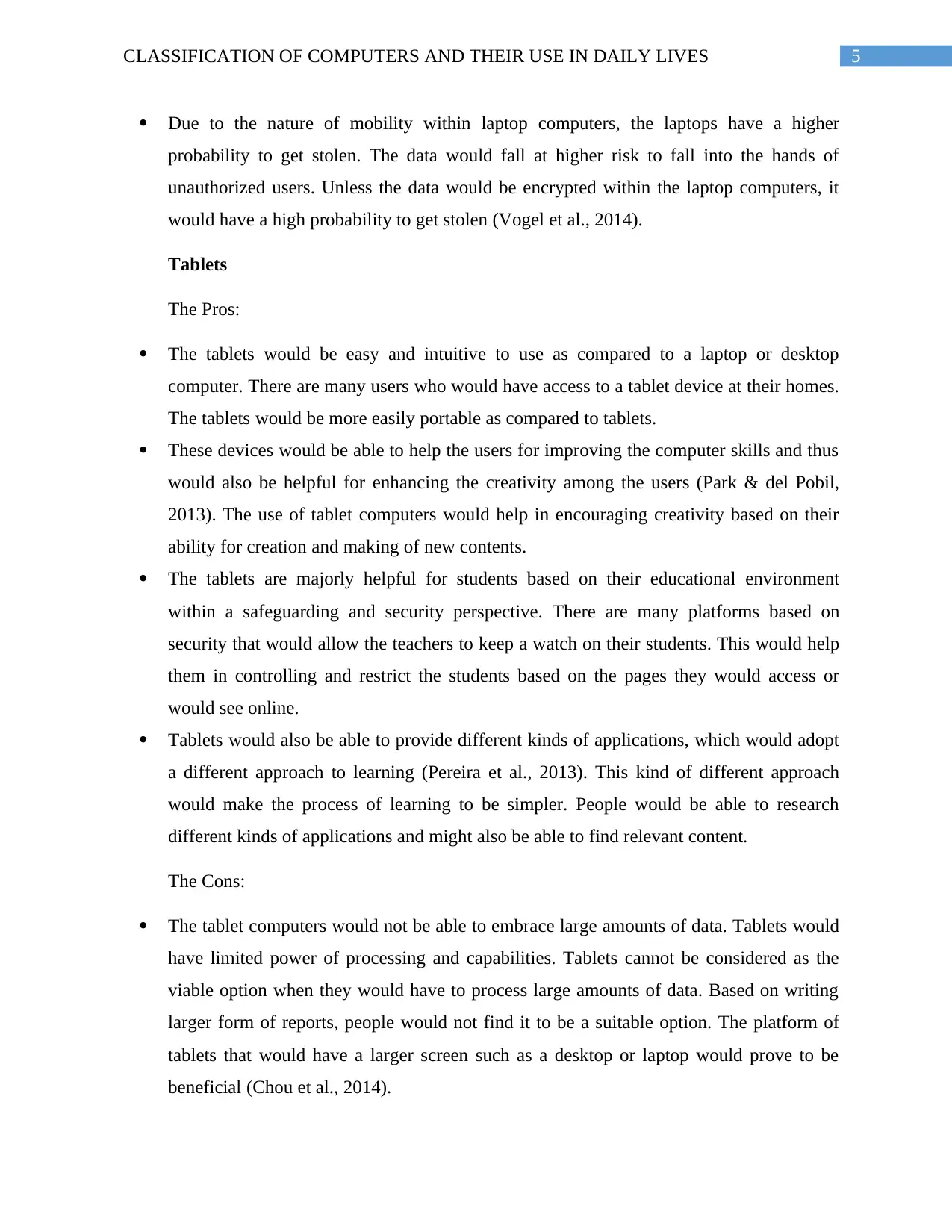
5CLASSIFICATION OF COMPUTERS AND THEIR USE IN DAILY LIVES
Due to the nature of mobility within laptop computers, the laptops have a higher
probability to get stolen. The data would fall at higher risk to fall into the hands of
unauthorized users. Unless the data would be encrypted within the laptop computers, it
would have a high probability to get stolen (Vogel et al., 2014).
Tablets
The Pros:
The tablets would be easy and intuitive to use as compared to a laptop or desktop
computer. There are many users who would have access to a tablet device at their homes.
The tablets would be more easily portable as compared to tablets.
These devices would be able to help the users for improving the computer skills and thus
would also be helpful for enhancing the creativity among the users (Park & del Pobil,
2013). The use of tablet computers would help in encouraging creativity based on their
ability for creation and making of new contents.
The tablets are majorly helpful for students based on their educational environment
within a safeguarding and security perspective. There are many platforms based on
security that would allow the teachers to keep a watch on their students. This would help
them in controlling and restrict the students based on the pages they would access or
would see online.
Tablets would also be able to provide different kinds of applications, which would adopt
a different approach to learning (Pereira et al., 2013). This kind of different approach
would make the process of learning to be simpler. People would be able to research
different kinds of applications and might also be able to find relevant content.
The Cons:
The tablet computers would not be able to embrace large amounts of data. Tablets would
have limited power of processing and capabilities. Tablets cannot be considered as the
viable option when they would have to process large amounts of data. Based on writing
larger form of reports, people would not find it to be a suitable option. The platform of
tablets that would have a larger screen such as a desktop or laptop would prove to be
beneficial (Chou et al., 2014).
Due to the nature of mobility within laptop computers, the laptops have a higher
probability to get stolen. The data would fall at higher risk to fall into the hands of
unauthorized users. Unless the data would be encrypted within the laptop computers, it
would have a high probability to get stolen (Vogel et al., 2014).
Tablets
The Pros:
The tablets would be easy and intuitive to use as compared to a laptop or desktop
computer. There are many users who would have access to a tablet device at their homes.
The tablets would be more easily portable as compared to tablets.
These devices would be able to help the users for improving the computer skills and thus
would also be helpful for enhancing the creativity among the users (Park & del Pobil,
2013). The use of tablet computers would help in encouraging creativity based on their
ability for creation and making of new contents.
The tablets are majorly helpful for students based on their educational environment
within a safeguarding and security perspective. There are many platforms based on
security that would allow the teachers to keep a watch on their students. This would help
them in controlling and restrict the students based on the pages they would access or
would see online.
Tablets would also be able to provide different kinds of applications, which would adopt
a different approach to learning (Pereira et al., 2013). This kind of different approach
would make the process of learning to be simpler. People would be able to research
different kinds of applications and might also be able to find relevant content.
The Cons:
The tablet computers would not be able to embrace large amounts of data. Tablets would
have limited power of processing and capabilities. Tablets cannot be considered as the
viable option when they would have to process large amounts of data. Based on writing
larger form of reports, people would not find it to be a suitable option. The platform of
tablets that would have a larger screen such as a desktop or laptop would prove to be
beneficial (Chou et al., 2014).
⊘ This is a preview!⊘
Do you want full access?
Subscribe today to unlock all pages.

Trusted by 1+ million students worldwide
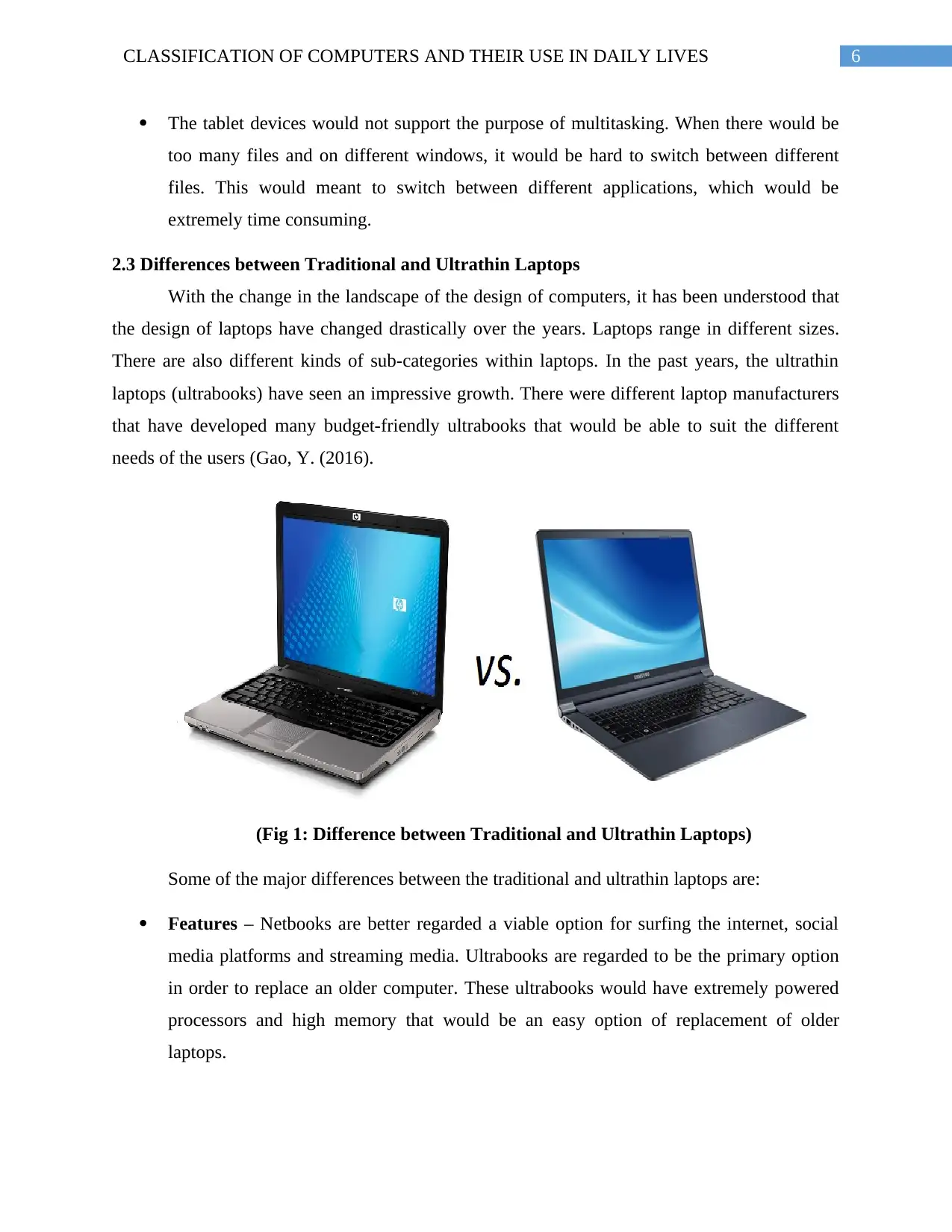
6CLASSIFICATION OF COMPUTERS AND THEIR USE IN DAILY LIVES
The tablet devices would not support the purpose of multitasking. When there would be
too many files and on different windows, it would be hard to switch between different
files. This would meant to switch between different applications, which would be
extremely time consuming.
2.3 Differences between Traditional and Ultrathin Laptops
With the change in the landscape of the design of computers, it has been understood that
the design of laptops have changed drastically over the years. Laptops range in different sizes.
There are also different kinds of sub-categories within laptops. In the past years, the ultrathin
laptops (ultrabooks) have seen an impressive growth. There were different laptop manufacturers
that have developed many budget-friendly ultrabooks that would be able to suit the different
needs of the users (Gao, Y. (2016).
(Fig 1: Difference between Traditional and Ultrathin Laptops)
Some of the major differences between the traditional and ultrathin laptops are:
Features – Netbooks are better regarded a viable option for surfing the internet, social
media platforms and streaming media. Ultrabooks are regarded to be the primary option
in order to replace an older computer. These ultrabooks would have extremely powered
processors and high memory that would be an easy option of replacement of older
laptops.
The tablet devices would not support the purpose of multitasking. When there would be
too many files and on different windows, it would be hard to switch between different
files. This would meant to switch between different applications, which would be
extremely time consuming.
2.3 Differences between Traditional and Ultrathin Laptops
With the change in the landscape of the design of computers, it has been understood that
the design of laptops have changed drastically over the years. Laptops range in different sizes.
There are also different kinds of sub-categories within laptops. In the past years, the ultrathin
laptops (ultrabooks) have seen an impressive growth. There were different laptop manufacturers
that have developed many budget-friendly ultrabooks that would be able to suit the different
needs of the users (Gao, Y. (2016).
(Fig 1: Difference between Traditional and Ultrathin Laptops)
Some of the major differences between the traditional and ultrathin laptops are:
Features – Netbooks are better regarded a viable option for surfing the internet, social
media platforms and streaming media. Ultrabooks are regarded to be the primary option
in order to replace an older computer. These ultrabooks would have extremely powered
processors and high memory that would be an easy option of replacement of older
laptops.
Paraphrase This Document
Need a fresh take? Get an instant paraphrase of this document with our AI Paraphraser
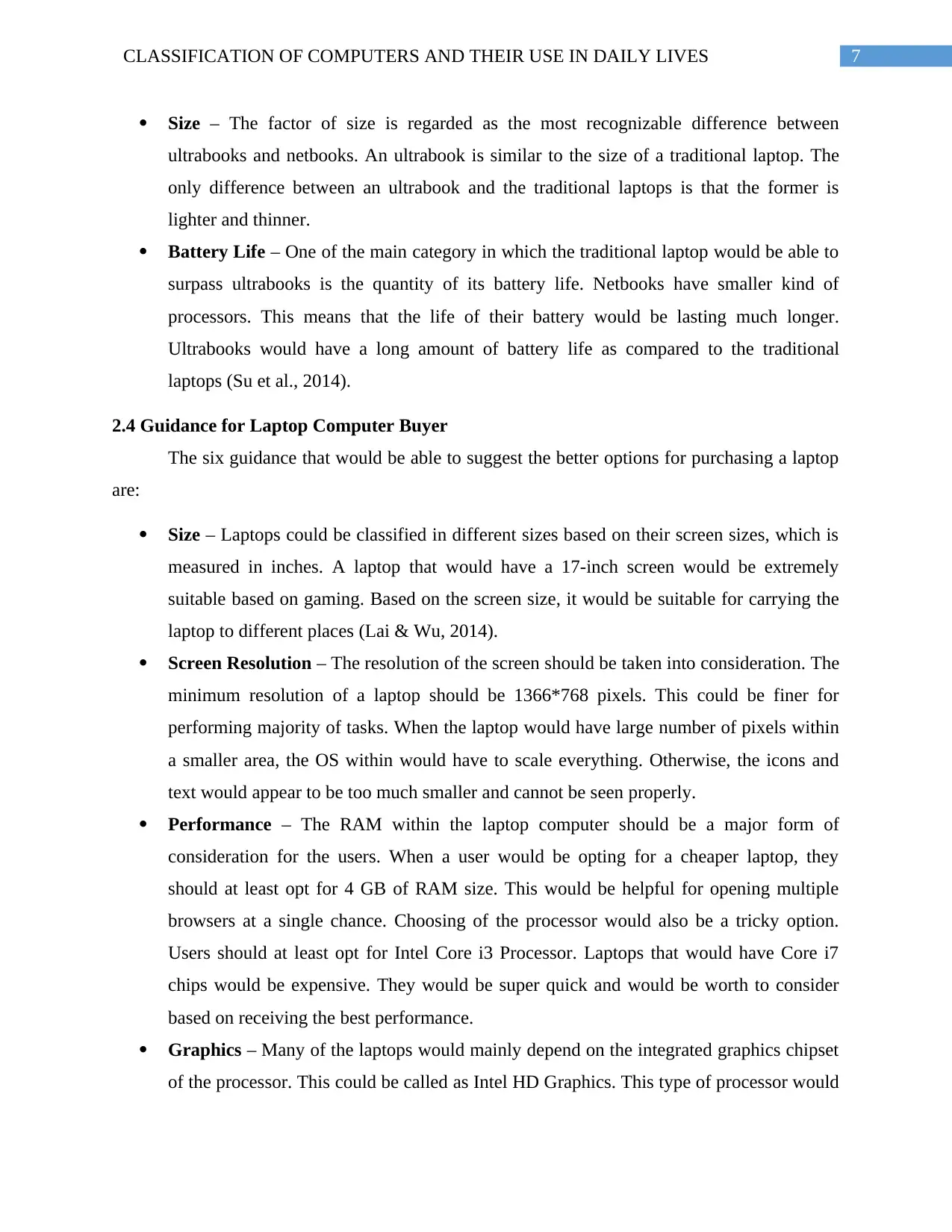
7CLASSIFICATION OF COMPUTERS AND THEIR USE IN DAILY LIVES
Size – The factor of size is regarded as the most recognizable difference between
ultrabooks and netbooks. An ultrabook is similar to the size of a traditional laptop. The
only difference between an ultrabook and the traditional laptops is that the former is
lighter and thinner.
Battery Life – One of the main category in which the traditional laptop would be able to
surpass ultrabooks is the quantity of its battery life. Netbooks have smaller kind of
processors. This means that the life of their battery would be lasting much longer.
Ultrabooks would have a long amount of battery life as compared to the traditional
laptops (Su et al., 2014).
2.4 Guidance for Laptop Computer Buyer
The six guidance that would be able to suggest the better options for purchasing a laptop
are:
Size – Laptops could be classified in different sizes based on their screen sizes, which is
measured in inches. A laptop that would have a 17-inch screen would be extremely
suitable based on gaming. Based on the screen size, it would be suitable for carrying the
laptop to different places (Lai & Wu, 2014).
Screen Resolution – The resolution of the screen should be taken into consideration. The
minimum resolution of a laptop should be 1366*768 pixels. This could be finer for
performing majority of tasks. When the laptop would have large number of pixels within
a smaller area, the OS within would have to scale everything. Otherwise, the icons and
text would appear to be too much smaller and cannot be seen properly.
Performance – The RAM within the laptop computer should be a major form of
consideration for the users. When a user would be opting for a cheaper laptop, they
should at least opt for 4 GB of RAM size. This would be helpful for opening multiple
browsers at a single chance. Choosing of the processor would also be a tricky option.
Users should at least opt for Intel Core i3 Processor. Laptops that would have Core i7
chips would be expensive. They would be super quick and would be worth to consider
based on receiving the best performance.
Graphics – Many of the laptops would mainly depend on the integrated graphics chipset
of the processor. This could be called as Intel HD Graphics. This type of processor would
Size – The factor of size is regarded as the most recognizable difference between
ultrabooks and netbooks. An ultrabook is similar to the size of a traditional laptop. The
only difference between an ultrabook and the traditional laptops is that the former is
lighter and thinner.
Battery Life – One of the main category in which the traditional laptop would be able to
surpass ultrabooks is the quantity of its battery life. Netbooks have smaller kind of
processors. This means that the life of their battery would be lasting much longer.
Ultrabooks would have a long amount of battery life as compared to the traditional
laptops (Su et al., 2014).
2.4 Guidance for Laptop Computer Buyer
The six guidance that would be able to suggest the better options for purchasing a laptop
are:
Size – Laptops could be classified in different sizes based on their screen sizes, which is
measured in inches. A laptop that would have a 17-inch screen would be extremely
suitable based on gaming. Based on the screen size, it would be suitable for carrying the
laptop to different places (Lai & Wu, 2014).
Screen Resolution – The resolution of the screen should be taken into consideration. The
minimum resolution of a laptop should be 1366*768 pixels. This could be finer for
performing majority of tasks. When the laptop would have large number of pixels within
a smaller area, the OS within would have to scale everything. Otherwise, the icons and
text would appear to be too much smaller and cannot be seen properly.
Performance – The RAM within the laptop computer should be a major form of
consideration for the users. When a user would be opting for a cheaper laptop, they
should at least opt for 4 GB of RAM size. This would be helpful for opening multiple
browsers at a single chance. Choosing of the processor would also be a tricky option.
Users should at least opt for Intel Core i3 Processor. Laptops that would have Core i7
chips would be expensive. They would be super quick and would be worth to consider
based on receiving the best performance.
Graphics – Many of the laptops would mainly depend on the integrated graphics chipset
of the processor. This could be called as Intel HD Graphics. This type of processor would
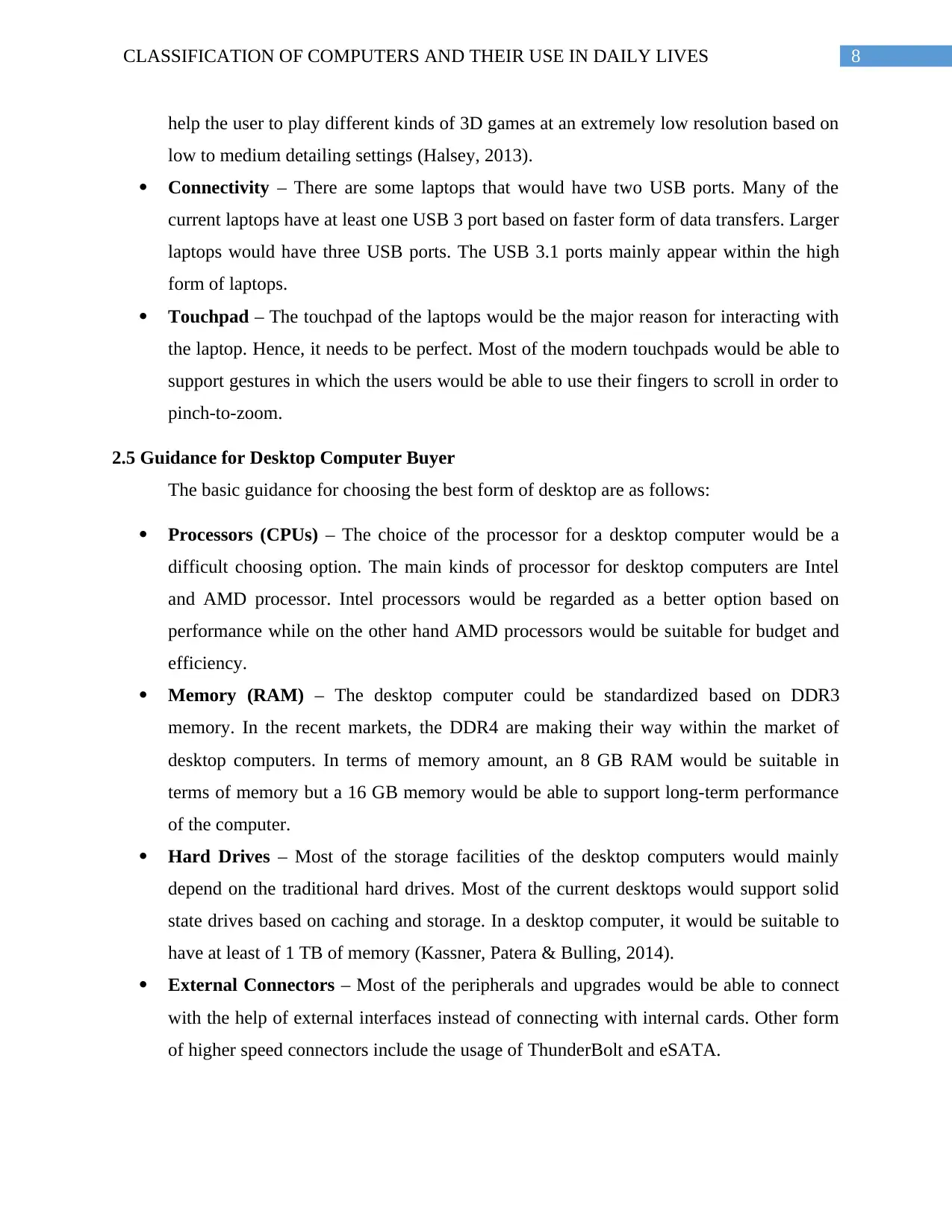
8CLASSIFICATION OF COMPUTERS AND THEIR USE IN DAILY LIVES
help the user to play different kinds of 3D games at an extremely low resolution based on
low to medium detailing settings (Halsey, 2013).
Connectivity – There are some laptops that would have two USB ports. Many of the
current laptops have at least one USB 3 port based on faster form of data transfers. Larger
laptops would have three USB ports. The USB 3.1 ports mainly appear within the high
form of laptops.
Touchpad – The touchpad of the laptops would be the major reason for interacting with
the laptop. Hence, it needs to be perfect. Most of the modern touchpads would be able to
support gestures in which the users would be able to use their fingers to scroll in order to
pinch-to-zoom.
2.5 Guidance for Desktop Computer Buyer
The basic guidance for choosing the best form of desktop are as follows:
Processors (CPUs) – The choice of the processor for a desktop computer would be a
difficult choosing option. The main kinds of processor for desktop computers are Intel
and AMD processor. Intel processors would be regarded as a better option based on
performance while on the other hand AMD processors would be suitable for budget and
efficiency.
Memory (RAM) – The desktop computer could be standardized based on DDR3
memory. In the recent markets, the DDR4 are making their way within the market of
desktop computers. In terms of memory amount, an 8 GB RAM would be suitable in
terms of memory but a 16 GB memory would be able to support long-term performance
of the computer.
Hard Drives – Most of the storage facilities of the desktop computers would mainly
depend on the traditional hard drives. Most of the current desktops would support solid
state drives based on caching and storage. In a desktop computer, it would be suitable to
have at least of 1 TB of memory (Kassner, Patera & Bulling, 2014).
External Connectors – Most of the peripherals and upgrades would be able to connect
with the help of external interfaces instead of connecting with internal cards. Other form
of higher speed connectors include the usage of ThunderBolt and eSATA.
help the user to play different kinds of 3D games at an extremely low resolution based on
low to medium detailing settings (Halsey, 2013).
Connectivity – There are some laptops that would have two USB ports. Many of the
current laptops have at least one USB 3 port based on faster form of data transfers. Larger
laptops would have three USB ports. The USB 3.1 ports mainly appear within the high
form of laptops.
Touchpad – The touchpad of the laptops would be the major reason for interacting with
the laptop. Hence, it needs to be perfect. Most of the modern touchpads would be able to
support gestures in which the users would be able to use their fingers to scroll in order to
pinch-to-zoom.
2.5 Guidance for Desktop Computer Buyer
The basic guidance for choosing the best form of desktop are as follows:
Processors (CPUs) – The choice of the processor for a desktop computer would be a
difficult choosing option. The main kinds of processor for desktop computers are Intel
and AMD processor. Intel processors would be regarded as a better option based on
performance while on the other hand AMD processors would be suitable for budget and
efficiency.
Memory (RAM) – The desktop computer could be standardized based on DDR3
memory. In the recent markets, the DDR4 are making their way within the market of
desktop computers. In terms of memory amount, an 8 GB RAM would be suitable in
terms of memory but a 16 GB memory would be able to support long-term performance
of the computer.
Hard Drives – Most of the storage facilities of the desktop computers would mainly
depend on the traditional hard drives. Most of the current desktops would support solid
state drives based on caching and storage. In a desktop computer, it would be suitable to
have at least of 1 TB of memory (Kassner, Patera & Bulling, 2014).
External Connectors – Most of the peripherals and upgrades would be able to connect
with the help of external interfaces instead of connecting with internal cards. Other form
of higher speed connectors include the usage of ThunderBolt and eSATA.
⊘ This is a preview!⊘
Do you want full access?
Subscribe today to unlock all pages.

Trusted by 1+ million students worldwide
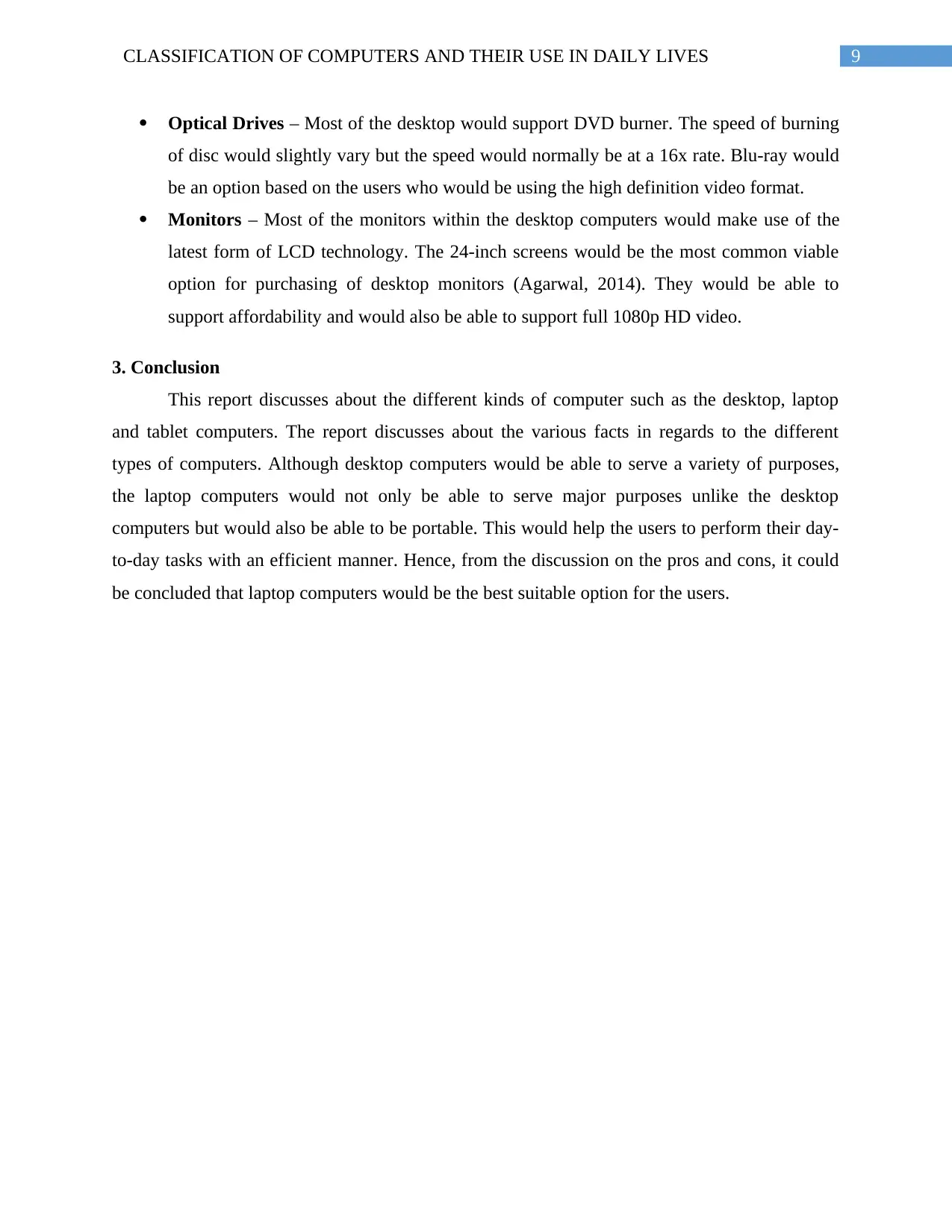
9CLASSIFICATION OF COMPUTERS AND THEIR USE IN DAILY LIVES
Optical Drives – Most of the desktop would support DVD burner. The speed of burning
of disc would slightly vary but the speed would normally be at a 16x rate. Blu-ray would
be an option based on the users who would be using the high definition video format.
Monitors – Most of the monitors within the desktop computers would make use of the
latest form of LCD technology. The 24-inch screens would be the most common viable
option for purchasing of desktop monitors (Agarwal, 2014). They would be able to
support affordability and would also be able to support full 1080p HD video.
3. Conclusion
This report discusses about the different kinds of computer such as the desktop, laptop
and tablet computers. The report discusses about the various facts in regards to the different
types of computers. Although desktop computers would be able to serve a variety of purposes,
the laptop computers would not only be able to serve major purposes unlike the desktop
computers but would also be able to be portable. This would help the users to perform their day-
to-day tasks with an efficient manner. Hence, from the discussion on the pros and cons, it could
be concluded that laptop computers would be the best suitable option for the users.
Optical Drives – Most of the desktop would support DVD burner. The speed of burning
of disc would slightly vary but the speed would normally be at a 16x rate. Blu-ray would
be an option based on the users who would be using the high definition video format.
Monitors – Most of the monitors within the desktop computers would make use of the
latest form of LCD technology. The 24-inch screens would be the most common viable
option for purchasing of desktop monitors (Agarwal, 2014). They would be able to
support affordability and would also be able to support full 1080p HD video.
3. Conclusion
This report discusses about the different kinds of computer such as the desktop, laptop
and tablet computers. The report discusses about the various facts in regards to the different
types of computers. Although desktop computers would be able to serve a variety of purposes,
the laptop computers would not only be able to serve major purposes unlike the desktop
computers but would also be able to be portable. This would help the users to perform their day-
to-day tasks with an efficient manner. Hence, from the discussion on the pros and cons, it could
be concluded that laptop computers would be the best suitable option for the users.
Paraphrase This Document
Need a fresh take? Get an instant paraphrase of this document with our AI Paraphraser
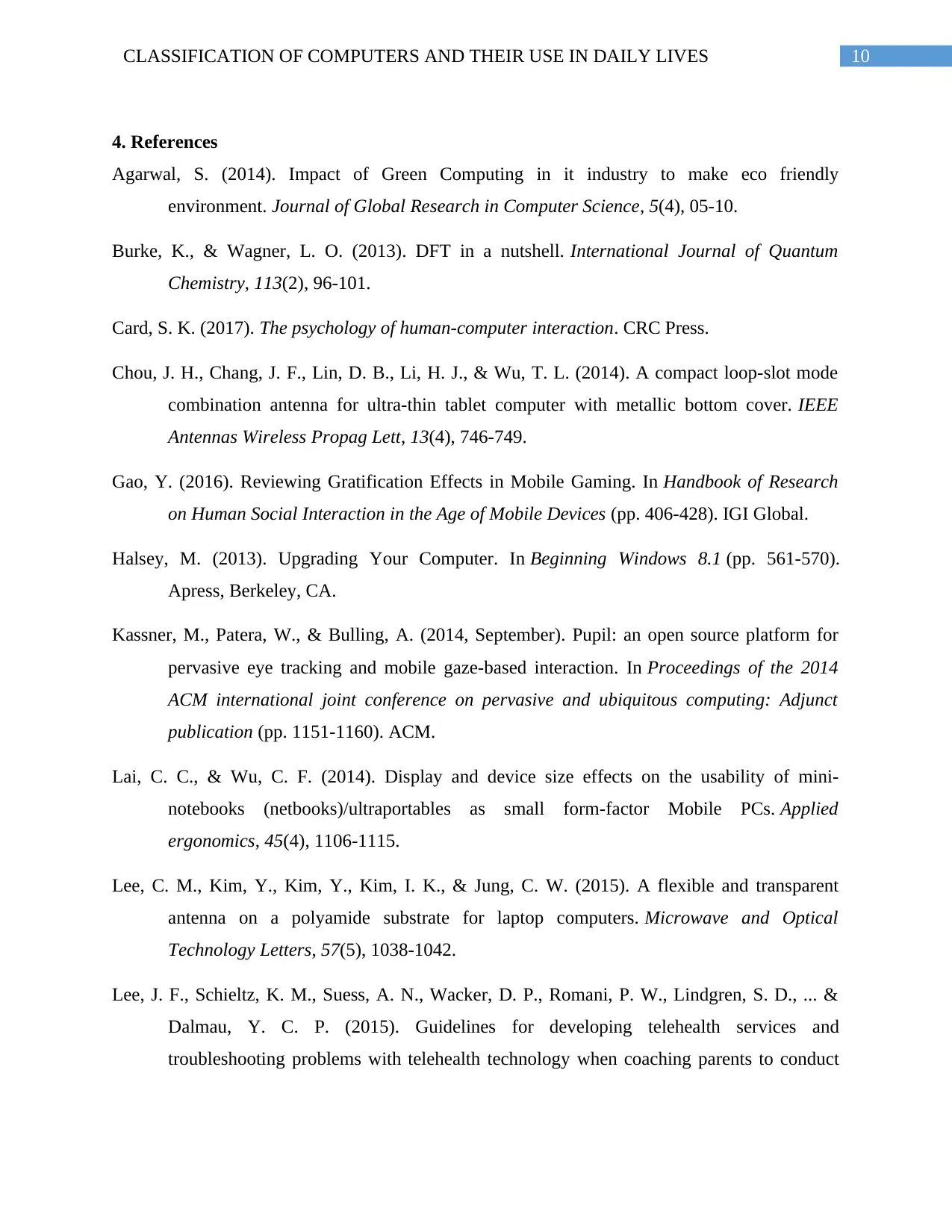
10CLASSIFICATION OF COMPUTERS AND THEIR USE IN DAILY LIVES
4. References
Agarwal, S. (2014). Impact of Green Computing in it industry to make eco friendly
environment. Journal of Global Research in Computer Science, 5(4), 05-10.
Burke, K., & Wagner, L. O. (2013). DFT in a nutshell. International Journal of Quantum
Chemistry, 113(2), 96-101.
Card, S. K. (2017). The psychology of human-computer interaction. CRC Press.
Chou, J. H., Chang, J. F., Lin, D. B., Li, H. J., & Wu, T. L. (2014). A compact loop-slot mode
combination antenna for ultra-thin tablet computer with metallic bottom cover. IEEE
Antennas Wireless Propag Lett, 13(4), 746-749.
Gao, Y. (2016). Reviewing Gratification Effects in Mobile Gaming. In Handbook of Research
on Human Social Interaction in the Age of Mobile Devices (pp. 406-428). IGI Global.
Halsey, M. (2013). Upgrading Your Computer. In Beginning Windows 8.1 (pp. 561-570).
Apress, Berkeley, CA.
Kassner, M., Patera, W., & Bulling, A. (2014, September). Pupil: an open source platform for
pervasive eye tracking and mobile gaze-based interaction. In Proceedings of the 2014
ACM international joint conference on pervasive and ubiquitous computing: Adjunct
publication (pp. 1151-1160). ACM.
Lai, C. C., & Wu, C. F. (2014). Display and device size effects on the usability of mini-
notebooks (netbooks)/ultraportables as small form-factor Mobile PCs. Applied
ergonomics, 45(4), 1106-1115.
Lee, C. M., Kim, Y., Kim, Y., Kim, I. K., & Jung, C. W. (2015). A flexible and transparent
antenna on a polyamide substrate for laptop computers. Microwave and Optical
Technology Letters, 57(5), 1038-1042.
Lee, J. F., Schieltz, K. M., Suess, A. N., Wacker, D. P., Romani, P. W., Lindgren, S. D., ... &
Dalmau, Y. C. P. (2015). Guidelines for developing telehealth services and
troubleshooting problems with telehealth technology when coaching parents to conduct
4. References
Agarwal, S. (2014). Impact of Green Computing in it industry to make eco friendly
environment. Journal of Global Research in Computer Science, 5(4), 05-10.
Burke, K., & Wagner, L. O. (2013). DFT in a nutshell. International Journal of Quantum
Chemistry, 113(2), 96-101.
Card, S. K. (2017). The psychology of human-computer interaction. CRC Press.
Chou, J. H., Chang, J. F., Lin, D. B., Li, H. J., & Wu, T. L. (2014). A compact loop-slot mode
combination antenna for ultra-thin tablet computer with metallic bottom cover. IEEE
Antennas Wireless Propag Lett, 13(4), 746-749.
Gao, Y. (2016). Reviewing Gratification Effects in Mobile Gaming. In Handbook of Research
on Human Social Interaction in the Age of Mobile Devices (pp. 406-428). IGI Global.
Halsey, M. (2013). Upgrading Your Computer. In Beginning Windows 8.1 (pp. 561-570).
Apress, Berkeley, CA.
Kassner, M., Patera, W., & Bulling, A. (2014, September). Pupil: an open source platform for
pervasive eye tracking and mobile gaze-based interaction. In Proceedings of the 2014
ACM international joint conference on pervasive and ubiquitous computing: Adjunct
publication (pp. 1151-1160). ACM.
Lai, C. C., & Wu, C. F. (2014). Display and device size effects on the usability of mini-
notebooks (netbooks)/ultraportables as small form-factor Mobile PCs. Applied
ergonomics, 45(4), 1106-1115.
Lee, C. M., Kim, Y., Kim, Y., Kim, I. K., & Jung, C. W. (2015). A flexible and transparent
antenna on a polyamide substrate for laptop computers. Microwave and Optical
Technology Letters, 57(5), 1038-1042.
Lee, J. F., Schieltz, K. M., Suess, A. N., Wacker, D. P., Romani, P. W., Lindgren, S. D., ... &
Dalmau, Y. C. P. (2015). Guidelines for developing telehealth services and
troubleshooting problems with telehealth technology when coaching parents to conduct
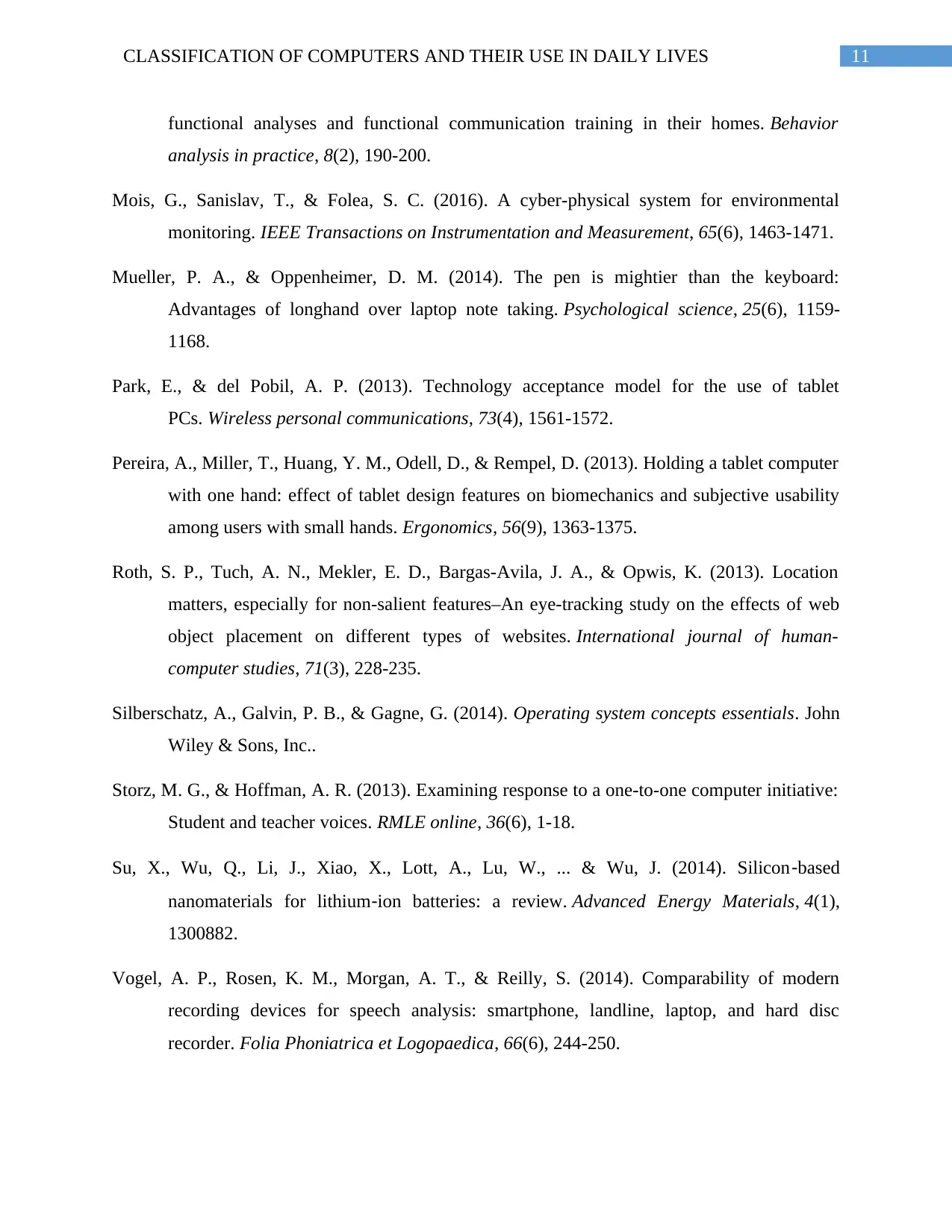
11CLASSIFICATION OF COMPUTERS AND THEIR USE IN DAILY LIVES
functional analyses and functional communication training in their homes. Behavior
analysis in practice, 8(2), 190-200.
Mois, G., Sanislav, T., & Folea, S. C. (2016). A cyber-physical system for environmental
monitoring. IEEE Transactions on Instrumentation and Measurement, 65(6), 1463-1471.
Mueller, P. A., & Oppenheimer, D. M. (2014). The pen is mightier than the keyboard:
Advantages of longhand over laptop note taking. Psychological science, 25(6), 1159-
1168.
Park, E., & del Pobil, A. P. (2013). Technology acceptance model for the use of tablet
PCs. Wireless personal communications, 73(4), 1561-1572.
Pereira, A., Miller, T., Huang, Y. M., Odell, D., & Rempel, D. (2013). Holding a tablet computer
with one hand: effect of tablet design features on biomechanics and subjective usability
among users with small hands. Ergonomics, 56(9), 1363-1375.
Roth, S. P., Tuch, A. N., Mekler, E. D., Bargas-Avila, J. A., & Opwis, K. (2013). Location
matters, especially for non-salient features–An eye-tracking study on the effects of web
object placement on different types of websites. International journal of human-
computer studies, 71(3), 228-235.
Silberschatz, A., Galvin, P. B., & Gagne, G. (2014). Operating system concepts essentials. John
Wiley & Sons, Inc..
Storz, M. G., & Hoffman, A. R. (2013). Examining response to a one-to-one computer initiative:
Student and teacher voices. RMLE online, 36(6), 1-18.
Su, X., Wu, Q., Li, J., Xiao, X., Lott, A., Lu, W., ... & Wu, J. (2014). Silicon‐based
nanomaterials for lithium‐ion batteries: a review. Advanced Energy Materials, 4(1),
1300882.
Vogel, A. P., Rosen, K. M., Morgan, A. T., & Reilly, S. (2014). Comparability of modern
recording devices for speech analysis: smartphone, landline, laptop, and hard disc
recorder. Folia Phoniatrica et Logopaedica, 66(6), 244-250.
functional analyses and functional communication training in their homes. Behavior
analysis in practice, 8(2), 190-200.
Mois, G., Sanislav, T., & Folea, S. C. (2016). A cyber-physical system for environmental
monitoring. IEEE Transactions on Instrumentation and Measurement, 65(6), 1463-1471.
Mueller, P. A., & Oppenheimer, D. M. (2014). The pen is mightier than the keyboard:
Advantages of longhand over laptop note taking. Psychological science, 25(6), 1159-
1168.
Park, E., & del Pobil, A. P. (2013). Technology acceptance model for the use of tablet
PCs. Wireless personal communications, 73(4), 1561-1572.
Pereira, A., Miller, T., Huang, Y. M., Odell, D., & Rempel, D. (2013). Holding a tablet computer
with one hand: effect of tablet design features on biomechanics and subjective usability
among users with small hands. Ergonomics, 56(9), 1363-1375.
Roth, S. P., Tuch, A. N., Mekler, E. D., Bargas-Avila, J. A., & Opwis, K. (2013). Location
matters, especially for non-salient features–An eye-tracking study on the effects of web
object placement on different types of websites. International journal of human-
computer studies, 71(3), 228-235.
Silberschatz, A., Galvin, P. B., & Gagne, G. (2014). Operating system concepts essentials. John
Wiley & Sons, Inc..
Storz, M. G., & Hoffman, A. R. (2013). Examining response to a one-to-one computer initiative:
Student and teacher voices. RMLE online, 36(6), 1-18.
Su, X., Wu, Q., Li, J., Xiao, X., Lott, A., Lu, W., ... & Wu, J. (2014). Silicon‐based
nanomaterials for lithium‐ion batteries: a review. Advanced Energy Materials, 4(1),
1300882.
Vogel, A. P., Rosen, K. M., Morgan, A. T., & Reilly, S. (2014). Comparability of modern
recording devices for speech analysis: smartphone, landline, laptop, and hard disc
recorder. Folia Phoniatrica et Logopaedica, 66(6), 244-250.
⊘ This is a preview!⊘
Do you want full access?
Subscribe today to unlock all pages.

Trusted by 1+ million students worldwide
1 out of 13
Related Documents
Your All-in-One AI-Powered Toolkit for Academic Success.
+13062052269
info@desklib.com
Available 24*7 on WhatsApp / Email
![[object Object]](/_next/static/media/star-bottom.7253800d.svg)
Unlock your academic potential
Copyright © 2020–2025 A2Z Services. All Rights Reserved. Developed and managed by ZUCOL.




