Client Online Training: Microsoft Office Skills Training Plan
VerifiedAdded on 2020/10/16
|37
|2520
|431
Project
AI Summary
This document outlines a comprehensive client online training program designed to enhance proficiency in Microsoft Office applications. The program caters to three clients with varying levels of computer literacy, Sally, Billy, and Boris, by providing personalized training plans. The core focus is on Microsoft Word, Excel, PowerPoint, and Outlook, with each application having a structured training plan. The training incorporates video tutorials and step-by-step instructions from Microsoft's support pages, including articles and tasks for each section, allowing trainees to develop skills at their own pace. The project includes detailed training plans for each application with specific articles, start and finish dates, and a competency assessment section. The training plan covers a wide range of topics within each application, from basic introductions to advanced features, ensuring that clients become proficient in utilizing the Microsoft Office suite effectively. The project also emphasizes the importance of Windows 7 navigation skills if needed.
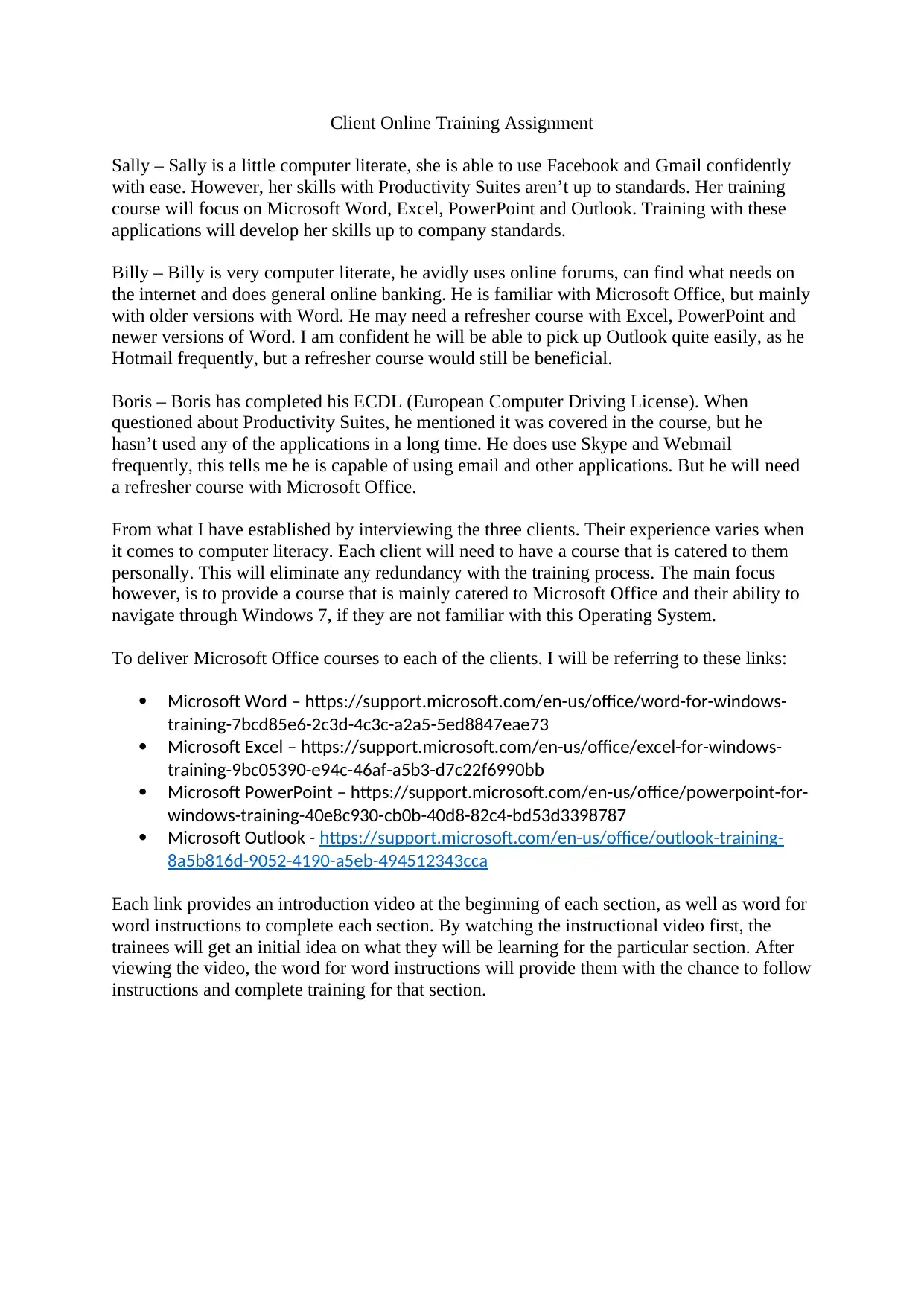
Client Online Training Assignment
Sally – Sally is a little computer literate, she is able to use Facebook and Gmail confidently
with ease. However, her skills with Productivity Suites aren’t up to standards. Her training
course will focus on Microsoft Word, Excel, PowerPoint and Outlook. Training with these
applications will develop her skills up to company standards.
Billy – Billy is very computer literate, he avidly uses online forums, can find what needs on
the internet and does general online banking. He is familiar with Microsoft Office, but mainly
with older versions with Word. He may need a refresher course with Excel, PowerPoint and
newer versions of Word. I am confident he will be able to pick up Outlook quite easily, as he
Hotmail frequently, but a refresher course would still be beneficial.
Boris – Boris has completed his ECDL (European Computer Driving License). When
questioned about Productivity Suites, he mentioned it was covered in the course, but he
hasn’t used any of the applications in a long time. He does use Skype and Webmail
frequently, this tells me he is capable of using email and other applications. But he will need
a refresher course with Microsoft Office.
From what I have established by interviewing the three clients. Their experience varies when
it comes to computer literacy. Each client will need to have a course that is catered to them
personally. This will eliminate any redundancy with the training process. The main focus
however, is to provide a course that is mainly catered to Microsoft Office and their ability to
navigate through Windows 7, if they are not familiar with this Operating System.
To deliver Microsoft Office courses to each of the clients. I will be referring to these links:
Microsoft Word – https://support.microsoft.com/en-us/office/word-for-windows-
training-7bcd85e6-2c3d-4c3c-a2a5-5ed8847eae73
Microsoft Excel – https://support.microsoft.com/en-us/office/excel-for-windows-
training-9bc05390-e94c-46af-a5b3-d7c22f6990bb
Microsoft PowerPoint – https://support.microsoft.com/en-us/office/powerpoint-for-
windows-training-40e8c930-cb0b-40d8-82c4-bd53d3398787
Microsoft Outlook - https://support.microsoft.com/en-us/office/outlook-training-
8a5b816d-9052-4190-a5eb-494512343cca
Each link provides an introduction video at the beginning of each section, as well as word for
word instructions to complete each section. By watching the instructional video first, the
trainees will get an initial idea on what they will be learning for the particular section. After
viewing the video, the word for word instructions will provide them with the chance to follow
instructions and complete training for that section.
Sally – Sally is a little computer literate, she is able to use Facebook and Gmail confidently
with ease. However, her skills with Productivity Suites aren’t up to standards. Her training
course will focus on Microsoft Word, Excel, PowerPoint and Outlook. Training with these
applications will develop her skills up to company standards.
Billy – Billy is very computer literate, he avidly uses online forums, can find what needs on
the internet and does general online banking. He is familiar with Microsoft Office, but mainly
with older versions with Word. He may need a refresher course with Excel, PowerPoint and
newer versions of Word. I am confident he will be able to pick up Outlook quite easily, as he
Hotmail frequently, but a refresher course would still be beneficial.
Boris – Boris has completed his ECDL (European Computer Driving License). When
questioned about Productivity Suites, he mentioned it was covered in the course, but he
hasn’t used any of the applications in a long time. He does use Skype and Webmail
frequently, this tells me he is capable of using email and other applications. But he will need
a refresher course with Microsoft Office.
From what I have established by interviewing the three clients. Their experience varies when
it comes to computer literacy. Each client will need to have a course that is catered to them
personally. This will eliminate any redundancy with the training process. The main focus
however, is to provide a course that is mainly catered to Microsoft Office and their ability to
navigate through Windows 7, if they are not familiar with this Operating System.
To deliver Microsoft Office courses to each of the clients. I will be referring to these links:
Microsoft Word – https://support.microsoft.com/en-us/office/word-for-windows-
training-7bcd85e6-2c3d-4c3c-a2a5-5ed8847eae73
Microsoft Excel – https://support.microsoft.com/en-us/office/excel-for-windows-
training-9bc05390-e94c-46af-a5b3-d7c22f6990bb
Microsoft PowerPoint – https://support.microsoft.com/en-us/office/powerpoint-for-
windows-training-40e8c930-cb0b-40d8-82c4-bd53d3398787
Microsoft Outlook - https://support.microsoft.com/en-us/office/outlook-training-
8a5b816d-9052-4190-a5eb-494512343cca
Each link provides an introduction video at the beginning of each section, as well as word for
word instructions to complete each section. By watching the instructional video first, the
trainees will get an initial idea on what they will be learning for the particular section. After
viewing the video, the word for word instructions will provide them with the chance to follow
instructions and complete training for that section.
Paraphrase This Document
Need a fresh take? Get an instant paraphrase of this document with our AI Paraphraser
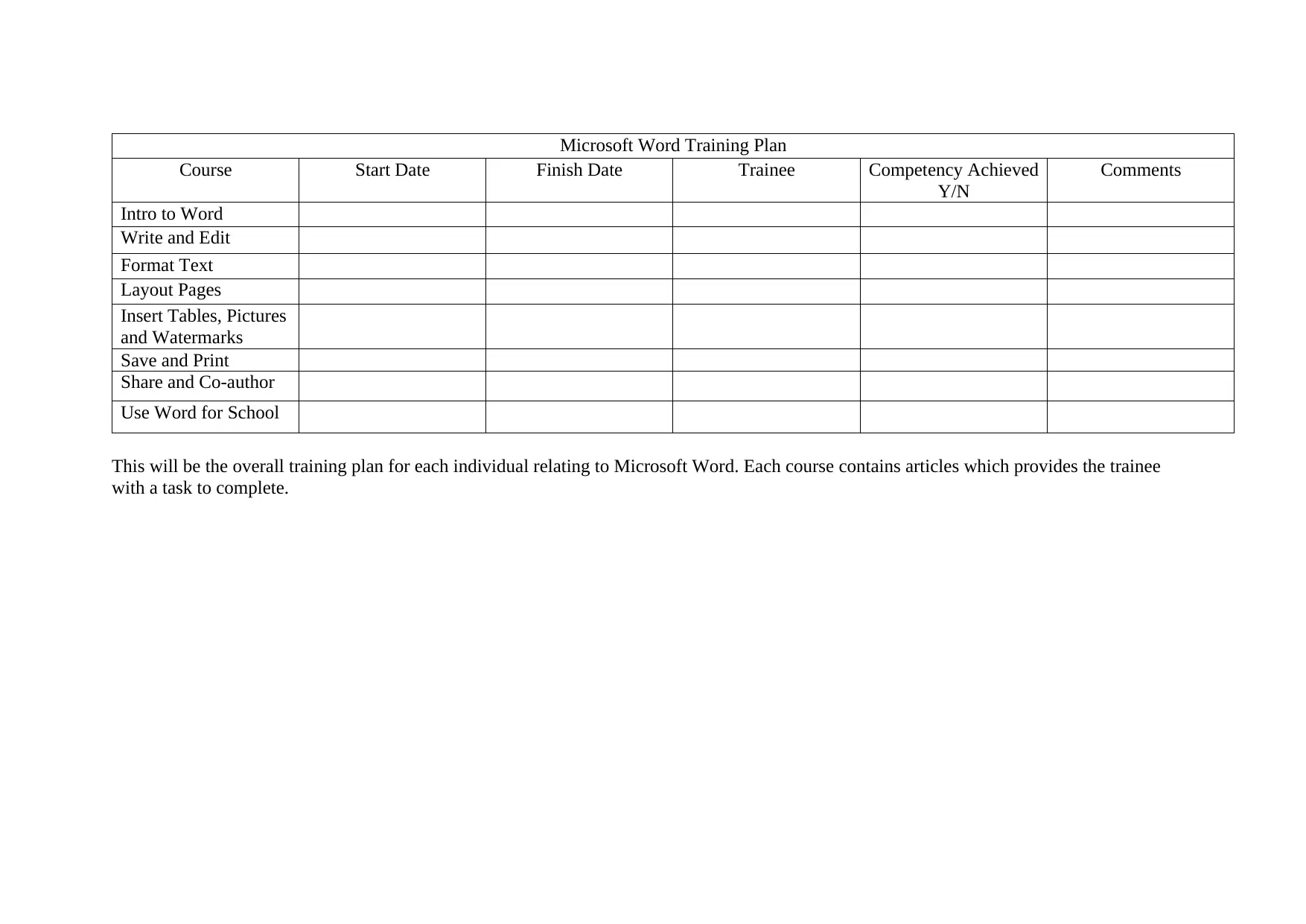
Microsoft Word Training Plan
Course Start Date Finish Date Trainee Competency Achieved
Y/N
Comments
Intro to Word
Write and Edit
Format Text
Layout Pages
Insert Tables, Pictures
and Watermarks
Save and Print
Share and Co-author
Use Word for School
This will be the overall training plan for each individual relating to Microsoft Word. Each course contains articles which provides the trainee
with a task to complete.
Course Start Date Finish Date Trainee Competency Achieved
Y/N
Comments
Intro to Word
Write and Edit
Format Text
Layout Pages
Insert Tables, Pictures
and Watermarks
Save and Print
Share and Co-author
Use Word for School
This will be the overall training plan for each individual relating to Microsoft Word. Each course contains articles which provides the trainee
with a task to complete.
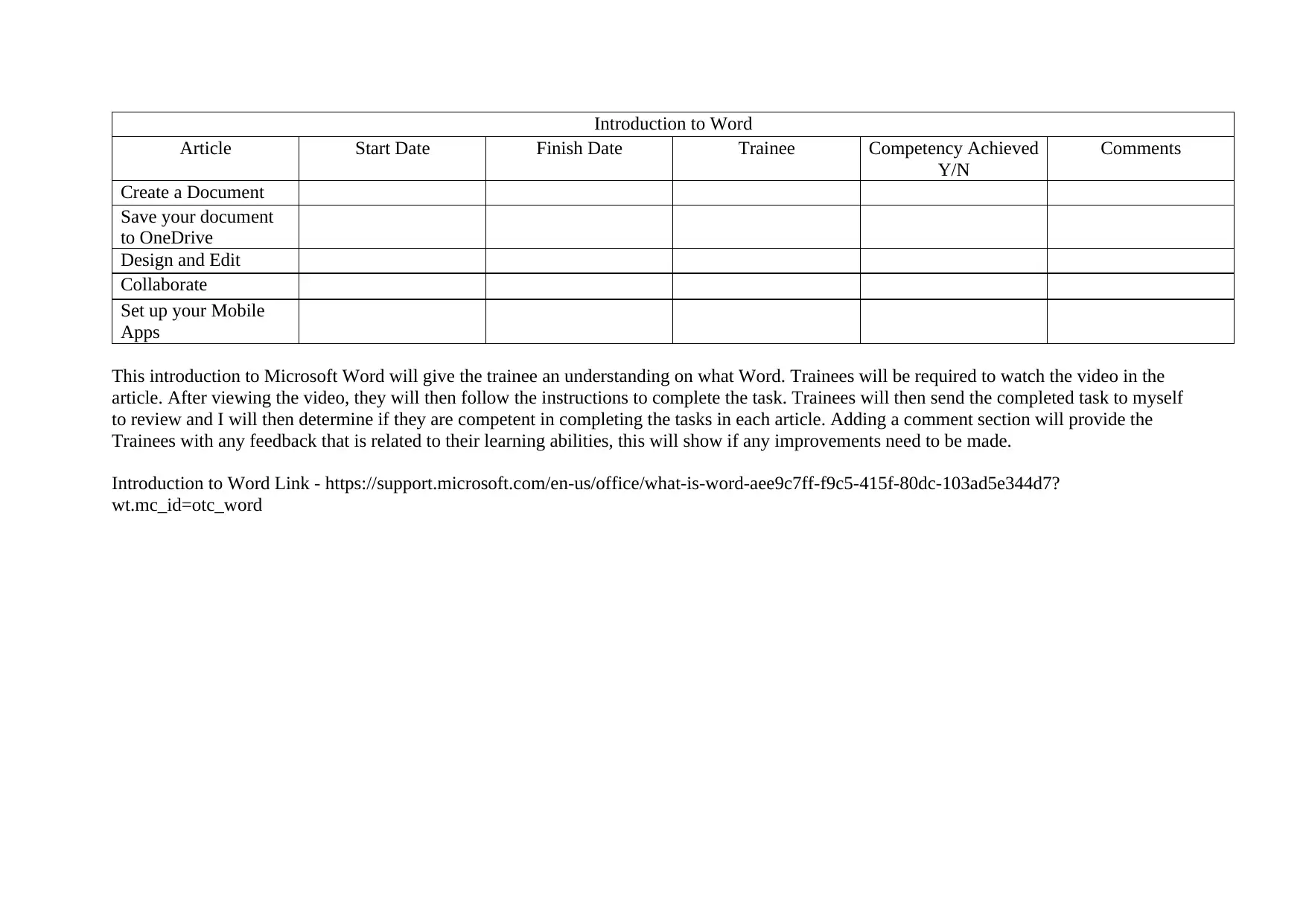
Introduction to Word
Article Start Date Finish Date Trainee Competency Achieved
Y/N
Comments
Create a Document
Save your document
to OneDrive
Design and Edit
Collaborate
Set up your Mobile
Apps
This introduction to Microsoft Word will give the trainee an understanding on what Word. Trainees will be required to watch the video in the
article. After viewing the video, they will then follow the instructions to complete the task. Trainees will then send the completed task to myself
to review and I will then determine if they are competent in completing the tasks in each article. Adding a comment section will provide the
Trainees with any feedback that is related to their learning abilities, this will show if any improvements need to be made.
Introduction to Word Link - https://support.microsoft.com/en-us/office/what-is-word-aee9c7ff-f9c5-415f-80dc-103ad5e344d7?
wt.mc_id=otc_word
Article Start Date Finish Date Trainee Competency Achieved
Y/N
Comments
Create a Document
Save your document
to OneDrive
Design and Edit
Collaborate
Set up your Mobile
Apps
This introduction to Microsoft Word will give the trainee an understanding on what Word. Trainees will be required to watch the video in the
article. After viewing the video, they will then follow the instructions to complete the task. Trainees will then send the completed task to myself
to review and I will then determine if they are competent in completing the tasks in each article. Adding a comment section will provide the
Trainees with any feedback that is related to their learning abilities, this will show if any improvements need to be made.
Introduction to Word Link - https://support.microsoft.com/en-us/office/what-is-word-aee9c7ff-f9c5-415f-80dc-103ad5e344d7?
wt.mc_id=otc_word
⊘ This is a preview!⊘
Do you want full access?
Subscribe today to unlock all pages.

Trusted by 1+ million students worldwide
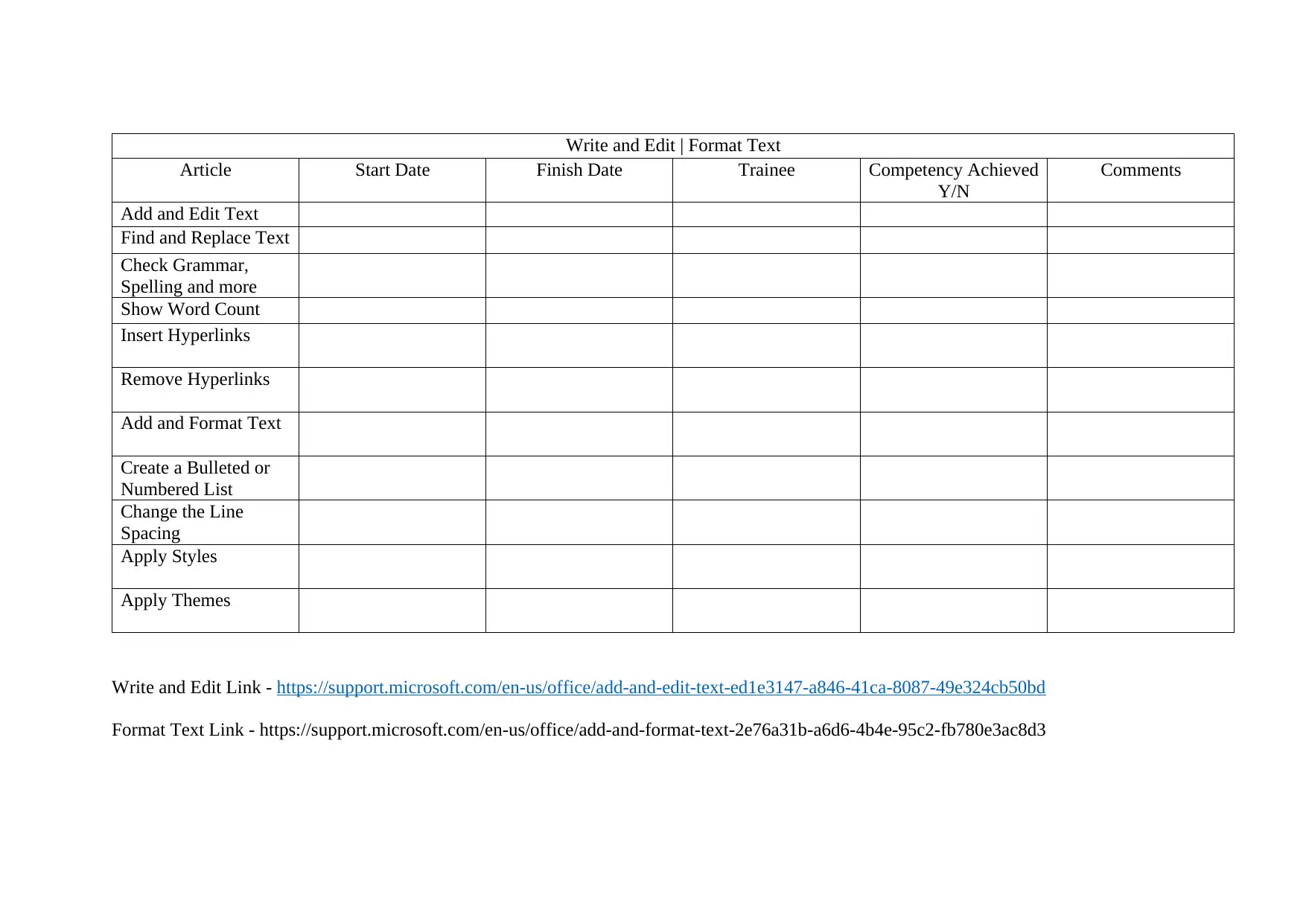
Write and Edit | Format Text
Article Start Date Finish Date Trainee Competency Achieved
Y/N
Comments
Add and Edit Text
Find and Replace Text
Check Grammar,
Spelling and more
Show Word Count
Insert Hyperlinks
Remove Hyperlinks
Add and Format Text
Create a Bulleted or
Numbered List
Change the Line
Spacing
Apply Styles
Apply Themes
Write and Edit Link - https://support.microsoft.com/en-us/office/add-and-edit-text-ed1e3147-a846-41ca-8087-49e324cb50bd
Format Text Link - https://support.microsoft.com/en-us/office/add-and-format-text-2e76a31b-a6d6-4b4e-95c2-fb780e3ac8d3
Article Start Date Finish Date Trainee Competency Achieved
Y/N
Comments
Add and Edit Text
Find and Replace Text
Check Grammar,
Spelling and more
Show Word Count
Insert Hyperlinks
Remove Hyperlinks
Add and Format Text
Create a Bulleted or
Numbered List
Change the Line
Spacing
Apply Styles
Apply Themes
Write and Edit Link - https://support.microsoft.com/en-us/office/add-and-edit-text-ed1e3147-a846-41ca-8087-49e324cb50bd
Format Text Link - https://support.microsoft.com/en-us/office/add-and-format-text-2e76a31b-a6d6-4b4e-95c2-fb780e3ac8d3
Paraphrase This Document
Need a fresh take? Get an instant paraphrase of this document with our AI Paraphraser
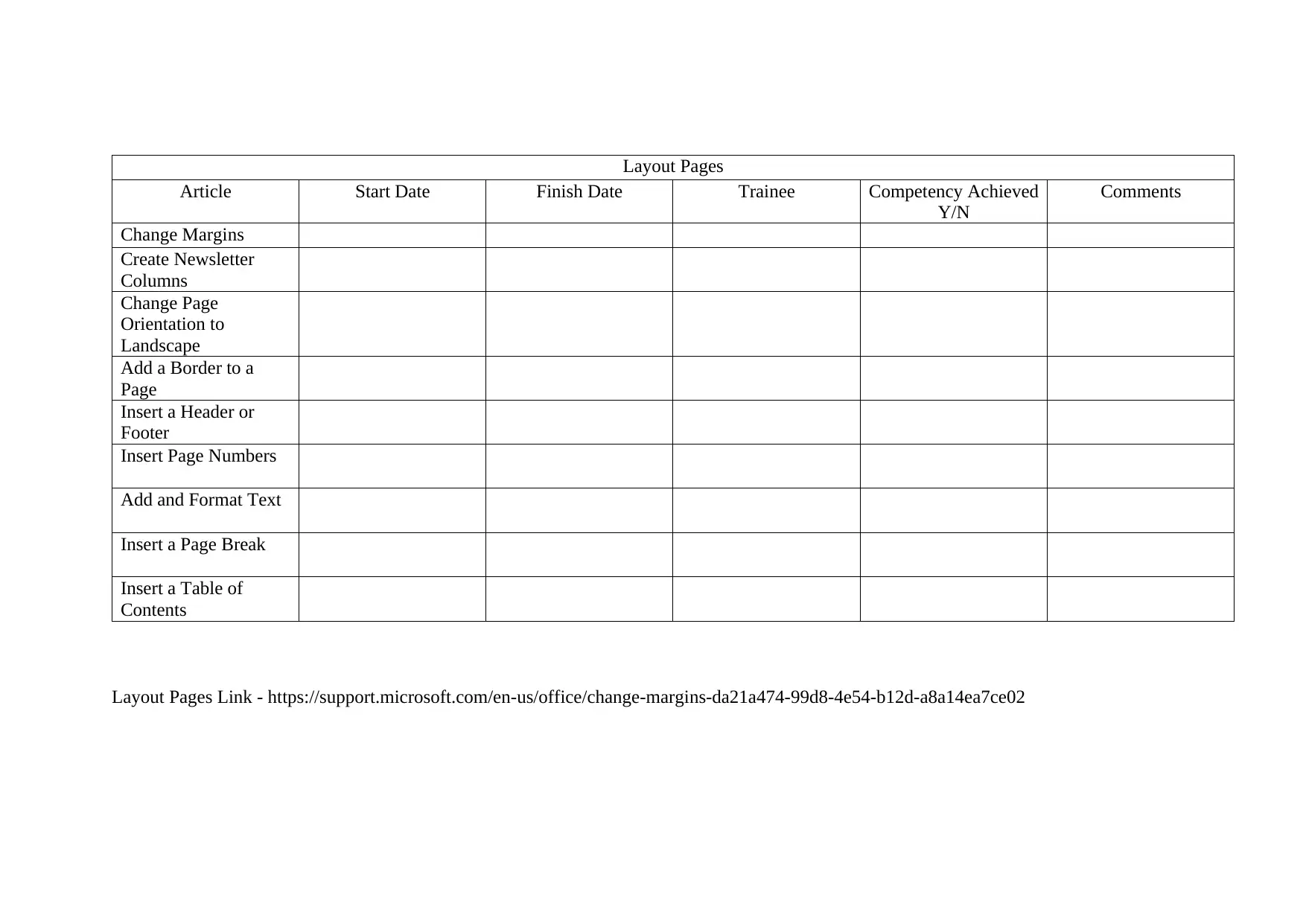
Layout Pages
Article Start Date Finish Date Trainee Competency Achieved
Y/N
Comments
Change Margins
Create Newsletter
Columns
Change Page
Orientation to
Landscape
Add a Border to a
Page
Insert a Header or
Footer
Insert Page Numbers
Add and Format Text
Insert a Page Break
Insert a Table of
Contents
Layout Pages Link - https://support.microsoft.com/en-us/office/change-margins-da21a474-99d8-4e54-b12d-a8a14ea7ce02
Article Start Date Finish Date Trainee Competency Achieved
Y/N
Comments
Change Margins
Create Newsletter
Columns
Change Page
Orientation to
Landscape
Add a Border to a
Page
Insert a Header or
Footer
Insert Page Numbers
Add and Format Text
Insert a Page Break
Insert a Table of
Contents
Layout Pages Link - https://support.microsoft.com/en-us/office/change-margins-da21a474-99d8-4e54-b12d-a8a14ea7ce02
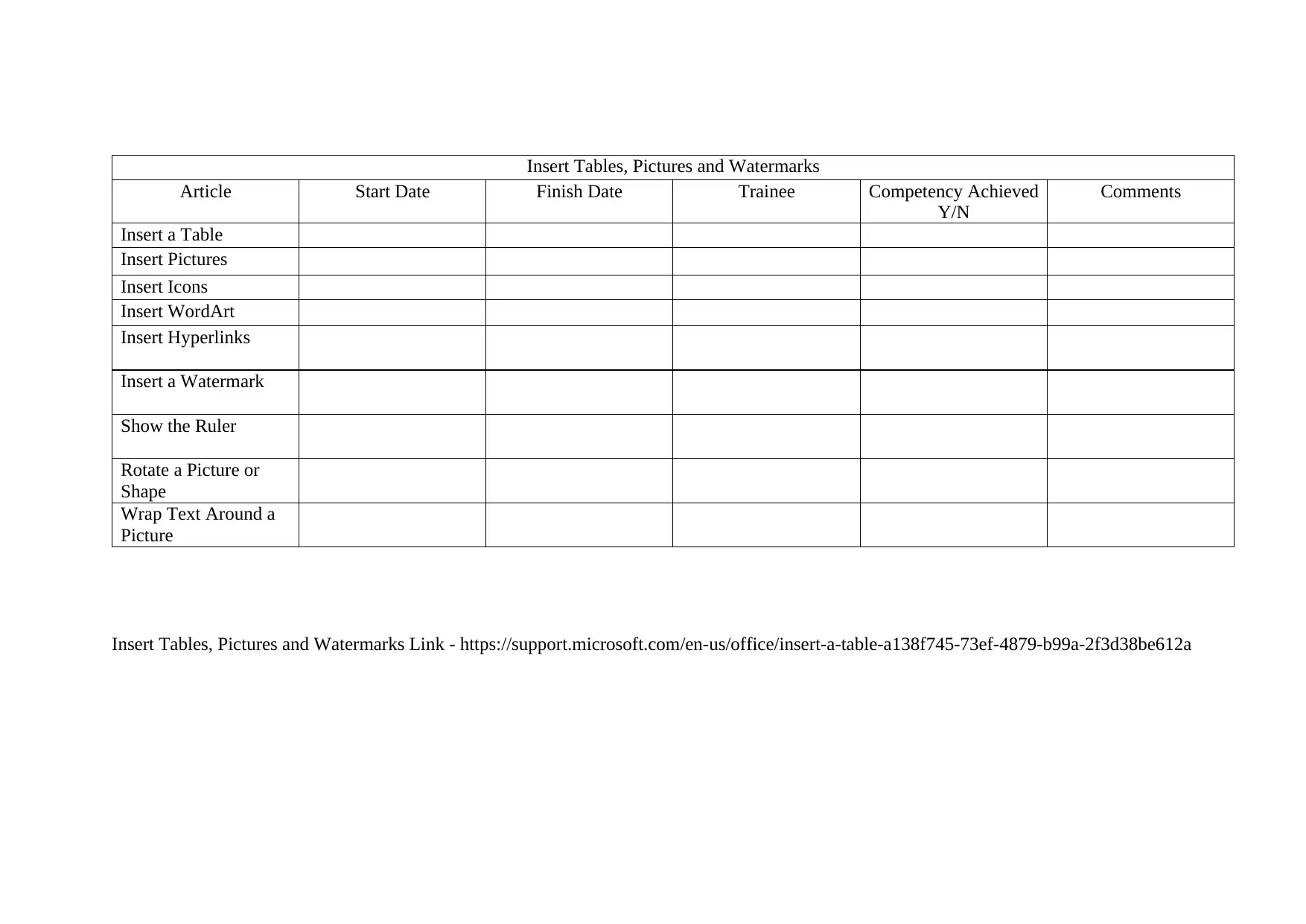
Insert Tables, Pictures and Watermarks
Article Start Date Finish Date Trainee Competency Achieved
Y/N
Comments
Insert a Table
Insert Pictures
Insert Icons
Insert WordArt
Insert Hyperlinks
Insert a Watermark
Show the Ruler
Rotate a Picture or
Shape
Wrap Text Around a
Picture
Insert Tables, Pictures and Watermarks Link - https://support.microsoft.com/en-us/office/insert-a-table-a138f745-73ef-4879-b99a-2f3d38be612a
Article Start Date Finish Date Trainee Competency Achieved
Y/N
Comments
Insert a Table
Insert Pictures
Insert Icons
Insert WordArt
Insert Hyperlinks
Insert a Watermark
Show the Ruler
Rotate a Picture or
Shape
Wrap Text Around a
Picture
Insert Tables, Pictures and Watermarks Link - https://support.microsoft.com/en-us/office/insert-a-table-a138f745-73ef-4879-b99a-2f3d38be612a
⊘ This is a preview!⊘
Do you want full access?
Subscribe today to unlock all pages.

Trusted by 1+ million students worldwide
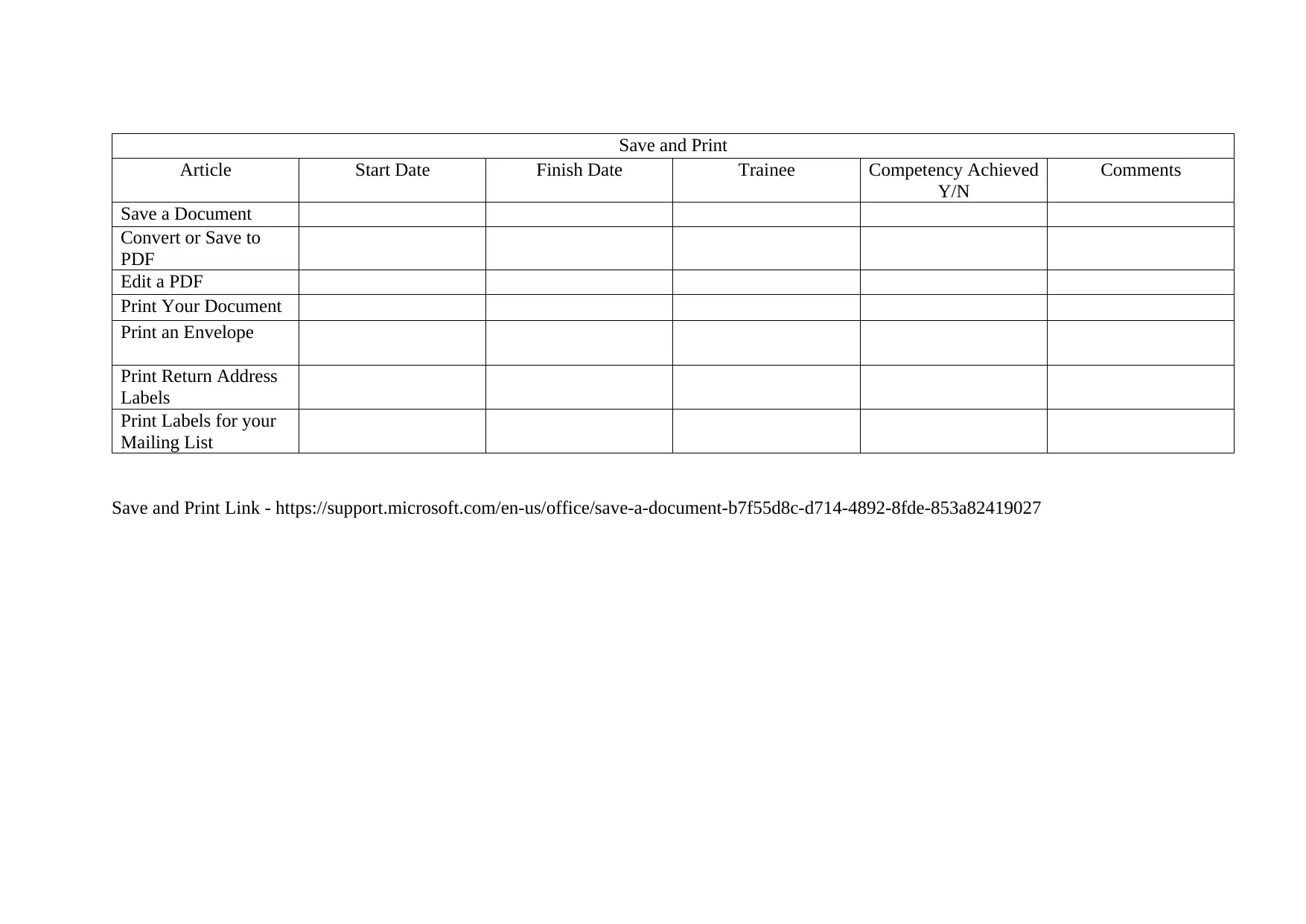
Save and Print
Article Start Date Finish Date Trainee Competency Achieved
Y/N
Comments
Save a Document
Convert or Save to
PDF
Edit a PDF
Print Your Document
Print an Envelope
Print Return Address
Labels
Print Labels for your
Mailing List
Save and Print Link - https://support.microsoft.com/en-us/office/save-a-document-b7f55d8c-d714-4892-8fde-853a82419027
Article Start Date Finish Date Trainee Competency Achieved
Y/N
Comments
Save a Document
Convert or Save to
Edit a PDF
Print Your Document
Print an Envelope
Print Return Address
Labels
Print Labels for your
Mailing List
Save and Print Link - https://support.microsoft.com/en-us/office/save-a-document-b7f55d8c-d714-4892-8fde-853a82419027
Paraphrase This Document
Need a fresh take? Get an instant paraphrase of this document with our AI Paraphraser
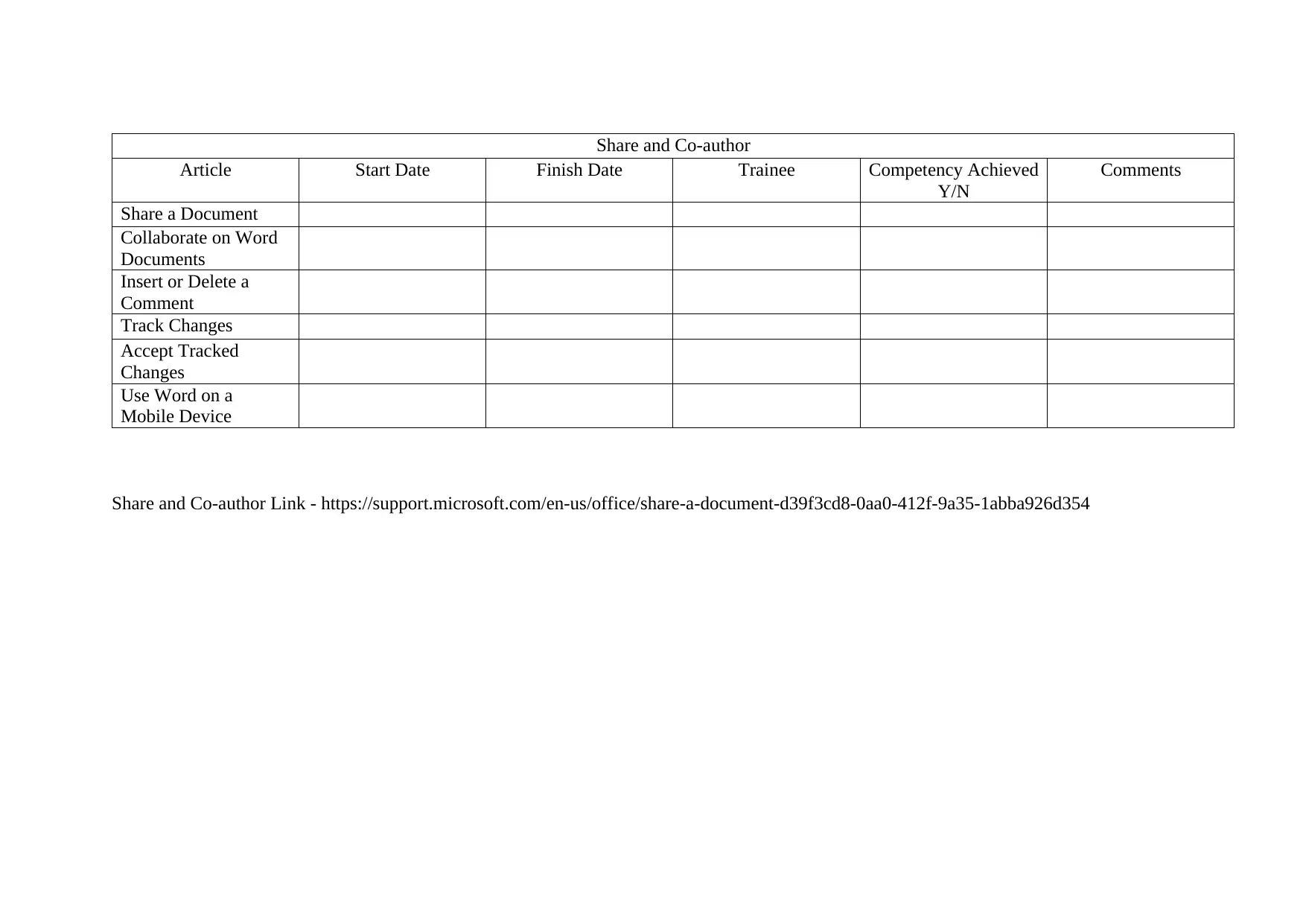
Share and Co-author
Article Start Date Finish Date Trainee Competency Achieved
Y/N
Comments
Share a Document
Collaborate on Word
Documents
Insert or Delete a
Comment
Track Changes
Accept Tracked
Changes
Use Word on a
Mobile Device
Share and Co-author Link - https://support.microsoft.com/en-us/office/share-a-document-d39f3cd8-0aa0-412f-9a35-1abba926d354
Article Start Date Finish Date Trainee Competency Achieved
Y/N
Comments
Share a Document
Collaborate on Word
Documents
Insert or Delete a
Comment
Track Changes
Accept Tracked
Changes
Use Word on a
Mobile Device
Share and Co-author Link - https://support.microsoft.com/en-us/office/share-a-document-d39f3cd8-0aa0-412f-9a35-1abba926d354
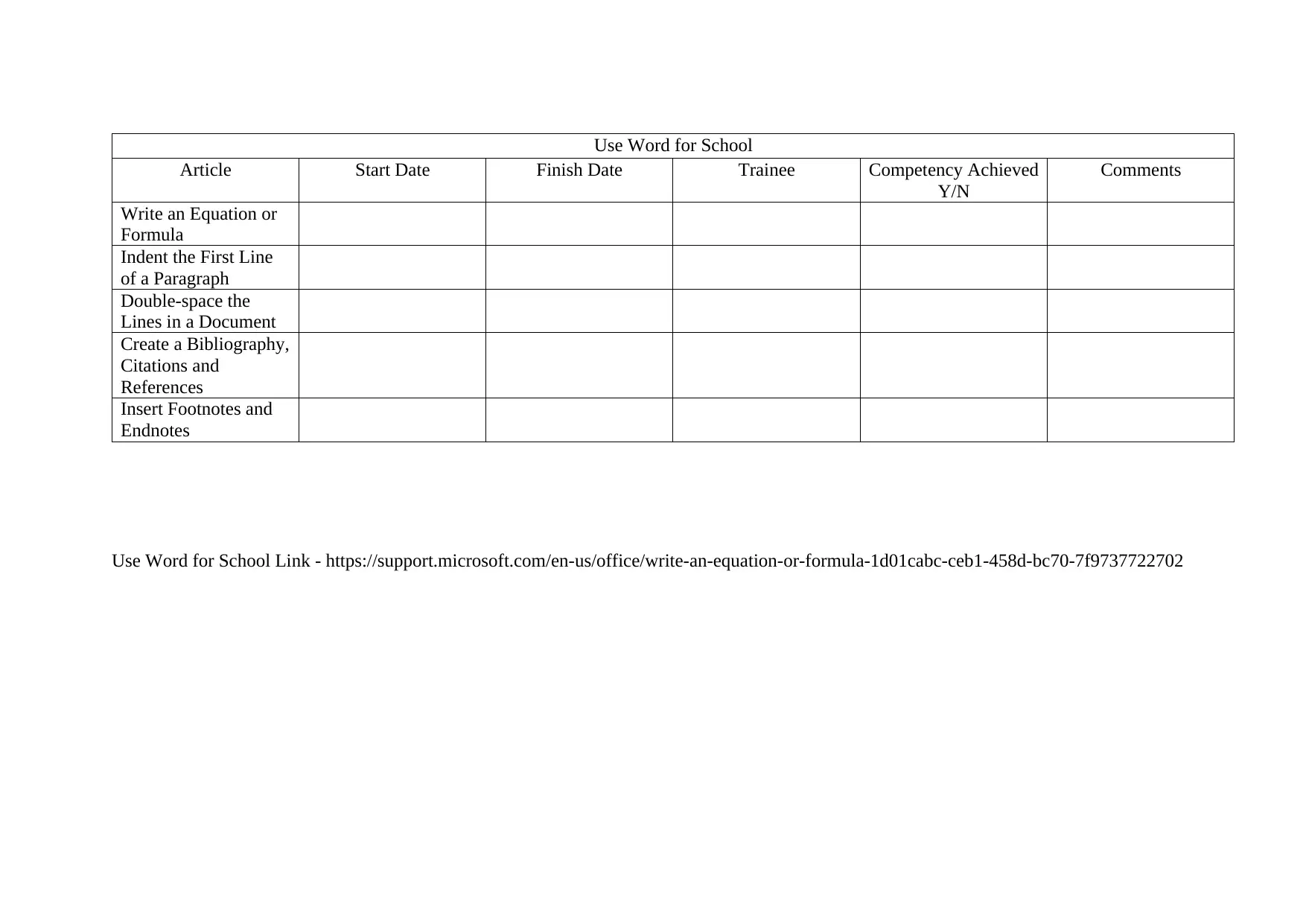
Use Word for School
Article Start Date Finish Date Trainee Competency Achieved
Y/N
Comments
Write an Equation or
Formula
Indent the First Line
of a Paragraph
Double-space the
Lines in a Document
Create a Bibliography,
Citations and
References
Insert Footnotes and
Endnotes
Use Word for School Link - https://support.microsoft.com/en-us/office/write-an-equation-or-formula-1d01cabc-ceb1-458d-bc70-7f9737722702
Article Start Date Finish Date Trainee Competency Achieved
Y/N
Comments
Write an Equation or
Formula
Indent the First Line
of a Paragraph
Double-space the
Lines in a Document
Create a Bibliography,
Citations and
References
Insert Footnotes and
Endnotes
Use Word for School Link - https://support.microsoft.com/en-us/office/write-an-equation-or-formula-1d01cabc-ceb1-458d-bc70-7f9737722702
⊘ This is a preview!⊘
Do you want full access?
Subscribe today to unlock all pages.

Trusted by 1+ million students worldwide
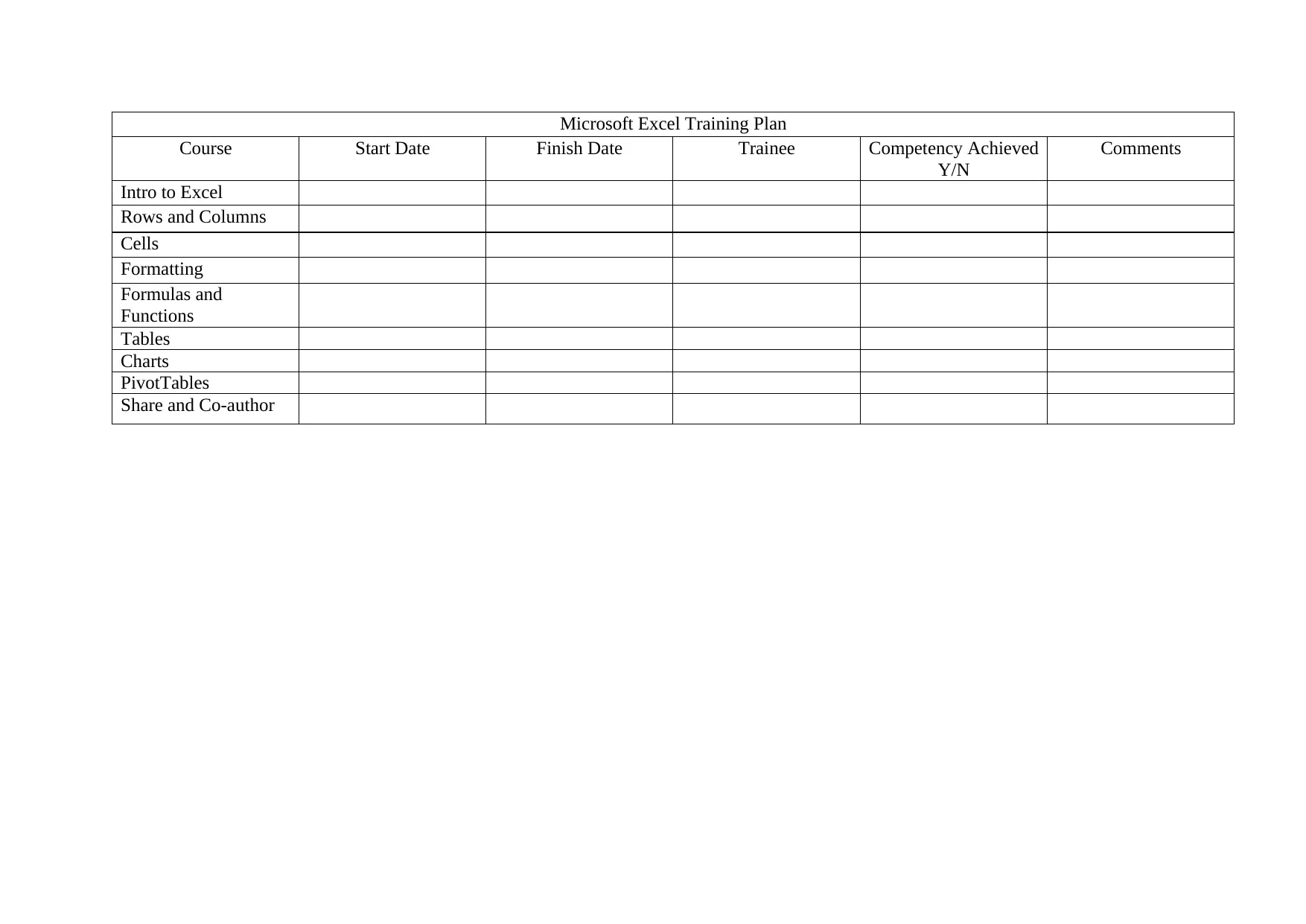
Microsoft Excel Training Plan
Course Start Date Finish Date Trainee Competency Achieved
Y/N
Comments
Intro to Excel
Rows and Columns
Cells
Formatting
Formulas and
Functions
Tables
Charts
PivotTables
Share and Co-author
Course Start Date Finish Date Trainee Competency Achieved
Y/N
Comments
Intro to Excel
Rows and Columns
Cells
Formatting
Formulas and
Functions
Tables
Charts
PivotTables
Share and Co-author
Paraphrase This Document
Need a fresh take? Get an instant paraphrase of this document with our AI Paraphraser
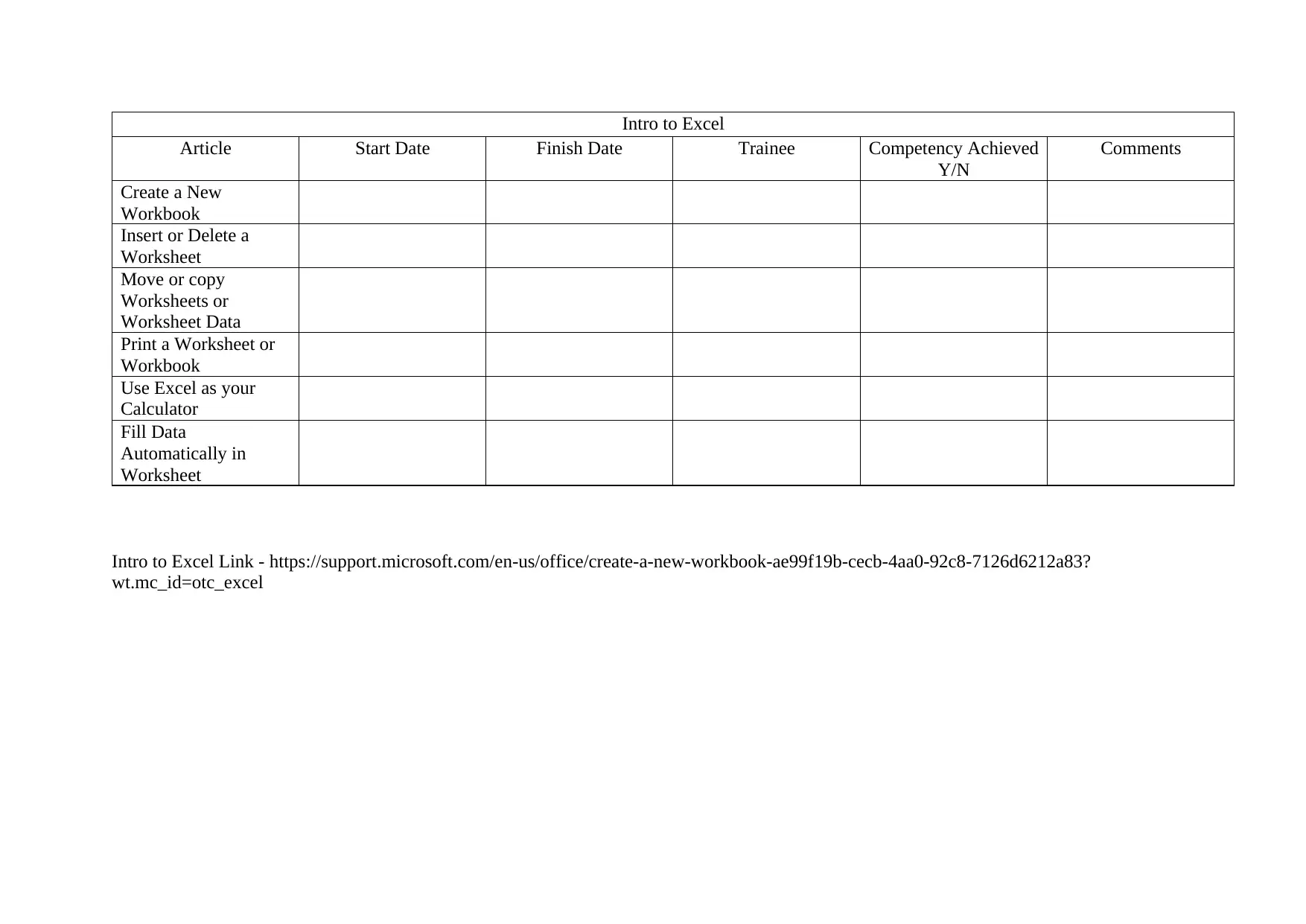
Intro to Excel
Article Start Date Finish Date Trainee Competency Achieved
Y/N
Comments
Create a New
Workbook
Insert or Delete a
Worksheet
Move or copy
Worksheets or
Worksheet Data
Print a Worksheet or
Workbook
Use Excel as your
Calculator
Fill Data
Automatically in
Worksheet
Intro to Excel Link - https://support.microsoft.com/en-us/office/create-a-new-workbook-ae99f19b-cecb-4aa0-92c8-7126d6212a83?
wt.mc_id=otc_excel
Article Start Date Finish Date Trainee Competency Achieved
Y/N
Comments
Create a New
Workbook
Insert or Delete a
Worksheet
Move or copy
Worksheets or
Worksheet Data
Print a Worksheet or
Workbook
Use Excel as your
Calculator
Fill Data
Automatically in
Worksheet
Intro to Excel Link - https://support.microsoft.com/en-us/office/create-a-new-workbook-ae99f19b-cecb-4aa0-92c8-7126d6212a83?
wt.mc_id=otc_excel
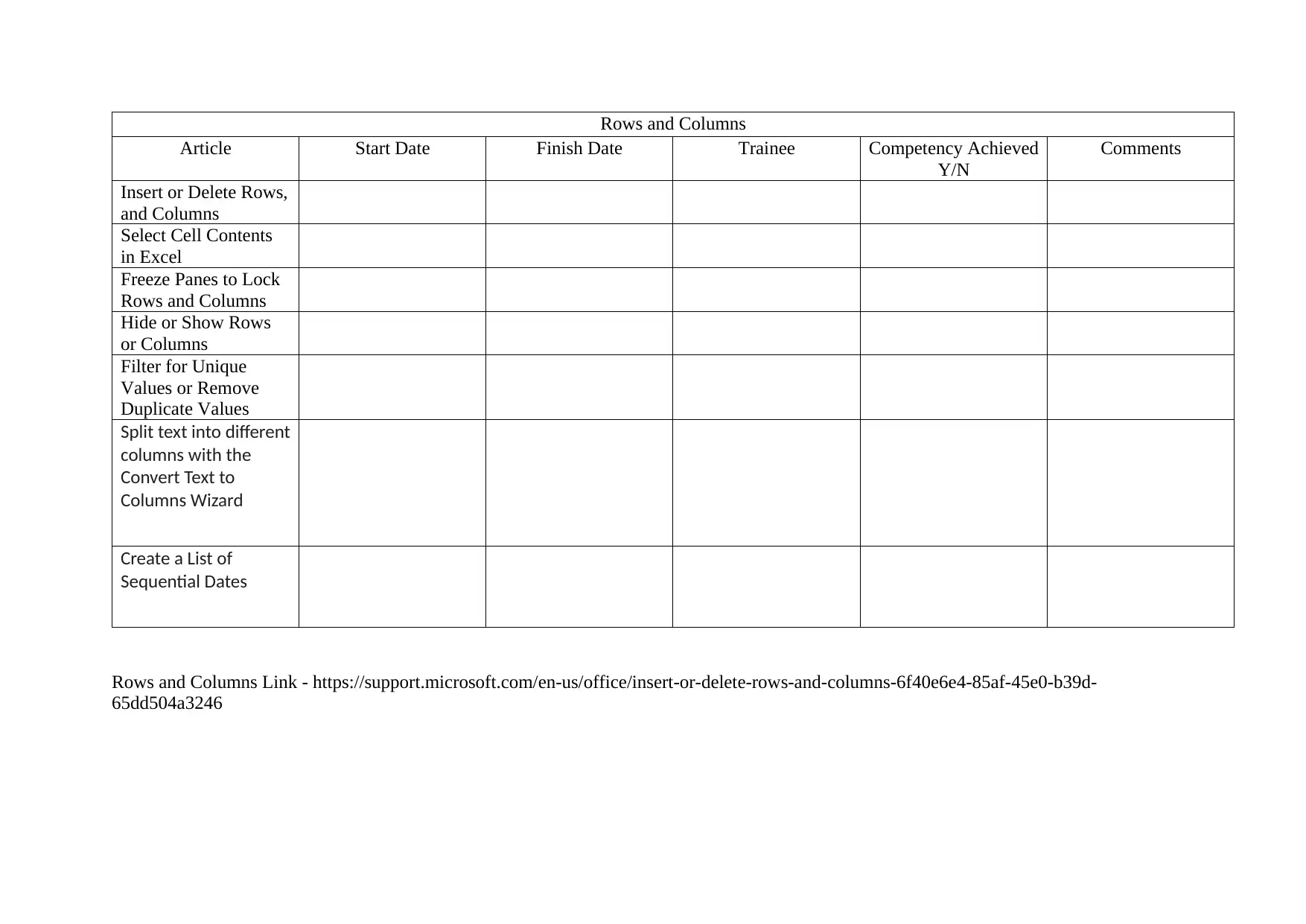
Rows and Columns
Article Start Date Finish Date Trainee Competency Achieved
Y/N
Comments
Insert or Delete Rows,
and Columns
Select Cell Contents
in Excel
Freeze Panes to Lock
Rows and Columns
Hide or Show Rows
or Columns
Filter for Unique
Values or Remove
Duplicate Values
Split text into different
columns with the
Convert Text to
Columns Wizard
Create a List of
Sequential Dates
Rows and Columns Link - https://support.microsoft.com/en-us/office/insert-or-delete-rows-and-columns-6f40e6e4-85af-45e0-b39d-
65dd504a3246
Article Start Date Finish Date Trainee Competency Achieved
Y/N
Comments
Insert or Delete Rows,
and Columns
Select Cell Contents
in Excel
Freeze Panes to Lock
Rows and Columns
Hide or Show Rows
or Columns
Filter for Unique
Values or Remove
Duplicate Values
Split text into different
columns with the
Convert Text to
Columns Wizard
Create a List of
Sequential Dates
Rows and Columns Link - https://support.microsoft.com/en-us/office/insert-or-delete-rows-and-columns-6f40e6e4-85af-45e0-b39d-
65dd504a3246
⊘ This is a preview!⊘
Do you want full access?
Subscribe today to unlock all pages.

Trusted by 1+ million students worldwide
1 out of 37
Your All-in-One AI-Powered Toolkit for Academic Success.
+13062052269
info@desklib.com
Available 24*7 on WhatsApp / Email
![[object Object]](/_next/static/media/star-bottom.7253800d.svg)
Unlock your academic potential
Copyright © 2020–2026 A2Z Services. All Rights Reserved. Developed and managed by ZUCOL.