Secure Client-Server System for Rebellion Communication (Java)
VerifiedAdded on 2022/08/10
|18
|1451
|253
Project
AI Summary
This Java project implements a client-server application designed for secure communication, inspired by the need for a secure system for a rebellion. The system utilizes socket programming for client-server interaction, enabling message exchange between users. The server handles client requests and manages conversations, with features for encryption and decryption using RSA. The application includes two packages: one for client and server information and another for date and time functionalities. The client interacts with the server, allowing users to exchange messages, and incorporates date and time features. The project demonstrates the use of server sockets, input/output streams, and data encryption. The provided code includes classes for server and client functionality, along with encryption and decryption using RSA algorithm. The program includes screenshots illustrating the client-server interactions and data flow, demonstrating the functionality of the secure communication system.

Running head: CLIENT SERVER SYSTEM
Client Server System
Name of the Author
Name of the University
Author Note
Client Server System
Name of the Author
Name of the University
Author Note
Paraphrase This Document
Need a fresh take? Get an instant paraphrase of this document with our AI Paraphraser
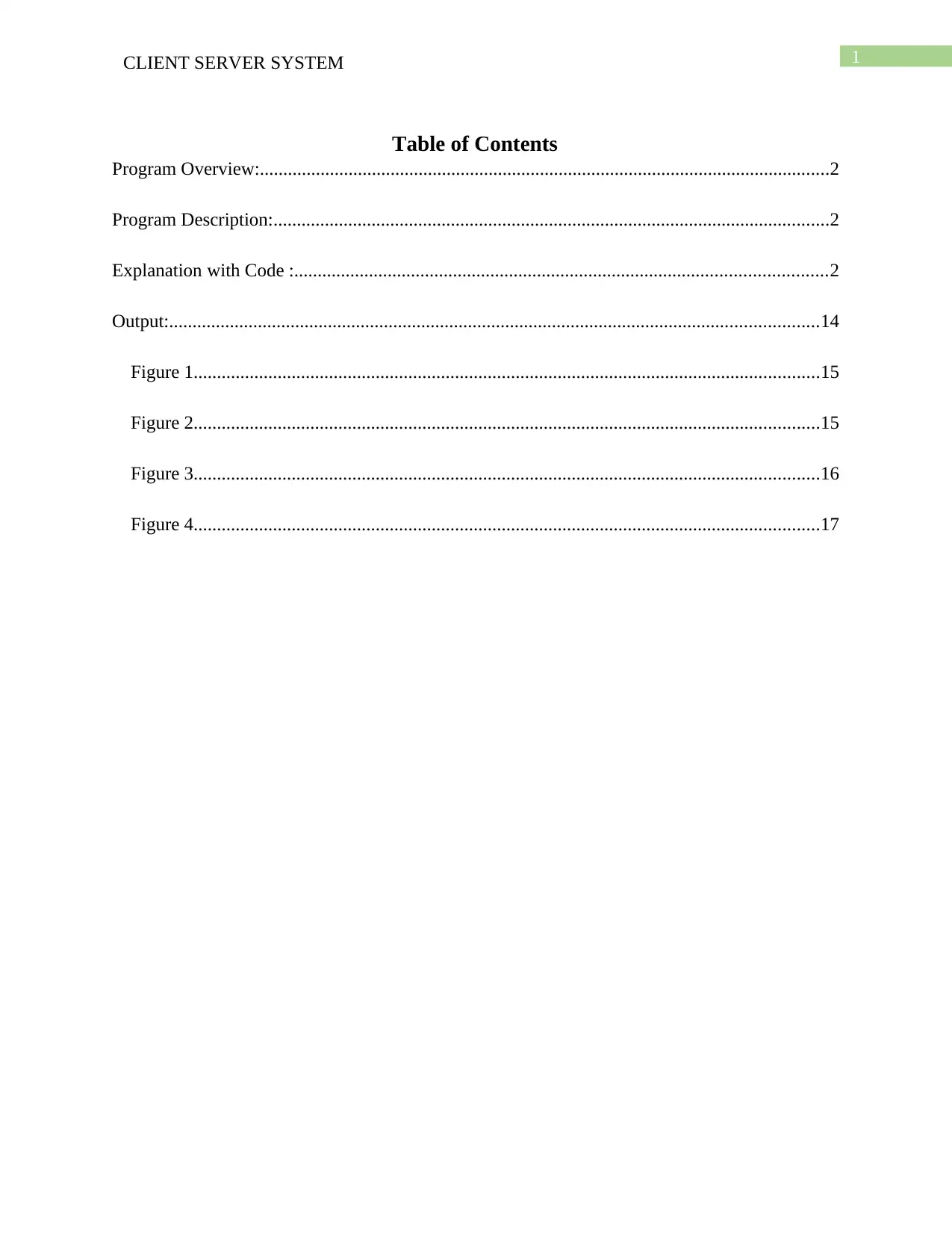
1CLIENT SERVER SYSTEM
Table of Contents
Program Overview:..........................................................................................................................2
Program Description:.......................................................................................................................2
Explanation with Code :..................................................................................................................2
Output:...........................................................................................................................................14
Figure 1......................................................................................................................................15
Figure 2......................................................................................................................................15
Figure 3......................................................................................................................................16
Figure 4......................................................................................................................................17
Table of Contents
Program Overview:..........................................................................................................................2
Program Description:.......................................................................................................................2
Explanation with Code :..................................................................................................................2
Output:...........................................................................................................................................14
Figure 1......................................................................................................................................15
Figure 2......................................................................................................................................15
Figure 3......................................................................................................................................16
Figure 4......................................................................................................................................17
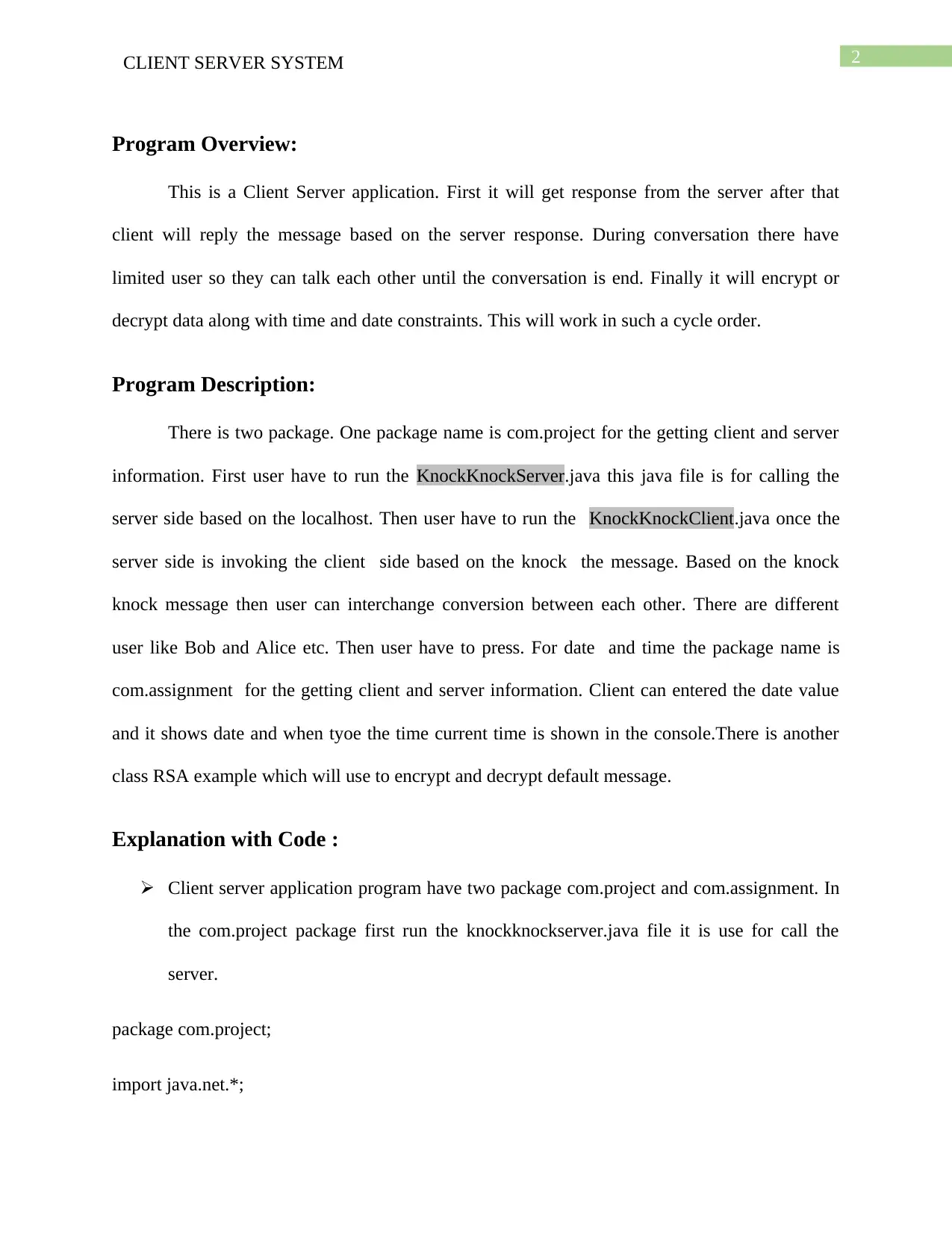
2CLIENT SERVER SYSTEM
Program Overview:
This is a Client Server application. First it will get response from the server after that
client will reply the message based on the server response. During conversation there have
limited user so they can talk each other until the conversation is end. Finally it will encrypt or
decrypt data along with time and date constraints. This will work in such a cycle order.
Program Description:
There is two package. One package name is com.project for the getting client and server
information. First user have to run the KnockKnockServer.java this java file is for calling the
server side based on the localhost. Then user have to run the KnockKnockClient.java once the
server side is invoking the client side based on the knock the message. Based on the knock
knock message then user can interchange conversion between each other. There are different
user like Bob and Alice etc. Then user have to press. For date and time the package name is
com.assignment for the getting client and server information. Client can entered the date value
and it shows date and when tyoe the time current time is shown in the console.There is another
class RSA example which will use to encrypt and decrypt default message.
Explanation with Code :
Client server application program have two package com.project and com.assignment. In
the com.project package first run the knockknockserver.java file it is use for call the
server.
package com.project;
import java.net.*;
Program Overview:
This is a Client Server application. First it will get response from the server after that
client will reply the message based on the server response. During conversation there have
limited user so they can talk each other until the conversation is end. Finally it will encrypt or
decrypt data along with time and date constraints. This will work in such a cycle order.
Program Description:
There is two package. One package name is com.project for the getting client and server
information. First user have to run the KnockKnockServer.java this java file is for calling the
server side based on the localhost. Then user have to run the KnockKnockClient.java once the
server side is invoking the client side based on the knock the message. Based on the knock
knock message then user can interchange conversion between each other. There are different
user like Bob and Alice etc. Then user have to press. For date and time the package name is
com.assignment for the getting client and server information. Client can entered the date value
and it shows date and when tyoe the time current time is shown in the console.There is another
class RSA example which will use to encrypt and decrypt default message.
Explanation with Code :
Client server application program have two package com.project and com.assignment. In
the com.project package first run the knockknockserver.java file it is use for call the
server.
package com.project;
import java.net.*;
⊘ This is a preview!⊘
Do you want full access?
Subscribe today to unlock all pages.

Trusted by 1+ million students worldwide
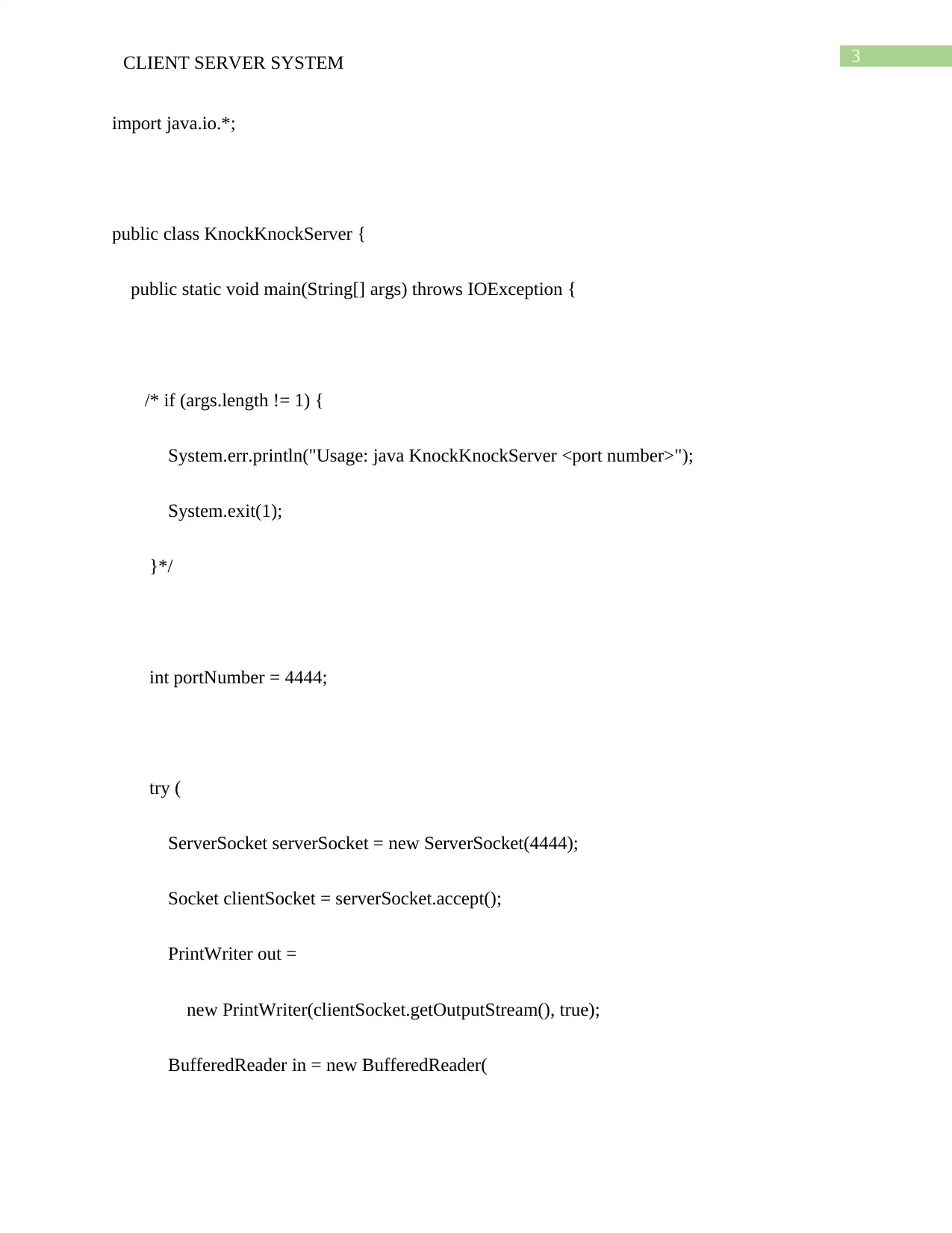
3CLIENT SERVER SYSTEM
import java.io.*;
public class KnockKnockServer {
public static void main(String[] args) throws IOException {
/* if (args.length != 1) {
System.err.println("Usage: java KnockKnockServer <port number>");
System.exit(1);
}*/
int portNumber = 4444;
try (
ServerSocket serverSocket = new ServerSocket(4444);
Socket clientSocket = serverSocket.accept();
PrintWriter out =
new PrintWriter(clientSocket.getOutputStream(), true);
BufferedReader in = new BufferedReader(
import java.io.*;
public class KnockKnockServer {
public static void main(String[] args) throws IOException {
/* if (args.length != 1) {
System.err.println("Usage: java KnockKnockServer <port number>");
System.exit(1);
}*/
int portNumber = 4444;
try (
ServerSocket serverSocket = new ServerSocket(4444);
Socket clientSocket = serverSocket.accept();
PrintWriter out =
new PrintWriter(clientSocket.getOutputStream(), true);
BufferedReader in = new BufferedReader(
Paraphrase This Document
Need a fresh take? Get an instant paraphrase of this document with our AI Paraphraser
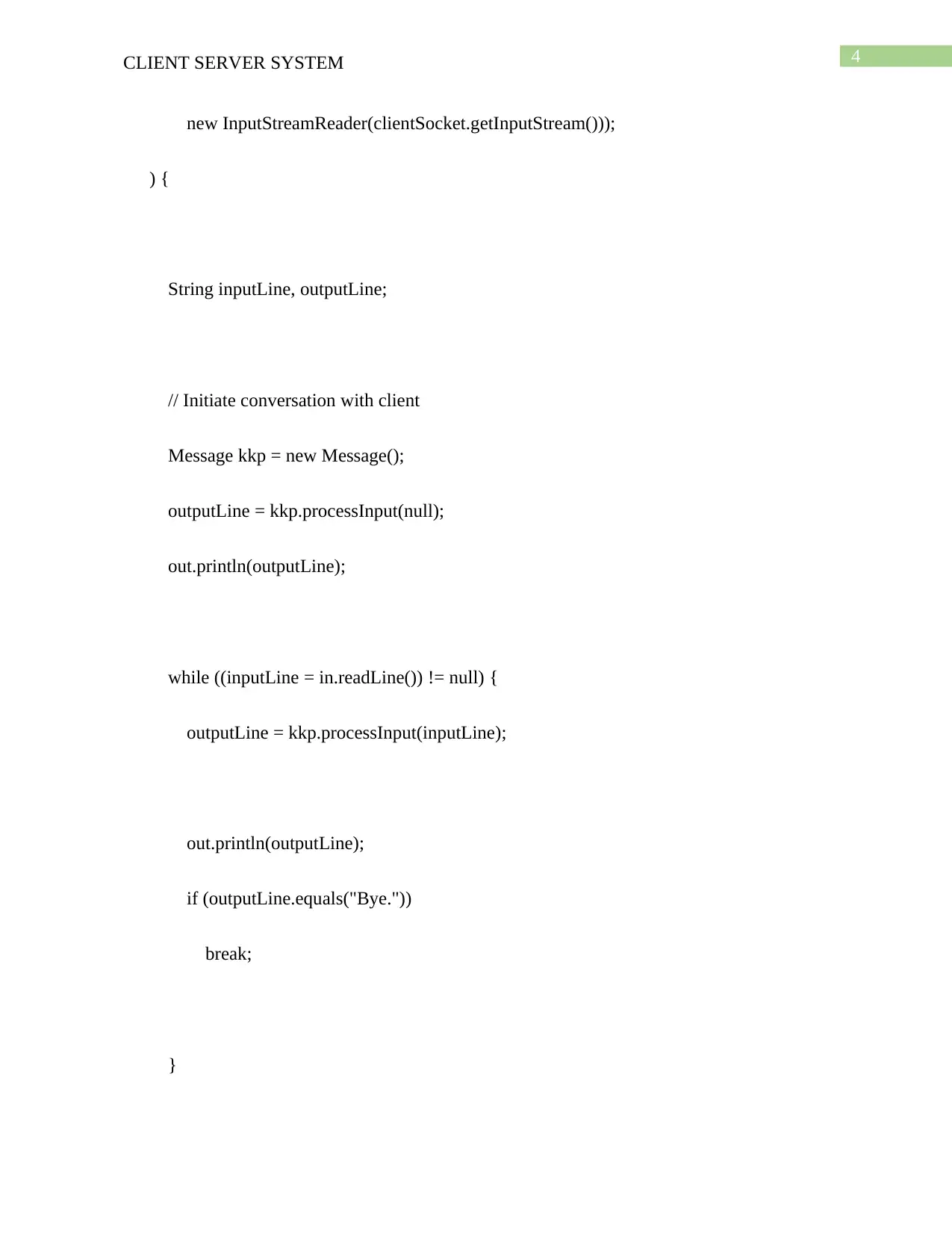
4CLIENT SERVER SYSTEM
new InputStreamReader(clientSocket.getInputStream()));
) {
String inputLine, outputLine;
// Initiate conversation with client
Message kkp = new Message();
outputLine = kkp.processInput(null);
out.println(outputLine);
while ((inputLine = in.readLine()) != null) {
outputLine = kkp.processInput(inputLine);
out.println(outputLine);
if (outputLine.equals("Bye."))
break;
}
new InputStreamReader(clientSocket.getInputStream()));
) {
String inputLine, outputLine;
// Initiate conversation with client
Message kkp = new Message();
outputLine = kkp.processInput(null);
out.println(outputLine);
while ((inputLine = in.readLine()) != null) {
outputLine = kkp.processInput(inputLine);
out.println(outputLine);
if (outputLine.equals("Bye."))
break;
}
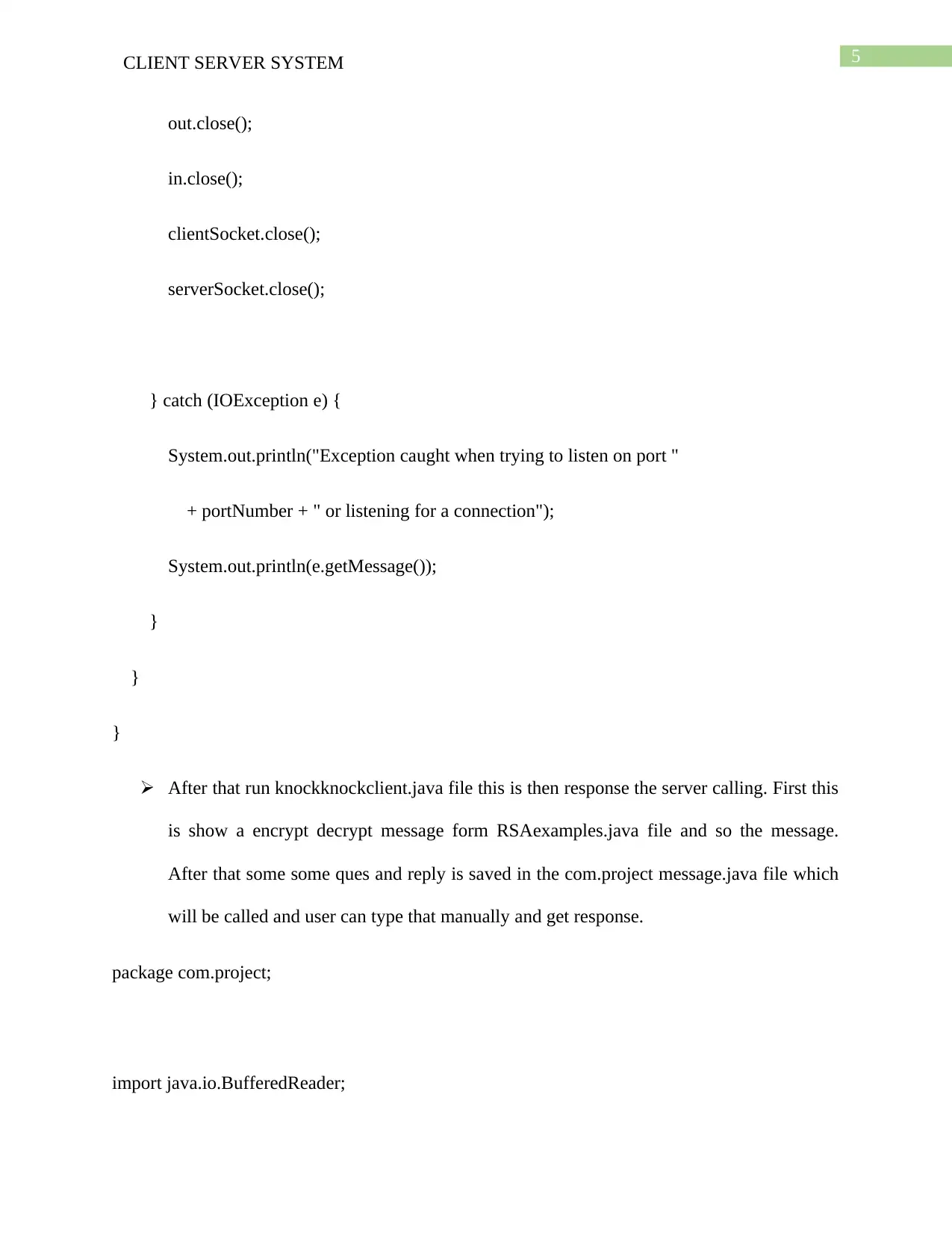
5CLIENT SERVER SYSTEM
out.close();
in.close();
clientSocket.close();
serverSocket.close();
} catch (IOException e) {
System.out.println("Exception caught when trying to listen on port "
+ portNumber + " or listening for a connection");
System.out.println(e.getMessage());
}
}
}
After that run knockknockclient.java file this is then response the server calling. First this
is show a encrypt decrypt message form RSAexamples.java file and so the message.
After that some some ques and reply is saved in the com.project message.java file which
will be called and user can type that manually and get response.
package com.project;
import java.io.BufferedReader;
out.close();
in.close();
clientSocket.close();
serverSocket.close();
} catch (IOException e) {
System.out.println("Exception caught when trying to listen on port "
+ portNumber + " or listening for a connection");
System.out.println(e.getMessage());
}
}
}
After that run knockknockclient.java file this is then response the server calling. First this
is show a encrypt decrypt message form RSAexamples.java file and so the message.
After that some some ques and reply is saved in the com.project message.java file which
will be called and user can type that manually and get response.
package com.project;
import java.io.BufferedReader;
⊘ This is a preview!⊘
Do you want full access?
Subscribe today to unlock all pages.

Trusted by 1+ million students worldwide
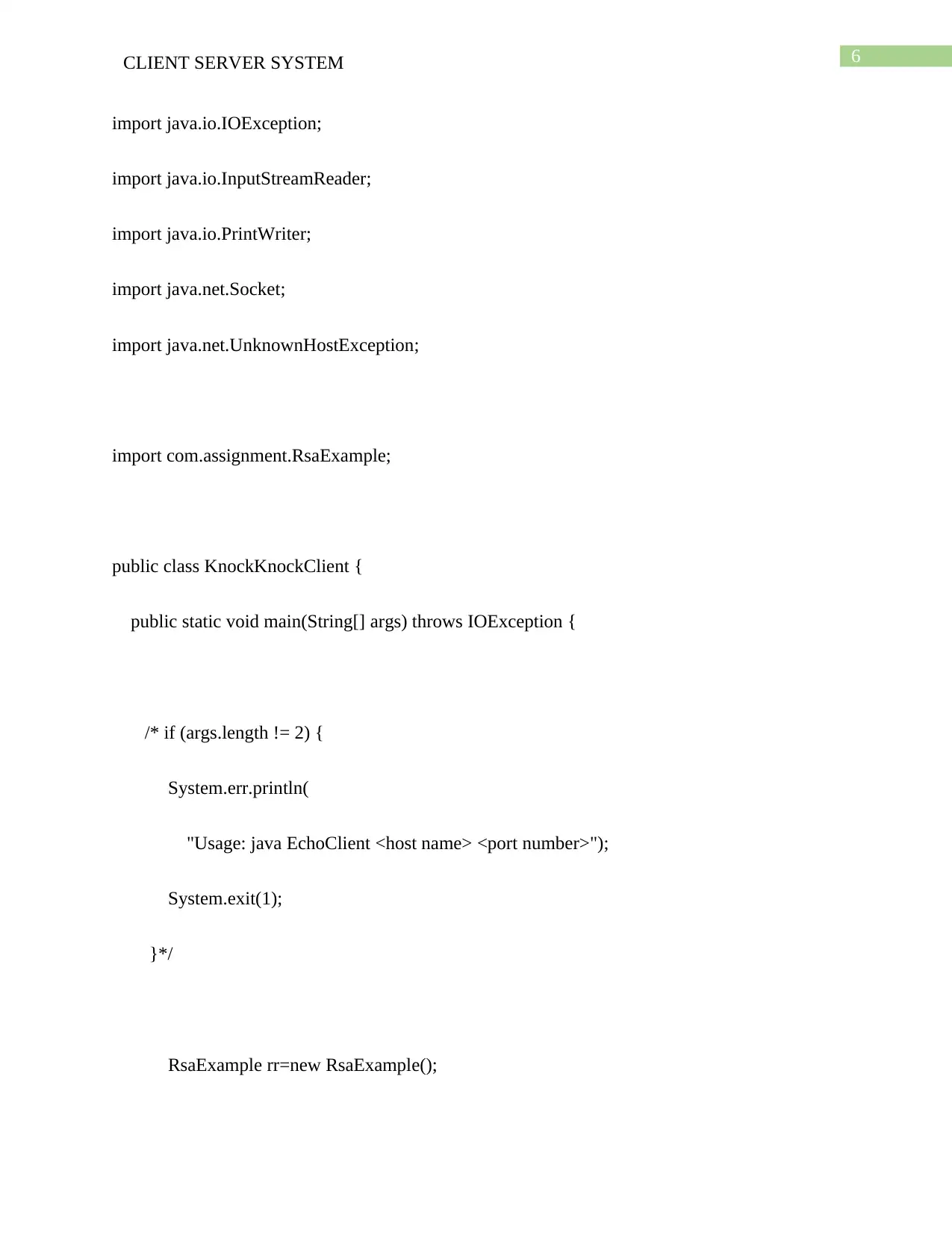
6CLIENT SERVER SYSTEM
import java.io.IOException;
import java.io.InputStreamReader;
import java.io.PrintWriter;
import java.net.Socket;
import java.net.UnknownHostException;
import com.assignment.RsaExample;
public class KnockKnockClient {
public static void main(String[] args) throws IOException {
/* if (args.length != 2) {
System.err.println(
"Usage: java EchoClient <host name> <port number>");
System.exit(1);
}*/
RsaExample rr=new RsaExample();
import java.io.IOException;
import java.io.InputStreamReader;
import java.io.PrintWriter;
import java.net.Socket;
import java.net.UnknownHostException;
import com.assignment.RsaExample;
public class KnockKnockClient {
public static void main(String[] args) throws IOException {
/* if (args.length != 2) {
System.err.println(
"Usage: java EchoClient <host name> <port number>");
System.exit(1);
}*/
RsaExample rr=new RsaExample();
Paraphrase This Document
Need a fresh take? Get an instant paraphrase of this document with our AI Paraphraser
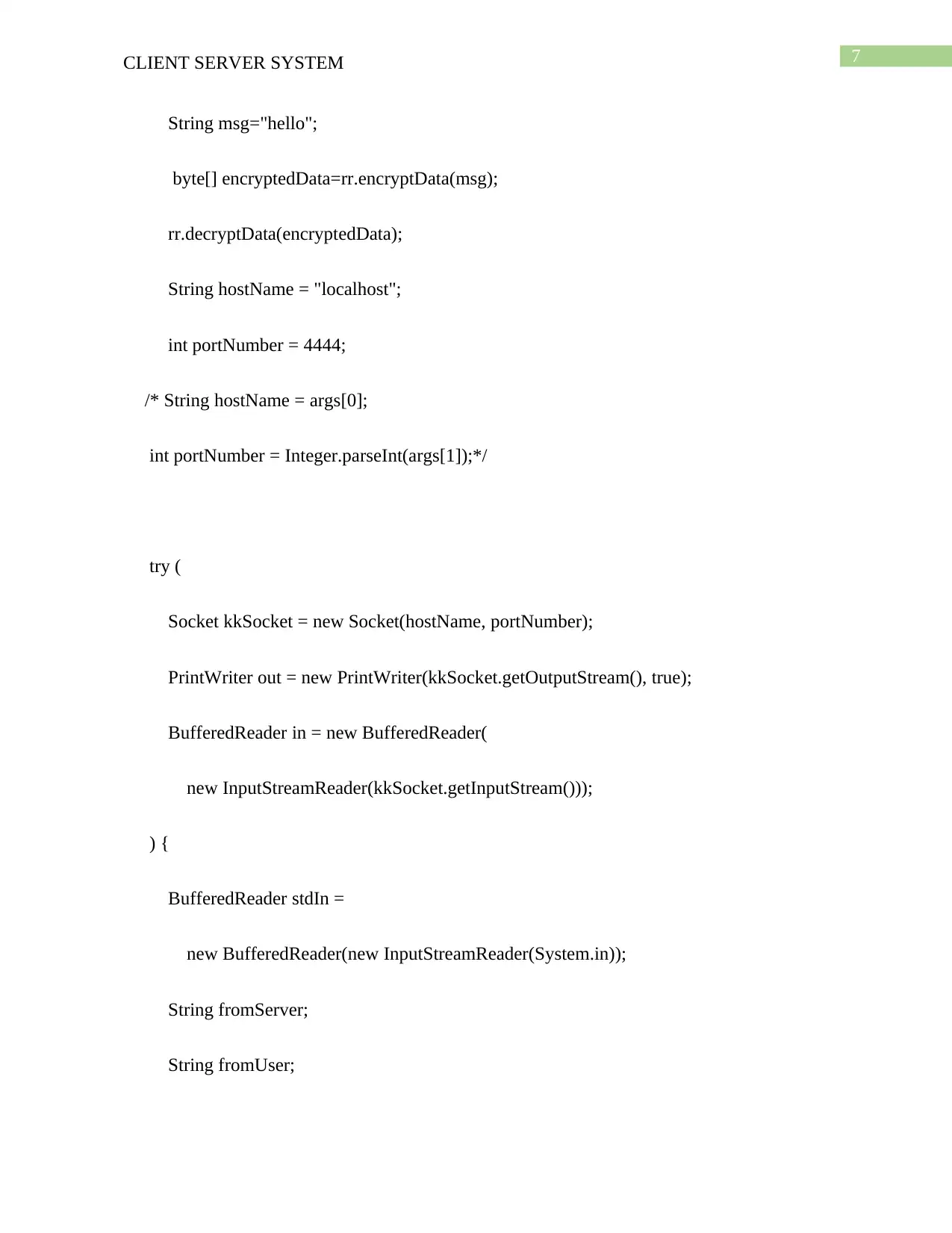
7CLIENT SERVER SYSTEM
String msg="hello";
byte[] encryptedData=rr.encryptData(msg);
rr.decryptData(encryptedData);
String hostName = "localhost";
int portNumber = 4444;
/* String hostName = args[0];
int portNumber = Integer.parseInt(args[1]);*/
try (
Socket kkSocket = new Socket(hostName, portNumber);
PrintWriter out = new PrintWriter(kkSocket.getOutputStream(), true);
BufferedReader in = new BufferedReader(
new InputStreamReader(kkSocket.getInputStream()));
) {
BufferedReader stdIn =
new BufferedReader(new InputStreamReader(System.in));
String fromServer;
String fromUser;
String msg="hello";
byte[] encryptedData=rr.encryptData(msg);
rr.decryptData(encryptedData);
String hostName = "localhost";
int portNumber = 4444;
/* String hostName = args[0];
int portNumber = Integer.parseInt(args[1]);*/
try (
Socket kkSocket = new Socket(hostName, portNumber);
PrintWriter out = new PrintWriter(kkSocket.getOutputStream(), true);
BufferedReader in = new BufferedReader(
new InputStreamReader(kkSocket.getInputStream()));
) {
BufferedReader stdIn =
new BufferedReader(new InputStreamReader(System.in));
String fromServer;
String fromUser;
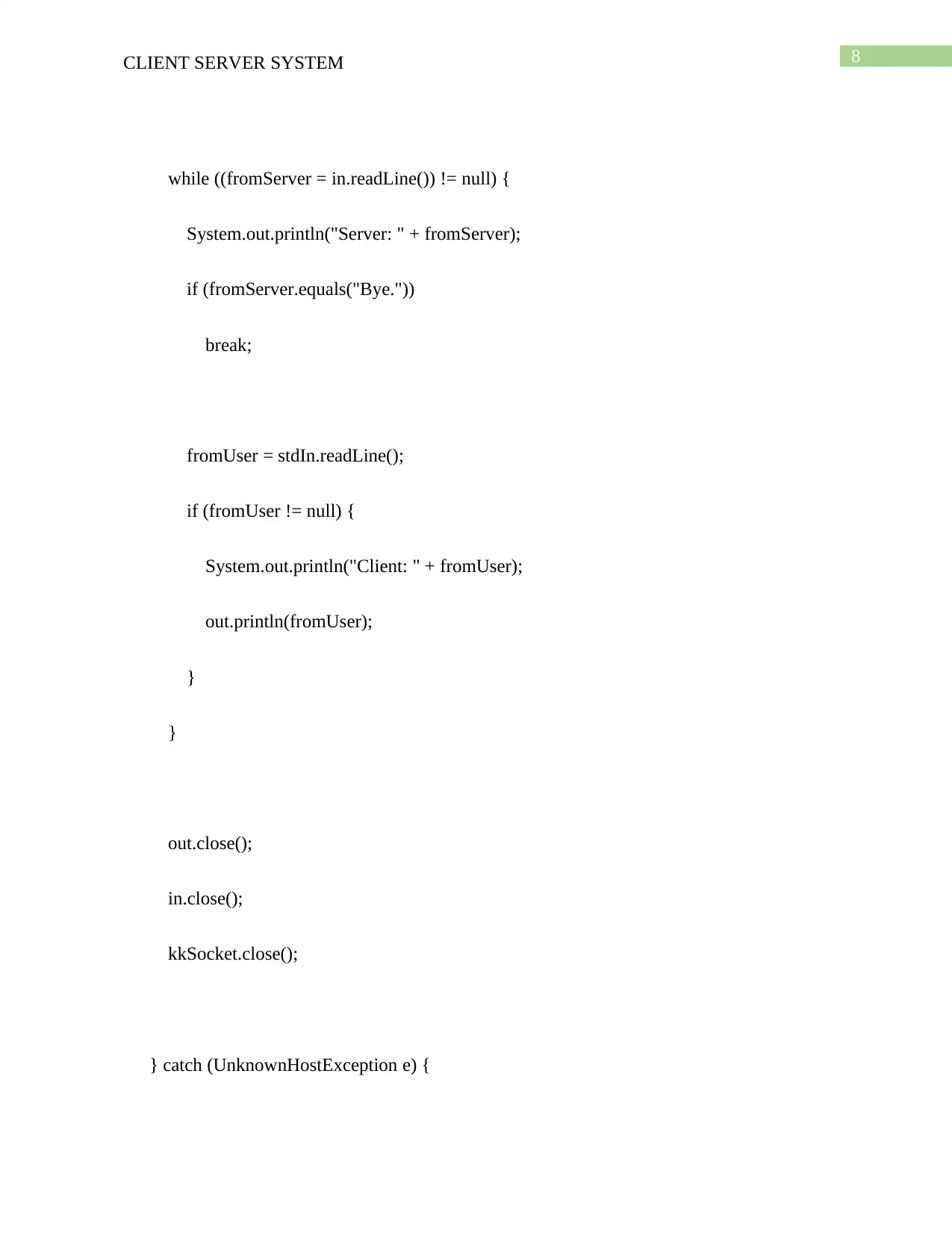
8CLIENT SERVER SYSTEM
while ((fromServer = in.readLine()) != null) {
System.out.println("Server: " + fromServer);
if (fromServer.equals("Bye."))
break;
fromUser = stdIn.readLine();
if (fromUser != null) {
System.out.println("Client: " + fromUser);
out.println(fromUser);
}
}
out.close();
in.close();
kkSocket.close();
} catch (UnknownHostException e) {
while ((fromServer = in.readLine()) != null) {
System.out.println("Server: " + fromServer);
if (fromServer.equals("Bye."))
break;
fromUser = stdIn.readLine();
if (fromUser != null) {
System.out.println("Client: " + fromUser);
out.println(fromUser);
}
}
out.close();
in.close();
kkSocket.close();
} catch (UnknownHostException e) {
⊘ This is a preview!⊘
Do you want full access?
Subscribe today to unlock all pages.

Trusted by 1+ million students worldwide
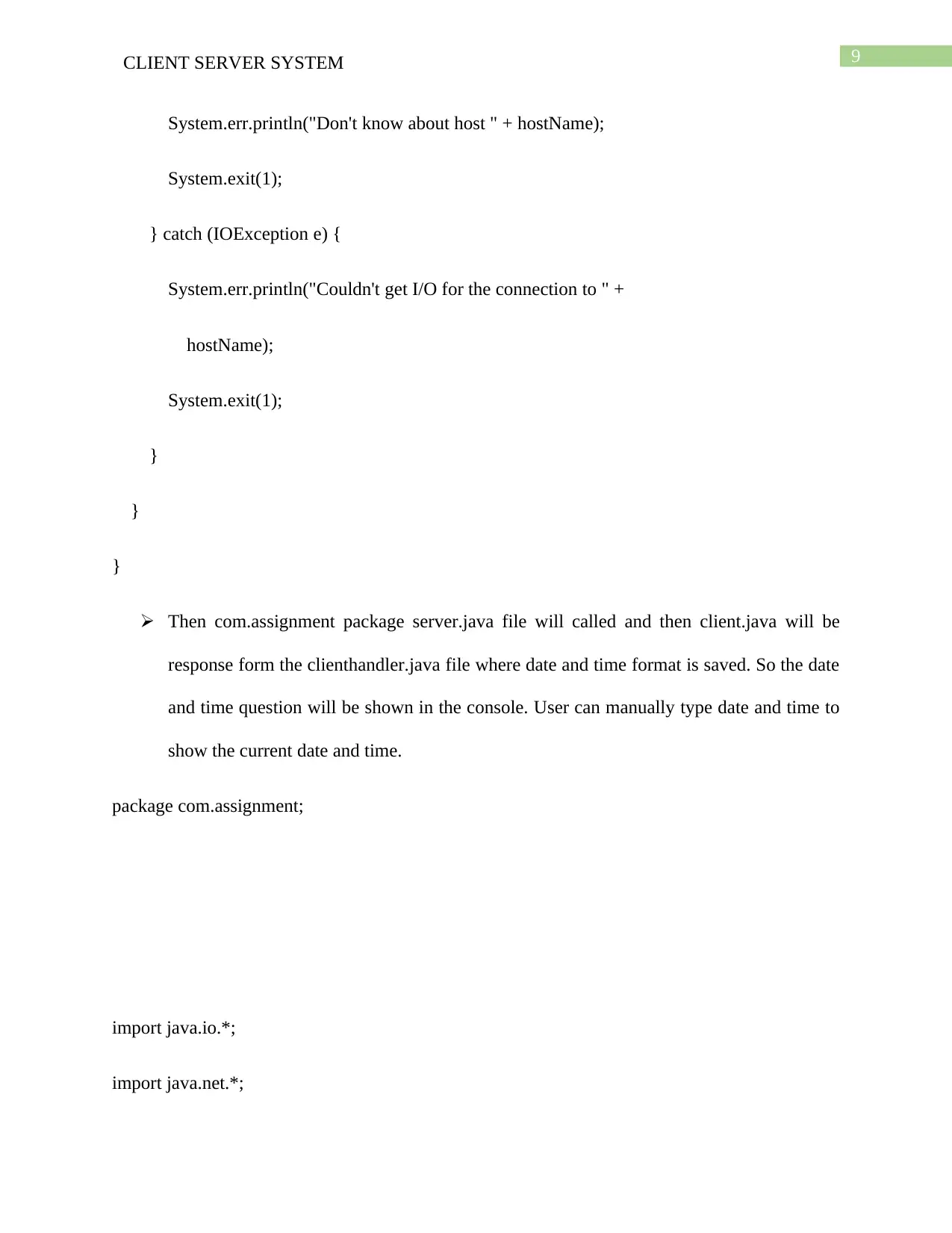
9CLIENT SERVER SYSTEM
System.err.println("Don't know about host " + hostName);
System.exit(1);
} catch (IOException e) {
System.err.println("Couldn't get I/O for the connection to " +
hostName);
System.exit(1);
}
}
}
Then com.assignment package server.java file will called and then client.java will be
response form the clienthandler.java file where date and time format is saved. So the date
and time question will be shown in the console. User can manually type date and time to
show the current date and time.
package com.assignment;
import java.io.*;
import java.net.*;
System.err.println("Don't know about host " + hostName);
System.exit(1);
} catch (IOException e) {
System.err.println("Couldn't get I/O for the connection to " +
hostName);
System.exit(1);
}
}
}
Then com.assignment package server.java file will called and then client.java will be
response form the clienthandler.java file where date and time format is saved. So the date
and time question will be shown in the console. User can manually type date and time to
show the current date and time.
package com.assignment;
import java.io.*;
import java.net.*;
Paraphrase This Document
Need a fresh take? Get an instant paraphrase of this document with our AI Paraphraser
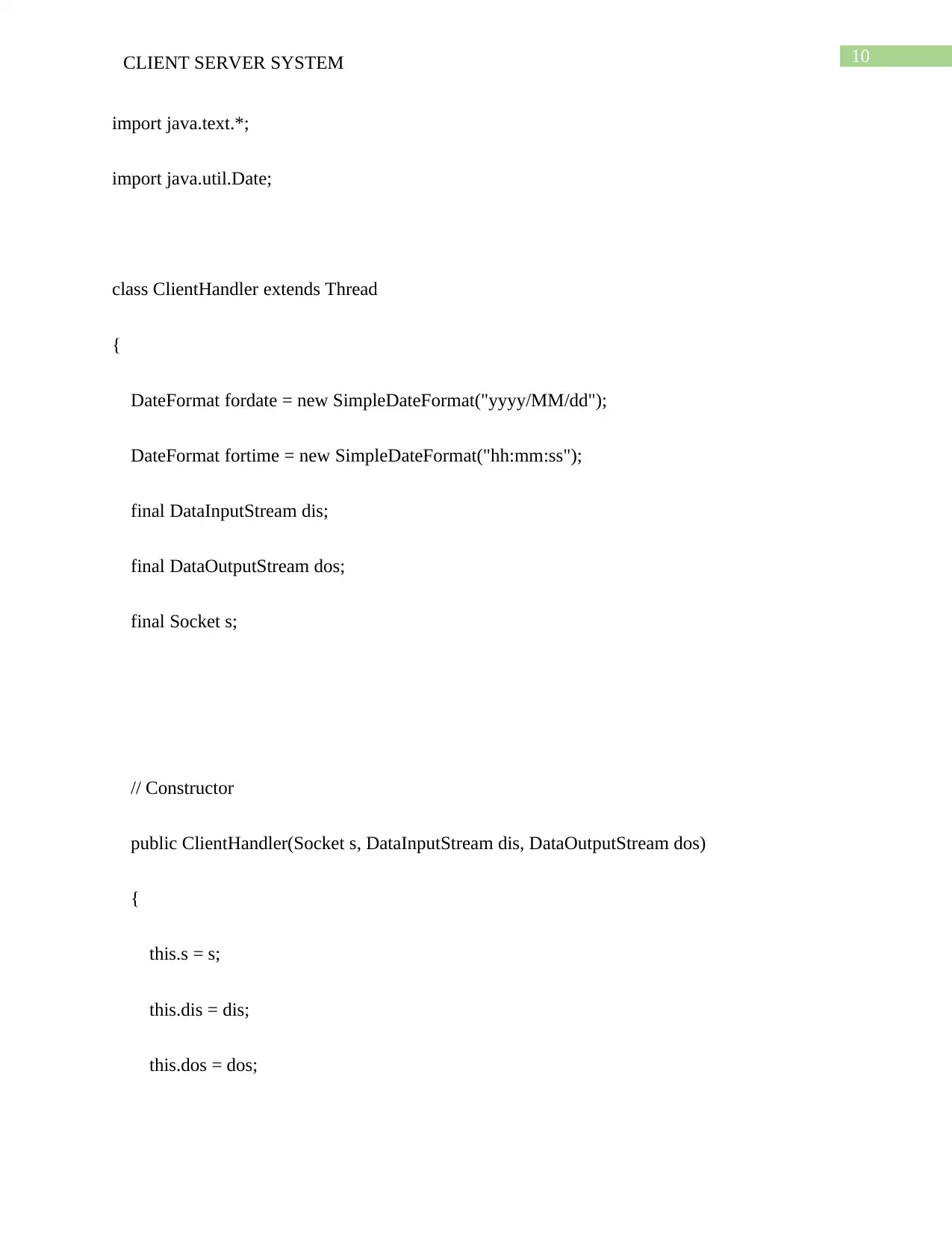
10CLIENT SERVER SYSTEM
import java.text.*;
import java.util.Date;
class ClientHandler extends Thread
{
DateFormat fordate = new SimpleDateFormat("yyyy/MM/dd");
DateFormat fortime = new SimpleDateFormat("hh:mm:ss");
final DataInputStream dis;
final DataOutputStream dos;
final Socket s;
// Constructor
public ClientHandler(Socket s, DataInputStream dis, DataOutputStream dos)
{
this.s = s;
this.dis = dis;
this.dos = dos;
import java.text.*;
import java.util.Date;
class ClientHandler extends Thread
{
DateFormat fordate = new SimpleDateFormat("yyyy/MM/dd");
DateFormat fortime = new SimpleDateFormat("hh:mm:ss");
final DataInputStream dis;
final DataOutputStream dos;
final Socket s;
// Constructor
public ClientHandler(Socket s, DataInputStream dis, DataOutputStream dos)
{
this.s = s;
this.dis = dis;
this.dos = dos;
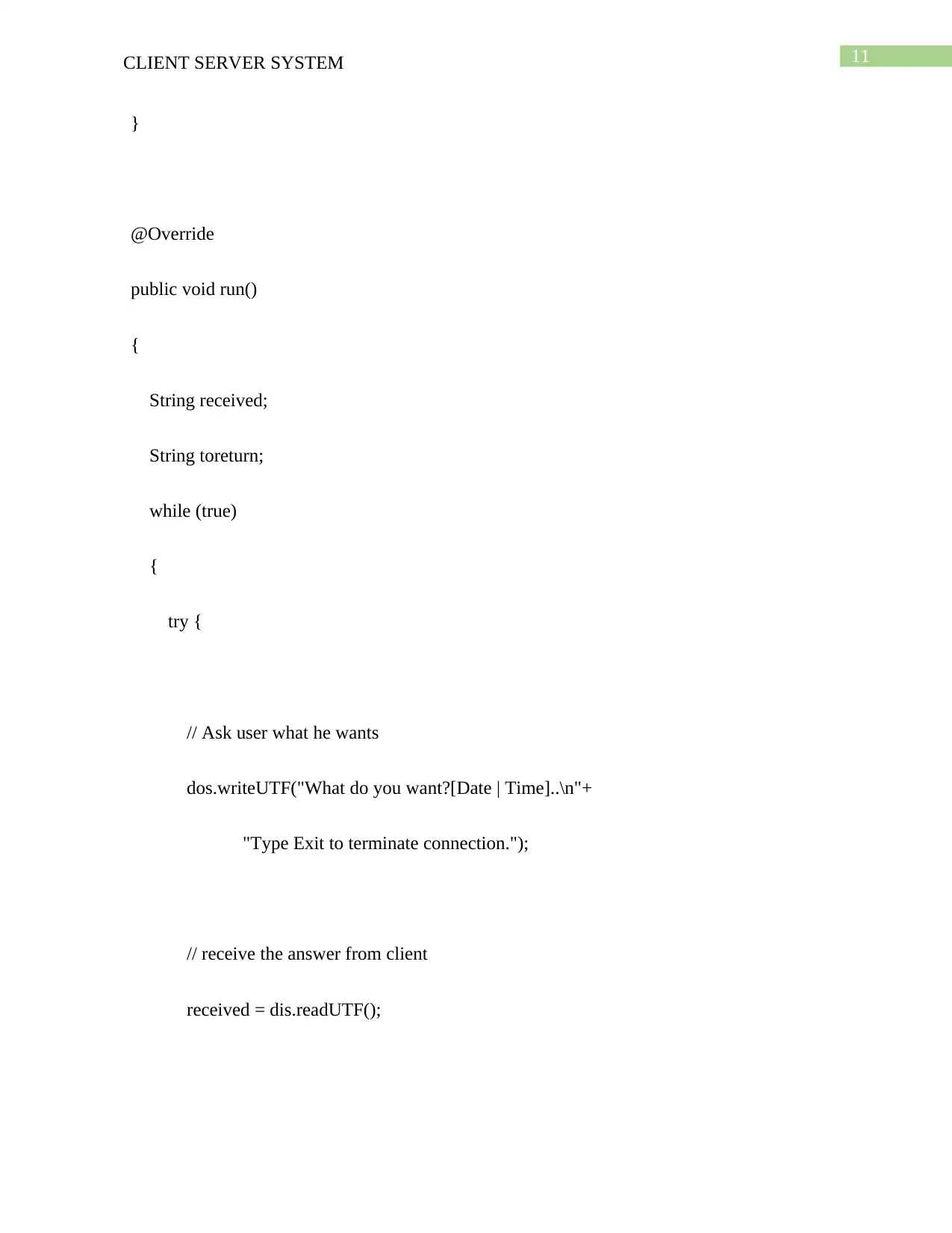
11CLIENT SERVER SYSTEM
}
@Override
public void run()
{
String received;
String toreturn;
while (true)
{
try {
// Ask user what he wants
dos.writeUTF("What do you want?[Date | Time]..\n"+
"Type Exit to terminate connection.");
// receive the answer from client
received = dis.readUTF();
}
@Override
public void run()
{
String received;
String toreturn;
while (true)
{
try {
// Ask user what he wants
dos.writeUTF("What do you want?[Date | Time]..\n"+
"Type Exit to terminate connection.");
// receive the answer from client
received = dis.readUTF();
⊘ This is a preview!⊘
Do you want full access?
Subscribe today to unlock all pages.

Trusted by 1+ million students worldwide
1 out of 18
Related Documents
Your All-in-One AI-Powered Toolkit for Academic Success.
+13062052269
info@desklib.com
Available 24*7 on WhatsApp / Email
![[object Object]](/_next/static/media/star-bottom.7253800d.svg)
Unlock your academic potential
Copyright © 2020–2026 A2Z Services. All Rights Reserved. Developed and managed by ZUCOL.



