SUP523: Systems & Applications Support - Network Implementation Plan
VerifiedAdded on 2023/06/08
|9
|1980
|80
Case Study
AI Summary
This case study focuses on the implementation of a client-server network, addressing the needs of a company dealing with design-related data and client information. It outlines the components required, including servers, client workstations, firewalls, and backup systems. The implementation plan includes phases for initiation, execution, testing, and support, with a detailed Gantt chart provided for scheduling. The study also covers the selection of secure browsers and VPNs for electronic banking, along with recommendations for computer system benchmark software and applications for online multiplayer games. The document emphasizes security measures, scalability, and the importance of regular maintenance and backups. Desklib provides this document as part of its collection of student-contributed assignments.
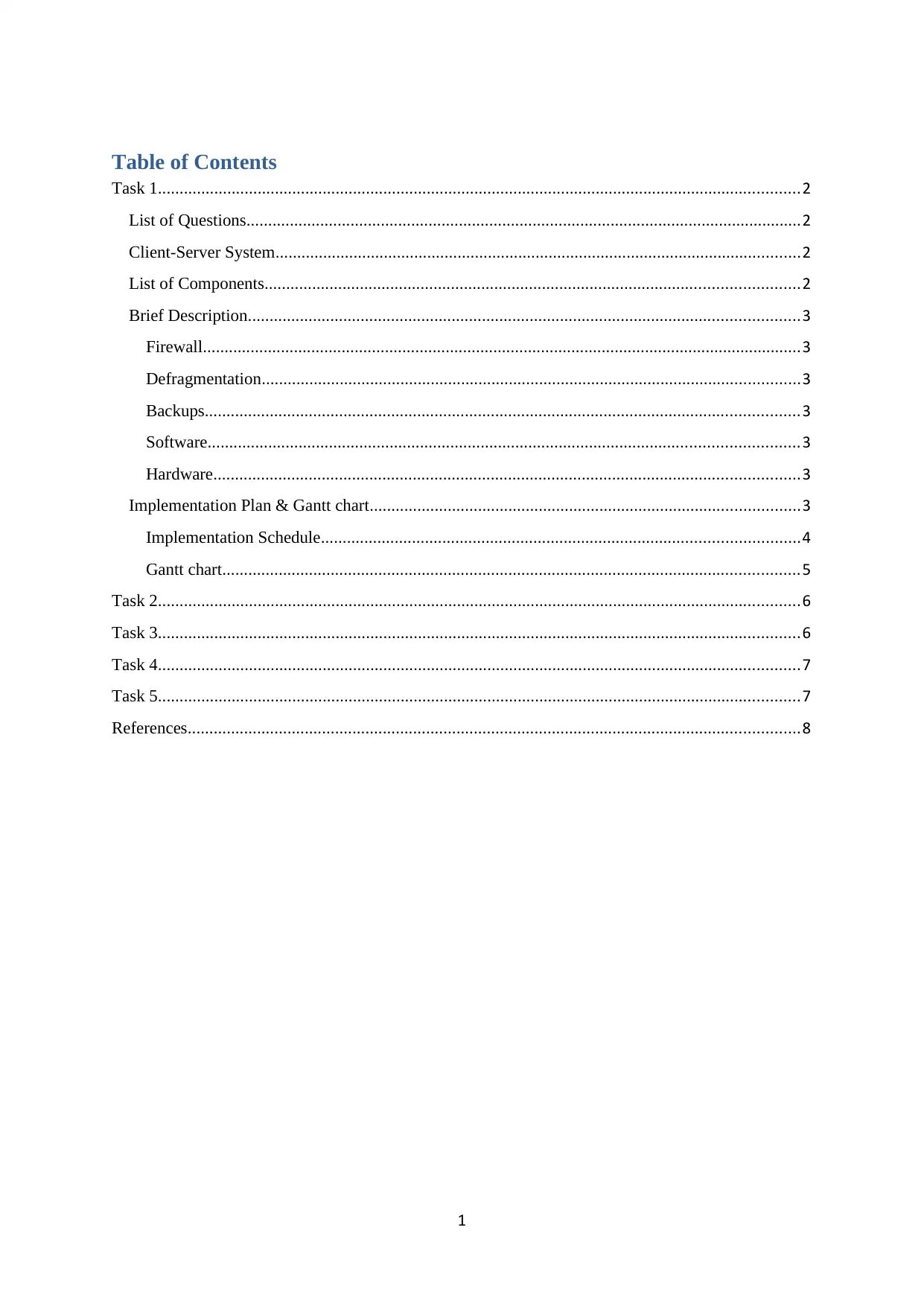
Table of Contents
Task 1....................................................................................................................................................2
List of Questions................................................................................................................................2
Client-Server System.........................................................................................................................2
List of Components...........................................................................................................................2
Brief Description...............................................................................................................................3
Firewall..........................................................................................................................................3
Defragmentation............................................................................................................................3
Backups.........................................................................................................................................3
Software........................................................................................................................................3
Hardware.......................................................................................................................................3
Implementation Plan & Gantt chart...................................................................................................3
Implementation Schedule..............................................................................................................4
Gantt chart.....................................................................................................................................5
Task 2....................................................................................................................................................6
Task 3....................................................................................................................................................6
Task 4....................................................................................................................................................7
Task 5....................................................................................................................................................7
References.............................................................................................................................................8
1
Task 1....................................................................................................................................................2
List of Questions................................................................................................................................2
Client-Server System.........................................................................................................................2
List of Components...........................................................................................................................2
Brief Description...............................................................................................................................3
Firewall..........................................................................................................................................3
Defragmentation............................................................................................................................3
Backups.........................................................................................................................................3
Software........................................................................................................................................3
Hardware.......................................................................................................................................3
Implementation Plan & Gantt chart...................................................................................................3
Implementation Schedule..............................................................................................................4
Gantt chart.....................................................................................................................................5
Task 2....................................................................................................................................................6
Task 3....................................................................................................................................................6
Task 4....................................................................................................................................................7
Task 5....................................................................................................................................................7
References.............................................................................................................................................8
1
Paraphrase This Document
Need a fresh take? Get an instant paraphrase of this document with our AI Paraphraser
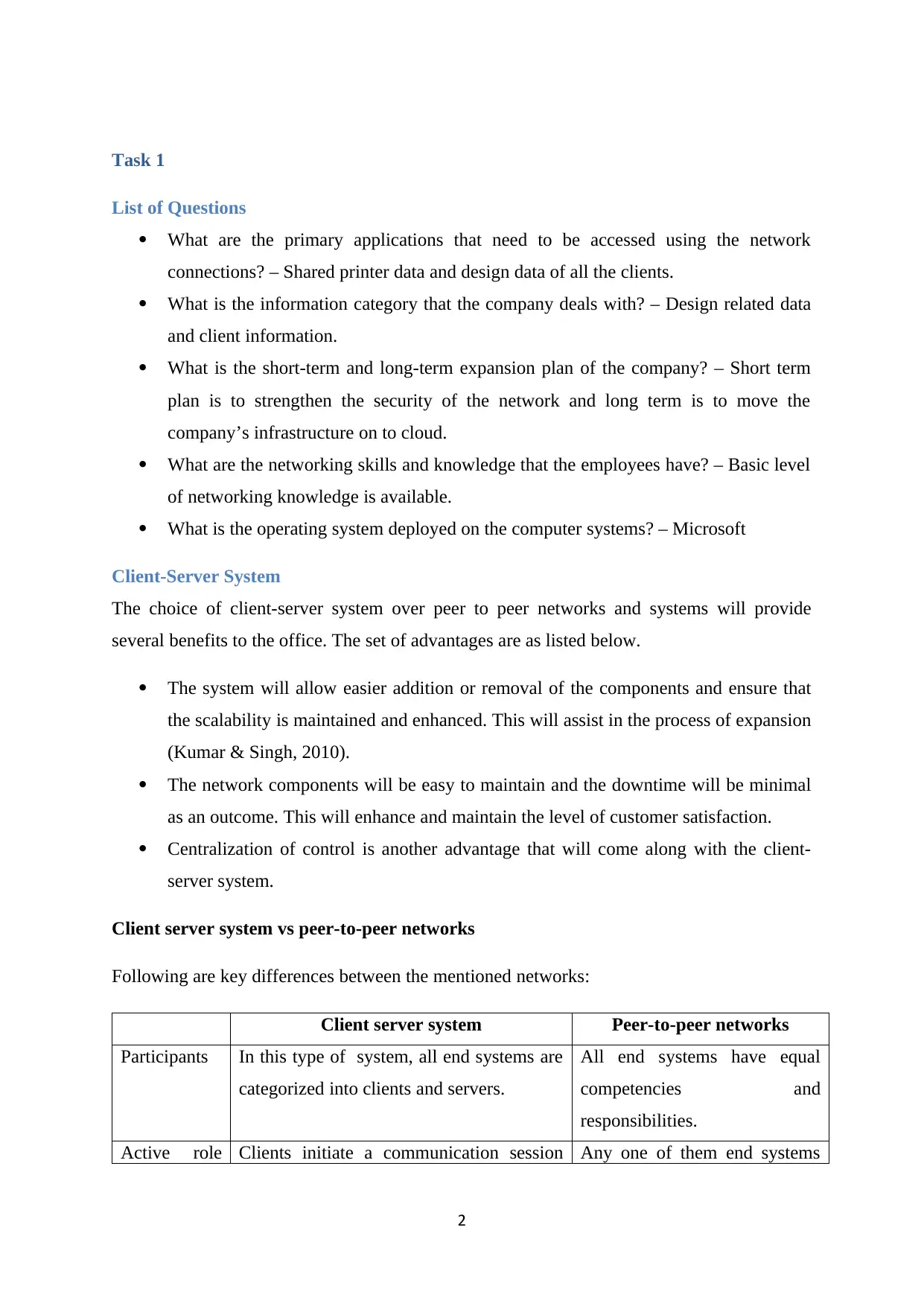
Task 1
List of Questions
What are the primary applications that need to be accessed using the network
connections? – Shared printer data and design data of all the clients.
What is the information category that the company deals with? – Design related data
and client information.
What is the short-term and long-term expansion plan of the company? – Short term
plan is to strengthen the security of the network and long term is to move the
company’s infrastructure on to cloud.
What are the networking skills and knowledge that the employees have? – Basic level
of networking knowledge is available.
What is the operating system deployed on the computer systems? – Microsoft
Client-Server System
The choice of client-server system over peer to peer networks and systems will provide
several benefits to the office. The set of advantages are as listed below.
The system will allow easier addition or removal of the components and ensure that
the scalability is maintained and enhanced. This will assist in the process of expansion
(Kumar & Singh, 2010).
The network components will be easy to maintain and the downtime will be minimal
as an outcome. This will enhance and maintain the level of customer satisfaction.
Centralization of control is another advantage that will come along with the client-
server system.
Client server system vs peer-to-peer networks
Following are key differences between the mentioned networks:
Client server system Peer-to-peer networks
Participants In this type of system, all end systems are
categorized into clients and servers.
All end systems have equal
competencies and
responsibilities.
Active role Clients initiate a communication session Any one of them end systems
2
List of Questions
What are the primary applications that need to be accessed using the network
connections? – Shared printer data and design data of all the clients.
What is the information category that the company deals with? – Design related data
and client information.
What is the short-term and long-term expansion plan of the company? – Short term
plan is to strengthen the security of the network and long term is to move the
company’s infrastructure on to cloud.
What are the networking skills and knowledge that the employees have? – Basic level
of networking knowledge is available.
What is the operating system deployed on the computer systems? – Microsoft
Client-Server System
The choice of client-server system over peer to peer networks and systems will provide
several benefits to the office. The set of advantages are as listed below.
The system will allow easier addition or removal of the components and ensure that
the scalability is maintained and enhanced. This will assist in the process of expansion
(Kumar & Singh, 2010).
The network components will be easy to maintain and the downtime will be minimal
as an outcome. This will enhance and maintain the level of customer satisfaction.
Centralization of control is another advantage that will come along with the client-
server system.
Client server system vs peer-to-peer networks
Following are key differences between the mentioned networks:
Client server system Peer-to-peer networks
Participants In this type of system, all end systems are
categorized into clients and servers.
All end systems have equal
competencies and
responsibilities.
Active role Clients initiate a communication session Any one of them end systems
2
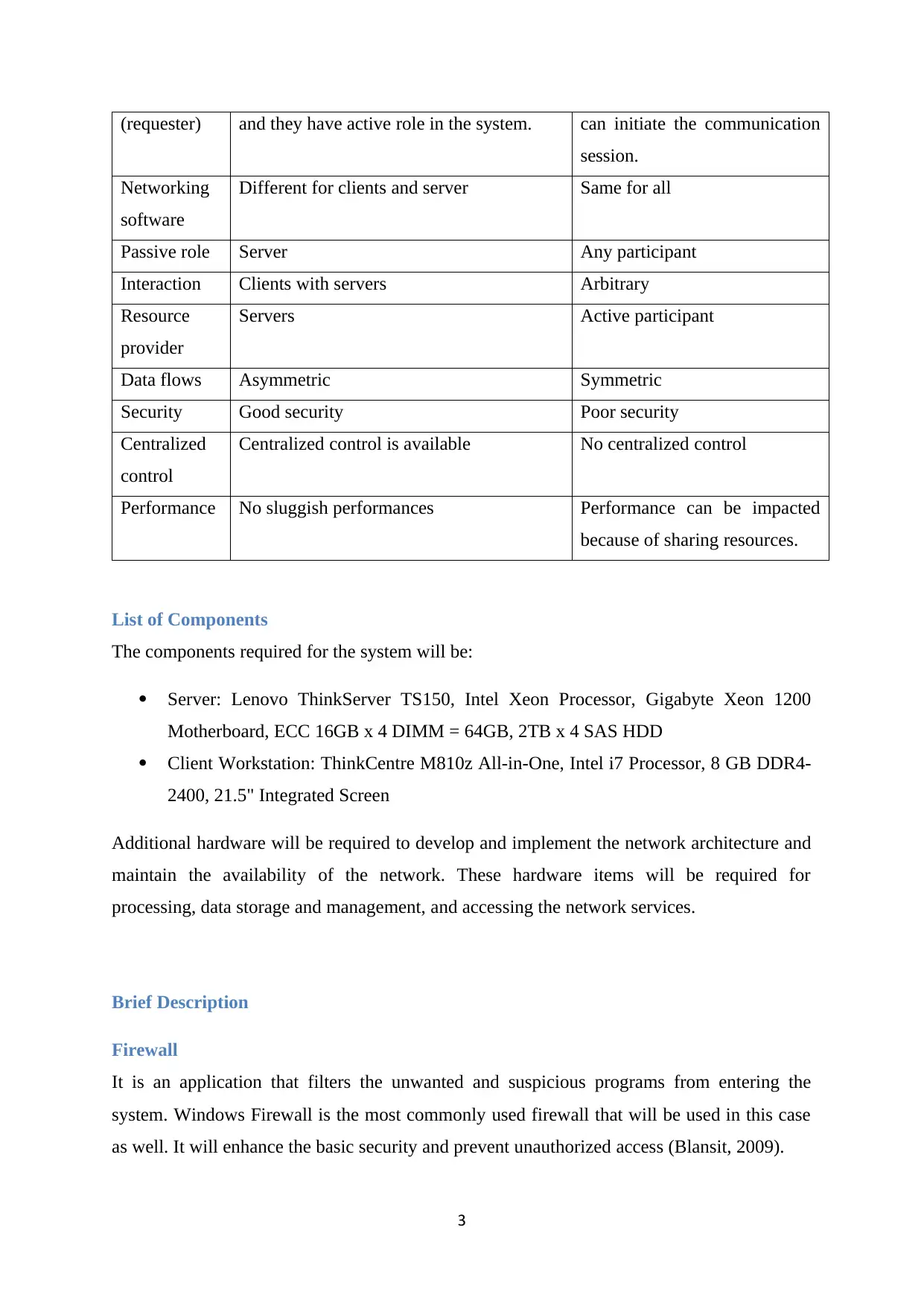
(requester) and they have active role in the system. can initiate the communication
session.
Networking
software
Different for clients and server Same for all
Passive role Server Any participant
Interaction Clients with servers Arbitrary
Resource
provider
Servers Active participant
Data flows Asymmetric Symmetric
Security Good security Poor security
Centralized
control
Centralized control is available No centralized control
Performance No sluggish performances Performance can be impacted
because of sharing resources.
List of Components
The components required for the system will be:
Server: Lenovo ThinkServer TS150, Intel Xeon Processor, Gigabyte Xeon 1200
Motherboard, ECC 16GB x 4 DIMM = 64GB, 2TB x 4 SAS HDD
Client Workstation: ThinkCentre M810z All-in-One, Intel i7 Processor, 8 GB DDR4-
2400, 21.5" Integrated Screen
Additional hardware will be required to develop and implement the network architecture and
maintain the availability of the network. These hardware items will be required for
processing, data storage and management, and accessing the network services.
Brief Description
Firewall
It is an application that filters the unwanted and suspicious programs from entering the
system. Windows Firewall is the most commonly used firewall that will be used in this case
as well. It will enhance the basic security and prevent unauthorized access (Blansit, 2009).
3
session.
Networking
software
Different for clients and server Same for all
Passive role Server Any participant
Interaction Clients with servers Arbitrary
Resource
provider
Servers Active participant
Data flows Asymmetric Symmetric
Security Good security Poor security
Centralized
control
Centralized control is available No centralized control
Performance No sluggish performances Performance can be impacted
because of sharing resources.
List of Components
The components required for the system will be:
Server: Lenovo ThinkServer TS150, Intel Xeon Processor, Gigabyte Xeon 1200
Motherboard, ECC 16GB x 4 DIMM = 64GB, 2TB x 4 SAS HDD
Client Workstation: ThinkCentre M810z All-in-One, Intel i7 Processor, 8 GB DDR4-
2400, 21.5" Integrated Screen
Additional hardware will be required to develop and implement the network architecture and
maintain the availability of the network. These hardware items will be required for
processing, data storage and management, and accessing the network services.
Brief Description
Firewall
It is an application that filters the unwanted and suspicious programs from entering the
system. Windows Firewall is the most commonly used firewall that will be used in this case
as well. It will enhance the basic security and prevent unauthorized access (Blansit, 2009).
3
⊘ This is a preview!⊘
Do you want full access?
Subscribe today to unlock all pages.

Trusted by 1+ million students worldwide
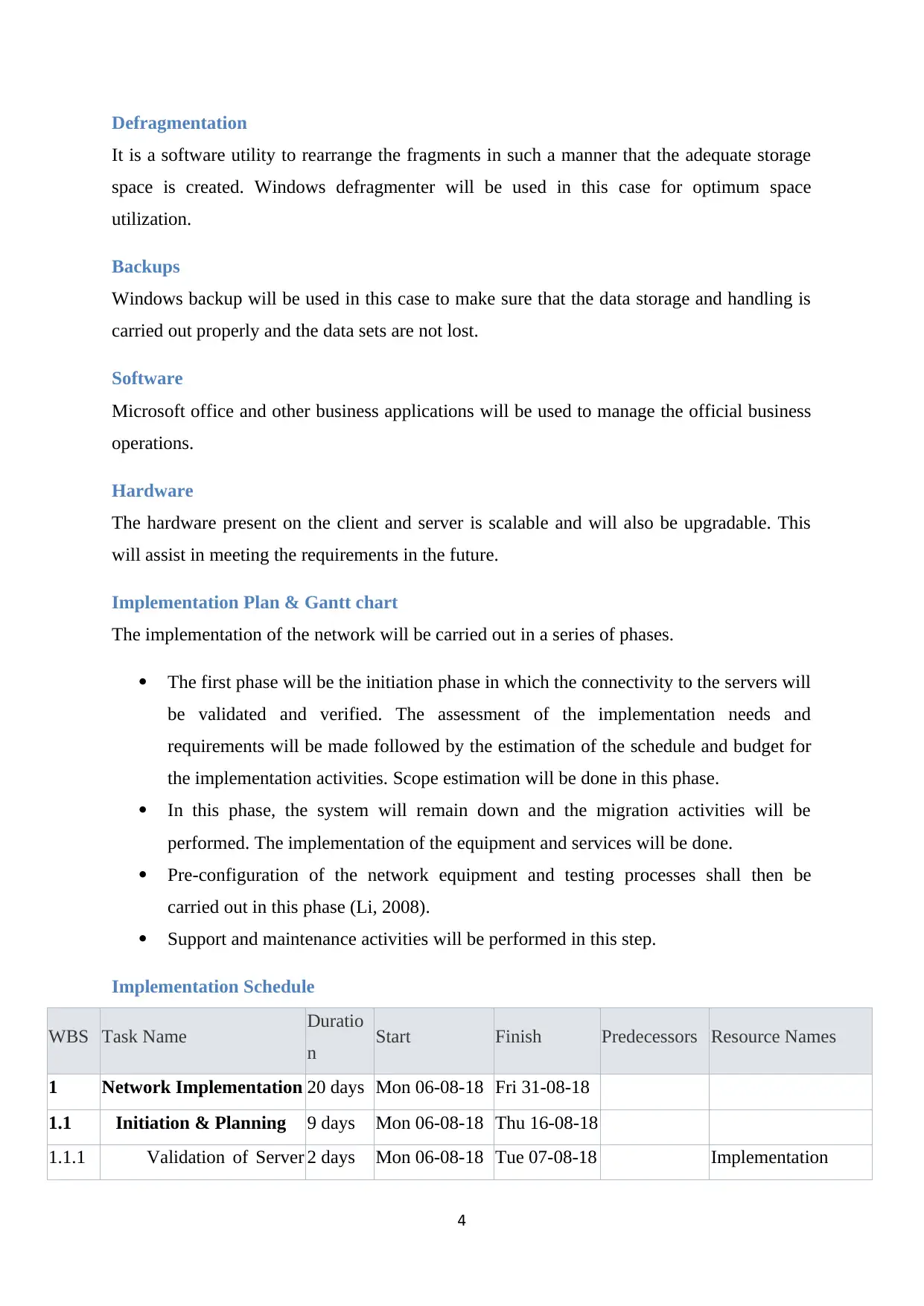
Defragmentation
It is a software utility to rearrange the fragments in such a manner that the adequate storage
space is created. Windows defragmenter will be used in this case for optimum space
utilization.
Backups
Windows backup will be used in this case to make sure that the data storage and handling is
carried out properly and the data sets are not lost.
Software
Microsoft office and other business applications will be used to manage the official business
operations.
Hardware
The hardware present on the client and server is scalable and will also be upgradable. This
will assist in meeting the requirements in the future.
Implementation Plan & Gantt chart
The implementation of the network will be carried out in a series of phases.
The first phase will be the initiation phase in which the connectivity to the servers will
be validated and verified. The assessment of the implementation needs and
requirements will be made followed by the estimation of the schedule and budget for
the implementation activities. Scope estimation will be done in this phase.
In this phase, the system will remain down and the migration activities will be
performed. The implementation of the equipment and services will be done.
Pre-configuration of the network equipment and testing processes shall then be
carried out in this phase (Li, 2008).
Support and maintenance activities will be performed in this step.
Implementation Schedule
WBS Task Name Duratio
n Start Finish Predecessors Resource Names
1 Network Implementation 20 days Mon 06-08-18 Fri 31-08-18
1.1 Initiation & Planning 9 days Mon 06-08-18 Thu 16-08-18
1.1.1 Validation of Server 2 days Mon 06-08-18 Tue 07-08-18 Implementation
4
It is a software utility to rearrange the fragments in such a manner that the adequate storage
space is created. Windows defragmenter will be used in this case for optimum space
utilization.
Backups
Windows backup will be used in this case to make sure that the data storage and handling is
carried out properly and the data sets are not lost.
Software
Microsoft office and other business applications will be used to manage the official business
operations.
Hardware
The hardware present on the client and server is scalable and will also be upgradable. This
will assist in meeting the requirements in the future.
Implementation Plan & Gantt chart
The implementation of the network will be carried out in a series of phases.
The first phase will be the initiation phase in which the connectivity to the servers will
be validated and verified. The assessment of the implementation needs and
requirements will be made followed by the estimation of the schedule and budget for
the implementation activities. Scope estimation will be done in this phase.
In this phase, the system will remain down and the migration activities will be
performed. The implementation of the equipment and services will be done.
Pre-configuration of the network equipment and testing processes shall then be
carried out in this phase (Li, 2008).
Support and maintenance activities will be performed in this step.
Implementation Schedule
WBS Task Name Duratio
n Start Finish Predecessors Resource Names
1 Network Implementation 20 days Mon 06-08-18 Fri 31-08-18
1.1 Initiation & Planning 9 days Mon 06-08-18 Thu 16-08-18
1.1.1 Validation of Server 2 days Mon 06-08-18 Tue 07-08-18 Implementation
4
Paraphrase This Document
Need a fresh take? Get an instant paraphrase of this document with our AI Paraphraser
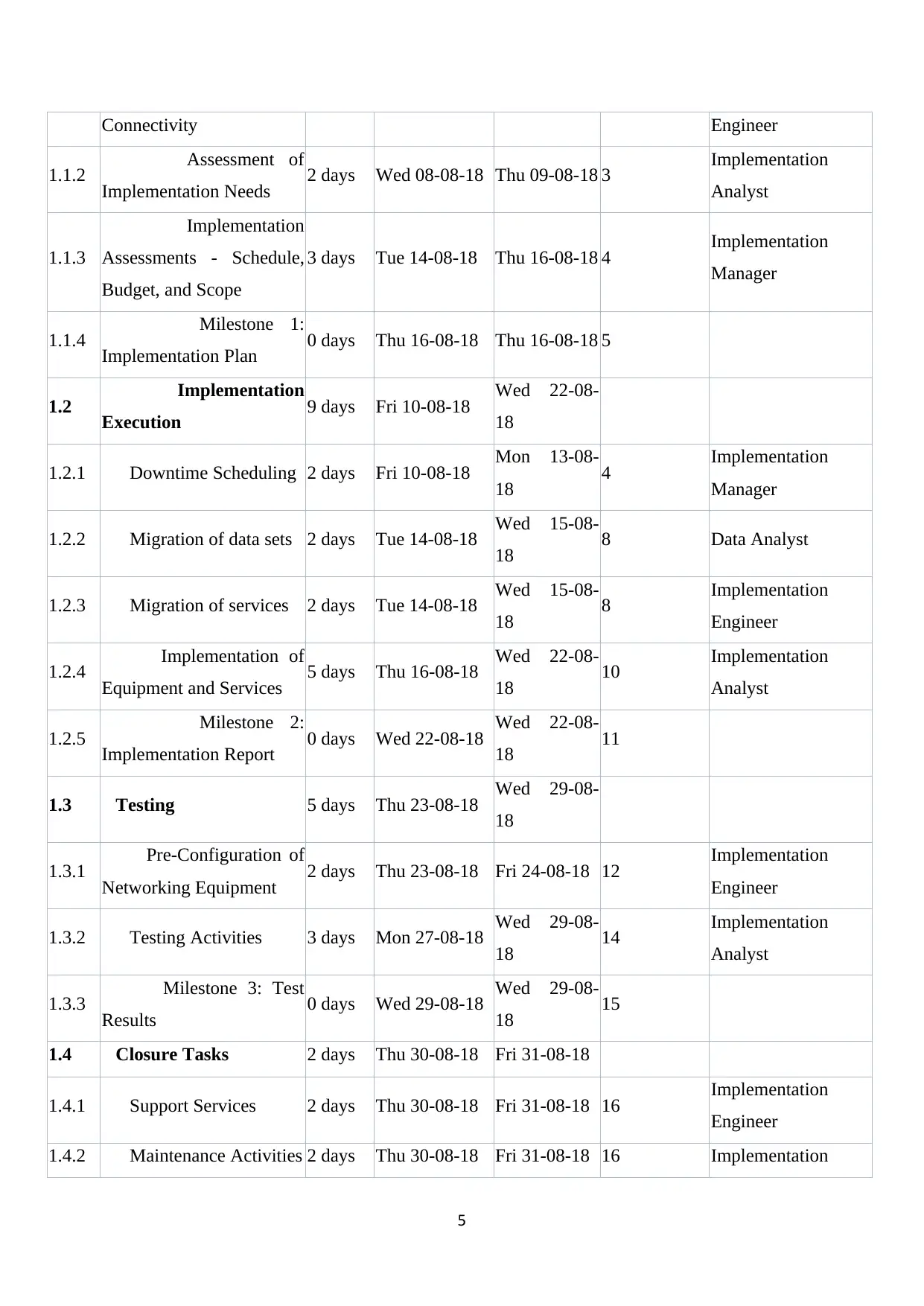
Connectivity Engineer
1.1.2 Assessment of
Implementation Needs 2 days Wed 08-08-18 Thu 09-08-18 3 Implementation
Analyst
1.1.3
Implementation
Assessments - Schedule,
Budget, and Scope
3 days Tue 14-08-18 Thu 16-08-18 4 Implementation
Manager
1.1.4 Milestone 1:
Implementation Plan 0 days Thu 16-08-18 Thu 16-08-18 5
1.2 Implementation
Execution 9 days Fri 10-08-18 Wed 22-08-
18
1.2.1 Downtime Scheduling 2 days Fri 10-08-18 Mon 13-08-
18 4 Implementation
Manager
1.2.2 Migration of data sets 2 days Tue 14-08-18 Wed 15-08-
18 8 Data Analyst
1.2.3 Migration of services 2 days Tue 14-08-18 Wed 15-08-
18 8 Implementation
Engineer
1.2.4 Implementation of
Equipment and Services 5 days Thu 16-08-18 Wed 22-08-
18 10 Implementation
Analyst
1.2.5 Milestone 2:
Implementation Report 0 days Wed 22-08-18 Wed 22-08-
18 11
1.3 Testing 5 days Thu 23-08-18 Wed 29-08-
18
1.3.1 Pre-Configuration of
Networking Equipment 2 days Thu 23-08-18 Fri 24-08-18 12 Implementation
Engineer
1.3.2 Testing Activities 3 days Mon 27-08-18 Wed 29-08-
18 14 Implementation
Analyst
1.3.3 Milestone 3: Test
Results 0 days Wed 29-08-18 Wed 29-08-
18 15
1.4 Closure Tasks 2 days Thu 30-08-18 Fri 31-08-18
1.4.1 Support Services 2 days Thu 30-08-18 Fri 31-08-18 16 Implementation
Engineer
1.4.2 Maintenance Activities 2 days Thu 30-08-18 Fri 31-08-18 16 Implementation
5
1.1.2 Assessment of
Implementation Needs 2 days Wed 08-08-18 Thu 09-08-18 3 Implementation
Analyst
1.1.3
Implementation
Assessments - Schedule,
Budget, and Scope
3 days Tue 14-08-18 Thu 16-08-18 4 Implementation
Manager
1.1.4 Milestone 1:
Implementation Plan 0 days Thu 16-08-18 Thu 16-08-18 5
1.2 Implementation
Execution 9 days Fri 10-08-18 Wed 22-08-
18
1.2.1 Downtime Scheduling 2 days Fri 10-08-18 Mon 13-08-
18 4 Implementation
Manager
1.2.2 Migration of data sets 2 days Tue 14-08-18 Wed 15-08-
18 8 Data Analyst
1.2.3 Migration of services 2 days Tue 14-08-18 Wed 15-08-
18 8 Implementation
Engineer
1.2.4 Implementation of
Equipment and Services 5 days Thu 16-08-18 Wed 22-08-
18 10 Implementation
Analyst
1.2.5 Milestone 2:
Implementation Report 0 days Wed 22-08-18 Wed 22-08-
18 11
1.3 Testing 5 days Thu 23-08-18 Wed 29-08-
18
1.3.1 Pre-Configuration of
Networking Equipment 2 days Thu 23-08-18 Fri 24-08-18 12 Implementation
Engineer
1.3.2 Testing Activities 3 days Mon 27-08-18 Wed 29-08-
18 14 Implementation
Analyst
1.3.3 Milestone 3: Test
Results 0 days Wed 29-08-18 Wed 29-08-
18 15
1.4 Closure Tasks 2 days Thu 30-08-18 Fri 31-08-18
1.4.1 Support Services 2 days Thu 30-08-18 Fri 31-08-18 16 Implementation
Engineer
1.4.2 Maintenance Activities 2 days Thu 30-08-18 Fri 31-08-18 16 Implementation
5
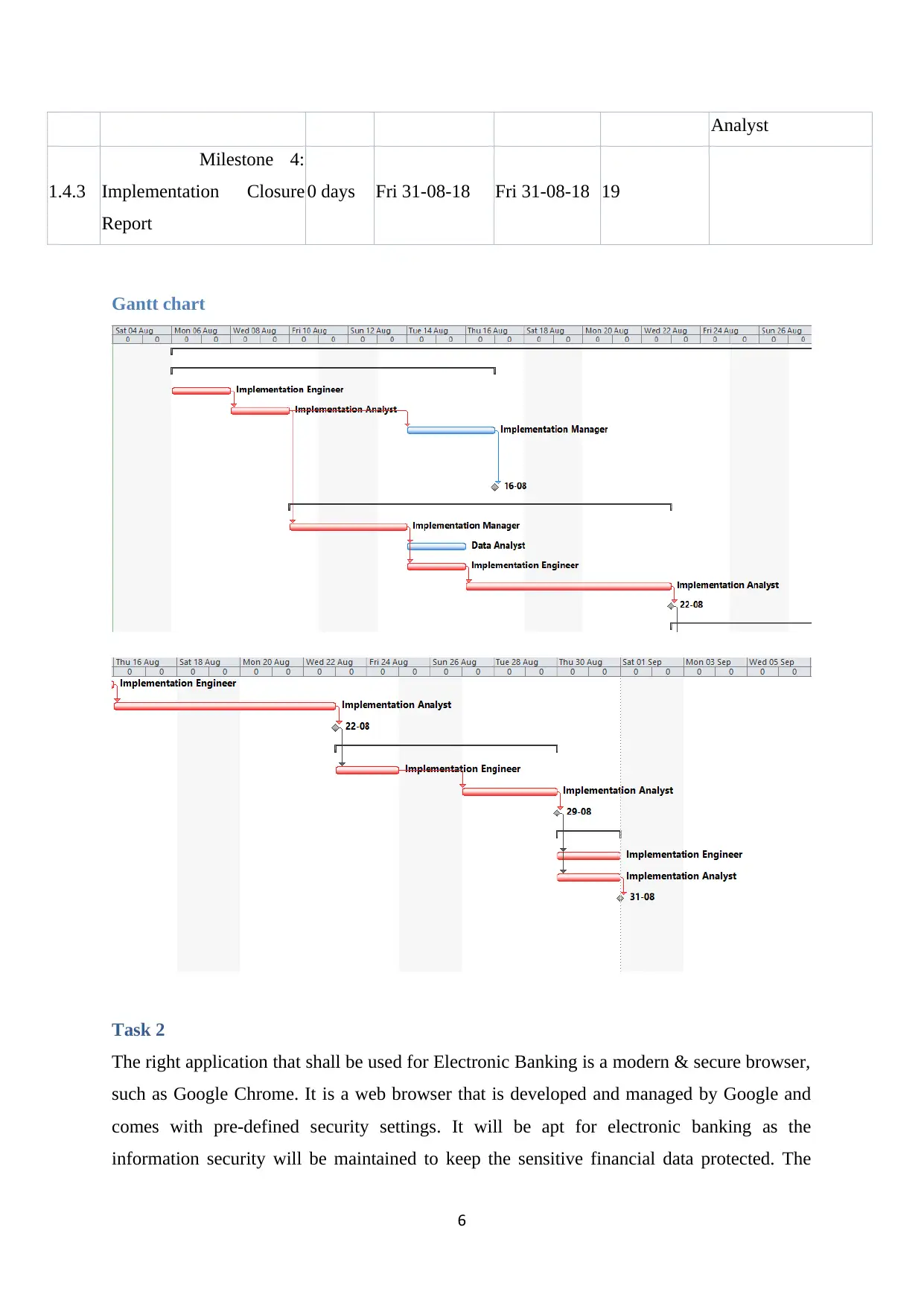
Analyst
1.4.3
Milestone 4:
Implementation Closure
Report
0 days Fri 31-08-18 Fri 31-08-18 19
Gantt chart
Task 2
The right application that shall be used for Electronic Banking is a modern & secure browser,
such as Google Chrome. It is a web browser that is developed and managed by Google and
comes with pre-defined security settings. It will be apt for electronic banking as the
information security will be maintained to keep the sensitive financial data protected. The
6
1.4.3
Milestone 4:
Implementation Closure
Report
0 days Fri 31-08-18 Fri 31-08-18 19
Gantt chart
Task 2
The right application that shall be used for Electronic Banking is a modern & secure browser,
such as Google Chrome. It is a web browser that is developed and managed by Google and
comes with pre-defined security settings. It will be apt for electronic banking as the
information security will be maintained to keep the sensitive financial data protected. The
6
⊘ This is a preview!⊘
Do you want full access?
Subscribe today to unlock all pages.

Trusted by 1+ million students worldwide
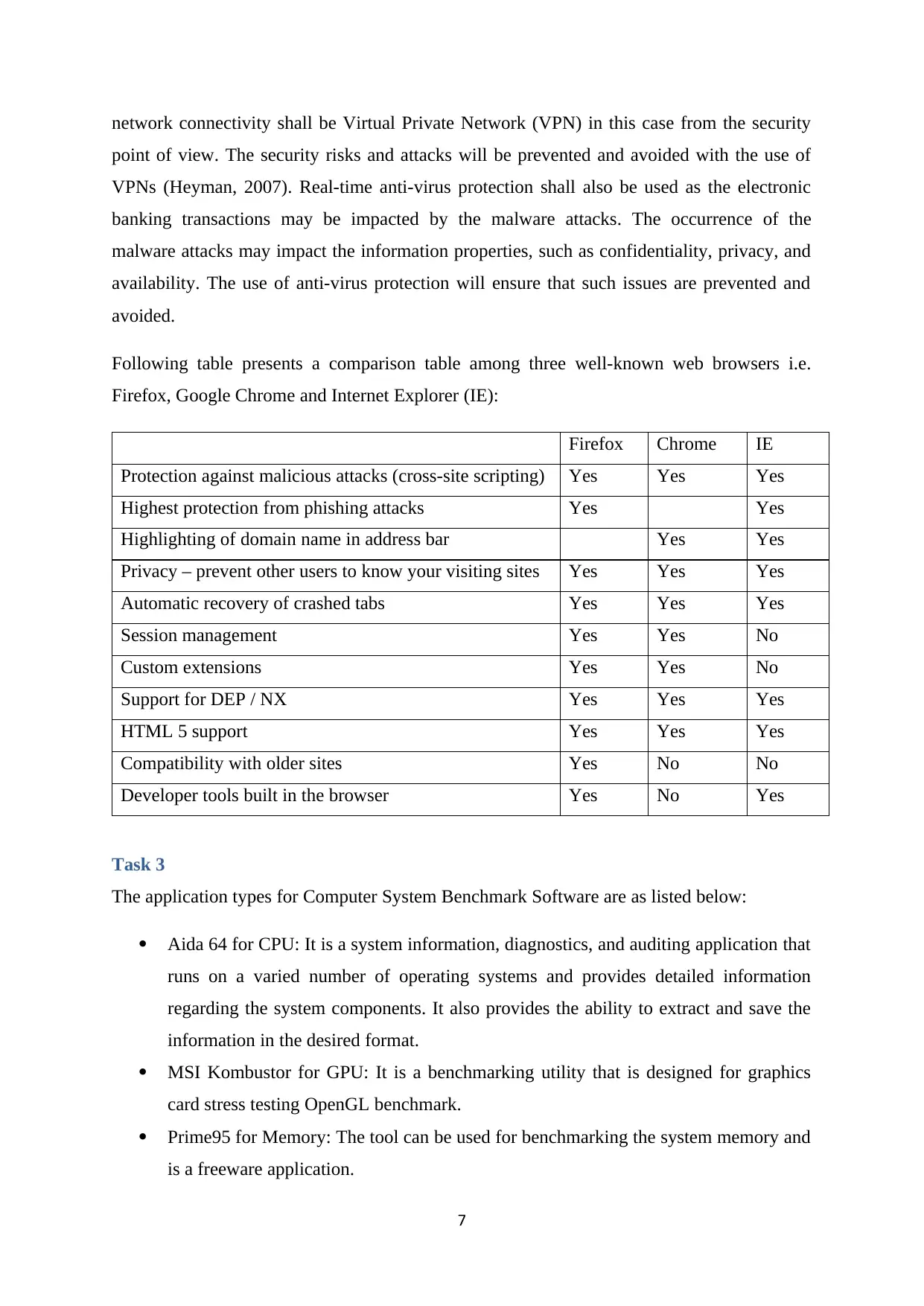
network connectivity shall be Virtual Private Network (VPN) in this case from the security
point of view. The security risks and attacks will be prevented and avoided with the use of
VPNs (Heyman, 2007). Real-time anti-virus protection shall also be used as the electronic
banking transactions may be impacted by the malware attacks. The occurrence of the
malware attacks may impact the information properties, such as confidentiality, privacy, and
availability. The use of anti-virus protection will ensure that such issues are prevented and
avoided.
Following table presents a comparison table among three well-known web browsers i.e.
Firefox, Google Chrome and Internet Explorer (IE):
Firefox Chrome IE
Protection against malicious attacks (cross-site scripting) Yes Yes Yes
Highest protection from phishing attacks Yes Yes
Highlighting of domain name in address bar Yes Yes
Privacy – prevent other users to know your visiting sites Yes Yes Yes
Automatic recovery of crashed tabs Yes Yes Yes
Session management Yes Yes No
Custom extensions Yes Yes No
Support for DEP / NX Yes Yes Yes
HTML 5 support Yes Yes Yes
Compatibility with older sites Yes No No
Developer tools built in the browser Yes No Yes
Task 3
The application types for Computer System Benchmark Software are as listed below:
Aida 64 for CPU: It is a system information, diagnostics, and auditing application that
runs on a varied number of operating systems and provides detailed information
regarding the system components. It also provides the ability to extract and save the
information in the desired format.
MSI Kombustor for GPU: It is a benchmarking utility that is designed for graphics
card stress testing OpenGL benchmark.
Prime95 for Memory: The tool can be used for benchmarking the system memory and
is a freeware application.
7
point of view. The security risks and attacks will be prevented and avoided with the use of
VPNs (Heyman, 2007). Real-time anti-virus protection shall also be used as the electronic
banking transactions may be impacted by the malware attacks. The occurrence of the
malware attacks may impact the information properties, such as confidentiality, privacy, and
availability. The use of anti-virus protection will ensure that such issues are prevented and
avoided.
Following table presents a comparison table among three well-known web browsers i.e.
Firefox, Google Chrome and Internet Explorer (IE):
Firefox Chrome IE
Protection against malicious attacks (cross-site scripting) Yes Yes Yes
Highest protection from phishing attacks Yes Yes
Highlighting of domain name in address bar Yes Yes
Privacy – prevent other users to know your visiting sites Yes Yes Yes
Automatic recovery of crashed tabs Yes Yes Yes
Session management Yes Yes No
Custom extensions Yes Yes No
Support for DEP / NX Yes Yes Yes
HTML 5 support Yes Yes Yes
Compatibility with older sites Yes No No
Developer tools built in the browser Yes No Yes
Task 3
The application types for Computer System Benchmark Software are as listed below:
Aida 64 for CPU: It is a system information, diagnostics, and auditing application that
runs on a varied number of operating systems and provides detailed information
regarding the system components. It also provides the ability to extract and save the
information in the desired format.
MSI Kombustor for GPU: It is a benchmarking utility that is designed for graphics
card stress testing OpenGL benchmark.
Prime95 for Memory: The tool can be used for benchmarking the system memory and
is a freeware application.
7
Paraphrase This Document
Need a fresh take? Get an instant paraphrase of this document with our AI Paraphraser
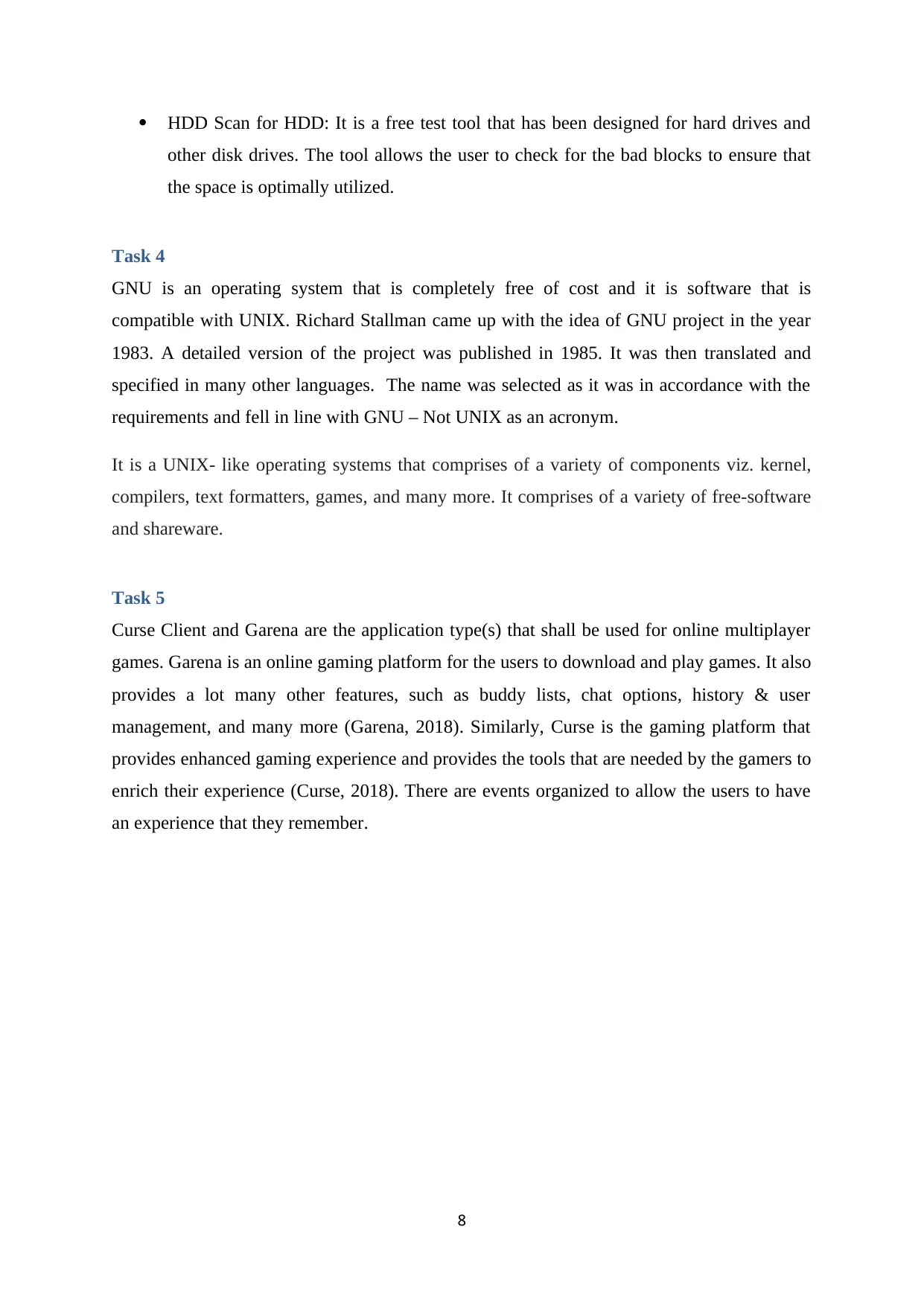
HDD Scan for HDD: It is a free test tool that has been designed for hard drives and
other disk drives. The tool allows the user to check for the bad blocks to ensure that
the space is optimally utilized.
Task 4
GNU is an operating system that is completely free of cost and it is software that is
compatible with UNIX. Richard Stallman came up with the idea of GNU project in the year
1983. A detailed version of the project was published in 1985. It was then translated and
specified in many other languages. The name was selected as it was in accordance with the
requirements and fell in line with GNU – Not UNIX as an acronym.
It is a UNIX- like operating systems that comprises of a variety of components viz. kernel,
compilers, text formatters, games, and many more. It comprises of a variety of free-software
and shareware.
Task 5
Curse Client and Garena are the application type(s) that shall be used for online multiplayer
games. Garena is an online gaming platform for the users to download and play games. It also
provides a lot many other features, such as buddy lists, chat options, history & user
management, and many more (Garena, 2018). Similarly, Curse is the gaming platform that
provides enhanced gaming experience and provides the tools that are needed by the gamers to
enrich their experience (Curse, 2018). There are events organized to allow the users to have
an experience that they remember.
8
other disk drives. The tool allows the user to check for the bad blocks to ensure that
the space is optimally utilized.
Task 4
GNU is an operating system that is completely free of cost and it is software that is
compatible with UNIX. Richard Stallman came up with the idea of GNU project in the year
1983. A detailed version of the project was published in 1985. It was then translated and
specified in many other languages. The name was selected as it was in accordance with the
requirements and fell in line with GNU – Not UNIX as an acronym.
It is a UNIX- like operating systems that comprises of a variety of components viz. kernel,
compilers, text formatters, games, and many more. It comprises of a variety of free-software
and shareware.
Task 5
Curse Client and Garena are the application type(s) that shall be used for online multiplayer
games. Garena is an online gaming platform for the users to download and play games. It also
provides a lot many other features, such as buddy lists, chat options, history & user
management, and many more (Garena, 2018). Similarly, Curse is the gaming platform that
provides enhanced gaming experience and provides the tools that are needed by the gamers to
enrich their experience (Curse, 2018). There are events organized to allow the users to have
an experience that they remember.
8
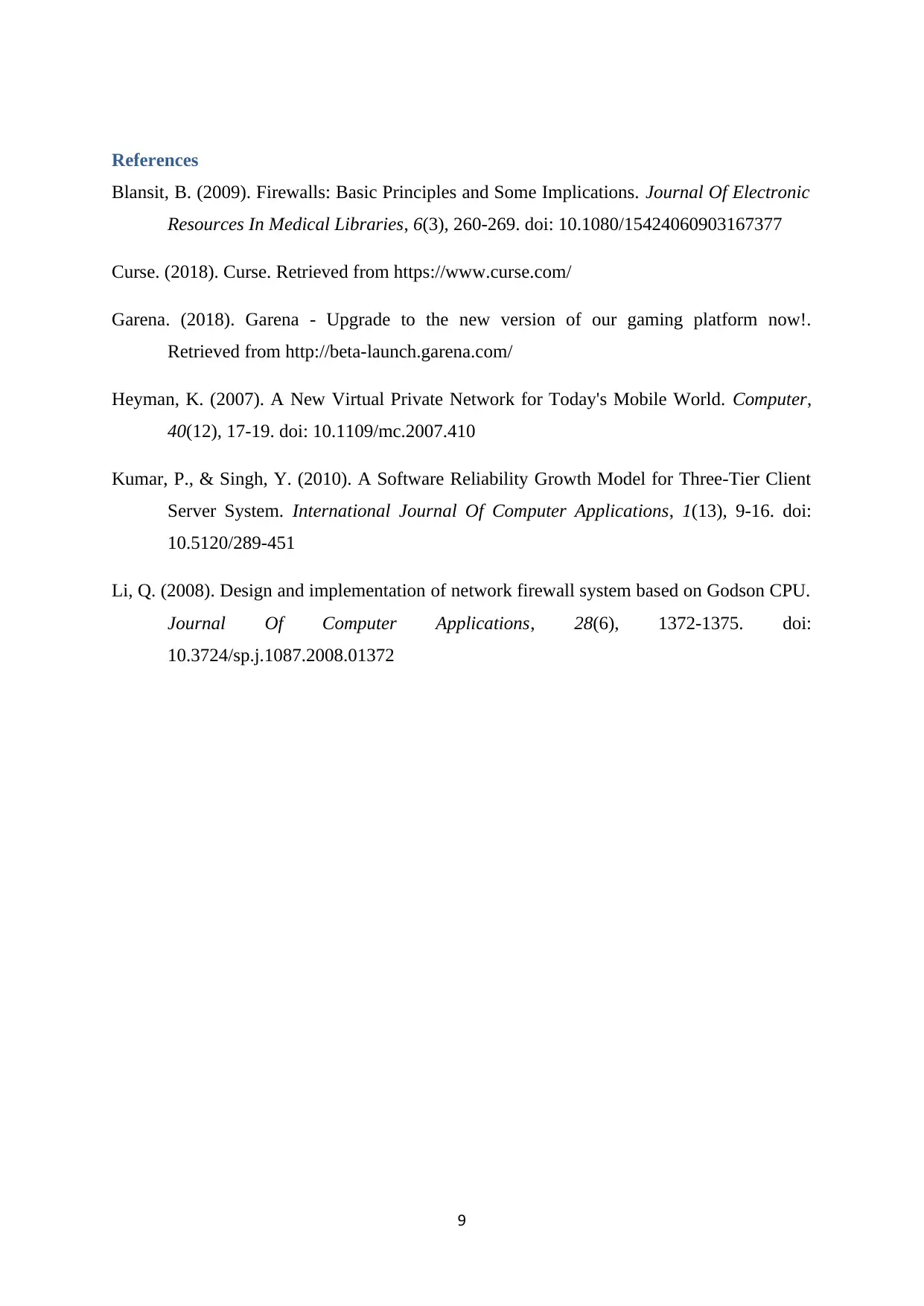
References
Blansit, B. (2009). Firewalls: Basic Principles and Some Implications. Journal Of Electronic
Resources In Medical Libraries, 6(3), 260-269. doi: 10.1080/15424060903167377
Curse. (2018). Curse. Retrieved from https://www.curse.com/
Garena. (2018). Garena - Upgrade to the new version of our gaming platform now!.
Retrieved from http://beta-launch.garena.com/
Heyman, K. (2007). A New Virtual Private Network for Today's Mobile World. Computer,
40(12), 17-19. doi: 10.1109/mc.2007.410
Kumar, P., & Singh, Y. (2010). A Software Reliability Growth Model for Three-Tier Client
Server System. International Journal Of Computer Applications, 1(13), 9-16. doi:
10.5120/289-451
Li, Q. (2008). Design and implementation of network firewall system based on Godson CPU.
Journal Of Computer Applications, 28(6), 1372-1375. doi:
10.3724/sp.j.1087.2008.01372
9
Blansit, B. (2009). Firewalls: Basic Principles and Some Implications. Journal Of Electronic
Resources In Medical Libraries, 6(3), 260-269. doi: 10.1080/15424060903167377
Curse. (2018). Curse. Retrieved from https://www.curse.com/
Garena. (2018). Garena - Upgrade to the new version of our gaming platform now!.
Retrieved from http://beta-launch.garena.com/
Heyman, K. (2007). A New Virtual Private Network for Today's Mobile World. Computer,
40(12), 17-19. doi: 10.1109/mc.2007.410
Kumar, P., & Singh, Y. (2010). A Software Reliability Growth Model for Three-Tier Client
Server System. International Journal Of Computer Applications, 1(13), 9-16. doi:
10.5120/289-451
Li, Q. (2008). Design and implementation of network firewall system based on Godson CPU.
Journal Of Computer Applications, 28(6), 1372-1375. doi:
10.3724/sp.j.1087.2008.01372
9
⊘ This is a preview!⊘
Do you want full access?
Subscribe today to unlock all pages.

Trusted by 1+ million students worldwide
1 out of 9
Related Documents
Your All-in-One AI-Powered Toolkit for Academic Success.
+13062052269
info@desklib.com
Available 24*7 on WhatsApp / Email
![[object Object]](/_next/static/media/star-bottom.7253800d.svg)
Unlock your academic potential
Copyright © 2020–2026 A2Z Services. All Rights Reserved. Developed and managed by ZUCOL.





