Cloud Computing: Server Admin & Email Migration to AWS
VerifiedAdded on 2023/06/11
|6
|2091
|214
Report
AI Summary
This report provides a detailed overview of cloud computing strategies, focusing on achieving effective remote server administration and successful email migration to AWS. It emphasizes the importance of having the right tools, secure APIs, and well-managed SLAs for remote administration. Key considerations include access portals, latency issues, and robust policies for addressing server issues. The report includes operational checklists covering security, backup and recovery, billing, and asset management. For email migration, it outlines the necessary process steps, such as DNS consideration, choosing an appropriate migration method (hybrid migration), estimating migration time, and implementing multi-stage pilot migrations. It also addresses potential issues like broken calendar entries, incompatible formats, and downtime, stressing the need for thorough preparation and the use of suitable migration tools to ensure a smooth transition and continuous functionality. This document is available on Desklib, where students can find a variety of solved assignments and study resources.
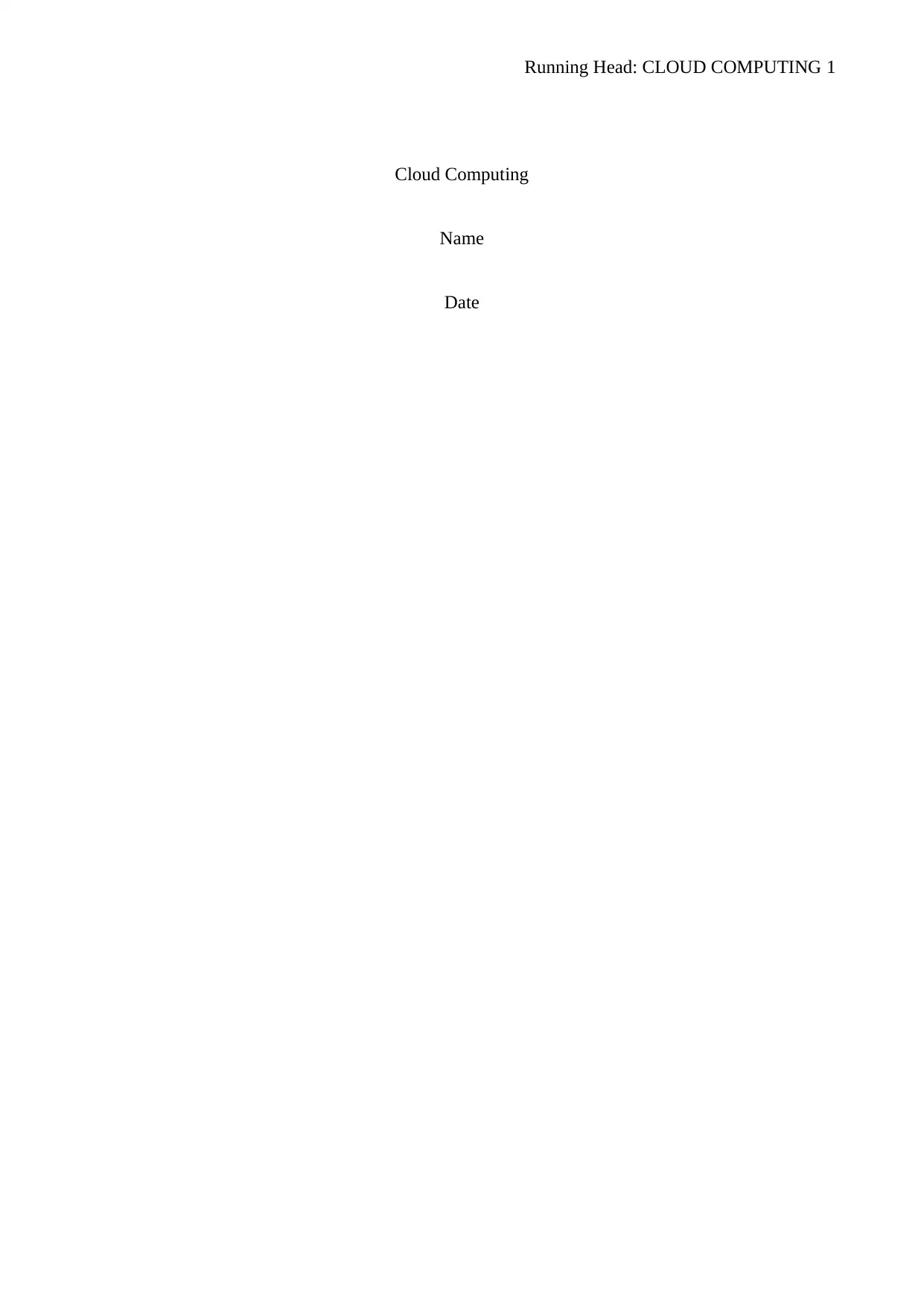
Running Head: CLOUD COMPUTING 1
Cloud Computing
Name
Date
Cloud Computing
Name
Date
Paraphrase This Document
Need a fresh take? Get an instant paraphrase of this document with our AI Paraphraser
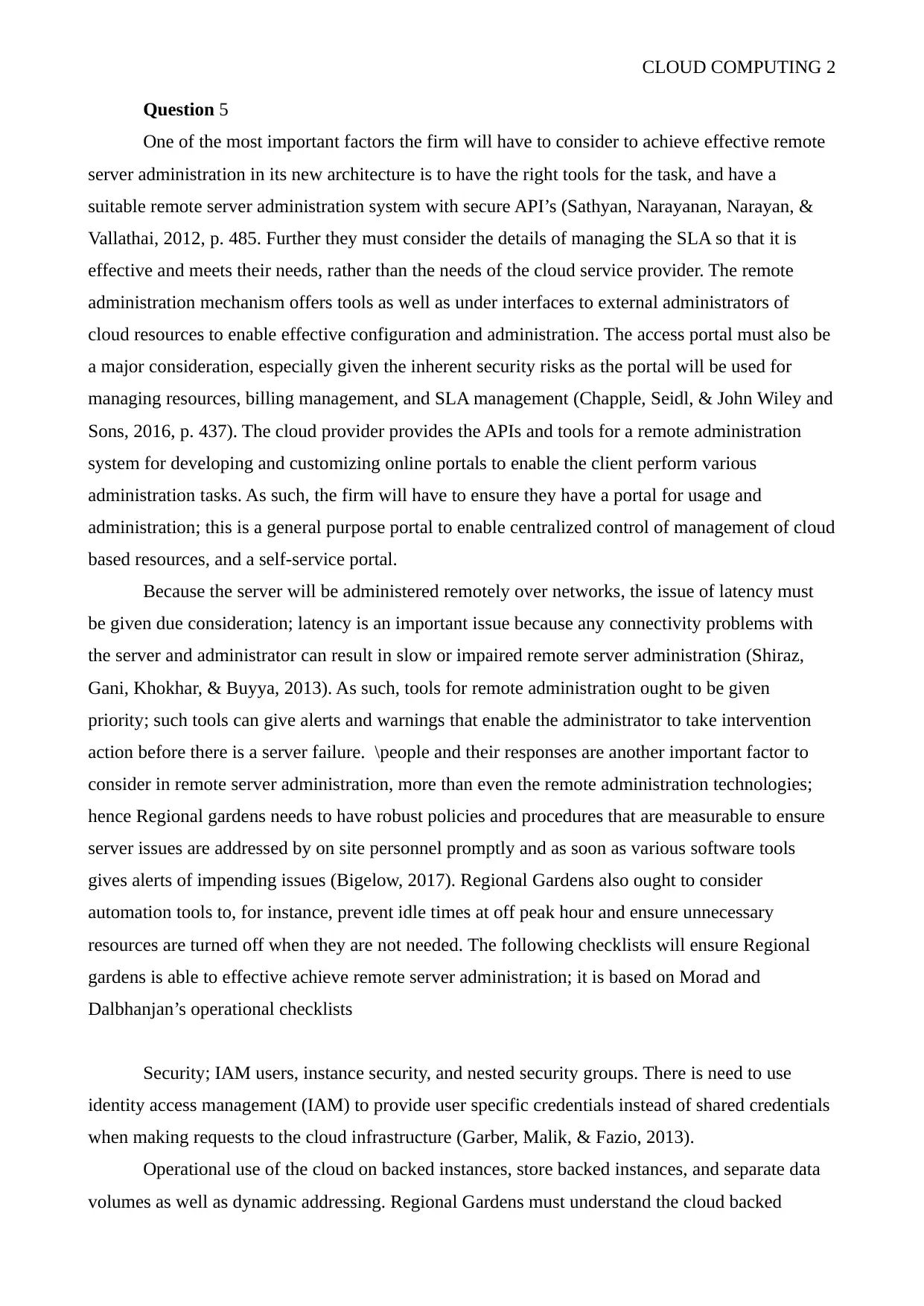
CLOUD COMPUTING 2
Question 5
One of the most important factors the firm will have to consider to achieve effective remote
server administration in its new architecture is to have the right tools for the task, and have a
suitable remote server administration system with secure API’s (Sathyan, Narayanan, Narayan, &
Vallathai, 2012, p. 485. Further they must consider the details of managing the SLA so that it is
effective and meets their needs, rather than the needs of the cloud service provider. The remote
administration mechanism offers tools as well as under interfaces to external administrators of
cloud resources to enable effective configuration and administration. The access portal must also be
a major consideration, especially given the inherent security risks as the portal will be used for
managing resources, billing management, and SLA management (Chapple, Seidl, & John Wiley and
Sons, 2016, p. 437). The cloud provider provides the APIs and tools for a remote administration
system for developing and customizing online portals to enable the client perform various
administration tasks. As such, the firm will have to ensure they have a portal for usage and
administration; this is a general purpose portal to enable centralized control of management of cloud
based resources, and a self-service portal.
Because the server will be administered remotely over networks, the issue of latency must
be given due consideration; latency is an important issue because any connectivity problems with
the server and administrator can result in slow or impaired remote server administration (Shiraz,
Gani, Khokhar, & Buyya, 2013). As such, tools for remote administration ought to be given
priority; such tools can give alerts and warnings that enable the administrator to take intervention
action before there is a server failure. \people and their responses are another important factor to
consider in remote server administration, more than even the remote administration technologies;
hence Regional gardens needs to have robust policies and procedures that are measurable to ensure
server issues are addressed by on site personnel promptly and as soon as various software tools
gives alerts of impending issues (Bigelow, 2017). Regional Gardens also ought to consider
automation tools to, for instance, prevent idle times at off peak hour and ensure unnecessary
resources are turned off when they are not needed. The following checklists will ensure Regional
gardens is able to effective achieve remote server administration; it is based on Morad and
Dalbhanjan’s operational checklists
Security; IAM users, instance security, and nested security groups. There is need to use
identity access management (IAM) to provide user specific credentials instead of shared credentials
when making requests to the cloud infrastructure (Garber, Malik, & Fazio, 2013).
Operational use of the cloud on backed instances, store backed instances, and separate data
volumes as well as dynamic addressing. Regional Gardens must understand the cloud backed
Question 5
One of the most important factors the firm will have to consider to achieve effective remote
server administration in its new architecture is to have the right tools for the task, and have a
suitable remote server administration system with secure API’s (Sathyan, Narayanan, Narayan, &
Vallathai, 2012, p. 485. Further they must consider the details of managing the SLA so that it is
effective and meets their needs, rather than the needs of the cloud service provider. The remote
administration mechanism offers tools as well as under interfaces to external administrators of
cloud resources to enable effective configuration and administration. The access portal must also be
a major consideration, especially given the inherent security risks as the portal will be used for
managing resources, billing management, and SLA management (Chapple, Seidl, & John Wiley and
Sons, 2016, p. 437). The cloud provider provides the APIs and tools for a remote administration
system for developing and customizing online portals to enable the client perform various
administration tasks. As such, the firm will have to ensure they have a portal for usage and
administration; this is a general purpose portal to enable centralized control of management of cloud
based resources, and a self-service portal.
Because the server will be administered remotely over networks, the issue of latency must
be given due consideration; latency is an important issue because any connectivity problems with
the server and administrator can result in slow or impaired remote server administration (Shiraz,
Gani, Khokhar, & Buyya, 2013). As such, tools for remote administration ought to be given
priority; such tools can give alerts and warnings that enable the administrator to take intervention
action before there is a server failure. \people and their responses are another important factor to
consider in remote server administration, more than even the remote administration technologies;
hence Regional gardens needs to have robust policies and procedures that are measurable to ensure
server issues are addressed by on site personnel promptly and as soon as various software tools
gives alerts of impending issues (Bigelow, 2017). Regional Gardens also ought to consider
automation tools to, for instance, prevent idle times at off peak hour and ensure unnecessary
resources are turned off when they are not needed. The following checklists will ensure Regional
gardens is able to effective achieve remote server administration; it is based on Morad and
Dalbhanjan’s operational checklists
Security; IAM users, instance security, and nested security groups. There is need to use
identity access management (IAM) to provide user specific credentials instead of shared credentials
when making requests to the cloud infrastructure (Garber, Malik, & Fazio, 2013).
Operational use of the cloud on backed instances, store backed instances, and separate data
volumes as well as dynamic addressing. Regional Gardens must understand the cloud backed
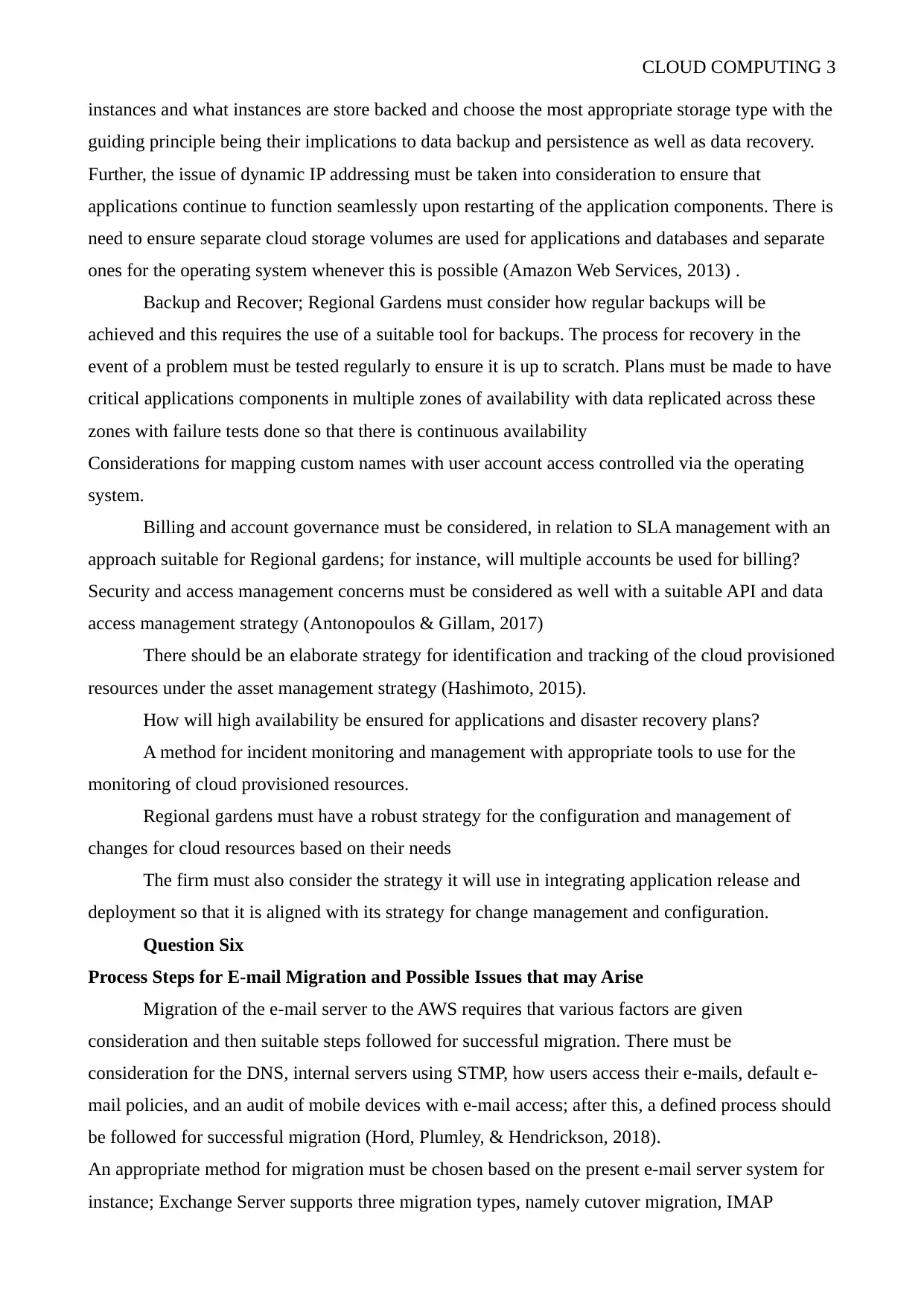
CLOUD COMPUTING 3
instances and what instances are store backed and choose the most appropriate storage type with the
guiding principle being their implications to data backup and persistence as well as data recovery.
Further, the issue of dynamic IP addressing must be taken into consideration to ensure that
applications continue to function seamlessly upon restarting of the application components. There is
need to ensure separate cloud storage volumes are used for applications and databases and separate
ones for the operating system whenever this is possible (Amazon Web Services, 2013) .
Backup and Recover; Regional Gardens must consider how regular backups will be
achieved and this requires the use of a suitable tool for backups. The process for recovery in the
event of a problem must be tested regularly to ensure it is up to scratch. Plans must be made to have
critical applications components in multiple zones of availability with data replicated across these
zones with failure tests done so that there is continuous availability
Considerations for mapping custom names with user account access controlled via the operating
system.
Billing and account governance must be considered, in relation to SLA management with an
approach suitable for Regional gardens; for instance, will multiple accounts be used for billing?
Security and access management concerns must be considered as well with a suitable API and data
access management strategy (Antonopoulos & Gillam, 2017)
There should be an elaborate strategy for identification and tracking of the cloud provisioned
resources under the asset management strategy (Hashimoto, 2015).
How will high availability be ensured for applications and disaster recovery plans?
A method for incident monitoring and management with appropriate tools to use for the
monitoring of cloud provisioned resources.
Regional gardens must have a robust strategy for the configuration and management of
changes for cloud resources based on their needs
The firm must also consider the strategy it will use in integrating application release and
deployment so that it is aligned with its strategy for change management and configuration.
Question Six
Process Steps for E-mail Migration and Possible Issues that may Arise
Migration of the e-mail server to the AWS requires that various factors are given
consideration and then suitable steps followed for successful migration. There must be
consideration for the DNS, internal servers using STMP, how users access their e-mails, default e-
mail policies, and an audit of mobile devices with e-mail access; after this, a defined process should
be followed for successful migration (Hord, Plumley, & Hendrickson, 2018).
An appropriate method for migration must be chosen based on the present e-mail server system for
instance; Exchange Server supports three migration types, namely cutover migration, IMAP
instances and what instances are store backed and choose the most appropriate storage type with the
guiding principle being their implications to data backup and persistence as well as data recovery.
Further, the issue of dynamic IP addressing must be taken into consideration to ensure that
applications continue to function seamlessly upon restarting of the application components. There is
need to ensure separate cloud storage volumes are used for applications and databases and separate
ones for the operating system whenever this is possible (Amazon Web Services, 2013) .
Backup and Recover; Regional Gardens must consider how regular backups will be
achieved and this requires the use of a suitable tool for backups. The process for recovery in the
event of a problem must be tested regularly to ensure it is up to scratch. Plans must be made to have
critical applications components in multiple zones of availability with data replicated across these
zones with failure tests done so that there is continuous availability
Considerations for mapping custom names with user account access controlled via the operating
system.
Billing and account governance must be considered, in relation to SLA management with an
approach suitable for Regional gardens; for instance, will multiple accounts be used for billing?
Security and access management concerns must be considered as well with a suitable API and data
access management strategy (Antonopoulos & Gillam, 2017)
There should be an elaborate strategy for identification and tracking of the cloud provisioned
resources under the asset management strategy (Hashimoto, 2015).
How will high availability be ensured for applications and disaster recovery plans?
A method for incident monitoring and management with appropriate tools to use for the
monitoring of cloud provisioned resources.
Regional gardens must have a robust strategy for the configuration and management of
changes for cloud resources based on their needs
The firm must also consider the strategy it will use in integrating application release and
deployment so that it is aligned with its strategy for change management and configuration.
Question Six
Process Steps for E-mail Migration and Possible Issues that may Arise
Migration of the e-mail server to the AWS requires that various factors are given
consideration and then suitable steps followed for successful migration. There must be
consideration for the DNS, internal servers using STMP, how users access their e-mails, default e-
mail policies, and an audit of mobile devices with e-mail access; after this, a defined process should
be followed for successful migration (Hord, Plumley, & Hendrickson, 2018).
An appropriate method for migration must be chosen based on the present e-mail server system for
instance; Exchange Server supports three migration types, namely cutover migration, IMAP
⊘ This is a preview!⊘
Do you want full access?
Subscribe today to unlock all pages.

Trusted by 1+ million students worldwide
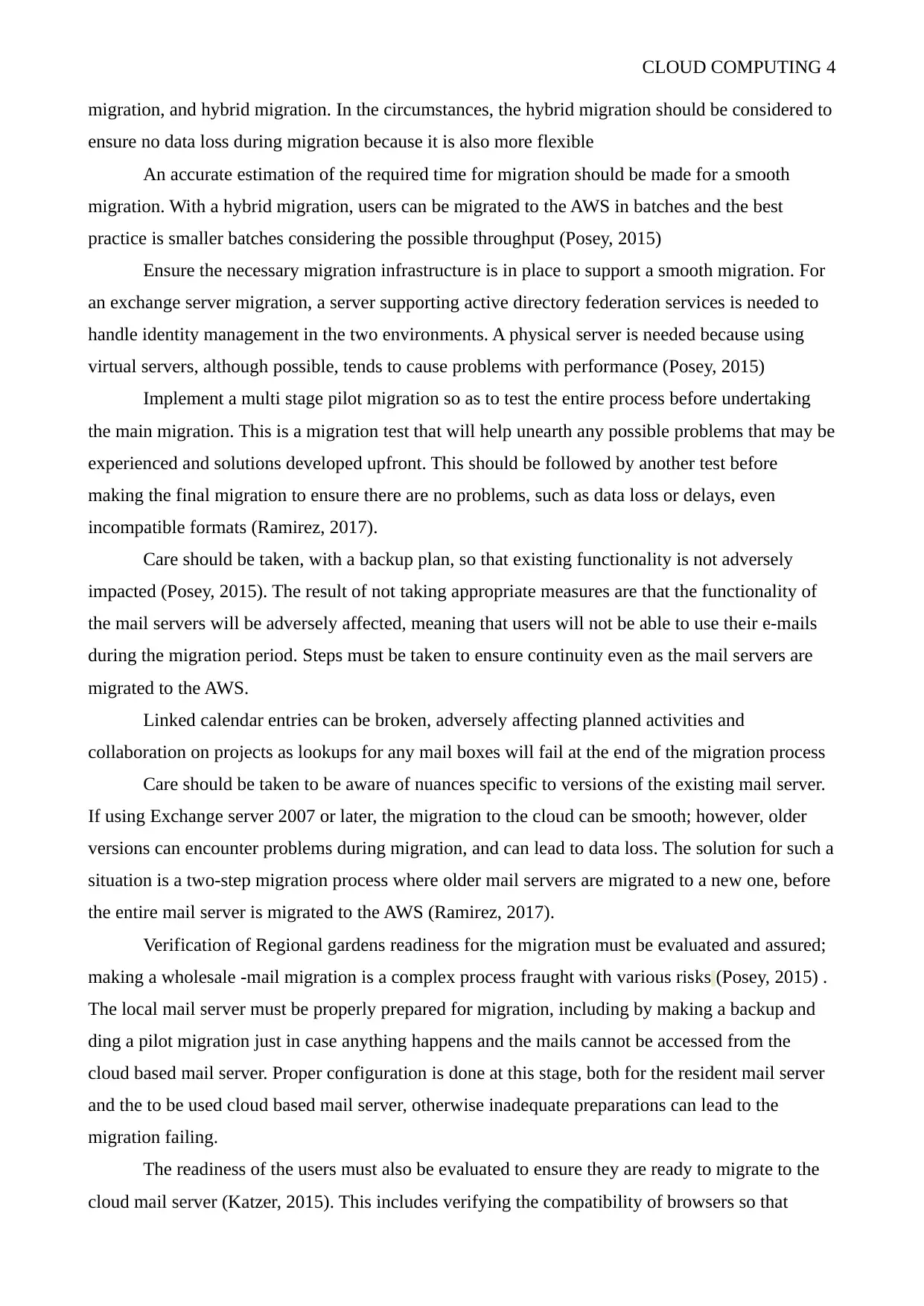
CLOUD COMPUTING 4
migration, and hybrid migration. In the circumstances, the hybrid migration should be considered to
ensure no data loss during migration because it is also more flexible
An accurate estimation of the required time for migration should be made for a smooth
migration. With a hybrid migration, users can be migrated to the AWS in batches and the best
practice is smaller batches considering the possible throughput (Posey, 2015)
Ensure the necessary migration infrastructure is in place to support a smooth migration. For
an exchange server migration, a server supporting active directory federation services is needed to
handle identity management in the two environments. A physical server is needed because using
virtual servers, although possible, tends to cause problems with performance (Posey, 2015)
Implement a multi stage pilot migration so as to test the entire process before undertaking
the main migration. This is a migration test that will help unearth any possible problems that may be
experienced and solutions developed upfront. This should be followed by another test before
making the final migration to ensure there are no problems, such as data loss or delays, even
incompatible formats (Ramirez, 2017).
Care should be taken, with a backup plan, so that existing functionality is not adversely
impacted (Posey, 2015). The result of not taking appropriate measures are that the functionality of
the mail servers will be adversely affected, meaning that users will not be able to use their e-mails
during the migration period. Steps must be taken to ensure continuity even as the mail servers are
migrated to the AWS.
Linked calendar entries can be broken, adversely affecting planned activities and
collaboration on projects as lookups for any mail boxes will fail at the end of the migration process
Care should be taken to be aware of nuances specific to versions of the existing mail server.
If using Exchange server 2007 or later, the migration to the cloud can be smooth; however, older
versions can encounter problems during migration, and can lead to data loss. The solution for such a
situation is a two-step migration process where older mail servers are migrated to a new one, before
the entire mail server is migrated to the AWS (Ramirez, 2017).
Verification of Regional gardens readiness for the migration must be evaluated and assured;
making a wholesale -mail migration is a complex process fraught with various risks (Posey, 2015) .
The local mail server must be properly prepared for migration, including by making a backup and
ding a pilot migration just in case anything happens and the mails cannot be accessed from the
cloud based mail server. Proper configuration is done at this stage, both for the resident mail server
and the to be used cloud based mail server, otherwise inadequate preparations can lead to the
migration failing.
The readiness of the users must also be evaluated to ensure they are ready to migrate to the
cloud mail server (Katzer, 2015). This includes verifying the compatibility of browsers so that
migration, and hybrid migration. In the circumstances, the hybrid migration should be considered to
ensure no data loss during migration because it is also more flexible
An accurate estimation of the required time for migration should be made for a smooth
migration. With a hybrid migration, users can be migrated to the AWS in batches and the best
practice is smaller batches considering the possible throughput (Posey, 2015)
Ensure the necessary migration infrastructure is in place to support a smooth migration. For
an exchange server migration, a server supporting active directory federation services is needed to
handle identity management in the two environments. A physical server is needed because using
virtual servers, although possible, tends to cause problems with performance (Posey, 2015)
Implement a multi stage pilot migration so as to test the entire process before undertaking
the main migration. This is a migration test that will help unearth any possible problems that may be
experienced and solutions developed upfront. This should be followed by another test before
making the final migration to ensure there are no problems, such as data loss or delays, even
incompatible formats (Ramirez, 2017).
Care should be taken, with a backup plan, so that existing functionality is not adversely
impacted (Posey, 2015). The result of not taking appropriate measures are that the functionality of
the mail servers will be adversely affected, meaning that users will not be able to use their e-mails
during the migration period. Steps must be taken to ensure continuity even as the mail servers are
migrated to the AWS.
Linked calendar entries can be broken, adversely affecting planned activities and
collaboration on projects as lookups for any mail boxes will fail at the end of the migration process
Care should be taken to be aware of nuances specific to versions of the existing mail server.
If using Exchange server 2007 or later, the migration to the cloud can be smooth; however, older
versions can encounter problems during migration, and can lead to data loss. The solution for such a
situation is a two-step migration process where older mail servers are migrated to a new one, before
the entire mail server is migrated to the AWS (Ramirez, 2017).
Verification of Regional gardens readiness for the migration must be evaluated and assured;
making a wholesale -mail migration is a complex process fraught with various risks (Posey, 2015) .
The local mail server must be properly prepared for migration, including by making a backup and
ding a pilot migration just in case anything happens and the mails cannot be accessed from the
cloud based mail server. Proper configuration is done at this stage, both for the resident mail server
and the to be used cloud based mail server, otherwise inadequate preparations can lead to the
migration failing.
The readiness of the users must also be evaluated to ensure they are ready to migrate to the
cloud mail server (Katzer, 2015). This includes verifying the compatibility of browsers so that
Paraphrase This Document
Need a fresh take? Get an instant paraphrase of this document with our AI Paraphraser
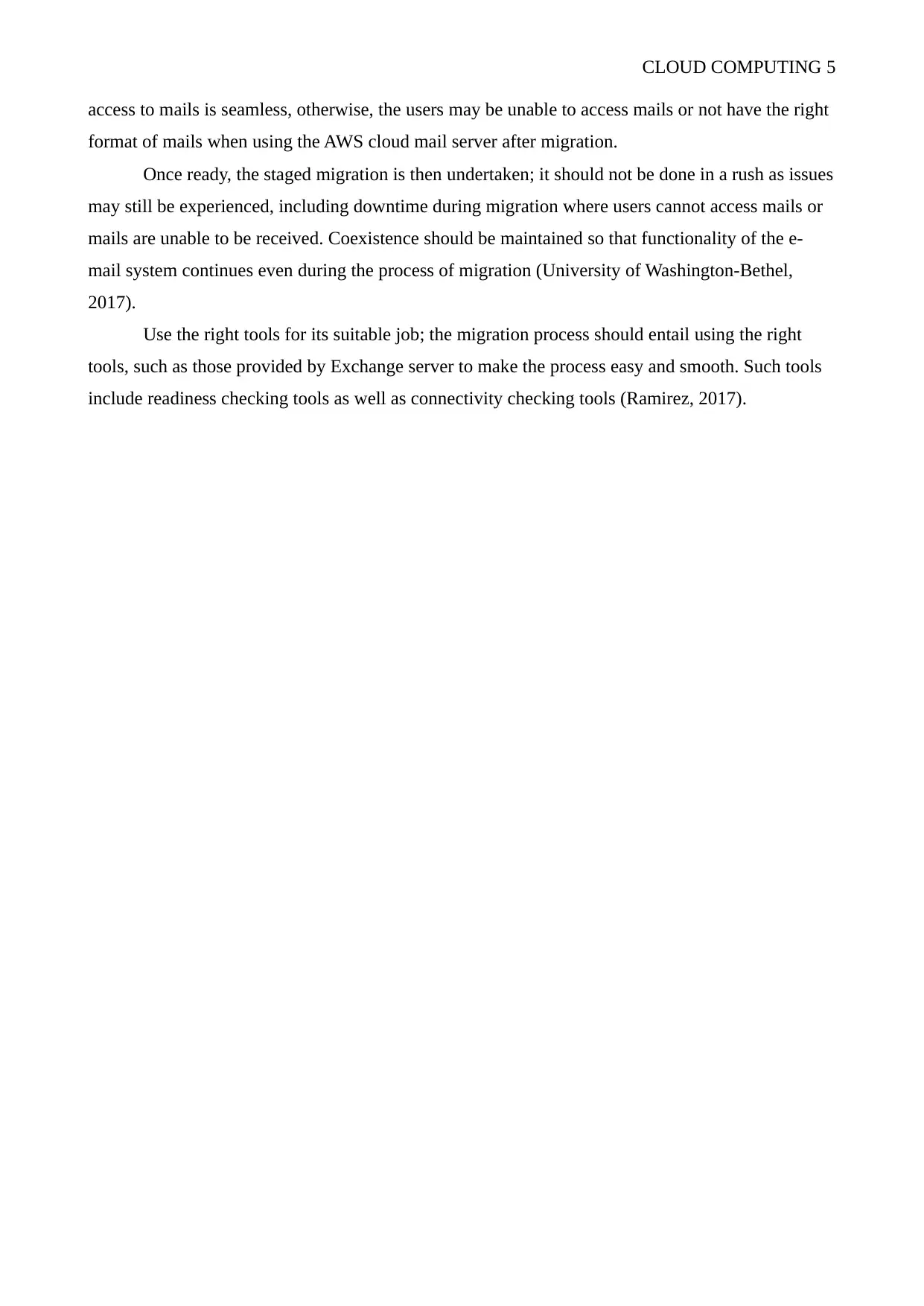
CLOUD COMPUTING 5
access to mails is seamless, otherwise, the users may be unable to access mails or not have the right
format of mails when using the AWS cloud mail server after migration.
Once ready, the staged migration is then undertaken; it should not be done in a rush as issues
may still be experienced, including downtime during migration where users cannot access mails or
mails are unable to be received. Coexistence should be maintained so that functionality of the e-
mail system continues even during the process of migration (University of Washington-Bethel,
2017).
Use the right tools for its suitable job; the migration process should entail using the right
tools, such as those provided by Exchange server to make the process easy and smooth. Such tools
include readiness checking tools as well as connectivity checking tools (Ramirez, 2017).
access to mails is seamless, otherwise, the users may be unable to access mails or not have the right
format of mails when using the AWS cloud mail server after migration.
Once ready, the staged migration is then undertaken; it should not be done in a rush as issues
may still be experienced, including downtime during migration where users cannot access mails or
mails are unable to be received. Coexistence should be maintained so that functionality of the e-
mail system continues even during the process of migration (University of Washington-Bethel,
2017).
Use the right tools for its suitable job; the migration process should entail using the right
tools, such as those provided by Exchange server to make the process easy and smooth. Such tools
include readiness checking tools as well as connectivity checking tools (Ramirez, 2017).
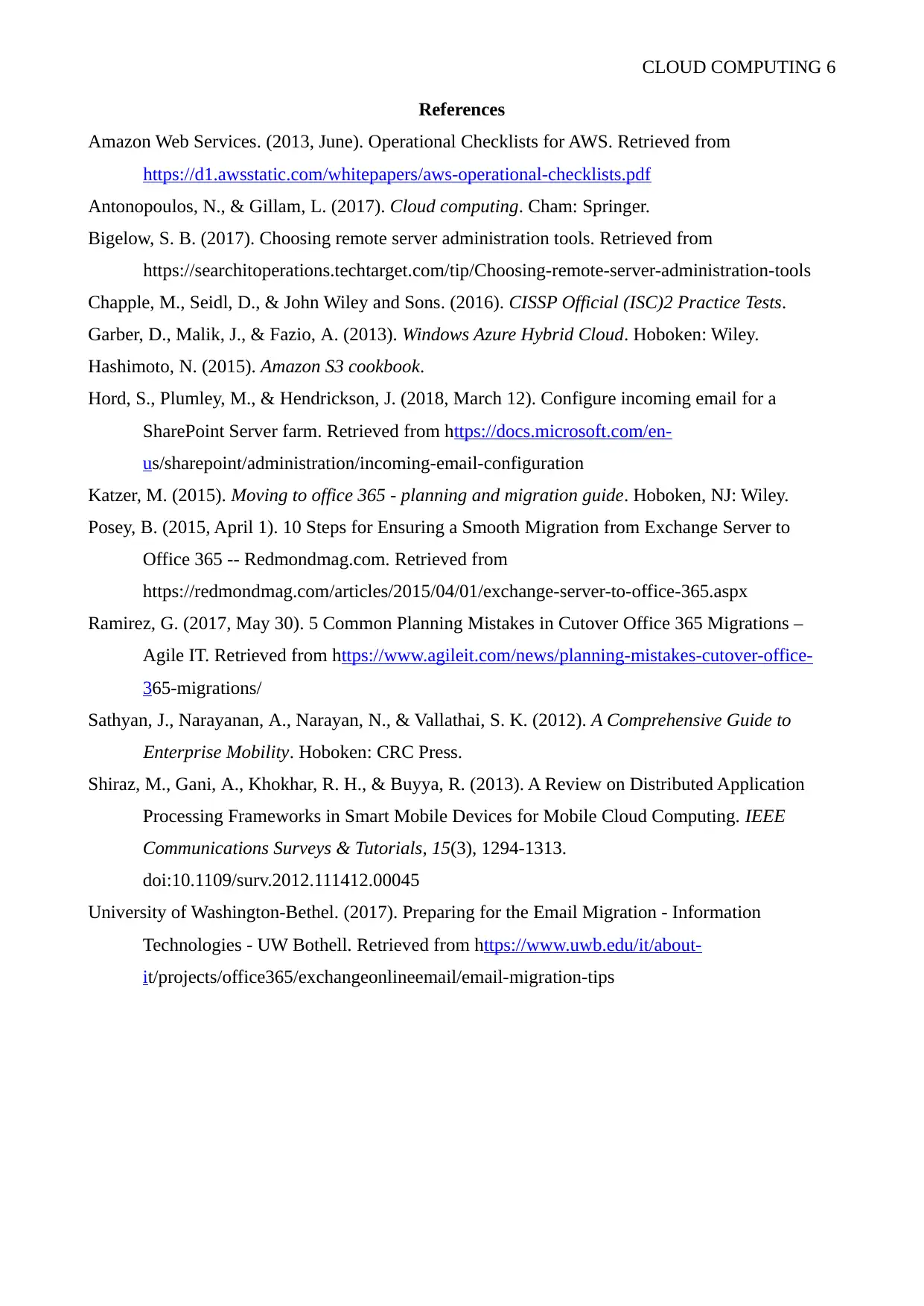
CLOUD COMPUTING 6
References
Amazon Web Services. (2013, June). Operational Checklists for AWS. Retrieved from
https://d1.awsstatic.com/whitepapers/aws-operational-checklists.pdf
Antonopoulos, N., & Gillam, L. (2017). Cloud computing. Cham: Springer.
Bigelow, S. B. (2017). Choosing remote server administration tools. Retrieved from
https://searchitoperations.techtarget.com/tip/Choosing-remote-server-administration-tools
Chapple, M., Seidl, D., & John Wiley and Sons. (2016). CISSP Official (ISC)2 Practice Tests.
Garber, D., Malik, J., & Fazio, A. (2013). Windows Azure Hybrid Cloud. Hoboken: Wiley.
Hashimoto, N. (2015). Amazon S3 cookbook.
Hord, S., Plumley, M., & Hendrickson, J. (2018, March 12). Configure incoming email for a
SharePoint Server farm. Retrieved from https://docs.microsoft.com/en-
us/sharepoint/administration/incoming-email-configuration
Katzer, M. (2015). Moving to office 365 - planning and migration guide. Hoboken, NJ: Wiley.
Posey, B. (2015, April 1). 10 Steps for Ensuring a Smooth Migration from Exchange Server to
Office 365 -- Redmondmag.com. Retrieved from
https://redmondmag.com/articles/2015/04/01/exchange-server-to-office-365.aspx
Ramirez, G. (2017, May 30). 5 Common Planning Mistakes in Cutover Office 365 Migrations –
Agile IT. Retrieved from https://www.agileit.com/news/planning-mistakes-cutover-office-
365-migrations/
Sathyan, J., Narayanan, A., Narayan, N., & Vallathai, S. K. (2012). A Comprehensive Guide to
Enterprise Mobility. Hoboken: CRC Press.
Shiraz, M., Gani, A., Khokhar, R. H., & Buyya, R. (2013). A Review on Distributed Application
Processing Frameworks in Smart Mobile Devices for Mobile Cloud Computing. IEEE
Communications Surveys & Tutorials, 15(3), 1294-1313.
doi:10.1109/surv.2012.111412.00045
University of Washington-Bethel. (2017). Preparing for the Email Migration - Information
Technologies - UW Bothell. Retrieved from https://www.uwb.edu/it/about-
it/projects/office365/exchangeonlineemail/email-migration-tips
References
Amazon Web Services. (2013, June). Operational Checklists for AWS. Retrieved from
https://d1.awsstatic.com/whitepapers/aws-operational-checklists.pdf
Antonopoulos, N., & Gillam, L. (2017). Cloud computing. Cham: Springer.
Bigelow, S. B. (2017). Choosing remote server administration tools. Retrieved from
https://searchitoperations.techtarget.com/tip/Choosing-remote-server-administration-tools
Chapple, M., Seidl, D., & John Wiley and Sons. (2016). CISSP Official (ISC)2 Practice Tests.
Garber, D., Malik, J., & Fazio, A. (2013). Windows Azure Hybrid Cloud. Hoboken: Wiley.
Hashimoto, N. (2015). Amazon S3 cookbook.
Hord, S., Plumley, M., & Hendrickson, J. (2018, March 12). Configure incoming email for a
SharePoint Server farm. Retrieved from https://docs.microsoft.com/en-
us/sharepoint/administration/incoming-email-configuration
Katzer, M. (2015). Moving to office 365 - planning and migration guide. Hoboken, NJ: Wiley.
Posey, B. (2015, April 1). 10 Steps for Ensuring a Smooth Migration from Exchange Server to
Office 365 -- Redmondmag.com. Retrieved from
https://redmondmag.com/articles/2015/04/01/exchange-server-to-office-365.aspx
Ramirez, G. (2017, May 30). 5 Common Planning Mistakes in Cutover Office 365 Migrations –
Agile IT. Retrieved from https://www.agileit.com/news/planning-mistakes-cutover-office-
365-migrations/
Sathyan, J., Narayanan, A., Narayan, N., & Vallathai, S. K. (2012). A Comprehensive Guide to
Enterprise Mobility. Hoboken: CRC Press.
Shiraz, M., Gani, A., Khokhar, R. H., & Buyya, R. (2013). A Review on Distributed Application
Processing Frameworks in Smart Mobile Devices for Mobile Cloud Computing. IEEE
Communications Surveys & Tutorials, 15(3), 1294-1313.
doi:10.1109/surv.2012.111412.00045
University of Washington-Bethel. (2017). Preparing for the Email Migration - Information
Technologies - UW Bothell. Retrieved from https://www.uwb.edu/it/about-
it/projects/office365/exchangeonlineemail/email-migration-tips
⊘ This is a preview!⊘
Do you want full access?
Subscribe today to unlock all pages.

Trusted by 1+ million students worldwide
1 out of 6
Related Documents
Your All-in-One AI-Powered Toolkit for Academic Success.
+13062052269
info@desklib.com
Available 24*7 on WhatsApp / Email
![[object Object]](/_next/static/media/star-bottom.7253800d.svg)
Unlock your academic potential
Copyright © 2020–2026 A2Z Services. All Rights Reserved. Developed and managed by ZUCOL.





