Instruction Manual: Deploying WordPress on AWS for Cloud Computing
VerifiedAdded on 2023/02/01
|14
|576
|30
Practical Assignment
AI Summary
This assignment provides a comprehensive, step-by-step instruction manual on how to create and configure a WordPress instance on Amazon Web Services (AWS). The manual begins with accessing the AWS system, detailing the login process and navigating the EC2 service to launch an instance. It guides users through selecting a WordPress instance from the AWS Marketplace and configuring the instance, including adding tags. The manual includes screenshots to illustrate each step, such as selecting the server type (t2 nano). It then covers running the WordPress site using the instance's IP address and accessing the wp-admin interface. The manual also includes instructions on adding comments, uploading photos, and securing the WordPress site, including choosing a good hosting company, using strong passwords, and employing two-factor authentication. The assignment provides practical knowledge on cloud computing concepts and WordPress deployment on AWS.
1 out of 14

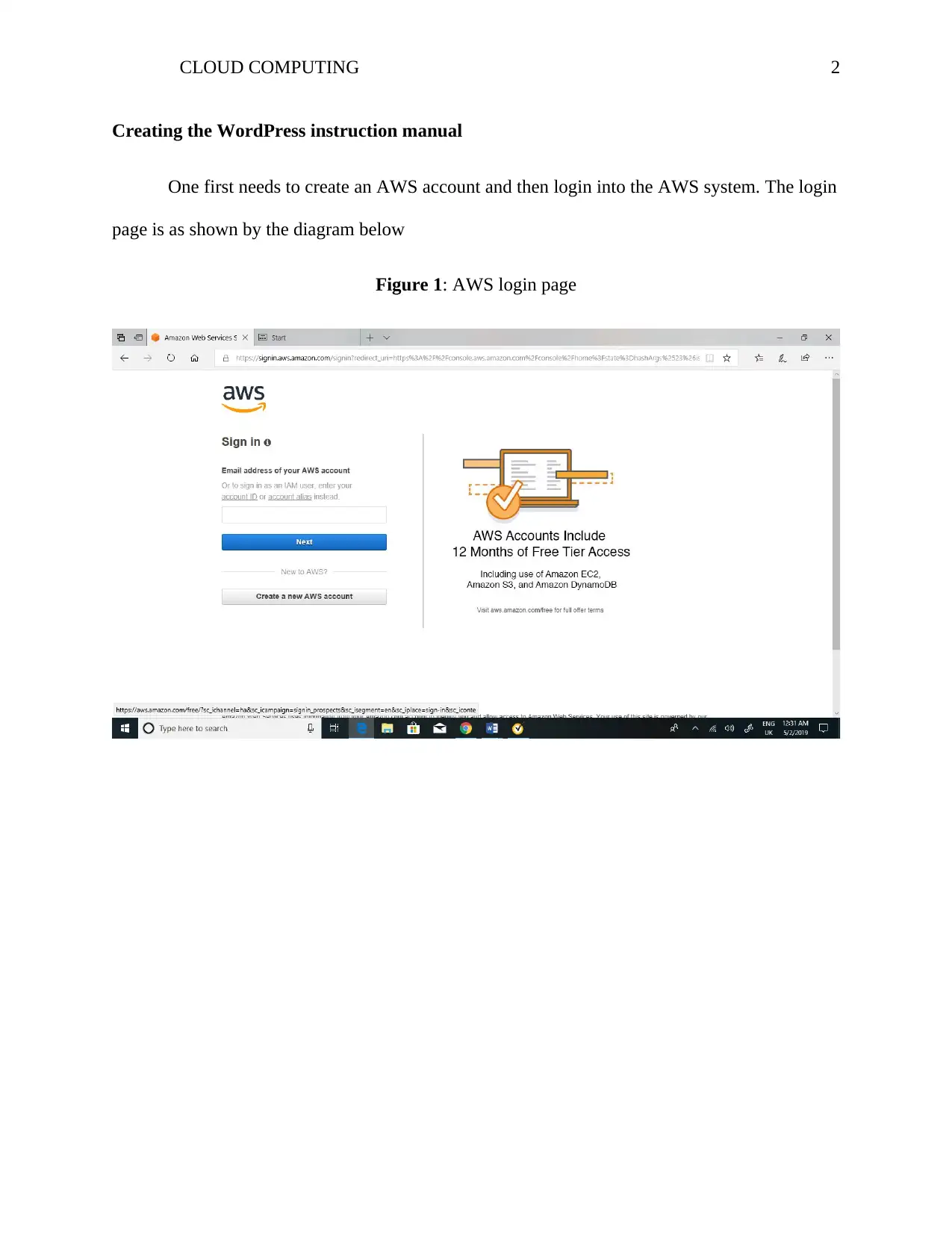
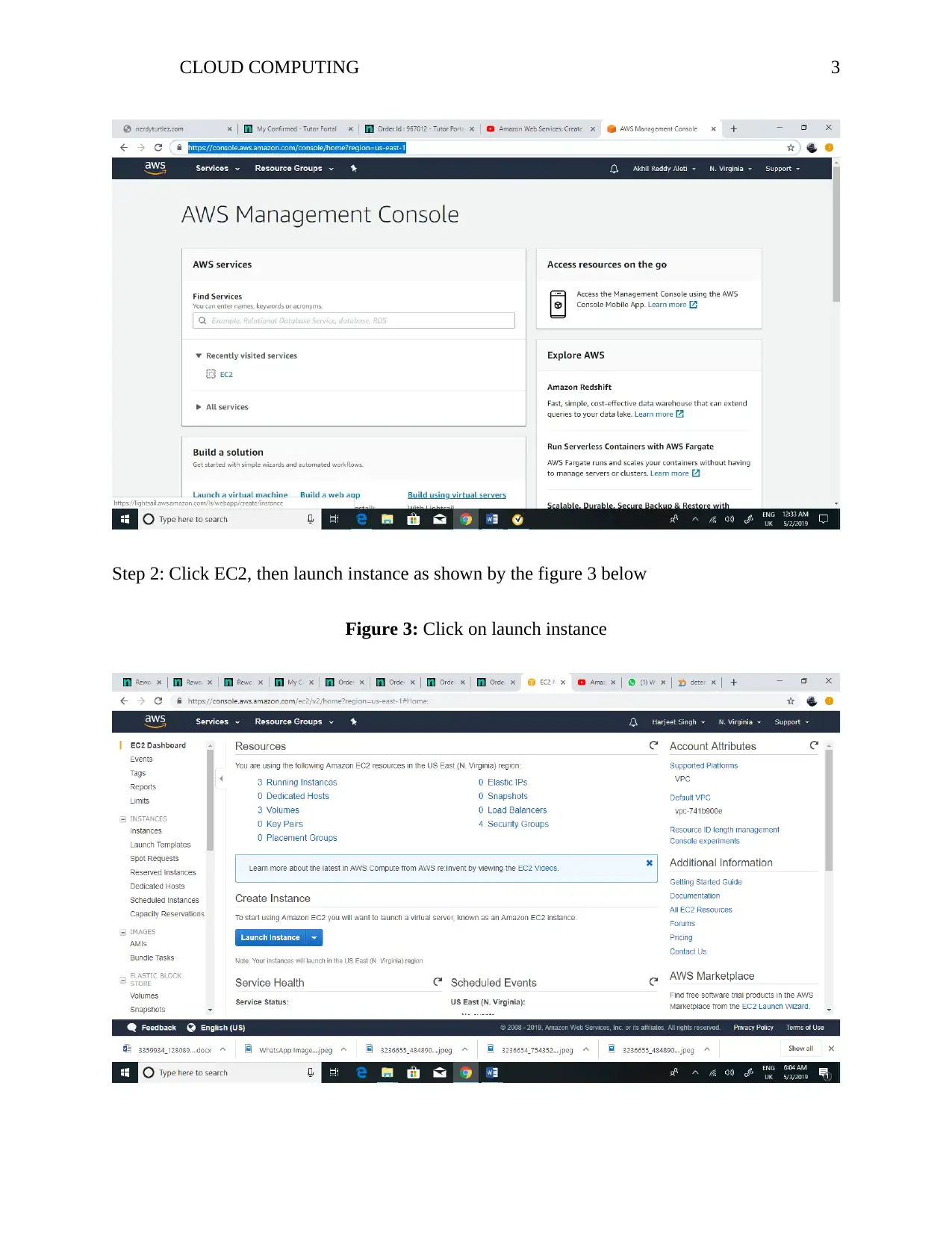

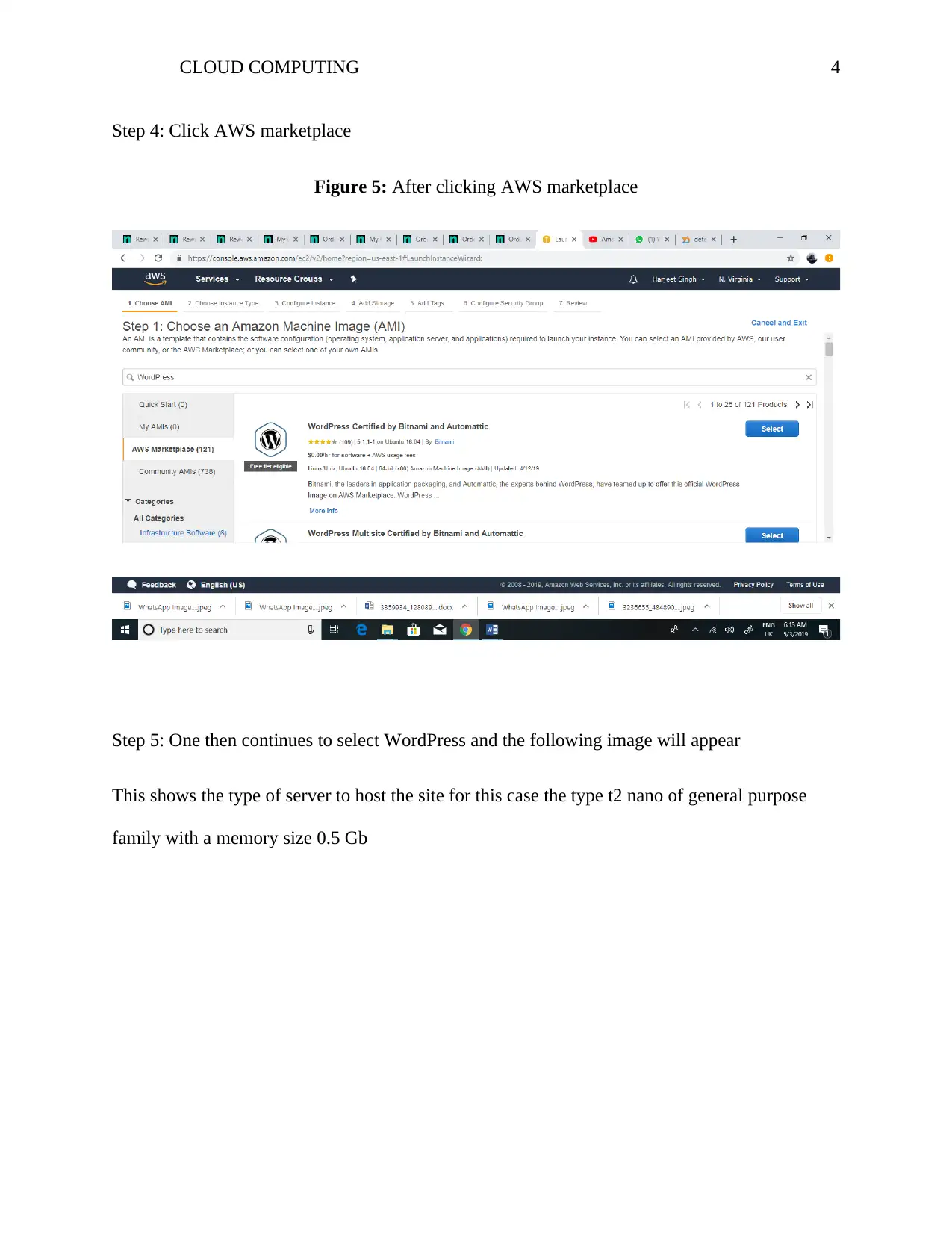
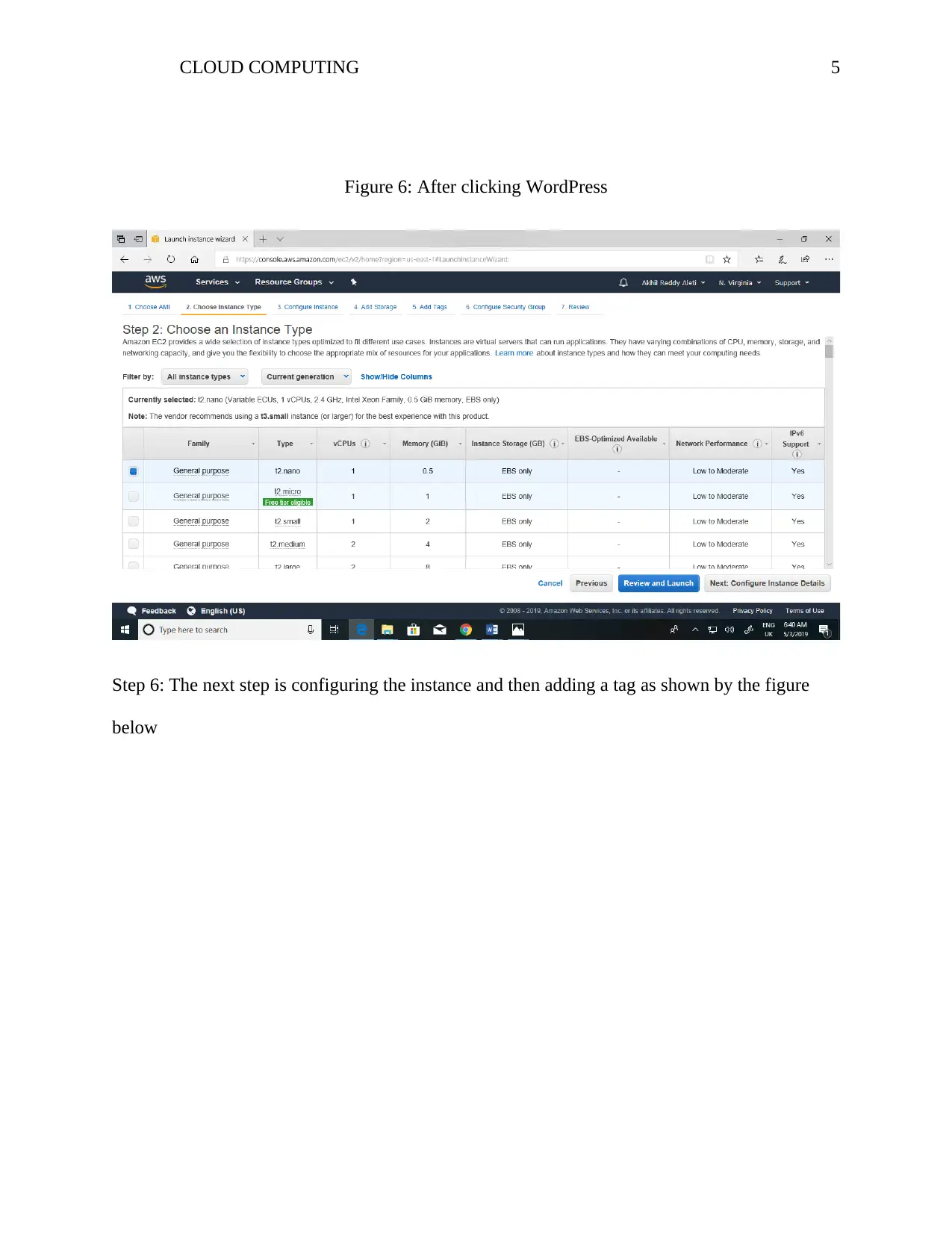
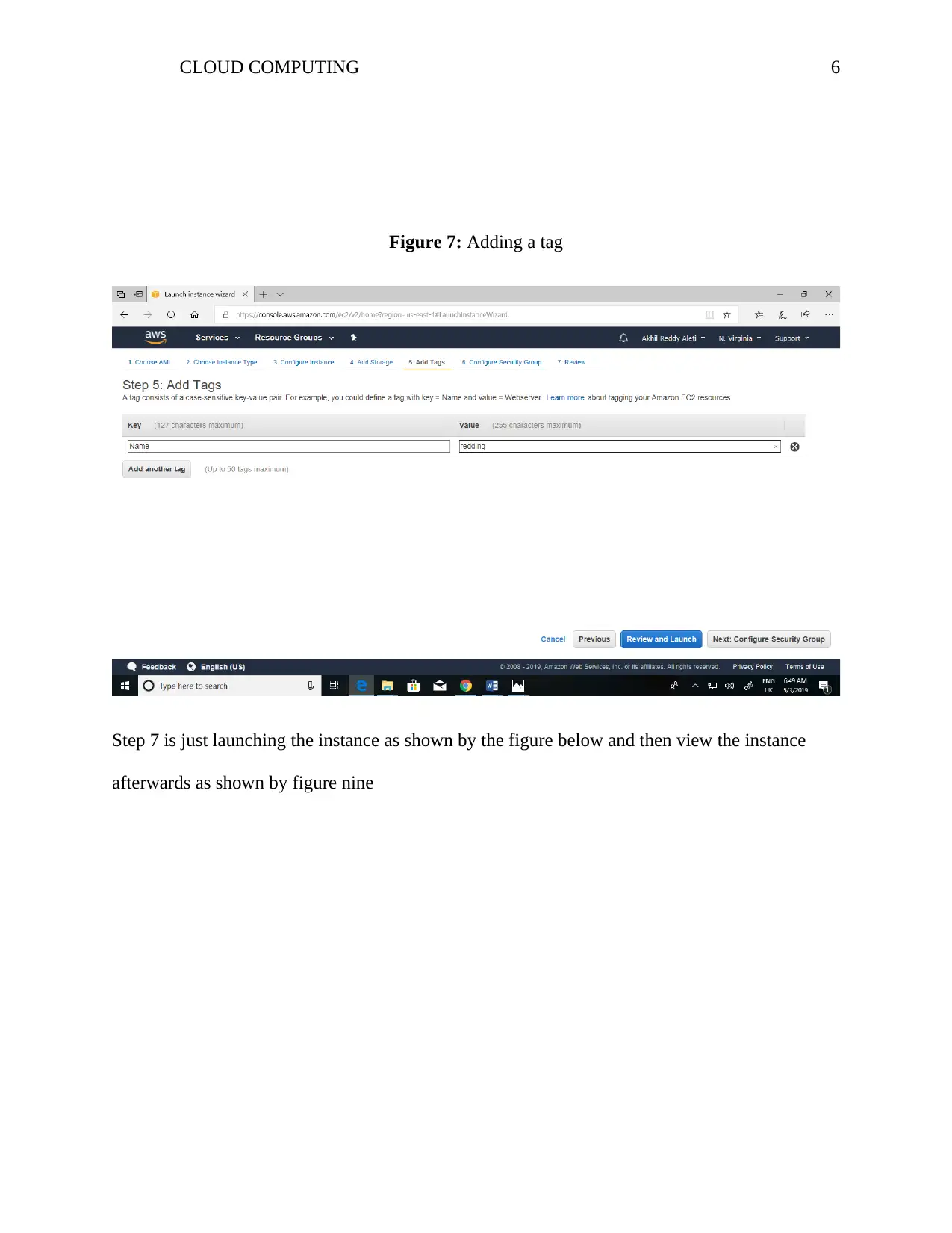
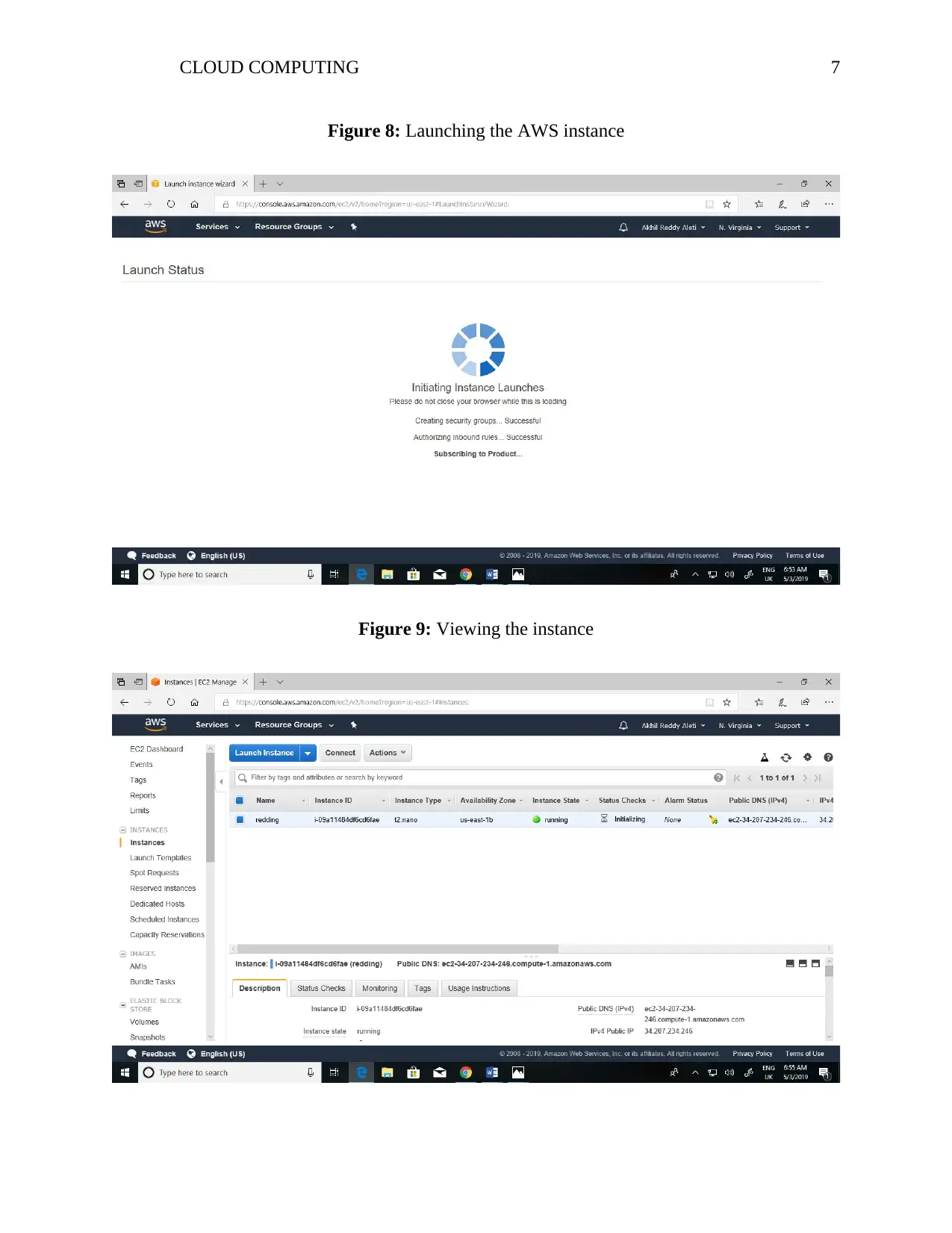
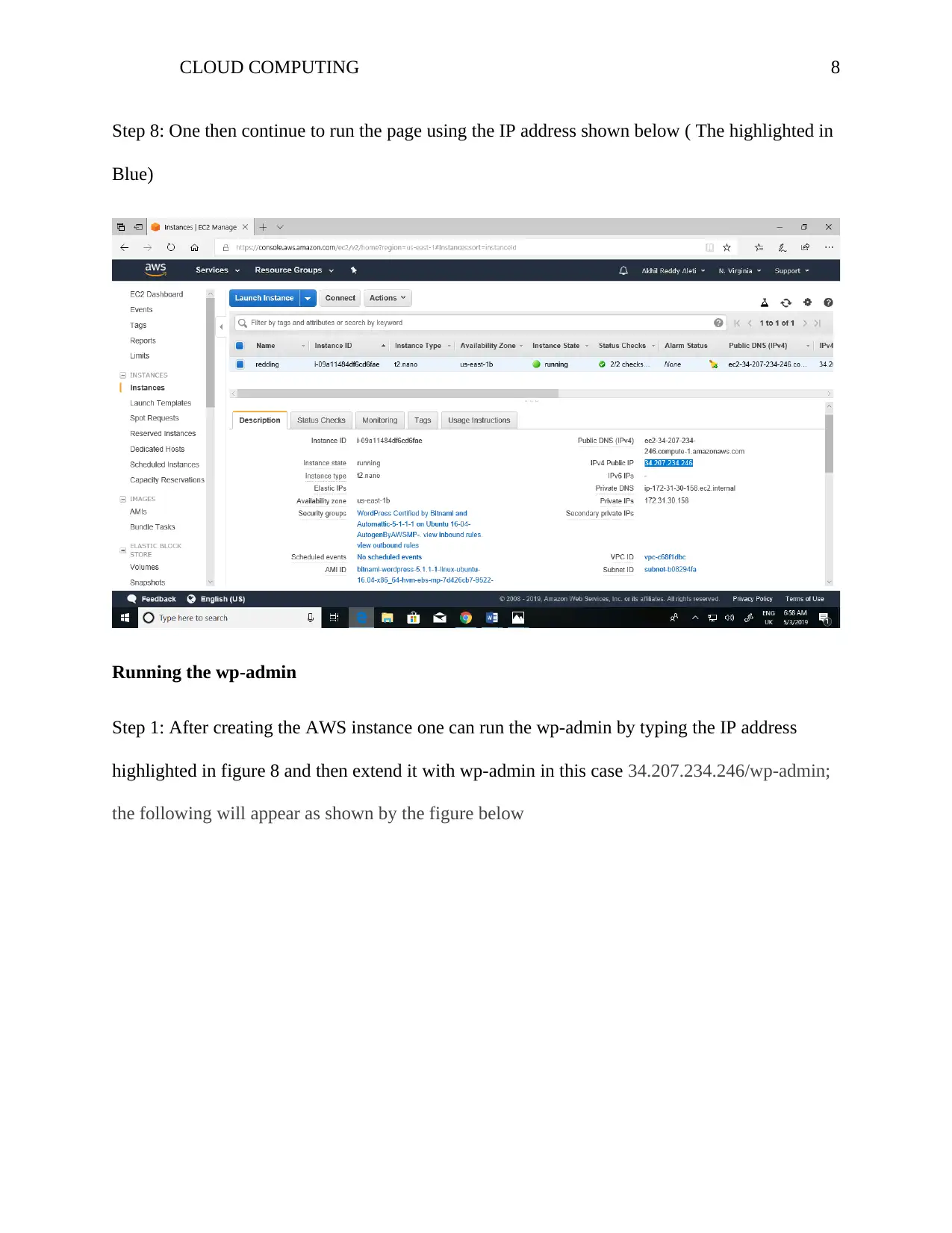
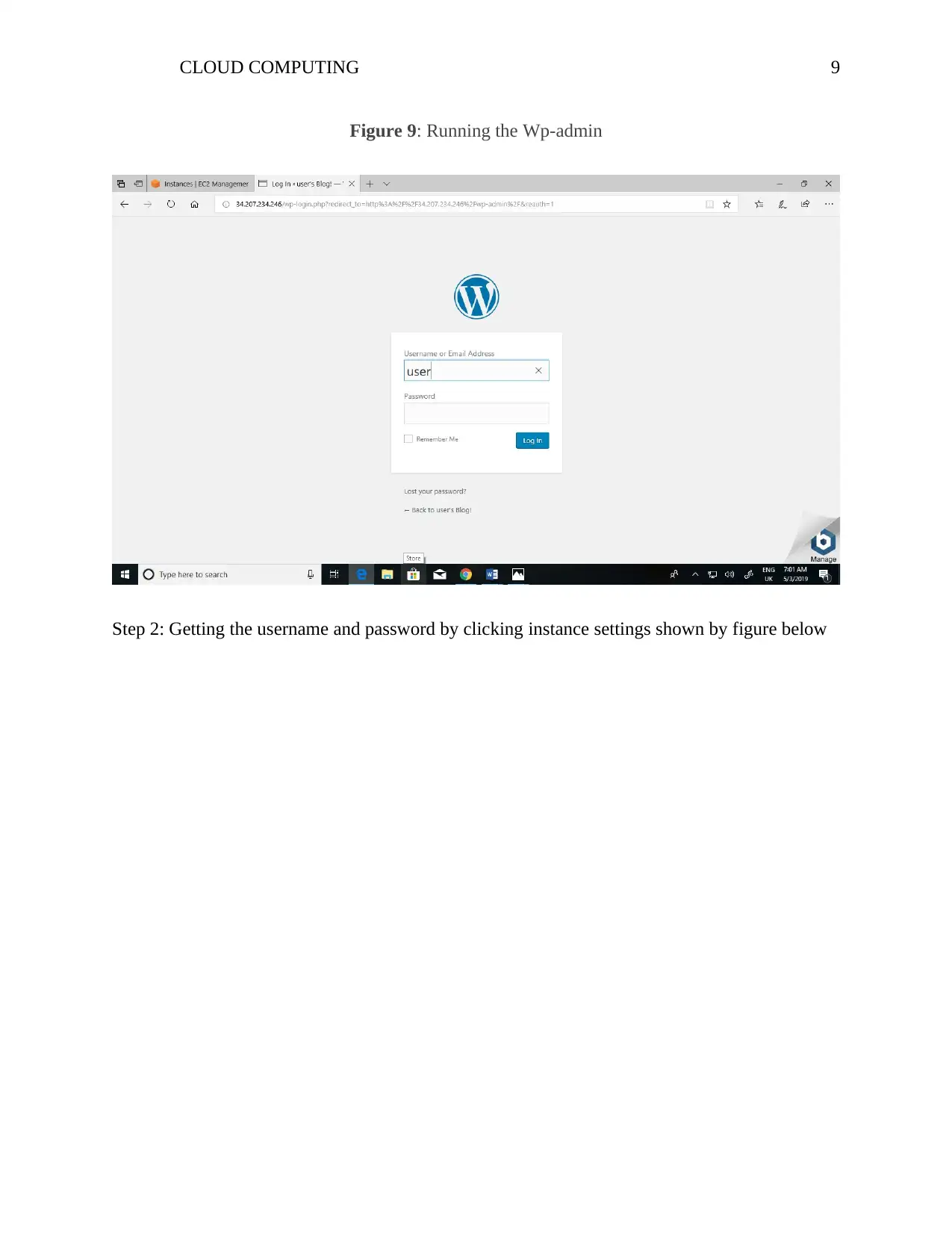
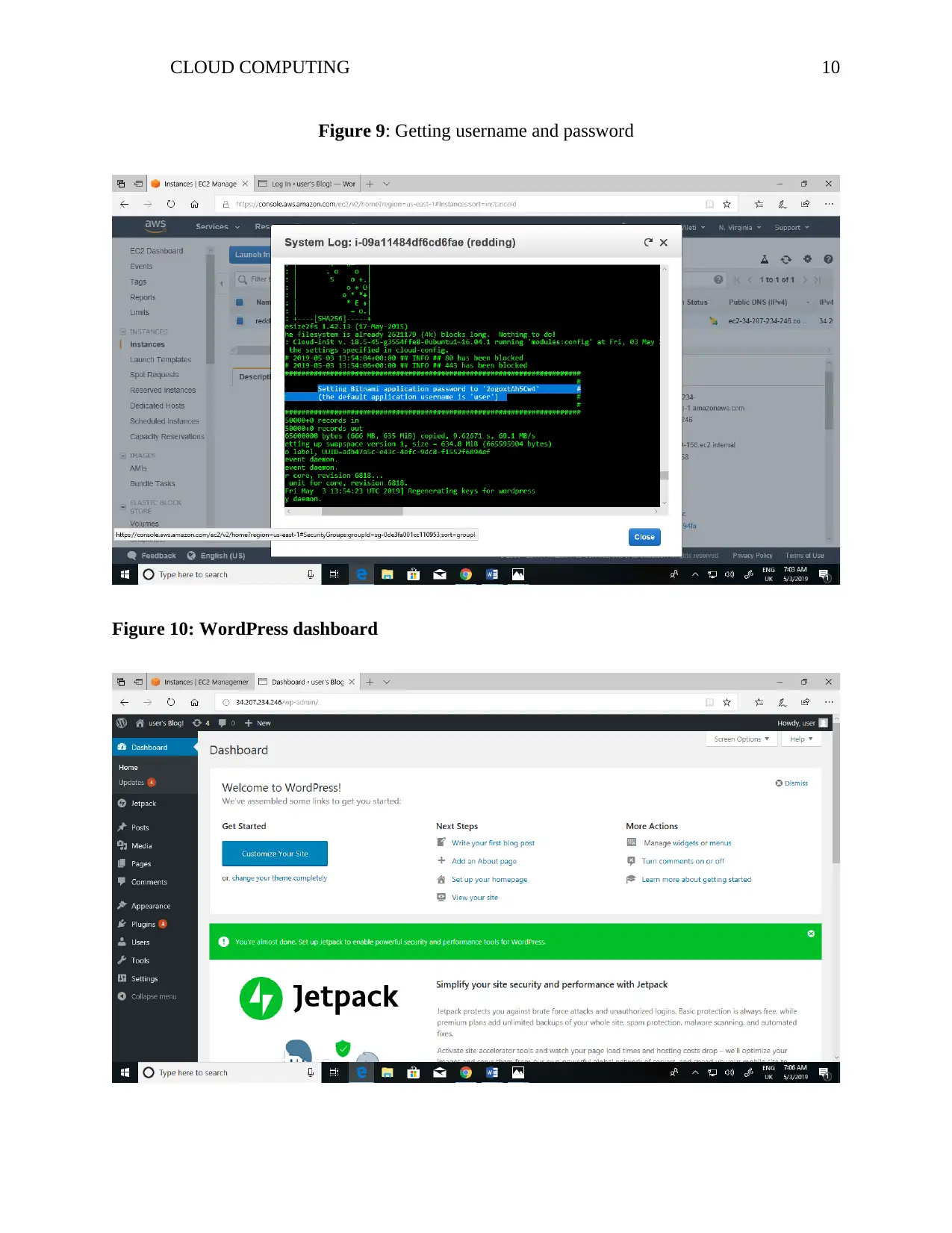
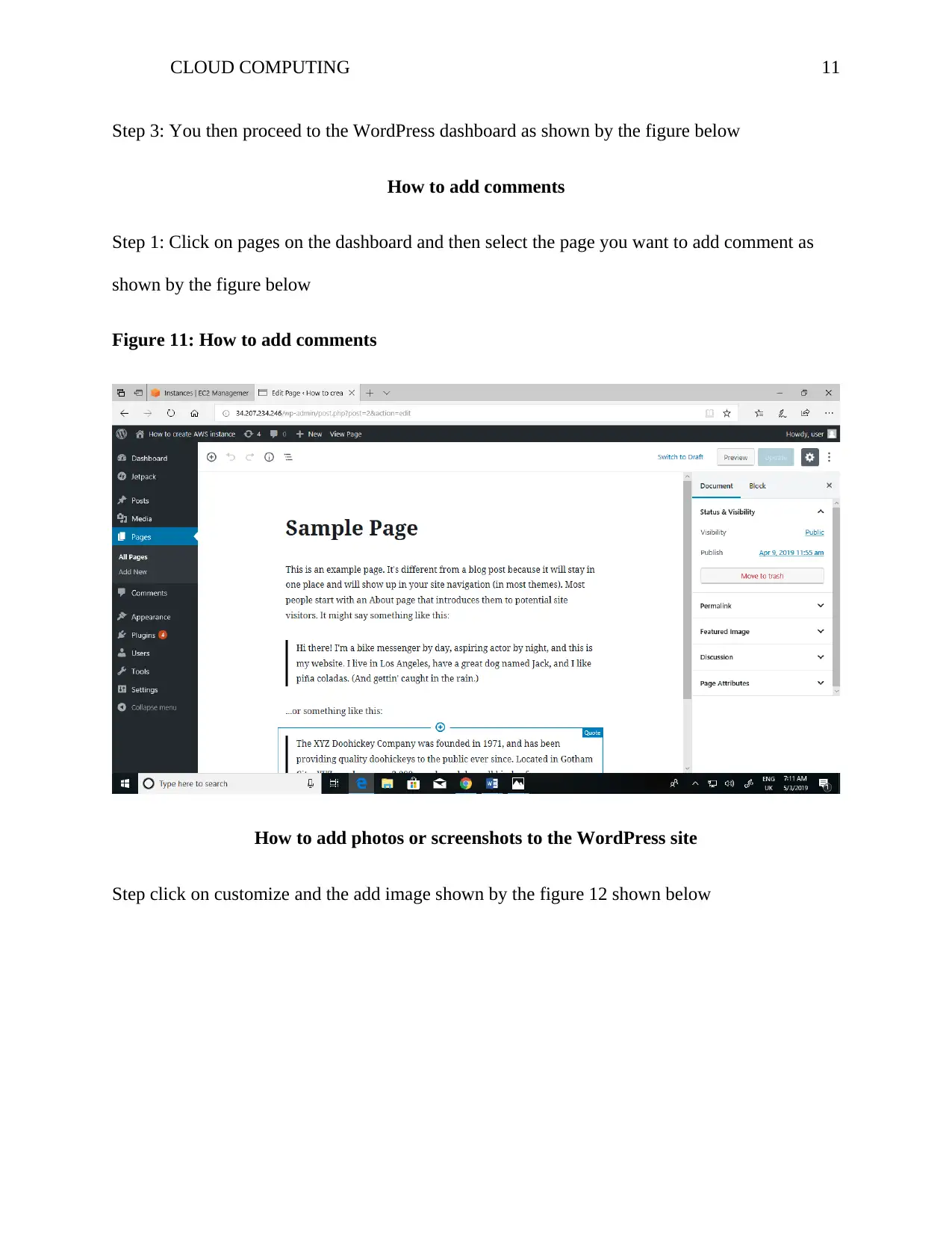
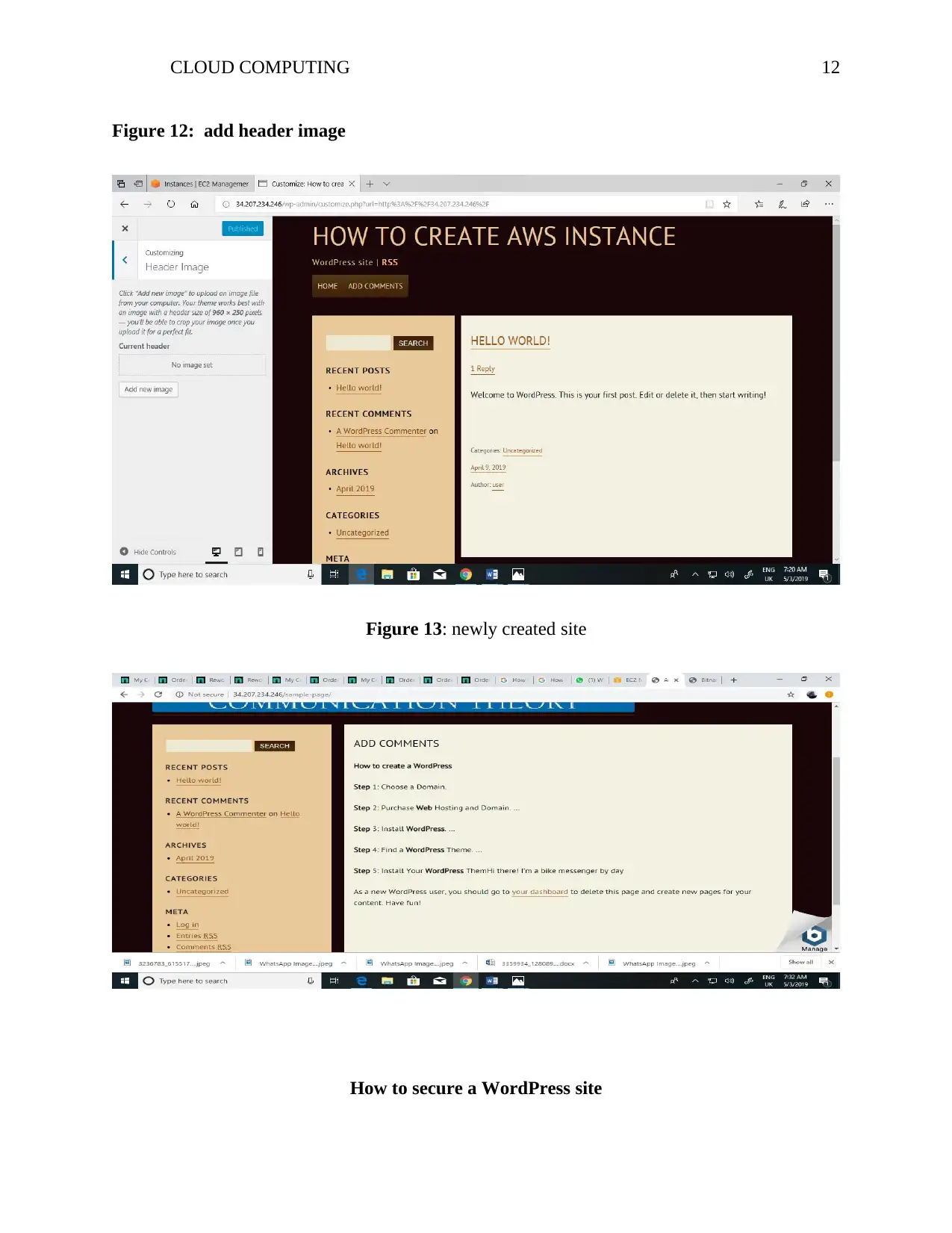



![[object Object]](/_next/static/media/star-bottom.7253800d.svg)