Collin's ATM System Validation Phase: Use Case and Class Diagrams
VerifiedAdded on 2024/05/31
|16
|2304
|451
AI Summary
Contribute Materials
Your contribution can guide someone’s learning journey. Share your
documents today.
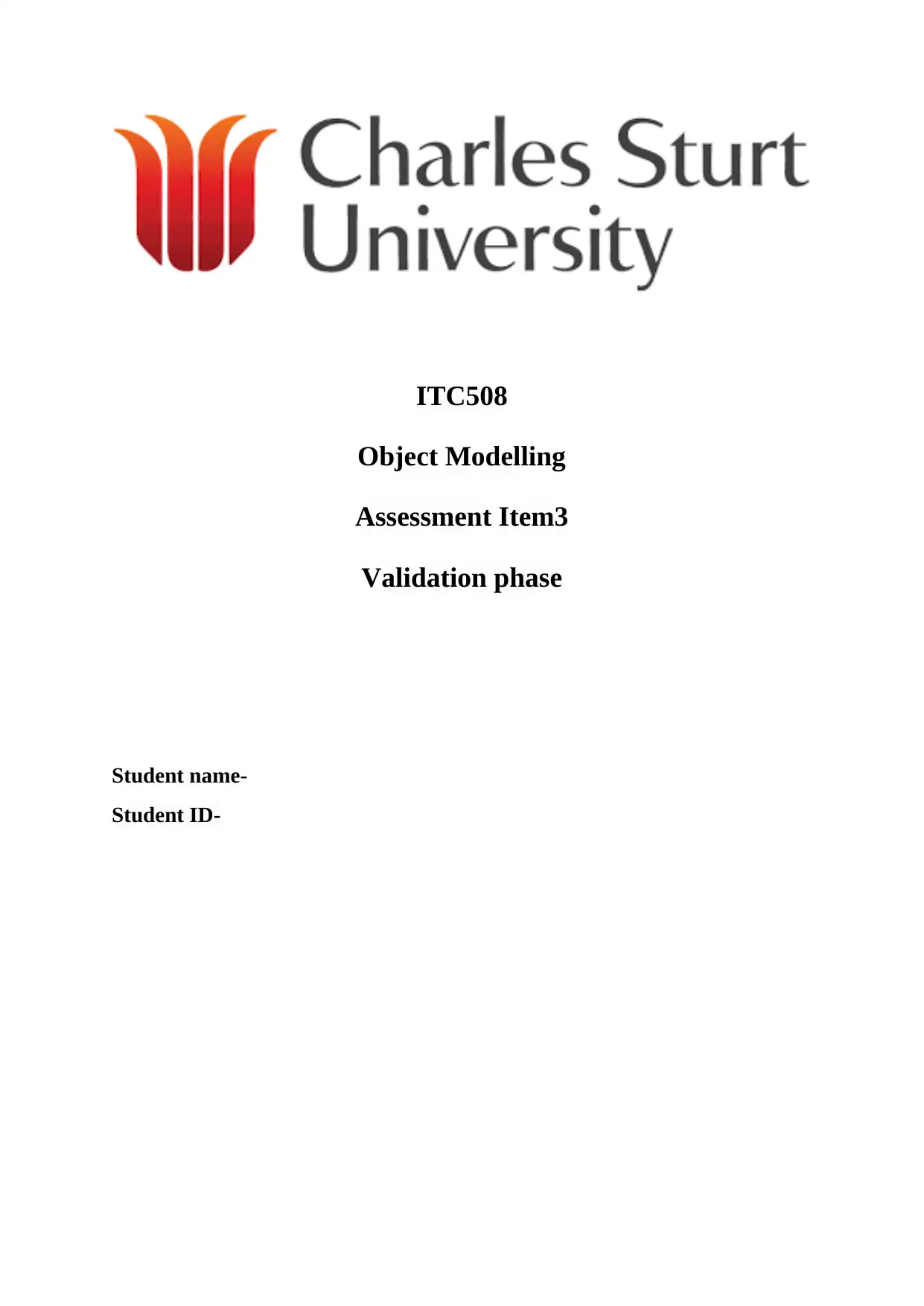
ITC508
Object Modelling
Assessment Item3
Validation phase
Student name-
Student ID-
Object Modelling
Assessment Item3
Validation phase
Student name-
Student ID-
Secure Best Marks with AI Grader
Need help grading? Try our AI Grader for instant feedback on your assignments.
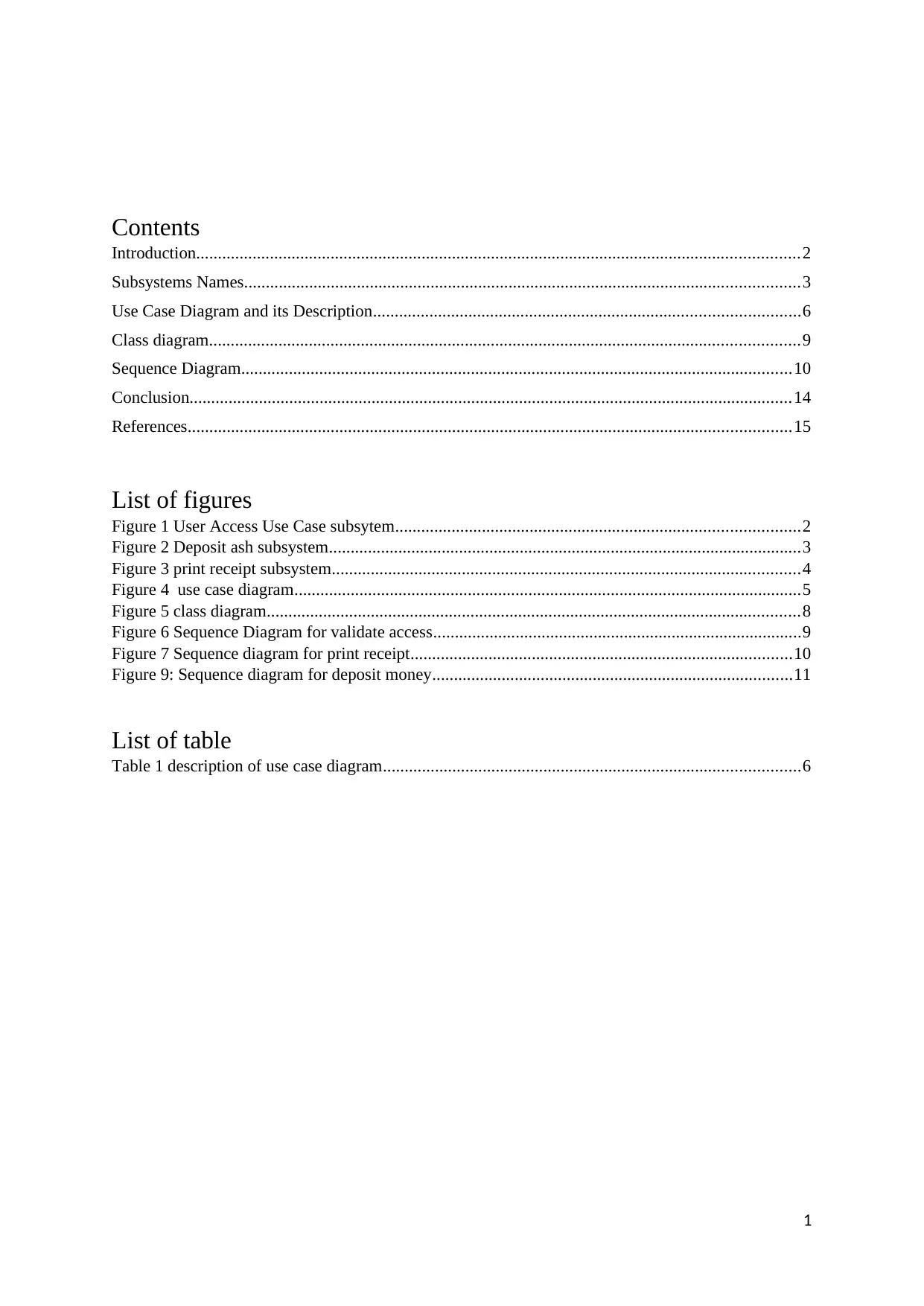
Contents
Introduction...........................................................................................................................................2
Subsystems Names................................................................................................................................3
Use Case Diagram and its Description..................................................................................................6
Class diagram........................................................................................................................................9
Sequence Diagram...............................................................................................................................10
Conclusion...........................................................................................................................................14
References...........................................................................................................................................15
List of figures
Figure 1 User Access Use Case subsytem.............................................................................................2
Figure 2 Deposit ash subsystem.............................................................................................................3
Figure 3 print receipt subsystem............................................................................................................4
Figure 4 use case diagram.....................................................................................................................5
Figure 5 class diagram...........................................................................................................................8
Figure 6 Sequence Diagram for validate access.....................................................................................9
Figure 7 Sequence diagram for print receipt........................................................................................10
Figure 9: Sequence diagram for deposit money...................................................................................11
List of table
Table 1 description of use case diagram................................................................................................6
1
Introduction...........................................................................................................................................2
Subsystems Names................................................................................................................................3
Use Case Diagram and its Description..................................................................................................6
Class diagram........................................................................................................................................9
Sequence Diagram...............................................................................................................................10
Conclusion...........................................................................................................................................14
References...........................................................................................................................................15
List of figures
Figure 1 User Access Use Case subsytem.............................................................................................2
Figure 2 Deposit ash subsystem.............................................................................................................3
Figure 3 print receipt subsystem............................................................................................................4
Figure 4 use case diagram.....................................................................................................................5
Figure 5 class diagram...........................................................................................................................8
Figure 6 Sequence Diagram for validate access.....................................................................................9
Figure 7 Sequence diagram for print receipt........................................................................................10
Figure 9: Sequence diagram for deposit money...................................................................................11
List of table
Table 1 description of use case diagram................................................................................................6
1
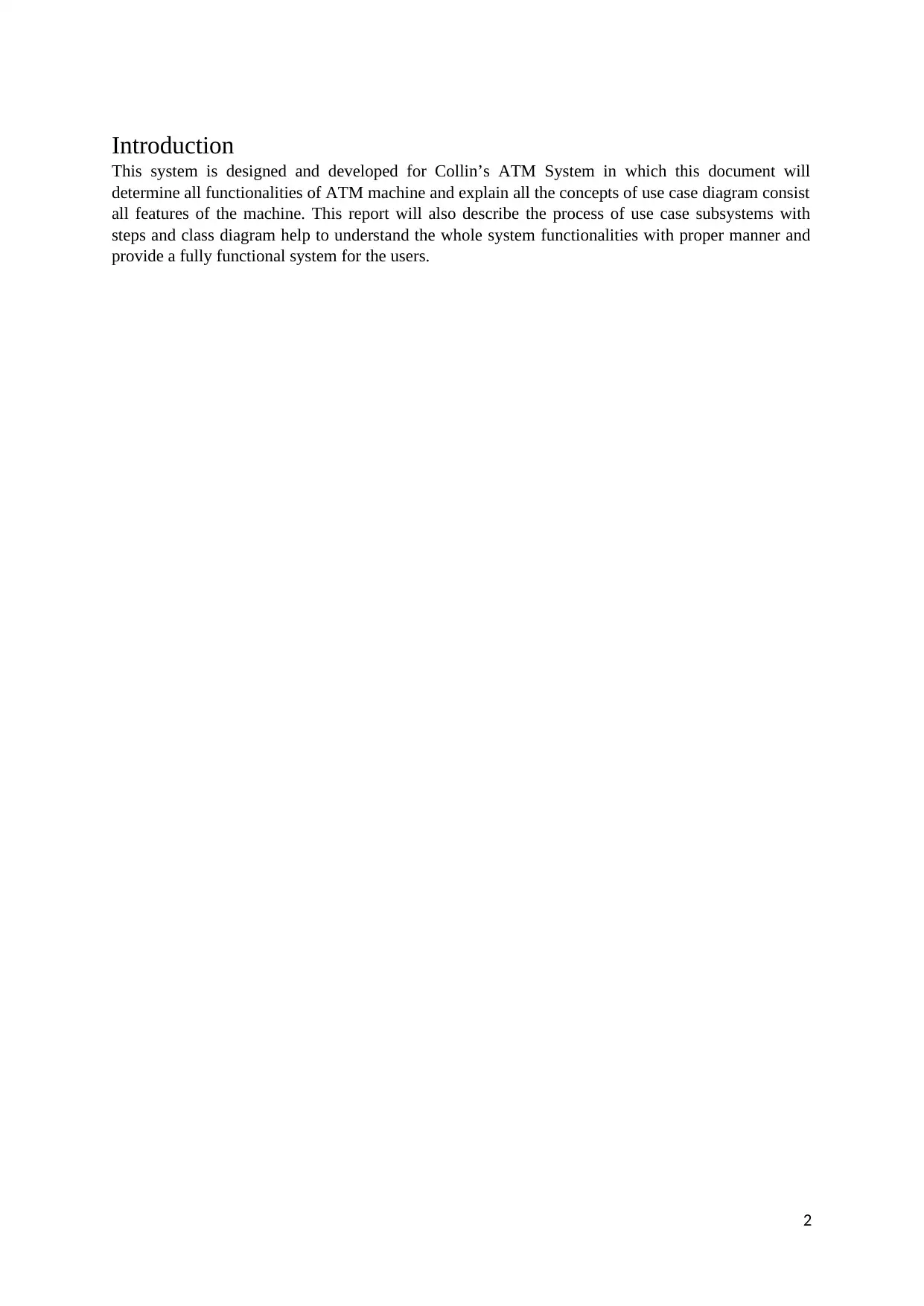
Introduction
This system is designed and developed for Collin’s ATM System in which this document will
determine all functionalities of ATM machine and explain all the concepts of use case diagram consist
all features of the machine. This report will also describe the process of use case subsystems with
steps and class diagram help to understand the whole system functionalities with proper manner and
provide a fully functional system for the users.
2
This system is designed and developed for Collin’s ATM System in which this document will
determine all functionalities of ATM machine and explain all the concepts of use case diagram consist
all features of the machine. This report will also describe the process of use case subsystems with
steps and class diagram help to understand the whole system functionalities with proper manner and
provide a fully functional system for the users.
2
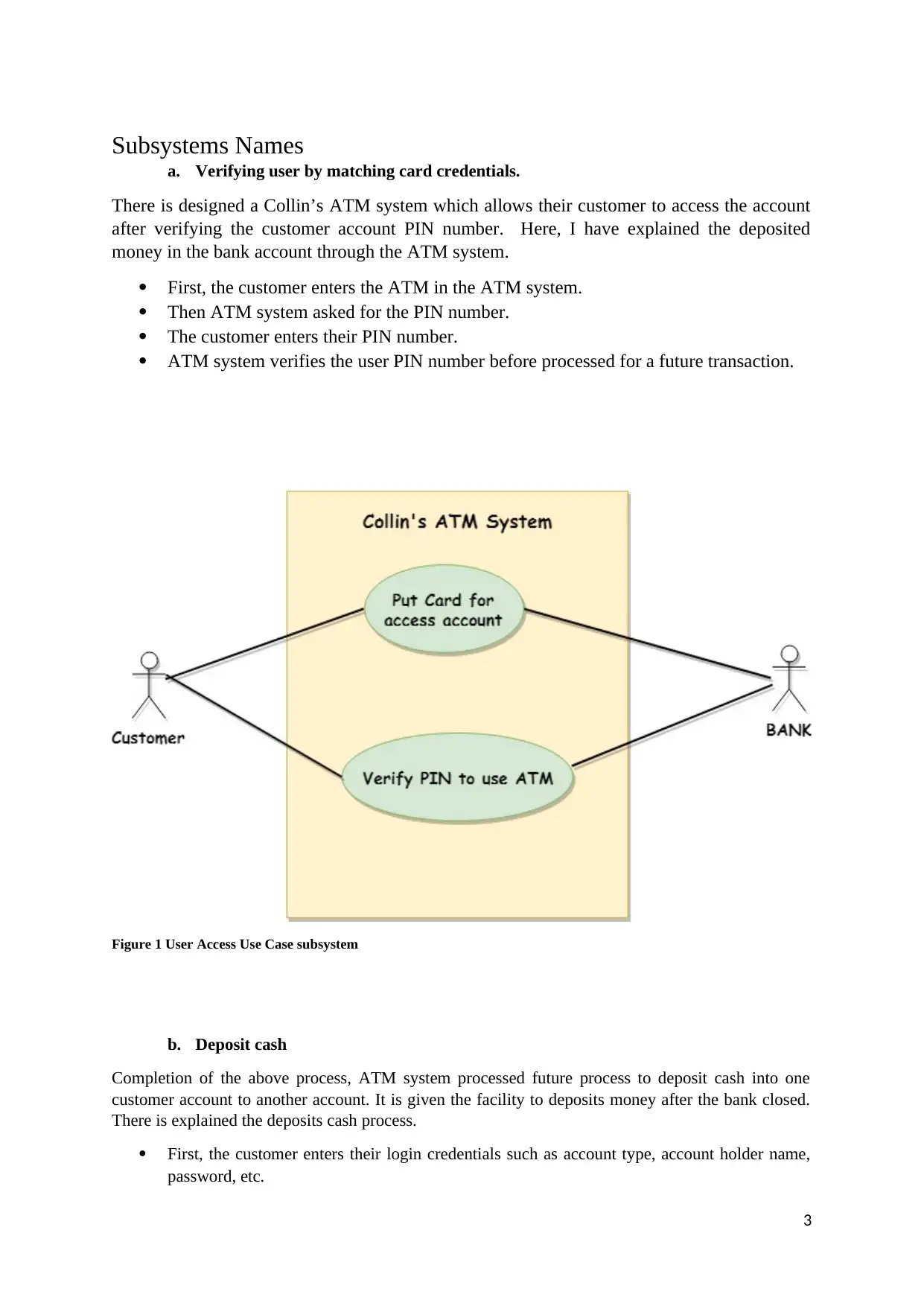
Subsystems Names
a. Verifying user by matching card credentials.
There is designed a Collin’s ATM system which allows their customer to access the account
after verifying the customer account PIN number. Here, I have explained the deposited
money in the bank account through the ATM system.
First, the customer enters the ATM in the ATM system.
Then ATM system asked for the PIN number.
The customer enters their PIN number.
ATM system verifies the user PIN number before processed for a future transaction.
Figure 1 User Access Use Case subsystem
b. Deposit cash
Completion of the above process, ATM system processed future process to deposit cash into one
customer account to another account. It is given the facility to deposits money after the bank closed.
There is explained the deposits cash process.
First, the customer enters their login credentials such as account type, account holder name,
password, etc.
3
a. Verifying user by matching card credentials.
There is designed a Collin’s ATM system which allows their customer to access the account
after verifying the customer account PIN number. Here, I have explained the deposited
money in the bank account through the ATM system.
First, the customer enters the ATM in the ATM system.
Then ATM system asked for the PIN number.
The customer enters their PIN number.
ATM system verifies the user PIN number before processed for a future transaction.
Figure 1 User Access Use Case subsystem
b. Deposit cash
Completion of the above process, ATM system processed future process to deposit cash into one
customer account to another account. It is given the facility to deposits money after the bank closed.
There is explained the deposits cash process.
First, the customer enters their login credentials such as account type, account holder name,
password, etc.
3
Secure Best Marks with AI Grader
Need help grading? Try our AI Grader for instant feedback on your assignments.
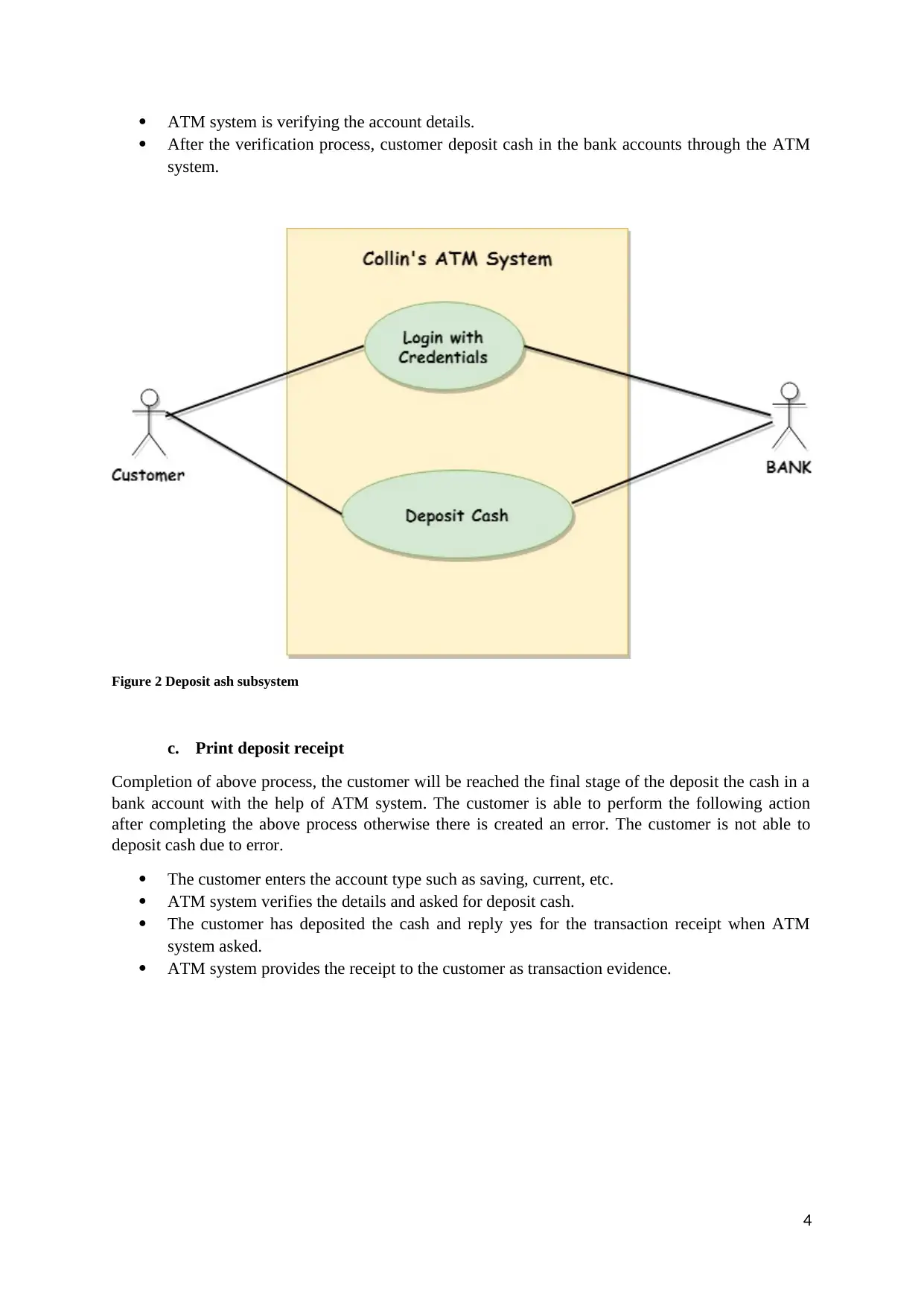
ATM system is verifying the account details.
After the verification process, customer deposit cash in the bank accounts through the ATM
system.
Figure 2 Deposit ash subsystem
c. Print deposit receipt
Completion of above process, the customer will be reached the final stage of the deposit the cash in a
bank account with the help of ATM system. The customer is able to perform the following action
after completing the above process otherwise there is created an error. The customer is not able to
deposit cash due to error.
The customer enters the account type such as saving, current, etc.
ATM system verifies the details and asked for deposit cash.
The customer has deposited the cash and reply yes for the transaction receipt when ATM
system asked.
ATM system provides the receipt to the customer as transaction evidence.
4
After the verification process, customer deposit cash in the bank accounts through the ATM
system.
Figure 2 Deposit ash subsystem
c. Print deposit receipt
Completion of above process, the customer will be reached the final stage of the deposit the cash in a
bank account with the help of ATM system. The customer is able to perform the following action
after completing the above process otherwise there is created an error. The customer is not able to
deposit cash due to error.
The customer enters the account type such as saving, current, etc.
ATM system verifies the details and asked for deposit cash.
The customer has deposited the cash and reply yes for the transaction receipt when ATM
system asked.
ATM system provides the receipt to the customer as transaction evidence.
4
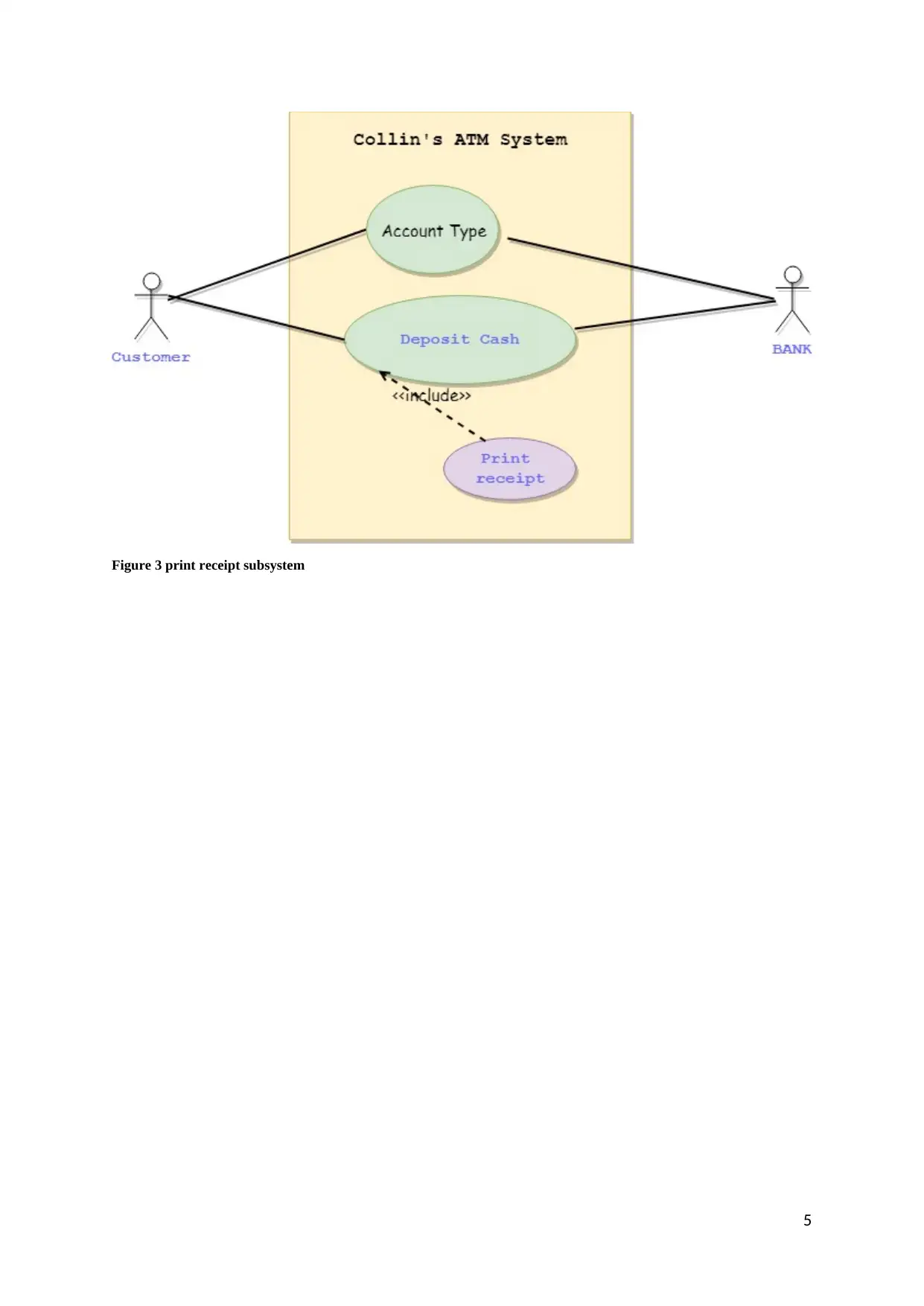
Figure 3 print receipt subsystem
5
5
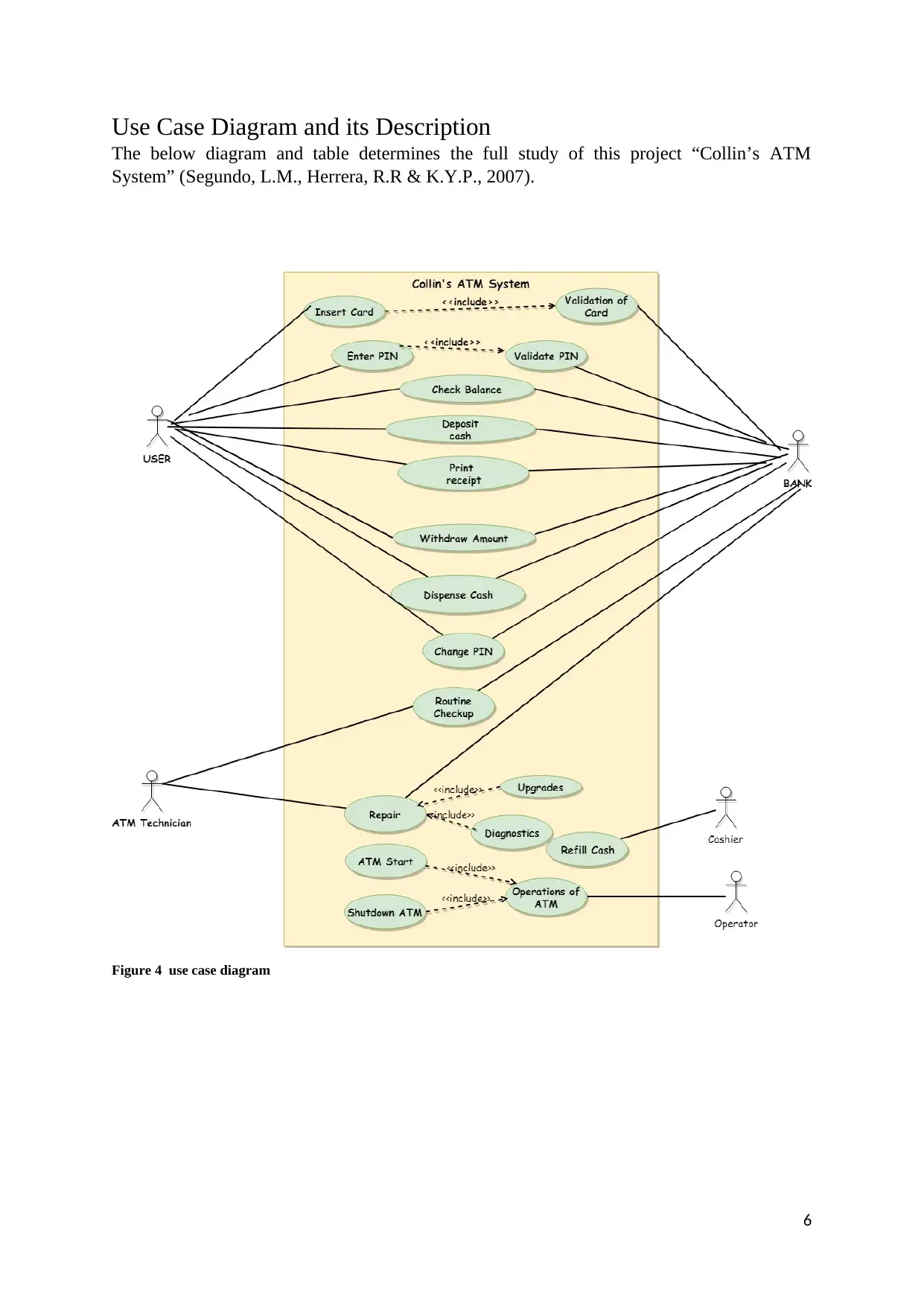
Use Case Diagram and its Description
The below diagram and table determines the full study of this project “Collin’s ATM
System” (Segundo, L.M., Herrera, R.R & K.Y.P., 2007).
Figure 4 use case diagram
6
The below diagram and table determines the full study of this project “Collin’s ATM
System” (Segundo, L.M., Herrera, R.R & K.Y.P., 2007).
Figure 4 use case diagram
6
Paraphrase This Document
Need a fresh take? Get an instant paraphrase of this document with our AI Paraphraser
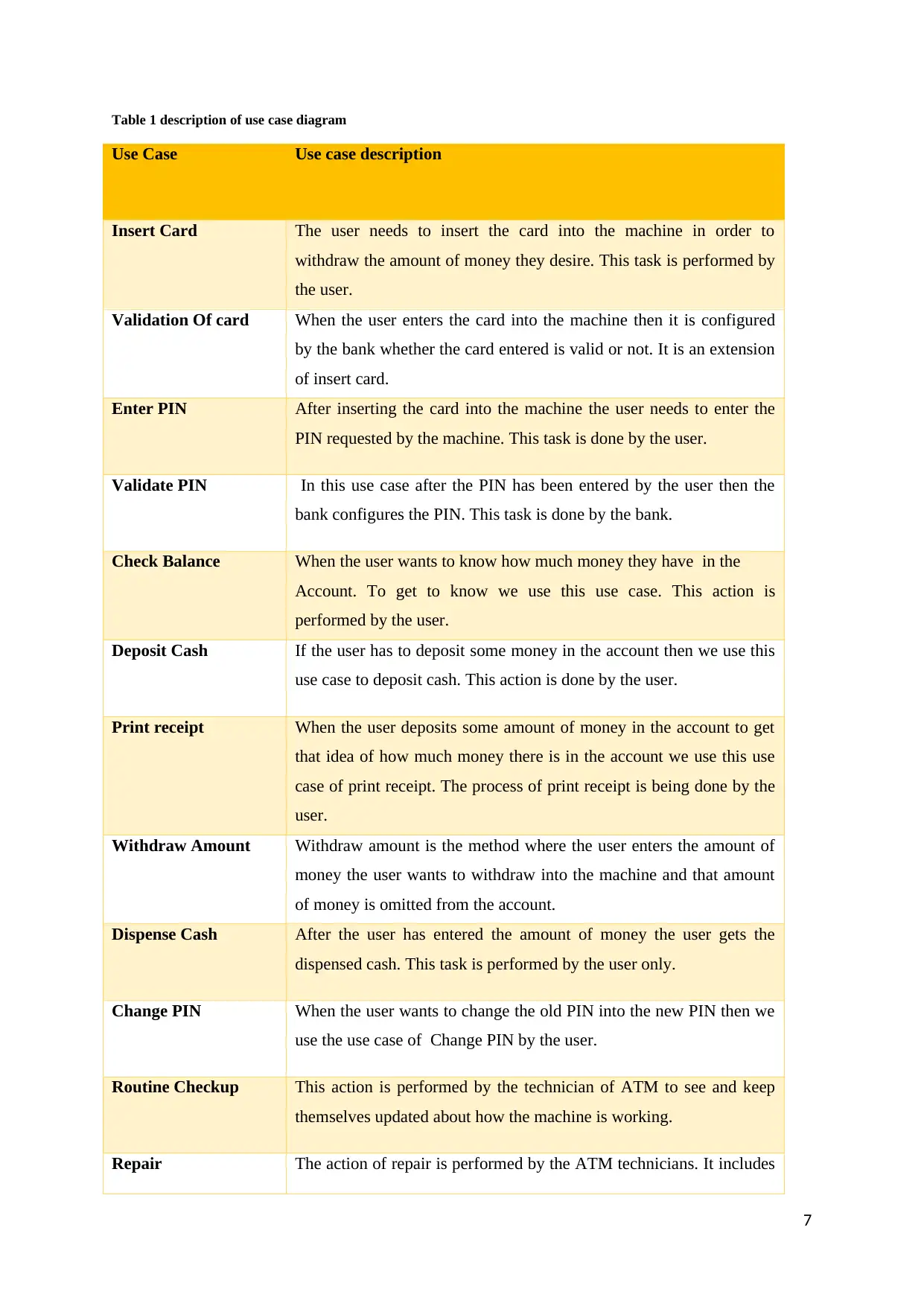
Table 1 description of use case diagram
Use Case Use case description
Insert Card The user needs to insert the card into the machine in order to
withdraw the amount of money they desire. This task is performed by
the user.
Validation Of card When the user enters the card into the machine then it is configured
by the bank whether the card entered is valid or not. It is an extension
of insert card.
Enter PIN After inserting the card into the machine the user needs to enter the
PIN requested by the machine. This task is done by the user.
Validate PIN In this use case after the PIN has been entered by the user then the
bank configures the PIN. This task is done by the bank.
Check Balance When the user wants to know how much money they have in the
Account. To get to know we use this use case. This action is
performed by the user.
Deposit Cash If the user has to deposit some money in the account then we use this
use case to deposit cash. This action is done by the user.
Print receipt When the user deposits some amount of money in the account to get
that idea of how much money there is in the account we use this use
case of print receipt. The process of print receipt is being done by the
user.
Withdraw Amount Withdraw amount is the method where the user enters the amount of
money the user wants to withdraw into the machine and that amount
of money is omitted from the account.
Dispense Cash After the user has entered the amount of money the user gets the
dispensed cash. This task is performed by the user only.
Change PIN When the user wants to change the old PIN into the new PIN then we
use the use case of Change PIN by the user.
Routine Checkup This action is performed by the technician of ATM to see and keep
themselves updated about how the machine is working.
Repair The action of repair is performed by the ATM technicians. It includes
7
Use Case Use case description
Insert Card The user needs to insert the card into the machine in order to
withdraw the amount of money they desire. This task is performed by
the user.
Validation Of card When the user enters the card into the machine then it is configured
by the bank whether the card entered is valid or not. It is an extension
of insert card.
Enter PIN After inserting the card into the machine the user needs to enter the
PIN requested by the machine. This task is done by the user.
Validate PIN In this use case after the PIN has been entered by the user then the
bank configures the PIN. This task is done by the bank.
Check Balance When the user wants to know how much money they have in the
Account. To get to know we use this use case. This action is
performed by the user.
Deposit Cash If the user has to deposit some money in the account then we use this
use case to deposit cash. This action is done by the user.
Print receipt When the user deposits some amount of money in the account to get
that idea of how much money there is in the account we use this use
case of print receipt. The process of print receipt is being done by the
user.
Withdraw Amount Withdraw amount is the method where the user enters the amount of
money the user wants to withdraw into the machine and that amount
of money is omitted from the account.
Dispense Cash After the user has entered the amount of money the user gets the
dispensed cash. This task is performed by the user only.
Change PIN When the user wants to change the old PIN into the new PIN then we
use the use case of Change PIN by the user.
Routine Checkup This action is performed by the technician of ATM to see and keep
themselves updated about how the machine is working.
Repair The action of repair is performed by the ATM technicians. It includes
7

the use case of upgrades and diagnostics.
Upgrades In upgrades, the ATM technician keeps the system updated by
changing the software and algorithms from time to time.
Diagnostics In this part, we are going to diagnose whether the software is working
properly or not and all the operations involved in it.
Refill Cash This action is performed by the cashier. It is the duty of the cashier
to make sure that the cash gets refilled into the machine time and
again.
Operations Of ATM This use case involves two other use case involved with it that is the
ATM start and Shutdown ATM. This task is handled by the operator.
ATM Start It is managed by the operator to make sure that ATM starts at the
correct time and is working properly.
Shutdown ATM When the work of ATM is done then the operator needs to make sure
that it shuts down.
8
Upgrades In upgrades, the ATM technician keeps the system updated by
changing the software and algorithms from time to time.
Diagnostics In this part, we are going to diagnose whether the software is working
properly or not and all the operations involved in it.
Refill Cash This action is performed by the cashier. It is the duty of the cashier
to make sure that the cash gets refilled into the machine time and
again.
Operations Of ATM This use case involves two other use case involved with it that is the
ATM start and Shutdown ATM. This task is handled by the operator.
ATM Start It is managed by the operator to make sure that ATM starts at the
correct time and is working properly.
Shutdown ATM When the work of ATM is done then the operator needs to make sure
that it shuts down.
8
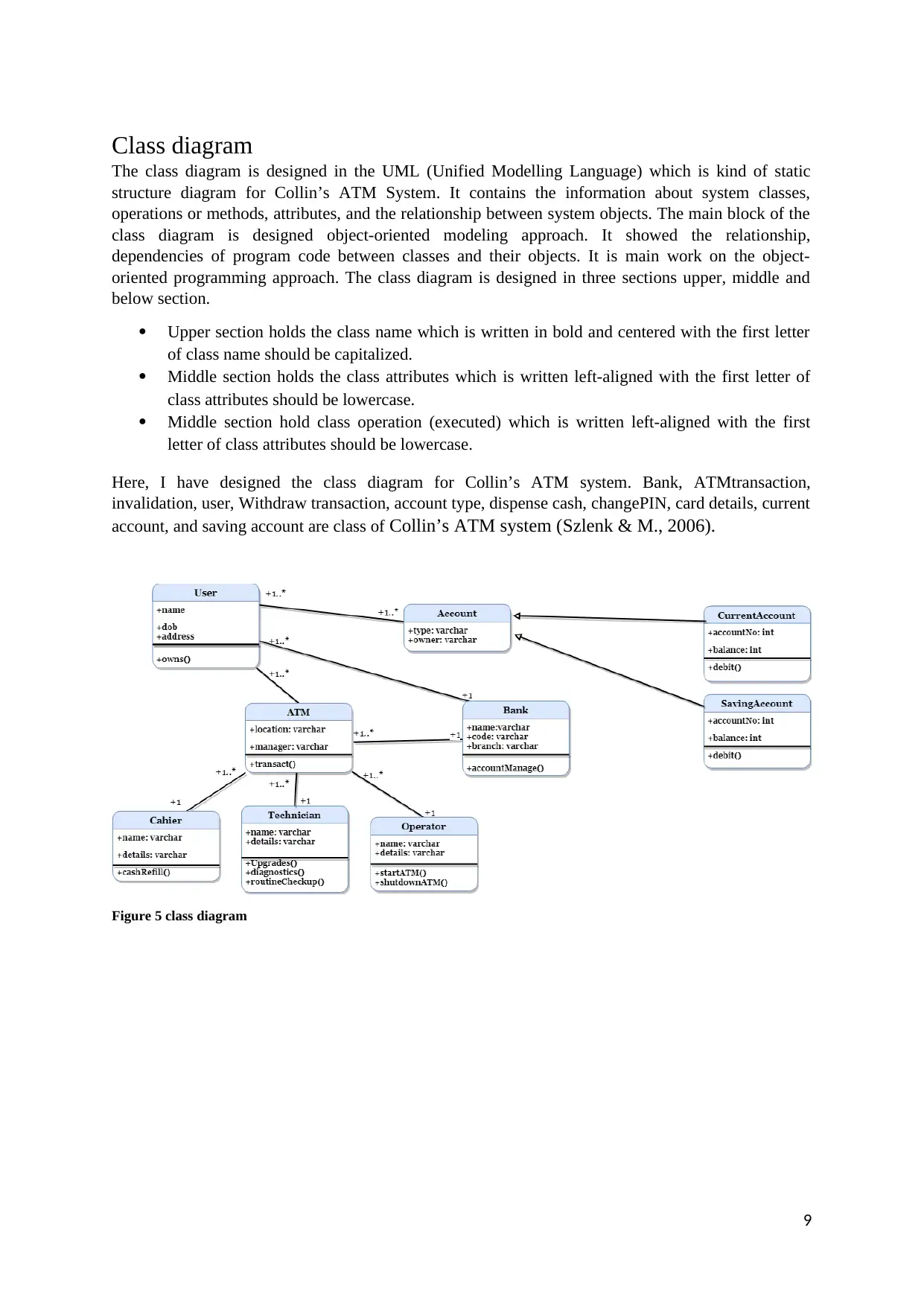
Class diagram
The class diagram is designed in the UML (Unified Modelling Language) which is kind of static
structure diagram for Collin’s ATM System. It contains the information about system classes,
operations or methods, attributes, and the relationship between system objects. The main block of the
class diagram is designed object-oriented modeling approach. It showed the relationship,
dependencies of program code between classes and their objects. It is main work on the object-
oriented programming approach. The class diagram is designed in three sections upper, middle and
below section.
Upper section holds the class name which is written in bold and centered with the first letter
of class name should be capitalized.
Middle section holds the class attributes which is written left-aligned with the first letter of
class attributes should be lowercase.
Middle section hold class operation (executed) which is written left-aligned with the first
letter of class attributes should be lowercase.
Here, I have designed the class diagram for Collin’s ATM system. Bank, ATMtransaction,
invalidation, user, Withdraw transaction, account type, dispense cash, changePIN, card details, current
account, and saving account are class of Collin’s ATM system (Szlenk & M., 2006).
Figure 5 class diagram
9
The class diagram is designed in the UML (Unified Modelling Language) which is kind of static
structure diagram for Collin’s ATM System. It contains the information about system classes,
operations or methods, attributes, and the relationship between system objects. The main block of the
class diagram is designed object-oriented modeling approach. It showed the relationship,
dependencies of program code between classes and their objects. It is main work on the object-
oriented programming approach. The class diagram is designed in three sections upper, middle and
below section.
Upper section holds the class name which is written in bold and centered with the first letter
of class name should be capitalized.
Middle section holds the class attributes which is written left-aligned with the first letter of
class attributes should be lowercase.
Middle section hold class operation (executed) which is written left-aligned with the first
letter of class attributes should be lowercase.
Here, I have designed the class diagram for Collin’s ATM system. Bank, ATMtransaction,
invalidation, user, Withdraw transaction, account type, dispense cash, changePIN, card details, current
account, and saving account are class of Collin’s ATM system (Szlenk & M., 2006).
Figure 5 class diagram
9
Secure Best Marks with AI Grader
Need help grading? Try our AI Grader for instant feedback on your assignments.
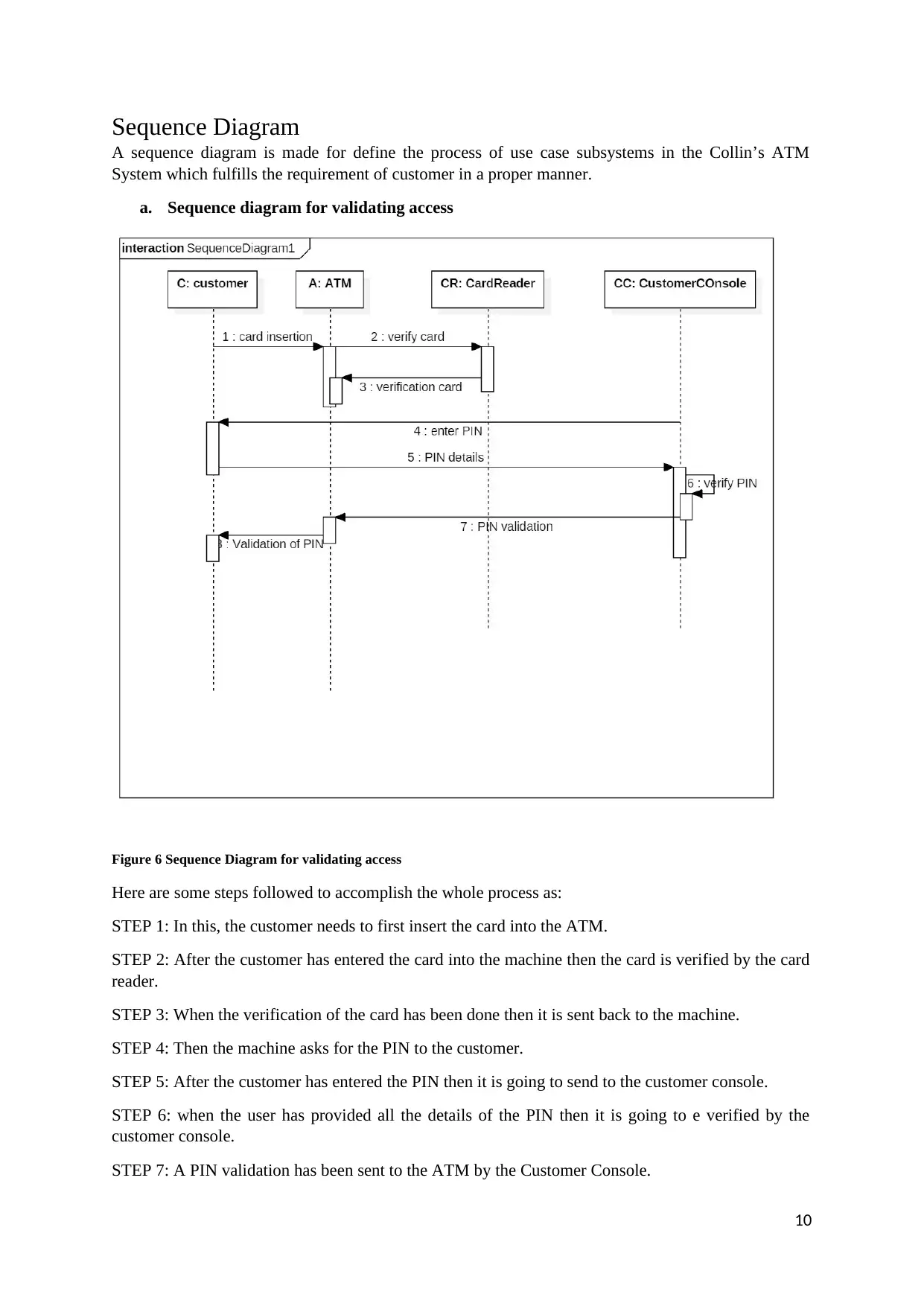
Sequence Diagram
A sequence diagram is made for define the process of use case subsystems in the Collin’s ATM
System which fulfills the requirement of customer in a proper manner.
a. Sequence diagram for validating access
Figure 6 Sequence Diagram for validating access
Here are some steps followed to accomplish the whole process as:
STEP 1: In this, the customer needs to first insert the card into the ATM.
STEP 2: After the customer has entered the card into the machine then the card is verified by the card
reader.
STEP 3: When the verification of the card has been done then it is sent back to the machine.
STEP 4: Then the machine asks for the PIN to the customer.
STEP 5: After the customer has entered the PIN then it is going to send to the customer console.
STEP 6: when the user has provided all the details of the PIN then it is going to e verified by the
customer console.
STEP 7: A PIN validation has been sent to the ATM by the Customer Console.
10
A sequence diagram is made for define the process of use case subsystems in the Collin’s ATM
System which fulfills the requirement of customer in a proper manner.
a. Sequence diagram for validating access
Figure 6 Sequence Diagram for validating access
Here are some steps followed to accomplish the whole process as:
STEP 1: In this, the customer needs to first insert the card into the ATM.
STEP 2: After the customer has entered the card into the machine then the card is verified by the card
reader.
STEP 3: When the verification of the card has been done then it is sent back to the machine.
STEP 4: Then the machine asks for the PIN to the customer.
STEP 5: After the customer has entered the PIN then it is going to send to the customer console.
STEP 6: when the user has provided all the details of the PIN then it is going to e verified by the
customer console.
STEP 7: A PIN validation has been sent to the ATM by the Customer Console.
10
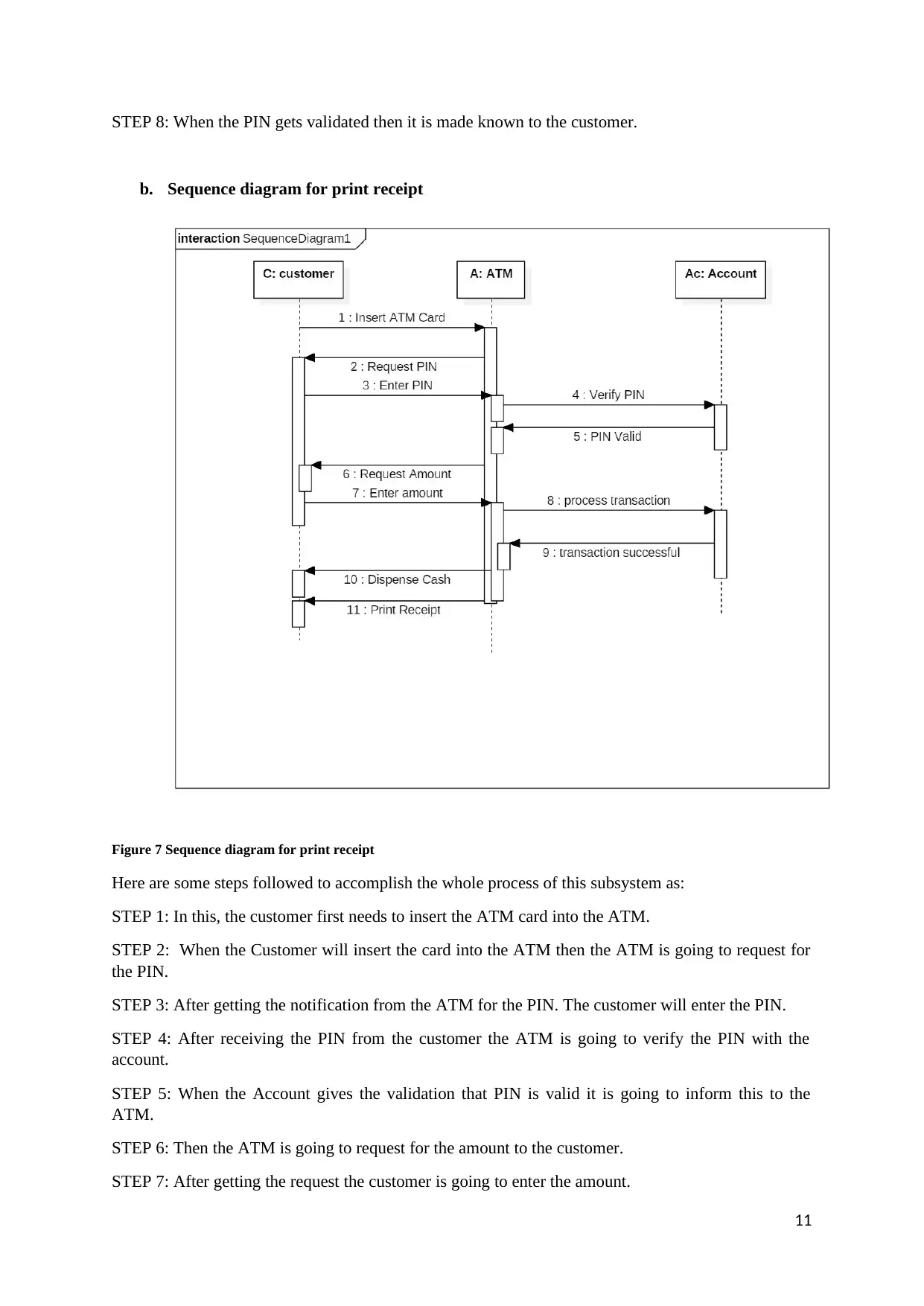
STEP 8: When the PIN gets validated then it is made known to the customer.
b. Sequence diagram for print receipt
Figure 7 Sequence diagram for print receipt
Here are some steps followed to accomplish the whole process of this subsystem as:
STEP 1: In this, the customer first needs to insert the ATM card into the ATM.
STEP 2: When the Customer will insert the card into the ATM then the ATM is going to request for
the PIN.
STEP 3: After getting the notification from the ATM for the PIN. The customer will enter the PIN.
STEP 4: After receiving the PIN from the customer the ATM is going to verify the PIN with the
account.
STEP 5: When the Account gives the validation that PIN is valid it is going to inform this to the
ATM.
STEP 6: Then the ATM is going to request for the amount to the customer.
STEP 7: After getting the request the customer is going to enter the amount.
11
b. Sequence diagram for print receipt
Figure 7 Sequence diagram for print receipt
Here are some steps followed to accomplish the whole process of this subsystem as:
STEP 1: In this, the customer first needs to insert the ATM card into the ATM.
STEP 2: When the Customer will insert the card into the ATM then the ATM is going to request for
the PIN.
STEP 3: After getting the notification from the ATM for the PIN. The customer will enter the PIN.
STEP 4: After receiving the PIN from the customer the ATM is going to verify the PIN with the
account.
STEP 5: When the Account gives the validation that PIN is valid it is going to inform this to the
ATM.
STEP 6: Then the ATM is going to request for the amount to the customer.
STEP 7: After getting the request the customer is going to enter the amount.
11
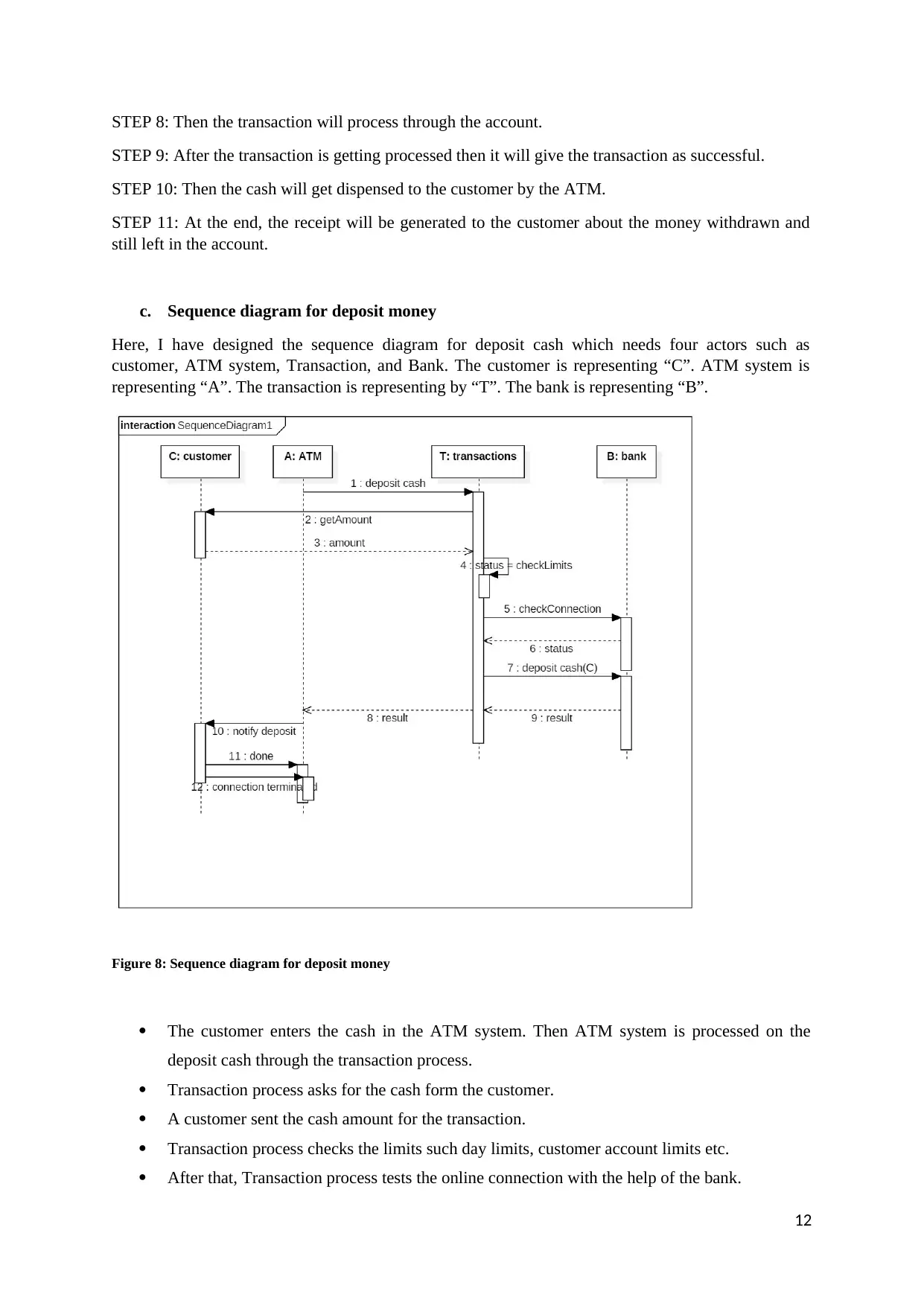
STEP 8: Then the transaction will process through the account.
STEP 9: After the transaction is getting processed then it will give the transaction as successful.
STEP 10: Then the cash will get dispensed to the customer by the ATM.
STEP 11: At the end, the receipt will be generated to the customer about the money withdrawn and
still left in the account.
c. Sequence diagram for deposit money
Here, I have designed the sequence diagram for deposit cash which needs four actors such as
customer, ATM system, Transaction, and Bank. The customer is representing “C”. ATM system is
representing “A”. The transaction is representing by “T”. The bank is representing “B”.
Figure 8: Sequence diagram for deposit money
The customer enters the cash in the ATM system. Then ATM system is processed on the
deposit cash through the transaction process.
Transaction process asks for the cash form the customer.
A customer sent the cash amount for the transaction.
Transaction process checks the limits such day limits, customer account limits etc.
After that, Transaction process tests the online connection with the help of the bank.
12
STEP 9: After the transaction is getting processed then it will give the transaction as successful.
STEP 10: Then the cash will get dispensed to the customer by the ATM.
STEP 11: At the end, the receipt will be generated to the customer about the money withdrawn and
still left in the account.
c. Sequence diagram for deposit money
Here, I have designed the sequence diagram for deposit cash which needs four actors such as
customer, ATM system, Transaction, and Bank. The customer is representing “C”. ATM system is
representing “A”. The transaction is representing by “T”. The bank is representing “B”.
Figure 8: Sequence diagram for deposit money
The customer enters the cash in the ATM system. Then ATM system is processed on the
deposit cash through the transaction process.
Transaction process asks for the cash form the customer.
A customer sent the cash amount for the transaction.
Transaction process checks the limits such day limits, customer account limits etc.
After that, Transaction process tests the online connection with the help of the bank.
12
Paraphrase This Document
Need a fresh take? Get an instant paraphrase of this document with our AI Paraphraser
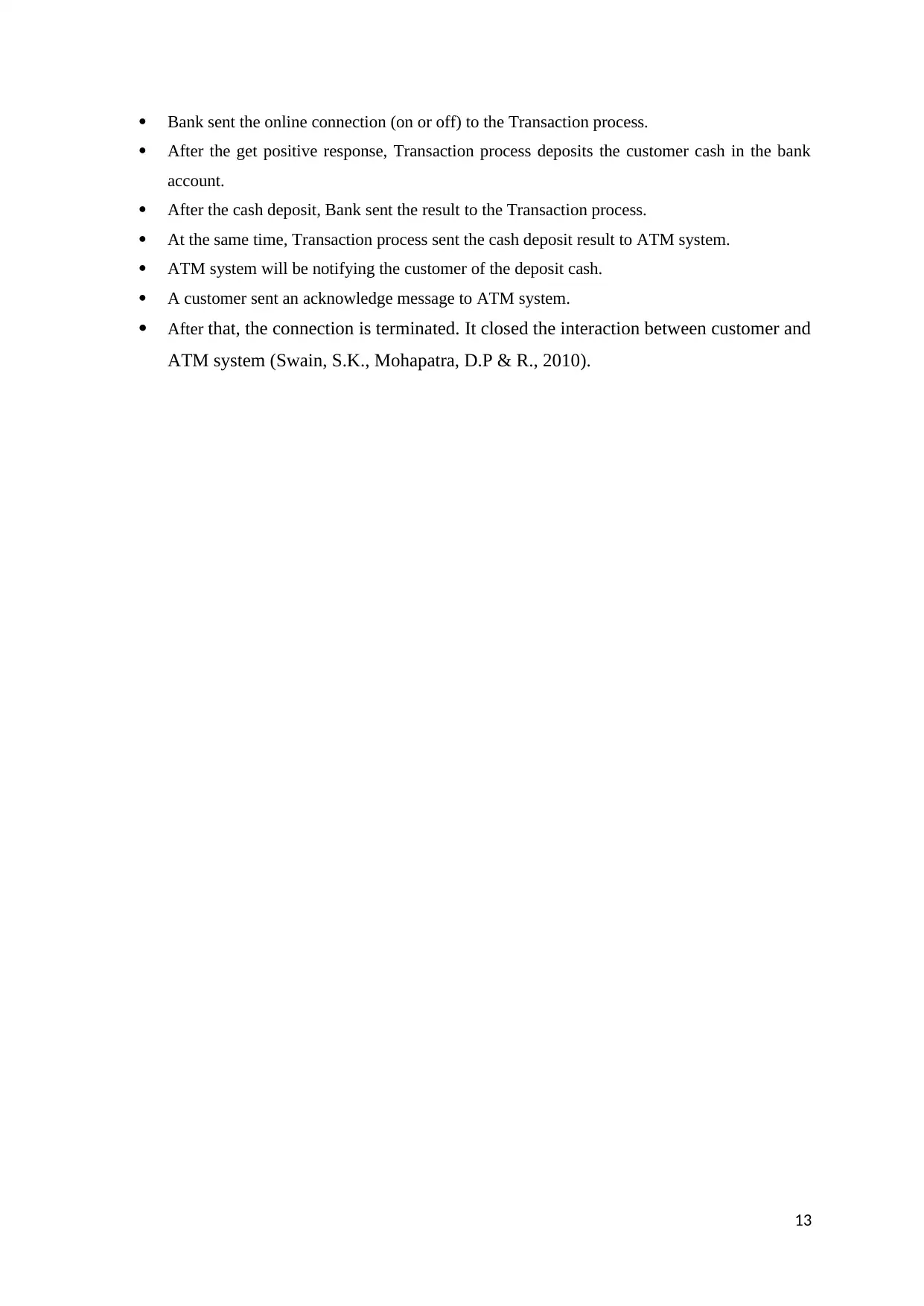
Bank sent the online connection (on or off) to the Transaction process.
After the get positive response, Transaction process deposits the customer cash in the bank
account.
After the cash deposit, Bank sent the result to the Transaction process.
At the same time, Transaction process sent the cash deposit result to ATM system.
ATM system will be notifying the customer of the deposit cash.
A customer sent an acknowledge message to ATM system.
After that, the connection is terminated. It closed the interaction between customer and
ATM system (Swain, S.K., Mohapatra, D.P & R., 2010).
13
After the get positive response, Transaction process deposits the customer cash in the bank
account.
After the cash deposit, Bank sent the result to the Transaction process.
At the same time, Transaction process sent the cash deposit result to ATM system.
ATM system will be notifying the customer of the deposit cash.
A customer sent an acknowledge message to ATM system.
After that, the connection is terminated. It closed the interaction between customer and
ATM system (Swain, S.K., Mohapatra, D.P & R., 2010).
13

Conclusion
This report concludes that this system provides fully explained functionalities of Collin’s ATM
System and the class diagram is also defined to understanding the whole system through their
attributes and methods. The use case diagram of this system is also explained through the table and
their subsystems process determined by sequence diagrams which acknowledge the process of each
use case subsystem and explained through steps format.
14
This report concludes that this system provides fully explained functionalities of Collin’s ATM
System and the class diagram is also defined to understanding the whole system through their
attributes and methods. The use case diagram of this system is also explained through the table and
their subsystems process determined by sequence diagrams which acknowledge the process of each
use case subsystem and explained through steps format.
14
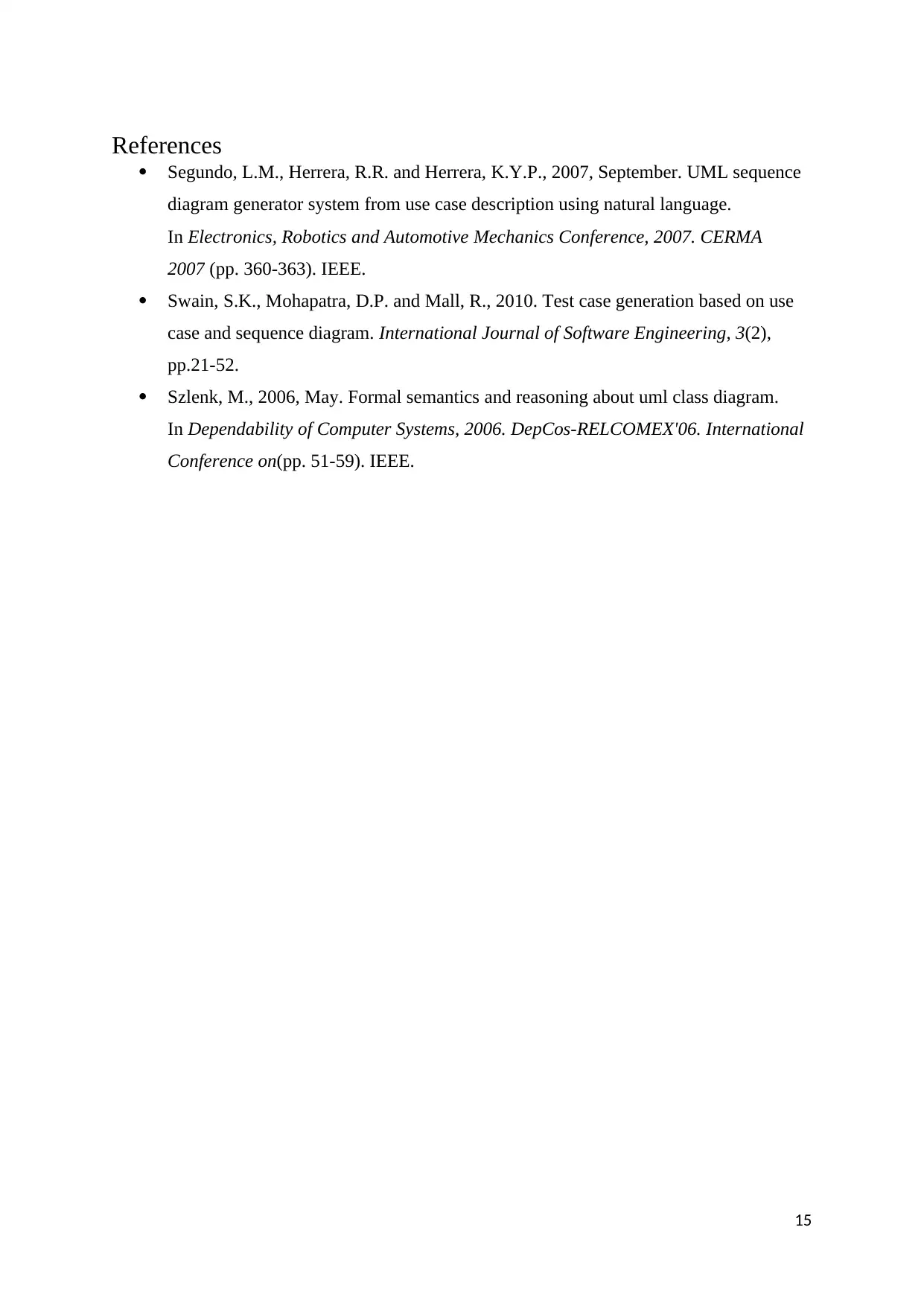
References
Segundo, L.M., Herrera, R.R. and Herrera, K.Y.P., 2007, September. UML sequence
diagram generator system from use case description using natural language.
In Electronics, Robotics and Automotive Mechanics Conference, 2007. CERMA
2007 (pp. 360-363). IEEE.
Swain, S.K., Mohapatra, D.P. and Mall, R., 2010. Test case generation based on use
case and sequence diagram. International Journal of Software Engineering, 3(2),
pp.21-52.
Szlenk, M., 2006, May. Formal semantics and reasoning about uml class diagram.
In Dependability of Computer Systems, 2006. DepCos-RELCOMEX'06. International
Conference on(pp. 51-59). IEEE.
15
Segundo, L.M., Herrera, R.R. and Herrera, K.Y.P., 2007, September. UML sequence
diagram generator system from use case description using natural language.
In Electronics, Robotics and Automotive Mechanics Conference, 2007. CERMA
2007 (pp. 360-363). IEEE.
Swain, S.K., Mohapatra, D.P. and Mall, R., 2010. Test case generation based on use
case and sequence diagram. International Journal of Software Engineering, 3(2),
pp.21-52.
Szlenk, M., 2006, May. Formal semantics and reasoning about uml class diagram.
In Dependability of Computer Systems, 2006. DepCos-RELCOMEX'06. International
Conference on(pp. 51-59). IEEE.
15
1 out of 16
Related Documents
Your All-in-One AI-Powered Toolkit for Academic Success.
+13062052269
info@desklib.com
Available 24*7 on WhatsApp / Email
![[object Object]](/_next/static/media/star-bottom.7253800d.svg)
Unlock your academic potential
© 2024 | Zucol Services PVT LTD | All rights reserved.





