COMP B10 Python OOP Assignment
VerifiedAdded on 2019/09/18
|12
|3218
|591
Homework Assignment
AI Summary
This is a programming assignment for the course 'Intro to Programming MethodologieS using Python' (COMP B10). The task involves completing a partially written Python program that manages a student assignment score database using Object-Oriented Programming (OOP) principles. Students are required to implement specific methods within the provided classes (Course and Student) and complete program functions for adding students, displaying student averages, and other functionalities. The assignment emphasizes understanding and working with existing code structures, adhering to specific output formats, and proper use of OOP concepts. The program should also be able to load and save data to a file.
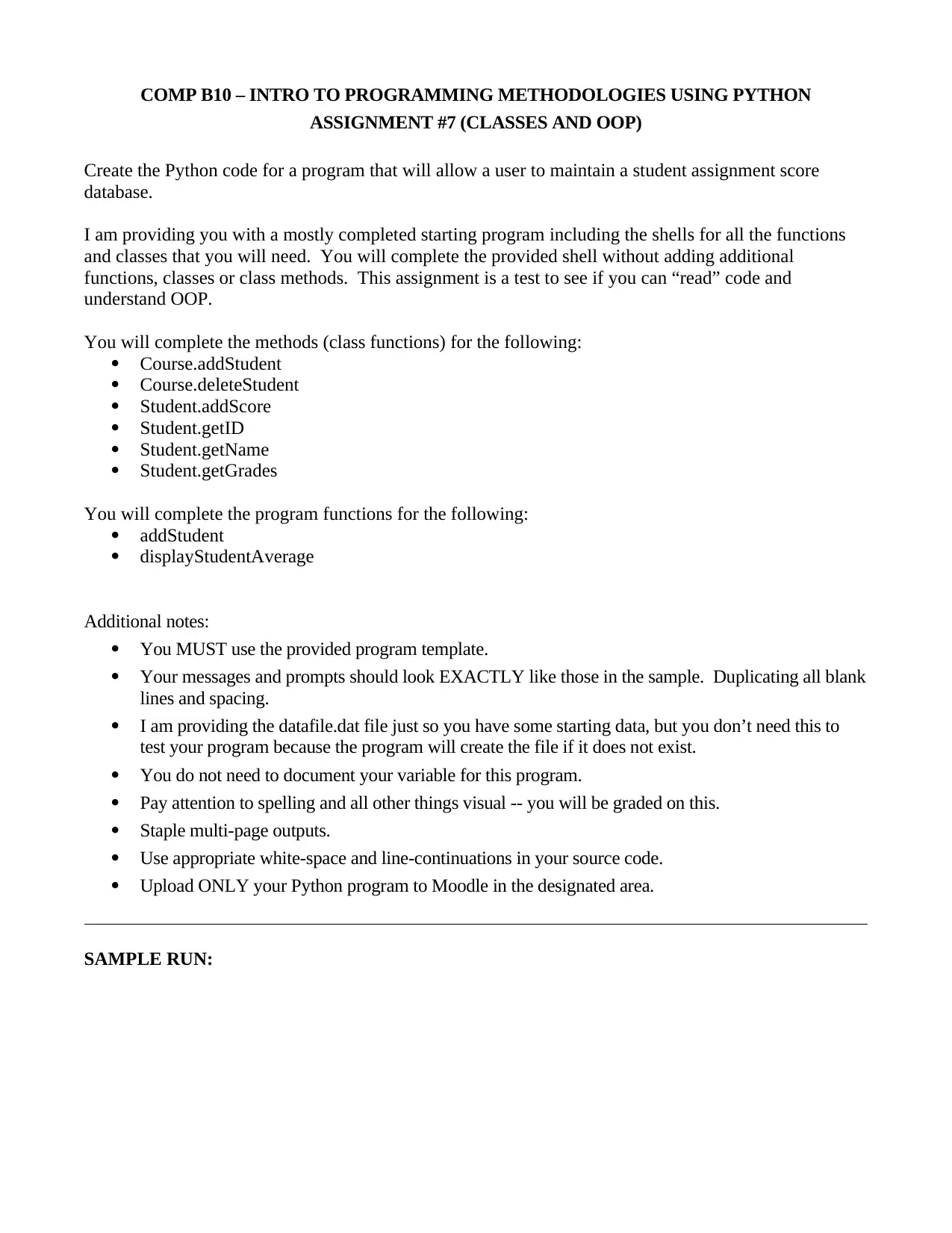
COMP B10 – INTRO TO PROGRAMMING METHODOLOGIES USING PYTHON
ASSIGNMENT #7 (CLASSES AND OOP)
Create the Python code for a program that will allow a user to maintain a student assignment score
database.
I am providing you with a mostly completed starting program including the shells for all the functions
and classes that you will need. You will complete the provided shell without adding additional
functions, classes or class methods. This assignment is a test to see if you can “read” code and
understand OOP.
You will complete the methods (class functions) for the following:
Course.addStudent
Course.deleteStudent
Student.addScore
Student.getID
Student.getName
Student.getGrades
You will complete the program functions for the following:
addStudent
displayStudentAverage
Additional notes:
You MUST use the provided program template.
Your messages and prompts should look EXACTLY like those in the sample. Duplicating all blank
lines and spacing.
I am providing the datafile.dat file just so you have some starting data, but you don’t need this to
test your program because the program will create the file if it does not exist.
You do not need to document your variable for this program.
Pay attention to spelling and all other things visual -- you will be graded on this.
Staple multi-page outputs.
Use appropriate white-space and line-continuations in your source code.
Upload ONLY your Python program to Moodle in the designated area.
SAMPLE RUN:
ASSIGNMENT #7 (CLASSES AND OOP)
Create the Python code for a program that will allow a user to maintain a student assignment score
database.
I am providing you with a mostly completed starting program including the shells for all the functions
and classes that you will need. You will complete the provided shell without adding additional
functions, classes or class methods. This assignment is a test to see if you can “read” code and
understand OOP.
You will complete the methods (class functions) for the following:
Course.addStudent
Course.deleteStudent
Student.addScore
Student.getID
Student.getName
Student.getGrades
You will complete the program functions for the following:
addStudent
displayStudentAverage
Additional notes:
You MUST use the provided program template.
Your messages and prompts should look EXACTLY like those in the sample. Duplicating all blank
lines and spacing.
I am providing the datafile.dat file just so you have some starting data, but you don’t need this to
test your program because the program will create the file if it does not exist.
You do not need to document your variable for this program.
Pay attention to spelling and all other things visual -- you will be graded on this.
Staple multi-page outputs.
Use appropriate white-space and line-continuations in your source code.
Upload ONLY your Python program to Moodle in the designated area.
SAMPLE RUN:
Paraphrase This Document
Need a fresh take? Get an instant paraphrase of this document with our AI Paraphraser
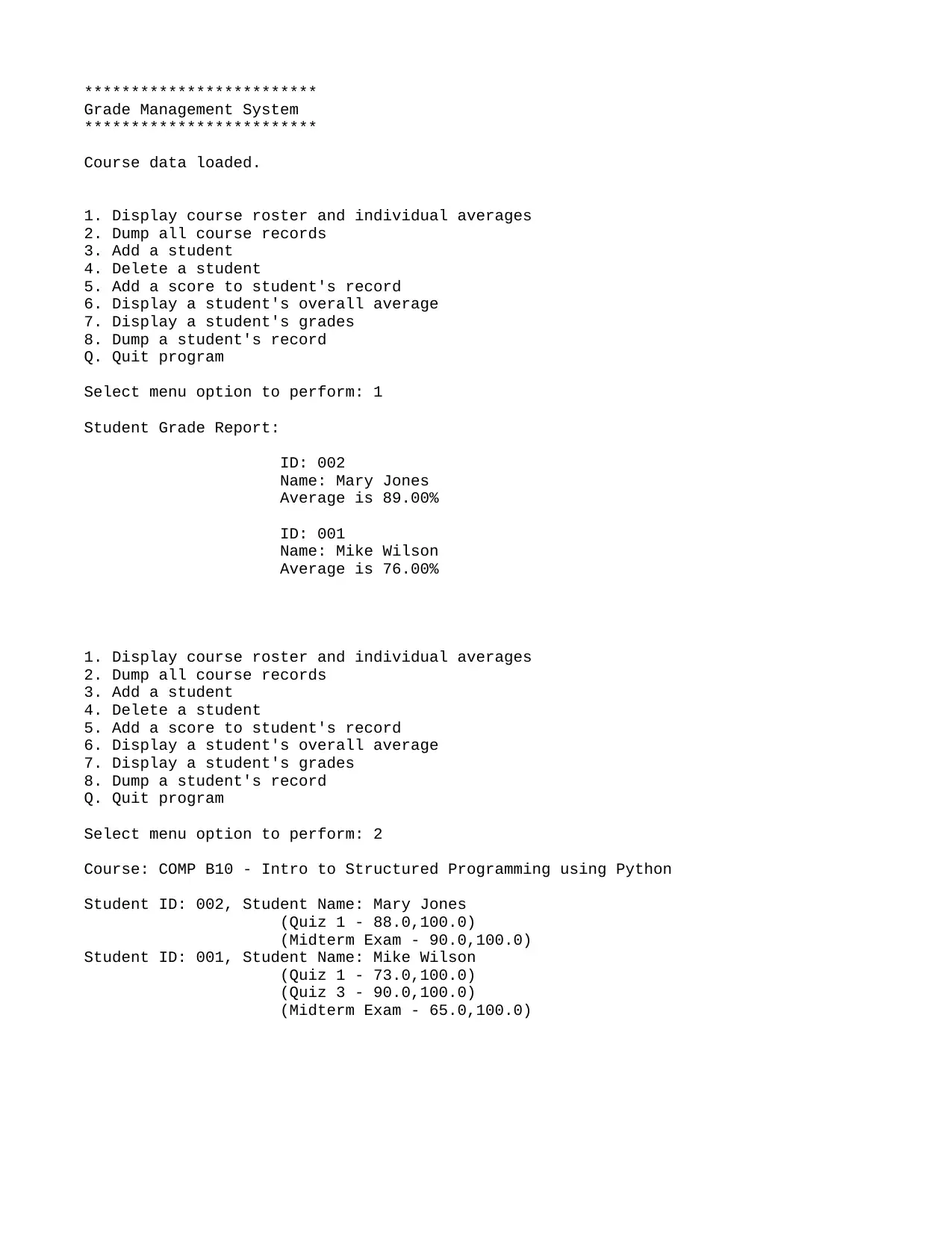
*************************
Grade Management System
*************************
Course data loaded.
1. Display course roster and individual averages
2. Dump all course records
3. Add a student
4. Delete a student
5. Add a score to student's record
6. Display a student's overall average
7. Display a student's grades
8. Dump a student's record
Q. Quit program
Select menu option to perform: 1
Student Grade Report:
ID: 002
Name: Mary Jones
Average is 89.00%
ID: 001
Name: Mike Wilson
Average is 76.00%
1. Display course roster and individual averages
2. Dump all course records
3. Add a student
4. Delete a student
5. Add a score to student's record
6. Display a student's overall average
7. Display a student's grades
8. Dump a student's record
Q. Quit program
Select menu option to perform: 2
Course: COMP B10 - Intro to Structured Programming using Python
Student ID: 002, Student Name: Mary Jones
(Quiz 1 - 88.0,100.0)
(Midterm Exam - 90.0,100.0)
Student ID: 001, Student Name: Mike Wilson
(Quiz 1 - 73.0,100.0)
(Quiz 3 - 90.0,100.0)
(Midterm Exam - 65.0,100.0)
Grade Management System
*************************
Course data loaded.
1. Display course roster and individual averages
2. Dump all course records
3. Add a student
4. Delete a student
5. Add a score to student's record
6. Display a student's overall average
7. Display a student's grades
8. Dump a student's record
Q. Quit program
Select menu option to perform: 1
Student Grade Report:
ID: 002
Name: Mary Jones
Average is 89.00%
ID: 001
Name: Mike Wilson
Average is 76.00%
1. Display course roster and individual averages
2. Dump all course records
3. Add a student
4. Delete a student
5. Add a score to student's record
6. Display a student's overall average
7. Display a student's grades
8. Dump a student's record
Q. Quit program
Select menu option to perform: 2
Course: COMP B10 - Intro to Structured Programming using Python
Student ID: 002, Student Name: Mary Jones
(Quiz 1 - 88.0,100.0)
(Midterm Exam - 90.0,100.0)
Student ID: 001, Student Name: Mike Wilson
(Quiz 1 - 73.0,100.0)
(Quiz 3 - 90.0,100.0)
(Midterm Exam - 65.0,100.0)
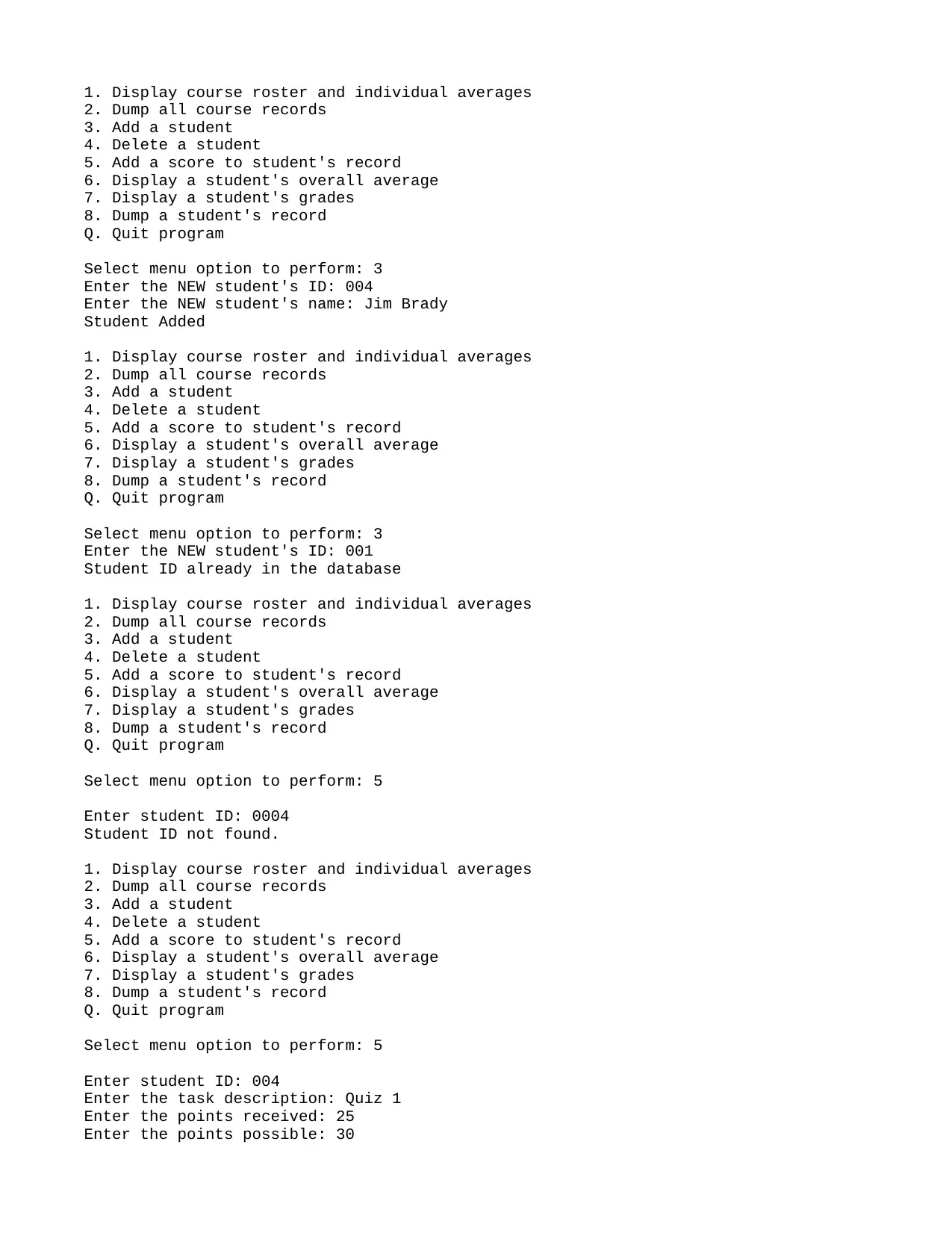
1. Display course roster and individual averages
2. Dump all course records
3. Add a student
4. Delete a student
5. Add a score to student's record
6. Display a student's overall average
7. Display a student's grades
8. Dump a student's record
Q. Quit program
Select menu option to perform: 3
Enter the NEW student's ID: 004
Enter the NEW student's name: Jim Brady
Student Added
1. Display course roster and individual averages
2. Dump all course records
3. Add a student
4. Delete a student
5. Add a score to student's record
6. Display a student's overall average
7. Display a student's grades
8. Dump a student's record
Q. Quit program
Select menu option to perform: 3
Enter the NEW student's ID: 001
Student ID already in the database
1. Display course roster and individual averages
2. Dump all course records
3. Add a student
4. Delete a student
5. Add a score to student's record
6. Display a student's overall average
7. Display a student's grades
8. Dump a student's record
Q. Quit program
Select menu option to perform: 5
Enter student ID: 0004
Student ID not found.
1. Display course roster and individual averages
2. Dump all course records
3. Add a student
4. Delete a student
5. Add a score to student's record
6. Display a student's overall average
7. Display a student's grades
8. Dump a student's record
Q. Quit program
Select menu option to perform: 5
Enter student ID: 004
Enter the task description: Quiz 1
Enter the points received: 25
Enter the points possible: 30
2. Dump all course records
3. Add a student
4. Delete a student
5. Add a score to student's record
6. Display a student's overall average
7. Display a student's grades
8. Dump a student's record
Q. Quit program
Select menu option to perform: 3
Enter the NEW student's ID: 004
Enter the NEW student's name: Jim Brady
Student Added
1. Display course roster and individual averages
2. Dump all course records
3. Add a student
4. Delete a student
5. Add a score to student's record
6. Display a student's overall average
7. Display a student's grades
8. Dump a student's record
Q. Quit program
Select menu option to perform: 3
Enter the NEW student's ID: 001
Student ID already in the database
1. Display course roster and individual averages
2. Dump all course records
3. Add a student
4. Delete a student
5. Add a score to student's record
6. Display a student's overall average
7. Display a student's grades
8. Dump a student's record
Q. Quit program
Select menu option to perform: 5
Enter student ID: 0004
Student ID not found.
1. Display course roster and individual averages
2. Dump all course records
3. Add a student
4. Delete a student
5. Add a score to student's record
6. Display a student's overall average
7. Display a student's grades
8. Dump a student's record
Q. Quit program
Select menu option to perform: 5
Enter student ID: 004
Enter the task description: Quiz 1
Enter the points received: 25
Enter the points possible: 30
⊘ This is a preview!⊘
Do you want full access?
Subscribe today to unlock all pages.

Trusted by 1+ million students worldwide
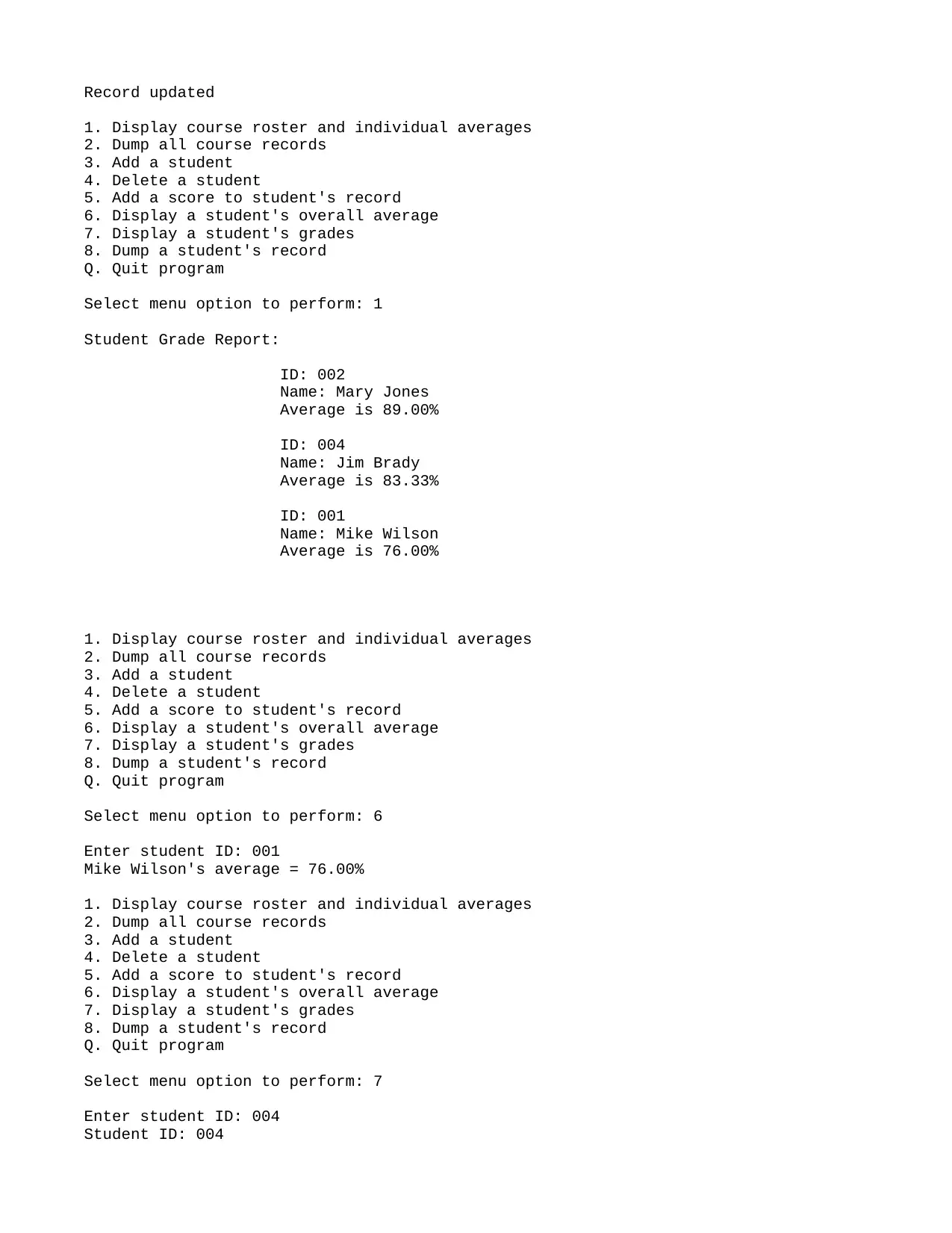
Record updated
1. Display course roster and individual averages
2. Dump all course records
3. Add a student
4. Delete a student
5. Add a score to student's record
6. Display a student's overall average
7. Display a student's grades
8. Dump a student's record
Q. Quit program
Select menu option to perform: 1
Student Grade Report:
ID: 002
Name: Mary Jones
Average is 89.00%
ID: 004
Name: Jim Brady
Average is 83.33%
ID: 001
Name: Mike Wilson
Average is 76.00%
1. Display course roster and individual averages
2. Dump all course records
3. Add a student
4. Delete a student
5. Add a score to student's record
6. Display a student's overall average
7. Display a student's grades
8. Dump a student's record
Q. Quit program
Select menu option to perform: 6
Enter student ID: 001
Mike Wilson's average = 76.00%
1. Display course roster and individual averages
2. Dump all course records
3. Add a student
4. Delete a student
5. Add a score to student's record
6. Display a student's overall average
7. Display a student's grades
8. Dump a student's record
Q. Quit program
Select menu option to perform: 7
Enter student ID: 004
Student ID: 004
1. Display course roster and individual averages
2. Dump all course records
3. Add a student
4. Delete a student
5. Add a score to student's record
6. Display a student's overall average
7. Display a student's grades
8. Dump a student's record
Q. Quit program
Select menu option to perform: 1
Student Grade Report:
ID: 002
Name: Mary Jones
Average is 89.00%
ID: 004
Name: Jim Brady
Average is 83.33%
ID: 001
Name: Mike Wilson
Average is 76.00%
1. Display course roster and individual averages
2. Dump all course records
3. Add a student
4. Delete a student
5. Add a score to student's record
6. Display a student's overall average
7. Display a student's grades
8. Dump a student's record
Q. Quit program
Select menu option to perform: 6
Enter student ID: 001
Mike Wilson's average = 76.00%
1. Display course roster and individual averages
2. Dump all course records
3. Add a student
4. Delete a student
5. Add a score to student's record
6. Display a student's overall average
7. Display a student's grades
8. Dump a student's record
Q. Quit program
Select menu option to perform: 7
Enter student ID: 004
Student ID: 004
Paraphrase This Document
Need a fresh take? Get an instant paraphrase of this document with our AI Paraphraser
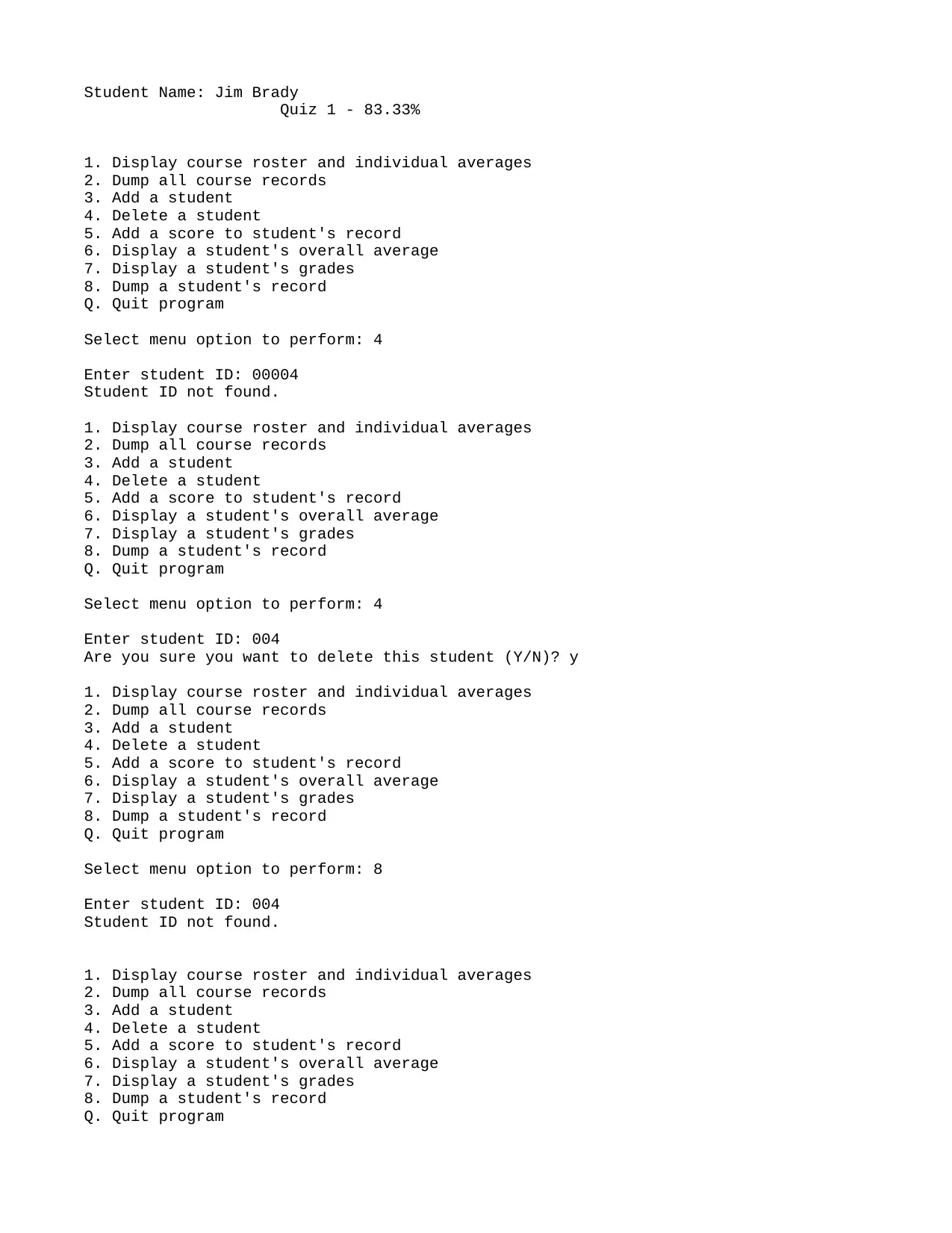
Student Name: Jim Brady
Quiz 1 - 83.33%
1. Display course roster and individual averages
2. Dump all course records
3. Add a student
4. Delete a student
5. Add a score to student's record
6. Display a student's overall average
7. Display a student's grades
8. Dump a student's record
Q. Quit program
Select menu option to perform: 4
Enter student ID: 00004
Student ID not found.
1. Display course roster and individual averages
2. Dump all course records
3. Add a student
4. Delete a student
5. Add a score to student's record
6. Display a student's overall average
7. Display a student's grades
8. Dump a student's record
Q. Quit program
Select menu option to perform: 4
Enter student ID: 004
Are you sure you want to delete this student (Y/N)? y
1. Display course roster and individual averages
2. Dump all course records
3. Add a student
4. Delete a student
5. Add a score to student's record
6. Display a student's overall average
7. Display a student's grades
8. Dump a student's record
Q. Quit program
Select menu option to perform: 8
Enter student ID: 004
Student ID not found.
1. Display course roster and individual averages
2. Dump all course records
3. Add a student
4. Delete a student
5. Add a score to student's record
6. Display a student's overall average
7. Display a student's grades
8. Dump a student's record
Q. Quit program
Quiz 1 - 83.33%
1. Display course roster and individual averages
2. Dump all course records
3. Add a student
4. Delete a student
5. Add a score to student's record
6. Display a student's overall average
7. Display a student's grades
8. Dump a student's record
Q. Quit program
Select menu option to perform: 4
Enter student ID: 00004
Student ID not found.
1. Display course roster and individual averages
2. Dump all course records
3. Add a student
4. Delete a student
5. Add a score to student's record
6. Display a student's overall average
7. Display a student's grades
8. Dump a student's record
Q. Quit program
Select menu option to perform: 4
Enter student ID: 004
Are you sure you want to delete this student (Y/N)? y
1. Display course roster and individual averages
2. Dump all course records
3. Add a student
4. Delete a student
5. Add a score to student's record
6. Display a student's overall average
7. Display a student's grades
8. Dump a student's record
Q. Quit program
Select menu option to perform: 8
Enter student ID: 004
Student ID not found.
1. Display course roster and individual averages
2. Dump all course records
3. Add a student
4. Delete a student
5. Add a score to student's record
6. Display a student's overall average
7. Display a student's grades
8. Dump a student's record
Q. Quit program
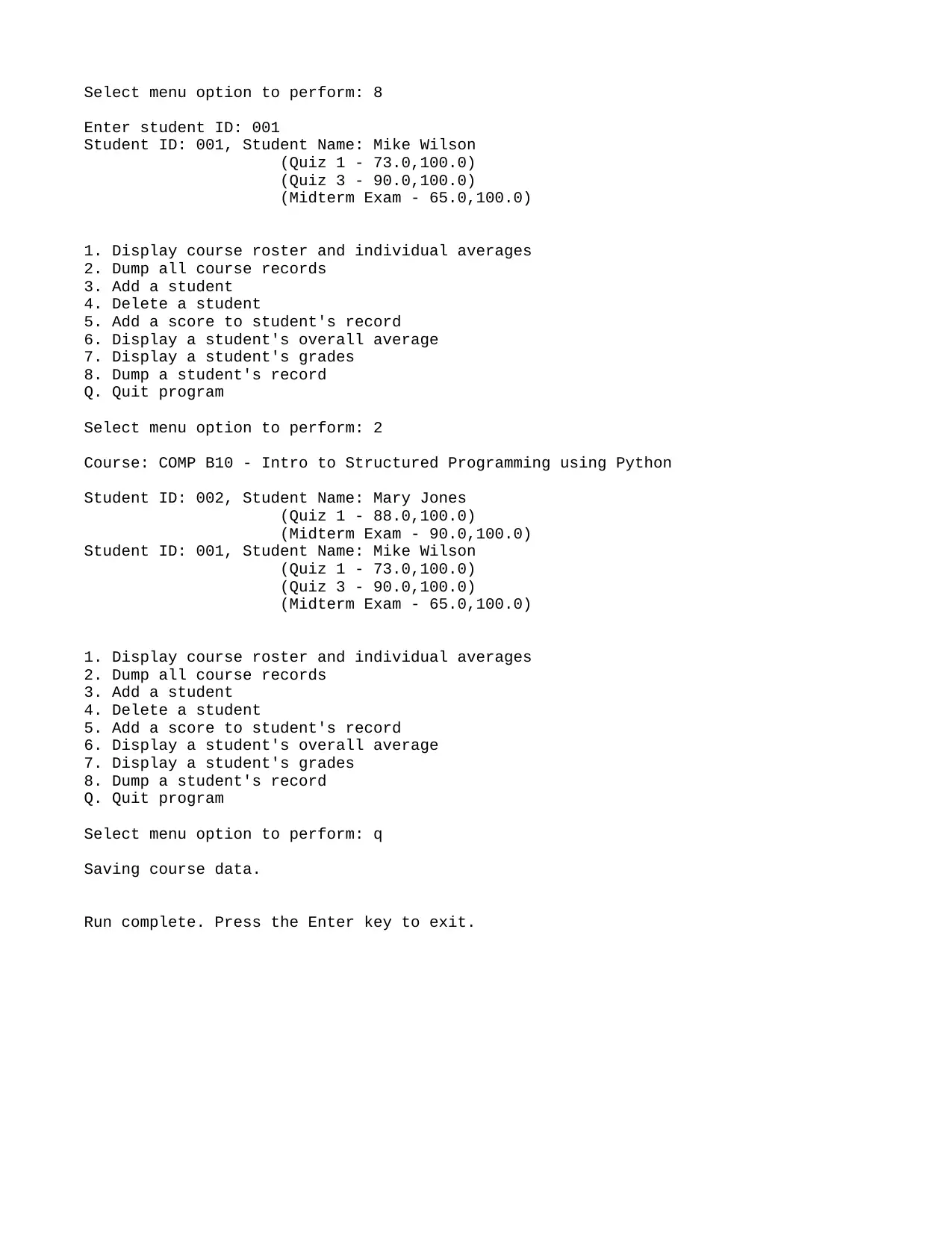
Select menu option to perform: 8
Enter student ID: 001
Student ID: 001, Student Name: Mike Wilson
(Quiz 1 - 73.0,100.0)
(Quiz 3 - 90.0,100.0)
(Midterm Exam - 65.0,100.0)
1. Display course roster and individual averages
2. Dump all course records
3. Add a student
4. Delete a student
5. Add a score to student's record
6. Display a student's overall average
7. Display a student's grades
8. Dump a student's record
Q. Quit program
Select menu option to perform: 2
Course: COMP B10 - Intro to Structured Programming using Python
Student ID: 002, Student Name: Mary Jones
(Quiz 1 - 88.0,100.0)
(Midterm Exam - 90.0,100.0)
Student ID: 001, Student Name: Mike Wilson
(Quiz 1 - 73.0,100.0)
(Quiz 3 - 90.0,100.0)
(Midterm Exam - 65.0,100.0)
1. Display course roster and individual averages
2. Dump all course records
3. Add a student
4. Delete a student
5. Add a score to student's record
6. Display a student's overall average
7. Display a student's grades
8. Dump a student's record
Q. Quit program
Select menu option to perform: q
Saving course data.
Run complete. Press the Enter key to exit.
Enter student ID: 001
Student ID: 001, Student Name: Mike Wilson
(Quiz 1 - 73.0,100.0)
(Quiz 3 - 90.0,100.0)
(Midterm Exam - 65.0,100.0)
1. Display course roster and individual averages
2. Dump all course records
3. Add a student
4. Delete a student
5. Add a score to student's record
6. Display a student's overall average
7. Display a student's grades
8. Dump a student's record
Q. Quit program
Select menu option to perform: 2
Course: COMP B10 - Intro to Structured Programming using Python
Student ID: 002, Student Name: Mary Jones
(Quiz 1 - 88.0,100.0)
(Midterm Exam - 90.0,100.0)
Student ID: 001, Student Name: Mike Wilson
(Quiz 1 - 73.0,100.0)
(Quiz 3 - 90.0,100.0)
(Midterm Exam - 65.0,100.0)
1. Display course roster and individual averages
2. Dump all course records
3. Add a student
4. Delete a student
5. Add a score to student's record
6. Display a student's overall average
7. Display a student's grades
8. Dump a student's record
Q. Quit program
Select menu option to perform: q
Saving course data.
Run complete. Press the Enter key to exit.
⊘ This is a preview!⊘
Do you want full access?
Subscribe today to unlock all pages.

Trusted by 1+ million students worldwide
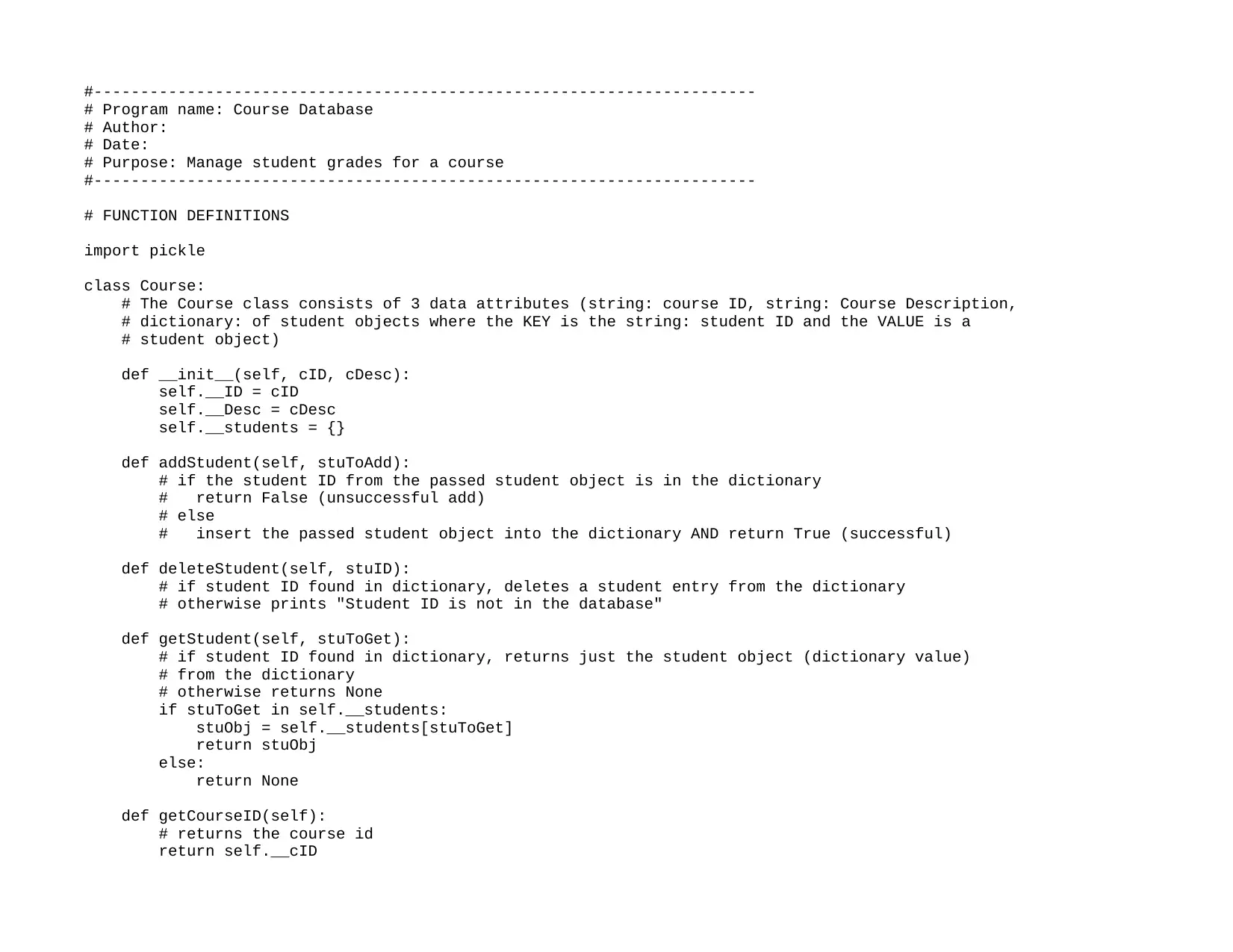
#-----------------------------------------------------------------------
# Program name: Course Database
# Author:
# Date:
# Purpose: Manage student grades for a course
#-----------------------------------------------------------------------
# FUNCTION DEFINITIONS
import pickle
class Course:
# The Course class consists of 3 data attributes (string: course ID, string: Course Description,
# dictionary: of student objects where the KEY is the string: student ID and the VALUE is a
# student object)
def __init__(self, cID, cDesc):
self.__ID = cID
self.__Desc = cDesc
self.__students = {}
def addStudent(self, stuToAdd):
# if the student ID from the passed student object is in the dictionary
# return False (unsuccessful add)
# else
# insert the passed student object into the dictionary AND return True (successful)
def deleteStudent(self, stuID):
# if student ID found in dictionary, deletes a student entry from the dictionary
# otherwise prints "Student ID is not in the database"
def getStudent(self, stuToGet):
# if student ID found in dictionary, returns just the student object (dictionary value)
# from the dictionary
# otherwise returns None
if stuToGet in self.__students:
stuObj = self.__students[stuToGet]
return stuObj
else:
return None
def getCourseID(self):
# returns the course id
return self.__cID
# Program name: Course Database
# Author:
# Date:
# Purpose: Manage student grades for a course
#-----------------------------------------------------------------------
# FUNCTION DEFINITIONS
import pickle
class Course:
# The Course class consists of 3 data attributes (string: course ID, string: Course Description,
# dictionary: of student objects where the KEY is the string: student ID and the VALUE is a
# student object)
def __init__(self, cID, cDesc):
self.__ID = cID
self.__Desc = cDesc
self.__students = {}
def addStudent(self, stuToAdd):
# if the student ID from the passed student object is in the dictionary
# return False (unsuccessful add)
# else
# insert the passed student object into the dictionary AND return True (successful)
def deleteStudent(self, stuID):
# if student ID found in dictionary, deletes a student entry from the dictionary
# otherwise prints "Student ID is not in the database"
def getStudent(self, stuToGet):
# if student ID found in dictionary, returns just the student object (dictionary value)
# from the dictionary
# otherwise returns None
if stuToGet in self.__students:
stuObj = self.__students[stuToGet]
return stuObj
else:
return None
def getCourseID(self):
# returns the course id
return self.__cID
Paraphrase This Document
Need a fresh take? Get an instant paraphrase of this document with our AI Paraphraser
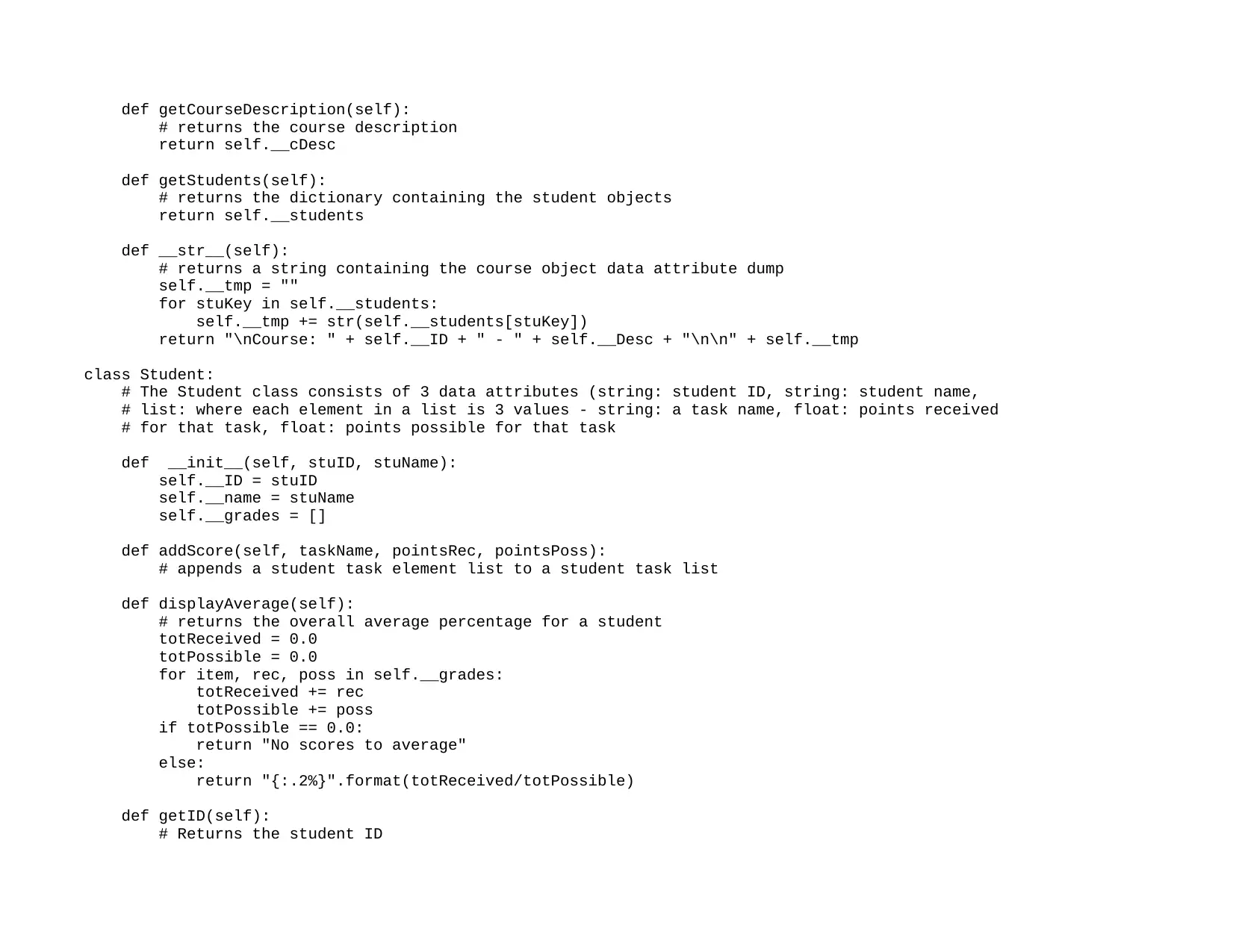
def getCourseDescription(self):
# returns the course description
return self.__cDesc
def getStudents(self):
# returns the dictionary containing the student objects
return self.__students
def __str__(self):
# returns a string containing the course object data attribute dump
self.__tmp = ""
for stuKey in self.__students:
self.__tmp += str(self.__students[stuKey])
return "\nCourse: " + self.__ID + " - " + self.__Desc + "\n\n" + self.__tmp
class Student:
# The Student class consists of 3 data attributes (string: student ID, string: student name,
# list: where each element in a list is 3 values - string: a task name, float: points received
# for that task, float: points possible for that task
def __init__(self, stuID, stuName):
self.__ID = stuID
self.__name = stuName
self.__grades = []
def addScore(self, taskName, pointsRec, pointsPoss):
# appends a student task element list to a student task list
def displayAverage(self):
# returns the overall average percentage for a student
totReceived = 0.0
totPossible = 0.0
for item, rec, poss in self.__grades:
totReceived += rec
totPossible += poss
if totPossible == 0.0:
return "No scores to average"
else:
return "{:.2%}".format(totReceived/totPossible)
def getID(self):
# Returns the student ID
# returns the course description
return self.__cDesc
def getStudents(self):
# returns the dictionary containing the student objects
return self.__students
def __str__(self):
# returns a string containing the course object data attribute dump
self.__tmp = ""
for stuKey in self.__students:
self.__tmp += str(self.__students[stuKey])
return "\nCourse: " + self.__ID + " - " + self.__Desc + "\n\n" + self.__tmp
class Student:
# The Student class consists of 3 data attributes (string: student ID, string: student name,
# list: where each element in a list is 3 values - string: a task name, float: points received
# for that task, float: points possible for that task
def __init__(self, stuID, stuName):
self.__ID = stuID
self.__name = stuName
self.__grades = []
def addScore(self, taskName, pointsRec, pointsPoss):
# appends a student task element list to a student task list
def displayAverage(self):
# returns the overall average percentage for a student
totReceived = 0.0
totPossible = 0.0
for item, rec, poss in self.__grades:
totReceived += rec
totPossible += poss
if totPossible == 0.0:
return "No scores to average"
else:
return "{:.2%}".format(totReceived/totPossible)
def getID(self):
# Returns the student ID
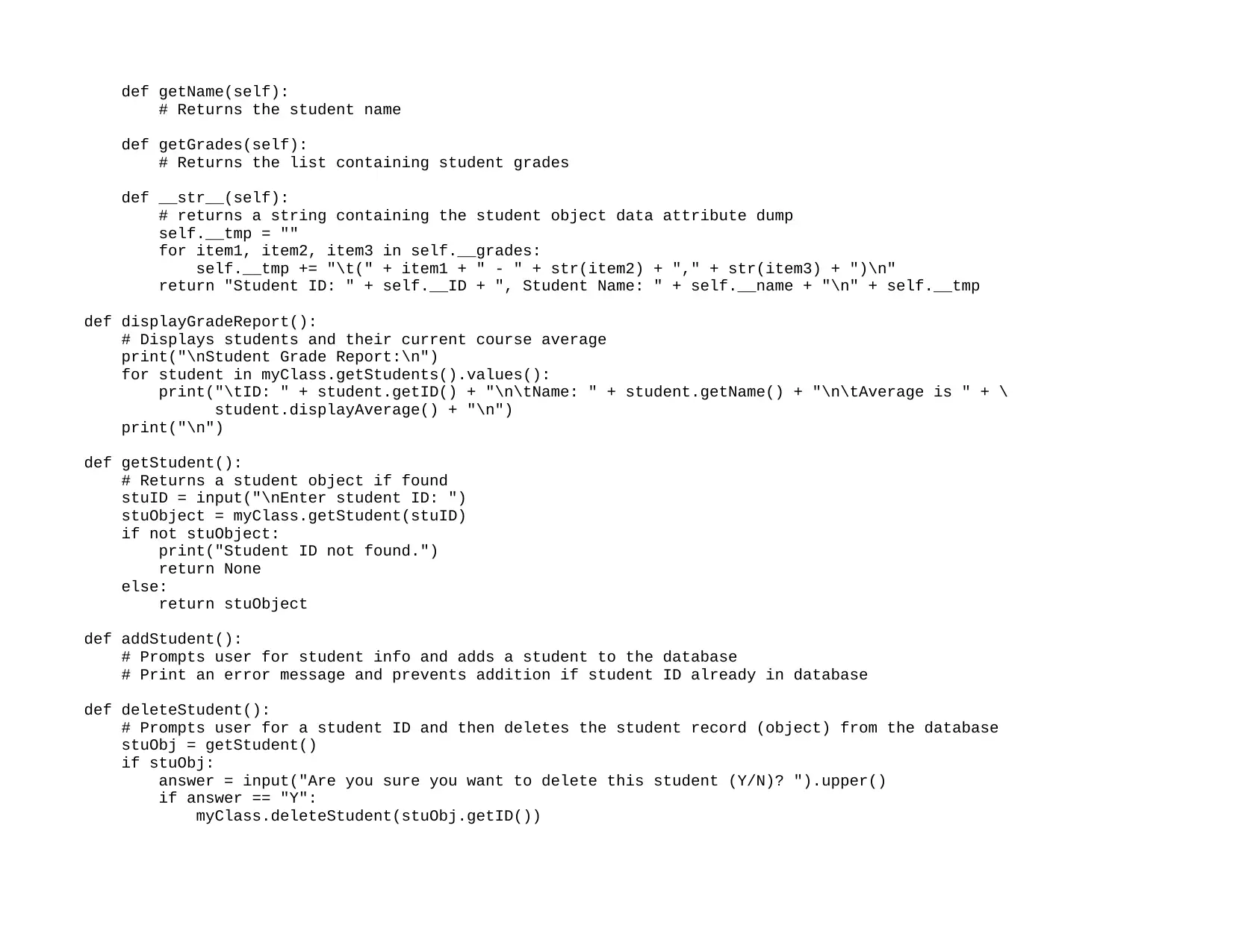
def getName(self):
# Returns the student name
def getGrades(self):
# Returns the list containing student grades
def __str__(self):
# returns a string containing the student object data attribute dump
self.__tmp = ""
for item1, item2, item3 in self.__grades:
self.__tmp += "\t(" + item1 + " - " + str(item2) + "," + str(item3) + ")\n"
return "Student ID: " + self.__ID + ", Student Name: " + self.__name + "\n" + self.__tmp
def displayGradeReport():
# Displays students and their current course average
print("\nStudent Grade Report:\n")
for student in myClass.getStudents().values():
print("\tID: " + student.getID() + "\n\tName: " + student.getName() + "\n\tAverage is " + \
student.displayAverage() + "\n")
print("\n")
def getStudent():
# Returns a student object if found
stuID = input("\nEnter student ID: ")
stuObject = myClass.getStudent(stuID)
if not stuObject:
print("Student ID not found.")
return None
else:
return stuObject
def addStudent():
# Prompts user for student info and adds a student to the database
# Print an error message and prevents addition if student ID already in database
def deleteStudent():
# Prompts user for a student ID and then deletes the student record (object) from the database
stuObj = getStudent()
if stuObj:
answer = input("Are you sure you want to delete this student (Y/N)? ").upper()
if answer == "Y":
myClass.deleteStudent(stuObj.getID())
# Returns the student name
def getGrades(self):
# Returns the list containing student grades
def __str__(self):
# returns a string containing the student object data attribute dump
self.__tmp = ""
for item1, item2, item3 in self.__grades:
self.__tmp += "\t(" + item1 + " - " + str(item2) + "," + str(item3) + ")\n"
return "Student ID: " + self.__ID + ", Student Name: " + self.__name + "\n" + self.__tmp
def displayGradeReport():
# Displays students and their current course average
print("\nStudent Grade Report:\n")
for student in myClass.getStudents().values():
print("\tID: " + student.getID() + "\n\tName: " + student.getName() + "\n\tAverage is " + \
student.displayAverage() + "\n")
print("\n")
def getStudent():
# Returns a student object if found
stuID = input("\nEnter student ID: ")
stuObject = myClass.getStudent(stuID)
if not stuObject:
print("Student ID not found.")
return None
else:
return stuObject
def addStudent():
# Prompts user for student info and adds a student to the database
# Print an error message and prevents addition if student ID already in database
def deleteStudent():
# Prompts user for a student ID and then deletes the student record (object) from the database
stuObj = getStudent()
if stuObj:
answer = input("Are you sure you want to delete this student (Y/N)? ").upper()
if answer == "Y":
myClass.deleteStudent(stuObj.getID())
⊘ This is a preview!⊘
Do you want full access?
Subscribe today to unlock all pages.

Trusted by 1+ million students worldwide
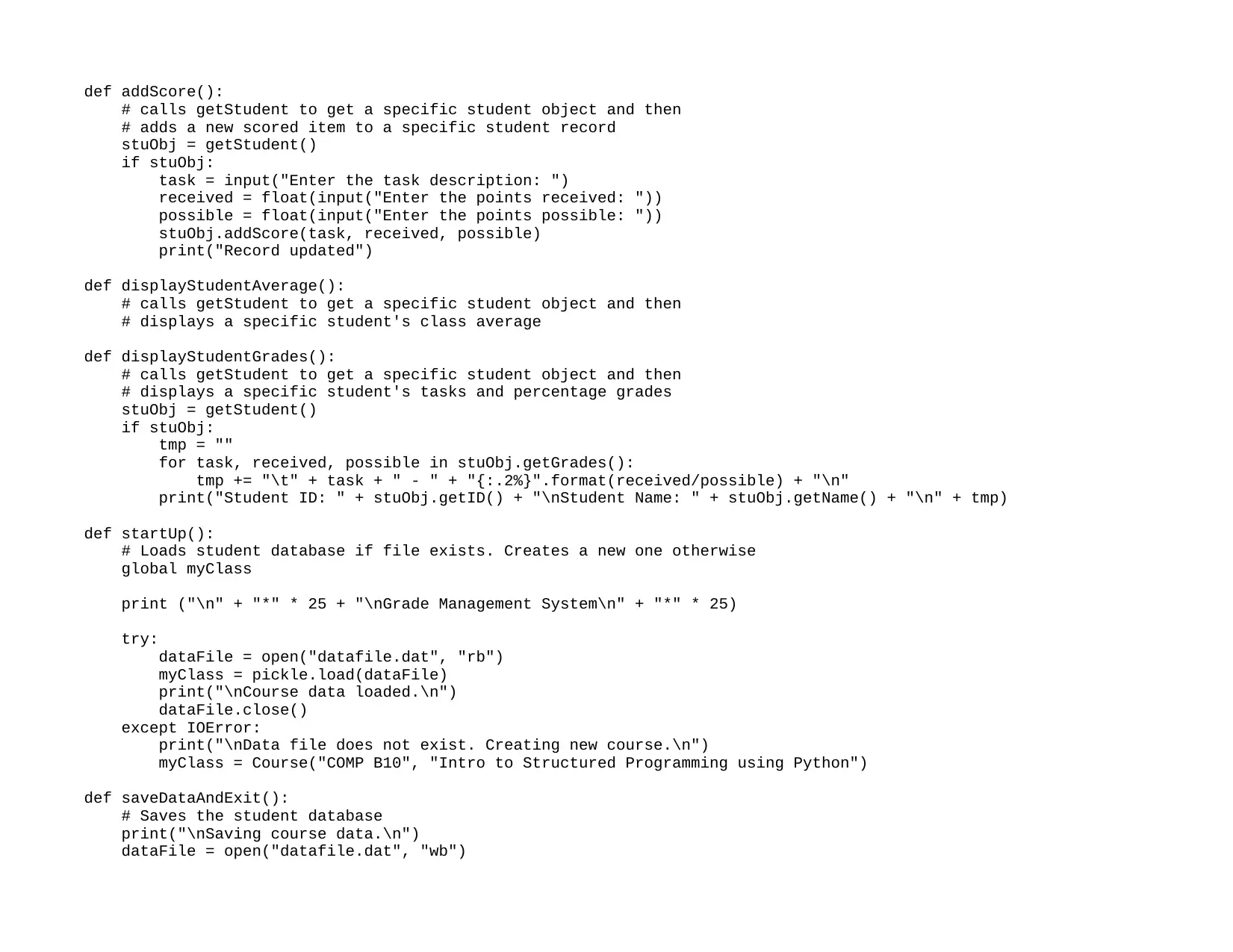
def addScore():
# calls getStudent to get a specific student object and then
# adds a new scored item to a specific student record
stuObj = getStudent()
if stuObj:
task = input("Enter the task description: ")
received = float(input("Enter the points received: "))
possible = float(input("Enter the points possible: "))
stuObj.addScore(task, received, possible)
print("Record updated")
def displayStudentAverage():
# calls getStudent to get a specific student object and then
# displays a specific student's class average
def displayStudentGrades():
# calls getStudent to get a specific student object and then
# displays a specific student's tasks and percentage grades
stuObj = getStudent()
if stuObj:
tmp = ""
for task, received, possible in stuObj.getGrades():
tmp += "\t" + task + " - " + "{:.2%}".format(received/possible) + "\n"
print("Student ID: " + stuObj.getID() + "\nStudent Name: " + stuObj.getName() + "\n" + tmp)
def startUp():
# Loads student database if file exists. Creates a new one otherwise
global myClass
print ("\n" + "*" * 25 + "\nGrade Management System\n" + "*" * 25)
try:
dataFile = open("datafile.dat", "rb")
myClass = pickle.load(dataFile)
print("\nCourse data loaded.\n")
dataFile.close()
except IOError:
print("\nData file does not exist. Creating new course.\n")
myClass = Course("COMP B10", "Intro to Structured Programming using Python")
def saveDataAndExit():
# Saves the student database
print("\nSaving course data.\n")
dataFile = open("datafile.dat", "wb")
# calls getStudent to get a specific student object and then
# adds a new scored item to a specific student record
stuObj = getStudent()
if stuObj:
task = input("Enter the task description: ")
received = float(input("Enter the points received: "))
possible = float(input("Enter the points possible: "))
stuObj.addScore(task, received, possible)
print("Record updated")
def displayStudentAverage():
# calls getStudent to get a specific student object and then
# displays a specific student's class average
def displayStudentGrades():
# calls getStudent to get a specific student object and then
# displays a specific student's tasks and percentage grades
stuObj = getStudent()
if stuObj:
tmp = ""
for task, received, possible in stuObj.getGrades():
tmp += "\t" + task + " - " + "{:.2%}".format(received/possible) + "\n"
print("Student ID: " + stuObj.getID() + "\nStudent Name: " + stuObj.getName() + "\n" + tmp)
def startUp():
# Loads student database if file exists. Creates a new one otherwise
global myClass
print ("\n" + "*" * 25 + "\nGrade Management System\n" + "*" * 25)
try:
dataFile = open("datafile.dat", "rb")
myClass = pickle.load(dataFile)
print("\nCourse data loaded.\n")
dataFile.close()
except IOError:
print("\nData file does not exist. Creating new course.\n")
myClass = Course("COMP B10", "Intro to Structured Programming using Python")
def saveDataAndExit():
# Saves the student database
print("\nSaving course data.\n")
dataFile = open("datafile.dat", "wb")
Paraphrase This Document
Need a fresh take? Get an instant paraphrase of this document with our AI Paraphraser
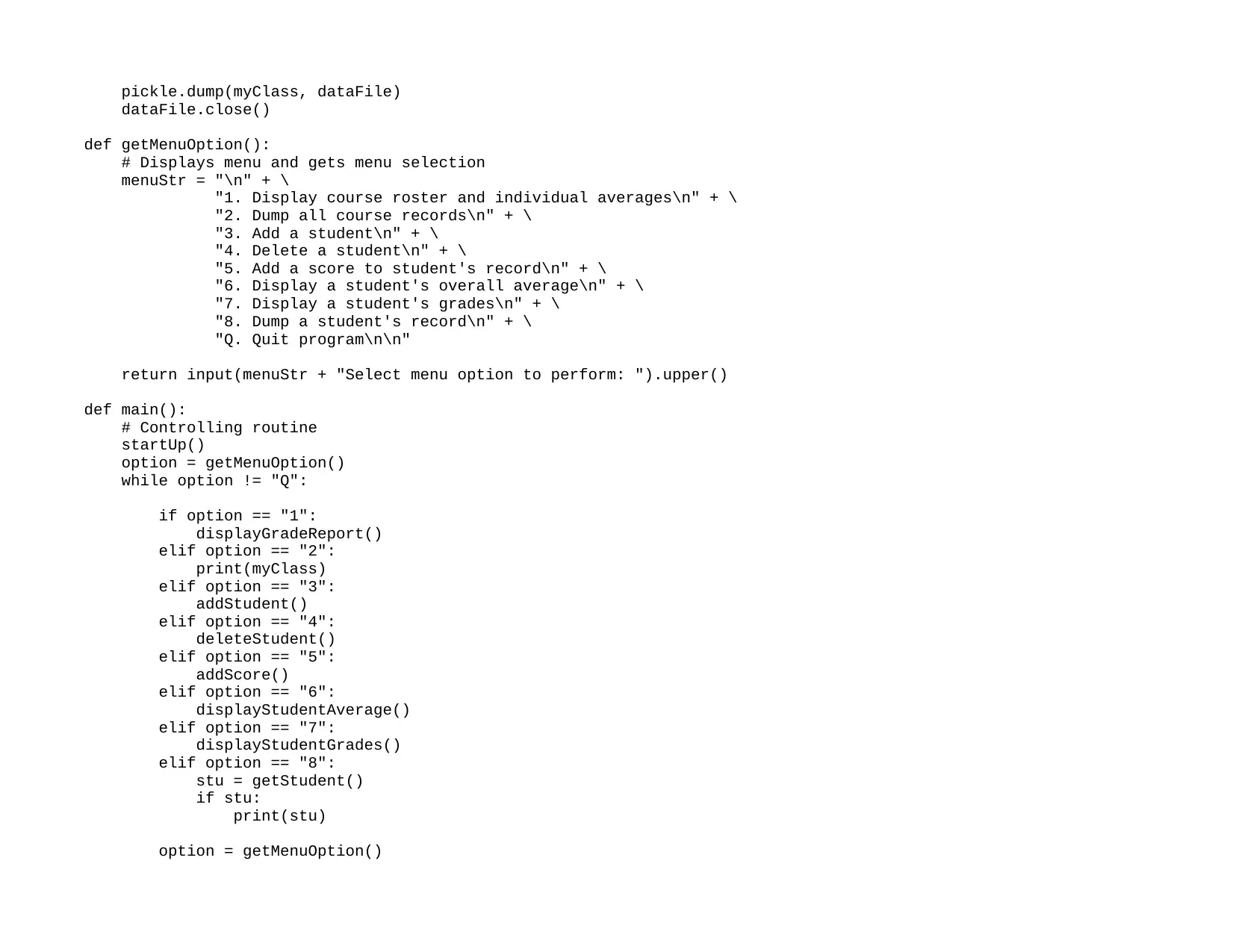
pickle.dump(myClass, dataFile)
dataFile.close()
def getMenuOption():
# Displays menu and gets menu selection
menuStr = "\n" + \
"1. Display course roster and individual averages\n" + \
"2. Dump all course records\n" + \
"3. Add a student\n" + \
"4. Delete a student\n" + \
"5. Add a score to student's record\n" + \
"6. Display a student's overall average\n" + \
"7. Display a student's grades\n" + \
"8. Dump a student's record\n" + \
"Q. Quit program\n\n"
return input(menuStr + "Select menu option to perform: ").upper()
def main():
# Controlling routine
startUp()
option = getMenuOption()
while option != "Q":
if option == "1":
displayGradeReport()
elif option == "2":
print(myClass)
elif option == "3":
addStudent()
elif option == "4":
deleteStudent()
elif option == "5":
addScore()
elif option == "6":
displayStudentAverage()
elif option == "7":
displayStudentGrades()
elif option == "8":
stu = getStudent()
if stu:
print(stu)
option = getMenuOption()
dataFile.close()
def getMenuOption():
# Displays menu and gets menu selection
menuStr = "\n" + \
"1. Display course roster and individual averages\n" + \
"2. Dump all course records\n" + \
"3. Add a student\n" + \
"4. Delete a student\n" + \
"5. Add a score to student's record\n" + \
"6. Display a student's overall average\n" + \
"7. Display a student's grades\n" + \
"8. Dump a student's record\n" + \
"Q. Quit program\n\n"
return input(menuStr + "Select menu option to perform: ").upper()
def main():
# Controlling routine
startUp()
option = getMenuOption()
while option != "Q":
if option == "1":
displayGradeReport()
elif option == "2":
print(myClass)
elif option == "3":
addStudent()
elif option == "4":
deleteStudent()
elif option == "5":
addScore()
elif option == "6":
displayStudentAverage()
elif option == "7":
displayStudentGrades()
elif option == "8":
stu = getStudent()
if stu:
print(stu)
option = getMenuOption()
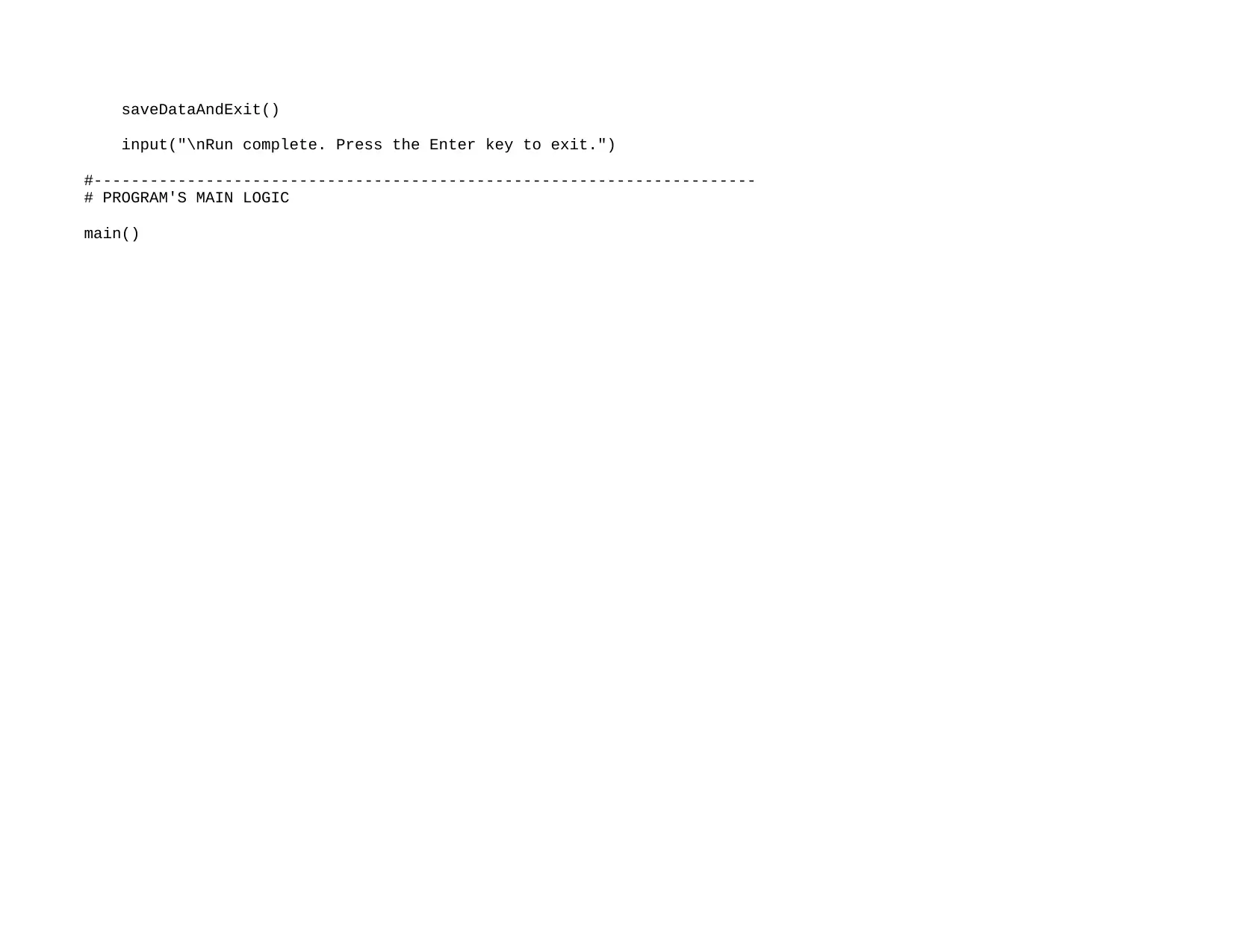
saveDataAndExit()
input("\nRun complete. Press the Enter key to exit.")
#-----------------------------------------------------------------------
# PROGRAM'S MAIN LOGIC
main()
input("\nRun complete. Press the Enter key to exit.")
#-----------------------------------------------------------------------
# PROGRAM'S MAIN LOGIC
main()
⊘ This is a preview!⊘
Do you want full access?
Subscribe today to unlock all pages.

Trusted by 1+ million students worldwide
1 out of 12
Related Documents
Your All-in-One AI-Powered Toolkit for Academic Success.
+13062052269
info@desklib.com
Available 24*7 on WhatsApp / Email
![[object Object]](/_next/static/media/star-bottom.7253800d.svg)
Unlock your academic potential
Copyright © 2020–2026 A2Z Services. All Rights Reserved. Developed and managed by ZUCOL.
