Computer Architecture and Operating Systems Assessment 1
Added on 2022-12-15
15 Pages2544 Words406 Views
Computer Architecture
and Operating Systems
Assessment 1
and Operating Systems
Assessment 1
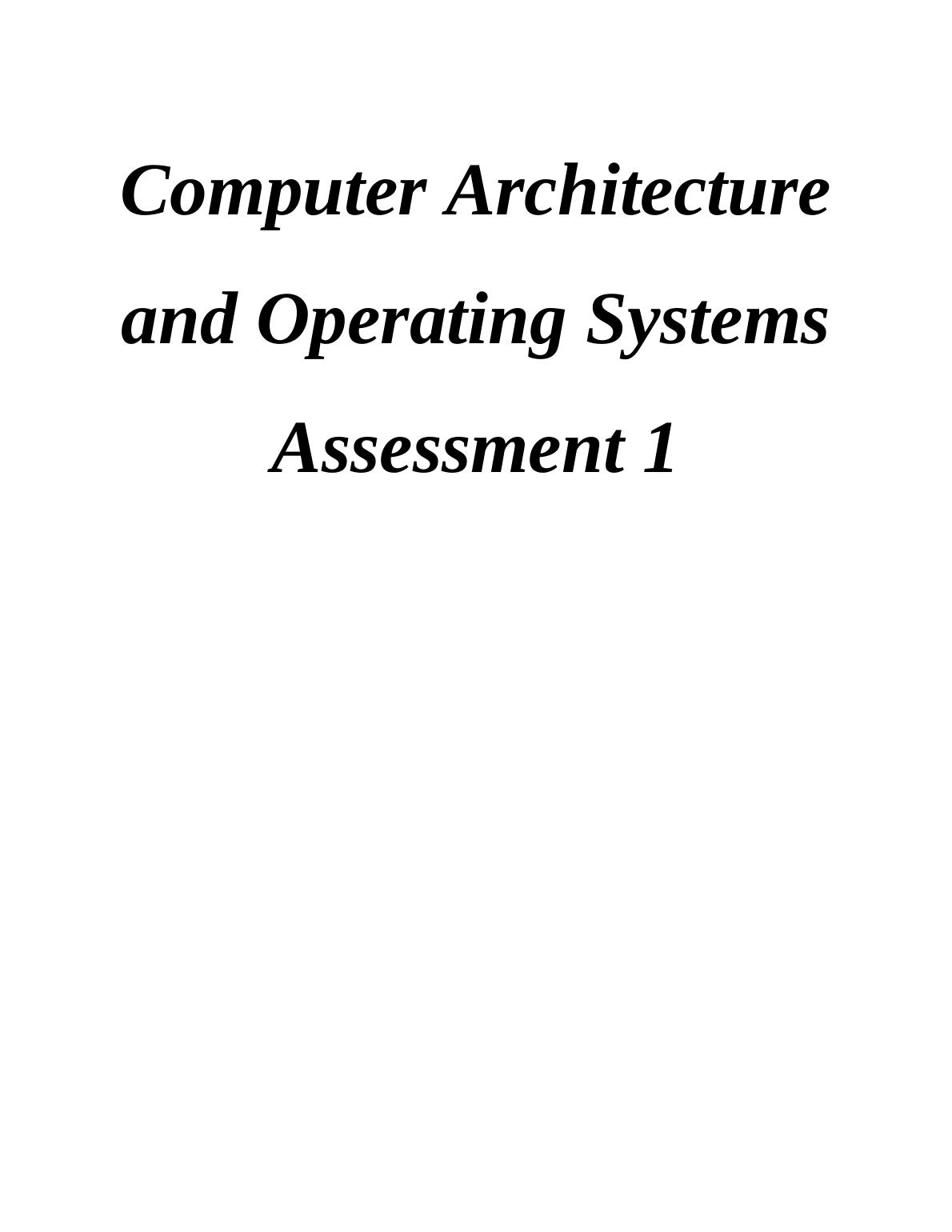
Table of Contents
INTRODUCTION...........................................................................................................................1
MAIN BODY...................................................................................................................................1
A suitable CPU and motherboard...........................................................................................1
A sensible amount of RAM....................................................................................................2
What type and size of non-volatile storage would be suitable...............................................2
The input/output features/ports needed..................................................................................3
The features a suitable graphics card would require..............................................................4
A suitable case and power supply..........................................................................................4
A suitable monitor..................................................................................................................5
Evaluation...............................................................................................................................5
CONCLUSION..............................................................................................................................11
References:.....................................................................................................................................13
INTRODUCTION...........................................................................................................................1
MAIN BODY...................................................................................................................................1
A suitable CPU and motherboard...........................................................................................1
A sensible amount of RAM....................................................................................................2
What type and size of non-volatile storage would be suitable...............................................2
The input/output features/ports needed..................................................................................3
The features a suitable graphics card would require..............................................................4
A suitable case and power supply..........................................................................................4
A suitable monitor..................................................................................................................5
Evaluation...............................................................................................................................5
CONCLUSION..............................................................................................................................11
References:.....................................................................................................................................13
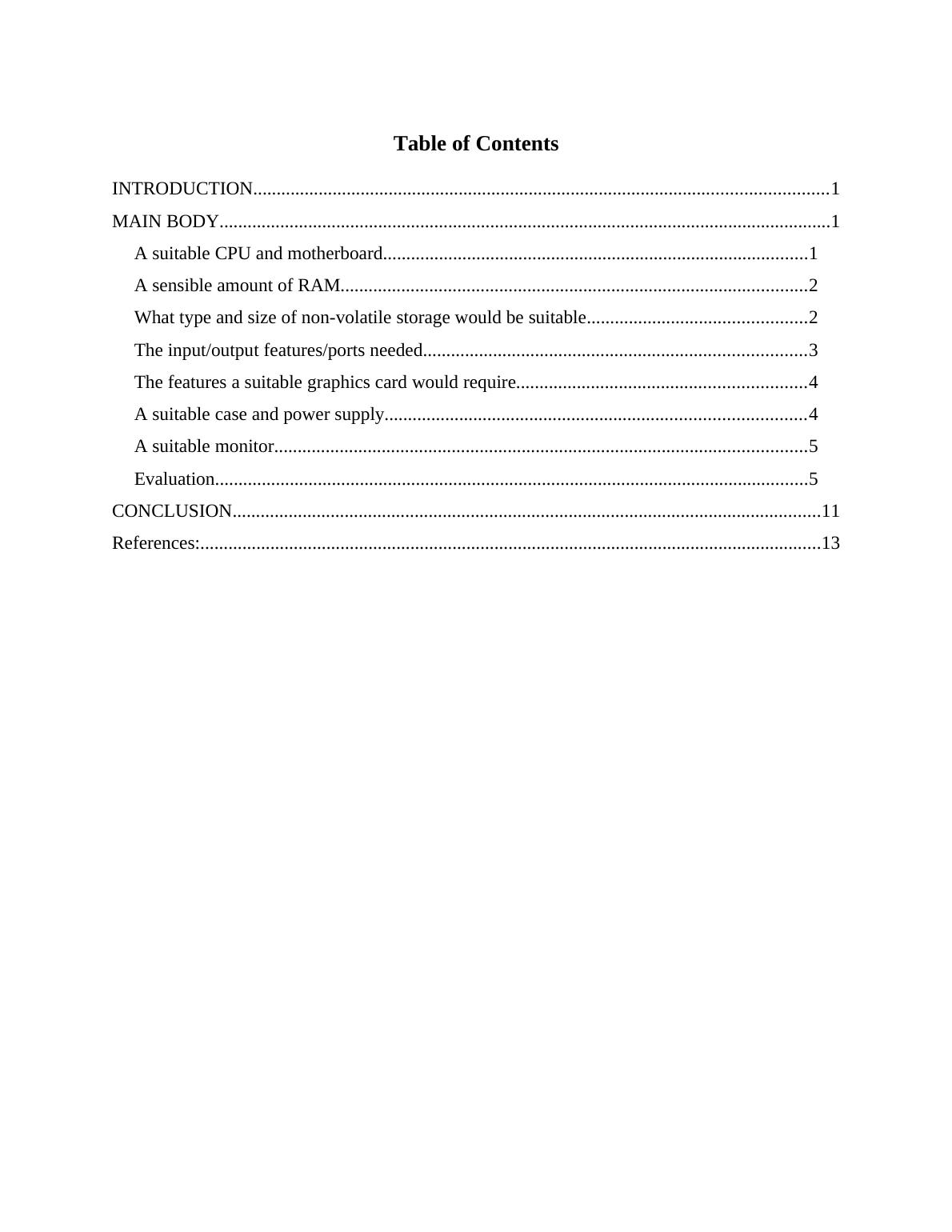
INTRODUCTION
Computer architecture can be defined as the whole computer system which consist
several parts without which the computer system cannot work efficiently such as monitor,
keyboard, mouse, CPU and many other input and output devices along with the various hardware
and software devices collectively forms the computer architecture (Polasek and Javorcik, 2019).
Operating system can be defined as the heart of the computer just like CPU is known as the brain
of the computer because OS is responsible for all the internal functioning of the computer such
as instruction giving and receiving results and many more internal activities. The following
discussion is made on the two given scenarios in which it is identified the suitable CPU and
motherboard, a sensible amount of RAM, what type and size of non-volatile storage would be
suitable, the input and output features and ports needed, the features a suitable graphics card
would require, a suitable case and power supply and a suitable monitor with proper findings and
conclusion.
MAIN BODY
A suitable CPU and motherboard
Scenario 1
CPU: Central processing unit is defined as the brain of the computer which is responsible for
calculations and giving instruction to the other parts of the computers to perform the function as
per the needs and requirements of the user. As per the given scenario, user is wants the desktop
for the personal and light use so therefore the chosen CPU is Electro-bot core 2 Duo 4 GB Ram
Intel onboard graphics graphics 160 GB hard disk windows 7 ultimate mid tower.
Motherboard: It is defined as the backbone of the computer which ties all the parts if the system
altogether in a collective manner. As per the given scenario, user is only interested in using the
computer in a normal form but not in a heavy form so therefore the chosen motherboard is
Zebronics 945 motherboard with 2.4 GHZ Intel dual core, 1 GB DDR2, Intel CPU fan and USB
mouse (Dean, 2020).
Scenario 2
CPU: As per the given scenario, user needs the computer system for its professional use as they
are setting up their own business of heavy software so therefore the chosen CPU is Intel core i5-
9400F processor 9M cache, up to 4.10 Gfz.
1
Computer architecture can be defined as the whole computer system which consist
several parts without which the computer system cannot work efficiently such as monitor,
keyboard, mouse, CPU and many other input and output devices along with the various hardware
and software devices collectively forms the computer architecture (Polasek and Javorcik, 2019).
Operating system can be defined as the heart of the computer just like CPU is known as the brain
of the computer because OS is responsible for all the internal functioning of the computer such
as instruction giving and receiving results and many more internal activities. The following
discussion is made on the two given scenarios in which it is identified the suitable CPU and
motherboard, a sensible amount of RAM, what type and size of non-volatile storage would be
suitable, the input and output features and ports needed, the features a suitable graphics card
would require, a suitable case and power supply and a suitable monitor with proper findings and
conclusion.
MAIN BODY
A suitable CPU and motherboard
Scenario 1
CPU: Central processing unit is defined as the brain of the computer which is responsible for
calculations and giving instruction to the other parts of the computers to perform the function as
per the needs and requirements of the user. As per the given scenario, user is wants the desktop
for the personal and light use so therefore the chosen CPU is Electro-bot core 2 Duo 4 GB Ram
Intel onboard graphics graphics 160 GB hard disk windows 7 ultimate mid tower.
Motherboard: It is defined as the backbone of the computer which ties all the parts if the system
altogether in a collective manner. As per the given scenario, user is only interested in using the
computer in a normal form but not in a heavy form so therefore the chosen motherboard is
Zebronics 945 motherboard with 2.4 GHZ Intel dual core, 1 GB DDR2, Intel CPU fan and USB
mouse (Dean, 2020).
Scenario 2
CPU: As per the given scenario, user needs the computer system for its professional use as they
are setting up their own business of heavy software so therefore the chosen CPU is Intel core i5-
9400F processor 9M cache, up to 4.10 Gfz.
1
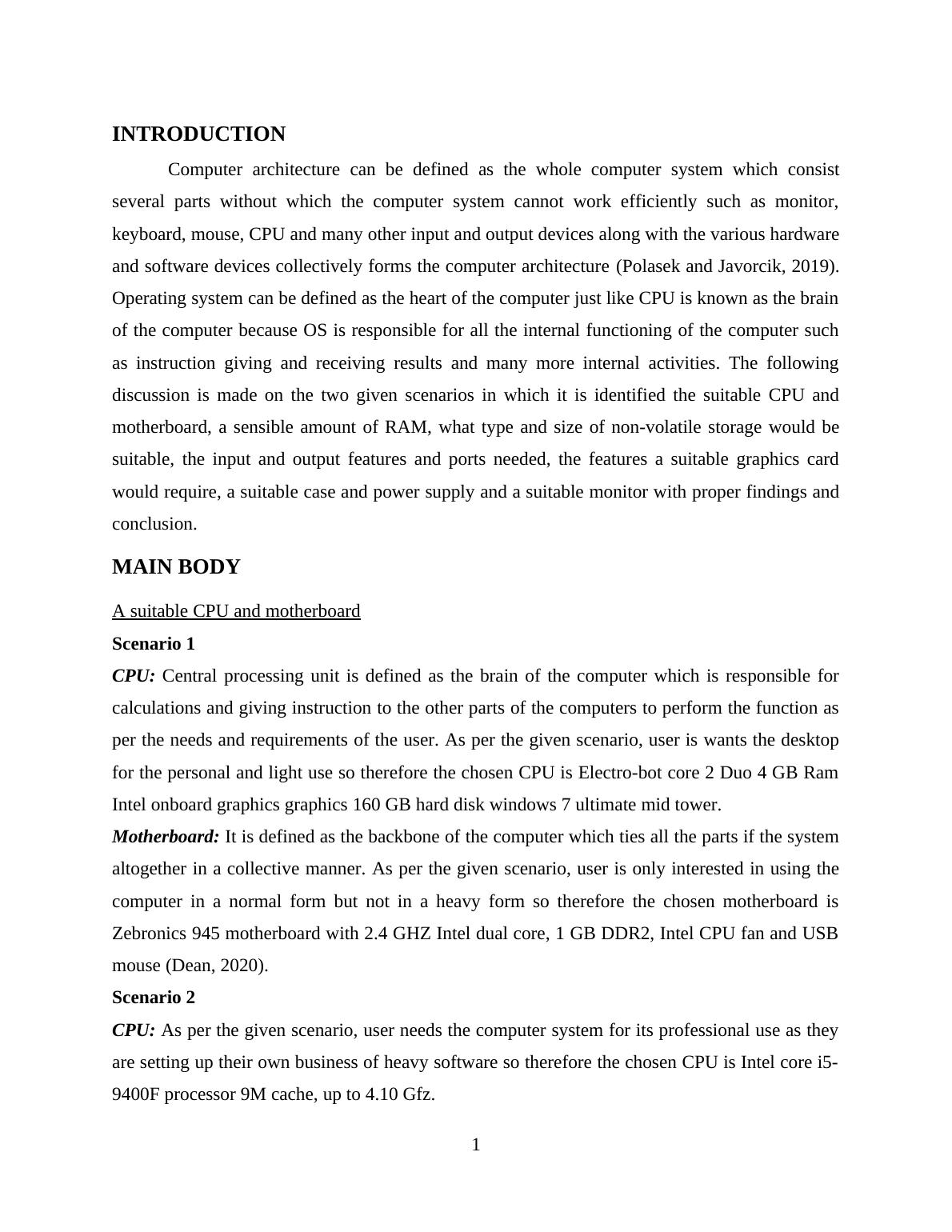
Motherboard: As per the given scenario, user has to perform the heavy functioning of the
software due to its video editing business so therefore the chosen motherboard is Gigabyte
B550M AORUS PRO AMD B550 Motherboard.
A sensible amount of RAM
Scenario 1
RAM is defined as the random access memory which is volatile in nature, data is stored
till the power is on of the system and gets removed as soon as the power is off and it loads again
after the power is on. It consist the user's data and default data of the system as well which can
be edited, read and write. As per the given scenario, user needs the size if the RAM as moderate
due to the light usage of the system for only the study purpose so therefore the chosen RAM is 4
GB Memory DDR 2.
Scenario 2
As per the given scenario, user needs the size of the RAM as high due to the heavy usage
and large data storage in the system so therefore the chosen RAM is Apple memory module 16
GB DDR4 2400 MHz SO-DIMM (2x8GB) (Hennessy and Patterson, 2019).
What type and size of non-volatile storage would be suitable
Scenario 1
Non volatile storage storage can be defined as the type of a computer memory which is
responsible for retaining the stored information even when the power is off. Hard disk is defined
as the non volatile memory, an electromechanical device for the data or information storage
which stores and retrieves data or information which is digital with the help of magnetic storage
and with multiple rigid quickly rotating platters which are coated using magnetic material. As
per the given scenario, user wants the storage in a limited manner, not for the high usage and
large data storage so therefore the chosen non volatile memory and hard disk is Seagate backup
plus slim 1 TB external HDD- USB 3.0 for windows and mac, 3 year data recovery services,
portable hard drive red with four months Adobe (Bevilacqua, Pataro and Aguilera, 2018).
Scenario 2
As per the scenario, user wants the storage for the professional purpose and thereby they
highly require the big amount of storage so therefore the chosen non volatile storage for the user
is the network attached storage (NAS) hard drive which is defined as the file level data storage
server in the computer which is connected to the computer network that provides access for the
2
software due to its video editing business so therefore the chosen motherboard is Gigabyte
B550M AORUS PRO AMD B550 Motherboard.
A sensible amount of RAM
Scenario 1
RAM is defined as the random access memory which is volatile in nature, data is stored
till the power is on of the system and gets removed as soon as the power is off and it loads again
after the power is on. It consist the user's data and default data of the system as well which can
be edited, read and write. As per the given scenario, user needs the size if the RAM as moderate
due to the light usage of the system for only the study purpose so therefore the chosen RAM is 4
GB Memory DDR 2.
Scenario 2
As per the given scenario, user needs the size of the RAM as high due to the heavy usage
and large data storage in the system so therefore the chosen RAM is Apple memory module 16
GB DDR4 2400 MHz SO-DIMM (2x8GB) (Hennessy and Patterson, 2019).
What type and size of non-volatile storage would be suitable
Scenario 1
Non volatile storage storage can be defined as the type of a computer memory which is
responsible for retaining the stored information even when the power is off. Hard disk is defined
as the non volatile memory, an electromechanical device for the data or information storage
which stores and retrieves data or information which is digital with the help of magnetic storage
and with multiple rigid quickly rotating platters which are coated using magnetic material. As
per the given scenario, user wants the storage in a limited manner, not for the high usage and
large data storage so therefore the chosen non volatile memory and hard disk is Seagate backup
plus slim 1 TB external HDD- USB 3.0 for windows and mac, 3 year data recovery services,
portable hard drive red with four months Adobe (Bevilacqua, Pataro and Aguilera, 2018).
Scenario 2
As per the scenario, user wants the storage for the professional purpose and thereby they
highly require the big amount of storage so therefore the chosen non volatile storage for the user
is the network attached storage (NAS) hard drive which is defined as the file level data storage
server in the computer which is connected to the computer network that provides access for the
2
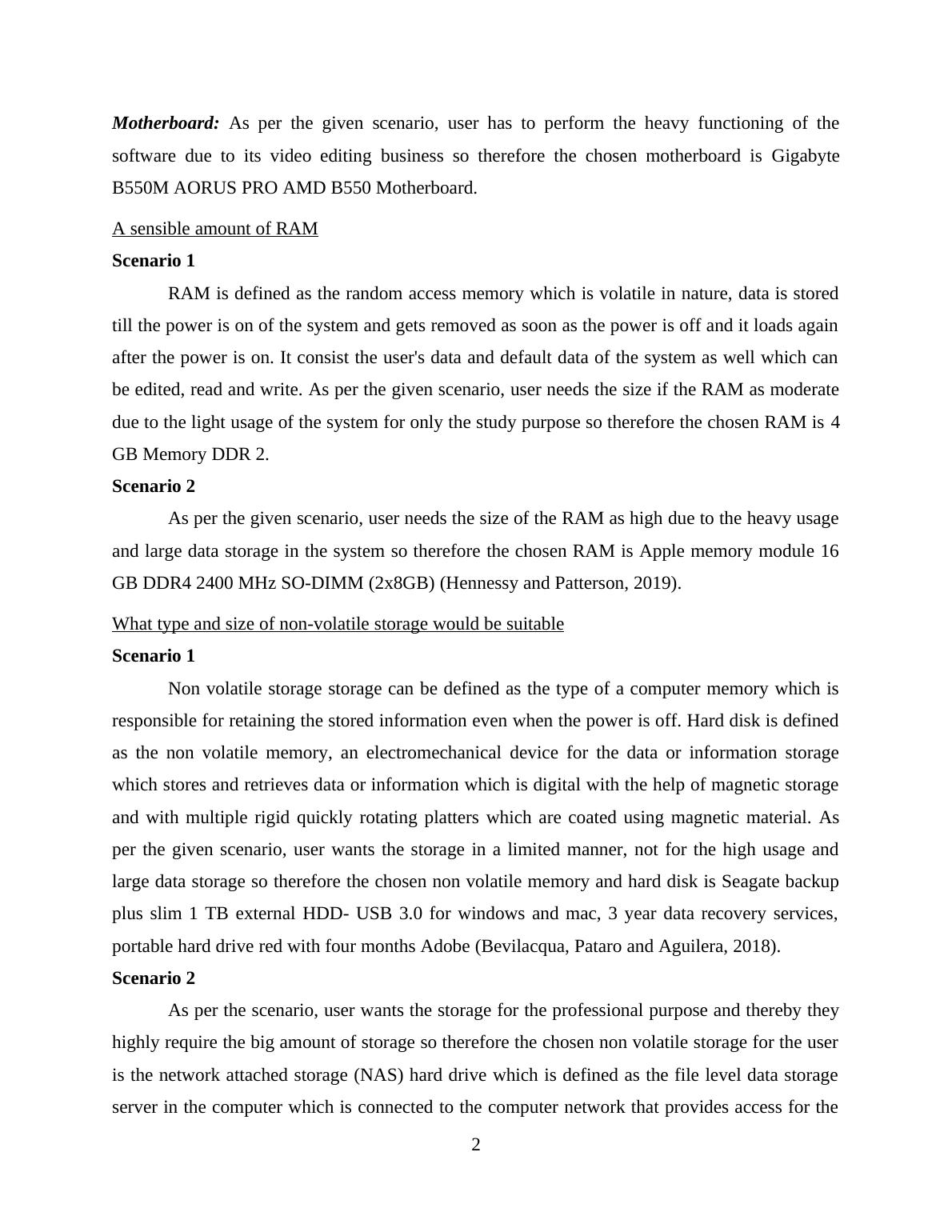
End of preview
Want to access all the pages? Upload your documents or become a member.
Related Documents
Computer Architecture and Operating Systemslg...
|11
|2580
|375
TABLE 1 - Recommended Computers 4 Computers 4 Recommended Computers 4 Computers 4 Recommended Computers 4 Computers 4 Recommended Computers 4 Computers 4 Recommended Computers 4 Computers 4 Recommendelg...
|11
|1861
|299
Computer Architecture Design Assignmentlg...
|12
|1708
|18
System Software - Components and Maintenancelg...
|5
|656
|445
Hardware and Software Requirements for Desklib Online Librarylg...
|14
|2307
|459
Desktop Operating Systemlg...
|10
|1081
|2
