Computer Hardware Selection: Meeting Business Needs and Requirements
VerifiedAdded on 2023/05/29
|5
|1424
|341
Report
AI Summary
This report addresses the selection of computer hardware for Dwayne's Digital Photography Services. It recommends specific peripheral devices, including the Epson SureColor P800 printer, BenQ PD3200U monitor, Canon CanoScan 9000F Mark II scanner, and a Western Digital 2TB Elements Portable External Hard Drive. The report provides detailed justifications for each recommendation, considering factors such as resolution, color accuracy, and storage capacity. It also includes comparisons of different models and brands, along with pricing information and features like auto image correction. The report emphasizes the importance of matching hardware to business needs and providing the best possible setup for Dwayne's business.

Running Head: CHOOSING THE RIGHT COMPUTER HARDWARE 1
CHOOSING THE RIGHT COMPUTER HARDWARE
Name
Institution
CHOOSING THE RIGHT COMPUTER HARDWARE
Name
Institution
Paraphrase This Document
Need a fresh take? Get an instant paraphrase of this document with our AI Paraphraser
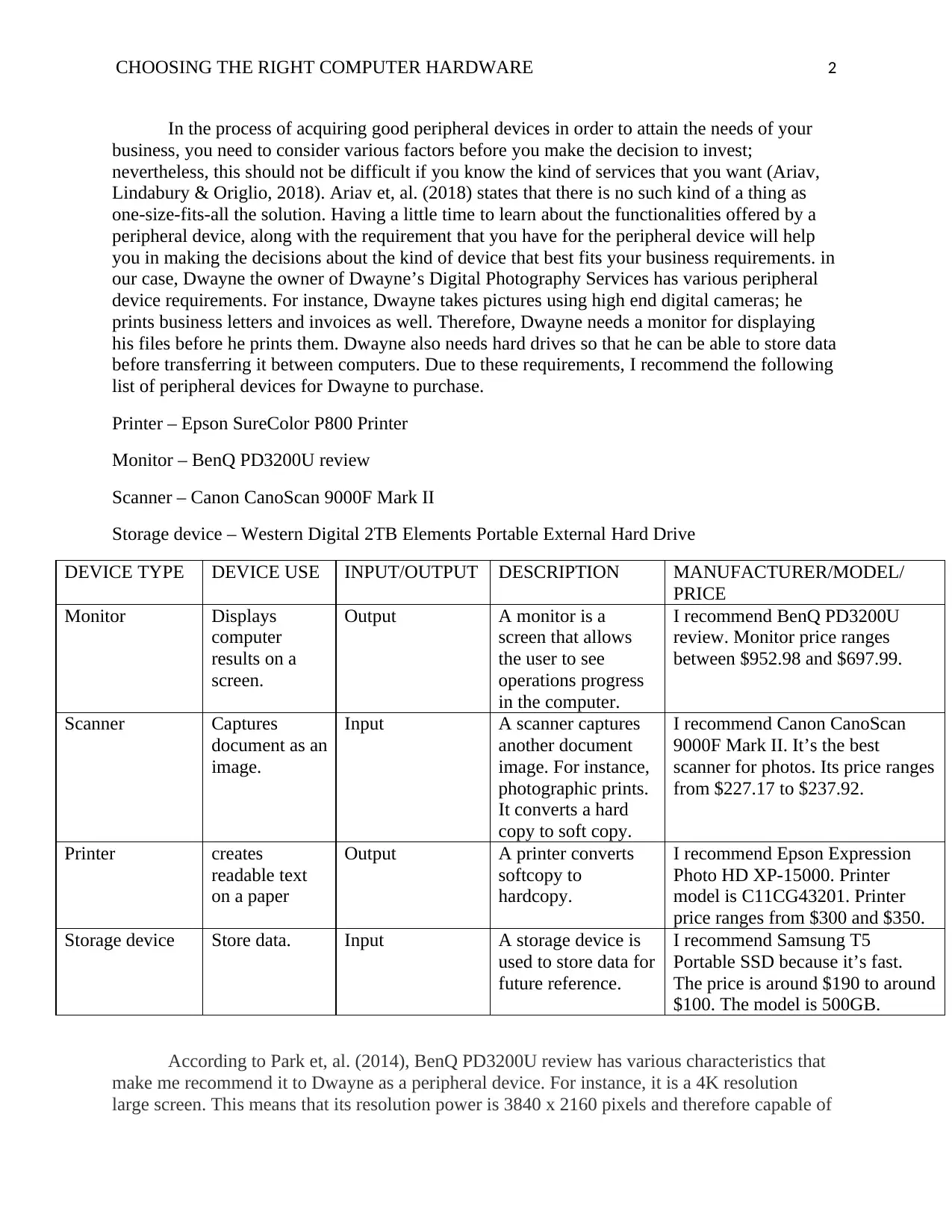
CHOOSING THE RIGHT COMPUTER HARDWARE 2
In the process of acquiring good peripheral devices in order to attain the needs of your
business, you need to consider various factors before you make the decision to invest;
nevertheless, this should not be difficult if you know the kind of services that you want (Ariav,
Lindabury & Origlio, 2018). Ariav et, al. (2018) states that there is no such kind of a thing as
one-size-fits-all the solution. Having a little time to learn about the functionalities offered by a
peripheral device, along with the requirement that you have for the peripheral device will help
you in making the decisions about the kind of device that best fits your business requirements. in
our case, Dwayne the owner of Dwayne’s Digital Photography Services has various peripheral
device requirements. For instance, Dwayne takes pictures using high end digital cameras; he
prints business letters and invoices as well. Therefore, Dwayne needs a monitor for displaying
his files before he prints them. Dwayne also needs hard drives so that he can be able to store data
before transferring it between computers. Due to these requirements, I recommend the following
list of peripheral devices for Dwayne to purchase.
Printer – Epson SureColor P800 Printer
Monitor – BenQ PD3200U review
Scanner – Canon CanoScan 9000F Mark II
Storage device – Western Digital 2TB Elements Portable External Hard Drive
DEVICE TYPE DEVICE USE INPUT/OUTPUT DESCRIPTION MANUFACTURER/MODEL/
PRICE
Monitor Displays
computer
results on a
screen.
Output A monitor is a
screen that allows
the user to see
operations progress
in the computer.
I recommend BenQ PD3200U
review. Monitor price ranges
between $952.98 and $697.99.
Scanner Captures
document as an
image.
Input A scanner captures
another document
image. For instance,
photographic prints.
It converts a hard
copy to soft copy.
I recommend Canon CanoScan
9000F Mark II. It’s the best
scanner for photos. Its price ranges
from $227.17 to $237.92.
Printer creates
readable text
on a paper
Output A printer converts
softcopy to
hardcopy.
I recommend Epson Expression
Photo HD XP-15000. Printer
model is C11CG43201. Printer
price ranges from $300 and $350.
Storage device Store data. Input A storage device is
used to store data for
future reference.
I recommend Samsung T5
Portable SSD because it’s fast.
The price is around $190 to around
$100. The model is 500GB.
According to Park et, al. (2014), BenQ PD3200U review has various characteristics that
make me recommend it to Dwayne as a peripheral device. For instance, it is a 4K resolution
large screen. This means that its resolution power is 3840 x 2160 pixels and therefore capable of
In the process of acquiring good peripheral devices in order to attain the needs of your
business, you need to consider various factors before you make the decision to invest;
nevertheless, this should not be difficult if you know the kind of services that you want (Ariav,
Lindabury & Origlio, 2018). Ariav et, al. (2018) states that there is no such kind of a thing as
one-size-fits-all the solution. Having a little time to learn about the functionalities offered by a
peripheral device, along with the requirement that you have for the peripheral device will help
you in making the decisions about the kind of device that best fits your business requirements. in
our case, Dwayne the owner of Dwayne’s Digital Photography Services has various peripheral
device requirements. For instance, Dwayne takes pictures using high end digital cameras; he
prints business letters and invoices as well. Therefore, Dwayne needs a monitor for displaying
his files before he prints them. Dwayne also needs hard drives so that he can be able to store data
before transferring it between computers. Due to these requirements, I recommend the following
list of peripheral devices for Dwayne to purchase.
Printer – Epson SureColor P800 Printer
Monitor – BenQ PD3200U review
Scanner – Canon CanoScan 9000F Mark II
Storage device – Western Digital 2TB Elements Portable External Hard Drive
DEVICE TYPE DEVICE USE INPUT/OUTPUT DESCRIPTION MANUFACTURER/MODEL/
PRICE
Monitor Displays
computer
results on a
screen.
Output A monitor is a
screen that allows
the user to see
operations progress
in the computer.
I recommend BenQ PD3200U
review. Monitor price ranges
between $952.98 and $697.99.
Scanner Captures
document as an
image.
Input A scanner captures
another document
image. For instance,
photographic prints.
It converts a hard
copy to soft copy.
I recommend Canon CanoScan
9000F Mark II. It’s the best
scanner for photos. Its price ranges
from $227.17 to $237.92.
Printer creates
readable text
on a paper
Output A printer converts
softcopy to
hardcopy.
I recommend Epson Expression
Photo HD XP-15000. Printer
model is C11CG43201. Printer
price ranges from $300 and $350.
Storage device Store data. Input A storage device is
used to store data for
future reference.
I recommend Samsung T5
Portable SSD because it’s fast.
The price is around $190 to around
$100. The model is 500GB.
According to Park et, al. (2014), BenQ PD3200U review has various characteristics that
make me recommend it to Dwayne as a peripheral device. For instance, it is a 4K resolution
large screen. This means that its resolution power is 3840 x 2160 pixels and therefore capable of
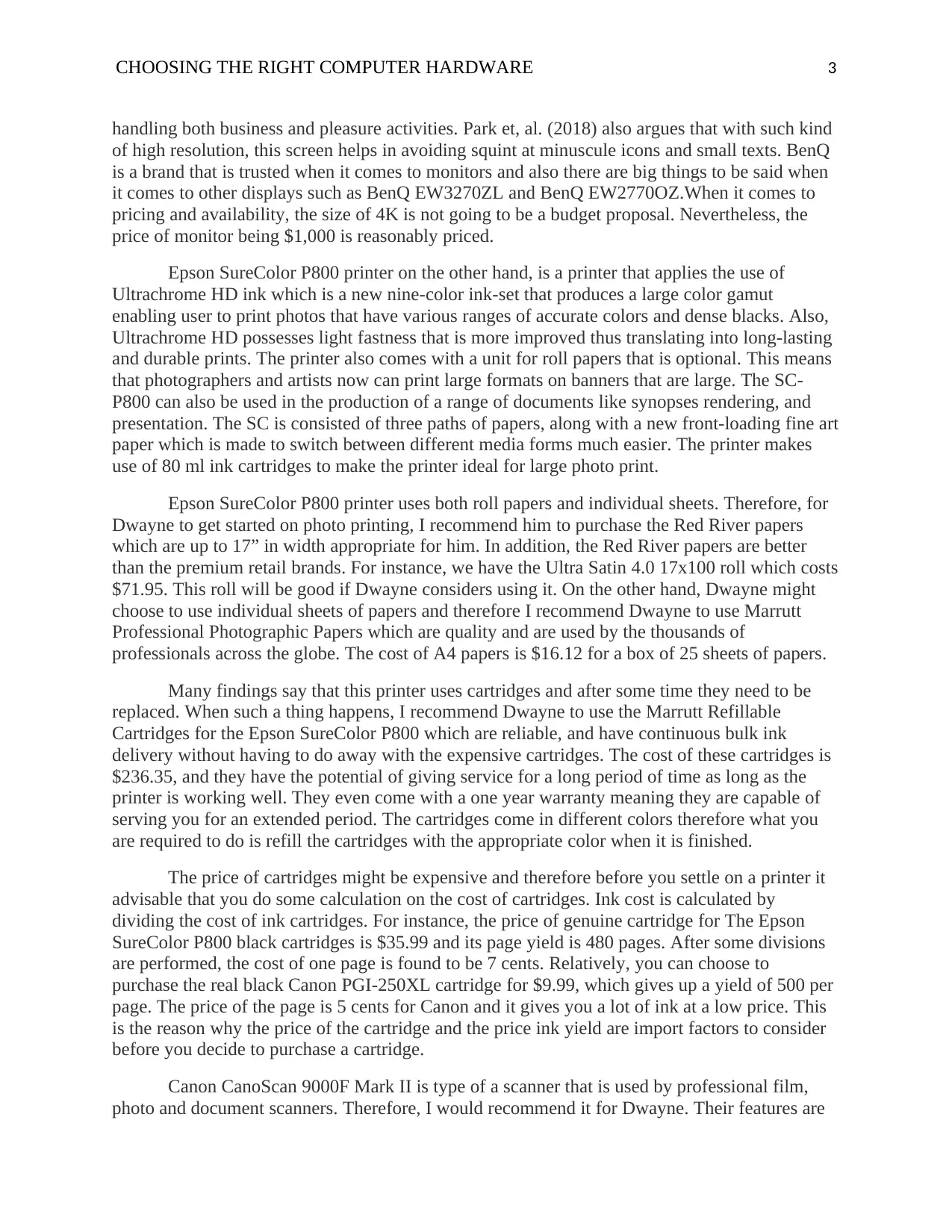
CHOOSING THE RIGHT COMPUTER HARDWARE 3
handling both business and pleasure activities. Park et, al. (2018) also argues that with such kind
of high resolution, this screen helps in avoiding squint at minuscule icons and small texts. BenQ
is a brand that is trusted when it comes to monitors and also there are big things to be said when
it comes to other displays such as BenQ EW3270ZL and BenQ EW2770OZ.When it comes to
pricing and availability, the size of 4K is not going to be a budget proposal. Nevertheless, the
price of monitor being $1,000 is reasonably priced.
Epson SureColor P800 printer on the other hand, is a printer that applies the use of
Ultrachrome HD ink which is a new nine-color ink-set that produces a large color gamut
enabling user to print photos that have various ranges of accurate colors and dense blacks. Also,
Ultrachrome HD possesses light fastness that is more improved thus translating into long-lasting
and durable prints. The printer also comes with a unit for roll papers that is optional. This means
that photographers and artists now can print large formats on banners that are large. The SC-
P800 can also be used in the production of a range of documents like synopses rendering, and
presentation. The SC is consisted of three paths of papers, along with a new front-loading fine art
paper which is made to switch between different media forms much easier. The printer makes
use of 80 ml ink cartridges to make the printer ideal for large photo print.
Epson SureColor P800 printer uses both roll papers and individual sheets. Therefore, for
Dwayne to get started on photo printing, I recommend him to purchase the Red River papers
which are up to 17” in width appropriate for him. In addition, the Red River papers are better
than the premium retail brands. For instance, we have the Ultra Satin 4.0 17x100 roll which costs
$71.95. This roll will be good if Dwayne considers using it. On the other hand, Dwayne might
choose to use individual sheets of papers and therefore I recommend Dwayne to use Marrutt
Professional Photographic Papers which are quality and are used by the thousands of
professionals across the globe. The cost of A4 papers is $16.12 for a box of 25 sheets of papers.
Many findings say that this printer uses cartridges and after some time they need to be
replaced. When such a thing happens, I recommend Dwayne to use the Marrutt Refillable
Cartridges for the Epson SureColor P800 which are reliable, and have continuous bulk ink
delivery without having to do away with the expensive cartridges. The cost of these cartridges is
$236.35, and they have the potential of giving service for a long period of time as long as the
printer is working well. They even come with a one year warranty meaning they are capable of
serving you for an extended period. The cartridges come in different colors therefore what you
are required to do is refill the cartridges with the appropriate color when it is finished.
The price of cartridges might be expensive and therefore before you settle on a printer it
advisable that you do some calculation on the cost of cartridges. Ink cost is calculated by
dividing the cost of ink cartridges. For instance, the price of genuine cartridge for The Epson
SureColor P800 black cartridges is $35.99 and its page yield is 480 pages. After some divisions
are performed, the cost of one page is found to be 7 cents. Relatively, you can choose to
purchase the real black Canon PGI-250XL cartridge for $9.99, which gives up a yield of 500 per
page. The price of the page is 5 cents for Canon and it gives you a lot of ink at a low price. This
is the reason why the price of the cartridge and the price ink yield are import factors to consider
before you decide to purchase a cartridge.
Canon CanoScan 9000F Mark II is type of a scanner that is used by professional film,
photo and document scanners. Therefore, I would recommend it for Dwayne. Their features are
handling both business and pleasure activities. Park et, al. (2018) also argues that with such kind
of high resolution, this screen helps in avoiding squint at minuscule icons and small texts. BenQ
is a brand that is trusted when it comes to monitors and also there are big things to be said when
it comes to other displays such as BenQ EW3270ZL and BenQ EW2770OZ.When it comes to
pricing and availability, the size of 4K is not going to be a budget proposal. Nevertheless, the
price of monitor being $1,000 is reasonably priced.
Epson SureColor P800 printer on the other hand, is a printer that applies the use of
Ultrachrome HD ink which is a new nine-color ink-set that produces a large color gamut
enabling user to print photos that have various ranges of accurate colors and dense blacks. Also,
Ultrachrome HD possesses light fastness that is more improved thus translating into long-lasting
and durable prints. The printer also comes with a unit for roll papers that is optional. This means
that photographers and artists now can print large formats on banners that are large. The SC-
P800 can also be used in the production of a range of documents like synopses rendering, and
presentation. The SC is consisted of three paths of papers, along with a new front-loading fine art
paper which is made to switch between different media forms much easier. The printer makes
use of 80 ml ink cartridges to make the printer ideal for large photo print.
Epson SureColor P800 printer uses both roll papers and individual sheets. Therefore, for
Dwayne to get started on photo printing, I recommend him to purchase the Red River papers
which are up to 17” in width appropriate for him. In addition, the Red River papers are better
than the premium retail brands. For instance, we have the Ultra Satin 4.0 17x100 roll which costs
$71.95. This roll will be good if Dwayne considers using it. On the other hand, Dwayne might
choose to use individual sheets of papers and therefore I recommend Dwayne to use Marrutt
Professional Photographic Papers which are quality and are used by the thousands of
professionals across the globe. The cost of A4 papers is $16.12 for a box of 25 sheets of papers.
Many findings say that this printer uses cartridges and after some time they need to be
replaced. When such a thing happens, I recommend Dwayne to use the Marrutt Refillable
Cartridges for the Epson SureColor P800 which are reliable, and have continuous bulk ink
delivery without having to do away with the expensive cartridges. The cost of these cartridges is
$236.35, and they have the potential of giving service for a long period of time as long as the
printer is working well. They even come with a one year warranty meaning they are capable of
serving you for an extended period. The cartridges come in different colors therefore what you
are required to do is refill the cartridges with the appropriate color when it is finished.
The price of cartridges might be expensive and therefore before you settle on a printer it
advisable that you do some calculation on the cost of cartridges. Ink cost is calculated by
dividing the cost of ink cartridges. For instance, the price of genuine cartridge for The Epson
SureColor P800 black cartridges is $35.99 and its page yield is 480 pages. After some divisions
are performed, the cost of one page is found to be 7 cents. Relatively, you can choose to
purchase the real black Canon PGI-250XL cartridge for $9.99, which gives up a yield of 500 per
page. The price of the page is 5 cents for Canon and it gives you a lot of ink at a low price. This
is the reason why the price of the cartridge and the price ink yield are import factors to consider
before you decide to purchase a cartridge.
Canon CanoScan 9000F Mark II is type of a scanner that is used by professional film,
photo and document scanners. Therefore, I would recommend it for Dwayne. Their features are
⊘ This is a preview!⊘
Do you want full access?
Subscribe today to unlock all pages.

Trusted by 1+ million students worldwide
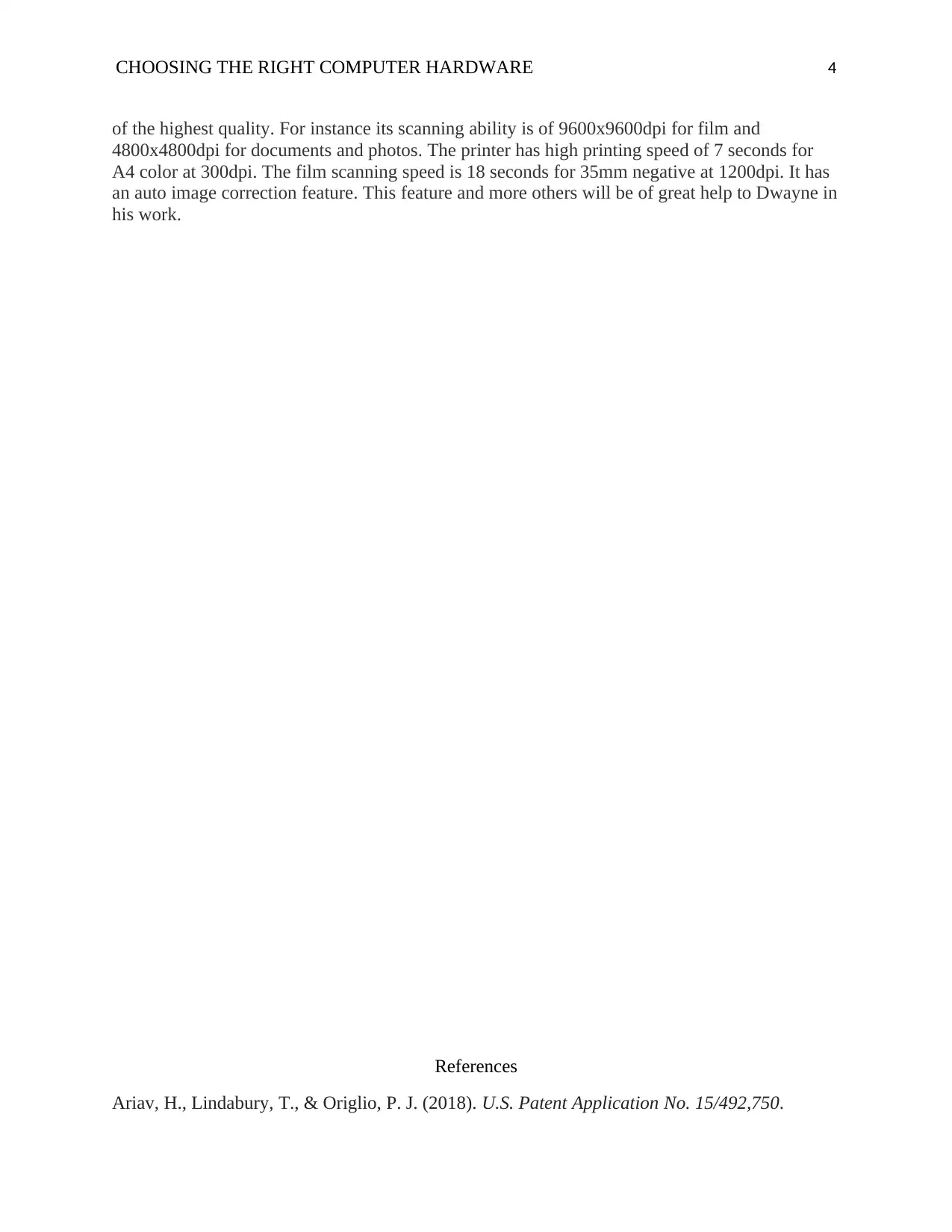
CHOOSING THE RIGHT COMPUTER HARDWARE 4
of the highest quality. For instance its scanning ability is of 9600x9600dpi for film and
4800x4800dpi for documents and photos. The printer has high printing speed of 7 seconds for
A4 color at 300dpi. The film scanning speed is 18 seconds for 35mm negative at 1200dpi. It has
an auto image correction feature. This feature and more others will be of great help to Dwayne in
his work.
References
Ariav, H., Lindabury, T., & Origlio, P. J. (2018). U.S. Patent Application No. 15/492,750.
of the highest quality. For instance its scanning ability is of 9600x9600dpi for film and
4800x4800dpi for documents and photos. The printer has high printing speed of 7 seconds for
A4 color at 300dpi. The film scanning speed is 18 seconds for 35mm negative at 1200dpi. It has
an auto image correction feature. This feature and more others will be of great help to Dwayne in
his work.
References
Ariav, H., Lindabury, T., & Origlio, P. J. (2018). U.S. Patent Application No. 15/492,750.
Paraphrase This Document
Need a fresh take? Get an instant paraphrase of this document with our AI Paraphraser

CHOOSING THE RIGHT COMPUTER HARDWARE 5
Park, Y. G., Kweon, J. H., Kim, H. J., & Yoo, M. H. (2014). U.S. Patent No. 8,799,277.
Washington, DC: U.S. Patent and Trademark Office.
Park, Y. G., Kweon, J. H., Kim, H. J., & Yoo, M. H. (2014). U.S. Patent No. 8,799,277.
Washington, DC: U.S. Patent and Trademark Office.
1 out of 5
Related Documents
Your All-in-One AI-Powered Toolkit for Academic Success.
+13062052269
info@desklib.com
Available 24*7 on WhatsApp / Email
![[object Object]](/_next/static/media/star-bottom.7253800d.svg)
Unlock your academic potential
Copyright © 2020–2026 A2Z Services. All Rights Reserved. Developed and managed by ZUCOL.





