Computer Networking Assignment - Beijing University Network Design
VerifiedAdded on 2022/08/31
|14
|1209
|21
Project
AI Summary
This computer networking assignment presents a network design proposal for Beijing University, aiming to provide efficient and secure internet access for students, faculty, and staff. The project scope includes updating the existing network and ensuring cost-effectiveness. The hardware requirements are detailed, including routers, switches, and server specifications. A three-layered hierarchical network topology is employed, emphasizing core, distribution, and access layers. The assignment covers network device configuration, including switch and router settings, and outlines the types of network cables and their specifications. The design ensures separate login credentials for different user levels and integrates a firewall for security. The project utilizes Packet Tracer for network design and configuration, providing a practical approach to network implementation. The references provide a basis for the network design principles and technologies used in the project.
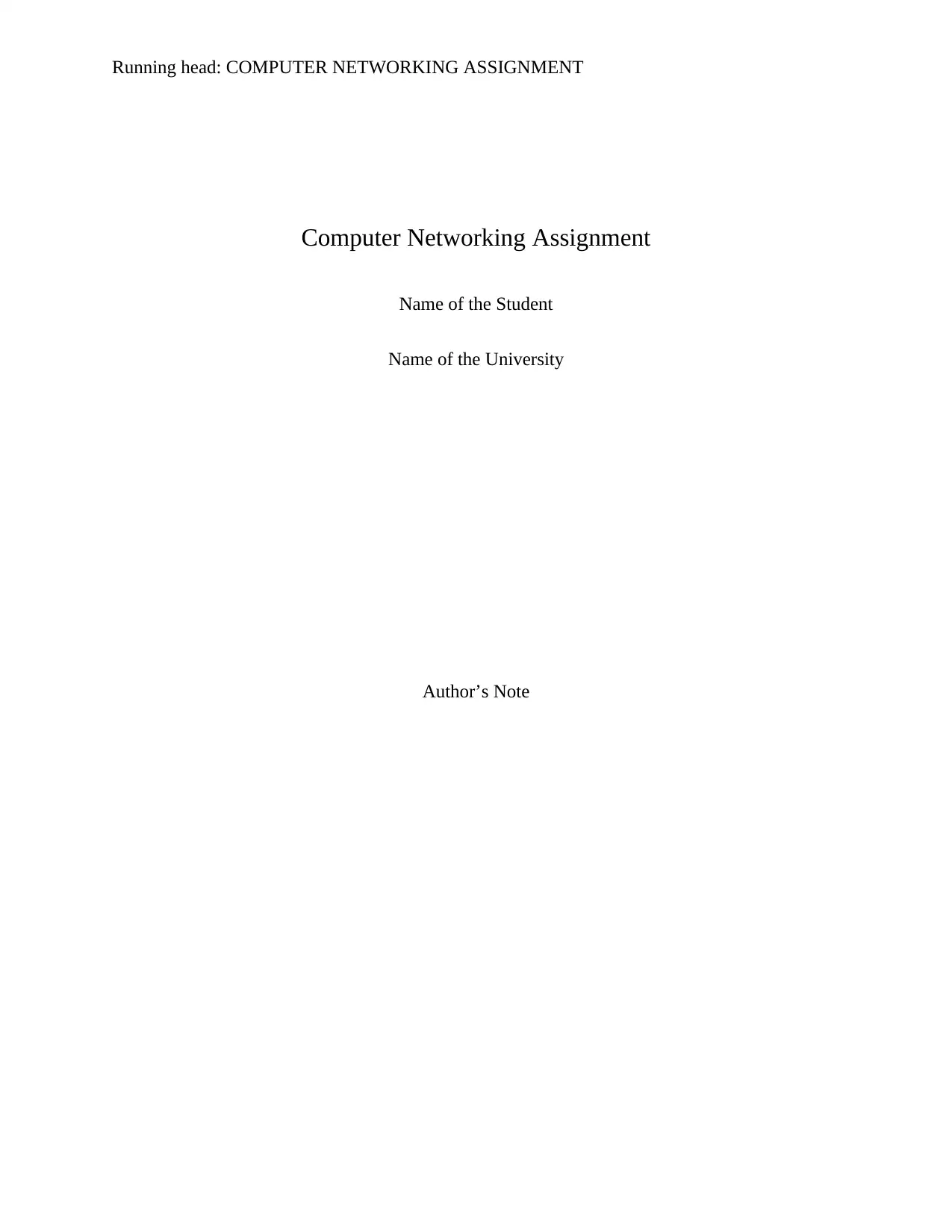
Running head: COMPUTER NETWORKING ASSIGNMENT
Computer Networking Assignment
Name of the Student
Name of the University
Author’s Note
Computer Networking Assignment
Name of the Student
Name of the University
Author’s Note
Paraphrase This Document
Need a fresh take? Get an instant paraphrase of this document with our AI Paraphraser
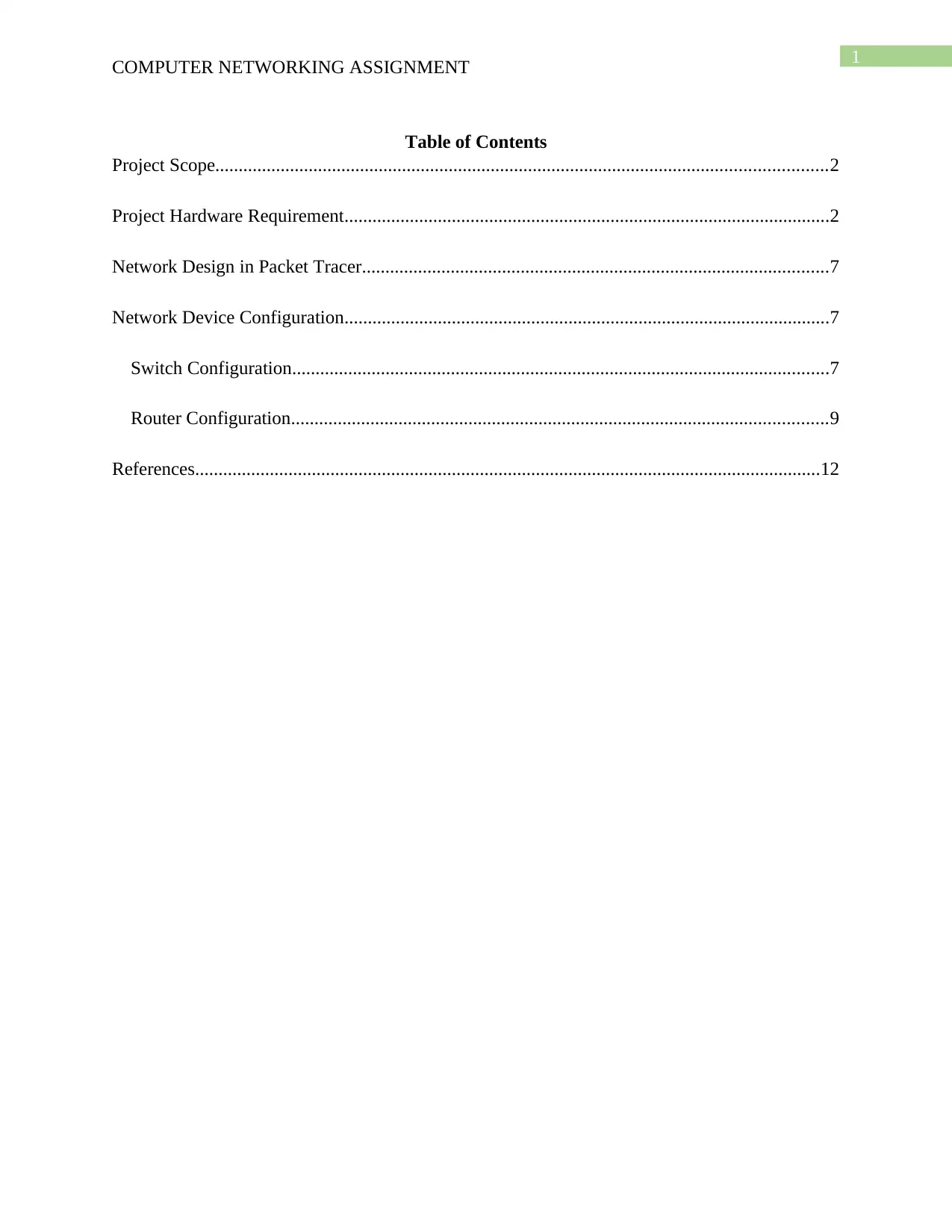
1
COMPUTER NETWORKING ASSIGNMENT
Table of Contents
Project Scope...................................................................................................................................2
Project Hardware Requirement........................................................................................................2
Network Design in Packet Tracer....................................................................................................7
Network Device Configuration........................................................................................................7
Switch Configuration...................................................................................................................7
Router Configuration...................................................................................................................9
References......................................................................................................................................12
COMPUTER NETWORKING ASSIGNMENT
Table of Contents
Project Scope...................................................................................................................................2
Project Hardware Requirement........................................................................................................2
Network Design in Packet Tracer....................................................................................................7
Network Device Configuration........................................................................................................7
Switch Configuration...................................................................................................................7
Router Configuration...................................................................................................................9
References......................................................................................................................................12
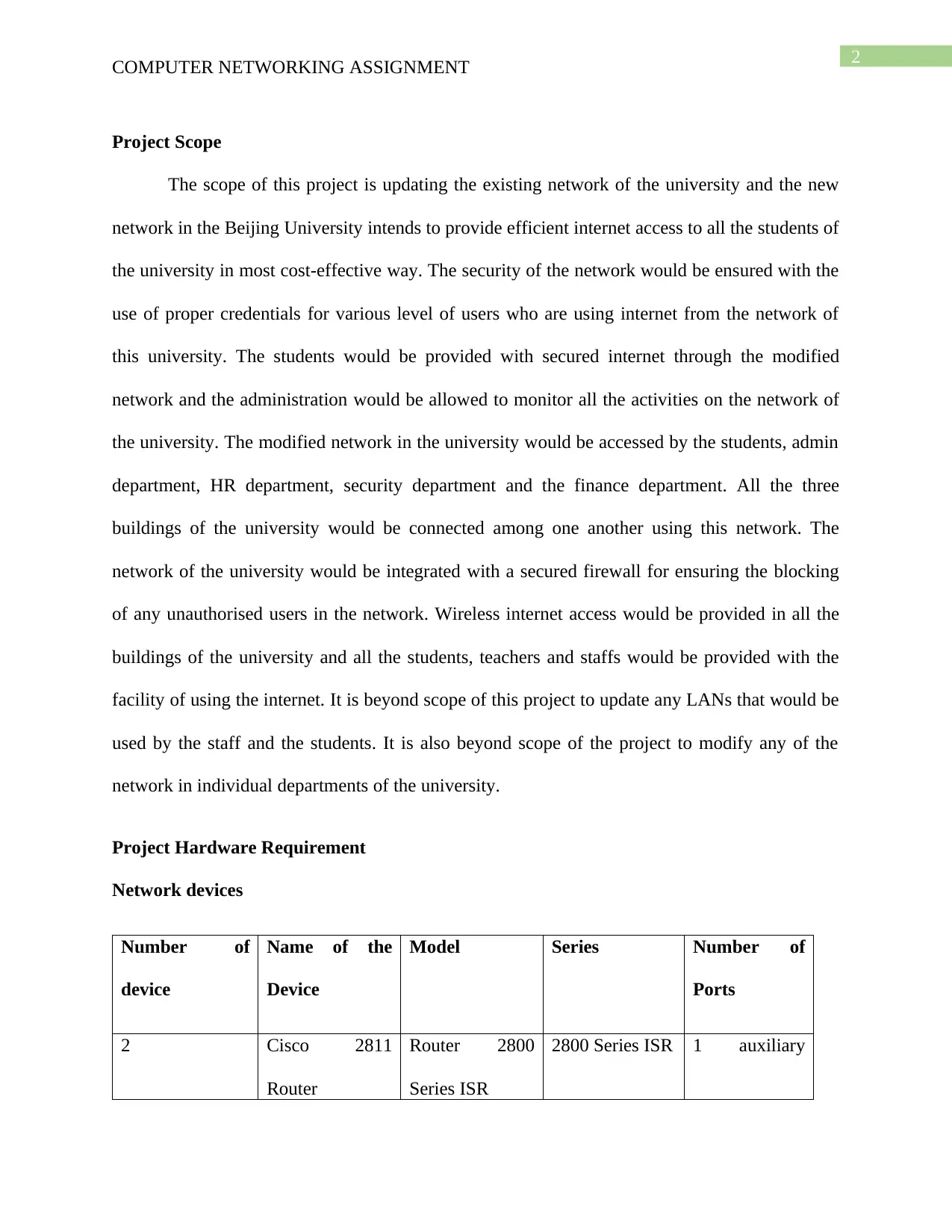
2
COMPUTER NETWORKING ASSIGNMENT
Project Scope
The scope of this project is updating the existing network of the university and the new
network in the Beijing University intends to provide efficient internet access to all the students of
the university in most cost-effective way. The security of the network would be ensured with the
use of proper credentials for various level of users who are using internet from the network of
this university. The students would be provided with secured internet through the modified
network and the administration would be allowed to monitor all the activities on the network of
the university. The modified network in the university would be accessed by the students, admin
department, HR department, security department and the finance department. All the three
buildings of the university would be connected among one another using this network. The
network of the university would be integrated with a secured firewall for ensuring the blocking
of any unauthorised users in the network. Wireless internet access would be provided in all the
buildings of the university and all the students, teachers and staffs would be provided with the
facility of using the internet. It is beyond scope of this project to update any LANs that would be
used by the staff and the students. It is also beyond scope of the project to modify any of the
network in individual departments of the university.
Project Hardware Requirement
Network devices
Number of
device
Name of the
Device
Model Series Number of
Ports
2 Cisco 2811
Router
Router 2800
Series ISR
2800 Series ISR 1 auxiliary
COMPUTER NETWORKING ASSIGNMENT
Project Scope
The scope of this project is updating the existing network of the university and the new
network in the Beijing University intends to provide efficient internet access to all the students of
the university in most cost-effective way. The security of the network would be ensured with the
use of proper credentials for various level of users who are using internet from the network of
this university. The students would be provided with secured internet through the modified
network and the administration would be allowed to monitor all the activities on the network of
the university. The modified network in the university would be accessed by the students, admin
department, HR department, security department and the finance department. All the three
buildings of the university would be connected among one another using this network. The
network of the university would be integrated with a secured firewall for ensuring the blocking
of any unauthorised users in the network. Wireless internet access would be provided in all the
buildings of the university and all the students, teachers and staffs would be provided with the
facility of using the internet. It is beyond scope of this project to update any LANs that would be
used by the staff and the students. It is also beyond scope of the project to modify any of the
network in individual departments of the university.
Project Hardware Requirement
Network devices
Number of
device
Name of the
Device
Model Series Number of
Ports
2 Cisco 2811
Router
Router 2800
Series ISR
2800 Series ISR 1 auxiliary
⊘ This is a preview!⊘
Do you want full access?
Subscribe today to unlock all pages.

Trusted by 1+ million students worldwide
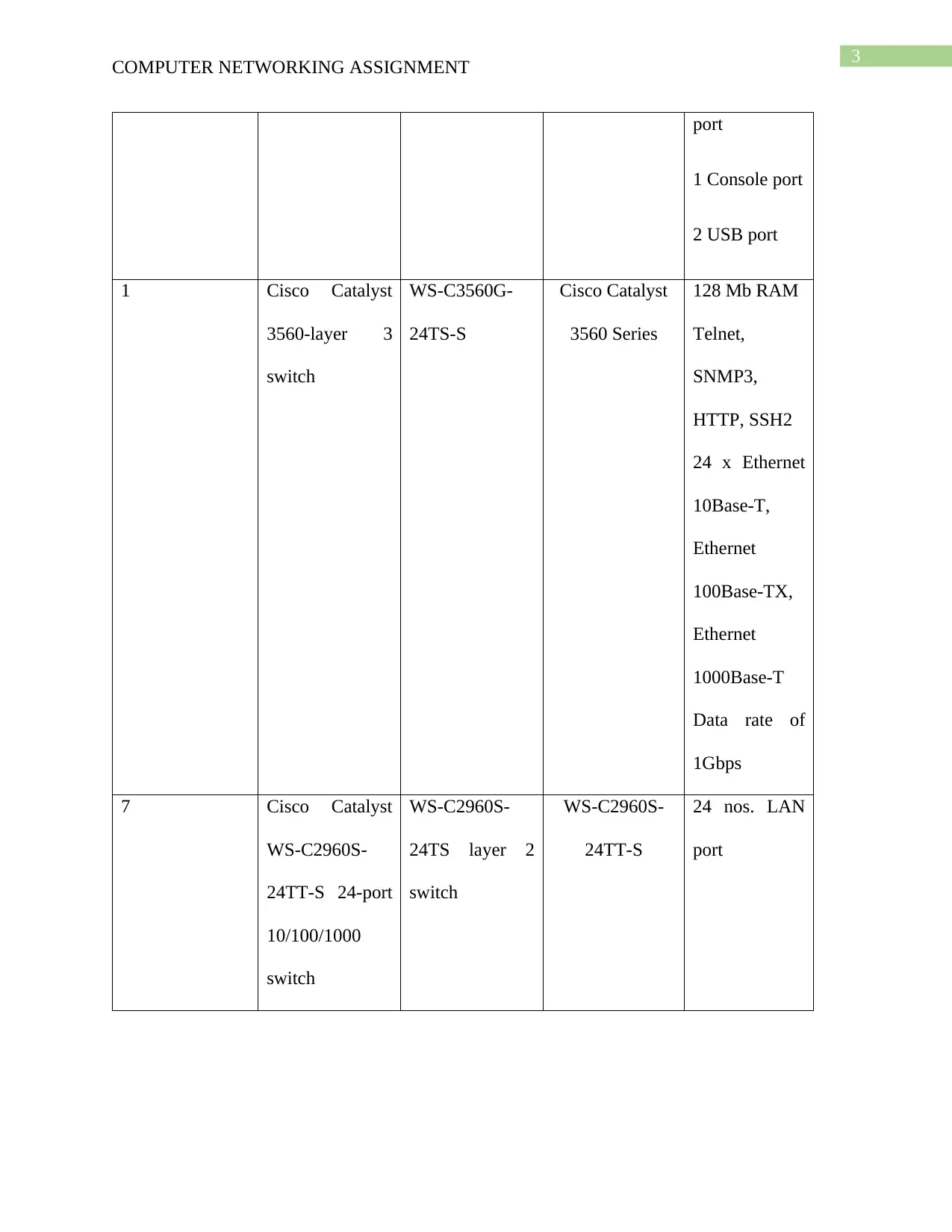
3
COMPUTER NETWORKING ASSIGNMENT
port
1 Console port
2 USB port
1 Cisco Catalyst
3560-layer 3
switch
WS-C3560G-
24TS-S
Cisco Catalyst
3560 Series
128 Mb RAM
Telnet,
SNMP3,
HTTP, SSH2
24 x Ethernet
10Base-T,
Ethernet
100Base-TX,
Ethernet
1000Base-T
Data rate of
1Gbps
7 Cisco Catalyst
WS-C2960S-
24TT-S 24-port
10/100/1000
switch
WS-C2960S-
24TS layer 2
switch
WS-C2960S-
24TT-S
24 nos. LAN
port
COMPUTER NETWORKING ASSIGNMENT
port
1 Console port
2 USB port
1 Cisco Catalyst
3560-layer 3
switch
WS-C3560G-
24TS-S
Cisco Catalyst
3560 Series
128 Mb RAM
Telnet,
SNMP3,
HTTP, SSH2
24 x Ethernet
10Base-T,
Ethernet
100Base-TX,
Ethernet
1000Base-T
Data rate of
1Gbps
7 Cisco Catalyst
WS-C2960S-
24TT-S 24-port
10/100/1000
switch
WS-C2960S-
24TS layer 2
switch
WS-C2960S-
24TT-S
24 nos. LAN
port
Paraphrase This Document
Need a fresh take? Get an instant paraphrase of this document with our AI Paraphraser
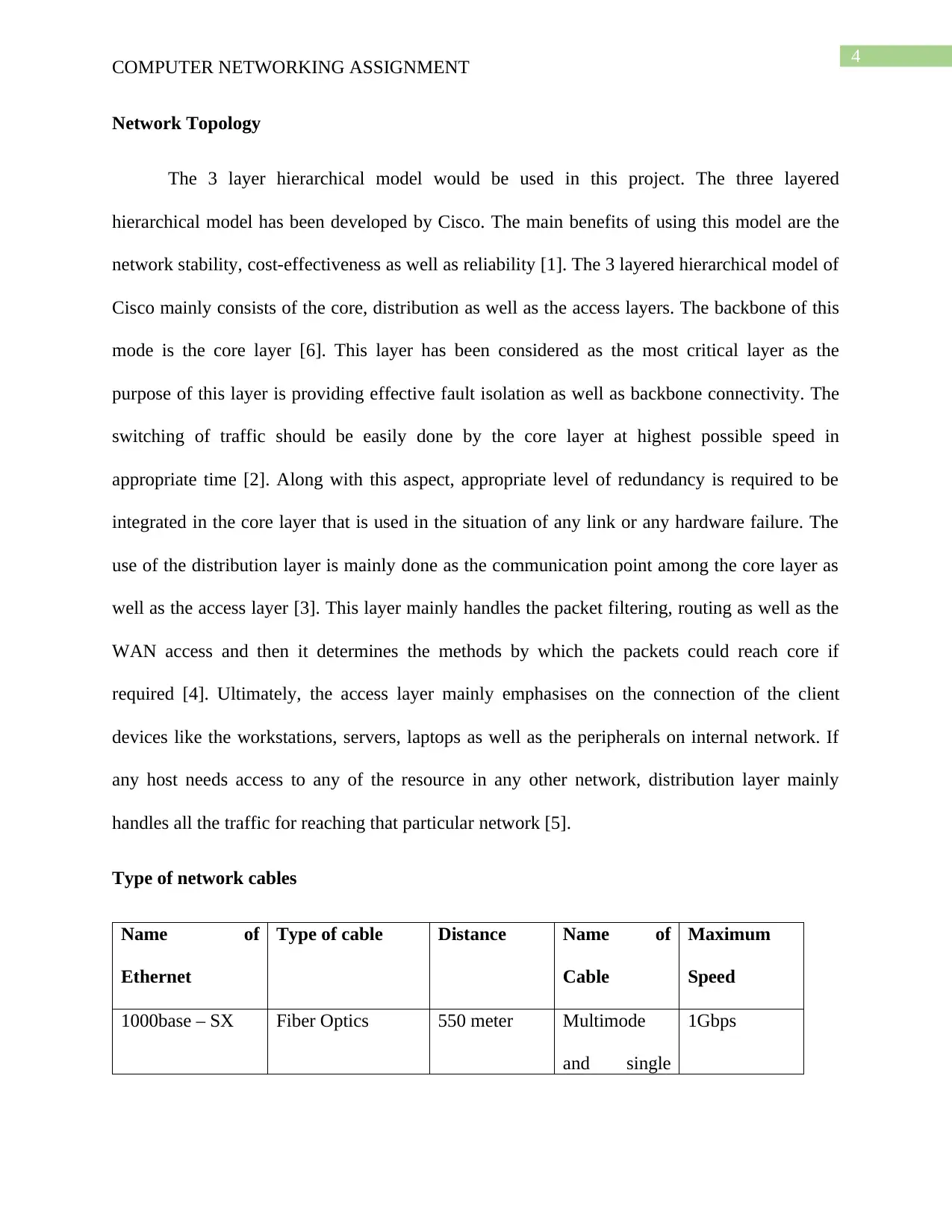
4
COMPUTER NETWORKING ASSIGNMENT
Network Topology
The 3 layer hierarchical model would be used in this project. The three layered
hierarchical model has been developed by Cisco. The main benefits of using this model are the
network stability, cost-effectiveness as well as reliability [1]. The 3 layered hierarchical model of
Cisco mainly consists of the core, distribution as well as the access layers. The backbone of this
mode is the core layer [6]. This layer has been considered as the most critical layer as the
purpose of this layer is providing effective fault isolation as well as backbone connectivity. The
switching of traffic should be easily done by the core layer at highest possible speed in
appropriate time [2]. Along with this aspect, appropriate level of redundancy is required to be
integrated in the core layer that is used in the situation of any link or any hardware failure. The
use of the distribution layer is mainly done as the communication point among the core layer as
well as the access layer [3]. This layer mainly handles the packet filtering, routing as well as the
WAN access and then it determines the methods by which the packets could reach core if
required [4]. Ultimately, the access layer mainly emphasises on the connection of the client
devices like the workstations, servers, laptops as well as the peripherals on internal network. If
any host needs access to any of the resource in any other network, distribution layer mainly
handles all the traffic for reaching that particular network [5].
Type of network cables
Name of
Ethernet
Type of cable Distance Name of
Cable
Maximum
Speed
1000base – SX Fiber Optics 550 meter Multimode
and single
1Gbps
COMPUTER NETWORKING ASSIGNMENT
Network Topology
The 3 layer hierarchical model would be used in this project. The three layered
hierarchical model has been developed by Cisco. The main benefits of using this model are the
network stability, cost-effectiveness as well as reliability [1]. The 3 layered hierarchical model of
Cisco mainly consists of the core, distribution as well as the access layers. The backbone of this
mode is the core layer [6]. This layer has been considered as the most critical layer as the
purpose of this layer is providing effective fault isolation as well as backbone connectivity. The
switching of traffic should be easily done by the core layer at highest possible speed in
appropriate time [2]. Along with this aspect, appropriate level of redundancy is required to be
integrated in the core layer that is used in the situation of any link or any hardware failure. The
use of the distribution layer is mainly done as the communication point among the core layer as
well as the access layer [3]. This layer mainly handles the packet filtering, routing as well as the
WAN access and then it determines the methods by which the packets could reach core if
required [4]. Ultimately, the access layer mainly emphasises on the connection of the client
devices like the workstations, servers, laptops as well as the peripherals on internal network. If
any host needs access to any of the resource in any other network, distribution layer mainly
handles all the traffic for reaching that particular network [5].
Type of network cables
Name of
Ethernet
Type of cable Distance Name of
Cable
Maximum
Speed
1000base – SX Fiber Optics 550 meter Multimode
and single
1Gbps
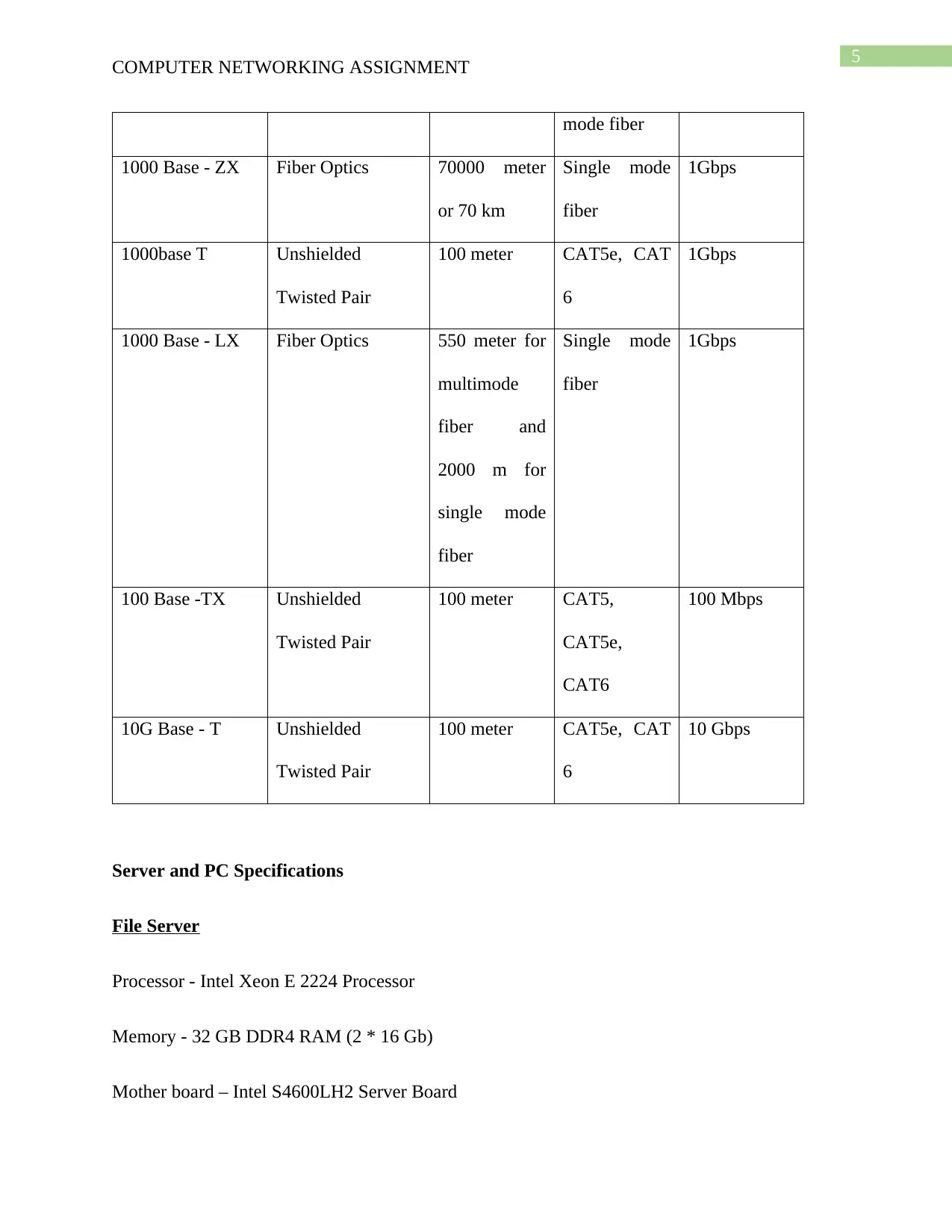
5
COMPUTER NETWORKING ASSIGNMENT
mode fiber
1000 Base - ZX Fiber Optics 70000 meter
or 70 km
Single mode
fiber
1Gbps
1000base T Unshielded
Twisted Pair
100 meter CAT5e, CAT
6
1Gbps
1000 Base - LX Fiber Optics 550 meter for
multimode
fiber and
2000 m for
single mode
fiber
Single mode
fiber
1Gbps
100 Base -TX Unshielded
Twisted Pair
100 meter CAT5,
CAT5e,
CAT6
100 Mbps
10G Base - T Unshielded
Twisted Pair
100 meter CAT5e, CAT
6
10 Gbps
Server and PC Specifications
File Server
Processor - Intel Xeon E 2224 Processor
Memory - 32 GB DDR4 RAM (2 * 16 Gb)
Mother board – Intel S4600LH2 Server Board
COMPUTER NETWORKING ASSIGNMENT
mode fiber
1000 Base - ZX Fiber Optics 70000 meter
or 70 km
Single mode
fiber
1Gbps
1000base T Unshielded
Twisted Pair
100 meter CAT5e, CAT
6
1Gbps
1000 Base - LX Fiber Optics 550 meter for
multimode
fiber and
2000 m for
single mode
fiber
Single mode
fiber
1Gbps
100 Base -TX Unshielded
Twisted Pair
100 meter CAT5,
CAT5e,
CAT6
100 Mbps
10G Base - T Unshielded
Twisted Pair
100 meter CAT5e, CAT
6
10 Gbps
Server and PC Specifications
File Server
Processor - Intel Xeon E 2224 Processor
Memory - 32 GB DDR4 RAM (2 * 16 Gb)
Mother board – Intel S4600LH2 Server Board
⊘ This is a preview!⊘
Do you want full access?
Subscribe today to unlock all pages.

Trusted by 1+ million students worldwide
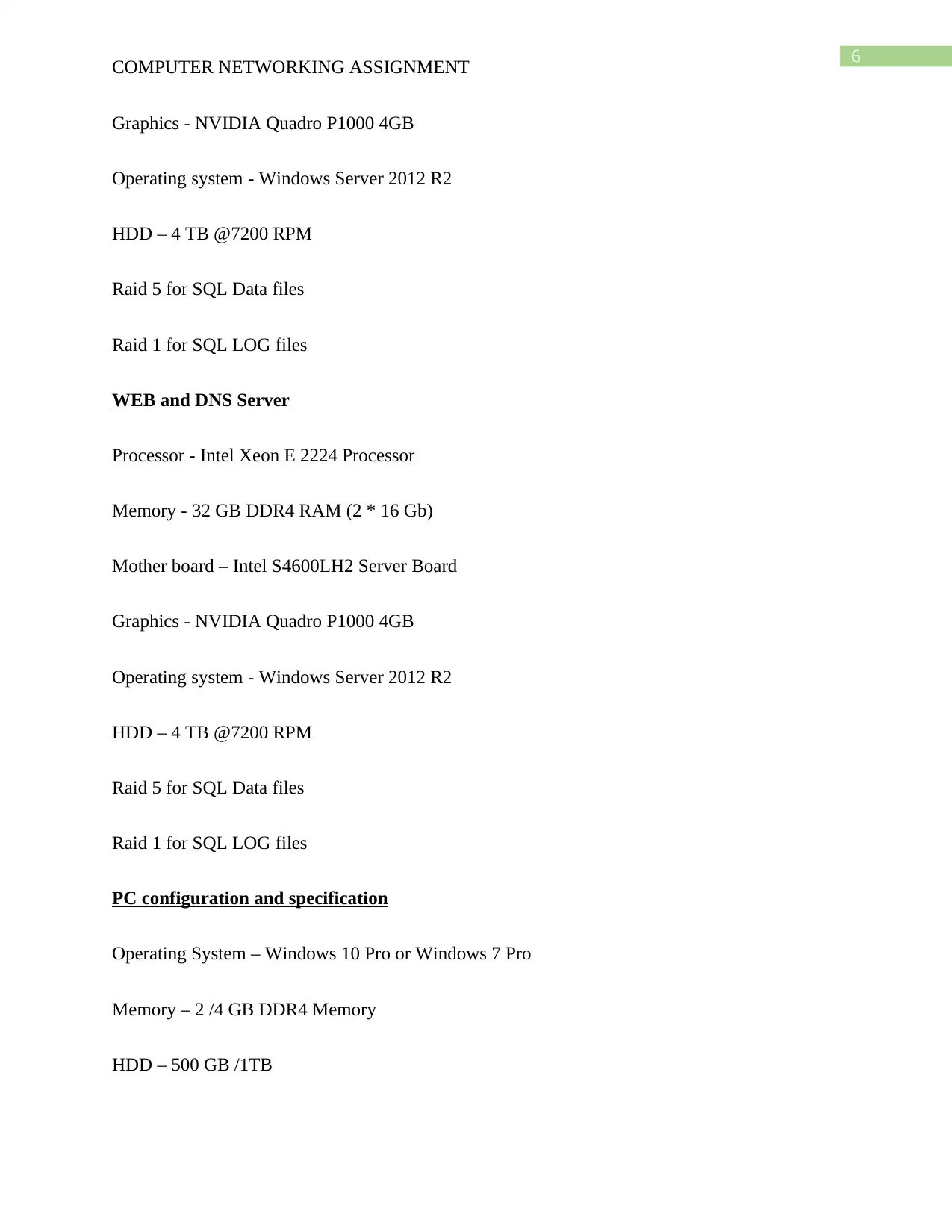
6
COMPUTER NETWORKING ASSIGNMENT
Graphics - NVIDIA Quadro P1000 4GB
Operating system - Windows Server 2012 R2
HDD – 4 TB @7200 RPM
Raid 5 for SQL Data files
Raid 1 for SQL LOG files
WEB and DNS Server
Processor - Intel Xeon E 2224 Processor
Memory - 32 GB DDR4 RAM (2 * 16 Gb)
Mother board – Intel S4600LH2 Server Board
Graphics - NVIDIA Quadro P1000 4GB
Operating system - Windows Server 2012 R2
HDD – 4 TB @7200 RPM
Raid 5 for SQL Data files
Raid 1 for SQL LOG files
PC configuration and specification
Operating System – Windows 10 Pro or Windows 7 Pro
Memory – 2 /4 GB DDR4 Memory
HDD – 500 GB /1TB
COMPUTER NETWORKING ASSIGNMENT
Graphics - NVIDIA Quadro P1000 4GB
Operating system - Windows Server 2012 R2
HDD – 4 TB @7200 RPM
Raid 5 for SQL Data files
Raid 1 for SQL LOG files
WEB and DNS Server
Processor - Intel Xeon E 2224 Processor
Memory - 32 GB DDR4 RAM (2 * 16 Gb)
Mother board – Intel S4600LH2 Server Board
Graphics - NVIDIA Quadro P1000 4GB
Operating system - Windows Server 2012 R2
HDD – 4 TB @7200 RPM
Raid 5 for SQL Data files
Raid 1 for SQL LOG files
PC configuration and specification
Operating System – Windows 10 Pro or Windows 7 Pro
Memory – 2 /4 GB DDR4 Memory
HDD – 500 GB /1TB
Paraphrase This Document
Need a fresh take? Get an instant paraphrase of this document with our AI Paraphraser
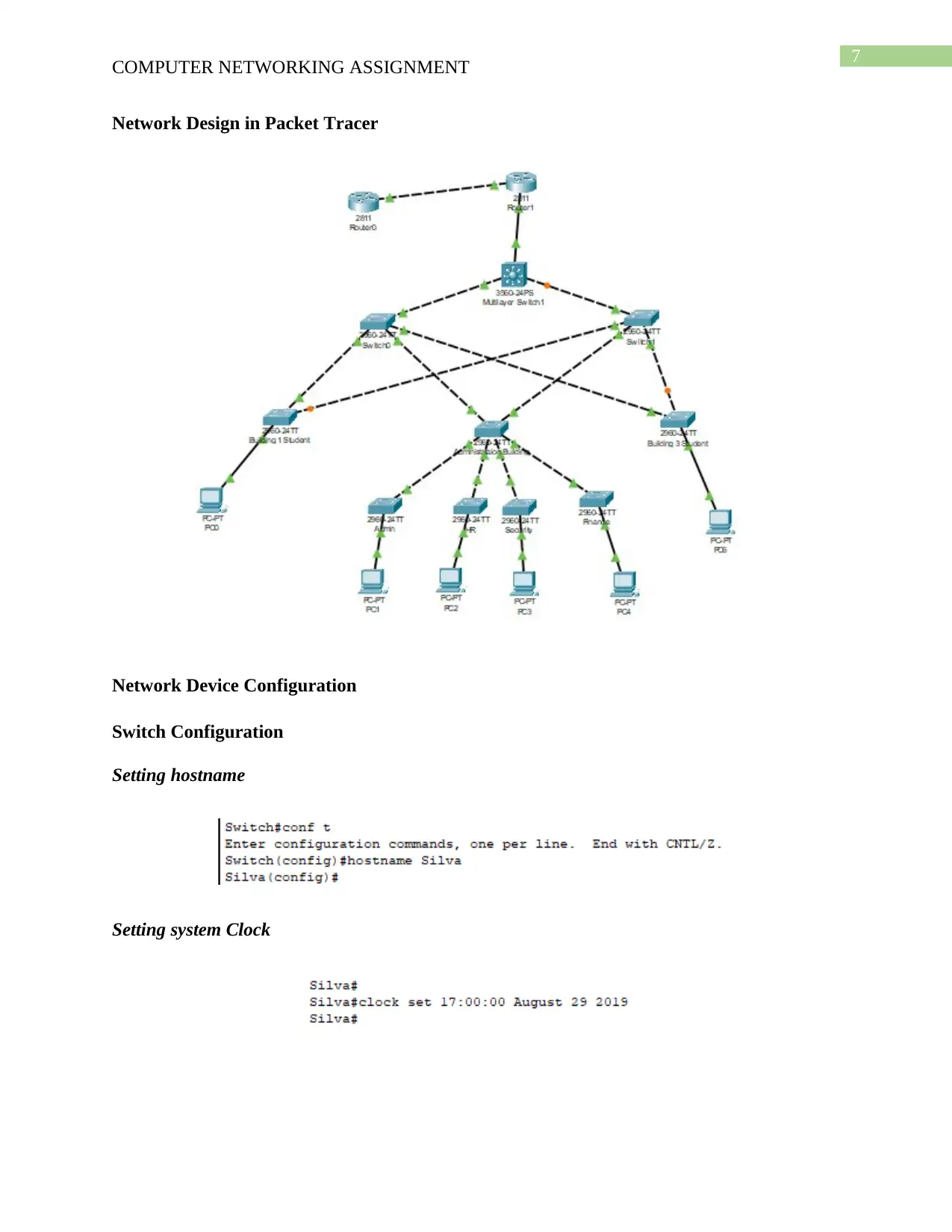
7
COMPUTER NETWORKING ASSIGNMENT
Network Design in Packet Tracer
Network Device Configuration
Switch Configuration
Setting hostname
Setting system Clock
COMPUTER NETWORKING ASSIGNMENT
Network Design in Packet Tracer
Network Device Configuration
Switch Configuration
Setting hostname
Setting system Clock
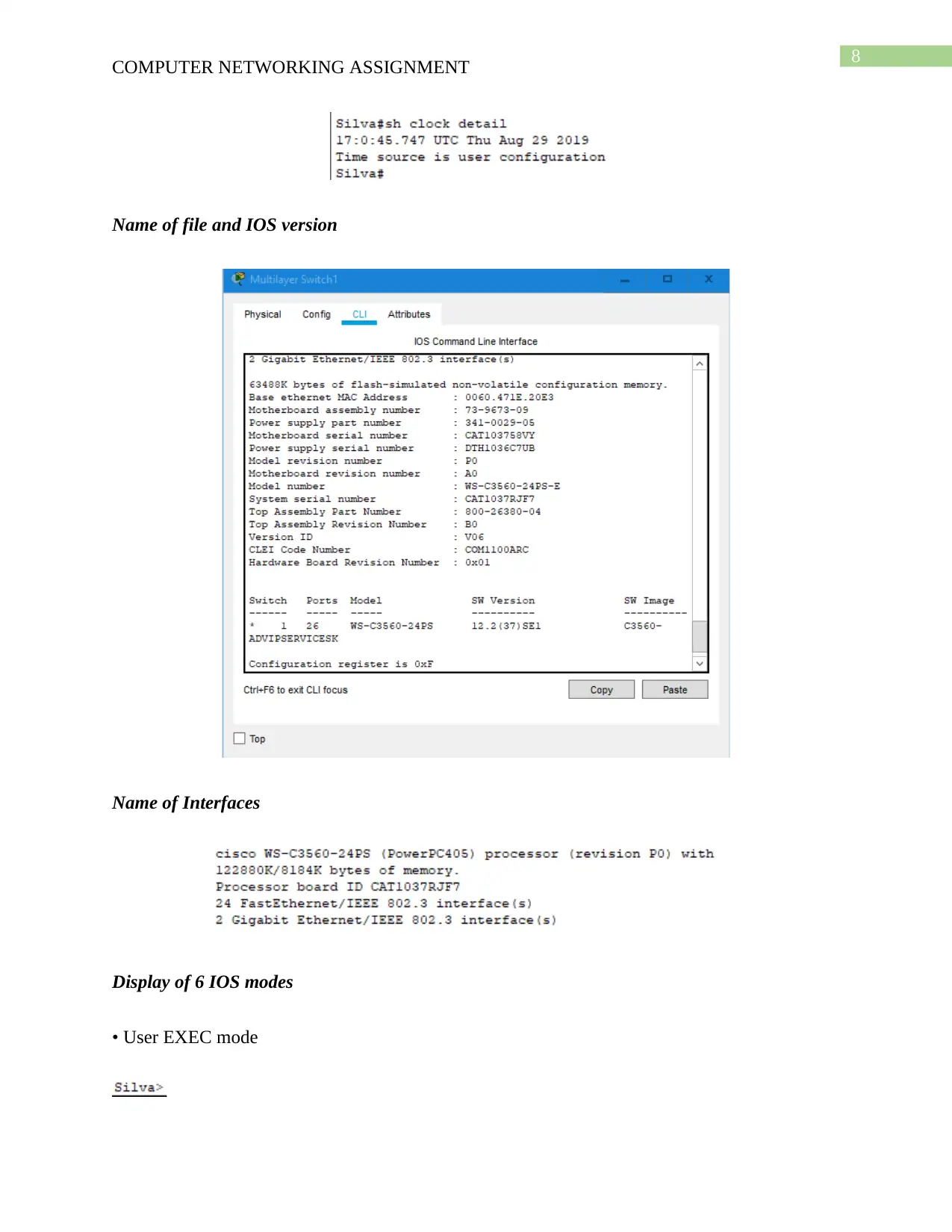
8
COMPUTER NETWORKING ASSIGNMENT
Name of file and IOS version
Name of Interfaces
Display of 6 IOS modes
• User EXEC mode
COMPUTER NETWORKING ASSIGNMENT
Name of file and IOS version
Name of Interfaces
Display of 6 IOS modes
• User EXEC mode
⊘ This is a preview!⊘
Do you want full access?
Subscribe today to unlock all pages.

Trusted by 1+ million students worldwide
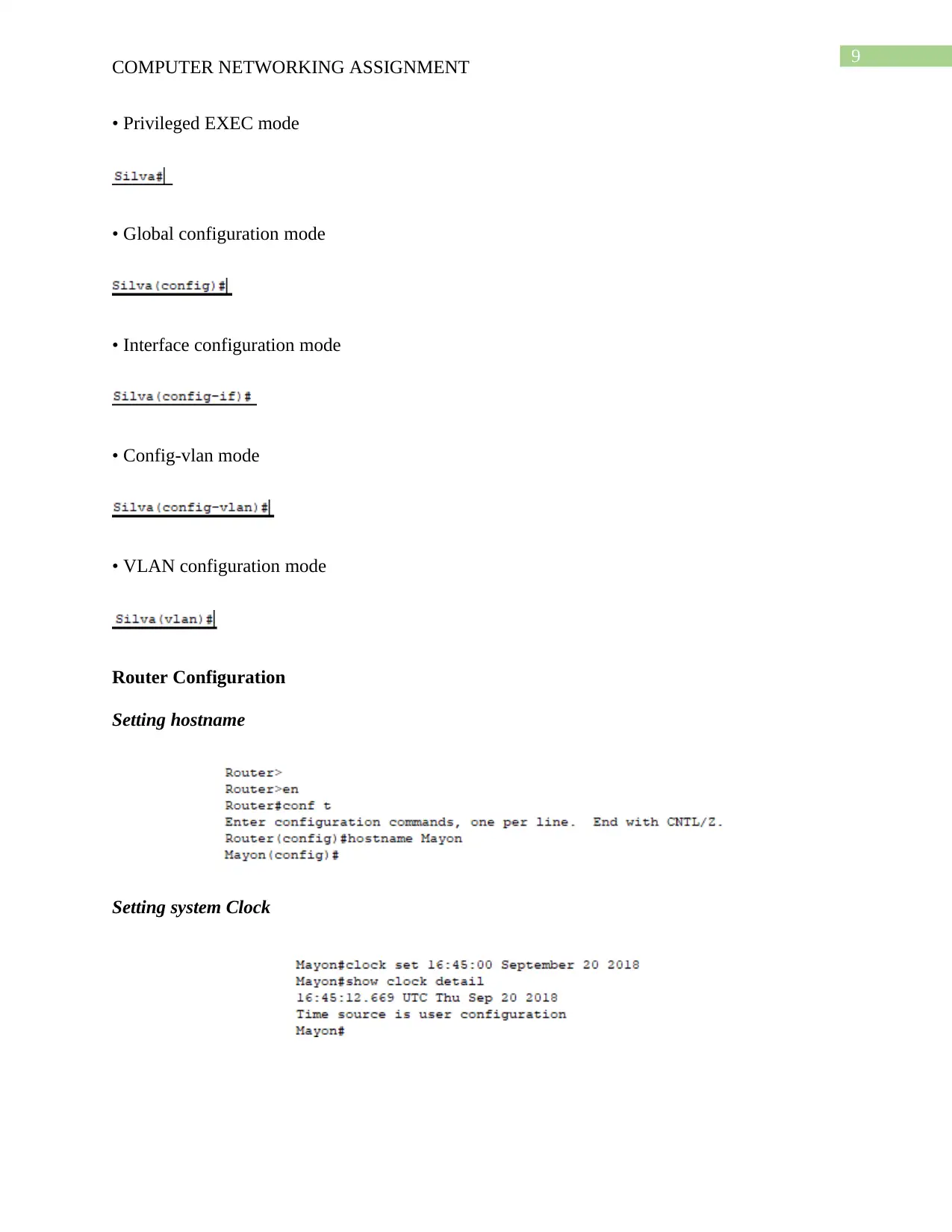
9
COMPUTER NETWORKING ASSIGNMENT
• Privileged EXEC mode
• Global configuration mode
• Interface configuration mode
• Config-vlan mode
• VLAN configuration mode
Router Configuration
Setting hostname
Setting system Clock
COMPUTER NETWORKING ASSIGNMENT
• Privileged EXEC mode
• Global configuration mode
• Interface configuration mode
• Config-vlan mode
• VLAN configuration mode
Router Configuration
Setting hostname
Setting system Clock
Paraphrase This Document
Need a fresh take? Get an instant paraphrase of this document with our AI Paraphraser
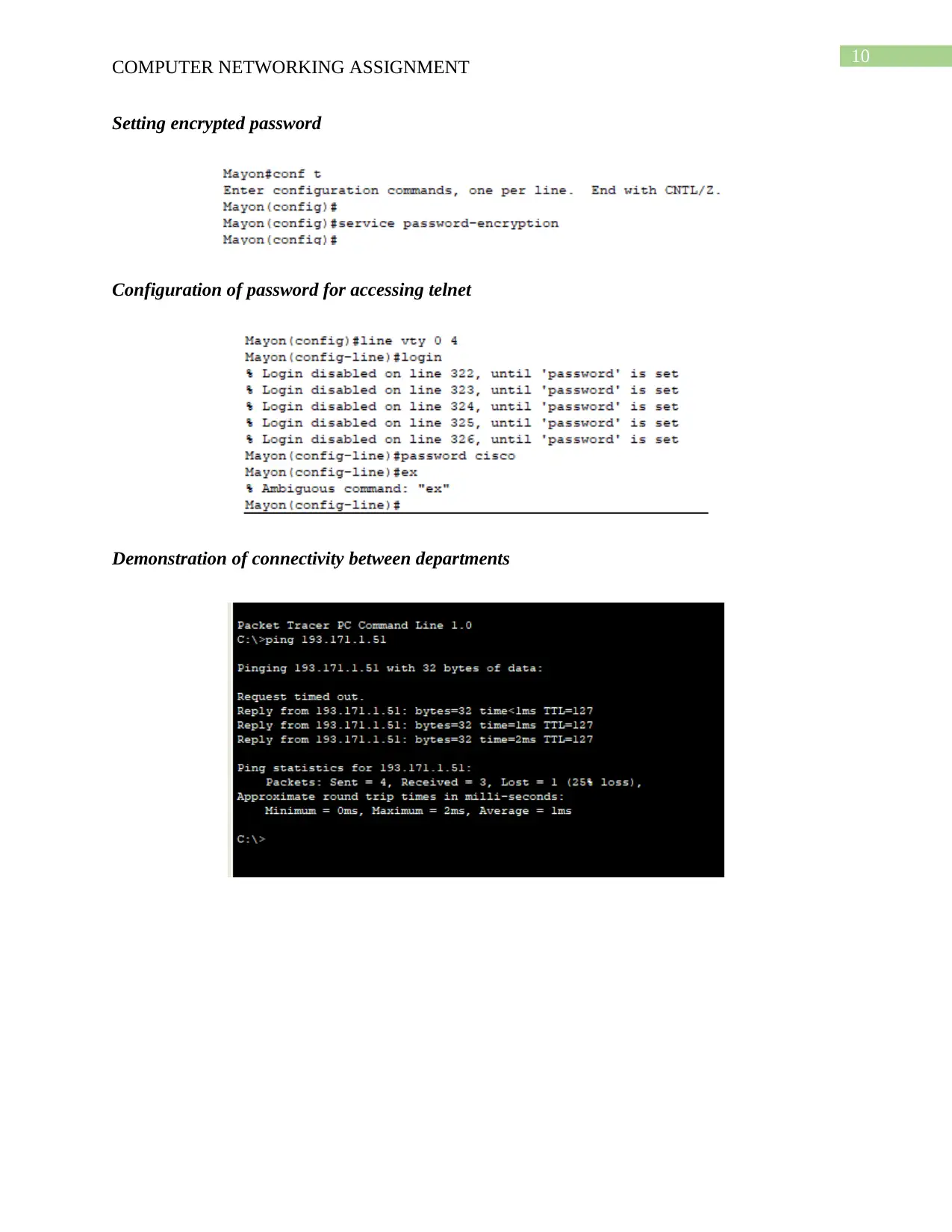
10
COMPUTER NETWORKING ASSIGNMENT
Setting encrypted password
Configuration of password for accessing telnet
Demonstration of connectivity between departments
COMPUTER NETWORKING ASSIGNMENT
Setting encrypted password
Configuration of password for accessing telnet
Demonstration of connectivity between departments
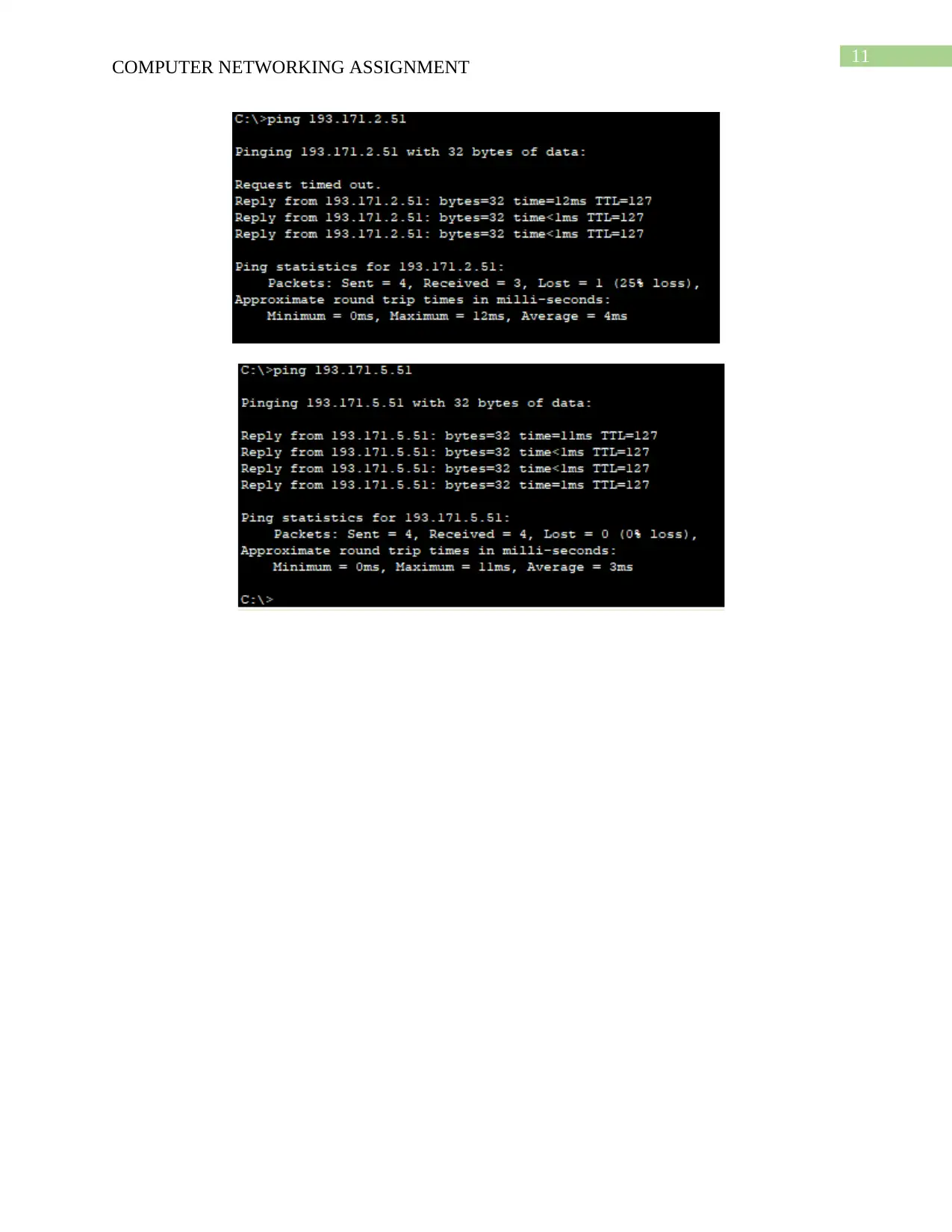
11
COMPUTER NETWORKING ASSIGNMENT
COMPUTER NETWORKING ASSIGNMENT
⊘ This is a preview!⊘
Do you want full access?
Subscribe today to unlock all pages.

Trusted by 1+ million students worldwide
1 out of 14
Related Documents
Your All-in-One AI-Powered Toolkit for Academic Success.
+13062052269
info@desklib.com
Available 24*7 on WhatsApp / Email
![[object Object]](/_next/static/media/star-bottom.7253800d.svg)
Unlock your academic potential
Copyright © 2020–2026 A2Z Services. All Rights Reserved. Developed and managed by ZUCOL.




