AP WEP Configuration using WPA2-PSK and WPA4-way Handshake
Added on 2020-04-07
14 Pages1542 Words380 Views
Table of Contents1.Introduction...................................................................................................................................1Lab 4-Worksheet..................................................................................................................................2Software.......................................................................................................................................112.Conclusion...................................................................................................................................14References...........................................................................................................................................151
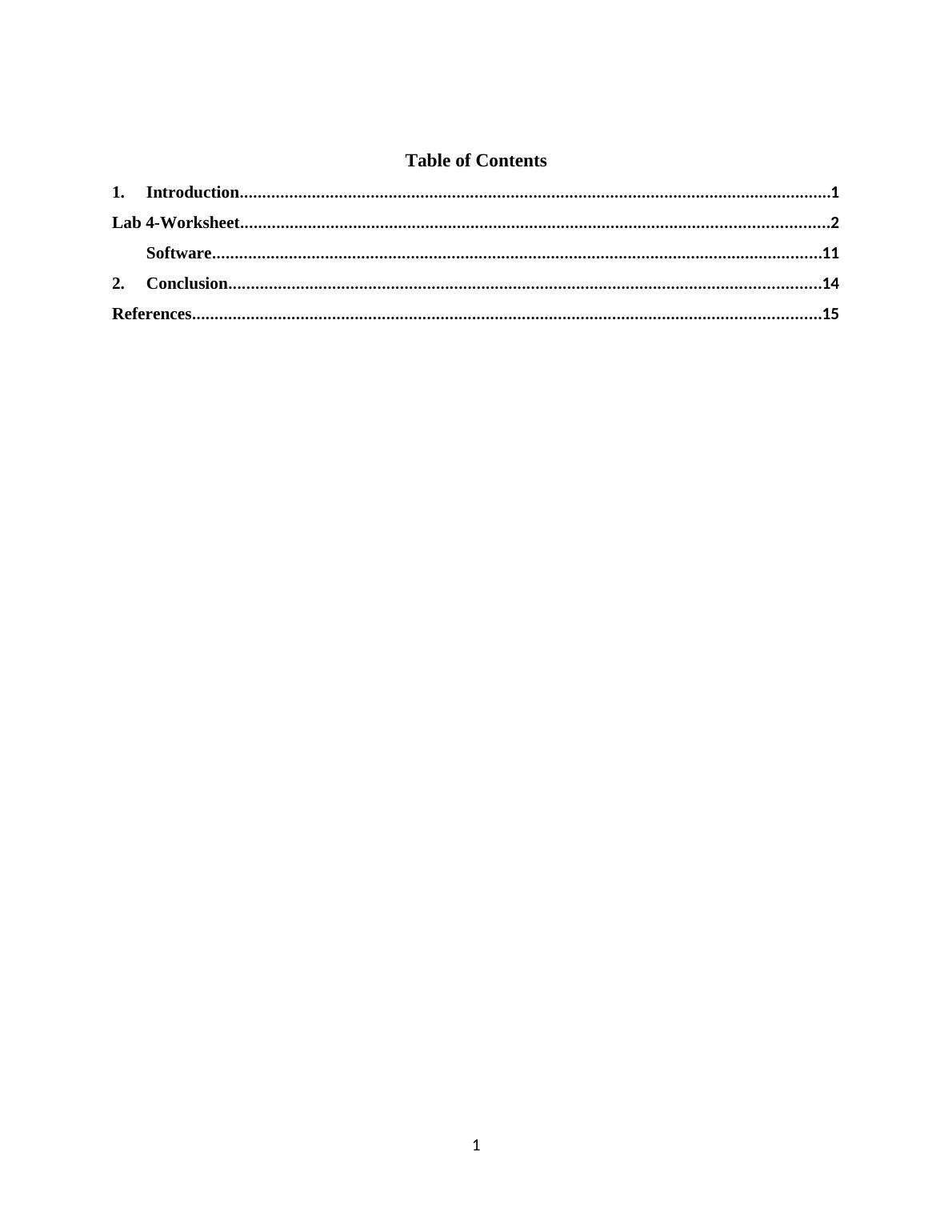
1.IntroductionThe WPA2-PSK will be studied along with the WPA4-way handshake. The brute forcepassword crack will be used to extract the passphrase. The wireless network traffic will becollected to find out the WEP key. For doing this action, some software and hardware tools arerequired. By using the SSID, the AP WEP configuration will be performed. AP is an accesspoint. To connect wired LAN into wireless device, AP is used as a hub. It provides secureconnection. The MAC addresses of wireless network will be monitored. For providing the gainaddress to the AP, MAC addresses will be predicted. MAC stands for Media Access Control. Itis a unique identifier. It is used for making the communication at the data link layer. TheMicrosoft windows 2012 server will be installed. It will perform the authentication in activedirectory domain. The client and server configuration of will be done in windows 2012 serverusing some software and hardware. To carry out the MAC, address spoofing, WEP and WPA2encryption, implementation is carried out in Kali Linux. Kali Linux is chosen to carry out theprocess since it is easy for handling the encryption and recording, capturing and storing thetraffic. Kali Linux is one of the Linux platform derived based on Debian. Kali Linux is used forpenetration testing. Kali Linux has its host applications like back track, wire shark. Kali Linuxcan be easily installed via bootable CD OR DVD. Kali Linux is mostly used for carrying outforensic activities. Kali Linux has many tools. Some of the tools are wire shark, kismet, Maitego,Ettercap and many. Kali Linux is also used for Ethical hacking techniques. Lab 4-WorksheetCertificate authority is nothing but the one which provides a digital certificate. The digitalcertificate can be used to bind an entity’s key cryptographically. The certificate authority is theone which determines the access of the document or the software or the network by other. Theweb browsers are mostly programmed with certificate authorities and providing SSL certificatecomes under the duty of the certificate authority.NPS is the abbreviation of the Network PolicyServer.NPS comes under the role of RADIUS server. RADUS is the abbreviation of RemoteAuthentication Dial-in User Service. It is almost similar to that of the IAS service.NPS serverallows you to create wide network access policies. RADIUS server manages three importantroles. The roles are accounting, authentication and authorization.2
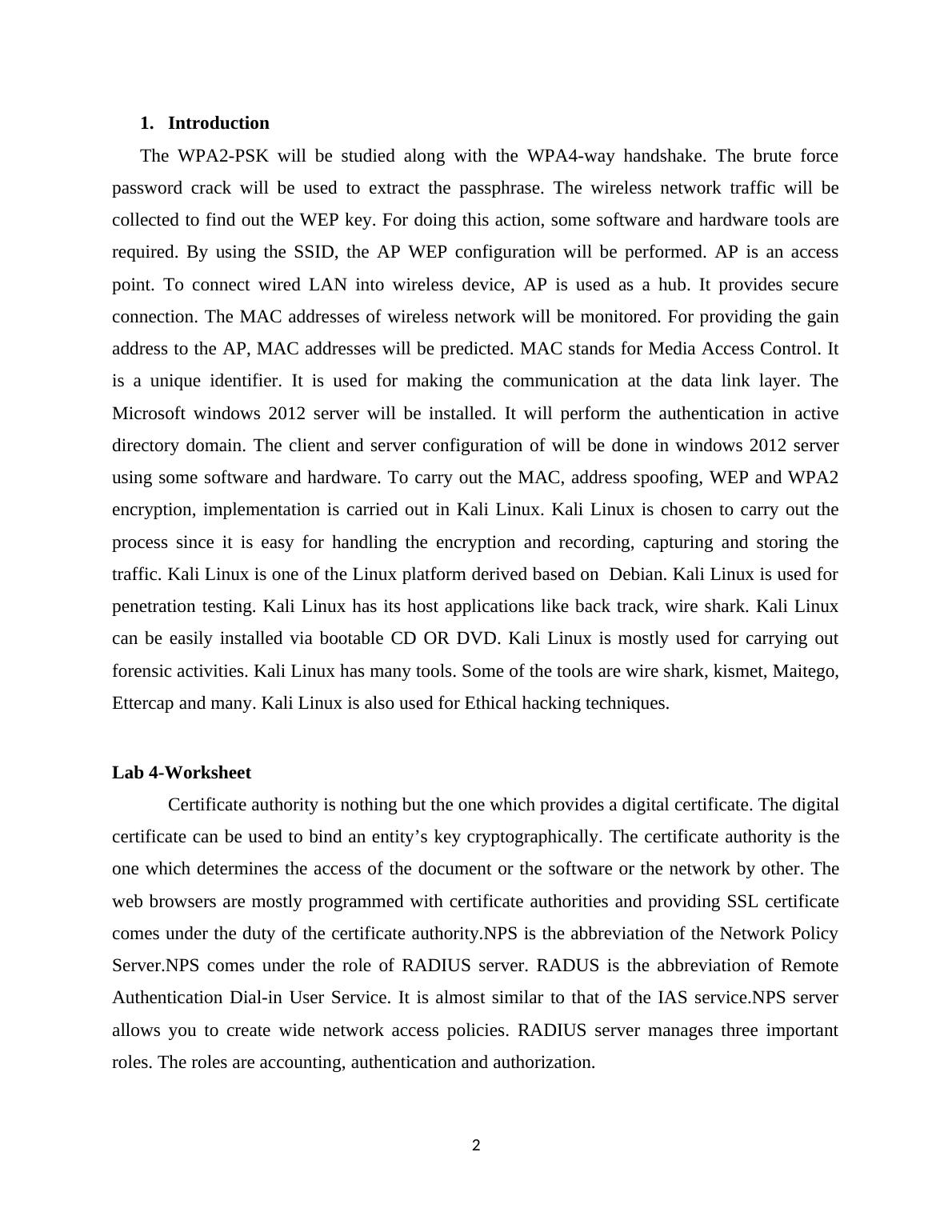
ObjectiveThis activity will cover installing and configuring MS Windows 2012 Server as a Certificate Authority and Radius Server, which will authenticate wireless clients in an MS Active Directory Domain.HardwareComputers with recommended hardware for 1 x Windows Server 2012R2 x64 and 1 x Windows 7 (using virtualization)1 x Wireless USB adapter installed to 7 Client1 x AP capable of configuring WPA / WPA2 Enterprise (RADIUS)SoftwareMS Windows Server 2012R2 VM Ware Image: Windows Server 2012R2 MS Windows 7Server configurationThis solution has been designed and tested using the following Active Directory configuration:A single-domain Active Directory forest.A domain functional level of Windows Server 2012 mode is used.Configure the Windows 2012 server with the following:IP address: 10.1.x.21 (where x is the number given to you)Subnet Mask:255.255.255.0Gateway: 10.1.x.1DNS: 10.1.x.21Disable Netbios over TCP/IP under the Advanced > WINS tabConfigure the Windows 2012 Server as a Domain ControllerUse the domain name of arubatrainingX.net.Raise the domain functional level to Windows Server 2012mode.Client configuration3
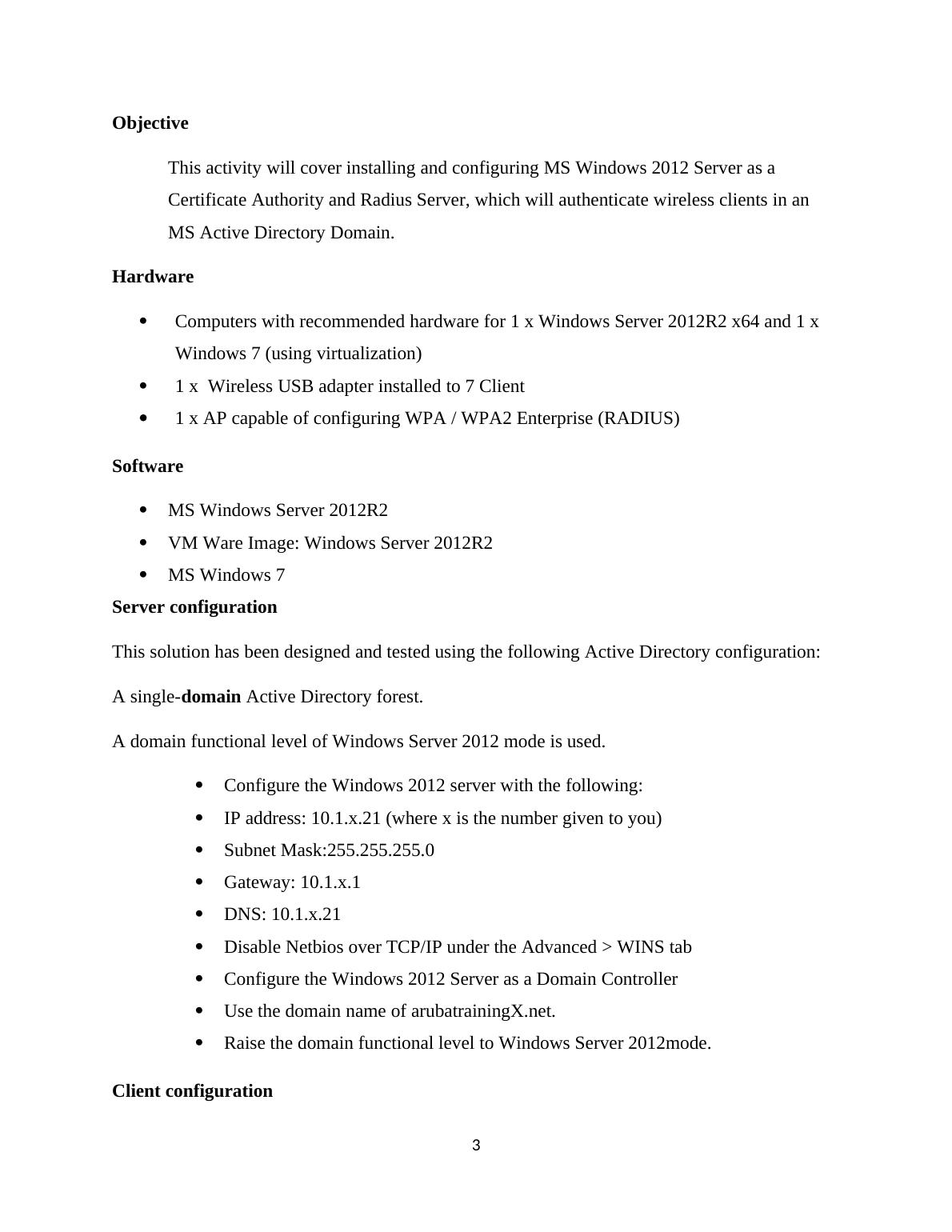
Configure your Windows 7 Client (Wireless adapter) with the following:IP address:10.1.x.101(where x is the number given to you)Subnet Mask:255.255.255.0Gateway: 10.1.x.1DNS: 10.1.x.21Configure your Windows 7 Client (Ethernet adapter) with the following; (make sure you have installed your wireless adapter before changing your Ethernet IP address)IP address: 10.1.x.102(where x is the number given to you)Subnet Mask:255.255.255.0Gateway: 10.1.x.1DNS: 10.1.x.21Join your client to the domain arubatrainingX.netInstall your USB Wireless adapter with drivers only.(Use Network and Sharing Centre)Creating users and groupsCreate a user called Wireless, passwordPassword1Create the groups from the tablebelowThe following groups are created1.wireless LAN users2.Wireless LAN computers3.Wireless LAN access4.Wireles LAN Computer SettingsConfiguring the certificateInstall the Active Directory Certificate Services roleAt the Role Services screen choose Certificate Authority. Select Enterprise CA and make it a Root CACreate a New Private Key4
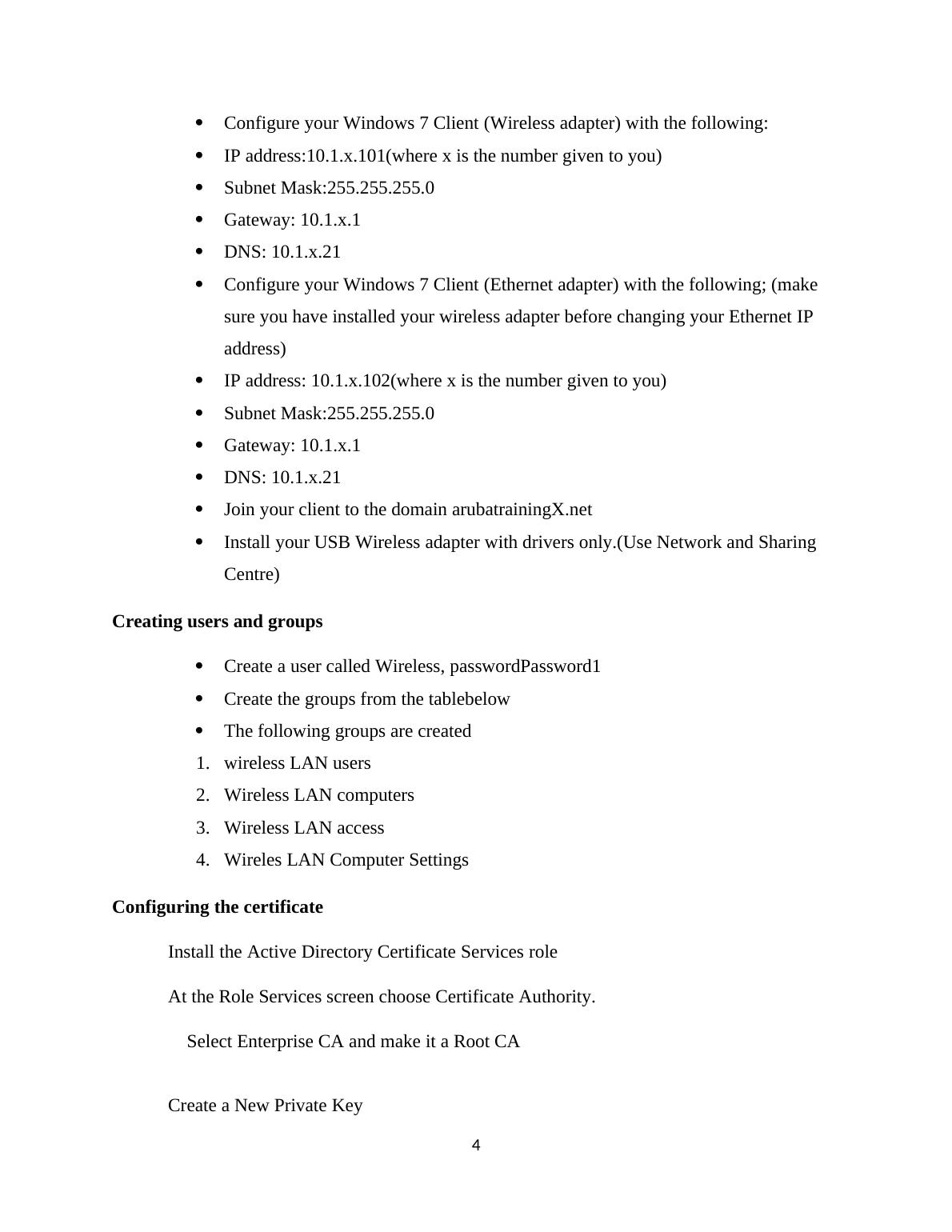
End of preview
Want to access all the pages? Upload your documents or become a member.
Related Documents
The WPA4 Way Handshakelg...
|10
|1342
|65
Wi-Fi Protected Access Assignmentlg...
|10
|1082
|67
The Brute Force Password Cracklg...
|9
|1108
|143
Assignment on Wireless Network Securitylg...
|19
|2483
|61
Understanding WPA, WEP, and WAP for Wi-Fi Securitylg...
|3
|693
|256
IT Networking Designing - Assignment PDFlg...
|12
|2716
|93
