NIT1104 Computer Networks: Ethernet LAN Design Project Solution
VerifiedAdded on 2023/06/11
|21
|2193
|479
Project
AI Summary
This document presents a comprehensive solution to an Ethernet LAN design project. It includes a detailed network diagram illustrating the local area network topology, a site map showing the deployment location, and a complete network inventory list specifying the hardware and cables required, along with their costs. The project also features an IP addressing plan, outlining the major network and subnet allocations, ensuring efficient address space utilization. Furthermore, the document provides detailed configuration commands for all routers and switches, accompanied by screenshots from the Packet Tracer file, demonstrating the practical implementation of the network design. The design adheres to the specifications provided in the assignment brief, ensuring each PC lab is on a separate IP sub-network, all office computers are on a single IP sub-network, and the LAN is connected to the main campus network via a FastEthernet fiber optic link.
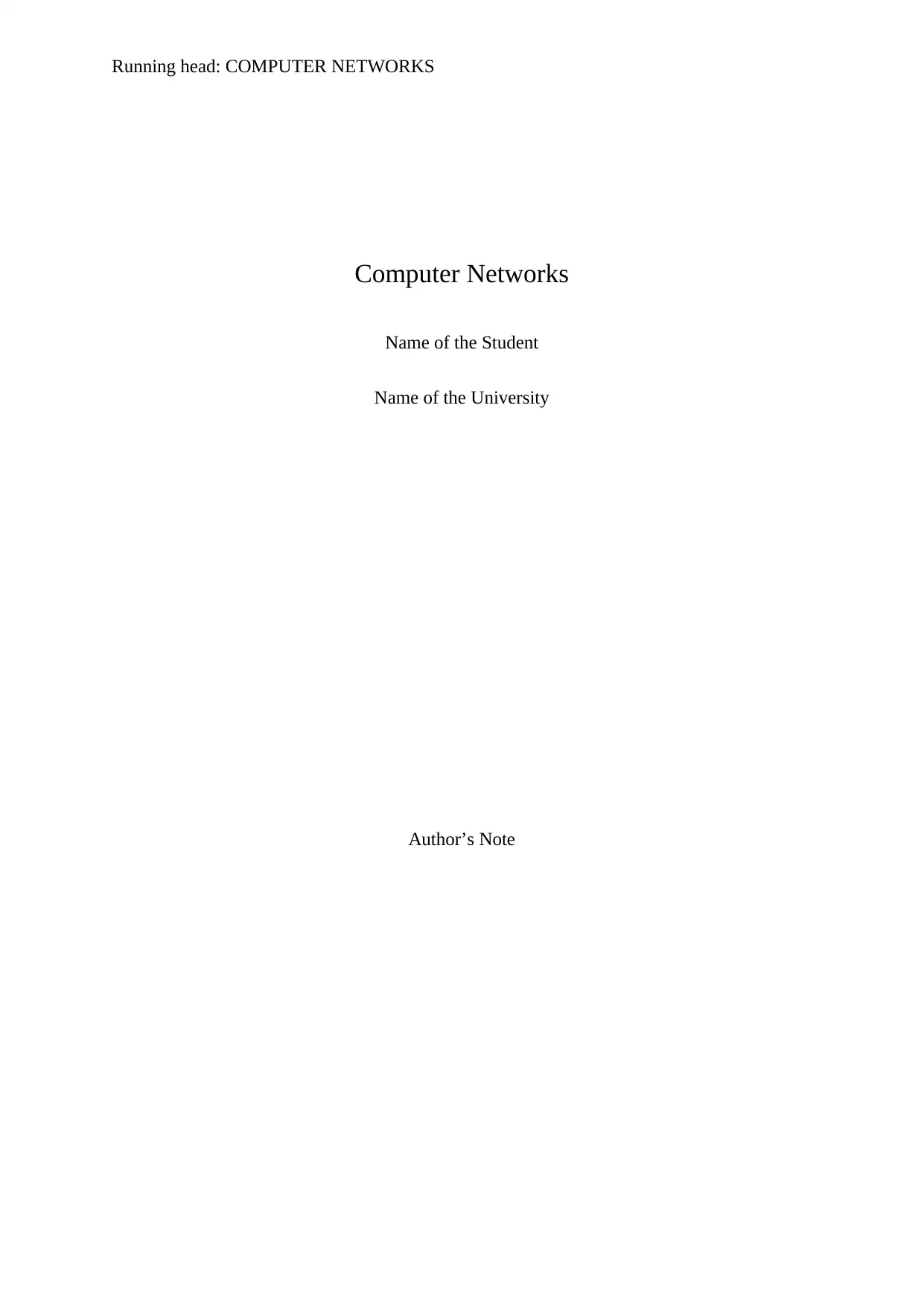
Running head: COMPUTER NETWORKS
Computer Networks
Name of the Student
Name of the University
Author’s Note
Computer Networks
Name of the Student
Name of the University
Author’s Note
Paraphrase This Document
Need a fresh take? Get an instant paraphrase of this document with our AI Paraphraser
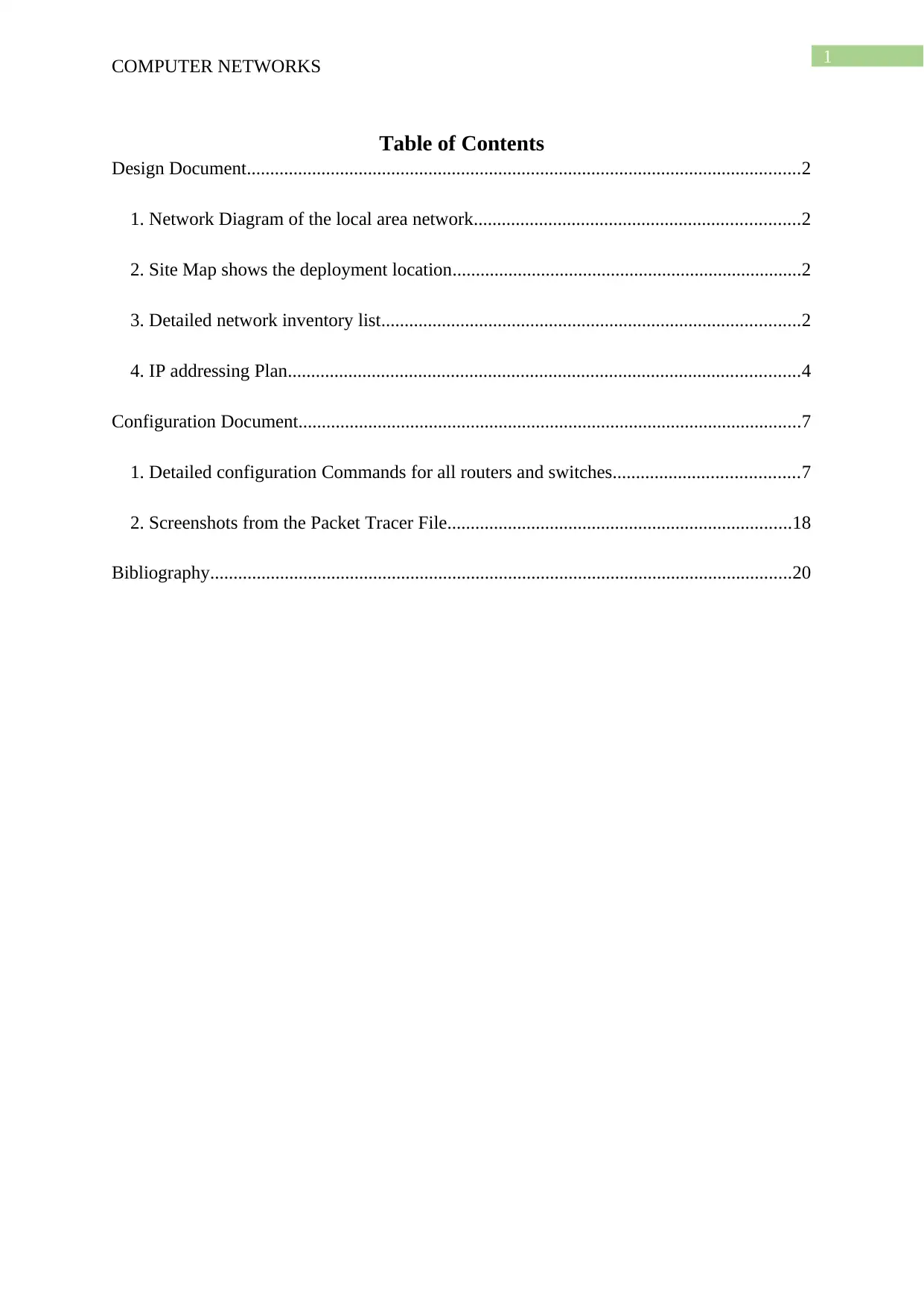
1
COMPUTER NETWORKS
Table of Contents
Design Document.......................................................................................................................2
1. Network Diagram of the local area network......................................................................2
2. Site Map shows the deployment location...........................................................................2
3. Detailed network inventory list..........................................................................................2
4. IP addressing Plan..............................................................................................................4
Configuration Document............................................................................................................7
1. Detailed configuration Commands for all routers and switches........................................7
2. Screenshots from the Packet Tracer File..........................................................................18
Bibliography.............................................................................................................................20
COMPUTER NETWORKS
Table of Contents
Design Document.......................................................................................................................2
1. Network Diagram of the local area network......................................................................2
2. Site Map shows the deployment location...........................................................................2
3. Detailed network inventory list..........................................................................................2
4. IP addressing Plan..............................................................................................................4
Configuration Document............................................................................................................7
1. Detailed configuration Commands for all routers and switches........................................7
2. Screenshots from the Packet Tracer File..........................................................................18
Bibliography.............................................................................................................................20
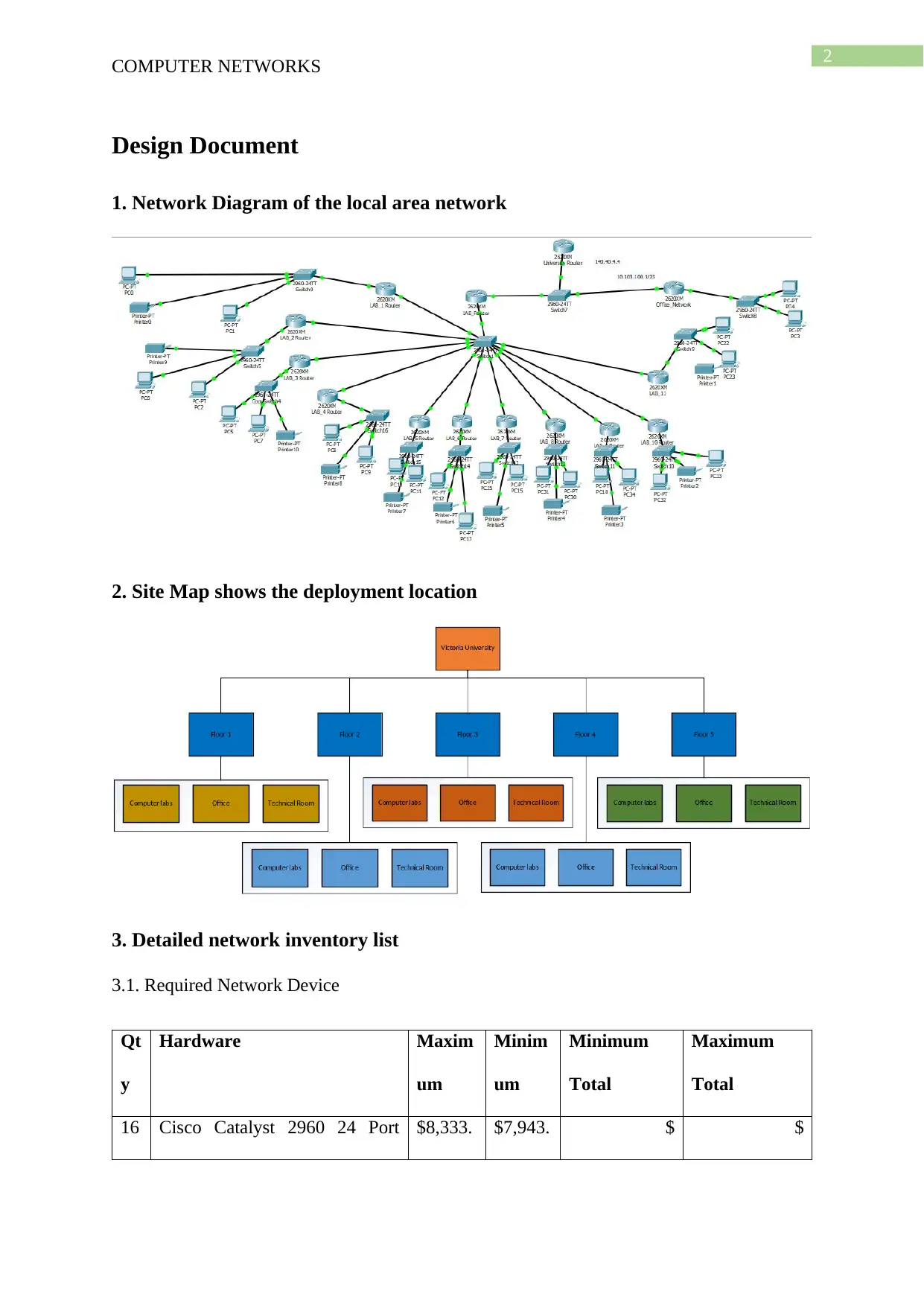
2
COMPUTER NETWORKS
Design Document
1. Network Diagram of the local area network
2. Site Map shows the deployment location
3. Detailed network inventory list
3.1. Required Network Device
Qt
y
Hardware Maxim
um
Minim
um
Minimum
Total
Maximum
Total
16 Cisco Catalyst 2960 24 Port $8,333. $7,943. $ $
COMPUTER NETWORKS
Design Document
1. Network Diagram of the local area network
2. Site Map shows the deployment location
3. Detailed network inventory list
3.1. Required Network Device
Qt
y
Hardware Maxim
um
Minim
um
Minimum
Total
Maximum
Total
16 Cisco Catalyst 2960 24 Port $8,333. $7,943. $ $
⊘ This is a preview!⊘
Do you want full access?
Subscribe today to unlock all pages.

Trusted by 1+ million students worldwide
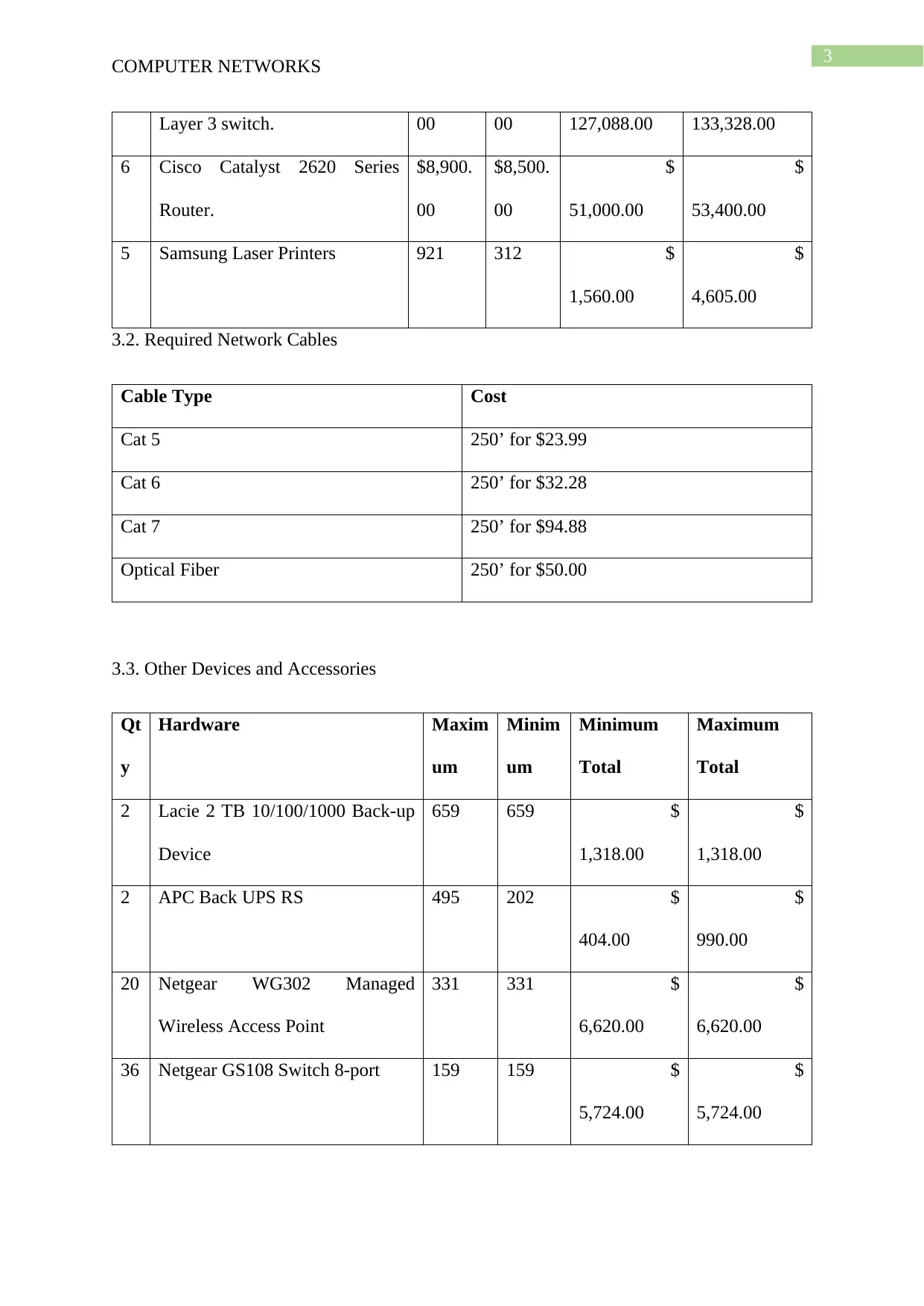
3
COMPUTER NETWORKS
Layer 3 switch. 00 00 127,088.00 133,328.00
6 Cisco Catalyst 2620 Series
Router.
$8,900.
00
$8,500.
00
$
51,000.00
$
53,400.00
5 Samsung Laser Printers 921 312 $
1,560.00
$
4,605.00
3.2. Required Network Cables
Cable Type Cost
Cat 5 250’ for $23.99
Cat 6 250’ for $32.28
Cat 7 250’ for $94.88
Optical Fiber 250’ for $50.00
3.3. Other Devices and Accessories
Qt
y
Hardware Maxim
um
Minim
um
Minimum
Total
Maximum
Total
2 Lacie 2 TB 10/100/1000 Back-up
Device
659 659 $
1,318.00
$
1,318.00
2 APC Back UPS RS 495 202 $
404.00
$
990.00
20 Netgear WG302 Managed
Wireless Access Point
331 331 $
6,620.00
$
6,620.00
36 Netgear GS108 Switch 8-port 159 159 $
5,724.00
$
5,724.00
COMPUTER NETWORKS
Layer 3 switch. 00 00 127,088.00 133,328.00
6 Cisco Catalyst 2620 Series
Router.
$8,900.
00
$8,500.
00
$
51,000.00
$
53,400.00
5 Samsung Laser Printers 921 312 $
1,560.00
$
4,605.00
3.2. Required Network Cables
Cable Type Cost
Cat 5 250’ for $23.99
Cat 6 250’ for $32.28
Cat 7 250’ for $94.88
Optical Fiber 250’ for $50.00
3.3. Other Devices and Accessories
Qt
y
Hardware Maxim
um
Minim
um
Minimum
Total
Maximum
Total
2 Lacie 2 TB 10/100/1000 Back-up
Device
659 659 $
1,318.00
$
1,318.00
2 APC Back UPS RS 495 202 $
404.00
$
990.00
20 Netgear WG302 Managed
Wireless Access Point
331 331 $
6,620.00
$
6,620.00
36 Netgear GS108 Switch 8-port 159 159 $
5,724.00
$
5,724.00
Paraphrase This Document
Need a fresh take? Get an instant paraphrase of this document with our AI Paraphraser
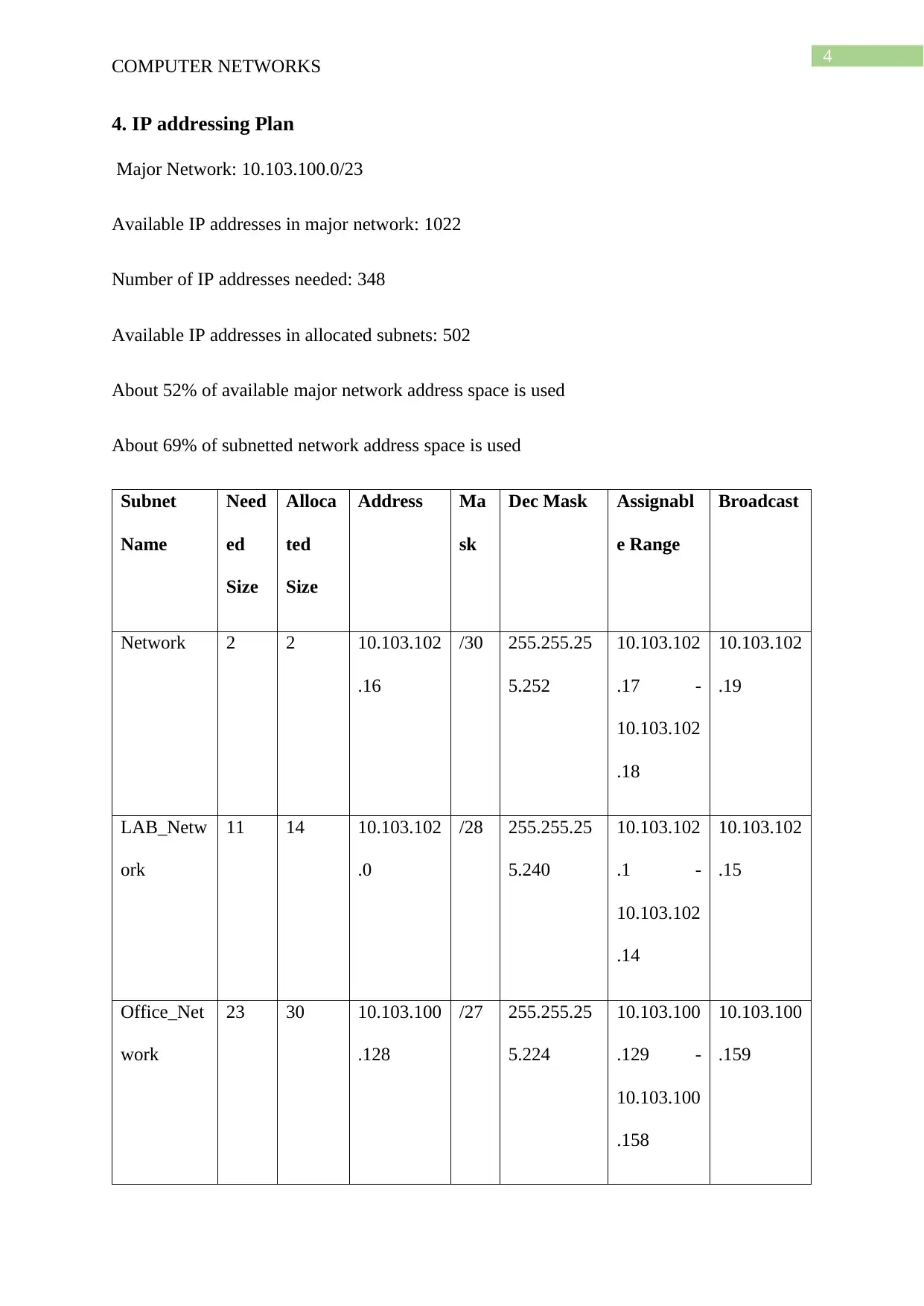
4
COMPUTER NETWORKS
4. IP addressing Plan
Major Network: 10.103.100.0/23
Available IP addresses in major network: 1022
Number of IP addresses needed: 348
Available IP addresses in allocated subnets: 502
About 52% of available major network address space is used
About 69% of subnetted network address space is used
Subnet
Name
Need
ed
Size
Alloca
ted
Size
Address Ma
sk
Dec Mask Assignabl
e Range
Broadcast
Network 2 2 10.103.102
.16
/30 255.255.25
5.252
10.103.102
.17 -
10.103.102
.18
10.103.102
.19
LAB_Netw
ork
11 14 10.103.102
.0
/28 255.255.25
5.240
10.103.102
.1 -
10.103.102
.14
10.103.102
.15
Office_Net
work
23 30 10.103.100
.128
/27 255.255.25
5.224
10.103.100
.129 -
10.103.100
.158
10.103.100
.159
COMPUTER NETWORKS
4. IP addressing Plan
Major Network: 10.103.100.0/23
Available IP addresses in major network: 1022
Number of IP addresses needed: 348
Available IP addresses in allocated subnets: 502
About 52% of available major network address space is used
About 69% of subnetted network address space is used
Subnet
Name
Need
ed
Size
Alloca
ted
Size
Address Ma
sk
Dec Mask Assignabl
e Range
Broadcast
Network 2 2 10.103.102
.16
/30 255.255.25
5.252
10.103.102
.17 -
10.103.102
.18
10.103.102
.19
LAB_Netw
ork
11 14 10.103.102
.0
/28 255.255.25
5.240
10.103.102
.1 -
10.103.102
.14
10.103.102
.15
Office_Net
work
23 30 10.103.100
.128
/27 255.255.25
5.224
10.103.100
.129 -
10.103.100
.158
10.103.100
.159
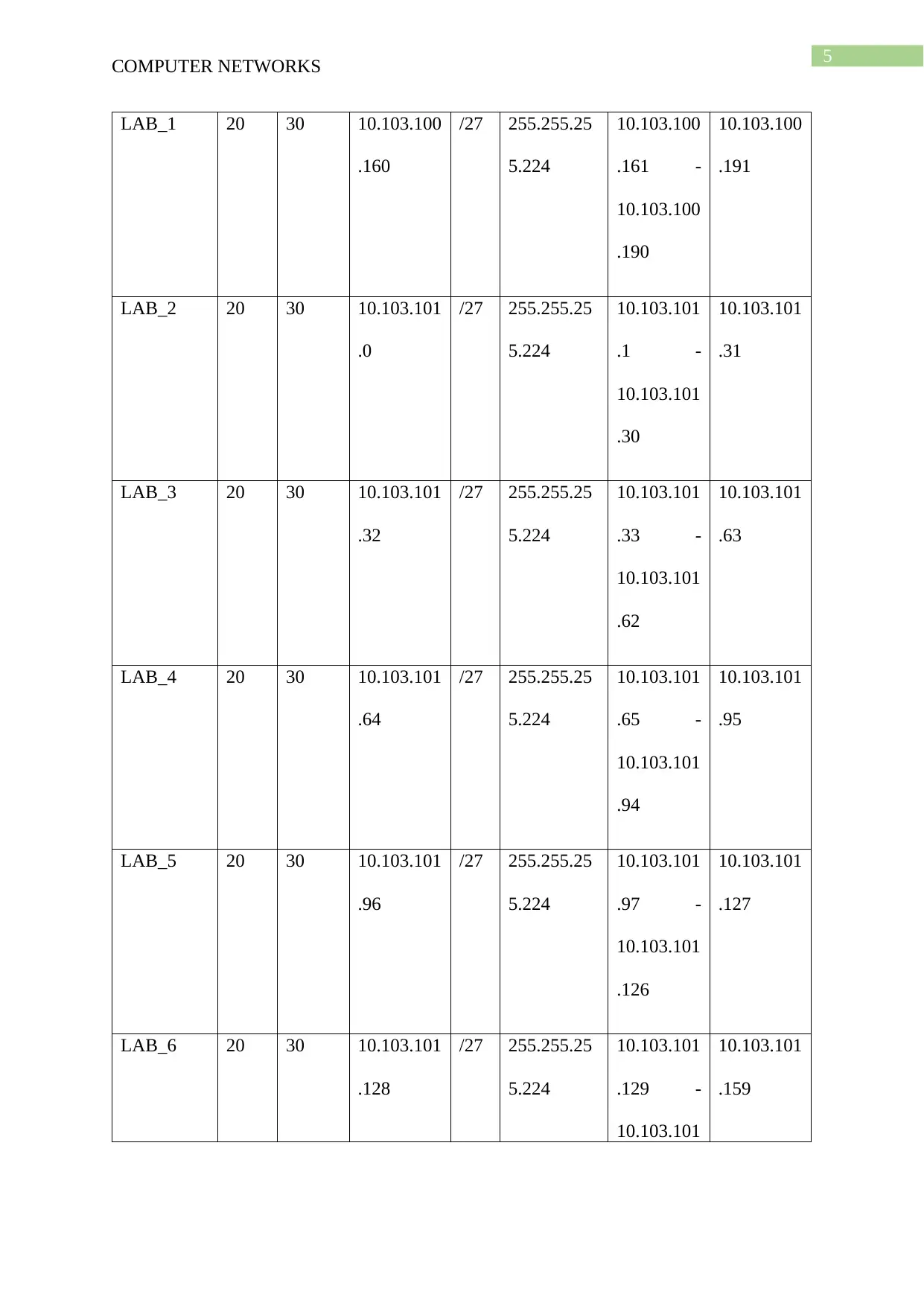
5
COMPUTER NETWORKS
LAB_1 20 30 10.103.100
.160
/27 255.255.25
5.224
10.103.100
.161 -
10.103.100
.190
10.103.100
.191
LAB_2 20 30 10.103.101
.0
/27 255.255.25
5.224
10.103.101
.1 -
10.103.101
.30
10.103.101
.31
LAB_3 20 30 10.103.101
.32
/27 255.255.25
5.224
10.103.101
.33 -
10.103.101
.62
10.103.101
.63
LAB_4 20 30 10.103.101
.64
/27 255.255.25
5.224
10.103.101
.65 -
10.103.101
.94
10.103.101
.95
LAB_5 20 30 10.103.101
.96
/27 255.255.25
5.224
10.103.101
.97 -
10.103.101
.126
10.103.101
.127
LAB_6 20 30 10.103.101
.128
/27 255.255.25
5.224
10.103.101
.129 -
10.103.101
10.103.101
.159
COMPUTER NETWORKS
LAB_1 20 30 10.103.100
.160
/27 255.255.25
5.224
10.103.100
.161 -
10.103.100
.190
10.103.100
.191
LAB_2 20 30 10.103.101
.0
/27 255.255.25
5.224
10.103.101
.1 -
10.103.101
.30
10.103.101
.31
LAB_3 20 30 10.103.101
.32
/27 255.255.25
5.224
10.103.101
.33 -
10.103.101
.62
10.103.101
.63
LAB_4 20 30 10.103.101
.64
/27 255.255.25
5.224
10.103.101
.65 -
10.103.101
.94
10.103.101
.95
LAB_5 20 30 10.103.101
.96
/27 255.255.25
5.224
10.103.101
.97 -
10.103.101
.126
10.103.101
.127
LAB_6 20 30 10.103.101
.128
/27 255.255.25
5.224
10.103.101
.129 -
10.103.101
10.103.101
.159
⊘ This is a preview!⊘
Do you want full access?
Subscribe today to unlock all pages.

Trusted by 1+ million students worldwide
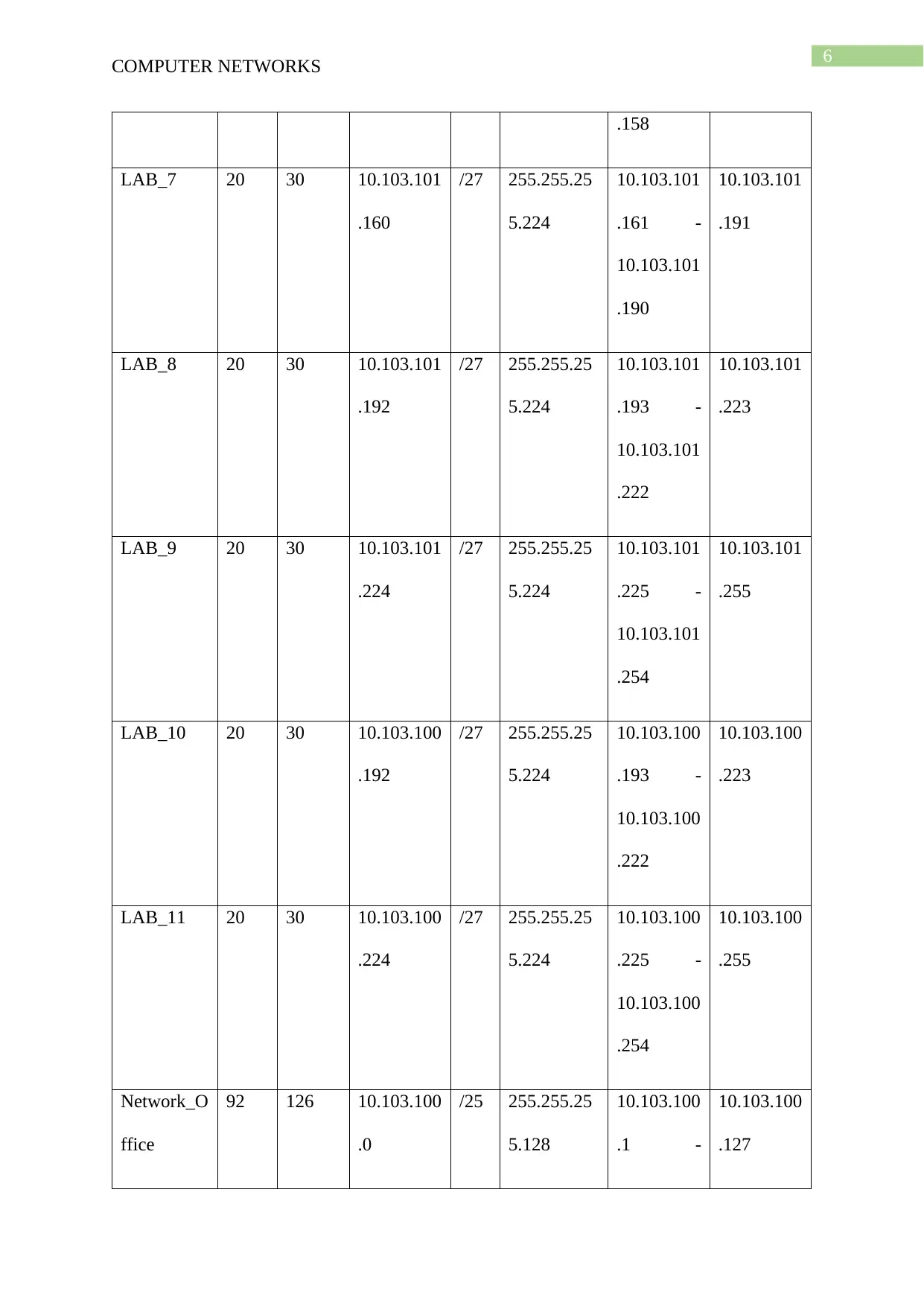
6
COMPUTER NETWORKS
.158
LAB_7 20 30 10.103.101
.160
/27 255.255.25
5.224
10.103.101
.161 -
10.103.101
.190
10.103.101
.191
LAB_8 20 30 10.103.101
.192
/27 255.255.25
5.224
10.103.101
.193 -
10.103.101
.222
10.103.101
.223
LAB_9 20 30 10.103.101
.224
/27 255.255.25
5.224
10.103.101
.225 -
10.103.101
.254
10.103.101
.255
LAB_10 20 30 10.103.100
.192
/27 255.255.25
5.224
10.103.100
.193 -
10.103.100
.222
10.103.100
.223
LAB_11 20 30 10.103.100
.224
/27 255.255.25
5.224
10.103.100
.225 -
10.103.100
.254
10.103.100
.255
Network_O
ffice
92 126 10.103.100
.0
/25 255.255.25
5.128
10.103.100
.1 -
10.103.100
.127
COMPUTER NETWORKS
.158
LAB_7 20 30 10.103.101
.160
/27 255.255.25
5.224
10.103.101
.161 -
10.103.101
.190
10.103.101
.191
LAB_8 20 30 10.103.101
.192
/27 255.255.25
5.224
10.103.101
.193 -
10.103.101
.222
10.103.101
.223
LAB_9 20 30 10.103.101
.224
/27 255.255.25
5.224
10.103.101
.225 -
10.103.101
.254
10.103.101
.255
LAB_10 20 30 10.103.100
.192
/27 255.255.25
5.224
10.103.100
.193 -
10.103.100
.222
10.103.100
.223
LAB_11 20 30 10.103.100
.224
/27 255.255.25
5.224
10.103.100
.225 -
10.103.100
.254
10.103.100
.255
Network_O
ffice
92 126 10.103.100
.0
/25 255.255.25
5.128
10.103.100
.1 -
10.103.100
.127
Paraphrase This Document
Need a fresh take? Get an instant paraphrase of this document with our AI Paraphraser
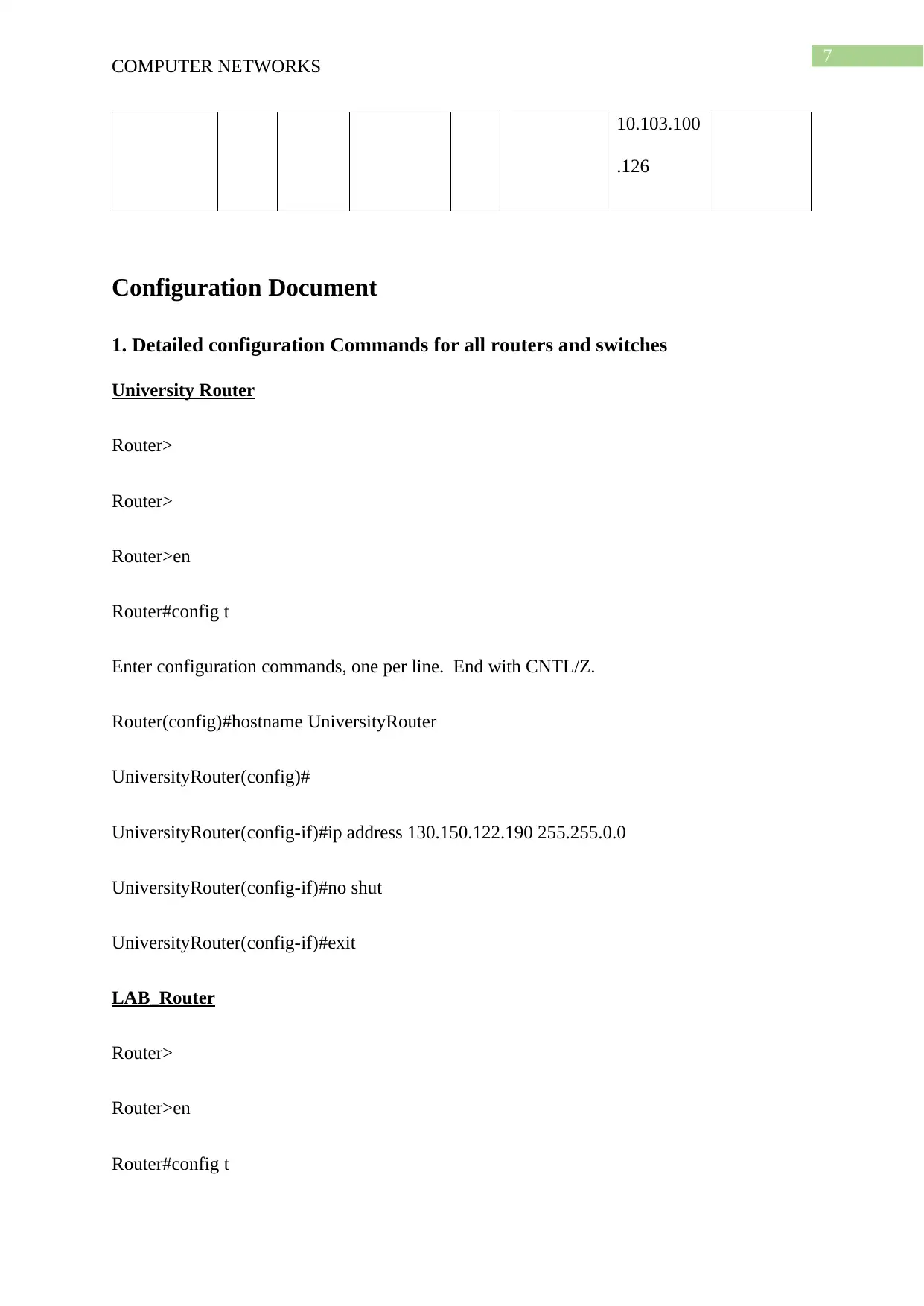
7
COMPUTER NETWORKS
10.103.100
.126
Configuration Document
1. Detailed configuration Commands for all routers and switches
University Router
Router>
Router>
Router>en
Router#config t
Enter configuration commands, one per line. End with CNTL/Z.
Router(config)#hostname UniversityRouter
UniversityRouter(config)#
UniversityRouter(config-if)#ip address 130.150.122.190 255.255.0.0
UniversityRouter(config-if)#no shut
UniversityRouter(config-if)#exit
LAB_Router
Router>
Router>en
Router#config t
COMPUTER NETWORKS
10.103.100
.126
Configuration Document
1. Detailed configuration Commands for all routers and switches
University Router
Router>
Router>
Router>en
Router#config t
Enter configuration commands, one per line. End with CNTL/Z.
Router(config)#hostname UniversityRouter
UniversityRouter(config)#
UniversityRouter(config-if)#ip address 130.150.122.190 255.255.0.0
UniversityRouter(config-if)#no shut
UniversityRouter(config-if)#exit
LAB_Router
Router>
Router>en
Router#config t
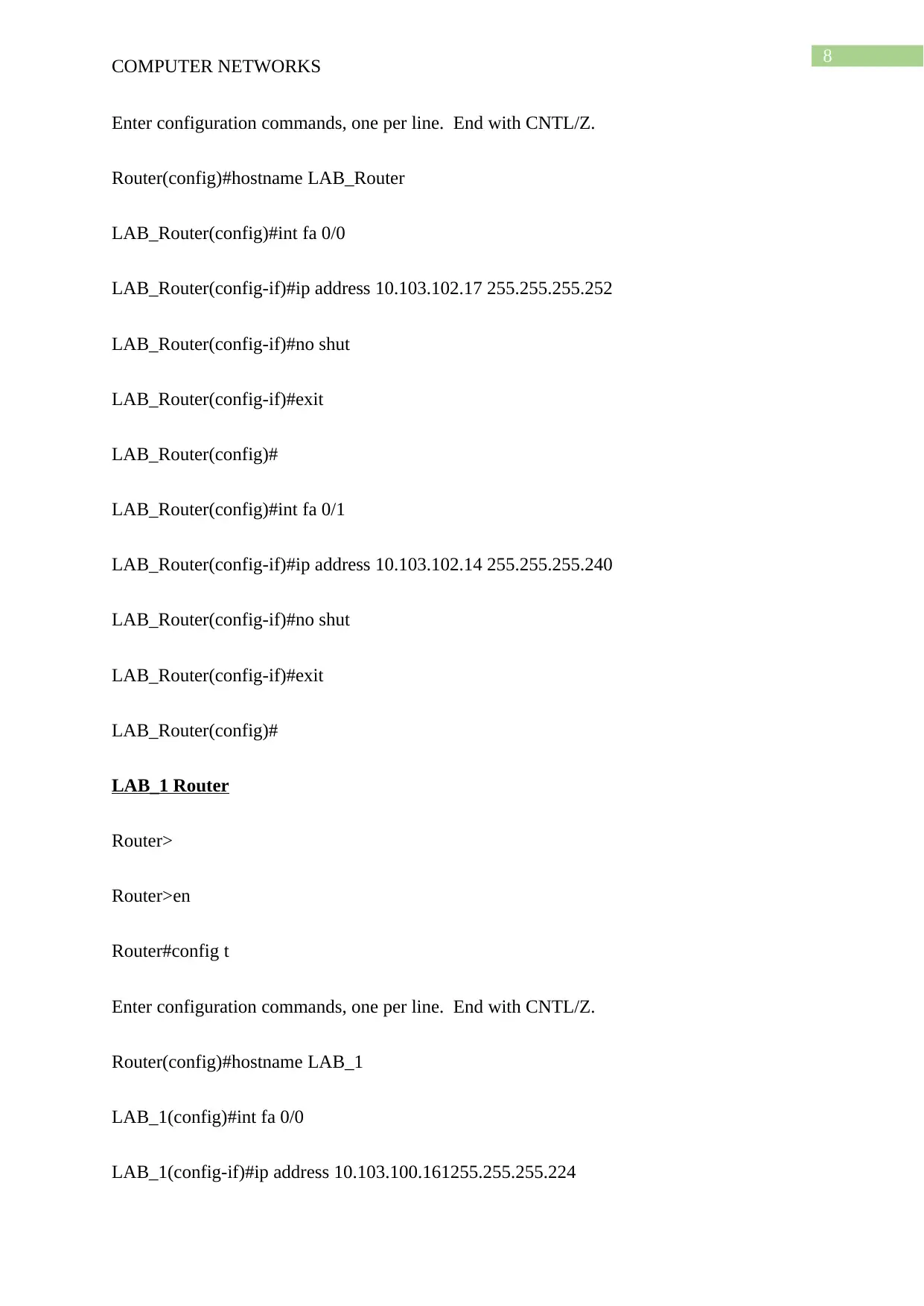
8
COMPUTER NETWORKS
Enter configuration commands, one per line. End with CNTL/Z.
Router(config)#hostname LAB_Router
LAB_Router(config)#int fa 0/0
LAB_Router(config-if)#ip address 10.103.102.17 255.255.255.252
LAB_Router(config-if)#no shut
LAB_Router(config-if)#exit
LAB_Router(config)#
LAB_Router(config)#int fa 0/1
LAB_Router(config-if)#ip address 10.103.102.14 255.255.255.240
LAB_Router(config-if)#no shut
LAB_Router(config-if)#exit
LAB_Router(config)#
LAB_1 Router
Router>
Router>en
Router#config t
Enter configuration commands, one per line. End with CNTL/Z.
Router(config)#hostname LAB_1
LAB_1(config)#int fa 0/0
LAB_1(config-if)#ip address 10.103.100.161255.255.255.224
COMPUTER NETWORKS
Enter configuration commands, one per line. End with CNTL/Z.
Router(config)#hostname LAB_Router
LAB_Router(config)#int fa 0/0
LAB_Router(config-if)#ip address 10.103.102.17 255.255.255.252
LAB_Router(config-if)#no shut
LAB_Router(config-if)#exit
LAB_Router(config)#
LAB_Router(config)#int fa 0/1
LAB_Router(config-if)#ip address 10.103.102.14 255.255.255.240
LAB_Router(config-if)#no shut
LAB_Router(config-if)#exit
LAB_Router(config)#
LAB_1 Router
Router>
Router>en
Router#config t
Enter configuration commands, one per line. End with CNTL/Z.
Router(config)#hostname LAB_1
LAB_1(config)#int fa 0/0
LAB_1(config-if)#ip address 10.103.100.161255.255.255.224
⊘ This is a preview!⊘
Do you want full access?
Subscribe today to unlock all pages.

Trusted by 1+ million students worldwide
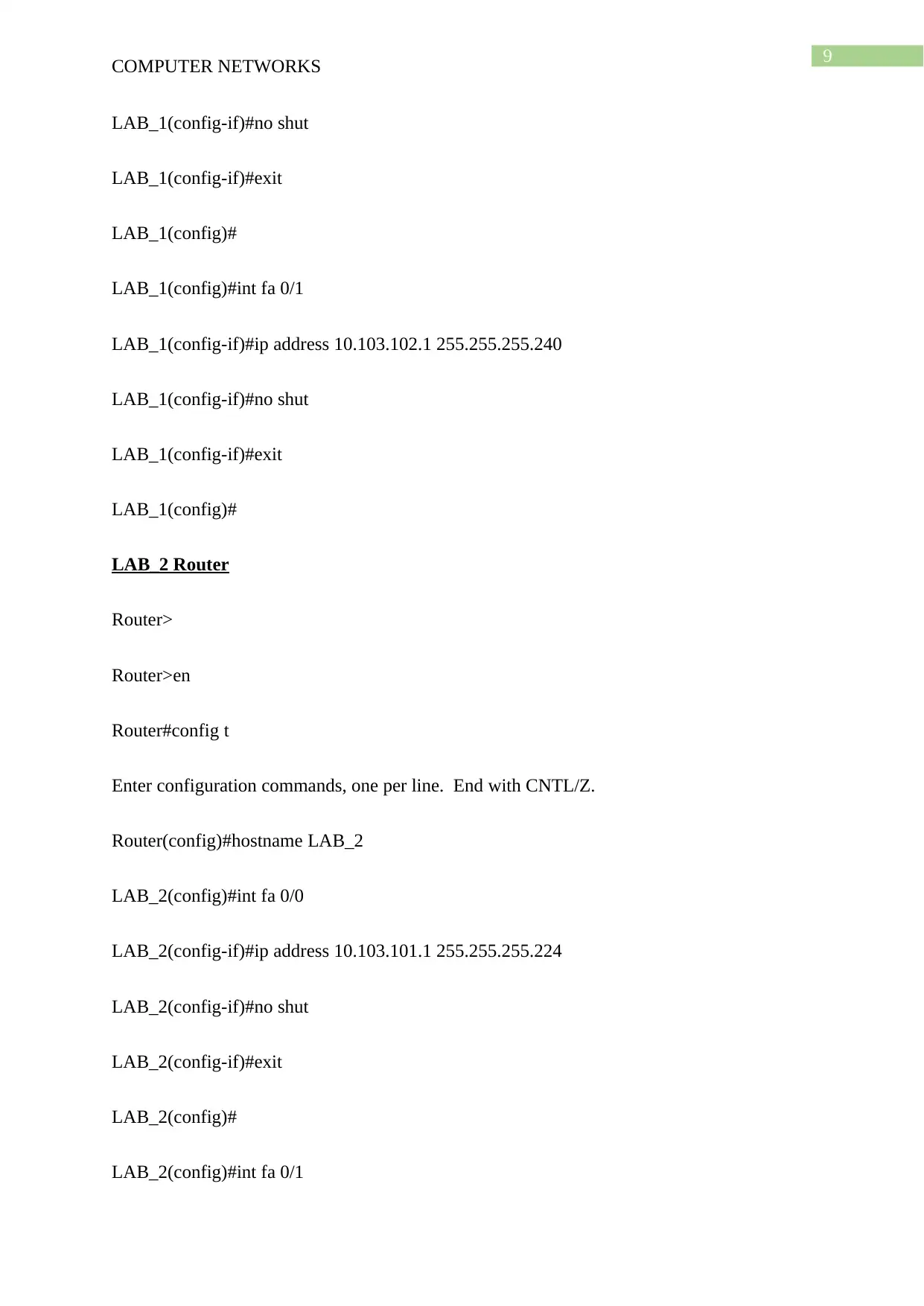
9
COMPUTER NETWORKS
LAB_1(config-if)#no shut
LAB_1(config-if)#exit
LAB_1(config)#
LAB_1(config)#int fa 0/1
LAB_1(config-if)#ip address 10.103.102.1 255.255.255.240
LAB_1(config-if)#no shut
LAB_1(config-if)#exit
LAB_1(config)#
LAB_2 Router
Router>
Router>en
Router#config t
Enter configuration commands, one per line. End with CNTL/Z.
Router(config)#hostname LAB_2
LAB_2(config)#int fa 0/0
LAB_2(config-if)#ip address 10.103.101.1 255.255.255.224
LAB_2(config-if)#no shut
LAB_2(config-if)#exit
LAB_2(config)#
LAB_2(config)#int fa 0/1
COMPUTER NETWORKS
LAB_1(config-if)#no shut
LAB_1(config-if)#exit
LAB_1(config)#
LAB_1(config)#int fa 0/1
LAB_1(config-if)#ip address 10.103.102.1 255.255.255.240
LAB_1(config-if)#no shut
LAB_1(config-if)#exit
LAB_1(config)#
LAB_2 Router
Router>
Router>en
Router#config t
Enter configuration commands, one per line. End with CNTL/Z.
Router(config)#hostname LAB_2
LAB_2(config)#int fa 0/0
LAB_2(config-if)#ip address 10.103.101.1 255.255.255.224
LAB_2(config-if)#no shut
LAB_2(config-if)#exit
LAB_2(config)#
LAB_2(config)#int fa 0/1
Paraphrase This Document
Need a fresh take? Get an instant paraphrase of this document with our AI Paraphraser
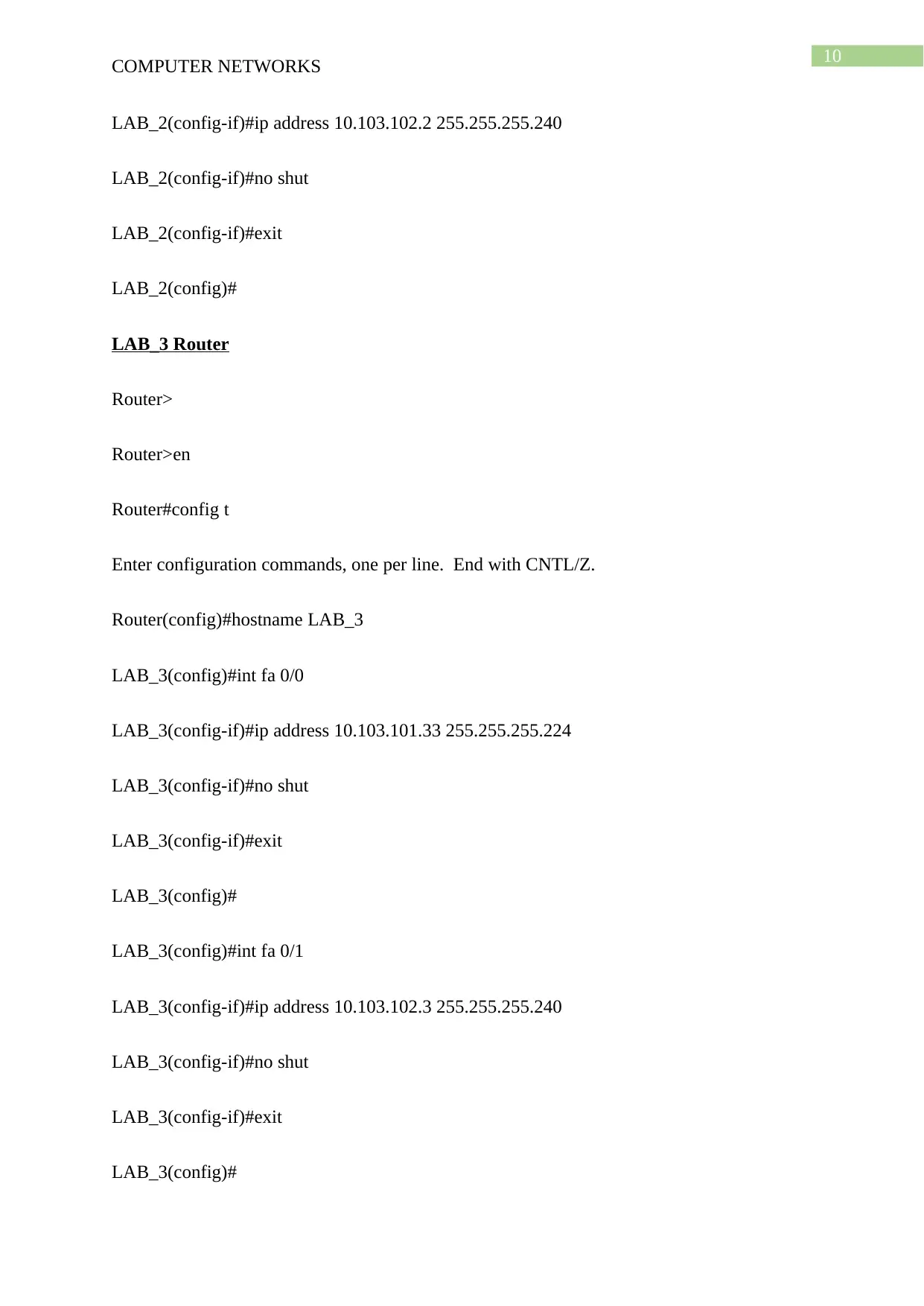
10
COMPUTER NETWORKS
LAB_2(config-if)#ip address 10.103.102.2 255.255.255.240
LAB_2(config-if)#no shut
LAB_2(config-if)#exit
LAB_2(config)#
LAB_3 Router
Router>
Router>en
Router#config t
Enter configuration commands, one per line. End with CNTL/Z.
Router(config)#hostname LAB_3
LAB_3(config)#int fa 0/0
LAB_3(config-if)#ip address 10.103.101.33 255.255.255.224
LAB_3(config-if)#no shut
LAB_3(config-if)#exit
LAB_3(config)#
LAB_3(config)#int fa 0/1
LAB_3(config-if)#ip address 10.103.102.3 255.255.255.240
LAB_3(config-if)#no shut
LAB_3(config-if)#exit
LAB_3(config)#
COMPUTER NETWORKS
LAB_2(config-if)#ip address 10.103.102.2 255.255.255.240
LAB_2(config-if)#no shut
LAB_2(config-if)#exit
LAB_2(config)#
LAB_3 Router
Router>
Router>en
Router#config t
Enter configuration commands, one per line. End with CNTL/Z.
Router(config)#hostname LAB_3
LAB_3(config)#int fa 0/0
LAB_3(config-if)#ip address 10.103.101.33 255.255.255.224
LAB_3(config-if)#no shut
LAB_3(config-if)#exit
LAB_3(config)#
LAB_3(config)#int fa 0/1
LAB_3(config-if)#ip address 10.103.102.3 255.255.255.240
LAB_3(config-if)#no shut
LAB_3(config-if)#exit
LAB_3(config)#
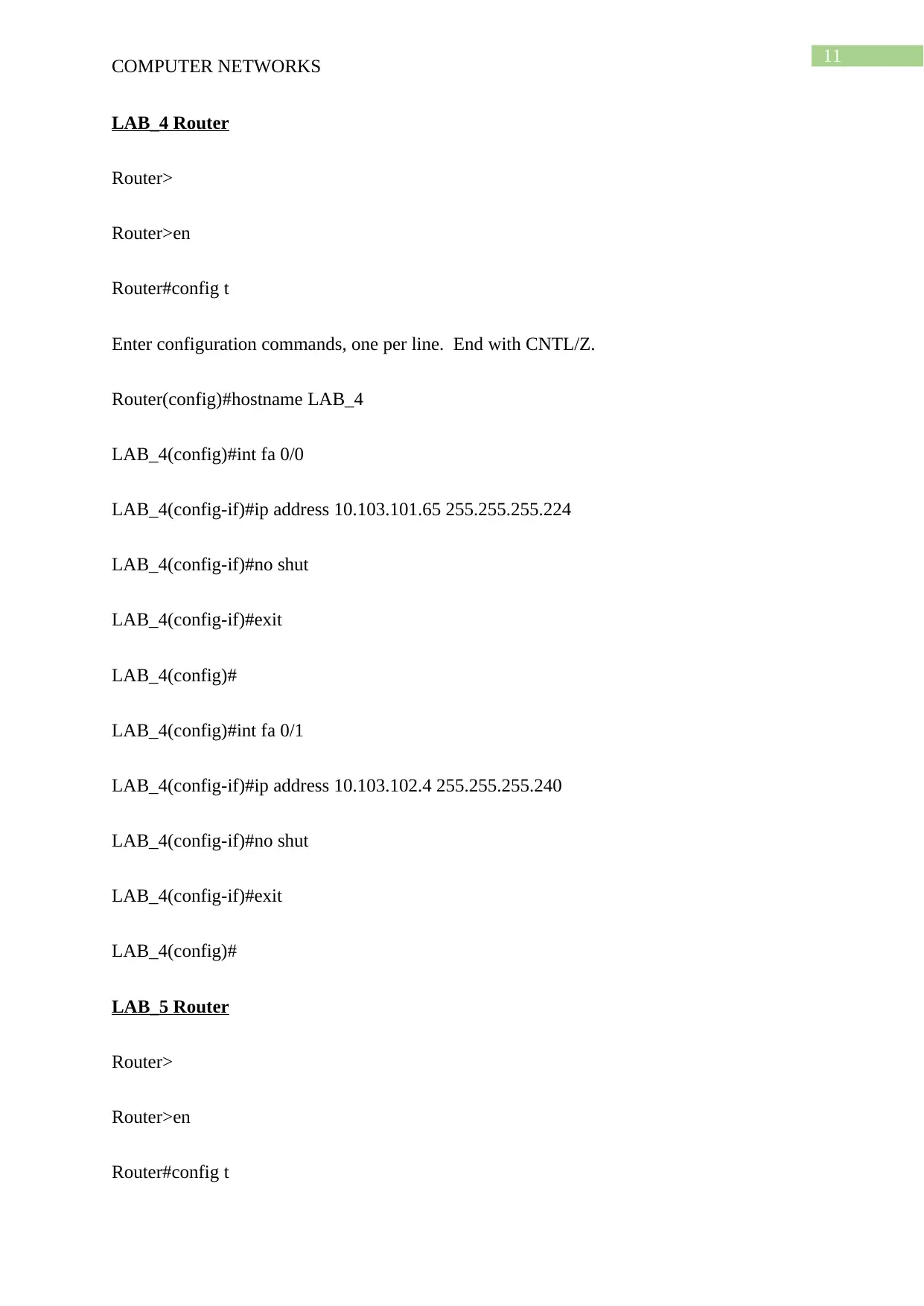
11
COMPUTER NETWORKS
LAB_4 Router
Router>
Router>en
Router#config t
Enter configuration commands, one per line. End with CNTL/Z.
Router(config)#hostname LAB_4
LAB_4(config)#int fa 0/0
LAB_4(config-if)#ip address 10.103.101.65 255.255.255.224
LAB_4(config-if)#no shut
LAB_4(config-if)#exit
LAB_4(config)#
LAB_4(config)#int fa 0/1
LAB_4(config-if)#ip address 10.103.102.4 255.255.255.240
LAB_4(config-if)#no shut
LAB_4(config-if)#exit
LAB_4(config)#
LAB_5 Router
Router>
Router>en
Router#config t
COMPUTER NETWORKS
LAB_4 Router
Router>
Router>en
Router#config t
Enter configuration commands, one per line. End with CNTL/Z.
Router(config)#hostname LAB_4
LAB_4(config)#int fa 0/0
LAB_4(config-if)#ip address 10.103.101.65 255.255.255.224
LAB_4(config-if)#no shut
LAB_4(config-if)#exit
LAB_4(config)#
LAB_4(config)#int fa 0/1
LAB_4(config-if)#ip address 10.103.102.4 255.255.255.240
LAB_4(config-if)#no shut
LAB_4(config-if)#exit
LAB_4(config)#
LAB_5 Router
Router>
Router>en
Router#config t
⊘ This is a preview!⊘
Do you want full access?
Subscribe today to unlock all pages.

Trusted by 1+ million students worldwide
1 out of 21
Related Documents
Your All-in-One AI-Powered Toolkit for Academic Success.
+13062052269
info@desklib.com
Available 24*7 on WhatsApp / Email
![[object Object]](/_next/static/media/star-bottom.7253800d.svg)
Unlock your academic potential
Copyright © 2020–2025 A2Z Services. All Rights Reserved. Developed and managed by ZUCOL.



