Computer Science
VerifiedAdded on 2023/04/07
|12
|643
|109
AI Summary
This document provides answers to questions related to subnetting and IP addressing in Computer Science. It includes explanations, calculations, and screenshots of ifconfig, ipconfig, and Wireshark outputs. The document also includes a bibliography of relevant sources.
Contribute Materials
Your contribution can guide someone’s learning journey. Share your
documents today.

Running head: COMPUTER SCIENCE
Computer Science
Name of the Student
Name of the University
Author’s Note
Computer Science
Name of the Student
Name of the University
Author’s Note
Secure Best Marks with AI Grader
Need help grading? Try our AI Grader for instant feedback on your assignments.
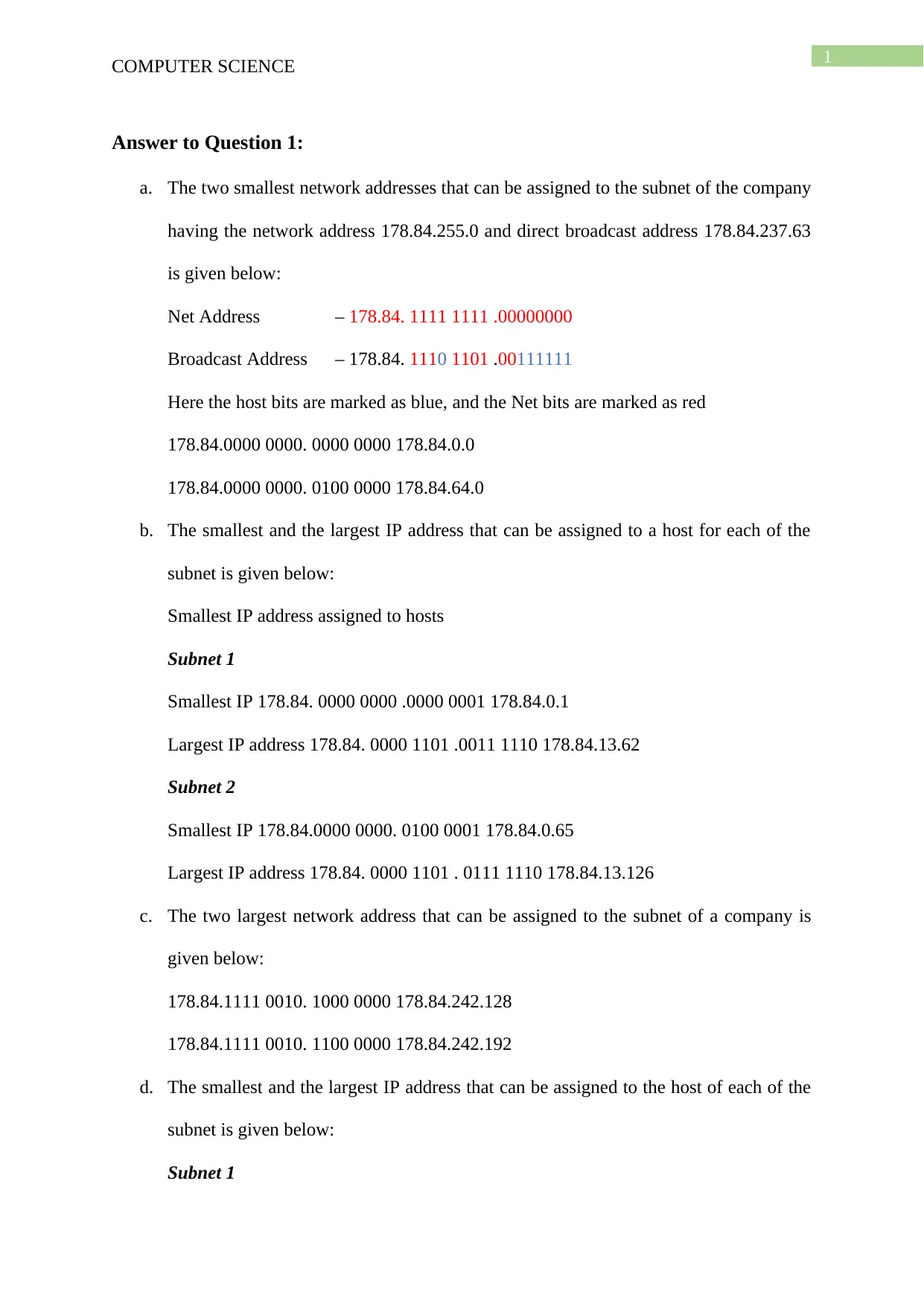
1
COMPUTER SCIENCE
Answer to Question 1:
a. The two smallest network addresses that can be assigned to the subnet of the company
having the network address 178.84.255.0 and direct broadcast address 178.84.237.63
is given below:
Net Address – 178.84. 1111 1111 .00000000
Broadcast Address – 178.84. 1110 1101 .00111111
Here the host bits are marked as blue, and the Net bits are marked as red
178.84.0000 0000. 0000 0000 178.84.0.0
178.84.0000 0000. 0100 0000 178.84.64.0
b. The smallest and the largest IP address that can be assigned to a host for each of the
subnet is given below:
Smallest IP address assigned to hosts
Subnet 1
Smallest IP 178.84. 0000 0000 .0000 0001 178.84.0.1
Largest IP address 178.84. 0000 1101 .0011 1110 178.84.13.62
Subnet 2
Smallest IP 178.84.0000 0000. 0100 0001 178.84.0.65
Largest IP address 178.84. 0000 1101 . 0111 1110 178.84.13.126
c. The two largest network address that can be assigned to the subnet of a company is
given below:
178.84.1111 0010. 1000 0000 178.84.242.128
178.84.1111 0010. 1100 0000 178.84.242.192
d. The smallest and the largest IP address that can be assigned to the host of each of the
subnet is given below:
Subnet 1
COMPUTER SCIENCE
Answer to Question 1:
a. The two smallest network addresses that can be assigned to the subnet of the company
having the network address 178.84.255.0 and direct broadcast address 178.84.237.63
is given below:
Net Address – 178.84. 1111 1111 .00000000
Broadcast Address – 178.84. 1110 1101 .00111111
Here the host bits are marked as blue, and the Net bits are marked as red
178.84.0000 0000. 0000 0000 178.84.0.0
178.84.0000 0000. 0100 0000 178.84.64.0
b. The smallest and the largest IP address that can be assigned to a host for each of the
subnet is given below:
Smallest IP address assigned to hosts
Subnet 1
Smallest IP 178.84. 0000 0000 .0000 0001 178.84.0.1
Largest IP address 178.84. 0000 1101 .0011 1110 178.84.13.62
Subnet 2
Smallest IP 178.84.0000 0000. 0100 0001 178.84.0.65
Largest IP address 178.84. 0000 1101 . 0111 1110 178.84.13.126
c. The two largest network address that can be assigned to the subnet of a company is
given below:
178.84.1111 0010. 1000 0000 178.84.242.128
178.84.1111 0010. 1100 0000 178.84.242.192
d. The smallest and the largest IP address that can be assigned to the host of each of the
subnet is given below:
Subnet 1
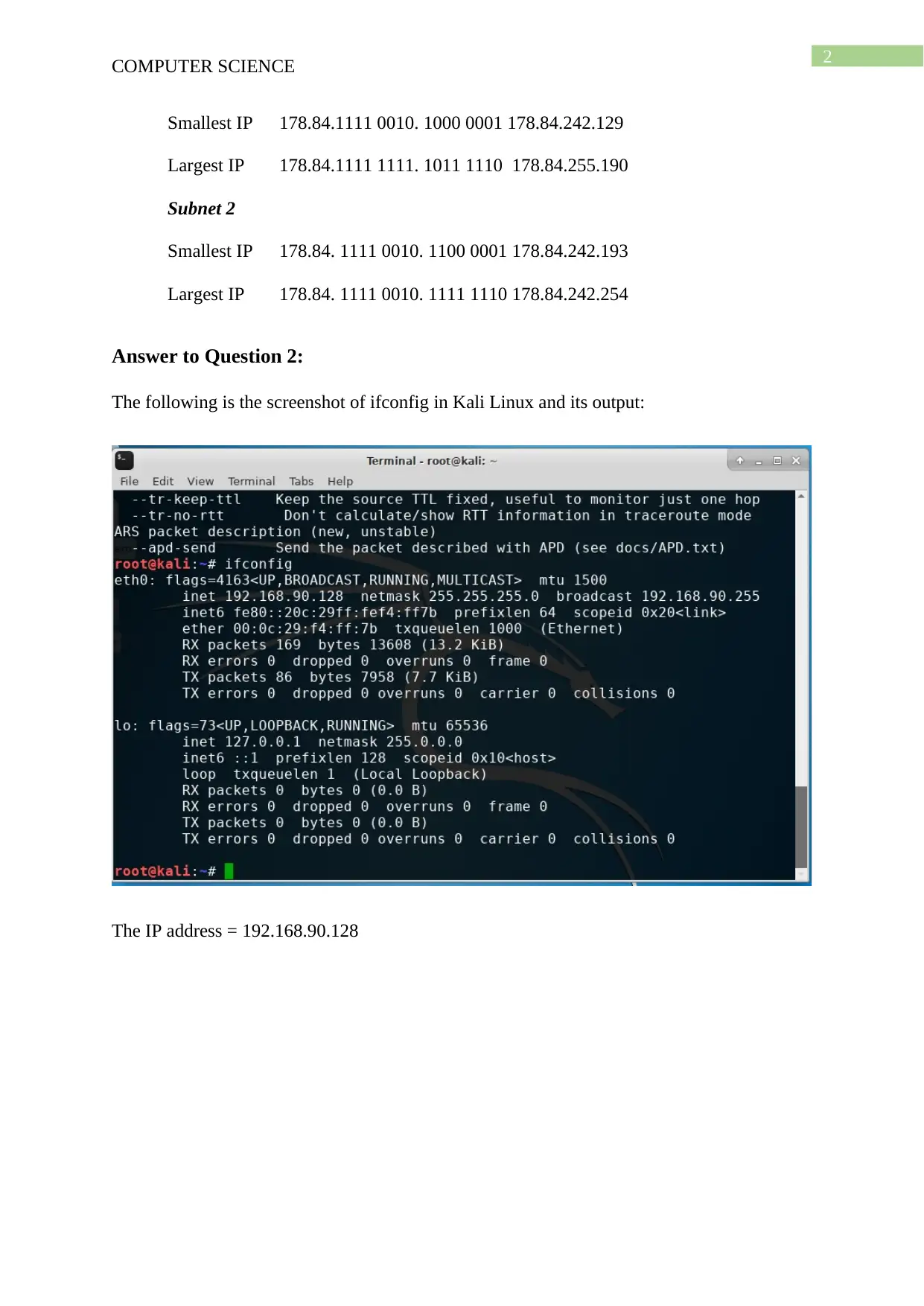
2
COMPUTER SCIENCE
Smallest IP 178.84.1111 0010. 1000 0001 178.84.242.129
Largest IP 178.84.1111 1111. 1011 1110 178.84.255.190
Subnet 2
Smallest IP 178.84. 1111 0010. 1100 0001 178.84.242.193
Largest IP 178.84. 1111 0010. 1111 1110 178.84.242.254
Answer to Question 2:
The following is the screenshot of ifconfig in Kali Linux and its output:
The IP address = 192.168.90.128
COMPUTER SCIENCE
Smallest IP 178.84.1111 0010. 1000 0001 178.84.242.129
Largest IP 178.84.1111 1111. 1011 1110 178.84.255.190
Subnet 2
Smallest IP 178.84. 1111 0010. 1100 0001 178.84.242.193
Largest IP 178.84. 1111 0010. 1111 1110 178.84.242.254
Answer to Question 2:
The following is the screenshot of ifconfig in Kali Linux and its output:
The IP address = 192.168.90.128
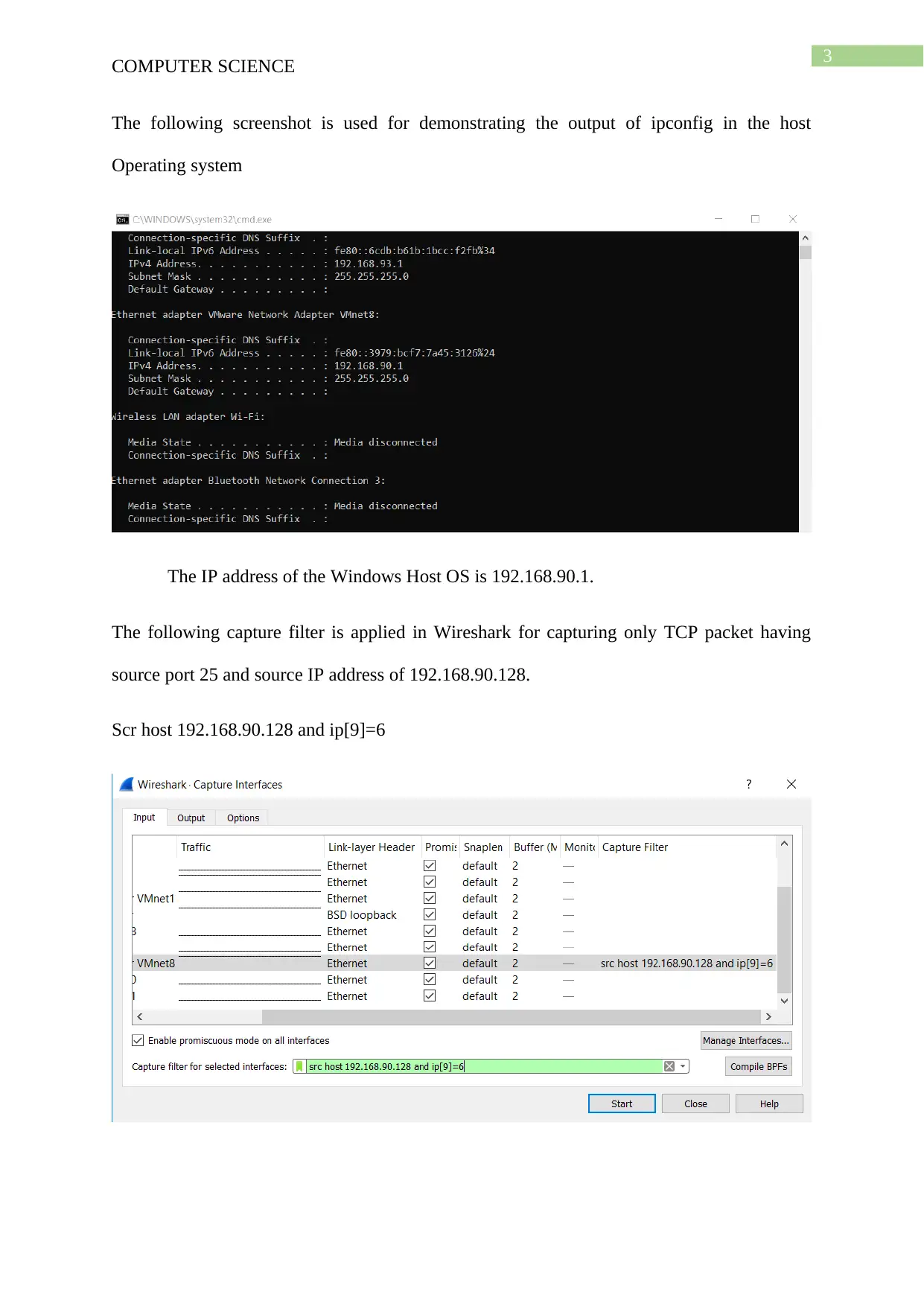
3
COMPUTER SCIENCE
The following screenshot is used for demonstrating the output of ipconfig in the host
Operating system
The IP address of the Windows Host OS is 192.168.90.1.
The following capture filter is applied in Wireshark for capturing only TCP packet having
source port 25 and source IP address of 192.168.90.128.
Scr host 192.168.90.128 and ip[9]=6
COMPUTER SCIENCE
The following screenshot is used for demonstrating the output of ipconfig in the host
Operating system
The IP address of the Windows Host OS is 192.168.90.1.
The following capture filter is applied in Wireshark for capturing only TCP packet having
source port 25 and source IP address of 192.168.90.128.
Scr host 192.168.90.128 and ip[9]=6
Secure Best Marks with AI Grader
Need help grading? Try our AI Grader for instant feedback on your assignments.
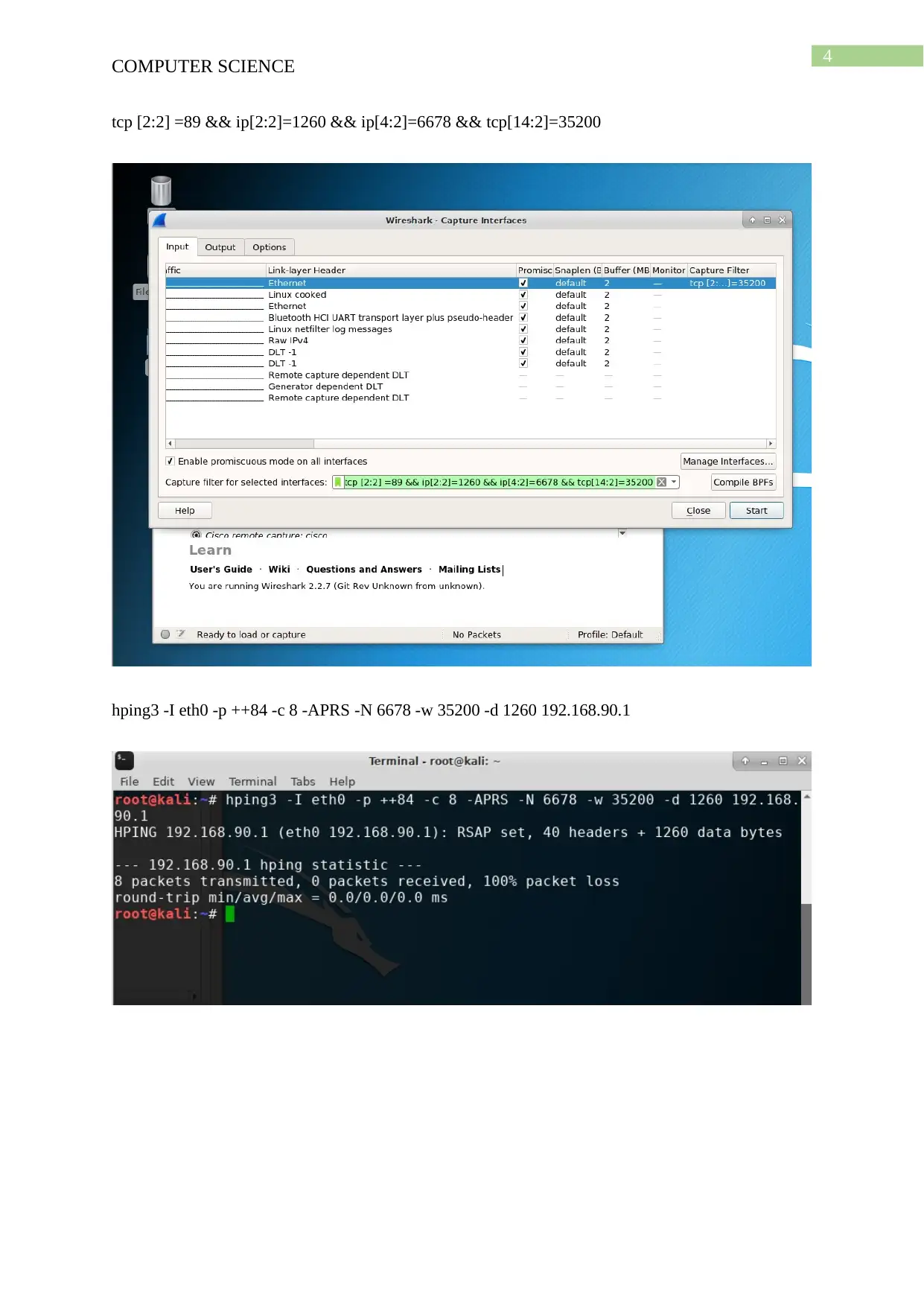
4
COMPUTER SCIENCE
tcp [2:2] =89 && ip[2:2]=1260 && ip[4:2]=6678 && tcp[14:2]=35200
hping3 -I eth0 -p ++84 -c 8 -APRS -N 6678 -w 35200 -d 1260 192.168.90.1
COMPUTER SCIENCE
tcp [2:2] =89 && ip[2:2]=1260 && ip[4:2]=6678 && tcp[14:2]=35200
hping3 -I eth0 -p ++84 -c 8 -APRS -N 6678 -w 35200 -d 1260 192.168.90.1
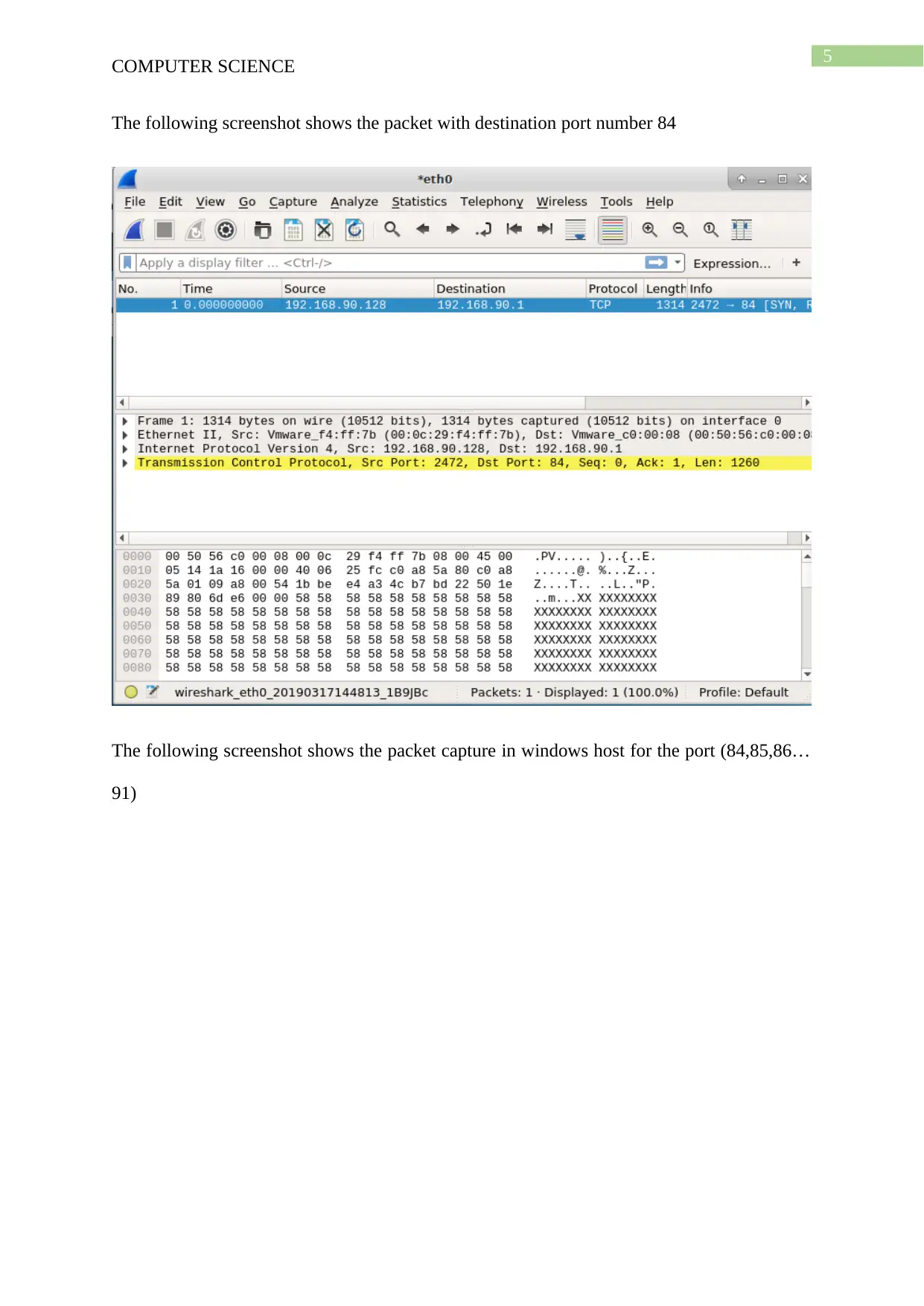
5
COMPUTER SCIENCE
The following screenshot shows the packet with destination port number 84
The following screenshot shows the packet capture in windows host for the port (84,85,86…
91)
COMPUTER SCIENCE
The following screenshot shows the packet with destination port number 84
The following screenshot shows the packet capture in windows host for the port (84,85,86…
91)
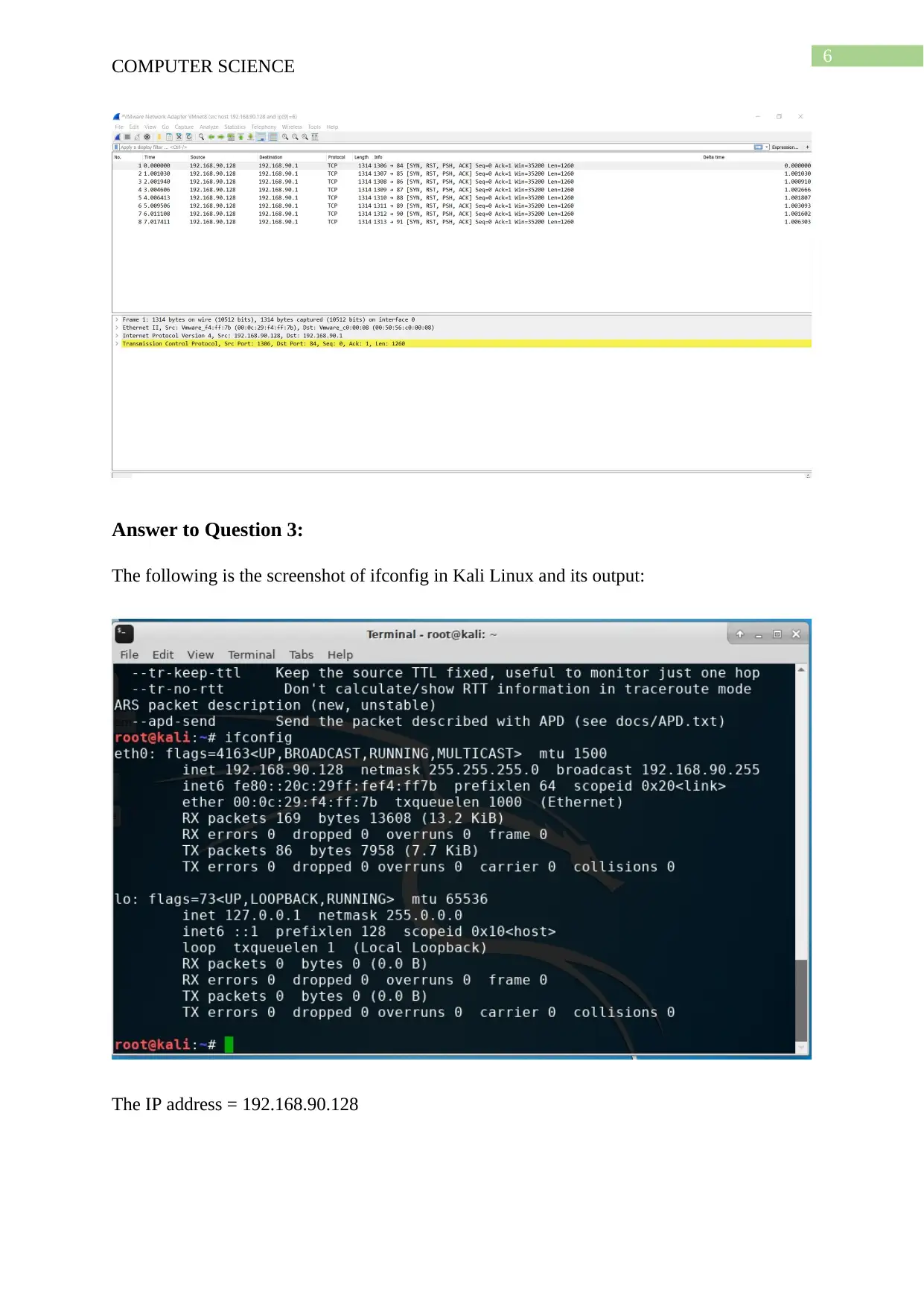
6
COMPUTER SCIENCE
Answer to Question 3:
The following is the screenshot of ifconfig in Kali Linux and its output:
The IP address = 192.168.90.128
COMPUTER SCIENCE
Answer to Question 3:
The following is the screenshot of ifconfig in Kali Linux and its output:
The IP address = 192.168.90.128
Paraphrase This Document
Need a fresh take? Get an instant paraphrase of this document with our AI Paraphraser

7
COMPUTER SCIENCE
The following screenshot is used for demonstrating the output of ipconfig in the host
Operating system
The IP address of the Windows Host OS is 192.168.90.1.
OF1 = 0
OF2 = 1480/8
OF3 = 2*1480/8 = 2*185
OF4 = 3*185
.
.
OF24 = 24*185 =4440
OF32 = 32*185 =5920
OF37 = 37*185 = 6845
Thus the filter for capturing OF24,32 and 37 is:
COMPUTER SCIENCE
The following screenshot is used for demonstrating the output of ipconfig in the host
Operating system
The IP address of the Windows Host OS is 192.168.90.1.
OF1 = 0
OF2 = 1480/8
OF3 = 2*1480/8 = 2*185
OF4 = 3*185
.
.
OF24 = 24*185 =4440
OF32 = 32*185 =5920
OF37 = 37*185 = 6845
Thus the filter for capturing OF24,32 and 37 is:
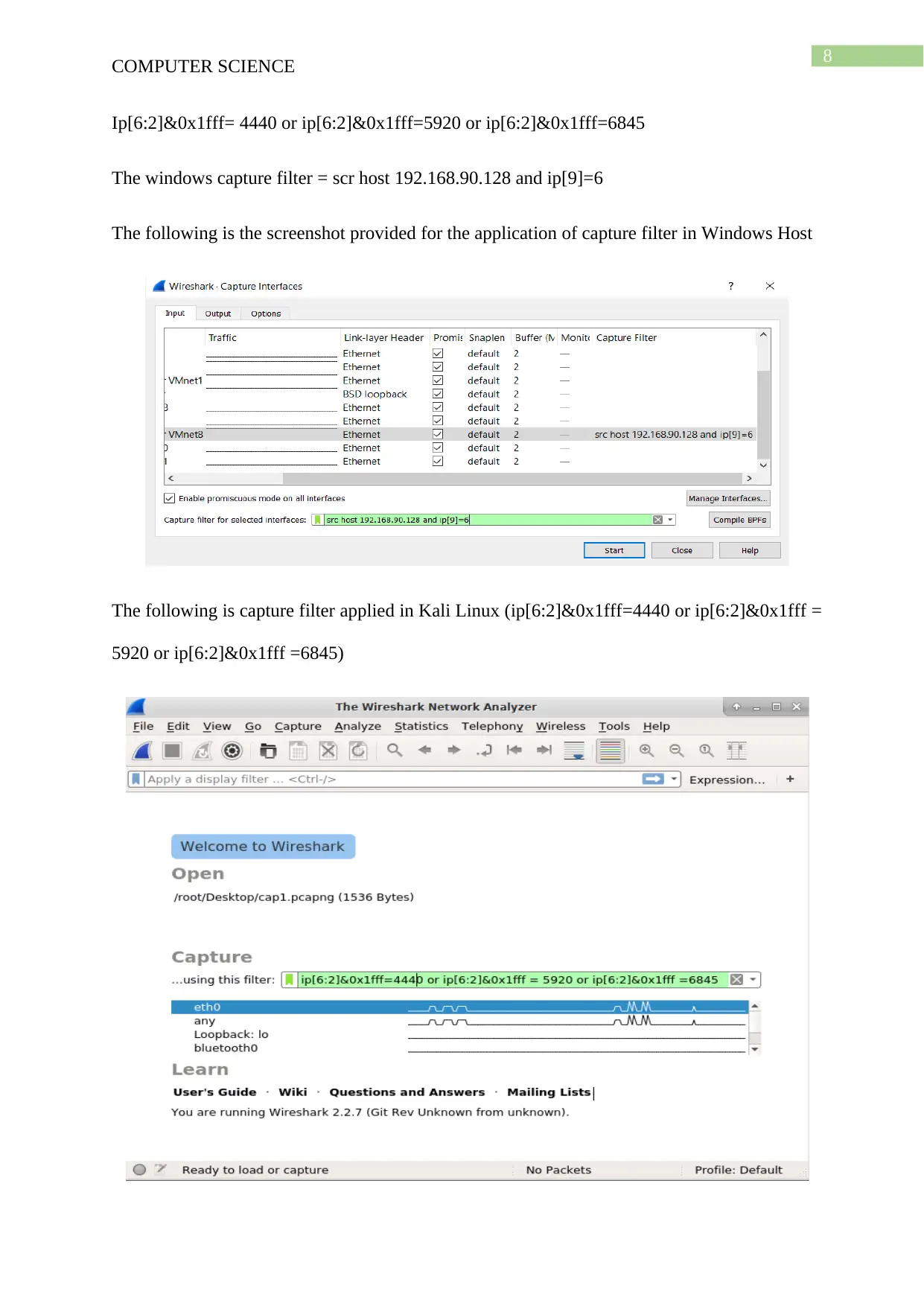
8
COMPUTER SCIENCE
Ip[6:2]&0x1fff= 4440 or ip[6:2]&0x1fff=5920 or ip[6:2]&0x1fff=6845
The windows capture filter = scr host 192.168.90.128 and ip[9]=6
The following is the screenshot provided for the application of capture filter in Windows Host
The following is capture filter applied in Kali Linux (ip[6:2]&0x1fff=4440 or ip[6:2]&0x1fff =
5920 or ip[6:2]&0x1fff =6845)
COMPUTER SCIENCE
Ip[6:2]&0x1fff= 4440 or ip[6:2]&0x1fff=5920 or ip[6:2]&0x1fff=6845
The windows capture filter = scr host 192.168.90.128 and ip[9]=6
The following is the screenshot provided for the application of capture filter in Windows Host
The following is capture filter applied in Kali Linux (ip[6:2]&0x1fff=4440 or ip[6:2]&0x1fff =
5920 or ip[6:2]&0x1fff =6845)
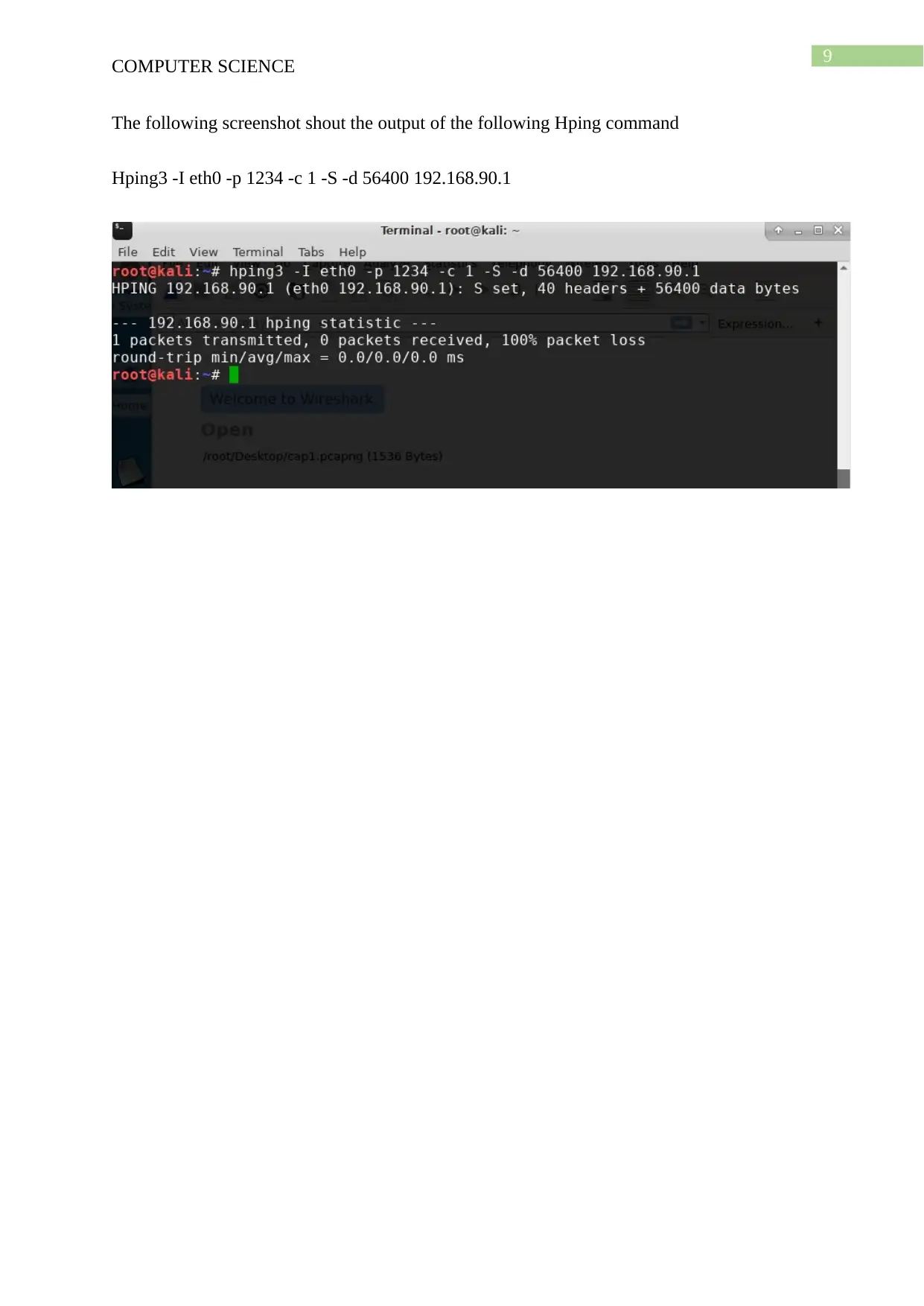
9
COMPUTER SCIENCE
The following screenshot shout the output of the following Hping command
Hping3 -I eth0 -p 1234 -c 1 -S -d 56400 192.168.90.1
COMPUTER SCIENCE
The following screenshot shout the output of the following Hping command
Hping3 -I eth0 -p 1234 -c 1 -S -d 56400 192.168.90.1
Secure Best Marks with AI Grader
Need help grading? Try our AI Grader for instant feedback on your assignments.
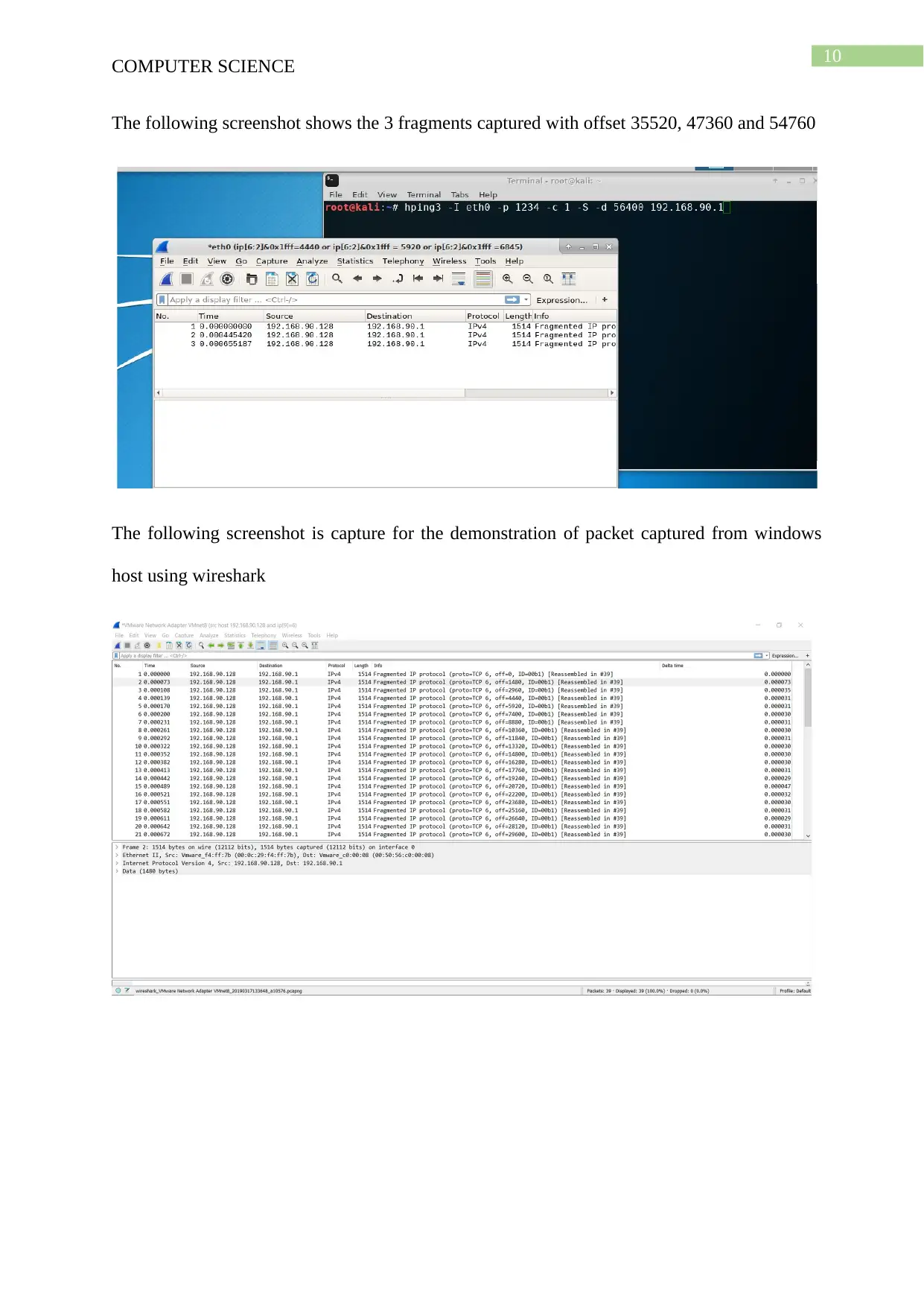
10
COMPUTER SCIENCE
The following screenshot shows the 3 fragments captured with offset 35520, 47360 and 54760
The following screenshot is capture for the demonstration of packet captured from windows
host using wireshark
COMPUTER SCIENCE
The following screenshot shows the 3 fragments captured with offset 35520, 47360 and 54760
The following screenshot is capture for the demonstration of packet captured from windows
host using wireshark
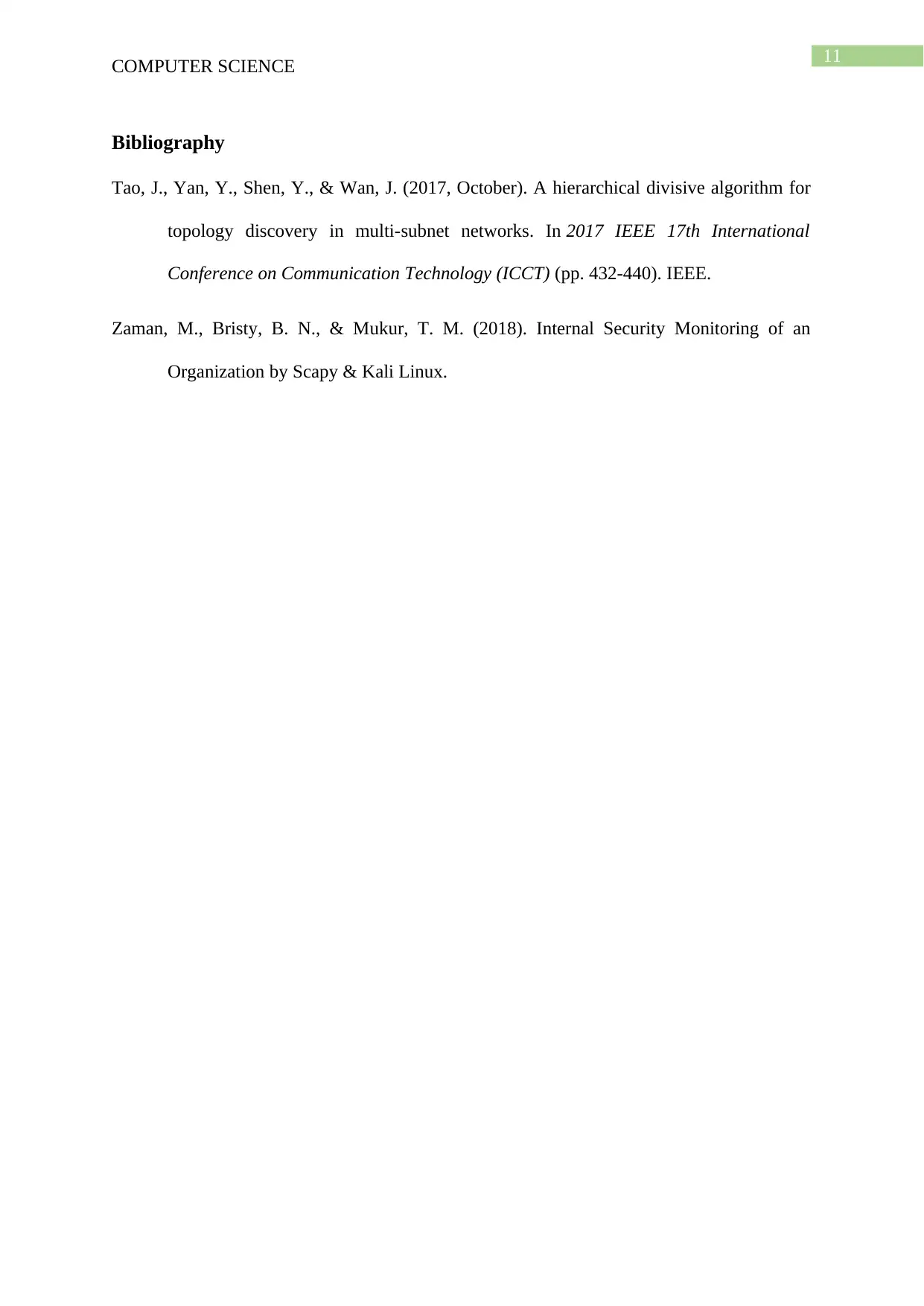
11
COMPUTER SCIENCE
Bibliography
Tao, J., Yan, Y., Shen, Y., & Wan, J. (2017, October). A hierarchical divisive algorithm for
topology discovery in multi-subnet networks. In 2017 IEEE 17th International
Conference on Communication Technology (ICCT) (pp. 432-440). IEEE.
Zaman, M., Bristy, B. N., & Mukur, T. M. (2018). Internal Security Monitoring of an
Organization by Scapy & Kali Linux.
COMPUTER SCIENCE
Bibliography
Tao, J., Yan, Y., Shen, Y., & Wan, J. (2017, October). A hierarchical divisive algorithm for
topology discovery in multi-subnet networks. In 2017 IEEE 17th International
Conference on Communication Technology (ICCT) (pp. 432-440). IEEE.
Zaman, M., Bristy, B. N., & Mukur, T. M. (2018). Internal Security Monitoring of an
Organization by Scapy & Kali Linux.
1 out of 12
Your All-in-One AI-Powered Toolkit for Academic Success.
+13062052269
info@desklib.com
Available 24*7 on WhatsApp / Email
![[object Object]](/_next/static/media/star-bottom.7253800d.svg)
Unlock your academic potential
© 2024 | Zucol Services PVT LTD | All rights reserved.