An Overview of Computer Software: Types, Functions and Installation
VerifiedAdded on 2023/06/15
|6
|652
|285
Homework Assignment
AI Summary
This document provides a comprehensive overview of computer software, detailing its various types, functions, and responsibilities. It distinguishes between application software, which performs specialized tasks, and system software, which operates the computer hardware. The document further breaks down system software into operating systems, device drivers, and utilities, explaining their respective roles. It includes step-by-step instructions for installing software from the internet and offers troubleshooting advice for common installation issues. Additionally, it shares historical information about the first software program and its creation. The document also includes a version control log, documenting changes made over time. Desklib offers this document as part of its extensive library of study resources and solved assignments for students.
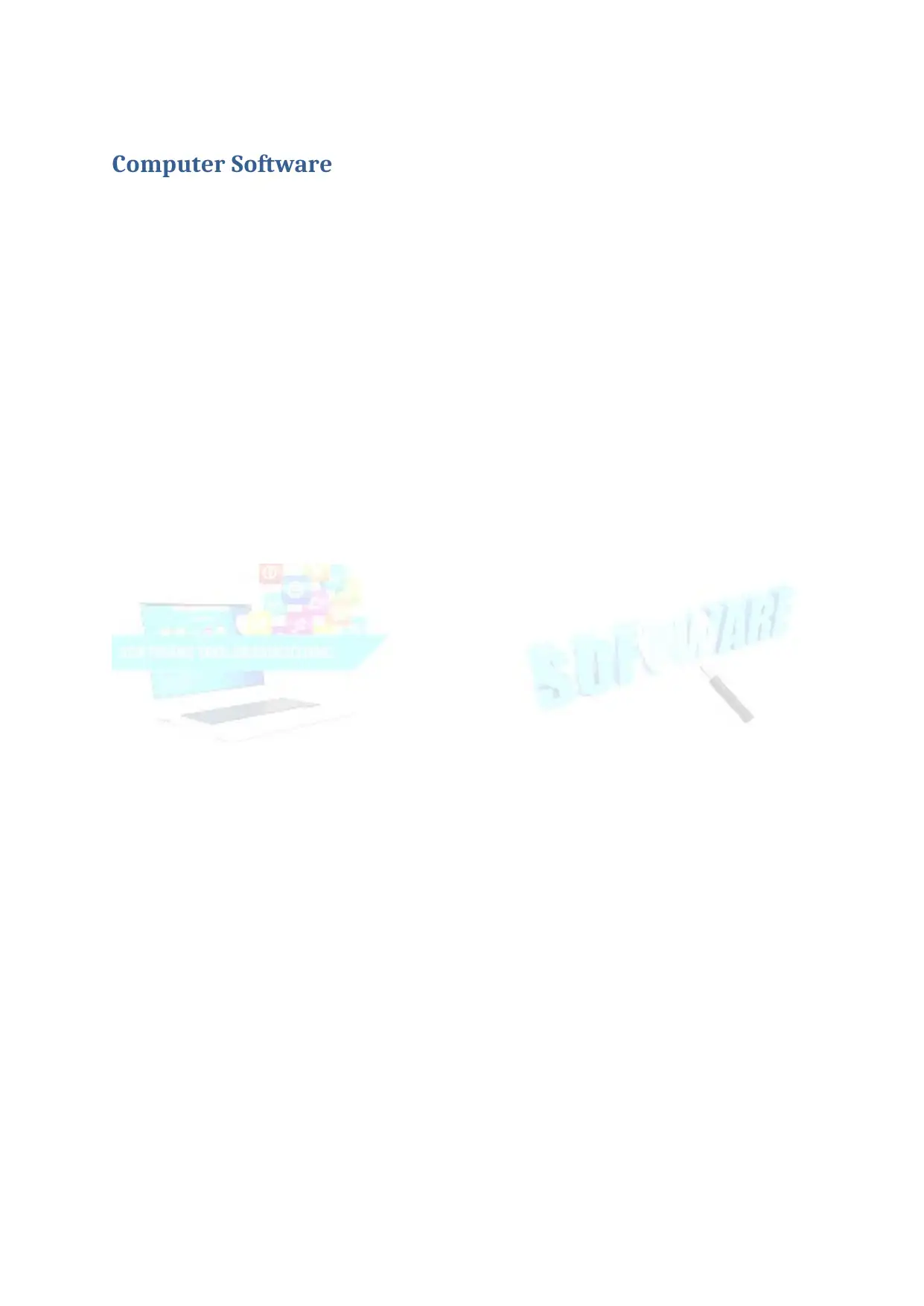
Computer Software
Paraphrase This Document
Need a fresh take? Get an instant paraphrase of this document with our AI Paraphraser
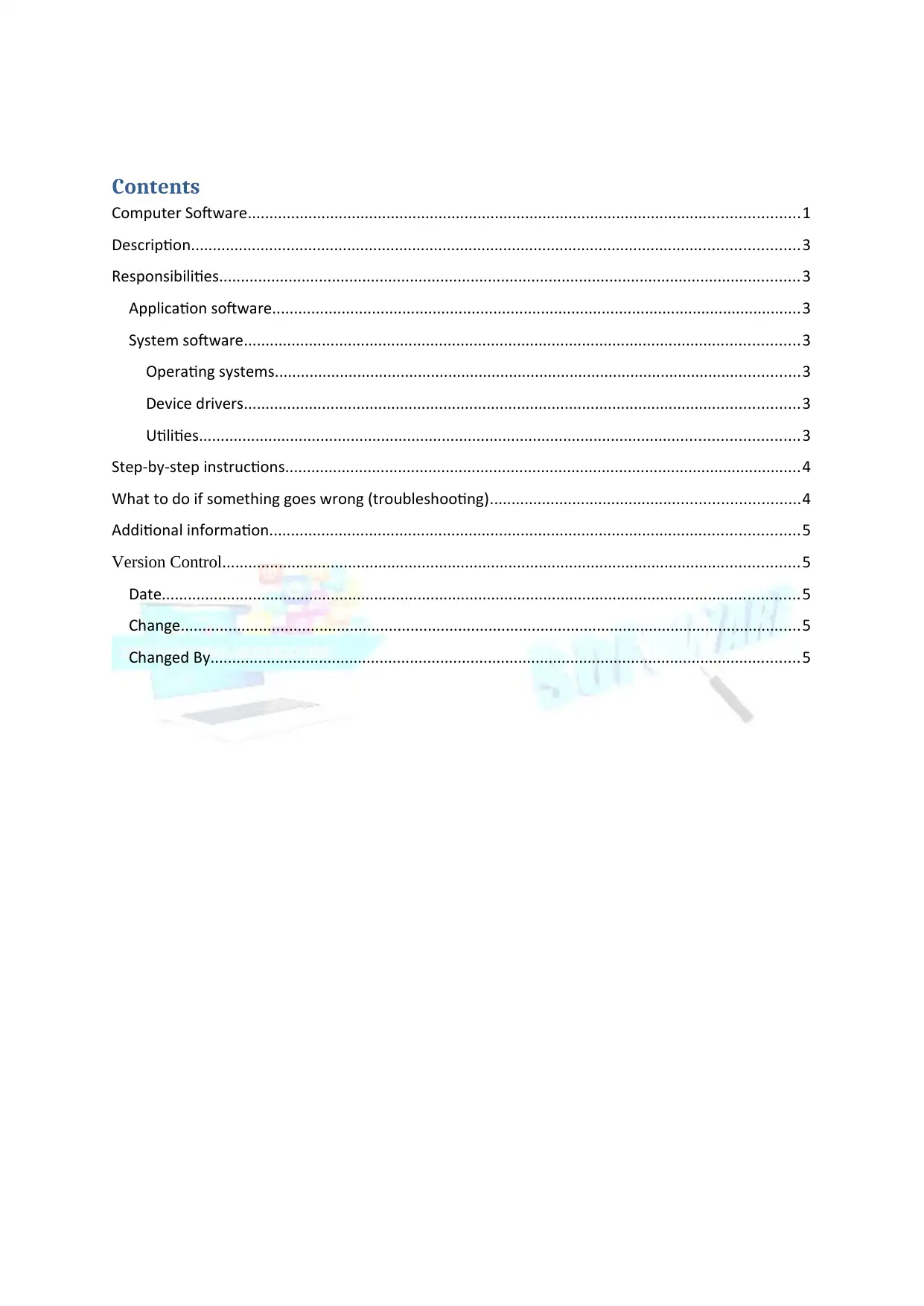
Contents
Computer Software...............................................................................................................................1
Description............................................................................................................................................3
Responsibilities......................................................................................................................................3
Application software..........................................................................................................................3
System software................................................................................................................................3
Operating systems.........................................................................................................................3
Device drivers................................................................................................................................3
Utilities..........................................................................................................................................3
Step-by-step instructions.......................................................................................................................4
What to do if something goes wrong (troubleshooting).......................................................................4
Additional information..........................................................................................................................5
Version Control.....................................................................................................................................5
Date...................................................................................................................................................5
Change...............................................................................................................................................5
Changed By........................................................................................................................................5
Computer Software...............................................................................................................................1
Description............................................................................................................................................3
Responsibilities......................................................................................................................................3
Application software..........................................................................................................................3
System software................................................................................................................................3
Operating systems.........................................................................................................................3
Device drivers................................................................................................................................3
Utilities..........................................................................................................................................3
Step-by-step instructions.......................................................................................................................4
What to do if something goes wrong (troubleshooting).......................................................................4
Additional information..........................................................................................................................5
Version Control.....................................................................................................................................5
Date...................................................................................................................................................5
Change...............................................................................................................................................5
Changed By........................................................................................................................................5
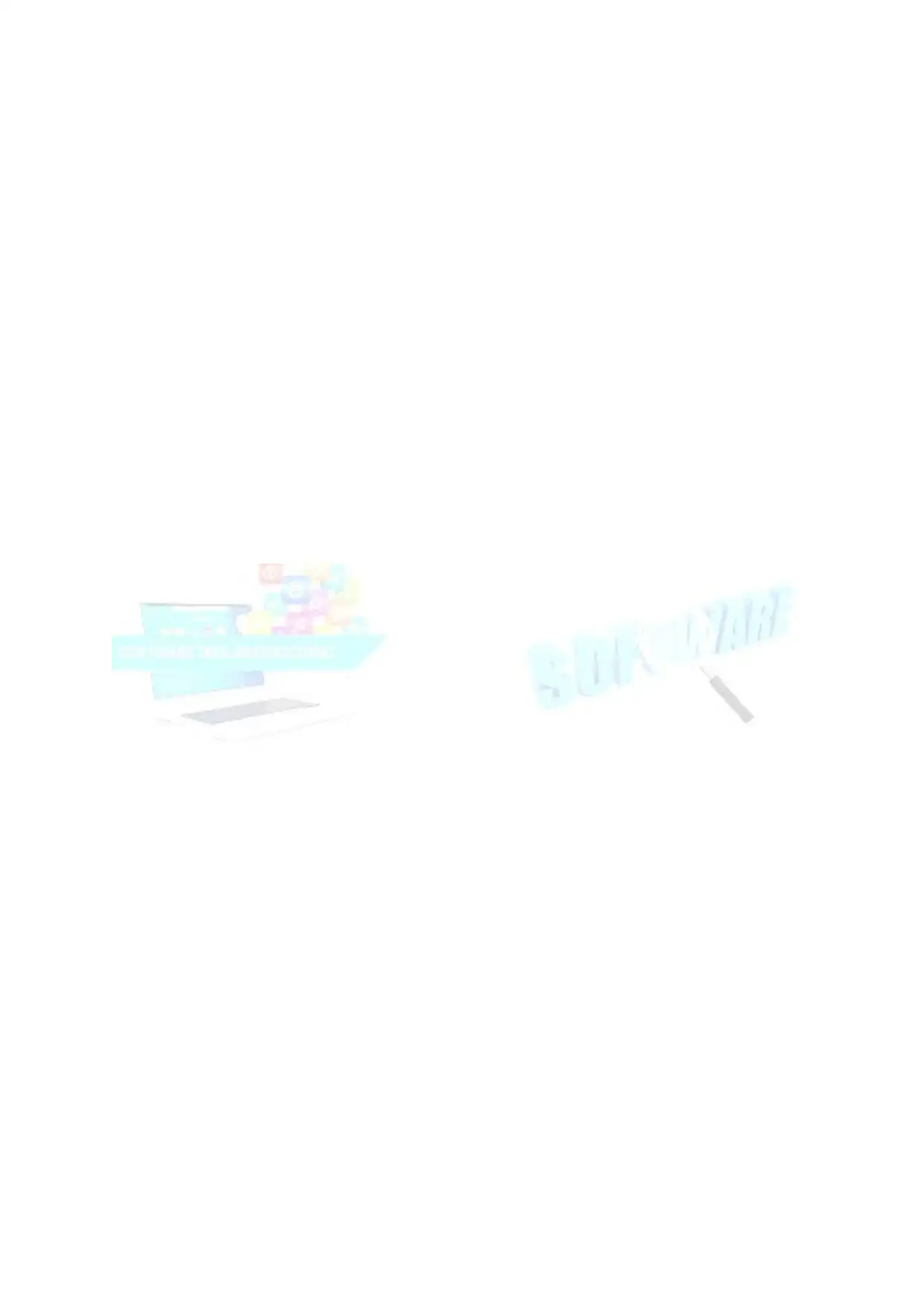
⊘ This is a preview!⊘
Do you want full access?
Subscribe today to unlock all pages.

Trusted by 1+ million students worldwide
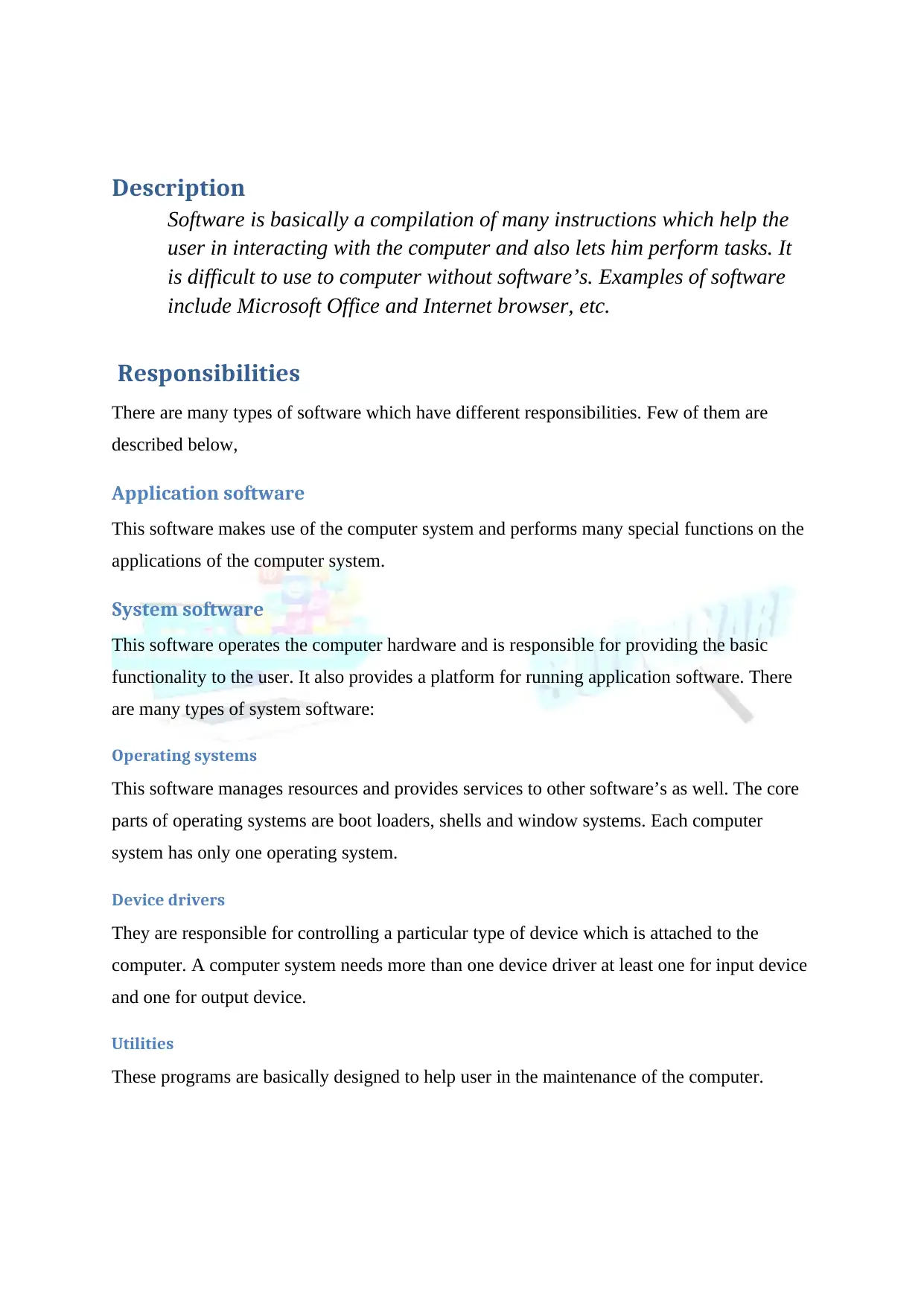
Description
Software is basically a compilation of many instructions which help the
user in interacting with the computer and also lets him perform tasks. It
is difficult to use to computer without software’s. Examples of software
include Microsoft Office and Internet browser, etc.
Responsibilities
There are many types of software which have different responsibilities. Few of them are
described below,
Application software
This software makes use of the computer system and performs many special functions on the
applications of the computer system.
System software
This software operates the computer hardware and is responsible for providing the basic
functionality to the user. It also provides a platform for running application software. There
are many types of system software:
Operating systems
This software manages resources and provides services to other software’s as well. The core
parts of operating systems are boot loaders, shells and window systems. Each computer
system has only one operating system.
Device drivers
They are responsible for controlling a particular type of device which is attached to the
computer. A computer system needs more than one device driver at least one for input device
and one for output device.
Utilities
These programs are basically designed to help user in the maintenance of the computer.
Software is basically a compilation of many instructions which help the
user in interacting with the computer and also lets him perform tasks. It
is difficult to use to computer without software’s. Examples of software
include Microsoft Office and Internet browser, etc.
Responsibilities
There are many types of software which have different responsibilities. Few of them are
described below,
Application software
This software makes use of the computer system and performs many special functions on the
applications of the computer system.
System software
This software operates the computer hardware and is responsible for providing the basic
functionality to the user. It also provides a platform for running application software. There
are many types of system software:
Operating systems
This software manages resources and provides services to other software’s as well. The core
parts of operating systems are boot loaders, shells and window systems. Each computer
system has only one operating system.
Device drivers
They are responsible for controlling a particular type of device which is attached to the
computer. A computer system needs more than one device driver at least one for input device
and one for output device.
Utilities
These programs are basically designed to help user in the maintenance of the computer.
Paraphrase This Document
Need a fresh take? Get an instant paraphrase of this document with our AI Paraphraser
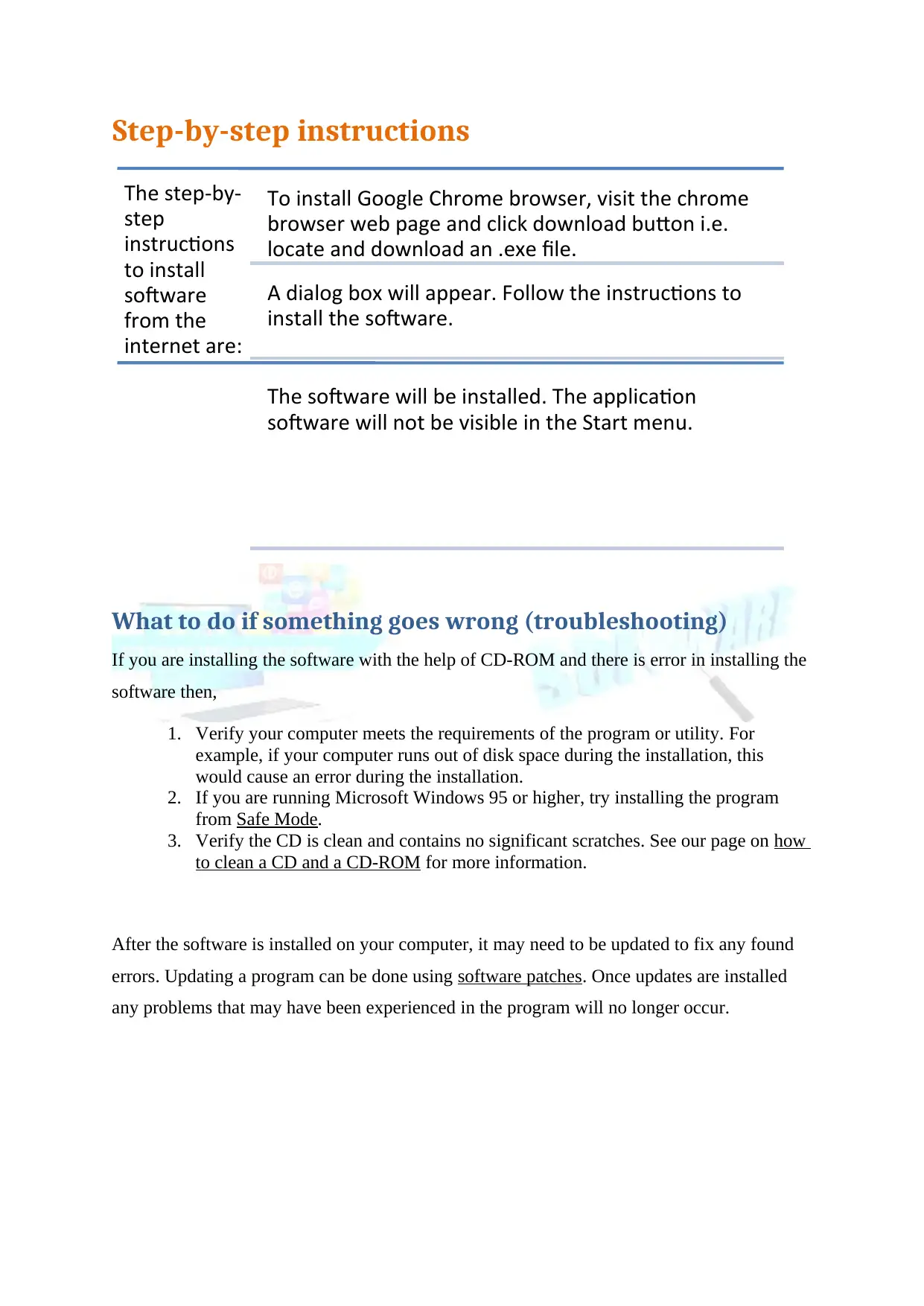
Step-by-step instructions
What to do if something goes wrong (troubleshooting)
If you are installing the software with the help of CD-ROM and there is error in installing the
software then,
1. Verify your computer meets the requirements of the program or utility. For
example, if your computer runs out of disk space during the installation, this
would cause an error during the installation.
2. If you are running Microsoft Windows 95 or higher, try installing the program
from Safe Mode.
3. Verify the CD is clean and contains no significant scratches. See our page on how
to clean a CD and a CD-ROM for more information.
After the software is installed on your computer, it may need to be updated to fix any found
errors. Updating a program can be done using software patches. Once updates are installed
any problems that may have been experienced in the program will no longer occur.
The step-by-
step
instructions
to install
software
from the
internet are:
To install Google Chrome browser, visit the chrome
browser web page and click download button i.e.
locate and download an .exe file.
A dialog box will appear. Follow the instructions to
install the software.
The software will be installed. The application
software will not be visible in the Start menu.
What to do if something goes wrong (troubleshooting)
If you are installing the software with the help of CD-ROM and there is error in installing the
software then,
1. Verify your computer meets the requirements of the program or utility. For
example, if your computer runs out of disk space during the installation, this
would cause an error during the installation.
2. If you are running Microsoft Windows 95 or higher, try installing the program
from Safe Mode.
3. Verify the CD is clean and contains no significant scratches. See our page on how
to clean a CD and a CD-ROM for more information.
After the software is installed on your computer, it may need to be updated to fix any found
errors. Updating a program can be done using software patches. Once updates are installed
any problems that may have been experienced in the program will no longer occur.
The step-by-
step
instructions
to install
software
from the
internet are:
To install Google Chrome browser, visit the chrome
browser web page and click download button i.e.
locate and download an .exe file.
A dialog box will appear. Follow the instructions to
install the software.
The software will be installed. The application
software will not be visible in the Start menu.
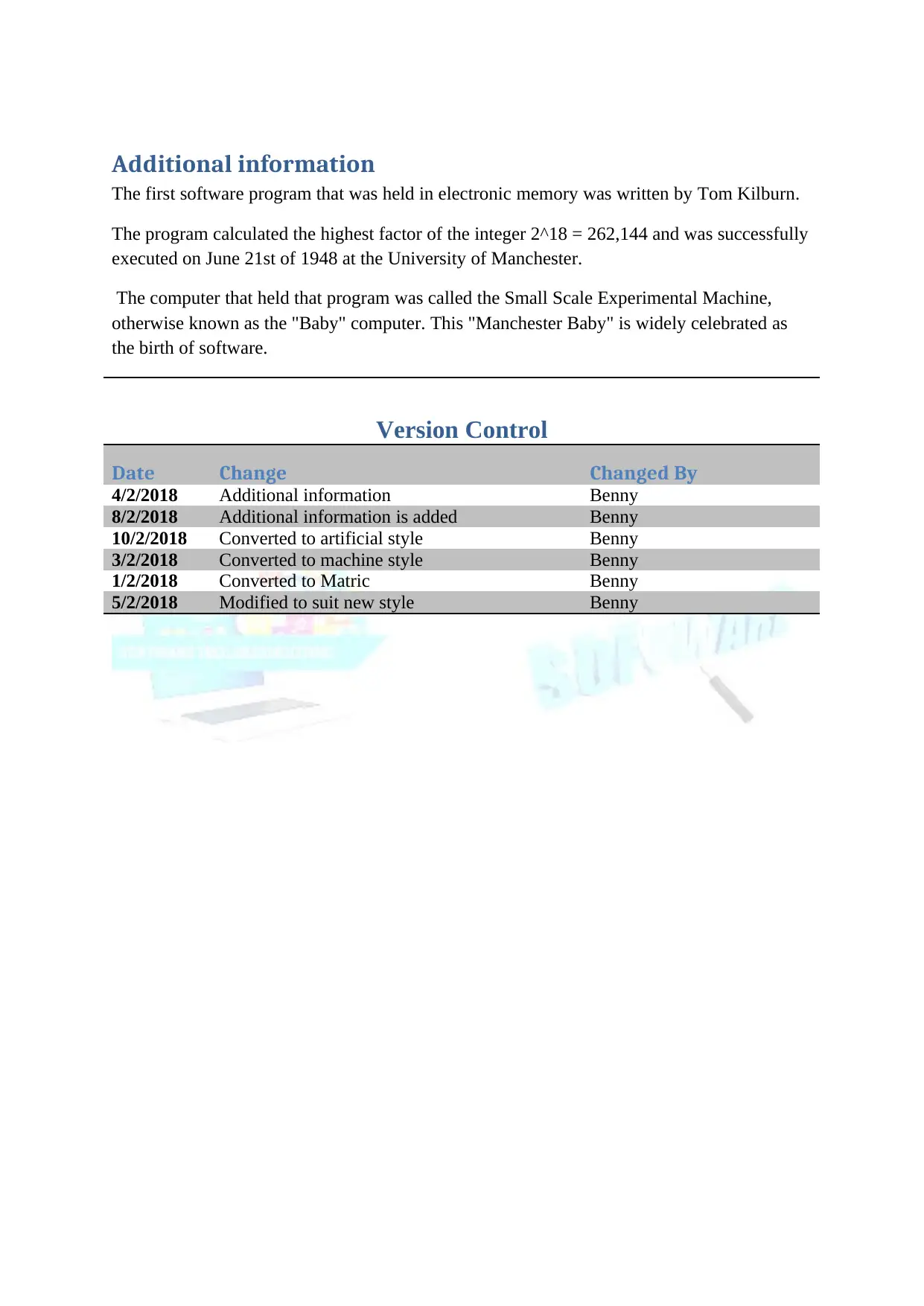
Additional information
The first software program that was held in electronic memory was written by Tom Kilburn.
The program calculated the highest factor of the integer 2^18 = 262,144 and was successfully
executed on June 21st of 1948 at the University of Manchester.
The computer that held that program was called the Small Scale Experimental Machine,
otherwise known as the "Baby" computer. This "Manchester Baby" is widely celebrated as
the birth of software.
Version Control
Date Change Changed By
4/2/2018 Additional information Benny
8/2/2018 Additional information is added Benny
10/2/2018 Converted to artificial style Benny
3/2/2018 Converted to machine style Benny
1/2/2018 Converted to Matric Benny
5/2/2018 Modified to suit new style Benny
The first software program that was held in electronic memory was written by Tom Kilburn.
The program calculated the highest factor of the integer 2^18 = 262,144 and was successfully
executed on June 21st of 1948 at the University of Manchester.
The computer that held that program was called the Small Scale Experimental Machine,
otherwise known as the "Baby" computer. This "Manchester Baby" is widely celebrated as
the birth of software.
Version Control
Date Change Changed By
4/2/2018 Additional information Benny
8/2/2018 Additional information is added Benny
10/2/2018 Converted to artificial style Benny
3/2/2018 Converted to machine style Benny
1/2/2018 Converted to Matric Benny
5/2/2018 Modified to suit new style Benny
⊘ This is a preview!⊘
Do you want full access?
Subscribe today to unlock all pages.

Trusted by 1+ million students worldwide
1 out of 6
Related Documents
Your All-in-One AI-Powered Toolkit for Academic Success.
+13062052269
info@desklib.com
Available 24*7 on WhatsApp / Email
![[object Object]](/_next/static/media/star-bottom.7253800d.svg)
Unlock your academic potential
Copyright © 2020–2026 A2Z Services. All Rights Reserved. Developed and managed by ZUCOL.



