Comprehensive Report: Computer Systems - Design, Build, & Maintenance
VerifiedAdded on 2024/05/17
|69
|9034
|258
Report
AI Summary
This report provides a comprehensive analysis of computer systems, focusing on their functions, design, building, configuration, and maintenance. It begins by explaining the role of computer systems in various environments such as banking, home, business, medical centers, public service, education, and gaming, detailing the hardware, software, and peripheral components. The report then delves into designing a computer system to meet a client's needs, specifically for the SYNERGY project, evaluating the suitability of the system design. Furthermore, it covers the process of building and configuring a computer system according to the SYNERGY design description, including testing and documentation. The report also addresses routine maintenance tasks and upgrades for both hardware and software components, providing a thorough understanding of computer systems and their practical applications.
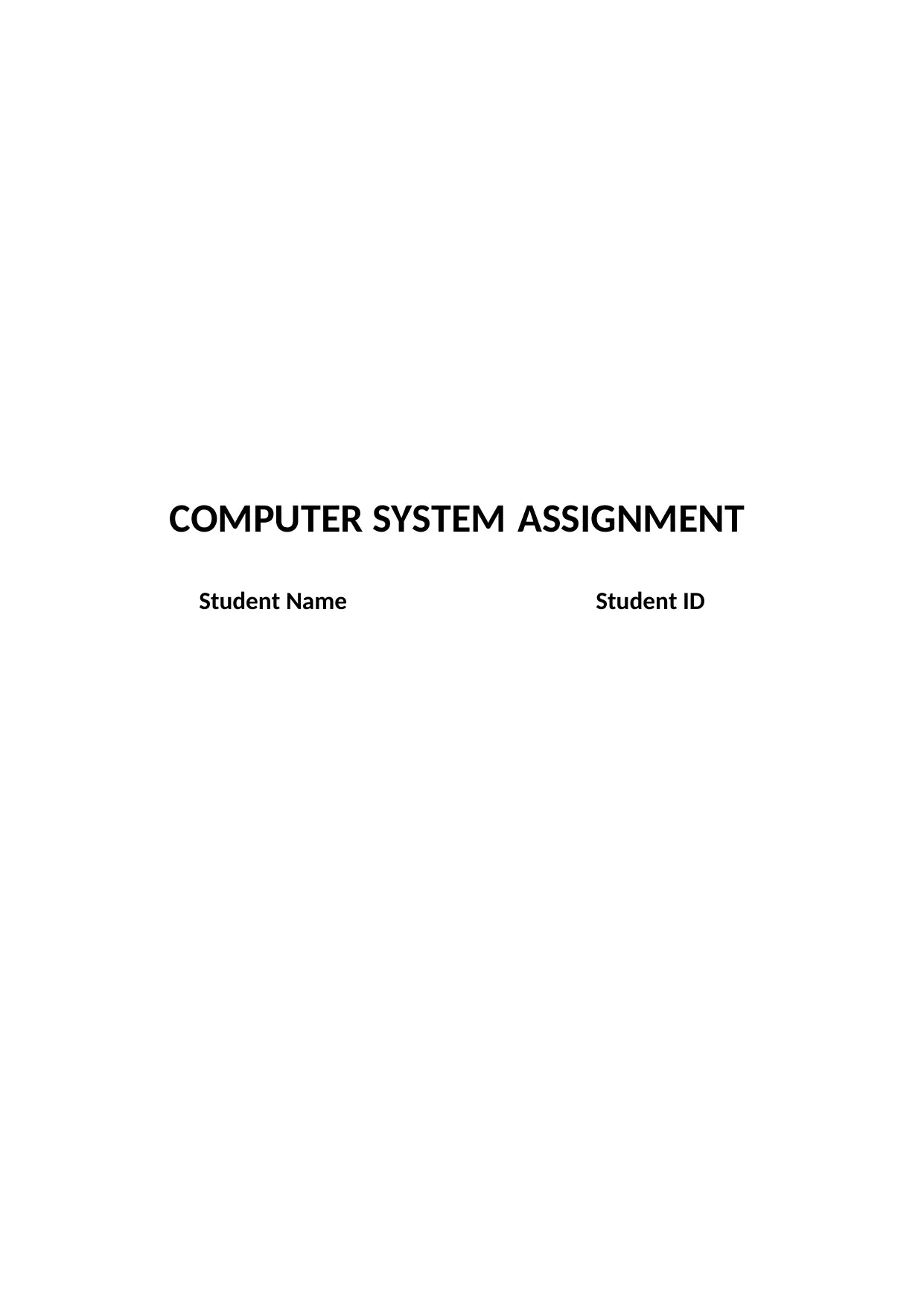
COMPUTER SYSTEM ASSIGNMENT
Student Name Student ID
Student Name Student ID
Paraphrase This Document
Need a fresh take? Get an instant paraphrase of this document with our AI Paraphraser
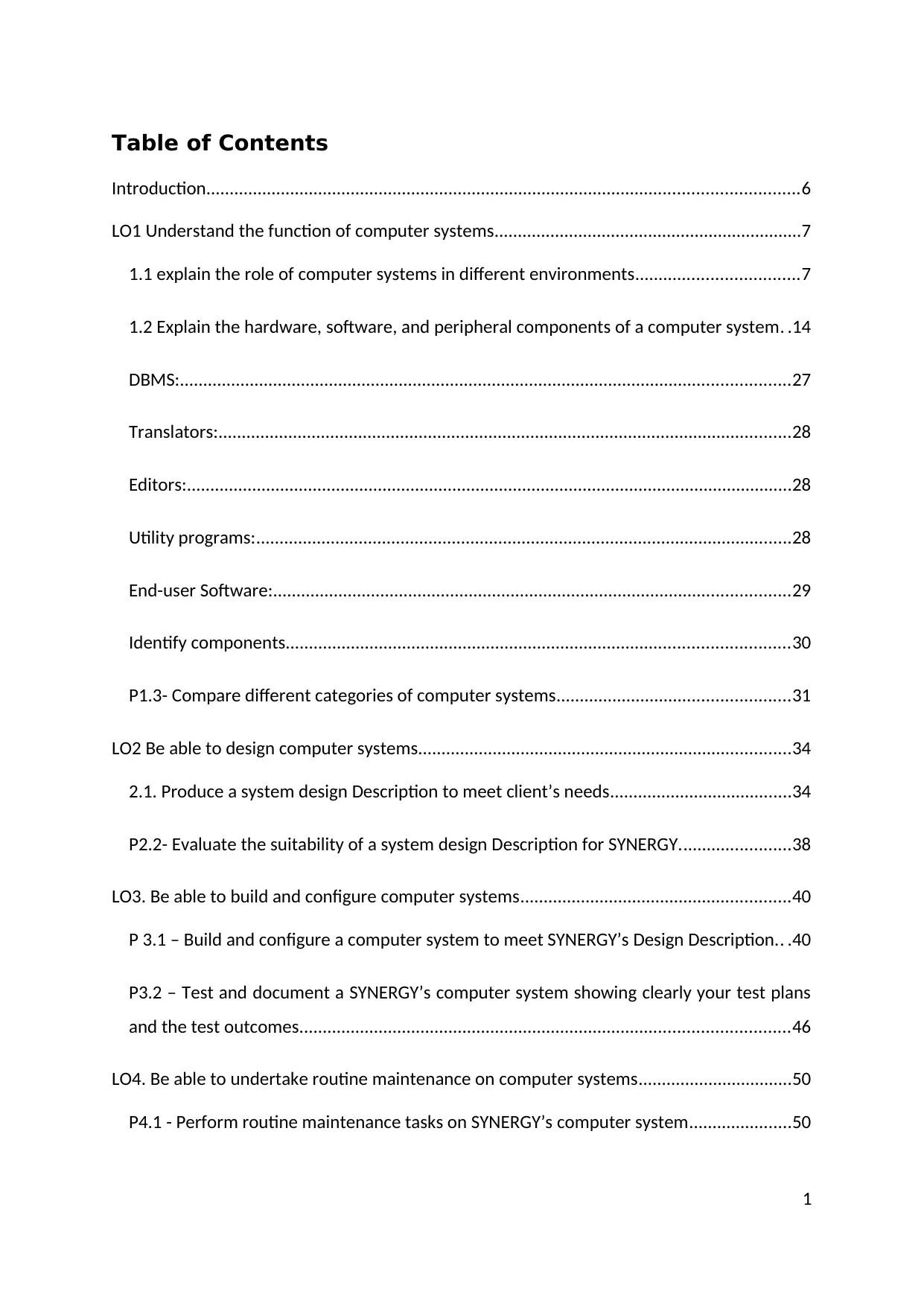
Table of Contents
Introduction...............................................................................................................................6
LO1 Understand the function of computer systems..................................................................7
1.1 explain the role of computer systems in different environments...................................7
1.2 Explain the hardware, software, and peripheral components of a computer system. .14
DBMS:...................................................................................................................................27
Translators:...........................................................................................................................28
Editors:..................................................................................................................................28
Utility programs:...................................................................................................................28
End-user Software:...............................................................................................................29
Identify components............................................................................................................30
P1.3- Compare different categories of computer systems..................................................31
LO2 Be able to design computer systems................................................................................34
2.1. Produce a system design Description to meet client’s needs.......................................34
P2.2- Evaluate the suitability of a system design Description for SYNERGY........................38
LO3. Be able to build and configure computer systems..........................................................40
P 3.1 – Build and configure a computer system to meet SYNERGY’s Design Description.. .40
P3.2 – Test and document a SYNERGY’s computer system showing clearly your test plans
and the test outcomes.........................................................................................................46
LO4. Be able to undertake routine maintenance on computer systems.................................50
P4.1 - Perform routine maintenance tasks on SYNERGY’s computer system......................50
1
Introduction...............................................................................................................................6
LO1 Understand the function of computer systems..................................................................7
1.1 explain the role of computer systems in different environments...................................7
1.2 Explain the hardware, software, and peripheral components of a computer system. .14
DBMS:...................................................................................................................................27
Translators:...........................................................................................................................28
Editors:..................................................................................................................................28
Utility programs:...................................................................................................................28
End-user Software:...............................................................................................................29
Identify components............................................................................................................30
P1.3- Compare different categories of computer systems..................................................31
LO2 Be able to design computer systems................................................................................34
2.1. Produce a system design Description to meet client’s needs.......................................34
P2.2- Evaluate the suitability of a system design Description for SYNERGY........................38
LO3. Be able to build and configure computer systems..........................................................40
P 3.1 – Build and configure a computer system to meet SYNERGY’s Design Description.. .40
P3.2 – Test and document a SYNERGY’s computer system showing clearly your test plans
and the test outcomes.........................................................................................................46
LO4. Be able to undertake routine maintenance on computer systems.................................50
P4.1 - Perform routine maintenance tasks on SYNERGY’s computer system......................50
1
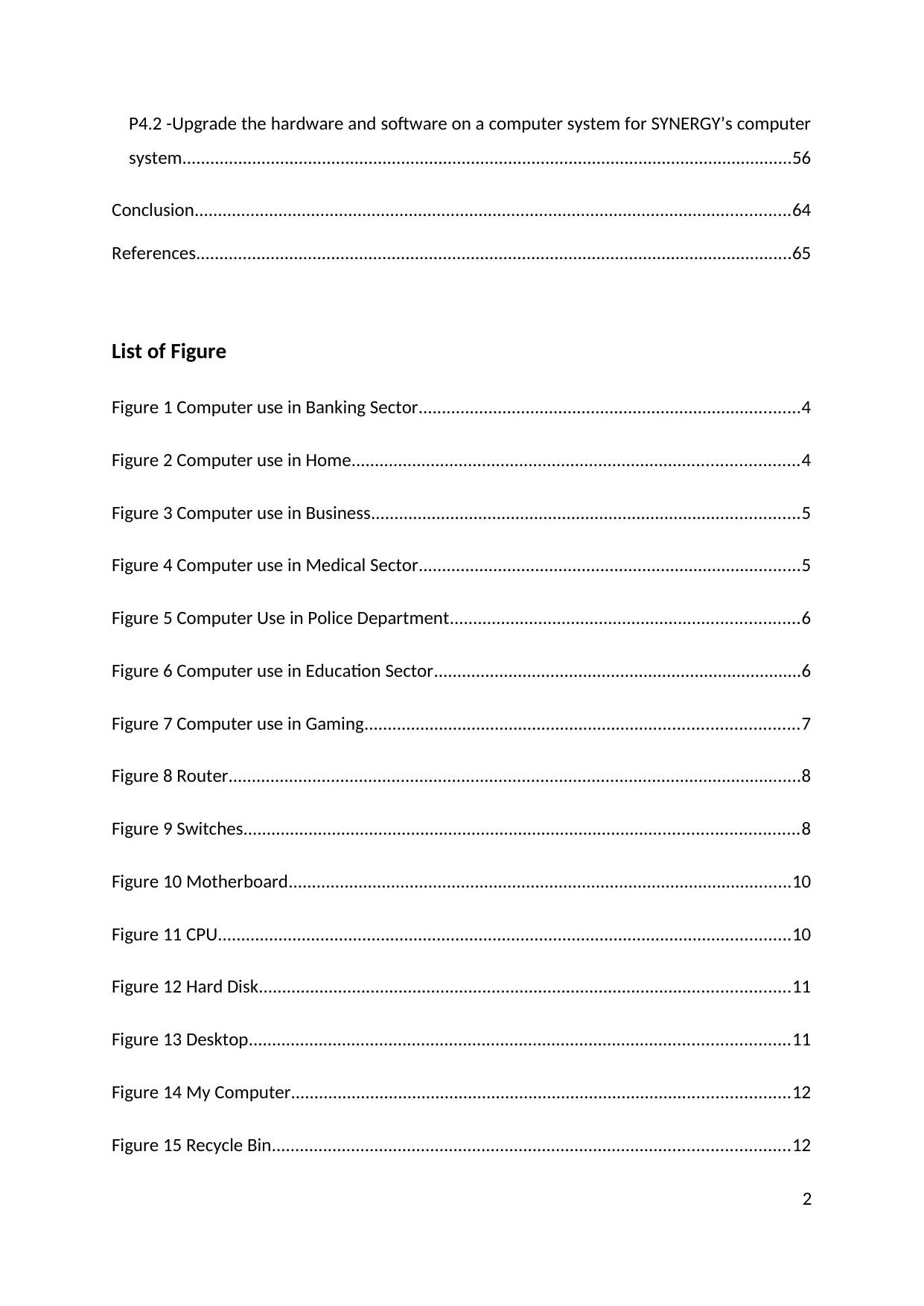
P4.2 -Upgrade the hardware and software on a computer system for SYNERGY’s computer
system...................................................................................................................................56
Conclusion................................................................................................................................64
References................................................................................................................................65
List of Figure
Figure 1 Computer use in Banking Sector..................................................................................4
Figure 2 Computer use in Home................................................................................................4
Figure 3 Computer use in Business............................................................................................5
Figure 4 Computer use in Medical Sector..................................................................................5
Figure 5 Computer Use in Police Department...........................................................................6
Figure 6 Computer use in Education Sector...............................................................................6
Figure 7 Computer use in Gaming.............................................................................................7
Figure 8 Router...........................................................................................................................8
Figure 9 Switches.......................................................................................................................8
Figure 10 Motherboard............................................................................................................10
Figure 11 CPU...........................................................................................................................10
Figure 12 Hard Disk..................................................................................................................11
Figure 13 Desktop....................................................................................................................11
Figure 14 My Computer...........................................................................................................12
Figure 15 Recycle Bin...............................................................................................................12
2
system...................................................................................................................................56
Conclusion................................................................................................................................64
References................................................................................................................................65
List of Figure
Figure 1 Computer use in Banking Sector..................................................................................4
Figure 2 Computer use in Home................................................................................................4
Figure 3 Computer use in Business............................................................................................5
Figure 4 Computer use in Medical Sector..................................................................................5
Figure 5 Computer Use in Police Department...........................................................................6
Figure 6 Computer use in Education Sector...............................................................................6
Figure 7 Computer use in Gaming.............................................................................................7
Figure 8 Router...........................................................................................................................8
Figure 9 Switches.......................................................................................................................8
Figure 10 Motherboard............................................................................................................10
Figure 11 CPU...........................................................................................................................10
Figure 12 Hard Disk..................................................................................................................11
Figure 13 Desktop....................................................................................................................11
Figure 14 My Computer...........................................................................................................12
Figure 15 Recycle Bin...............................................................................................................12
2
⊘ This is a preview!⊘
Do you want full access?
Subscribe today to unlock all pages.

Trusted by 1+ million students worldwide
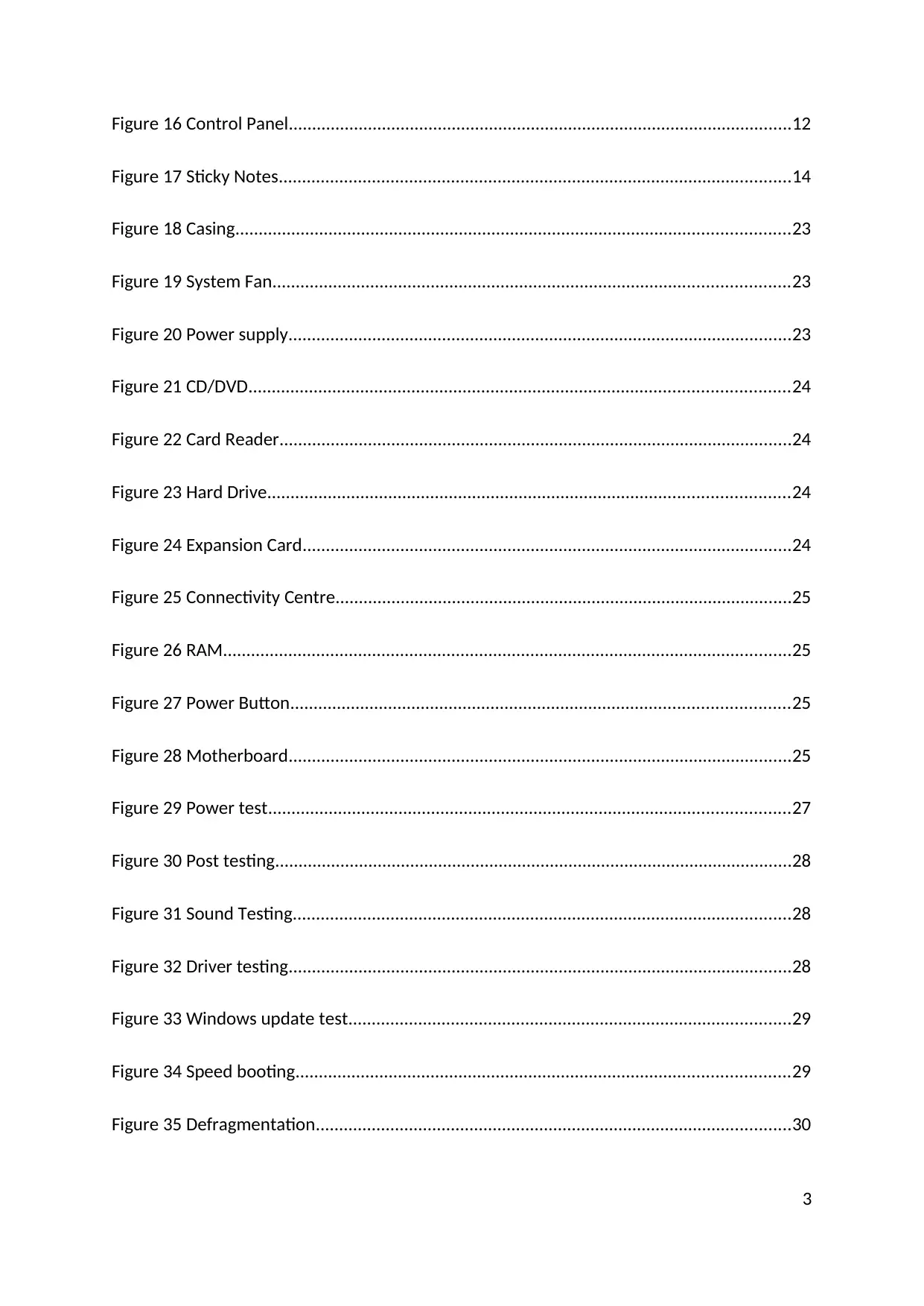
Figure 16 Control Panel............................................................................................................12
Figure 17 Sticky Notes..............................................................................................................14
Figure 18 Casing.......................................................................................................................23
Figure 19 System Fan...............................................................................................................23
Figure 20 Power supply............................................................................................................23
Figure 21 CD/DVD....................................................................................................................24
Figure 22 Card Reader..............................................................................................................24
Figure 23 Hard Drive................................................................................................................24
Figure 24 Expansion Card.........................................................................................................24
Figure 25 Connectivity Centre..................................................................................................25
Figure 26 RAM..........................................................................................................................25
Figure 27 Power Button...........................................................................................................25
Figure 28 Motherboard............................................................................................................25
Figure 29 Power test................................................................................................................27
Figure 30 Post testing...............................................................................................................28
Figure 31 Sound Testing...........................................................................................................28
Figure 32 Driver testing............................................................................................................28
Figure 33 Windows update test...............................................................................................29
Figure 34 Speed booting..........................................................................................................29
Figure 35 Defragmentation......................................................................................................30
3
Figure 17 Sticky Notes..............................................................................................................14
Figure 18 Casing.......................................................................................................................23
Figure 19 System Fan...............................................................................................................23
Figure 20 Power supply............................................................................................................23
Figure 21 CD/DVD....................................................................................................................24
Figure 22 Card Reader..............................................................................................................24
Figure 23 Hard Drive................................................................................................................24
Figure 24 Expansion Card.........................................................................................................24
Figure 25 Connectivity Centre..................................................................................................25
Figure 26 RAM..........................................................................................................................25
Figure 27 Power Button...........................................................................................................25
Figure 28 Motherboard............................................................................................................25
Figure 29 Power test................................................................................................................27
Figure 30 Post testing...............................................................................................................28
Figure 31 Sound Testing...........................................................................................................28
Figure 32 Driver testing............................................................................................................28
Figure 33 Windows update test...............................................................................................29
Figure 34 Speed booting..........................................................................................................29
Figure 35 Defragmentation......................................................................................................30
3
Paraphrase This Document
Need a fresh take? Get an instant paraphrase of this document with our AI Paraphraser
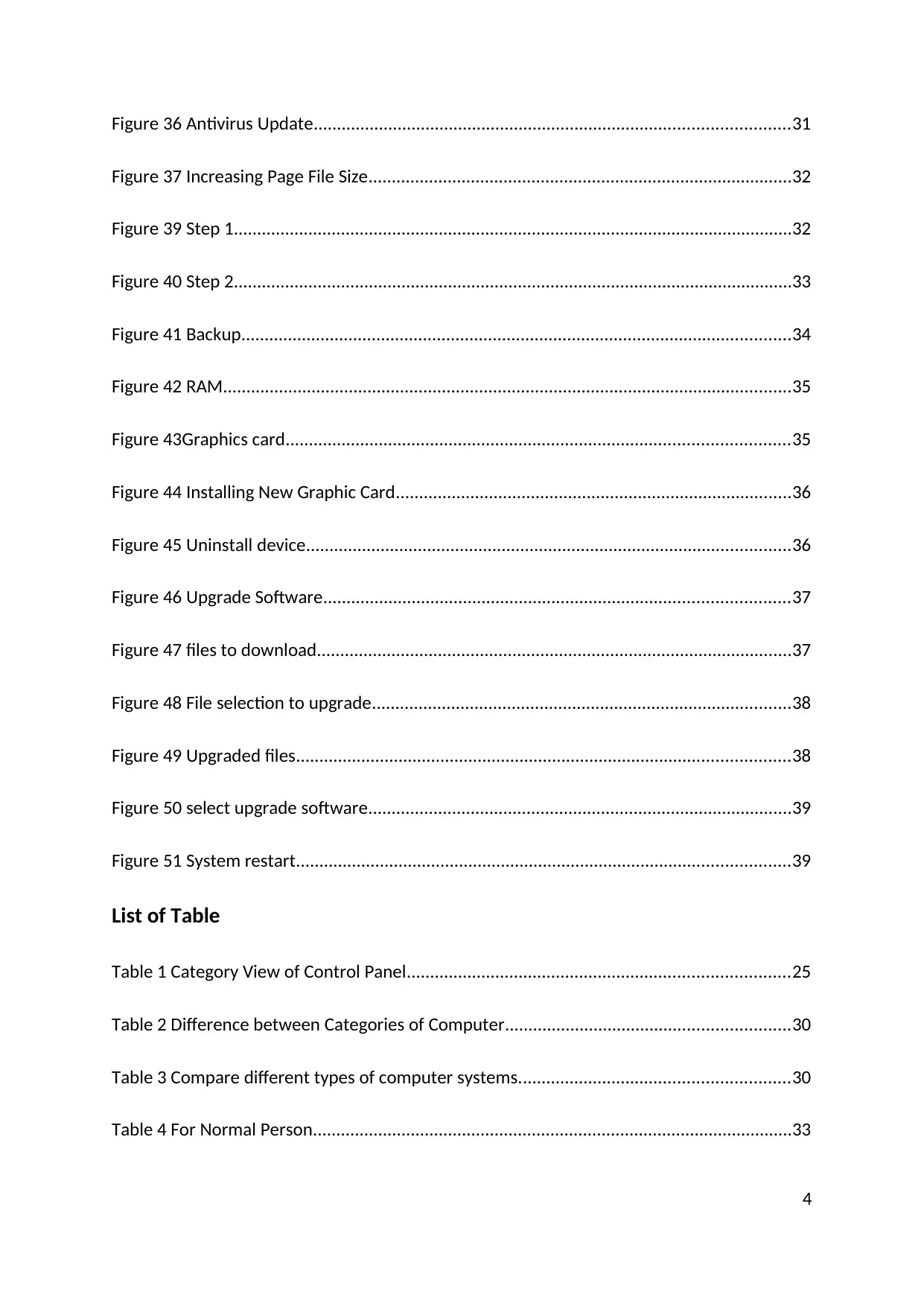
Figure 36 Antivirus Update......................................................................................................31
Figure 37 Increasing Page File Size...........................................................................................32
Figure 39 Step 1........................................................................................................................32
Figure 40 Step 2........................................................................................................................33
Figure 41 Backup......................................................................................................................34
Figure 42 RAM..........................................................................................................................35
Figure 43Graphics card............................................................................................................35
Figure 44 Installing New Graphic Card.....................................................................................36
Figure 45 Uninstall device........................................................................................................36
Figure 46 Upgrade Software....................................................................................................37
Figure 47 files to download......................................................................................................37
Figure 48 File selection to upgrade..........................................................................................38
Figure 49 Upgraded files..........................................................................................................38
Figure 50 select upgrade software...........................................................................................39
Figure 51 System restart..........................................................................................................39
List of Table
Table 1 Category View of Control Panel..................................................................................25
Table 2 Difference between Categories of Computer.............................................................30
Table 3 Compare different types of computer systems..........................................................30
Table 4 For Normal Person.......................................................................................................33
4
Figure 37 Increasing Page File Size...........................................................................................32
Figure 39 Step 1........................................................................................................................32
Figure 40 Step 2........................................................................................................................33
Figure 41 Backup......................................................................................................................34
Figure 42 RAM..........................................................................................................................35
Figure 43Graphics card............................................................................................................35
Figure 44 Installing New Graphic Card.....................................................................................36
Figure 45 Uninstall device........................................................................................................36
Figure 46 Upgrade Software....................................................................................................37
Figure 47 files to download......................................................................................................37
Figure 48 File selection to upgrade..........................................................................................38
Figure 49 Upgraded files..........................................................................................................38
Figure 50 select upgrade software...........................................................................................39
Figure 51 System restart..........................................................................................................39
List of Table
Table 1 Category View of Control Panel..................................................................................25
Table 2 Difference between Categories of Computer.............................................................30
Table 3 Compare different types of computer systems..........................................................30
Table 4 For Normal Person.......................................................................................................33
4
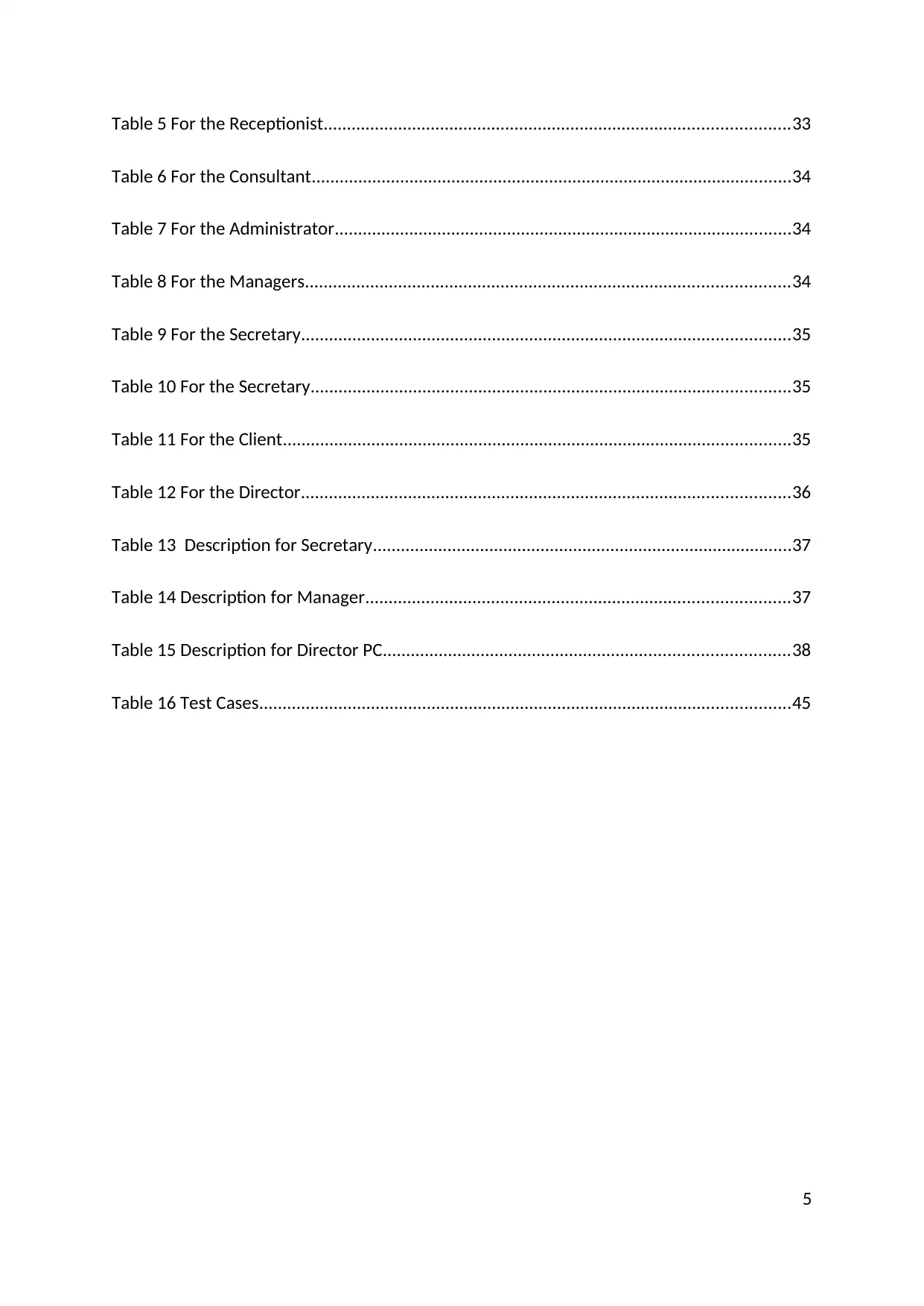
Table 5 For the Receptionist....................................................................................................33
Table 6 For the Consultant.......................................................................................................34
Table 7 For the Administrator..................................................................................................34
Table 8 For the Managers........................................................................................................34
Table 9 For the Secretary.........................................................................................................35
Table 10 For the Secretary.......................................................................................................35
Table 11 For the Client.............................................................................................................35
Table 12 For the Director.........................................................................................................36
Table 13 Description for Secretary..........................................................................................37
Table 14 Description for Manager...........................................................................................37
Table 15 Description for Director PC.......................................................................................38
Table 16 Test Cases..................................................................................................................45
5
Table 6 For the Consultant.......................................................................................................34
Table 7 For the Administrator..................................................................................................34
Table 8 For the Managers........................................................................................................34
Table 9 For the Secretary.........................................................................................................35
Table 10 For the Secretary.......................................................................................................35
Table 11 For the Client.............................................................................................................35
Table 12 For the Director.........................................................................................................36
Table 13 Description for Secretary..........................................................................................37
Table 14 Description for Manager...........................................................................................37
Table 15 Description for Director PC.......................................................................................38
Table 16 Test Cases..................................................................................................................45
5
⊘ This is a preview!⊘
Do you want full access?
Subscribe today to unlock all pages.

Trusted by 1+ million students worldwide
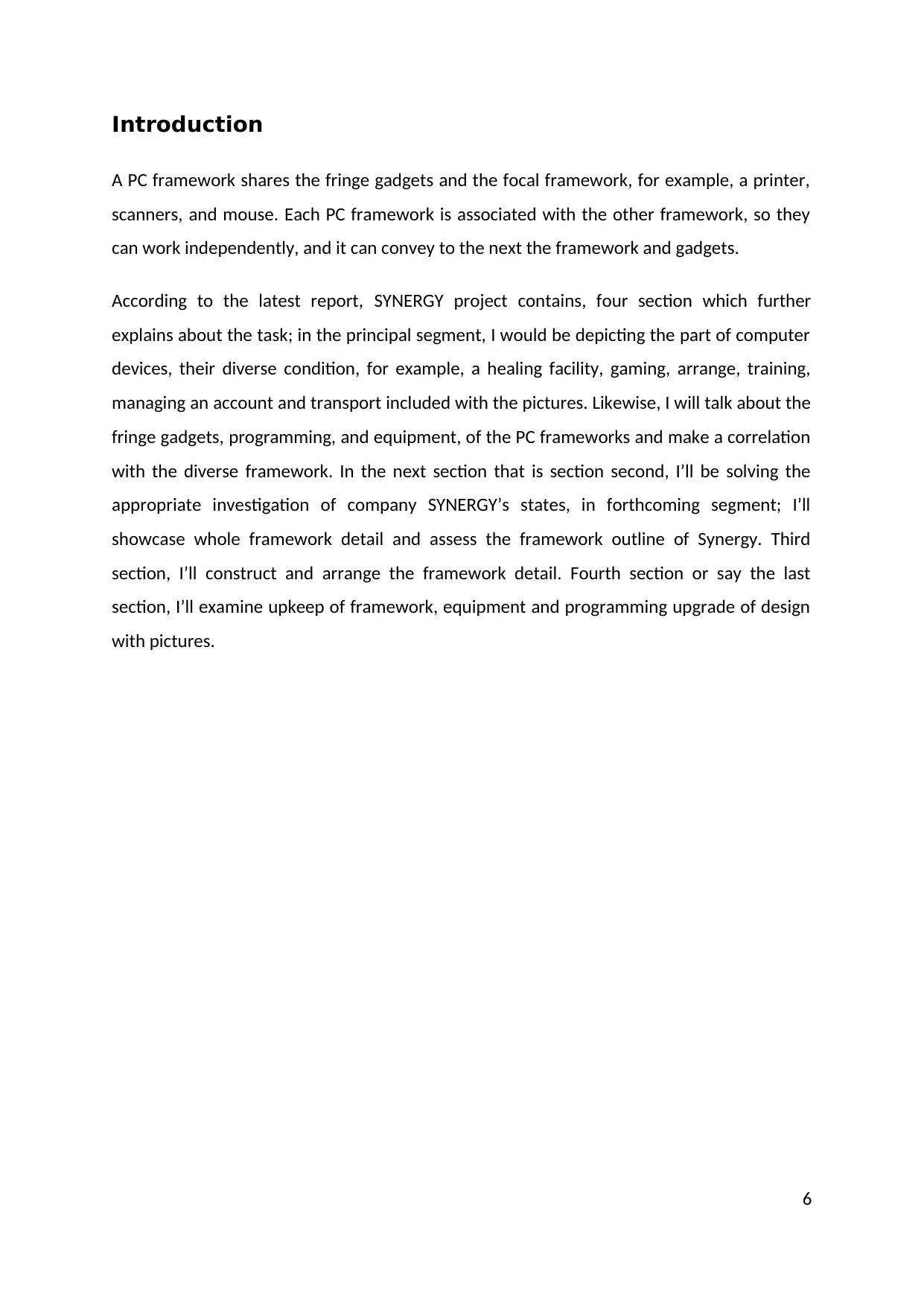
Introduction
A PC framework shares the fringe gadgets and the focal framework, for example, a printer,
scanners, and mouse. Each PC framework is associated with the other framework, so they
can work independently, and it can convey to the next the framework and gadgets.
According to the latest report, SYNERGY project contains, four section which further
explains about the task; in the principal segment, I would be depicting the part of computer
devices, their diverse condition, for example, a healing facility, gaming, arrange, training,
managing an account and transport included with the pictures. Likewise, I will talk about the
fringe gadgets, programming, and equipment, of the PC frameworks and make a correlation
with the diverse framework. In the next section that is section second, I’ll be solving the
appropriate investigation of company SYNERGY’s states, in forthcoming segment; I’ll
showcase whole framework detail and assess the framework outline of Synergy. Third
section, I’ll construct and arrange the framework detail. Fourth section or say the last
section, I’ll examine upkeep of framework, equipment and programming upgrade of design
with pictures.
6
A PC framework shares the fringe gadgets and the focal framework, for example, a printer,
scanners, and mouse. Each PC framework is associated with the other framework, so they
can work independently, and it can convey to the next the framework and gadgets.
According to the latest report, SYNERGY project contains, four section which further
explains about the task; in the principal segment, I would be depicting the part of computer
devices, their diverse condition, for example, a healing facility, gaming, arrange, training,
managing an account and transport included with the pictures. Likewise, I will talk about the
fringe gadgets, programming, and equipment, of the PC frameworks and make a correlation
with the diverse framework. In the next section that is section second, I’ll be solving the
appropriate investigation of company SYNERGY’s states, in forthcoming segment; I’ll
showcase whole framework detail and assess the framework outline of Synergy. Third
section, I’ll construct and arrange the framework detail. Fourth section or say the last
section, I’ll examine upkeep of framework, equipment and programming upgrade of design
with pictures.
6
Paraphrase This Document
Need a fresh take? Get an instant paraphrase of this document with our AI Paraphraser
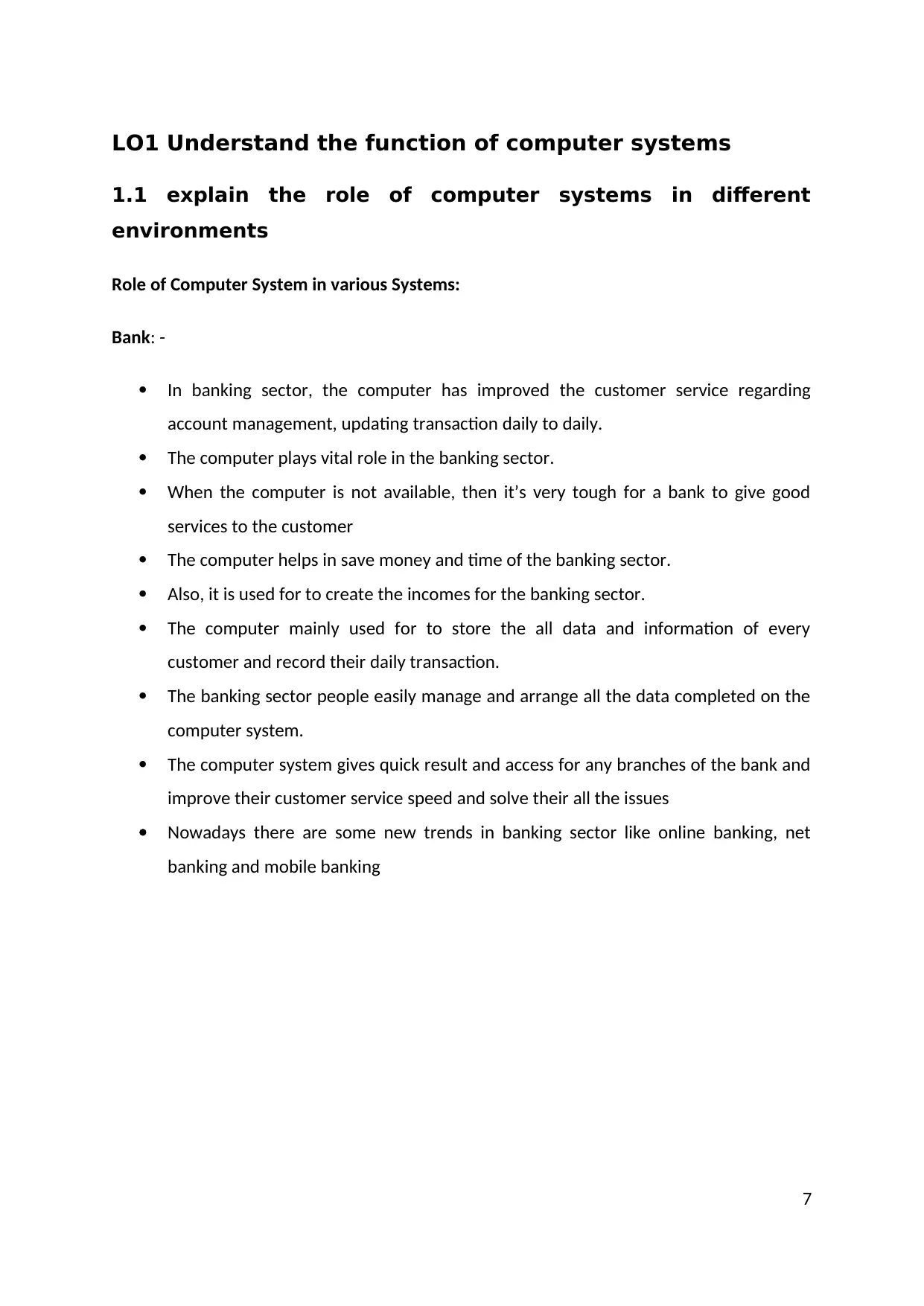
LO1 Understand the function of computer systems
1.1 explain the role of computer systems in different
environments
Role of Computer System in various Systems:
Bank: -
In banking sector, the computer has improved the customer service regarding
account management, updating transaction daily to daily.
The computer plays vital role in the banking sector.
When the computer is not available, then it’s very tough for a bank to give good
services to the customer
The computer helps in save money and time of the banking sector.
Also, it is used for to create the incomes for the banking sector.
The computer mainly used for to store the all data and information of every
customer and record their daily transaction.
The banking sector people easily manage and arrange all the data completed on the
computer system.
The computer system gives quick result and access for any branches of the bank and
improve their customer service speed and solve their all the issues
Nowadays there are some new trends in banking sector like online banking, net
banking and mobile banking
7
1.1 explain the role of computer systems in different
environments
Role of Computer System in various Systems:
Bank: -
In banking sector, the computer has improved the customer service regarding
account management, updating transaction daily to daily.
The computer plays vital role in the banking sector.
When the computer is not available, then it’s very tough for a bank to give good
services to the customer
The computer helps in save money and time of the banking sector.
Also, it is used for to create the incomes for the banking sector.
The computer mainly used for to store the all data and information of every
customer and record their daily transaction.
The banking sector people easily manage and arrange all the data completed on the
computer system.
The computer system gives quick result and access for any branches of the bank and
improve their customer service speed and solve their all the issues
Nowadays there are some new trends in banking sector like online banking, net
banking and mobile banking
7
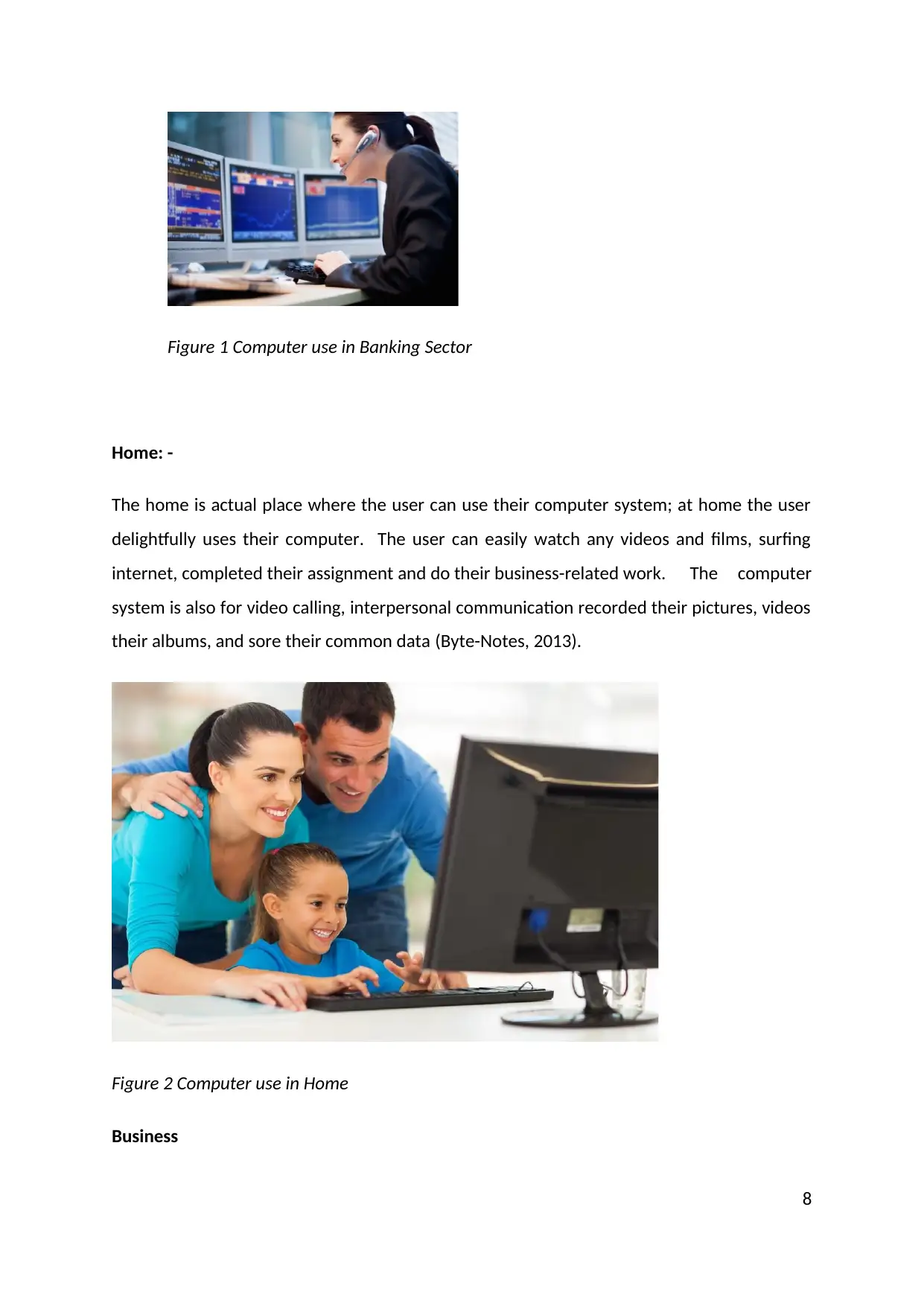
Figure 1 Computer use in Banking Sector
Home: -
The home is actual place where the user can use their computer system; at home the user
delightfully uses their computer. The user can easily watch any videos and films, surfing
internet, completed their assignment and do their business-related work. The computer
system is also for video calling, interpersonal communication recorded their pictures, videos
their albums, and sore their common data (Byte-Notes, 2013).
Figure 2 Computer use in Home
Business
8
Home: -
The home is actual place where the user can use their computer system; at home the user
delightfully uses their computer. The user can easily watch any videos and films, surfing
internet, completed their assignment and do their business-related work. The computer
system is also for video calling, interpersonal communication recorded their pictures, videos
their albums, and sore their common data (Byte-Notes, 2013).
Figure 2 Computer use in Home
Business
8
⊘ This is a preview!⊘
Do you want full access?
Subscribe today to unlock all pages.

Trusted by 1+ million students worldwide
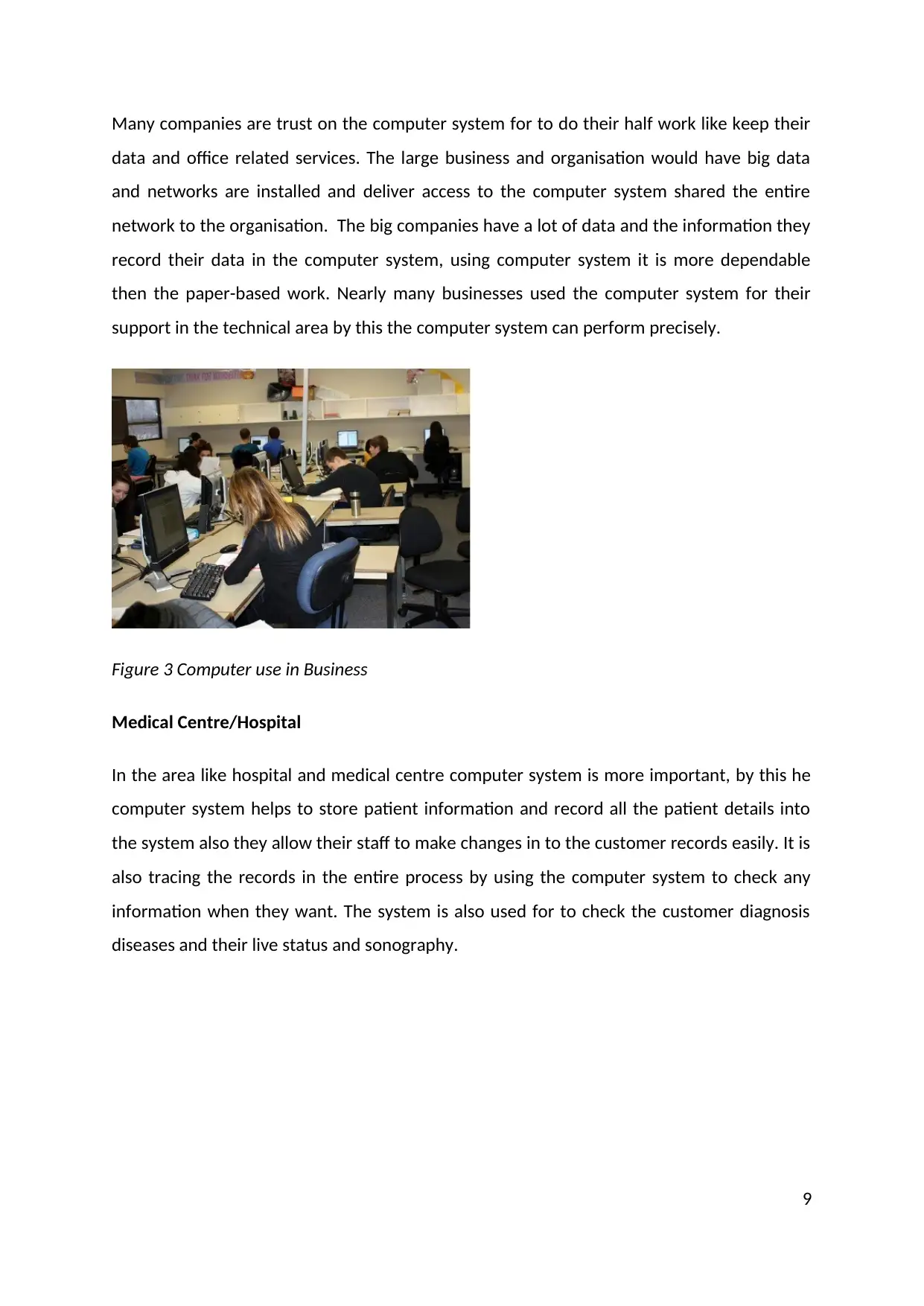
Many companies are trust on the computer system for to do their half work like keep their
data and office related services. The large business and organisation would have big data
and networks are installed and deliver access to the computer system shared the entire
network to the organisation. The big companies have a lot of data and the information they
record their data in the computer system, using computer system it is more dependable
then the paper-based work. Nearly many businesses used the computer system for their
support in the technical area by this the computer system can perform precisely.
Figure 3 Computer use in Business
Medical Centre/Hospital
In the area like hospital and medical centre computer system is more important, by this he
computer system helps to store patient information and record all the patient details into
the system also they allow their staff to make changes in to the customer records easily. It is
also tracing the records in the entire process by using the computer system to check any
information when they want. The system is also used for to check the customer diagnosis
diseases and their live status and sonography.
9
data and office related services. The large business and organisation would have big data
and networks are installed and deliver access to the computer system shared the entire
network to the organisation. The big companies have a lot of data and the information they
record their data in the computer system, using computer system it is more dependable
then the paper-based work. Nearly many businesses used the computer system for their
support in the technical area by this the computer system can perform precisely.
Figure 3 Computer use in Business
Medical Centre/Hospital
In the area like hospital and medical centre computer system is more important, by this he
computer system helps to store patient information and record all the patient details into
the system also they allow their staff to make changes in to the customer records easily. It is
also tracing the records in the entire process by using the computer system to check any
information when they want. The system is also used for to check the customer diagnosis
diseases and their live status and sonography.
9
Paraphrase This Document
Need a fresh take? Get an instant paraphrase of this document with our AI Paraphraser
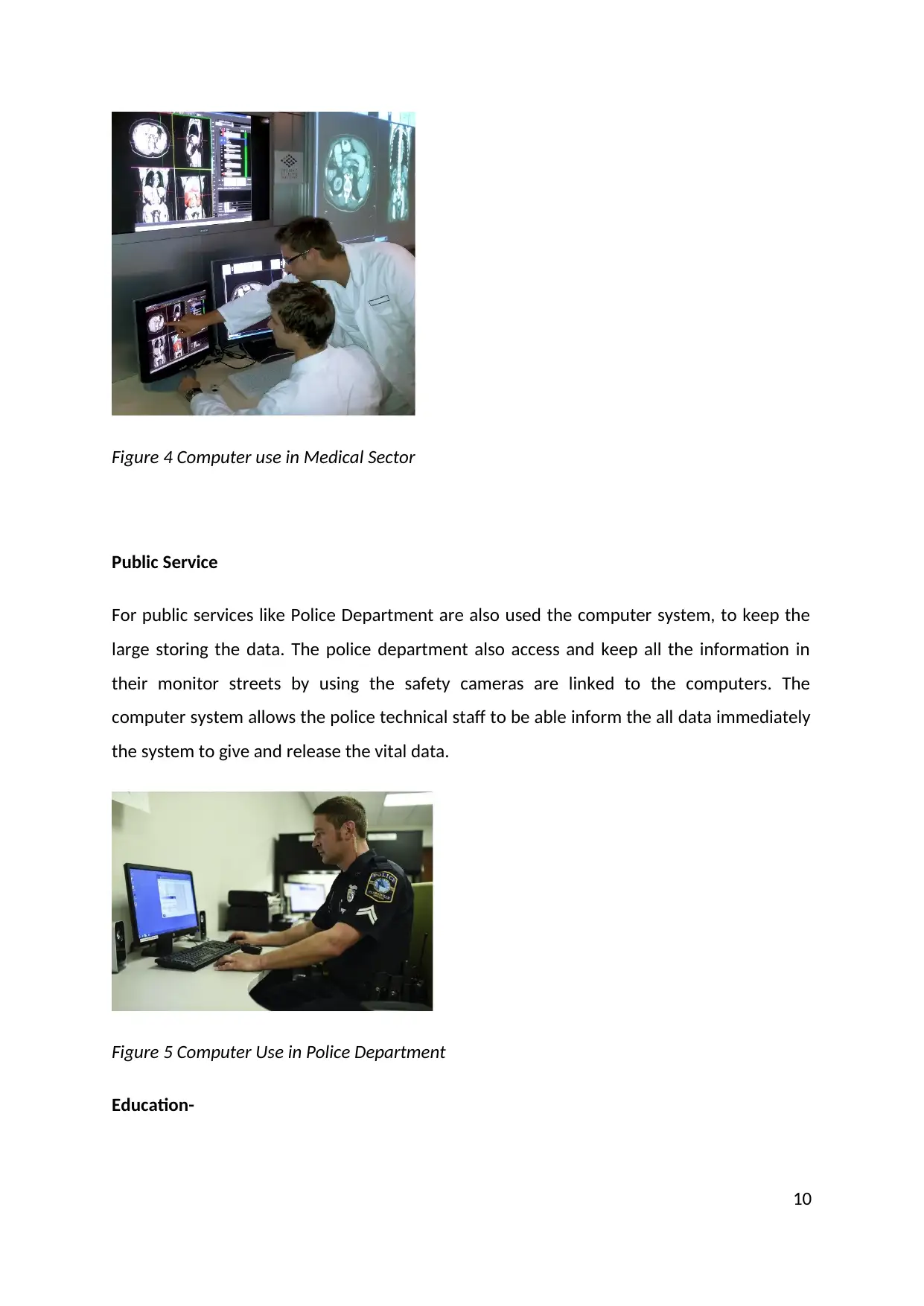
Figure 4 Computer use in Medical Sector
Public Service
For public services like Police Department are also used the computer system, to keep the
large storing the data. The police department also access and keep all the information in
their monitor streets by using the safety cameras are linked to the computers. The
computer system allows the police technical staff to be able inform the all data immediately
the system to give and release the vital data.
Figure 5 Computer Use in Police Department
Education-
10
Public Service
For public services like Police Department are also used the computer system, to keep the
large storing the data. The police department also access and keep all the information in
their monitor streets by using the safety cameras are linked to the computers. The
computer system allows the police technical staff to be able inform the all data immediately
the system to give and release the vital data.
Figure 5 Computer Use in Police Department
Education-
10
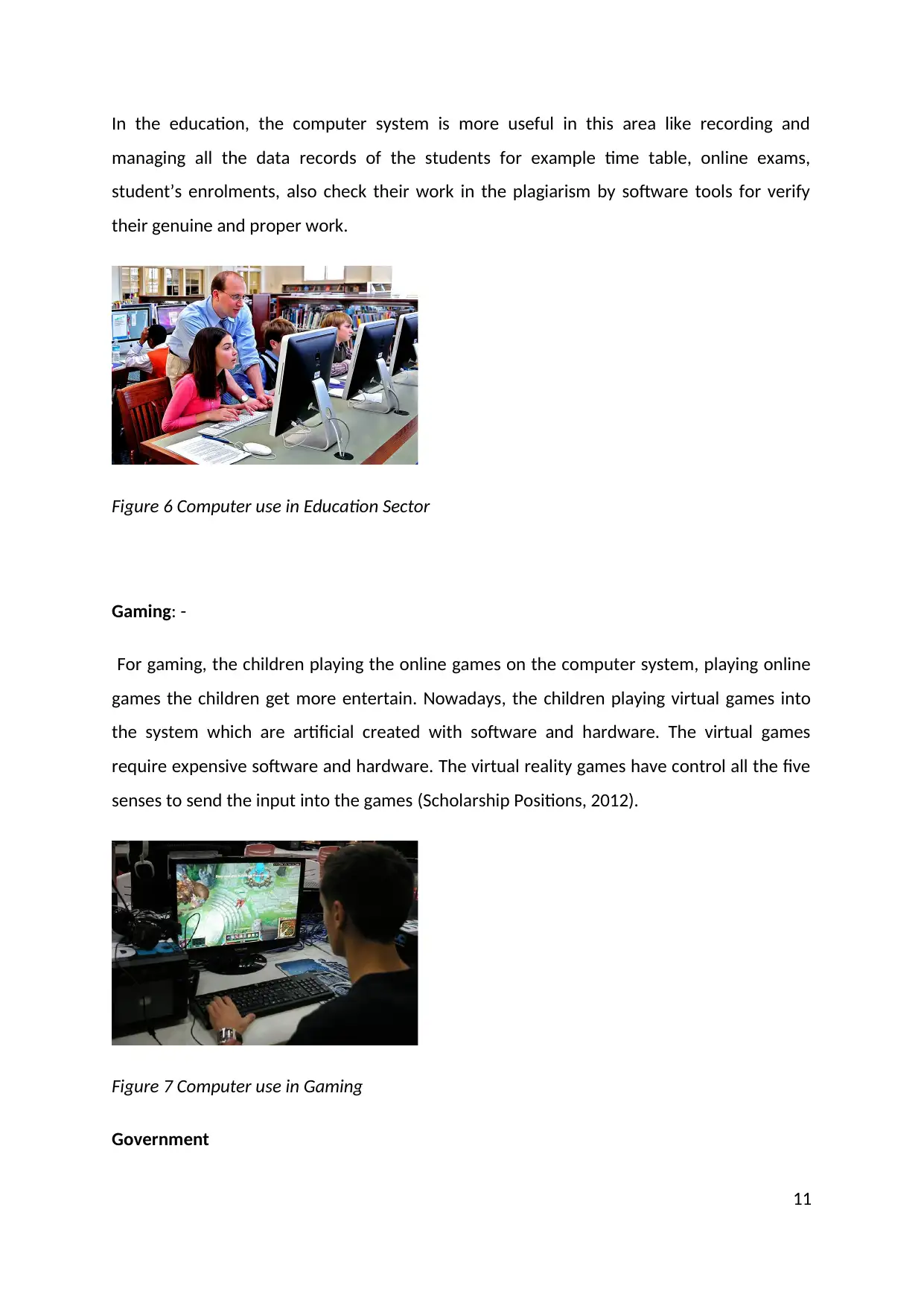
In the education, the computer system is more useful in this area like recording and
managing all the data records of the students for example time table, online exams,
student’s enrolments, also check their work in the plagiarism by software tools for verify
their genuine and proper work.
Figure 6 Computer use in Education Sector
Gaming: -
For gaming, the children playing the online games on the computer system, playing online
games the children get more entertain. Nowadays, the children playing virtual games into
the system which are artificial created with software and hardware. The virtual games
require expensive software and hardware. The virtual reality games have control all the five
senses to send the input into the games (Scholarship Positions, 2012).
Figure 7 Computer use in Gaming
Government
11
managing all the data records of the students for example time table, online exams,
student’s enrolments, also check their work in the plagiarism by software tools for verify
their genuine and proper work.
Figure 6 Computer use in Education Sector
Gaming: -
For gaming, the children playing the online games on the computer system, playing online
games the children get more entertain. Nowadays, the children playing virtual games into
the system which are artificial created with software and hardware. The virtual games
require expensive software and hardware. The virtual reality games have control all the five
senses to send the input into the games (Scholarship Positions, 2012).
Figure 7 Computer use in Gaming
Government
11
⊘ This is a preview!⊘
Do you want full access?
Subscribe today to unlock all pages.

Trusted by 1+ million students worldwide
1 out of 69
Related Documents
Your All-in-One AI-Powered Toolkit for Academic Success.
+13062052269
info@desklib.com
Available 24*7 on WhatsApp / Email
![[object Object]](/_next/static/media/star-bottom.7253800d.svg)
Unlock your academic potential
Copyright © 2020–2026 A2Z Services. All Rights Reserved. Developed and managed by ZUCOL.




