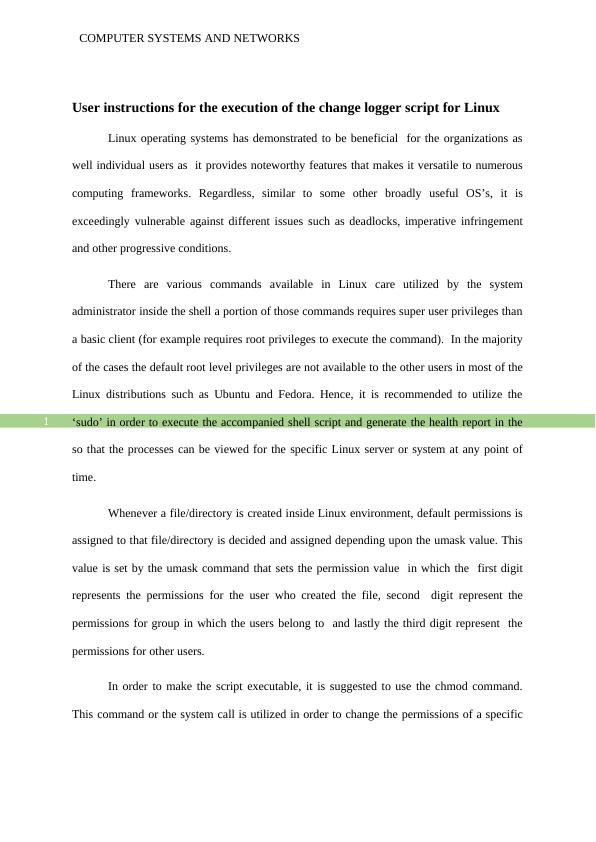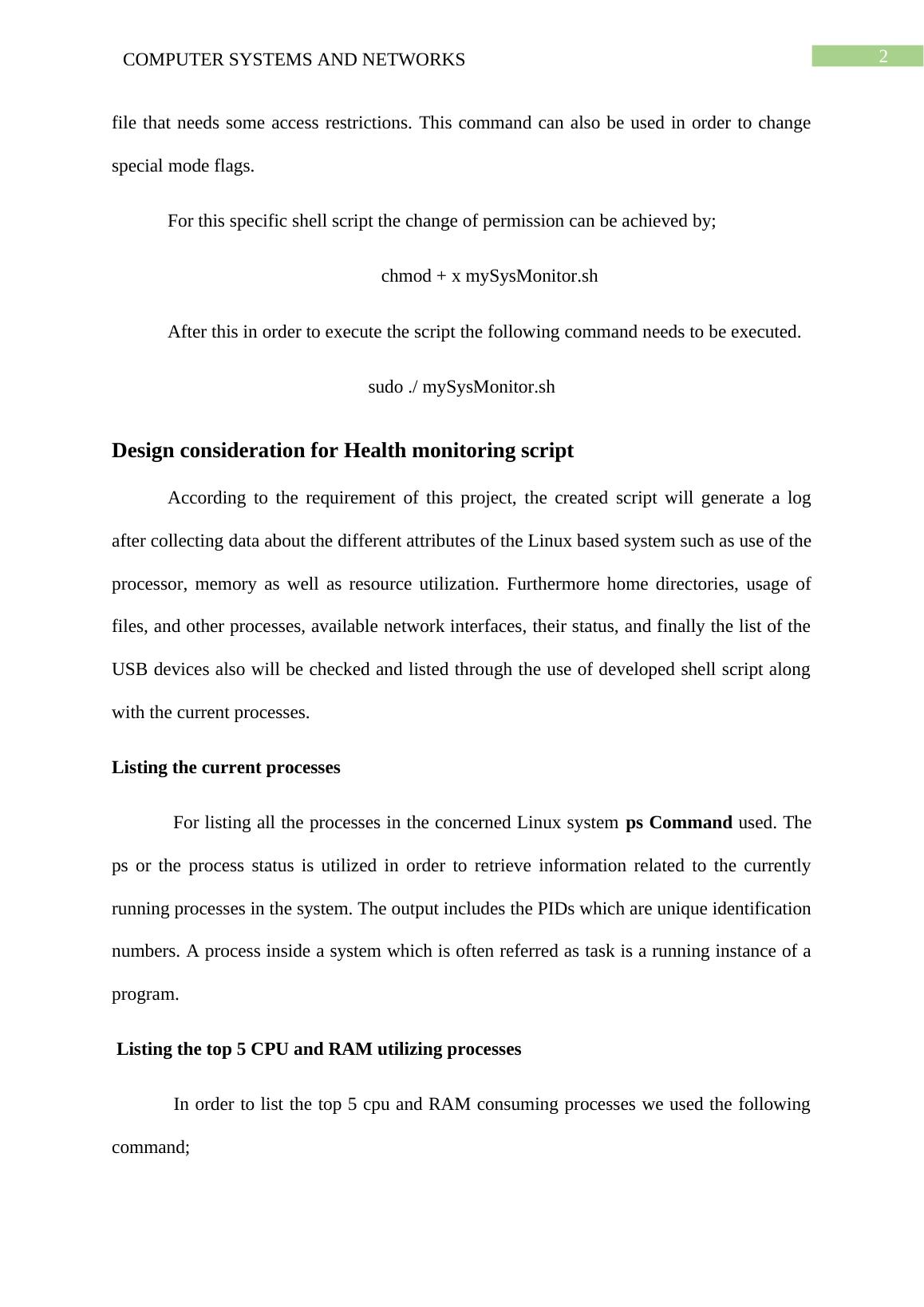User Instructions for Execution of Change Logger Script for Linux
This coursework requires the development of a Linux System Change Logger Script.
10 Pages1401 Words423 Views
Added on 2022-11-23
About This Document
This document provides user instructions for executing the change logger script for Linux. It also discusses the benefits of Linux operating systems and their vulnerabilities. The document covers various commands and tools used in Linux, such as ps, awk, and cut, and their applications in system health monitoring. The script helps system administrators manage resources and optimize performance.
User Instructions for Execution of Change Logger Script for Linux
This coursework requires the development of a Linux System Change Logger Script.
Added on 2022-11-23
ShareRelated Documents
End of preview
Want to access all the pages? Upload your documents or become a member.
Computer System and Network Assignment 2022
|10
|1850
|8
Linux Change Logger Script Execution Instructions and Design Considerations for Health Monitoring
|5
|1446
|410
IMAT5122 – Computer Systems and Networks Case Study 2022
|5
|902
|18
Linux System Change Logger Script
|12
|2750
|201
Linux System Change Logger Script
|26
|4743
|96
Linux Bash Scripting: Commands, Installation, and Outputs
|13
|2206
|488