Concepts and Models: Cloud Computing Architectures
VerifiedAdded on 2023/01/16
|11
|2384
|59
AI Summary
This paper explores the concepts and models of cloud computing architectures, focusing on the case study of DTGOV. It discusses how selected DTGOV webservers will work in an IaaS instance, the types of cloud architectures useful for DTGOV, the benefits and issues related to Office 365, and the best model for SharePoint service. It also addresses the major differences between IaaS, PaaS, and SaaS, and highlights some of the issues with PaaS.
Contribute Materials
Your contribution can guide someone’s learning journey. Share your
documents today.

Running head: CONCEPTS AND MODELS
ASESSMENT ITEM 2: CONCEPTS AND MODELS
(Student’s Name)
(Professor’s Name)
(Course Title)
(Date of Submission)
ASESSMENT ITEM 2: CONCEPTS AND MODELS
(Student’s Name)
(Professor’s Name)
(Course Title)
(Date of Submission)
Secure Best Marks with AI Grader
Need help grading? Try our AI Grader for instant feedback on your assignments.
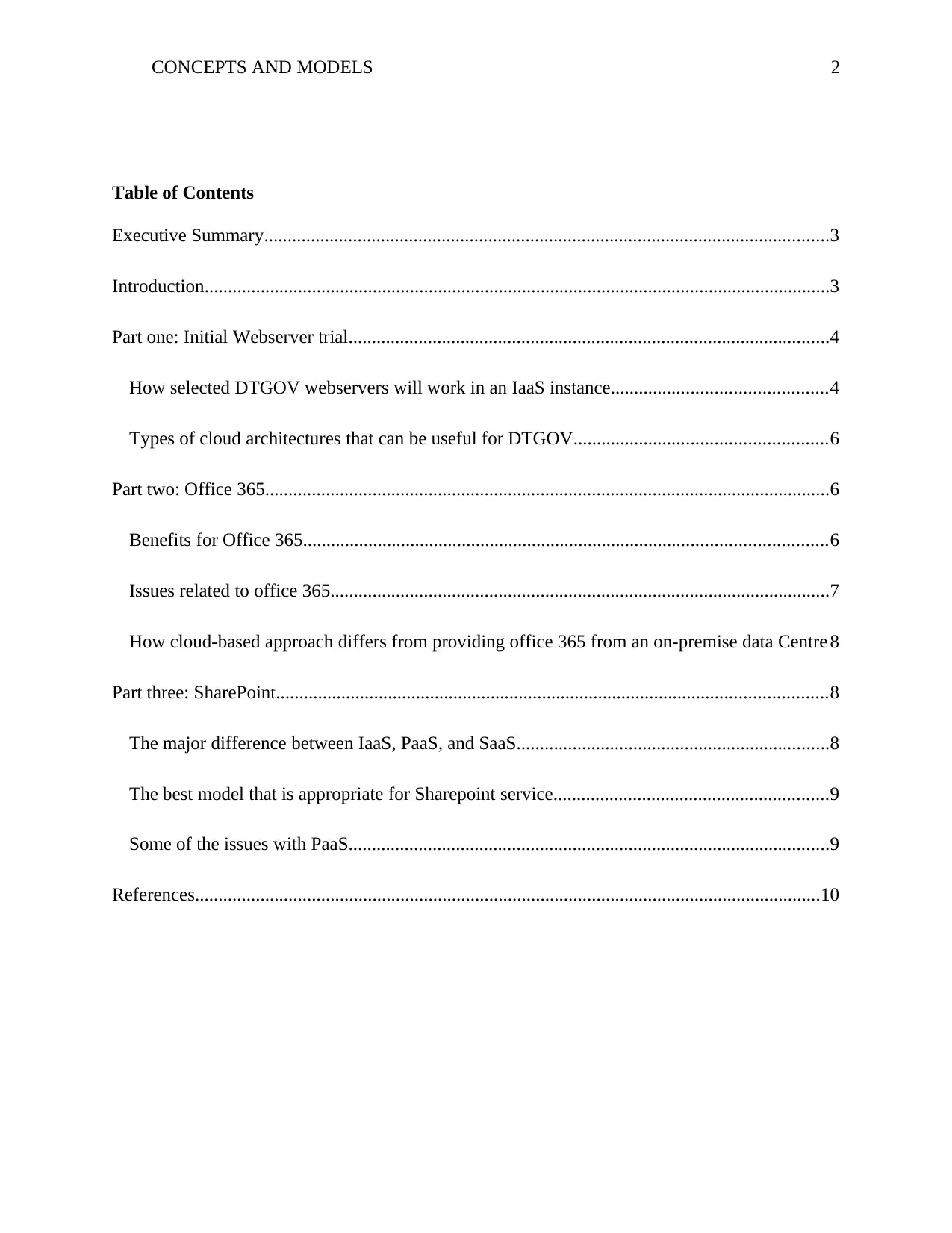
CONCEPTS AND MODELS 2
Table of Contents
Executive Summary.........................................................................................................................3
Introduction......................................................................................................................................3
Part one: Initial Webserver trial.......................................................................................................4
How selected DTGOV webservers will work in an IaaS instance..............................................4
Types of cloud architectures that can be useful for DTGOV......................................................6
Part two: Office 365.........................................................................................................................6
Benefits for Office 365................................................................................................................6
Issues related to office 365...........................................................................................................7
How cloud-based approach differs from providing office 365 from an on-premise data Centre 8
Part three: SharePoint......................................................................................................................8
The major difference between IaaS, PaaS, and SaaS...................................................................8
The best model that is appropriate for Sharepoint service...........................................................9
Some of the issues with PaaS.......................................................................................................9
References......................................................................................................................................10
Table of Contents
Executive Summary.........................................................................................................................3
Introduction......................................................................................................................................3
Part one: Initial Webserver trial.......................................................................................................4
How selected DTGOV webservers will work in an IaaS instance..............................................4
Types of cloud architectures that can be useful for DTGOV......................................................6
Part two: Office 365.........................................................................................................................6
Benefits for Office 365................................................................................................................6
Issues related to office 365...........................................................................................................7
How cloud-based approach differs from providing office 365 from an on-premise data Centre 8
Part three: SharePoint......................................................................................................................8
The major difference between IaaS, PaaS, and SaaS...................................................................8
The best model that is appropriate for Sharepoint service...........................................................9
Some of the issues with PaaS.......................................................................................................9
References......................................................................................................................................10
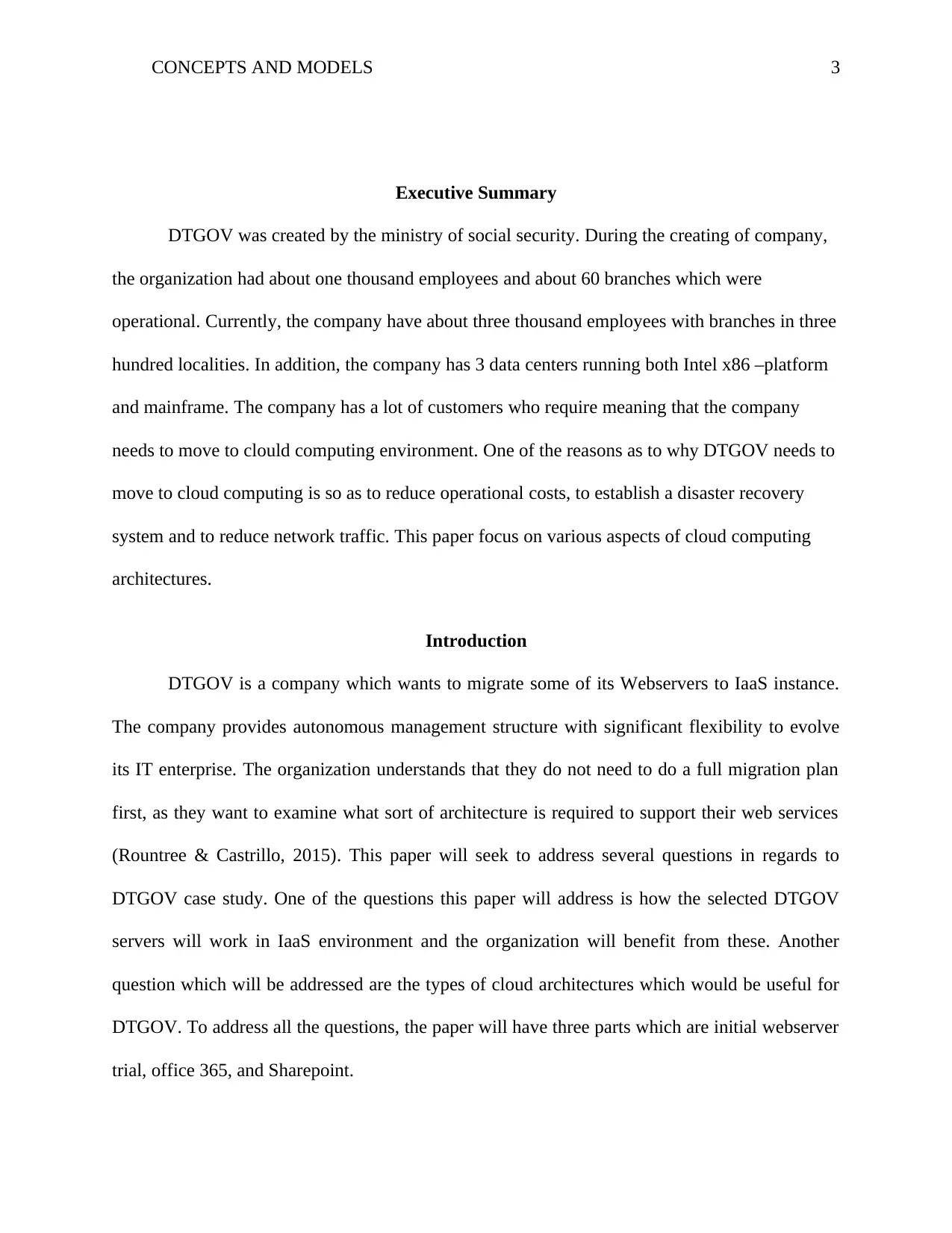
CONCEPTS AND MODELS 3
Executive Summary
DTGOV was created by the ministry of social security. During the creating of company,
the organization had about one thousand employees and about 60 branches which were
operational. Currently, the company have about three thousand employees with branches in three
hundred localities. In addition, the company has 3 data centers running both Intel x86 –platform
and mainframe. The company has a lot of customers who require meaning that the company
needs to move to clould computing environment. One of the reasons as to why DTGOV needs to
move to cloud computing is so as to reduce operational costs, to establish a disaster recovery
system and to reduce network traffic. This paper focus on various aspects of cloud computing
architectures.
Introduction
DTGOV is a company which wants to migrate some of its Webservers to IaaS instance.
The company provides autonomous management structure with significant flexibility to evolve
its IT enterprise. The organization understands that they do not need to do a full migration plan
first, as they want to examine what sort of architecture is required to support their web services
(Rountree & Castrillo, 2015). This paper will seek to address several questions in regards to
DTGOV case study. One of the questions this paper will address is how the selected DTGOV
servers will work in IaaS environment and the organization will benefit from these. Another
question which will be addressed are the types of cloud architectures which would be useful for
DTGOV. To address all the questions, the paper will have three parts which are initial webserver
trial, office 365, and Sharepoint.
Executive Summary
DTGOV was created by the ministry of social security. During the creating of company,
the organization had about one thousand employees and about 60 branches which were
operational. Currently, the company have about three thousand employees with branches in three
hundred localities. In addition, the company has 3 data centers running both Intel x86 –platform
and mainframe. The company has a lot of customers who require meaning that the company
needs to move to clould computing environment. One of the reasons as to why DTGOV needs to
move to cloud computing is so as to reduce operational costs, to establish a disaster recovery
system and to reduce network traffic. This paper focus on various aspects of cloud computing
architectures.
Introduction
DTGOV is a company which wants to migrate some of its Webservers to IaaS instance.
The company provides autonomous management structure with significant flexibility to evolve
its IT enterprise. The organization understands that they do not need to do a full migration plan
first, as they want to examine what sort of architecture is required to support their web services
(Rountree & Castrillo, 2015). This paper will seek to address several questions in regards to
DTGOV case study. One of the questions this paper will address is how the selected DTGOV
servers will work in IaaS environment and the organization will benefit from these. Another
question which will be addressed are the types of cloud architectures which would be useful for
DTGOV. To address all the questions, the paper will have three parts which are initial webserver
trial, office 365, and Sharepoint.
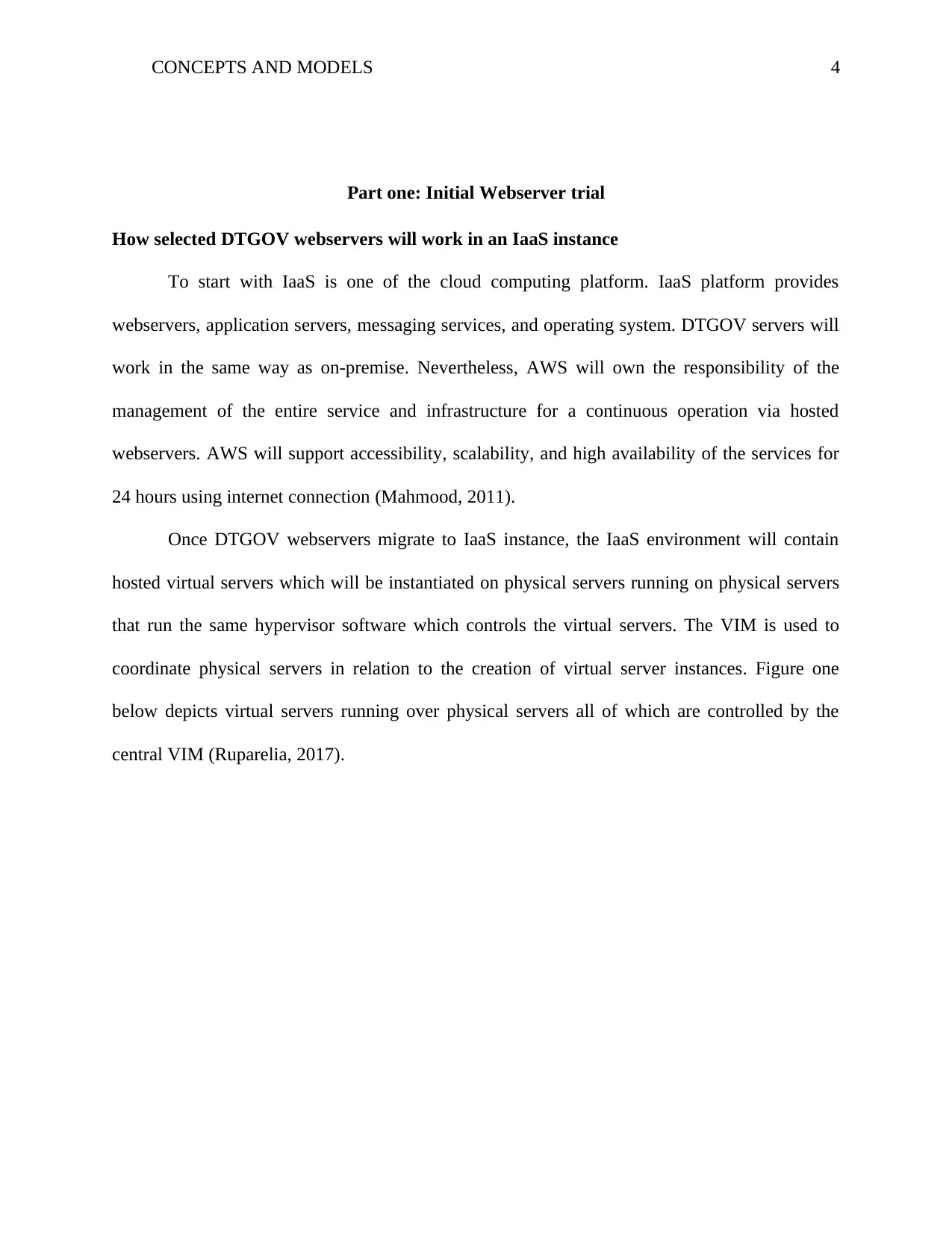
CONCEPTS AND MODELS 4
Part one: Initial Webserver trial
How selected DTGOV webservers will work in an IaaS instance
To start with IaaS is one of the cloud computing platform. IaaS platform provides
webservers, application servers, messaging services, and operating system. DTGOV servers will
work in the same way as on-premise. Nevertheless, AWS will own the responsibility of the
management of the entire service and infrastructure for a continuous operation via hosted
webservers. AWS will support accessibility, scalability, and high availability of the services for
24 hours using internet connection (Mahmood, 2011).
Once DTGOV webservers migrate to IaaS instance, the IaaS environment will contain
hosted virtual servers which will be instantiated on physical servers running on physical servers
that run the same hypervisor software which controls the virtual servers. The VIM is used to
coordinate physical servers in relation to the creation of virtual server instances. Figure one
below depicts virtual servers running over physical servers all of which are controlled by the
central VIM (Ruparelia, 2017).
Part one: Initial Webserver trial
How selected DTGOV webservers will work in an IaaS instance
To start with IaaS is one of the cloud computing platform. IaaS platform provides
webservers, application servers, messaging services, and operating system. DTGOV servers will
work in the same way as on-premise. Nevertheless, AWS will own the responsibility of the
management of the entire service and infrastructure for a continuous operation via hosted
webservers. AWS will support accessibility, scalability, and high availability of the services for
24 hours using internet connection (Mahmood, 2011).
Once DTGOV webservers migrate to IaaS instance, the IaaS environment will contain
hosted virtual servers which will be instantiated on physical servers running on physical servers
that run the same hypervisor software which controls the virtual servers. The VIM is used to
coordinate physical servers in relation to the creation of virtual server instances. Figure one
below depicts virtual servers running over physical servers all of which are controlled by the
central VIM (Ruparelia, 2017).
Secure Best Marks with AI Grader
Need help grading? Try our AI Grader for instant feedback on your assignments.
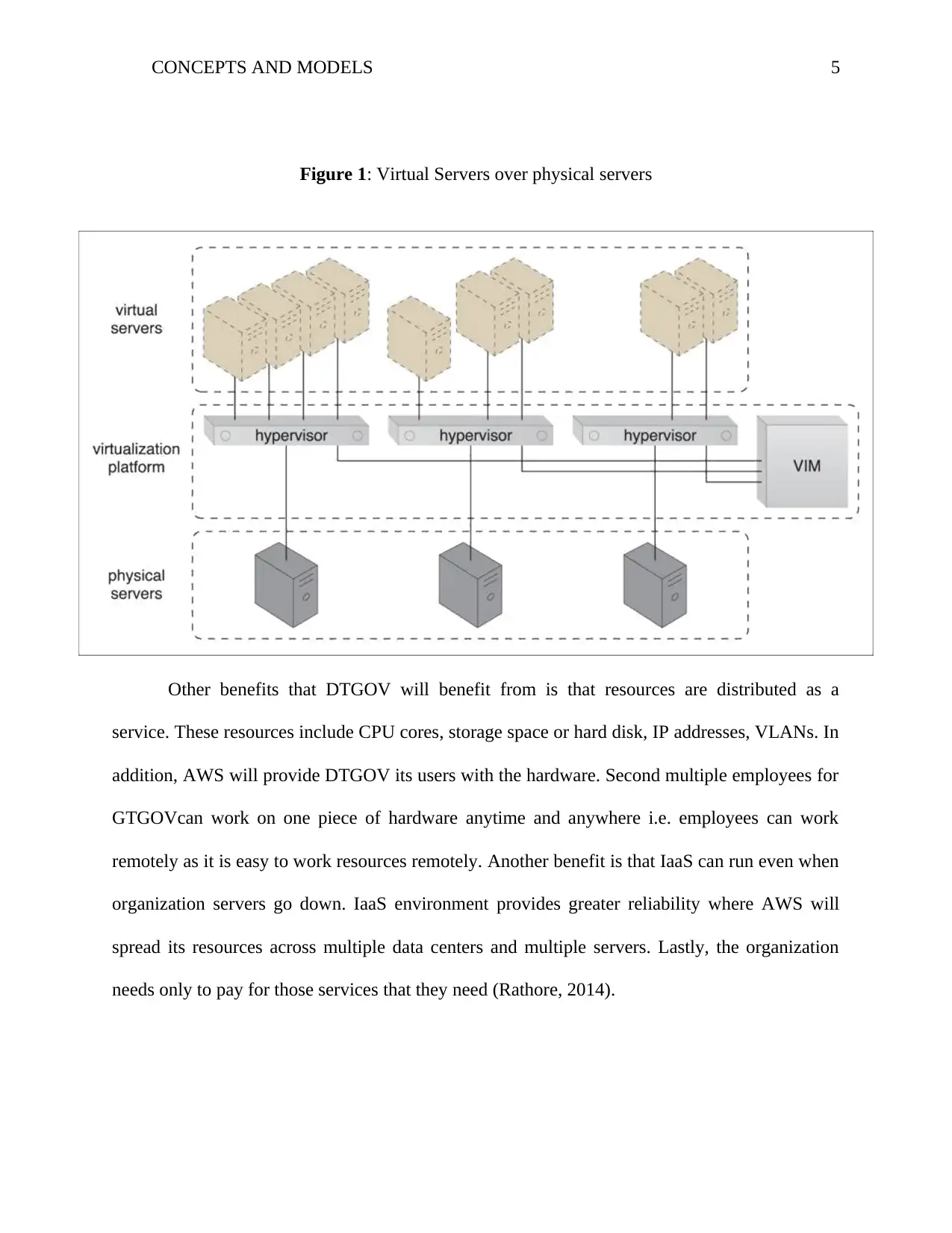
CONCEPTS AND MODELS 5
Figure 1: Virtual Servers over physical servers
Other benefits that DTGOV will benefit from is that resources are distributed as a
service. These resources include CPU cores, storage space or hard disk, IP addresses, VLANs. In
addition, AWS will provide DTGOV its users with the hardware. Second multiple employees for
GTGOVcan work on one piece of hardware anytime and anywhere i.e. employees can work
remotely as it is easy to work resources remotely. Another benefit is that IaaS can run even when
organization servers go down. IaaS environment provides greater reliability where AWS will
spread its resources across multiple data centers and multiple servers. Lastly, the organization
needs only to pay for those services that they need (Rathore, 2014).
Figure 1: Virtual Servers over physical servers
Other benefits that DTGOV will benefit from is that resources are distributed as a
service. These resources include CPU cores, storage space or hard disk, IP addresses, VLANs. In
addition, AWS will provide DTGOV its users with the hardware. Second multiple employees for
GTGOVcan work on one piece of hardware anytime and anywhere i.e. employees can work
remotely as it is easy to work resources remotely. Another benefit is that IaaS can run even when
organization servers go down. IaaS environment provides greater reliability where AWS will
spread its resources across multiple data centers and multiple servers. Lastly, the organization
needs only to pay for those services that they need (Rathore, 2014).
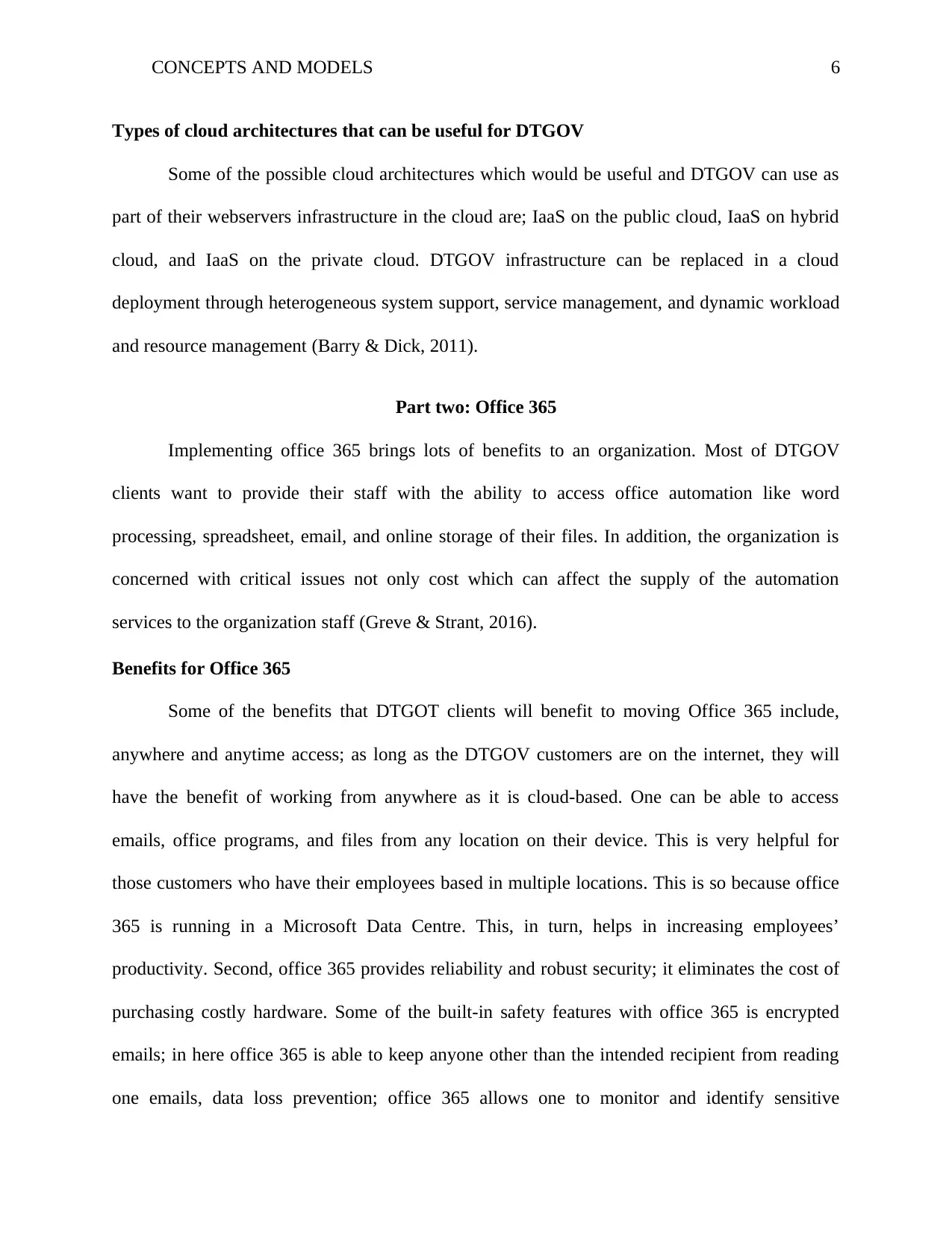
CONCEPTS AND MODELS 6
Types of cloud architectures that can be useful for DTGOV
Some of the possible cloud architectures which would be useful and DTGOV can use as
part of their webservers infrastructure in the cloud are; IaaS on the public cloud, IaaS on hybrid
cloud, and IaaS on the private cloud. DTGOV infrastructure can be replaced in a cloud
deployment through heterogeneous system support, service management, and dynamic workload
and resource management (Barry & Dick, 2011).
Part two: Office 365
Implementing office 365 brings lots of benefits to an organization. Most of DTGOV
clients want to provide their staff with the ability to access office automation like word
processing, spreadsheet, email, and online storage of their files. In addition, the organization is
concerned with critical issues not only cost which can affect the supply of the automation
services to the organization staff (Greve & Strant, 2016).
Benefits for Office 365
Some of the benefits that DTGOT clients will benefit to moving Office 365 include,
anywhere and anytime access; as long as the DTGOV customers are on the internet, they will
have the benefit of working from anywhere as it is cloud-based. One can be able to access
emails, office programs, and files from any location on their device. This is very helpful for
those customers who have their employees based in multiple locations. This is so because office
365 is running in a Microsoft Data Centre. This, in turn, helps in increasing employees’
productivity. Second, office 365 provides reliability and robust security; it eliminates the cost of
purchasing costly hardware. Some of the built-in safety features with office 365 is encrypted
emails; in here office 365 is able to keep anyone other than the intended recipient from reading
one emails, data loss prevention; office 365 allows one to monitor and identify sensitive
Types of cloud architectures that can be useful for DTGOV
Some of the possible cloud architectures which would be useful and DTGOV can use as
part of their webservers infrastructure in the cloud are; IaaS on the public cloud, IaaS on hybrid
cloud, and IaaS on the private cloud. DTGOV infrastructure can be replaced in a cloud
deployment through heterogeneous system support, service management, and dynamic workload
and resource management (Barry & Dick, 2011).
Part two: Office 365
Implementing office 365 brings lots of benefits to an organization. Most of DTGOV
clients want to provide their staff with the ability to access office automation like word
processing, spreadsheet, email, and online storage of their files. In addition, the organization is
concerned with critical issues not only cost which can affect the supply of the automation
services to the organization staff (Greve & Strant, 2016).
Benefits for Office 365
Some of the benefits that DTGOT clients will benefit to moving Office 365 include,
anywhere and anytime access; as long as the DTGOV customers are on the internet, they will
have the benefit of working from anywhere as it is cloud-based. One can be able to access
emails, office programs, and files from any location on their device. This is very helpful for
those customers who have their employees based in multiple locations. This is so because office
365 is running in a Microsoft Data Centre. This, in turn, helps in increasing employees’
productivity. Second, office 365 provides reliability and robust security; it eliminates the cost of
purchasing costly hardware. Some of the built-in safety features with office 365 is encrypted
emails; in here office 365 is able to keep anyone other than the intended recipient from reading
one emails, data loss prevention; office 365 allows one to monitor and identify sensitive
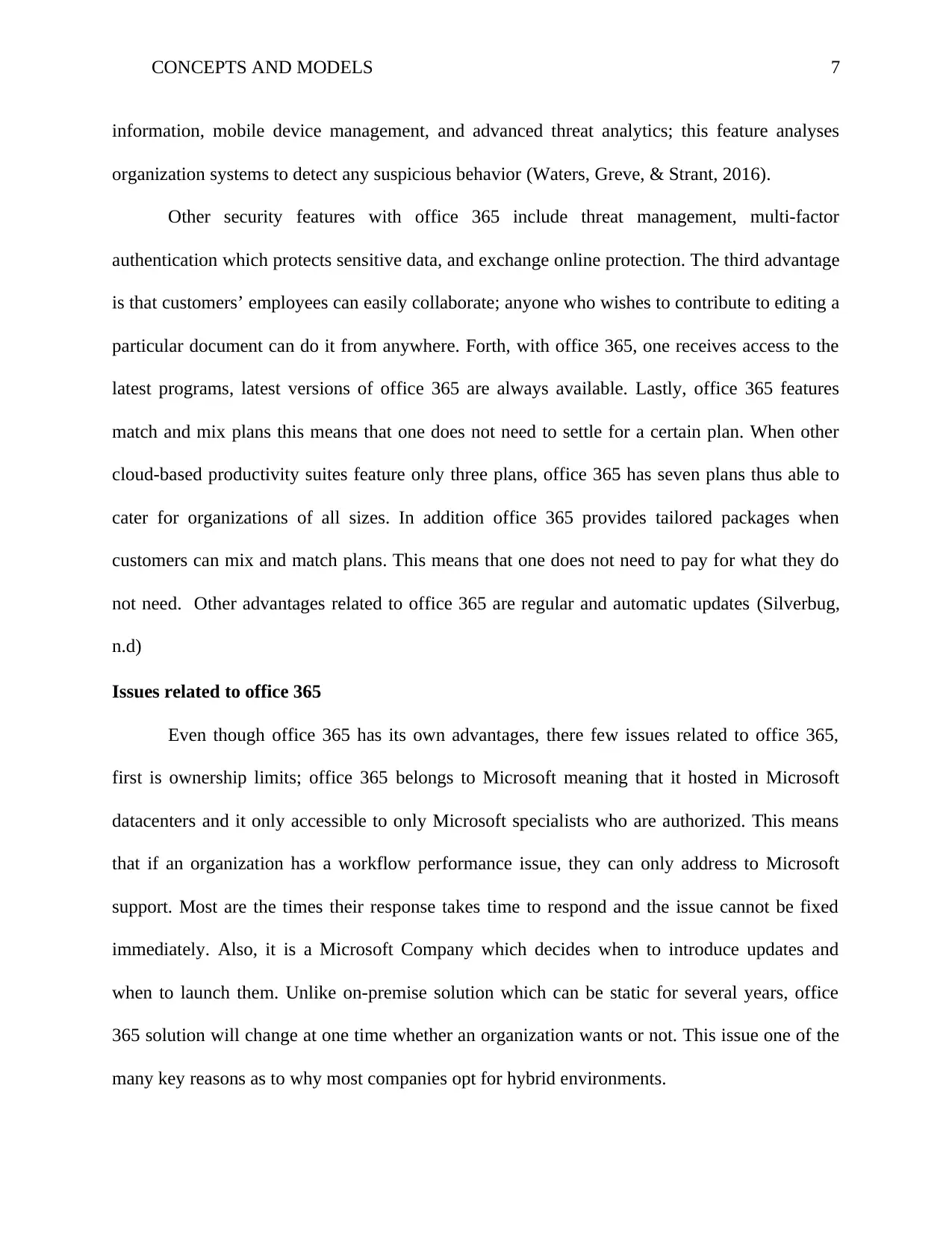
CONCEPTS AND MODELS 7
information, mobile device management, and advanced threat analytics; this feature analyses
organization systems to detect any suspicious behavior (Waters, Greve, & Strant, 2016).
Other security features with office 365 include threat management, multi-factor
authentication which protects sensitive data, and exchange online protection. The third advantage
is that customers’ employees can easily collaborate; anyone who wishes to contribute to editing a
particular document can do it from anywhere. Forth, with office 365, one receives access to the
latest programs, latest versions of office 365 are always available. Lastly, office 365 features
match and mix plans this means that one does not need to settle for a certain plan. When other
cloud-based productivity suites feature only three plans, office 365 has seven plans thus able to
cater for organizations of all sizes. In addition office 365 provides tailored packages when
customers can mix and match plans. This means that one does not need to pay for what they do
not need. Other advantages related to office 365 are regular and automatic updates (Silverbug,
n.d)
Issues related to office 365
Even though office 365 has its own advantages, there few issues related to office 365,
first is ownership limits; office 365 belongs to Microsoft meaning that it hosted in Microsoft
datacenters and it only accessible to only Microsoft specialists who are authorized. This means
that if an organization has a workflow performance issue, they can only address to Microsoft
support. Most are the times their response takes time to respond and the issue cannot be fixed
immediately. Also, it is a Microsoft Company which decides when to introduce updates and
when to launch them. Unlike on-premise solution which can be static for several years, office
365 solution will change at one time whether an organization wants or not. This issue one of the
many key reasons as to why most companies opt for hybrid environments.
information, mobile device management, and advanced threat analytics; this feature analyses
organization systems to detect any suspicious behavior (Waters, Greve, & Strant, 2016).
Other security features with office 365 include threat management, multi-factor
authentication which protects sensitive data, and exchange online protection. The third advantage
is that customers’ employees can easily collaborate; anyone who wishes to contribute to editing a
particular document can do it from anywhere. Forth, with office 365, one receives access to the
latest programs, latest versions of office 365 are always available. Lastly, office 365 features
match and mix plans this means that one does not need to settle for a certain plan. When other
cloud-based productivity suites feature only three plans, office 365 has seven plans thus able to
cater for organizations of all sizes. In addition office 365 provides tailored packages when
customers can mix and match plans. This means that one does not need to pay for what they do
not need. Other advantages related to office 365 are regular and automatic updates (Silverbug,
n.d)
Issues related to office 365
Even though office 365 has its own advantages, there few issues related to office 365,
first is ownership limits; office 365 belongs to Microsoft meaning that it hosted in Microsoft
datacenters and it only accessible to only Microsoft specialists who are authorized. This means
that if an organization has a workflow performance issue, they can only address to Microsoft
support. Most are the times their response takes time to respond and the issue cannot be fixed
immediately. Also, it is a Microsoft Company which decides when to introduce updates and
when to launch them. Unlike on-premise solution which can be static for several years, office
365 solution will change at one time whether an organization wants or not. This issue one of the
many key reasons as to why most companies opt for hybrid environments.
Paraphrase This Document
Need a fresh take? Get an instant paraphrase of this document with our AI Paraphraser
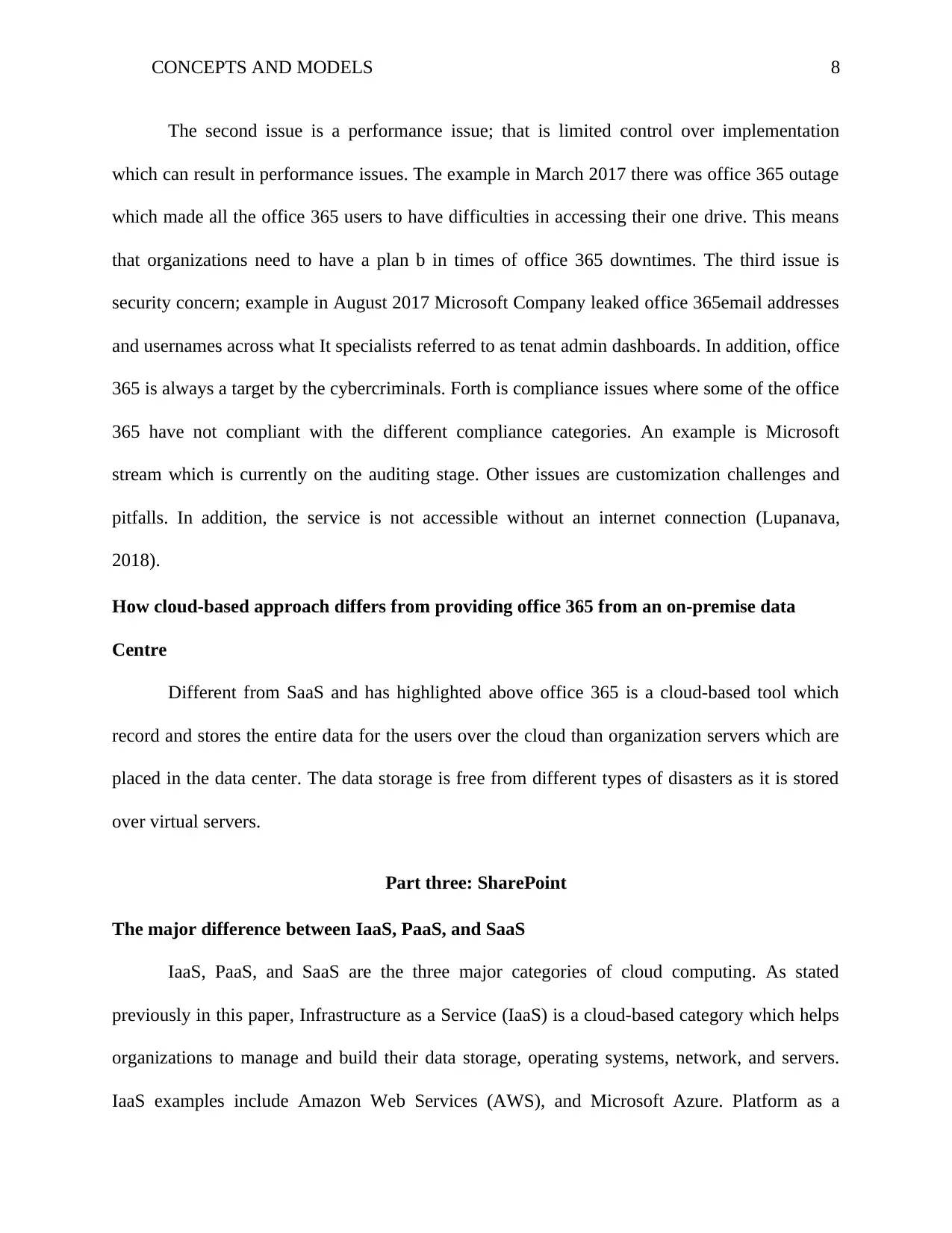
CONCEPTS AND MODELS 8
The second issue is a performance issue; that is limited control over implementation
which can result in performance issues. The example in March 2017 there was office 365 outage
which made all the office 365 users to have difficulties in accessing their one drive. This means
that organizations need to have a plan b in times of office 365 downtimes. The third issue is
security concern; example in August 2017 Microsoft Company leaked office 365email addresses
and usernames across what It specialists referred to as tenat admin dashboards. In addition, office
365 is always a target by the cybercriminals. Forth is compliance issues where some of the office
365 have not compliant with the different compliance categories. An example is Microsoft
stream which is currently on the auditing stage. Other issues are customization challenges and
pitfalls. In addition, the service is not accessible without an internet connection (Lupanava,
2018).
How cloud-based approach differs from providing office 365 from an on-premise data
Centre
Different from SaaS and has highlighted above office 365 is a cloud-based tool which
record and stores the entire data for the users over the cloud than organization servers which are
placed in the data center. The data storage is free from different types of disasters as it is stored
over virtual servers.
Part three: SharePoint
The major difference between IaaS, PaaS, and SaaS
IaaS, PaaS, and SaaS are the three major categories of cloud computing. As stated
previously in this paper, Infrastructure as a Service (IaaS) is a cloud-based category which helps
organizations to manage and build their data storage, operating systems, network, and servers.
IaaS examples include Amazon Web Services (AWS), and Microsoft Azure. Platform as a
The second issue is a performance issue; that is limited control over implementation
which can result in performance issues. The example in March 2017 there was office 365 outage
which made all the office 365 users to have difficulties in accessing their one drive. This means
that organizations need to have a plan b in times of office 365 downtimes. The third issue is
security concern; example in August 2017 Microsoft Company leaked office 365email addresses
and usernames across what It specialists referred to as tenat admin dashboards. In addition, office
365 is always a target by the cybercriminals. Forth is compliance issues where some of the office
365 have not compliant with the different compliance categories. An example is Microsoft
stream which is currently on the auditing stage. Other issues are customization challenges and
pitfalls. In addition, the service is not accessible without an internet connection (Lupanava,
2018).
How cloud-based approach differs from providing office 365 from an on-premise data
Centre
Different from SaaS and has highlighted above office 365 is a cloud-based tool which
record and stores the entire data for the users over the cloud than organization servers which are
placed in the data center. The data storage is free from different types of disasters as it is stored
over virtual servers.
Part three: SharePoint
The major difference between IaaS, PaaS, and SaaS
IaaS, PaaS, and SaaS are the three major categories of cloud computing. As stated
previously in this paper, Infrastructure as a Service (IaaS) is a cloud-based category which helps
organizations to manage and build their data storage, operating systems, network, and servers.
IaaS examples include Amazon Web Services (AWS), and Microsoft Azure. Platform as a
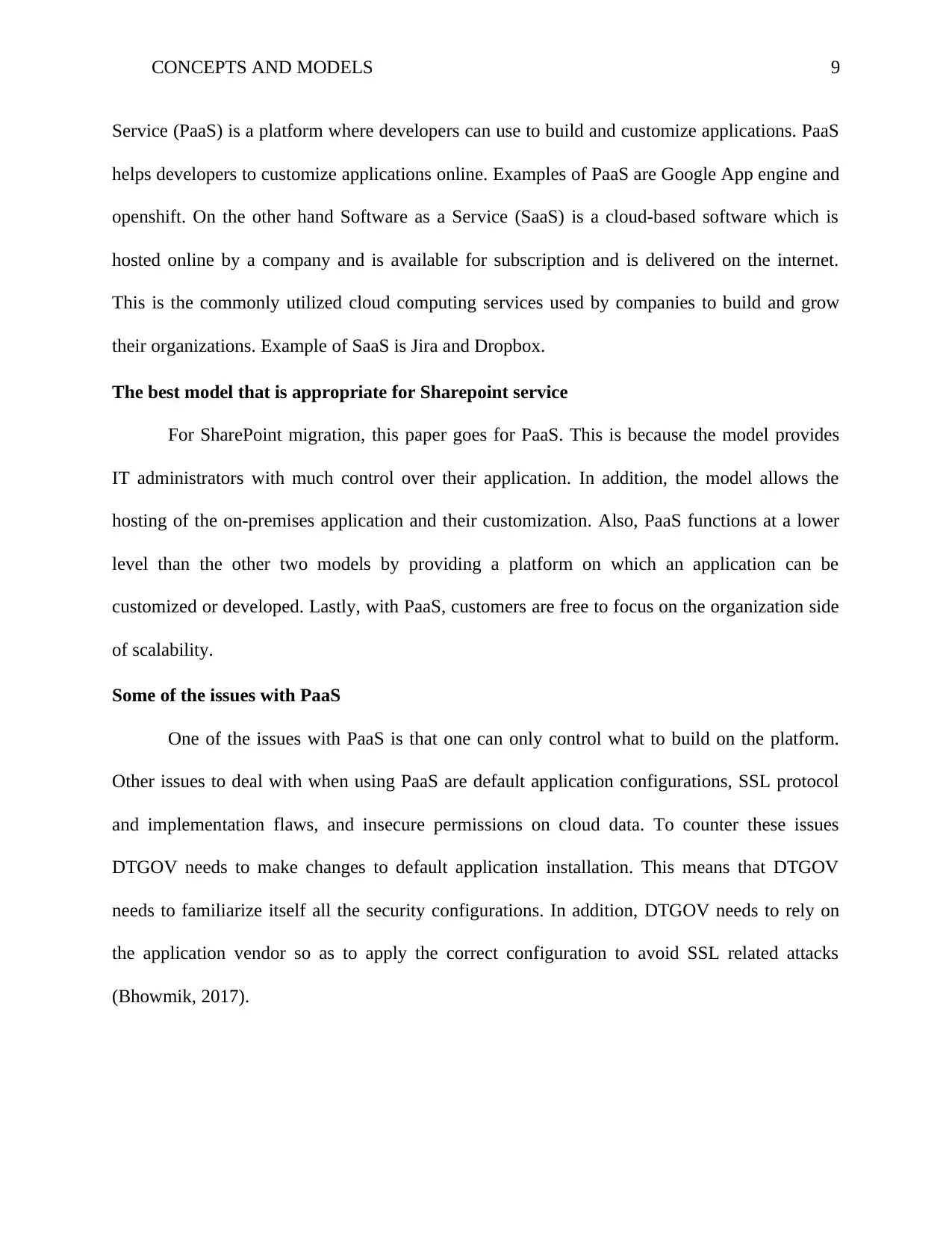
CONCEPTS AND MODELS 9
Service (PaaS) is a platform where developers can use to build and customize applications. PaaS
helps developers to customize applications online. Examples of PaaS are Google App engine and
openshift. On the other hand Software as a Service (SaaS) is a cloud-based software which is
hosted online by a company and is available for subscription and is delivered on the internet.
This is the commonly utilized cloud computing services used by companies to build and grow
their organizations. Example of SaaS is Jira and Dropbox.
The best model that is appropriate for Sharepoint service
For SharePoint migration, this paper goes for PaaS. This is because the model provides
IT administrators with much control over their application. In addition, the model allows the
hosting of the on-premises application and their customization. Also, PaaS functions at a lower
level than the other two models by providing a platform on which an application can be
customized or developed. Lastly, with PaaS, customers are free to focus on the organization side
of scalability.
Some of the issues with PaaS
One of the issues with PaaS is that one can only control what to build on the platform.
Other issues to deal with when using PaaS are default application configurations, SSL protocol
and implementation flaws, and insecure permissions on cloud data. To counter these issues
DTGOV needs to make changes to default application installation. This means that DTGOV
needs to familiarize itself all the security configurations. In addition, DTGOV needs to rely on
the application vendor so as to apply the correct configuration to avoid SSL related attacks
(Bhowmik, 2017).
Service (PaaS) is a platform where developers can use to build and customize applications. PaaS
helps developers to customize applications online. Examples of PaaS are Google App engine and
openshift. On the other hand Software as a Service (SaaS) is a cloud-based software which is
hosted online by a company and is available for subscription and is delivered on the internet.
This is the commonly utilized cloud computing services used by companies to build and grow
their organizations. Example of SaaS is Jira and Dropbox.
The best model that is appropriate for Sharepoint service
For SharePoint migration, this paper goes for PaaS. This is because the model provides
IT administrators with much control over their application. In addition, the model allows the
hosting of the on-premises application and their customization. Also, PaaS functions at a lower
level than the other two models by providing a platform on which an application can be
customized or developed. Lastly, with PaaS, customers are free to focus on the organization side
of scalability.
Some of the issues with PaaS
One of the issues with PaaS is that one can only control what to build on the platform.
Other issues to deal with when using PaaS are default application configurations, SSL protocol
and implementation flaws, and insecure permissions on cloud data. To counter these issues
DTGOV needs to make changes to default application installation. This means that DTGOV
needs to familiarize itself all the security configurations. In addition, DTGOV needs to rely on
the application vendor so as to apply the correct configuration to avoid SSL related attacks
(Bhowmik, 2017).
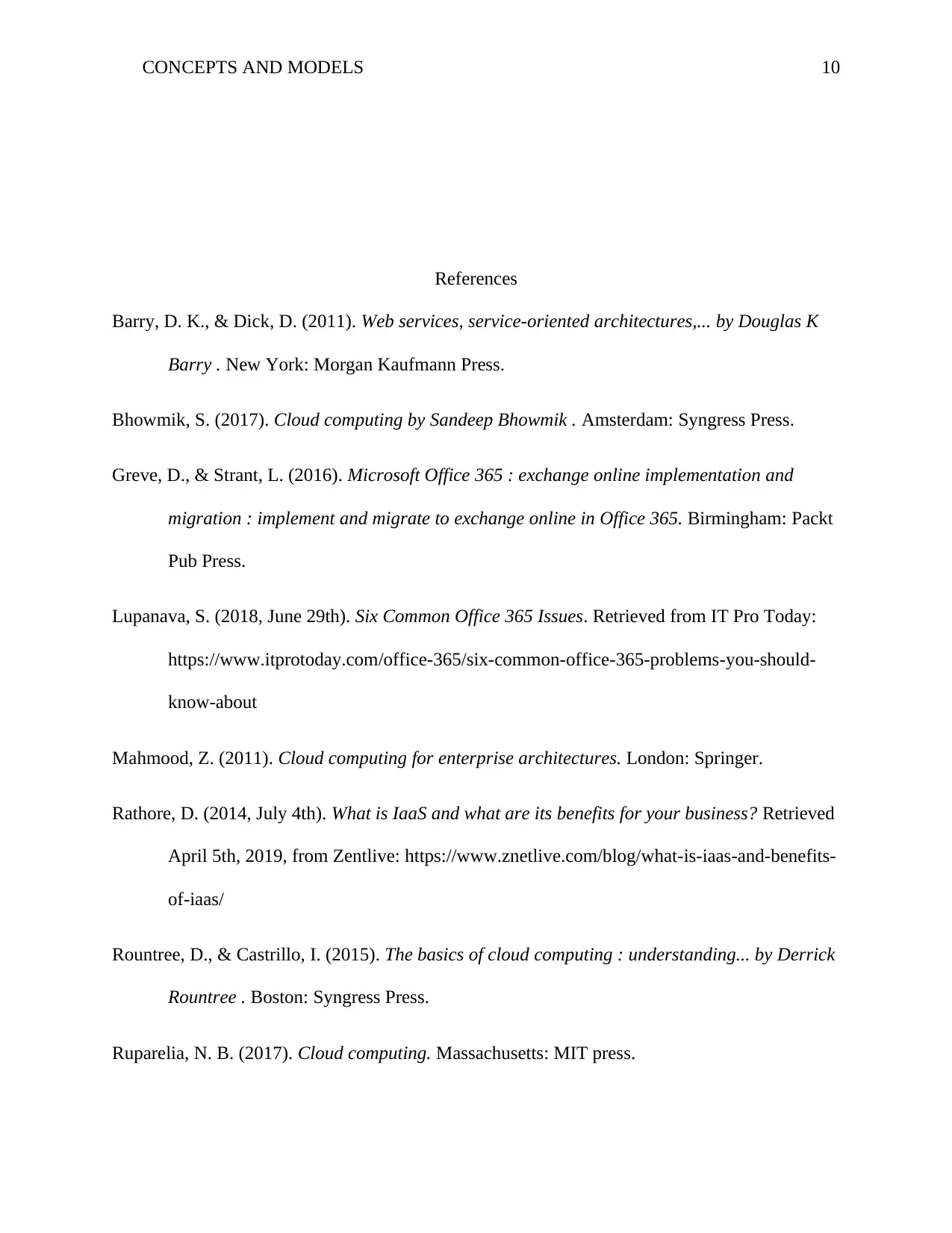
CONCEPTS AND MODELS 10
References
Barry, D. K., & Dick, D. (2011). Web services, service-oriented architectures,... by Douglas K
Barry . New York: Morgan Kaufmann Press.
Bhowmik, S. (2017). Cloud computing by Sandeep Bhowmik . Amsterdam: Syngress Press.
Greve, D., & Strant, L. (2016). Microsoft Office 365 : exchange online implementation and
migration : implement and migrate to exchange online in Office 365. Birmingham: Packt
Pub Press.
Lupanava, S. (2018, June 29th). Six Common Office 365 Issues. Retrieved from IT Pro Today:
https://www.itprotoday.com/office-365/six-common-office-365-problems-you-should-
know-about
Mahmood, Z. (2011). Cloud computing for enterprise architectures. London: Springer.
Rathore, D. (2014, July 4th). What is IaaS and what are its benefits for your business? Retrieved
April 5th, 2019, from Zentlive: https://www.znetlive.com/blog/what-is-iaas-and-benefits-
of-iaas/
Rountree, D., & Castrillo, I. (2015). The basics of cloud computing : understanding... by Derrick
Rountree . Boston: Syngress Press.
Ruparelia, N. B. (2017). Cloud computing. Massachusetts: MIT press.
References
Barry, D. K., & Dick, D. (2011). Web services, service-oriented architectures,... by Douglas K
Barry . New York: Morgan Kaufmann Press.
Bhowmik, S. (2017). Cloud computing by Sandeep Bhowmik . Amsterdam: Syngress Press.
Greve, D., & Strant, L. (2016). Microsoft Office 365 : exchange online implementation and
migration : implement and migrate to exchange online in Office 365. Birmingham: Packt
Pub Press.
Lupanava, S. (2018, June 29th). Six Common Office 365 Issues. Retrieved from IT Pro Today:
https://www.itprotoday.com/office-365/six-common-office-365-problems-you-should-
know-about
Mahmood, Z. (2011). Cloud computing for enterprise architectures. London: Springer.
Rathore, D. (2014, July 4th). What is IaaS and what are its benefits for your business? Retrieved
April 5th, 2019, from Zentlive: https://www.znetlive.com/blog/what-is-iaas-and-benefits-
of-iaas/
Rountree, D., & Castrillo, I. (2015). The basics of cloud computing : understanding... by Derrick
Rountree . Boston: Syngress Press.
Ruparelia, N. B. (2017). Cloud computing. Massachusetts: MIT press.
Secure Best Marks with AI Grader
Need help grading? Try our AI Grader for instant feedback on your assignments.

CONCEPTS AND MODELS 11
Silverbug. (n.d). 7 Of The Biggest Office 365 Advantages. Retrieved from Office 365:
https://www.silverbug.it/blog/biggest-office-365-advantages
Waters, I., Greve, D., & Strant, L. (2016). Microsoft Office 365 Exchange Online
implementation and migration : plan and execute a successful Office 365 Exchange
Online migration with ease. Birmingham: Packt Publishing Press.
Silverbug. (n.d). 7 Of The Biggest Office 365 Advantages. Retrieved from Office 365:
https://www.silverbug.it/blog/biggest-office-365-advantages
Waters, I., Greve, D., & Strant, L. (2016). Microsoft Office 365 Exchange Online
implementation and migration : plan and execute a successful Office 365 Exchange
Online migration with ease. Birmingham: Packt Publishing Press.
1 out of 11
Your All-in-One AI-Powered Toolkit for Academic Success.
+13062052269
info@desklib.com
Available 24*7 on WhatsApp / Email
![[object Object]](/_next/static/media/star-bottom.7253800d.svg)
Unlock your academic potential
© 2024 | Zucol Services PVT LTD | All rights reserved.





