Ask a question from expert
Algorithm and Flow Chart - Doc
27 Pages5544 Words268 Views
Added on 2021-08-16
Algorithm and Flow Chart - Doc
Added on 2021-08-16
BookmarkShareRelated Documents
Contents
Acknnowledgement .......................................................................... Error! Bookmark not defined.
Introduction .................................................................................................................................... 1
1.1 Define what an algorithm is. Give a simple example of an algorithm using a technique that
you’ve learnt/know to express algorithms .................................................................................... 2
Simple example for an algorithm using flow chart ........................................................................ 3
1.2 Briefly describe the process of building a software application (i.e. the phases of the SDLC –
Software Development Life Cycle) ................................................................................................. 5
1.3 Explain the roles of the Pre-processor, Compiler, Linker & Interpreter and describe the
process of programme execution (steps taken from writing code to execution) of a
programming language of your choice (i.e. Java) .......................................................................... 7
2.1 Explain procedural, object oriented and event driven programming paradigms. Your
explanations should also include the characteristics of each ...................................................... 10
2.2 Describe the relationship between procedural, object oriented and event driven paradigms.
28 .................................................................................................................................................. 12
2.3 Explain what an Integrated development environment (IDE) is. Give three examples of your
choice ............................................................................................................................................ 13
2.3 Do a comparison of the features of the IDEs you’ve mentioned in 2.3. Analyze the common
features that a developer has access to in all these IDEs ............................................................ 14
NetBeans vs Eclipse ...................................................................................................................... 15
4.1 Explain how debugging is carried out using the IDE that you used for developing your
application (the debugging process). Describe the debugging facilities available in the IDE you
used. 42
4.2 Outline the coding standards you have used when developing the above application.......42
Introduction
A programme is a set of instructions that tell the computer to do various things; sometimes
the instruction it has to perform depends on what happened when it performed a previous
instruction. This section gives an overview of the two main ways in which you can give these
instructions, or “commands” as they are usually called. One way uses an interpreter, the other
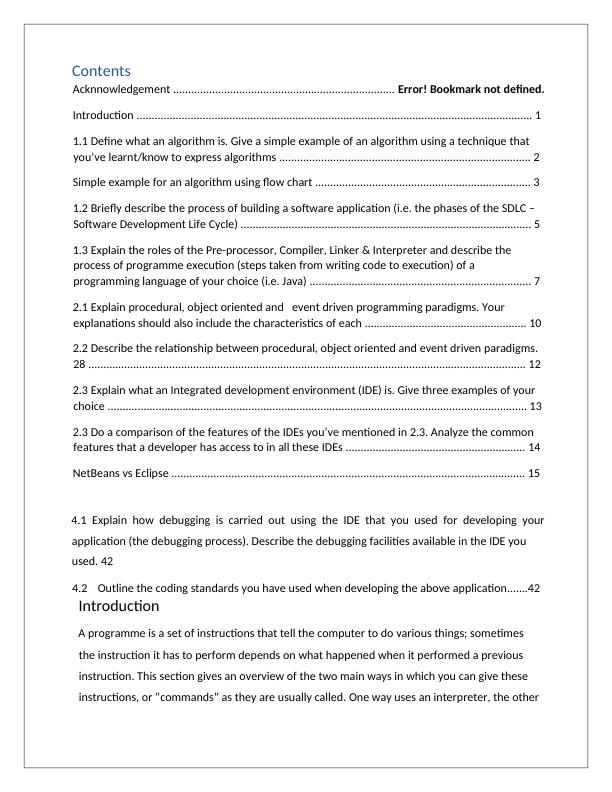
a compiler. As human languages are too difficult for a computer to understand in an
unambiguous way, commands are usually written in one or other languages specially designed
for the purpose.
In this assignment at the beginning we are going to explain about algorithms and the process
of a programming application. Then we have to explain the characteristics of procedural,
objectoriented and event-driven programming, conduct an analysis of a suitable IDE and
implement basic algorithms in code using IDE. At the end of this assignment we have to
determine the debugging process and explain the importance of a coding standard.
Task 01
1.1 Define what an algorithm is. Give a simple example of an
algorithm using a technique that you’ve learnt/know to
express
algorithms (i.e. a pseudocode/ flow chart).
Programming is the process of taking an algorithm and encoding it into a notation, a programming
language, so that it can be executed by a computer. Even though many programming languages
and many different types of computers exist, the important first step is the need to have the
solution. Without an algorithm there can be no program. Computer science is not the study of
programming. Programming, however, is a vital part of what a computer scientist does.
Programming is often the way that we create a representation for our solutions. Therefore, this
language representation and the process of creating it becomes a fundamental part of the
discipline.
Algorithms describe the solution to a problem in terms of the data needed to represent the
problem instance and the set of steps necessary to produce the intended result. Programming
languages must provide a notational way to represent both the process and the data. To this end,
languages offer control constructs and data types.

Simple example for an algorithm using flow chart
Algorithms and flowcharts are two different ways of presenting the process of solving a
problem. Algorithms consist of a set of steps for solving a particular problem, while in
flowcharts, those steps are usually displayed in shapes and process boxes with arrows. So,
flowcharts can be used for presenting algorithms.
Determine whether a student passed the exam or not,
Algorithm-
Step 01: input the grades of 4 courses G1, G2, G3 and G4.
Step 02: calculate the average grade with formula “grade=(G1+G2+G3+G4)/4”
Step 03: if the average grade is less than 60, print “FAIL”, else print “PASS”.
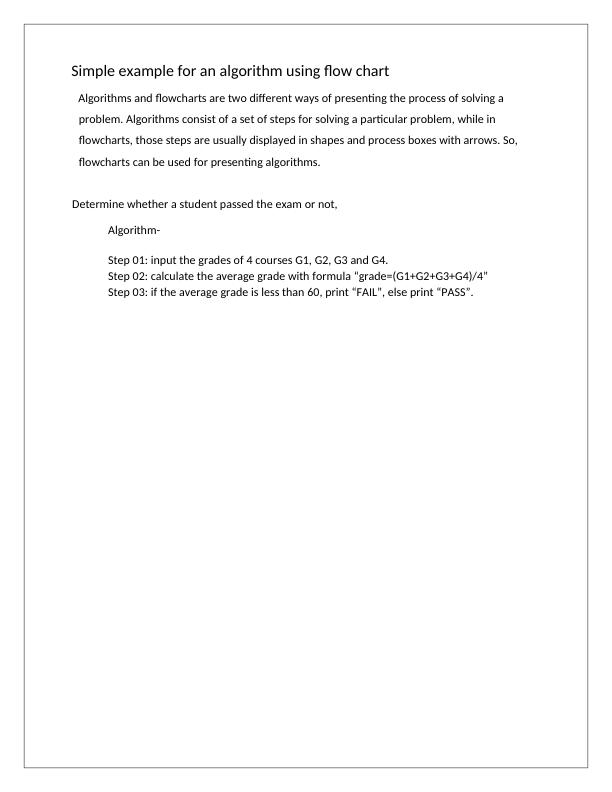
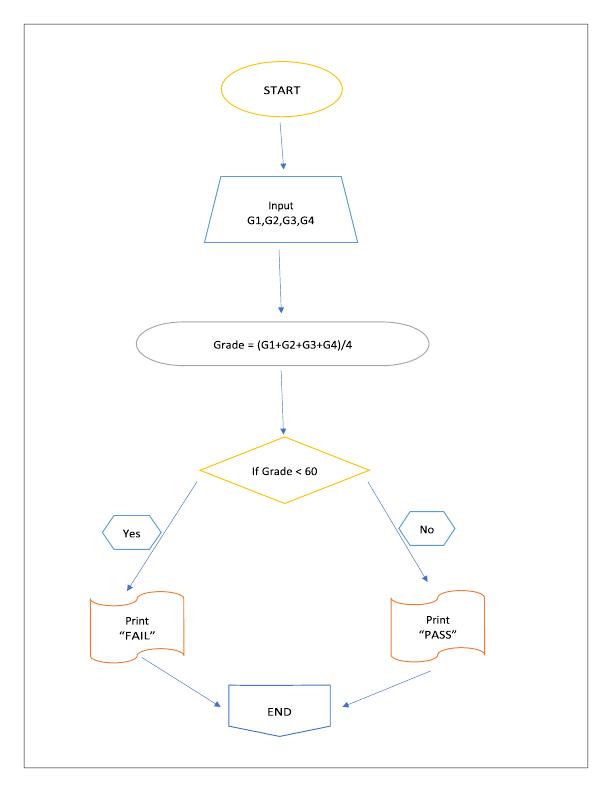
1.2 Briefly describe the process of building a software application
(i.e. the phases of the SDLC – Software Development Life Cycle)
The process of software development services goes to through a series stages in step wise
fashion that almost every developing company follows. Known as the software development
life cycle, these six steps include planning, analysis, design, development and implementation,
testing and deployment and maintenance. Let’s go ahead and see each of these steps to know
how the perfect software is developed.
1. Planning: without the good plan, calculating the strength and
weaknesses of the project, development of software is
meaningless. Planning kicks off a project flawlessly and affects its
progress positively.
2. Analysis: this step about analyzing the performance of the
software at various stages and making notes on additional
requirements. Analysis is very important to proceed further to the
next step.
3. Design: once the analysis is complete, the step of designing takes
over, which is basically building the architecture of the project.
This step will remove possible flaws by setting a standard and
attempting to stick to it.
4. Development and implementation: the actual task of developing
the software starts here with data recording going on in the
background. Once the software is developed, the step of
implementation comes in where the product goes through a pilot
study to see if it’s functioning properly.
5. Testing: the testing stage assesses the software for errors and
documentation bugs if there are any.
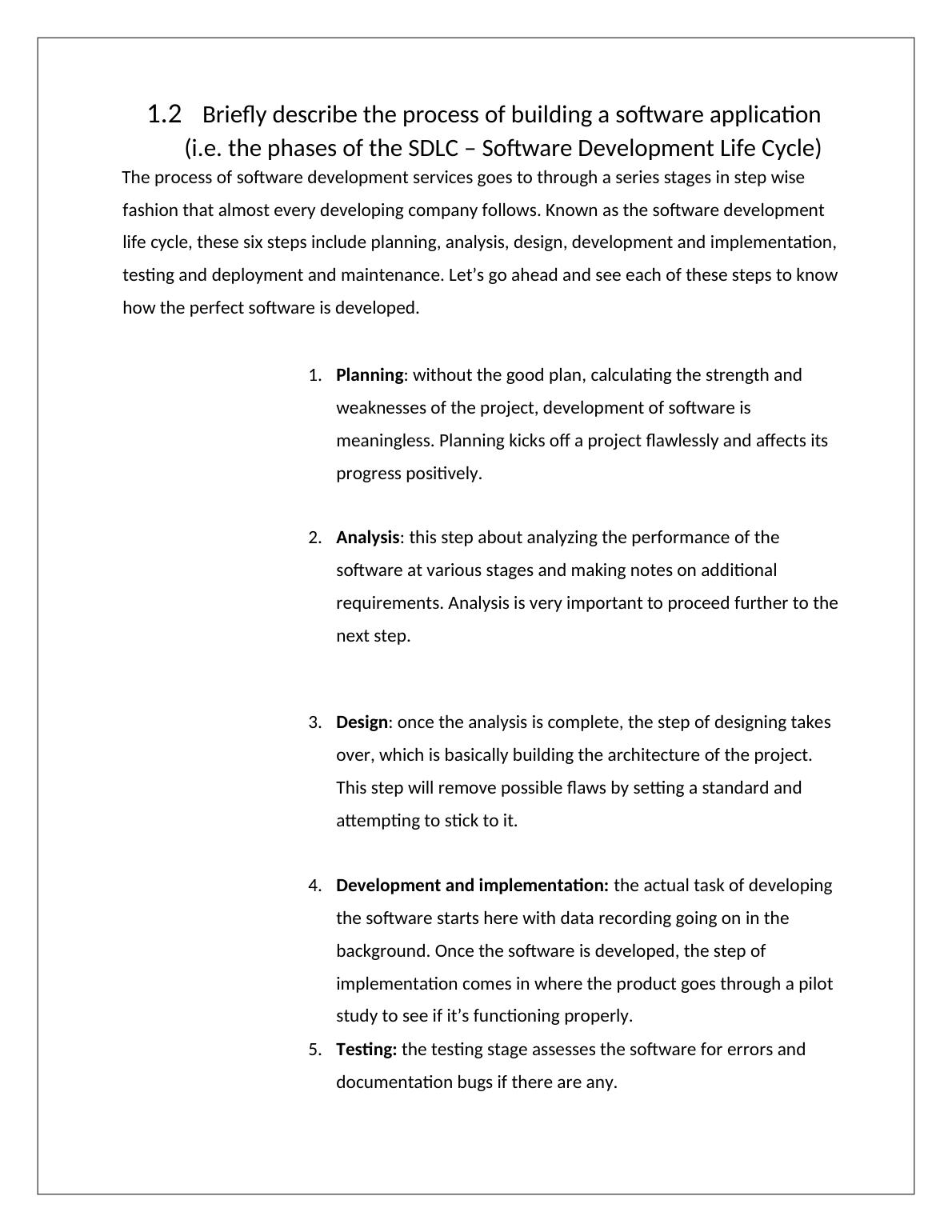
6. Maintenance: once the software passes through all the stages
without any issues, it is to undergo a maintenance process when
it will be maintained and upgraded from time to time to adapt to
changes. Almost every software development company follows all
the six steps, leading to the reputation that the country enjoys in
the software market today.

End of preview
Want to access all the pages? Upload your documents or become a member.
Related Documents
Definition of Algorithm and Process of Building an Applicationlg...
|8
|1804
|83
Unit 1: Programming Submissionlg...
|58
|8377
|153
Characteristics of Programminglg...
|18
|3047
|208
Algorithm Theory and Programming Paradigmslg...
|31
|6478
|184
Assignment on Programming PDFlg...
|57
|3022
|181
Case Study: Wage Commission Application Developmentlg...
|28
|5209
|493