RMIT COSC2665 Networking Assignment Semester 1 2018
VerifiedAdded on 2021/05/31
|6
|1453
|52
Practical Assignment
AI Summary
This assignment solution addresses the requirements of a Networking assignment (COSC2665) at RMIT University, focusing on the design and implementation of a network infrastructure for a startup university with multiple campuses and departments. The solution covers various aspects of networking, including IP addressing, VLSM subnetting, and the configuration of network devices such as routers, switches, and servers. It involves creating physical and logical topology diagrams using Visio and Packet Tracer, configuring DHCP, DNS, SMTP, and FTP services, and implementing RIPv2 routing protocol. The assignment requires students to demonstrate their understanding of network planning, configuration, and troubleshooting, ensuring that all network components function correctly and securely. The solution showcases the implementation of various network services, including web, email, and file sharing, and the configuration of wireless networking for student access, ensuring connectivity between the Ballarat campus and the Melbourne branch office.
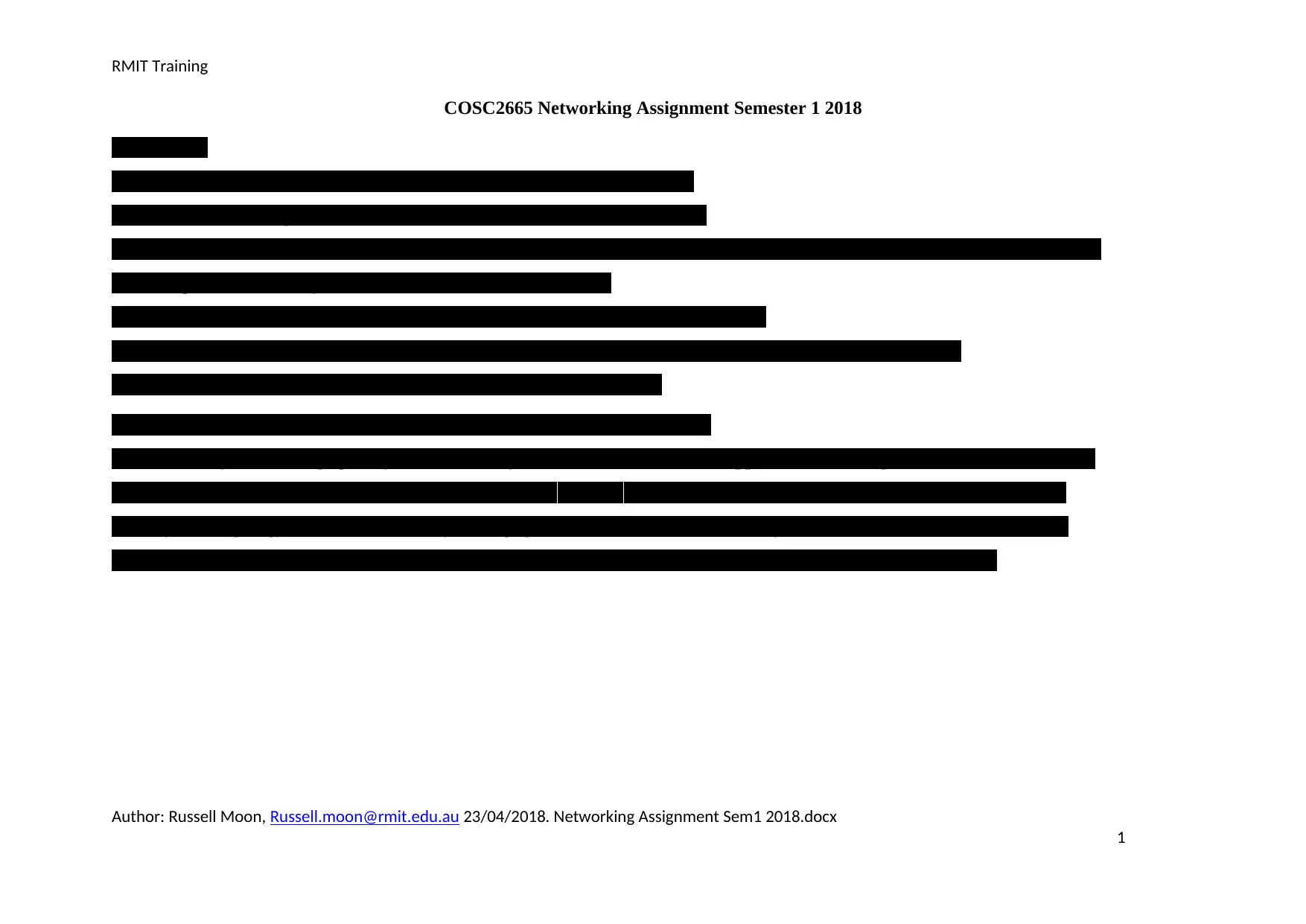
RMIT Training
COSC2665 Networking Assignment Semester 1 2018
Instructions
This assignment contributes towards 30% of your assessment for Networking.
The criteria for marking are available online. A mark out of 60 will be awarded.
There are some areas where you will need to make decisions that will help to ensure that your submission is your own original work.
This assignment must be your own individual work (no teams).
On request, you will need to provide evidence of your progress in Weeks 14, 15 and 16.
Not being able to provide timely evidence of your progress (validation) will result in a loss of up to twenty marks.
Ensure that you can validate your progress in completing this assignment.
Please do not copy nor plagiarise nor have another person do your work for you.
The University name (see page 3), your name and your student number must appear on all three pieces of assessed material.
The Networks Planning Table on page 6 of this assignment must be submitted online by the end of the last class in Week 14.
The Physical Topology Plan, based on the layout on page 4, must be submitted online by the end of the last class in Week 15.
The Packet Tracer simulation (Logical Topology) must be submitted online by the end of the last class in Week 16.
Author: Russell Moon, Russell.moon@rmit.edu.au 23/04/2018. Networking Assignment Sem1 2018.docx
1
COSC2665 Networking Assignment Semester 1 2018
Instructions
This assignment contributes towards 30% of your assessment for Networking.
The criteria for marking are available online. A mark out of 60 will be awarded.
There are some areas where you will need to make decisions that will help to ensure that your submission is your own original work.
This assignment must be your own individual work (no teams).
On request, you will need to provide evidence of your progress in Weeks 14, 15 and 16.
Not being able to provide timely evidence of your progress (validation) will result in a loss of up to twenty marks.
Ensure that you can validate your progress in completing this assignment.
Please do not copy nor plagiarise nor have another person do your work for you.
The University name (see page 3), your name and your student number must appear on all three pieces of assessed material.
The Networks Planning Table on page 6 of this assignment must be submitted online by the end of the last class in Week 14.
The Physical Topology Plan, based on the layout on page 4, must be submitted online by the end of the last class in Week 15.
The Packet Tracer simulation (Logical Topology) must be submitted online by the end of the last class in Week 16.
Author: Russell Moon, Russell.moon@rmit.edu.au 23/04/2018. Networking Assignment Sem1 2018.docx
1
Paraphrase This Document
Need a fresh take? Get an instant paraphrase of this document with our AI Paraphraser
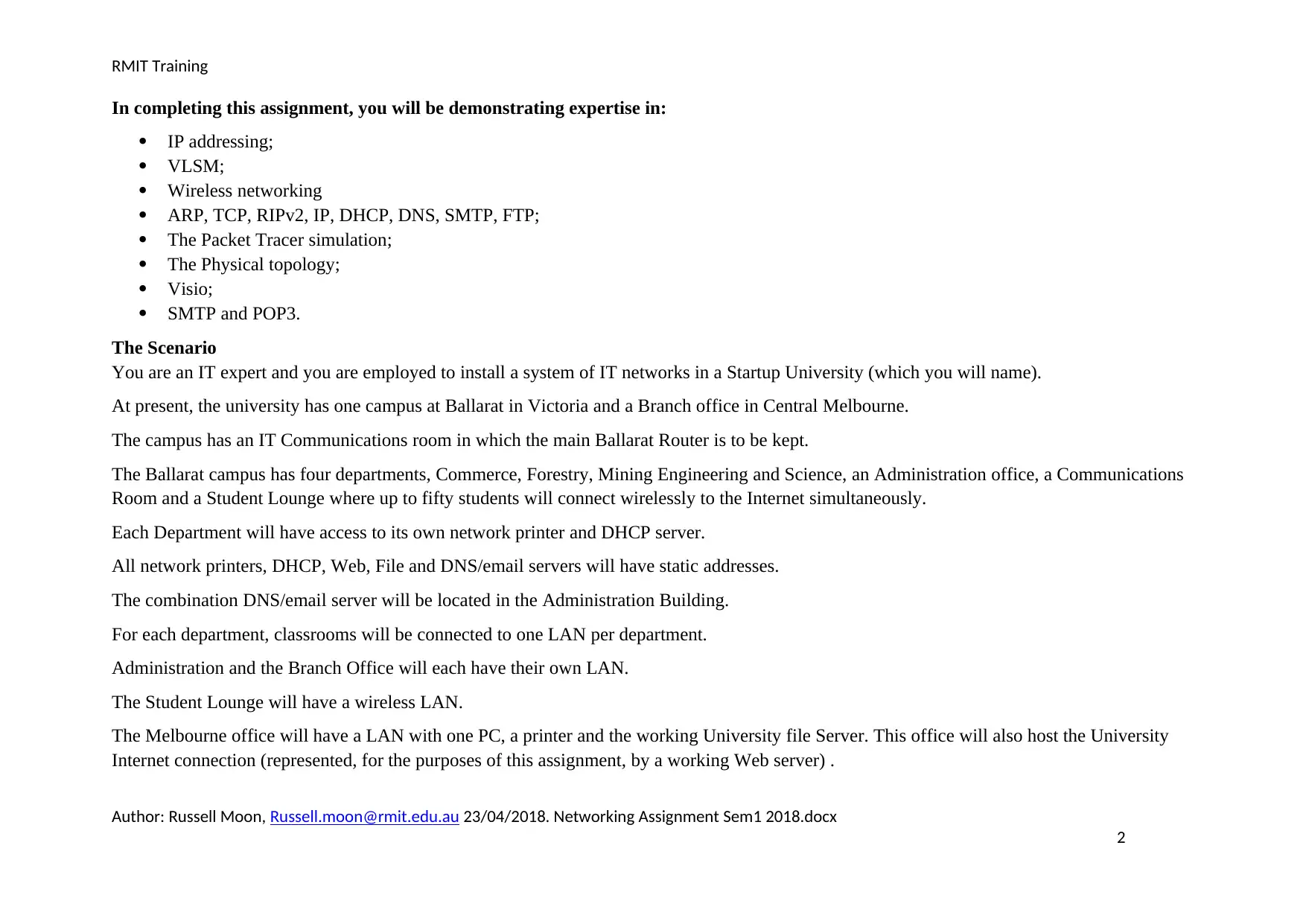
RMIT Training
In completing this assignment, you will be demonstrating expertise in:
IP addressing;
VLSM;
Wireless networking
ARP, TCP, RIPv2, IP, DHCP, DNS, SMTP, FTP;
The Packet Tracer simulation;
The Physical topology;
Visio;
SMTP and POP3.
The Scenario
You are an IT expert and you are employed to install a system of IT networks in a Startup University (which you will name).
At present, the university has one campus at Ballarat in Victoria and a Branch office in Central Melbourne.
The campus has an IT Communications room in which the main Ballarat Router is to be kept.
The Ballarat campus has four departments, Commerce, Forestry, Mining Engineering and Science, an Administration office, a Communications
Room and a Student Lounge where up to fifty students will connect wirelessly to the Internet simultaneously.
Each Department will have access to its own network printer and DHCP server.
All network printers, DHCP, Web, File and DNS/email servers will have static addresses.
The combination DNS/email server will be located in the Administration Building.
For each department, classrooms will be connected to one LAN per department.
Administration and the Branch Office will each have their own LAN.
The Student Lounge will have a wireless LAN.
The Melbourne office will have a LAN with one PC, a printer and the working University file Server. This office will also host the University
Internet connection (represented, for the purposes of this assignment, by a working Web server) .
Author: Russell Moon, Russell.moon@rmit.edu.au 23/04/2018. Networking Assignment Sem1 2018.docx
2
In completing this assignment, you will be demonstrating expertise in:
IP addressing;
VLSM;
Wireless networking
ARP, TCP, RIPv2, IP, DHCP, DNS, SMTP, FTP;
The Packet Tracer simulation;
The Physical topology;
Visio;
SMTP and POP3.
The Scenario
You are an IT expert and you are employed to install a system of IT networks in a Startup University (which you will name).
At present, the university has one campus at Ballarat in Victoria and a Branch office in Central Melbourne.
The campus has an IT Communications room in which the main Ballarat Router is to be kept.
The Ballarat campus has four departments, Commerce, Forestry, Mining Engineering and Science, an Administration office, a Communications
Room and a Student Lounge where up to fifty students will connect wirelessly to the Internet simultaneously.
Each Department will have access to its own network printer and DHCP server.
All network printers, DHCP, Web, File and DNS/email servers will have static addresses.
The combination DNS/email server will be located in the Administration Building.
For each department, classrooms will be connected to one LAN per department.
Administration and the Branch Office will each have their own LAN.
The Student Lounge will have a wireless LAN.
The Melbourne office will have a LAN with one PC, a printer and the working University file Server. This office will also host the University
Internet connection (represented, for the purposes of this assignment, by a working Web server) .
Author: Russell Moon, Russell.moon@rmit.edu.au 23/04/2018. Networking Assignment Sem1 2018.docx
2
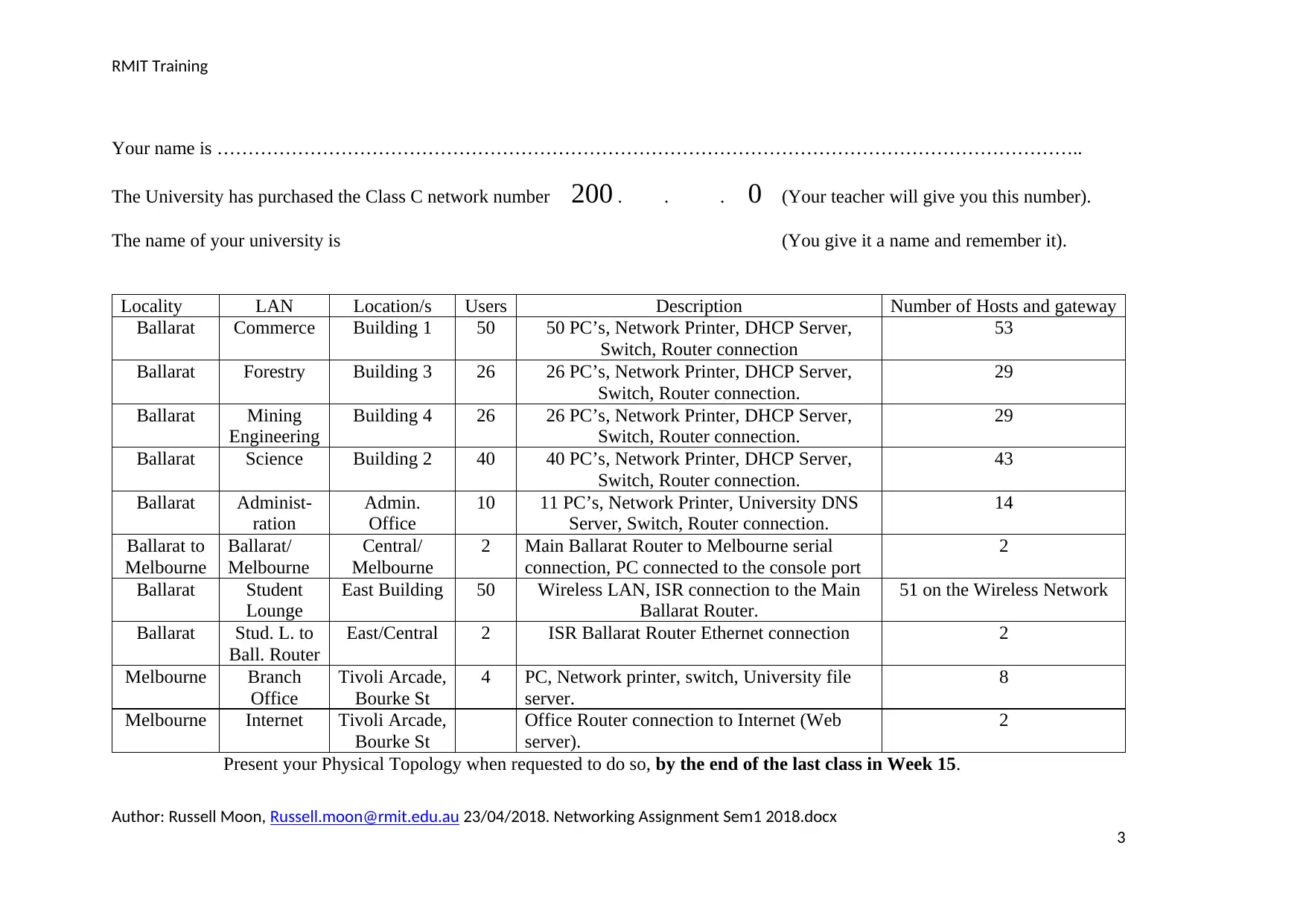
RMIT Training
Your name is …………………………………………………………………………………………………………………………..
The University has purchased the Class C network number 200 . . . 0 (Your teacher will give you this number).
The name of your university is (You give it a name and remember it).
Locality LAN Location/s Users Description Number of Hosts and gateway
Ballarat Commerce Building 1 50 50 PC’s, Network Printer, DHCP Server,
Switch, Router connection
53
Ballarat Forestry Building 3 26 26 PC’s, Network Printer, DHCP Server,
Switch, Router connection.
29
Ballarat Mining
Engineering
Building 4 26 26 PC’s, Network Printer, DHCP Server,
Switch, Router connection.
29
Ballarat Science Building 2 40 40 PC’s, Network Printer, DHCP Server,
Switch, Router connection.
43
Ballarat Administ-
ration
Admin.
Office
10 11 PC’s, Network Printer, University DNS
Server, Switch, Router connection.
14
Ballarat to
Melbourne
Ballarat/
Melbourne
Central/
Melbourne
2 Main Ballarat Router to Melbourne serial
connection, PC connected to the console port
2
Ballarat Student
Lounge
East Building 50 Wireless LAN, ISR connection to the Main
Ballarat Router.
51 on the Wireless Network
Ballarat Stud. L. to
Ball. Router
East/Central 2 ISR Ballarat Router Ethernet connection 2
Melbourne Branch
Office
Tivoli Arcade,
Bourke St
4 PC, Network printer, switch, University file
server.
8
Melbourne Internet Tivoli Arcade,
Bourke St
Office Router connection to Internet (Web
server).
2
Present your Physical Topology when requested to do so, by the end of the last class in Week 15.
Author: Russell Moon, Russell.moon@rmit.edu.au 23/04/2018. Networking Assignment Sem1 2018.docx
3
Your name is …………………………………………………………………………………………………………………………..
The University has purchased the Class C network number 200 . . . 0 (Your teacher will give you this number).
The name of your university is (You give it a name and remember it).
Locality LAN Location/s Users Description Number of Hosts and gateway
Ballarat Commerce Building 1 50 50 PC’s, Network Printer, DHCP Server,
Switch, Router connection
53
Ballarat Forestry Building 3 26 26 PC’s, Network Printer, DHCP Server,
Switch, Router connection.
29
Ballarat Mining
Engineering
Building 4 26 26 PC’s, Network Printer, DHCP Server,
Switch, Router connection.
29
Ballarat Science Building 2 40 40 PC’s, Network Printer, DHCP Server,
Switch, Router connection.
43
Ballarat Administ-
ration
Admin.
Office
10 11 PC’s, Network Printer, University DNS
Server, Switch, Router connection.
14
Ballarat to
Melbourne
Ballarat/
Melbourne
Central/
Melbourne
2 Main Ballarat Router to Melbourne serial
connection, PC connected to the console port
2
Ballarat Student
Lounge
East Building 50 Wireless LAN, ISR connection to the Main
Ballarat Router.
51 on the Wireless Network
Ballarat Stud. L. to
Ball. Router
East/Central 2 ISR Ballarat Router Ethernet connection 2
Melbourne Branch
Office
Tivoli Arcade,
Bourke St
4 PC, Network printer, switch, University file
server.
8
Melbourne Internet Tivoli Arcade,
Bourke St
Office Router connection to Internet (Web
server).
2
Present your Physical Topology when requested to do so, by the end of the last class in Week 15.
Author: Russell Moon, Russell.moon@rmit.edu.au 23/04/2018. Networking Assignment Sem1 2018.docx
3
⊘ This is a preview!⊘
Do you want full access?
Subscribe today to unlock all pages.

Trusted by 1+ million students worldwide
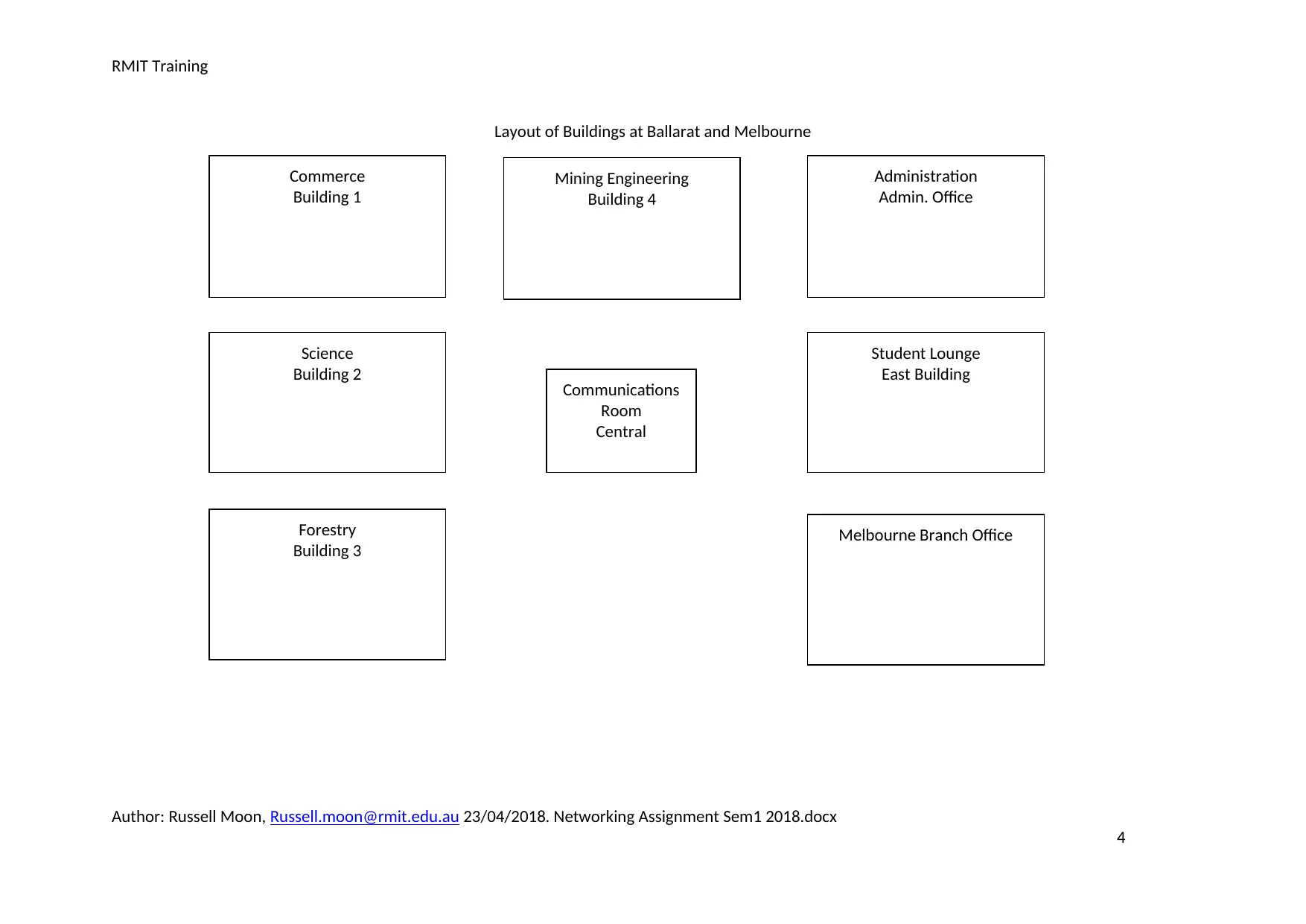
RMIT Training
Layout of Buildings at Ballarat and Melbourne
Author: Russell Moon, Russell.moon@rmit.edu.au 23/04/2018. Networking Assignment Sem1 2018.docx
4
Commerce
Building 1
Mining Engineering
Building 4
Administration
Admin. Office
Science
Building 2
Student Lounge
East Building
Communications
Room
Central
Forestry
Building 3 Melbourne Branch Office
Layout of Buildings at Ballarat and Melbourne
Author: Russell Moon, Russell.moon@rmit.edu.au 23/04/2018. Networking Assignment Sem1 2018.docx
4
Commerce
Building 1
Mining Engineering
Building 4
Administration
Admin. Office
Science
Building 2
Student Lounge
East Building
Communications
Room
Central
Forestry
Building 3 Melbourne Branch Office
Paraphrase This Document
Need a fresh take? Get an instant paraphrase of this document with our AI Paraphraser
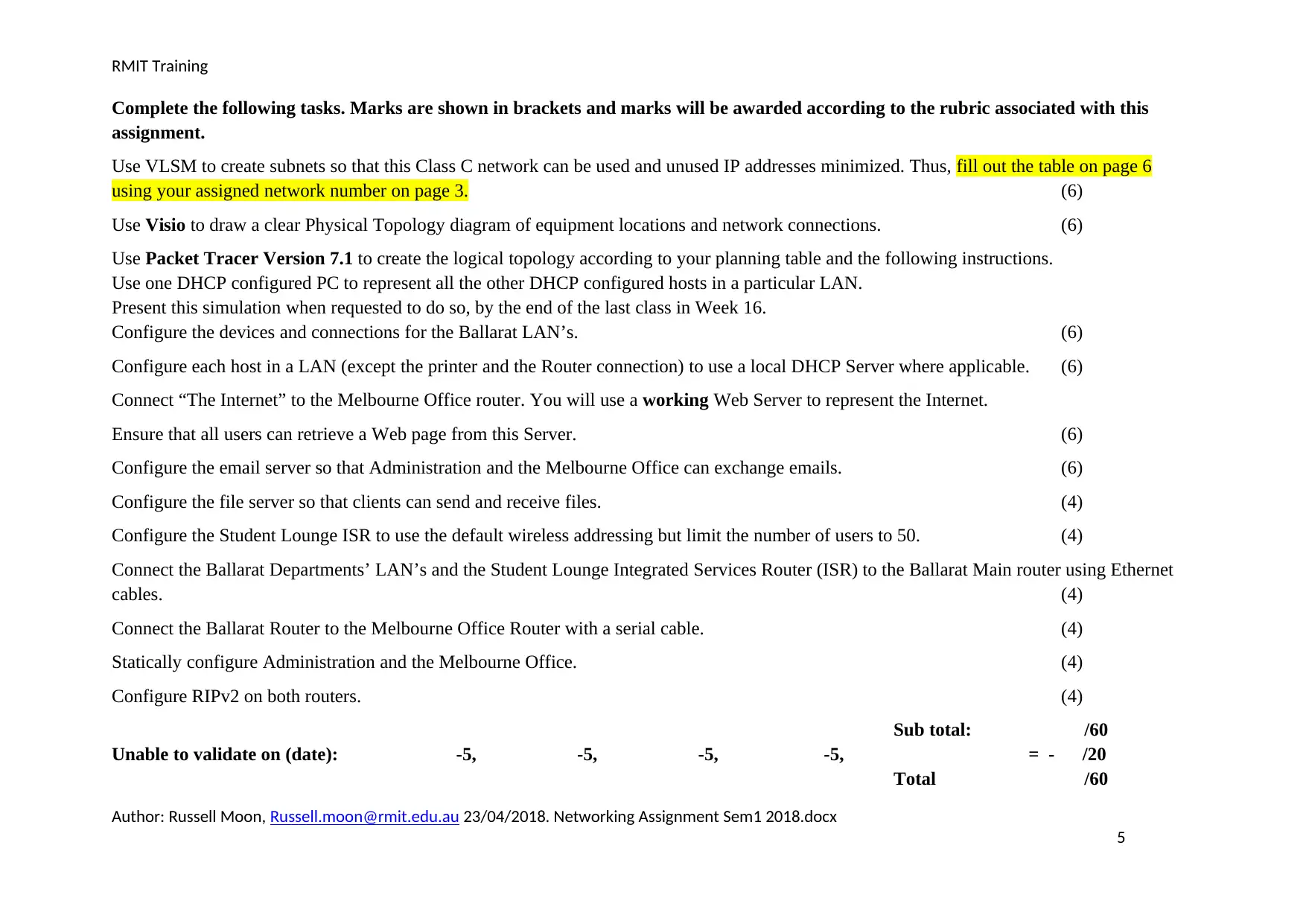
RMIT Training
Complete the following tasks. Marks are shown in brackets and marks will be awarded according to the rubric associated with this
assignment.
Use VLSM to create subnets so that this Class C network can be used and unused IP addresses minimized. Thus, fill out the table on page 6
using your assigned network number on page 3. (6)
Use Visio to draw a clear Physical Topology diagram of equipment locations and network connections. (6)
Use Packet Tracer Version 7.1 to create the logical topology according to your planning table and the following instructions.
Use one DHCP configured PC to represent all the other DHCP configured hosts in a particular LAN.
Present this simulation when requested to do so, by the end of the last class in Week 16.
Configure the devices and connections for the Ballarat LAN’s. (6)
Configure each host in a LAN (except the printer and the Router connection) to use a local DHCP Server where applicable. (6)
Connect “The Internet” to the Melbourne Office router. You will use a working Web Server to represent the Internet.
Ensure that all users can retrieve a Web page from this Server. (6)
Configure the email server so that Administration and the Melbourne Office can exchange emails. (6)
Configure the file server so that clients can send and receive files. (4)
Configure the Student Lounge ISR to use the default wireless addressing but limit the number of users to 50. (4)
Connect the Ballarat Departments’ LAN’s and the Student Lounge Integrated Services Router (ISR) to the Ballarat Main router using Ethernet
cables. (4)
Connect the Ballarat Router to the Melbourne Office Router with a serial cable. (4)
Statically configure Administration and the Melbourne Office. (4)
Configure RIPv2 on both routers. (4)
Sub total: /60
Unable to validate on (date): -5, -5, -5, -5, = - /20
Total /60
Author: Russell Moon, Russell.moon@rmit.edu.au 23/04/2018. Networking Assignment Sem1 2018.docx
5
Complete the following tasks. Marks are shown in brackets and marks will be awarded according to the rubric associated with this
assignment.
Use VLSM to create subnets so that this Class C network can be used and unused IP addresses minimized. Thus, fill out the table on page 6
using your assigned network number on page 3. (6)
Use Visio to draw a clear Physical Topology diagram of equipment locations and network connections. (6)
Use Packet Tracer Version 7.1 to create the logical topology according to your planning table and the following instructions.
Use one DHCP configured PC to represent all the other DHCP configured hosts in a particular LAN.
Present this simulation when requested to do so, by the end of the last class in Week 16.
Configure the devices and connections for the Ballarat LAN’s. (6)
Configure each host in a LAN (except the printer and the Router connection) to use a local DHCP Server where applicable. (6)
Connect “The Internet” to the Melbourne Office router. You will use a working Web Server to represent the Internet.
Ensure that all users can retrieve a Web page from this Server. (6)
Configure the email server so that Administration and the Melbourne Office can exchange emails. (6)
Configure the file server so that clients can send and receive files. (4)
Configure the Student Lounge ISR to use the default wireless addressing but limit the number of users to 50. (4)
Connect the Ballarat Departments’ LAN’s and the Student Lounge Integrated Services Router (ISR) to the Ballarat Main router using Ethernet
cables. (4)
Connect the Ballarat Router to the Melbourne Office Router with a serial cable. (4)
Statically configure Administration and the Melbourne Office. (4)
Configure RIPv2 on both routers. (4)
Sub total: /60
Unable to validate on (date): -5, -5, -5, -5, = - /20
Total /60
Author: Russell Moon, Russell.moon@rmit.edu.au 23/04/2018. Networking Assignment Sem1 2018.docx
5
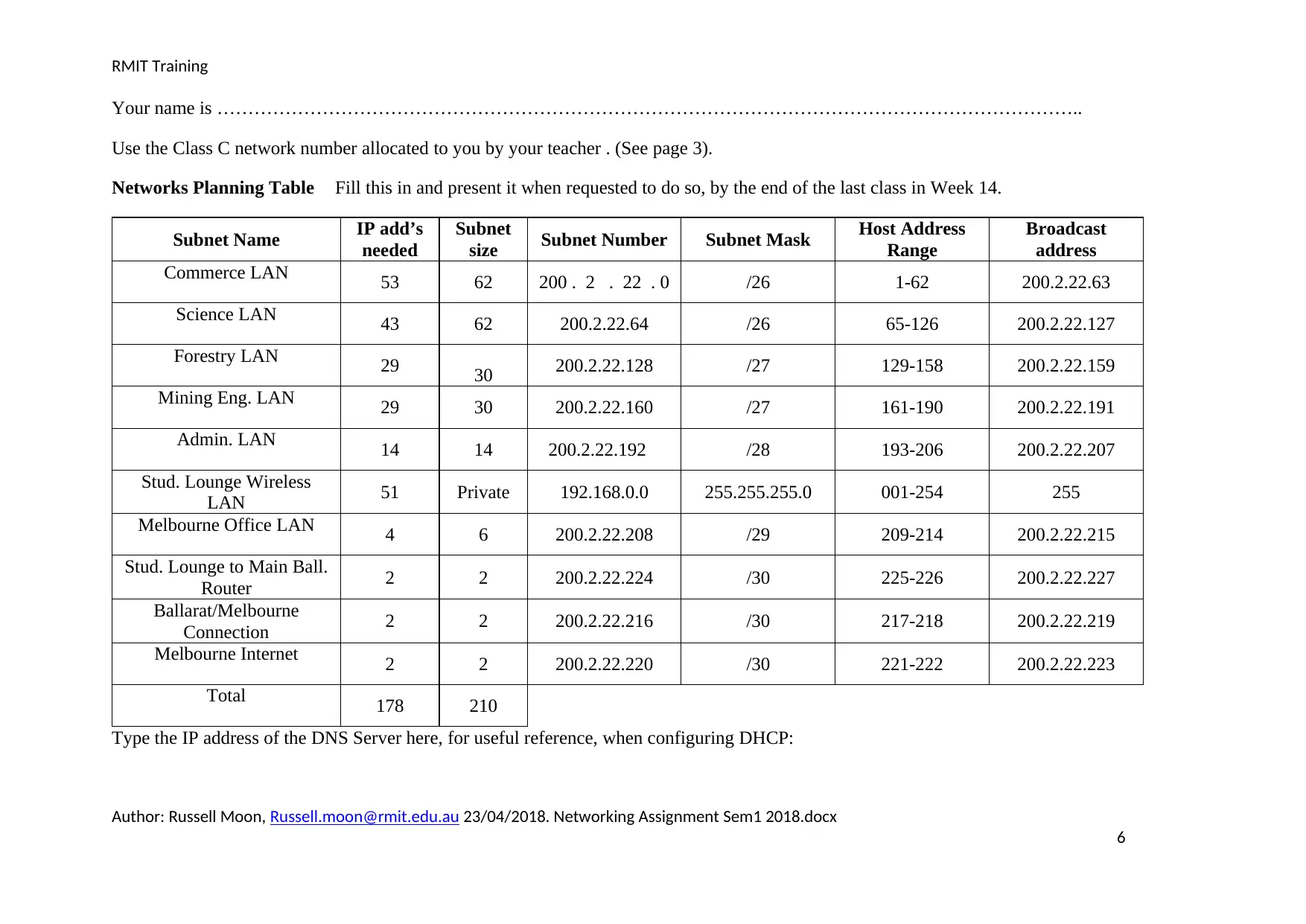
RMIT Training
Your name is …………………………………………………………………………………………………………………………..
Use the Class C network number allocated to you by your teacher . (See page 3).
Networks Planning Table Fill this in and present it when requested to do so, by the end of the last class in Week 14.
Subnet Name IP add’s
needed
Subnet
size Subnet Number Subnet Mask Host Address
Range
Broadcast
address
Commerce LAN 53 62 200 . 2 . 22 . 0 /26 1-62 200.2.22.63
Science LAN 43 62 200.2.22.64 /26 65-126 200.2.22.127
Forestry LAN 29 30 200.2.22.128 /27 129-158 200.2.22.159
Mining Eng. LAN 29 30 200.2.22.160 /27 161-190 200.2.22.191
Admin. LAN 14 14 200.2.22.192 /28 193-206 200.2.22.207
Stud. Lounge Wireless
LAN 51 Private 192.168.0.0 255.255.255.0 001-254 255
Melbourne Office LAN 4 6 200.2.22.208 /29 209-214 200.2.22.215
Stud. Lounge to Main Ball.
Router 2 2 200.2.22.224 /30 225-226 200.2.22.227
Ballarat/Melbourne
Connection 2 2 200.2.22.216 /30 217-218 200.2.22.219
Melbourne Internet 2 2 200.2.22.220 /30 221-222 200.2.22.223
Total 178 210
Type the IP address of the DNS Server here, for useful reference, when configuring DHCP:
Author: Russell Moon, Russell.moon@rmit.edu.au 23/04/2018. Networking Assignment Sem1 2018.docx
6
Your name is …………………………………………………………………………………………………………………………..
Use the Class C network number allocated to you by your teacher . (See page 3).
Networks Planning Table Fill this in and present it when requested to do so, by the end of the last class in Week 14.
Subnet Name IP add’s
needed
Subnet
size Subnet Number Subnet Mask Host Address
Range
Broadcast
address
Commerce LAN 53 62 200 . 2 . 22 . 0 /26 1-62 200.2.22.63
Science LAN 43 62 200.2.22.64 /26 65-126 200.2.22.127
Forestry LAN 29 30 200.2.22.128 /27 129-158 200.2.22.159
Mining Eng. LAN 29 30 200.2.22.160 /27 161-190 200.2.22.191
Admin. LAN 14 14 200.2.22.192 /28 193-206 200.2.22.207
Stud. Lounge Wireless
LAN 51 Private 192.168.0.0 255.255.255.0 001-254 255
Melbourne Office LAN 4 6 200.2.22.208 /29 209-214 200.2.22.215
Stud. Lounge to Main Ball.
Router 2 2 200.2.22.224 /30 225-226 200.2.22.227
Ballarat/Melbourne
Connection 2 2 200.2.22.216 /30 217-218 200.2.22.219
Melbourne Internet 2 2 200.2.22.220 /30 221-222 200.2.22.223
Total 178 210
Type the IP address of the DNS Server here, for useful reference, when configuring DHCP:
Author: Russell Moon, Russell.moon@rmit.edu.au 23/04/2018. Networking Assignment Sem1 2018.docx
6
⊘ This is a preview!⊘
Do you want full access?
Subscribe today to unlock all pages.

Trusted by 1+ million students worldwide
1 out of 6
Your All-in-One AI-Powered Toolkit for Academic Success.
+13062052269
info@desklib.com
Available 24*7 on WhatsApp / Email
![[object Object]](/_next/static/media/star-bottom.7253800d.svg)
Unlock your academic potential
Copyright © 2020–2026 A2Z Services. All Rights Reserved. Developed and managed by ZUCOL.

