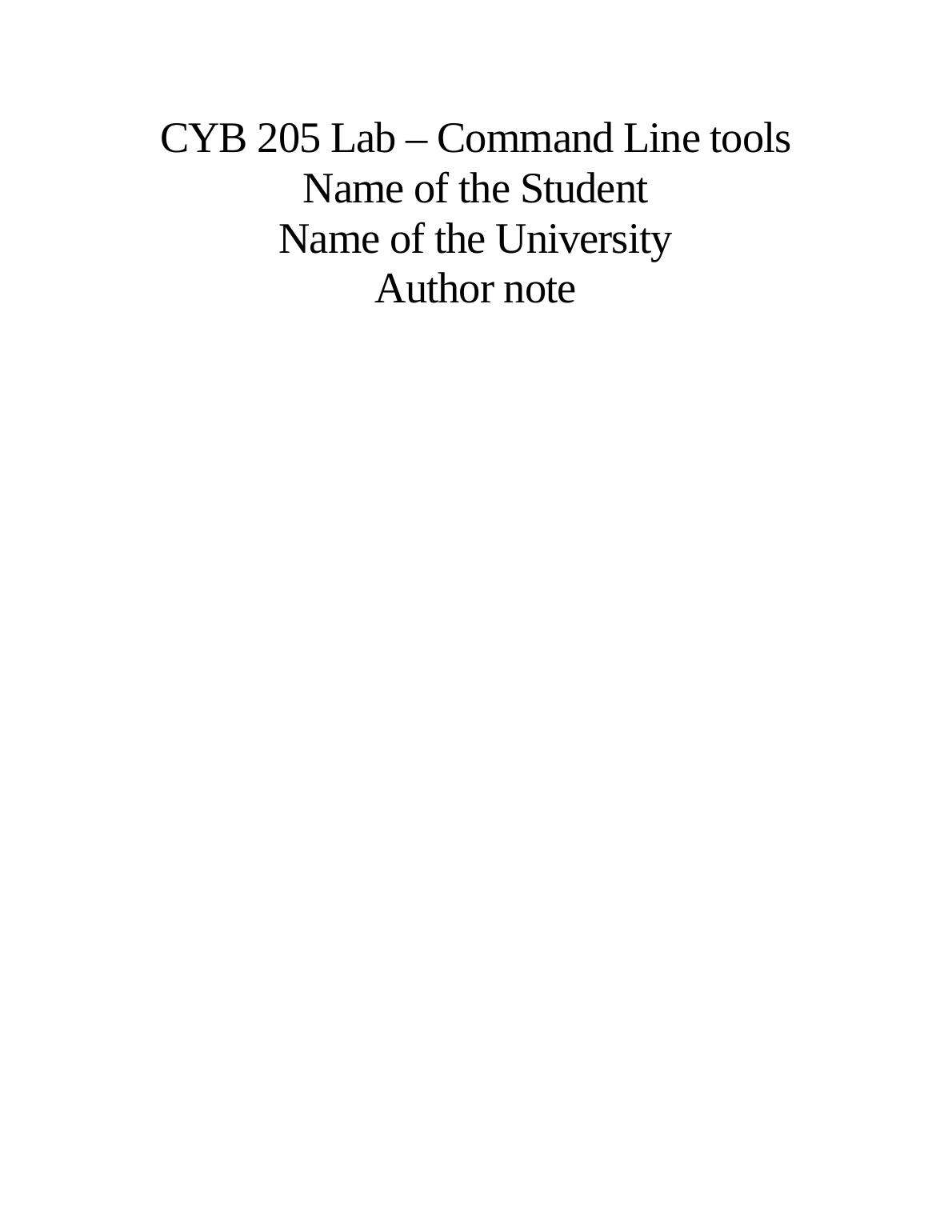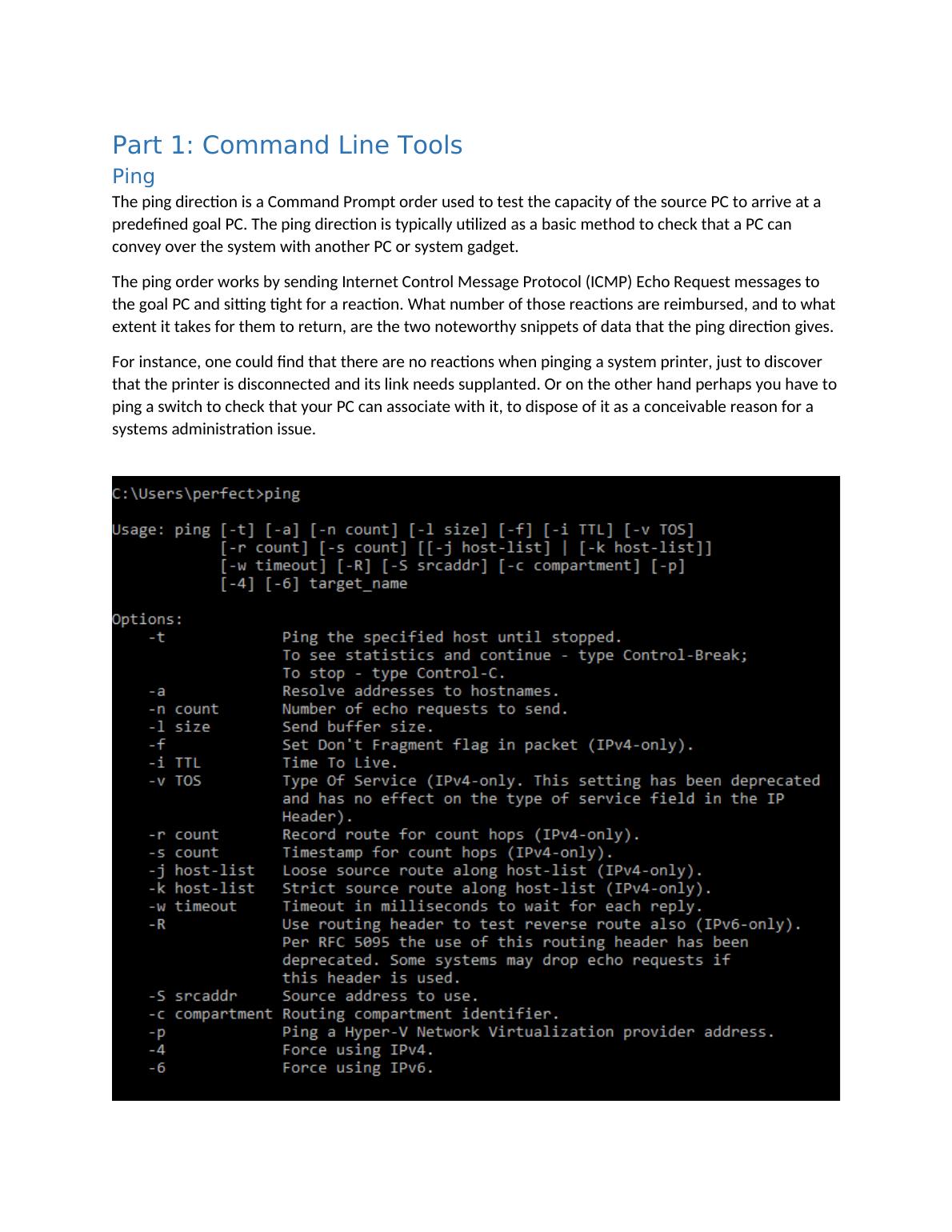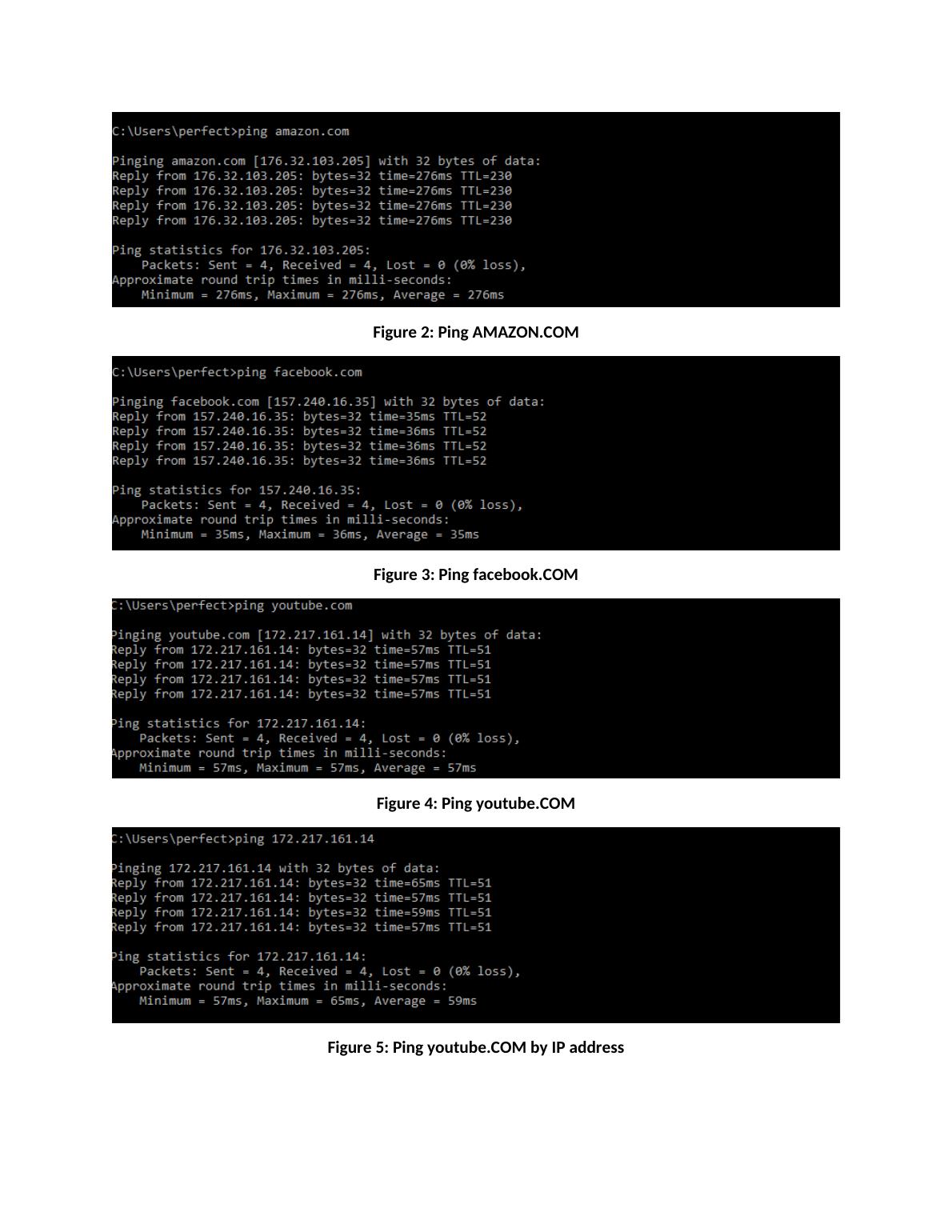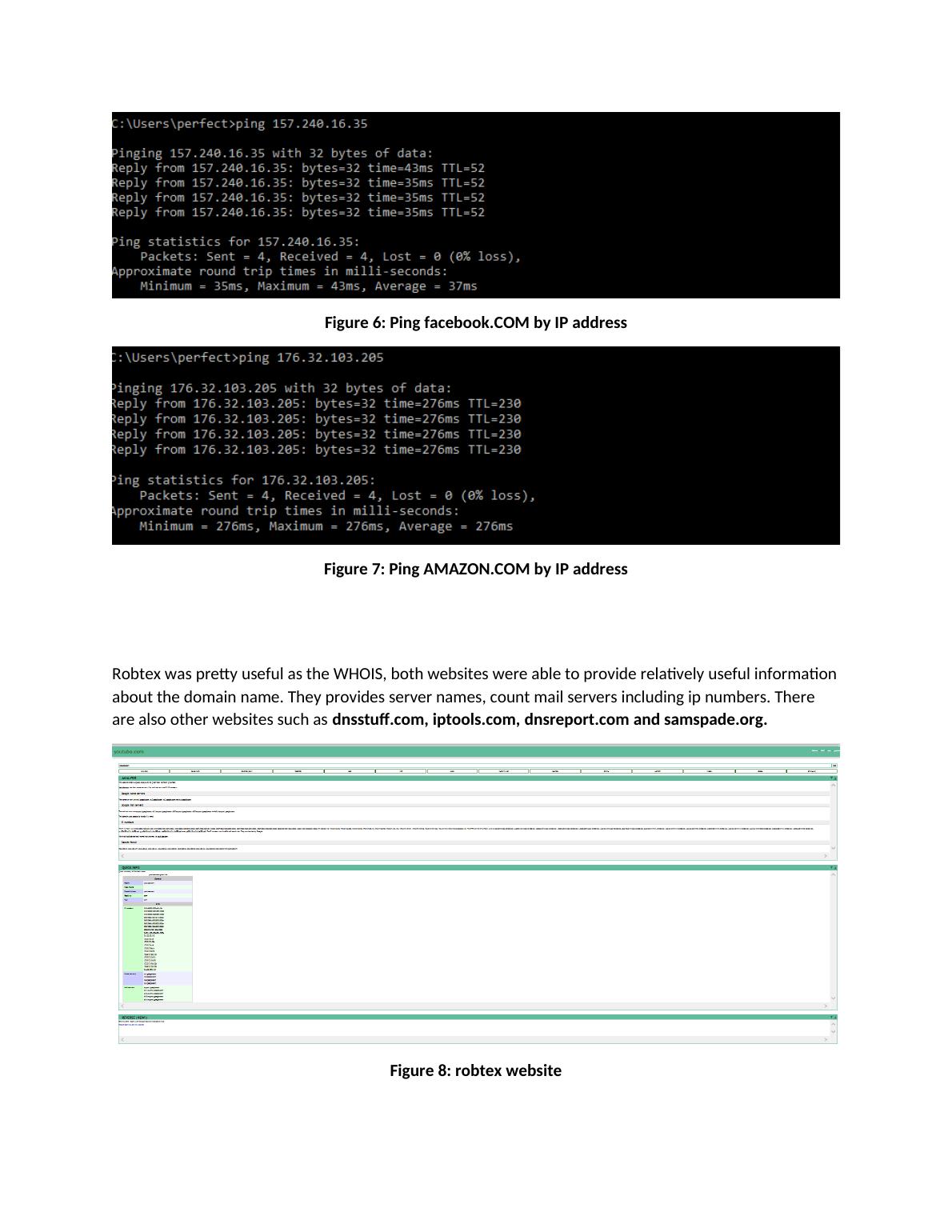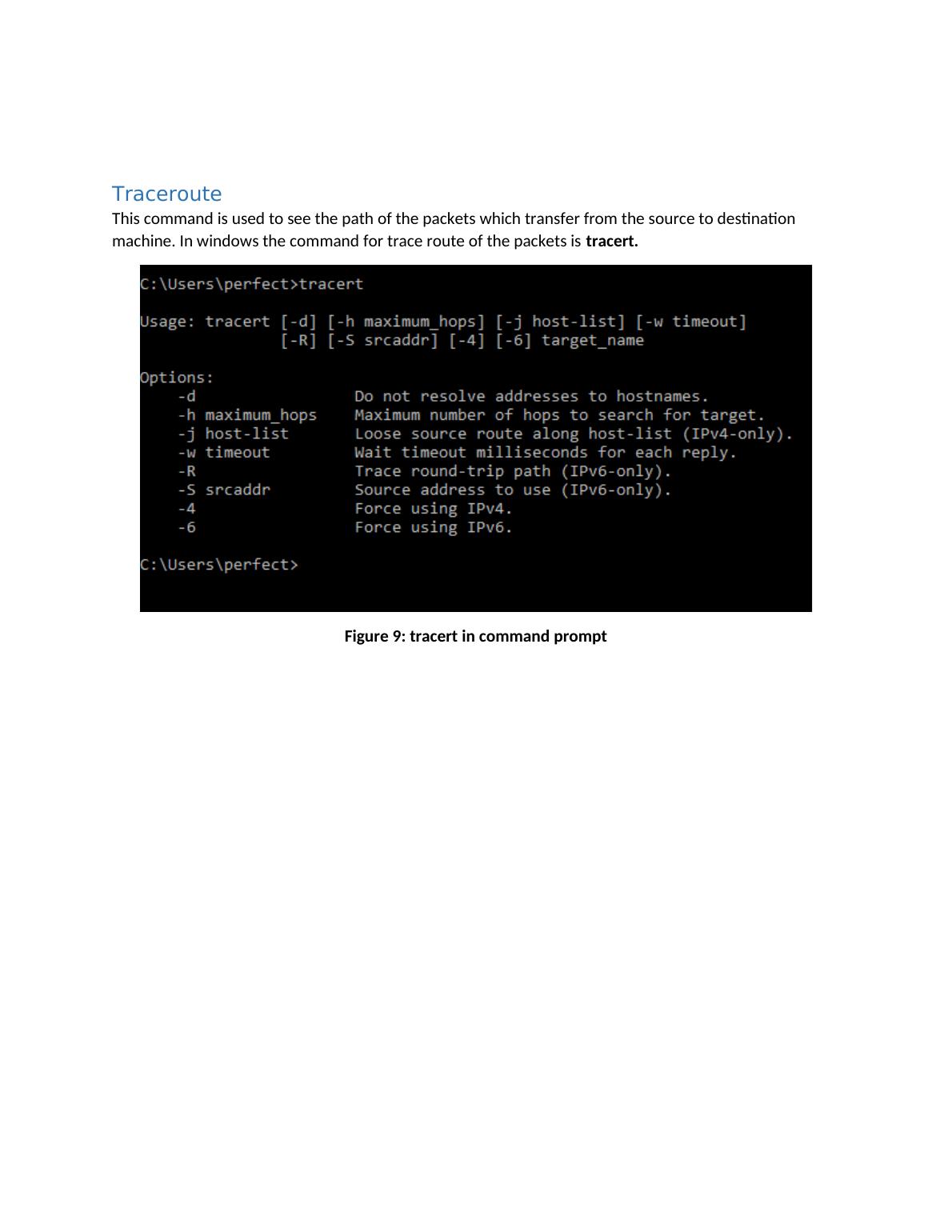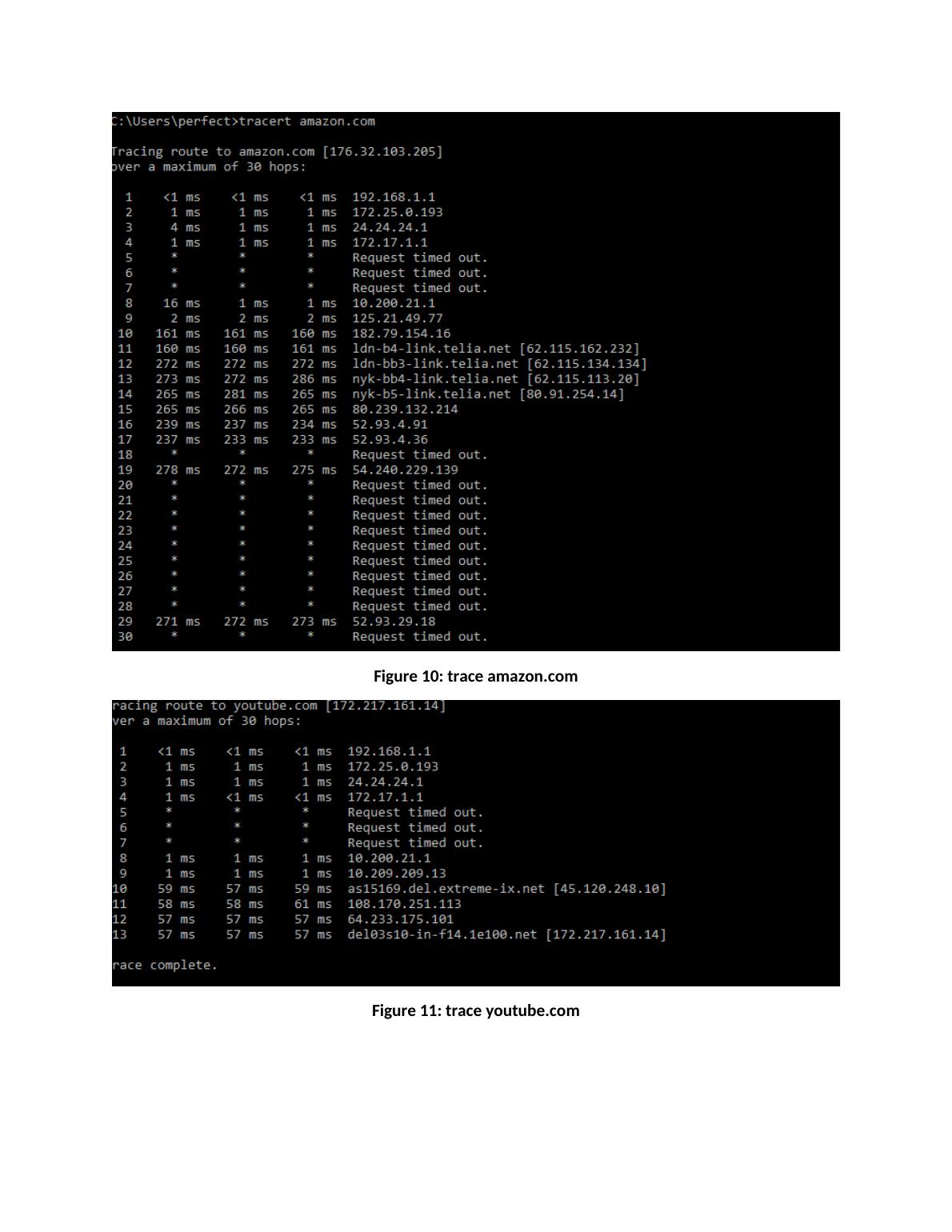CYB 205 Lab – Command Line Tools Information 2022
Added on 2022-09-21
24 Pages1690 Words19 Views
End of preview
Want to access all the pages? Upload your documents or become a member.
DOS Commands Review - Study Material for Network Administrators
|12
|1027
|264
TCP/IP Internetworking- DOC
|29
|656
|34
Internetworking with TCP/IP. Assignment
|39
|1742
|157
SEO Expert Suggestions for Desklib - Online Library for Study Material
|16
|2976
|299
Assignment on TCP/IP Networking
|36
|1389
|261
Internetworking with TCP/IP - Assignment
|32
|1178
|48