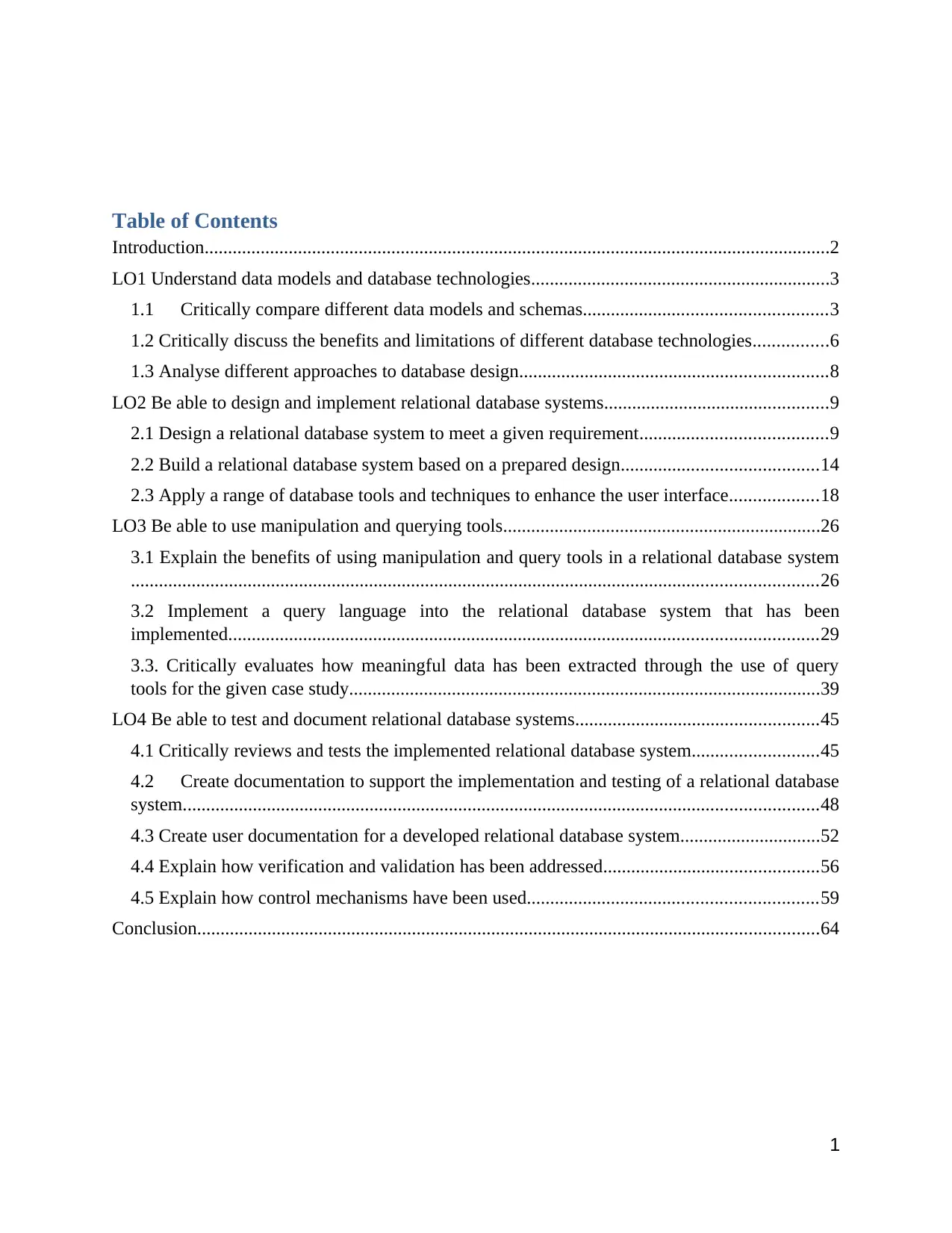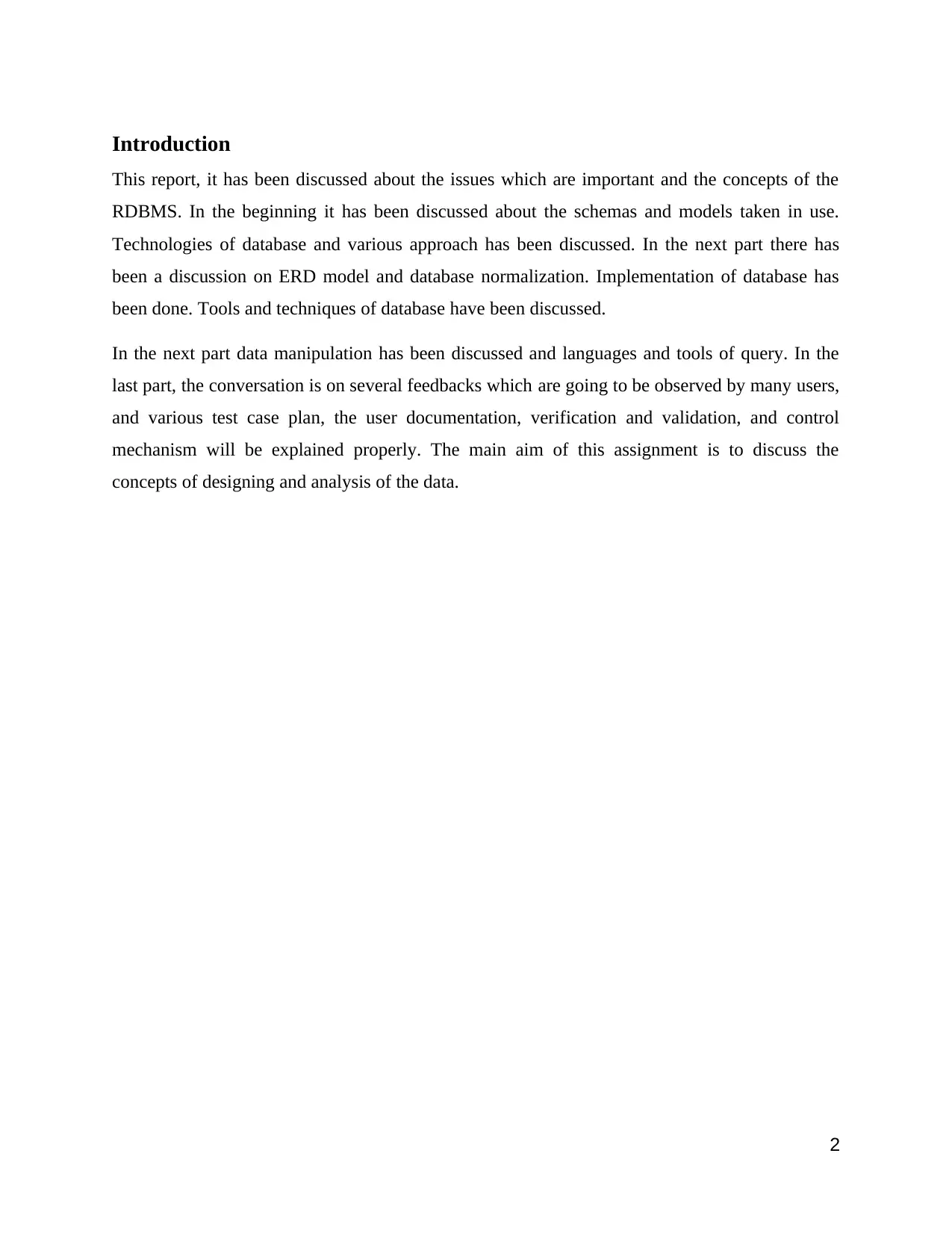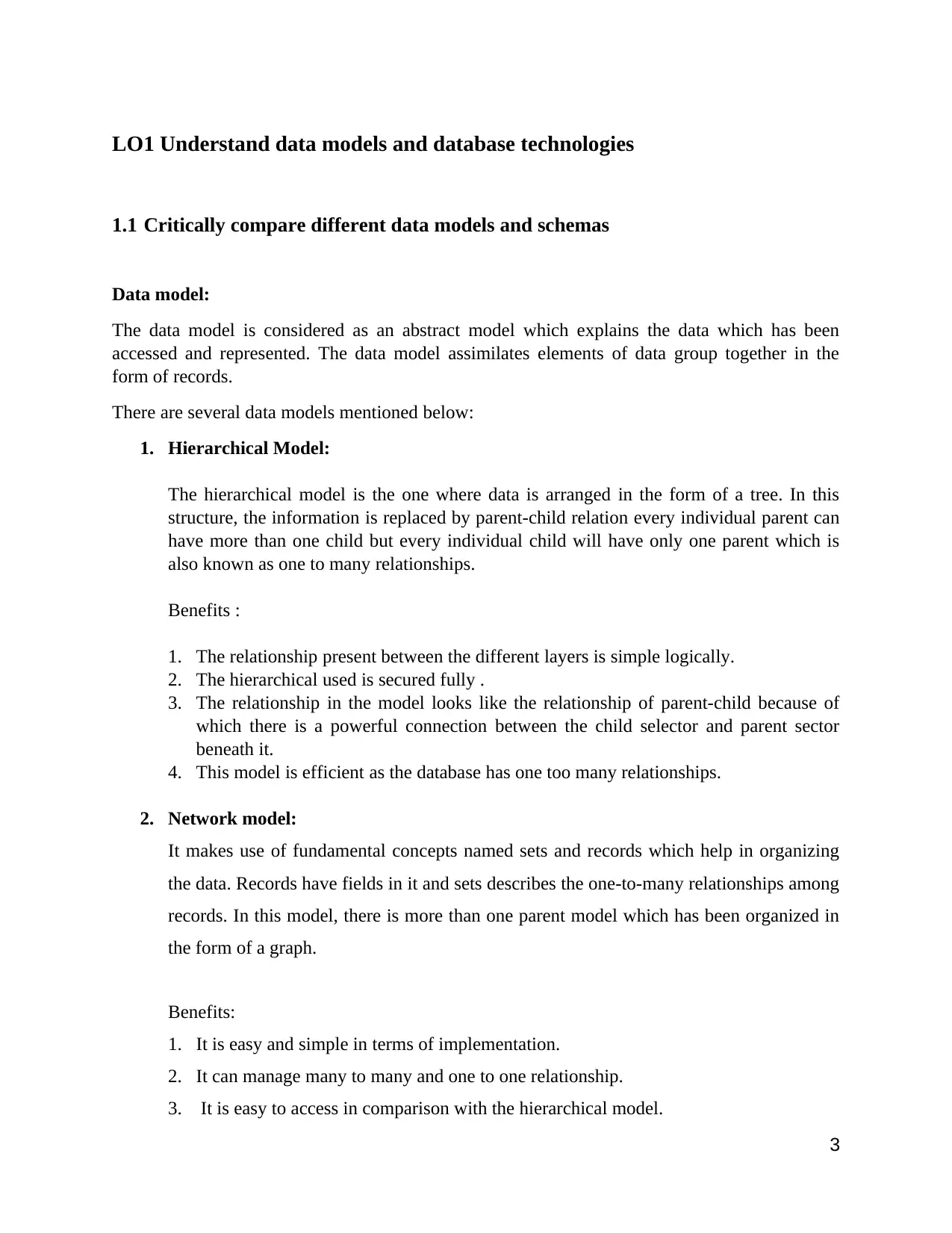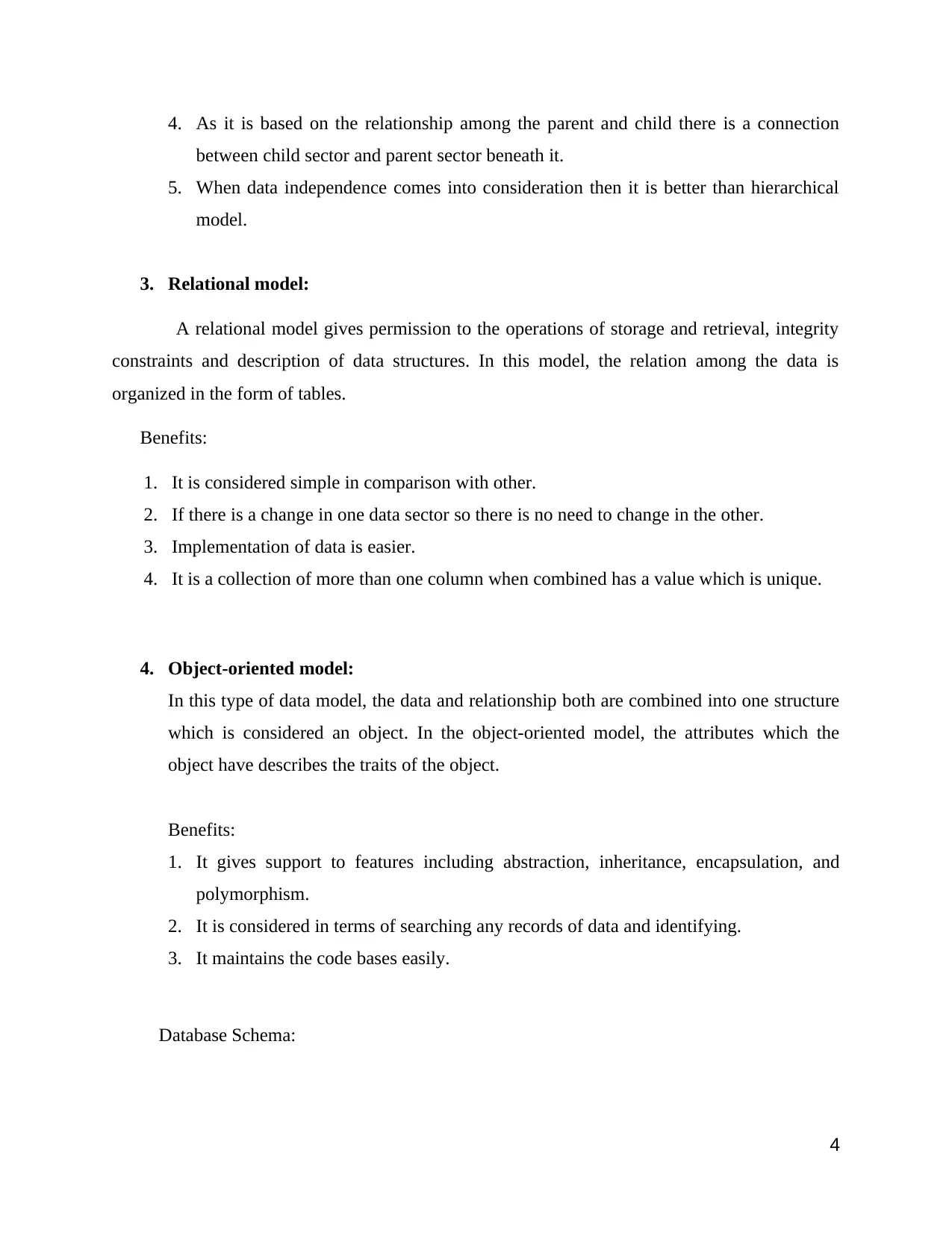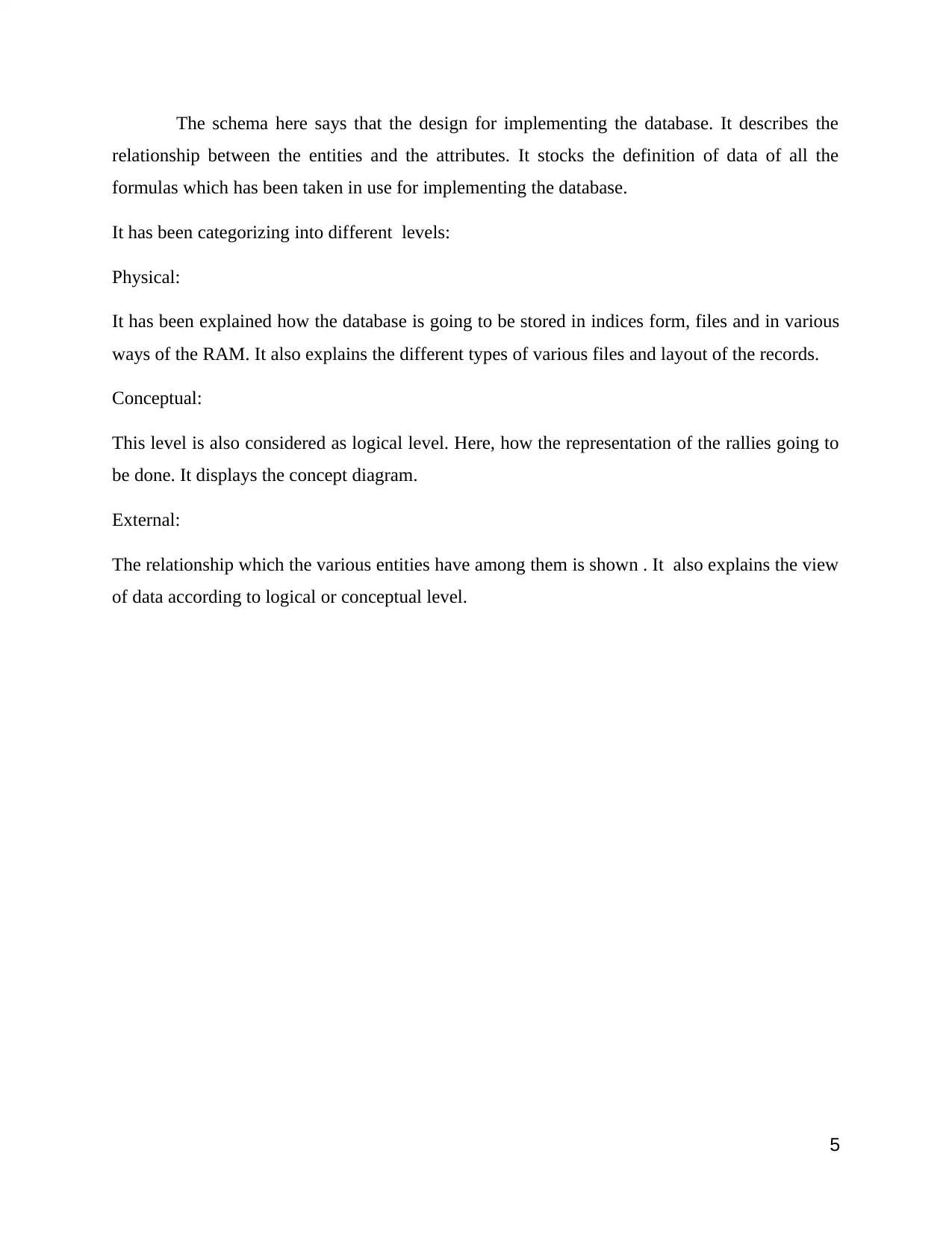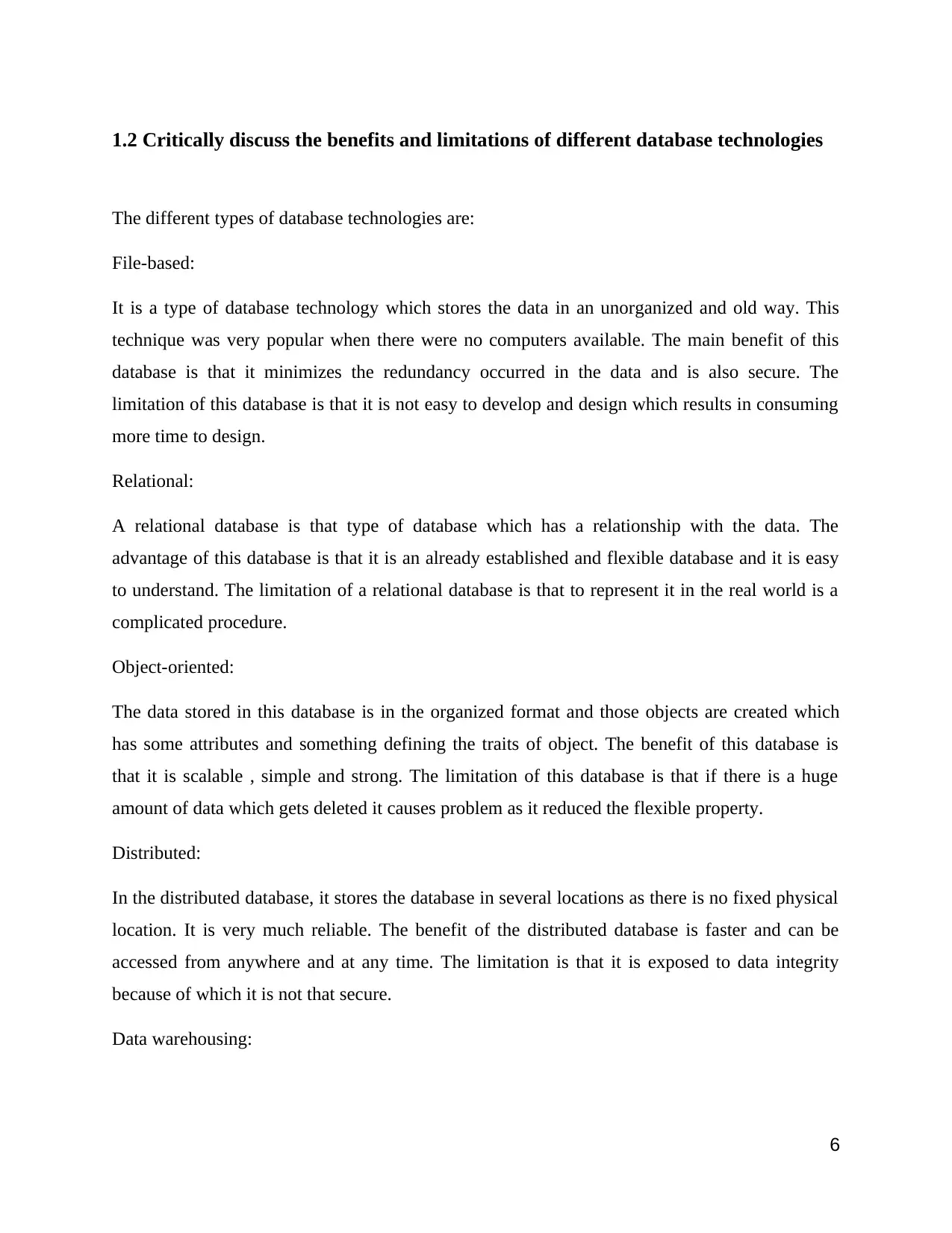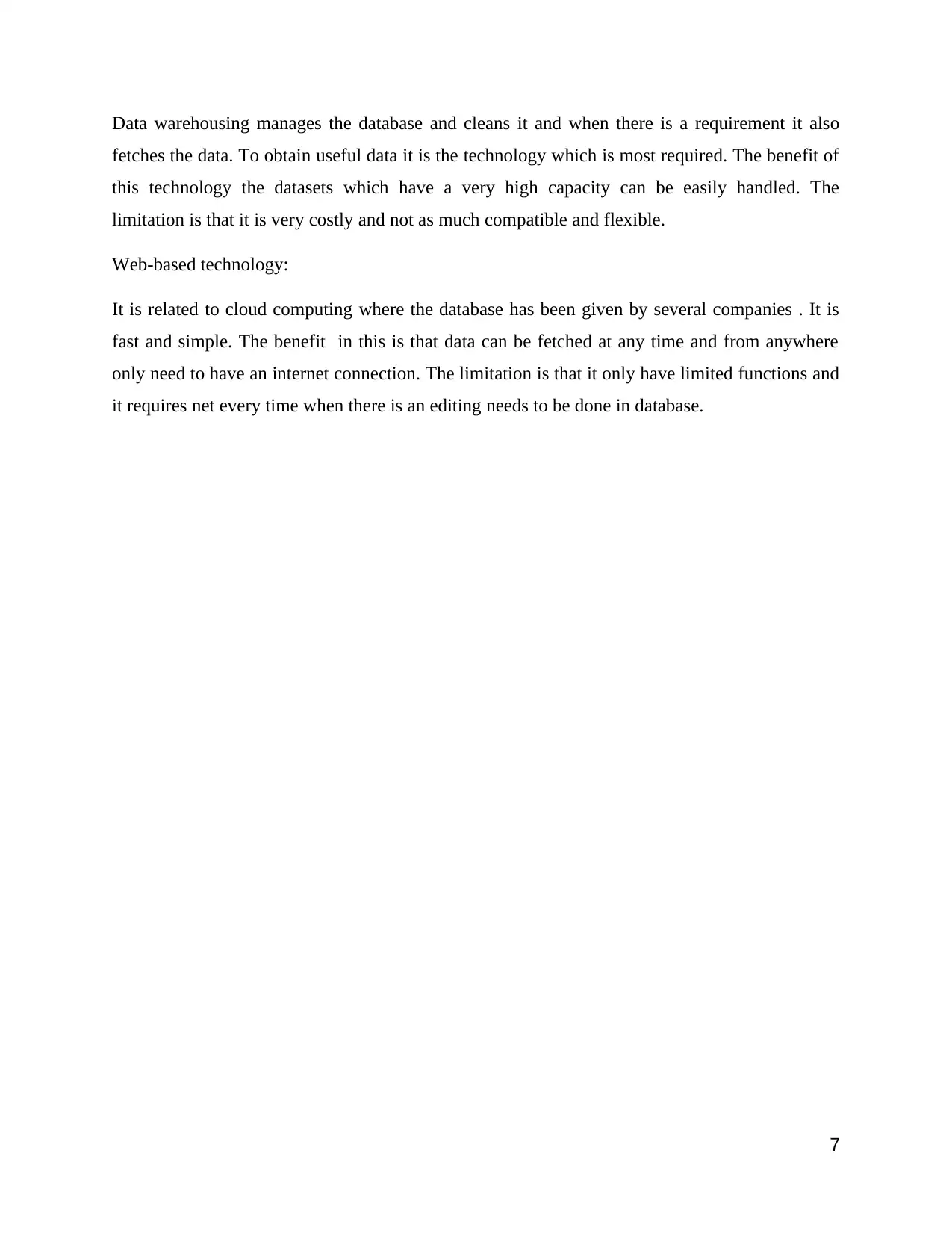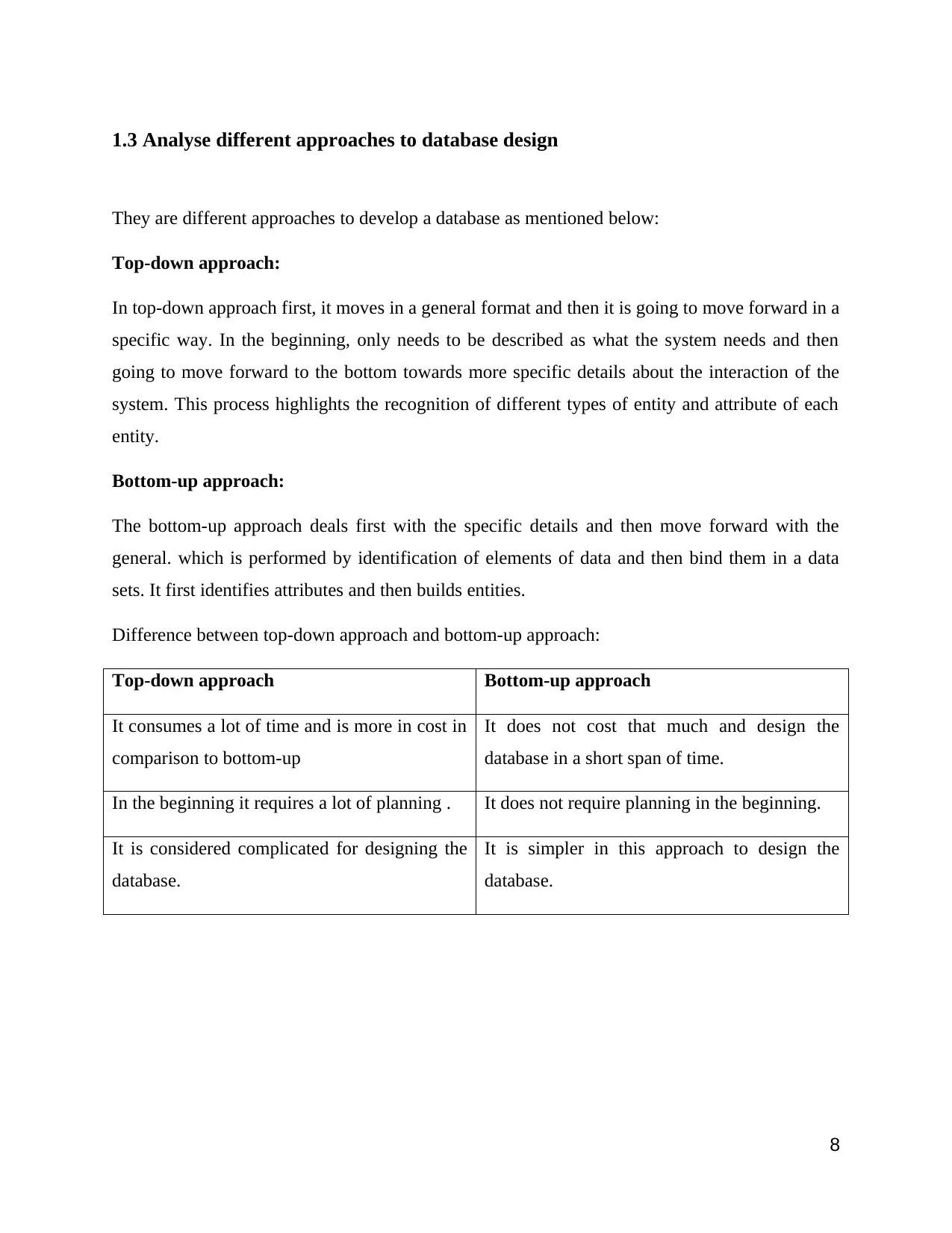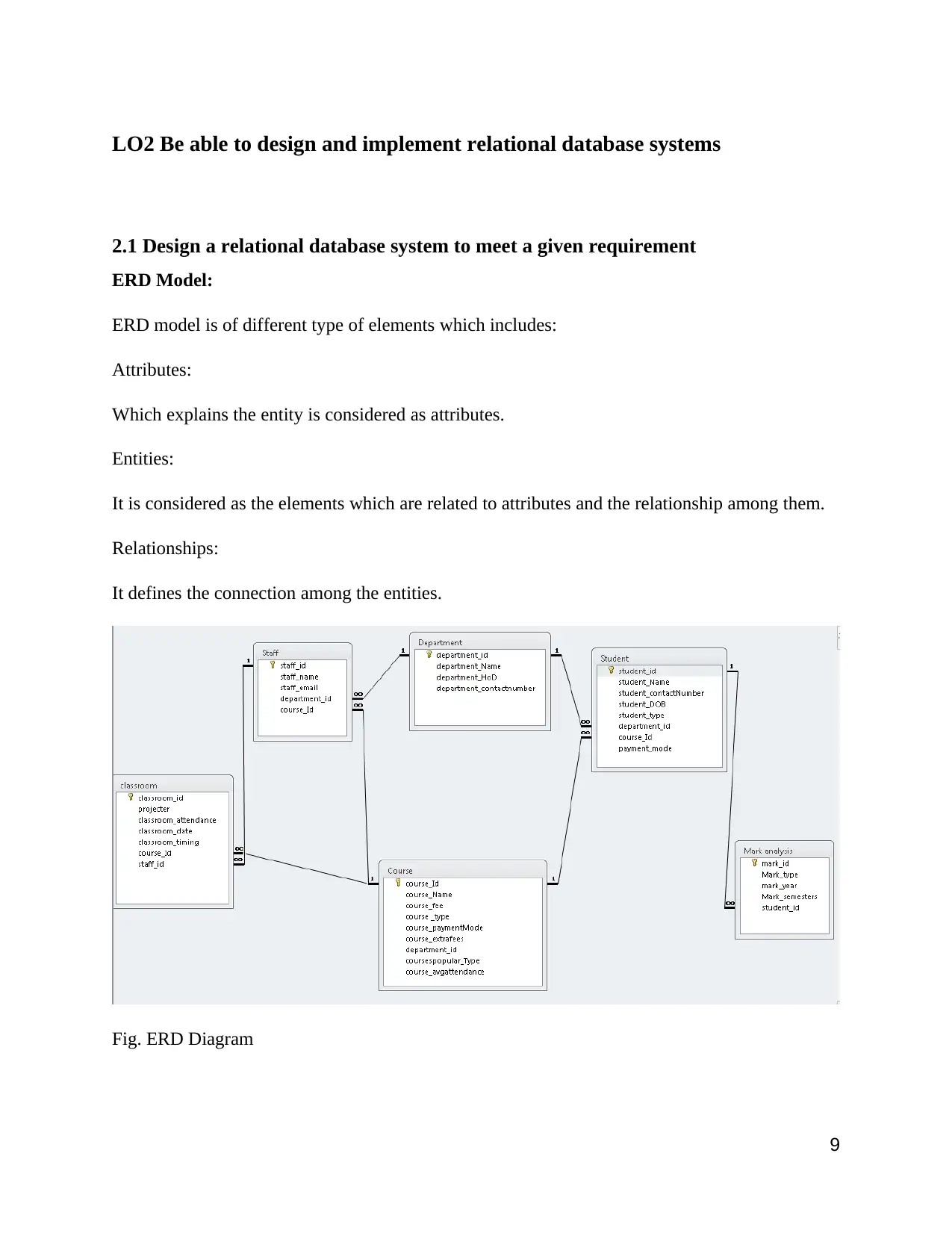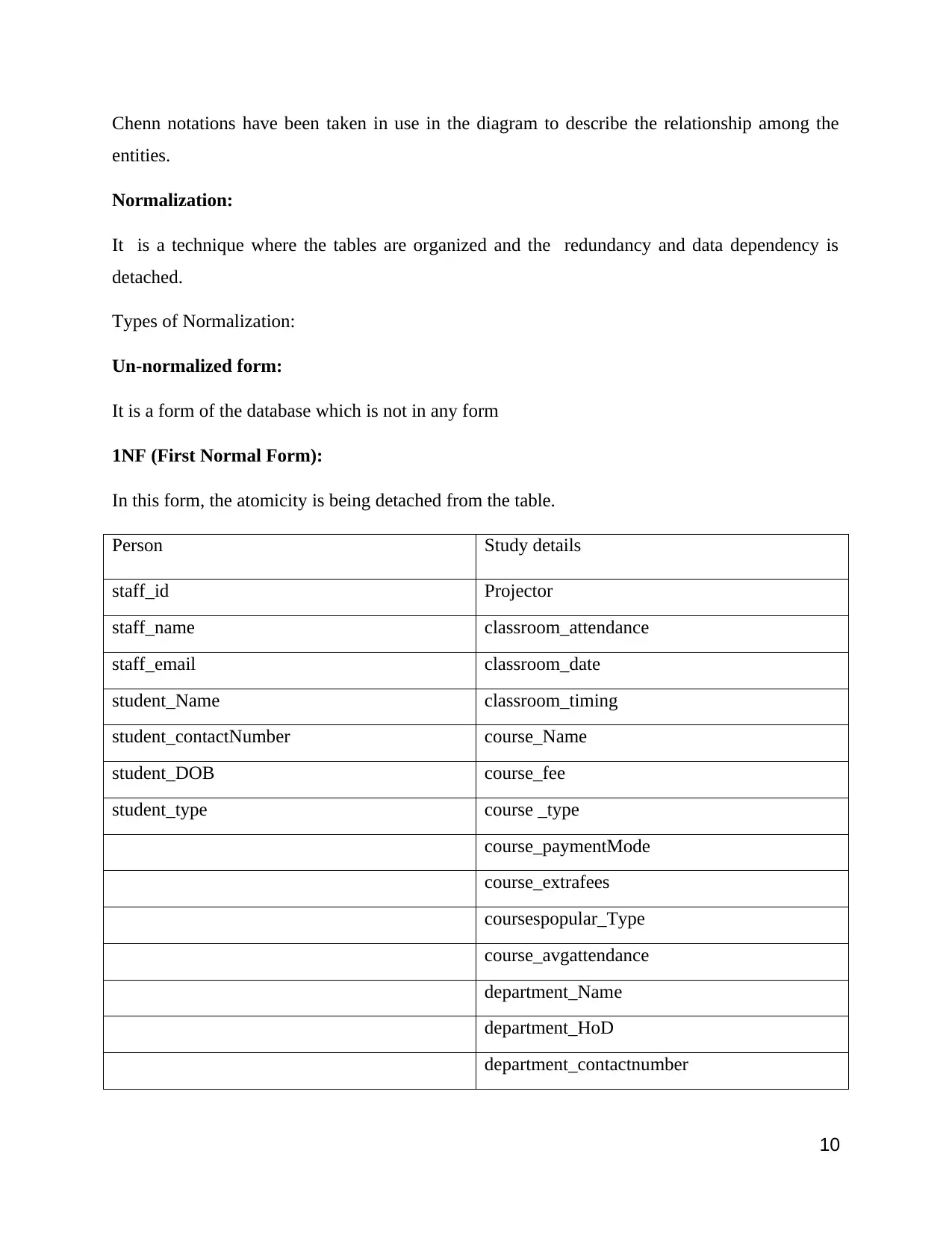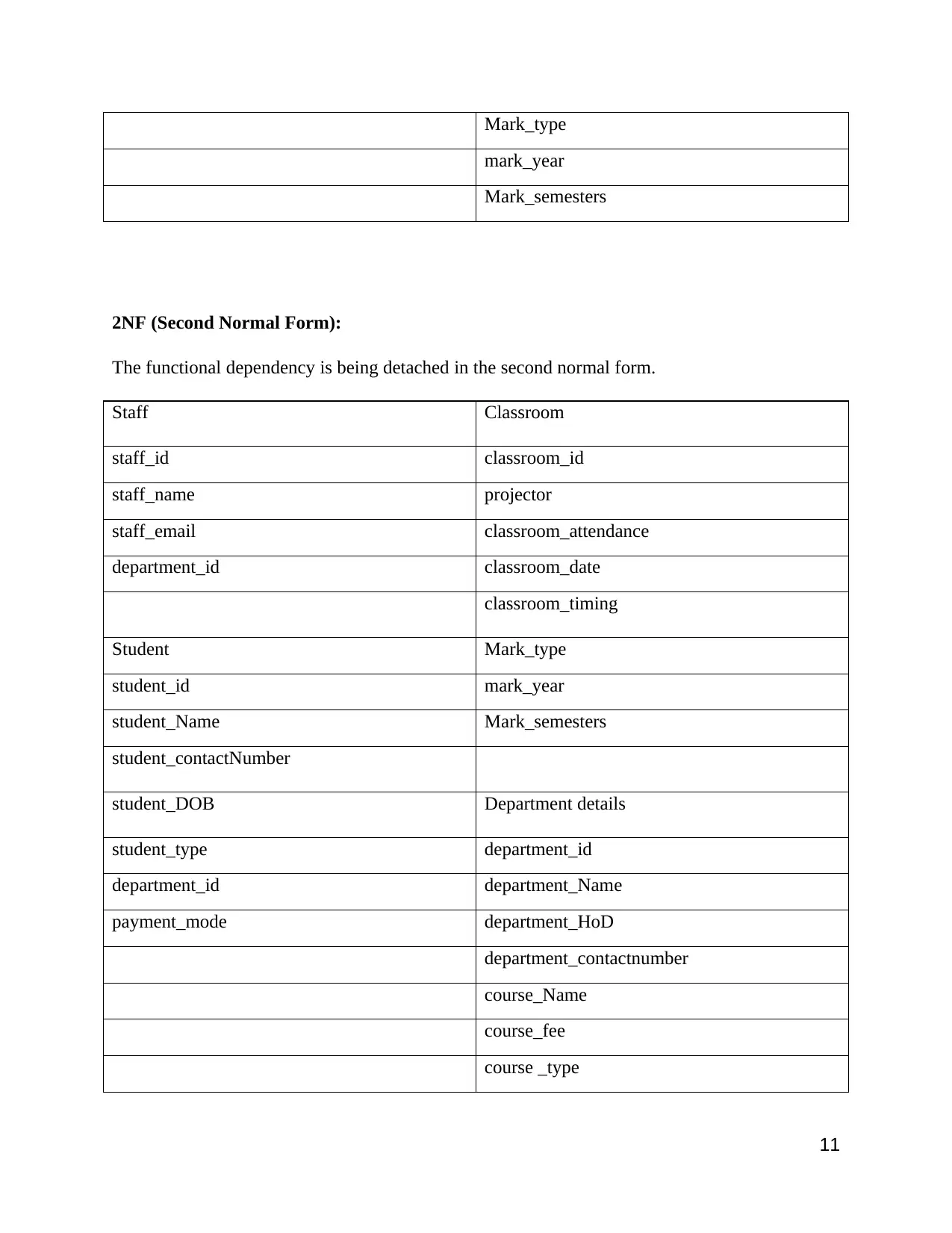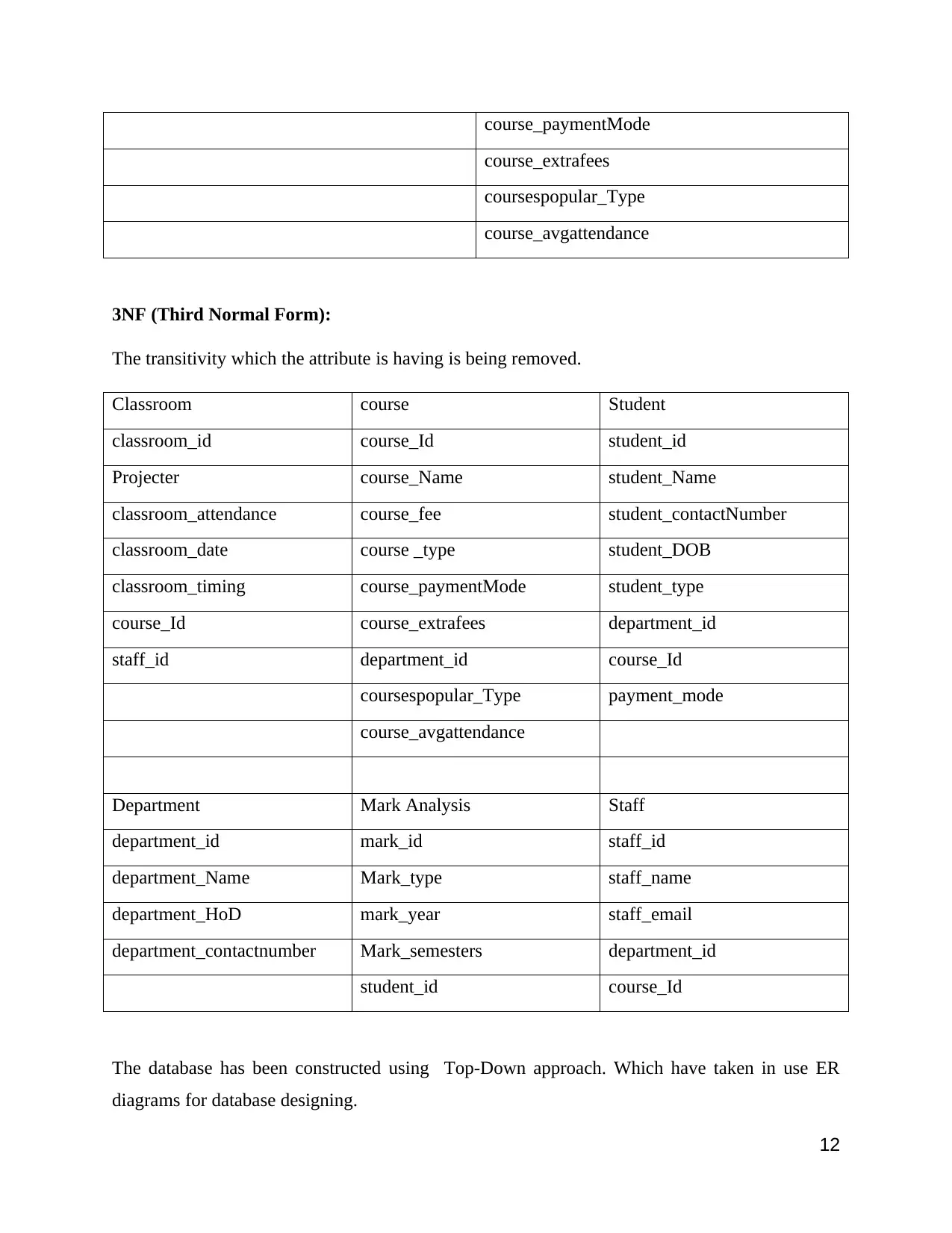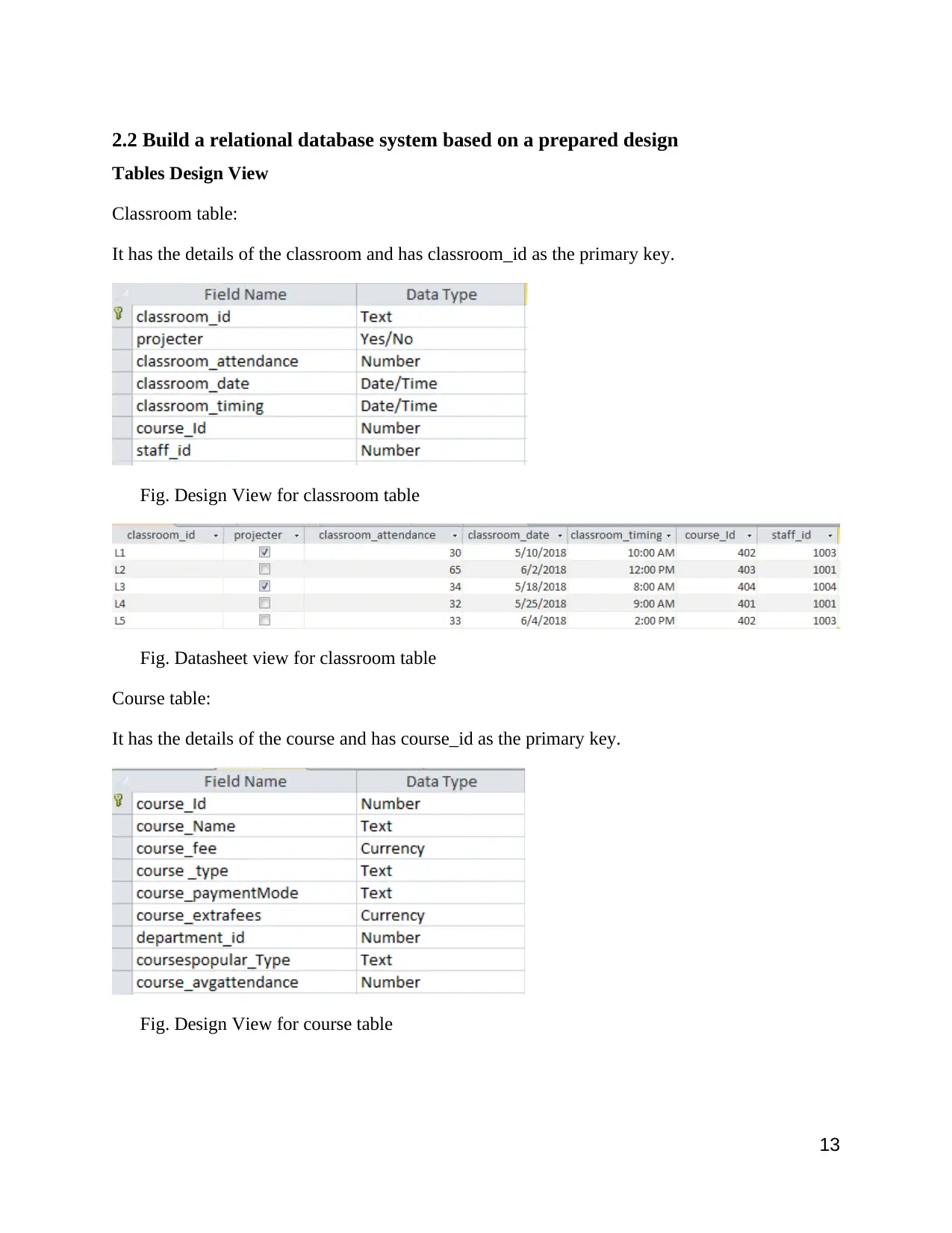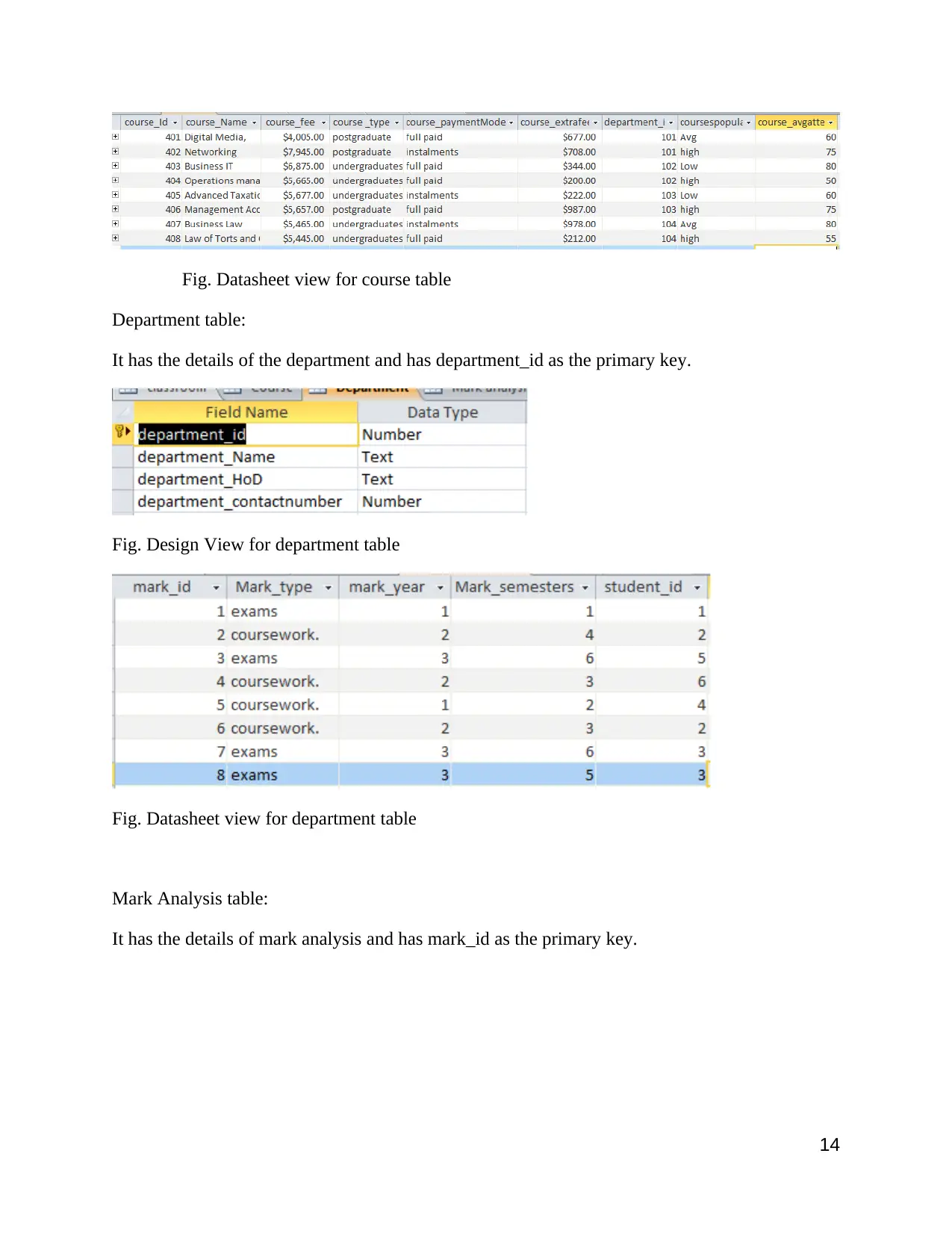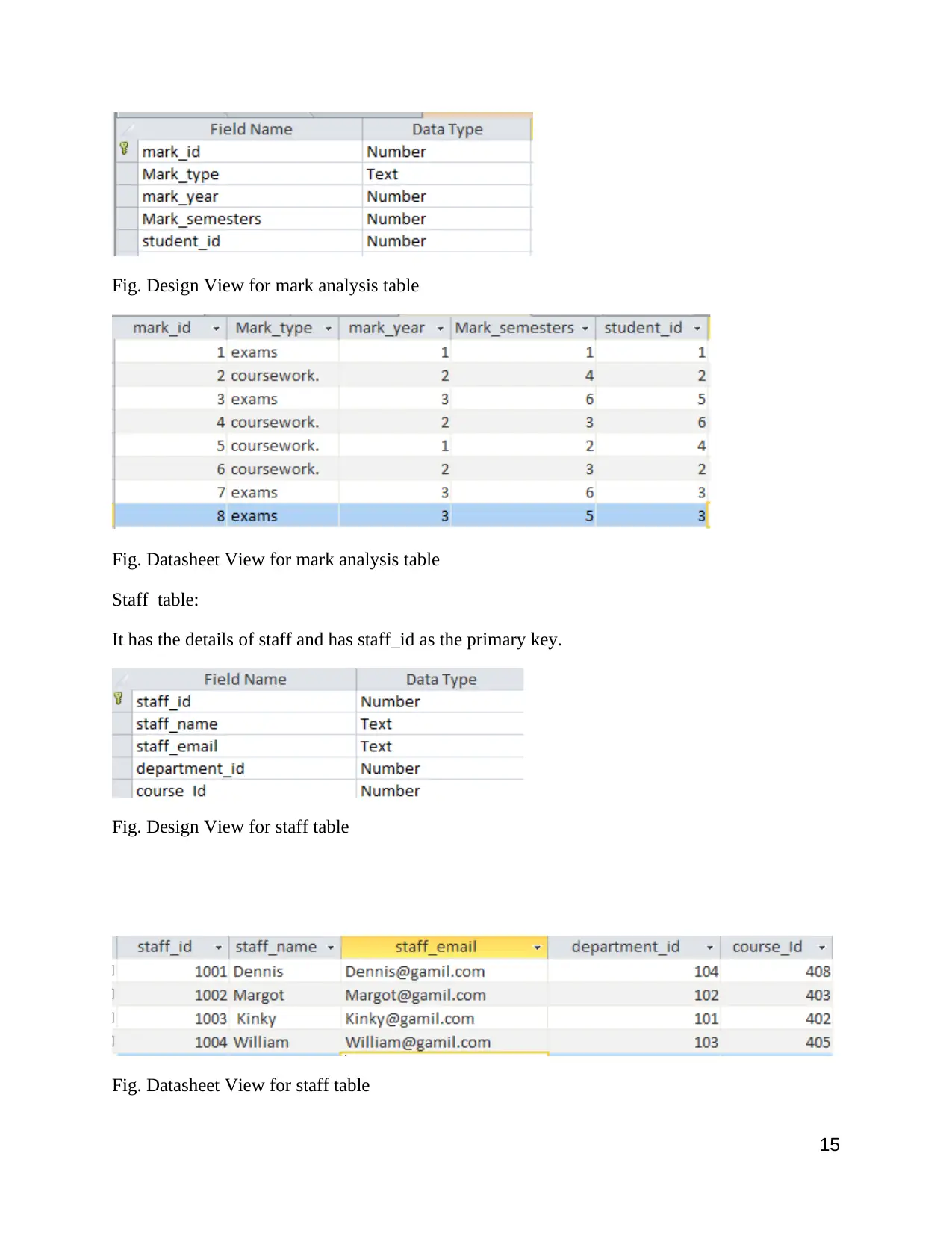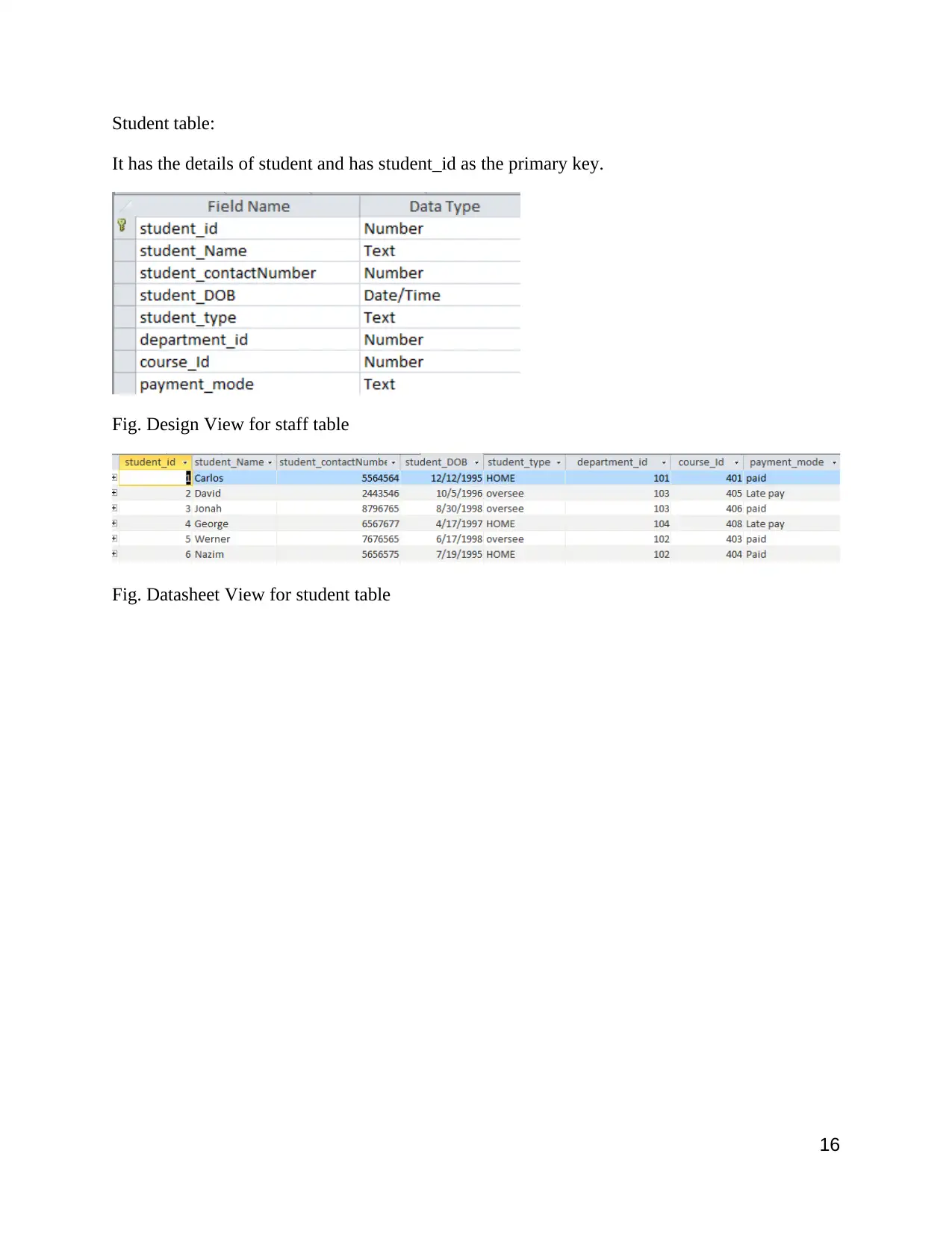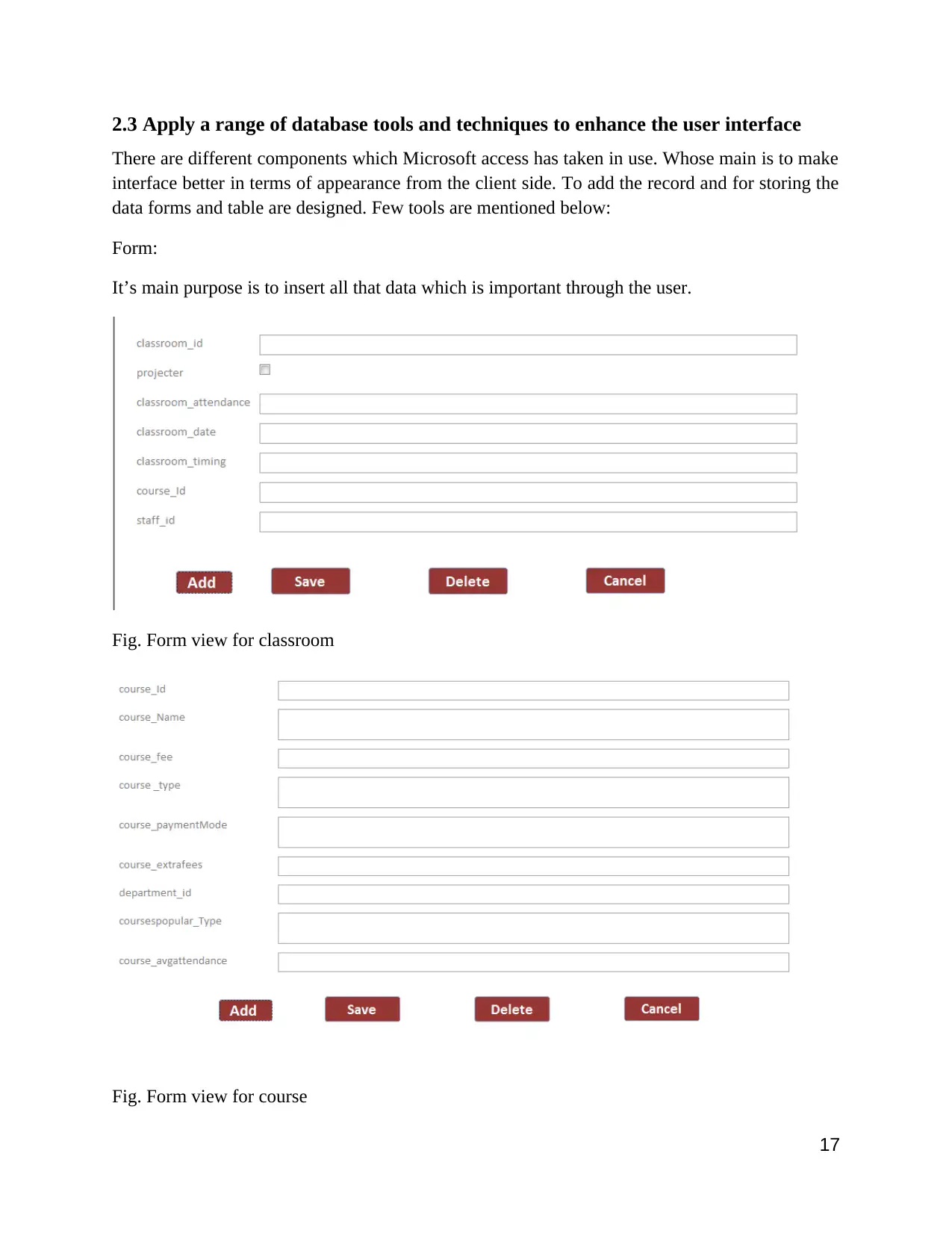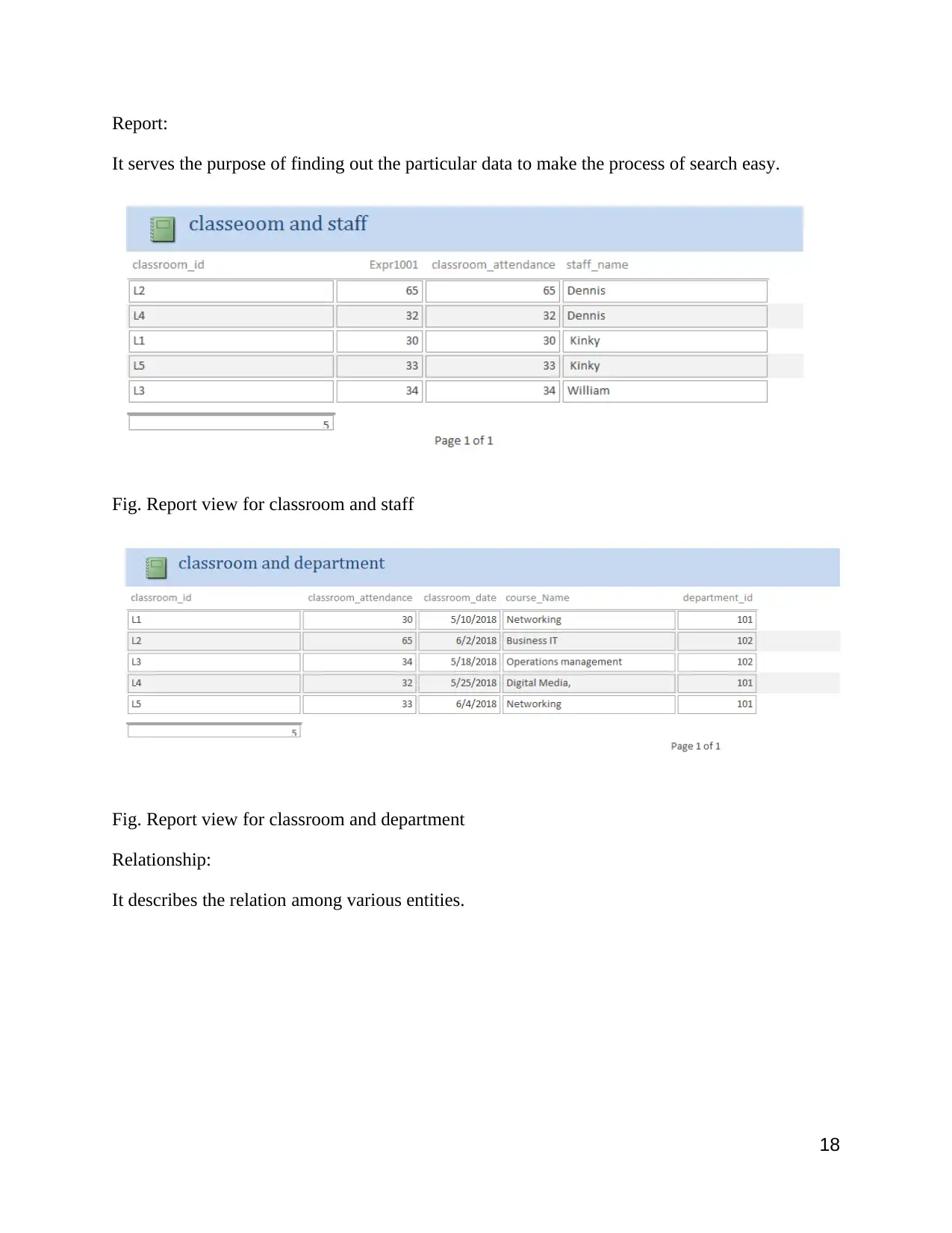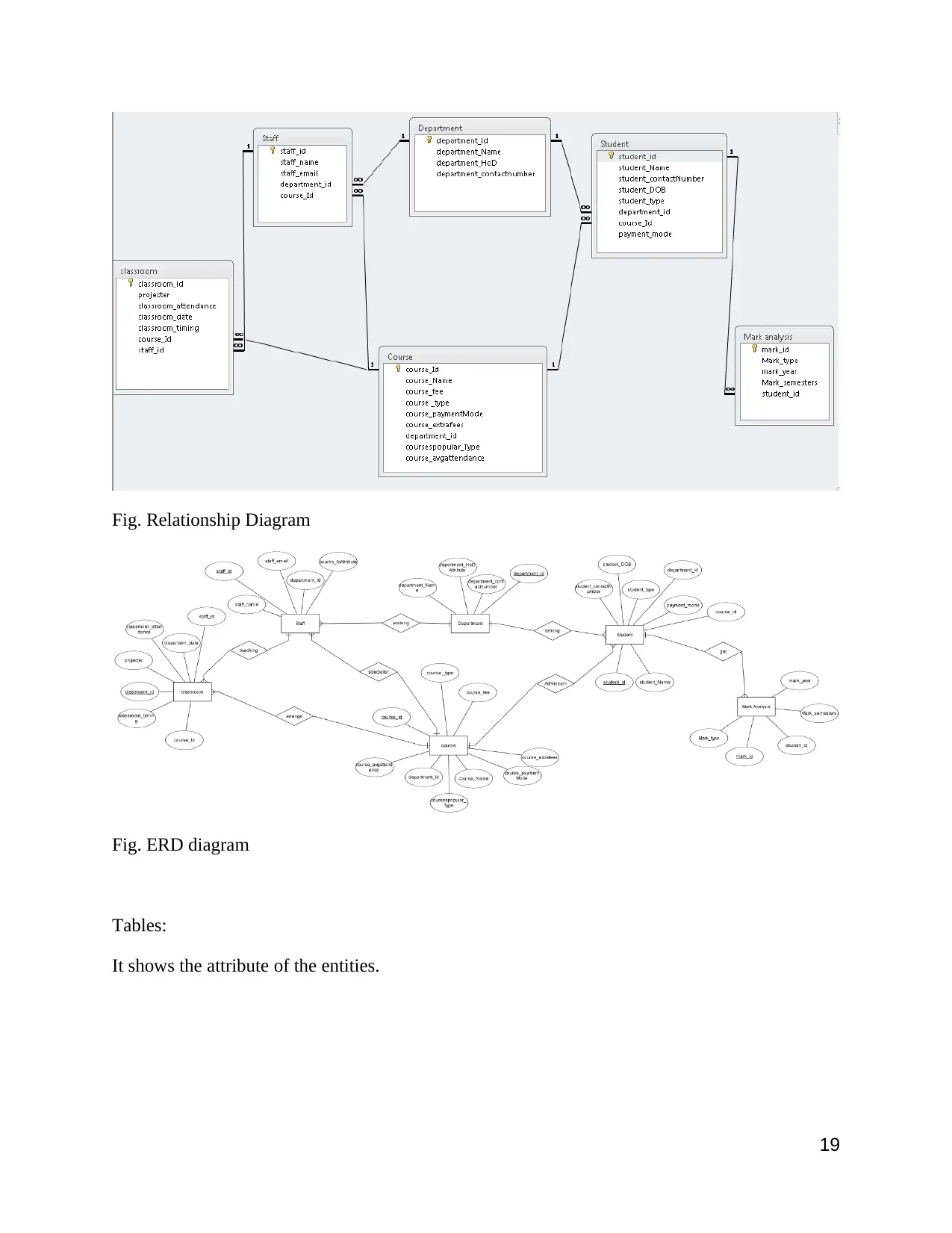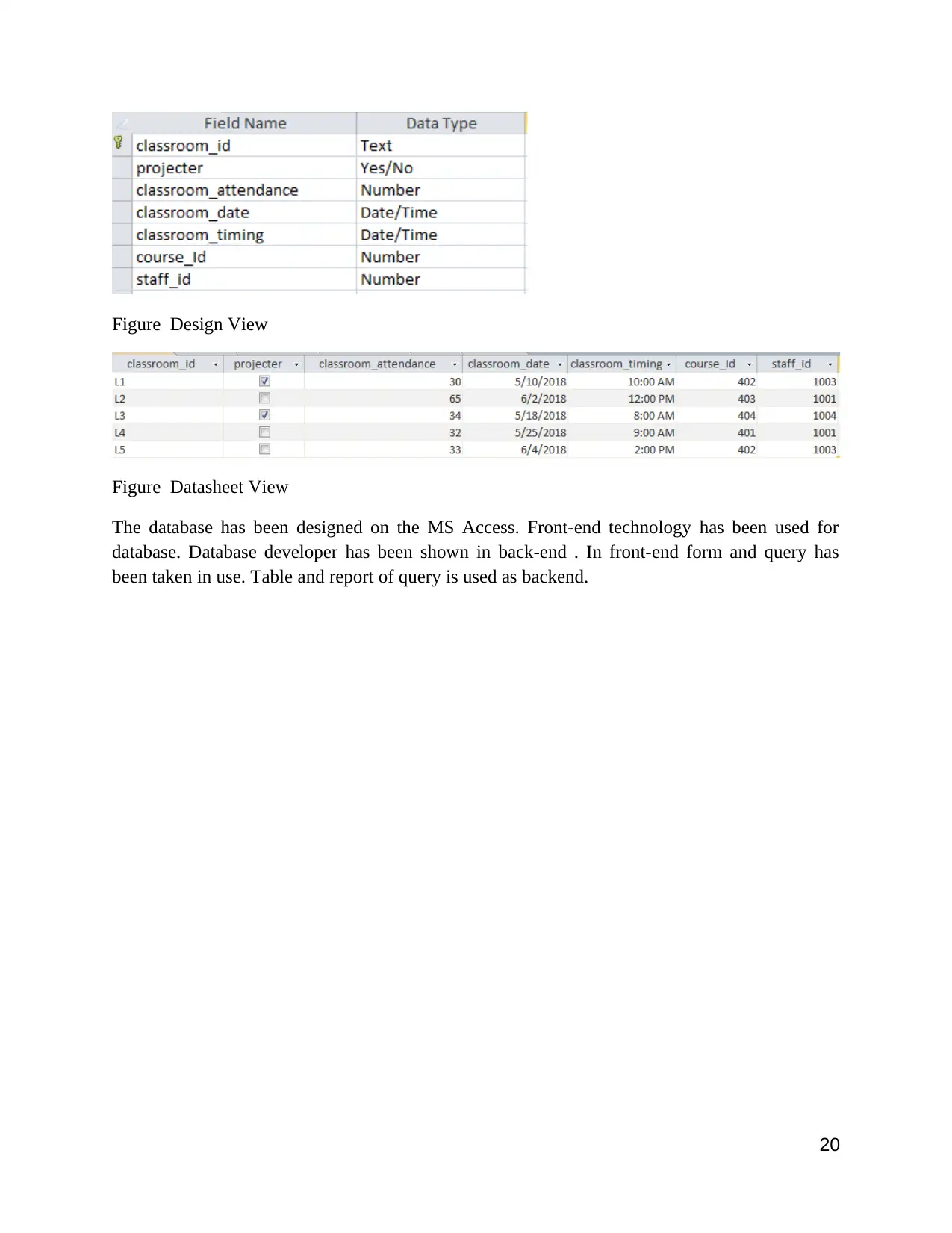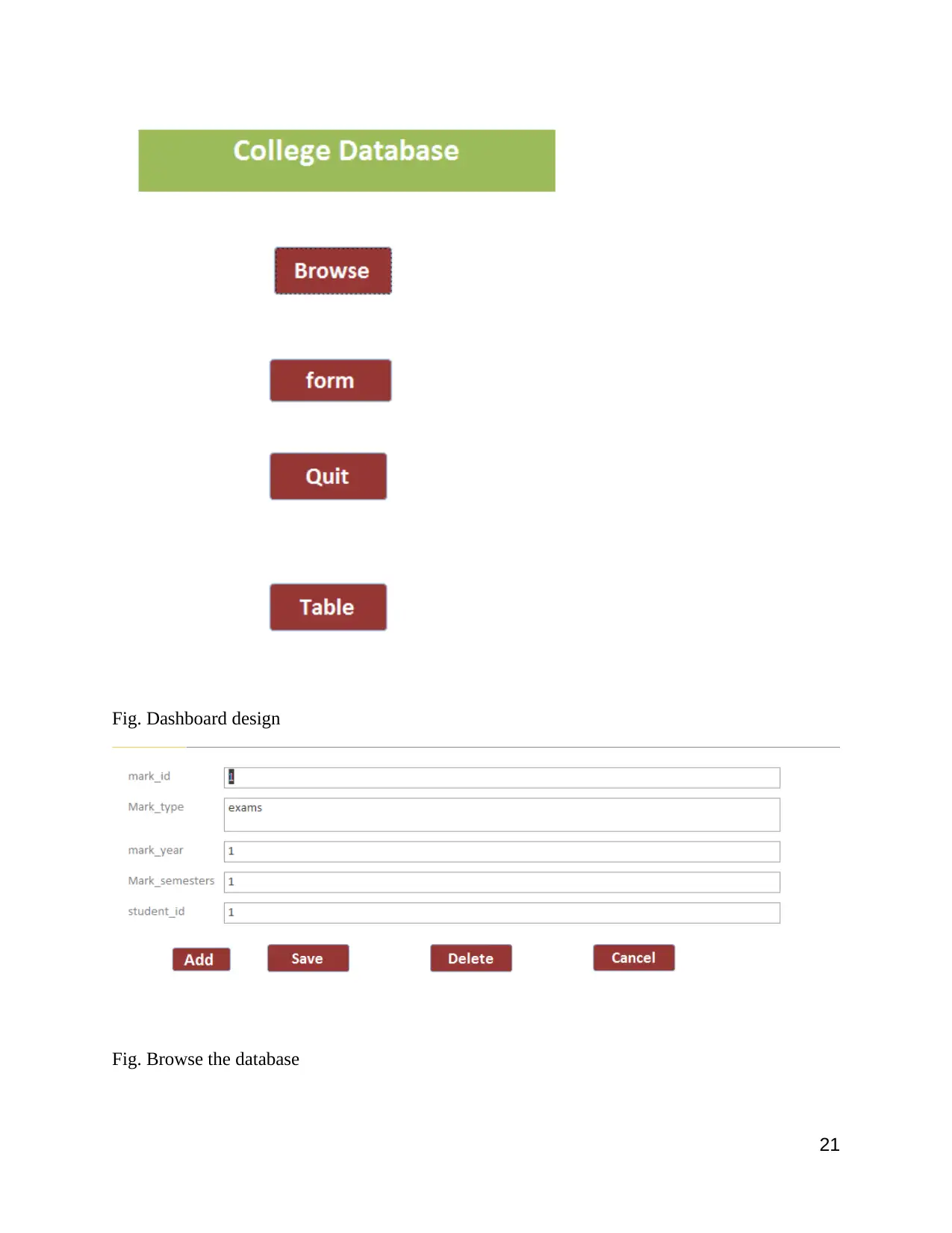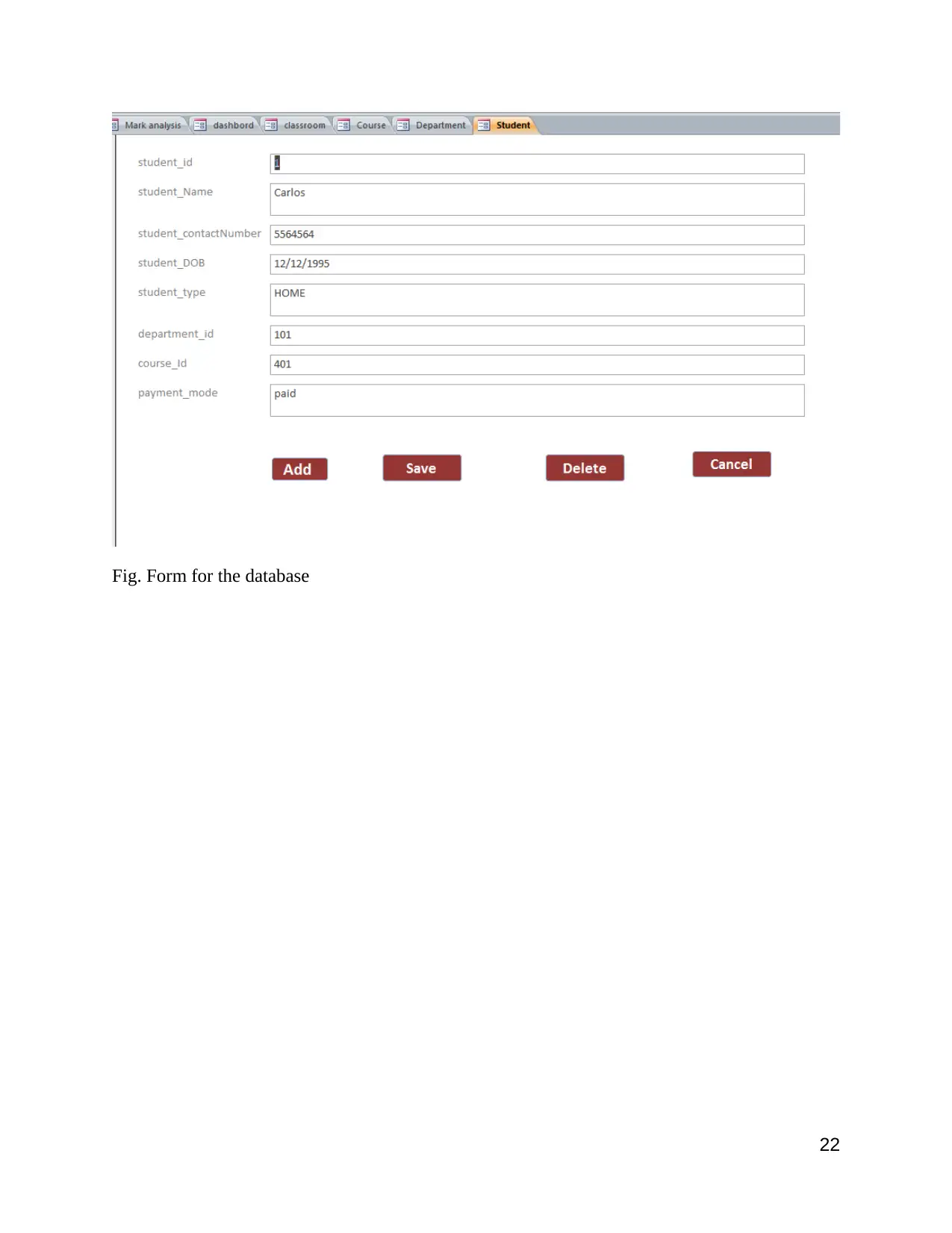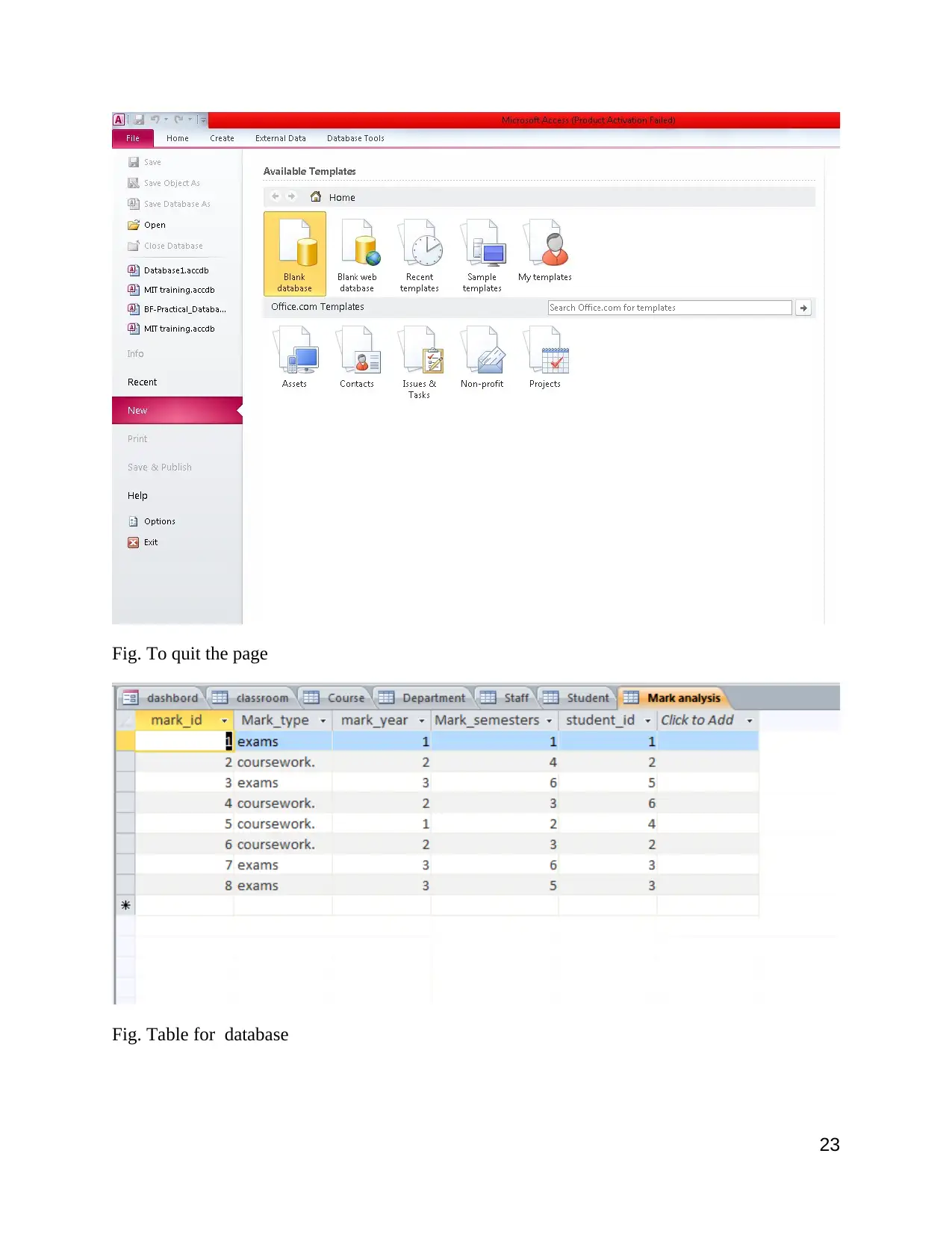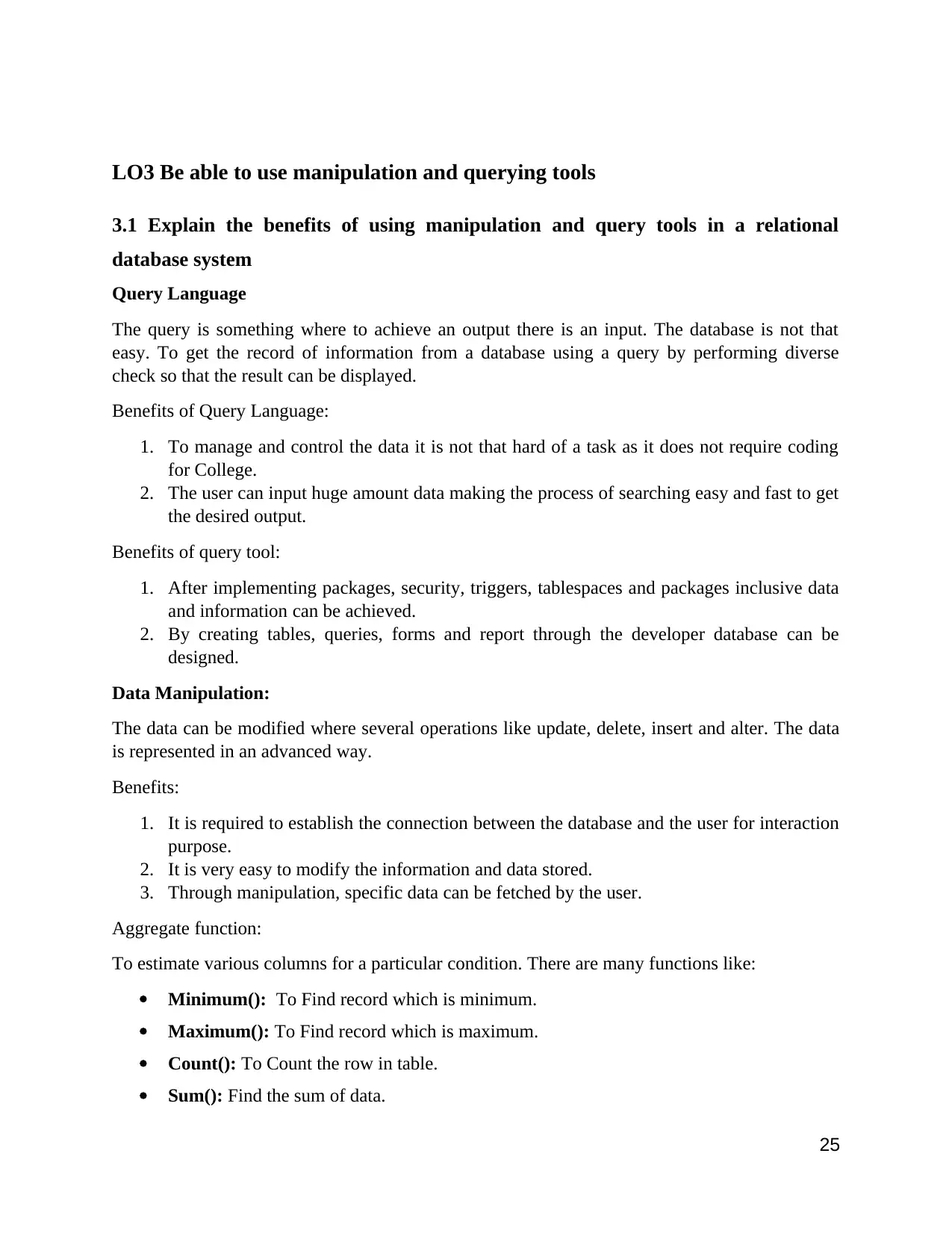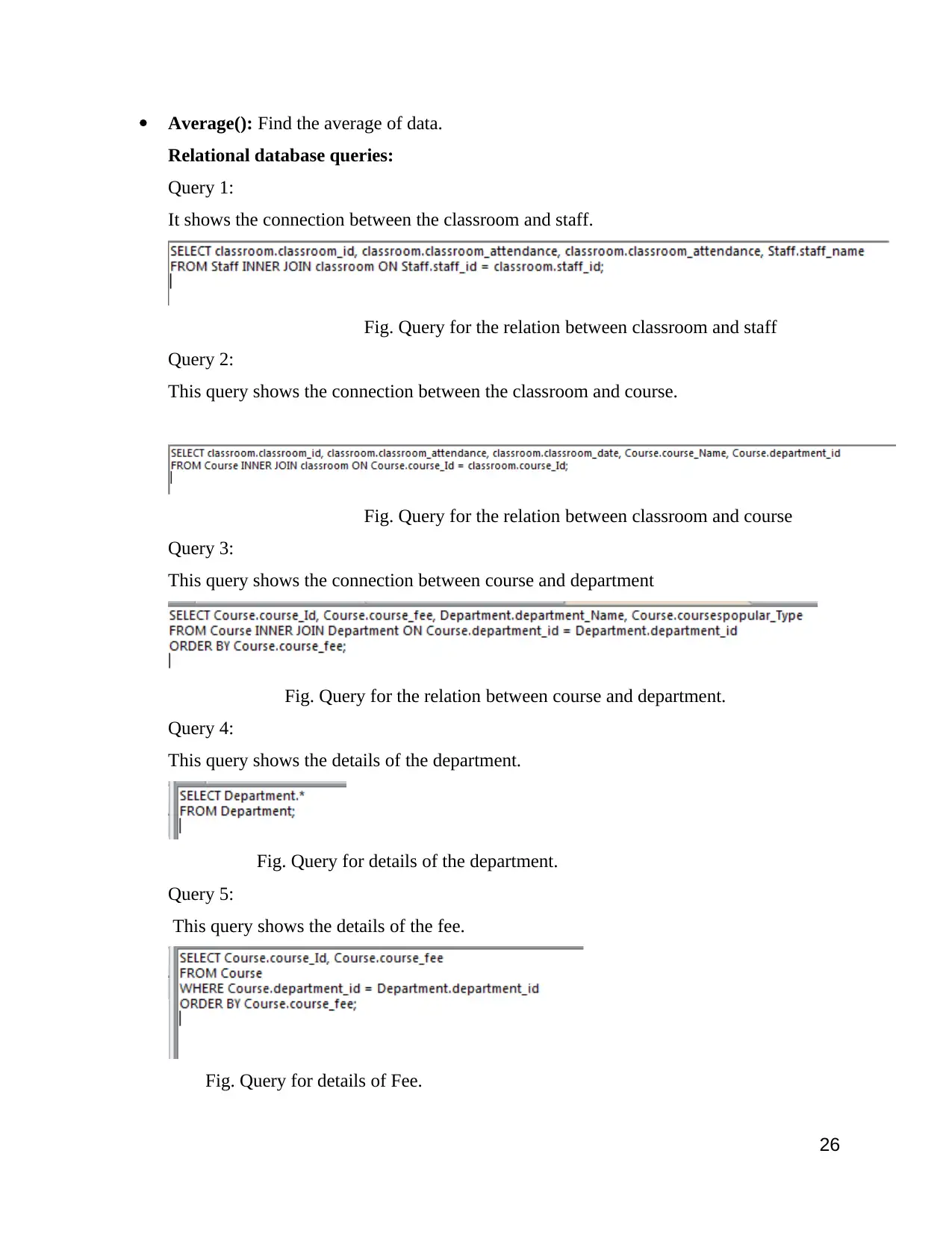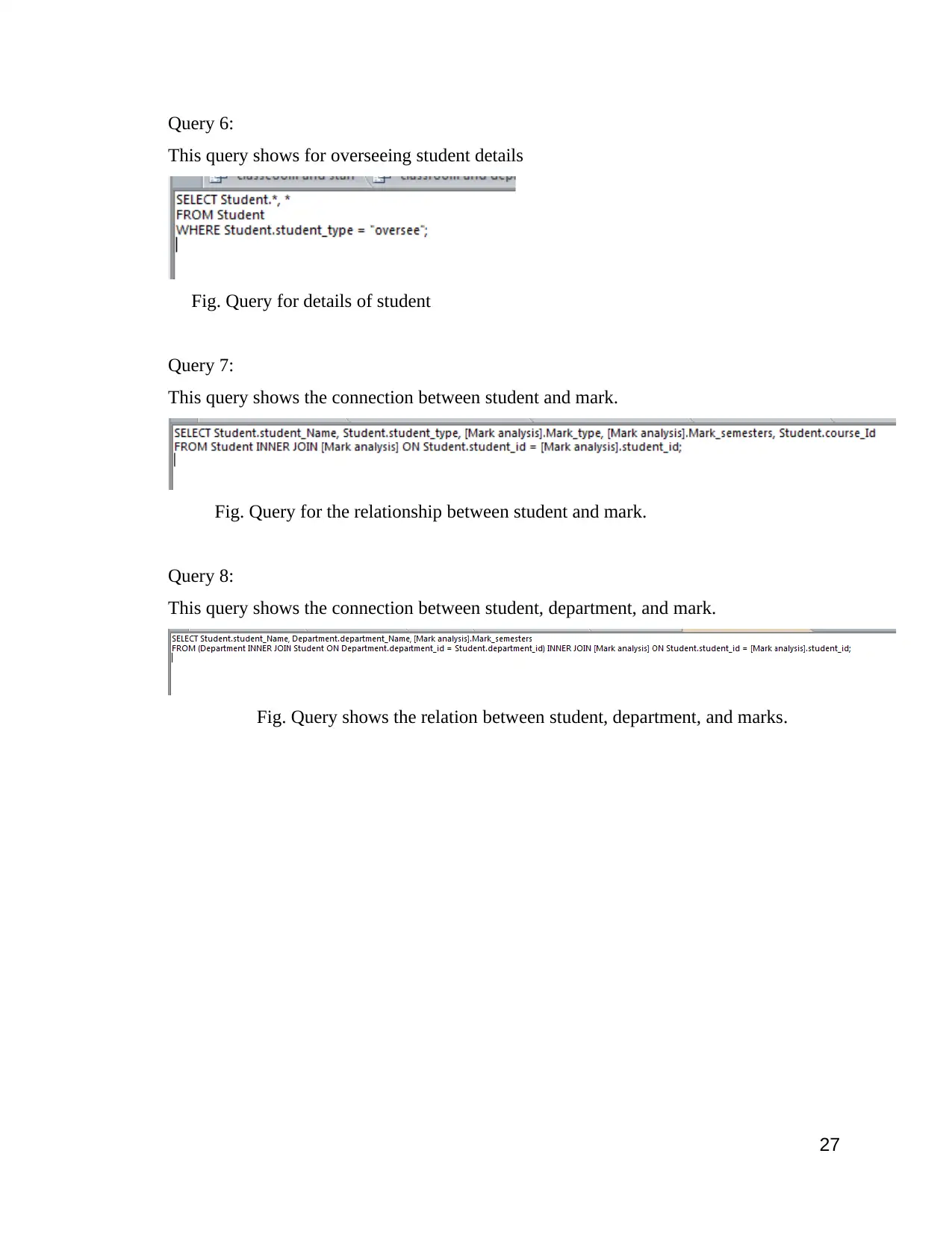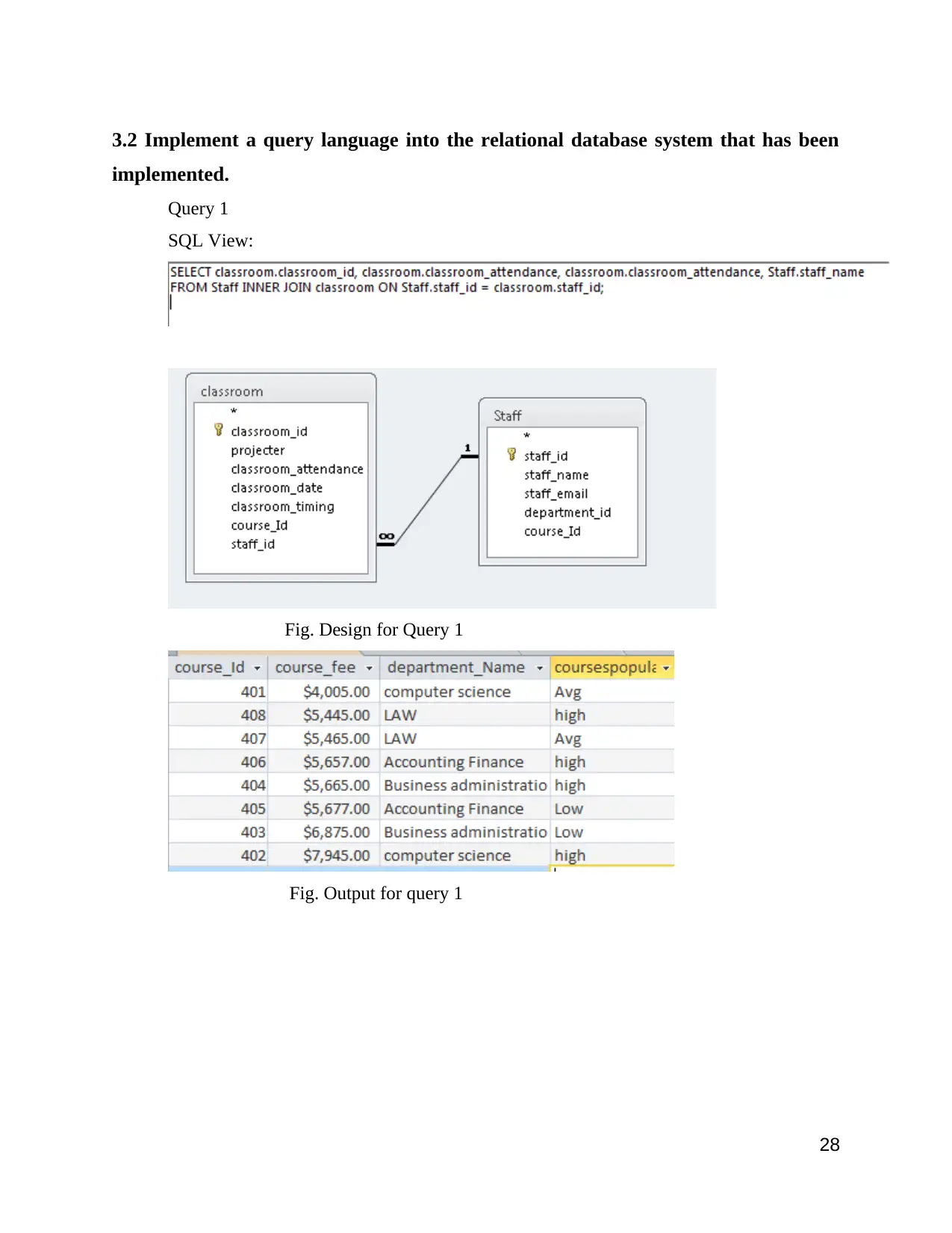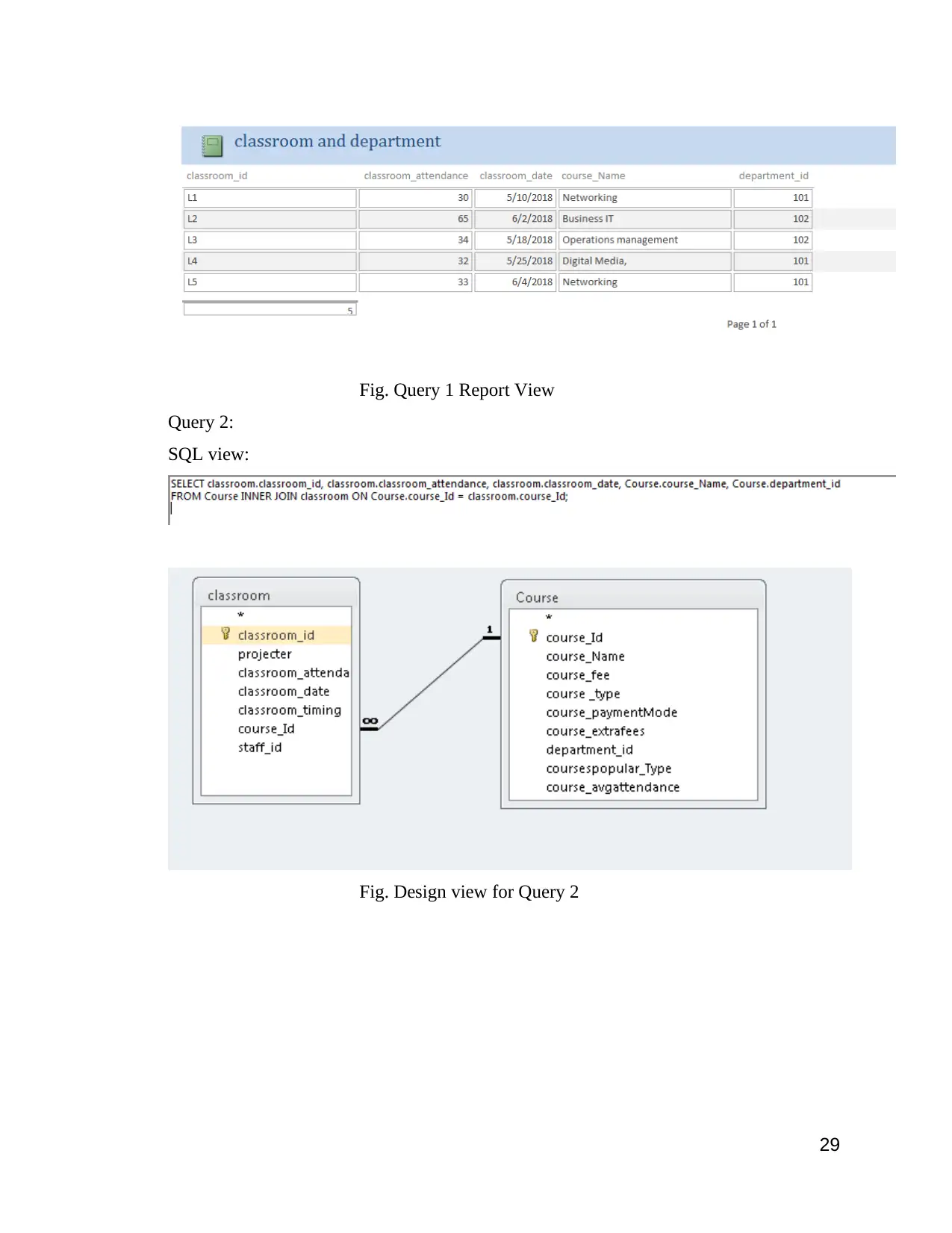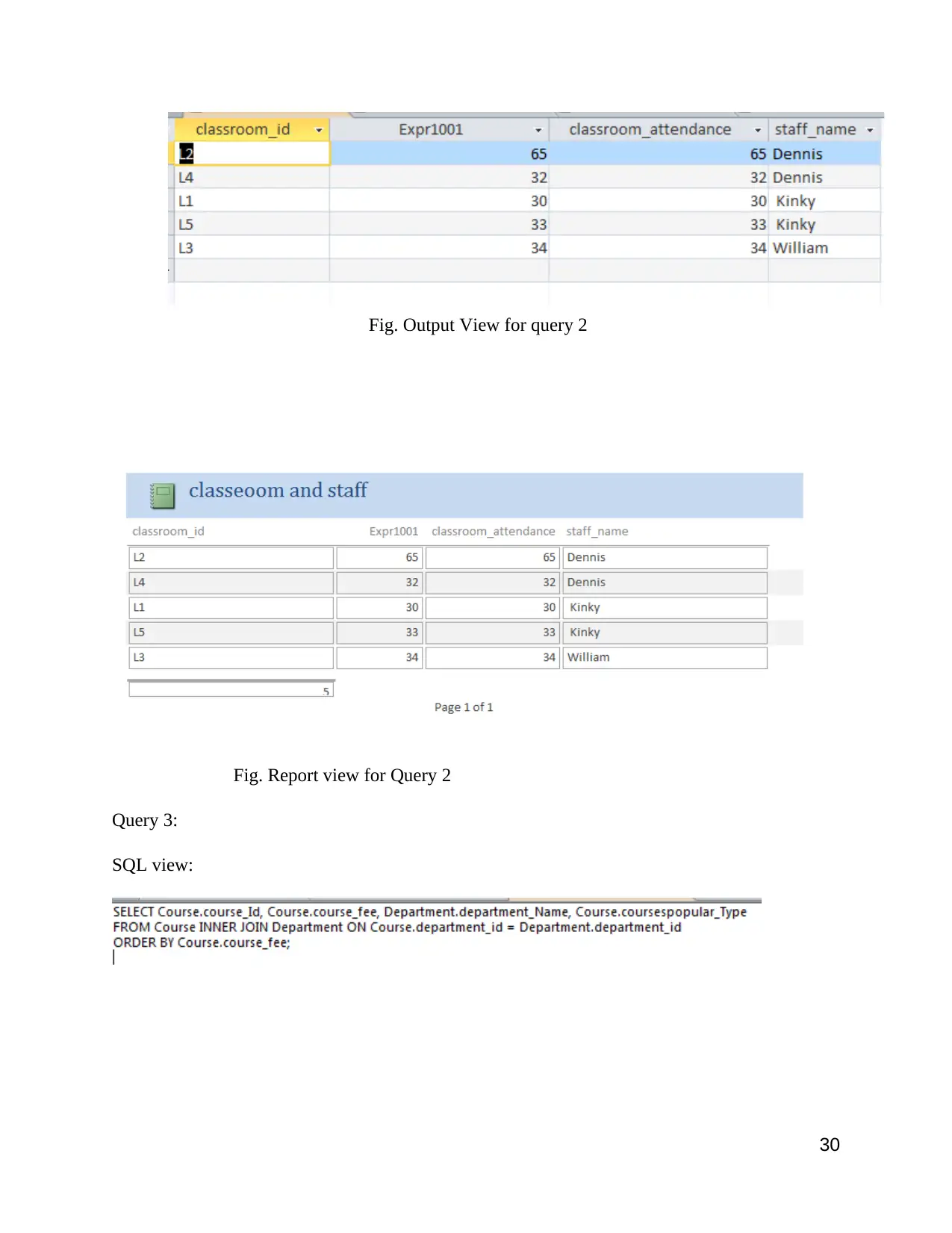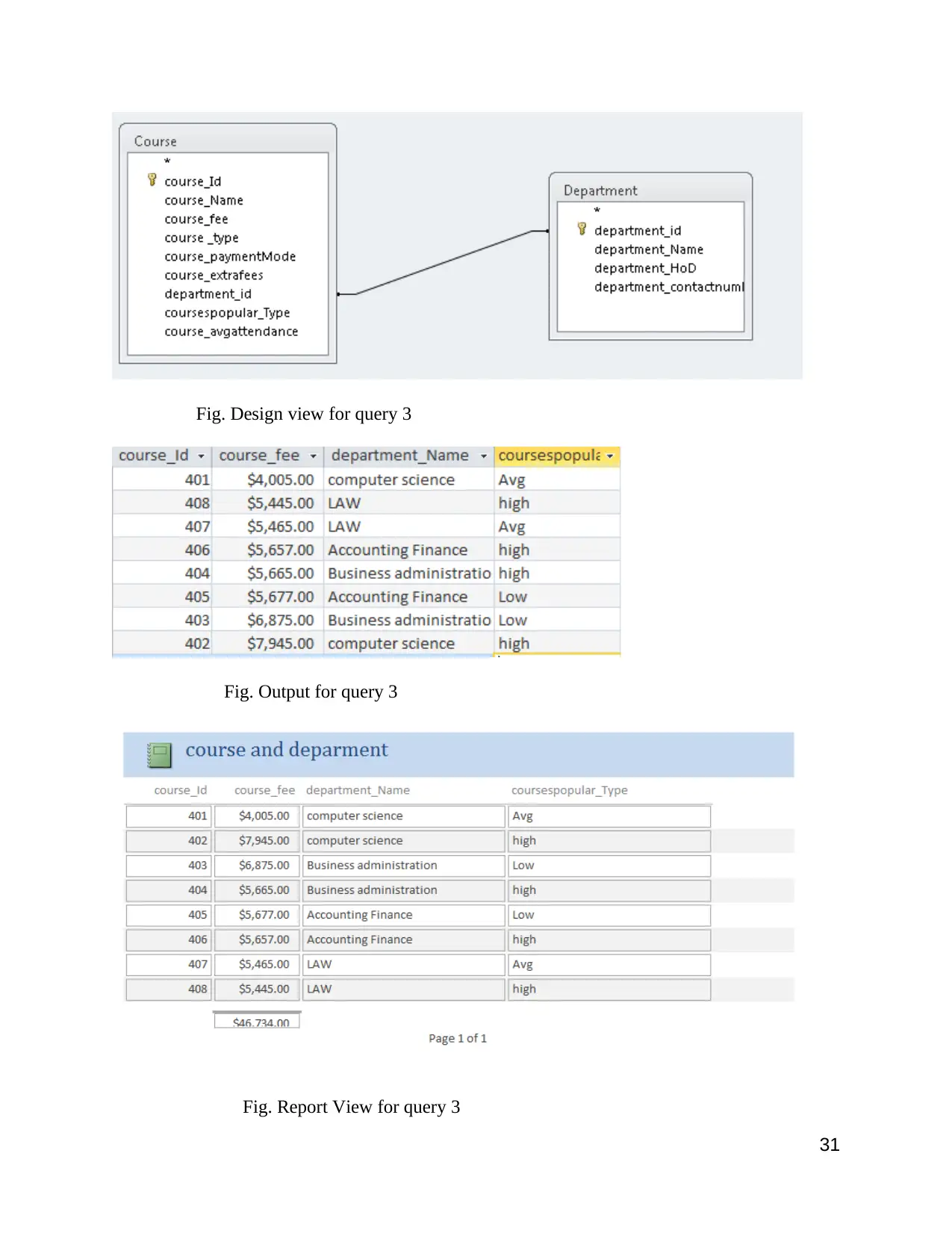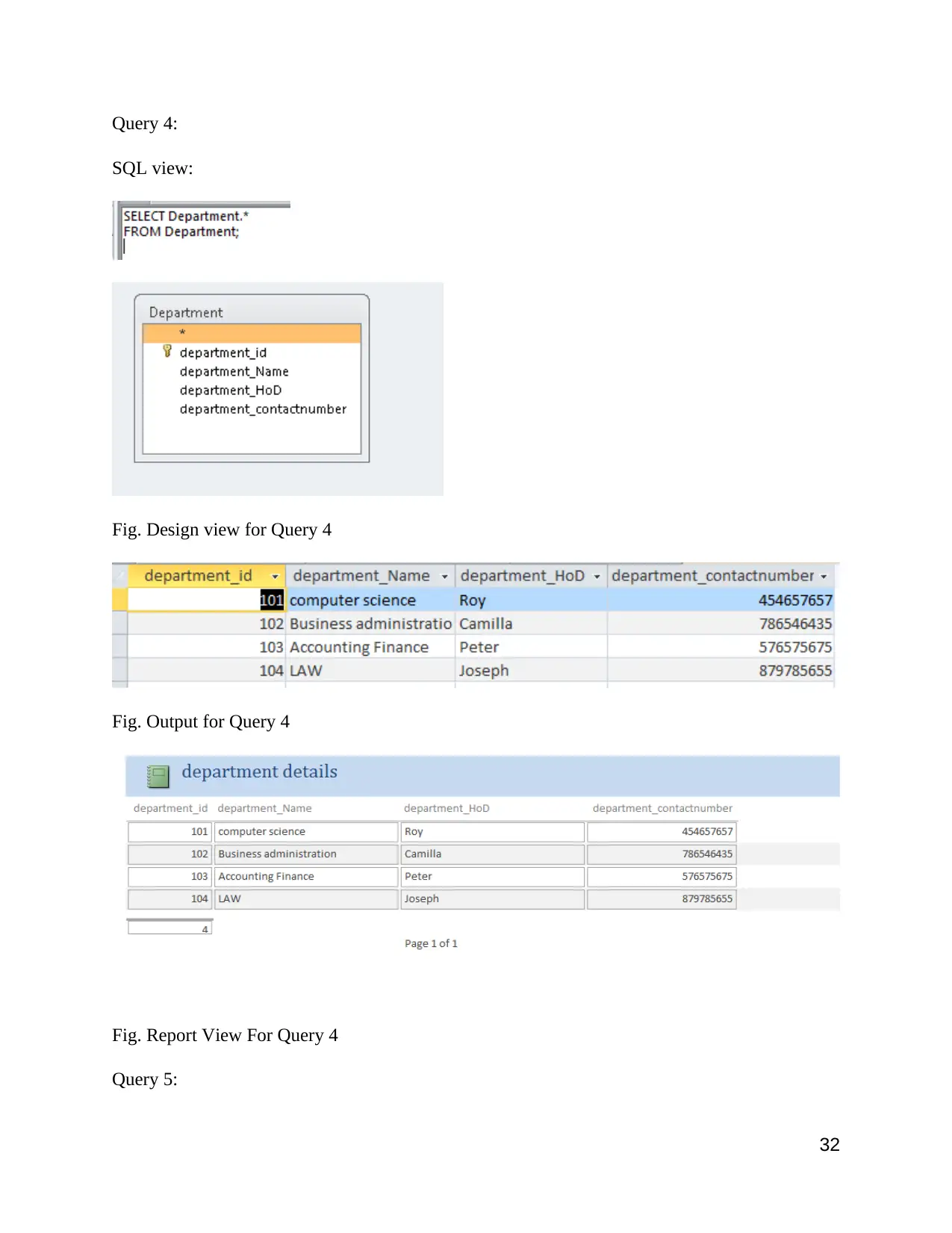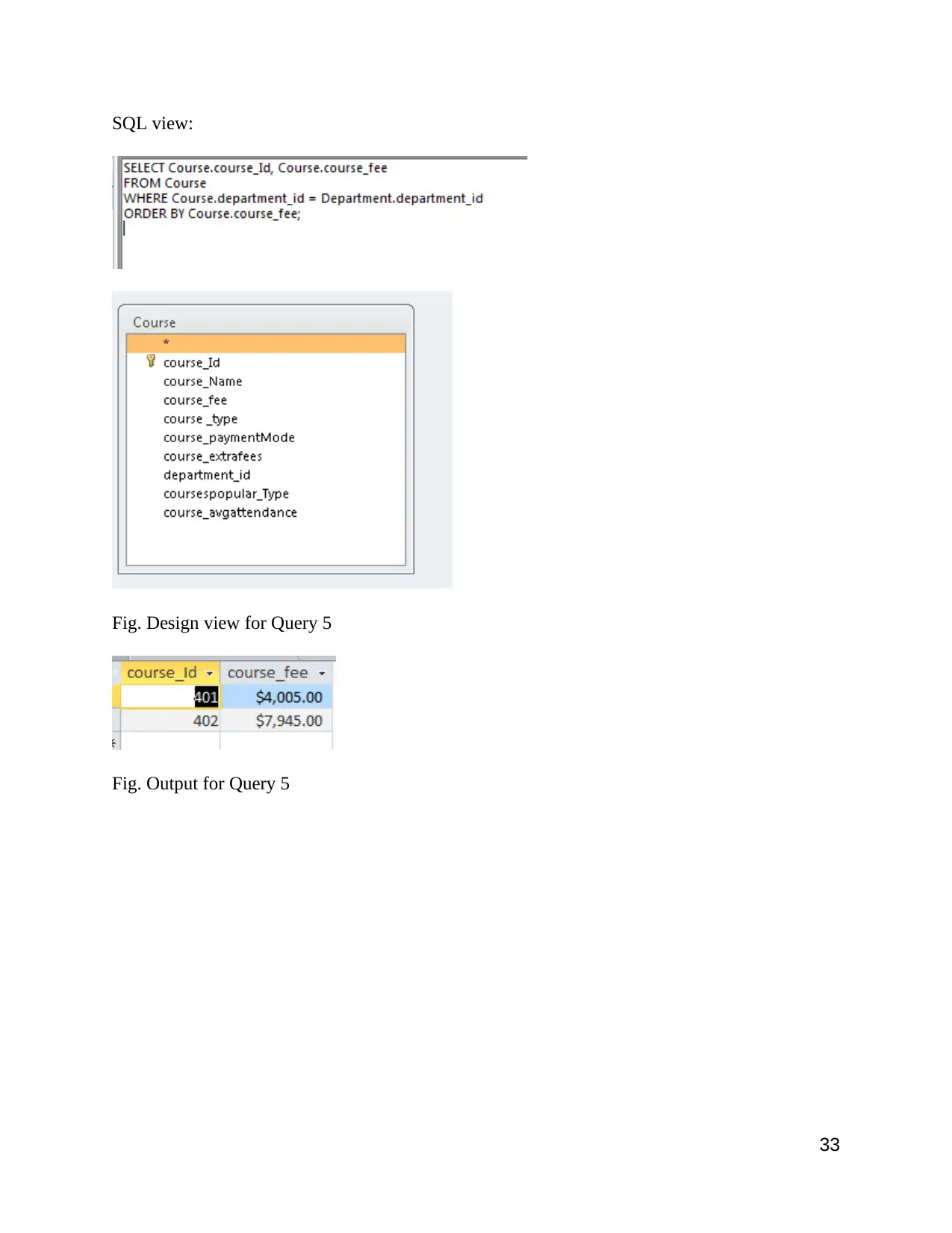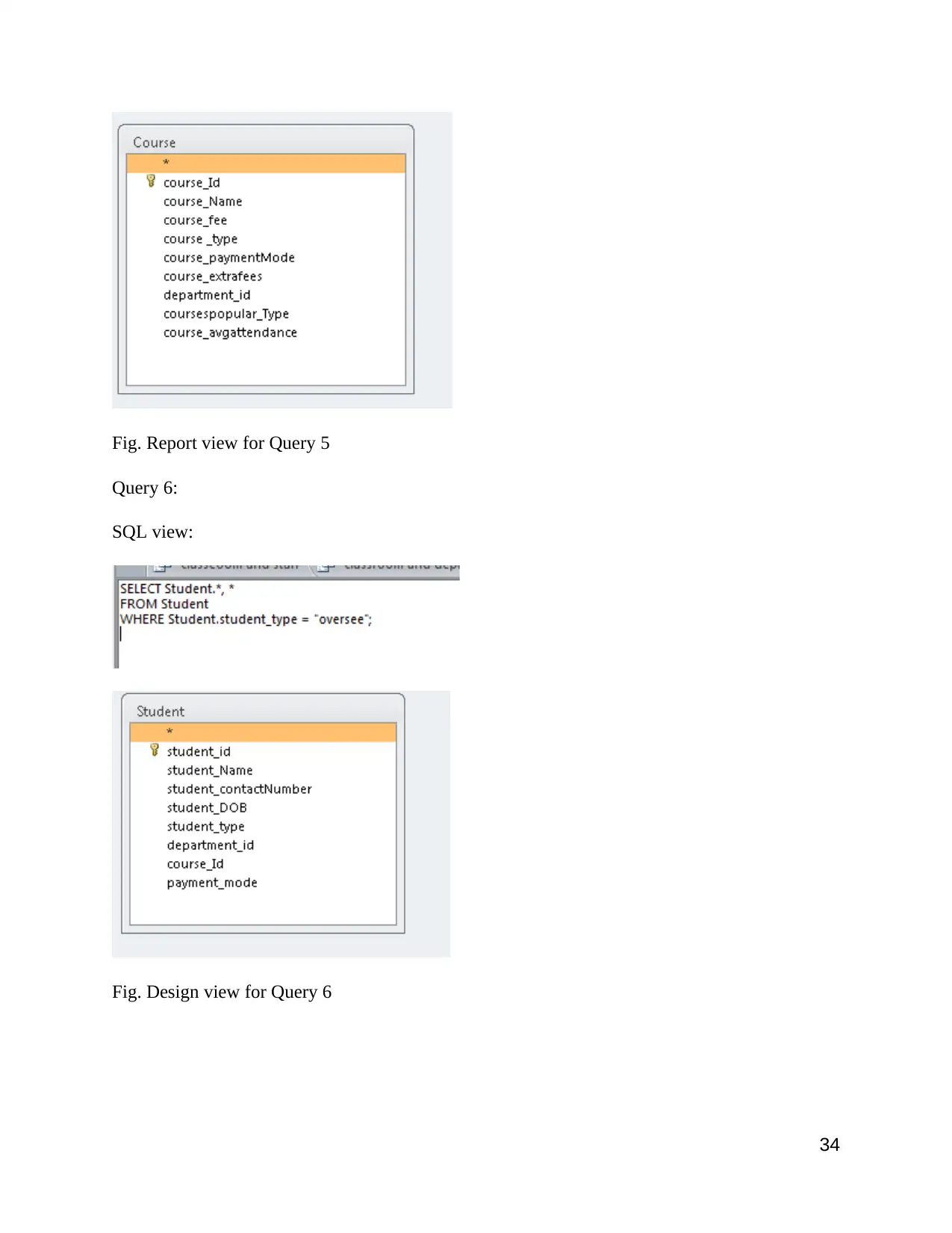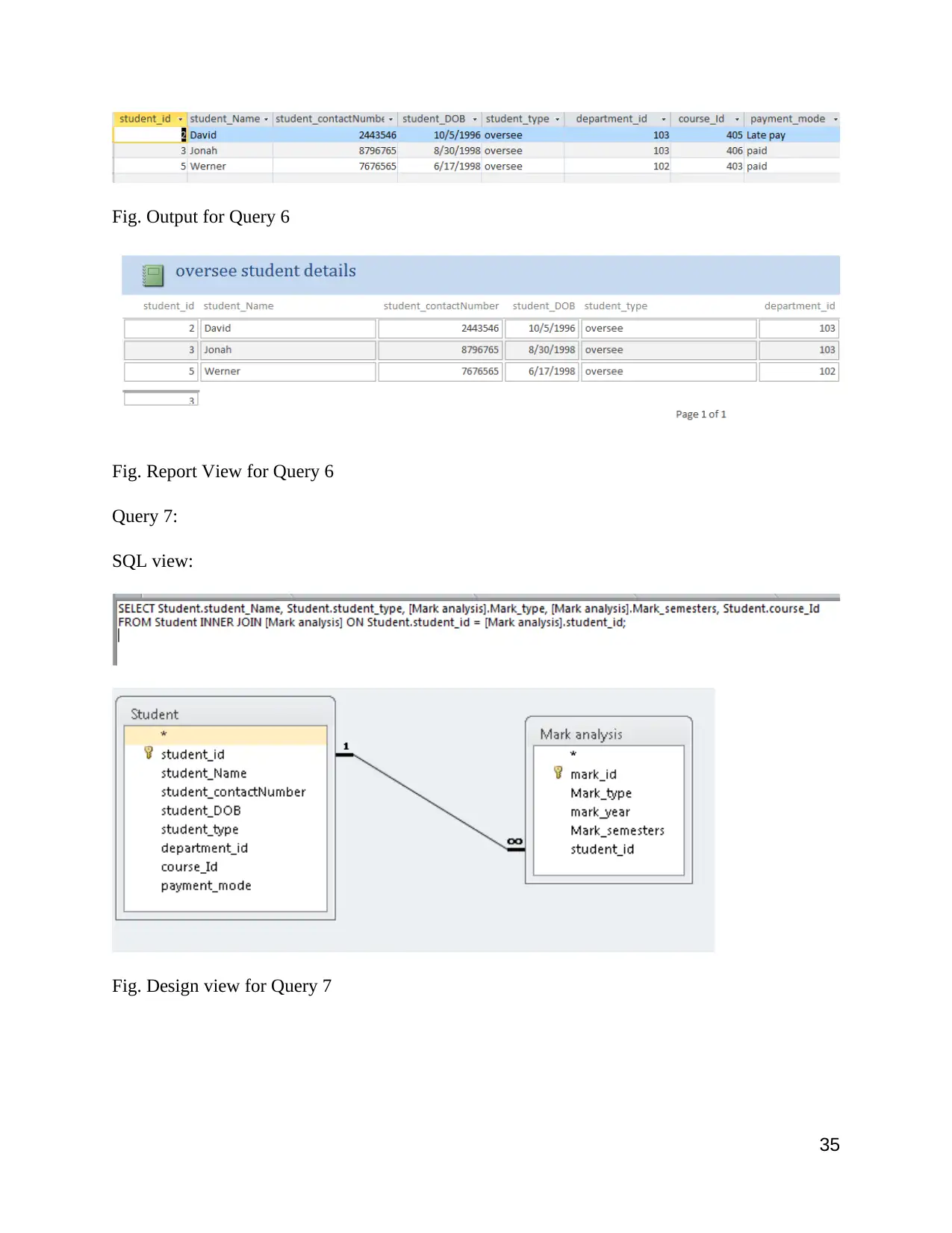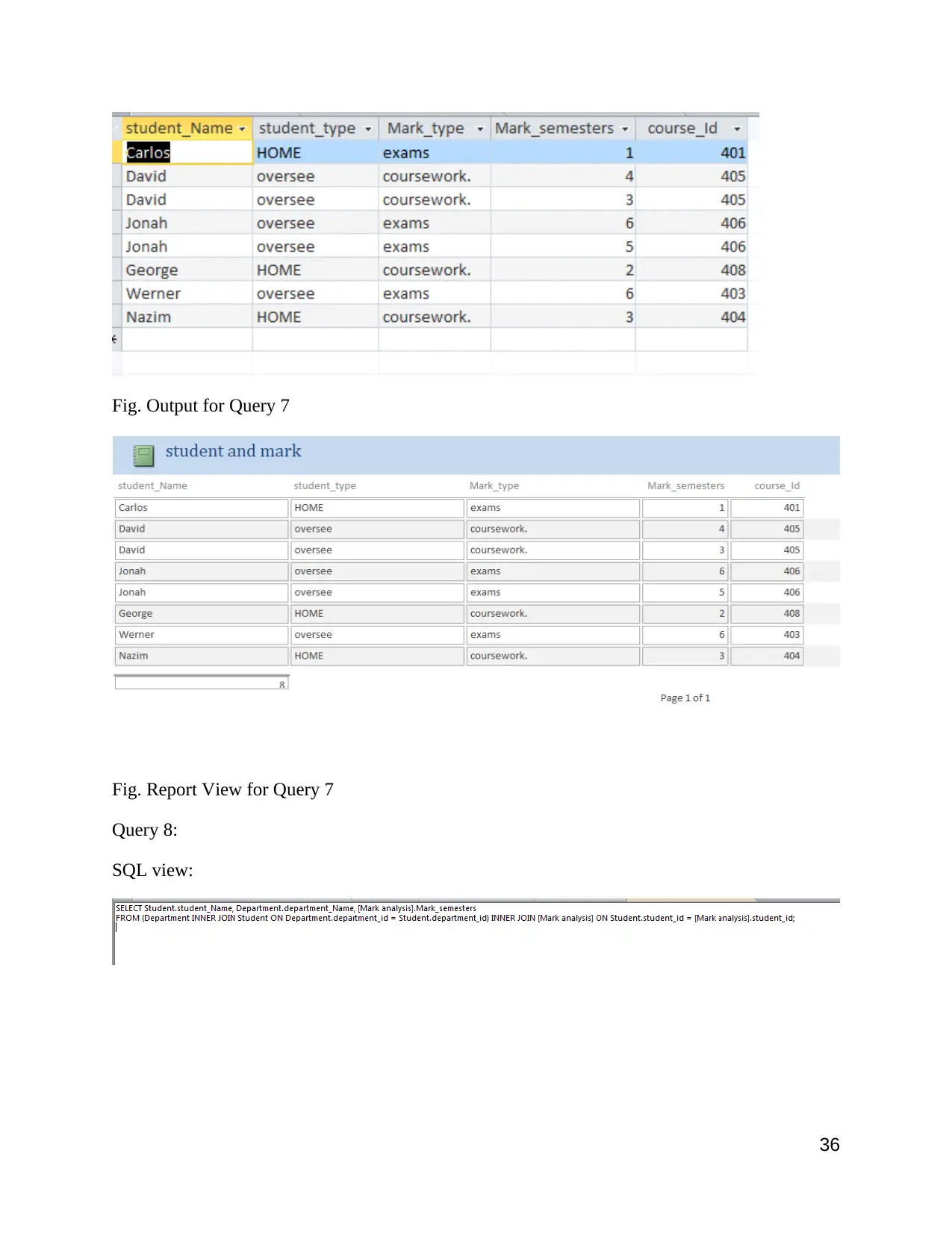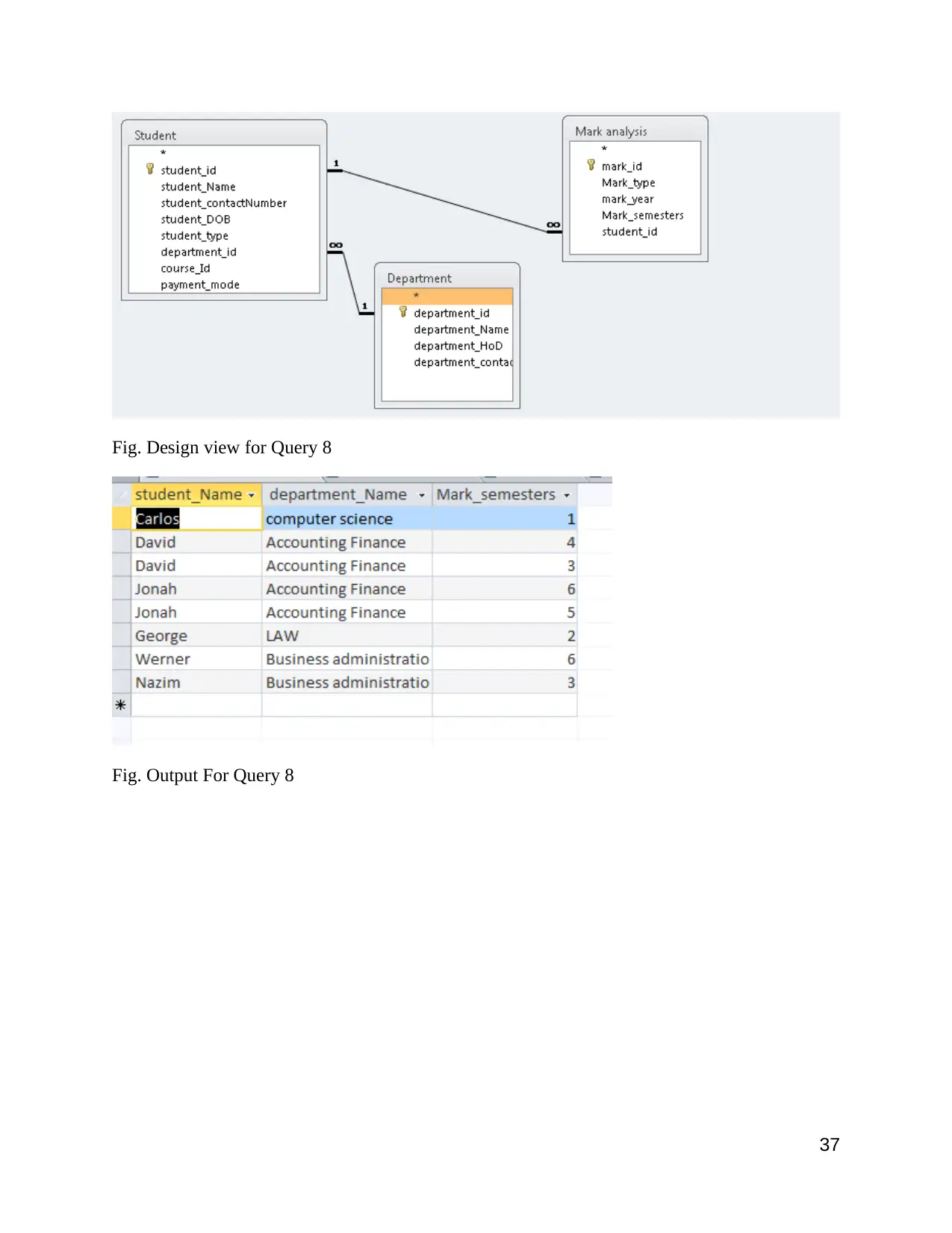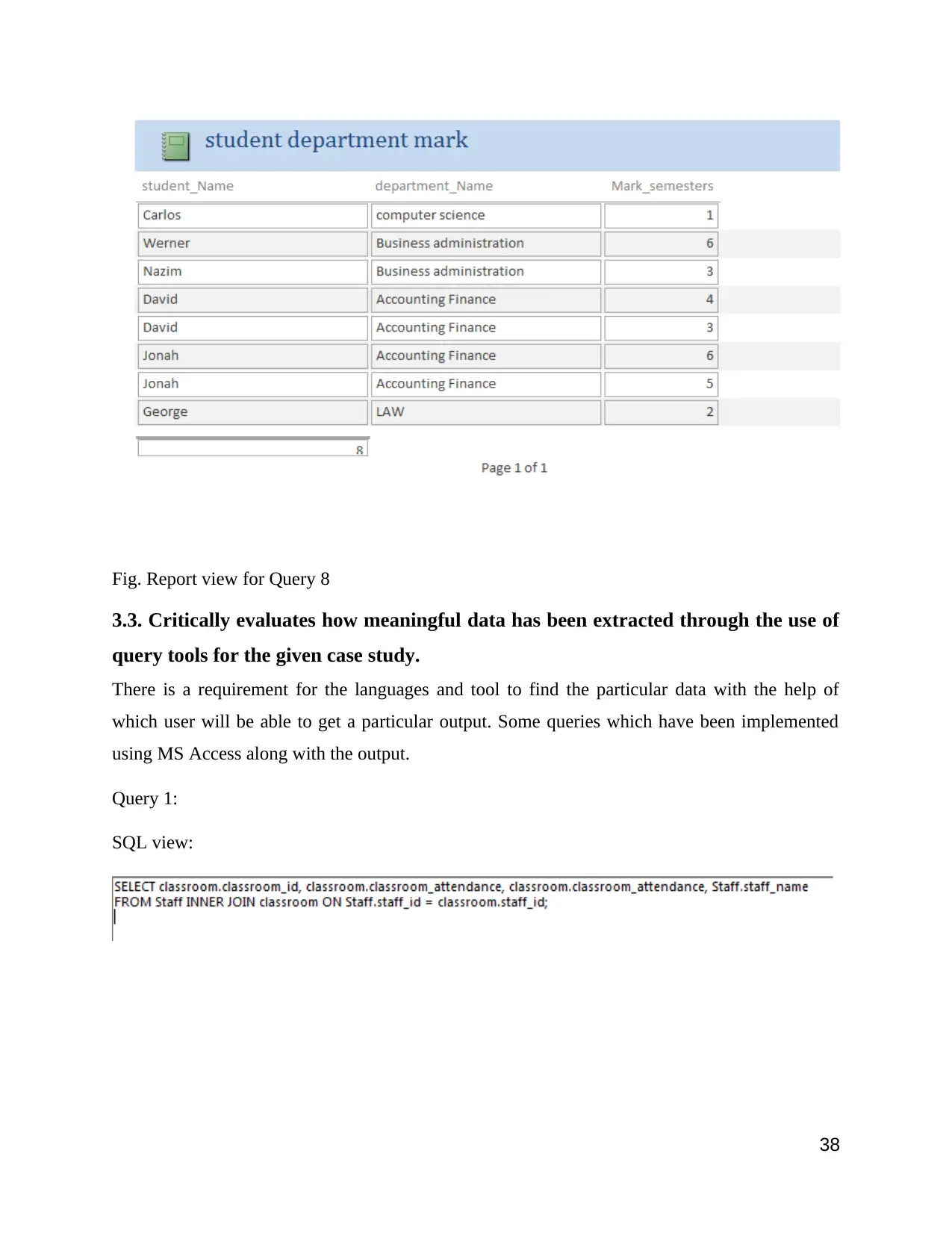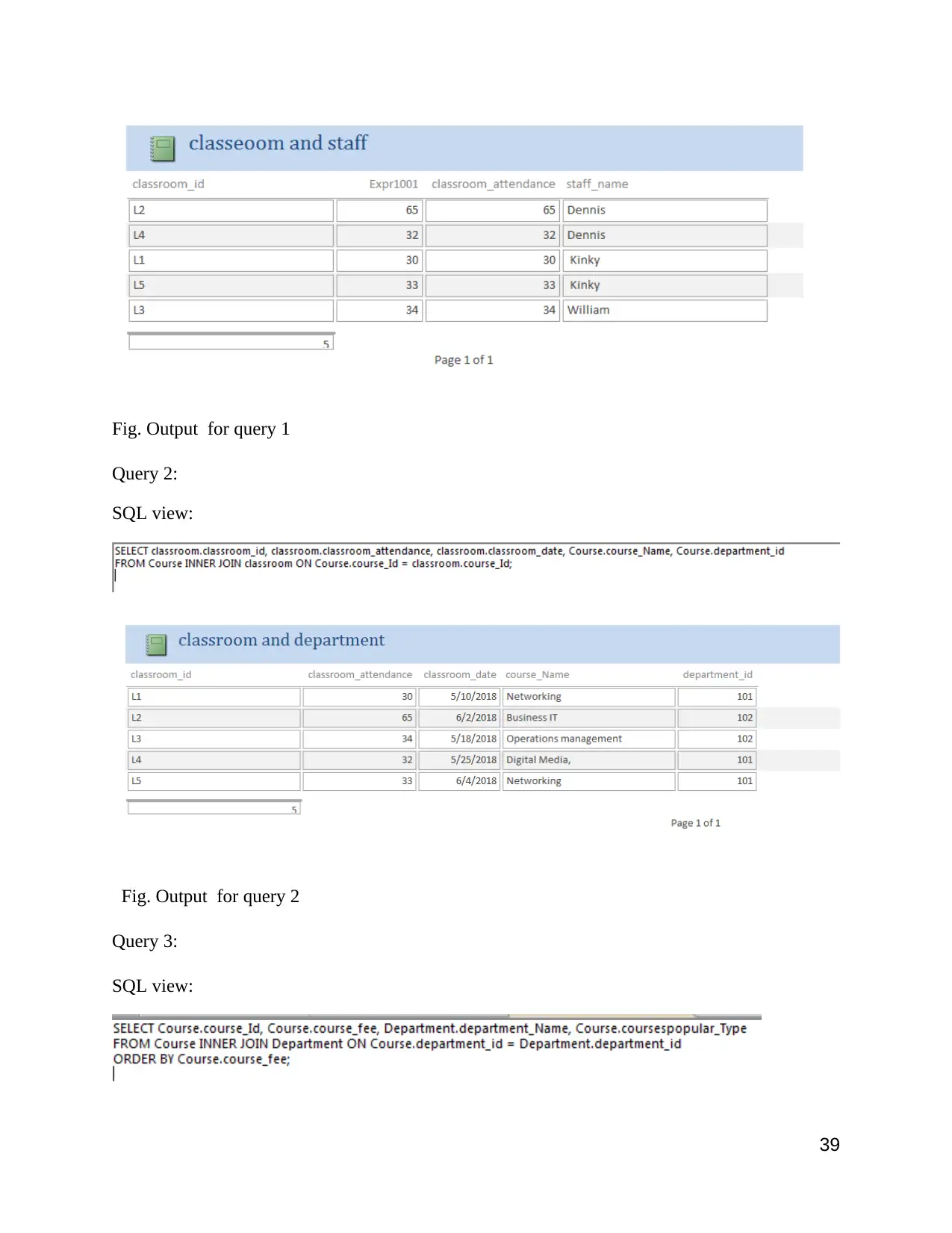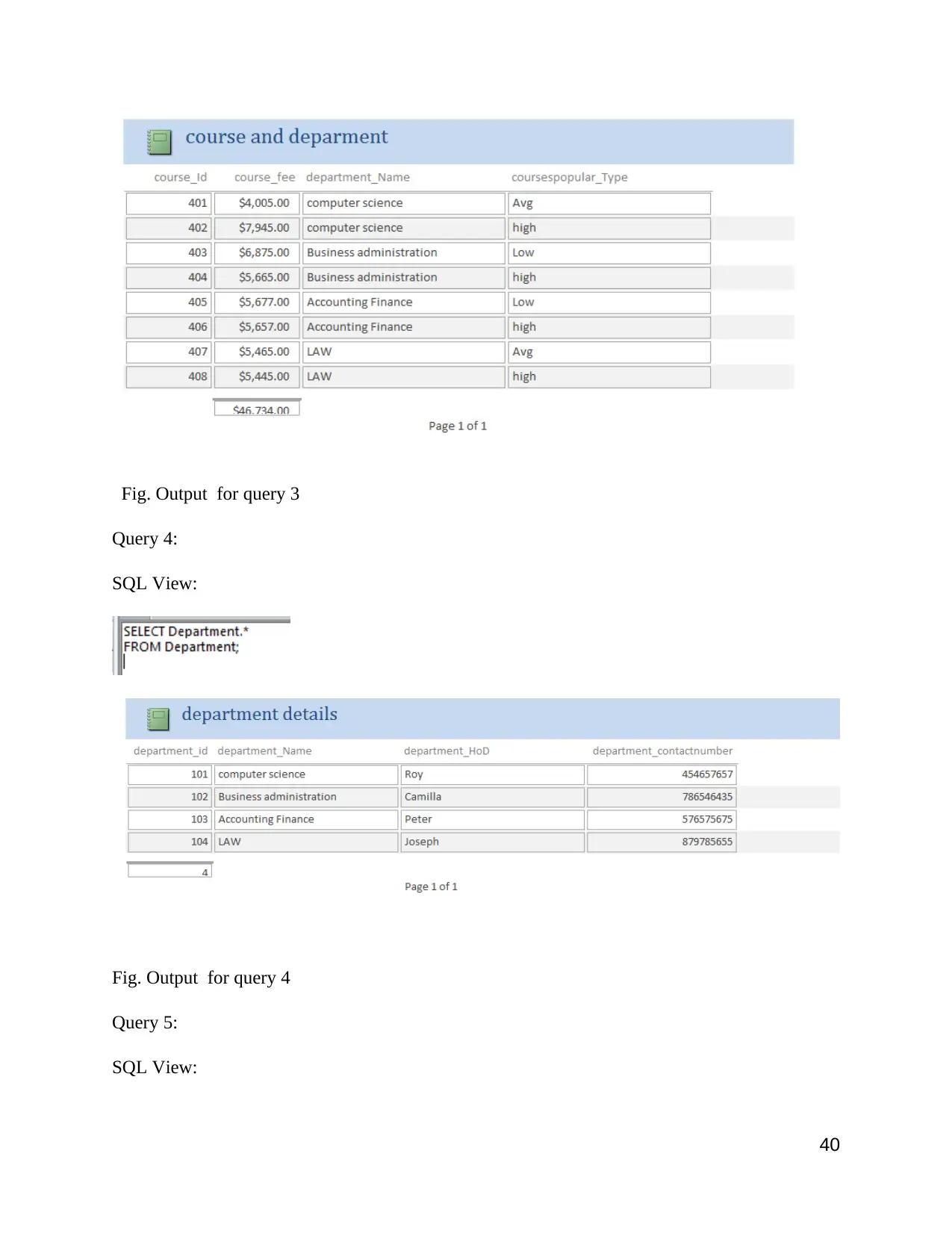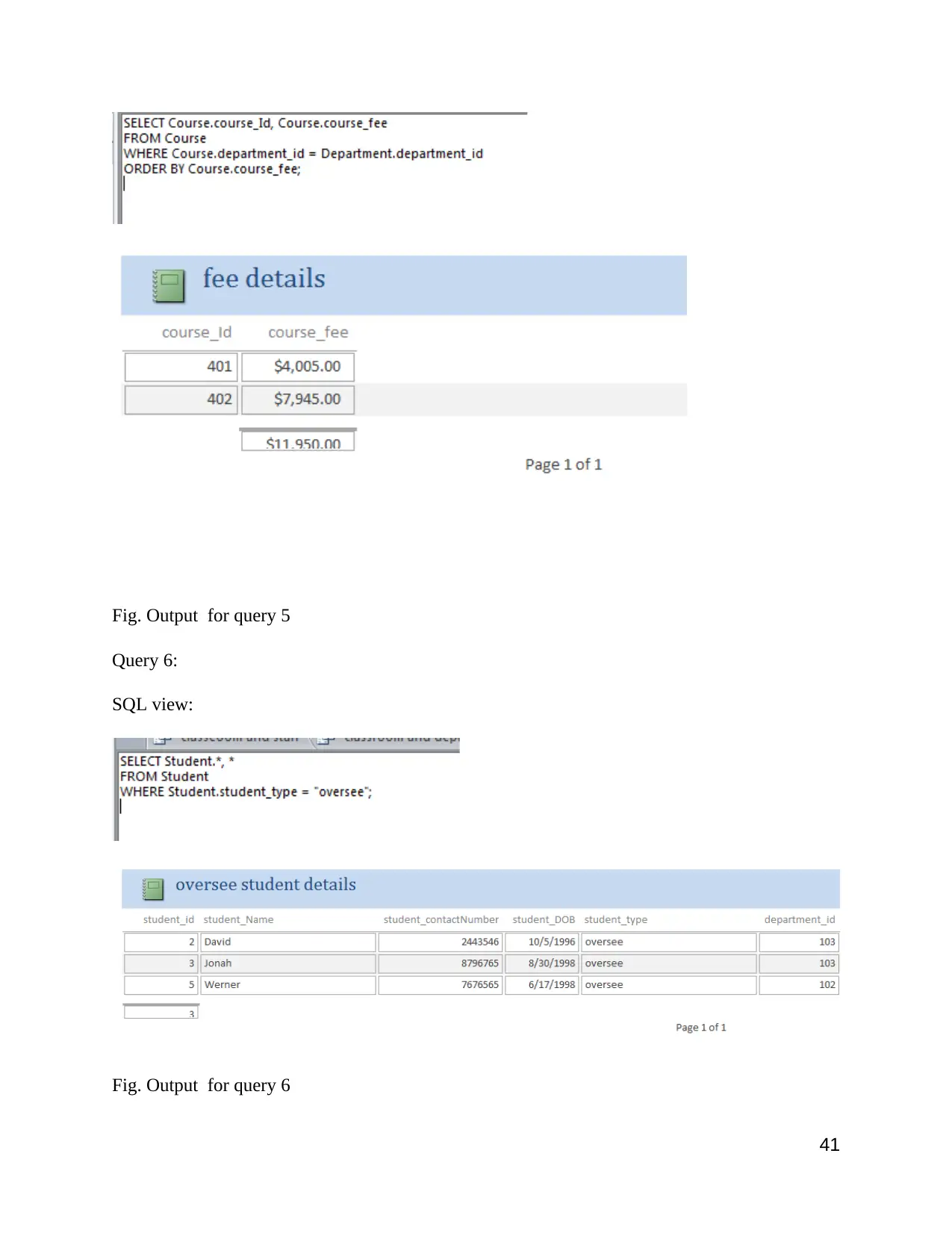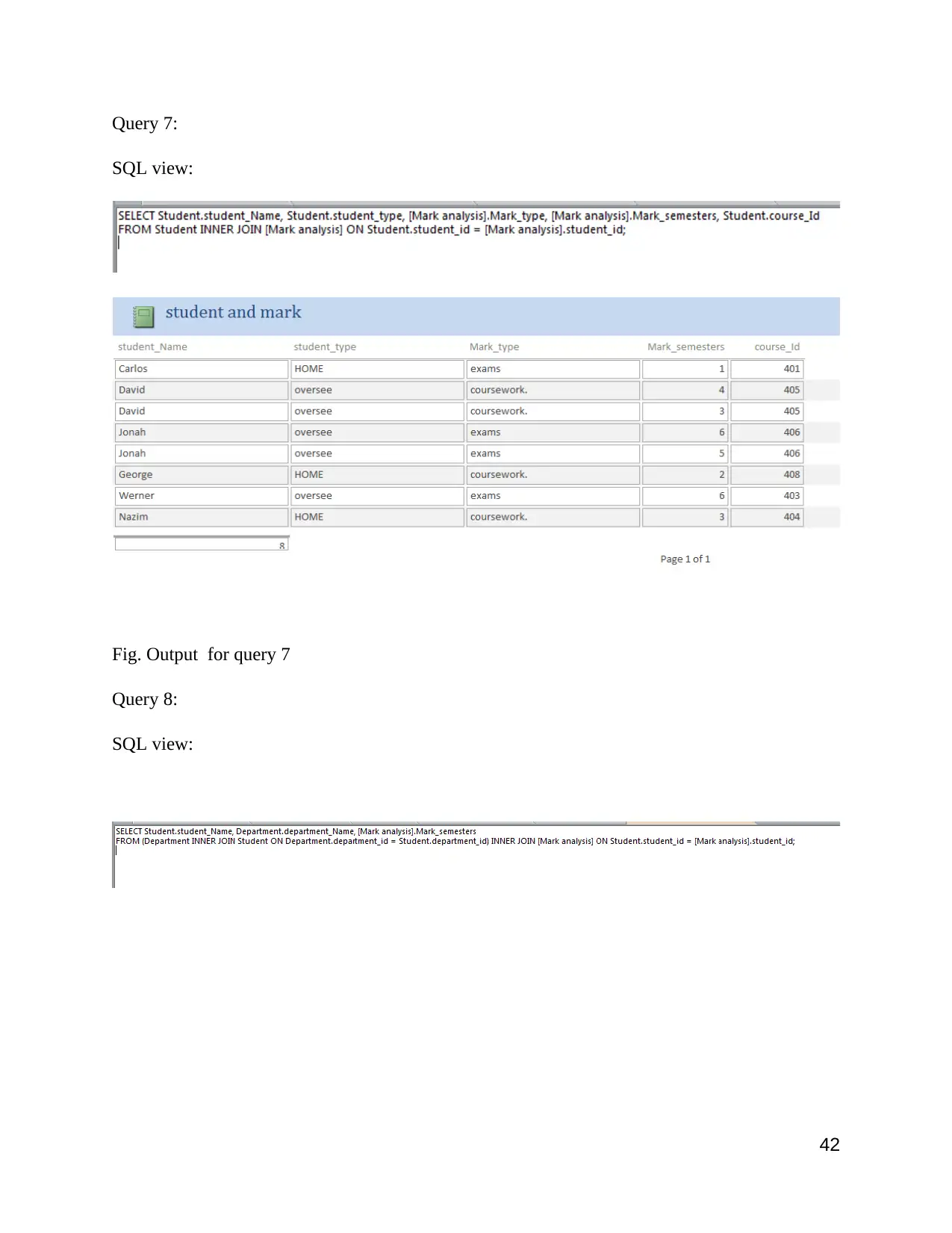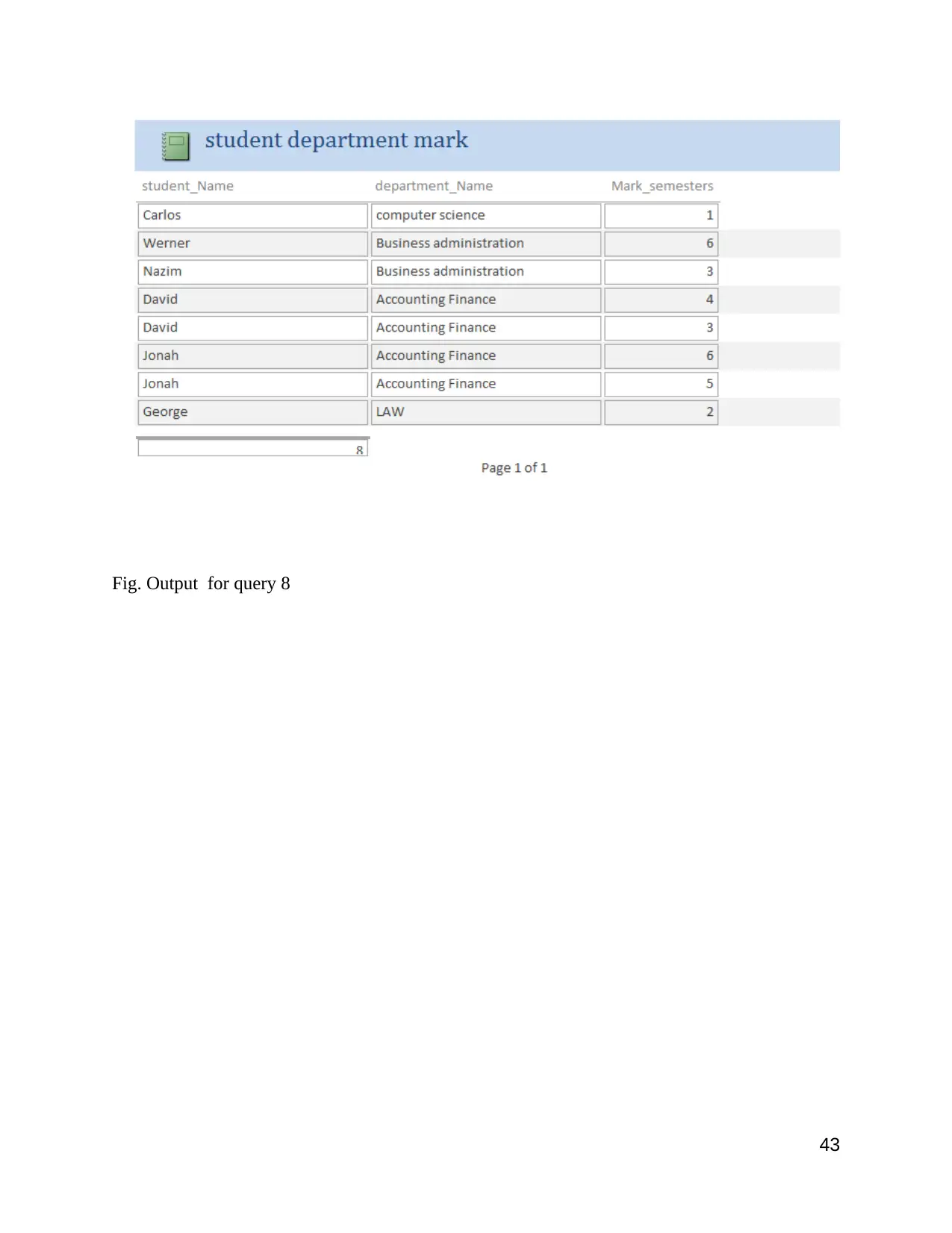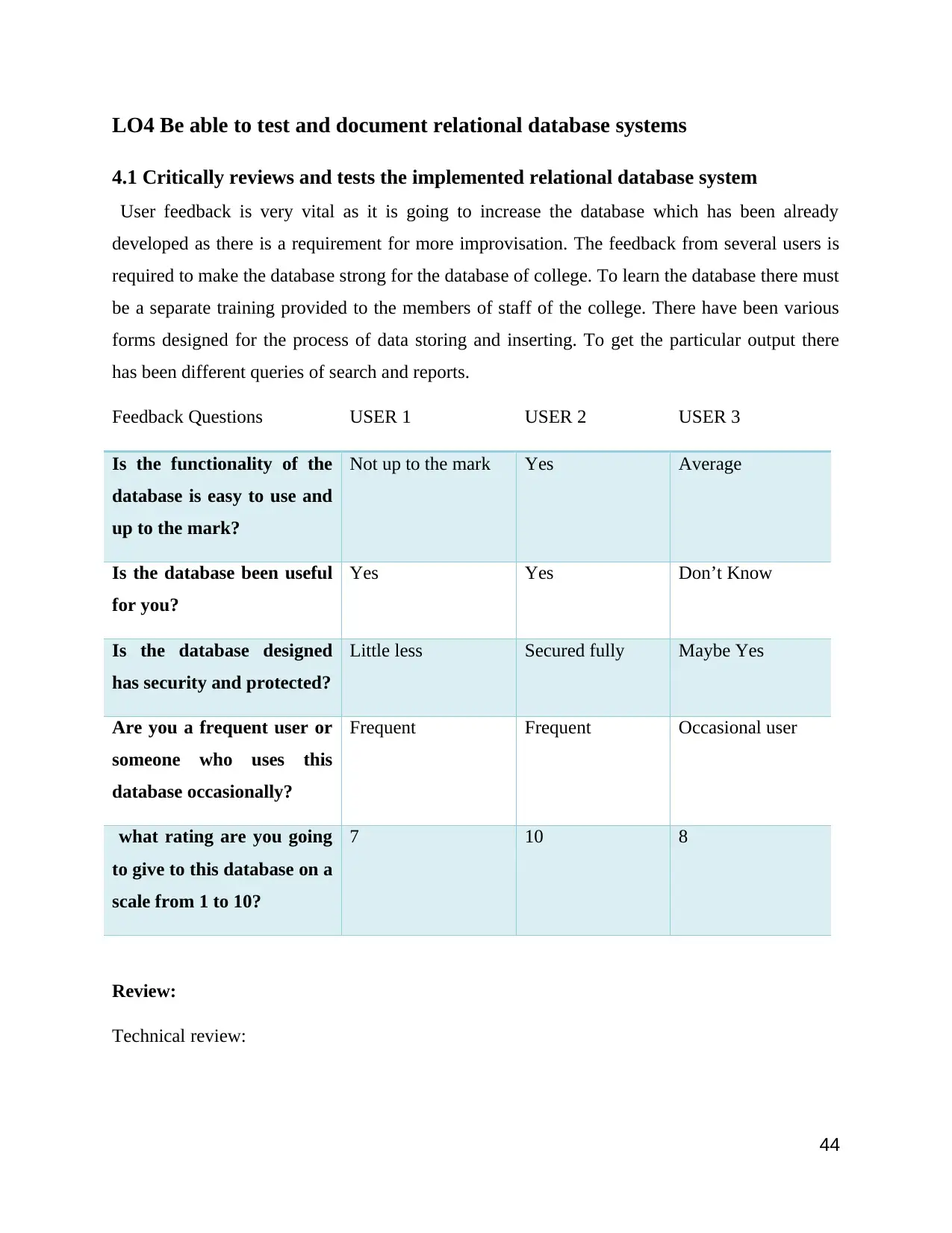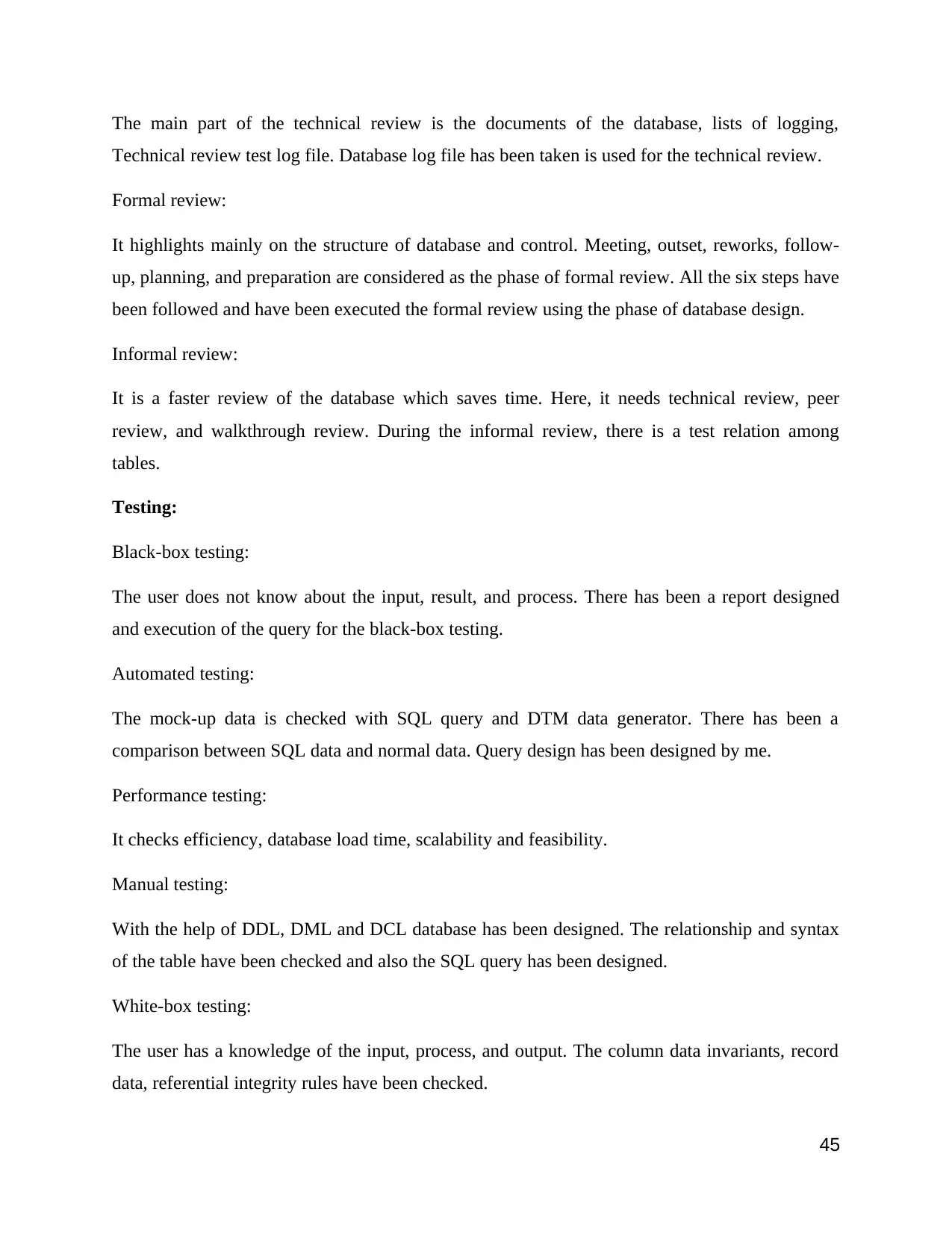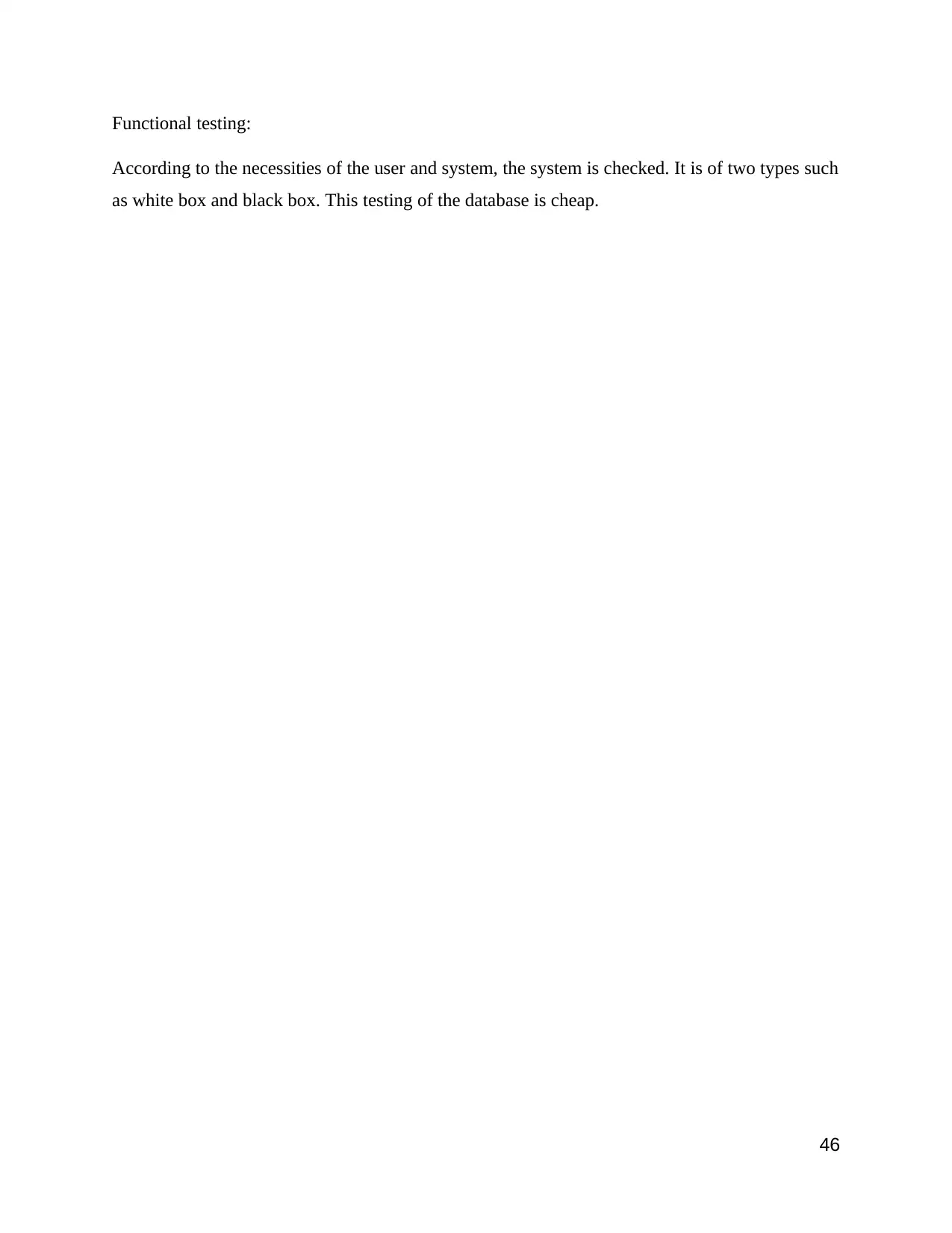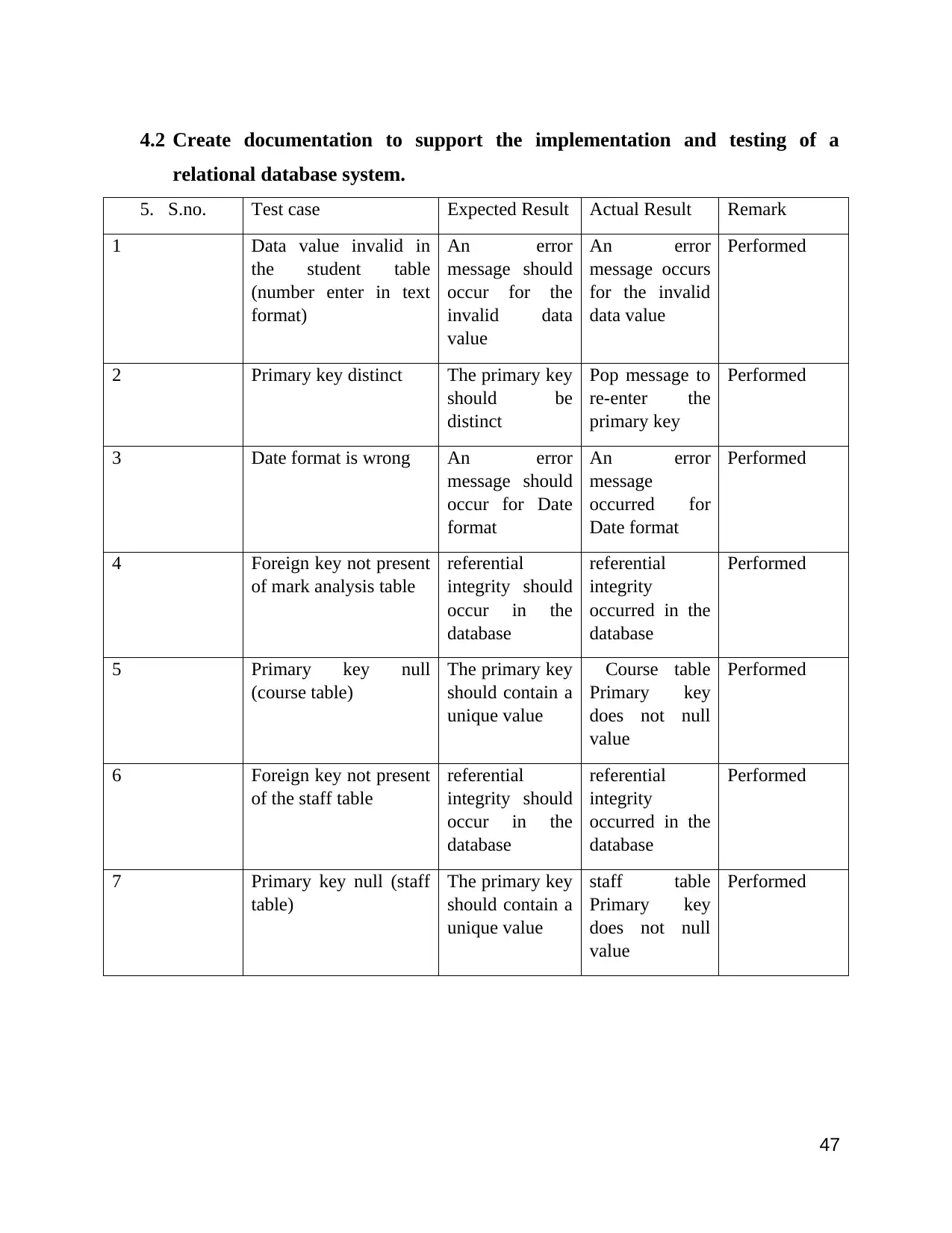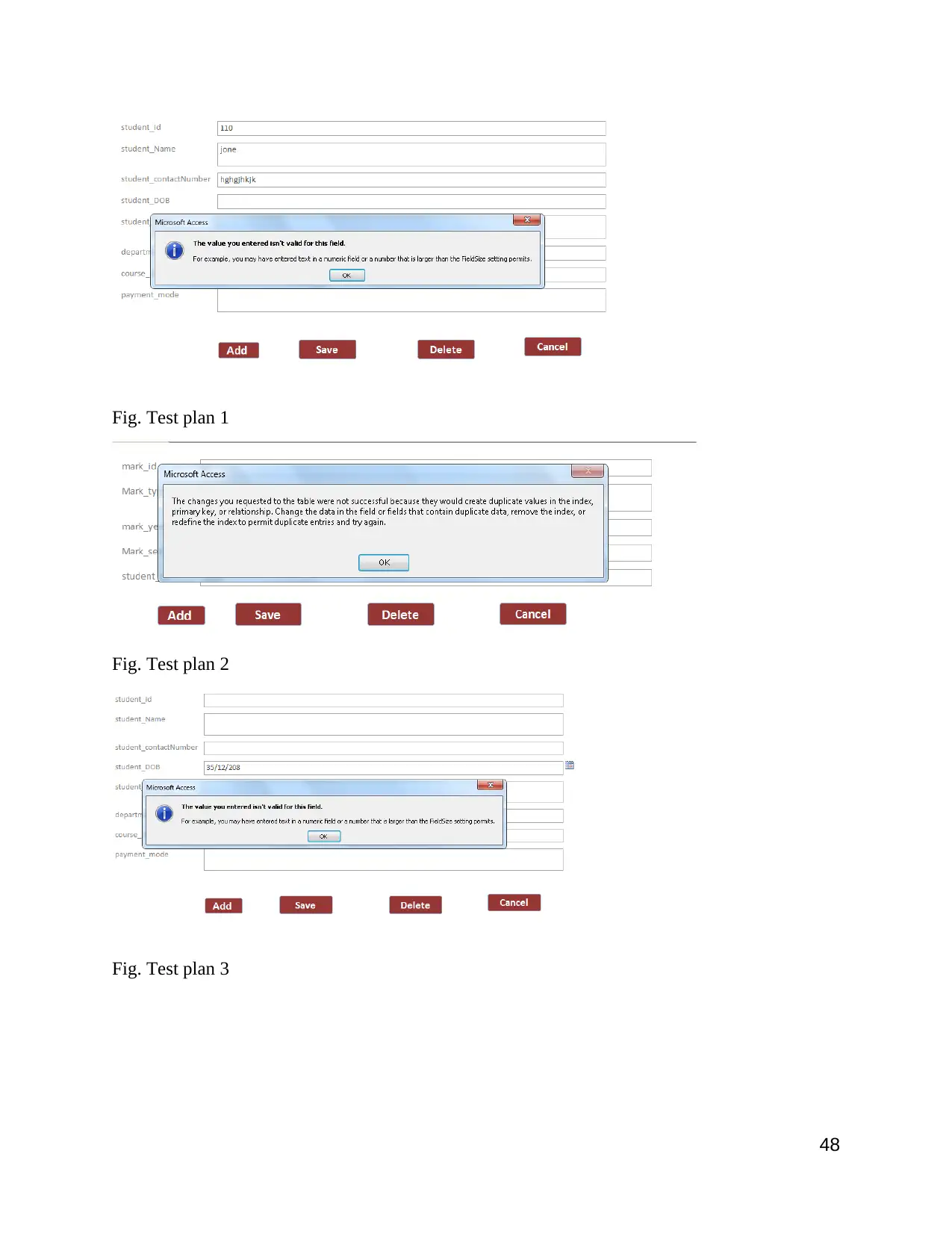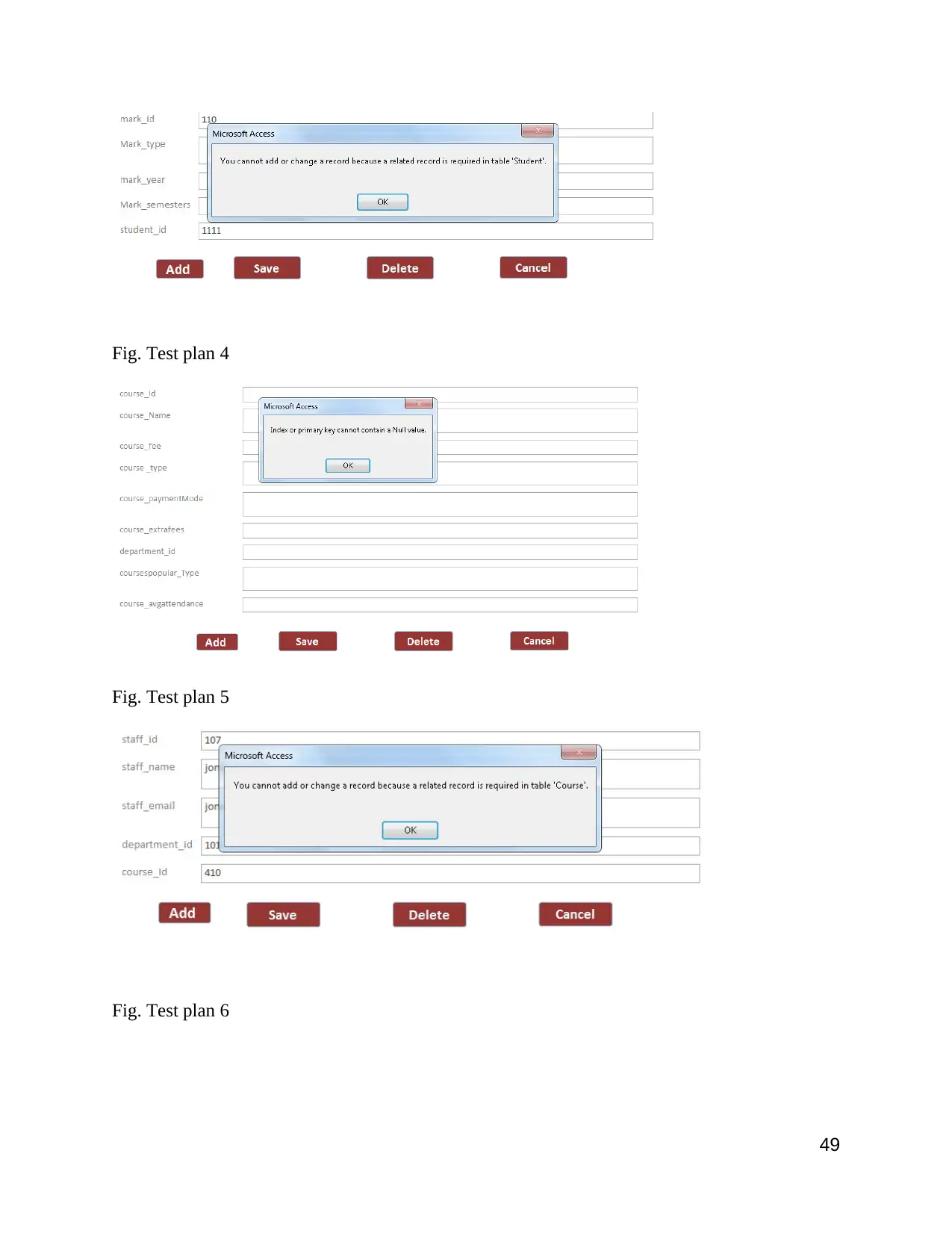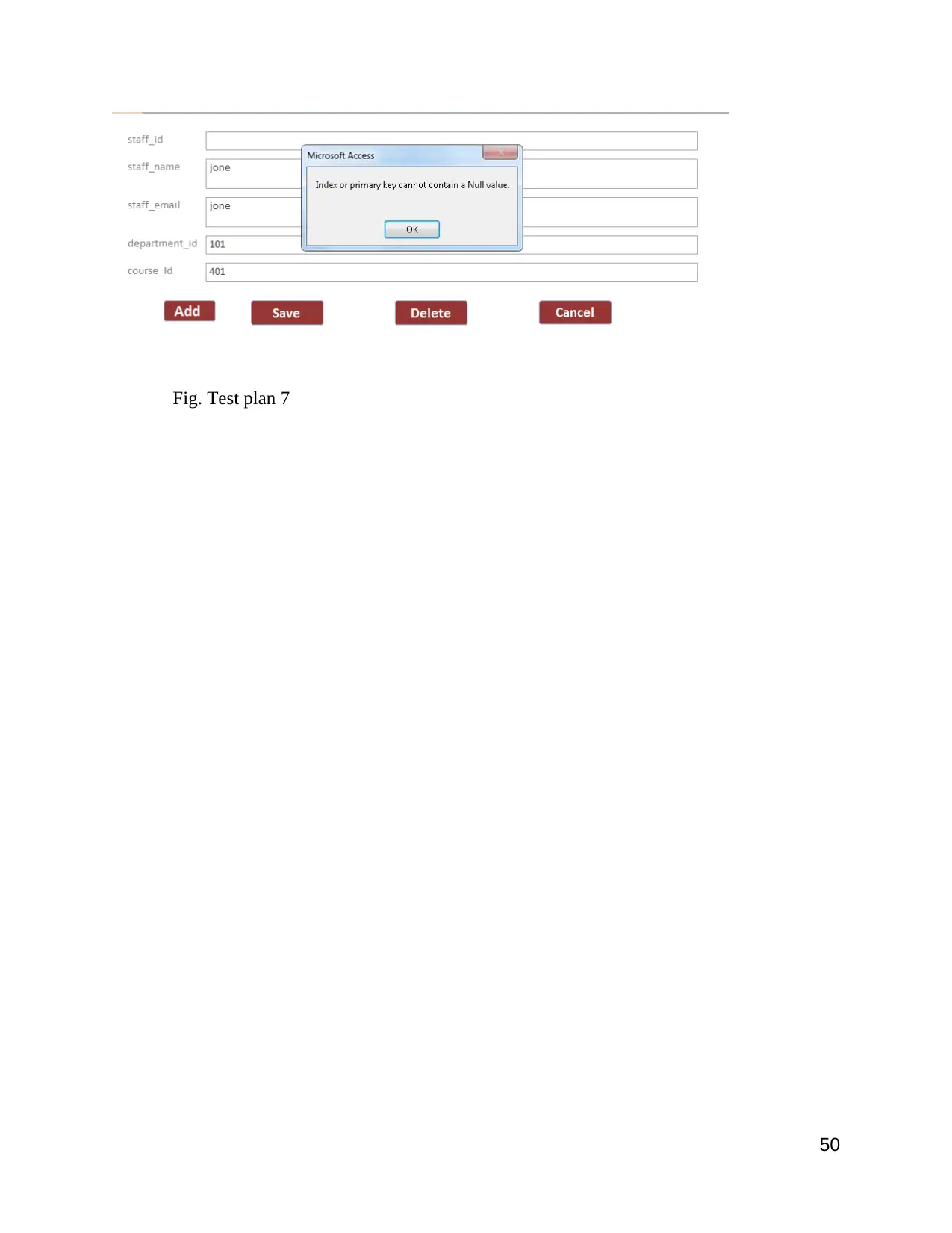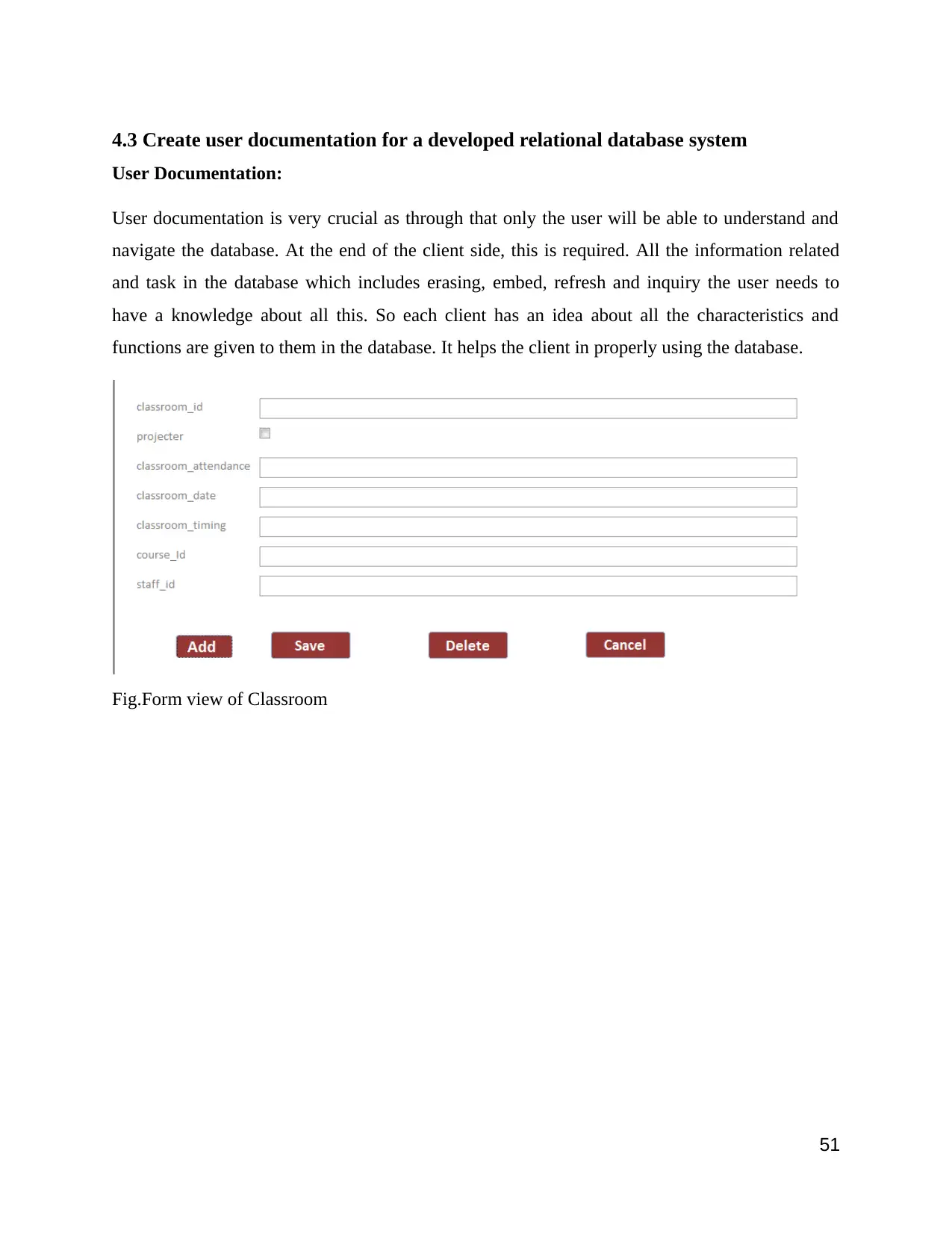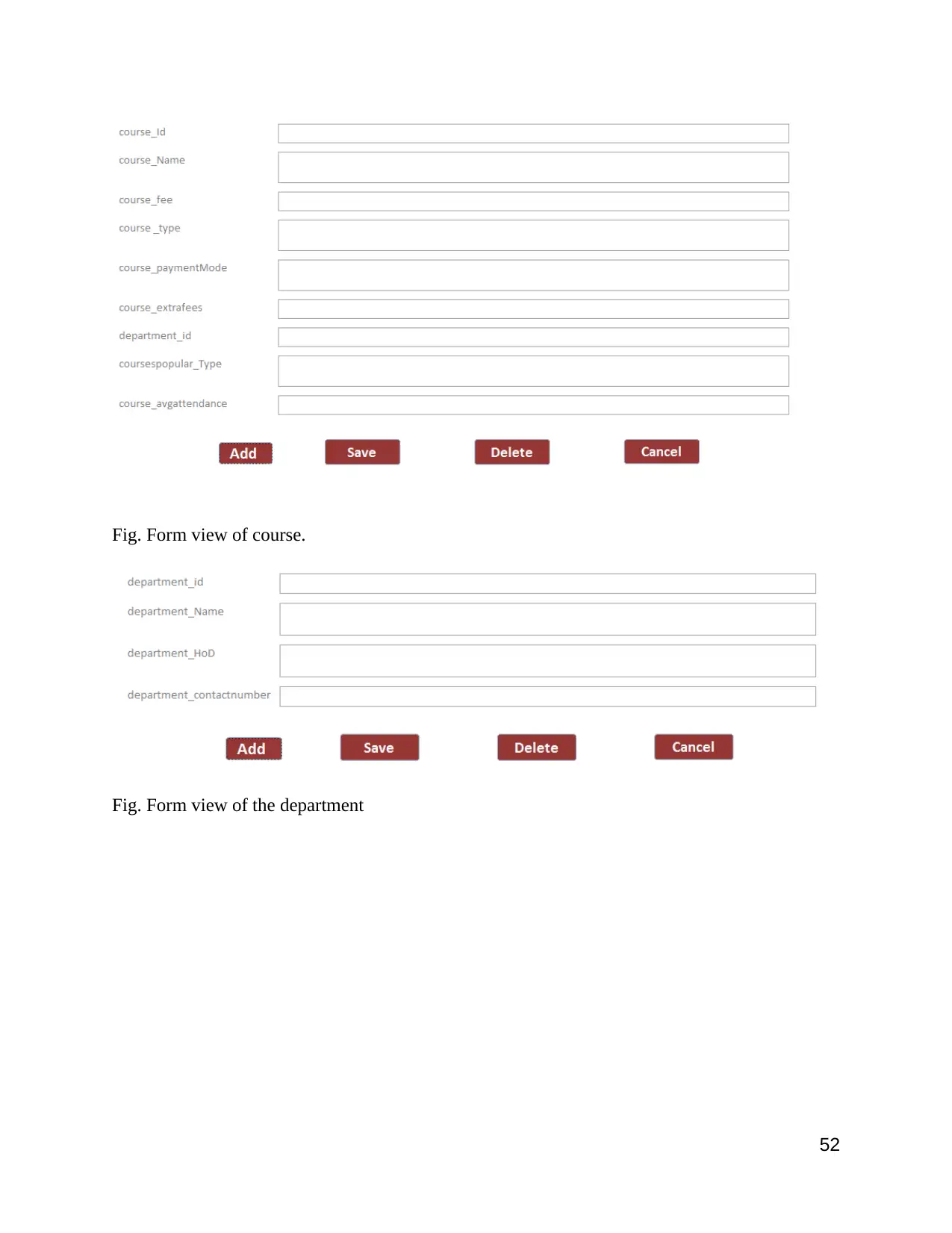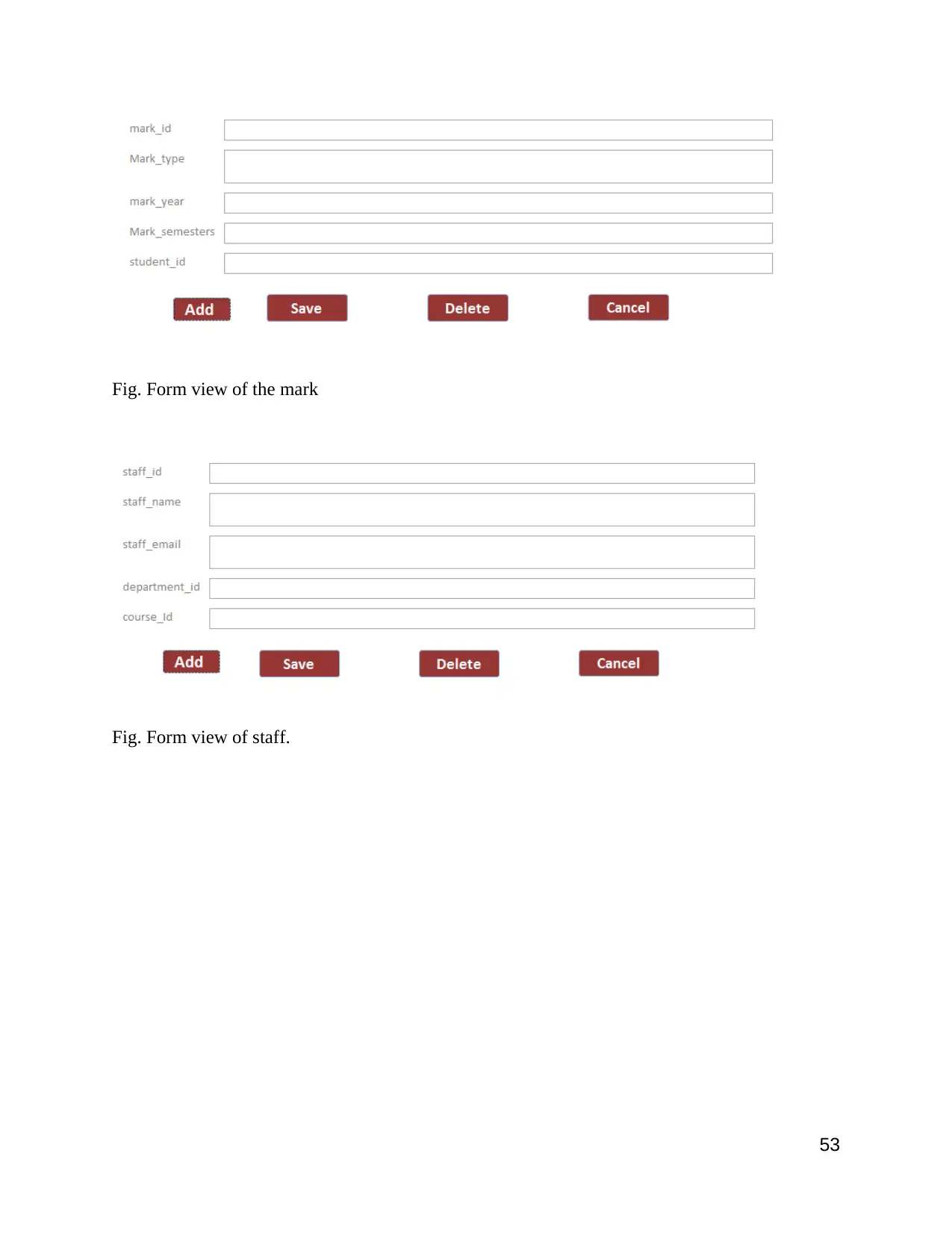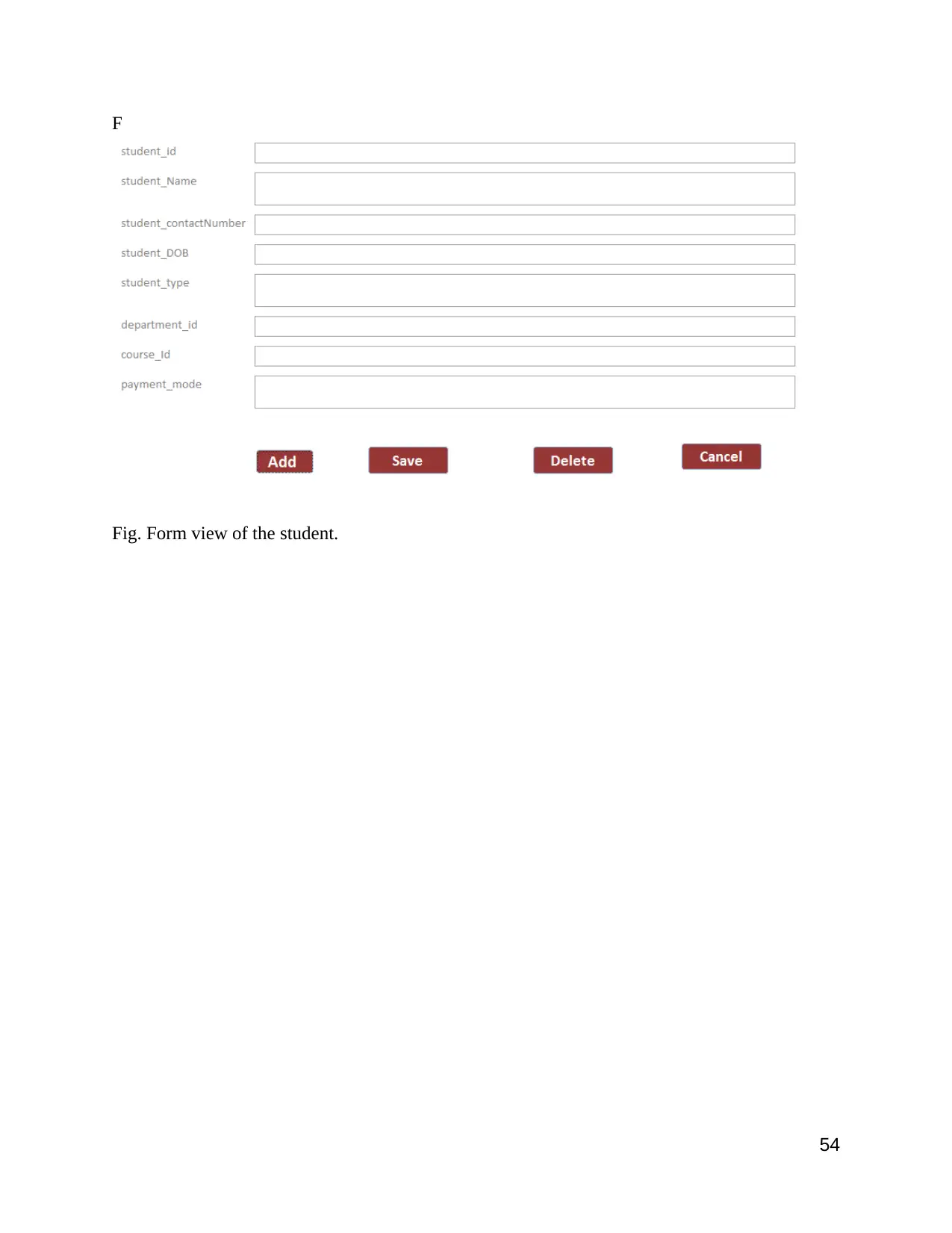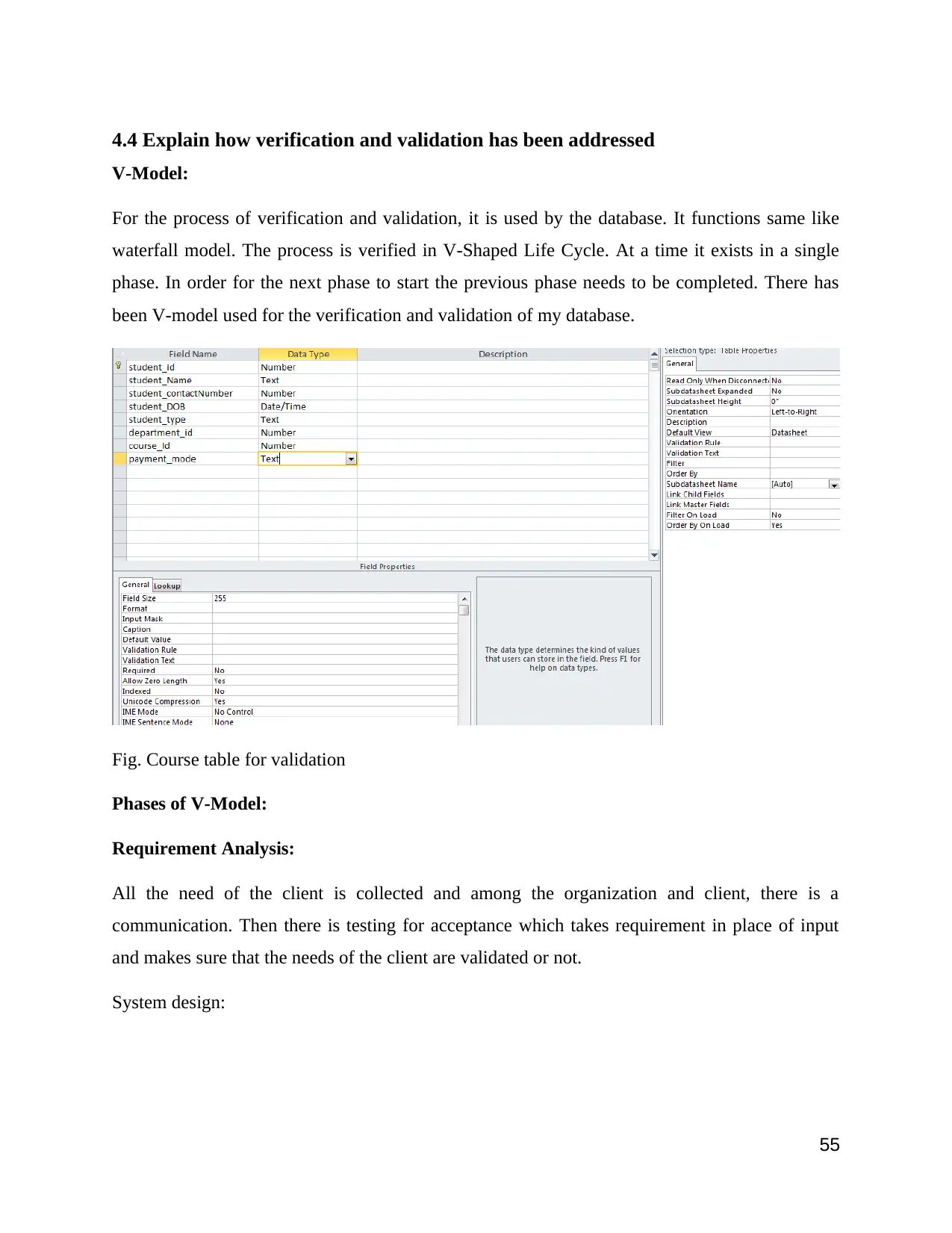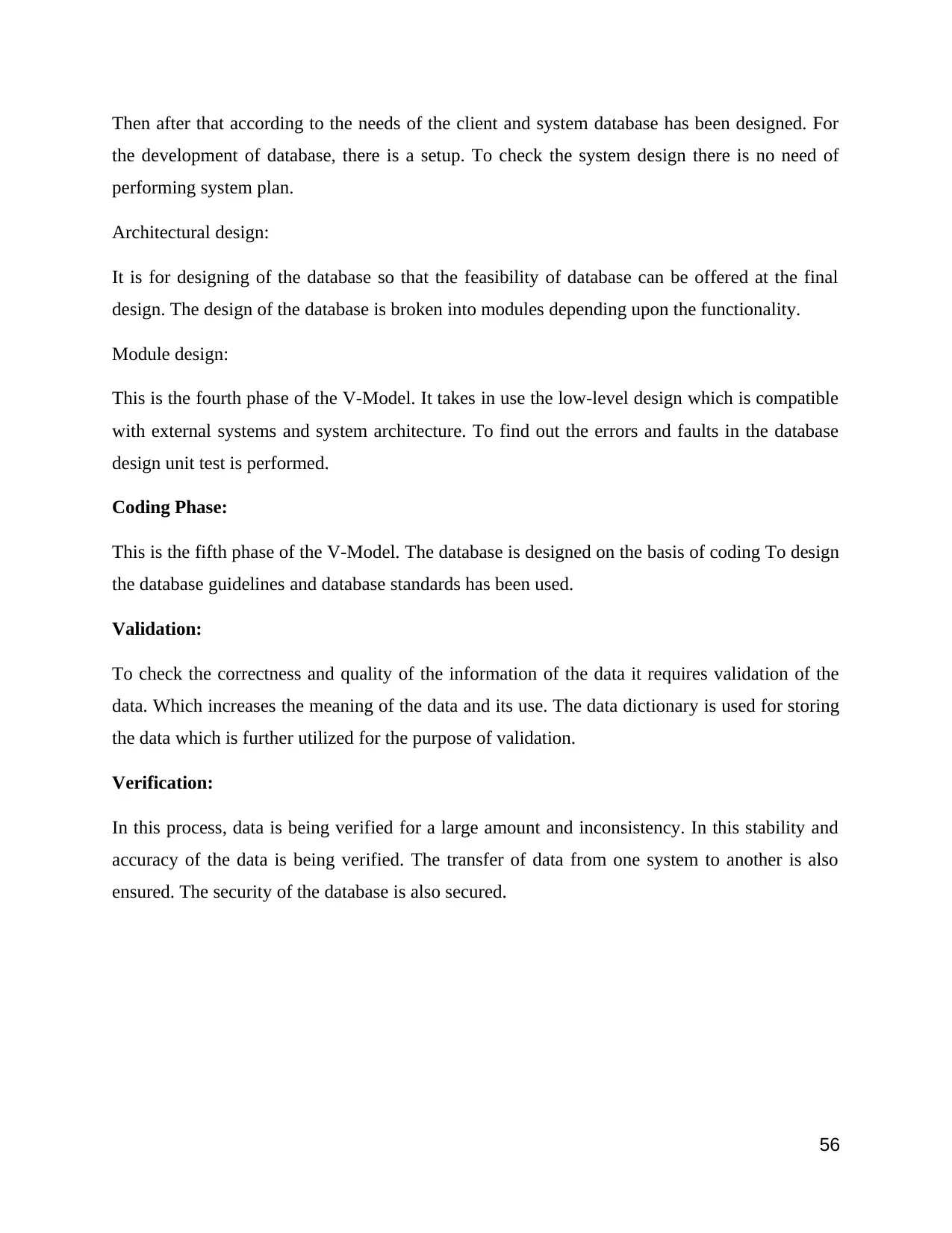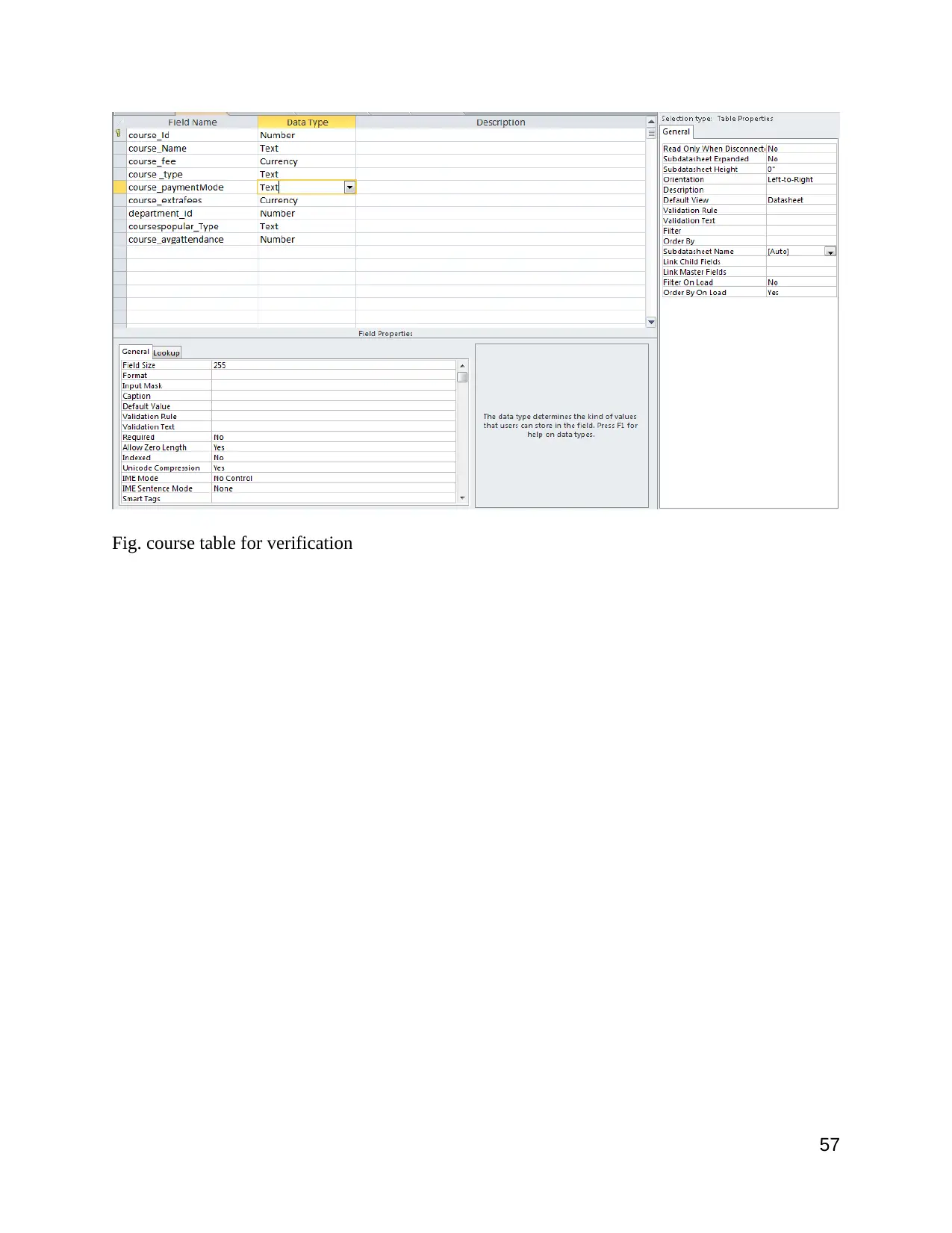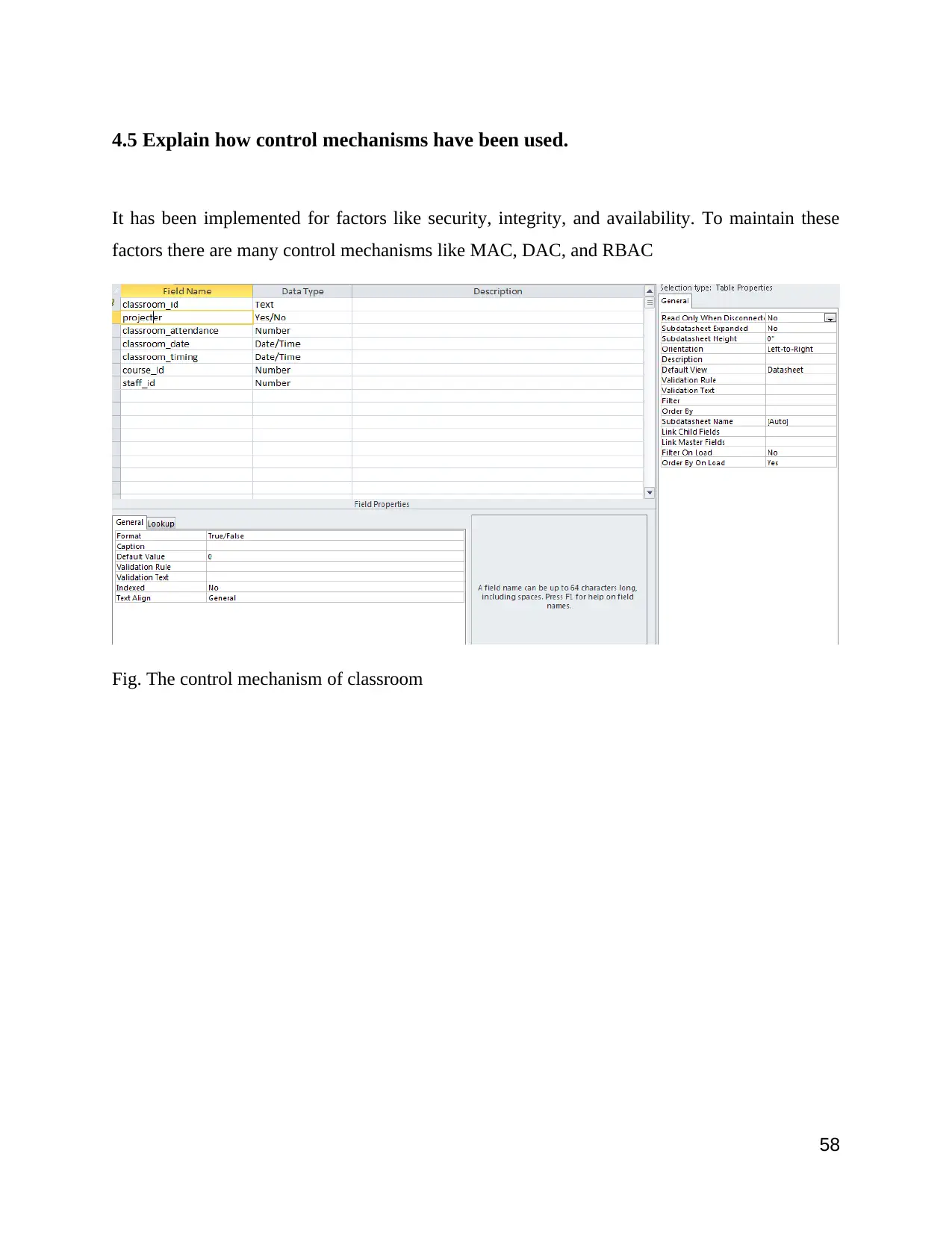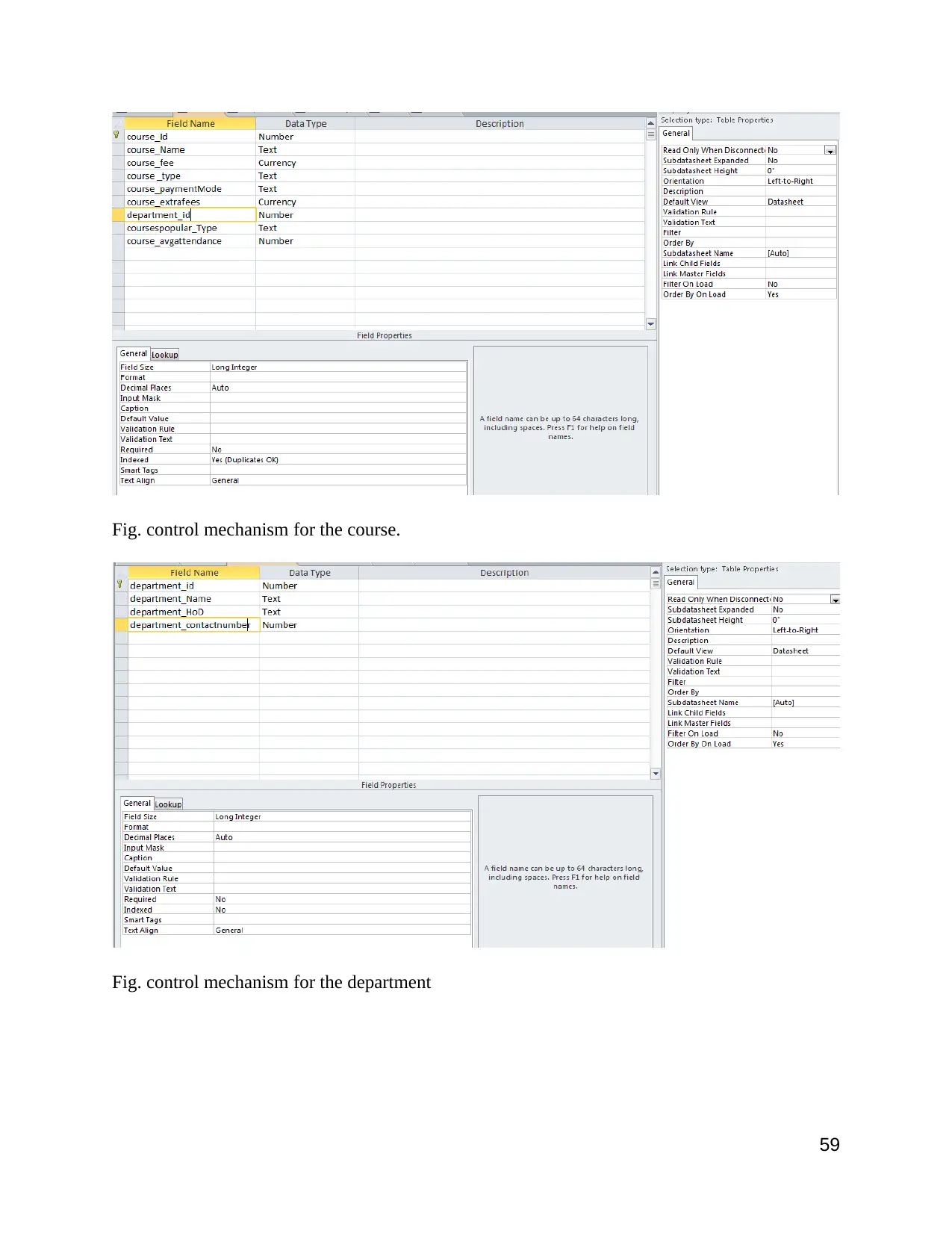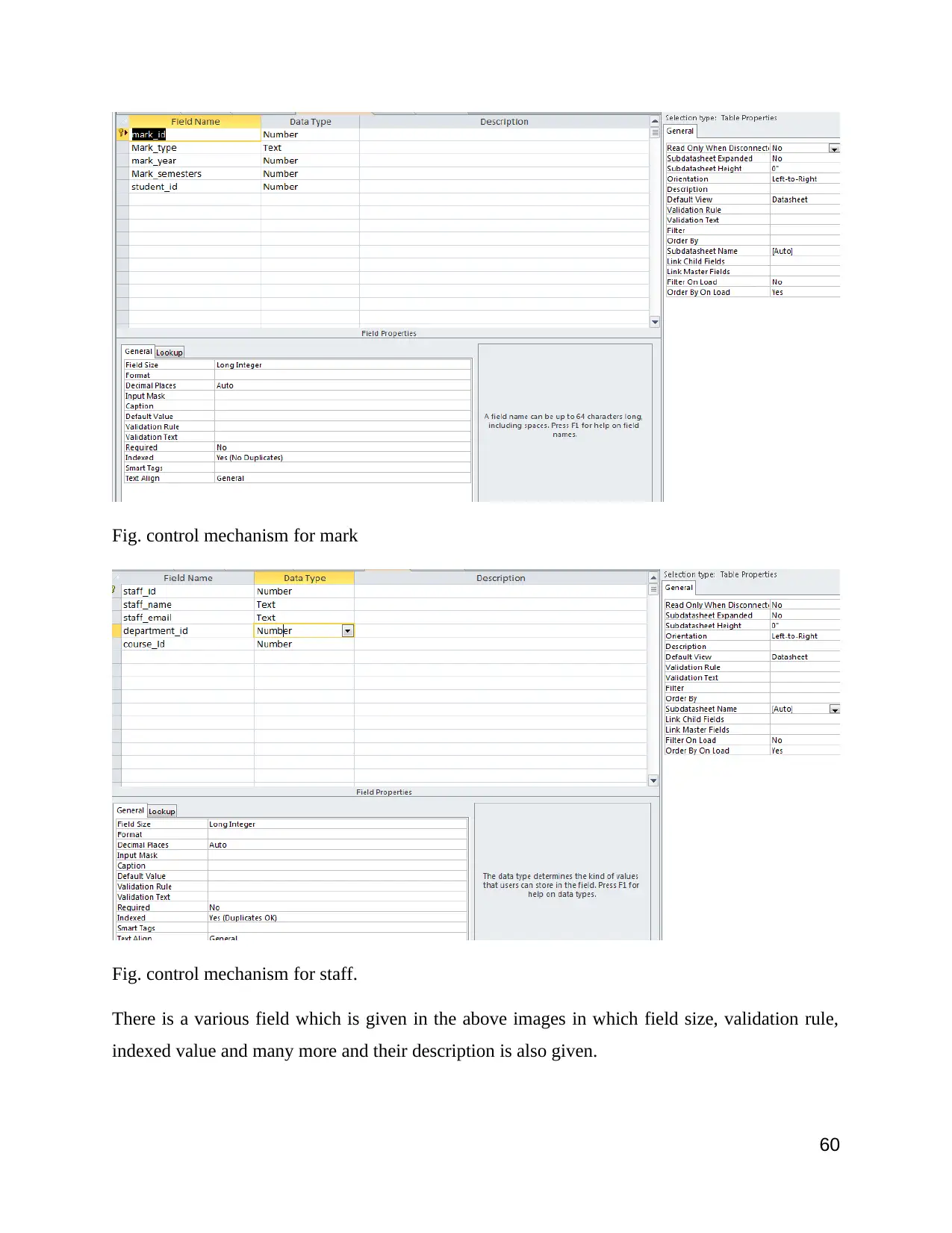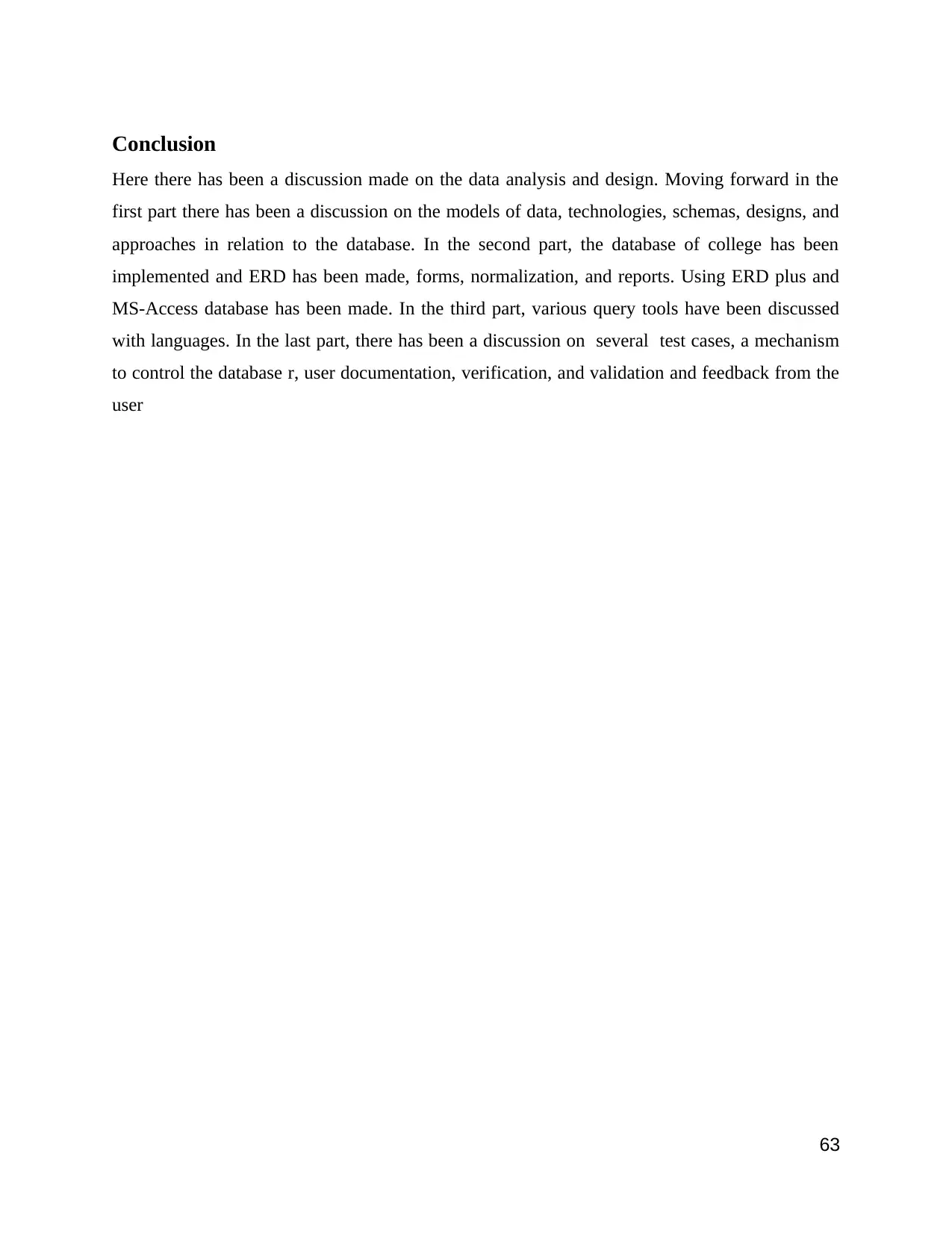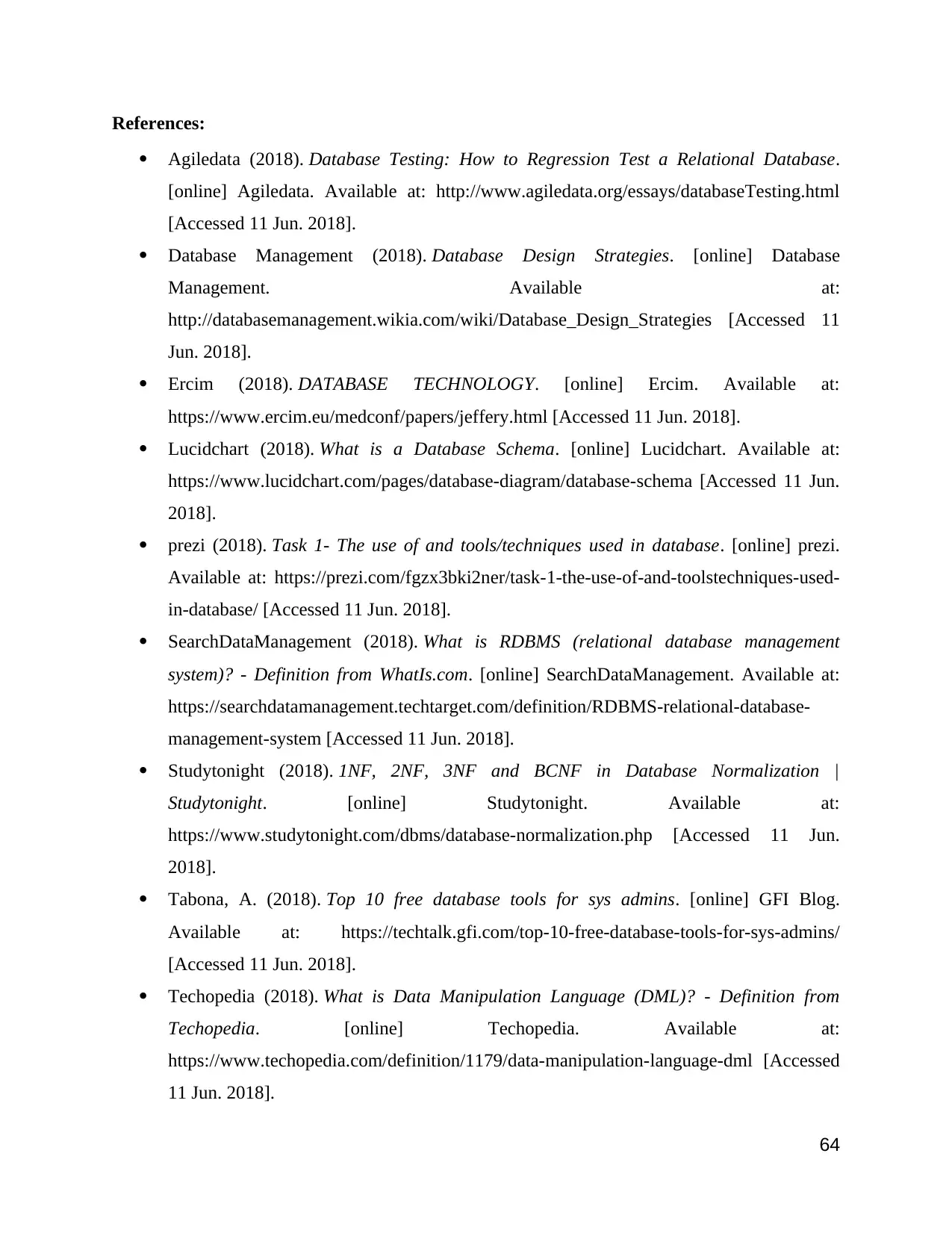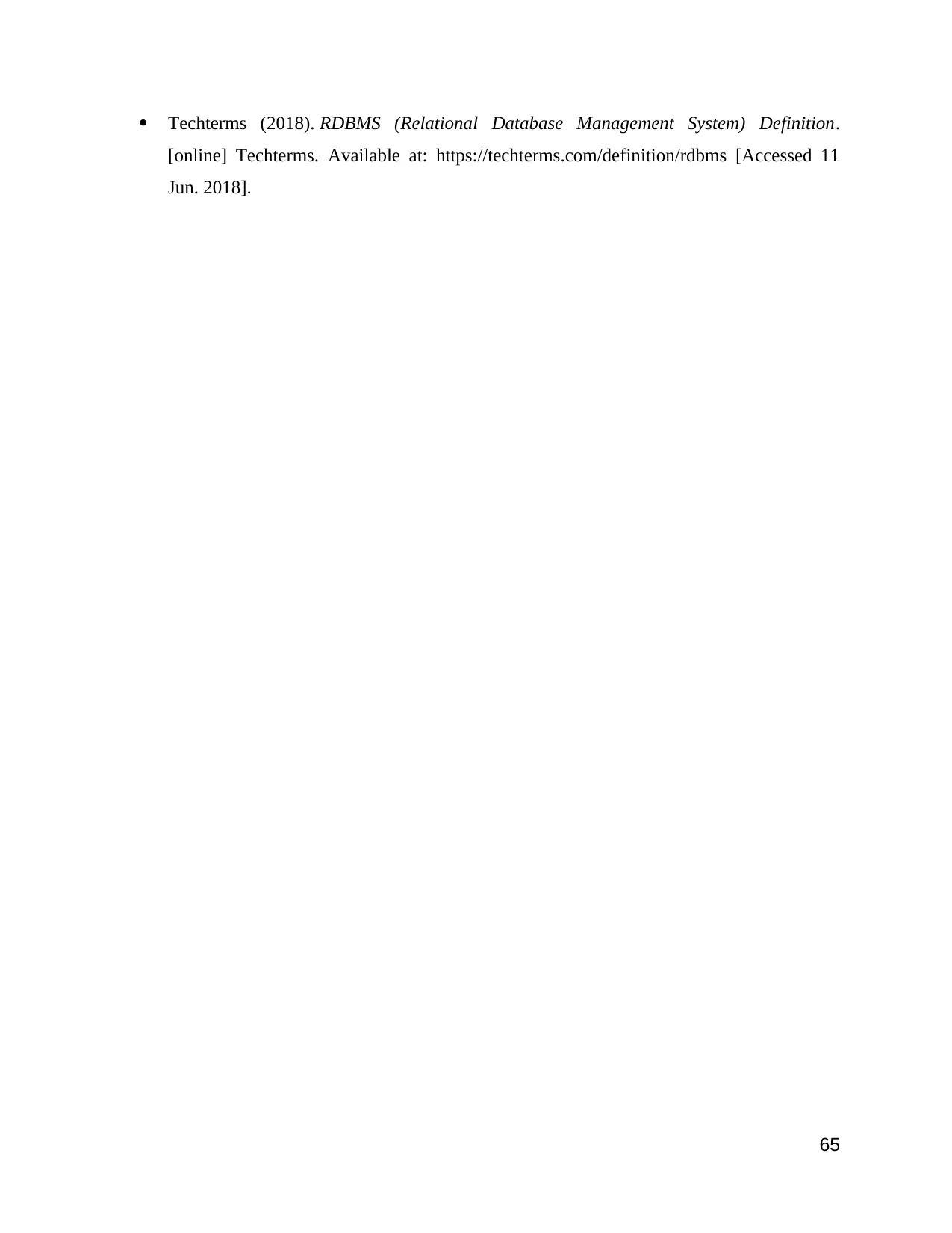This report delves into the fundamental concepts of data analysis and design, focusing on relational database systems (RDBMS). It explores various data models, database technologies, and design approaches, providing a critical comparison of their benefits and limitations. The report then guides you through the process of designing and implementing a relational database system, covering ERD modeling, normalization, and the use of database tools and techniques. It also examines data manipulation and querying tools, demonstrating their implementation and benefits in extracting meaningful data. Finally, the report discusses testing and documentation procedures, including verification and validation techniques, control mechanisms, and user feedback. This comprehensive guide serves as a valuable resource for students and professionals seeking to understand and apply the principles of data analysis and design in the context of relational database systems.
![[object Object]](/_next/static/media/star-bottom.7253800d.svg)
![[object Object]](/_next/static/media/star-bottom.7253800d.svg)